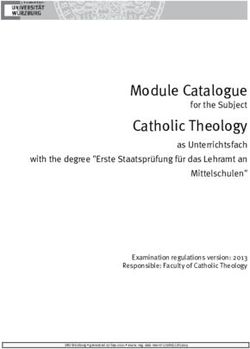2019 T5007 Guide - Return of Benefits - CCH Site Builder
←
→
Page content transcription
If your browser does not render page correctly, please read the page content below
T5007 Guide – Return of Benefits 2019 T4115(E) Rev. 19
Is this guide for you?
Sections 232 and 233 of the Income Tax Regulations require every person who pays an amount for workers’ compensation
benefits or social assistance to file an information return to report those payments. This is done using the T5007 information
return. It consists of a T5007 Summary and all related T5007 slips. You can use these to report income payments of either
type.
This guide is designed to help workers’ compensation boards, social services agencies, and other organizations determine:
■ what types of benefits or assistance to report
■ when and where to file the T5007 information return
This guide also explains how to fill out the T5007 Summary and the related T5007 slips.
Our publications and personalized correspondence are available
in braille, large print, e-text, or MP3 for those who have a visual
impairment. For more information, go to canada.ca/cra-multiple-
formats or call 1-800-959-5525.
Confidentiality of information Income Tax Act references
Under the Privacy Act, the personal information you Unless otherwise stated, all legislative references are to the
provide on the T5007 information return and related forms Income Tax Act and the Income Tax Regulations.
can be used only for the purposes authorized by law.
La version française de ce guide est intitulée Guide T5007 – Déclaration des prestations.
canada.ca/taxesWhat’s new?
Internet file transfer availability
Internet filing is available from January 6, 2020.
canada.ca/taxesTable of Contents
Page Page
Chapter 1 – General information ..................................... 5 Chapter 8 – Completing the T5007 Summary ............... 11
T5007 slip .............................................................................. 5 General information............................................................ 11
T5007 Summary ................................................................... 5 Information return for the year ending
Due date ................................................................................ 5 December 31 ................................................................. 11
Account number .............................................................. 11
Chapter 2 – Who has to file a T5007 information
Amendments .................................................................... 11
return? ............................................................ 5
If this is an additional T5007 Summary ........................ 11
Chapter 3 – Benefits and assistance you have to Name and address of payer ........................................... 11
report .............................................................. 5 Language .......................................................................... 11
Workers’ compensation benefits ....................................... 6 T5007 slip totals ................................................................... 11
Injury ................................................................................. 6 Box 10 – Workers’ compensation benefits.................... 11
Disability ........................................................................... 6 Box 11 – Social assistance payments or provincial
Death ................................................................................. 6 or territorial supplements ........................................... 11
Social assistance payments ................................................. 6 Box 31 – Total number of T5007 slips attached ........... 11
Contact person ................................................................. 11
Chapter 4 – Benefits and assistance you do not have Certification ......................................................................... 11
to report .......................................................... 6 Name of authorized person ........................................... 11
Workers’ compensation benefits ....................................... 6 Signature of authorized person and date ..................... 12
Social assistance payments ................................................. 6 Position or title ................................................................. 12
Chapter 5 – Filing methods ............................................... 6 Chapter 9 – After you file ................................................. 12
Mandatory electronic filing ................................................ 6 Amending, cancelling, adding, or replacing slips .......... 12
Filing by Web Forms ........................................................... 7 Amending or cancelling slips over the Internet .......... 12
Filing by Internet file transfer ............................................ 7 Amending or cancelling slips on paper ........................ 12
Web access code ................................................................... 7 Adding slips ..................................................................... 12
Filing without a Web access code ...................................... 7 Replacing slips ................................................................. 12
Filing on paper ..................................................................... 8
Filing using computer printed (customized) forms ........ 8 Chapter 10 – Recovery of benefit and assistance
overpayments ............................................... 12
Chapter 6 – Penalties and interest ................................... 8 Workers’ compensation benefits ....................................... 12
Late filing and failure to file the T5007 information Self-insured employee award ........................................ 12
return ................................................................................. 8 Direct payment to claimant ............................................ 13
Failure to provide information on a return ...................... 8 Social assistance payments ................................................ 13
Failure to provide a social insurance number (SIN) on
a return .............................................................................. 8 Distributing your copies ................................................... 14
Interest on penalties ............................................................ 8 How to prepare, distribute and file your T5007 slips
Cancel or waive penalties or interest ................................ 8 with your T5007 Summary ............................................. 14
Failure to provide a social insurance number.................. 8
References ........................................................................... 15
Using the social insurance number ................................... 9
Interpretation Bulletins ...................................................... 15
Notice of assessment ........................................................... 9
Information Circulars ......................................................... 15
Chapter 7 – Completing the T5007 slip ........................... 9
Addresses of tax centres .................................................... 15
General information ............................................................ 9
Year .................................................................................... 9 Online services ................................................................... 16
Box 10 – Workers’ compensation benefits .................... 9 Handling business taxes online ......................................... 16
Interim assistance from a social services agency ......... 10 CRA BizApp ........................................................................ 16
Box 11 – Social assistance payments or provincial Receiving your CRA mail online ...................................... 16
or territorial supplements ........................................... 10 Authorizing the withdrawal of a pre-determined
Box 12 – Social insurance number ................................. 10 amount from your Canadian chequing account ......... 16
Box 13 – Report code ....................................................... 10
For more information ........................................................ 17
Recipient’s name and address ........................................ 10
What if you need help?....................................................... 17
Payer’s name and address .............................................. 10
Direct deposit....................................................................... 17
Distributing the T5007 slips................................................ 10
Forms and publications ...................................................... 17
Electronic mailing lists ....................................................... 17
Tax Information Phone Service (TIPS) ............................. 17
Teletypewriter (TTY) users ................................................ 17
Service-related complaints ................................................. 17
Formal disputes (objections and appeals)........................ 17
Reprisal complaints ............................................................ 17
Due dates .............................................................................. 17
4 canada.ca/taxesChapter 1 – General information Important information: Electronic filing of information
returns
This guide does not deal with every tax situation. For a list All information returns should be filed electronically to
of publications that explain certain situations in greater avoid the delays that may occur in processing paper
detail see “References” on page 15. submissions. Filing of paper returns may result in
penalties.
If you are filing your T5007 information return
electronically, see “Chapter 5 – Filing methods” on page 6. The CRA offers two methods for electronically filing
your information returns:
T5007 slip ■ Web Forms — with each submission, you can include
Use T5007 slips to identify recipients of workers’ up to 100 slips.
compensation benefits and social assistance payments, and ■ Internet file transfer — You can submit files of up to
to report the amount of benefits and assistance paid to 150 MB over the internet.
them.
Some of the benefits of electronically filing your returns
There are three individual T5007 slips on each page. These are:
can be downloaded and printed and the information can be
typed or filled out by hand. ■ your return will be processed without delay
The T5007 slips make it easier for recipients of these ■ you will receive a confirmation number when you file
benefits or assistance payments to determine the amounts ■ slips are available sooner for Auto-fill my return
they received during the year. The income shown on the
T5007 slip is not taxable, but the recipients must include the For more information about Web Forms, Internet file
amounts in their net income. The recipients need this transfer, and penalties, go to canada.ca/taxes-iref.
information if they want to claim the guaranteed income
supplement and certain tax credits and payments to which Chapter 2 – Who has to file a
they may be entitled. These include the Canada child
benefit, the goods and services tax/harmonized sales tax T5007 information return?
credit, some provincial or territorial tax credits and
benefits, and some non-refundable tax credits such as the Any provincial, territorial, municipal agency or board, or
age amount, the spouse or common-law partner amount, similar body has to file a T5007 information return when it:
and medical expenses.
■ makes social assistance payments based on a means,
needs, or income test
T5007 Summary
■ pays an amount to an individual for compensation under
The T5007 Summary is a one-part form you use to total all a federal, provincial, or territorial employees’ or workers’
the amounts you are reporting on the T5007 slips. Do not compensation law for injury, disability, or death
send us a paper copy of the T5007 Summary if you file your
information return electronically. ■ adjudicates a claim and determines that an individual is
entitled to compensation under a federal, provincial, or
territorial employees’ or workers’ compensation law for
Due date injury, disability, or death even if:
You have to file a T5007 information return on or before the
■ it does not make a payment to the individual, or
last day of February following the calendar year to which
the information return applies. If the last day of February ■ the total compensation received by the individual
is a Saturday, Sunday, or a public holiday, your exceeds the amount he or she is entitled to
information return is due on the next business day. Note
Employers who continue to pay an employee’s salary
that several provinces and territories have their own unique
before and after a workers’ compensation board claim is
holidays. Therefore, due dates may be affected depending
decided do not have to file the T5007 information return.
on where you reside. For a list of public holidays, go
For more information, see “Box 10 – Workers’
to canada.ca/cra-due-dates.
compensation benefits” on page 9.
We consider your return to be filed on time if we receive it
or if it is postmarked on or before the due date. You can
send recipients an electronic copy of their T5007 slips. The
Chapter 3 – Benefits and
recipient must have consented in writing or by email to assistance you have to report
receive the slips electronically.
Paragraphs 56(1)(u) and 56(1)(v) of the Income Tax Act
Send the recipients’ copies of the T5007 slips to their last
describe social assistance payments and workers’
known address or deliver them in person. You have to do
compensation benefits that the recipient has to include in
this on or before the day you have to file the
their income. The following list describes the most common
T5007 information return.
types of workers’ compensation benefits and social
assistance payments. Although the list is not complete, it
can help you determine what types of payments you
should report.
canada.ca/taxes 5Workers’ compensation benefits ■ job training or counselling for the employee that is not
paid as part of, or in lieu of, wage replacement benefits,
Workers’ compensation benefits include the following
or
types:
■ the death of the employee, other than periodic payments
Injury made after the death of the employee
This is compensation paid under a federal, provincial, or Note
territorial employees’ or workers’ compensation law for an Do not include the interest part of retroactive workers’
injury. These amounts include benefits that are a wage-loss compensation payments in the benefit amount you
replacement for time lost from employment due to a report on the T5007 slip. This interest, which
compensable injury or condition. accumulates to the date the award is made, is not
included in income. Do not issue a T5007 slip or a T5 slip
Disability for these interest payments.
This is compensation paid under a federal, provincial, or
territorial employees’ or workers’ compensation law for a Social assistance payments
disability. These amounts include: Do not report a payment:
■ wage-loss replacement income paid to an injured worker ■ that is made in a year as part of a series of payments
who suffered a partial, total, temporary, or permanent totalling $500 or less in the tax year
disability as a result of a work-related accident
■ that is not part of a series of payments
■ compensation for future loss of earnings made to an
injured worker who suffers from an injury resulting in ■ for medical expenses incurred by or for the payee
permanent impairment or temporary disability ■ for child-care expenses that include baby-sitting services,
day-nursery services, or services provided at a boarding
Death school or camp, if the cost for these services would
This is compensation paid under a federal, provincial, or otherwise qualify for a deduction under section 63 of the
territorial employees’ or workers’ compensation law as a Act
result of death. These amounts include: ■ for funeral expenses for a person related to the payee
■ survivor benefits that are periodic payments to a ■ for legal expenses incurred by or for the payee or a
dependent spouse or common-law partner, dependent person related to the payee, or
children, or orphans
■ for job training or counselling for the payee or a person
■ wage-loss replacement income periodically paid to a related to the payee
surviving spouse or common-law partner to replace the
income that a worker who died in a work-related Note
accident or as a result of an industrial accident would Do not prepare a T5007 slip for social assistance
have earned payments for amounts (often called bed reservation
fees) paid to individuals to keep their principal place of
Social assistance payments residence available for use by a foster person.
Social assistance payments are payments made to
individuals or third parties based on a means, needs, or Chapter 5 – Filing methods
income test. They include payments for food, clothing, and
shelter requirements. These amounts can also include Internet filing is available from January 6, 2020. You must
actual rental or mortgage amounts paid for file information returns online if you file more than 50
accommodation. information returns (slips) for a calendar year.
If you use commercial or in house-developed software to
Chapter 4 – Benefits and manage your business, you can file up to 150 MB by
Internet file transfer. For example, a service bureau can file
assistance you do not have to multiple returns in one submission, provided the total
submission does not exceed the 150 MB restrictions.
report
Note
Workers’ compensation benefits If your return is more than 150 MB, you can either
compress your return or divide it so that each
Do not report a payment or an award for: submission is no more than 150 MB.
■ medical expenses incurred by or for the employee
■ funeral expenses for the employee Mandatory electronic filing
■ legal expenses for the employee Failure to file information returns over the
Internet
If you file more than 50 information returns (slips) for a
calendar year and you do not file the information returns
6 canada.ca/taxesby Internet file transfer or Web Forms, you are liable to a Filing without a Web access code
penalty determined as follows:
To register as a business owner, go to My Business
Number of information
Account at canada.ca/my-cra-business-account and do the
Penalty following:
returns (slips) by type
■ Select “CRA Register” and create a CRA user ID
51 – 250 $250 and password. You can also select “Sign-In Partner
251 – 500 $500 Login/Register” and use the same sign-in information
you use for other online services, such as online banking.
501 – 2,500 $1,500
■ To register, you will need to provide all of the following
2,501 or more $2,500
information:
■ your social insurance number (SIN)
Filing by Web Forms ■ your date of birth
Our Web Forms application is free and secure. To use it,
■ your postal code or ZIP code
all you need is access to the Internet. With Web Forms
you can fill out an information return easily, following the ■ an amount you entered on your income tax and
step-by-step instructions. benefit return (the line we ask for will vary; it could
be from the current or the previous tax year)
Web Forms lets you:
■ your business number (BN)
■ file up to 100 slips (original, additional, amended, or
cancelled) from our website ■ You must enter a CRA security code to finalize the
registration process. You can ask for the CRA security
■ calculate all of the totals for the summary
code by paper mail or email
■ create an electronic information return containing slips
■ Return to My Business Account to enter your CRA
and a summary, which can be saved and imported at a
security code
later date
To register as a representative, including employees of a
■ print all your slips and your summary
business, go to Represent a Client at canada.ca/taxes
■ validate data in real time -representatives and do the following:
After you submit your information return, you will receive ■ Select “CRA Register” and create a CRA user ID
a confirmation number that will be your proof that we and password. You can also select “Sign-In Partner
received it. Login/Register” and use the same sign-in information
you use for other online services, such as online banking.
To use the Web Forms application, you must have a web
access code. If you do not have a web access code, you can ■ To register, you will need to provide:
easily get one online or by calling us. For more information,
■ your access code from your notice of assessment
see “Web access code” on this page.
■ your postal code or ZIP code
To start using this application or to get more information
about Web Forms, go to canada.ca/taxes-iref. ■ Register as the business owner (using your BN) or as
yourself and receive a representative identifier (RepID),
Filing by Internet file transfer or create a group of representatives and receive a group
identifier (GroupID).
Internet file transfer allows you to transmit an original or
amended return with a maximum file size of 150 MB. All ■ Get authorization to have online access to the tax-free
you need is a web browser to connect to the Internet and saving account (TFSA) by doing one of the following:
your software will create, print, and save your electronic ■ using the “Authorization request” service with
T5007 information return in XML format. For information Represent a Client at canada.ca/taxes-representatives
about this filing method, contact your software publisher or
go to canada.ca/taxes-iref. ■ giving your BN, RepID, or GroupID to businesses or
your employer so they can authorize you using the
“Authorize or manage representatives” service
Web access code in My Business Account at canada.ca/my-cra
To file your return over the Internet using the Internet file -business-account
transfer or Web Forms service, you will need a business
number and its associated web access code (WAC), unless Note
you are filing through My Business Account or If the business authorizes you online in
Represent a Client. For more information about these My Business Account at canada.ca/my-cra-business
services, see the next section, “Filing without a Web access -account, you will have immediate online access to the
code” on this page. If you have misplaced or do not have a business accounts.
WAC, go to canada.ca/taxes-iref to access our web access Once you are registered as the business owner, or
code online service. If you cannot get your WAC online or registered and authorized as a representative, an employee,
would like to change it, call 1-800-959-5525.
canada.ca/taxes 7or a group of employees, you will be able to file or amend If the individual does not give you his or her SIN, you
T4 slips without a Web access code. should be able to show that you made a reasonable effort to
get it. For example, if you contact a recipient by mail to ask
Filing on paper for his or her SIN, record the date of your request and keep
a copy of any correspondence that relates to it. If you do not
If you file 1 to 50 slips, we strongly encourage you to file make a reasonable effort to get a SIN, you may be subject to
over the Internet using Internet file transfer or Web Forms. a penalty of $100 for each failure. If you cannot get a SIN
However, you can still file up to 50 slips on paper. from the recipient, file your information return, without the
If you choose to file your return on paper, mail it to: SIN, no later than the last day of February. If you do not,
you may be subject to a penalty.
T5007 Program
Jonquière tax centre For more information, see Information Circular IC82-2,
Post Office Box 1300 LCD Jonquière Social Insurance Number Legislation that Relates to the
Jonquière QC G7S 0L5 Preparation of Information Slips, or visit the Service
Canada website at canada.ca/en/employment-social
-development/corporate/portfolio/service-canada.
Filing using computer printed
(customized) forms Interest on penalties
For those who complete a large number of slips, we accept We charge interest, compounded daily at the prescribed
certain slips other than our own. The applicable rate, on the total amount of penalties and interest
information printed on the back of the recipient’s outstanding. Interest and penalties are payable to the
information slip must be provided. To ensure accuracy, receiver general. For the prescribed interest rates, go
follow the guidelines for the production of customized to canada.ca/taxes-interest-rates.
forms at canada.ca/cra-customized-forms or
see Information Circular IC97-2, Customized Forms.
Cancel or waive penalties or interest
The CRA administers legislation, commonly called the
Chapter 6 – Penalties and interest taxpayer relief provisions, that gives the CRA discretion to
cancel or waive penalties or interest when taxpayers are
Late filing and failure to file the unable to meet their tax obligations due to circumstances
T5007 information return beyond their control.
You have to file the T5007 information return (slips) and The CRA’s discretion to grant relief is limited to any period
give the T5007 slips to the recipients on or before the last that ended within 10 calendar years before the year in
day of February following the calendar year to which the which a request is made.
information return applies. If the last day of February is a
Saturday, Sunday, or public holiday, your information For penalties, the CRA will consider your request only if it
return is due the next business day. Note that several relates to a tax year or fiscal period ending in any of the
provinces and territories have their own unique holidays. 10 calendar years before the year in which you make your
Therefore, due dates may be affected by where you reside. request. For example, your request made in 2018 must
For a list of public holidays, go to canada.ca/cra-due-dates. relate to a penalty for a tax year or fiscal period ending in
2008 or later.
We consider your return to be filed on time if we receive it
or if it is postmarked on or before the due date. For interest on a balance owing for any tax year or fiscal
period, the CRA will consider only the amounts that
The minimum penalty for late filing the T5007 information accrued during the 10 calendar years before the year in
return (slips) is $100 and the maximum penalty is $7,500. which you make your request. For example, your request
For the complete penalty structure, go to canada.ca/taxes made in 2018 must relate to interest that accrued in 2008 or
-iref. later.
To make a request, fill out Form RC4288, Request for
Failure to provide information on a Taxpayer Relief – Cancel or Waive Penalties or Interest.
return For more information about relief from penalties or interest
and how to submit your request, go to canada.ca/taxpayer
Anyone who prepares an information return has to make
-relief.
a reasonable effort to get the necessary information,
including the social insurance numbers from the
individuals that will receive the slips. If you do not do this, Failure to provide a social insurance
you may be liable to a $100 penalty for each failure to number
comply with this requirement.
Individuals have to give their social insurance number (SIN)
on request to anyone who has to prepare an information slip
Failure to provide a social insurance for them. A person who does not comply with this
number (SIN) on a return requirement is liable to a $100 penalty for each failure.
Make sure the social insurance number (SIN) and name you An individual who does not have a SIN has 15 days from
enter on the T5007 slip for each recipient are correct. the date of an information request to apply for one at any
8 canada.ca/taxesService Canada Centre. Application forms and instructions Full-salaried employee award and self-insured employee
are available on their website at canada.ca/en/employment award – Enter in box 10 the total amount (dollars and cents)
-social-development. After receiving the SIN, of the workers’ compensation award for the calendar year.
the individual has 15 days to provide it to the person who The total payment must be reported in the year in which it
is preparing an information return. is paid.
For more information about SIN reporting requirements,
see Information Circular IC82-2, Social Insurance Number Example 1
Legislation that Relates to the Preparation of Information When the claim and the benefit payments occur in
Slips. different calendar years – An employee is injured and files
a claim in year A. The board accepts the claim and
reimburses the employer in the next year (year B). In this
Using the social insurance number case, the board has to file a T5007 slip for year B for the full
If you have to prepare an information return, or if you are amount of the award.
an officer, employee, or agent of someone who does, you
cannot knowingly use or communicate a social insurance Example 2
number, or allow it to be communicated, without the When reimbursements of wage-loss replacement plan
written consent of the individual, other than as required or benefits are deductible – An employee received $5,000 as
authorized by law or for the purpose for which it was wage-loss replacement plan benefits in year A. This amount
provided. is included in income in year A. In year B, the employee
receives another $5,000 in wage-loss replacement plan
If you use a social insurance number for unauthorized benefits and workers’ compensation benefits of $15,000.
purposes, you may be guilty of an offence. If convicted, you It is later determined that he is required to reimburse $8,000
are liable to a maximum fine of $5,000, or imprisonment of of the wage-loss replacement plan benefits. For year B, he
up to 12 months, or both. would include both the $5,000 wage-loss replacement and
the $15,000 workers’ compensation benefits in his income.
Notice of assessment Assuming these are his only sources of income, his total
income would be $20,000. He is entitled to an $8,000
We will issue a notice of assessment for the deduction representing the reimbursement of the wage-loss
T5007 information return only if we apply a penalty. replacement plan benefits as other employment expenses
(repayment of salary or wages). He can also deduct the
Chapter 7 – Completing the $15,000 of workers’ compensation benefits which he added
to his income. After deducting these amounts from net
T5007 slip income, he has a non-capital loss of $3,000. This can be
carried back 3 years and forward 20 years and deducted
General information from income from all sources. If it is carried back to the
previous tax years, the employee should send to his tax
Before completing the T5007 slips, see “Chapter 5 – Filing
centre a completed Form T1A, Request for Loss Carryback,
methods” on page 6. We can process your T5007
or a signed letter providing the details of the request.
information return more efficiently if you follow those
instructions. Example 3
When an insurance company pays the immediate
Year benefits – A worker is injured or sick and files a claim. The
insurance company pays $500 to the worker, and the
Enter the four digits of the calendar year in which the
worker assigns workers’ compensation board rights to the
workers’ compensation benefits or social assistance
insurance company. The board awards $400 to the worker
payments were paid.
and pays that amount to the insurance company. The
insurance company issues a T4A slip to the worker
Box 10 – Workers’ compensation benefits for $100, which is the amount of unrecovered benefit
There are three methods of payment: payments to the worker. The board should issue a
T5007 slip to the worker for the full $400 benefit awarded.
■ direct payment to a claimant
■ full-salaried employee award, when the workers’ Note
compensation board repays the awarded amount to the Employers who continue to pay an employee’s salary
employer who has advanced the money to the employee before and after a workers’ compensation board claim is
in anticipation of the award decided, have to withhold amounts for income tax,
■ self-insured employee award, when the workers’ Canada Pension Plan, and Employment Insurance, and
compensation board determines the eligibility of report these amounts on a T4 slip, Statement of
the claim and the amount of the award, but full Remuneration Paid. For more information, see
responsibility for payment rests with the employer, or Guide T4001, Employers’ Guide-Payroll Deductions and
with an insurance company Remittances and Guide RC4120, Employers’
Guide-Filing the T4 Slip and Summary.
Direct payment to claimant – Enter in box 10 the total
amount (dollars and cents) of workers’ compensation
benefits paid to the recipient in the year.
canada.ca/taxes 9Interim assistance from a social services Box 12 – Social insurance number
agency Enter the individual’s social insurance number (SIN). You
Individuals could face financial difficulties while waiting have to make a reasonable effort to get the SIN from each
for the workers’ compensation board to accept their claims. recipient. If the individual does not have a SIN, he or she
During this waiting period, they may rely on a social has to apply for one.
services agency for financial support. In this case, they If you have not received the SIN by the time you
might be required to assign their rights to income prepare the T5007 slip, do not delay completing the
receivable from the workers’ compensation board to a T5007 information return beyond the required filing date.
social services agency in exchange for interim financial Instead, leave this box blank and file the return on time. If
support. The assignment could cover the entire amount of an individual gives you his or her SIN after you have sent
income or part of it. the T5007 information return to us, the individual does not
Assignment of benefits – The amount the workers’ need to receive an amended T5007 slip with the correct SIN
compensation board has to report in box 10 is the total but a copy should be sent to us. For more information, see
workers’ compensation benefits paid in the calendar year. “Chapter 9 – After you file” on page 12.
In addition, the social services agency has to issue a For more information about SIN reporting requirements
T5007 slip for the amount of social assistance paid, less the and the related penalties, see “Failure to provide a social
workers’ compensation benefits assigned to the agency. insurance number” and “Using the social insurance
Note number” on page 8. For more information, see Information
A T5007 slip should never show a negative amount. Circular IC82-2R, Social Insurance Number Legislation that
Relates to the Preparation of Information Slips or visit the
Box 11 – Social assistance payments or Service Canada website at canada.ca/en/employment
-social-development/corporate/portfolio/service-canada.
provincial or territorial supplements
Enter the total amount (dollars and cents) of assistance paid Box 13 – Report code
to the recipient in the calendar year.
Enter on each slip one of the following codes to indicate
When there is a legal transfer of certain income amounts – whether the slip is:
In some circumstances, individuals can formally assign
their rights to receive certain income, or a province or ■ “O” original
territory can transfer their rights to receive such income ■ “A” amended (changing the financial data or
(for example, child support and alimony payments). identification information), or
Once an individual transfers his or her rights to support
payments to a provincial or territorial authority, the ■ “C” cancelled
province or territory then has the legal right to collect these When using code “A” or “C,” enter a description at the top
payments. In this case, report in box 11 the total social of the slip (for example, “AMENDED” or “CANCELLED”)
assistance payments paid to the recipient in a calendar year, and include a written explanation of the reason for filing
minus the money recovered through a formal assignment the slip. For more information, see “Chapter 9 – After you
or transfer. file” on page 12.
When certain income amounts are assigned to repay
assistance – Individuals could face financial difficulties Recipient’s name and address
while waiting for certain income amounts (for Enter the last name of the recipient first, in capital letters,
example, workers’ compensation benefits, employment followed by the first name and initials. Enter the recipient’s
insurance benefits, and Canada Pension Plan payments). full mailing address.
During these waiting periods, they may rely on a social
services agency for financial support. In such situations,
they could sign agreements to repay any assistance they
Payer’s name and address
receive. In these agreements, they could assign their rights Enter on each T5007 slip the complete name and address
to all or part of any income amounts to the social services of the workers’ compensation board, the social services
agency. agency, or similar body that paid the benefits or assistance,
or determined an award to the recipient.
In such a situation, you have to issue a T5007 slip for the
amount of social assistance advanced to the individual less
any amounts recovered by assignments. The income that is Distributing the T5007 slips
received from the other agencies in repayment for the social You can send recipients an electronic copy of their
assistance advances keeps its identity and those agencies T5007 slips on or before the last day of February following
will issue the applicable information slip to the individual the calendar year to which the information return applies,
for whom the payments were made. but they must have consented in writing or by email to
receive the slips electronically.
Child support payments paid under an order or agreement
made or varied after April 1997 are neither included in the Note
recipient’s income nor deductible by the payer. If you file your information return over the Internet or
on electronic media, do not send us the paper copy of
the forms that make up the return.
10 canada.ca/taxesIf you are filing on paper, send us each T5007 slip (three ■ The two-letter program identifier identifies the type of
slips printed per sheet), along with the T5007 Summary, on BN account, in this case, “RZ.”
or before the last day of February following the calendar
■ The four-digit reference number identifies each account
year to which the information return applies. Send these
a business may have.
forms to:
Note
T5007 Program
In order to create or maintain account numbers, you
Jonquière tax centre
must be authorized to do so.
Post Office Box 1300 LCD Jonquière
Jonquière QC G7S 0L5
Amendments
Send two copies of the T5007 slip to the recipient on or
If you are filing an amended slip, you must do so using the
before the last day of February following the calendar year
account number you indicated in the original information
to which the information return applies.
return.
You do not have to keep a copy of the T5007 slips.
However, you have to keep the information from which If this is an additional T5007 Summary
you prepared the slips in an accessible and readable format.
Enter a “✔ ” to show that you are filing an additional
Note T5007 information return.
When a business or activity ends, you have to send the
appropriate copies of the T5007 slips to the recipients Name and address of payer
and us no later than 30 days after the date the business
Enter the name and complete address of the workers’
or activity ended.
compensation board, social services agency, or similar body
filing this information return.
Chapter 8 – Completing the
T5007 Summary Language
Enter a “✔ ” to show your preferred language for
General information correspondence.
Before completing the T5007 Summary, see “Chapter 5 –
Filing methods” on page 6. We can process your T5007 T5007 slip totals
information return more efficiently if you follow those Box 10 – Workers’ compensation benefits
instructions.
Enter the total amount (dollars and cents) of workers’
You can get a blank T5007 Summary by going to canada.ca compensation benefits paid or awards determined. This
/cra-forms or order one by calling 1-800-959-5525. amount corresponds to the total of all the amounts reported
in box 10 of all the T5007 slips you are submitting with this
Note
T5007 Summary.
An address change cannot be done using the
T5007 Summary. To update an address online, go to:
Box 11 – Social assistance payments or
■ My Business Account at canada.ca/my-cra-business provincial or territorial supplements
-account, if you are the business owner, or
Enter the total amount (dollars and cents) of social
■ Represent a Client at canada.ca/taxes assistance payments or provincial or territorial
-representatives, if you are an authorized supplements paid. This amount corresponds to the total of
representative or employee all the amounts reported in box 11 of all the T5007 slips you
If you are not already registered for the CRA’s online are submitting with this T5007 Summary.
services, you must change your address by contacting your
tax centre. The addresses of our tax centres are listed on Box 31 – Total number of T5007 slips attached
page 15. Enter the total number of T5007 slips you are submitting
with this T5007 Summary.
Information return for the year ending
December 31 Contact person
Enter the four digits of the calendar year to which this Print the name and telephone number of the person who
information return relates. will be able to answer any questions we may have about
this information return.
Account number
Enter the 15 characters of your account number. The Certification
account number consists of three parts—the business Name of authorized person
number (BN), the program identifier, and the reference
number. Print the name of the officer who has signing authority.
■ The nine-digit BN identifies the business.
canada.ca/taxes 11Signature of authorized person and date We also accept additional slips on paper. Clearly identify
A person with signing authority has to sign and date the the new slips by writing “ADDITIONAL” at the top of each
information return. slip. Send one copy of the additional slips to your tax
centre. The addresses of our tax centres are listed on
page 15.
Position or title
Enter the position or title of the person who has signing Note
authority. Any additional T5007 slips that are filed after the due
date may result in a late filing penalty. For the penalty
structure, see “Late filing and failure to file the T5007
Chapter 9 – After you file information return” on page 8 or go to canada.ca/taxes
-iref.
When we receive your information return, we verify to see
if you have prepared it correctly. After an initial review, we Replacing slips
enter your return into our processing system, which
captures the information and performs various validity and If you issue T5007 slips to replace copies that were lost or
balancing checks. If there are any problems, we may contact destroyed, do not send us copies of these slips. Clearly
you. identify them as “DUPLICATE” copies and keep a copy for
your records.
Amending, cancelling, adding, or
replacing slips Chapter 10 – Recovery of benefit
After filing your information return, you may notice an and assistance overpayments
error on the T5007 slips. If so, you will have to prepare
The following guidelines address recoveries of
amended slips to correct the information.
overpayments of benefits or assistance made to an
individual by mistake. We do not consider an amount paid
Amending or cancelling slips over the in error as assistance or a benefit for the individual
Internet receiving it. Therefore, you should not include it in the
To amend a slip over the Internet, change only the individual’s income for the year he or she received it. If the
information that is incorrect and retain all of the remaining individual has to repay it in the same or another year, we
information that was originally submitted. Use summary do not allow a deduction from income for the repayments
report type code “A” and slip report type code “A.” made (whether made by deduction from the individual’s
benefits or assistance, or in some other manner). The
To cancel a slip, do not change any information that was following guidelines apply if the individual has repaid
contained on the original slip. Use summary report type amounts you have reported on a T5007 slip for a previous
code “A” and slip report type code “C.” year.
For more information about amending or cancelling Note
information returns using the Internet, go to canada.ca A T5007 slip should never show a negative amount.
/taxes-iref.
Amending or cancelling slips on paper
Workers’ compensation benefits
Clearly identify the new slips as amended or cancelled by Self-insured employee award
writing “AMENDED” or “CANCELLED” at the top of each You should issue an amended T5007 slip for the year
slip. Make sure you fill in all the necessary boxes, including the overpayment was paid, not the year the workers’
the information that was correct on the original slip. Send compensation board discovered or recovered the
two copies of the slips to the recipient. overpayment.
Send one copy of the amended or cancelled slips with a
letter explaining the reason for the amendment or Example
cancellation to any tax centre. The addresses of our tax A worker receives in year A, a total of $1,000 in wages,
centres are listed on page 15. Do not file an amended or consisting of $600 in benefits and $400 in salary. A
cancelled T5007 Summary. T5007 slip was issued for $600, as well as a T4 slip reporting
the $400 salary and $600 (the amount of benefit reimbursed
Adding slips to the employer) in the “Other information” area with a
code 77. This allows the employee to claim the other
We also accept additional T5007 original slips in electronic employment expense deduction. In the following
format. For more information, see “Chapter 5 – Filing year (year B), the board discovers that the worker should
methods” on page 6 or go to canada.ca/taxes-iref. have received $550 in benefits and $450 in salary for year A.
After you file your information return, you may discover Consequently, year A benefits were overpaid by $50. You
that you need to send us additional slips. If you have should reflect this change by issuing an amended
original slips that were not filed with your information T5007 slip for year A in the amount of $550.
return, file them separately either electronically or on
paper. To calculate the individual’s refundable tax credits and
benefits (for example, goods and services tax/harmonized
12 canada.ca/taxessales tax credit, Canada child benefit, and provincial or Social assistance payments
territorial tax credits or benefits), the individual’s
net income stays at $1,000. The increase in salary is offset Example 1
by the $50 reduction in benefits. However, you have to In year A, an individual receives $3,000 in assistance. In the
amend the T5007 slip because there is an increase in the following year (year B), it is discovered that the individual
individual’s taxable income, equivalent to the increase in should have received only $2,500 in total payments. The
salary of $50. individual is not receiving assistance in year B, but the
agency recovers the overpayment of $500 in assistance in
For more information, see Guide T4001, Employers’ year B. In this case, you should amend the T5007 slip for
Guide –Payroll Deductions and Remittances or year A to report $2,500 in paid assistance.
call 1-800-959-5525.
Example 2
When an individual is still receiving assistance in year B,
Direct payment to claimant and his or her assistance payments for that year are
reduced to recover the overpayment, or he or she directly
Example 1 repays the overpayment, you should only report the net
Using the previous example in which the individual only amount on the T5007 slip for year B. Once year B’s
received benefits in year A, you should amend the assistance has been reduced to nil, you can reduce year A’s
T5007 slip for year A to report $550 in paid benefits. assistance by any amount of recovery that is more than
year B’s assistance. In this case, you should also prepare an
Example 2
amended T5007 slip for year A.
When an individual is still receiving benefits in year B,
and his or her benefits for that year are reduced to recover
the overpayment, or if he or she directly repays the Note
overpayment, you should only report the net amount on When an identified overpayment has not been
the T5007 slip for year B. Once year B’s benefits have been recovered, do not amend any T5007 slips.
reduced to nil, you can reduce year A’s benefits by any
amount of the recovery that is more than year B’s benefits.
In this case, you should also prepare an amended
T5007 slip for year A.
Note
When an identified overpayment has not been
recovered, do not amend any T5007 slips.
canada.ca/taxes 13Distributing your copies How to prepare, distribute and file your T5007 slips with your T5007 Summary You can use this form whether you file your information return electronically or on paper. For more information on how to complete the T5007 slip and the T5007 Summary, see "Chapter 7 – Completing the T5007 slip" on page 9 and "Chapter 8 – Completing the T5007 Summary" on page 11. When filing electronically: Follow the instructions and technical specifications at canada.ca/taxes-iref to file your information return. Produce two paper copies for the recipient and one copy (optional) for your records. 14 canada.ca/taxes
References
The following publications relate to topics in this guide and are available at canada.ca/cra-forms, or by
calling 1-800-959-5525.
Interpretation Bulletins Information Circulars
IT-202R Employees’ or workers’ compensation IC07-1R Taxpayer Relief Provisions
IT-428 Wage-Loss Replacement Plans IC82-2R Social Insurance Number Legislation that Relates
to the Preparation of Information Slips
IC97-2R Customized Forms
Addresses of tax centres
Filers served by a tax services office on the left side of the following list should communicate with the corresponding office
on the right.
British Columbia, New Brunswick, Newfoundland and Labrador, Prince Edward Island Tax Centre
Nova Scotia, Prince Edward Island, Nunavut, Yukon, Belleville, 275 Pope Road
Chicoutimi, Hamilton, Kingston, Kitchener/Waterloo, Laval, Montréal, Summerside PE C1N 6A2
Montérégie-Rive-Sud, Ottawa, Outaouais, Peterborough, Québec,
Regina, Rimouski, Rouyn-Noranda, Sherbrooke, St. Catharines,
Sudbury (North-Eastern Ontario only**), and Trois-Rivières
Toronto Centre, Toronto East, Toronto North, Toronto West, and Sudbury Tax Centre
Sudbury (Sudbury/Nickel Belt only*) Post Office Box 20000, Station A
Sudbury ON P3A 5C1
Alberta, Manitoba, Northwest Territories, London, Saskatoon, Winnipeg Tax Centre
Thunder Bay, and Windsor Post Office Box 14000, Station Main
Winnipeg MB R3C 3M2
* Northeastern Ontario includes all areas outside Sudbury/Nickel Belt that are served by the Sudbury Tax Services Office.
** The Sudbury/Nickel Belt area includes all postal codes beginning with P3A, P3B, P3C, P3E, P3G, P3L, P3N, P3P, and P3Y, as well
as postal codes beginning with P0M and ending with 1A0, 1B0, 1C0, 1E0, 1H0, 1J0, 1K0, 1L0, 1M0, 1N0, 1P0, 1R0, 1S0, 1T0, 1V0,
1W0, 1Y0, 2C0, 2E0, 2M0, 2R0, 2S0, 2X0, 2Y0, 3A0, 3B0, 3C0, 3E0, and 3H0.
canada.ca/taxes 15Online services
Handling business taxes online Receiving your CRA mail online
Save time using the CRA’s online services for businesses. Sign up for email notifications to get most of your CRA
You can: mail, like your notice of assessment, online.
■ make payments to the CRA by setting up pre-authorized For more information, go to canada.ca/cra-business
debit agreements in My Business Account or by using the -email-notifications.
My Payment Service
■ file a return, view the status of filed returns, and amend Authorizing the withdrawal of a
returns online pre-determined amount from your
■ send documents to the CRA Canadian chequing account
■ authorize a representative for online access to your Pre-authorized debit (PAD) is a secure, online self-service
business accounts payment option for individuals and businesses. This option
lets you set the payment amount you authorize the CRA to
■ register to receive email notifications and to view mail withdraw from your Canadian chequing account to pay
from the CRA in My Business Account your tax on a specific date or dates you choose. You can set
■ change addresses up a PAD agreement using the CRA’s secure My Business
Account service at canada.ca/my-cra-business-account or
■ manage direct deposit information the CRA BizApp at canada.ca/cra-mobile-apps. PADs are
■ submit an enquiry about your audit flexible and managed by you. You can use My Business
Account to view historical records, modify, cancel, or skip a
To log in to or register for the CRA’s online services, go to: payment. For more information, go to canada.ca/pay
■ My Business Account at canada.ca/my-cra-business -authorized-debit.
-account, if you are a business owner
■ Represent a Client at canada.ca/taxes-representatives, if
you are an authorized representative or employee
For more information, go to canada.ca/taxes-business
-online.
CRA BizApp
CRA BizApp is a mobile web app for small business
owners and sole proprietors. The app offers secure access to
view accounting transactions, pay outstanding balances,
make interim payments, and more.
You can access CRA BizApp on any mobile device with an
Internet browser—no app stores needed! To access the app,
go to canada.ca/cra-mobile-apps.
16 canada.ca/taxesFor more information
What if you need help? If you still disagree with the way your concerns were
addressed, you can ask to discuss the matter with the
If you need more information after reading this guide, employee’s supervisor.
visit canada.ca/taxes or call 1-800-959-5525.
If you are still not satisfied, you can file a service complaint
by filling out Form RC193, Service-Related Complaint. For
Direct deposit more information and how to file a complaint, go
Direct deposit is a fast, convenient and secure way to get to canada.ca/cra-service-complaints.
your CRA payments directly into your account at a
If the CRA has not resolved your service-related complaint,
financial institution in Canada. For ways to enrol for direct
you can submit a complaint with the Office of the
deposit or for more information, go to canada.ca/cra-direct
Taxpayers’ Ombudsman.
-deposit.
Forms and publications Formal disputes (objections and
To get our forms and publications, go to canada.ca/cra
appeals)
-forms-publications or call 1-800-959-5525. If you disagree with an assessment, determination, or
decision, you have the right to register a formal dispute.
Electronic mailing lists
The CRA can notify you by email when new information on
Reprisal complaints
a subject of interest to you is available on our website. To If you have previously submitted a service-related
subscribe to our electronic mailing lists, go to canada.ca complaint or requested a formal review of a CRA decision
/cra-email-lists. and feel that, as a result, you were not treated impartially
by a CRA employee, you can submit a reprisal complaint
by filling out Form RC459, Reprisal Complaints.
Tax Information Phone Service (TIPS)
For personal and general tax information by telephone, use For more information about complaints and disputes, go
our automated service, TIPS, by calling 1-800-267-6999. to canada.ca/cra-complaints-disputes.
Teletypewriter (TTY) users Due dates
If you have a hearing or speech impairment and use a TTY, When the due date falls on a Saturday, a Sunday, or a
call 1-800-665-0354. public holiday recognized by the CRA, we consider your
payment to be on time if we receive it on the next business
If you use an operator-assisted relay service, call our day. Your return is considered on time if we receive it or if
regular telephone numbers instead of the TTY number. it is postmarked on or before the next business day.
For more information, go to canada.ca/important-dates
Service-related complaints -corporations.
You can expect to be treated fairly under clear and
established rules, and get a high level of service each time
you deal with the Canada Revenue Agency (CRA); see the
Taxpayer Bill of Rights.
If you are not satisfied with the service you received, try to
resolve the matter with the CRA employee you have been
dealing with or call the telephone number provided in the
CRA’s correspondence. If you do not have contact
information, go to canada.ca/cra-contact.
canada.ca/taxes 17You can also read