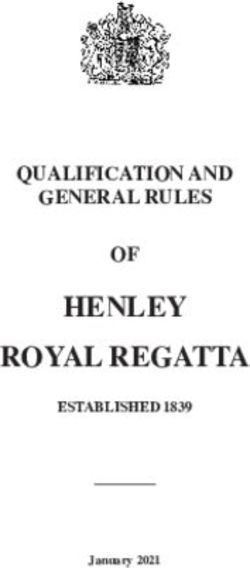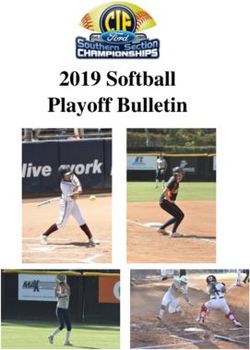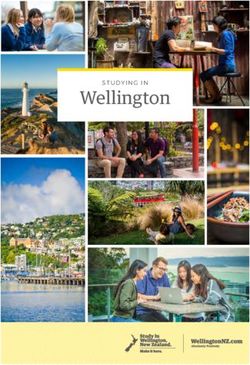A new year navigating - in a new world - Harford County Public Schools
←
→
Page content transcription
If your browser does not render page correctly, please read the page content below
meet our contributors
Karen Gonzalez is a 23-year veteran special educator for Harford
County Public Schools. She began teaching Daily Skills at North
Harford Middle School and now teaches Life Skills at Magnolia
Middle School. She graduated from Joppatowne High School in
1992 and Lock Haven University of Pennsylvania in 1996 with a
Bachelor of Science in Special Education. In 2005, she received her
master’s degree in Reading from Loyola University. At Magnolia
Middle School, Ms. Gonzalez serves on the Positive Behavioral
Interventions and Support committee. She is a mentor to others
in her department and for student interns from local colleges. Ms.
Gonzalez is also a high school swim coach.
karen gonzalez
Special Education Teacher,
Magnolia Middle School
Jennifer Knoll is currently in her eighth
year of teaching in Harford County. At
Edgewood Middle School she shares her
love for Earth and space science with
her sixth-grade students. She earned
a bachelor’s degree in Elementary
Education from Towson University in
2002, and a master’s degree in School
jennifer knoll Improvement Leadership from Goucher
College in 2019. Mrs. Knoll currently serves
Teacher Specialist, as Positive Behavioral Interventions
Edgewood Middle School and Support liaison on the School
Performance and Achievement team,
coordinator for the Jump Start program
for 6th graders, Peaceful Alternatives
coordinator, and co-leader of the Ecology
Club and Green School Initiative.Erinn Ragan is an educator who strives to build lasting,
positive relationships not only with her students and
their families, but also with her community. She earned a
bachelor’s degree in Elementary Education from Liberty
University in 2000, and her master’s in Technology
erinn ragan
from Walden University in 2009. A 20-year veteran of
Harford County Public Schools, Mrs. Ragan has taught
Fourth Grade Teacher, third, fourth and fifth grade; she currently teaches fourth
Ring Factory Elementary School grade at Ring Factory Elementary School. Throughout
her career, Mrs. Ragan has served as a mentor teacher,
grade level chair and on the School Performance and
Assessment team.
Melissa Van Ruiten is in her 12th year
with Harford County Public Schools. She
received her graduate degree through
Towson University’s Master of Teaching
program. Mrs. Van Ruiten has served as
a classroom teacher, as well as a mentor
melissa van ruiten
teacher for the county. She is currently Third Grade Teacher,
a third-grade teacher at Youth’s Benefit Youth’s Benefit Elementary School
Elementary School. In 2016, Mrs. Van
Ruiten became a National Board Certified
Teacher. Most recently, she completed
a Master’s + 30 program to achieve
Administrator I certification. Mrs. Van
Ruiten’s favorite part of teaching is the joy
of laughter found in each day.
Elizabeth White is a graduate of Towson University
where she received a bachelor’s degree in History
and Secondary Education, and a master’s in
Instructional Leadership. Mrs. White has been
teaching in Harford County Public Schools for 12
years. She previously taught at Edgewood High
elizabeth white
School and is currently teaching at Harford Technical
High School. She was the co-winner of a curriculum
Social Studies Teacher, award in 2015 and is currently working towards
Harford Technical High School National Board certification. She is dedicated to her
school community through her work with the Student
2020 HCPS Teacher of the Year! Government Association. Mrs. White has also served
the Social Studies and Technology offices to provide
professional development and in the creation of new
curricula and assessments.Albert Einstein MENTAL HEALTH FOR TEACHERS
mental health for teachers
Tips:
• Find “Me Time”
• Exercise
• Set realistic expectations
• Communicate
• Turn off the technology
• Create a workspace
• Showcase the positives
• Rest
Find “Me Time
Find time to do things that you like to do. Be purposeful with this by adding it to your
daily plans. Join a club or group that share similar interests and if you can’t find one, start
your own! This could be a Book Club, Art Club, or Fantasy Football Team!
Exercise
Try to incorporate exercise into your weekly routine. According to the American Heart
Association, 60 minutes of exercise a day helps:
• Lower blood pressure.
• Decrease LDL “bad” cholesterol in your blood.
• Improve blood sugar.
• Reduce feelings of stress.
• Control body weight.
• Improve quality of sleep and reduce the time it takes to fall asleep.
• Improve memory and reduce the risk of dementia and depression.
• Make you feel good about yourself.
Set realistic expectations
The perfect teacher does not exist, because no one is perfect. Do not spend too much
time planning or grading. Set goals for yourself and stick to them. If you need to grade
outside of the work day, set a timer and don’t work past it.
Communicate
Interacting with stakeholders is so important. Find ways to include families in the
learning experience. This could be through Forms, newsletters, emails, or phone calls.
You will be surprised at how much this can help refine your practice. Communicating
with colleagues is just as important. Why recreate the wheel or work alone when you
could collaborate, delegate tasks, and ultimately relieve some of your own workload?
Turn off the technology
This has never been more important than this school year. Working from home will
sometimes feel like you are never “off.” That is why it is so important to set a time each
day to turn off your technology. This could mean closing your email and It’s Learning so
that you do not feel required to respond to incoming messages.mental health for teachers, cont.
Create a workspace
Having a place in your home to work is important in order to help differentiate your
work life from your home life. Try to find an area that is separate from where others are
working. If possible, chose a room with a door that can be closed to avoid interruptions
during synchronous lessons. If you live with others, consider creating something to let
others know you are unavailable. This could be a stoplight at your door, red means don’t
enter, green means come on in, and yellow could mean, “I’m working, but you can come
in for something quick.”
Showcase the positives
Patting yourself on the back is just as important as highlighting great student
work. When you are proud of a lesson or activity share it with colleagues or your
administration. Take time to reflect on what went well so that you can put those
practices to use again! When your students do well, take pride in that and celebrate with
them!
Rest
Doctors recommend that adults get seven or more hours of sleep per night. This can be
difficult if stress is keeping you awake. Keep a notebook next to your bed to write down
notes to help get them off of your mind. Clear your mind with mediation, soft music, or
reading. Lastly, try to utilize steps 1-7 throughout the day to help manage your stress and
workload so that they do not overwhelm you at night.
Help within HCPS:
The Employee Assistance Program (EAP) offers several resources to help you. All
discussions with the EAP professionals are confidential and there is no out-of-
pocket cost to you. These services include:
• Counseling Services-up to 8 sessions for you and your dependents.
• Family Caregiving Services-Referrals and information about a variety of family
matters.
• Legal Services-a 30 minutes consultation to help with basic legal questions.
• Financial Services-a consultation with a financial consultant.
• Convenience Services-referrals for conveniences services.
• Online Tools and Information-an interactive, web-based self-service solution.
For more information about your Employee Assistance Program please contact via:
Phone: 866-795-5701 Website: www.EAPHelplink.com Company Code: HCPS
The CareFirst ShareCare App is available for anyone with HCPS medical insurance.
ShareCare can track sleep, steps, etc. for those wearing a device that is connected
through their phone. ShareCare also shares nutritional and fitness resources, and
even meditation videos!
Visit https://www.carefirst.com/sharecare/ for more information. Log in as you
would for Carefirst.com’s website login.mental health for teachers, cont. additional resources TherapistAid.com Offers a variety of tools including worksheets to help with stress, anxiety, depression, and more. You can filter according to topic to find recourses to help you. Virusanxiety.com A website that comes from the Shine App. It provides support to relieve stress and anxiety. The website offers expert help, free meditations, and internet sources to help you recenter and take a break. TeachersPayTeachers.com A great place to go if you are feeling overwhelmed. Why reinvent the wheel when you don’t have to? Check with your school to see if they can purchase resources for you to use. BreathforChange.com A website that is geared towards helping educators and families to be more mindful. They provide free yoga videos, trainings, and conversations for educators. Prioritizing Well-Being: Mental Health Strategies for Teachers and Students A Webinar that is available for free to educators. This webinar explores tips and strategies for helping your well-being during teaching, both virtually and in the classroom.
Michael Morpurgo (author)
MENTAL HEALTH
FOR STUDENTSmental health for students
Supporting Students During Distance Learning
Tips:
• Stick to a routine
• Keep it simple
• Stay in contact
• Build relationships
• Be creative
• Be mindful
• Take care of yourself
Stick to a routine
Providing a routine, even during Distance Learning, provides structure for students.
Mimicking parts of a typical school day, whenever possible, will help students develop
expectations for the school day. Consider starting each day, or class, with a class
meeting to give guidelines for your time together.
Keep it simple
For some students, not being in a physical classroom to ask questions may be stressful.
To alleviate this stress , keep directions concise and easy to understand. Ensure that
materials are accessible and easy to read. Consider the needs of all of your students.
Perhaps some students would benefit from recorded directions, or having a text read
aloud. Also keep in mind that students’ comfort level with technology varies. Provide
opportunities for students to ask questions about how to utilize the learning platform.
Stay in contact
Schedule regular check-ins with your students. Consider having informal “office hours”
where students and parents can contact you with questions or concerns. Keep a contact
log to ensure that you are regularly communicating with each of your students.
Build relationships
Building relationships with teachers and classmates may be particularly challenging for
students when done virtually. Provide opportunities for students to get to know you,
and each other. Make time for students to talk to you one-on-one, perhaps through
phone calls or an online meeting. Also allow time for students to connect with one
another using breakout sessions, or appropriate social media.
Be creative
Plan engaging activities that include opportunities for virtual collaboration. Perhaps
start a lesson with a challenging question, a collaborative online game, or include a
virtual scavenger hunt. For younger students, include physical movement, just as you
would in a traditional classroom. Be sure to include frequent breaks for students.mental health for students, cont.
Be mindful
Reassure students that Distance Learning can also be challenging for teachers. Share
your strategies for coping with stress or anxiety that would be appropriate for students.
What mindfulness strategies work for you? Perhaps you read for pleasure, take walks, or
connect with friends and family.
Take care of yourself
Prioritizing your own physical and mental health will help you be a better teacher. Take
time for yourself to rest and reflect so that you can be recharged and available to help
your students.
Help within HCPS:
Collaborate with your school counselor(s). Counselors can provide resources and
best practices for helping students cope with anxiety and stress. HCPS counselors
have developed activities and resources specifically designed to help students
during distance learning.
resources for families
Maryland School Psychologists’ Association
U.S. Dept. of Health and Human Services
Mental Health in Adolescents
Mindfulness Apps for Childrenmental health for students, cont. additional resources www.childmind.org The Child Mind Institute is a nonprofit organization which offers support to families for children with mental health and learning disorders. www.edutopia.org This foundation shares best practices in education to help students be successful in school and beyond. www.safeschools.com This company offers safety and compliance learning for educators through e-learning. www.commonsense.org/education/ Common Sense is a website dedicated to offering expert reviews, advice, and tools for educators. www.edweek.org an independent news source for leaders, educators, and policy experts in pre-K through high school.
Brad Henry (politician) COMMUNICATION
communication
Effective communication is essential for building school and family partnerships.
Communication will especially be important to help build positive relationships during
virtual learning. Aim for your first interaction to be positive.
First impressions are everthing!
When communicating with parents, be clear in what you are saying. Call home when
there are concerns, but also be sure to call home when there is good news. If you don’t
want to do a phone call, consider a good news post card to be mailed to the home?
Think of contacting parents like a bank. Whenever you call home for a negative reason,
it is a withdrawal. Whenever you call home for a positive reason, it is a deposit. We all
like our banking accounts to have more deposits than withdrawals!
Good two-way communication between families and schools is necessary for your
students’ success. The more parents and teachers share relevant information with each
other about a student, the better equipped both will be to help that student achieve
academically.
Opportunities for two-way communication include:
• Video message to parents
• Parent conferences
• Phone calls
• Emails
• Microsoft Teams Meetings
• Newsletters
How to Get In-Touch with Parents:
• Create a Microsoft Form survey to send to parents. You can request
information like email addresses, phone numbers, and preferred means of
contact.
• Consider using the Remind app. It is an excellent way to keep parents and
students informed of announcements or other daily information. Be sure to
include this information on your syllabus if you are using Remind.
• Check the Teacher Access Center (TAC) for contact information
• Check with the school nurse. Health forms also include relevant contact
information.
• Check with the school secretary. School contact forms also include relevant
contact information, and sometimes there are updates in the information.communication, cont.
Keep a Parent Contact Log
Document Your Parent Contacts! Consider keeping a written or electronic document
for parent contacts. Non-technology methods include a manila folder for each
student or a binder with student names. Electronic options could include a One
Note notebook or on an Excel spreadsheet. The important information to include is:
• Student name
• Date of contact
• Name of person you contacted
• Contact information
• Reason for contact
• Summary of contact
Be sure to also print out/save any email correspondence that is relevant. One idea is
to create a subfolder within your email for parent contacts.
Making phone calls home can be challenging, especially when the reason for the
call is due to behavior or other concerns. Positive phone calls always seem to go
so much easier! To help you out, here are some key points to consider in your
conversation using the Oreo method:
One- Give a general statement of praise. Talk about something positive that
the student has done recently.
Two- Describe the purpose for your call. Try to describe actions and avoid
labeling. Ask questions seeking support.
Three- Give another positive remark.Malala Yousafzai COLLABORATION
collaboration
collaboration with colleagues
As a new teacher, it can be challenging to be on a team with people you don’t know. In the 2020-
2021 school year, you are faced with an unusual situation. You may be on a team with teachers
who have history together and who are experienced teachers. There will be much uncertainty
with everyone. These 5 ideas may be beneficial to being able to really pull together as a team and
collaborate with each other, even virtually.
Create a truly shared vision and goals
The level of ownership they feel in the process influences how much teachers actually
invest in collaborative work. A shared vision and goals can lead to that sense of
ownership. Ask the question: What is our team’s purpose?
Develop a sense of community
At its core, collaboration is relational. Getting to know your colleagues, understanding
their passions, and taking the time to connect on a personal level can help members gain
mutual respect and look past perceived eccentricities in others. Avoid being a “teacher
island”. Reach out to the experienced teachers on your team. Ask questions! And take
care of each other: offer social and emotional support to each other.
Identify group norms
Identifying and establishing group norms also can help develop that safe environment.
Norms might include defining roles and responsibilities, using protocols for interpersonal
communication, and outlining parameters for time management. Roles and
responsibilities might need to be re-distributed. When and how will we meet?
What will we discuss?
Use Discussion and Dialogue
Discussion moves the conversation forward. In discussion, individuals state their
opinions for the purpose of building consensus or making decisions. Teams might
have to re-establish how they communicate, how resources are shared, how they make
decisions and how they report on progress in a virtual world.
Work Through Conflict
It can be helpful for your team to develop a conflict management plan and to monitor
conflict as it arises. Teams can help manage conflict by providing time, space, grace,
and support for individuals as they work through their emotions. Individuals also should
monitor their own emotions and practice self-care. We are all susceptible to higher
emotions due to our current situation.
additional resources
Association for Middle Level Education (AMLE): Building Teacher Collaboration
School-wide
Global Educator Collective
A Facebook page for collaboration with teachers all over the world who share their expertise
and support other teachers. (You have to request to join.)
www.teachersconnect.com
Online forum to connect with teachers all over the globe.collaboration, cont. collaboration with parents Relationships Build a good relationship between yourself and the parents. Encourage parents to have a growth mindset, this in turn will encourage kids to have a growth mindset. Be empathetic and compassionate for parents who have not trained to be teachers. They are under a lot of pressure too. Communication Teachers need to have consistent, regular communication with parents. You should touch base with them early on in the school year. Make sure to discuss how you will partner together through distance learning. Family Input Beyond their technological capacity, how can you identify what each family has to offer (e.g., interests, skills, strengths) and potential challenges they may face (e.g. internet, supplies, time, etc.) in supporting their child’s learning? Resources Provide resources for distance learning success, ie: Tutorials/Cheat Sheets/weekly checklist. Virtual Announcements Self-recorded videos can be embedded in an email or posted on a website, and can include a “joke of the week” or another fun challenge to help support both the mental and emotional health of families. YouTube or Facebook Live can also be a way to reach out to parents. Parents will appreciate the “live” contact! additional resources The Home School Team: Emphasis on Parent Involvement Engaging families in Distance Learning from Afar Tips for supporting parents and families during distance learning Ways to support parents during distance learning Preparing for Distance Learning from a parent perspective
Unknown DIGITAL RESOURCES
digital Resources
These digital resources have been curated for you to apply into your instruction. You
are encouraged to leverage the use of the essential itslearning elements and slowly add
in other web tools to maximize your instruction.
Click here to access HCPS Web Tools Click here to access itslearning
essential itslearning elements
Note Task
Consists of a title and one single rich content Non-digital submissions that may include
editor. The rich text block may contain work taking place outside of the itslearning
images, links, audio, video, and embedded platform.
content.
Discussion
Link
Students have the ability to post to a
Ability to provide stand-alone content to
discussion board using the rich content editor
a lesson. Links support easy navigation to
(including audio or video).
websites, videos, interactives, etc.
Test
Assignment
Assess mastery with a wide variety of question
Students have the ability to respond to an
types.
assignment using the rich content editor
(including audio or video) or attaching a file to
the assignment.
Page
Consists of multiple blocks of content
information focused on a topic.
content repositories
Discovery Ed Streaming Infobase
Home to curricular resources, multimedia Secondary curriculum-connected research
content and professional development. tool.
Culture Grams Pebble Go
Up to date cultural content and cultural
Elementary curriculum-connected research
reference and curriculum products.
tool.
Gale World Book
Vetted content like articles, magazines,
E-learning resources designed for all ages and
newspapers, eBooks videos or podcasts.
abilities.
ScholasticGo TeachingBooks
Explore nonfiction texts, world newspapers, Collection of digital resources that bring books
videos and more with student friendly & easy- to life.
to-navigate digital resources.digital Resources, cont.
These digital resources have been curated for you to apply into your instruction. You
are encouraged to leverage the use of the essential itslearning elements and slowly add
in other webtools to maximize your instruction.
web based tools
Padlet AnswerGarden
A digital multimedia sticky note forum A digital “Scribble Space” for real time
allowing posts of text, files, links, images, audience participation, online brainstorming
and video. and classroom feedback.
Flipgrid Mentimeter
A collaborative video discussion or
A feedback tool that allows the facilitator
presentation space.
to engage and interact with the audience in
real-time.
Thinglink
A platform for creating interactive images. Gizmo
Interactive math and science simulations for
grades 3-12.
ClassFlow
A collaborative lesson delivery for interactive
whiteboards and interactive displays. Formative
Allows you to create online assessments,
Socrative classwork and homework assignments.
A formative assessment tool.The Board of Education of Harford County does not discriminate on the basis of age, ancestry/national
origin, color, disability, pregnancy, gender identity/expression, marital status, race, religion, sex, or sexual
orientation in matters affecting employment or in providing access to programs and activities and pro-
vides equal access to the Boy Scouts and other designated youth groups.
In accordance with the requirements of Title IX of the Education Amendments of 1972 (20 U.S.C. §1681, et
seq.), Harford County Public Schools does not discriminate on the basis of sex in any of its programs or
activities or with regard to employment. Inquiries about the application of Title IX, and its implementing
regulations to Harford County Public Schools may be referred to Dr. Paula Stanton, Harford County Public
Schools Title IX Coordinator, by mail to 102 S. Hickory Avenue, Bel Air, Maryland 21014, or by telephone to
410-809-6064 or by email to Paula.Stanton@hcps.org, or the Assistant Secretary for the Office of Civil
Rights in the United States Department of Education by mail to 400 Maryland Avenue, SW, Washington,
DC 20202 or by telephone 1-800-421-3481, or both.
2020/2021You can also read