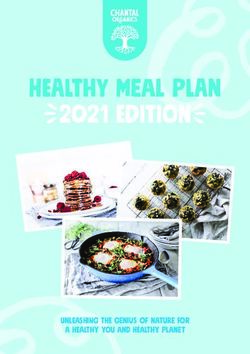American Thyroid Association Meeting Faculty Presentation Guidelines at ATA Events
←
→
Page content transcription
If your browser does not render page correctly, please read the page content below
American Thyroid Association
Meeting Faculty
Presentation Guidelines
at ATA EventsTable of Contents
Speaker PowerPoint Presentation Checklist........................................................................................................ 3
Guidelines for All Presenters ............................................................................................................................... 3
Audiovisual Equipment in Meeting Rooms........................................................................................................... 4
Session Time Limits ............................................................................................................................................... 4
Preparing PowerPoint/Keynote Presentations ..................................................................................................... 5
Submitting Your PowerPoint Presentation .......................................................................................................... 5
10 Common Errors in PowerPoint Slide Presentations ........................................................................................ 5
Tips for Preparing Title, Disclosure and Learning Objective Slides ....................................................................... 6
Guidelines for Discussion‐Debates/Meet the Professor Workshops ................................................................... 7
Guidelines for Moderators and Session Chairs ..................................................................................................... 7
Poster Session Agreement and Guidelines ........................................................................................................... 8
Continuing Medical Education (CME) Information ............................................................................................... 9
Reimbursement at ATA Hosted Meetings ............................................................................................................ 9
Last2Updated 7/28/2016ATA Speaker PowerPoint Presentation Checklist
All speakers should review this checklist before finalizing presentations.
___ ATA will provide a laptop in the larger general session rooms. Always bring a copy of your talk on a
USB memory stick/drive (even if it has been forwarded in advance) to ensure the latest version of
your talk is available onsite. Presenters with talks that include animations, such as sound or movie
clips, are strongly encouraged to bring their own laptop as backup to ensure compatibility. NOTE:
Presenters of Discussion/Debate sessions may be responsible for providing their own laptops. ATA
staff will alert faculty impacted directly in advance of the meeting if this is a requirement.
___ It is important that all references in your presentations are cited properly for copyright laws.
Meeting presentations will be recorded with speaker permission so it is important that each
presenter fully notes any appropriate references on each slide. Preferred format: Cooper DS, et al.
Thyroid 2009; 19:1167‐1214.
___ Include introductory slides:
One slide should include your name, title of your presentation, 86th Annual Meeting of the
ATA and the meeting date (e.g., September 22, 2016).
A second slide should include your disclosure information listing any Continuing Medical
Education (CME) conflicts of interest (see page 9 for CME information).
A third slide should list your learning objectives noting what participants will learn or will be
able to do at the conclusion of your presentation.
___ Consult the meeting program chair (or session chair/moderator) if you have questions about the
content of your presentation or format of your session.
___ Review “Session Time Limits” on page 4 of this document.
___ Review “Preparing PowerPoint/Keynote Presentations” on page 5 of this document.
___ Review “10 Common Errors in PowerPoint Slide Presentations” on page 5 of this document.
Guidelines for All Presenters
Please be sure to check the meeting program for session start time and final room assignments.
The 86th Annual Meeting of the ATA is attended by a variety of health professionals to include, but not
limited to, clinicians in private practice, surgeons, trainees as well as clinical and basic science investigators.
Presentations should follow the ATA suggested time lengths to allow time for speaker introductions and
questions and answers at the end of the session (see session time limits on page 4). In your introduction,
summarize recent findings relevant to the work that you are presenting. In your conclusion, be sure to
include key take away points for attendees.
Presentations should be prepared using Microsoft PowerPoint or Macintosh Keynote. ATA will assign a
deadline for receipt of your presentation if needed in advance of the meeting. Select meeting presentations
may be required in advance of the meeting for CME review to ensure no commercial bias or to include in our
meeting program book (when appropriate). It is important that you provide your final presentation or at
minimum a near‐final draft as directed in advance of the meeting for important CME requirements and/or
ATA printing deadlines.
If you prepare handouts for your session, please note that the ATA cannot reproduce them for distribution. It
will be your responsibility to bring any handouts to your session that you wish to distribute. ATA deadlines
are set to accommodate receipt of meeting presentations to be included in meeting materials (when
appropriate) or for CME review/approval in advance of meeting.
Last3Updated 7/28/2016Audiovisual (AV) Equipment in Meeting Rooms
Unless otherwise noted, each Scientific Session Room will be equipped with a screen, LCD projector, laser
pointer/slide advancer, and podium with microphone. ATA will provide a computer system that is compatible
with Microsoft Windows as well as MAC prepared presentations. Presenters of Discussion/Debate sessions
may responsible for providing their own laptops. ATA staff will alert faculty impacted directly in advance of
the meeting if this is a requirement. (NOTE: LCD projectors are provided in Discussion/Debate sessions, see
Discussion/Debate details on page 7.)
It is important that you arrive at the meeting facility at least 30 minutes prior to the start of your session or
during meeting breaks (depending on your talk time) with your presentation on a USB memory stick/drive to
upload in the Speaker Ready Room or inside the meeting room (depending on the AV setup for the meeting).
This will help ensure smooth transitions between talks and avoid delays loading your presentation. Speakers
with presentations that include animations such as sound or movie clips are strongly encouraged to arrive at
the Speaker Ready Room (or meeting room) well in advance of their talk time to ensure system compatibility
and to avoid issues during the session. It is suggested with speakers with elaborate presentation layouts
bring their own laptop as backup. Take time to introduce yourself to the AV technician in the meeting room
and familiarize yourself with the setup at the lectern. You will control/advance the slides during your
presentation with a remote control. The remote usually serves as the slide advancer and a laser pointer. The
AV technician will be available to assist you in operating the slide advancer should you have questions or
concerns.
A stationary microphone will be provided at each lectern. A lavaliere microphone may or may not be
available due to audio feedback commonly associated with speaker movements during presentations. Speak
directly into the microphone in a normal voice and do not handle the microphone while speaking. There
should be a comfortable distance between your mouth and the microphone. If you turn away from the
microphone, the audience may not hear your voice.
Session Time Limits
For everyone's benefit, we ask all speakers and session chairs to adhere to strict time guidelines:
1. Chairs: Please enforce strict time limits on each speaker; feel free to intervene as needed to keep the
program on track. In addition, please keep introductions simple, limit to name, affiliation and title of
talk only (Exception: plenary and award lectures, see below).
2. Speakers: Please respect time limits.
3. Chairs and speakers: Please keep questions and answers (Q&A) concise.
Time Allowances (based on these common session lengths at ATA meetings):
FOUR‐SPEAKER SYMPOSIA: 1 hour 15 minutes in length
Each get 15 minutes with 3 minutes for questions
THREEE SPEAKER SYMPOSIA: 1 hour 15 minutes in length
Each get 18 minutes with 4‐5 minutes for questions
TWO‐SPEAKER SYMPOSIA: 1 hour 15 minutes in length
Each get 35 minutes with 2 minutes for questions
ORAL ABSTRACT SESSIONS: 4 speakers = 1 hour in length; 6 speakers = 1.5 hours in length
Each speaker gets 12 minutes plus 1‐2 minutes for questions
DISCUSSION‐DEBATES (DD)/MEET THE PROFESSOR (MTP) WORKSHOPS: 45 minutes in length.
(NOTE: ALL DD speakers must supply their own laptops)
Two speaker DDs: Each gets 15‐18 minutes; remaining time for questions and audience discussion
Last4Updated 7/28/2016 Single speaker DDs: 30‐35 minutes ; remaining time for questions and audience discussion
PLENARY AND SPECIAL AWARD LECTURES: 45 minutes in length
Speaker gets 35‐40 minutes; 2‐3 minutes for introductions
Preparing PowerPoint/Keynote Presentations
Please prepare your slides using the following guidelines:
Use large font type (size 32 or larger, when possible).
Dark backgrounds with white/yellow lettering generally project best.
Avoid charts or text heavy slides that may be difficult to read from the rear of meeting room.
Ensure all videos or sound clips work properly.
List full references on slides: use Cooper DS, et al. Thyroid 2009; 19:1167‐1214 instead of Cooper,
Thyroid 2009.
Include a title and CME disclosure slide with your presentation (see page 6).
Include a slide listing your learning objectives detailing what attendees will learn or be able to do at
the conclusion of your talk.
Submitting Your PowerPoint Presentation
Format file names as follows: Speaker last name, presentation date and presentation time (e.g., Smith 10‐1‐
13 10:30 AM). If you are submitting a revised version of your talk, please label your talk properly (e.g., Smith
10‐1‐13 10:30 AM V2).
Suggested file sizes below are based on total presentation size plus supporting files such as movies. If you
have multiple stand‐alone files that are within the suggested file sizes, you may email or upload them one at
a time.
1. Email your presentation and all related files to: thyroid@thyroid.org (suggested for files 15 MB and
under on a broadband connection).
2. If your file is too large to send via email, work with ATA staff to upload your presentation using an online
file sharing service (e.g., Dropbox or similar service) or save your presentation as an Adobe PDF file with
1‐3 slides per page in color or greyscale.
3. Mail a CD or USB memory stick/drive to: American Thyroid Association, 6066 Leesburg Pike, Suite 550,
Falls Church, VA 22041; 703‐998‐8890. For tracking purposes, the use of Federal Express is recommended
(mailing only suggested for files 30 MB and larger).
When bringing a presentation onsite, please provide it on a USB memory stick/drive to the AV technician in
the meeting room. Please bring your laptop as backup to ensure compatibility for any presentations with
animations such as sound or movie clips. If your onsite presentation is a revised version of a previously
submitted file, please save the file properly as noted above.
10 Common Errors in PowerPoint Slide Presentations
1. Excluding a slide that contains either the talk title/meeting name, learning objectives for the
presentation or a presentation outline. The first few slides of your presentation should include your title
slide, your disclosure information, your learning objectives and presentation outline.
2. Not using all of the space on your slides – typical font size should be 40 or 44 point for the title and 32 to
36 point for slide text.
3. Using fonts that are hard to read (e.g., Times New Roman) rather than the easier to read Arial font.
4. Using the “shadow” function on all text.
Last5Updated 7/28/20165. Cramming “too much text” on a slide—resulting in small (and unreadable) font size. The text on a slide
should serve as “talking bullet points”, and not prose text. Simple rule of thumb: look at your slides on a
screen BEFORE your talk. If you envision yourself saying “I know you can’t read this, but . . . .” – don’t use
that slide.
6. Formatting pictures and scanned images to stretch or fill the slide space and in the process distorting the
image.
7. Not using contrast between text and background – the background should be dark and not “busy” (e.g.,
plain dark blue), and the font should be light in color (e.g., white or yellow).
8. Using bullets that do not have enough contrast to the slide background (or that are too small) so that
they do not stand out.
9. Going overtime. Some speakers think they can have 50 slides for a 25 minute talk. Practice your talk and
time it. A good rule of thumb is 1.25 slides per minute of presentation time. Also, do not waste time at
the beginning of your talk to tell the audience that your topic cannot be covered in 25 minutes.
10. Lacking of a summary slide. Presenters should conclude their presentations with a slide that contains the
key points that they would like the audience to remember.
Tips for Preparing Title, Disclosure AND Learning Objective Slides
To meet ACCME regulations, all speakers should place a disclosure slide at the beginning of their
presentations, listing any conflicts of interest. Even if a speaker has nothing to disclose, a slide should be
included stating the absence of conflict of interest, e.g., “Disclosure: Nothing to disclose.”
86th Annual Meeting of the American Thyroid Association
September 21‐25, 2016
THYROID PRESENTATION
C. Anaplastic Dude, MD, PhD
University of Thyroidology
Option 1:
DISCLOSURE
• Board Member, BioPhys
• Principle Investigator, XYZ, Inc.
• Research Funding Grant, Institute of Pediatric Health and Wellness
Option 2:
DISCLOSURE
Nothing to Disclose
Option 3:
DISCLOSURE
YOUR NAME HERE has reported no commercial
affiliation associated with this presentation
Last6Updated 7/28/2016< CME LEARNING OBJECTIVES SLIDE>
LEARNING OBJECTIVES
At the conclusion of this presentation, the participant should be able to:
1.
2.
3.
4.
5.
Guidelines for Discussion‐Debates (DD)/Meet the Professor (MTP) Workshops
Length: 45 minutes.
When two speakers: Each gets 15‐18 minutes; remaining time for questions and audience discussion. For
single speaker DD/MTP: 30‐35 minutes; remaining time for questions and audience discussion.
Please encourage audience participation and make it an interactive session. DD/MTP sessions are not
meant to be lectures.
LCD projectors are provided in all DD/MTP sessions.
Digital slides should be used judiciously to illustrate physical findings, radiographs or cytology specimens.
Remember that an entire PowerPoint lecture is not what the organizers intend for these sessions or what
the attendees want.
Open the session by introducing the topic (5 minutes) including the scope. Some speakers open by
identifying what audience members indicate they hope to learn. You may wish to prepare an initial slide
that conveys this information.
New clinical research findings regarding your topic can be introduced at the beginning or throughout the
presentation, including during case discussions, as appropriate.
Another option is to use a specific brief problem or case to open the discussion. If you chose to conduct a
case‐based session, two cases will probably fill the time allotted, but you may wish to have a third case in
reserve.
Keep the session informal, conversational and interactive just as you might conduct rounds. Do not
lecture to the participants and do not try to cover everything.
If the audience does not have questions, ask them for their views or what they would like to hear about
within the context of your subject.
Do not let one person dominate the session. Please be mindful to keep the discussion moving so you
cover at least the two cases you have prepared and allow multiple viewpoints.
Repeat questions before you answer so that all audience members can hear the question.
Guidelines for Moderators and Session Chairs
Your role is to facilitate the session.
Touch base with your session speakers prior to the session to discuss the plan for the information
being presented.
Review scope of presentations to ensure speakers are not redundant.
Plan to provide a brief introduction regarding the purpose of the session or a summary of the
information to be presented.
Keep speaker introductions simple, limit to name, affiliation and title of talk only. Slightly longer
introductions that briefly summarize a speaker’s biographical information provided in their biosketch
Last7Updated 7/28/2016or providing a personal introduction about the speaker’s background if known is only suggested for
plenary or award lectures.
Facilitate the question‐and‐answer period for each session. Decide if questions and answers will
follow each talk or will be taken at the conclusion of all presentations for your session. Ensure each
speaker is aware of your plan.
Keep the session on time. It is the chair or moderator’s responsibility to ensure the session does not
run over its allotted time frame.
Poster Session Agreement and Guidelines
Each poster presentation is assigned a day for presentation in the acceptance e‐mail. By submitting your
abstract for review, you or a co‐author have agreed to be present at your poster during every designated
poster session assigned by the Program Organizing Committee. Your presence at your poster to discuss your
work with attendees is essential for the scientific integrity of the meeting. To give registrants the maximum
possible time for viewing, your poster must be mounted during the exhibit hall hours on the day of your
poster display.
Roll poster materials in a large mailing tube or use a portfolio case to transport to the meeting. Ensure your
carrying case is labeled on the outside with your name, abstract ID number, program number and the name
of the meeting. Do not leave carriers, tubes or mailers on the exhibit floor! The ATA will supply push pins or
Velcro for mounting posters to the boards. You are encouraged to bring your own as well. Posters and
materials should be removed after the conclusion of the afternoon poster session each day. The ATA accepts
NO responsibility for the removal/storage of posters. Posters not removed by the end of each day will be
discarded.
The poster board is a 4’ x 8’ horizontal format (approximately 3’6”‐3’9” high x 7’5”‐7’9” wide, not counting
the frame). Prepare your poster materials before you come to the meeting. At the top of your poster include
your abstract’s title and list of authors. Viewers must be able to read your text and illustrations from
distances of at least 3–5 feet. Make the letters on your title sign at least 1” high. Use letters at least ½” high
for all the rest of your poster materials; do not use solid capital letters. List any references fully on posters to
allow viewers to research references easily if desired (e.g., Cooper DS, et al. Thyroid 2009; 19:1167‐214.).
Include a short “Introduction” and a “Summary of Conclusions.” Keep tables, graphs, and illustrations simple.
Make letters and lines heavier than you would for slides. Use color sparingly to add emphasis. Use matte
rather than glossy photographs, to prevent glare. Include brief figure legends. Post an enlarged copy of your
abstract for use by visitors who study your poster when you are not there. Photocopy small versions of your
data on a single sheet to hand out.
Last8Updated 7/28/2016Continuing Medical Education (CME) Information
As host of the ATA, the ATA works with an Accreditation Council for Continuing Medical Education (ACCME)
accredited provider to offer Continuing Medical Education (CME) credits at educational activities. As such,
disclosure forms, learning objectives, audience response questions, presentation reviews or other measures
will be requested in advance of the meeting to satisfy our accreditation requirements. Our CME guidelines
stipulate that all individuals participating in the planning and implementation of an educational activity must
agree to adhere to the following principles:
Content of CME activities and related materials provide balance, independence, objectivity, and
scientific rigor.
Presentations must be free of the influence or control of a commercial entity, and promote
improvements or quality in healthcare.
All recommendations in CME activities involving clinical medicine must be based on evidence
accepted within the medical profession.
All scientific research used to support patient care recommendations must conform to generally
accepted standards of experimental design, data collection, and analysis.
The source and type of evidence will be made clear to participants.
All relationships will be disclosed in writing by individuals involved in the development or
presentation of meeting content.
Based on disclosure information and advance presentation review, ATA (or our joint CME provider)
may disqualify any individual from participating in an activity if a conflict of interest that may
contribute to commercial bias is determined to exist.
Reimbursement Policy – ATA
ATA is a resource limited association. Reimbursement of meeting related expenses are managed as needed
and as appropriate based on the activity.
Meeting Faculty
All meeting speakers/chairs/moderators are expected to cover their own costs to attend the meeting
including the registration fee, hotel and travel costs as a service to the American Thyroid Association. Non‐
member speakers/chairs/ moderators are asked to cover their own costs to attend as well. Special
accommodations such as complimentary registration, partial travel reimbursement (coach/economy class
booked 21 days out capped depending on travel distance), and 1‐2 night’s lodging at the headquarters’ hotel
(based on traveling distance) are only granted on an as needed basis. All speakers (member and non‐
member) are responsible for making their own hotel reservations and registering themselves online for the
meeting. ATA is not responsible for speakers who do not manage their own travel and registration needs.
Poster Presenters
Poster presenters are not entitled to any reimbursement or covered costs for participating at the ATA
Meeting.
Last9Updated 7/28/2016You can also read