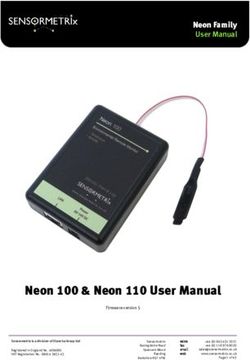AUTHONE AUTHENTICATION SERVICE PROTOCOL ONE
←
→
Page content transcription
If your browser does not render page correctly, please read the page content below
Introduction 4
Why use AuthOne? 4
Roadmap 5
Starting work 6
Storing accounts 6
The space 6
Divided space 7
The user 7
Accounts 8
Sessions 8
Unmanaged sessions 8
Managed sessions 9
Identification methods 9
Social networks and platforms 9
Login and password 10
External database 10
Password-free authentication 10
Multi-factor authentication 11
Scenario Construction Set 11
Analytics and marketing 11
Security 12
Common threats 12
MITM 12
Replay attack 12
XSRF and CSRF 12
Personal data 13
Consent to data processing 13
User rights 13
Data processing and storage 13
Downloading data 14
Data protection 14
Attack detector 14
Brute-force protection 14
Detection of compromised passwords 14
AuthOne SSO (Single Sign-On) 15
Available integrations 15
Unity and Unreal integration 15
Universal login 16
2Architecture 16
Technology stack 16
Protocol One or own installation 17
Suggested hardware 18
Disclaimer 18
3Who might be interested in this document
Data presented in this document is relevant to a wide range of video game market
participants and the developers of websites, applications and platforms.
This document describes the technical and procedural aspects of the AuthOne component of
the Protocol One ecosystem. Description of the entire Ecosystem can be found within the
Protocol One Whitepaper document.
Introduction
AuthOne is an open source authentication and authorization service. We believe that the
developers do not have to waste weeks and months of their time to build authentication and
data storage services of their own. Creating a custom authentication service providing
sufficient scalability, flexibility, ease of use and administration is a complex and highly
expensive task.
Why use AuthOne?
We want to make integration of authorization via social networks, gaming platforms, native
or mobile application as simple as possible.
AuthOne will be useful to you, if:
● You do not want or cannot implement your own authentication solution, taking care of
resetting passwords, creating users and their accounts within applications, blocking,
deleting, filtering spam, preventing bruteforcing of passwords and developing
administration interfaces to handle it all.
● Your application or API requires OAuth or JWT authentication.
● You have a lot of applications and websites, and you need a Single Sign-On.
● You need a flexible frontend and the ability to customize the behavior and external
forms for authorization and registration.
● You want to authorize users with one-time codes sent via SMS and e-mail instead of
a password
● You need a service that meets the requirements of GDPR, COPPA, FZ-153 and
other laws concerning the storage of personal data.
● You need proactive protection against DDoS attacks and automated blocking of IP
addresses responsible for multiple failed authorization attempts.
● You want to block accounts or reset passwords if the user’s credentials have been
compromised on a public resource.
What standards does AuthOne support?
4The “login using...” has become a widespread and commonly accepted authorization method
all over the Internet. Users employ dozens of authorization services in order to log into all
kinds of applications and websites. It was made possible by a number of open and detailed
specifications and protocols that assist user identification and authorization.
AuthOne supports the following open protocols:
● OAuth 2. This is a standard authorization protocol, aiming to simplify the client
development. It provides specific authorization mechanisms for web applications,
desktop applications, mobile phones and consumer electronics. This specification
and its extensions are being developed as part of the IETF OAuth working group.
You use this standard whenever you log in using your Google account, and you are
asked whether you agree to share your email address and the list of your contacts
with this site.
● OpenID Connect. This is a simple level of authentication running above OAuth 2.0
protocol. This protocol allows clients to verify the end user’s identity via
authentication performed by the authorization server, and to obtain basic profile
information about the end user in a compatible and REST-like manner.
● JSON Web Tokens (JWT). This is an RFC 7519 open standard defining a compact
and autonomous way to securely transfer data between the parties as a JSON
object. This information is digitally signed and therefore can be verified and trusted.
JWT can be signed with a secret (using the HMAC algorithm) or a public / private key
pair using RSA or ECDSA.
● Security Assertion Markup Language (SAML). An open standard for exchanging
authentication and authorization data between participants, providing simple
pass-through authentication (Single Sign-On).
Additional information about specific identification methods supported by AuthOne can be
found in the “Identification Methods” section.
We are considering the possibility of adding support for the Decentralized Identifiers (DIDs)
technology. DID is a new standard for decentralized user identification and authentication.
Roadmap
At this AuthOne Uttu is under active development, preparing for a public launch. The
roadmap for the next 6 iterations of AuthOne is outlined below.
Version Date Key issues
1.0a November 2018 AuthOne specifications, implementation for major JWT and
Oauth 2.0 providers, control panel implementation.
1.0a-0 January 2019 First version of the product, integration with Protocol One,
universal authorization form, SSO, built-in threat protection
methods.
1.0b March 2019 Integration of all primary identification methods, integration
5with Uttu.
1.0b-0 May Implementation of SSO plugins, scenario construction set,
MFA.
1.0rс July SSO integration for game engines, preparation for release.
1.0r August 2019 Release and the start of commercial exploitation.
Starting work
You can integrate any applications written in any language or stack with AuthOne, and
choose any identification providers you wish. Depending on the technology your application
uses, you only need to choose and integrate one of our SDKs and configure your AuthOne
project.
Storing accounts
AuthOne provides a number of ways to store users and their account information. You can
employ a simple scenario with a single application and its users, or a platform where a range
of applications use a common user base, flexibly managing permissions and access rights.
AuthOne allows to implement more complex scenarios, where a single user of a space and
an application may have several accounts.
6The space
Spaces are containers holding users, applications, settings and the data associated with
them. The data within each space is completely isolated from others.
A space contains one or more applications using a divided or unified user base. Each space
can approach user storage and authentication in two ways:
1. Unified space. All users belong to the space and can access different applications
according to rights and permissions specified in the user account in an application.
2. Divided space. All users within the space belong only to their specified application.
In this case, the user must register again in order to access different applications
inside the same space.
The most common choice is a project featuring one space and one application using it,
where all users belong to the space.
Divided space
This approach is typical for spaces where applications use different ways to authenticate
users, or need to use various kinds of user identifiers in their business logic. It grants a
number of advantages:
● The user of each application in a divided space is isolated and stored separately.
● It is possible to delete the users of such an application without affecting the work of
other applications and the rest of the space.
● In applications within divided space, the user may work with different services without
knowing that all of them are served by a single authentication service.
The user
AuthOne user stands for a container using a variety of user identification methods.
7You can use the login and password authentication mechanism, or authorization via
Facebook, Twitter, Twitch and other applications using the OAuth 2.0 protocol. You can also
use authentication via JWT, SAML and Open ID. Or integrate an authentication /
authorization protocol of your own.
A user can rely on a variety of authentication methods to log into applications. AuthOne does
all linking and merging of accounts. Thus, when a user is already registered with login and
password, and is trying to authenticate via Facebook or Steam, he will be offered to link the
account already authorized with the new data.
Accounts
Accounts describe the user’s data and access rights in a particular application. Generally
speaking, each user has a single account.
In more complex cases, a user can have different accounts in different applications, flexibly
managing his rights, contact information and permissions. This is often required when it is
necessary to implement different authorization rules across different resources while using a
single authentication mechanism. For example, requesting additional access rights to enter a
reports portal or an administration panel — in this case, a single user will have several
accounts with different rights for each application.
Sessions
The sessions functionality can be easily explained from the point of view of the HTTP
protocol. A session is a period of time covering the user's Internet activity from the moment
of opening the first link all the way to the last link visited. It is calculated as the time
difference between the initial and the final request. Often, session assists in correct
8identification of the user and calculation of time he has spent on the site. It can track periods
of inactivity in order to request reauthorization.
The session functionality allows to uniquely identify the client and to store this client’s
additional data as temporary files on the server. This functionality helps to track requests
sent by the same end user while viewing different pages or sending requests to a server that
does not support continuous connection to the user.
● Every time a user is successfully authorized, we create a special JWT authorization
token. This step opens the session for a space.
● When AuthOne is accessed, we prolong the session and update its data.
● When the user logs out, we invalidate the authorization token and close the session.
AuthOne supports several mechanisms for working with sessions: unmanaged and
managed. In either case, the AuthOne user can browse his list of active sessions (an
AuthOne-enabled end resource can get this data via API) and force any of them to close.
Unmanaged sessions
This type of sessions is suitable for interacting with all kinds of APIs and for developing SPA
applications. Much like all other types of sessions, an unmanaged session is initiated after
successful authorization. AuthOne creates a JWT authorization token and sends it to your
application for verification. Unmanaged session is stateless and does not maintain any state
on the server.
Authorization tokens of an unmanaged session serve as authorization tool for every request
from the client to the server. Tokens are generated on the server from a secret key (stored
on the server) and certain useful data. The token is then stored on the client side and used
whenever it is necessary to authorize a request.
Moreover, you can change the lifetime of a token, thereby controlling the session duration.
Tokens can be used without set lifetime, if needed.
In addition to the authorization token, AuthOne returns a refresh token. The latter is used to
obtain a new authorization token after the old one expires. The use of refresh tokens allows
to avoid requesting the user’s authentication data over and over.
Managed sessions
Only living humans should use managed sessions. Like other types of sessions, this type of
session opens after the user is authorized. Managed sessions are tracked by AuthOne
separately. They additionally allow to:
● Get access to all active sessions by users, including IP-based location information,
duration, starting time and the time of last activity.
● After logging out, the session is closed for all sources where it is used. For example,
for all websites that used a shared user session.
9● Session deletion is available not just to the user, but to the space administrator as
well.
Identification methods
An identification provider is a server that provides identification data to other servers. Google
and Facebook are examples of such providers, for example. If you log in to a website using
your Facebook account, the Facebook server will send your identification data to the site.
AuthOne is placed between your application and the provider, and functions as an
aggregator of authentication methods supporting great many providers using different
protocols (OAuth, OpenID Connect, JWT, and others). Your application is isolated from any
changes at the side of the end providers, and from the peculiarities of integrating their
service.
Social networks and platforms
The following identification providers are maintained out of the box: Facebook, Box,
Dropbox, Evernote, Github, Google, Instagram, Linkedin, Microsoft Accounts, PayPal,
Saleforce, Shopify, Twitter, Vkontakte, Wordpress, Yahoo, Yandex, Steam, Twitch, Discord,
FacebookInstantGames, Apple Game Center, Kongregate, Google Play, XBox Account,
Nintendo Switch, PlayFab, Telegram, WhatsApp, WeChat.
You can also use the Custom OAuth Provider to integrate any other provider using OAuth
2.0.
Enabling any identification provider will only require you to set a few individual options for
each. As a rule, this means pointing to identifiers and keys that you obtain on each
provider’s website on your own.
Login and password
AuthOne's own infrastructure is used to store user data by default. This ensures superior
performance for the authentication process. The AuthOne database is highly secure and
compatible with GDPR. Passwords are hashed using bcrypt, they are never saved as plain
text. Different levels of password security requirements may be applied.
We believe that a good password must meet the OWASP criteria:
● Length. Longer passwords using characters from a correct set are harder to
compromise. We believe that passwords under 10 characters long are weak.
● Complexity. We recommend using passwords made of lower and upper case letters,
numbers and special characters.
● Passphrases. A combination of words is often much longer than a regular password,
and far easier to remember.
10Each AuthOne space is able to independently manage the password creation criteria, setting
different complexity levels or specifying a template that regulates the password length, the
character set and the need to use passphrases.
When you change the default password complexity, you can enable forced password
update. In this case, the authentication form will request the users to update their passwords
after a successful login.
External database
If you have an existing user repository or you want to store user account data on your own
server, AuthOne allows you to connect to a database or a repository in order to use it as an
identification provider. In this case, you have to specify the connectivity data for your
external source and associate the internal structure of your repository with AuthOne.
We support any ODBC-compatible databases (Microsoft SQL, MySQL, PostgreSQL, Oracle)
and MongoDB.
You can set up a seamless migration of your user base to AuthOne.
Password-free authentication
This form of authentication allows users to log in without having to remember a password.
This makes it easier for the user to interact with your application, especially for native or
mobile applications. The users only need to remember their e-mail or phone number.
This method releases you from having to implement the password reset and recovery logic,
and the entire infrastructure will be less prone to the insecure practice of using the same
password across a range of resources.
The method allows to send out SMS and e-mail notifications using the AuthOne
infrastructure or external providers.
Multi-factor authentication
Multi-factor authentication (MFA) is an advanced method of authentication which requests users
to present more than one “proof of authentication” to gain access to information. This approach
adds another layer of security, making it significantly harder to gain unauthorized access to
authorization data. Possible proofs include:
● Knowledge: information known to the subject. For example, password or PIN.
● Possession: an item owned by the subject. For example, an electronic or magnetic
card, a token, flash memory, a smartphone with code-generating application (such as
Google Authenticator).
● Inherent attributes associated with the subject. For example, biometrics and inherent
unique differences: face, fingerprints, iris, capillary patterns, DNA sequence.
AuthOne supports the following MFA types:
11● Google Authenticator or Authy one-time passwords.
● One-time passwords sent over SMS.
● One-time passwords sent to secondary e-mail.
● One-time passwords sent via Push notifications (requires the AuthOne application).
Scenario Construction Set
AuthOne features a visual tool for managing the rules of authentication and multi-factor
authorization. Among other abilities, this tool can be used for:
● Enabling context-dependent multi-factor authorization. For example, depending on
the location of previous authorization, or IP address.
● Realtime notifications of other systems using Webhooks.
● Creating complex authorization scenarios. For example, those requiring the input of a
phone number when registering from particular regions, or preventing frequent
registration calls from the same IP address.
● Implementing the user whitelist or asking for forced authentication during a valid
session.
The scenario construction set supports webhooks to send event notifications to external
services. All actions that occur in AuthOne produce events which can be used by the
scenario construction set or forwarded to external services.
Analytics and marketing
Analytic tools help to track users on a site or inside an application. The integration of
analytics into Auth0 allows you to evaluate user behavior and use this data to segment
users, optimize user retention, improve the registration process and lead generation.
AuthOne supports the Uttu, Facebook and Google analytics. If using Uttu, the data on user
behavior during registration and authorization is automatically synchronized with Data Hub
— the central hub of Qilin and the Protocol One DRM ecosystem, acting as an independent
intermediary for the creation and storing of data common to all ecosystem participants.
Security
Security is a key objective and purpose of AuthOne. We make every effort to store, transfer
and process data in a most secure manner. The Universal Login and AuthOne API are
developed and tested in order to avoid critical threats and the ways to compromise
authentication.
Common threats
Many threats and vulnerabilities are in some way connected to the operation and
shortcomings of the HTTP protocol. This section lists common threats that have been
addressed in AuthOne.
12MITM
AuthOne uses encryption to access its resources and SSL-based API for the HTTP protocol.
The use of HTTPS provides protection against attacks based on listening to network
connection, such as sniffer and man-in-the-middle attacks. AuthOne uses HSTS (abbr. from
eng. HTTP Strict Transport Security) — a mechanism to force a secure connection through
the HTTPS protocol. This security policy allows to establish a secure connection immediately
rather than using the HTTP protocol. HSTS helps to prevent some of the attacks aiming to
intercept the connection between the user and the website, particularly downgrade attacks
and cookie hijacking.
Replay attack
Replay attack is an attack on the authentication system by the means of saving and then
replaying a previously transmitted valid message, or portions of it. Shortcomings of data flow
authentication methods are exploited to carry out this type of attack. A typical illustration of such
an attack is stealing and reusing cookies in order to perform actions without a proper
authentication. For example, the session data kept in local storage, or using XSS attacks.
AuthOne helps preventing such attacks by using one-time passwords and authorization tokens.
Each token contains additional information that allows to verify access based on IP and browser
fingerprints. In addition, all AuthOne JWT tokens have a limited lifespan in order to avoid an
infinite number of markers, and provide means to blacklist discredited tokens. To counter such
attacks, AuthOne uses `jti` and `aud`.
XSRF and CSRF
CSRF (Cross Site Request Forgery) is a type of attack targeting website visitors that exploits
the flaws of the HTTP protocol. When the victim enters a malicious site, it secretly sends a
request to another server (for example, the payment system server), performing some kind
of malicious operation (such as transferring money to the attacker's account). For the attack
to succeed, the victim must be authenticated on the server where the request is sent, and
the request must not require any user confirmation that could not be ignored or forged by the
attacking script.
To avoid this threat, AuthOne uses special tokens in accordance with OWASP
recommendations.
Personal data
AuthOne makes every effort to ensure the security and privacy of all data collected. Personal
data of users from the European Union (EU) is handled according to the provisions of
GDPR. In the near future we intend to receive the Privacy Shield and SOC 2 certifications.
AuthOne meets the basic requirements of GDPR, as listed below.
13Consent to data processing
In accordance with articles 6-8 of the regulation, it is required to:
● request for user's explicit consent in an accessible form to processing of his personal
data.
● allow the user to revoke this consent or to prohibit processing of his personal data.
AuthOne uses a registration form to obtain consent for processing of personal data. If the
user has changed his decision and refuses to permit processing of his personal data any
further, he can cancel it by filling out a form on the AuthOne website.
● may request and receive a copy of his personal data, request to delete or correct
them.
User rights
In accordance with articles 15-17 and 1
9 of the regulation, the user has the following rights:
● The user is entitled to receive a copy of his personal data.
● To request to change incorrect personal data.
● To request to delete personal data.
If user data is stored in the AuthOne repository, the user can use the request form in order to
cancel processing, change or delete his data. If user data is stored on your side, you can
manage it on your own.
Data processing and storage
In accordance with article 5 of the regulation, it is required to store and process personal
data as follows:
● to only collect the data that has to be processed in order to achieve the purpose.
● to ensure the security of data in order to avoid its damage, destruction or illegal
copying.
AuthOne utilize user data that may pertain to the sending of e-mails, blocking of the user,
payment processing and other applications of personal data. Personal data of the users is
storage and transmitted in encrypted form, in accordance with the AES-256 algorithm.
Downloading data
In accordance with article 20 of the regulation, the user has the right to transfer and store his
personal data. In order to comply with this, it is required to provide the user with his data in a
machine-readable electronic format.
The user can always use the form to receive his data in JSON format.
14Data protection
In accordance with article 32 of the regulation, it is required to provide reliable level of data
security, utilizing but not limited to:
● data encryption.
● data confidentiality.
● data integrity.
● failproof data processing systems.
To meet the requirements, AuthOne utilizes data encryption, brute-force protection,
password validation, MFA, and restriction of access to support data.
Attack detector
AuthOne implements a number of built-in mechanisms to protect accounts from
unauthorized access. These mechanisms will complicate the authentication process or block
the attacker's IP address. The attack detector is implemented on the basis of the scenario
construction set. You can change the default scheme by adding notifications and new
conditions.
Brute-force protection
AuthOne utilizes several strategies to identify a large amount of invalid authentications:
1. If failed login attempts to more than 10 different accounts were registered within 1
hour from the same IP, the IP address will be blocked for 24 hours.
2. If a specific user has failed 5 login attempts within 24 hours, a captcha will be used
on authorization forms and the IP address will be blocked for 24 hours.
3. If a failed login attempt was registered from the IP with unusual geolocation (country,
region, city, provider), a captcha will be used.
Whenever brute-force protection is triggered, the user will be alerted via e-mail. All protection
options are enabled by default. It is possible to configure or turn them off for each application
or space.
Detection of compromised passwords
Often, users use the same passwords across a variety of resources. The Protocol One team
monitors security breaches on third-party sites, along with the information posted on sites
belonging to the hacker community. If compromised user passwords have been detected,
we will alert the affected user. You can enable forced blocking of such a user and the forced
initiation of the password change procedure, if necessary.
AuthOne SSO (Single Sign-On)
Single Sign-On is a technology allowing the user to move from one portal section to another
without requiring re-authentication. For example, when there are several large independent
15sections on a web portal (a forum, a chat, a blog and so on), the user, having passed
authentication for one of these services, gains access to the rest, saving him from repeated
account data entry.
Single Sign-On usually utilizes the Central Service, which handles the user’s pass-through
authentication across multiple clients. Common algorithm looks this way:
1. The user visits site A.
2. Gets redirected to the Central Service, which creates the authorization cookie.
3. The user then visits site B.
4. Gets redirected to the Central Service once more to verify the cookie.
5. The Central Service verifies the cookie. If the authorization cookie is valid, the user is
redirected to site B with his user data.
For AuthOne, the AuthOne authorization server is used as the Central Service. SSO can
only function when the universal authentication form is used. The algorithm of the AuthOne
authorization server functions in the same way as outlined above:
1. The user of a website or an application is redirected to the login page.
2. AuthOne checks for a valid SSO cookie.
3. If the SSO authorization cookie does not exist, the user needs to authorize using one
of the available methods.
4. After authentication, a new cookie is created and saved.
5. The authorization server performs a redirect to the original page, passing a token
containing the user's identification information.
In case of a second visit, the authorization server will update the cookie file and immediately
redirect to the original page, passing the token with the identification information.
Available integrations
AuthOne allows to integrate joint authorization with Zendesk, Disqus, SalesForce, Slack,
DescPro, PhpBB, Vanilla, XenForo, vBulletin using ready plugins for all these solutions.
Wherever possible, AuthOne uses SSO based on JWT and SAML as a backup solution.
Unity and Unreal integration
You can integrate AuthOne Single Sign-On with games based on Unity and Unreal Engine.
To do this, you need to install plugins for these engines. PC games based on these solutions
require running the default browser to complete Single Sign-On. Games for mobile platforms
require the special AuthOne application.
Universal login
The universal login is the AuthOne built-in authentication and authorization page. The
appearance of the authentication form can be configured flexibly for each space and
application. By default, the universal form is used to login to all AuthOne resources. Using
16the AuthOne API, you can completely replace the universal form with a solution of your own,
if needed.
AuthOne opens the universal login form whenever the user initiates authentication or
performs identification via SSO. In case an external identification provider is utilized, the
universal form will not be shown. Instead, AuthOne will redirect the user to the
corresponding page of the identification provider.
The main reason to use the universal login is the ease of installation and security. Often, the
universal login is the best (and sometimes the only) way to implement Single Sign-On and
password-free authentication on native platforms (such as iOS and Android).
The universal login is available as:
● JavaScript SDK to integrate web page authentication and electron applications.
● Native SDK (C++, C#) to integrate authentication into desktop applications.
● Android and iOS SDK for integration into mobile applications.
● Unity and Unreal packages for integration into games utilizing these engines.
Architecture
Technology stack
● DNS routing based on geographic location.
● Nginx-based HTTPS
● Data enrichment API servers based on auto-scalable group in kubernetes
● Go and Node.js as main languages.
Protocol One or own installation
AuthOne is an open solution based on open source code. However, Protocol One utilizes an
AuthOne installation of its own, offering a number of advantages and differences from the
open solution. The table below describes the operational and functional differences between
these two models.
17Feature Protocol One Open Source
Infrastructure with guaranteed SLA and support Yes No
Infrastructure meeting GDPR requirements Yes No*
SSO availability Yes Yes**
SSL support Yes Yes**
MFA Yes Yes***
Search for users Yes Yes****
Detection of compromised passwords Yes No
Support Yes No
GDPR, Privacy Shield and SOC 2 certifications. Yes No
* Unaided installation of Uttu relies on the owner to meet the requirements of the laws
concerning storage of personal data on his own. As for us, we provide
the best practices and any help necessary to create such an infrastructure.
** You will need to configure Central Service and receive and configure TLS certificates on
your own.
*** You will need to configure the Google Authenticator integration, pay and maintain the
sending of SMS and e-mail alerts on your own. Push notifications are not available.
**** AuthOne utilizes ElasticSearch to search for users according to arbitrary attributes.
Unaided installation of AuthOne may require additional configuration of ElasticSearch.
Using unaided installation of AuthOne is and will remain free. Listed below are examples of
upcoming Auth One SaaS fees as a part of the Protocol One platform (the fees will be
described in detail in WP 1.0rc in 2019):
● Free as long as the amount of stored users does not exceed 10,000 people and the
number of connected identification providers does not exceed 10.
● $10 for every 30,000 stored users per month;
● Paid installation and consulting for unaided installations of AuthOne.
Suggested hardware
Choosing optimal hardware for unaided installation is no easy task, it depends on a large
number of factors: the volume of incoming and stored data, the amount and complexity of
integrations and the SLA requirements.
We give the following recommendations for unaided installation of AuthOne on your own
hardware, provided that the number of your users does not exceed 100,000 users:
18● The fault tolerance policy suggests that you run at least 3 servers for each cluster
group (Kubernetes, Mongo, Redis, ElasticSearch, Kafka).
● Recommended server configuration:
○ Redis, Mongo, Kafka, ElasticSearch:
■ 1 x Intel Xeon E5-2630 v4
■ 6 GB RAM
■ SSD 32 GB
○ Kubernetes:
■ Virtual machines with 8 GB RAM and 8 VCPU
Disclaimer
This document does not represent a solicitation of investment or any other form of material
support for AuthOne or any component of the Protocol One project. The purpose of this
document is to provide a detailed and comprehensive description of AuthOne.
Statements and other information of a declarative nature contained within this document
must not be construed as direct assertions or promises unless they are expressly specified
as such.
In the current edition, we actively collect feedback from analysts, marketers, video game
developers and publishers, stores and platforms to improve the specifications and make the
product we create easier and more convenient for all participants.
19You can also read