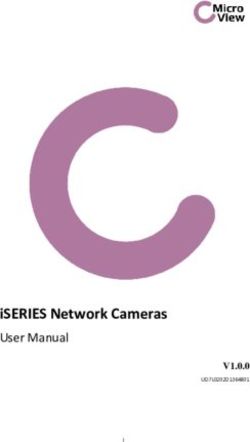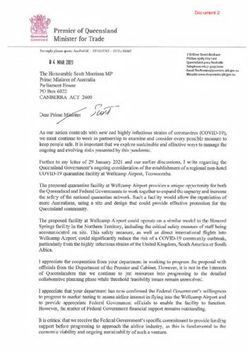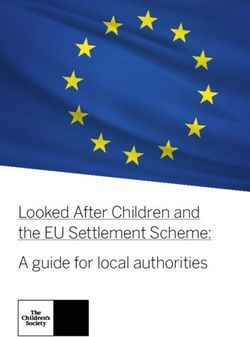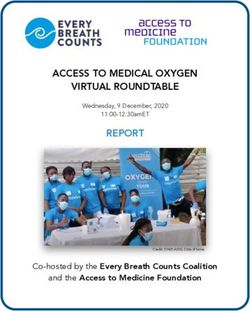Avaya C3000 Release 4.0 (Build 600) Readme - Avaya Support
←
→
Page content transcription
If your browser does not render page correctly, please read the page content below
© 2000-2020 Avaya Inc. All Rights Reserved.
Shrinkwrap License will be available from Avaya upon End User‘s request
Notice (see —Third-party Components" for more information).
While reasonable efforts were made to ensure that the information in this
Copyright
document was complete and accurate at the time of printing, Avaya Inc. can
assume no liability for any errors. Changes and corrections to the information in Except where expressly stated otherwise, the Product is protected by copyright
this document might be incorporated in future releases. and other laws respecting proprietary rights. Unauthorized reproduction,
transfer, and or use can be a criminal, as well as a civil, offense under the
Documentation disclaimer applicable law.
Avaya Inc. is not responsible for any modifications, additions, or deletions to the
Third-party components
original published version of this documentation unless such modifications,
additions, or deletions were performed by Avaya. Customer and/or End User Certain software programs or portions thereof included in the Product may
agree to indemnify and hold harmless Avaya, Avaya's agents, servants and contain software distributed under third party agreements ("Third Party
employees against all claims, lawsuits, demands and judgments arising out of, Components"), which may contain terms that expand or limit rights to use
or in connection with, subsequent modifications, additions or deletions to this certain portions of the Product ("Third Party Terms"). Information identifying
documentation to the extent made by the Customer or End User. Third Party Components and the Third Party Terms that apply to them is
available on the Avaya Support Web site:
Link disclaimer http://support.avaya.com/ThirdPartyLicense/
Avaya Inc. is not responsible for the contents or reliability of any linked Web
Preventing toll fraud
sites referenced elsewhere within this documentation, and Avaya does not
necessarily endorse the products, services, or information described or offered "Toll fraud" is the unauthorized use of your telecommunications system by
within them. We cannot guarantee that these links will work all the time and we an unauthorized party (for example, a person who is not a corporate
have no control over the availability of the linked pages. employee, agent, subcontractor, or is not working on your company's
behalf). Be aware that there can be a risk of toll fraud associated with your
Warranty system and that, if toll fraud occurs, it can result in substantial additional
charges for your telecommunications services.
Avaya Inc. provides a limited warranty on this product. Refer to your sales
agreement to establish the terms of the limited warranty. In addition, Avaya‘s
Avaya fraud intervention
standard warranty language, as well as information regarding support for this
product, while under warranty, is available through the Avaya Support Web site: If you suspect that you are being victimized by toll fraud and you need
http://www.avaya.com/support technical assistance or support, call Technical Service Center Toll Fraud
Intervention Hotline at +1-800-643-2353 for the United States and Canada.
License For additional support telephone numbers, see the Avaya Support Web site:
http://www.avaya.com/support
USE OR INSTALLATION OF THE PRODUCT INDICATES THE END USER'S
ACCEPTANCE OF THE TERMS SET FORTH HEREIN AND THE GENERAL
Trademarks
LICENSE TERMS AVAILABLE ON THE AVAYA WEB SITE
http://support.avaya.com/LicenseInfo/ ("GENERAL LICENSE TERMS"). IF YOU Avaya, the Avaya logo, DEFINITY, MultiVantage, and COMPAS are either
DO NOT WISH TO BE BOUND BY THESE TERMS, YOU MUST RETURN registered trademarks or trademarks of Avaya Inc. in the United States of
THE PRODUCT(S) TO THE POINT OF PURCHASE WITHIN TEN America and/or other jurisdictions.
(10) DAYS OF DELIVERY FOR A REFUND OR CREDIT. All other trademarks are the property of their respective owners.
Avaya grants End User a license within the scope of the license types described Downloading documentation
below. The applicable number of licenses and units of capacity for which the For the most current versions of documentation, see the Avaya Support Web
license is granted will be one (1), unless a different number of licenses or units site:
of capacity is specified in the Documentation or other materials available to End http://www.avaya.com/support
User. "Designated Processor" means a single stand-alone computing device.
"Server" means a Designated Processor that hosts a software application to be Avaya support
accessed by multiple users. "Software" means the computer programs in object
Avaya provides a telephone number for you to use to report problems or to
code, originally licensed by Avaya and ultimately utilized by End User, whether
ask questions about your product. The support telephone number is 1-800-
as stand-alone Products or pre-installed on Hardware. "Hardware" means the
242-2121 in the United States. For additional support telephone numbers,
standard hardware Products, originally sold by Avaya and ultimately utilized by
see the Avaya Support Web site:
End User.
http://www.avaya.com/support
License type(s)
Concurrent User License (CU). End User may install and use the Software
on multiple Designated Processors or one or more Servers, so long as only
the licensed number of Units are accessing and using the Software at any
given time. A "Unit" means the unit on which Avaya, at its sole discretion,
bases the pricing of its licenses and can be, without limitation, an agent, port
or user, an e-mail or voice mail account in the name of a person or corporate
function (e.g., webmaster or helpdesk), or a directory entry in the
administrative database utilized by the Product that permits one user to
interface with the Software. Units may be linked to a specific, identified
Server.
Database License (DL). Customer may install and use each copy of the
Software on one Server or on multiple Servers provided that each of the
Servers on which the Software is installed communicate with no more than a
single instance of the same database.
Shrinkwrap License (SR). With respect to Software that contains elements
provided by third party suppliers, End User may install and use the Software
in accordance with the terms and conditions of the applicable license
agreements, such as "shrinkwrap" or "clickwrap" license accompanying or
applicable to the Software ("Shrinkwrap License"). The text of theContents
Avaya C3000 4.0 Readme ...................................................................................................................................... 1
Release Overview ................................................................................................................................................... 2
Hardware Requirements ..................................................................................................................................... 2
Operating System Compatibility ........................................................................................................................ 3
Third Party Software Compatibility ................................................................................................................... 3
PBX Compatibility ............................................................................................................................................. 5
New Features / Major Enhancements ................................................................................................................. 6
Restrictions and Recommendations ................................................................................................................... 8
RedMon / UM Network Printer.......................................................................................................................... 9
Lizenzen ............................................................................................................................................................. 9
WebLM .............................................................................................................................................................. 9
Abschaltung TLS 1.0 und 1.1............................................................................................................................. 9
SMS Gateway ohne COM Schnittstelle ........................................................................................................... 10
WebLM (ACHTUNG) .................................................................................................................................... 11
Reporting / Speichern von Statistikdaten ......................................................................................................... 11
PITR (Point-in-Time-Recovery) ...................................................................................................................... 11
SMS über Service Provider .............................................................................................................................. 11
[JIRA] C3000UMS-331 COMMENTED Pop3/IMAP-Connector cannot use Pop3-SSL ............................... 11
Virtualization mit VMWare ESX ..................................................................................................................... 12
Support of Windows 2016 / 2019 Terminal Server ......................................................................................... 12
Passwort Handling ............................................................................................................................................ 12
Registry Einträge .............................................................................................................................................. 12
Groupwise 2018 ............................................................................................................................................... 13
C3000 Unterstützung NDS und IQManager mit C3000 4.0 ........................................................................ 13
Installation ............................................................................................................................................................ 15
Getting Started.................................................................................................................................................. 15
Server Installation............................................................................................................................................. 15
Stop C3000 Servers ...................................................................................................................................... 16
Installation Procedures ................................................................................................................................. 16
Server Auto Update ...................................................................................................................................... 17
Restart C3000 Server.................................................................................................................................... 17
Documentation ..................................................................................................................................................... 18
Setups and Files .................................................................................................................................................... 18
C3000 Servers .................................................................................................................................................. 18
C3000 Clients ................................................................................................................................................... 20
C3000 Essentials .............................................................................................................................................. 21
Virus scanner conformity ..................................................................................................................................... 22
Known Issues ....................................................................................................................................................... 23
Technical Support................................................................................................................................................. 24
Readme for Avaya C3000 4.0 April 2020 iAvaya C3000 4.0 Readme
Avaya C3000 software 4.0 is the new release.
Have a deeper look into the product documentation and check this readme file for a quick overview
and latest updates.
Readme for Avaya C3000 4.0 April 2020 1Release Overview
Avaya recommends that all C3000 customers come up to this release level as soon as possible to
ensure they have a complete set of fixes.
The C3000 4.0 includes a redelivery of the entire C3000 product. Either it can be installed on top of
an existing C3000 3.4, C3000 3.3, C3000 3.2, C3000 3.1.1, C3000 3.1, C3000 3.0.x, C3000 2.2 or be
used for a new installation. For more information, see Before You Install.
Please read this Readme before you install and configure C3000 4.0. It may contain information that
is not provided in the C3000 4.0 documentation.
This Readme provides detailed installation instructions and configuration information. The Guideline
provided with this minor release is designed to install all of the fixes in the C3000 4.0 conveniently.
For additional C3000 4.0 documentation information, please refer to:
C3000 4.0 Product Documentation
Hardware Requirements
C3000 Server
• Small installations (200 User , 4*S0)
→ recommended >= Dual Core CPU, 4 GB RAM
• Medium installations (500 User, 1*S2M)
→ recommended >= Quad Core CPU, 8 GB RAM
• Large installations
→ Project lead
C3000 Clients (Workstations)
• PC, min. Intel P4, 2,4 GHz
• min. 1 GB RAM (depends on OS)
ISDN Cards
• Dialogic Diva Server BRI-2M 2.0
• Dialogic Diva Server 4BRI-8M 2.0
• Dialogic Diva Server PRI-30M 2.0
• Dialogic Diva Server PRI-30M 3.0
• Dialogic Diva V-1PRI/E1/T1-30 HS PCIe
SMS Modems
• Siemens M20 (mit NPort)
• Siemens TC35 or MC35 (mit NPort)
• MC Technologies MC52i (mit NPort)
• MC Technologies MC55i (mit NPort)
• CunioGo GSM GPRS Modem LAN (ohne NPort möglich)
Readme for Avaya C3000 4.0 April 2020 2Operating System Compatibility
C3000 4.0 is compliant with the following operating systems:
Server Workstation
Windows 2012 Server R2 X
Windows 2016 Server X
Windows 2019 Server X
Windows 8.1 (32Bit + 64Bit) X
Windows 10 (32Bit + 64Bit) X
Windows 10 Update (1809, 1903, 1909) X
Windows 2012 R2 Terminal Server X
Windows 2016 Terminal Server X
Windows 2019 Terminal Server X
___________________________________________
Third Party Software Compatibility
Groupware server and -clients
• Microsoft Exchange 2016 / 2019
• Microsoft Outlook 2016 (32Bit + 64Bit) / 2019
• Lotus Notes Domino Server R9.0, V10
• Lotus Notes Client R9.0, V10
• Novell Groupwise 2014, 2018 (eingeschränkt)
• SAP Gateway
• aktuelle SAP-Produkte auf der Basis von SAP NetWeaver 7.x (z.B. SAP ERP 6.0, SAP CRM 7.0)
• ältere SAP-Produkte auf der Basis von SAP Web Application Server 6.x (z.B. SAP R/3 4.7, SAP
CRM 3.0)
• ältere SAP R/3-Releases (z.B. SAP R/3 4.6)
Directory Services
• Microsoft Active Directory ADS 2012 R2 (ADDS / ADLDS)
• Microsoft Active Directory ADS 2016 (ADDS / ADLDS)
• Microsoft Active Directory ADS 2019 (ADDS / ADLDS)
Webbrowser
• Microsoft Internet Explorer 11 (see Known Issues)
Readme for Avaya C3000 4.0 April 2020 3• Microsoft Edge
• Mozilla Firefox
• Chrome
Data base
• PostgreSQL 11.5
Miscellaneous
• Novell Netware Client 4.80
• Nuance Vocalizer 5.7 (TTS),
• Nuance Vocalizer for Enterprise 6.0 (TTS)
Driver
• Driver Dialogic Diva Server Suite 8.5.14
• Driver TE-Systems XCapi Version 3.6.98
Network Printer Windows
• Install first “HP Universal Printing PS” Driver.
• Version v6.8.0 have been tested
• HP Driver loaded from http://www.hp.com/go/universalprintdriver_software – Windows Postscript –
Hypervisor
• VMware Version ESX(i) 6.0 / 6.5 / 6.7
• Microsoft Hyper-V Server 2016, 2019
___________________________________________
Readme for Avaya C3000 4.0 April 2020 4PBX Compatibility
C3000 4.0 is compliant with the following PBXs:
• AVAYA Communication Manager (ACM) *1
o V7.1.3
o V8.0.0
o V8.1
o V8.1.1
o V8.1.2
• Avaya Aura® Session Manager *3
o V7.1.3
o V8.0.0
o V8.1
o V8.1.1
o V8.1.2
• AVAYA IP Office *2
o V10.1
o V11.0
o V11.0.1
o V11.0.4
o V11.1
*1
PBX link via S0/S2M or XCAPI (H.323)
*2
PBX link via S0 or XCAPI (H.323) or XCAPI (SIP)
*3
PBX link via XCAPI (SIP – TLS/SRTP)
All other PBXs, even released in former versions, are handled as project business.
_________________________________________
Readme for Avaya C3000 4.0 April 2020 5New Features / Major Enhancements
4.0
Kerninhalte der Version 4.0:
• Unterstützung aktueller Releases Aura, IPO und 3rd Party Applikationen
• Unterstützung Windows Server 2019
• Unterstützung Office 2019
• Exchange 2019
• Office 365 Anbindung (vereinfachte Adressierung)
• Amazon Cloud Support
• Microsoft Azure Support
• Domino V10 Support
• Erweiterte Sicherheitsmaßnahmen
• Individuelle Geschäftszeiten /Erweitertes Standortkonzept
• Unterstützung neuer SMS Gateway Technologie
• C3000 4.0 supportet ASP 130
Folgende Jira Tickets wurden bearbeitet:
Issue Key Summary
Type
Story C3000UMS-140 CEC-015 Authentication: Username- / Passwort-Behandlung
Bug C3000UMS-183 Tomcat beendet sich bei fehlendem Omninames / Speicherfresser
Story C3000UMS-238 C3000 supports actual Client Windows Operating System
Story C3000UMS-255 Standard-Systemsprache nach Installation steht auf Englisch (US)
Story C3000UMS-258 CommGw meldet TC_LicenseWarning failed to determine the
WebLM URLs
Story C3000UMS-263 Auftragsspezifische Faxabsenderkennung aus dem Outlook
Formular
Story C3000UMS-268 Benutzer-/Mailboxaktivität - user ganz neu oder alt und unbenutzt
Enhancement C3000UMS-304 Geschäftszeiten nach User / Profile
Story C3000UMS-320 C3000 supports actual Aura versions
Story C3000UMS-321 C3000 supports actual IPO versions
Story C3000UMS-322 C3000 supports actual 3rd party product versions
Readme for Avaya C3000 4.0 April 2020 6Story C3000UMS-323 C3000 supports Windows Server 2019
Story C3000UMS-342 Mails aus ExchangeOnline kommen nicht mehr als
Multipart/alternative
Story C3000UMS-357 Quittungen speicherbar / Was ist als Fax rausgegangen
Bug C3000UMS-362 Benutzer können Reportingdaten anderer Benutzer sehen
Story C3000UMS-378 Improper Authentication
Story C3000UMS-380 OpenSSL 1.1 Support
Story C3000UMS-383 Argument Injection or Modification
Story C3000UMS-385 Adressierung Austauschpostfach - Vereinfachung möglich ?
Story C3000UMS-391 C3000 supports Domino V10
Story C3000UMS-392 C3000 supports Exchange Server 2019
Story C3000UMS-393 CLONE - Inadequate Encryption Strength
Story C3000UMS-394 C3000 supports Office 2019
Story C3000UMS-395 C3000 supports Amazon Cloud
Enhancement C3000UMS-400 Webadmin - Mehr Suchkriterien bei der Usersuche
Bug C3000UMS-402 Zeile doppelt in LingoTUI Dateien
Story C3000UMS-403 C3000 unterstützt aktuelle Virtualiserung (ESX)
Story C3000UMS-404 C3000 supports Citrix
Bug C3000UMS-414 Domino Connector - "Domino Server Issue"-Meldung bei Erfolg
Bug C3000UMS-415 Schriftgröße der Faxfußzeile nicht änderbar
Bug C3000UMS-416 C3kNotify Fehler beim Restore der Datenbank
Bug C3000UMS-418 PostgreStreamingReplicationMonitor fehlen 3 DLLs
Bug C3000UMS-421 SMS Gateway findet die Datei MSVCR100.dll nicht
Bug C3000UMS-422 CommGW: Faxabsendersuffix mit @...@fax.kunde.de
Story C3000UMS-423 Streaming Replication mit PostgreSQL 11
Readme for Avaya C3000 4.0 April 2020 7Bug C3000UMS-425 DialUpNumberpool zählt falsch
Bug C3000UMS-427 AD Snapin findet Sprachdatei für die RoutingRegeln nicht
Bug C3000UMS-429 PostgreSQL Updater versucht ANALYZE auf falschem Port
Bug C3000UMS-430 EventLog Einträge der TTrace Console mit Fehlermeldung
Story C3000UMS-437 C3000 supports Microsoft Azure
Bug C3000UMS-440 AD Snapin öffnet falsche Routing Regel
Bug C3000UMS-446 SMS Gateway: ungültige TO Angabe im MIME Header
Bug C3000UMS-447 "failed to write the license info map" – Warnungen
Story C3000UMS-420 SMS Mode - ConiuGo GPRS GSM Quadband Modem LAN
Bundle
Task C3000UMS-561 C3000 4.0 mit IP Office Version 11.1
_________________________________________
Restrictions and Recommendations
• Dies ist eine technische Freigabe.
Die Software kann über PLDS heruntergeladen werden.
• WebLM siehe unten
• XCAPI unterstützt bei T.38 kein TLS/SRTP
• XCAPI: Ein Mischbetrieb mit RTP und SRTP wird mit dem XSSA Dienst der XCAPI nicht
unterstützt.
Also wird z.B. eine Einstellung der Codec-Sets
1: 1-srtp-aescm128-hmac80
2: none
nicht unterstützt.
• ASR is not supported with C3000 4.0
• C3000 4.0 is not released for any Ghostscript version in x64 technology. We strongly recommend
Ghostscript v9.50 (32bit)
• C3000 systems which are connected to PBXs via XCAPI don’t support colored faxes.
• Due to problems with ISDN card colored faxes are disabled
• ECM Hint for FaxMailPro/C3000 connected to IP Office
The Error Correction Mode (ECM) is the base for a qualitative high-valued fax transmission.
Transmissions to devices without ECM can not be guaranteed to be in high quality and that longer
transfers (more pages) be without interruption.
• C3000Fax printer doesn’t support serial Letter with protected PDF Files
• C3000Fax printer doesn’t support File-Format: "PDF with protected PDF Files.
Readme for Avaya C3000 4.0 April 2020 8• Nuance Vocalizer 5.7 (TTS) – only new installs – updates not tested
• Nuance Vocalizer for Enterprise 6.2 not yet supported
• An upgrade from C3000 1.7 direct to C3000 4.0 is actually not supported. The upgrade has to be
via upgrade to C3000 2.2 and then C3000 4.0
• Damit beim Faxdruckertreiber der MAPI Aufruf mit Outlook 2016 funktioniert. (Win8.1 64 Bit,
Outlook 2016 32 Bit) wird min. die Version Office 16.6001.1034 benötigt.
________________________________________
RedMon / UM Network Printer
Aus Lizenzgründen dürfen wir die Redmon Bibliothek nicht mehr in unsere Distribution
integrrieren und verteilen.
Deshalb ist für die Installation des Network Printers folgendes Vorgehen notwendig:
RedMon Version 1.9 von http://www.ghostgum.com.au/software/redmon.htm holen und in ein
Verzeichnis entpacken.
Danach das Setup aufrufen und den Pfad zum Redman angeben.
Das Setup installiert die Bibliothek und den C3000 Netzwerk Drucker.
_________________________________
Lizenzen
Die Version 4.0 von C3000 benötigt neue Lizenzen der Version 4 inkl. der XCAPI Lizenzen.
Die Lizenzen der Version 3 müssen deinstalliert werden.
________________________________________
WebLM
Der WebLM Server behält Infos über die "Acquired License" auch bei einem Neustart. Dadurch
kann es passieren, dass die Lizenzen nach einem Neustart noch durch den vorherigen Prozess
belegt sind und nicht genutzt werden können. Erst nach einem Timeout werden die Lizenzen
wieder freigegeben und stehen dann normal zur Verfügung.
Um das Problem zu umgehen empfiehlt es mindestens Xcapi Version 3.6.98 einzusetzen. Ab der
Version 3.6.98 unterstützt die Xcapi die Funktion „ACCEPTS_PRESHUTDOWN“ und sollte
dadurch vor dem Tomcat beendet werden und die Lizenzen wieder freigeben.
________________________________________
Abschaltung TLS 1.0 und 1.1
Mit der Version C3000 4.0 sind TLS 1.0 und TLS 1.1 deaktiviert.
Readme for Avaya C3000 4.0 April 2020 9________________________________________
SMS Gateway ohne COM Schnittstelle
In aktuellen JAVA Versionen ist kein direkter Zugriff auf COM Schnittstellen mehr möglich. Für
den C3000 und das SMS Modem bedeutet es, dass eine Anbindung nur noch über TCP/IP möglich
ist. Bei der „alten“ SMS Hardware wird also zwingend ein NPort Adapter benötigt. Das CunioGo
GSM Modem benötigt keinen NPort Adapter.
Auf dem C3000 muss daher auch kein virtueller COM Treiber mehr installiert sein. (sollte bei
einem Update deinstalliert werden).
Bei der Konfiguration des SMS Gateways im Webadmin muss die IP Adresse des
NportAdapters/Cuniogo SMS Modem eingetragen werden. Außerdem der Port 950 (Nport) bzw.
10001 (CunioGo SMS Modem)
Wenn bei einem C3000 Update kein NPort Adapter vorhanden sein, dann kann das SMS Gateway
in der Version 3.x auf dem/einem alten Rechner weiter laufen und sich zum C3000 4.0 Server
verbinden.
Readme for Avaya C3000 4.0 April 2020 10________________________________________
WebLM (ACHTUNG)
C3000 4.0 bringt einen WebLM 8.0.1.9.32276 mit. Mit diesem und eigenständigen WebLM Servern
funktioniert die Lizenzierung.
Bei dem WebLM aus der Aura 8.0 (WebLM-8.0.0.0.9-31370-e65-13.ova) funktioniert der Renew der
Lizenz nicht.
________________________________________
Reporting / Speichern von Statistikdaten
Nach einem Update / Upgrade von C3000 < 3.4 auf C3000 4.0 bitte bei Kunden, die diese Funktion
verwenden, im Webadmin prüfen, ob das Speichern von Statistikdaten aktiviert ist.
________________________________________
PITR (Point-in-Time-Recovery)
Bei der Point-in-Time-Recovery (kurz PITR) wird zusätzlich zum regelmäßigen Datenbank - Backup
auch das Transaktionslog gesichert. Durch die Kombination aus Backup und Transaktionslog ist eine
Wiederherstellung des Datenbankzustandes zu jedem Zeitpunkt zwischen Backup und Ausfall möglich.
Siehe hierzu C3000 Installations-Handbuch.
________________________________________
SMS über Service Provider
Die Anbindung SMS an Telekom mittels ucp Protokoll war erfolgreich und ist projektspezifisch
einsetzbar.
Benötigt wird entsprechende Runtime Lizenz von ObjectXP mit ucp Protokollunterstützung und
entsprechende Registryeinträge.
________________________________________
[JIRA] C3000UMS-331 COMMENTED Pop3/IMAP-
Connector cannot use Pop3-SSL
Was allerdings bleibt, ist ein vorhandener Konfigurationsschalter mit dem Titel "Serverzertifikat überprüfen"
(verify server certificate). Wir müssen einräumen, dass dieser Schalter im Fall von POP3 auch nach dem Wechsel
Readme for Avaya C3000 4.0 April 2020 11auf 4.2 möglicherweise keinerlei Wirkung hat. Ob man will oder nicht: Die Prüfung ist aktiv, und man kann darauf
nicht verzichten. Im Produktivbetrieb ist das m.E. ohnehin nie sinnvoll, und im Labor muss eben zum Testen im
Zweifel auch eine intakte (Labor-)PKI hergestellt sein.
________________________________________
Virtualization mit VMWare ESX
C3000 can be virtualized. The benefits include ease of maintenance, greater portability and making
programs easier to deploy across several versions.
Supported virtualization environment is VMware Version ESX(i) 6.0 / 6.5 / 6.7
_________________________________________
Support of Windows 2016 / 2019 Terminal Server
This is restricted to one Server.
Example: This is not released for configurations where e.g. Outlook is on one Server and word is on
another server.
_________________________________________
Passwort Handling
Bitte beachten, dass das Passwort Handling geändert wurde.
Über Details siehe C3000 Administration Handbuch.
_________________________________________
Registry Einträge
Die C3000 Registry Einträge sind jetzt in der 64 Bit Registry zu finden.
_________________________________________
Readme for Avaya C3000 4.0 April 2020 12___________________________________________
Groupwise 2018
Was funktioniert:
- C3000 Groupwise Connector auf einem C3000 mit GW2018 Client verbindet sich zum
Groupwise Server und kann dort Nachrichten abholen und zustellen.
o Faxversand ist möglich
o Faxempfang ist möglich, die eingehenden Faxe werden den Usern zugestellt.
- Ohne C3000 Client Erweiterung
o Ohne die Erweiterung kann man Faxe versenden in dem man eine Mail an das
Austauschpostfach schickt und im Betreff „fax:12345“ mitschickt. (restliche Betreff mit |
getrennt)
- Mit C3000 Client Erweiterung
o Temporäre Adressierung funktioniert. Zielrufnummer und Austauschpostfach werden
eingetragen
o Auswahl von Deckblatt / Briefpapier
o Wav2Phone
Was funktioniert nicht:
- Mit C3000 Clienterweiterung
o Adressierung von Usern über das Adressbuch.
▪ Adressbuchfenster öffnet sich nicht und im Anhang erscheint zwar eine .opt Datei,
aber in der ist kein Ziel eingetragen
___________________________________________
C3000 Unterstützung NDS und IQManager mit C3000 4.0
Administration der C3000 User / C3000 User Attribute im NDS über IQManager
Der IQManager Service wird von Novell nun auf einer 64Bit TomCat/ JAVA Plattform ausgeführt
Das von Avaya bereitgestellte SnapIn zur Administration der C3000 Attribute nutzt ein von Novell
bereitgestelltes Interface, das nur auf einer 32Bit Plattform funktioniert.
Avaya hat Kontakt zu Novell/microfocus aufgenommen.
Novell/microfocus wird das verwendete Interface nicht auf 64Bit anbieten.
Auswirkungen:
Das SnapIn funktioniert weiterhin auch mit dem 64Bit IQManager wie bisher.
Es gibt jedoch eine funktionale Einschränkung:
Unter 32 Bit konnten bestimmte C3000 Attributwerte ( Rufnummer, FAXnummer etc. ) auf
Eindeutigkeit unter allen C3000 Benutzern geprüft werden.
Readme for Avaya C3000 4.0 April 2020 13Das ist nun nicht mehr möglich.
Wir haben mit Novell/microfocus und Novell Partnern in Deutschland nach einer Lösung gesucht und
haben keine Lösung mit wirtschaftlich vertretbarem Aufwand gefunden.
Eine Administration der C3000 Benutzer Attribute unter Sicherstellung der Eindeutigkeit von
bestimmten Werten ist nun nur noch mit dem von Avaya mitgelieferten
C3000 WebAdmin möglich.
Zusammenfassung:
NDS User anlegen/löschen und für das C3000 verfügbar machen, muss wie bisher über die
Administration im NDS/ IQ Manager erfolgen.
Die Administration der C3000 Attribute kann ohne Garantie der Eindeutigkeit weiterhin mittels IQ
Manager erfolgen.
Soll die Eindeutigkeit bestimmter Attribute gewährleistet werden, so müssen diese mit dem C3000
WebAdmin gepflegt werden.
Readme for Avaya C3000 4.0 April 2020 14________________________________________
Installation
This section describes the installation process which is completely based on setups. There is no
difference between a new installation and an update: You use the same setups called by the
guideline user interface in both cases.
___________________________________________
Getting Started
The software can be downloaded from Avaya Support Website
here
https://support.avaya.com/downloads/downloads-
landing.action?product_id=P0379&product_name=C3000%20Unified%20Messaging&release_number=
releaseId&contentType=Solutions
or from PLDS.
Important: The name of the installation directory must not contain special characters, such as a
hash (#) for the installation to run successfully. Please use directory names with alphanumerical
characters only e.g. D:\Install\C3000\40
Important: C3000 4.0 only supports updates from C3000 2.2, 3.1, 3.1.1, 3.2, 3.3 or 3.4.
__________________________________________
Server Installation
This section describes the installation procedures for the C3000 4.0 Server components.
This section includes the following topics:
o Stop C3000 Servers
o Installation Procedures
_______________________________________________
Readme for Avaya C3000 4.0 April 2020 15Stop C3000 Servers
Before you run the C3000 4.0 Server installation, ensure that all C3000 server processes are
stopped. This may take several minutes because the servers need to complete their current tasks
before shutting down.
All setups that update C3000 services will stop them during installation. Nevertheless it is strongly
recommended to stop all C3000 services in advance manually for security reasons and because it will
make the installation process faster (no parallel reconnect sessions will run).
To stop C3000 Services:
Bring up the Windows Services application.
Stop all of the following services (not all of them exist on every C3000 server):
• Apache Tomcat
• All services starting with “C3000”
• All services starting with “RoD”
• All services starting with “Avaya”
• All services starting with “Tenovis”
Important: Please don’t stop the PostgreSQL Database service “C3000 PostgreSQL 9.3” /
“C3000 PostgreSQL 9.6”. This service is needed during updates.
_______________________________________________
Installation Procedures
Perform the following steps on the Windows machines running C3000 servers.
Open the C3000 4.0 - Server folder and double-click Guideline.exe to start the installation program.
At the Welcome screen, select Next to continue.
At the next screen which displays the license agreement, select I agree.
Important: Depending on the operating system and already installed components and programs
the Guideline will update the Microsoft Windows Installer and install Microsoft Visual C++
Runtime Libraries. This installation is required, so please confirm.
At the next screen which displays different installation packages expand the custom tree for
installation details. Different icons on each installation package show what component needs an
update or not:
(green) Installed version is OK and needs no update
(red/blue) Installed version is too old and needs an update
(yellow) Installed version is old but compatible. An update is not needed but recommended
Readme for Avaya C3000 4.0 April 2020 16(red/black) Ignore these setups – they are not installed on this machine
(red/black R) Not installed, but required. Please install.
(directory) No setup, nothing will be installed. Button opens directory in explorer window
It is recommended to use the AutoUpdate functionality within the guildeline.
After a successful update on this machine all components show (green) or (red/black).
Click End.
In case of error messages during one or more component updates have a look at respective install
log files (depends on setup):
• User TEMP folder
• C:\C3kInstallLogs
If the installation is unsuccessful, try to isolate the error causes and re-run the installation program. If
the problem still occurs see Technical support
Important: In case of using mail server components and a database on different server you
have to install a separate Sybase client. Choose “PostgreSQL Client x86/x64” via Guideline …
_______________________________________________
Server Auto Update
C3000 4.0 offers an Auto Update Mode as part of the application Guideline. Check out the C3000 4.0
documentation for detailed information.
_______________________________________________
Restart C3000 Server
If the installation is successful, reboot the machine. The C3000 server will start automatically.
Readme for Avaya C3000 4.0 April 2020 17Documentation
C3000 4.0 contains an update of documentation and user manuals:
German:
• c3000_40_admin_de.pdf
• c3000_40_essentials_de.pdf
• c3000_40_install_cisco_callmanager_de.pdf
• c3000_40_install_de.pdf
• c3000_40_install_siemens_hipath4000_de.pdf
• c3000_40_ttrace_install_de.pdf
• c3000_40_ttraceconsole_de.pdf
• c3000_40_user_groupwise_de.pdf
• c3000_40_user_notes_de.pdf
• c3000_40_user_outlook_de.pdf
• c3000_40_user_tui_de.pdf
• c3000_40_virtualization_de.pdf
Setups and Files
The following tables list the setups and files that are included in the C3000 4.0
___________________________________________
C3000 Servers
File Name Date Version
Avaya License Client x64.msi 03/04/20 4.0.600.2010
Domino Templates 03/04/20 4.0
irfanview 11/11/19 4.53.0.0
Java Development Kit x64.msi 03/04/20 4.0.600.2010
MigrationsTools 03/04/20 40.2.1.600
Readme for Avaya C3000 4.0 April 2020 18File Name Date Version
Office Popup Blocker n/a n/a
omniORB x64.msi 03/04/20 4.0.600.2010
pgAdmin 11/18/19 4.15
PostgreSQL Client 03/05/20 4.0.600.2010
PostgreSQL Client x64 03/05/20 4.0.600.2010
PostgreSQL x64 03/05/20 4.0.600.2010
PostgresUpgrader 03/04/20 40.1.3.600
Tomcat x64.msi 03/09/20 4.0.602.2011
Tools / npp.7.8.2.bin.x64.zip 03/24/20 n/a
Trace System x64.msi 03/04/20 4.0.600.2010
Unified Media Address Import x64.msi 03/05/20 4.0.600.2010
Unified Media ADS Extension x64.msi 03/05/20 4.0.600.2010
Unified Media ADS SnapIn.msi 03/05/20 4.0.600.2010
Unified Media ADS SnapIn x64.msi 03/05/20 4.0.600.2010
Unified Media Archiving x64.msi 03/04/20 4.0.600.2010
Unified Media Fax Layout Server x86.msi 03/05/20 4.0.600.2010
Unified Media Fax Layout Server x64.msi 03/05/20 4.0.600.2010
Unified Media Database x64.msi 03/05/20 4.0.600.2010
Unified Media Domino Connector x64.msi 03/05/20 4.0.600.2010
Unified Media Fax Gateway x64.msi 04/14/20 4.0.605.2016
Unified Media FSI Gateway x64.msi 03/05/20 4.0.600.2010
Unified Media GroupWise Connector x64.msi 03/05/20 4.0.600.2010
Unified Media NDS Extension x64.msi 03/05/20 4.0.600.2010
Unified Media NDS SnapIn x64.msi 03/05/20 4.0.600.2010
Unified Media NDS iManager 1.0
Unified Media Office AddOn x64.msi 03/05/20 4.0.600.2010
Unified Media Office AddOn.msi 03/05/20 4.0.600.2010
Unified Media POP3 IMAP4 Client x64.msi 03/30/20 4.0.603.2014
Unified Media Printer Gateway x64.msi 03/05/20 4.0.600.2010
Readme for Avaya C3000 4.0 April 2020 19File Name Date Version
Unified Media Server x64.msi 04/01/20 4.0.604.2014
Unified Media Service Tools x64.msi 03/05/20 4.0.600.2010
Unified Media SMS Gateway x64.msi 03/05/20 4.0.600.2010
Unified Media SMTP Connector x64.msi 03/04/20 4.0.600.2010
Unified Media Web Applications x64.msi 03/09/20 4.0.602.2011
WebLM x64.msi 03/04/20 4.0.600.2010
Guideline.exe 03/04/20 40.82.2.600
File Name Date Version
XCAPI_Install_3_6_98_WebLM.exe 02/06/20 14.0.0.162
Dialogic DivaServer 06/09/15 8.5U14
C3000 Clients
File Name Date Version
Fax Printer Silent Installation 03/24/20 n/a
Unified Media Fax Printer x86.msi 03/05/20 4.0.600.2010
Unified Media Fax Printer x64.msi 03/05/20 4.0.600.2010
Unified Media GroupWise Addon.msi 03/05/20 4.0.600.2010
Readme for Avaya C3000 4.0 April 2020 20C3000 Essentials
File Name Date Version
Outlook Forms n/a 4.0
Tools/umdbloop.exe 03/05/20 40.1.1.600
Unified Media Network Printer x64.msi 03/17/20 4.0.602.2012
Unified Media Outlook Addon x86.msi 03/05/20 4.0.600.2010
Unified Media Outlook Addon x64.msi 03/05/20 4.0.600.2010
Unified Media Wave to Phone Client x86.msi 03/05/20 4.0.600.2010
Unified Media Wave to Phone Client x64.msi 03/05/20 4.0.600.2010
Readme for Avaya C3000 4.0 April 2020 21Virus scanner conformity
C3000 4.0 has been tested on conformity with following virus scanner:
• McAfee VirusScan V8.5.0i, V8.7.0i, V8.8.0 Patch 13 for Windows 10
No negative impact has been assessed by the conformity tests when operating the C3000 system. The
virus scanners can thus be used on C3000 servers and workstations without functional restrictions of
the C3000 system.
As far as the C3000 system’s performance is concerned, severe impairments have been registered. The
results were strongly depending of the computing power and of the C3000 system’s load. We
recommend daily virus scan runs out of office hours.
The C3000 scanner conformity has been tested on the listed scanners only. A conformity with other
virus scanners cannot be deduced from these tests.
Readme for Avaya C3000 4.0 April 2020 22Known Issues
C3000 aktuell offene Fehler in Jira
Key Summary
C3000UMS-1 Repair of UM Fax Printer, deletes the 'C3000 FAX' Printer
C3000UMS-4 Falsche Ansage im TUI-Konfigurationsmenü
C3000UMS-88 Outlook Wav2Phone Client startet (Win7x64/Outlook2010x86)
C3000UMS-247 Betreff kann nicht über Serienbrief Kenner angegeben werden
C3000UMS-554 Printer Gateway bleibt an bestimmten Aufträgen hängen
C3000UMS-556 WavToPhone Modify/Repair - Gateway Host wird nicht angezeigt
Readme for Avaya C3000 4.0 April 2020 23Technical Support
In case of having trouble with C3000 4.0 please:
1. Retry the action. Carefully follow the instructions in written or online documentation.
2. Check the documentation that came with your hardware for maintenance or hardware-related
problems.
3. Note the sequence of events that led to the problem and the exact messages displayed. Have
the Avaya documentation available.
4. If you continue to have a problem, contact Avaya Technical Support by calling Avaya Technical
Support: Germany (+49) 0800 4628292.
You may be asked to email one or more files to Technical Support for analysis of your
application and its environment.
Note: If you have difficulty reaching Avaya Technical Support, please go to support.avaya.com for
further information.
Avaya Global Services Escalation Management provides the means to escalate urgent service issues.
For more information, see the Escalation Contacts listings on the Avaya Web site.
Readme for Avaya C3000 4.0 April 2020 24You can also read