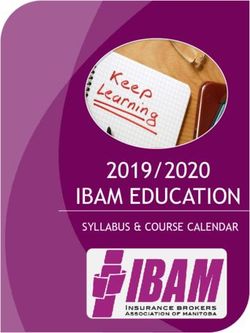BENEFIT GUIDE 2021 - 2021 benefit guide
←
→
Page content transcription
If your browser does not render page correctly, please read the page content below
UNIVERSITY OF THE PACIFIC
FACULTY AND STAFF
2021
BENEFIT
GUIDE
STOCKTON CAMPUS
3601 Pacific Avenue
Stockton, CA 95211
209.946.2124
SAN FRANCISCO CAMPUS
155 Fifth Street
San Francisco, CA 94103
415.929.6468
SACRAMENTO CAMPUS
3200 Fifth Avenue
Sacramento, CA 95817
916.739.7031Table of Contents
What's New ………………………………………………… Page 1
Benefits Webpage
No Benefit Fair
Passive Open Enrollment
Vendor Changes
Important Reminders …………………………………………. Page 4
Open Enrollment Information Session……………………………… Page 5
Enrollment Information………………………………………… Page 6
Enrolling into Benefits …………………………………………. Page 8
Benefit Focus Portal
Mobile App
Medical Benefits ……………………………………………… Page 15
Pacific Plans
Kaiser Plans
Medical Plan Comparison Chart
Medical Bi-Weekly Premium Rates
Health Savings Account (HSA) …………………………………... Page 21
Vision …………………………………………………… Page 27
Vision Bi-Weekly Premium Rates
Dental …………………………………………………… Page 29
Delta Dental PPO
DeltaCare DHMO ®
Dental Plan Comparison Chart
Dental Bi-Weekly Premium RatesTable of Contents
Flexible Spending Accounts …………………………………… Page 31
Medical FSA
Dependent FSA
Qualified Transportation/Parking
WEX Pre-paid Benefit Card
Trustmark
Qualified Life Events ………………………………………… Page 37
Life Insurance ……………………………………………… Page 40
Retirement Savings Benefits ……….…….………….…….…… Page 43
Disability Insurance Plan ……………………………………… Page 45
Short-Term Disability
Long-Term Disability
Tuition Remission …………………………………………… Page 47
Additional Benefits …………………………………………… Page 49
California Casualty
Employee Assistance Program (EAP)
Beneficiary Assist
Beneficiary Companion Program
Health Care Navigation
Identity Theft
Travel Assistance
Will Preparation
Long-Term Care
UNUM Voluntary Whole Life
Symetra Accident Group PolicyTable of Contents
Benefit Resource Center ………………….………………….… Page 61
English and Spanish
USI Mobile App……………………………………………… Page 63
English and Spanish
Contact Information …………………….…………….……… Page 65What's New
Benefits Webpage
Due to the new website design and configuration most of our links are broken. We are
currently working on fixing this. To view any 2021 benefit information and flyers please
visit our 2021 Open Enrollment Webpage.
To get to the webpage please follow the below steps:
1. Log into the Pulse Website and navigate to Human Resources.
2. On the left side click on 2021 Open Enrollment and then 2021 Benefits.
Page | 1What's New
No Benefit Fair
As a result of the COVID-19 pandemic, working remotely, and safe social distancing, the
benefit fairs are cancelled. Open enrollment for the 2021 plan year will be a passive
enrollment period and is scheduled from October 28 to November 18, 2020. To help guide
you during this year’s Open Enrollment, please attend an information session via Zoom.
Sessions will be hosted by the Benefits Team.
The university’s Benefit Team is always ready to assist you. Please send any inquiries to
employee_benefits@pacific.edu.
Passive Open Enrollment
A passive enrollment period is one where employee benefit elections from the previous
year simply rollover to the next, with the exception of contributory benefits. Contributory
benefits include Health Savings Accounts, Medical Flexible Spending Accounts,
Dependent Care Accounts, Parking, Transit and United Way contributions. Contributions
to these accounts must be reelected.
Effective January 1, 2021 the vendor for the Group Accident Insurance coverage will
change from UNUM to Symetra. If you are currently enrolled in accident insurance with
UNUM and wish to continue the coverage, you will need to re-elect the benefit in the
online benefit portal during open enrollment.
Vendor Changes
Voluntary Life Insurance
Pacific offers an opportunity for you to purchase additional Supplemental Term Life and
AD&D insurance for you and your family. Effective January 1, 2021 the vendor for this
coverage will change from Lincoln Financial to Symetra.
If you would like to enroll in or make a change to your Supplemental Life Insurance
during Open Enrollment simply log in to the online benefit portal and make your
elections.
Page | 2What's New
Vendor Changes
Accident Insurance
Pacific also offers an opportunity for you to purchase accident insurance. Effective
January 1, 2021 the vendor for this coverage will change from UNUM to Symetra.
Accident coverage provides benefits to help cover out-of-pocket medical expenses related
to an accidental injury. Benefits are paid based on the type of injury or service performed
and do not interfere or coordinate with your major medical plan.
If you are currently enrolled in accident insurance with UNUM and wish to continue the
coverage, you will need to re-elect the benefit in the online benefit portal during open
enrollment.
Page | 3Important Reminders
Open Enrollment
Open Enrollment this year will be from October 28, 2020 (Wednesday) through
November 18, 2020 (Wednesday).
Please note that there will be no exceptions to extending open enrollment. Review your
Employee Benefit Summary Report to confirm the elections you made.
The University does not provide compensation for waiving benefits.
Online Benefit Enrollment
http://benefits.pacific.edu
Employees must access the enrollment website during the open enrollment period to
make any changes in their benefits. If you would like to continue with the same coverage
you will not need to make any enrollment elections if you are enrolled in any
contributory benefits and/or Accident Insurance.
Contributory benefits include the following:
- Health Savings Account
- Medical Flexible Spending Account
- Dependent Care Account
- Transit
- Parking
- United Way contributions.
Dependent Verifications
If electing coverage for a new dependent (i.e., spouse, domestic partner, or child) please
make sure to have available their date of birth and social security numbers when
completing your enrollments. You will also be required to upload a marriage or domestic
partner certificate and/or birth certificate for children.
Page | 4Open Enrollment Information Sessions
Zoom Meetings
Due to COVID-19 we will not be having a Benefit Fair nor be holding any one-on-one
sessions this year. In lieu of this, we will be holding Zoom meetings, on a weekly basis, to
briefly go over 2021 Benefit Plans. Please view the schedule below and register for an
Information Session if you would like to attend. If you have any personal questions feel
free to email our team at employee_benefits@pacific.edu.
Benefit Sessions Date Time
1st Open Enrollment Thursday, October 29, 2020 12:00pm – 1:00pm
Benefit Information Session
2nd Open Enrollment Thursday, November 5, 2020 10:30am – 11:30am
Benefit Information Session
3rd Open Enrollment Thursday, November 12, 2020 12:00pm – 1:00pm
Benefit Information session
4th Open Enrollment Tuesday, November 17, 2020 2:30pm – 3:30pm
Benefit Information session
Page | 5Enrollment Information
Who is Eligible
Employees:
Full-time
staff who work 30 hours or more per week at least 9 months of the year
faculty who are 75% FTE or more at least 9 months of the year
Part-time
staff who work 20 to 29 hours per week at least 9 months of the year
faculty who are 50% to 74% FTE at least 9 months of the year
ACA Requirements
Must be working an average of 130 hours per calendar month (30hrs/wk) for 12
consecutive months (counting of months begins the 1st of the month following
date of hire) to be benefit eligible
Break in Service Rule
A benefit eligible employee who terminates employment and is rehired
working at least 1 hour per week must be offered benefits immediately
unless the break in service is greater than 26 weeks
Dependents:
- legal spouse (same or opposite sex) or Registered Domestic Partner (RDP)
- biological child, adopted child, stepchild, legal ward, foster child, or an eligible
dependent of your spouse/RDP up to the age of 26
- child over age 26 who became physically or mentally disabled prior to attaining
age 26 who is supported primarily by you (proof of the condition is required)
Benefit Effective Date of Coverage
Benefits become effective the first day of the month following start of employment or the
first day of employment if that date is the first day of the month.
-Ex: Hire date is 01/05/2021 -- Coverage becomes effective 02/01/2021;
Hire date is 02/01/2021 -- Coverage becomes effective 02/01/2021
Page | 6Enrolling into Benefits
Enrollment Procedures
Newly hired faculty and staff have 31 days from the date of hire to enroll in benefits
through Benefit Focus, Pacific's online enrollment platform. You have 31 days from the
event date to make eligible enrollment changes due to a qualifying life event. See the
Qualifying Life Event Chart for event eligibility.
- Collect the date of birth, social security number, and address for each dependent or
beneficiary you wish to cover.
- Consider your needs and the needs of your eligible dependents. Review any
coverage offered through your spouse/ Domestic Partner's employer to avoid costly
duplicate coverage.
- Carefully review the plan information in the benefit guide and plan materials
available on our Benefits Page through pulse.pacific.edu.
Logging into Benefit Focus
Visit benefits.pacifi.edu
Log in using your Pacific Net ID and password
When you log in you will see the welcome page. You can navigate through the Welcome
Page to view the different information that is available to you.
Page | 7Enrolling into Benefits
Guiding You Through the Process
To start enrolling in your benefits you will first need to click on
the "Click Here" button that is on the Welcome Page.
Here are the basic steps for completing your benefit elections:
- Navigate from page to page by selecting the "Next" or "Previous" buttons.
- Select "Cancel" on any screen to return to the Home Page.
Note: If you have not competed and saved your benefit elections, you will receive a
warning message, which allows you to return to your benefit elections to complete and
save them before leaving the current screen.
Save your elections on each benefit Summary page when you have entered all
required information.
Look over your information closely. If you need to change any
information, select the "Edit" links next to the corresponding section.
Select "Save" once you have made all necessary changes.
In order to avoid unauthorized access to your information, you must safely end a session
logging out. After 15minutes, the system will generate warning messages that indicate you
will be logged out of the system due to inactivity. This message will provide the
opportunity to continue or log out.
Page | 8Enrolling into Benefits
Adding/Editing Dependents
If you will be adding or making changes to your dependents you will want to complete
this before electing your benefits. From the Home Page, you can select the "Dependents"
icon, on the left hand side, to access current dependent information or to add dependents
to your profile. You can also add dependents as part of the benefit enrollment flow. Select
"Add Dependent" . After updating each required field, select "Next". After entering
dependent information, you may begin the benefit enrollment flow.
Page | 9Enrolling into Benefits
Enrolling in Your Benefits
The Home page shows you the information you need to complete. Select the "Get
Started" button to begin. The following are sample steps for completing a typical
Medical Benefit election. Note that your actual steps may vary, depending on the
information required by your employer and the insurance carrier.
1. Select "Get Started" on the Home Page
2. Chose one of the following options:
- Add Dependent: if you need to add dependents to include in your benefit
elections.
- Next: To continue enrolling in benefits if you had previously added
dependents or without adding dependents
Page | 10Enrolling into Benefits
3. Select "Begin Enrollment"
4. For each benefit type, review your benefit plan options. Please review the
provided decision support tools, such as plan comparison, cost estimation,
documents, videos and web links to help you choose a benefit plan.
5. For each benefit type, click on "Select Plan" once you have decided on a benefit
plan that best suits your needs.
- If you are unsure what plan to select and would like to seek advise please
feel free to contact the Benefit Resource Center at 888.336.7463
Page | 11Enrolling into Benefits
6. If you would like to waive benefits scroll to the bottom and select "Decline
Coverage".
7. If you are adding dependents to your coverage make sure to select their name at
the top at the time of selecting your benefit. When you select your dependent(s) a
check mark should appear before their name and should turn green.
Page | 12Enrolling into Benefits
8. Review your benefit election information. Expand any section to review more
information and select the "Edit" link to make changes. Select "Complete
Enrollment" once you have finished with your benefit enrollment process.
9. You will be returned to the Home page and receive the "Congratulations" message
at the top of the screen.
Page | 13Enrolling into Benefits
10. After you complete your enrollment, please
review and print your "Employee Detail Report"
for your records. This is located on the left hand
side of the Home Page. You may make changes
online via the mobile app anytime during the
Open Enrollment period.
Mobile App
Page | 14Medical Benefits
What to Keep in mind when electing a Medical Plan
Where do you typically receive care and are those providers/hospitals part of a
plan's network?
Do you need a plan that allows access to non-network providers?
What are the co-payments and deductibles?
How much will biweekly premium costs be every paycheck?
Do I want access to a Health Savings Account (HSA) as part of my strategy for saving
for healthcare in retirement?
Pacific Plans
Pacific's EPO (Exclusive Provider Organization)
Pacific’s EPO plan provides benefits when participants seek services from a provider
in the Anthem network. It uses the full Anthem BlueCross Prudent Buyer PPO
Network. There is no coverage for out of network services. For information
regarding the plan details please view the Medical Comparison Chart .
Pacific High Deductible PPO (QHDHP) with Health Savings Account
Pacific’s QHDHP plan provides benefits when participants seek services from a
provider in or out of the Anthem network. The level of coverage is higher for in-
network providers than for out-of-network providers.
To be eligible for an HSA you must be enrolled in a QHDHP, cannot be enrolled in
another non-QHDHP, cannot be claimed as an IRS dependent, cannot be enrolled in
HSA and FSA in the same plan year, and cannot be enrolled in Medicare (including
part A).
Page | 15Medical Benefits
HSA allows you to set aside tax-free dollars to pay for qualified health care expenses
and earn tax-free interest. Unused dollars roll over into the next year; no use it or
lose it rule. All contributions belong to you and you can take them and use them for
your benefit if you leave Pacific. After age 65, dollars may be withdrawn for any
purpose, paying only normal income taxes and no penalties. Monies can be used to
pay for Medicare premiums (if automatically taken out of your social security check,
you can reimburse yourself).
This is a great way to save for medical expenses in retirement!
The HSA associated with the Pacific QHDHP is administered by HSABank.
For information regarding the plan details please view the Medical Comparison
Chart .
Finding a Doctor
To find a provider please visit the Anthem Blue Cross webpage. On top of the page
you will see “Find Doctor/Find Care”. Underneath the “Login” Button you will see an
area to enter a Member ID Number or Prefix. You will enter “ DLU ” as the prefix and
select “Search”. You can search by specialty, doctor name, or zip code. After entering
this information, select the type of Providers you are searching for.
Live Health Online
Provides easy, fast doctor visits from the comfort of your computer or mobile device.
Free for Pacific EPO patients. Pacific QHDHP patients pay $59 per "visit" until
deductible is met. Services are provided seven days a week. Enroll at
livehealthonline.com
Live Health Online Psychiatry
Faculty, staff, and their covered dependents who are enrolled in the Pacific EPO or
the Pacific High Deductible plans will have access to LiveHealth Online Psychiatry.
Page | 16Medical Benefits
Kaiser Plans
Kaiser HMO
Kaiser offers integrated health care; doctors, nurses, specialists, and pharmacists are
located in one location. All services must be with a Kaiser Provider. For information
regarding the plan details please view the Medical Comparison Chart.
Kaiser High Deductible HMO (QHDHP) with Health Savings Account (HSA)
Kaiser offers integrated health care; doctors, nurses, specialists, and pharmacists are
located in one location.
Kaiser has a sample fee schedule for many of their services so you can manage your
out of pocket costs. To be eligible for an HSA you must be enrolled in a QHDHP,
cannot be enrolled in another non-QHDHP, cannot be claimed as an IRS dependent,
cannot be enrolled in HSA and FSA in the same plan year, and cannot be enrolled in
Medicare (including part A).
HSA allows you to set aside tax-free dollars to pay for qualified health care expenses
and earn tax-free interest. Unused dollars roll over into the next year; no use it or
lose it rule.
All contributions belong to you and you can take them and use them for your
benefit if you leave Pacific. After age 65, dollars may be withdrawn for any purpose,
paying only normal income taxes and no penalties. Monies can be used to pay for
Medicare premiums (if automatically taken out of your social security check, you
can reimburse yourself).
This is a great way to save for medical expenses in retirement! The HSA associated
with the Kaiser QHDHP is administered by Kaiser.
For information regarding the plan details please view the Medical Comparison
Chart
Page | 17Medical Benefits
Finding a Doctor
To find a provider please visit www.kp.org. Click on New Member and proceed from
there.
Page | 18Medical Benefits
Page | 19Medical Benefits
Page | 20Health Savings Account
What is an HSA?
With this plan, you pay a deductible first before the plan pays medical and
prescription benefits. Preventive care is covered at 100% with no deductible.
The plan limits the maximum amount of expenses you pay in any year. After your
expenses reach that amount, you do not have to pay for any other health care expenses.
Allows employees to set aside tax-free dollars to pay for qualified health care
expenses*
Unused dollars roll over from year to year
Account balances earn interest tax-free*
Employees own their HSA – it moves with them if they change jobs or health plans
Who is Eligible?
Employees must be enrolled in a qualified high-deductible health plan (QHDHP).
The two qualified HDHPs that Pacific offers are the Pacific High Deductible PPO
and the Kaiser High Deductible HMO.
The QHDHP must have the following to be considered HSA-compatible:
A Minimum deductible of $1,400 single/$2,800 family
An annual out-of-pocket maximum which cannot exceed $7,000 single /
$14,000 family
Employees must NOT be enrolled:
in another health plan unless it is a QHDHP
in Medicare or receiving Social Security benefits
or claimed as a dependent by anyone
Please note: you cannot have a flexible spending account (FSA) and HSA at the same
time.
Page | 21Health Savings Account
How much can I contribute?
Up to the IRS Limits
Individuals with Self-Only coverage are limited to $3,600.00. This includes both
the employee’s contributions and the employer’s contribution. Please see below
for the employer’s contribution.
Individuals with Family coverage are limited to $7,200.00. This includes both the
employee’s contributions and the employer’s contribution. Please see below for
the employer’s contribution.
HSA account holders 55 + are able to contribute a $1,000 catchup in addition to
the above.
If employee enrolls mid-year and fund their HSA, they must remain enrolled through
the following calendar year to avoid tax penalties. For more information regarding tax
penalties please view the below section on tax penalties. You can also seek guidance
from your tax advisor.
Employer HSA Funding
For employees never enrolled in an HSA prior to 2021, Pacific will prefund 3 months of the
HSA the first paycheck of January, and then it will be pro-rated by paycheck beginning
with the first paycheck in April.
Single: $288.48 pre-fund, then $48.08 per pay period.
Family: $576.90 pre-fund, then $96.15 per pay period
Page | 22Health Savings Account
Managing Contributions
You are allowed to change your HSA contributions any time throughout the year. To make
changes to your contributions you will need to log into the online benefit platform,
BenefitFocus. Then you will click on the links shown below:
1. 2.
3.
Page | 23Health Savings Account
Tax Savings
Pre-tax contributions can be made via payroll*
Earnings are tax-free under Federal Tax Rules while the money remains in the HSA*
Withdrawals for qualified health care expenses are tax free
HSA funds may transfer to the surviving spouse, tax free
After turning 65, HSA dollars may be withdrawn for any purpose, paying only normal
income taxes with no penalties.
* Important Note: contributions and earned interest to an HSA are taxable income in
California
Long-Term Saving
Save for future medical needs
Unused balances roll over tax-free from year to year
Variety of mutual fund investment options available once an account balance reaches
the required minimum
Minimum balance requirements and fund options vary by HSA vendor
Can serve as a “medical retirement fund”
Use to pay for medical services as well as long-term care services, Medicare not
covered by any other source, COBRA or health insurance while you are receiving
federal or state unemployment.
Page | 24Health Savings Account
Visiting the Doctor
Patients should notify their doctor’s office that they have changed insurance plans to a
high deductible health plan. Some providers, like Sutter, will not negotiate a cash price
if they know you have insurance, even if it is a high deductible plan.
Deductibles are waived for routine preventive care and should be covered at 100% as
long as the provider bills them as routine preventive care.
All other expenses are subject to the plan deductible, including prescriptions
Patients are not required to pay at the time of their visit, but some providers, like
hospitals, may require the deductible to be paid.
Patients should request that their doctor submit their claim to their insurance
provider first.
Qualified HSA Expenses
Acupuncture Dermatologist
Ambulance Eye Glasses
Birth Control Pills Hearing Aids / Batteries
Braces Insulin Treatment
Chiropractor Lab Tests
Contact Lenses Lodging / Transportation Cost
Contraceptive Devices (relative to health care)
Dentures Wheelchair
Medicare Parts A, B or D after age 65
For more information, see IRS Publication 502-Medical and Dental Expenses (section
213(d) or consult your tax consultant.
Page | 25Health Savings Account
Paying for Services
The insurance provider will process each claim and send an Explanation of Benefits
(EOB).
The EOB will reflect the provider’s discounted rates, which they will write off, and it
will show the patients responsibility for that claim.
Employees may pay their bill (or the bill for any person declared as a dependent on
their tax return) by using their:
HSA debit card
Paying the provider directly and submitting a paper claim for reimbursement
Or pay from other personal accounts to allow their HSA balance to grow
**Note: Patient assumes responsibility for legitimizing reimbursed expenses and should
keep copies of their receipts.
Tax Penalty
Distributions from an HSA, not used exclusively for qualified medical expenses, are
includable in your gross income and may be subject to an additional 20% penalty
tax.
Distributions made for expenses that are reimbursed by another health plan are
includable in your gross income, whether or not the other health plan is a high-
deductible health plan.
Page | 26Vision
Vision Service Plan
To help keep your life in focus, vision benefits are provided through Vision Service Plan
(VSP) for employees and their qualified dependents that are enrolled in any of the medical
plans that the University provides. Please note that you must enroll in a medical plan to be
enrolled in the University’s vision plan. If you decide to waive medical coverage, you will
also waive vision. Using VSP Choice Network Providers allows you to maximize your
benefit offering. Save money by using in-network providers.
Patients can pay the provider directly and submit a claim to VSP for reimbursement,
using the following procedure:
1. Visit the Benefits & Claims section of vsp.com to begin your claim.
2. Complete the claim form. Make sure you have a copy of your itemized receipt or
statement that includes:
Doctor name or office name
Name of Patient
Date of Service
Each service received and the amount paid
3. After completing the claim form, you may attach your receipt(s) or print and
mail copies of your claim form and receipt(s) to:
VSP
P.O. Box 385018
Birmingham, AL 35238-5018
**Please note that claims for reimbursement must be filed within 12 months of the date of
service. Patients will be reimbursed according to the out-of-network reimbursement
schedule.
Page | 27Vision
Finding a Doctor
To find an ophthalmologist in network please visit vsp.com and select “Find a Doctor”.
Page | 28Dental
Pacific offers two dental plan choices. You have the option to enroll in the Delta Dental
PPO plan or the DeltaCare® USA DHMO plan. You do not have to be enrolled in a medical
plan in order to select dental benefits. Your covered dependents for dental may be
different from the choice you made for medical.
Delta Dental PPO
The Delta Dental PPO plan offers flexibility as well as dentist choice. You may choose any
dentist for treatment, but it is to your advantage to choose a Delta Dental PPO dentist
when obtaining care to enjoy the lowest out-of-pocket costs.
Please view the Delta Dental PPO brochure for more information.
DeltaCare® USA DHMO
The DeltaCare® USA plan features set copayments so that you always know what your out-
of-pocket costs will be. There are no annual deductibles, no maximums for covered
benefits and no waiting periods including orthodontic benefits. It is only available to
California Residents.
Please view the DeltaCare® USA DHMO brochure for more information.
Find a Dentist
To find a Dentist covered by your Dental Insurance please visit www.deltadentalins.com.
Scroll down to “Find a dentist”. You will enter your zip-code and the network you have.
After selecting, “Find a dentist,” it will show you a list.
Page | 29Dental
Comparison Chart
Below is a comparison chart that compares both Delta Dental PPO and DeltaCare USA
DHMO. You can also view the Delta Dental Video for comparison information.
Page | 30Flexible Spending Accounts (FSA)
A Flexible Spending Account (FSA) is an effective way to save when paying for certain
health care, dependent day care and transportation expenses. You decide how much you
want to set aside to pay for eligible expenses incurred during the plan year and make
separate elections for each account. Trustmark is our vendor that administers all of our
Flexible Spending Accounts. The IRS has different maximum contribution limits for each
account. These amounts will be posted on our Benefits Website as soon as IRS publishes
them. The plan year runs from January 1st through December 31st.
Medical / Dependent Care Spending Account
Page | 31Flexible Spending Accounts (FSA)
Medical FSA: Use It or Lose It
IRS regulations require that, at the end of a plan year, the actual expenses you incur
equal the amount you contribute to an FSA or you lose contributions. Pacific allows a
rollover of up to $550; you must forfeit the excess amount. Therefore, it is important
that you make your FSA elections carefully. Rollover funds are available
April 1.
There is a run out period for the Health FSA from January 1, 2021 through March 31,
2021 where you can submit claims that were incurred from 1/1/2020 - 12/31/2020 for
reimbursement. Trustmark must receive them no later than March 31, 2021.
If you terminate employment at Pacific, your FSA Health Care Debit Card will become
inactive on the date of termination, but you have 90 days from the termination date to
submit claims to Trustmark as long as the claims was incurred prior to your
termination date. The FSA may be continued through COBRA if eligible. Please contact
the Benefits Team to determine eligibility.
Dependent Care FSA: Use It or Lose It
Unlike the Medical FSA, none of your contributions towards your Dependent Care
Spending Account, will roll over to the next plan year.
If you terminate employment at Pacific or cease to be eligible for Dependent Care, you
have 90 days from your termination or ineligibility date to submit your claims.
Page | 32Flexible Spending Accounts (FSA)
Qualified Transportation / Parking
The commuter plan allows eligible employees to set aside pre-tax dollars for eligible transit
and parking expenses related to commute to work, governed by IRC Section 132. You can
enroll or cancel at any time throughout the year; you do not have to elect during Open
Enrollment. The minimum dollar amount of contributions you can elect is $1 per pay
period. Employees have access to their account as long as they are an active benefit eligible
employee. If a participant has both a parking and transit account, each account is entirely
separate, and funds cannot be transferred from one to the other.
Transit and /or parking benefits are limited to employee expenses only; reimbursement is
not allowed for spouse or dependent expenses.
Elections and Spending
The IRS sets maximum monthly pre-tax deduction amounts and could adjust annually
Employees can change elections monthly
Unused amounts can be carried over to the next plan year
Contributions are available for reimbursement based on payroll deduction cycle
Contributions are loaded to the WEX prepaid benefits card
WEX Prepaid Benefit Card
Contributions are loaded to the WEX prepaid benefits card. Use the WEX card for eligible
items at merchants that accept MasterCard®. Expenses are deducted from the account
balance at point of sale.
Page | 33Flexible Spending Accounts (FSA)
How the WEX Card Works with Commuter Benefits
The Card maintains separate accounts of pre-tax money for parking and transit and
directs the card transaction to the appropriate account based on the Merchant
Category Code (MCC) at the point of sale. The Card cannot be used at alternative
outlets such as liquor stores, restaurants, and grocery stores.
Additional validation is performed to ensure that the account is active and there is
sufficient funds to cover the transaction. The amount of available funds must cover the
entire transit or parking expense or the transaction will be declined. The transaction
may split the cost by swiping the Card for the exact available amount and then pay for
the remaining amount with an alternate form of payment.
Using the Card for Parking
The Card can be used for expenses such as parking expenses for any type of vehicle you
use to go to work at any parking location near your work location or near a location
from which you commute using mass transit. Please note: this is not to be confused
with an onsite parking pass that is payroll deducted separately.
Parking MCCs are:
7523 – Automobile Parking Lots and Garages
Page | 34Flexible Spending Accounts (FSA)
Using the Card for Transit
The Card can be used for mass transit passes, tokens, or fare cards purchased at a valid
transit fare terminal.
Transit MCCs are:
4011 – Railroads
4111 – Transportation – suburban and local commuter passenger, including
ferries
4112 – Passenger Railways
4131 – Bus lines
4789 – Transportation services not elsewhere classified
Trustmark
Below are the available resources for you in regards to the Flexible Spending Accounts. You
can view these documents on our FSA webpage.
How to register to Trustmark
How to login to the FSA portal
Card- how to register the benefit card
FSA Q&A
Dependent Care flyer
Commuter benefits
Mobile App
FSA Eligible Expenses
HealthCare and Dependent Care Reimbursement Form
Transit and Parking Reimbursement Form
For questions about your Flexible Spending Accounts contact Trustmark at 800.832.3332.
Page | 35Flexible Spending Accounts (FSA)
2021 IRS Maximum Contributions
Flexible Spending Coverage 2021 Flexible Spending
Health Care Flexible Spending Account $2,750 annual max
Dependent Care Spending Account $2,500 single or $5,000 married annual max
Transit Spending Account $270 monthly max
Parking Spending Account $270 monthly max
Trustmark Now Available in Spanish/Español
Users are now able to access their myTrustmarkBenefits portal in Spanish as well as
English! Changing the portal language is very easy; users just need to click the “Español”
link at the top right of their login screen.
Los usuarios ahora pueden acceder a su portal myTrustmarkBenefits en español y en
inglés! Cambiar el idioma del portal es muy sencillo; los usuarios solo necesitan hacer clic
en el enlace "Español" en la parte superior derecha de la pantalla de inicio de sesión.
Page | 36Qualifying Life Events
Qualifying Life Event Chart (QLE)
The QLE chart, on the next two pages, shows the eligible events for benefit changes.
For more information you can also visit our QLE Webpage.
Page | 37Page | 38
Page | 39
Life Insurance
Supplemental Life and AD&D
Because your lifestyle is unique, your life insurance needs are as well. Pacific provides
an opportunity to purchase additional life insurance for you and your family with our
new vendor Symetra. The amount of coverage needed is a personal decision. Many
factors are involved when making the decision to purchase additional coverage; age,
whether or not you have dependents, other financial resources available, and your
debts.
Employee Supplemental Life and AD&D Benefit
Coverage is equal to one, two, three, four or five times your base annual salary rounded
up to the next $1,000; not to exceed the maximum coverage of $1,000,000. Guaranteed
issue is $500,000. The monthly rate is based on amount selected and your age.
If you are already enrolled in Employee Supplemental Life, a 1 level increase is allowed
without Evidence of Insurability so long as the elected amount does not exceed the
Guarantee Issue Level or 3x the annual salary. If you are Enrolling for the first time an
Evidence of Insurability is required.
Any benefit amounts subject to Evidence of Insurability are not effective until approved
in writing by Symetra.
Evidence of Insurability is required for all amounts of insurance selected after the initial
31 day eligibility period and for any amount in excess of the Guarantee Issue amount.
Page | 40Life Insurance Spouse/Domestic Partner Supplemental Life and AD&D You may purchase in increments of $10,000 to a maximum $50,000. Guaranteed issue is $20,000. The monthly rate is based on amount selected and age. Employee must enroll in Supplemental Life and AD&D coverage to elect Supplemental Life and AD&D for spouse/domestic partner. A 1-level increase of $10,000 is allowed without Evidence of Insurability so long as the elected amount does not exceed the Guarantee Issue Level or 100% of the employee’s Supplemental Life Coverage. If electing for the first time, Evidence of Insurability is required. Any benefit amounts subject to Evidence of Insurability are not effective until approved in writing by Symetra. Evidence of Insurability is required for all amounts of insurance selected after the initial 31 day eligibility period and for any amount in excess of the Guarantee Issue amount. **The amount of coverage cannot be greater than the employee benefit. Reduction Schedule Employee and Spouse/Domestic Partner When you reach age 70, life benefits reduce to 65% When you reach age 75, life benefits reduce to 50% Important Note for Spouse/Domestic Partners Who are Both Employed by Pacific If Pacific employs both you and your spouse, you may cover yourself under Employee Supplemental Life and AD&D or your spouse may cover you under Spouse Life and AD&D, however; employees may not be covered as both an employee and a spouse. Page | 41
Life Insurance
Dependent Child Supplemental Life and AD&D
Supplemental child coverage is equal to $5,000, $10,000 or $20,000, if under age 26.
Guaranteed issue is $20,000. The bi-weekly rate is based on amount selected.
Employee must enroll in Supplemental Life and AD&D coverage to elect Supplemental
Life and AD&D for child.
**The amount of coverage cannot be greater than the employee benefit.
Page | 42Retirement Savings Benefits
Pacific's retirement plan through TIAA helps faculty and staff build financial security
through a generous plan, employee funded tax-deferred savings opportunities, along
with educational and planning resources to help you understand and make wise
choices.
403 (b) Group Retirement Annuity Plan (GRA)
Pacific's GRA is designed to make saving for your retirement years simple and
convenient. This is a mandatory plan and, when eligible, are required to contribute 5%
of your gross earnings. The 10% employer contribution is on hold for Fiscal Year 2021.
You cannot change the amount of this mandatory contribution but there are other
options to contribute (see the GSRA plan below). You are immediately vested so all
contributions belong to you. Your contribution is made on a pre-tax basis and is
automatically invested in the Lifecycle Fund based on your projected retirement age.
Eligibility:
Exempt Employees- 1 consecutive year of service with Pacific
Non-Exempt Employees- 1 consecutive year of service and 1,000 hours of service
with Pacific
Waiting Period Waived- 1 year of eligible service with an institution of higher
education during the 24-month preceding the date of service with Pacific may
satisfy service requirement.
At least age 21, and
Not part of an excluded class of employees - reach out to the Benefits Team for more
information
Page | 43Retirement Savings Benefits
403 (b) Group Supplemental Retirement Annuity Plan
(GSRA)
The GSRA provides an easy way to add to your retirement savings while decreasing
income tax when you make pretax contributions. You may also make post-tax
contributions to the Roth 403(b). You may enroll or make changes anytime by visiting
www.tiaa.org/pacific.
The maximum annual contributions will be posted when the IRS publishes them.
Employees who participate in an outside plan:
Employees must combine contributions made to their 403(b) accounts with
contributions made to all other plans in which they participate (other than 457 plans):
401(k) and other qualified plans, and SIMPLE IRAs. The employee’s total elective
deferrals to all of these plans combined cannot exceed the IRS annual deferral limit. For
more information please refer to IRS Publication 571.
Schedule a Session with TIAA
No matter where you are in life – just getting started or planning for retirement – an
individual session with a TIAA Financial Consultant can help you create a plan for your
goals. And, it’s at no additional cost as part of your retirement plan. Register for one of
the individual sessions at www.tiaa.org/schedulenow.
Now Available in Spanish /Ahora Disponible en Español
Para comunicarse con un consultor financiero de TIAA, regístrese en línea en
TIAA.org/schedulenow o llame al 626-432-6300, los días de semana de 9 a. m. a 5 p. m.
Page | 44Disability Insurance Plan
Short-Term Disability
All California employees, except student employees, are required to participate in a
disability plan. Pacific employees are automatically enrolled in California State
Disability Insurance (SDI). SDI is a partial wage-replacement plan that contains
provisions for Short-Term Disability (STD) and Paid Family Leave (PFL) and funded
through employee payroll deduction. If you do not live in California please contact the
Benefits Team to find out if your state offers a Short-Term Disability plan.
How It Works
SDI will pay 60% of earnings up to the maximum weekly benefit. A 7-day waiting
period applies.
PFL provides income (up to eight weeks within any 12-month period) to employees
who take time off work to care for their seriously ill child, spouse, parent, or to bond
with a new child. PFL benefits will be paid up to the maximum weekly benefit.
Employees who are on short-term disability or receiving Workers’ Compensation
benefits are not eligible to receive the PFL benefit.
For More Information
For more information regarding leave of absence, visit our Benefits Webpage
Click Income Protection on the left hand side then FMLA & Other Leave Information
or review the Faculty Handbook.
Page | 45Disability Insurance Plan
Long-Term Disability (LTD)
The impact of a disabling illness or injury, both financially and emotionally, is
devastating. While health insurance may cover most medical bills, daily living expenses
such as rent or mortgage, car payments, and utilities continue. Disability insurance
provides partial income replacement if you are unable to work due to a qualifying non-
occupational illness or injury. You generally begin with short-term disability for a
period of 13 or 26 weeks; if the illness or injury extends beyond that period it becomes
long-term disability. Our Long-Term Disability is now with our new vendor, Symetra.
How It Works
You and Pacific share in the cost of the mandatory LTD plan. Pacific's LTD plan
provides a monthly benefit after you have been totally disabled for 180 days.
Benefits continue while you are totally disabled or until you reach the maximum
benefit period based on your age at the time of disability. The monthly benefit
amount, when combined with income from all other sources (including Social
Security, California State Disability or Sick Leave) will equal 60% of your base pay
up to a maximum monthly benefit of $6,000. You must provide proof of continued
disability on a regular basis to continue to receive benefits. All disability payments
you receive are non-taxable income.
Definition of Disability
You are disabled when the insurance carrier determines that you are limited from
performing the material and substantial duties of your regular occupation due to
your sickness or injury, and you have a 20% or more loss in your indexed monthly
earnings due to the same sickness or injury. After 24 months of payments, you are
disabled when the insurance carrier determines that due to the same sickness or
injury, you are unable to perform the duties of any gainful occupation for which you
are reasonably fitted by education, training or experience.
Page | 46Tuition Remission
The purpose of this program is to enable an employee, spouse/domestic partner, or
eligible children of an employee of Pacific to attend University of the Pacific with
reduced tuition. Tuition remission does not apply to course fees or other applicable fees
such as the health fee, student association fee, or other similar fees. Newly established
academic programs are not eligible for tuition remission. Eligibility shall be determined
solely by the University.
Overall Program Components
Eligibility for tuition remission is effective the beginning of the semester following
one year of employment subject to other requirements stated within the policy.
To apply please fill out a Tuition Remission Application and send it to
employee_benefits@pacific.edu . If it is approved, the Tuition Remission will be
applied on the first day of classes of the semester you applied for. Any questions
regarding payments please contact Student Accounts.
In the event the faculty member or staff employee is employed part-time, tuition
remission benefits are granted according to provisions outlined within the policy, in
direct proportion to the amount of time employed during the fiscal year.
If an employee terminates employment, any tuition remission approved for the
employee and his or her spouse/domestic partner and/or eligible children prior to
the employee's termination will be granted for the duration of the current semester,
provided the employee has worked at least five (5) weeks into the current semester
at the time of termination. If not, the amount owed for tuition is prorated from the
date of termination until the end of the semester.
Tuition remission does apply to degree programs at University of the Pacific's
Stockton Campus and McGeorge School of Law but does not apply to Pacific's
Arthur A Dugoni School of Dentistry, Lifelong Learning Courses or workshops.
Page | 47Tuition Remission
After the one-year waiting period, full-time or part-time staff may take classes
during normal duty hours if a modified work schedule is arranged and approved by
the appropriate vice-president. However, the work schedule must be developed so
that the best interests of the University are served. Compensation is based on hours
worked.
In the event of death or disability of an eligible employee with ten years of service,
the tuition remission program shall remain operative for the eligible children and
spouse/domestic partner.
If a tenured faculty member or staff employee retires after age fifty-five with at least
twenty years of University service; the tuition remission program shall remain
operative for spouse/domestic partner and eligible children.
Eligible children attending a Pacific sponsored undergraduate overseas program or
school exchange will be eligible for tuition remission at the University's tuition rate
in the same proportion.
When students receive other sources of payment for tuition (scholarships, grants,
assistantships, etc.) the total combined with tuition remission will not exceed 90%.
Please see the full Tuition Remission Policy for details of tuition reduction.
Page | 48Additional Benefits
California Casualty
California Casualty offers Pacific employees exclusive auto and home insurance benefits
that could fit your budget. They offer competitive rates, discounts and other online
account services. All insured members receive free ID theft coverage. For more
information or to request a quote contact them at 877.654.9316 or
www.calcas.com/arajczyk
Employee Assistance Program (EAP)
Recognizing that life events do not always go as planned, Pacific offers the Employee
Assistance Program (EAP) through Symetra to help you and your family members cope
with problems and stress at work and at home.
You and eligible family members can meet face-to-face with a counselor, financial
planner or attorney for expert, confidential information and guidance. Your household
is eligible for a total of five sessions per calendar year, plus an additional five with a
covered disability claim. In California, counseling services are limited to three in a six
month period. There is no additional cost for this benefit.
To contact the Employee Assistance Program, 24/7 Member Services Line, simply call
1.888.327.9573 and you may be guided to a counselor in your vicinity for confidential
assistance.
All EAP services are under one virtual roof, offering content, self-assessment, interactive
tools and educational guides for you and your family to utilize. You can visit
guidanceresources.com.
Page | 49Additional Benefits
Offered through EAP
Achieve well-being Improve nutrition
Stress Weight management
Mental health concerns High Cholesterol and blood
Grief and loss pressure
Crisis situations Diabetes
Deal with workplace challenges Tackle addictions
Stress Alcohol
Performance Drugs
Work-life balance Tobacco
Gambling
Focus on your physical health
Understand symptoms Manage relationships and family
Identify conditions Communication
Improve sleep Separation/divorce
Parenting
Find child and elder care resources
Child care Receive financial guidance
Schooling Debt management
Nursing/retirement homes Bankruptcy
Retirement
Get legal advice
Family law
Separation/divorce
Custody
Page | 50Additional Benefits
Page | 51Additional Benefits
Page | 52Additional Benefits
Page | 53Additional Benefits
Page | 54Additional Benefits
Page | 55Additional Benefits
Page | 56Additional Benefits
Page | 57Additional Benefits
Will Preparation
A will is one of the most important legal documents you can have. It ensures that you’ll
control who gets your property, who will be your children’s guardian, and who manages
your estate when you die.
EstateGuidance® makes it easy to create a simple, customized, legally binding will by
offering:
Convenient online access to will documentation tools
Simple-to-follow instructions guiding you through the will generation process
Online support from licensed attorneys, if needed
The ability to make revisions at no cost
You can create a simple will for $14.99; printing and mailing services are available for an
additional fee. Prices may be subject to change—contact ComPsych for additional
information.
To get started:
1. Visit www.estateguidance.com
2. Enter your promotional code: SYMETRA
3. Choose any of the options in the drop-down menu.
Long-Term Care
A good long-term care insurance policy delivers broad and flexible benefits to help
provide and pay for the long-term care services you need when help is required. For a
personal review of long-term care insurance options for you and/or your family
members contact:
Debra Rauser, RN & Partner, Specializing in Long Term Care Solutions
ACSIA Partners, LLC
Bus. (650) 306-0240
Email: darauser@acsiapartners.com
Website: www.debrarauser.acsiapartners.com
CA Lic. # OD26971 Page | 58Additional Benefits
UNUM Voluntary Whole Life
Whole life insurance is designed to pay a death benefit to your beneficiaries but it can
also gain cash value while you are living. This benefit offers an affordable, guaranteed
level of premium that won’t increase due to age. Unlike term life insurance, this coverage
can continue into retirement.
Features:
Ability to purchase for yourself, spouse, and children
No physical exams are required to apply for coverage
Coverage is portable – you can take your policy with you if you leave Pacific
Rates won’t increase and benefits will never be reduced
Guaranteed cash value interest rate of 4.5%
Guaranteed Issue:
No medical questions for the following levels of coverage
Employee – up to $70,000 for ages 15 – 80; purchased in $10,000 increments
Spouse – up to $30,000 for ages 15 – 80; purchased in $10,000 increments
A UNUM representative can assist you in calculating the cost of the benefit. Premiums
will vary depending upon age, amount of coverage, and other such factors.
All Unum products are administered directly through Unum. Unum representatives can
be reached at 800.635.5597 to enroll or make changes. Benefit enrollments are only
accepted during annual open enrollment. Cancellations are accepted anytime.
Page | 59Additional Benefits
Symetra Accident Group Policy
Accident insurance can pay lump-sum benefits based on the injury you suffered and the
treatment you need, including emergency-room care and related surgery. The benefit
can help offset the out-of-pocket expenses that medical insurance does not pay,
including deductibles and copays.
Covered injuries and accident related expenses include:
Hospitalization and Surgeries
Follow-up Care
Common Injuries
Benefits are paid for accidents that occur off the job.
You can enroll in the Accident Group Policy through your Benefit Focus
Portal during Open Enrollment or at time of Hire. Please note: if you were enrolled in
the Accident Plan in 2020 you will need to reenroll for 2021.
Page | 60Benefit Resource Center
The Benefit Resource Center is a great resource to utilize when seeking advice on
insurance plans, help with claims, and any other detail questions you may have in
regards to benefits.
Page | 61Benefit Resource Center
El Centro de Recursos de Beneficios es un gran recurso para utilizar cuando busque
asesoramiento sobre planes de seguro, ayuda con reclamos y cualquier otra pregunta
detallada que pueda tener con respecto a los beneficios.
Page | 62USI Mobile App
Page | 63USI Mobile App
Page | 64Contact Information
Page | 65You can also read