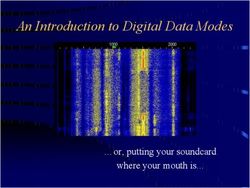BKSR-2021 INSTALLATION MANUAL - 1st Edition - Sony
←
→
Page content transcription
If your browser does not render page correctly, please read the page content below
ANALOG MPEG ENCODER BOARD BKSR-2021 INSTALLATION MANUAL 1st Edition
! WARNING
This manual is intended for qualified service personnel only.
To reduce the risk of electric shock, fire or injury, do not perform any servicing other than that
contained in the operating instructions unless you are qualified to do so. Refer all servicing to
qualified service personnel.
! WARNUNG
Die Anleitung ist nur für qualifiziertes Fachpersonal bestimmt.
Alle Wartungsarbeiten dürfen nur von qualifiziertem Fachpersonal ausgeführt werden. Um die
Gefahr eines elektrischen Schlages, Feuergefahr und Verletzungen zu vermeiden, sind bei
Wartungsarbeiten strikt die Angaben in der Anleitung zu befolgen. Andere als die angegeben
Wartungsarbeiten dürfen nur von Personen ausgeführt werden, die eine spezielle Befähigung
dazu besitzen.
! AVERTISSEMENT
Ce manual est destiné uniquement aux personnes compétentes en charge de l’entretien. Afin
de réduire les risques de décharge électrique, d’incendie ou de blessure n’effectuer que les
réparations indiquées dans le mode d’emploi à moins d’être qualifié pour en effectuer d’autres.
Pour toute réparation faire appel à une personne compétente uniquement.
BKSR-2021Table of Contents
Manual Structure
Purpose of this manual ........................................................................................ 3 (E)
Related manuals ................................................................................................... 3 (E)
Contents ............................................................................................................... 3 (E)
1. Installation
1-1. Setting of Internal Switches .................................................................. 1-1 (E)
1-2. Installing Optional Boards .................................................................... 1-1 (E)
1-3. Board Installation .................................................................................. 1-2 (E)
1-4. Functions of Connectors ....................................................................... 1-3 (E)
1-5. Matching Connectors and Cables .......................................................... 1-3 (E)
1-6. Switch Setting of Connector Panel ....................................................... 1-3 (E)
2. Service Overview
2-1. Description of Internal Switches and Indicator ..................................... 2-1 (E)
2-1-1. ENC-62 Board (BKSR-2021) .............................................. 2-1 (E)
BKSR-2021 1 (E)Manual Structure
Purpose of this manual
This manual is the installation manual of the BKSR-2021 Analog MPEG Encoder
Board.
This manual is intended for use by trained system and service engineers, and
describes the information regarding installation.
Related manuals
Besides this Installation Manual, the following manuals are available for the BKSR-
2021.
. VSR-2000/BKSR-2020/2021/2030/2031/2070
Service Manual (available on request)
This manual describes the information that premise the service based on board
replacement (version up, diagnostics, parts replacement, electrical alignment, and
circuit descriptions, parts list, block diagrams, etc.).
If this manual is required, please contact your local Sony Sales Office/Service
Center.
Contents
The following is a summary of all the section for understanding the contents of this
manual.
Section 1 Installation
Explains the how to install the BKSR-2021 to the VSR-2000, and the connector and
cable information for peripheral equipment connections, etc.
Section 2 Service Overview
Explains the function and factory setting of the switches and LED on the board of
the BKSR-2021.
BKSR-2021 3 (E)Section 1
Installation
1-1. Setting of Internal Switches
The setups such as audio input termination switch, reference level, video setup remove, ENC process select,
component input level select and composite input level select can be implemented by setting the internal
switches on the ENC-62 board. Set the switches in accordance with operating conditions of the system.
(Refer to “2-1. Description of Internal Switches and Indicator”.)
1-2. Installing Optional Boards
1. When the optional encoder boards (BKSR-2020/2021) is used, install it to the slot No.1.
The VSR-2000 can accept only one encoder board.
(The VSR-2000 of version 2.0 and higher can accept three encoder boards at a maximum. In such
case, install them starting from the slot No.1 and higher in this order.)
2. Install the decoder boards (BKSR-2030/2031) starting from the slots No.1 to No.5 from the top.
A maximum of five boards including both encoder board (BKSR-2020/2021) and decoder board
(BKSR-2030/2031) can be installed. (The slot No. 6 cannot be used.)
Be sure to attach the blank panel to all of the slots that are not used with the blank panels supplied.
(The cooling function of the fan decreases, and the unit could be not operated normally.)
BKSR-2020
BKSR-2031
Blank panel
Blank panel
Blank panel
Blank panel
The VSR-2000 is designed to memorize the configuration of the optional boards when the power is
turned on for the first time after shipment.
To change the configuration of the optional boards, change the setting using the supplied BZSR-2000
Sample version that is packed with the VSR-2000.
(For details, refer to the Operation Manual supplied with the CD-ROM of the BZSR-2000 Sample
version.)
BKSR-2021 1-1 (E)1-3. Board Installation 3. Insert the BKSR-2021 to the slot. Push the handle of the
board in the direction of installing, and insert it in the
General Information mother board completely.
. The BKSR-2021 can be inserted into slot No.1, No.2 and
No.3 of VSR-2000. (version 2.0 and higher.)
n
To attach multiple boards, attach them from the No.1
BKSR-2021
slot in order.
Slot No.1
Installing Handles
VSR-2000 (Rear side)
Removing
. Stick the slot label supplied with the BKSR-2021 onto the 4. Secure the BKSR-2021 with the two screws securing
connector panel after the board installation to prevent the the blank panel.
incorrect insertion when the board replacing. 5. Stick the slot label supplied with the BKSR-2021 onto
. Do not open the slot to keep the air-cooled effect of VSR- the connector panel.
2000. Be sure to attach the blank panel to vacant slot. The label’s number is the same as the slot number which
. It is not necessary to adjust after board installation/re- the board has inserted.
placement.
Procedures
1. Turn off the power switch of the VSR-2000.
2. Remove the two screws, and remove the blank panel of BKSR-2021
any slot.
n BVTT
Keep the removed blank panel. 3x6
VSR-2000
Slot label
BVTT
3x6 n
Blank panel To remove the BKSR-2021, hold the handle of the board
and pull it in the direction of removing and remove the
BVTT3 x 6
board to the front.
1-2 (E) BKSR-20211-4. Functions of Connectors
VIDEO INPUT 1 AUDIO 2
75 Z INPUT
OFF ON
BKSR-2021 ENCODER
COMPOSITE Y R-Y B-Y
1 2 3 4 5
1 VIDEO INPUT (analog composite video input) connectors : BNC type
Receives the analog composite video signal (loop-through output).
n
When a recording is made using a analog composite video input without burst, it cannot be performed
correctly.
To perform the recording without burst, record using the analog component video Y input.
2 75 Z termination ON/OFF switch
Terminates the analog composite video signal by 75 Z.
3 VIDEO INPUT (analog component video input) connector : BNC type
Receives the analog component video signal (Y, R-Y, B-Y).
4 AUDIO INPUT (analog audio input) 1 connector : XLR type
Receives the analog audio signal CH1.
5 AUDIO INPUT (analog audio input) 2 connector : XLR type
Receives the analog audio signal CH2.
1-5. Matching Connectors and Cables
When connecting cables to various connectors on the connector panel at the time of installing or servicing,
connect the following connectors/cable or their equivalent.
BKSR-2021 Matching Connector/Cable
Panel Indication Connector Connector/Cable Sony Part No.
VIDEO INPUT (COMPOSITE) BNC 75 Z, female BNC 75 Z, male 1-569-370-12
*1
VIDEO INPUT (Y, R-Y, B-Y) 5C-2V coaxial cable –––––––
AUDIO INPUT 1, 2 XLR 3-pin, female XLR 3-pin, male 1-508-084-11*2
*1 : 5C-2V coaxial cable (Max. 200 m) of Fujikura America Inc./Fujikura Europe Ltd. (FEL) or the equivalent
*2 : ITT Cannon XLR-3-12C or the equivalent
1-6. Switch Setting of Connector Panel
Set the 75 Z termination switch (VIDEO INPUT COMPOSITE) for your purpose.
When use the loop-through output (to be terminated at the final unit), set the 75 Z termination switch to
OFF.
The factory setting is ON.
BKSR-2021 1-3 (E)Section 2
Service Overview
2-1. Description of Internal Switches and Indicator
2-1-1. ENC-62 Board (BKSR-2021)
7 6 5 4 3 2 1
A
D1300
S1300 B
S1200
S1301
S1201 C
D
E
F
S601 S602
S600
G
A side (Component side)
BKSR-2021 2-1 (E)Switches
n
Do not change the setting of the switches described as “Factory use only”.
Ref. No. Address Name Description Factory Setting
S600 (F-2) Analog audio input ON : 600 Z terminates
termination switch OFF: No terminate ON OFF
S601 (F-3) CH1 level select Reference level selection of (_3) (0) (+4)
switch audio input CH 1
(Selects from +4, 0 and _3 dBm)
S602 (F-2) CH2 level select Reference level selection of (_3) (0) (+4)
switch audio input CH 2
(Selects from +4, 0 and _3 dBm)
S1200 (B-1) Setup remove function S1200-1 : ON : Forced-on function ON
select switch OFF : Host control
ENC process S1200-2 : ON : Synchronized with 1 2 3 4 5 6 7 8
select switch *1 input video
OFF : Synchronized with
reference video
Component input level S1200-3 : ON : B-CAM
select switch *2 OFF : CCIR
S1200-4 : Factory use only
S1200-5 : Factory use only
S1200-6 : Factory use only
Composite input level S1200-7 : ON: Manual
select switch OFF : AGC
S1200-8 : Factory use only
S1201 (C-1) Mode select 2 Factory use only F 0 1
E 2
D 3
C 4
B 5
A 6
9 8 7
S1300 (B-1) Mode select 3 Factory use only ON
1 2 3 4
S1301 (C-2) Reset switch Initializes ENC-62 board –––––––
*1 : OFF : The video phase error in the range of ± 1 H with reference to input video is permitted. Phase fluctuation within this range is
allowed.
If the phase error exceeds ± 1 H, the picture frame may lose synchronization or recording may stop.
ON : The video phase error in the range of ± 6 H with reference to input video is permitted. However, if the phase changes, the
picture may lose synchronization or recording may stop.
Normally turn off this switch.
*2 : Switch position selection is also possible from the host system.
LED
Ref. No. Address Color Name Description Normal State
D1300 (B-1) Green CPU RUN indicator Indicates that CPU Lights up
runs normally.
2-2 (E) BKSR-2021The material contained in this manual consists of information that is the property of Sony Corporation and is intended solely for use by the purchasers of the equipment described in this manual. Sony Corporation expressly prohibits the duplication of any portion of this manual or the use thereof for any purpose other than the operation or maintenance of the equipment described in this manual without the express written permission of Sony Corporation. Le matériel contenu dans ce manuel consiste en informations qui sont la propriété de Sony Corporation et sont destinées exclusivement à l’usage des acquéreurs de l’équipement décrit dans ce manuel. Sony Corporation interdit formellement la copie de quelque partie que ce soit de ce manuel ou son emploi pour tout autre but que des opérations ou entretiens de l’équipement à moins d’une permission écrite de Sony Corporation. Das in dieser Anleitung enthaltene Material besteht aus Informationen, die Eigentum der Sony Corporation sind, und ausschließlich zum Gebrauch durch den Käufer der in dieser Anleitung beschriebenen Ausrüstung bestimmt sind. Die Sony Corporation untersagt ausdrücklich die Vervielfältigung jeglicher Teile dieser Anleitung oder den Gebrauch derselben für irgendeinen anderen Zweck als die Bedienung oder Wartung der in dieser Anleitung beschriebenen Ausrüstung ohne ausdrückliche schriftliche Erlaubnis der Sony Corporation. BKSR-2021
Printed in Japan BKSR-2021 (SY) J, E Sony Corporation 2000. 1 16 3-204-058-01 B&P Company ©2000
You can also read