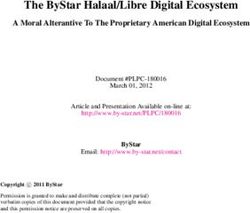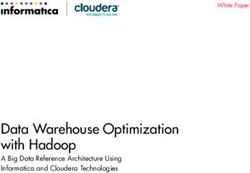BLACKBERRY 10 AND BLACKBERRY ENTERPRISE SERVICE 10 - Re-designed. Re-engineered. Re-invented.
←
→
Page content transcription
If your browser does not render page correctly, please read the page content below
Re-designed. Re-engineered. Re-invented. BLACKBERRY 10 AND BLACKBERRY ENTERPRISE SERVICE 10 THE CONNECTED WORKPLACE SERIES
CONTENTS
BLACKBERRY 10 . . . . . . . . . . . . . . . . . . . . . . . . . . . . . . . . . . . . . . . . . . . . . . . . . . . . . . . . . . . . . . . . . . . . . . . . . . . . . . 3
THE REINVENTED BLACKBERRY 10 . . . . . . . . . . . . . . . . . . . . . . . . . . . . . . . . . . . . . . . . . . . . . . . . . . . . . . . . . . . . . 4
EXPERIENCE BLACKBERRY 10 . . . . . . . . . . . . . . . . . . . . . . . . . . . . . . . . . . . . . . . . . . . . . . . . . . . . . . . . . . . . . . . . . . 5
THE I.T. DECISION MAKER . . . . . . . . . . . . . . . . . . . . . . . . . . . . . . . . . . . . . . . . . . . . . . . . . . . . . . . . . . . . . . . . . . . . . . 6
THE BUSINESS DECISION MAKER . . . . . . . . . . . . . . . . . . . . . . . . . . . . . . . . . . . . . . . . . . . . . . . . . . . . . . . . . . . . . . . 7
THE SMALL BUSINESS OWNER . . . . . . . . . . . . . . . . . . . . . . . . . . . . . . . . . . . . . . . . . . . . . . . . . . . . . . . . . . . . . . . . . 8
KEY FEATURES THAT MATTER MOST TO BUSINESS . . . . . . . . . . . . . . . . . . . . . . . . . . . . . . . . . . . . . . . . . . . . . . . 9
PRODUCTIVITY . . . . . . . . . . . . . . . . . . . . . . . . . . . . . . . . . . . . . . . . . . . . . . . . . . . . . . . . . . . . . . . . . . . . . . . . . . . . 9
BLACKBERRY FLOW . . . . . . . . . . . . . . . . . . . . . . . . . . . . . . . . . . . . . . . . . . . . . . . . . . . . . . . . . . . . . . . . . . . . 9
HUB . . . . . . . . . . . . . . . . . . . . . . . . . . . . . . . . . . . . . . . . . . . . . . . . . . . . . . . . . . . . . . . . . . . . . . . . . . . . . . . . . . 10
PEEK . . . . . . . . . . . . . . . . . . . . . . . . . . . . . . . . . . . . . . . . . . . . . . . . . . . . . . . . . . . . . . . . . . . . . . . . . . . . . . . . . 10
CALENDAR . . . . . . . . . . . . . . . . . . . . . . . . . . . . . . . . . . . . . . . . . . . . . . . . . . . . . . . . . . . . . . . . . . . . . . . . . . . 11
BLACKBERRY REMEMBER . . . . . . . . . . . . . . . . . . . . . . . . . . . . . . . . . . . . . . . . . . . . . . . . . . . . . . . . . . . . . 11
BLACKBERRY MESSENGER . . . . . . . . . . . . . . . . . . . . . . . . . . . . . . . . . . . . . . . . . . . . . . . . . . . . . . . . . . . . 12
BBM VIDEO . . . . . . . . . . . . . . . . . . . . . . . . . . . . . . . . . . . . . . . . . . . . . . . . . . . . . . . . . . . . . . . . . . . . . . . . . . . 12
TYPING EXPERIENCE . . . . . . . . . . . . . . . . . . . . . . . . . . . . . . . . . . . . . . . . . . . . . . . . . . . . . . . . . . . . . . . . . 13
CONTACTS . . . . . . . . . . . . . . . . . . . . . . . . . . . . . . . . . . . . . . . . . . . . . . . . . . . . . . . . . . . . . . . . . . . . . . . . . . . 13
UPDATED BROWSER UI . . . . . . . . . . . . . . . . . . . . . . . . . . . . . . . . . . . . . . . . . . . . . . . . . . . . . . . . . . . . . . . . 13
BLACKBERRY WORLD AND BUILT-IN APPLICATIONS . . . . . . . . . . . . . . . . . . . . . . . . . . . . . . . . . . . . . . . . 14
BLACKBERRY WORLD . . . . . . . . . . . . . . . . . . . . . . . . . . . . . . . . . . . . . . . . . . . . . . . . . . . . . . . . . . . . . . . . . 14
BUILT-IN BUSINESS APPLICATIONS . . . . . . . . . . . . . . . . . . . . . . . . . . . . . . . . . . . . . . . . . . . . . . . . . . . . 14
SECURITY . . . . . . . . . . . . . . . . . . . . . . . . . . . . . . . . . . . . . . . . . . . . . . . . . . . . . . . . . . . . . . . . . . . . . . . . . . . . . . . . 15
BALANCE . . . . . . . . . . . . . . . . . . . . . . . . . . . . . . . . . . . . . . . . . . . . . . . . . . . . . . . . . . . . . . . . . . . . . . . . . . . . 15
BLACKBERRY WORLD FOR WORK . . . . . . . . . . . . . . . . . . . . . . . . . . . . . . . . . . . . . . . . . . . . . . . . . . . . . . 16
AUTHENTICATION . . . . . . . . . . . . . . . . . . . . . . . . . . . . . . . . . . . . . . . . . . . . . . . . . . . . . . . . . . . . . . . . . . . . . 16
QNX MICROKERNEL . . . . . . . . . . . . . . . . . . . . . . . . . . . . . . . . . . . . . . . . . . . . . . . . . . . . . . . . . . . . . . . . . . . 16
S/MIME SUPPORT . . . . . . . . . . . . . . . . . . . . . . . . . . . . . . . . . . . . . . . . . . . . . . . . . . . . . . . . . . . . . . . . . . . . 16
EXCHANGE ACTIVESYNC . . . . . . . . . . . . . . . . . . . . . . . . . . . . . . . . . . . . . . . . . . . . . . . . . . . . . . . . . . . . . . . . . 17
BLACKBERRY 10 AND EXCHANGE ACTIVESYNC . . . . . . . . . . . . . . . . . . . . . . . . . . . . . . . . . . . . . . . . . 17
ACCOUNT ACCESS . . . . . . . . . . . . . . . . . . . . . . . . . . . . . . . . . . . . . . . . . . . . . . . . . . . . . . . . . . . . . . . . . . . . 17
SIMPLE DEVICE MANAGEMENT . . . . . . . . . . . . . . . . . . . . . . . . . . . . . . . . . . . . . . . . . . . . . . . . . . . . . . . . 17
SAFE GUARD . . . . . . . . . . . . . . . . . . . . . . . . . . . . . . . . . . . . . . . . . . . . . . . . . . . . . . . . . . . . . . . . . . . . . . . . . 17
BLACKBERRY ENTERPRISE SERVICE 10 . . . . . . . . . . . . . . . . . . . . . . . . . . . . . . . . . . . . . . . . . . . . . . . . . . . 18
BLACKBERRY ENTERPRISE SERVICE 10 OVERVIEW . . . . . . . . . . . . . . . . . . . . . . . . . . . . . . . . . . . . . 18
SECURITY MODEL . . . . . . . . . . . . . . . . . . . . . . . . . . . . . . . . . . . . . . . . . . . . . . . . . . . . . . . . . . . . . . . . . . . . 18
BALANCE ENROLLMENT PROCESS AND USER SETUP . . . . . . . . . . . . . . . . . . . . . . . . . . . . . . . . . . . 19
BALANCE DATA FLOW . . . . . . . . . . . . . . . . . . . . . . . . . . . . . . . . . . . . . . . . . . . . . . . . . . . . . . . . . . . . . . . . . 19
APPLICATION MANAGEMENT AND DELIVERY . . . . . . . . . . . . . . . . . . . . . . . . . . . . . . . . . . . . . . . . . . . 19
INTEGRATION . . . . . . . . . . . . . . . . . . . . . . . . . . . . . . . . . . . . . . . . . . . . . . . . . . . . . . . . . . . . . . . . . . . . . . . . 20
READY, SET, LAUNCH: MIGRATION TO BLACKBERRY 10 . . . . . . . . . . . . . . . . . . . . . . . . . . . . . . . . . . 21
SUPPORT . . . . . . . . . . . . . . . . . . . . . . . . . . . . . . . . . . . . . . . . . . . . . . . . . . . . . . . . . . . . . . . . . . . . . . . . . . . . . . . . . . . 22
2BLACKBERRY 10:
A REVOLUTION IN ADVANCED
COMMUNICATION AND CONNECTIVITY
BlackBerry® 10 introduces a bold and compelling new way to harness the power of
secure mobile connectivity for companies who recognize that the future of business is
now in the palms of their hands.
Enterprises are realizing a new vision where secure, high- the future of mobile connectivity—to answer the current
speed, real-time connectivity and communication play and future needs of businesses of all sizes. Together,
a major role in every aspect of daily business. Ranging they keep corporate data secure, and drive business
from managing user and security demands to developing performance, user productivity and customer service.
business apps and empowering employee productivity, Therefore, businesses and business decision makers in
BlackBerry’s revolutionary, redesigned BlackBerry 10 roles across the organization meet their unique goals by
platform, devices and infrastructure are designed for transforming challenges into bottom-line success.
3THE REINVENTED BLACKBERRY 10
AND BLACKBERRY ENTERPRISE SERVICE 10
Because companies poised on the edge of the mobile technology revolution need
advanced mobile solutions, BlackBerry 10 and BlackBerry Enterprise Service 10 were
designed to satisfy a full range of productivity, device management and security
needs—through an improved mobile environment.
BlackBerry 10 Platform and BlackBerry Enterprise
Service 10 were designed because:
1 Employees expect company support for mobility.
2 Knowledge workers require tools that adapt to help
them work more effectively, whenever they need them.
3 IT departments need easy and cost-effective ways to
deploy and manage mobile solutions.
Companies poised on the edge of the mobile
4 technology revolution are looking for advanced mobile
solutions to achieve business goals.
The Infrastructure
ure The Platform
BlackBerry Enterprisee Service 10 is designed with a The BlackBerry 10 Platform was dev
developed to help users
commitment to remain n the secure, manageable and stay productive and make the most oof every business
atform businesses rely on. The
controllable mobile platform opportunity, with a smarter, smoother
smoothe user experience.
del and matured technologies
realigned services model BlackBerry 10 eliminates the need to go in and out of
mean a rededication too helping customers manage user numerous apps in order to accomplis
accomplish a single task. With
and security demands;; building cross-platform mobile seamless integration into business w
workflows, BlackBerry
MDM) and security solutions; and
device management (MDM) 10 can help boost efficiency—and eveven the bottom line—
ment tools, support and ecosystem
providing the development by making mobile computing tasks ea
easier and faster.
businesses need.
4EXPERIENCE BLACKBERRY 10
ON AMERICA’S LARGEST 4G LTE NETWORK.
See the infrastructure and device both achieve their full potential when they tap into
the power of the Verizon 4G LTE network.
The Verizon 4G LTE network is 100% Long Term Evolution (LTE )—the gold standard of wireless technology. With more
4G LTE coverage than all other networks combined, mobile users can experience the speed and power of Verizon in more
places. Verizon 4G LTE is available in more than 500 markets, covering nearly 95% of the U.S. population.
BlackBerry 10 with the Verizon 4G LTE network incorporates secure storage, mutual authentication, 128-bit encryption
and airlink ciphering to protect data transmissions. It offers speeds that empower near-immediate delivery of time-
sensitive data, simultaneous voice and data services, seamless video conferencing and faster Internet browsing. So
employees stay connected, productive and in charge of business communication in real time.
And with the best-in-class Verizon 4G LTE network, BlackBerry 10 users and administrators can harness the power of:
Mobile Hotspots
Users can securely and reliably connect eight other
Wi-Fi–capable devices without the use of public networks or
complex authentication procedures. Employees can connect tablets
and notebooks to utilize larger screen sizes, access corporate
network files and complete business tasks as efficiently as they do
in the office.
Global Services
Global connectivity is in the palm of your hand with Verizon Global
Services on a BlackBerry 10 device.
+ A reliable network. Voice, data and high-speed Internet service on
reliable Verizon and partner networks worldwide.
+ One phone and one number. A single phone and
phone number at home and abroad, with no need
for temporary numbers.
+ Flexible travel. A flexible Global Travel Program
gives workers who travel occasionally an easy way
to stay connected.
+ One bill. A single bill for both global and
domestic charges.
+ Global technical support. 24/7 Global Support Team for those
who travel in the United States or abroad.
5THE I.T. DECISION MAKER:
SEIZING THE FUTURE OF TECHNOLOGY
New devices and new advances in wireless technology mean that IT administrators are
now tackling the challenge (and opportunity) of breakthroughs in workplace mobility.
New mobility solutions offer an increased range of possibilities for a secure, behind-the-firewall path for all enterprise data, work
empowering productivity and improving collaboration. With the applications and browser traffic. It provides support for enterprise
explosion of requests for network access outside the workplace walls configurations such as proxy settings, seamless sign-on and
come profound security and privacy challenges. IT administrators enterprise authentication, as well as enterprise notifications.
must find a completely secure, cost-effective way to manage new Plus, the BlackBerry Enterprise Service 10 infrastructure offers
mobility solutions and employee-owned devices (EODs). And they need simplified management of BlackBerry, Apple® iOS and Google®
to give employees access to the corporate network, personal emails, Android™ devices.
apps and essential enterprise data, while keeping that data protected.
In addition, they want to help end users save time, achieve peak BlackBerry Balance,™ a built-in feature that separates work and
performance and get the most out of their day, every day. personal data, offers a seamless and user-friendly way to satisfy
both employee and corporate needs without compromising either.
With its straightforward and highly flexible device management Corporate data is segregated within an encrypted work space, and
policies, plus the familiar reliability of BlackBerry security, users can easily navigate between the work and personal spaces
IT decision makers trust the end-to-end BlackBerry mobile with a simple gesture. With BlackBerry Balance, IT administrators
environment. The platform satisfies the full range of enterprise get the management and security they need and employees get
security needs, from basic password policies to the strict the mobile experience they want. All seamlessly built into every
requirements of government and regulated industries. BlackBerry BlackBerry 10 smartphone and managed through BlackBerry
Enterprise Service 10 offers proven AES 256-bit encryption and Enterprise Service 10.
6THE BUSINESS DECISION MAKER:
WHERE MOBILITY AND PERFORMANCE MEET
A business is only as good as the technology it leverages—so business decision makers
are always working to transform IT infrastructure into a competitive advantage.
Business decision makers are passionate about driving business complete tasks efficiently, by staying on top of information, goals
performance, employee productivity and customer service. They’re and business data that enables peak performance. With BlackBerry
looking for ways to enable employees to work more effectively Flow, barriers between applications are broken down so that apps
on the go, moving with speed and ease to achieve results and and features work seamlessly together, allowing users to navigate
drive success. They want apps and features that work seamlessly and multitask intuitively. BlackBerry Hub gives users a smart and
together; advanced ways to stay on top of communication and socially integrated view of company email, instant messaging and
collaborate effortlessly; and access to the information users need social feeds in a central location for quick access. Productivity is
to prioritize tasks and achieve goals. transformed with BlackBerry Remember, which empowers users
to capture information and turn it into actionable items. With
That’s why the revolutionary new BlackBerry 10 platform is seamless integration into business workflows, BlackBerry 10 can
designed with the features organizations need to increase help boost efficiency—and the bottom line—by making mobile
productivity. The BlackBerry 10 platform can help employees computing tasks easier and faster to complete.
7THE SMALL BUSINESS OWNER:
MAXIMIZING TIME AND BOOSTING PRODUCTIVITY
Best-in-class mobility solutions mean that small business owners can focus on their
businesses, on the go.
Small business owners are always on the clock, working night and BlackBerry offers the mobile communication tools business owners
day to run their businesses efficiently and profitably. They’re smart, need. It’s the advanced productivity experience and secure solution
adaptable, tech-savvy and on the lookout for the mobile solutions users know and trust. With BlackBerry 10, small business owners
that will help them keep track of all aspects of their lives. So as can access key features and apps that work seamlessly together
on-the-go connectivity becomes even more critical to business to keep moving with speed and ease, empowering them to do more,
success, they need a platform that helps them seamlessly manage faster. Exchange ActiveSync® gets users up and running right out
their emails, organize their meetings and glide through an endless of the box, without the need for additional software, hardware or
to-do list. They need the power of low-cost, easy-to-implement resources, minimizing administration and cost. Plus with Exchange
efficiency apps. And above all, they need to maintain security ActiveSync, BlackBerry 10 enables users to connect to leading
and control. cloud offerings like Microsoft® Office 365. Microsoft Office 365
provides access to familiar Office applications, email, calendar and
the most up-to-date documents, providing on-the-go connectivity
that helps streamline processes and increase productivity.
INTRODUCING THE NEW BLACKBERRY 10 PLATFORM
BlackBerry 10 Platform introduces a new, fluid and effortless experience that
delivers ease and speed by removing productivity roadblocks. With barriers between
applications gone, users can quickly, easily and effortlessly complete the task at hand,
practically at the speed of thought.
1
BLACKBERRY 10 UNDERSTANDS AND ADAPTS.
The BlackBerry 10 platform gets to know the user and what is important to them,
so it can filter, prioritize, organize and predict.
2
BLACKBERRY 10 SPREADS THE WORD ON THE GO.
Whether it’s between people, communities or devices, BlackBerry 10 helps users
get experiences, ideas and information out there in an instant.
3
BLACKBERRY 10 PROTECTS WHAT’S IMPORTANT.
The BlackBerry 10 platform, in conjunction with BlackBerry Enterprise Service 10,
employs government-grade security protocols. It’s designed to respect private
information and keep it in a safe, easy-to-reach place.
8KEY FEATURES THAT MATTER MOST TO BUSINESS:
PRODUCTIVITY
BlackBerry Flow
With BlackBerry Flow, the barriers that exist between
applications are eliminated, so apps work together and
share information with each other, creating an intuitive,
flexible interface that boosts productivity and efficiency.
Flow gives users greater control over their experience,
through gestures and interactions that reflect how they
interact with objects in the real world.
At a business conference, you’re exchanging a number of emails
with colleagues who are also attending. You need to regroup
for a lunch meeting before the next session starts. Launching
the BlackBerry Calendar, you start to fill in the meeting
details with a few quick taps on the keyboard. After typing the
subject “Lunch Meeting,” you begin to add colleagues—and the
names of other colleagues you’ve been speaking with about
the meeting are automatically suggested. You simply tap on
FLOW IN ACTION
the suggested names to add them to the invite, hit Send and
you’re done. As you head to your hotel room for a conference
call with colleagues back in the office, you pull up the calendar
and use People View to quickly scan the attendees. Tapping
on a colleague’s name brings up their related communications,
and you see a social update that they just returned from a
Napa vacation. Settling into the meeting, you snap back to the
calendar, which has the email with the presentation you need
and quickly open it up; off you go while the person on the other
line is still fumbling through their in-box. As your colleague
calls in and the presentation is about to get started, you greet
her by saying, “Hi, Alex! How was Napa?”
BlackBerry Flow eliminates the barriers
that exist between applications.
9Hub Peek
BlackBerry Hub is designed to help users stay responsive The Peek gesture allows users to peek into the message
and in control. It’s a unified in-box for email, BlackBerry center from any application at any time, to see new
Messenger (BBM), social feeds and more, speeding up messages. A simple gesture brings the in-box in from the
response time by allowing users to respond directly left to display the latest messages. Move it all the way
from BlackBerry Hub without signing into specific apps. across to go to the in-box, or let it snap back if messages
BlackBerry Hub empowers users to: can wait.
+ Seize opportunities.
+ Better manage conversations as they unfold in real
time, with tools to help sort, prioritize and action all
conversations, from emails to social networks.
+ Stay on top of conversations with the “Peek” gesture,
which lets users look in at conversations while on the go,
from any app.
You’re on a video conference when your notification LED
flashes to let you know you’ve got a message. Rather than
interrupt the conference to check, you Peek back to your
HUB AND PEEK IN ACTION
in-box. You can see what type of message it is, who it’s from
and the start of the subject line. All the while, the video
conference carries on in the background uninterrupted. The
message isn’t that important, so you just let the in-box snap
back into place. When a name you don’t immediately recognize
comes up on the call, you move into the Hub to search and
pull up their contact card, social network updates and emails.
When the LED flashes again, you Peek in and see you need to
answer it immediately. So you go straight into your in-box to
reply. Once you’re done, you return to your conference with
just a swipe.
Stay close to what’s important—keep everything that matters in one place. Simply
peek into the BlackBerry Hub from any app with just a swipe, and flow effortlessly
in and out of messages and conversations.
10Calendar BlackBerry Remember
The calendar has been designed to make meeting scheduling BlackBerry Remember is the project app users need to
a breeze. It remembers the participants of previous meetings, stay organized and on top of their resources. With a tap,
subject lines and email addressees, so that when a new users can compile project photos, Web pages, emails and
meeting is created, it suggests attendees based on those Web sites into workbooks for easy access. BlackBerry
previous meetings. Relevant documents are easy to find from Remember for a particular interest or project lets users
a tab in the event listing. Touching on a meeting participant gather messages, images or lists in one place and tag
accesses their latest social updates, company information them, to make finding important information fast. Plus,
and more. And when it’s time for the meeting, join the all tasks and actions can be synced with Evernote and
conference call with a single click, with simplified conference Outlook® to-do lists.
call setup integrated into calendar appointments—so there’s
no more memorizing conference codes.
CALENDAR IN ACTION BLACKBERRY REMEMBER IN ACTION
You’re setting up an earnings conference call in the BlackBerry You’re redesigning your store’s merchandise display, using
Calendar. After typing the subject and adding the first attendee, BlackBerry Remember to help you organize and manage all of
the names of the other people you may need are automatically the details, information and ideas you have. You receive quotes
suggested from emails you’ve already exchanged on the subject, on the new shelving via email, which you add to a new Remember
ensuring vital personnel will be included. In a few taps, all your folder titled Shelving, then create a task to remind you to review
essential attendees have received an invite. Tapping on your next them and decide on Monday. Later, while you’re out, a display in
scheduled meeting that day lets you ensure that attendees for another store catches your eye—so you snap a photo and add it
that meeting have received the PowerPoint® document you’ve to the Remember folder called Display Ideas. Tagging this new
sent. And tapping on meeting attendees’ names lets you check photo with the keywords “display,” “merchandise” and “ideas”
out everyone’s latest social network updates and messages so means it’ll be easy to find with Universal Search when you meet
you can skip the small talk and get right down to business. with your contractor and store executives tomorrow. With
the help of Remember, you can be confident your redesign and
relaunch will come in on time and on budget.
Stay organized and on top of resources.
11BlackBerry Messenger BBM Video
The BlackBerry Messenger customers know and love is With just a tap, switch your BBM chat to a BBM Video
now enhanced with new ways to share experiences as they conversation and meet face-to-face. Video conversations
happen. The new Screen Share feature on BBM enhances offer the same real-time sharing features as chat does,
the sharing experience with the added ability to share so you can share photos, browser pages, documents and
photos, videos, the view from the camera, a browser more as you continue to chat. It’s a new BBM experience
page or a business document with a BBM contact. And for a new generation of BlackBerry smartphones.
the new BBM Groups allows group sharing of photos; the
creation of group lists and group calendars; and live group
chats. It’s a new BBM experience for a new generation of
BlackBerry smartphones.
BBM IN ACTION BBM VIDEO IN ACTION
In a hotel room just an hour away from a sales meeting, you need to You and a colleague need to discuss a complex model you
quickly review the presentation with a colleague back at the office. designed for a client, so you need the ability to meet face to
You check to make sure they’re available with BBM chat, and then face. By simply tapping the Video Chat button in BBM, you
with a push of the button, share the screen with the PowerPoint instantly turn your BBM chat into a live video chat. So that
presentation. Together, you review it slide by slide to ensure that you can both review the vital information you need to make
all bases are covered and updates are made, all in real time. decisions, you tap the Camera Share button and your colleague
now sees the view from your camera. While you continue to chat,
you direct your camera at the items your teammate needs to
see. This real-time collaboration allows you and your colleague
to ensure things get done right the first time.
12Typing Experience Contacts
BlackBerry 10 offers an intuitive, fluid typing experience Users can remember prior interactions and be better
that speeds up communication and increases accuracy. prepared for the next meeting with the BlackBerry 10
It learns from past messages to understand how a user contacts experience. It aggregates information from
writes, and then accurately tailors next-word predictions. social-media Web sites, prior and upcoming meetings and
The keyboard will even suggest the next word before the phone calls for each contact in the phonebook. And it pulls
another letter is typed—and then that word can be simply company information into the contact record based on the
flicked onto the message. When a user adds multilanguage corporation those contacts are affiliated with, providing
predictive text, they receive suggested words in the the in-depth information workers need to stay on top of
languages they’ve selected. business interactions.
Updated Browser UI
As you tap the H key with your thumb, the word “hey” appears
The updated BlackBerry 10 browser interface lets
over the letter E, where your thumb and your eyes are already
TYPING IN ACTION
headed. Flick that word up onto the page, and the keyboard users quickly access and share the best of the Web—
has already guessed your next word: “how” is now hovering safely and securely, with built-in personal information
above the H. With a series of subsequent flicks, you complete protection. Web pages load quickly, with all advanced
your sentence: “was” “your” “day” “?”. BlackBerry 10 knows elements supported. A press of the Share button enables
you type differently in emails and BlackBerry Messenger—so sharing with any service—and BlackBerry 10 remembers
it knows what words to suggest when you’re messaging. All
preferred sharing methods.
that’s left for you to do is send.
You’re reading an article on a Web page that you want to
share. When you hit the Share button, you see a short menu
of sharing options—and Send as Email is already highlighted
BROWSER IN ACTION
because BlackBerry 10 knows that you usually share Web
pages via email. With the link in the body of the email, you
type in the name of the group you want to share to and quickly
add a few comments. Once you send, you’re returned back
to the Web page. As you continue reading, you see a quote
that you want to add to something you’re working on, so you
highlight the text and hit Share again, bringing up the menu.
This time, you select Send to BlackBerry Remember, select
your project and save. And then you’re sent back to the Web
page where you started—all without losing your place.
BlackBerry 10 offers an intuitive, fluid
typing experience that speeds up
communication and increases accuracy.
13BLACKBERRY WORLD AND BUILT-IN APPLICATIONS
BlackBerry World
The new BlackBerry World™ lets users share and discover
a world of music, movies, TV shows and more with the
people they know and trust. They can share apps in person
by tapping devices together (Near Field Communication, or
NFC), and see which apps others are downloading.
Built-in Business Applications
Documents to Go
Documents to Go is Microsoft Office–compatible and comes
standard, letting users work on documents anywhere. Users
can create, view, edit and present Word, Excel® and PowerPoint
documents, and view and annotate Adobe® PDFs.
Print to Go
Print to Go lets users easily transfer documents from the office
e
sly
to the smartphone. Files are converted, encrypted and wirelessly
pushed to the smartphone over Wi-Fi.
BlackBerry and NFC Tags
Users can share content and information through BlackBerry Tag. ag.
It enables the BlackBerry smartphone to act like a contactless
ent,
card, and facilitates the replacement of plastic cards for payment,
ticketing, access control and loyalty. Plus, with NFC tags, users
can invite a contact to BBM, exchange information and share files,
videos, pictures and music.
BlackBerry File Manager
Users have their office in the palms of their hands with BlackBerry
erry
File Manager, the app that lets them work with files and folderss
the way they’re used to. Zip, unzip, copy, paste, move, rename, sort,
search, share and manage files with ease.
Built-in Mapping and Navigation
Now advanced mapping and turn-by-turn, voice-guided navigation ion
is built in, so users are always where they need to be and when. Plus,
vals
easy location sharing makes it simple to notify contacts of arrivals
and departures.
14SECURITY
BlackBerry 10 devices deliver secure mobile computing and are backed by FIPS 140-2
cryptography certification plus AES 256-bit encryption.
Balance*
What happens in Balance stays in Balance. BlackBerry experience is made simple, while IT security and control
Balance offers a seamless dual persona that provides a are not compromised.
true separation of work and personal device use. It’s like
Balance Mode offers automatically enabled security
having two BlackBerry devices in one, keeping costs down
features:
for IT and ensuring that employees have the device they
want to use. No client download is required and the user + Separate work and personal email accounts
setup experience is easy; it’s employee-owned device
+ Creation of an encrypted Corporate File System
(EOD)-ready with built-in separation. Data is secured
(encrypted using 256-bit AES)
and protected at the platform and file level, making
BlackBerry Balance an advanced perimeter technology. + Creation of a Corporate Tab within the Navigator (for
pushed corporate applications)
The end-user experience is seamless and intuitive,
+ Creation of a Corporate Channel within BlackBerry
designed with elegant flow and powerful control. With
World (for optional corporate applications)
a simple tap and swipe, the user can select between the
Personal and Work perimeter. Hybrid apps ensure the user + Definition of a password (with password complexity) to
gain access to the corporate file system, apps and data
* Balance requires BlackBerry Enterprise Service 10. 15BlackBerry World for Work* the BlackBerry 10 KeyStore. And with the industry-
standard Simple Certificate Enrollment Protocol (SCEP),
Applications drive value, and BlackBerry World for Work
BlackBerry 10 also makes it easy for an administrator
provides a simple, manageable and scalable tool for
to issue or renew certificates for authentication to
secure deployment of enterprise apps. In addition to
corporate Wi-Fi, VPN, intranet and servers.
the vast range of off-the-shelf business, productivity
and collaboration apps available in BlackBerry World,
businesses can mobilize and deploy their own business QNX MicroKernel
apps directly and easily with the open development The BlackBerry 10 platform, a hardened version of QNX,
platform, tools and APIs. Because enterprise apps are only offers a number of major security benefits. Vulnerabilities
deployable within the work perimeter, BlackBerry Balance are avoided right out of the gate with the platform’s
protects against any data leaks, or any malicious attempts limited code base. And because less code means a fi xed
to access enterprise data or connectivity associated with amount of resources, security verification and testing
enterprise apps. And administrators can automatically is more thorough and robust. Overall, the platform
deliver updates to keep apps secure and upgraded. is designed for resiliency, with processes carefully
supervised, minimized and isolated outside the kernel—
Authentication meaning the highest level of security is always efficiently
maintained.
BlackBerry Enterprise Service 10 gives administrators
advanced and granular control over device authentication,
with two options: passwords and certificates. Mandate a S/MIME Support
user password to access the Work perimeter, or require BlackBerry 10 offers the security of native, industry-
a password to gain access to the BlackBerry 10 device standard, end-to-end encrypted and signed email. With
itself. Password policy can be enforced with rules like the ease of seamless integration into the Unified Inbox,
length, timeout before device lock, complexity and more, S/MIME support satisfies the security and productivity
while all certificates are encrypted and protected within needs of both administrators and users.
* BlackBerry World for Work requires Balance. 16EXCHANGE ACTIVESYNC
BlackBerry 10 and Exchange ActiveSync Security policies include:
BlackBerry 10 empowers users to get up and running right + Allow simple password.
out of the box with Exchange ActiveSync. Full wireless email
+ Password expiration (days).
and PIM sync, with ActiveSync security, are immediately
available, without the need for additional software, hardware + Encrypt storage card.
or resources. With Internet access, the user can simply + Enforce password history.
configure their account by adding the email address and
+ Require device encryption.
password from their BlackBerry 10 device. This provides
full email and PIM connectivity with Microsoft Exchange + Minimum number of complex characters.
ActiveSync configuration, security and encryption. + Include past email items (days).
+ Plus more, complying with Exchange ActiveSync 12.1.
Account Access
BlackBerry 10 devices come with full Exchange ActiveSync Safe Guard
support. Users can instantly connect to onsite server Safe Guard was designed not just to be best-in-
systems or even those in the cloud simply and with class security and encryption, but as a revolution in
minimum administration and cost. They just enter the personal information security and safety. BlackBerry
appropriate user and server details in the setup menu to 10 is designed to protect what’s important—a key
start receiving email and syncing calendar and contacts. differentiator not only in how the platform has been built,
but in how BlackBerry elects to conduct business.
Simple Device Management
BlackBerry 10 protects the things that users value most,
BlackBerry 10 devices come with support for Exchange eliminating security worries.
ActiveSync policies out of the box. Features include:
+ BlackBerry ID enables simple, secure login and password
+ Direct push for all BlackBerry services and settings.
+ Email, calendar, contacts, tasks sync + BlackBerry Protect means that if a phone ever gets lost
+ Remote wipe, cancel wipe and wipe confirmation it can be located, locked and wiped from any computer,
anywhere in the world.
+ Multiple folders sync
+ BlackBerry Link allows quick syncing of music, videos
+ Global Address List (GAL) lookup
and content with the music library.
+ SSL-encrypted transmission
+ Plus more, complying with Exchange ActiveSync 12.1
S/MIME Keys, Certificates and Encryption Algorithms
Microsoft ActiveSync IBM
Lotus Notes® Traveler
Internet
Microsoft Exchange Server
IBM® Lotus® Domino®
Corporate Firewall
Inbound compressed and encrypted through Microsoft Exchange: No BlackBerry compression or encryption since BlackBerry Enterprise Service 10 is not required.
17BLACKBERRY ENTERPRISE SERVICE 10
BlackBerry Enterprise Service 10 Overview Profile Management
BlackBerry Enterprise Service 10 is the evolution + BlackBerry 10 devices:
of BlackBerry Enterprise Server, providing easy and • Profiles are pushed to the devices during initial
powerful MDM for BlackBerry, iOS and Android devices activation or when applied to a user account or group.
with a single admin console. BlackBerry Enterprise
• Create a Wi-Fi and VPN profile to specify how
Service 10 makes life easier for administrators, with
BlackBerry users connect to an organization’s network.
activation, policy setting, monitoring, management and
troubleshooting controlled through a user-friendly admin • The Network Access Control for Work Applications
console. BlackBerry Enterprise Service 10 includes: IT policy rule means administrators can control how
and whether personal applications can access the
+ Enterprise-level management and security corporate network.
+ Other iOS and Android enhancements, including: + Android and iOS devices:
• Secure enterprise access (gatekeeping) • Profiles are pushed to the devices during initial
• Highly available, highly scalable, unified cross- activation or when applied to a user account or group.
platform application deployment • Simple Certificate Enrollment Protocol (SCEP),
• User self-service portal Certification Authority (CA) and Shared Certificate
profiles allow for automatic certificate delivery to
• Reduced installation time
activated devices.
+ Proven BlackBerry end-to-end 256-bit encryption
• Wi-Fi and VPN profiles can specify how
and a secure behind-the-firewall path for all work
BlackBerry, Android and iOS users connect to
applications, browsing, email and PIM
an organization’s network.
+ Secure connectivity to back-end services and corporate
• Microsoft Exchange ActiveSync profiles can
applications without the requirement and associated
be created to automate Exchange ActiveSync
expenses of separate VPN service, through secure, end-
registration on a user’s device.
to-end encryption, and with only one outbound initiated
connection through the firewall • Compliance profiles help enforce corporate
requirements for applications via a notification
Security Model to users, through limitations on users’ access to
corporate resources and applications or by deleting
BlackBerry Infrastructure data from the device.
+ Secure connectivity to back-end services and corporate
applications without the requirements and associated
costs of separate VPN service
+ Security that does not require deployment into a DMZ,
requiring less security infrastructure and incurring
less risk
+ Rich mobile access to cloud services, corporate
applications, systems and data
+ Secure end-to-end encryption and only one outbound
initiated connection through the firewall
+ FIPS 140-2 validated, government and
enterprise trusted
18Balance Enrollment Process and User Setup
BlackBerry Balance provides unrestricted personal use without impacting corporate security, and a seamless end-user
experience for employee-owned devices. Balance is created automatically during initial activation with BlackBerry
Enterprise Service 10 to establish a secure work perimeter for business data and applications.
Balance Data Flow
BlackBerry Enterprise
Service 10
Enterprise Mail and Corporate Firewall
Application Server
Internet
WEB CON
TENT & EMAIL
BlackBerry Infrastructure
CORPORATE L
CONTENT & EMAI
Application Management and Delivery + The enterprise application catalog is accessible from
the Work portion of Balance only.
+ Publish BlackBerry World applications directly to the
BlackBerry World for Work catalog without acquiring + Provides end-user access to optional
application files. applications configured by BlackBerry Enterprise
Service administrator.
+ BlackBerry World apps are managed via software
configurations just like other internal applications. + Once installed, applications will appear in the
Work space and will be available in My World for
+ BlackBerry World apps can be easily added to
application management.
Blackberry Device Service (BDS) using the BlackBerry
World Portal. + BlackBerry World for Work can be branded by the admin
via BlackBerry Enterprise Service 10.
19Integration
BlackBerry Enterprise Service 10 represents both an evolution and consolidation of BlackBerry’s enterprise mobility
management (EMM) offer to make things simple, flexible and scalable for organizations. Choose a unified management
solution to administer every device, or deploy BlackBerry Enterprise Service 10 without upgrading the existing
BlackBerry Enterprise Server environment.
BlackBerry Enterprise Service 10 Separate Management
BlackBerry Device
Service 6.2
BlackBerry Enterprise Universal Device
Service 10 Service 6.2
Administration Console for
BlackBerry 10, iOS and
Android Devices
You can integrate new BlackBerry 10
BES 5
devices into your current environment
without having to upgrade your
existing BlackBerry Enterprise Server
environment, allowing you to manage
Administration Console
both BlackBerry 10 and BlackBerry 7 for BlackBerry 7 &
devices from separate consoles. Earlier Devices
BlackBerry Enterprise Service 10 Unified Management
BlackBerry Device
Service 6.2
BlackBerry 10 Universal Device
Enterprise Service Pack Service 6.2
BES 5.0.3 or Later
Administration Console for
BlackBerry 10, iOS and
Android Devices
BlackBerry Enterprise Service 10 is designed to integrate with your existing BlackBerry Enterprise
Server deployment, allowing you to seamlessly manage not only your existing BlackBerry
smartphones, but also upcoming BlackBerry 10 devices, as well as iOS and Android smartphones
and tablets, from a single console.
20Ready, Set, Launch: Migration to BlackBerry 10
Migration to a new multiplatform EMM solution should
be flexible, intuitive and seamless. That’s why BlackBerry
10 migration allows BlackBerry customers to leverage
existing investments, as they transform their environment
to harness the power of BlackBerry 10 and BlackBerry
Enterprise Service 10.
BlackBerry Enterprise Service 10 Migration Overview
STARTING AVAILABLE REQUIREMENTS WHY THIS
POINT END-STATE OPTIONS (JANUARY 2013) PATH?
+ Deploy BlackBerry 10
+ Separate management
- One administration portal for 1. INSTALL BES 10.0
≥ Avoid upgrade time of 5.0.2
BlackBerry OS (Key component BDS 6.2)
- One administration portal for
BlackBerry 10
BES 5.0.2
or earlier
+ Deploy BlackBerry 10 1. UPGRADE BES 5.0.2 & earlier to
≥ Single console for all
+ Unified management BES 5.0.4
administration
- Single administration portal 2. INSTALL BES 10.0
≥ Dual-console scenario available
(Key component BDS 6.2)
+ Deploy BlackBerry 10
+ Separate management
- One administration portal for 1. INSTALL BES 10.0
≥ Not recommended
BlackBerry OS (Key component BDS 6.2)
- One administration portal for
BlackBerry 10
BES 5.0.3
or later
+ Deploy BlackBerry 10 ≥ Single console for all
1. INSTALL BES 10.0
+ Unified management administration
(Key component BDS 6.2)
- Single administration portal ≥ Dual-console scenario available
+ Deploy BlackBerry 10
BES 5.0.3 1. UPGRADE BES 10.0
+ Unified management ≥ Simple upgrade path
with fusion (Key component BDS 6.2)
- Single administration portal
21SUPPORT
Three distinct levels of support are available globally to provide a wide range of choices that align to the level of expertise,
assistance and resolution time a business requires. One support contract covers the entire mobile environment, from
server to device. And all levels provide easy, 24/7 access to support for the entire BlackBerry environment.
Choose the Right Level of Support. Premium Support
When BlackBerry is mission critical, partner with the
Basic Support experts to support deployment and mobility
When a quick response to support problems is important. management goals.
+ Technical issues can be called in by telephone, or + Includes a dedicated Support Account Manager (SAM)
submitted through the BlackBerry Expert Support as an advisor who proactively provides notification
Center, with a four-hour anticipated response time when of upcoming software releases, information or known
submitted electronically. issues that may be of interest.
+ BlackBerry Technical Support Services experts and + Telephone access to the Direct Advanced Response
self-service tools increase efficiency by helping to Team (DART), BlackBerry’s most experienced support
troubleshoot and resolve common problems. team that helps resolve technical support issues.
+ Preventive services, such as Change Management
Advantage Support and Planning Services, Health Check Services and
An increased level of support for the BlackBerry customized onsite BlackBerry Training sessions are all
environment, with all of the benefits of Basic Support, included to help head off issues before they arise.
plus more. For complete details, please visit http://us.blackberry.
com/support/programs/technical/enterprise/overview.
+ Ninety-second anticipated response time for issues
html
submitted by telephone and a two-hour anticipated
response time for issues submitted electronically.
+ Access to full version software upgrades at no
BlackBerry Technical Support Service
additional charge.
Solution Chooser
The BlackBerry Technical Support Service Solution
+ Training and certification discounts help businesses
Chooser helps customers select the right support level.
better manage the advanced features and capabilities
http://ca.blackberry.com/support/programs/technical/
of their BlackBerry solutions.
solution-selector.html
To learn more about BlackBerry 10 and BlackBerry Enterprise Service 10,
contact your Verizon Wireless business specialist, or visit us at
verizonwireless.com/contactrep
BBTENPDF1013
LTE is a trademark of ETSI. 4G LTE is available in more than 500 markets in the U.S.
Network details & coverage maps at vzw.com. © 2013 Verizon Wireless. 22You can also read