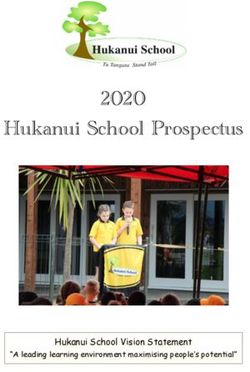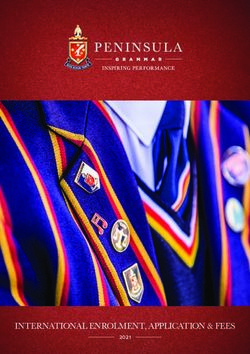Bring Your Own Device (BYOD) - Laptop - Information and Procedures Handbook - Wellington Point State High ...
←
→
Page content transcription
If your browser does not render page correctly, please read the page content below
Contents Foreword ................................................................................................................. 1 Introduction ............................................................................................................. 1 eLearning Vision ...................................................................................................... 1 Software and Applications....................................................................................... 2 Microsoft Office 365............................................................................................2 Charging of devices.................................................................................................. 2 Wi-Fi and 3/4G......................................................................................................... 2 Printing .................................................................................................................... 2 Repairs and Maintenance........................................................................................ 3 Technical Support at School .................................................................................... 3 ICT Responsible Use Policy ...................................................................................... 3 Cost to Families ....................................................................................................... 3 Laptop Specifications............................................................................................... 4 Protection ................................................................................................................ 5 Security .................................................................................................................... 5 Responsibilities ........................................................................................................ 5 Junior School Procedures ........................................................................................ 6 Technology, Digital Device and Responsible Use Policy .......................................... 7 Introduction ............................................................................................................. 7 Expectations ............................................................................................................ 7 Appropriate Use of the Internet .............................................................................. 9 Assumption of cheating ......................................................................................... 10 Recording voice and Images .................................................................................. 10 Text communication .............................................................................................. 11 Laws and Consequences ........................................................................................ 11 Inappropriate Online Behaviour and the Criminal Code Acts ...........................12 Recording Private Conversations and the Invasion of Privacy Act 1971 ...........12 Switch Off to Switch On – Personal Digital Device Policy ...................................... 13 In summary........................................................................................................14 Consequences ...................................................................................................14 Special Circumstances Arrangement.................................................................14 BYOD ...................................................................................................................... 15 Etiquette ............................................................................................................15 Security ..............................................................................................................16 Safe Connectivity ...............................................................................................16 Repairs and Maintenance .................................................................................16 Technical Support at School ..............................................................................16
Foreword
Wellington Point State High School operates a Bring Your Own Device (BYOD)
model, for computers and other personal electronic devices, due to the
cessation of the National Secondary Schools Computer Fund (NSSCF).
This handbook has been developed as a guide for parents and Wellington
Point State High School students about matters relating to the Bring Your
Own Device (BYOD) program. Each family should thoroughly understand the
content and follow all procedures.
Introduction
Computers have been in classrooms for many years and over the past five
years the use of computers and Information Communication Technologies
(ICT) has grown in their application within and outside the classroom.
Teachers as life-long learners will continue to focus on their curriculum and
balance their pedagogical skills to best utilise ICT in an educationally
purposeful way. ICT in a contemporary world is being reflected in
classrooms. Devices should support:
• Evolving use of ICT for collaboration and creating of knowledge
• Extensive ability to share information locally and globally
• Online educational environments
eLearning Vision
At Wellington Point State High School technology is a tool that enhances
pedagogy and allows differentiation in learning. Technology facilitates the
creation and sharing of knowledge. Technology is more than a method of
retrieving information.
Our teacher’s emphasis is on the learning intent and teachers use ICT in the
classroom in an educationally purposeful way to convey this content.
Students access technology at Wellington Point State High School as
responsible users.
1Software and Applications
Installation and maintenance of personal software and applications are the
responsibility of the family. Genuine versions of software must be installed
to ensure updates.
Where student licences are available for applications and software, School
Technicians will assist installation on personal devices. School owned
software will only be installed on school owned devices.
Microsoft Office 365
All State School students from Prep to Year 12 can now download multiple
free copies of the Microsoft Office 2013 suite to their personal home and
mobile computer equipment. The suite is also available via iPad apps.
Details are available on The Learning Place and the school’s website.
Charging of devices
Students will be expected to bring a fully charged device to school each day.
Check device specification for battery life or consult your technical support.
Wi-Fi and 3/4G
Approved devices that meet the outlined specifications will recognise the
School’s WiFi and students will be able to connect. Standard EQ internet
security filters will screen usage and access.
3/4G ability must be disabled on all devices as this function, when activated,
allows students to bypass the EQ internet security filters. The school will take
no responsibility for the content accessed by students using 3/4G facility on
their personally owned devices.
Printing
Students will be able to connect their approved BYOD laptops to the school
technical infrastructure, including printers, via the BYOx Connect Technical
solution to allow them to print as normal.
2Repairs and Maintenance
All maintenance for student devices, operating systems, software and/or
applications purchased by the family are the responsibility of the family.
Families should ensure quick maintenance turnaround for student devices.
Families are strongly encouraged to have insurance and warranty on personal
devices.
Technical Support at School
If students experience issues they should see the School’s Technical staff who
will attempt to diagnose the fault. If this is not able to be resolved by school
Technical Staff, they can recommend a course of action for repair (eg.
warranty claim, insurance claim etc.)
ICT Responsible Use Policy
See attached RUP document. This document requires reading and
completion by both participant students and their parent/legal guardian
upon enrolment.
Cost to Families
There will be a cost for BYOD included with the Student Resource Scheme.
This is payable at Student Services on commencement of the school year.
This contribution includes:
• Upgrade and maintenance of network and switches
• Upgrade and service of printer network systems and print credit
• School technical support officer (connecting to the Wi-Fi service,
installation of school licensed software, troubleshooting support, backup
help and support)
3• General software and specialty subject requirements software access and
maintenance of licencing including
o Microsoft
o Adobe Creative Suite (Photoshop, Illustrator, InDesign,
Dreamweaver, Flash Pro, Fireworks, Premier Pro, Media Encoder,
and more)
o Oliver (information resources)
If you are unable to provide a device or you are having difficulty in meeting
school fees please contact Student Services on (07) 3820 4222.
Laptop Specifications
Minimum specifications
Intel: Core i3
CPU
AMD: equivalent
RAM 4 GB minimum
Built in Dual Band Wi-Fi
Network
Dongle not recommended
Screen
12” – 14” display
Size
Battery
5 hour minimum battery life
Life
Windows 7 and newer
Operating
Or
System
OSX El Capitan
Please note - Chromebook and Surface RT will not function on the school
network due to no cloud access via the network.
4Protection
Every device must have active anti-virus software installed. Windows
Defender or a third party software product such as MacAfee is
recommended. Devices without anti-virus protection will not be allowed to
access the school network.
Security
Devices are the responsibility of the student and should be kept with them at
all times. Secure storage arrangements will be available for times when this
is not suitable e.g. sport.
Responsibilities
Of the School Of the Parent/s Of the Student
• Provide suitable • Provide a suitable • Bring device fully
school Wi-Fi device charged each day
connection and • Maintenance of to school
filtering system device • Show respect for
• Provide a blended • Purchase, install other devices, work
educational and update and privacy
environment applications • Access technology
• Model safe device • Appropriate as a responsible
and internet insurance and user
practices warranty
• Provide access to
printer services
5Junior School Procedures
While at school students will: Wellington Point SHS will:
Submit signed documents
• ICT Responsible Use Policy Provide and maintain access to BYOD
• Third Party Website Consent Form for devices
Schools
Arrive at school with their device fully Offer some support for a limited
charged number of devices to be charged
Provide and effect procedures to
Have material and all equipment
promote safe and responsible care of
labelled with their name and a contact
devices.
Have appropriate, required software Provide a list of required software
/apps installed and ready to use applications and links
Ensure the device brought to school
Encourage and model procedures to
has memory available to perform
students to back up work
learning tasks
Report technical problems or faults
Diagnose the problem and offer advice
that prevent them from accessing
on how to restore access
technology in class
Act to discipline breaches of deliberate
Take care of all IT resources, whether
damage. Enforce breaches of
owned by the school or students, and
Responsible Use Policy (RUP) and
be accountable for deliberate damage.
Behaviour Management Plan.
Take care to place the device on a
stable surface and carry devices in a Provide suitable work areas
protective case.
Store the device responsibly when not Provide secure storage options for
in class and during sport devices at break times and during sport.
Keep passwords and personal Teach and model Cybersmart practices
information private to students, staff and parents.
Utilise and access appropriate software Support students in good choices of
and resources appropriate material
Provide education on appropriate
Choose to use appropriate sites for choices of applications and programs
learning that are educationally and
developmentally appropriate
6Technology, Digital Device and Responsible Use
Policy
Introduction
This document defines the Responsible Use Policy for student use of digital
technologies at Wellington Point State High School. Its main purpose is to encourage
the mature and responsible use of the facilities available to the students through the
provision of clear usage guidelines. Students authorised to use the school’s computer
system also have Internet and Electronic Mail access.
The use of digital technology devices and systems has been designed to help
students keep up with the demands of the 21st century. Helping students become
responsible digital citizens will enhance not only what we do in the classroom, but
also give students skills and experiences that will prepare them for their future
studies and career. Wellington Point State High School strives to create positive
environments for all students at all times of the day, including while online. To help
in achieving this goal, Wellington Point State High School expects students to engage
in positive online behaviours.
Wellington Point State High School preferences learning first by:
• Supporting inclusive education;
• Promoting a strong positive image through student achievement, conduct
and uniform;
• Engaging in respectful use of technology for learning;
• Modelling respectful relationships.
Expectations
The Queensland Department of Education and Training (DET) deems the following to
be responsible use and behaviour by a student:
• developing appropriate literacy, communication and information skills
• authoring text, artwork, audio and visual material for publication on the Intranet
or Internet for educational purposes as supervised and approved by the school
• conducting general research for school activities and projects
7• communicating or collaborating with other students, teachers, parents or experts
in relation to school work
• accessing online references such as dictionaries, encyclopaedias, etc
• researching and learning through the Department’s e-learning environment
The Queensland Department of Education and Training deems the following to be
irresponsible use and behaviour by a student:
• use the IT resources in an unlawful manner
• download, distribute or publish offensive messages or pictures
• insult, harass or attack others or use obscene or abusive language
• deliberately waste printing and Internet resources
• damage any electronic devices, printers or the network equipment
• commit plagiarism or violate copyright laws
• use unsupervised internet chat
• send chain letters or Spam e-mail (junk mail)
• access non departmental 3G/4G networks at school
• knowingly download viruses or any other programs capable of breaching the
department’s networks security
In addition to DET requirements, Wellington Point State High School states that:
• Users are responsible for the security, maintenance and integrity of their
individually owned devices and their network accounts.
• Passwords should be difficult enough so as not to be guessed by other users and
under no circumstances should passwords be divulged to any other user on the
system.
• If users have any reason to suspect that their account security has been
compromised or tampered with, it should be reported immediately to Technical
Support.
• Students using the system must not at any time attempt to access other
computer systems, accounts or unauthorised network drives or files or to access
other people’s devices without their permission and without them present.
• Students must get permission before copying files from another user. Copying
files or passwords belonging to another user without their express permission
may constitute plagiarism and/or theft.
8• Students need to understand copying of software, information, graphics, or other
data files may violate copyright laws without warning and be subject to
prosecution from agencies who enforce such copyrights.
• The school will educate students regarding cyber bullying, safe Internet and email
practices and health and safety regarding the physical use of electronic devices.
Students have a responsibility to behave in line with these safe practices.
• Information dispatched from the school network is a reflection on how the global
community perceives the school. All students using the systems are encouraged
to be positive ambassadors for Wellington Point State High School.
• No obscene, inflammatory, racist, discriminatory or derogatory language should
be used in electronic mail or any other form of network communication.
• Vandalism of equipment is unacceptable and will result in immediate referral to
the Principal. At the Principal’s discretion, this may result in a legal referral.
• It is unacceptable for students to bully, harass or victimise another person in the
school grounds or while online. Inappropriate online behaviours can have a
negative impact on student learning and the good order and management of the
school regardless of when these behaviours occur.
• Students do not have permission to upload images or recordings of students in
uniform or whilst at school on to social media platforms.
Breaches of this policy may result in a student’s immediate removal from the system
for a specified period as per the school’s Responsible Behaviour Plan and depending
on the severity of the offence additional consequences may be imposed.
Appropriate Use of the Internet
Wellington Point State High School embraces the amazing opportunities that
technology and the internet provide to students for learning and being creative. Use
of online communication and apps can provide positive experiences for students.
Students of Wellington Point State High School are expected to engage in the
appropriate use of technology. Specific examples of appropriate use of online tools
include:
• Ensuring that personal information, such as full name, address, phone number,
school name and location or anyone else’s personal information, is not shared.
• Thinking about the message they would like to convey, and how it could be
interpreted by others, before putting it online. Remember, once content is posted
9online you lose control over it. Students should not post content online that they
would be uncomfortable saying or showing to their parents’ face or shouting in a
crowded room.
• Remembering that it can be difficult to work out whether messages typed on
social media sites and apps are meant to be funny or sarcastic. Tone of voice and
context is often lost which can lead to unintended consequences. If students
think a message may be misinterpreted, they should be cautious and make the
decision not to send it.
• Never provoking, or engaging with, another user who is displaying inappropriate
or abusive behaviour. There is no need to respond to a cyberbully. Students
should report cyberbullying concerns to a teacher and allow the teacher to record
and deal with the online concern.
• Wellington Point State High School is committed to promoting the responsible
and positive use of technology.
• No student of Wellington Point State High School will face disciplinary action for
simply having an account on Facebook or other social media site, but students are
not permitted to use social media whilst at school. When using social media
students must not reference the school or upload photos of other students -
particularly in uniform.
Assumption of cheating
Digital devices may not be taken into or used by students at exams or during class
assessment unless permitted by staff where clear guidelines for use are articulated.
Staff will assume students in possession of such devices during exams or assessments
are cheating. Disciplinary action will be taken with any student who is observed using
a personal technology device without permission during exams or assessments.
Recording voice and Images
Students are not to use personal technology devices to record inappropriate
behaviours or incidents (such as vandalism, fighting, bullying, staged fighting or
pranks etc) for personal record or for the purpose of dissemination by any means
(including distribution by phone or internet posting).
Students must not record images anywhere that recording would not reasonably be
considered appropriate (e.g. in change rooms, toilets or any other place where a
reasonable person would expect to be afforded privacy). Recording of events in class
is not permitted at any time.
10A student at school who uses a personal technology device to record private
conversations, ordinary school activities (apart from social functions like graduation
ceremonies) or violent, illegal and/or embarrassing matter capable of bringing the
school into public disrepute is considered to be in breach of this policy.
Even when consent is obtained for such recording, the school will not tolerate images
or sound captured by personal technology devices on the school premises or
elsewhere being disseminated to others, if it is done for the purpose of causing
embarrassment to individuals or the school, for the purpose of bullying or
harassment, including racial and sexual harassment, or where without such intent a
reasonable person would conclude that such outcomes may have, or will occur.
Students should note that the recording or dissemination of images that are
considered indecent (such as nudity or sexual acts involving children), is against the
law and if detected by the school, will result in a referral to QPS. In such cases police
may take possession of such devices for their investigation and students and parents
will be advised to contact Queensland Police Service (QPS) directly.
Text communication
Social media and text messaging whilst at school is not permitted. The sending of text
messages that contain obscene language and/or threats of violence may amount to
bullying, harassment or even stalking, and if detected will result in disciplinary action
by the school and possible referral to QPS. Students receiving such text messages at
school or at home, should ensure they keep the message as evidence and bring the
matter to the attention of the school office.
Laws and Consequences
In serious cases of inappropriate online behaviour, the school may make a report to
the police for further investigation.
Wellington Point State High School will not become involved in concerns of
cyberbullying or inappropriate online behaviour where the incident in question does
not impact upon the good order and management of the school. For example, where
cyberbullying occurs between a student of this school and a student of another
school (outside school hours) it is deemed to be matter for parents and/or police to
resolve.
11Inappropriate Online Behaviour and the Criminal Code Acts
Inappropriate online behaviour may, in certain circumstances constitute a criminal
offence. Both the Criminal Code Act 1995 (Cth) and the Criminal Code Act 1899 (Qld)
contain relevant provisions applicable to cyberbullying. The Commonwealth Criminal
Code outlines a number of criminal offences concerning telecommunications
services. The most relevant offence for cyberbullying is “using a carriage service to
menace, harass or cause offence to another person”. The Queensland Criminal Code
contains several applicable sections for cyberbullying. Potential relevant criminal
offences are:
• Unlawful stalking
• Computer hacking and misuse
• Possession of child exploitation material
• Involving a child in making child exploitation material
• Making child exploitation material
• Distribution of child exploitation material
• Criminal Defamation
There are significant penalties for these offences.
Recording Private Conversations and the Invasion of Privacy
Act 1971
It is important that all members of the school community understand that under the
Invasion of Privacy Act 1971, ‘a person is guilty of an offence against this Act if the
person uses a listening device to overhear, record, monitor or listen to a private
conversation’. It is also an offence under the Act for a person who has overheard,
recorded, monitored or listened to a conversation to which s/he is not a party, to
publish or communicate the substance or meaning of the conversation to others.
Students need to understand that some conversations are private and therefore to
overhear, record, monitor or listen to such private conversations may be in breach of
this Act, unless consent to the recording is appropriately obtained.
12Switch Off to Switch On – Personal Digital Device
Policy
Wellington Point State High School has aligned with all Redlands State Schools in a
joint approach for personal digital devices (eg mobile phones, tablets and smart
watches) to combat the problems associated with inappropriate behaviour on digital
platforms (stalking, bullying, sexual harassment, the sending of inappropriate text
messages, emails, calls and photo distribution). This decision has been made as:
• The school’s duty of care to all students is compromised by unregulated use of
personal digital devices.
• The use of personal digital device cameras/video invade students’ and staff
members’ right to privacy
• Inappropriate internet sites cannot be blocked by the school on personal digital
devices using cellular networks.
• Students and staff have a right not to have their image recorded or viewed by
other people.
Personal Digital Devices are to be turned off and out of sight while on school
premises.
If a parent needs to contact their child during school hours, this must be done
through the school office. Should a student need to go home because of illness or
any other reason during school hours the school will contact parents to coordinate
arrangements.
For the purpose of this policy, personal digital devices include, but are not limited to:
• Mobile phones
• Tablets
• iPods/MP3 players/ media players
• Smart Watches / Fitness trackers
• Earphones
• Gaming devices
• Cameras and/or voice recording devices
• iPads (refer to BYO Device section)
• Laptops (refer to BYO Device section)
iPads and laptops are the exception and are to be used during school time with the
permission and under the supervision of the Classroom Teacher for educational
purposes only.
13In summary:
Everyday No use of social media or messaging
Everywhere No use of hotspots or VPNs
No headphones
In the No personal digital devices visible at any time until 2:40pm
playground
In classrooms • No personal digital devices visible (except BYO devices)
• BYO devices used at the discretion of the teacher –
educational purposes only
• All device usage will be monitored
In the Library – • No personal devices visible (except BYO devices)
during break • BYO devices used for educational / recreational purposes
time only when supervised by staff
Consequences
The use of personal technology devices contrary to this policy, on school
premises is managed as follows:
Offence Consequence
First Offence Device is visible on campus - • Device confiscated –
except BYO devices (first collection to be arranged
Second and offence)is visible on campus
Device • with care
Device giver
confiscated –
Subsequent except BYO devices(second or collection to be arranged
offences subsequent offence) with care giver
• Suspension
Refusal to relinquish a personal digital device will result in additional disciplinary
action.
Devices potentially containing evidence of criminal offences may be reported to the
police. In such cases police may take possession of such devices for investigation
purposes and students and parents will be advised to contact Queensland Police
Service (QPS) directly.
Special Circumstances Arrangement
Students who require the use of a personal technology device in circumstances that
would contravene this policy (for example to assist with a medical condition, other
disability or for a special project) are required to negotiate a special circumstances
arrangement with the Principal.
14No liability will be accepted by the school in the event of loss, theft or damage to any
device unless it can be established that the loss, theft or damage resulted from the
school’s negligence.
BYOD
Wellington Point State High School has a Bring Your Own Device (BYOD) model, for
computers and other personal electronic devices. These include the use of iPads for
Years Seven and Eight, and laptops for Years Nine to Twelve.
The school recognises the prevalence and convenience of digital technology and the
necessity to allow students restricted use in the school environment to prepare them
to be responsible digital citizens. Teachers, in accordance with the school’s Teaching
and Learning framework are encouraged to facilitate a curriculum focussed, blended
learning environment for their students. This includes the use of digital devices such
as laptops and iPads for educational use and under the direct supervision of a
teacher. Class materials, resources and assessment are also provided through an
online platform to ensure 24/7 access, on and off school grounds.
It is an expectation that students engage with digital technology at school and bring
their device every day. This device must be charged and pre-configured with the
appropriate software and/or applications.
Etiquette
Students understand that using a personally owned device on school grounds is
subject to conditions and appropriate etiquette including:
• the standards of behaviour outlined in the Technology, Digital Device and
Responsible Use Policy and Responsible Behaviour Plan
• that all devices are switched off and on silent and used only as instructed by a
teacher
• school appropriate material only to be stored on BYO devices
• teachers may monitor use of apps and functionality.
• Incidents of students using a BYOD device for internet messaging, video calling or
otherwise as a phone will be managed as per the Switch Off to Switch On policy.
15Security
Devices are the responsibility of the student and should be kept with them at all
times. Secure storage arrangements will be available for times when this is not
suitable e.g. sport.
Safe Connectivity
Approved devices that meet the outlined specifications will recognise the School’s
Wi-Fi and students will be able to connect to the network. Standard EQ internet
security filters will screen usage and access.
3/4G network access should be disabled on all devices and as this function allows
students to bypass the EQ internet security filters. Students are also not permitted
to tether or hotspot their BYO Device to a cellular 3/4G network while on campus.
The school will take no responsibility for the content accessed by students using 3/4G
facility on their personally owned devices.
Students are not permitted to use or install VPN software, browsers or apps. These
are designed to circumvent the school’s safety measures and filters and allows
students to access content that is normally unavailable while on campus. Devices
found to with a VPN will be removed and blocked from the school network by the
department. A complete factory reset will be required and must be sighted by IT
Services before the device can be reinstated to the network.
Repairs and Maintenance
All maintenance for student devices, operating systems, software and/or applications
purchased by the family are the responsibility of the family. Families should ensure
quick maintenance turnaround for student devices. Families are strongly encouraged
to have insurance and warranty on personal devices. It is strongly recommended
that all devices are covered in a ‘tough’ case and have that iPads have the screen
covered with a tempered glass film to prevent damage.
Technical Support at School
If students experience issues, they should see the school’s technical staff who will
attempt to diagnose the fault. If school technical staff cannot resolve it, they can
recommend a course of action for repair (eg. warranty claim, insurance claim etc.)
16Version 1
THIS IS A WORKING DOCUMENT AND MAY BE UPDATED THROUGHOUT THE YEAR.
The newest version will be available from the school website. A message will be
communicated via the newsletter when amendments are made.
17You can also read