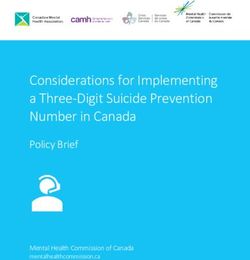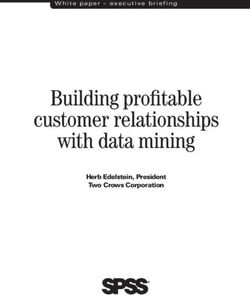Bring Your Own PSTN Solution for Webex for Cisco BroadWorks - Modified: 30 September 2021
←
→
Page content transcription
If your browser does not render page correctly, please read the page content below
Change History
Version Date Change
1.22 30 Sep 2021 • Added Webex Call Routing domain for Australia and New Zealand.
1.21 13 Aug 2021 • Edited NOTE in CUBE IP address range configuration. Removed redundant
link.
1.20 10 Aug 2021 • Updated IP address ranges for CUBE configuration. Directed readers to
external Webex article for up to date IP address range.
1.19 14 July 2021 • Minor correction to citation for Bring Your Own PSTN Acceptance Procedure
1.18 13 July 2021 • Updated logo for Webex rebranding
1.17 02 July 2021 • Added Webex Meetings Call Type configuration for controlling the charge
indicator in the billing CDRs and Session Admission Control call processing
behavior.
1.16 22 June 2021 • Updated document to highlight that the Callback method of joining meetings
with Callback DNS SRV Groups is optional.
• Retitled and updated for Webex rebranding
• Added IdenTrust root certificates to Trustpool certificates
1.14 18 June 2021 • Added configuration for setting Maximum Segment Size (MSS) on CUBE
• Added section on G.722 Interoperability when leveraging your own SBC
1.13 09 June 2021 • Added details on how to disable callback when creating or updating a Customer
Template.
1.12 28 May 2021 Updated Webex Call Routing Domains to use DNS SRV for _sips._tcp.
Updated step 1 of Provisioning to include option to leverage your own SBC
Updated Network Server topic with missing step for PreCallTyping instance
1.11 05 May 2021 Updated the limit for Callback SRV Group to 200
1.10 22 April 2021 Updated Webex Call Routing Domains with DNS SRV example.
Updated Before You Begin in Step 9 to account for UDP support
1.9 14 April 2021 In mTLS Configuration section, added reference to the QuoVadis root certificate
that is used for Webex Edge Audio
1.8 30 March 2021 Added locale tag to Contact sip header
1.7 16 March 2021 Added Solution Configuration Overview along with information on creating Seed
Organizations.
1.6 02 March 2021 Added Before You Begin with TCP requirements for BroadWorks.
Moved Call Processing heading up to capture call processing tasks that were
included in Network Configuration.
Added requirement to create a new template to Step 5.
Edited CUBE port requirements
Added NOTE to Step 2
Minor corrections to CUBE configs based on feedback
2Version Date Change
1.5 21 February Added SIP Profile Requirements.
2021 Updated CUBE requirements.
1.4 10 February Added link to BYoPSTN Certification Procedure
2021
1.3 05 February Added BYoPSTN Certification step
2021
1.2 04 February Updated Webex link in Trustpoint section
2021
1.1 02 February Additional edits and clarifications to CUBE configuration.
2021
1.0 20 January, Initial draft
2020
3Contents
DEFINITIONS ............................................................................................................................................... 6
OVERVIEW ................................................................................................................................................... 7
ARCHITECTURE ........................................................................................................................................... 7
MEETING JOIN USING CALL-IN ...................................................................................................................... 9
MEETING JOIN USING CALLBACK (OPTIONAL).............................................................................................. 10
SOLUTION CONFIGURATION OVERVIEW ...................................................................................................... 10
BYOPSTN CONFIGURATION ELEMENTS ..................................................................................................... 12
PHONE NUMBER GROUP (PNG) ................................................................................................................ 12
CALLBACK DNS SRV GROUP (CDSG) ...................................................................................................... 13
CUSTOMER TEMPLATE .............................................................................................................................. 14
BROADWORKS CALLING CLUSTER ............................................................................................................. 15
BYOPSTN CONFIGURATION ELEMENTS EXAMPLE ............................................................................. 15
PORTS USED BY WEBEX ............................................................................................................................ 18
TLS AND SRTP CIPHER SUITES ................................................................................................................ 18
AUDIO CODECS SUPPORTED ..................................................................................................................... 19
SIP AND RTP PROFILE REQUIREMENTS ..................................................................................................... 19
WEBEX CALL ROUTING DOMAINS ............................................................................................................... 20
CUBE REDUNDANCY ................................................................................................................................ 21
DUPLEX CUBE DEPLOYMENT FOR BROADWORKS DEPLOYED IN SINGLE SITE .............................................. 21
SIMPLEX CUBE DEPLOYMENT FOR BROADWORKS DEPLOYED IN MULTI-SITE .............................................. 22
PROVISIONING .......................................................................................................................................... 23
STEP 1: PARTNER PREREQUISITES ............................................................................................................ 24
STEP 2: PROVISION PHONE NUMBER GROUPS (PNG) IN PARTNER HUB ...................................................... 24
STEP 3: PROVISION CALLBACK DNS SRV GROUPS (CDSG) IN PARTNER HUB (OPTIONAL) ......................... 26
STEP 4: ASSOCIATE PNG AND CDSG TO CUSTOMER TEMPLATES IN PARTNER HUB .................................... 28
STEP 5: PROVISION SEED SOLUTION ORGANIZATIONS ................................................................................ 30
STEP 6: SELECT THE PRIMARY SEED SOLUTION ORGANIZATION .................................................................. 31
STEP 7: DOWNLOAD BROADWORKS CONFIGURATION (BYOPSTN) ............................................................. 33
STEP 8: DETERMINE THE WEBEX EDGE AUDIO DNS SRV DOMAIN .............................................................. 36
STEP 9: PROVISION PARTNER BROADWORKS CONFIGURATION ................................................................... 37
Before you Begin ................................................................................................................................................ 38
4Application Server .............................................................................................................................................. 38
Network Server ................................................................................................................................................... 43
STEP 10: PROVISION PARTNER CUBE ....................................................................................................... 47
Networking Configuration ................................................................................................................................... 48
Call Processing Configuration ............................................................................................................................ 49
mTLS Configuration ............................................................................................................................................ 56
CUBE Logs ......................................................................................................................................................... 61
Other useful commands...................................................................................................................................... 61
STEP 11: BYOPSTN CERTIFICATION ......................................................................................................... 61
APPLY UPDATES TO AN IN-SERVICE PHONE NUMBER GROUP/CALLBACK DNS SRV GROUP.......................... 62
G722 MEDIA INTEROPERABILITY WHEN USING YOUR OWN SBC ................................................................... 63
KNOWN LIMITATIONS ............................................................................................................................... 63
5Definitions
Definitions Description
Cisco Partner An entity (generally a Service Provider) who sells Cisco Products and Services to
their customers.
End Customer Users who use the Cisco Products and Services sold to them by a Cisco Partner.
CUBE Cisco Unified Border Element
Partner Organization Webex Identity and Service Management repository that maintains information
about Cisco Partners and their Customers.
Partner Hub Web portal to provision Identity and Services for Cisco Partners and the customers
they manage.
Customer Organization Webex Identity and Service Management repository that maintains information
about End Customer.
BroadWorks Enterprise or Representation of the end customer in BroadWorks.
Service Provider / Group
6Overview
The Bring Your Own PSTN (BYoPSTN) solution lets Webex for Cisco BroadWorks Service Providers
provision phone numbers that they own for users to use when joining Webex Meetings. The solution lets
Partners leverage their own PSTN networks and make use of existing relationships with PSTN providers,
rather than using Cisco-provided numbers.
The reference architecture in this document provides an end-to-end design for the BYoPSTN option. This
architecture is validated by Cisco and uses Cisco Unified Border Element (CUBE) as the Session Border
Controller (SBC) for call traffic between BroadWorks and Webex Meetings.
Choosing the Meeting Join Option
Currently, Webex for Cisco BroadWorks supports two options for provisioning meeting phone numbers.
Service Providers must choose one of these two options—a mix is not supported:
Cisco call-in numbers (Cisco PSTN)--Cisco provides the phone numbers that meeting participants
can use to join meetings
Partner provided call-in numbers (BYoPSTN)--Service Providers provide their own phone numbers to
be used by meeting participants when joining meetings
BYoPSTN Solution
Partners who choose the Partner provided call-in numbers (BYoPSTN) option must provide their own
PSTN phone numbers and must provision the network infrastructure that is required to route calls to and
from Webex. The BYoPSTN solution facilitates routing calls Over the Top (OTT) via the public internet
from BroadWorks to Webex.
The following conditions apply when selecting the BYoPSTN option:
Cisco Partners may use the same phone numbers for more than one End Customer. These phone
numbers can be in any country that the Partner operates.
The BYoPSTN option requires no changes to the general onboarding process for Webex for Cisco
BroadWorks customers.
BYoPSTN requires provisioning at the Cisco Partner level and any End Customers that Partners
activate after BYoPSTN is operational, are enabled automatically.
All of the provisioning required for customer Meeting sites is automatic, as with the current generally
available solution.
Partners activating both Standard and Premium packages have two Meeting sites: one site for
Standard users and another for Premium users. Both sites are enabled for BYoPSTN.
Meeting participants who call in to meetings may choose to use Video and Content share via the
internet.
Architecture
The Webex for Cisco BroadWorks BYoPSTN solution builds on the Webex Edge set of services, more
specifically, the Webex Edge Audio service available to Enterprise Customers. The architecture is
7adapted to integrate the Cisco Partners BroadWorks infrastructure with Webex Edge Audio, thereby
enabling the Cisco Partner to centrally configure sets of phone numbers for use by their End Customers.
The main elements of the architecture are as follows:
BroadWorks—Cisco Partners BroadWorks infrastructure
Cisco Unified Border Element (CUBE)—Reference Session Border Controller (SBC) for the solution
deployed in the Cisco Partners data center. The CUBE must be inside a DMZ.
Webex Edge Audio—Webex service, which decouples the PSTN from Webex by changing the call
routing to make use of the Cisco Partner provided infrastructure.
Calls by participants to join a meeting traverse through BroadWorks to CUBE and from CUBE to the
Webex infrastructure in the cloud via the internet. This model is applicable for both of the following
meeting join scenarios:
Call-in—a participant dials the phone number in the meeting invite on either their BroadWorks
registered handset, mobile device or Webex Teams. The call is initiated by BroadWorks.
Callback (optional)—a participant requests that Webex call a phone number that the participant
provides. The call is initiated by Webex.
Calls routed from BroadWorks to CUBE within the Partner infrastructure will use SIP TCP for call
signaling and RTP for media. From CUBE to Webex, calls use SIP TLS for signaling and sRTP for media.
Call routing from CUBE to WebEx is via the Internet and does not use a SIP Trunk.
The typical setup for call-in/callback scenarios is as follows:
Cisco Partner has a PSTN phone number (for example, 2403332200) and an associated Webex
access code (for example, 88631321777971704941).
Cisco Partner provisions a Virtual Subscriber on BroadWorks that corresponds to the CUBE device.
The Partner maps the phone number to the access code and vice-versa.
The access code, which is sent to Webex in the SIP messages, identifies the meeting sites
associated with the Cisco Partner.
8 The above phone number to access code mapping is configured once and is common to all End
Customer meeting sites.
Participants joining the meeting must enter the corresponding meeting id (for example, 123456),
which identifies the specific meeting to join.
It is recommended that Partners follow the redundancy model outlined below.
Meeting Join using Call-in
The following picture depicts the process of a user who joins the meeting by call-in.
Here are the steps involved for the participant to join a meeting by call-in.
1. User schedules a meeting in Webex. Webex assigns a meeting id (for example, 123456).
2. User dials the Phone Number that is associated with the meeting (for example, 2403332200). The
SIP INVITE carries the Request URI as the phone number associated to the meeting.
3. BroadWorks translates the Phone Number to an access code (for example, 88631321777971704941)
associated to the Meeting site and routes the call to CUBE with the Request URI as the access code.
4. Webex receives the SIP INVITE and answers the call. The language of the announcements is
determined by the language specified for the Phone Number when it is provisioned in Cisco Partner
Hub and BroadWorks
5. User enters the meeting id (for example, 123456) using DTMF. Webex verifies the user and then lets
the user join the meeting.
9Meeting Join using Callback (Optional)
The following picture shows the process of a user who joins the meeting by call-back, the user requests a
call from Webex to join a meeting.
Here are the steps involved for the participant to join a meeting by callback:
1. User schedules a meeting in Webex. Webex assigns a meeting id (for example, 123456).
2. User requests a call from Webex to their desired number (for example, +16504441000) to join the
meeting using the Webex app or Meetings client.
3. Webex initiates a SIP INVITE to CUBE based on the Callback DNS SRV group, provisioned in Cisco
Partner Hub and BroadWorks. The SIP INVITE Request URI contains the phone number that must
receive the call, (for example, +16504441000@cube.example.com).
4. CUBE translates the Phone Number in the Remote Party ID to a value that identifies a Virtual
Subscriber on BroadWorks (for example, 88631321777971704941@ecccx.amer.pub.webex.com).
This identifies the CUBE as a virtual user to the BroadWorks Application Server.
5. Call is offered to the user requested Phone Number and user answers the call to join the meeting.
This phone number can be a BroadWorks subscriber or a PSTN number. If the requested number is
a PSTN number, BroadWorks uses the provisioned path to route the call to the PSTN.
Solution Configuration Overview
The solution has several different components, each of which must be configured correctly for the
solution to operate successfully. The components are as follows:
• BroadWorks
• CUBE (or an alternative SP Certified Session Border Controller (SBC))
• Webex Edge Audio
10There are inter-dependencies between the configuration of these different components and as such one
or more solution seed organizations are required to complete the required solution configuration and
verification.
Primary Seed Solution Organization
testcompanya.webex.com
(Standard package site) Phone Number Group +1 4156551000
US West +1 9863502478
Broadworks
Callback DNS SRV
Test Company A
Group CB US
Organization Primary siteUUID: 491db0821791441a96c233fefb6c6dfc
VSUB +1 4156551000 88652789466280320324
siteUUID: 491db0821791441a96c233fefb6c6dfc
Primary siteUUID: 491db0821791441a96c233fefb6c6dfc
Phone Number to Access Codes:
VSUB +1 9863502478 88672693772924908359
+1 4156551000 88652789466280320324
+1 9863502478 88672693772924908359
Primary siteUUID: 491db0821791441a96c233fefb6c6dfc
VSUB +1 2403332200 88631321777971704941
Primary siteUUID: 491db0821791441a96c233fefb6c6dfc
VSUB +1 9049002303 88632627551145646175
Secondard Seed Solution Organization
testcompanyb.webex.com
(Standard package site) Phone Number Group +1 2403332200
US East +1 9049002303
Callback DNS SRV Group
Test Company B CB US
Organization
siteUUID: 79f724709ab5477c956eb13a709ffb34
Phone Number to Access Codes:
+1 2403332200 88631321777971704941
+1 9049002303 88632627551145646175
The solution seed organizations serve two purposes:
1) Seed configuration: the provisioning of the seed organization(s) generates phone number to meeting
access codes mappings and a meeting site universally unique identifier (site UUID) that are required for
the on-going operation of the solution. This information is required to configure BroadWorks Virtual
Subscribers (VSUB).
2) Configuration validation: use the seed organization to determine if your BYoPSTN solution is
configured in accordance with your requirements. Use the seed organization and test users to validate
meeting call-in and callback use cases using the Partner provided call-in numbers and DNS SRV
Callback records (if callback is enabled).
A seed organization is a Webex Organization that must be configured with at least one user assigned a
Standard package and that Standard package must use the Partner provided call-in numbers
(BYoPSTN) meeting join option. It is recommended that these Webex Organizations are associated with
a test BroadWorks Service Provider or Enterprise.
The administrator must generate a seed solution organization for each unique set of phone numbers and
DNS SRV callback records. The generation of the seed solution organization in each case, generates the
required phone number to meeting access code mappings and the capability to verify the associated
meeting call-in and callback use cases for those phone numbers and callback DNS SRV records.
11The administrator, using Cisco Partner Hub must select one seed solution organization as the primary seed solution organization. The meeting site UUID of the Standard package meeting of this primary seed solution organization must be configured on BroadWorks. It is critical that this meeting site remains provisioned as this site UUID is sent in each call-in meeting join request as an authentication token. This single site UUID is shared by all sets of phone numbers and callback DNS SRV records. Multiple site UUID values are not required. The primary and any secondary seed solution organizations can be deleted, if desired prior to the set of phone numbers and callback DNS SRV records being assigned to non-test customers. When the set of phone numbers and callback DNS SRV records are assigned to any non-test customers, those phone numbers and callback records are associated with meeting sites for those customers and are in use for meeting join using call-in and callback. Any changes should be considered as service impacting. The subsequent sections provide more details on the different configuration elements. BYoPSTN Configuration Elements A key element of the solution is the configuration of Cisco Partner phone numbers and DNS SRV callback records. BYoPSTN uses Phone Number Groups and Callback DNS SRV Groups as a way of assigning geographically based phone numbers and redundant call routing for Webex meetings. These elements are assigned to End customers by the Customer Template. Phone Number Group (PNG) Cisco Partners provision the Phone Numbers used by participants to join Meetings in Cisco Partner Hub. These Phone Numbers are arranged together into a Phone Number Group. The list of Phone numbers is associated to a Meeting site. All Personal Meeting Rooms (PMR) and scheduled meetings in that Meeting site use the associated Phone Numbers. The following is an example of a Phone Number Group: 12
Phone Number Group: US East
Phone Country Country Phone Announcement Toll Type Call-in
Number Code Number Priority
Name
US Maryland US +1 2403332200 English Toll Primary
US Florida US +1 9049002303 English Toll Secondary
US New US +1 8056504578 English Toll Free None
York
Phone Numbers have the following attributes:
Phone Number Name—Name to describe the phone number
Country—Country to which the phone is assigned
Country Code—Country calling code or country dial-in code
Phone Number—The phone number to use to join a meeting without the country code
Announcement—Language of the announcement to be played when a participant is joining a meeting
Toll Type—The type of number: Toll or Toll free
Call-in priority—The priority assigned to the meeting numbers. The participants view of the meeting
join numbers is ordered based on this priority.
Default Phone Numbers: Administrators can assign a Call-in Priority of Primary, Secondary or None to a
phone number in the Phone Number Group. The phone numbers with a priority of Primary or Secondary
are default phone numbers. The default phone numbers are sent in the meeting invite emails and are
listed in the priority order that participants should use to join meetings. The default phone numbers are
not required to be in the same country. A primary phone number must be selected, a secondary phone
number is optional. At least one of the default phone numbers must of type Toll.
End Customer users can choose to specify their own default phone numbers using the meeting site web
interface. These numbers appear for that user and their participants when they are the meeting host. If
the user joins a meeting as an attendee, they'll appear only for them.
As per the example above, the Cisco Partner administrator provisions US Maryland as the primary and
US Florida as secondary, these are the default phone numbers. A user may choose to override this in
their meetings by changing the primary to US New York and secondary as US Maryland.
The maximum number of phone numbers for a given Phone Number Group is 98.
Callback DNS SRV Group (CDSG)
To allow meeting participants to choose the callback option, a Callback DNS SRV Group is required that
points to the CUBE instance(s) within the Cisco Partner’s network. Webex uses these records to route the
callback via CUBE to BroadWorks, which can then place the meeting callback to the meeting participant’s
phone number.
Following is an example of a Callback DNS SRV Group.
13Callback DNS SRV Group Name: Global CB
Country/Region Country DNS SRV Record
Code
United States +1 cube.us.example.com
Mexico +52 cube.mx.example.com
All other countries N/A cube.global.example.com
Callback DNS SRV records have the following attributes:
Country/Region: The country or region for which this DNS SRV Record should be used to send call
requests.
Country Code: The country code associated with the Country/Region. You can only have one DNS
SRV record per country code.
DNS SRV Record: The DNS SRV record for the Cisco Partner CUBE instance(s).
When the participant requests a call on their specified phone number, Webex uses the Callback DNS
SRV associated with the country code for the specified phone number to route the call to the appropriate
elements in the Cisco Partners network.
Using a DNS SRV record in this way provides support for redundant CUBE instances to service the call
requests from Webex. In the example above, when meeting participants in the US request a callback
from Webex to their US phone number, Webex uses the DNS SRV cube.us.example.com to route
that call to the Cisco Partner’s network. When Meeting participants in Mexico request a callback from
Webex to their Mexico phone number, Webex will use the DNS SRV cube.mx.example.com to route
that call to the Cisco Partner’s network.
For any Country/Regions that do not have a specific Callback DNS SRV record, those call requests route
to the All other countries’ DNS SRV record. The administrator must configure an ‘All other countries’ DNS
SRV record.
The maximum number of records for a given Callback DNS SRV Group is 200.
Customer Template
The Customer Template is an existing concept for the Webex For BroadWorks solution. It provides the
default configuration that is used to provision an End Customer. BYoPSTN provides additional attributes
to the Customer Template:
Meeting Join Type—Can be either Cisco call-in numbers or Partner provided call-in numbers. This
attribute indicates the phone numbers that are configured for meeting sites associated with the
Standard and Premium packages. Partner provided call-in numbers should be selected by the
administrator.
Phone Number Group—Associated with Partner provided call-in numbers option only, this attribute
indicates the phone numbers that are used by End Customers that are provisioned for Standard and
Premium packages when joining meetings.
Callback DNS SRV Group—Associated with Partner provided call-in numbers option only, this attribute
indicates the DNS SRV records that are used by Webex when calling back to End Customers that are
provisioned for Standard and Premium packages when joining meetings. If you do not want to enable
14callback, you can choose “Disable Callback”" when creating or updating a customer template. When the
first subscriber for either Standard or Premium is provisioned for an End Customer, the associated
package meeting site is provisioned. The package meeting site is provisioned as per the above Customer
Template. Any subsequently provisioned subscriber for either Standard or Premium is added to the
already provisioned meeting site—the meeting site configuration is not changed.
Any changes to the Customer Template with respect to the above attributes apply only to newly
provisioned package meeting sites. Existing meeting sites, already provisioned, are unaffected by
changes to the Customer Template.
The one notable exception is that if an End Customer already has a package meeting site, any new
package meeting site is provisioned using the same Meeting Join Type as the existing package meeting
site. For example, if an End Customer has a Standard package meeting site using Cisco call-in numbers
and the Customer Template is updated to use Partner provided call-in numbers, a new Premium package
meeting site is provisioned using Cisco call-in numbers, the Customer Template setting does not apply.
The Standard and Premium meeting sites for a given End Customer shall always be provisioned
consistently.
BroadWorks Calling Cluster
Cisco Partner Hub - BroadWorks Calling Cluster screen provides access to view and/or download the
BroadWorks configuration (BYoPSTN) information. The BYoPSTN configuration information for a given
cluster includes the following data:
Primary Seed Solution Organization details including the Standard package meeting site UUID and
site URL
Phone Number Group details for all groups configured for this cluster. This includes the phone
number to meeting access code mappings for each group. Note the details should include groups that
are associated with all secondary seed solution organizations.
Callback DNS SRV Group details for all groups configured for this cluster. Note the details should
include groups that are associated with all secondary seed solution organizations.
Customer Template details for those templates using any of the Phone Number Groups and Callback
DNS SRV Groups
Each BroadWorks Calling Cluster has its own BroadWorks configuration (BYoPSTN) information
specifically its assigned Phone Number Groups and Callback DNS SRV Group. However, please note
that all BroadWorks Calling Cluster share the same Primary Seed Solution Organization and as such all
include the same the Standard package meeting site UUID and site URL.
The BroadWorks configuration (BYoPSTN) information is only available for view/download when the
administrator configures and selects the Primary Seed Solution Organization. The primary seed solution
organization must have at least one user assigned to the Standard package and that Standard package
must use the Partner provided call-in numbers (BYoPSTN) meeting join option.
BYoPSTN Configuration Elements Example
The following image shows an example of a multi-cluster BroadWorks deployment with geographically
based customer templates, phone numbers and routing.
15The first table shows a multi-cluster BroadWorks deployment with regionally based Customer Templates,
Phone Number Groups and Callback DNS SRV groups. The subsequent tables expand on the Phone
Number Group and Callback DNS SRV Groups
BroadWorks Template Package Meeting Join Phone Callback
Cluster Name Type Number DNS SRV
Group Group
BWKS US NG US West Std Standard Partner provided US West CB US
call-in numbers
US West Prm Premium
US East Std Standard US East
US East Prm Premium
BWKS MX MX Std Standard Partner provided MX PNG CB MX
call-in numbers
MX Prm Premium
BWKS UK UK Std Standard Partner provided UK PNG Callback
call-in numbers Disabled
UK Prm Premium
BWKS US US Std Standard Cisco call-in None None
numbers
• Subscribers provisioned using the US West Std or US West Prm template use the US West
Phone number when joining meetings. Those subscribers meeting join callback requests are sent
to the CB US DNS SRV records.
16• Subscribers provisioned using the US East Std or US East Prm template use the US East Phone
number when joining meetings. Those subscribers meeting join callback requests are sent to the
CB US DNS SRV records.
• Subscribers provisioned using the MX Std or MX Prm template use the MX PNG Phone number
when joining meetings. Those subscribers meeting join callback requests are sent to the CB MX
DNS SRV records.
• Subscribers provisioned using the UK Std or UK Prm template use the UK PNG Phone numbers
when joining meetings. Those subscribers will not be offered meeting join via callback as callback
is disabled.
• Subscribers provisioned using the US Std are using Cisco call-in numbers and therefore have no
Phone Number Group or Callback DNS SRV Group assigned. These subscribers use Cisco
provided phone numbers for meeting joins and Cisco DNS SRV records for meeting joins using
callback.
Details of the example Phone Number Groups are as follows:
Phone Phone Country Country Phone Announcement Toll Call-in
Number Number Code Number Type Priority
Group Name
US West US San US +1 4156551000 English Toll Primary
Francisco
US Palo US +1 9863502478 English Toll None
Alto Free
US East US US +1 2403332200 English Toll Primary
Maryland
US US +1 9049002303 English Toll Secondary
Florida
US New US +1 8056504578 English Toll None
York Free
MX PNG Mexico MX +52 2065304086 European Spanish Toll Primary
UK PNG UK UK +44 4527789651 English Toll Primary
Details of the example Callback DNS SRV Groups are as follows:
Callback DNS Country DNS SRV
SRV Group
CB US US cube.us.example.com
All Other Countries cube.row.example.com
CB MX MX cube.mx.example.com
All Other Countries cube.row.example.com
The configuration for the US DNS SRV record, cube.us.example.com may be as in the example:
_sips._tcp.cube.us.example.com 86400 IN SRV 10 10 5061 cube01.us.example.com
17_sips._tcp.cube.us.example.com 86400 IN SRV 10 10 5061 cube02.us.example.com
This DNS SRV record may resolve to the following DNS A record:
cube01.us.example.com 86400 IN A 45.84.168.81
cube02.us.example.com 86400 IN A 45.84.168.82
NOTE: The DNS SRV records resolve to secure SIP calls from Webex to CUBE.
Ports used by Webex
The ports in the table below must be opened on the firewall of the DMZ where the CUBE resides, and
other ports can be closed. For additional information on ports and network requirements, refer to the
following article:
https://collaborationhelp.cisco.com/article/WBX264
Source Source Destination Destination Protocol Description
Ports Ports
Edge Audio Ephemeral CUBE 5061 TCP (mTLS 1.2) Inbound SIP
signaling for Webex Edge
Audio.
Edge Audio 4000-4010 CUBE 5061 TCP (mTLS 1.2) Options Ping for
Webex Edge Audio.
CUBE Ephemeral EdgeAudio 5061, 5065 TCP (mTLS 1.2) Outbound SIP
signaling for Webex Edge
Audio.
Edge Audio Ephemeral CUBE Ephemeral UDP (SRTP) Firewall pinholes
ports need to be opened up for
8000-48198 incoming media traffic to
Edge audio.
CUBE Ephemeral Edge Audio Ephemeral UDP (SRTP) Firewall pinholes
ports need to be opened up for
10200 - outgoing media traffic to
28000 CUBE.
TLS and sRTP Cipher Suites
TLS v1.2 or higher is used for mTLS handshake, and the following ciphers are supported by Webex Edge
Audio (during Call-Back, Webex Edge Audio offers these in the TLS Handshake’s Client Hello):
TLS_ECDHE_ECDSA_WITH_AES_256_GCM_SHA384
TLS_ECDHE_ECDSA_WITH_AES_128_GCM_SHA256
TLS_ECDHE_ECDSA_WITH_AES_256_CBC_SHA384
TLS_ECDHE_ECDSA_WITH_AES_128_CBC_SHA256
TLS_ECDHE_RSA_WITH_AES_256_GCM_SHA384
18 TLS_ECDHE_RSA_WITH_AES_128_GCM_SHA256
TLS_ECDHE_RSA_WITH_AES_256_CBC_SHA384
TLS_ECDHE_RSA_WITH_AES_128_CBC_SHA256
TLS_RSA_WITH_AES_256_GCM_SHA384
TLS_RSA_WITH_AES_256_CBC_SHA256
TLS_RSA_WITH_AES_128_GCM_SHA256
TLS_RSA_WITH_AES_128_CBC_SHA256
TLS_DHE_DSS_WITH_AES_256_GCM_SHA384
TLS_DHE_DSS_WITH_AES_256_CBC_SHA256
TLS_DHE_DSS_WITH_AES_128_GCM_SHA256
TLS_DHE_DSS_WITH_AES_128_CBC_SHA256
The following ciphers are used for sRTP:
AEAD_AES_256_GCM.
AEAD_AES_128_GCM
AES_CM_128_HMAC_SHA1_80
AES_CM_128_HMAC_SHA1_32
Audio Codecs Supported
G722
G711µ
G711a
SIP and RTP Profile Requirements
From CUBE to Webex, calls use SIP TLS for signaling and sRTP for media.
The SIP and RTP profiles as part of this communication should conform to the following requirements:
SIP Profile Requirements Details
Session Expiry Timer 2220 sec (accept SIP 422)
Media Offer for ingress Early Offer
Media Offer for egress Late Offer
Options ping interval 30s (Minimum)
DTMF RFC2833 Payload 101 (No Acoustic DTMF!)
SIP – UDP ports 4000-4010,5061,5065
19RTP Profile Details
Voice payload profile G.722/ G.711μ /G.711a
Packet size 20ms
VAD (Voice Activity Detection) No
Media inactivity timer 1200 ms
Mid dialog codec change Not accepted
RTP 8000-48198
AEAD_AES_256_GCM
AEAD_AES_128_GCM
sRTP Ciphers
AES_CM_128_HMAC_SHA1_80
AES_CM_128_HMAC_SHA1_32
Note: G.729 codec is not supported. If you want to use G.729, you must use transcoders.
Webex Call Routing Domains
The DNS SRV _sips._tcp. is used to reach Webex Edge Audio. There are four domains
depending on the region:
Region Domain
Americas ecccx.amer.pub.webex.com
EMEA ecccx.emea.pub.webex.com
Asia Pacific ecccx.apac.pub.webex.com
Australia / New Zealand ecccx.anz.pub.webex.com
The DNS SRV resolves to several A records pointing to the primary and secondary site. The following
table provides an example for the AMER region.
Record Record Target Purpose
Type
SRV _sips._tcp.ecccx.amer.pub.webex.com ecccxpr1.amer.pub.webex.com Discovery of Webex
Edge Audio
SRV _sips._tcp.ecccx.amer.pub.webex.com ecccxpr2.amer.pub.webex.com Discovery of Webex
Edge Audio
SRV _sips._tcp.ecccx.amer.pub.webex.com ecccxsc1.amer.pub.webex.com Discovery of Webex
Edge Audio
SRV _sips._tcp.ecccx.amer.pub.webex.com ecccxsc2.amer.pub.webex.com Discovery of Webex
Edge Audio
A ecccxpr1.amer.pub.webex.com 207.182.174.101 Points to Webex Edge
Audio AMER Primary 1
20Record Record Target Purpose
Type
A ecccxpr2.amer.pub.webex.com 207.182.174.102 Points to Webex Edge
Audio AMER Primary 2
A ecccxsc1.amer.pub.webex.com 207.182.174.229 Points to Webex Edge
Audio AMER Secondary
1
A ecccxsc2.amer.pub.webex.com 207.182.174.230 Points to Webex Edge
Audio AMER Secondary
2
CUBE Redundancy
Cisco Unified Border Element (CUBE) enables the Session Border Control capability in a network
managing SIP connections between external entities and internal network. More information about CUBE
is available in Prerequisites section below.
The redundancy models supported are defined with the purpose of providing High Availability and
eliminating single-point-of-failure for the Cisco Partner. Three different models are outlined below and
Cisco Partners should adopt whichever model is applicable to their environment.
During onboarding process partner should disable ICMP filters.
Duplex CUBE Deployment for BroadWorks deployed in Single
Site
21Simplex CUBE Deployment for BroadWorks deployed in Multi- Site One more redundancy model is possible where CUBE is deployed in duplex mode in every site. This model is not necessary considering that BroadWorks is deployed with geo-redundancy. 22
Provisioning
Cisco Partners are required to deploy and manage the required infrastructure mentioned above for
enabling BYoPSTN in their network. The following steps are required to provision and enable BYoPSTN
for a Cisco Partner.
•Deploy BroadWorks System
1.Partner Prerequisites
•Deploy CUBE for Webex Edge Audio or leverage your own SBC
2. Provision Phone Numbers in Cisco • Provision Phone Number Groups to be associated with
Partner Hub Customer templates
•Provision Callback DNS SRV groups to be associated with
3. Provision Callback DNS SRV Groups Customer templates
in Cisco Partner Hub (Optional) •Provision any updates to DNS to reflect the DNS SRV group
4. Associate PNG and CDSG to •Associate provisioned Phone Number Groups and Callback DNS
Customer Templates SRV Groups to Customer Templates
•Provision one test Service Provider or Enterprise for Webex For
BroadWorks using each of the Customer Templates
5. Provision Seed Solution
Organizations •Provisioning of the test Service Provider or Enterprise must
provision a subscriber with a Standard package that uses
Partner Provided call-in numbers meeting join option
6. Select the Primary Seed Solution
•Select a single primary seed solution organziation for BYoPSTN
Organization
7. Download the BroadWorks •Download the JSON file from Cisco Partner Hub which contains
configuraion (BYoPSTN) the information needed to configure BroadWorks
8. Determine the Webex Edge Audio
•Identify the Webex Edge Audio DNS SRV domain
DNS SRV domain
•CUBE Virtual Subscriber Configuration
9. Provision Partner BroadWorks •Apply the Phone Number to access code mapping, from
Configuration downloaded JSON file, in Virtual Subscribers
•Network Server Configuration
•Networking Configuration
10. Provisioning Partner CUBE
Configuration •Call Processing Configuration
•mTLS Configuration
11. BYoPSTN Certification •Complete acceptance tests for certification.
23Step 1: Partner Prerequisites
The following prerequisites must be completed for the provisioning of BYoPSTN. The prerequisites given
below assume that the Partner has a working Webex for Cisco BroadWorks deployment that includes:
Functioning BroadWorks System – as documented in the Webex for Cisco BroadWorks Solution
Guide
BroadWorks AS license with “VoiceXML” service in sufficient quantity (1 per PSTN number)
BroadWorks patches required:
- For R22:
o AP.xsp.22.0.1123.ap376935
o AP.as.22.0.1123.ap376935
- For R23:
o AP.xsp.23.0.1075.ap376935
o AP.as.23.0.1075.ap376935
- For R24:
o AP.as.24.0.944.ap376935
Cisco CUBE System deployed (IOS Version 16.12.2 or higher):
https://www.cisco.com/c/en/us/td/docs/ios-xml/ios/voice/cube/configuration/cube-book.html
Both hardware-based and virtual CUBE is supported. Hardware based CUBE is recommended for
scalability and handling larger numbers of calls.
Webex Partner organization – as outlined in the Webex for Cisco BroadWorks Solution Guide
If the Partner is performing a brand-new deployment, all the prerequisites in the Webex for Cisco
BroadWorks Solution guide must be completed before starting on the following.
Step 2: Provision Phone Number Groups (PNG) in Partner Hub
The procedure the Cisco Partner uses to add their Webex meeting call-in phone numbers is as follows:
1. Login to Cisco Partner Hub.
2. Go to Settings.
3. Scroll to BroadWorks Calling.
4. Under Meeting Join configuration (BYoPSTN), select Create Call-in Phone Number Group.
5. Enter the Phone Number Group name and select Next.
6. Enter the Phone Number details and select Next.
7. Review the Phone Number Group details summary and select Save.
8. Repeat this procedure for each Phone Number Group to be added
The screenshots below illustrate the procedure.
2425
Step 3: Provision Callback DNS SRV Groups (CDSG) in Partner Hub (Optional) NOTE: This step is to be completed only if you want users to be able to join meetings via the Callback option. If you do not configure this, users can use the Call-in option to join meetings, or can join with computer audio. When you use the Meeting Callback option, a Callback DNS SRV Group is required to route calls from Webex to CUBE. The procedure the Cisco Partner uses to add their CUBE DNS SRV records to Webex is as follows: 1. Login to Cisco Partner Hub. 2. Go to Settings. 3. Scroll to BroadWorks Calling. 4. Under Meeting Join configuration (BYoPSTN), select Create callback DNS SRV Group. 5. Enter the Callback DNS SRV Group name. 6. Select Next 7. Enter the Callback DNS SRV details. 8. Select Next. 9. Review the Callback DNS SRV details summary. 10. Select Save. 11. Provision any updates to DNS to reflect the new records in the DNS SRV group 12. Repeat this procedure for each Callback DNS SRV Group to be added The screenshots below illustrate the procedure. 26
27
Step 4: Associate PNG and CDSG to Customer Templates in
Partner Hub
Initial configuration and verification of the BYoPSTN solution requires a seed organization for each unique
combination of Phone Number Group and Callback DNS SRV Group (if callback is required).
Therefore, it is recommended that Cisco Partners similarly create a new Customer Template for each
unique combination of Phone Number Group and Callback DNS SRV Group. Each customer template
should be used to generate a corresponding seed organization.
Once the BYoPSTN configuration is seeded and verified using the seed organizations, the Phone
Number Groups and Callback DNS SRV Groups can be applied to existing Customer Templates as
required.
Please note that newly created Customer Templates are not in use by existing non-test customers and
therefore can safely be used for manual verification of the BYoPSTN configuration.
To add a new Customer Template, do the following:
1. Login to Cisco Partner Hub.
2. Go to Settings.
3. Scroll to BroadWorks Calling.
4. Under Templates, select Add Template.
5. Enter the Template details. At the Package Type stage:
Select Package Type as Standard.
28 Select Meeting join configuration as Partner provided call-in numbers (BYoPSTN).
Select a provisioned Phone Number group.
For Callback DNS SRV group, if you want to enable the Meeting Callback option then select a
provisioned Callback DNS SRV group. Otherwise, select Disable Callback.
6. Select Next.
7. Enter the remaining Template details.
8. Review the Template details summary.
9. Select Save.
10. Repeat this procedure for each Customer Template that must be added
The screenshot below illustrates the procedure.
To update an existing Customer Template, do the following:
1. Login to Cisco Partner Hub.
2. Go to Settings.
3. Scroll to BroadWorks Calling section.
294. Under Templates, select View Template.
5. Select the Template to be updated.
6. Scroll to the Meeting join configuration section:
Select Partner provided call-in numbers (BYoPSTN)
Select a previously configured Phone Number group
For Callback DNS SRV group, if you want to enable the Meeting Callback option, select a
provisioned Callback DNS SRV group. Otherwise, select Disable Callback.
7. Select Save.
The screenshot below illustrates the procedure.
Step 5: Provision Seed Solution Organizations
The BYoPSTN solution has several different components, each of which must be configured correctly for
the solution to operate successfully. One of the two purposes of the seed solution organizations is to
generate phone number to meeting access codes mappings and a meeting site universally unique
identifier (site UUID) that are required for the on-going operation of the solution. The other purpose being
configuration verification.
For each unique combination of Phone Number Group and Callback DNS SRV Group to be used, a
corresponding Customer Template should be created previously. For each of these Customer Templates,
a seed solution organization must be provisioned. The provisioning of these seed organizations
generates the phone number to meeting access codes mappings and a meeting site UUID that are
required to configure BroadWorks.
30Using each of the previously configured Customer Templates, provision a subscriber for a new test BroadWorks Service Provider or new BroadWorks Enterprise with a Standard package user. The resulting Standard package meeting site should be using Partner Provider call-in numbers meeting join option. Either of the following methods can be used to provision the subscriber: 1. Provision the test subscriber using BroadWorks Subscribers APIs as documented on developer.webex.com. 2. Enable the test subscriber for the IM&P Service on a BroadWorks configured to use the Customer Template. Please ensure the Customer Template is using the Standard package as the default to ensure the test subscriber is assigned a Standard package. Alternatively, the test subscriber must be subsequently updated to have the Standard package. Please note it is recommended that the seed solution organizations are associated with a test BroadWorks Service Provider or test BroadWorks Enterprise. Step 6: Select the Primary Seed Solution Organization One of the seed solution organizations must be selected as the primary seed solution organization. The meeting site UUID of the Standard package meeting of this primary seed solution organization must be configured on BroadWorks. It is critical that this meeting site remains provisioned as this site UUID is sent in each call-in meeting join request as an authentication token. This single site UUID is shared by all sets of phone numbers and callback DNS SRV records. Multiple site UUID values are not required to be configured in BroadWorks. The primary and any secondary seed solution organizations can be deleted, if desired prior to the set of phone numbers and callback DNS SRV records being assigned to non-test customers. When the set of phone numbers and callback DNS SRV records are assigned to any non-test customers, those phone numbers and callback records are associated with meeting sites for those customers and are in use for meeting join using call-in and callback. Any changes should be considered as service impacting. To select the Primary Seed Solution Organization, do the following: 1. Login to Cisco Partner Hub. 2. Go to Settings. 3. Scroll to BroadWorks Calling section. 4. Under Configuration Validation (BYoPSTN) section, select Assign 5. In the Assign organization screen, search for and select one of the seed organizations previously configured 6. Select Assign The selected seed organization is the primary seed organization. 31
The screenshots below illustrate the procedure. 32
Step 7: Download BroadWorks configuration (BYoPSTN) The Primary Seed Solution Organization, Phone Number Groups and Callback DNS SRV Group details for a given BroadWorks Cluster are available in a single location, the BroadWorks configuration (BYoPSTN) JSON file. This information is needed to configure BroadWorks for BYoPSTN. Please note the JSON configuration file is only available for view/download after the primary seed solution organization is selected. The procedure to view/download the JSON configuration file is as follows: 1. Login to Cisco Partner Hub 2. Go to Settings 3. Scroll to BroadWorks Calling. 4. Under Clusters, select View Cluster. 5. Select the Cluster that is associated with the Customer Templates that are configured for BYoPSTN. 6. Scroll to the BroadWorks configuration for BYoPSTN section 7. Click Download JSON configuration file. 8. Repeat this procedure for any other BroadWorks Clusters. The screenshots below illustrate the procedure. 33
Please see the sample JSON configuration file below. The file contains supplementary information on
each Phone Number Group, Callback DNS SRV Group, the following key configuration items which must
be entered on BroadWorks are marked in bold.
siteUUID: BroadWorks must send this value in the SIP messages, it is a token which Webex Edge
Audio uses to confirm the identity of the Cisco Partner’s BroadWorks and its access to meeting sites
managed by this Cisco Partner.
Phone number -to- access code mapping: The phone numbers and their associated Webex access
codes must be configured on BroadWorks.
- phoneNumber
- accessCode
localeTag: The desired announcement language associated with phone number must be configured
on BroadWorks.
dnsSrv: The Callback DNS SRV must be configured in the DNS and refer to the desired CUBE
instances.
{
"siteUUID": "491db0821791441a96c233fefb6c6dfc",
"siteURL": " seedtestenterpriseabc.webex.com ",
"partnerOrgId": "1da175de-3651-4467-b26b-b0d85a2cb3ad",
"solutionValidationOrgId": "d927ac4d-3d73-4d7f-8506-a1bc0a221934",
"customerTemplates": [
{
"name": "US West Std",
"id": "27fe1337-ab1d-44b0-8b5e-ff1d32f6e3f8",
"phoneNumberGroupId": "1bcb05bd-b919-45fd-b30e-71d2abb59e26",
"callbackDnsSrvGroupId": "25392686-a390-49b9-bad5-cb47159c3e992"
},
{
"name": "US East Std",
34"id": "070d6682-b64f-46ea-bc4b-b2e1218ba4bb",
"phoneNumberGroupId": "12bc0b8f-ea1d-457f-8fe2-069ccf78907e",
"callbackDnsSrvGroupId": "25392686-a390-49b9-bad5-cb47159c3e992"
}
],
"phoneNumberGroups": [
{
"name": "US West",
"id": "1bcb05bd-b919-45fd-b30e-71d2abb59e26",
"phonenumbers": [
{
"id": "617c5faa-1721-45c7-bc70-e6d7c20ccc29",
"name": "US Palo Alto",
"countryCode": "US",
"localeTag": "en_US",
"tollType": "TollFree",
"defaultPhoneNumberType": "NONE",
"phoneNumber": "9863502478",
"accessCode": "88672693772924908359"
},
{
"id": "48fa7c50-9da0-4c8b-9b2f-307ff435c7c7",
"name": "US Toll San Francisco",
"countryCode": "US",
"localeTag": "en_US",
"tollType": "Toll",
"defaultPhoneNumberType": "PRIMARY",
"phoneNumber": "4156551000",
"accessCode": "88652789466280320324"
}
]
},
{
"name": "US East",
"id": "12bc0b8f-ea1d-457f-8fe2-069ccf78907e",
"phonenumbers": [
{
"id": "ca0c622a-8621-4477-91e0-b3e214833568",
"name": "US Maryland",
"countryCode": "US",
"localeTag": "en_US",
"tollType": "Toll",
"defaultPhoneNumberType": "PRIMARY",
"phoneNumber": "2403332200",
"accessCode": "88631321777971704941"
},
{
"id": "00875574-9a46-4447-a967-350b6176755a",
"name": "US Florida",
"countryCode": "US",
"localeTag": "en_US",
"tollType": "Toll",
"defaultPhoneNumberType": "SECONDARY",
"phoneNumber": "9049002303",
"accessCode": "88632627551145646175"
},
{
"id": "a2c10316-9266-4423-a669-d67949f99d33",
"name": "US New York",
"countryCode": "US",
35"localeTag": "en_US",
"tollType": "TollFree",
"defaultPhoneNumberType": "NONE",
"phoneNumber": "8056504578",
"accessCode": "88649679020033567943"
}
]
}
],
"callbackDnsSrvGroups": [
{
"name": "CB US",
"callbackDnsSrvs": [
{
"name": "Callback US",
"countryCode": "US",
"dnsSrv": "cube.us.example.com",
"id": "c5209d17-7c2f-45b3-95a6-65d7f5f53c7e"
}
],
"id": "25392686-a390-49b9-bad5-cb47159c3e992"
},
{
"name": "CB MX",
"callbackDnsSrvs": [
{
"name": "Callback MX",
"countryCode": "MX",
"dnsSrv": "cube.mx.example.com",
"id": "cca0e4c3-5cff-412c-a854-bfb719f603a2"
}
],
"id": "36403797-b401-50c0-cbe5-dc58260d4f003"
}
]
}
Step 8: Determine the Webex Edge Audio DNS SRV domain
The Webex Edge Audio DNS SRV domain must be configured on BroadWorks. Use the following
procedure to determine the value.
1. Login to Cisco Partner Hub.
2. Go to Customers.
3. Select the BYoPSTN Validation Enterprise.
4. Select View Customer.
5. Go to Services/Meetings.
6. Select the Standard package meeting site.
7. Scroll to the bottom of the side-out panel, select Configure Site.
8. Select Common Settings / Audio Settings.
9. Under the Edge Audio Custom Global Call-in Numbers section, select Generate Lua Script.
10. In the pop-up window search for value “-- Update To header with CCAX URL”
36-- Update To header with CCAX URL
local oldTo1 = msg:getHeader("To")
local newTo1 = string.gsub(oldTo1, "",
"")
msg:modifyHeader("To", newTo1)
11. Extract out the value in bold, for example, ecccx.amer.webex.com.
This is the Webex Edge Audio DNS SRV domain that must configured on BroadWorks.
Step 9: Provision Partner BroadWorks Configuration
This section describes the BroadWorks configuration necessary to implement the Meeting Call-in and
Callback scenarios shown in the diagrams below. The configuration examples are based on the data in
the JSON file shown in the previous section. Numbers, domains, naming of enterprise/groups, type of
devices, policies, profiles, etc. are expected to vary by partner.
37You can also read