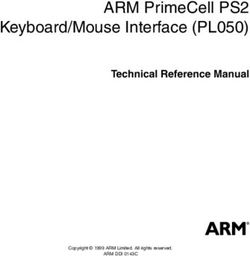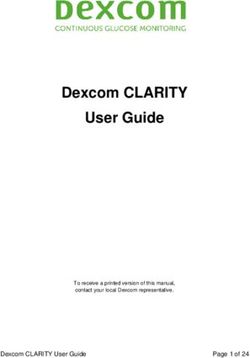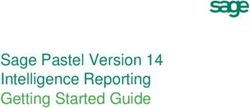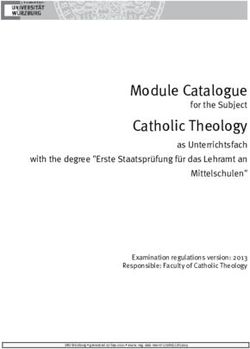Campaign Management API for News Publishers - Apple Advertising Platforms on Apple News - Apple Developer
←
→
Page content transcription
If your browser does not render page correctly, please read the page content below
Campaign Management API for News Publishers Apple Advertising Platforms on Apple News August 2018
Contents
Overview ..........................................................................................................................................................4
Access, Authentication, and Authorization ......................................................................................................4
Integrating with the API ....................................................................................................................................5
Requests ...................................................................................................................................................... 5
Responses ................................................................................................................................................... 6
API Basics ........................................................................................................................................................6
API Endpoint ................................................................................................................................................6
Versioning of the API ................................................................................................................................... 6
Limitations ................................................................................................................................................... 6
Authentication .................................................................................................................................................. 7
InitSession ....................................................................................................................................................7
Helper Methods for Campaign and Line Creation Workflow............................................................................ 8
Summary of Methods....................................................................................................................................... 9
Campaign and Line Management Methods ................................................................................................. 9
Inventory Methods....................................................................................................................................... 9
Reporting Methods ....................................................................................................................................10
Campaign and Line Creation Workflow........................................................................................................... 11
GetAvailableCampaignCategories ..............................................................................................................11
GetTargetingDetails....................................................................................................................................12
GetSegments ............................................................................................................................................. 15
GetAvailableTimeZones.............................................................................................................................. 17
GetLineInfo................................................................................................................................................. 18
GetAllChannels ..........................................................................................................................................19
Campaign and Line Management Methods ...................................................................................................20
Recommended Workflow .......................................................................................................................... 20
CreateCampaign ........................................................................................................................................20
CreateLine ................................................................................................................................................. 22
UpdateCampaign....................................................................................................................................... 32
Campaign Management API for News Publishers August 2018 2UpdateLine ................................................................................................................................................35
DeleteCampaign ........................................................................................................................................47
DeleteLine .................................................................................................................................................48
Inventory Methods .........................................................................................................................................49
CheckLineInventory...................................................................................................................................50
CheckInventory .........................................................................................................................................53
ReserveInventory .......................................................................................................................................65
UnreserveInventory ................................................................................................................................... 67
Reporting Methods ........................................................................................................................................ 68
GetCampaignSummary .............................................................................................................................68
GetCampaignDetails .................................................................................................................................. 71
GetLineDetails ...........................................................................................................................................75
Reporting Metrics Methods ...........................................................................................................................80
GetCampaignMetrics ................................................................................................................................ 80
GetLineMetrics .......................................................................................................................................... 83
GetLinePerformance .................................................................................................................................86
Document Revision History ...........................................................................................................................88
Campaign Management API for News Publishers August 2018 3Overview
The Campaign Management API for News Publishers described in this
document provides programmatic access to Apple’s campaign management API
server, where you can use your own tools and programs to do the same kinds of
tasks as you would do with the Workbench. This includes:
● Managing ad campaigns on Apple News
● Retrieving performance metrics for ad campaigns
● Estimating the availability of inventory for ad placements in Apple News
Access, Authentication, and Authorization
The Campaign Management API for News Publishers is available to all Apple News
publisher accounts that have access to News Publisher tools on Workbench.
Before you can interact with the Campaign Management API for News Publishers,
you must provide your credentials, access token, and certificate, and obtain a
session ID. Your session ID is used for the duration of your API interaction session.
Client side SSL certificate is used to authenticate the user. An access token
provides authorization to all of the API.
To access the Advertising Platforms API server, you need to request and download
the required API keys, tokens, and certificates from Workbench.
From Workbench, perform the following steps.
1. Click on the dropdown arrow next to your account name near the top right
and choosing Account from the dropdown menu.
2. Select the API tab under the page title.
3. Click Create Key.
4. Name your key and assign access to a tool set.
5. Enter the Captcha text.
6. Confirm and download your key in a ZIP file. You will receive the following.
• certificate.pem — a client-side SSL certificate signed by Apple Ad Platforms.
The certificate is a PEM file, which is typically used with Python.
• private_key.key — a client-side SSL private key
• token.txt — an access token
Note: the following commands use the publicly available openssl and keytool
utilities. Keytool is obtained through the standard Java distribution.
7. Convert the PEM certificate to P12 format certificate.
Campaign Management API for News Publishers August 2018 4openssl pkcs12 -export -in certificate.pem -inkey private_key.key -out
certificate.p12 -name “"
8. Convert the P12-format certificate to a JKS-format certificate.
keytool -v -importkeystore -srckeystore certificate.p12 -srcstoretype
PKCS12 -destkeystore certificate.jks -deststoretype JKS
Use your client-side SSL certificate, key, and access token when you call the
InitSession method. This call authenticates, establishes a secure connection,
and provides the session ID required to make further API calls.
Important: as a security measure, ten successive invalid authentication
attempts will lock the API access for a minimum of five hours.
Integrating with the API
The Campaign Management API for News Publishers supports JSON-RPC 2.0
payloads over HTTP POST. This allows you to create and update campaigns,
lines, and ads programmatically. Any language that can perform HTTP POST can
be used to develop client programs.
Requests
● A request is a JSON-RPC 2.0 payload in an HTTP POST request with the
Content-Type header of “application/json”.
● The request payload contains the method name and the method parameters,
which is a single dictionary object.
● Request objects must follow the JSON-RPC 2.0 specification and must
include the following fields:
● jsonrpc: A string specifying the version of JSON-RPC protocol. The
string value must be exactly 2.0.
● method: A string containing the name of the method to be invoked.
● ID: A unique identifier established by your client program. It must be a
string that is unique for each call. The server will reply back using the
same ID. The output response will be uniquely associated with the call
that generated it.
● params: An array of name-value pairs of named parameters and their
corresponding values.
Campaign Management API for News Publishers August 2018 5Responses
● A response is a JSON-RPC 2.0 payload in an HTTP response with the
Content-Type header of “application/json” and is encoded as UTF-8.
● The response payload contains the result, which will be a single dictionary
object.
● Response objects follow the JSON-RPC 2.0 specification and include the
following fields:
● jsonrpc: A string specifying the version of JSON-RPC protocol, which
is exactly 2.0.
● ID: This will be provided in every response and is the same as the ID
sent in the request object.
● result: In almost all cases, the result includes a Success attribute, a
boolean value of true or false indicating success or failure of the API
call. If Success is true, then result includes the response to the method
request. If Success is false, then result includes an error message and
an error code.
API Basics
API Endpoint
This document describes the /v1 version of the Campaign Management API for
News Publishers. Communication with the web service must be over HTTPS.
Implement your API-based app by following the API Method Reference in this
document and use the following endpoint URL:
https://iadapi.apple.com/publisher/campaigns/v1
Versioning of the API
Versioning is managed through the URL. When new features are added to the
Campaign Management API for News Publishers, the URL will remain the same as
long as they are backward compatible. If new features are added that are not
backward compatible, a new URL will be introduced that supports those features
and the unchanged features.
Limitations
There is a limit of 10,000 API calls per day (Midnight to Midnight, UTC), total for
all Advertising Platforms APIs.
Campaign Management API for News Publishers August 2018 6Authentication
InitSession
The InitSession method authenticates your account, establishes a secure
connection, and provides the session ID required to make other API calls. The
InitSession method must be used before every API interaction session to
obtain a session ID that will be used with all subsequent calls during the session.
The InitSession method requires your access token and returns a SessionId
string. Use the SessionId string to authenticate all other API operations. A
SessionId expires after one hour of inactivity.
Method Name Description
InitSession Use the InitSession procedure to initiate access and get a
session ID.
Input
Parameter Type Required? Description
accessToken String Yes accessToken is one of the keys given to a
user along with client side certificate to
initiate a session.
InitSession Sample Input
{
"method": "InitSession",
"id": "12345",
"params": {
"accessToken": "3233938785"
},
"jsonrpc": "2.0"
}
Output
Parameter Type Description
SessionId String SessionId that needs to be used for all other API
operations.
Note: InitSession is the only function that does not return a Success value.
Campaign Management API for News Publishers August 2018 7Helper Methods for Campaign and Line Creation Workflow
Returned data includes campaign categories, targeting parameters, and time
zones, segments, channels, and line information.
Method Name Description
GetAvailableCampaign- Procedure to get a complete list of available
Categories campaign categories to use in specifying
campaigns.
GetTargetingDetails Procedure to get a detailed list of all line targeting
parameters.
GetSegments Procedure to get a list of audience segments,
both custom and category interest.
GetAvailableTimeZones Procedure to get a list of valid time zones.
GetLineInfo Procedure to get information available about all
lines in a campaign.
GetAllChannels Procedure to get information available about all
channels that may be used in a campaign.
Campaign Management API for News Publishers August 2018 8Summary of Methods
Campaign and Line Management Methods
The following methods allow you to create and update campaigns and lines.
Method Name Description
CreateCampaign Procedure to create a campaign.
CreateLine Procedure to create a line.
UpdateCampaign Procedure to update a campaign.
UpdateLine Procedure to update a line.
DeleteCampaign Procedure to delete a campaign.
DeleteLine Procedure to delete a line.
Inventory Methods
The methods in this section allow you to check, reserve, and unreserve available
inventory.
Method Name Description
CheckLineInventory Procedure to get an estimate of the inventory
available to an existing line.
CheckInventory Procedure to get an estimate of available
inventory.
ReserveInventory Procedure to declare intent to use specific
estimated inventory and reserve it.
UnreserveInventory Procedure to free up previously reserved
inventory.
Campaign Management API for News Publishers August 2018 9Reporting Methods
Retrieves reporting data for your campaigns lines, and ads that were created
using the Workbench UI.
Method Name Description
GetCampaignSummary Procedure to get information for
campaigns by State, Network,
PlacementType, or a combination. If no
options are specified, data entries for all
campaigns are returned.
GetCampaignDetails Procedure to get campaign details for one
or more campaigns. Output includes
details for the campaigns, corresponding
lines, and ads.
GetLineDetails Procedure to get line details for one or
more lines. Output includes details for lines
and corresponding ads.
GetCampaignMetrics Procedure to get campaign metrics for one
or more campaigns for a specified time
period and time zone.
GetLineMetrics Procedure to get line metrics for one or
more lines for specified time period.
GetLinePerformance Returns line item delivery by day for a
specified period and time zone regardless
of the campaign. Output contains
campaign and line item details.
GetLinePerformance- ByChannel Returns delivery information by line by
channel for a particular date range. It will
give you information about all lines that
overlap with this date and time zone range,
regardless of campaign.
Campaign Management API for News Publishers August 2018 10Campaign and Line Creation Workflow
GetAvailableCampaignCategories
Use GetAvailableCampaignCategories to retrieve an exhaustive list of category
and subcategory names that can be used for campaign targeting. Apply
targeting dimensions using CreateLine and UpdateLine. Note, when targeting,
ads in categories are served within specific channel feeds. If no categories are in
input, then ads serve in all categories. See also CreateCampaign.
The GetAvailableCampaignCategories method requires only your SessionId as
input.
GetAvailableCampaignCategories Input Parameters
Parameter Type Required? Description
SessionId String Yes SessionId obtained from InitSession
call.
GetAvailableCampaignCategories Sample Input
{
"method": "GetAvailableCampaignCategories",
"id": "2011dfjldfgjl-383",
"params": {
"SessionId": "d4717f9e365862d39cc3ec1afcf855435e29e189"
},
"jsonrpc": "2.0"
}
GetAvailableCampaignCategories Output Parameters
Parameter Type Description
Category Collection A collection of 3-tuples, each
containing CategoryId,
CategoryName, and
SubCategoryName.
Category: CategoryId Numeric ID of the category.
String
Category: CategoryName String Name of the category.
Category: String Name of the subcategory.
SubCategoryName
Success Boolean true or false depending on whether
the call succeeded or not.
Campaign Management API for News Publishers August 2018 11GetTargetingDetails
The GetTargetingDetails method allows you to retrieve the targeting
parameters that are available to a specific campaign in a specific country. A
typical workflow would be creating a campaign and then using the
GetTargetingDetails method to retrieve all possible targeting parameters to
prepare creating a line.
Targeting parameters are structured as Dimensions which consist of a
DimensionName and a NameValueList. When specifying line targeting, use the
DimensionName and the name part of the name-value pair. For example,
DimensionName: Slots is "THIRD":"3PM - 7PM" where the value part of the
name-value pair displays the meaning of the dimension.
Note: Segments are not returned by GetTargetingDetails. Use GetSegments to
retrieve Segments details.
GetTargetingDetails Input Parameters
Parameter Type Required? Description
SessionId String Yes SessionId obtained from
InitSession call.
CountryCode String Yes Two-character code of country,
AU, GB, or US.
CampaignId Numeric Yes ID of the campaign.
String
GetTargetingDetails Sample Input
{
"method": "GetTargetingDetails",
"id": "2011dfjldfgjl-383",
"params": {
"SessionId": "ccdf1630473941cc671048dd42ee760a64b28c22",
"CountryCode": "US",
"CampaignId":""
},
"jsonrpc": "2.0"
}
Campaign Management API for News Publishers August 2018 12GetTargetingDetails Output Parameters
Parameter Type Description
TargetingDimensions Collection Consists of two parts, a Country
and a list of Dimensions, each
containing a DimensionName and a
NameValueList.
TargetingDimensions: String Two-character country code, AU,GB
Country or US.
TargetingDimensions: Collection Each element of Dimensions
Dimensions contains a DimensionName and a
NameValueList.
Dimensions: String Names the contents of the
DimensionName dimension in question.
Dimensions: List of Name and Associates code numbers and
NameValueList Value pairs code names with value strings to
define the contents of the
dimension.
TargetingDimensions Collection Consists of two parts, a Country
and a list of Dimensions, each
containing a DimensionName and a
NameValueList.
DimensionName: Device String A NameValueList of device types
available for use with LineData:
CreativeType.
DimensionName: String A NameValueList of Age ranges.
AgeRange
DimensionName: Gender String A NameValueList of Gender
choices.
DimensionName: States String A NameValueList of U.S. States
DimensionName: String A NameValueList of supported
DesignatedMarketArea U.S. market areas.
DimensionName: Slots String A NameValueList of specific hour
slots available.
DimensionName: Days String A NameValueList of days
available.
DimensionName: String A NameValueList of supported
Applications applications.
Campaign Management API for News Publishers August 2018 13DimensionName: Collection Array of the channels IDs owned by
Channels the Publisher. Each name-and-
value pair consists of a name part
which is the channel UUID and a
value part consisting of a Name
parameter and a Sections
parameter, where each of the
Sections has name-and-value pairs
similar to the NameValueList of
the other Dimensions.
Channels: Channel UUID String Channel UUID, identifying the
corresponding Name and Sections.
Note: there is no parameter name
associated with this value.
Channels: Name String Channel Name per channel UUID.
There is only one channel, feed-
FCSubscribedTopStories. For
this initial channel, there are no
sections.
Channels: Sections List List of name-value pairs per
channel UUID.
Success Boolean true or false depending on
(true/false) whether the call succeeded or not.
Campaign Management API for News Publishers August 2018 14GetSegments
Use GetSegments to determine your available audience segment types.
There are two types of audience segments used in targeting and retargeting ads
on Apple Advertising Platforms on Apple News: custom audience segments and
publisher audience segments.
Custom Audience Segments, First Party Data (Phone, Email, IDFA)
First-party data you own and that has been uploaded through My Audiences in
Workbench. Includes groups of users who have interacted directly with your
products and services. For example, users who have registered on your website.
These can be lists of IDFAs, email addresses, or phone numbers.
Publisher Audience Segments
Apple generates publisher audience segment data based on users who read or
follow your content on Apple News. Segment availability is determined by your
org, not by campaign or line.
See GetSegments Output Parameters for Segment Types descriptions.
Apply targeting dimensions using CreateLine and UpdateLine.
Note: Publisher Audience Segments and Custom Audience Segments targeting
cannot be combined.
GetSegments Input Parameters
The GetSegments method requires only your SessionId as input.
Parameter Type Required? Description
SessionId String Yes SessionId obtained from InitSession
call.
GetSegments Sample Input
{
"id":"2011dfjldfgjl-383",
"jsonrpc":"2.0",
"method":"GetSegments",
"params":{
"SessionId":"892d327e5a886d219f2a6dd1ee07fda38f5be505"
}
}
Campaign Management API for News Publishers August 2018 15GetSegments Output Parameters
Parameter Type Description
Segments Collection A collection of ID-value pairs, containing the following
IDs.
SegmentId String ID of the segment.
SegmentName String Name of the segment.
SegmentType String Type of segment.
Channel: Include or exclude users who have shown
specific interest in your content on Apple News
through reading your content or following your
channels.
Subscription: Selected publishers can include or
exclude users who have subscribed to their content
via Apple News.
Notifications: Enables you to target users who have
opted-in to receive notifications. You have the option
to include and/or exclude Custom Audience
Segments and Publisher Audience Segments.
SegmentSize String Estimated segment size or N/A.
DeveloperName String Identifies the owner of an app. This parameter is not
applicable to News Publisher segment types.
Success Boolean true or false depending on whether the call
succeeded or not.
Campaign Management API for News Publishers August 2018 16GetAvailableTimeZones
Use GetAvailableTimeZones to retrieve a list of time zone names that can be
used to specify campaign scheduling.
The GetAvailableTimeZones method requires only your SessionId as input.
GetAvailableTimeZones Input Parameters
Parameter Type Required? Description
SessionId String Yes SessionId obtained from InitSession
call.
GetAvailableTimeZones Sample Input
{
"method": "GetAvailableTimeZones",
"id": "2011dfjldfgjl-383",
"params": {
"SessionId": "d4717f9e365862d39cc3ec1afcf855435e29e189"
},
"jsonrpc": "2.0"
}
GetAvailableTimeZones Output Parameters
Parameter Type Description
SupportedTimeZones Array List Array list of all the time zones supported and
applicable country.
Success Boolean true or false depending on whether the call
(true/false) succeeded or not.
Campaign Management API for News Publishers August 2018 17GetLineInfo
Procedure to get information available about line types, creative types, and ad
positions.
GetLineInfo Input Parameters
Parameter Type Required? Description
SessionId String Yes SessionId obtained from InitSession
call.
CampaignId String Yes ID of the campaign. This determines
whether the data returned is for House
line types or Direct.
GetLineInfo Sample Input
{
"method": "GetLineInfo",
"id": "REQUEST-1524049330419-212e126f-6fa1-49c6-9b06-d3a61bf4dd86",
"params": {
"SessionId": "a381cfff55fdd7b74b5fa66dc917acb55829e55b",
"CampaignId": ""
},
"jsonrpc": "2.0"
}
GetLineInfo Output Parameters
Parameter Type Description
LineTypes Array List of available line types.
CreativeTypes List of Maps Maps of LineTypes to an array of allowed creative
types.
AdPositions List of Maps Maps of LineTypes to an array of allowed position
types.
Success Boolean true or false depending on whether the call
succeeded or not.
Campaign Management API for News Publishers August 2018 18GetAllChannels
Use GetAllChannels to retrieve a list of channels that can be used in a
campaign. Listed by channel UUID, along with channel Name and channel
Sections.
The GetAllChannels method requires only your SessionId as input.
GetAllChannels Input Parameters
Parameter Type Required? Description
SessionId String Yes SessionId obtained from InitSession call.
GetAllChannels Sample Input
{
"method": "GetAllChannels",
"id": "2011dfjldfgjl-383",
"params": {
"SessionId": "c5318ef1e2b5c67f6c4a3880f6b781141b6c92cb"
},
"jsonrpc": "2.0"
}
GetAllChannels Output Parameters
Parameter Type Description
Channels Collection Array of the channel IDs owned, listed by
channel UUID, with the channel Name and
channel Sections.
Channels: Collection UUIDs of channels, as defined.
Sections Array of Channel Section IDs per channel UUID.
Strings
Name String Channel Name per channel UUID.
Success Boolean true or false depending on whether the
call succeeded or not.
Campaign Management API for News Publishers August 2018 19Campaign and Line Management Methods
Methods in this section allow you to create campaigns and lines and delete
campaigns and lines.
Recommended Workflow
1. InitSession : Use your access token and certificate to get a session ID.
2. CreateCampaign : Provide details of the campaign and get a campaign ID.
3. CreateLine : Set the details of a campaign line item and get a line ID and
other status parameters.
CreateCampaign
Use CreateCampaign to specify campaign details when creating a campaign.
Obtain values using methods described in Helper Methods for Campaign and
Line Creation.
CreateCampaign Input Parameters
Parameter Type Required? Description
SessionId String Yes SessionId obtained from
InitSession call.
CampaignType String Yes Valid values are:
Direct
House
AdvertiserName String Yes This is a free-form name with a 255
character maximum.
ReferenceNumber String Optional Campaign-level Reference ID. Free-
form text input with a 255 character
max. No validations.
CategoryId Numeric Yes Use
String GetAvailableCampaignCategories to
retrieve a list of Category IDs and
category information.
CampaignName String Yes Name of the campaign. Must be a
unique name within the org.
FrequencyCap String Optional Line-level frequency cap. This
ranges from 1-20 or unlimited.
• If no frequency cap is passed in,
the default is set to unlimited.
• The campaign-level frequency cap
overrides the line-level cap for
inventory purposes.
Campaign Management API for News Publishers August 2018 20Timezone String Optional Default is UTC. Use the
GetAvailable- TimeZones method to
retrieve a complete list of supported
time zones.
Note: if you change a campaign time
zone value, it can result in newly
created lines defaulting to the
ReserveInventory parameter set to
False.
CreateCampaign Sample Input
{
"method":"CreateCampaign",
"id":"2011dfjldfgjl-383",
"params":{
"SessionId":"ea214047425f4e27dfe2499a2797d4120a354b3d",
"CampaignData":{
"CampaignType":"Direct",
"CampaignName":"DirectCampaign001",
"CategoryId":"10001391",
"ReferenceNumber":"3456",
"FrequencyCap":"1",
"AdvertiserName":"AdvName34",
"Timezone":"Australia/ACT"
}
},
"jsonrpc":"2.0"
}
CreateCampaign Output Parameters
Parameter Type Description
CampaignData: Numeric ID of the created campaign.
CampaignId String
CampaignData: State String State of the campaign. In the initial
creation of the campaign, the state will
be New.
CampaignData: String Name of the campaign.
CampaignName
Success Boolean true or false depending on whether
the call succeeded or not.
Campaign Management API for News Publishers August 2018 21CreateLine
A line (also known as a line item) controls the targeting and placement of an ad.
An ad is a creative object such as a banner or a video. A line defines when,
where, and to whom that ad will be shown.
It is recommended to first execute the GetTargetingInfo helper method to obtain
the specific values needed for some parameters used with CreateLine.
CreateLine Input Parameters
Parameter Type Required? Description
SessionId String Yes SessionId obtained from
InitSession call.
LineData Collection Yes LineData holds all
parameters needed for line
creation.
LineData: CampaignId Numeric Yes ID of the campaign which
String contains this line.
LineData: LineName String Yes Name of the line. Must be
unique within the campaign.
LineData: Applications String Optional A NameValueList of
supported applications.
Allowed values:
NEWS
STOCKS
• Applications is allowed only
if the org supports Stocks.
• Stocks are only available
via backfill.
• Ads cannot be targeted to
MacOS for either News or
Stocks.
LineData: String Optional Available to use to identify
ReferenceNumber the line in external systems.
Campaign Management API for News Publishers August 2018 22LineData: LineType String Yes Allowed values:
For Direct Sold Campaign
StandardBanner
StandardInterstitial
StandardNative
StandardVideo
TakeoverBanner
TakeoverInterstitial
TakeoverNative
TakeoverVideo
For House Campaign
HouseBanner
HouseInterstitial
HouseNative
HouseVideo
LineData: CreativeType String Yes (at Allowed values:
least 1 per For Banner line type:
line type) HTML_BANNER
DOUBLE_BANNER
LARGE_BANNER
MREC_BANNER IAB
300x250
IAB 728x90
For Interstitial line type:
INTERSTITIAL_BANNER
For Native line type: NATIVE
For Video line type: VIDEO
Campaign Management API for News Publishers August 2018 23LineData: AdPosition List of Yes (at Ad Position values determine
Strings least 1 per exactly where the ad is
line type) shown. This depends on the
creative type. The allowed
values per line type are:
Banner
INFEED
INARTICLE
Interstitial
BETWEENARTICLES
Native
INFEED
Video
VIDEOINFEED,
VIDEOINARTICLE
LineData: List of Optional URLs for impression
ImpressionUrls Strings counting at the line level.
Maximum of two URLs.
LineData: ClickUrls List of Optional URLs for click counting at
Strings the line level. Maximum of
two URLs.
LineData: LineCountry String Yes Two-character country code
of line item. Country may be
one of AU, GB, or US.
Note: LineCountry cannot
be changed after the line has
been activated.
LineData: FrequencyCap String Optional Line-level frequency cap.
This ranges from 1-20 or
unlimited.
• If no frequency cap is
passed in, the default is set
to unlimited.
• The campaign-level
frequency cap overrides
the line-level cap for
inventory purposes.
LineData: LinePriority Numeric Yes Priority of the line, 1-100
String
Campaign Management API for News Publishers August 2018 24LineData: StartDate String Yes Start date and time of the line
in the following format: yyyy-
MM-dd HH:mm (if time is not
specified, default to 00:00).
LineData: EndDate String Yes End date and time of the line
in the following format: yyyy-
MM-dd HH:mm (if time is not
specified, default to 23:59).
LineData: Numeric Standard: Impression goal for the line.
ImpressionGoal String Required
House:
Required
Takeover:
Optional
LineData: Boolean Standard: If True, only reserved lines
ReserveInventory (true/ Required will be eligible to run.
false) House:
Optional
Takeover:
Optional
LineData: Override Boolean Optional If False (no override), and if
(true/ there is not enough inventory
false) available, your line will be
created and
RESERVATION_STATUS will
be UNRESERVED.
If True (override), even if
there is not enough inventory
available, your line will be
created and
RESERVATION_STATUS will
be RESERVED.
LineData: Collection Optional in Consists of two parts, a
TargetingDimensions most Country and a list of
cases. Dimensions, each containing
a DimensionName and a
NameValueList.
Campaign Management API for News Publishers August 2018 25TargetingDimensions: List of Optional Use the GetTargetingDetails
AgeRange Strings (based on helper method to retrieve a
campaign NameValueList of allowed
category) values.
• Default: none is selected.
• Some AgeRange values are
not allowed depending on
the country and Campaign:
Category.
• The names for the ranges
are not in numerical order
and not all numbers are
used. For example, to
target users with ages from
18 to 24, provide the
following input:
"AgeRange": ["11","16"],
TargetingDimensions: List of Optional Use the GetTargetingDetails
Gender Strings helper method to retrieve a
NameValueList of allowed
values.
• Default: none is selected.
TargetingDimensions: List of Optional Use the GetTargetingDetails
States Strings helper method to retrieve a
NameValueList of allowed
values.
• Applies only to U.S.
• Default: none is selected.
TargetingDimensions: List of Optional Use the GetTargetingDetails
DesignatedMarketAreas Numeric helper method to retrieve a
Strings NameValueList of allowed
values.
• Applies only to U.S.
• Default: none is selected.
Campaign Management API for News Publishers August 2018 26TargetingDimensions: List of Optional If Device is updated, then
Device Strings ads which are not eligible
for the line will be
disassociated.
Allowed values:
IPHONE_ONLY
IPOD_ONLY
IPAD
If not specified, the default
value depends on the
LineData: CreativeType
selected.
If the CreativeType is
IAB_300x250, the default
device will be
IPHONE_ONLY
IPOD_ONLY
If the CreativeType is
IAB_728x90, the default
device will be IPAD.
For all other combinations,
the default device will be all
three:
IPHONE_ONLY
IPOD_ONLY
IPAD
TargetingDimensions: List of Optional Use the GetTargetingDetails
Channels Strings helper method to retrieve
UUID.
TargetingDimensions: List of Optional If no sections are in input, all
Sections Numeric sections are targeted for the
Strings chosen channel. If sections
are provided, they must
belong to at least one
chosen channel.
Campaign Management API for News Publishers August 2018 27TargetingDimensions: List of Optional Use the GetTargetingDetails
Days Strings helper method to retrieve a
NameValueList of allowed
values:
SUNDAY
MONDAY
TUESDAY WEDNESDAY
THURSDAY
FRIDAY
SATURDAY
Default: all seven days are
selected.
TargetingDimensions: List of Optional Use the GetTargetingDetails
Slots Strings helper method to retrieve a
NameValueList of allowed
values:
FIRST
SECOND
THIRD
FOURTH
FIFTH
Default: all five time slots are
selected.
TargetingDimensions: Collection Optional There are two types of
Segments segments:
• Custom Audience
Segments
• Publisher Audience
Segments
See GetSegments for usage
details.
Segments: Include List of Optional. Use the GetSegments helper
Strings method to retrieve a list of
Either
Segment IDs.
Include or
Exclude is Note: there is a 5k segment
allowed, limit for both INCLUDE and
but not EXCLUDE Segments.
both.
Campaign Management API for News Publishers August 2018 28Segments: Exclude List of Optional. Use the GetSegments helper
Strings method to retrieve a list of
Either
Segment IDs.
Include or
Exclude is Note: there is a 5k segment
allowed, limit for both INCLUDE and
but not EXCLUDE Segments.
both.
TargetingDimensions: Groups of Optional Use the GetTargetingDetails
Categories lists of helper method to retrieve a
Name and NameValueList of all
Value potential categories.
pairs.
TargetingDimensions: String Optional Options are (AND, OR).
KeyValueInclusionsOp Default is AND.
TargetingDimensions: List of Optional List of KeyWord and Values
KeyValueInclusions Objects pairs.
KeyValueInclusions: String (no Optional The KeyWord must be a
KeyWord spaces) string without spaces.
The keyword-values pairs
should already be associated
to your content. For example
if your article is tagged with
"author": "appleseed", you
can add it here, setting the
KeyWord to “author” and the
Values to ["appleseed",] so
that only articles with the tag
"author": "appleseed" are
shown this ad.
KeyValueInclusions: List of Optional List of values represented by
Values Strings the KeyWord.
TargetingDimensions: List of Optional List of KeyWord and Values
KeyValueExclusions Objects pairs.
KeyValueExclusions: String Optional Same as
KeyWord KeyValueInclusions,
except that this insures that
we exclude articles with the
tag "author": "appleseed".
KeyValueExclusions: List of Optional See KeyWord description
Values Strings above.
Campaign Management API for News Publishers August 2018 29CreateLine Sample Input
{
"method": "CreateLine",
"id": "2011dfjldfgjl-383",
"params": {
"SessionId": "afebd4445d8d38c4672284589cf52a97791615ef",
"LineData": {
"LineName":"Sample Test Line",
"Applications": ["NEWS","STOCKS"],
"ReferenceNumber": "1234",
"LineCountry":"US",
"FrequencyCap":"17",
"LineType":"StandardBanner",
"CreativeType":[
"DOUBLE_BANNER",
"LARGE_BANNER",
"HTML_BANNER",
"MREC_BANNER",
"IAB_728x90",
"IAB_300x250"],
"AdPosition": ["INFEED","INARTICLE"],
"ImpressionUrls":["www.google.com","www.yahoo.com"],
"ClickUrls":["www.apple.com","www.youtube.com"],
"CampaignId":"",
"TargetingDimensions": {
"AgeRange": ["11","14","-100"],
"Gender":["Male","Female","UNKNOWN"],
"States":["us|ak","us|al"],
"DesignatedMarketAreas":["743"],
"Device":["IPAD","IPHONE_ONLY","IPOD_ONLY"],
"Days":
["MONDAY","TUESDAY","WEDNESDAY","THURSDAY","FRIDAY","SATURDAY","SUNDAY"
],
"Slots":["FIRST","SECOND"],
"Channels":["be466b0f-92d7-40ae-
bc17-3a22adebdaea","29d6bcb2-b914-4f68-ace6-7ce88fbffb11"],
"Sections":["2364","2139"],
"KeyValueInclusionsOp":"AND",
"KeyValueInclusions":[
{
"KeyWord":"book",
"Values":["philosophy","medicine"]
},
{
"KeyWord":"nook",
"Values":["ephilosophy","emedicine"]
}
],
"KeyValueExclusions":[
{
"KeyWord":"book",
"Values":["fiction"]
}
],
"ArticleID": ["AX8ArcghGMvi771DzX6RBGw"],
"Segments":{
"Include":[
"krw",
"c94"
],
Campaign Management API for News Publishers August 2018 30"Exclude":[
"ktu",
"bf64"
]
}
},
"LinePriority": "70",
"StartDate": "2016-11-01 11:25",
"EndDate": "2017-02-28 12:48",
"ImpressionGoal": "10",
"ReserveInventory": true,
"Override": true
}
},
"jsonrpc": "2.0"
}
Campaign Management API for News Publishers August 2018 31CreateLine Output Parameters
Parameter Type Description
LineData Collection or Container of line data.
Array
LineData: LineName String Name of the line.
LineData: String Status of the line created. In the initial
LineStatus creation of the line, the status will be
New.
LineData: String This identifies whether or not the line
InventoryStatus was able to successfully reserve.
Response can be RESERVED or
UNRESERVED, or in the case of House
lines, N/A.
LineData: LineId Numeric ID of the line created.
Success Boolean true or false depending on whether
(true/false) the call succeeded or not.
UpdateCampaign
Use UpdateCampaign to change previously specified campaign parameters.
UpdateCampaign Input Parameters
Parameter Type Required? Description
SessionId String Yes SessionId obtained from
InitSession call.
CampaignId String Yes ID of the campaign to be updated.
CampaignData: String Yes (at least one Name of the campaign.
CampaignName CampaignName or
Supply this parameter to add or
ReferenceNumber
change this value.
is required.)
CampaignData: String Yes (at least one Optional external reference. While
ReferenceNumber CampaignName or the parameter is called “number”,
ReferenceNumber it may be any string.
is required.) Supply this parameter to add or
change this value.
CampaignData: String Optional The advertiser name allows an
AdvertiserName agency to keep track of multiple
campaigns for a single client.
Supply this parameter to add or
change this value.
Campaign Management API for News Publishers August 2018 32CampaignData: String Optional Line-level frequency cap. This
FrequencyCap ranges from 1-20 or unlimited.
• If no frequency cap is passed in,
the default is set to unlimited.
• The campaign-level frequency
cap overrides the line-level cap
for inventory purposes.
CampaignData: String Optional Use the GetAvailable- TimeZones
Timezone method to retrieve a complete list
of supported time zones.
Note: if you change a campaign
time zone value, it can result in
newly created lines defaulting to
the ReserveInventory parameter
set to False.
Campaign Management API for News Publishers August 2018 33UpdateCampaign Sample Input
{
"method":"UpdateCampaign",
"id":"2011dfjldfgjl-383",
"params":{
"CampaignId":"",
"SessionId":"70698f17b9c79c80315d7295ab4990a6aab91033",
"CampaignData":{
"CampaignName":"DirectCampaignUpdate-001",
"ReferenceNumber":"8765",
"AdvertiserName":"Adv789",
"FrequencyCap":"18",
"Timezone":"Australia/ACT"
}
},
"jsonrpc":"2.0"
}
UpdateCampaign Output Parameters
Parameter Type Description
CampaignData: String State of the campaign:
State
New: Just created.
Pending: Ads are pending. Running = running.
Paused: Ads are paused.
Actualizing: Campaign is being actualized.
Completed: Budget is completed or end date is
past, which ever comes first.
Ready: Creatives approved but start date is in
future.
CampaignData: String Name of the campaign.
CampaignName
Success Boolean true or false depending on whether the call
(true/false) succeeded or not.
Campaign Management API for News Publishers August 2018 34UpdateLine
The only parameters required to use UpdateLine are your SessionId, the LineId,
and the parameter(s) you are changing. When you update an existing line, you
do not need to specify all the parameters that you specified in creating the line.
Note some exceptions within each parameter description.
Differences Between CreateLine and UpdateLine
• In the standard CreateLine workflow, when an entry is omitted the platform
applies all allowed values as the default. For example, if Days is omitted, the
platform assumes all days of the week.
• When using UpdateLine, if an optional parameter is not provided, the platform
assumes there is no change from the original values of the line.
UpdateLine Input Parameters
Parameter Type Required? Description
SessionId String Yes Session ID obtained from
InitSession call.
LineId Numeric Yes ID of the line created by
String CreateLine.
LineData Collection Yes Collection containing all
other line parameters.
LineData: LineName String Yes Name of the line. Must be
unique within the campaign.
LineData: Applications String Optional A NameValueList of
supported applications.
Allowed values:
NEWS
STOCKS
• Applications is allowed
only if the org supports
Stocks.
• Stocks are only available
via backfill.
• Ads cannot be targeted to
MacOS for either News or
Stocks.
LineData: String Optional Available to use to identify
ReferenceNumber the line in external systems.
Campaign Management API for News Publishers August 2018 35LineData: LineType String Yes • If LineType is updated, all
associated ads are
disassociated from the
line.
• LineType, CreativeType,
and AdPosition act as
linked triplets. If any of
these parameters are
updated, the others must
also be provided as
mandatory fields.
• Allowed values:
For Direct Sold Campaign
StandardBanner
StandardInterstitial
StandardNative
StandardVideo
TakeoverBanner
TakeoverInterstitial
TakeoverNative
TakeoverVideo
For House Campaign
HouseBanner
HouseInterstitial
HouseNative HouseVideo
Campaign Management API for News Publishers August 2018 36LineData: CreativeType String Yes (at • If CreativeType is
least 1 per updated, all associated ads
line type) are disassociated from the
line.
• LineType, CreativeType,
and AdPosition act as
linked triplets. If any of
these parameters are
updated, the others must
also be provided as
mandatory fields.
• Allowed values:
For Banner line type:
HTML_BANNER
DOUBLE_BANNER
LARGE_BANNER
MREC_BANNER IAB
300x250
IAB 728x90
For Interstitial line type:
INTERSTITIAL_BANNER
For Native line type: NATIVE
For Video line type: VIDEO
LineData: List of Optional URLs for impression
ImpressionUrls Strings counting at the line level.
Maximum of two URLs.
LineData: ClickUrls List of Optional URLs for click counting at
Strings the line level. Maximum of
two URLs.
Campaign Management API for News Publishers August 2018 37LineData: AdPosition List of Yes (at • Ad Position values
Strings least 1 per determine exactly where
line type) the ad is shown. This
depends on the creative
type.
• LineType, CreativeType,
and AdPosition act as
linked triplets. If any of
these parameters are
updated, the others must
also be provided as
mandatory fields.
• The allowed values per line
type are:
Banner
INFEED
INARTICLE
Interstitial
BETWEENARTICLES
Native
INFEED
Video
VIDEOINFEED,
VIDEOINARTICLE
LineData: LineCountry String Yes Two-character country code
of line item. Country may be
one of AU, GB, or US.
• LineCountry cannot be
changed after the line has
been activated.
• If State or
DesignatedMarketAreas
is updated, LineCountry
becomes a mandatory
field.
• If LineCountry is updated,
all associated ads are
disassociated from the
line.
Campaign Management API for News Publishers August 2018 38LineData: FrequencyCap String Optional Line-level frequency cap.
This ranges from 1-20 or
unlimited.
• If no frequency cap is
passed in, the default is set
to unlimited.
• The campaign-level
frequency cap overrides
the line-level cap for
inventory purposes.
LineData: LinePriority Numeric Yes Priority of the line, 1-100
String
LineData: StartDate String Yes Start date and time of the line
in the following format: yyyy-
MM-dd HH:mm (if time is not
specified, default to 00:00).
LineData: EndDate String Yes End date and time of the line
in the following format: yyyy-
MM-dd HH:mm (if time is not
specified, default to 23:59).
LineData: Numeric Standard: Impression goal for the line.
ImpressionGoal String Required
House:
Required
Takeover:
Optional
LineData: Boolean Standard: If True, only reserved lines
ReserveInventory (true/ Required will be eligible to run.
false) House:
Optional
Takeover:
Optional
Campaign Management API for News Publishers August 2018 39LineData: Override Boolean Optional If False (no override), and if
(true/ there is not enough inventory
false)
available, your line will be
created and
RESERVATION_STATUS will
be UNRESERVED.
If True (override), even if
there is not enough inventory
available, your line will be
created and
RESERVATION_STATUS will
be RESERVED.
LineData: Collection Optional in Consists of two parts, a
TargetingDimensions most Country and a list of
cases. Dimensions, each containing
a DimensionName and a
NameValueList.
TargetingDimensions: List of Optional Use the GetTargetingDetails
AgeRange Strings (based on helper method to retrieve a
campaign NameValueList of allowed
category) values.
• Default: none is selected.
• Some AgeRange values are
not allowed depending on
the country and
Campaign: Category.
• The names for the ranges
are not in numerical order
and not all numbers are
used. For example, to
target users with ages from
18 to 24, provide the
following input:
"AgeRange": ["11","16"],
TargetingDimensions: List of Optional Use the GetTargetingDetails
Gender Strings helper method to retrieve a
NameValueList of allowed
values.
• Default: none is selected.
Campaign Management API for News Publishers August 2018 40TargetingDimensions: List of Optional Use the GetTargetingDetails
States Strings helper method to retrieve a
NameValueList of allowed
values.
• Applies only to U.S.
• Default: none is selected.
• If States is updated,
LineCountry becomes a
mandatory field.
TargetingDimensions: List of Optional Use the GetTargetingDetails
DesignatedMarketAreas Numeric helper method to retrieve a
Strings NameValueList of allowed
values.
• Applies only to U.S.
• Default: none is selected.
• If
DesignatedMarketAreas
is updated, LineCountry
becomes a mandatory
field.
Campaign Management API for News Publishers August 2018 41TargetingDimensions: List of Optional If Device is updated, then
Device Strings ads which are not eligible
for the line will be
disassociated.
Allowed values:
IPHONE_ONLY
IPOD_ONLY
IPAD
If not specified, the default
value depends on the
LineData: CreativeType
selected.
If the CreativeType is
IAB_300x250, the default
device will be
IPHONE_ONLY
IPOD_ONLY
If the CreativeType is
IAB_728x90, the default
device will be IPAD.
For all other combinations,
the default device will be all
three:
IPHONE_ONLY
IPOD_ONLY
IPAD
TargetingDimensions: List of Optional Use the GetTargetingDetails
Channels Strings helper method to retrieve
UUID.
TargetingDimensions: List of Optional • If no sections are in input,
Sections Numeric all sections are targeted for
Strings the channel.
• If sections are provided,
they must belong to at
least one channel.
Campaign Management API for News Publishers August 2018 42TargetingDimensions: List of Optional Use the GetTargetingDetails
Days Strings helper method to retrieve a
NameValueList of allowed
values:
SUNDAY
MONDAY
TUESDAY WEDNESDAY
THURSDAY
FRIDAY
SATURDAY
Default: all seven days are
selected.
TargetingDimensions: List of Optional Use the GetTargetingDetails
Slots Strings helper method to retrieve a
NameValueList of allowed
values:
FIRST
SECOND
THIRD
FOURTH
FIFTH
Default: all five time slots are
selected.
TargetingDimensions: Collection Optional There are two types of
Segments segments:
• Custom Audience
Segments
• Publisher Audience
Segments
See GetSegments for usage
details.
Segments: Include List of Optional. Use the GetSegments helper
Strings method to retrieve a list of
Either
Segment IDs.
Include or
Exclude is Note: there is a 5k segment
allowed, limit for both INCLUDE and
but not EXCLUDE Segments.
both.
Campaign Management API for News Publishers August 2018 43You can also read