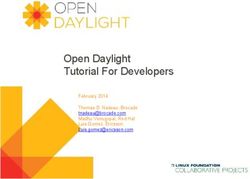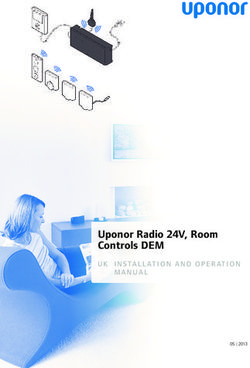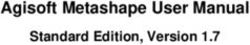Collaboration between Simulated Model and External System: Controlling LEGO Mindstorms with Cameo Simulation Toolkit
←
→
Page content transcription
If your browser does not render page correctly, please read the page content below
Collaboration between Simulated Model and External System: Controlling LEGO Mindstorms with Cameo Simulation Toolkit Kritsana Uttamang, PhD kritsana_u@nomagicasia.com Kampanath Panthithosanyu kampanath_p@nomagicasia.com Jirawat Lakomnouyporn jirawat_l@nomagicasia.com Wachira Manasmeteekul wachira_m@nomagicasia.com
Abstract: This paper shows the use of opaque behaviors containing JavaScripts to enable the
communications between the simulated model of the controller and the external device, which is LEGO
Mindstorms configured as ShooterBot. The controller model has been designed with MagicDraw SysML
and will be executed by Cameo Simulation Toolkit. During model execution, the mock-up panel which is
designed with the MagicDraw User Interface Modeling diagram, will open. It provides interface to the
user for controlling LEGO Mindstorms to move forward and backward, turn left and right, and fire balls.
Keywords: fUML, CAMEO Simulation Toolkit, LEGO Mindstorms, Model-Driven Simulation, LeJOS
NXJ Library.
1. Introduction
1.1 Overview
Model-driven simulation currently receives much attention from research communities and
industries. It can help system engineers gain more understanding about the designed system without
manipulating the real system, which may be due to the fact that it is not yet defined or available, or it
cannot be exercised directly owing to cost, time, resources, or risk constraints.
Cameo Simulation Toolkit is the extension of MagicDraw which provides an extendable model
execution framework based on OMG fUML [1] and W3C SCXML standards. It extends MagicDraw to
validate system behavior by executing, animating, and debugging UML state-machine and activity
models in the context of realistic mock-ups of the intended user interface.
The opaque behavior is one of the UML elements that can be executed by Cameo Simulation
Toolkit. When the Cameo Simulation Toolkit executes the opaque behavior, the script contained in the
opaque behavior will be executed if it is written in any languages supported by JSR-223 (Scripting for
the Java Platform). This ability can be used to enable communications between the simulated model
and external system. It can be applied to create a system operated by the collaboration between the
simulated model and the external devices. For example, in the controller's system, the controller which
is modeled with MagicDraw SysML can control the external devices through Cameo Simulation Toolkit.
LEGO Mindstorms is the external device that we are interested in.
LEGO Mindstorms contains software and hardware to create a customizable and programmable
robot. LEGO Mindstorms NXT 2.0 is the version deployed in this project. This version contains 3
motors, 1 Ultrasonic sensor, 1 LED and light sensor, 2 touch sensors, and 1 brick processing unit.
However, touch sensors are not used in this project.
Figure 1 – LEGO Mindstorms
1.2 Objective
In this work, the model of LEGO Mindstorms and its controller will be created with MagicDraw
SysML, whereas Cameo Simulation Toolkit will be used to execute the designed model. The control
signals, including moving forward and backward, turning left and right, and firing balls, will be sent out
to control the real LEGO Mindstorms using opaque behaviors which contain JavaScript.
©2012 No Magic Inc. 22. System Requirements
MagicDraw UML v17.0.2 with SysML plugin v17.0.2 and Cameo Simulation Toolkit v17.0.2 are the
tools used for designing and simulating the models of both the controller and the LEGO Mindstorms on
Microsoft Windows XP. The simulated model will send out control signals to control the real LEGO
Mindstorms device through Bluetooth and USB cable.
2.1 LEGO Mindstorms
In this work, we use the LEGO Mindstorms NXT 2.0. It will be configured using a simple pattern
called “Shooterbot, ” a simple mobile robot with a ball shooter and ultrasonic and color sensors as
shown in Figure 1. The building instruction can be found in the LEGO Mindstorms NXT User Guide [2].
2.2 leJOS NXJ Library
From [3], leJOS NXJ Library is a Java programming environment for the LEGO Mindstorms. It allows
the user to program LEGO Mindstorms in Java. leJOS NXJ library provides API for controlling the robots
and also provides a replacement firmware that includes a Java Virtual Machine for the LEGO
Mindstorms. Therefore, the original firmware must be replaced with it. The version of leJOS NXJ Library
used in this work is 0.9.1 for Microsoft Windows platform. leJOS NXJ Library and its information can be
found at http://lejos.sourceforge.net/.
2.3 NXT Library Plugin for MagicDraw
NXT Library plugin is a MagicDraw plugin developed in this work. It opens the connection between
MagicDraw and LEGO Mindstorms through leJOS NXJ Library. Mainly, it has been created to maintain
the NXTConnection object of leJOS NXJ Library. The NXTConnection object must be created to enable
the connection between MagicDraw and LEGO Mindstorms. If the NXTConnection object is instantiated
within the JavaScript contained in the opaque behavior, it will be destroyed immediately after the
opaque behavior has been executed by Cameo Simulation Toolkit v17.0.2. Therefore, the
NXTConnection must be initiated in every opaque behavior in such case.
Not only maintaining the NXTConnection object, but the NXT Library Plugin for MagicDraw also
provides utility functions which can be easy called by JavaScript contained in the opaque behaviors.
These utility functions are:
• LEGO connection function via Bluetooth or USB cable.
• Motor functions for controlling the motor rotator spinning clockwise or counterclockwise.
• LED-light function for turning the specified color of LED on or off.
• Ultrasonic sensor function for detecting the nearest object.
• ShooterBot motion control functions for controlling the robot to move forward and backward
and turn left and right. These functions simplify motor functions for controlling ShooterBot to move in
the specified directions.
3. System Model
MagicDraw with SysML plugin is the tool that has been selected for modeling the system. The
designed system can be separated into four parts: NXT model library, Controller model, ShooterBot
model, and the UltrasonicSensor model as shown in Figure 2.
Figure 2 – Packages and the SysML Blocks of the Designed System
©2012 No Magic Inc. 33.1 NXT Model Library
NXT Model Library is a UML model consisting of a set of pre-defined opaque behaviors. These
opaque behaviors contain JavaScript calling the Java methods provided by NXT Library plugin for
MagicDraw.
Figure 3 – Opaque Behavior for Setting the Output State of the Motor
They can be reused to model complex activities by creating call behavior actions calling opaque
behaviors as shown in Figure 4. SysML Activity diagram represents the opaque behaviors that move
the robot forward by using call behavior actions calling setOutputState, which is an opaque behavior
containing JavaScript that calls for the NXT Library plugin for MagicDraw.
Figure 4 – Activity Diagram of motorForward Opaque Behavior
©2012 No Magic Inc. 43.2 Controller Model
The controller is the system for sending control signals to control the ShooterBot. Here, it is
represented by the NXT Controller block. Its behaviors are defined with state machines and activities
of such block. The classifier behavior of the NXT Controller block is modeled with SysML state-
machine diagram shown in Figure 5. The controller will change its state when it receives a triggered
signal indicated on a transition. Each state may have a specified entry and/or exit activity which will be
performed by Cameo Simulation Toolkit when the execution enters or exits the state.
Figure 5 – Controller's State Machine
For example, in Figure 5, if the Fire signal is received by the controller when the controller is in
Idle state, the controller's state will be changed from the Idle state to Sending Fire Signal state,
and the Send Fire Signal activity, as the entry activity of the Sending Fire Signal state, is executed.
The actions which will be performed by the Send Fire Signal activity are described by the SysML
Activity Diagram shown in Figure 6.
©2012 No Magic Inc. 5Figure 6 – SysML Activity Diagram of the Send Fire Signal Activity
When the Send Fire Signal activity is executed, the status of the controller will be changed to
“Firing,” and then the Fire signal will be sent from controller to ShooterBot.
To create user interface for the controller, we use the MagicDraw user interface diagram. With
Cameo Simulation Toolkit, when a signal is dragged to the UI frame element, a button for sending the
dragged signal will be created. When the button is clicked, the signal will be sent to the controller and
trigger the controller to change the state. Figure 7 shows the user interface of the controller created in
this work. The dialog represents the NXT Controller block. It consists of buttons for sending signals
specified by the labels on the buttons. The Status label represents the value of the Status property of
the NXT Controller block. Nearest Object in the Sensor group box is the label that represents the
value of the NearestObject property of Sensor of the NXT Controller block. This value is the
distance between ShooterBot and the nearest object detected by the ultrasonic sensor.
Figure 7 – Controller's User Interface
3.3 ShooterBot Model
The ShooterBot model is similar to the controller's model. The ShooterBot block is created to
represent ShooterBot. It consists of state machines and activities of ShooterBot. The classifier behavior
of the ShooterBot block is defined by the ShooterBot state machine shown in Figure 8. The
ShooterBot block is set to be the active block (IsActive = true). Thus, its classifier behavior will be
automatically started when the ShooterBot runtime object is created.
©2012 No Magic Inc. 6During model execution, the runtime object of ShooterBot receives control signals sent from the
controller. They will trigger the ShooterBot runtime object to change the state. Then, the activities
specified at the entry and the exit of states will be executed. The executed activities have call behavior
actions calling the opaque behaviors defined in NXT library. Thus, the control commands can be sent to
control the real ShooterBot.
Figure 8 – State Machine for Movement and the Firing System of ShooterBot
For example, When ShooterBot is connected to the controller, it will be in the Idle state. If it
receives the Fire signal sent from the controller, the Fire activity of ShooterBot, which is described by
SysML Activity Diagram in Figure 9, will be executed. The red LED will be turned on. After that, all
motors will stop, and the balls will be fired by spinning the rotator of motor A.
Figure 9 – SysML Activity Diagram for Firing the ShooterBot Action
©2012 No Magic Inc. 7The SysML Activity diagram shown in Figure 8 shows the using of call behavior actions typed by
opaque behaviors defined in NXT model library. The JavaScript contained in the opaque behaviors will
be executed when the call behavior actions is activated by Cameo Simulation Toolkit.
3.4 Ultrasonic Sensor Model
The ultrasonic sensor model is created for detecting the distance between the ShooterBot and the
nearest object. The UltrasonicSensor block is created to represent the ultrasonic sensor. It has an
Ultrasonic Sensor state machine specified as its classifier behavior. The Ultrasonic Sensor state
machine is described by SysML State Machine diagram as shown in Figure 10.
Figure 10 – SysML State Machine Diagram of Ultrasonic Sensor State Machine
In this model, UltrasonicSensor is designed to update the distance between ShooterBot and the
detected object every 50 millisecond by calling the UpdateValue actvity as indicated in Figure 11.
Figure 11 – SysML Activity Diagram of the UpdateValue Activity
4. Execution Result
After the model of ShooterBot, UltrasonicSensor, and NXT Controller models have been completed,
the execution configuration and the instance specification of the models must be created with specified
values. They will be executed with Cameo Simulation Toolkit. To execute the models, their instance
specification must be created with the values specified as shown in Figure 12.
©2012 No Magic Inc. 8Figure 12 – InstanceSpecification with Specified Values
For the Execution Configuration element, it will be created with the specified properties values
shown in Figure 13. The execution target of the execution configuration is the instance specification of
NXT Controller.
Figure 13 – Specification Dialog of Execution Configuration
The created execution configuration will be selected and executed by Cameo Simulation Toolkit. The
mock-up panel, which is designed with the MagicDraw User Interface Modeling diagram, will be
displayed as shown in Figure 14.
©2012 No Magic Inc. 9Figure 14 – Model Execution and the Mock-up Panel
When the button in the mock-up panel is clicked, the signal associated with the button can be sent
out to control ShooterBot. The status of the system and the distance between ShooterBot and the
detected object will be shown in the mock-up panel.
5. Conclusion
This work shows the system that is operated by the collaboration between the simulated model in
Cameo Simulation Toolkit and external devices represented by LEGO Mindstorms. NXT Model Library
has been created as a MagicDraw model library. It has pre-defined opaque behaviors containing
JavaScripts calling NXT Library plugin for MagicDraw. leJOS NXJ Library is used to enable
communications between the plugin and the real LEGO Mindstorms. The controller's system has been
modeled with MagicDraw SysML. It has activities that use call behavior actions calling the opaque
behaviors in NXT Model Library, for sending the control signals to LEGO Mindstorms.
In simulation, the simulated model of the controller can be used to control the real LEGO
Minstroms. The mock-up user interface, which is modeled by MagicDraw User Interface Modeling,
allows the user to select buttons to control the robot to move forward and backward, turn left and
right, and fire the balls.
The concept of using opaque behaviors with specified JavaScripts to enable communication
between the simulated model and the external system can be applied to many engineering
applications, especially to control applications which the controller modeled can be readily used without
need of manipulation of real systems. It can effectively help engineers reduce costs, time, and
resources in developing new systems.
6. References
1. Semantics of a Foundational Subset for Executable UML Models (fUML), v1.0, OMG,
http://www.omg.org/spec/FUML/1.0/ [Online]
2. LEGO MINDSTORMS User Guide: Mindstorms NXT 2.0 Build and Program Robots That Do What
You Want!, The LEGO Group.
3. The leJOS NXJ Tutorial, http://lejos.sourceforge.net/nxt/nxj/tutorial/ [Online].
©2012 No Magic Inc. 10Contact for Services
Please contact us at services@nomagic.com for more detailed information about No Magic services,
training courses, scheduling possibilities, or any specific issues of your company.
No Magic, Inc. No Magic European Sales Office No Magic Asia, Inc.
Texas UAB “Baltijos programine iranga” 719 KPN Tower, 22nd Floor,
7304 Alma Drive, Suite 600 Savanoriu pr. 363 Rama IX Road, Bangkapi, Huaykwang
Plano, TX 75025 LT-49425, Kaunas, Lithuania Bangkok 10310, Thailand
Phone: +1 214 291 9100 Phone: +370 37 324032 Phone: +66-2-7170250
Fax: +1 214 291 9099 Fax: +370 37 320670 Fax: +66-2-7170251
www.nomagic.com http://www.bpi.lt/en http://www.nomagicasia.com
www.magicdraw.com
©2012 No Magic Inc. 11You can also read