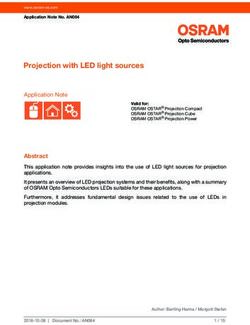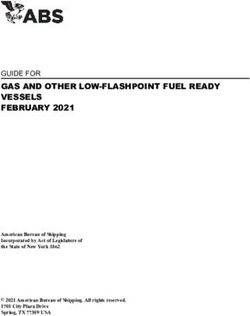CONTROLS - Mitsubishi-Termal
←
→
Page content transcription
If your browser does not render page correctly, please read the page content below
CONTROLS WHAT IS TECHNOLOGY WITHOUT CONTROL? Mitsubishi Heavy Industries presents a complete range of controls for residential, commercial and KXZ systems, ensuring ease of use and maximum performance for all needs. MHI devices allow for extreme ease and installation flexibility for complete local and remote control on any size system. 198
Controls
Standard remote controls 200
Individual optional controls 201
Optional kits for remote control 203
Control devices 203
Wi-Fi control 204
Superlink II system 205
Centralised controls 206
Control devices 207
Digital interface cards 208
HOME&BUILDING AUTOMATION
INTESIS - INTERFACCE BMS 209
199Controls
Standard remote controls
MONOSPLIT - MULTISPLIT
SRK ZSX-S(T) - SRK ZS-S(T)- SRK ZR-S -SRF ZMX-S
New Timer functions:
up to 28 weekly settings!
ON/OFF: Turning on and off with illuminated button
FAN SPEED: Ventilation
TEMP: Temperature
L/R: Horizontal swing in 8 directions
U/D: Vertical swing
Allergen Clear
The weekly Timer can be set
using these buttons
WEEKLY TIMER PROGRAMMING SILENT FUNCTION (active with single OUs ZSX-ZS-ZR-ZMX
• Up to 4 daily programs with TIMER ON/TIMER OFF operation; and with multi OUs SCM 71 and 80 ZM-S1)
up to 28 weekly programs. The compressor speed is set within a lower range than normal
• Modes: auto, cooling, heating, dehumidifying and ventilation. operation: the unit is operated at 60% of its nominal capacity.
• Compatibility with RC-EX1A touch screen control. The maximum fan speed on the outdoor unit is set below the
• Available functions: Econo, Night Setback, Silent. standard value.
The maximum sound pressure of all new SRC outdoor units in
Silent mode becomes 3 dB(A) lower than normal operation and
still less than 45 dB(A).
NIGHT SETBACK FUNCTION
During the cold months, keep the room temperature at a
comfortable level when you're not home, at night and when the COMPATIBILITY WITH THE TOUCH SCREEN COMMAND
room is empty. The air conditioner keeps a constant temperature FUNCTIONS
of about 10°C.
• Home leave function
“ULo” FAN SPEED
• Silent function
The new ZSX, ZS, ZR and ZMX series (see technical manuals) • Automatic temperature
are provided with the ULo fan speed for maximum silence. setting
• Automatic ventilation setting
200Controls
Individual optional controls
MULTI-LANGUAGE TOUCH SCREEN RC-EX3
• Touch screen wired remote control with LCD display.
• Large size: 3.8" with backlighting. Simple 3-button interface. All
settings can be made via the touch screen panel
• Possibility of selecting up to 9 languages.
ENERGY SAVING FUNCTIONS
• Off timer
• Peak-cut timer
• Automatic temp setback
• Weekly timer
• Set On/Off timer by hour RC-EX3 control via software
• Set On/Off timer by clock
FUNCTIONS THAT GUARANTEE COMFORT
• Individual control of air outlet louvers
• High power operation
• External On/Off ventilation
Outdoor unit Indoor units
• Heating function
• Automatic fan speed function
RC-EX3 eco-
• 0.5°C temperature increase setting touch screen
SERVICES USB
• Error code display
• Operating data display RC-EX3 command can be
controlled via computer using
• Next display data special software.
• Contact company display
• USB port (mini-B)
ADVANTAGES
• LCD display contrast setting
• Backlighting
• Filter icon
• Sound control
• Outdoor unit silent mode
• Summer timer setting
• "Home leave" mode
• Indoor and outdoor temperature display
• Heating stand-by display
• Defrost operation display
• Modes: auto, cooling, heating
• Display ºC / ºF
• Administrator settings
• Room name setting
201Controls Individual optional controls WIRED REMOTE CONTROL WITH LCD DISPLAY RC-E5 Wired remote control with LCD display: this display is large and high-contrast for excellent display of information. The wired remote control is capable of controlling up to 16 indoor units. Main functions: • Weekly timer as standard • Built-in temperature sensor • Settable temperature fields • Data saving function • 4 fan speeds • Control for adjusting the static pressure SIMPLIFIED WIRED REMOTE CONTROL RCH-E3 Particularly suitable for use in hotels and small offices, it enables the selection of 3 different ventilation modes. The simplified wired remote control is capable of controlling up to 16 indoor units. Simple to use, it has the following essential buttons: • On/Off • Mode • Temp. setting • Fan speed 202
Controls
Optional kits for remote control
RCN-KIT4-E2 RCN-TW-E2 RCN-T-5AW-E2, RCN-TC-24W-E2
FDUM, FDU, FDTQ, FDTW FDT, FDTC
FDQS, FDUT, FDUH,
FDFL, FDFU, FDF,
FDU-F, SAF-DX
RCN-TS-E2 RCN-K-E2 RCN-K71-E2
FDTS FDK FDK71KXZE1
RCN-E-E2 RCN-FW-E2
FDE FDFW
Control devices
Control devices with SUPERLINK II
Type Model nr. Connectable IU
Wired remote control RC-EX3; RC-E5; RCH-E3 1
Individual controls RCN-KIT4-E; RCN-T-5AW-E2; RCN-TC-24W-E2;
Infrared RCN-TW-E2; RCN-TS-E2;RCN-K-E2; RCN-K71-E2; 1
RCN-E-E2; RCN-FW-E2
SC-SL1N-E 16
Keypad
SC-SL2NA-E 64
SC-SL4-AE 128
Windows PC interface Touch screen
SC-SL4-BE 128
Centralised control
panel
Windows PC interface WEBnet SC-WBGW256 256 (128x2)
BMS interface BACnet
BMS interface Lonworks SC-LGWNA-A 96 (48x2)
203Controls Wi-Fi control MITSUBISHI WI-FI HOME AIR CONDITIONING CONTROL, EVEN FROM OUTSIDE YOUR HOME. Termal presents the new MH-WIFI module which allows access to remote air conditioner control through a downloadable smartphone app*. Thanks to the MH-WIFI app, you can manage the main operating parameters from your house with a simple home Wi-Fi connection, or away from home, with a simple Internet connection. With the Termal MH-WIFI, you can switch the unit on and off, adjust the room temperature and the air flow of the air conditioner and cooling or heating operations, with a simple touch from your mobile phone. An intelligent App that controls comfort and energy savings with a beneficial effect on your bill. The only App that lets you control multiple rooms The MHI app lets you individually and entirely control different indoor units, adjusting air conditioning in multiple rooms. SOME EXAMPLES OF SCREENS FROM iOS DEVICES. MAIN MH-WIFI FUNCTIONS Access security with account protected by credentials (UserID & PWD). Unique identification of each single unit that you want to check. On and off control. Operating mode selection. Adjustment of the set temperature. Fan speed. Weekly programming cycle setting (up to 39). Enabling/disabling of the local remote control. * The MH-WIFI App is available for iOS devices. You can download it for free from Apple Store at the QR Code link shown here. 204
Controls
SUPERLINK II
An advanced fast data transmission system
Superlink II is able to connect up to 128 indoor units and 32 outdoor units on a network.
It is a centralised control system that meets the different needs of large, medium and small buildings. The implementation of the
Superlink II system greatly reduces installation costs by reducing the size of the wiring area using a non-polarised 2-wire cable. In
order to harmonise air conditioning and its management, Mitsubishi Heavy Industries also offers a wide range of commands and
instruments for a reliable control system. Easy access can thus be made for computerised management of the building to be air-
conditioned, guaranteeing the highest standard on the market in a fully affordable system.
light ventilation
KXZ MICRO system IU Multi-KXZ-KXZX
KXZ-KXZX system
SC-SL2NA-E
PC RC-EX3 RC-EX3 RC-EX3
IU Multi-KXZ-KXZX
KXZ-KXZX system
other PC
SC-SL4-AE/BE
RC-E5 RC-E5 RC-E5
IU Multi-KXZ-KXZX
SC-SL2NA-E
RC-E5 RC-E5 RC-E5
PAC unit
RC-E5
RC-E5
RC-E5 RC-E5
205Controls
Centralised controls
CENTRALISED CONTROL PANEL
SC-SL4-AE/BE
MHI introduces its new SC-SL4-AE/BE Centralised Control with
9” interactive (Full Color Touch) LCD display. Users can perform
monitoring, programming and maintenance from the panel.
It can control up to 128 indoor units.
Users can connect with a PC or tablet through an Internet
Explorer (IPad, Windows) WEB interface.
ALL NEW VERSION FUNCTIONS
The indoor units can be programmed, monitored and examined individually, in groups, and in group blocks with the following
functions:
Control Monitoring Programming Administration/Service
On/Off Operating status Yearly programming Block definitions
Cool/heat/fan/dry/Auto modes Mode Daily programming Group definitions
T° setting Temperature setting. Special daily programming Unit definition
Operations allowed/prohibited Ambient temperature Seasonal programming Date and Time setting
Fan speed Operations allowed/prohibited Alarm history
Air direction Fan speed Consumption calculation period
Filter signal reset Air direction Cumulative operating time
Request control (3 steps) Filter signal Energy consumption
Emergency stop Maintenance
Request control
ELECTRICAL CONSUMPTION CALCULATION FUNCTION (SC-SL4-BE ONLY)
SC-SL4-BE is able to monitor electrical consumption in kW/h for Superlink II
each indoor unit in a single group on the Superlink system, using a
USB memory.
SC-SL4-BE
Data export method USB / LAN
Calculation software Standard
Proportional distribution of air conditioner consumption (MAX pulse 8
input)
Connectable units (MAX) 128
Model SC-SL4-AE/SC-SL4-BE
Ambient temperature °C 0°C~40°C
Power supply 1 Phase 100-240V 50/60Hz
Consumption W 18
Dimensions (H x L x D) mm 172x250x23(+70)
Net weight kg 2.00
Number of connectable IU no. up to 128 units
LCD touch panel LCD colour, 9”
SL (Superlink) signal input 1 System (Superlink II)
206Controls
Centralised controls
SC-SL2NA-E CENTRALISED CONTROL PANEL
The SC-SL2NA-E panel is connected to the Superlink II system via a non-polarised 2-wire
cable. It enables the user to start up/stop and monitor up to 16 groups simultaneously,
for a total of 64 units. It also monitors and controls the following functions for each unit,
group of units or for the whole network: temperature setting, position of the louvers,
operating errors. The number of units in operation can be seen on the LCD, as can those
that require assistance. The timer facilitates the power on and power off cycles. The
panel can be connected at any point in the Superlink II network, to both indoor and
outdoor units, reducing the length of the wiring used for the connections.
SC-SL1N-E CENTRALISED CONTROL PANEL
The SC-SL1N-E panel is connected to the Superlink II system via a non-polarised
2-wire cable. It enables the user to start up/stop and monitor up to 16 indoor units
simultaneously. The number of units in operation can be seen on the special LEDs, as
can those that require assistance. In the context of a Superlink II system, up to 12 SC-
SL1N-E panels can coexist, for a total of 128 indoor units controlled.
Devices for controlling the Superlink II Network
LONWORKS GATEWAY SC-LGWNB
This platform enables users to connect and centrally control the indoor units, converting NEW
the LonWorks communication data into Superlink II communication data. Up to 96 units
can be controlled, the highest number possible for the LON systems on the market.
WEB GATEWAY + BACNET GATEWAY WGWNB256
This platform makes a simple monitoring system possible for small and medium-sized NEW
installations: it includes metering functions and enables users to control up to 256
indoor units (96 groups - 128 indoor units on 2 Superlink II networks).
Safe and easy: all you need is Internet Explorer, without using any additional software.
Using a filter on the IP address, the system lets users select and limit access to the
platform through 3 different levels of account authentication.
Integrated metering function.
207Controls
SUPERLINK II
SC-ADNA-E INTERFACE CARD
This interface card makes it possible to connect the indoor units to the Superlink II
network, thus ensuring they can be managed using the SC-SL2N-E device and other
centralisers.
Functions:
• Transmission of Superlink II data bus information directed towards the indoor units
connected;
• Ability to block the settings of the single indoor units from a centraliser (remote);
• Transmission of the signal showing any faults with the indoor units connected to the
Superlink II device, displaying an error code.
SC-BIKN2-E OPTIONAL KIT
This interface card makes it possible to create a 2-wire X, Y network on units (SRK, SRR,
SRF), enabling management using the RC-E5 wired remote control. Furthermore, using
the SC-ADNA-E card connected directly to the SC-BIKN2-E card, it is possible to connect
the unit to the Superlink II network and centralise management of units (SRK, SRR, SRF)
using remote controls for all functions. The interface card is contained in a box fastened
to the wall measuring 120x135x29 mm. The card is also equipped with a CnT connector,
which enables the units (SRK, SRR, SRF) to exchange the digital inputs/outputs with an
external control.
SC-GIFN-E OPTIONAL KIT
The SC-GIFN-E interface card connected to the centralised Mitsubishi SC-SL1N-E, SC-
SL2NA-E and SC-SL4-AE/BE control systems, lets you control the switching on and
off of other equipment, including non-Mitsubishi devices (telephone dialler, home
automation systems, etc.).
Network address setting switch
Printed circuit board Sets addresses for the devices:
10 spaces SC-SL1N-E
1 space SC-SL2NA-E
SC-SL4-AE/BE
100
spaces
Terminal board
Network line
From A to B on the following devices:
SC-SL1N-E,
Fault signal input SC-SL2NA-E,
SC-SL4-AE/BE
Operating signal input Network
Output start/stop command
DIGITAL INTERFACES USER DIAGRAM
Superlink II connection Wired remote control connection
Model Interface Controls Model Interface Controls
SRK ZSX-S(T) SRK ZSX-S(T)
SRK ZS-S(T) SRK ZS-S(T)
RC-E5 RC-EX3
SRK ZR-S SC-BIKN2-E SRK ZR-S SC-BIKN2-E
RC-EX3 RC-E5
SRF ZMX-S SC-ADNA-E SRF ZMX-S
Centralised
SRR ZM-S SRR ZM-S
SRR 25~60 ZM-S
FD unit (no KX) SC-ADNA-E Centralised
208HOME&BUILDING AUTOMATION - INTESIS - BMS INTERFACES
Mitsubishi Heavy Industries, always very attentive to
meeting market needs, has developed some interfaces
which allow air conditioning system integration with
home & building automation.
Any device or system applied inside or outside buildings must
be able to enter into an automation logic. This aspect is even
more important in systems where energy performance and
consumption can be further improved by managing Home
and Building Automation techniques, by both coordinating
the various technologies available and by using energy wisely.
In addition, thanks to available operating data (consumption,
time profiles, etc.), we can quantify real savings and verify which
improvements can be achieved by changing management
strategies.
KNX – OPEN STANDARD FOR ALL HOME & BUILDING
AUTOMATION APPLICATIONS
KNX can be used both in new buildings and during renovation
in the residential and services sectors. All automation system
components communicate with one another with the KNX
bus, independent of any single manufacturer and any particular
application. The means used is an easy to install twisted pair, or
IP/Ethernet. Bus devices can be sensors or actuators required to
control air conditioning (hot/cold) which will be integrated with
lighting management, blind and shutter management, safety
systems, energy management, ventilation systems, signals
and monitoring including remotely, metering, audio/video
control, household appliances, etc. All these functions can be
controlled, monitored and reported via a single system with no
need for additional control centres.
KNX: A SINGLE APPROACH WITH MANY ADVANTAGES
1. LOW OPERATING COSTS, CONSIDERABLE ENERGY SAVINGS 3. FLEXIBILITY AND ADAPTABILITY TO FUTURE DEVELOPMENTS
Operation is only activated when actually necessary, for A KNX system can easily be adapted to new applications and is
example according to time profiles and/or actual presence, easily extendable.
thus saving energy and money. New components can simply be connected to the existing Bus
system.
2. SAVING TIME
Connecting all devices with a single Bus considerably reduces
Lighting Blinds and Safety Energy HVAC
design and installation time. A single program independent of shutters systems manage- systems
the manufacturer and application, Engineering Tool Software ment
(ETS), allows the design, engineering and configuration of
systems containing KNX-certified products. As the tool is
independent of a single manufacturer, a system integrator
is able to use a combination of products from different Monitoring Remote Metering Audio/video Household
manufacturers with different transmission media (twisted pair, systems control control appliances
radio frequency, power line or IP/Ethernet) in a single system.
209HOME&BUILDING AUTOMATION - INTESIS - BMS INTERFACES
KNX
By means of the MH-RC-KNX-1i, MH-AC-KNX-48,
and MH-AC-KNX-128 interfaces, it is possible to integrate MH-RC-KNX-1i
Mitsubishi Heavy Industries units with supervision that uses the
KNX standard.
Example of integration of a commercial unit with individual control
MH-RC-KNX-1i (Master) MH-RC-KNX-1i (Slave)
TOUCH SCREEN TOUCH SCREEN
Blinds and shutters Energy Blinds and shutters Energy
management management
RC-E5
Lighting Lighting
HVCA HVCA RC-E5
Security systems Security systems
Example of integration in a KXZ system, with both type I and type II Superlink
MH-AC-KNX-48 (Max 48 IUs/Superlink I and II) TOUCH SCREEN
MH-AC-KNX-128 (Max 128 IUs/Superlink II)
Safety Blinds Lighting Energy
systems and shutters management
HVCA
INTEGRATED GATEWAY
RC-E5 RC-E5 RC-E5
210HOME&BUILDING AUTOMATION - INTESIS - BMS INTERFACES
MODBUS PROTOCOL
The MODBUS protocol is a master/slave communication bus operating on an RS-485 (MODBUS RTU or MODBUS ASCII) serial line
or on Ethernet (MODBUSTCP/ IP). The Master (Client) equipment is PCs or controllers, while the Slaves (Servers) are devices used to
detect signals from the field or to intervene in the system to be analysed (DAT3000 series). The Master equipment sends packets of
data (queries) to the Slaves. As each Slave device is programmed with a unique address, only the Slave being queried will respond
with the data requested. The MODBUS protocol defines the format of the query, which contains address of the slave being queried,
a function code that defines the requested action, various fields for exchanging the actual data (registers, coils etc.) and a field that
checks for communication errors.
By means of the MH-RC-MBS-1, MH-AC-MBS-48, MH-RC-MBS-1
and MH-AC-MBS-128 interfaces, it is possible to integrate
Mitsubishi Heavy Industries units with supervision that uses the
Modbus standard.
Example of integration of a commercial unit with individual control
MH-RC-BMS-1 (Master) MH-RC-BMS-1 (Slave)
MODBUS MODBUS
Example of integration in a KXZ system, with both type I and type II Superlink
MH-AC-MBS-48 (Max 48 IUs/Superlink I and II)
MH-AC-MBS-128 (Max 128 IUs/Superlink II) MODBUS
INTEGRATED GATEWAY
RC-E5 RC-E5 RC-E5
211HOME&BUILDING AUTOMATION - INTESIS - BMS INTERFACES
ENOCEAN PROTOCOL
The exclusive synergy between miniaturised energy converters and reliable radio technology gives rise to radio sensor solutions
that reduce costs and save energy in buildings (functional and residential) and in industrial systems, thanks to their flexibility and
the fact that no maintenance is required:
• BUILDING AUTOMATION: the main way of obtaining high energy savings and reducing running costs. In addition, increasingly
stringent safety, protection and comfort requirements are satisfied.
• WIRELESS RADIO TECHNOLOGY: the engine behind innovation in building automation that makes it possible to define the
number, function and flexibility of the sensors required. Radio technology reduces installation times and system costs.
• THE ABSENCE OF BATTERIES: a must in large installations. In the presence of faulty batteries, the percentage of system failure
increases exponentially, as do the costs for maintenance and disposal of batteries. EnOcean radio technology without batteries is
environmentally friendly and efficient in terms of green building and does not affect major energy sources.
MH-RC-ENO-1
By means of the MH-RC-ENO-1 interface, it is possible to
integrate Mitsubishi Heavy Industries units with supervision that
uses the EnOcean standard.
Example of integration of a commercial unit with individual control
MH-RC-ENO-1 (Master) MH-RC-ENO-1 (Slave)
Switch Thermostat Paper Motion sensor
Switch Thermostat Paper Motion sensor
212213
You can also read