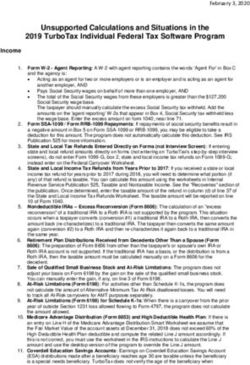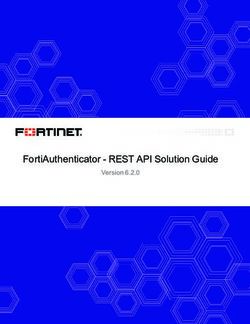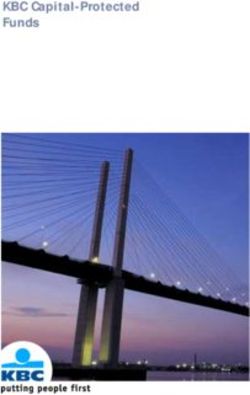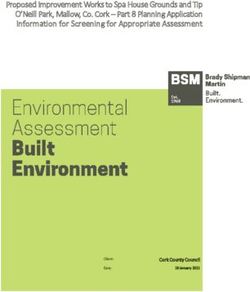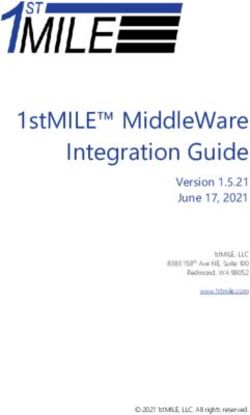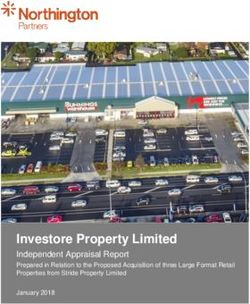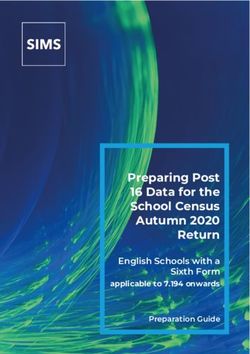CSST USERS GUIDE - Eurocontrol
←
→
Page content transcription
If your browser does not render page correctly, please read the page content below
DOCUMENT CHARACTERISTICS
Document Subtitle
Document Title Edition Number Edition Validity Date
(optional)
CSST USERS GUIDE Network Operations 6.1 11/02/2019
Abstract
Author(s)
P. Shevlin
Contact Person(s) Tel/email Unit
STATUS AND ACCESSIBILITY
Status Accessible via
Working Draft Intranet
Draft Extranet
Proposed Issue Internet (www.eurocontrol.int)
Released Issue
TLP STATUS
Intended for Detail
Red Highly sensitive, non-disclosable information
Amber Sensitive information with limited disclosure
Green Normal business information
White Public information
©2019 The European Organisation for the Safety of Air Navigation (EUROCONTROL). This
document is published by EUROCONTROL for information purposes. It may be copied in whole or in
part, provided that EUROCONTROL is mentioned as the source and the extent justified by the non-
commercial use (not for sale). The information in this document may not be modified without prior
written permission from EUROCONTROL.
Edition Validity Date: 11/02/2019 Edition: 6.1 Status: Proposed Issue iNetwork Operations
Network Manager
CSST USERS GUIDE
DOCUMENT APPROVAL
The signature table is optional –a minuted approval meeting may be used instead.
The following table identifies all management authorities who have successively approved the present issue
of this document.
This table may be replaced by a format document review and approval meeting, with the meeting details
recorded and retained that edition’s archive folder.
The approval may also be recorded via electronic workflow, where put in place.
Where document approval is made via a meeting or electronic workflow, the details shall be indicated here
in place of the approval table.
Edition approved for publication on 04/02/2019
Edition Validity Date: 11/02/2019 Edition: 6.1 Status: Proposed Issue iiNetwork Operations
Network Manager
CSST USERS GUIDE
Edition History
The following table records the complete history of the successive editions of the present document.
Edition History
Edition
Edition No. Author Reason
Validity Date
5.1 22/11/2016 SHE General review
6.0 13/08/2018 SHE General review; addition of Annex 2
6.1 11/02/2019 SHE Minor update
Edition Validity Date: 11/02/2019 Edition: 6.1 Status: Proposed Issue iiiNetwork Operations
Network Manager
CSST USERS GUIDE
Edition Change Record
Section Amendment notes
1. Introduction
2. Using the CSST Application
3. Schedule File Formats
4. Access to CSST URL for CSST access updated
5. Workflow Areas
6. Build
7. Prepare
8. Detection
9. Deconfliction
10. Set Up Management
11. Additional Functions
12. Error Messages
13. Glossary
14. Annex 1
15. Annex 2
Edition Validity Date: 11/02/2019 Edition: 6.1 Status: Proposed Issue ivNetwork Operations
Network Manager
CSST USERS GUIDE
Table of Contents
1 INTRODUCTION .............................................................................................. 1
1.1 PURPOSE .....................................................................................................................1
1.2 STRUCTURE .................................................................................................................1
1.3 OTHER INSTRUCTIONS ..................................................................................................1
1.3.1 CHANGE CONTROL .................................................................................................................. 1
1.3.2 REFERENCED DOCUMENTS ................................................................................................... 1
1.3.3 SCOPE ........................................................................................................................................ 1
2 USING THE CSST APPLICATION .................................................................. 3
3 SCHEDULE FILE FORMATS .......................................................................... 5
3.1 SCHEDULE FORMATS ....................................................................................................5
3.2 SSIM FORMAT SCHEDULE FILE ......................................................................................5
3.3 CSV AND XLSX FORMAT SCHEDULE FILES .......................................................................5
3.3.1 MANDATORY FIELD ITEMS AND CORRESPONDING COLUMN HEADERS ........................ 6
3.3.1.1 DEPARTURE AND ARRIVAL AERODROMES ......................................................................... 6
3.3.1.2 EOBT AND ETA ......................................................................................................................... 6
3.3.1.3 PERIOD OF OPERATION AND DAYS OF OPERATION .......................................................... 6
3.3.1.4 AO AND CFN .............................................................................................................................. 7
3.4 OPTIONAL COLUMNS .....................................................................................................7
4 ACCESS TO CSST .......................................................................................... 9
5 WORKFLOW AREAS .................................................................................... 11
5.1 VIEW MANAGEMENT ....................................................................................................11
5.1.1 CREATE A VIEW ...................................................................................................................... 11
5.1.2 ENTER VIEW DETAILS ............................................................................................................ 12
6 BUILD ............................................................................................................ 13
6.1 UPLOADING SCHEDULE ...............................................................................................13
6.2 VIEW SETUPS .............................................................................................................15
6.2.1 BUILD SET UPS ....................................................................................................................... 15
6.2.2 ATC AO DESIGNATOR ............................................................................................................ 15
6.2.3 LEADING ZEROES POLICY .................................................................................................... 15
6.2.4 CFN SUFFIX POLICY ............................................................................................................... 15
6.2.5 CALL SIGN MAPS .................................................................................................................... 16
6.2.6 IDENTICAL CFN RESOLUTION .............................................................................................. 16
6.2.7 INITIALISATION CONSTRAINTS ............................................................................................ 16
6.3 DECONFLICTION SET UPS ............................................................................................17
6.3.1 BUFFER TIMES ........................................................................................................................ 17
6.3.2 VIEW SIMILARITY RULES....................................................................................................... 17
6.4 INITIALISATION ............................................................................................................17
Edition Validity Date: 11/02/2019 Edition: 6.1 Status: Proposed Issue vNetwork Operations
Network Manager
CSST USERS GUIDE
6.5 CHECKING SCHEDULE .................................................................................................18
6.5.1 QUALITY CHECK AREA.......................................................................................................... 19
7 PREPARE ...................................................................................................... 21
7.1 ASSIGNING PROFILE....................................................................................................21
8 DETECTION ................................................................................................... 23
8.1 CONFLICT LIST (GLOBAL) ............................................................................................24
8.2 QUERY CONFLICTS ......................................................................................................24
8.2.1 FLIGHTS CRITERIA ................................................................................................................. 25
8.2.2 FLIGHTS CRITERIA APPLIED TO CONFLICTS..................................................................... 26
8.2.2.1 QUALIFICATIONS FILTER ...................................................................................................... 26
8.2.2.2 OVERLAP LOCATION FILTER (CHOICE ACCORDING TO REFERENCE OR DETECTION
SET UPS) 27
8.3 CONFLICTS OVERVIEW ................................................................................................27
8.4 LIST AREA ..................................................................................................................27
8.4.1 FLIGHT LIST DISPLAYED AS FLIGHTS ................................................................................ 28
8.4.2 CONFLICTS FOR SELECTED FLIGHT ................................................................................... 29
8.4.3 CONFLICT PAIRS LIST ........................................................................................................... 29
8.4.4 QUALIFYING AND ANALYSING CONFLICTS ....................................................................... 30
9 DECONFLICTION .......................................................................................... 33
9.1 BEST PRACTICE ..........................................................................................................33
9.2 MANUAL SOLUTION MODE ...........................................................................................33
9.3 SEMI MANUAL SOLUTION MODE ...................................................................................33
9.3.1 ATC FORMAT AND RANGE PREFERENCES........................................................................ 33
9.3.2 TRANSFORMATION RULE ..................................................................................................... 34
9.4 AUTOMATIC DECONFLICTION MODE .............................................................................34
9.5 SEMI-MANUAL AND AUTOMATIC DECONFLICTION SOLUTION SETTINGS .............................34
10 SET UP MANAGEMENT ............................................................................... 37
10.1 BUILD SET UPS ...........................................................................................................37
10.2 DECONFLICTION SET UPS ............................................................................................37
10.3 BUILD SET UPS ...........................................................................................................38
10.3.1 ATC AO DESIGNATOR ............................................................................................................ 39
10.3.2 LEADING ZEROES POLICY .................................................................................................... 39
10.3.3 CFN SUFFIX POLICY ............................................................................................................... 39
10.3.4 CALL SIGN MAPS .................................................................................................................... 40
10.4 DECONFLICT SET UPS .................................................................................................41
10.5 BUFFER TIMES ............................................................................................................42
10.6 AO SIMILARITY RULES ................................................................................................42
10.6.1 CREATING A RULE ................................................................................................................. 43
11 ADDITIONAL FUNCTIONS ........................................................................... 47
11.1 UNDO CFN/FLIGHT ID CHANGES..................................................................................47
11.2 PROCEDURE TO UNDO CFN/ATC FLIGHT ID CHANGES ..................................................47
11.3 DOWNLOAD OPTIONS ..................................................................................................48
Edition Validity Date: 11/02/2019 Edition: 6.1 Status: Proposed Issue viNetwork Operations
Network Manager
CSST USERS GUIDE
11.4 VIEW FLIGHTS WHICH HAVE BEEN CHANGED ..................................................................50
11.5 DELETING VIEWS.........................................................................................................51
12 ERROR MESSAGES ..................................................................................... 53
12.1 SCHEDULE UPLOAD ERRORS .......................................................................................53
13 GLOSSARY ................................................................................................... 55
14 ABBREVIATIONS .......................................................................................... 59
ANNEX 1 - SIMILARITY RULE IMPLEMENTATIONS ............................................... 61
A2.1 LEVEL 1 RULES APPLYING TO SINGLE FLIGHT IDS ......................................................... 61
A2.1 LEVEL 2 RULES WHICH APPLY TO OVERLAPPING FLIGHTS. SINGLE AO OR CROSS
(MULTI AO) 62
A2.1 LEVEL 2 RULES WHICH APPLY TO ALL FLIGHT PAIRS IN A SCHEDULE ....................... 63
ANNEX 2 - BASIC PROCEDURE............................................................................... 64
A2.2 USING A CALL SIGN MAP ....................................................................................................... 74
Edition Validity Date: 11/02/2019 Edition: 6.1 Status: Proposed Issue viiNetwork Operations
Network Manager
CSST USERS GUIDE
1 Introduction
1.1 Purpose
The purpose of this document is to provide a guide to the core processes of the Call Sign
Similarity Tool (CSST). It intended to assist the user in navigating the basic functionality of the
tool.
This CSST User Guide is available for release to those users who have secure token access
for CSST.
1.2 Structure
The CSST User Guide is structured as follows:
– Accepted file formats.
– Access to CSST; features required to complete the workflow from data upload,
detection and de-confliction.
– Some additional advice on best use of the CSST for de-confliction
– Glossary of terms and abbreviations
– Annexes containing simplified short scenarios with screen shots
1.3 Other Instructions
New, or changed, procedures will be published via an update to this manual or as a separate
instruction.
1.3.1 Change Control
Any proposed change to, or problem found, in the document should be submitted to the
CSMC.
1.3.2 Referenced Documents
CSS Operational Requirements Document (ORD)
CSST Requirements and Features Specifications
CSST RFS _cpa_rfs_csst-labels[1].doc
1.3.3 Scope
The scope of this guide applies to CSST software release NM 22.0
Edition Validity Date: 11/02/2019 Edition: 6.1 Status: Proposed Issue 1Network Operations
Network Manager
CSST USERS GUIDE
INTENTIONALLY LEFT BLANK
Edition Validity Date: 11/02/2019 Edition: 6.1 Status: Proposed Issue 2Network Operations
Network Manager
CSST USERS GUIDE
2 Using the CSST Application
This section offers a list of steps and best practice to be followed when using the CSST.
1. Prepare the schedule format for upload following chapter 3. If in doubt send an example
to CSMC.
2. It is best to mark connected flights in the schedule before uploading. This refers to those
flights which are operated by the same aircraft on multiple legs. These may be marked
in the IATA SSIM format or using the column Next CFN in an Excel type schedule file
(Ch 3.4 optional columns). Otherwise mark them manually at the end of the workflow
after detecting conflicts(Ch.8.4.4 Same Aircraft button)
3. It is best to mark those flight numbers which are not to be changed or those which
cannot be changed due to overflight clearances. There is no facility in the IATA SSIM
format for this. They can only be marked in an Excel type schedule using the column
‘No Change’ (Ch.3.4 optional columns). Otherwise they may be marked manually after
uploading the schedule
4. Decide in advance which formats to use for call signs. Example nnnA, nnAA where n=
digit and A equals an alphanumeric.
5. Think about any of the constraints there may be in changing flight numbers and call
signs. For example experience may have shown that a particular airport does not
appreciate call signs which terminate in the runway designator. Example 32L.
6. Before implementing operationally any proposals from the CSST application make sure
crews and other contacts are aware of the upcoming changes particularly if alpha-
numerics are being used for the first time.
Edition Validity Date: 11/02/2019 Edition: 6.1 Status: Proposed Issue 3Network Operations
Network Manager
CSST USERS GUIDE
INTENTIONALLY LEFT BLANK
Edition Validity Date: 11/02/2019 Edition: 6.1 Status: Proposed Issue 4Network Operations
Network Manager
CSST USERS GUIDE
3 Schedule File Formats
3.1 Schedule Formats
CSST supports the upload of three schedule data formats:
– SSIM (IATA “Standard Schedule Information Message”)
– Excel .xlsx (using Eurocontrol CSST header and saved as a .xlsx type file).
– Excel .csv (using Eurocontrol CSST header and saved as a ‘comma separate value’
type file) (still supported but it is recommended to use Excel xlsx if possible).
3.2 SSIM format schedule File
CSST accepts the IATA Standard Schedule Information Manual (SSIM) format
The key information in the flight detail ( line 3) will be used by CSST.
File size is currently limited to 20MB and files must have extension .ssim
Figure 1 example of SSIM format schedule
3.3 CSV and xlsx format schedule files
A header is used to determine which columns are present in the schedule. The order of the
columns is unimportant and there can be additional columns containing information not
required by CSST.
If a mandatory column header is missing CSST will report this as ‘Missing Column Error’
The schedule can be prepared using Excel and must be saved with extension .csv or .xlsx
Edition Validity Date: 11/02/2019 Edition: 6.1 Status: Proposed Issue 5Network Operations
Network Manager
CSST USERS GUIDE
Figure 2 Example of csv/xlsx format containing the minimum required fields
3.3.1 Mandatory field items and corresponding column headers
Some mandatory field items have the option of entering the data in one or more columns.
3.3.1.1 Departure and Arrival aerodromes
Two columns which can be specified as either: IATA ADEP and IATA ADES or ICAO ADEP
and ICAO ADES or both.
3.3.1.2 EOBT and ETA
Two columns using time format hhmm.
3.3.1.3 Period of Operation and days of operation
Either:
Three columns: Start of Period of Operation, End of Period of operation and days of operation.
Date formats accepted:
– ddMMMyy
– ddMmmyyyy : e.g. 01Feb2012
– dd-Mmm-yy: e.g. 01-Feb-2012
– dd/mm/yyyy: e.g. 30/02/2012
– ddmmyy:: e.g. 230512
– ddmmyyyy:: e.g. 23052012
Or:
Two columns: period of operation (ddMMMyy-ddMMMyy or ddmmyyyy-ddmmyyyy) and days
of operation.
Days of operation always has 7 characters, either blank, dot, underscore or a digit.
Edition Validity Date: 11/02/2019 Edition: 6.1 Status: Proposed Issue 6Network Operations
Network Manager
CSST USERS GUIDE
3.3.1.4 AO and CFN
One column: Commercial AO designator and CFN (example KL1234)
Or:
One column: ATC AO designator and CFN (example KLM1234)
Or:
Two columns: Commercial AO designator, CFN (example KL, 1234)
Or:
Two columns: ATC AO designator, CFN (example KLM, 1234)
Or:
Three columns: Commercial AO designator, CFN, ATC AO designator (example
KL,1234,KLM)
3.4 Optional Columns
CFN Suffix One column. Example P. Or included inside CFN column Example 545L
ATC AO designator One column. Example SWR
ATC Flight ID One column Example: 545L
ATC AO designator and ATC Flight ID 1 column Example KLM123K
Aircraft Type Specified as IATA aircraft type or ICAO aircraft type or both.
No-change indicator Specified as ‘Y’ if the user does not wish CSST to change the Call
Sign. Specified as ‘N’ if the user allows CSST to change the Call Sign if required during
deconfliction.
Change-actions indicator
Call-sign format Used to fix the format for a particular Flight or ‘Flights during deconfliction.
Specified as n, nA, nnAA ,nnnn.
Next CFN Example 4567 or with suffix 4567P
Next Commercial AO designator Example: U2
Next ATC AO designator Example: KLM
Next flight columns
CSST supports next flight (otherwise known as linked flight or onward flight) where the next
flight AO designator is different from AO designator (example AF123 next flight BZH125) In
this case CSST will take into account BZH as the AO designator for the next flight.
One column: next CFN (example 1234)
One column: Commercial AO designator of next flight and CFN (example KL123 or KL 1234)
One column ATC AO designator of next flight and CFN (example KLM123, KLM 1234)
Edition Validity Date: 11/02/2019 Edition: 6.1 Status: Proposed Issue 7Network Operations
Network Manager
CSST USERS GUIDE
INTENTIONALLY LEFT BLANK
Edition Validity Date: 11/02/2019 Edition: 6.1 Status: Proposed Issue 8Network Operations
Network Manager
CSST USERS GUIDE
4 Access to CSST
CSST can be accessed via the following URL using an NM Secure ID Token
https://www.nm.eurocontrol.int/PORTALCSST/gateway/spec/index.html
The application offers the best user experience with FIREFOX. Other browsers whilst not
supported may be usable with some degradation in performance.
Change default browser settings:
Firefox:
By default and as a safety feature, Firefox forbids scripts to raise windows and,
subsequently, the Portal feature of bringing windows to the front cannot work.
To overwrite this safety measure one has to open the options dialogue by selecting the
menu entry Tools -> Options, select the Content tab, click on the Advanced button next to
"Enable JavaScript" and ensure that the check box "Raise or lower windows" is selected.
Log in using a Token ID.
The ‘Resources’ tab on the left of the NOP screen will reveal the ‘CSST’ section.
When finished a CSST session it is good practice to correctly close it by disconnecting from
CSST, then to log out from the NOP page. This is to mitigate the possibility of an interruption
and corrupted data.
By default and as a safety feature, Firefox forbids scripts to raise windows and, subsequently,
the Portal feature of bringing windows to the front may not always work.
To overwrite this safety measure one has to open the options dialogue by selecting the menu
entry Tools -> Options, select the Content tab, click on the Advanced button next to "Enable
JavaScript" and ensure that the check box "Raise or lower windows" is selected.
Connecting will show the two workflow areas available to users: Set Up Management’ and
‘View Management’. These workflow areas allow the user to work in isolation from other
CSST users.
A light user who wishes merely to carry out detection and/or deconfliction using the reference
set ups should go directly to chapter 5. (View Management) in order to start the workflow by
creating a View..
Edition Validity Date: 11/02/2019 Edition: 6.1 Status: Proposed Issue 9Network Operations
Network Manager
CSST USERS GUIDE
INTENTIONALLY LEFT BLANK
Edition Validity Date: 11/02/2019 Edition: 6.1 Status: Proposed Issue 10Network Operations
Network Manager
CSST USERS GUIDE
5 Workflow Areas
5.1 View Management
This area is where the user creates his workspace for detection and deconfliction regardless
of whether the user has made any set up changes in the Set Up Management area.
The CSST schedule workflow is based around three main phases: BUILD, PREPARE,
DETECTION/DE-CONFLICTION. The user will create a workspace called the View and go
through the Build and Prepare phases in order to achieve the final phase of Detection/De-
confliction.
Figure 3 CSST Workflow
5.1.1 Create a view
Create a ‘view’ to contain a schedule file. After connecting to CSST via the URL link, click on
the tab ‘view Management’. The following window will appear:
Figure 4 Create a View
Click the button ‘Create view’ to create a new view, or use the Query fields to retrieve an
existing view.
Edition Validity Date: 11/02/2019 Edition: 6.1 Status: Proposed Issue 11Network Operations
Network Manager
CSST USERS GUIDE
5.1.2 Enter view Details
In a new view enter a name for your View
‘Operational Mode’ (PRESEASONAL) (default)
‘Season’
If the Reference Date is used CSST will truncate the validity period of flights using the
selected Reference Date. This allows the user to detect a part of the schedule.
The user can allow CSMC access to the view by selecting ‘Visible to CSMC’.
Figure 5 Enter View details window
Click on the tab ‘Save and Lock’.
Figure 6 Created View visible in View List window
The newly created view will be added to the view List.
The View workflow window will open and the user can start the workflow, the first step being to
upload the schedule or schedules (Chapter6 BUILD)
Edition Validity Date: 11/02/2019 Edition: 6.1 Status: Proposed Issue 12Network Operations
Network Manager
CSST USERS GUIDE
6 Build
6.1 Uploading Schedule
The schedule must have extension .ssim ,csv or .xlsx
Select Allocate a name and description to the file to be uploaded.
Figure 7 Enter a Name and description to the schedule to be uploaded
Enter a Name and Description and then click
The File Upload window will appear
Figure 8 Select the schedule from file manage location
Select the required schedule and click Open.
Edition Validity Date: 11/02/2019 Edition: 6.1 Status: Proposed Issue 13Network Operations
Network Manager
CSST USERS GUIDE
Figure 9 Click on upload
The User may now use the ‘Go To Conflicts‘ button to advance the workflow.
The button will attempt to advance through the required steps and display the conflict list.
The advanced user wishing to go through the workflow steps individually in order to modify
setups or preferences should start at Chapter 6.2 BUILD
Figure 10 Go to CONFLICTS button
If the operation is successful the conflict list will be displayed and the user can go directly to
Ch. 8.1
If CSST cannot proceed through the workflow steps automatically, CSST will terminate where
errors are found either at the Initialisation or checking phase see 6.4 and 6.5 .
Edition Validity Date: 11/02/2019 Edition: 6.1 Status: Proposed Issue 14Network Operations
Network Manager
CSST USERS GUIDE
6.2 View Setups
View setups allows the user to override or add preferences outside those of the global
reference setups. . View set ups are specific to a view and will override or supplement any AO
Set ups which may have been set in the Set Up Management area.
View Set Ups are divided into two areas, Build and Deconflict:
Build Setups include Call Sign Maps and Leading Zero policy. Deconflict Setups include
modification of the reference buffer times and creation or deactivation of similarity rules. These
detection set ups will be applied by the Tool. Setups are defined as GLOBAL or AO. The AO
can thus elect to override the (CSMC) GLOBAL Setups thus allowing the AO to use his own
preferences.
6.2.1 Build Set ups
1. ATC AO Designator (allows override of the ICAO code mapped from the IATA
table)
2. Leading zeroes policy
3. CFN Suffix policy
4. Call Sign Maps
5. Identical CFN resolution
6. Initialisation constraints
6.2.2 ATC AO designator
Used to override the normal mapped ICAO 3 letter code which will appear in the CSST
workflow and output. Enter the code and click on Save. Individual views can however ignore
this when override is ticked (default).
6.2.3 Leading zeroes policy
Here the User can determine his policy on using leading zero’s in the Flight Id. By indicating
the minimum length of the Flight Id (1-4) the number of leading zero’s output in the Flight Id is
determined.
For example if the CFN is 0012 the User can select length ‘3’ and the Flight Id will be
initialised as 012.
6.2.4 CFN Suffix policy
This allows the User to ‘IGNORE’ ‘USE IF POSSIBLE’ or ‘USE BY FORCE’
The default ‘Use if possible’ will add the suffix to the Flight Id. The ‘USE BY FORCE’ will insert
the suffix even if it means truncating the Flight Id. For normal schedule Detection/De-
confliction the suffix is not used.
Edition Validity Date: 11/02/2019 Edition: 6.1 Status: Proposed Issue 15Network Operations
Network Manager
CSST USERS GUIDE
6.2.5 Call Sign Maps
This allows the Tool to map pre-determined Flight Id’s during the initialisation. Typically this
will be the case when the User wishes to use some Flight Id’s from a previous season. The
User will upload a Excel file containing this information.
6.2.6 Identical CFN resolution
This setup specifies if during deconfliction, all flights with the same CFN will be changed
together.
CSST tries to group those flights with the same CFN into a ‘Same ID Set’.
The default setting ensures that if the User changes a Flight Id then all other occurrences of
the same CFN will also be changed to the new Flight Id. This default setting applies only for
flights with the same CFN and same city pair.
If the user overrides the default setting (the box ticked) then all same CFN will be changed to
the new Flight ID irrespective of the city pair(for example 1012 EGBB-EGLL and 1012 EGLL-
ENBO will be grouped together with the same Flight ID.
The user also has the opportunity at a later stage to manually add flights or remove flights
from a ‘same id set’ during de-confliction. This is done by selecting flights and accessing the
Same ID set.
6.2.7 Initialisation Constraints
These apply to csv and xlsx format schedules. They allow the user to dictate whether CSST
will use the CFN or Flight ID for initialisation. The default setting is for CSST to use the Flight
ID if present in the schedule and not the CFN.
This will ensure that CSST bases the initialisation using the Flight ID from the schedule file
and not the CFN:
Figure 11 Select Initialisation constraints and save
Edition Validity Date: 11/02/2019 Edition: 6.1 Status: Proposed Issue 16Network Operations
Network Manager
CSST USERS GUIDE
6.3 Deconfliction set ups
1. Buffer Times
2. AO Similarity Rules
6.3.1 Buffer Times
From the Setups/Deconflict view Setups Select Buffer times as for 3.2.2.1
Figure 12 Modification to buffer times
6.3.2 View Similarity Rules
From the Setups/Deconflict view Setups Select view similarity rules
Figure 13 Selecting View Similarity rules area
Follow the method in 3.2.2.2 for modifying or creating view rules.
6.4 Initialisation
Once the User has entered any set ups the initialisation step can be actioned. Initialisation will
map the Flight ID to the CFN takes into account any of the Setups.
Edition Validity Date: 11/02/2019 Edition: 6.1 Status: Proposed Issue 17Network Operations
Network Manager
CSST USERS GUIDE
Initialisation will also map IATA aerodrome codes and aircraft types into the ICAO equivalent.
If Initialisation is not fully achieved the User will be presented with a list of those flights which
have failed Initialisation. In this case the user shall either correct non-initialised individual
flights manually or contact CSMC to update the mapping tables.
Figure 14 Schedule initialising
The effect of initialisation set ups such as leading zero policy on the schedule can be
confirmed by querying the schedule from the setups area. If the user wishes to change his set
ups he is able to do this and then repeat the initialisation step.
Once initialisation is achieved the next step is to select Checking Schedule
6.5 Checking Schedule
Quality checking aims to have the schedule in the best state for detection and deconfliction. In
particular if the schedule contains days of operation which do not match the period of
operation this could affect the ability of CSST to fully deconflict a schedule automatically.
The quality Check area consists of 6 collapsible result sets. Three of these areas must be
corrected if necessary before continuing the workflow (1, 4 and 6).
Figure 15 Checking schedule
Edition Validity Date: 11/02/2019 Edition: 6.1 Status: Proposed Issue 18Network Operations
Network Manager
CSST USERS GUIDE
6.5.1 Quality Check Area
The six result sets are collapsible and those sets where possible anomalies have been
detected are highlighted in bold. Incomplete flights and Flights using French exception require
correction before continuing with the workflow. This can be done by deleting the flights directly
from the checking area or from the schedule option in the view. If this is the case then the
schedule must be re-initialised.
Other anomalies can also be updated/corrected manually at this stage by clicking on ‘update’
then re-initialising to refresh any manual changes.
1. SETS OF FLIGHT DUPLICATES
Duplicate data detected in the view. For example, same CFN and same Validity
periods. The user must delete duplicates before continuing workflow.
2. SETS OF FLIGHTS WITH THE SAME COMMERCIAL FLIGHT DESIGNATOR
OVERLAPPING PERIODS OF OPERATION
Same Airline designator and CFN but with overlapping periods of operation.
City Pair could be different.
3. FLIGHTS WITH THE SAME ATC CALL SIGN (POTENTIAL DUPLICATES)
Flags up for example different CFNs using the same ATC Call Sign
Ex. 1235 235A
3356 235A
Note however that the check does not take into account different days or periods of
operation
4. INCOMPLETE FLIGHTS
Flights not completely initialized e.g. unknown aerodrome, Aircraft Type, AO.
This is considered an error and the User cannot continue.
5. FLIGHTS NOT FLYING IN THE IATA SEASON
Flags up flights in the loaded schedule with a period of operation outside the IATA
season. The User would then decide if this is a typo error otherwise he may delete them
from the original schedule file. The parts outside the season will not be taken into
account for detection.
6. FLIGHTS USING FRENCH EXCEPTION BUT NOT ALLOWED
Checks for breaches of the French exception rule (Flight ID format AAnnnAA).
If the AO has an exception to the rule then CSMC will enter the AO as allowed in the
CSST rules
This is considered an error and the User cannot continue.
Edition Validity Date: 11/02/2019 Edition: 6.1 Status: Proposed Issue 19Network Operations
Network Manager
CSST USERS GUIDE
INTENTIONALLY LEFT BLANK
Edition Validity Date: 11/02/2019 Edition: 6.1 Status: Proposed Issue 20Network Operations
Network Manager
CSST USERS GUIDE
7 Prepare
7.1 Assigning Profile
This short phase associates an airspace profile to each flight in the schedule.. These profiles
are derived from the standard Profile Catalogue maintained by CSMC. The phase also
prepares for detection by computing the flight overlaps (potential conflicts).
Click on profile to start the process.
Missing profiles are indicated as a warning that for these city pairs there will be no airspace
overlap calculated. Only a check on aerodrome buffer times will be carried out
Once profiling is finished the user should continue the workflow and pass to the Detection
step.
Figure 16 Profiling
Edition Validity Date: 11/02/2019 Edition: 6.1 Status: Proposed Issue 21Network Operations
Network Manager
CSST USERS GUIDE
INTENTIONALLY LEFT BLANK
Edition Validity Date: 11/02/2019 Edition: 6.1 Status: Proposed Issue 22Network Operations
Network Manager
CSST USERS GUIDE
8 Detection
This phase consists of detecting conflicts (of the overlapping flights and flight entities). These
conflicts can then be analysed or deconflicted using the manual, semi-manual or automatic
deconfliction modes.
Click on Detect to start the process.
Figure 17 Detection phase
On completion of the workflow the user should click on close to return to the view workflow
area.
From there the user should click on conflict list and then GO to open the Conflict List (Global).
Figure 18 Selecting the Conflict List
Edition Validity Date: 11/02/2019 Edition: 6.1 Status: Proposed Issue 23Network Operations
Network Manager
CSST USERS GUIDE
8.1 Conflict List (Global)
Figure 19 Conflicts overview
The conflict list (global) contains four areas to assist the user in displaying and analysing
flights and conflicts. The areas can be viewed together or collapsed for screen viewing.
– Query conflicts (divided into two parts: Flight criteria and criteria applied to conflicts)
– Conflicts Overview
– List Area
– Flight List
8.2 Query conflicts
If the user wishes simply to see all conflicts then the Go button (above) should be used
directly.
Otherwise the Query screen is divided at a basic level into Flights filtering (Flights criteria) and
conflicts filtering (flights criteria applied to conflicts).
On the left side Flights criteria is used to filter Flight s display and on the right side Flight
criteria applied to conflicts.
Edition Validity Date: 11/02/2019 Edition: 6.1 Status: Proposed Issue 24Network Operations
Network Manager
CSST USERS GUIDE
8.2.1 Flights Criteria
This area allows filtering of Flights in preparation for deconflcition.
If the user wishes to filter flights with conflicts or flights without conflcits (conflictless) then the
Flights criteria boxes should be employed.
Airline: enter the IATA airline code
From : enter the IATA aerodrome code of departure
To : enter the IATA aerodrome of destination
AO: enter the ICAO three-letter airline code
CSST also supports simple wildcards (* ?)Here uppercase text or wildcards (asterisk * and/or
question mark?) can be used.
? fixed position example :
Examples
To display all conflicts for Flight IDs in the range 000-199, enter "0??[space] 1??" (not
including the quotes) in the Flight ID text box:
To display all flights departing EGLL which have conflicts enter EGLL
– to display all 1 character format flights enter ?
– to display all 2 character format flights enter ??
– to display all 3 character format flights enter ???
Once the filter criteria have been entered click on GO to display the flights in the List area
Figure 20 CSS Deconflict
Edition Validity Date: 11/02/2019 Edition: 6.1 Status: Proposed Issue 25Network Operations
Network Manager
CSST USERS GUIDE
8.2.2 Flights Criteria applied to conflicts
Allows the user to filter on qualifications and conflict location according to
either Reference or Detection criteria.
Figure 21 Filtering on conflict qualification and overlap location
8.2.2.1 Qualifications filter
The user ticks the required qualification boxes and the conflicts will be displayed in the Flight
List according to the selection
Unprocessed
Resolved
Deselected A conflict that has been resolved due to the user deselecting rules or modifying
buffer times. shown as D in the conflict list
Change Restricted Manual
No Solution Manual
Low Risk
Same Aircraft
No sector in common
Change Restricted Auto
No solution Auto
Edition Validity Date: 11/02/2019 Edition: 6.1 Status: Proposed Issue 26Network Operations
Network Manager
CSST USERS GUIDE
8.2.2.2 Overlap location filter (choice according to Reference or Detection set
ups)
The user enters an airspace or aerodrome entity or uses a wildcard (*)
Conflicts are displayed according to the airspace or aerodrome location overlap. For example
if the user wishes to display all conflicts in Maastricht airspace the user enters EDYY*.
To display all flights having conflicts around aerodrome LFPG the user enters LFPG in the
overlap location box
8.3 Conflicts Overview
Displays two tables
– Reports on the number of individual flight IDs involved in conflicts. Reporting is per
class (Entity, Flight (single AO and cross AO).
Flights are either Resolved or Unresolved according to Reference or Detection setups.
– Reports on the number of conflicts created by the flights. Reporting is per qualification.
Qualifications are either made by the user or allocated automatically by CSST from
schedule information (Unprocessed, Resolved, Same Aircraft, Deselected etc..).
De-selected indicates conflicts taken out by the ‘AO Detection’ settings. As an example, if the
’Reference Detection’ settings give 2000 conflicts due to the Anagrams rule and the AO takes
out this rule from his Detection settings, then these 2000 conflicts would appear as
‘deselected’.
8.4 List area
The display is defaulted to Detection conflicts criteria (AO setups/ rules) but can be changed to
display flights according to the Reference Detection criteria (CSMC set ups/rules).
A further option is to display the conflicts as pairs by selecting ‘Conflict Pairs’
Figure 22 Conflict pairs display
Edition Validity Date: 11/02/2019 Edition: 6.1 Status: Proposed Issue 27Network Operations
Network Manager
CSST USERS GUIDE
8.4.1 Flight List displayed as Flights
Each flight is listed under sortable columns containing keyfield information from the schedule
and other information to enable analysis of conflicts.
To reduce the number of lines on the page the list area is defaulted to filter on related flights.
So for example AFR001 will only appear once on the left side of the list even though it may be
involved in many conflicts.
Each entry of a conflict in the Conflict List contains:
AO Flight designator (AO ICAO code)
CFN (Commercial Flight Number)
Flight Id (initialised from the CFN)
ADEP
ADES
EOBT
ETA
CH Denotes a flight subject to user No Change or format restriction
ARCT (ICAO Aircraft Type if known, otherwise zzzz)
From (The flight valid from period of operation)
To (The flight valid until period of operation)
Days (number of flying days of operation)
Days Days of operation
SID The number of flights which are in the same flight id set. If the user changes the flight id
all flights in its same id set will also be changed.
#C The number of conflicts the flight is involved in
HCP Highest conflict priority
Prio Sum of priorities according toDetection parameters ( average of rules, overlaps, number
of conflicts)
Refprio Sum of priorities according to Reference detection parameters ( average of rules,
overlaps, number of conflicts) DC Number of total Days in conflict for this Flight ID
PR Indication if flight was profiled
The User can already make changes to a flight directly from this list by hard checking one of
the flights. Multiple flights can be selected by selecting multiple selection mode and using the
select all button.
Hard checking a flight or multiple flights enables certain function buttons and subsets.( ‘Modify
ATC Flight Id’, ‘Modify ATC Flight Id format’ ,’Change actions’, ‘Same id set’ ‘overlaps’, ).
Hard checking additionally populates the ‘conflicts for selected flight’ in the lower part of the
screen ‘conflict for selected flight’.
Edition Validity Date: 11/02/2019 Edition: 6.1 Status: Proposed Issue 28Network Operations
Network Manager
CSST USERS GUIDE
8.4.2 Conflicts for selected Flight
Figure 23 Conflict detail for a selected flight
This displays information for the highlighted flight (Flight1) and on the right side information on
the flight conflicting with it (Flight 2).
Flight 1:
Cl (Conflict Class N= not in conflict S=Single AO E=Entity conflict, X=multi AO)
S (Conflict status) R=Resolved U= Unresolved
Qual (Qualification) SA = Same Aircraft, NSM=No Solution Manual, LR=Low Risk,
CRM=Change Restricted Manual NSA=No solution automatic CRA=Change restricted
automatic
Conflict sub-set. Selecting a flight then selecting ‘Conflict sub set’ will open a window with all
conflicts connected with the selected flight. This is designed to help in determining which flight
to change when deconflicting.
8.4.3 Conflict Pairs List
The global conflict screen is defaulted to display conflicts in a flight list. If the user wishes he
can toggle to display the conflicts as pairs.
This can be useful if a small number of conflicts are selected according to overlap location
using the filter area.
It gives similar information to the conflicts for selected flights screen
Edition Validity Date: 11/02/2019 Edition: 6.1 Status: Proposed Issue 29Network Operations
Network Manager
CSST USERS GUIDE
Figure 20 Conflict pairs area
8.4.4 Qualifying and analysing Conflicts
Once a conflict is highlighted by the user in either the flight list, conflicts for selected flight/s or
paired conflicts, several action/information buttons are available:
1.
Opens the CSST deconfliction window (Manual ,Semi manual and automatic deconfliction
modes).
2.
This allows the users to fix the format of a Flight Id before using the de-confliction modes. The
CSST will take the format into account and not change it when proposing solutions.
Lower case nn (for numeric values), upper case XX (for Alpha chars).
3.
This highlights a special action attributed to a Flight ID. Three letters are attributed:
– The CH column is tagged with an ‘A’ if the user has entered free text which is then
visible on querying the Flight ID in the schedule. For example subject overflight Ukraine
– The ch column is tagged with an ‘N’ if the user has qualified it as No Change
– The ch column is tagged with an ‘F’ if the user has applied the ‘Modify ATC Flight format
‘ to the flight
Edition Validity Date: 11/02/2019 Edition: 6.1 Status: Proposed Issue 30Network Operations
Network Manager
CSST USERS GUIDE
4.
Shows flights with same id from the schedule. All these will be changed if the User changes
the one in the Conflict List .
5.
Identifies other flights which overlap in time and space but are not in conflict. Used to assist in
deciding manual solutions.
6.
Shows the details of the two flights in conflict.
7.
Opens a new Conflict List ONLY with the PAIR selected (flight 1 and flight 2) a subset of the
Conflict List depending on the selection - a reduced version of the Conflict List for easier
reading.
8.
User selects from list UNPROCESSED, NO SOLUTION MANUAL and CHANGE
RESTRICTED MANUAL
9.
Add or remove the flight pair for selected flights
10.
11.
Add or remove the flight pair for selected flights
12.
Shows all flights which will be changed if the target flight is changed.
Edition Validity Date: 11/02/2019 Edition: 6.1 Status: Proposed Issue 31Network Operations
Network Manager
CSST USERS GUIDE
INTENTIONALLY LEFT BLANK
Edition Validity Date: 11/02/2019 Edition: 6.1 Status: Proposed Issue 32Network Operations
Network Manager
CSST USERS GUIDE
9 Deconfliction
9.1 Best Practice
Moving from commercial flight numbers to alpha-numerics can mean a big change in the
operations and culture of an Aircraft Operator organisation. An internal information campaign
and possibly the use of alpha numeric call signs in crew training simulations should be
considered. A renumbering of the commercial flight number itself should also be considered
before necessarily opting for alpha-numerics.
Aircraft Operators should aim to deconflict the minimum number of flights in their schedule.
This can be achieved by firstly marking those ‘virtual’ conflicts involving the Same Aircraft as
‘SA’. Flights subject to change restrictions should be marked as No Change ‘N’. A preferred
method is to already have the next leg marked in the SSIM file or to make use of the ‘Next
CFN’ column in the Excel schedule file.
Deconfliction is carried out from the de-confliction screen. The screen is accessible after
detection via two buttons:
– Modify ATC Flight ID accessible in the conflict list once one or several flights have
been selected.
– Autodeconflict accessible directly from the view after detection is completed.
Three modes are available in the screen:
9.2 Manual Solution Mode
Manual solution is used for a single flight change.
Enter the solution manually in UPPER CASE in the solution box and click on GO. The CSST
will check if the solution is conflict free.
The result is visible in the lower flight list window. The #C (number of conflicts) column
indicates the number of conflicts remaining (or newly created) if the manual solution is applied.
If the window is hard checked the third window is presented.
The third window details all conflicts resolved or unresolved if the manual solution is applied.
To apply the manual change click on ‘confirm’ and the global conflict list is automatically
refreshed.
9.3 Semi Manual Solution Mode
Semi Manual is engaged when a single flight is selected for deconfliction.
The user can toggle between ATC format and range preferences and Transformation rule.
9.3.1 ATC Format and range preferences
Enter the required criteria such as range or format’ and click on GO (see 5.4.4 for examples).
The CSST will compute and propose up to twenty conflict free solutions.
Select one of the proposals and confirm. The ATC Flight Id modification is applied to the flight
and the global conflict list is automatically refreshed.
If the User does not wish to accept the proposed solutions he can click on GO again and a
different set of proposals will be presented.
Note that CSST does not accept the format nnnAA in Semi Manual mode(French Exception)
Edition Validity Date: 11/02/2019 Edition: 6.1 Status: Proposed Issue 33Network Operations
Network Manager
CSST USERS GUIDE
9.3.2 Transformation Rule
The user can also employ the Transformation rule in the solution settings. CSST will try to find
solutions removing either the first or last digit and adding a letter. Where no solutions are
found, CSST will mark them as No Solution Automatic (NSA). These can then be treated
separately.
9.4 Automatic Deconfliction Mode
This uses the same criteria as Semi Manual but is engaged when several or all flights are
selected. CSST will not propose changes but will modify ATC Flight Ids directly in the
schedule.
The user can elect to automatically deconflict the complete schedule or select a set of flights
for automatic deconfliction.
It is not recommended to perform autodeconfliction without assigning some minimum
preferences.
Autodeconfliction takes into account any rule or format preferences that have been entered at
the beginning of the workflow in AO or view setups.
Note that CSST does not allow automatic deconfliction using the format nnnAA (French
Exception).
The user can undo deconfliction changes
CSST may not be able to fully deconflict the complete schedule due to limited solution space
or constraints that have been introduced by the user (formats etc)
Therefore once the auto-deconfliction process is terminated there may still be remaining
unresolved conflicts. These will be visible in the global flight list with qualification No Solution
Automatic. The user will need to unqualify these if he wishes to change them manually.
9.5 Semi-Manual and automatic deconfliction solution settings
Default view of deconfliction window:
Edition Validity Date: 11/02/2019 Edition: 6.1 Status: Proposed Issue 34Network Operations
Network Manager
CSST USERS GUIDE
Figure 25 Deconfliction screen
If the user has no preferences for the format or range of solutions proposed by CSST the ‘Go’
button can be used directly. Once the workflow is completed the user should return to the
global filter screen to check the results.
If the user has more detailed preferences for ATC format and the ranges to be used they
should be entered according to priorities.
Priorities can be formulated using ranges and/or formats using numbers. letters or the special
character”=” ( to indicate that the digits/characters need to be retained)
The user can enter up to 5 priorities. Each priority could have several entries for example to
delimit a range of letters (Example p1 nnA-nnK , p1 nnP-nnZ will exclude the letters M,N,O
being proposed)
CSST will attempt to find solutions using the solution space offered by the priorities.
Example using CFN 123: ‘Range start 11A’ ‘Range end 99Z’
CSST solutions in this case will be first digit range 1-9 , second digit range 1-9 and third
character range A-Z
Example using CFN 123 retaining first two digits: ‘Range start ==A’ ‘Range end ==Z’
CSST solutions in this case will be 12A-12Z
Input Example1 User preference is to apply solutions using format nnAA only to flight IDs with
length 4:
Edition Validity Date: 11/02/2019 Edition: 6.1 Status: Proposed Issue 35Network Operations
Network Manager
CSST USERS GUIDE
Figure 26 User preferences prior to auto deconfliction
Example2 User preference has 2 priorities. Priority 1 is to apply format nnAA to Flight IDs. If
this does not offer enough solution space then priority 2 is to apply format nnnA:
Figure 27 Using priorities in deconfliction preferences
If preferences and priorities are used then CSST will only use these when proposing solutions.
Conflicts which could not be resolved during autodeconfliction using the preferences and
priorities will remain unresolved with qualification No Solution Automatic (NSA). In this case
the user is invited to repeat the process using different formats or preferences.
Edition Validity Date: 11/02/2019 Edition: 6.1 Status: Proposed Issue 36Network Operations
Network Manager
CSST USERS GUIDE
10 Set Up Management
This area has two functions.
1. CSMC maintain the Environment data, Detection Rules and Buffer times associated to
each IATA season. These compose the Reference Settings for Detection and
Deconfliction.
2. The ‘AO Supervisor’ user can employ this area to set rules and buffer time preferences
which will apply to all views created by the user AOCC.
The set ups consist of two areas:
10.1 Build Set ups
– ATC AO Designator (allows override of the ICAO code mapped from the IATA table).
– Leading zeroes policy
– CFN Suffix policy
– Call Sign Maps
10.2 Deconfliction set ups
– Buffer Times
– AO Similarity Rules
To use the Set Up area, connect to CSST and select Set Up Management:
Figure 28 Setup Management area access
Edition Validity Date: 11/02/2019 Edition: 6.1 Status: Proposed Issue 37Network Operations
Network Manager
CSST USERS GUIDE
Select the IATA season for which the set ups are to be applied:
Figure 29 Season selection
10.3 Build Set Ups
Enter the Build Set Ups:
Figure 30 Build Set ups access
Then click on AO Set Ups to reveal the 4 options
Figure 31 Options available under AO build set ups
Edition Validity Date: 11/02/2019 Edition: 6.1 Status: Proposed Issue 38Network Operations
Network Manager
CSST USERS GUIDE
10.3.1 ATC AO Designator
Used to override the normal mapped ICAO 3 letter code which will appear in the CSST
workflow and output. Enter the code and click on Save. Individual views can however ignore
this when override is ticked (default).
Figure 21 ATC AO designator
10.3.2 Leading Zeroes Policy
Here the User can determine his policy on using leading zero’s in the Flight Id. By indicating
the minimum length of the Flight Id (1-4) the number of leading zero’s output in the Flight Id is
determined. For example CFN 0009 becomes Flight ID 09 if leading zero policy ‘2’ is ticked. If
the user does not want to use leading zeroes at all then ‘1’ should be ticked.
Do not forget to save.
Figure 22 Leading zero policy
10.3.3 CFN Suffix Policy
Some AO append a suffix to the CFN in their commercial schedule. This denotes for example
positioning or training flights.
The CFN suffix policy allows the AO to determine whether CSST will use this suffix in the
Flight ID.
Edition Validity Date: 11/02/2019 Edition: 6.1 Status: Proposed Issue 39You can also read