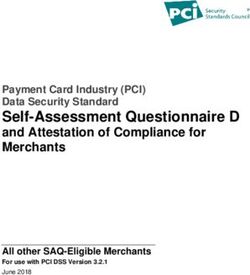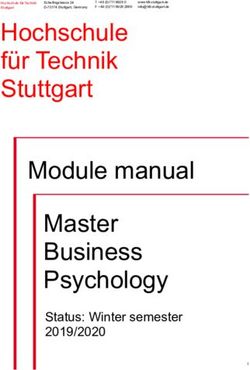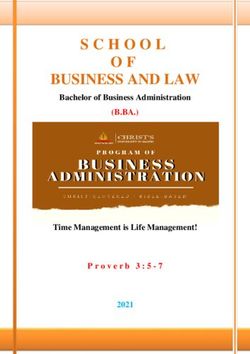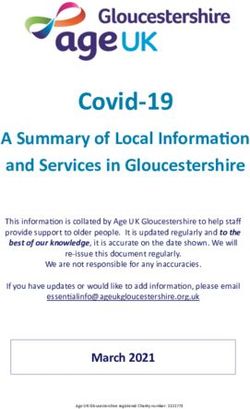Cyber Security: The Small Business Best Practice Guide - ASBFEO
←
→
Page content transcription
If your browser does not render page correctly, please read the page content below
Cyber Security: A Small Business Best Practice Guide
© Commonwealth of Australia 2017
This publication is available for your use under a Creative Commons BY Attribution 3.0 Australia
licence, with the exception of the Commonwealth Coat of Arms, the Ombudsman logo, photographs,
images, signatures and where otherwise stated. The full licence terms are available from
http://creativecommons.org/licenses/by/3.0/au/legalcode.
Use of Ombudsman material under a Creative Commons BY Attribution 3.0 Australia licence requires
you to attribute the work (but not in any way that suggests that the Ombudsman endorses you or your
use of the work).
Ombudsman material used ‘as supplied’.
Provided you have not modified or transformed Ombudsman material in any way including, for
example, by changing the Ombudsman text; calculating percentage changes; graphing or charting
data; or deriving new statistics from published Ombudsman statistics — then Ombudsman prefers the
following attribution:
Source: The Australian Small Business and Family Enterprise Ombudsman.
Derivative material
If you have modified or transformed Ombudsman material, or derived new material from those of the
Ombudsman in any way, then the Ombudsman prefers the following attribution:
Based on The Australian Small Business and Family Enterprise Ombudsman data.
Use of the Coat of Arms
The terms under which the Coat of Arms can be used are set out on the It’s an Honour website
(see www.itsanhonour.gov.au).
Other uses
Inquiries regarding this licence and any other use of this document can be directed to:
Manager
Communications and Marketing
Australian Small Business and Family Enterprise Ombudsman
02 6263 1500
media@asbfeo.gov.au
Due care has been exercised in the preparation of this educational best-practice publication.
Notwithstanding, the Office of the Australian Small Business and Family Enterprise Ombudsman, its
employees and advisers disclaim all liability whatsoever, including liability for negligence and for any
loss, damage, injury, expense or cost incurred by any person as a result of accessing, using or relying
upon any of the information in this discussion paper to the maximum extent permitted by law.
1Cyber Security: A Small Business Best Practice Guide
CONTENTS
Cyber Security: The Small Business Best Practice Guide 1
1. INTRODUCTION AND APPROACH 4
What is cyber security and how does it apply to my business? 4
A best practice guide 5
2. BEST PRACTICE PRINCIPLES 6
It starts at the top 6
Cyber Security isn’t the job of the IT specialist............................................................................ 6
Understand your risks and you will know how to safeguard against them ................................... 7
Getting everyone on board 7
Build a cyber aware culture across the business ........................................................................ 7
Train and educate your staff and clients ..................................................................................... 7
It’s a hands-on job 7
Prioritise actions and save time and money ................................................................................ 8
Security software 8
Benefits and limitations............................................................................................................... 8
3. KNOW YOUR RISKS AND VULNERABILITIES 9
Evaluate your exposure – Security Vulnerability Assessments ................................................... 9
Awareness and management of your assets .............................................................................. 9
Evaluate your exposure ............................................................................................................ 10
Prioritise protection of assets.................................................................................................... 10
Attacks to defend against 10
Security compromise – insider threats ...................................................................................... 10
Directed attacks – external threats ........................................................................................... 11
Don’t be fooled – Website cloning ............................................................................................ 11
What to do when you’ve been attacked 12
Stop further infection ................................................................................................................ 12
Report incidents ....................................................................................................................... 12
Recover your data from compromise ........................................................................................ 12
2Cyber Security: A Small Business Best Practice Guide
Consider cyber insurance ......................................................................................................... 12
4. BECOME CYBER SECURE 13
Backup regularly....................................................................................................................... 13
Patch your applications ............................................................................................................ 14
Monitor remote internet usage (i.e. Cloud, unprotected Wi-Fi) .................................................. 14
Don’t forget security for your devices ........................................................................................ 14
Minimise your online footprint ................................................................................................... 15
Filter email and web content ..................................................................................................... 15
Shut it down – Disable extensions and macros......................................................................... 16
Monitor external services (Point of Sale (POS) / financial transactions) .................................... 16
Personnel security and insider threats 17
You’re the boss – Protect administrator privileges .................................................................... 17
Need to know – Classify sensitive information .......................................................................... 17
1ts_nøt_H@rD – Password complexity and lifecycle ................................................................ 17
Go a step further – Two-step authentication ............................................................................. 18
Good app/bad app – Whitelist applications ............................................................................... 18
It is your business – Monitor network and mobile usage ........................................................... 18
5. FOR MORE INFORMATION 21
Recommended information 21
Best practice principles ............................................................................................................. 21
It starts at the top...................................................................................................................... 21
Getting everyone on board ....................................................................................................... 21
It’s a hands-on job .................................................................................................................... 22
Know your risks and vulnerabilities ........................................................................................... 22
Attacks to defend against ......................................................................................................... 22
What to do when you’ve been attacked .................................................................................... 22
Become cyber secure ............................................................................................................... 23
Personnel security and insider threats ...................................................................................... 23
Security software ...................................................................................................................... 23
Sources 24
Online Reference Sources........................................................................................................ 24
31. INTRODUCTION AND APPROACH
Cyber security is a big problem for small business
• Small business is the target of 43% of all cybercrimes.1
• 22% of small businesses that were breached by the 2017 Ransomware attacks were
so affected they could not continue operating.3
• 33% of businesses with fewer than 100 employees don’t take proactive measures
against cyber security breaches.4
• 87% of small businesses believe their business is safe from cyberattacks because
they use antivirus software alone.5
• Cybercrime costs the Australian economy more than $1 billion annually.6
What is cyber security and how does it apply to my business?
Cyber security is the protection of information and digital assets from compromise, theft or loss. The
attack can be from a determined attacker outside, or an insider threat within your business. It is
security as it relates to the risks of being online. For example, if you have commercial assets or
personal information stored on: smart phones, computers, hard drives or online, they are at risk. If you
do business online, you could be the victim of hacking. If you or your staff use web-based software,
123456
you could be putting your business and customers at risk.
Cyberattacks can occur in countless different ways, and they are multiplying daily. You can never be
100% safe. Business is being conducted more digitally in all sectors, so cyber security must be made
a priority. Think about cyber security in the same way you think about regular security such as locking
the door when you leave the office, or not sharing trade secrets with your competitors.
Small business faces a unique risk when it comes to cyber security
Small business is such a diverse sector, and a small one-person artisan business is going to be
connected to the internet in different ways to a 50 person social-marketing company. If you use the
internet, and you have something of value on your computer or your phone, then you’re at risk. This
guide informs how small business owners might be at risk, and how they can make small changes to
be cyber secure.
Small businesses may be less connected to online services, and as a result, believe they are more
protected from cybercrime, or that cyber security doesn’t concern them.
1
https://smallbiztrends.com/2016/04/cyber-attacks-target-small-business.html
3
https://go.malwarebytes.com/rs/805-USG-300/images/Second%20Annual%20State%20of%20Ransomware%20Report%20-
%20Australia.pdf
4
https://www.telstraglobal.com/images/assets/insights/resources/Telstra_Cyber_Security_Report_
2017_-_Whitepaper.pdf https://www.myob.com/au/about/news/2017/cloud-security-the-silver-lining-for-smes
5
https://www.myob.com/au/about/news/2017/cloud-security-the-silver-lining-for-smes
6
http://acumeninsurance.com.au/2017/03/14/cybercrime-costs-the-australian-economy-over-4-5-billion-annually-and-is-now-in-
the-top-5-risks-faced-by-businesses/
4Small businesses often don’t have dedicated IT teams or managers, so cyber security is out of sight –
out of mind. This false sense of security puts small business at a high risk of exploitation, both from
committed attackers, and from ‘insider threats’ (compromises, either accidental or deliberate, from
people inside the business).
A best practice guide
The small business sector is becoming more aware of the dangers of cyber security, and the
particular threat experienced by small business owners. Recent studies by Symantec and the New
South Wales Small Business Commissioner’s Office show interest in cyber security is growing as it
becomes a higher priority for small business owners, but its complexity is stopping businesses from
7
incorporating proper policies into day-to-day operations.
To assist small business owners and decision makers, we have prepared a best practice guide on
cyber security to:
• expose the issue of cyber security, as it affects small businesses;
• demonstrate the importance of a cyber security policy for all small businesses using the
internet;
• recommend best practice principles and actions to protect your business; and
• highlight the best places to go for more information.
In preparing this guide, the ASBFEO reviewed over 60 guides, security resources and cyber advice
documents to prepare a best of breed document. We have done extensive review of a wide spectrum
of information, so small business owners don’t have to. We have brought the full range of
recommended cyber security principles into one place, and compared how the sources you may go to
measure up for small business. In this guide, you will find a glossary resource for best-practice cyber
principles, and all the best sources to get more information on each. You can read this document
from start to finish or jump to the section you are interested in.
7
https://www.symantec.com/content/dam/symantec/docs/reports/istr-21-2016-en.pdf;
http://www.smallbusiness.nsw.gov.au/__data/assets/pdf_file/0007/104857/cyber-scare-full-report.pdf
52. BEST PRACTICE PRINCIPLES
Cyber security is complex, but it isn’t hard.
What you need to consider to secure your business
• You need to have support from everyone in the business from top to bottom to
ensure your approach is employed.
– Businesses with high cyber-resilience all consider support and oversight from
management as the most important factor.
• When it comes to cyber-attacks, it’s not a matter of if, but when
– Cyber security is everyone’s business. All staff should know safe online
practices.
• Although you can find countless approaches promoting many useful actions, there is
no single fix for cyber security.
– Aiming to implement many actions, even if only to a small degree, is the best
long-term approach to maximise protection with limited resources. Consider
the full range of actions, rather than selecting a few.
It starts at the top
Develop a business-wide policy so everyone knows that cyber security is a priority, and so the
business owners can be seen to be actively engaging with cyber security. If cyber security is thought
of as a strictly IT issue, it doesn’t send the message that it’s a top priority, and won’t make your
business or staff cyber secure. Because cyber attackers target people just as they target hardware,
cyber security is for everyone at every level in the business. Establishing and communicating their
responsibilities is vital to build a cyber aware business.
As the Australian Cyber Security Centre (ASCS) warns, business owners and managers must weigh
investment in cybersecurity against other business needs and consider the overall level of cyber risk,
the business’s exposure to such risks, and the potential whole-of-business cost that could be incurred
8
if a serious cyber incident were to occur on the network.
Cyber Security isn’t the job of the IT specialist
– Technology in small businesses is usually handled ad hoc, by a single person or a few
individuals. It is important to separate cyber security from ICT, because it applies to everyone
who uses the internet. Of all the following actions to protect against cyber threats, only a few
should be limited to the resident IT expert. Management should actively communicate staff
and stakeholder responsibilities.
8
https://www.acsc.gov.au/publications/ACSC_Cyber_Security_Survey_2016.pdf
6Understand your risks and you will know how to safeguard against them
– There is no one fix to cyber security, and there’s not even a best-of-breed solution that
everyone can apply to be cyber-safe. Cyberattacks are changing every day, so nobody is
100% secure. Cyber security is an ongoing pursuit to manage and minimise the risks of
conducting business online. The approach you use should be designed around a strong
understanding of your risks. You can then prioritise which actions to adopt most strongly to
maximise protection.
Getting everyone on board
It is the responsibility of the decision maker in the business to develop cyber security rules and ensure
they are followed. Emailing a list of rules to staff won’t cut it; they need to build a culture of active
participation to ensure the safest, most efficient online activity.
Build a cyber aware culture across the business
– As cyber security is a growing priority for small business, it should be considered along with
day-to-day operations like finances and human resourcing. Making cyber security a cultural
part of your business will make it easier to think about, and for your staff to engage with cyber
security actions. Actively promote your cyber security rules, not just to staff, but to
stakeholders and your professional network. Enhance the security of the environment you
work in by encouraging people around you become cyber secure too.
Train and educate your staff and clients
– Survey results from businesses around the world show that the complicated nature of
cyberattacks and how to defend against them is the biggest barrier for small business
9
operators in adopting new cyber practices. In the same way that purchasing a forklift will be
useless until people are trained in its proper use, the training and education in cyber security
is more important than any particular action such as using anti-virus security software.
– Develop a “security rules” document that explains what staff are allowed and not allowed to do
with regards to cyber security. Include policies on appropriate internet, social media, email,
and device use. This could include “you may not connect a personal computer or storage
device to the business network”, or “when accessing the business network remotely, you must
10
use the approved security”.
– Ensure everyone is made aware of the business’s cyber rules from day one. This can be
through HR processes, or in meetings to communicate the results of regular Security
Vulnerability Assessments.
– Train staff in what a potential attack looks like, so they know how to recognise them to avoid
falling into phishing, malware and ransomware traps.
It’s a hands-on job
– A mistake that most people make in thinking about cyber security is in treating it like other
sorts of security like physical infrastructure security. You can’t put up a wall to defend against
9
https://www.symantec.com/content/dam/symantec/docs/reports/istr-21-2016-en.pdf; https://staysafeonline.org/wp-
content/uploads/2017/09/2012-NCSA-McAfee-Online-Safety-Study.pdf; https://www.telstra.com.au/content/dam/tcom/business-
enterprise/campaigns/pdf/cyber-security-whitepaper.pdf
10
https://www.getcybersafe.gc.ca/cnt/rsrcs/pblctns/smll-bsnss-gd/index-en.aspx
7cyberattacks, and you can’t see them coming up to your gates. You can’t even expect to know
who they are, or what methods they will try to use against you. Therefore, the strategies you
put in place need to include an ongoing, manual maintenance, to constantly check for
vulnerabilities, and understand how your assets could be affected at a given time. This
responsibility is more than the work of a single person or team, but extends to everyone in
with power over the business’ assets, and everyone using the internet.
Prioritise actions and save time and money
– Even the largest businesses cannot hope to be 100% safe from cyberattacks, so prioritising
the actions you take to defend your business allows you to maximise protection with limited
resources such as money, time, staff and technological know-how.
– The following Actions to Defend Your Business section starts with vital information that will
help you understand the risks you face, and how to address them. This still applies even to
businesses with a very limited online presence. Read the next Become Cyber Secure section
for specific actions to apply. Not every action may be relevant to the smallest businesses, so
read each and think how it could apply to your business.
Security software
Security software like paid anti-malware (or antivirus) software, has historically been the go-to solution
for users wanting to protect themselves from cybercrime. In the many small business cyber security
surveys, users consistently believe that a subscription to Norton by Symantec, Avast, Kaspersky etc.
will be enough to protect them. This is not the case.
Benefits and limitations
– Anti-malware software may stop many of the malicious attacks on your computers (providing
you keep them up to date), but it gives a false sense of security and does not educate you on
how your actions influence the cyberattacks made against you. It also doesn’t stop the
insider threat of someone causing vulnerability or letting an attacker in.
– Cyber security involves more than just desktop software security, as more of your devices
access the internet. This is what’s known as the “internet of things”; televisions, household
appliances and even lights are now connecting to the internet.
– PCs and mobile devices integrate security software as standard these days, so make sure
your devices are regularly updated. If you use a Windows PC (which the majority of PC users
do), use Windows Defender Firewall. Microsoft Windows has the free built-in Windows
Defender Firewall, which is considered to be as good as any paid anti-malware platform.
– You shouldn’t use multiple antivirus programs on one computer as they can conflict with each
other.
– If you don’t invest in anti-virus software, you still need to make sure Windows Defender is
constantly running and updated, and is paired with a good anti-malware solution. There are
good free anti-malware programs available online, but you should always be sure of the
software you download and only download from a reputable, secure site.
83. KNOW YOUR RISKS AND VULNERABILITIES
The first step to becoming cyber secure is to review threat-prone parts of the business. Understand
current weaknesses, current culture and gaps, benchmark against resilient similar-sized businesses,
and use this information to build a list of required actions.
Secure your business from Risks and Vulnerabilities. At minimum:
• Perform an evaluation of your current exposure to cyber threats
• Survey your business to understand staff culture around safe ICT practices and
cyber security knowledge
• Familiarise yourself with important actions as recommended by the trusted cyber
security authorities
• Prioritise how, when and where you can apply the full range of recommended
actions
Evaluate your exposure – Security Vulnerability Assessments
Start by conducting an assessment of how you are at risk. Do this by cataloguing all aspects of your
internet connectivity, and then consider how secure your business, its assets and your staff are. Steps
can then be identified to reduce the risk of compromise, educate staff on best-practice and implement
actions to build security.
– Employing a cyber security expert or consultant to perform an initial security vulnerability
assessment on your system will give you a more informed picture. New threats are always
emerging so aim to repeat this process as often as you can.
– Various software solutions including anti-virus software can provide meaningful information
and reports on the vulnerabilities of your system, as a snapshot or over time.
– Security Vulnerability Assessments will show how your vulnerabilities have changed over
time. As your business changes, use this information to get a deeper understanding of assets,
systems, its users, and the threats you have or expect to encounter.
Awareness and management of your assets
Information is often the most critical and valuable asset to a business. Physical assets are easy to
account for, but digital assets are becoming more valuable as businesses become digital.
Understanding and accounting for your assets is vital for knowing how to protect them. Performing
regular audits on your digital assets will allow you to prioritise how you protect them, rather than
applying an expensive and ineffective blanket approach.
– Think about your digital assets in the same manner as your physical assets. Maintain the
integrity of the information you keep, keep it secured and confidential, and maintain its
availability for use by the business or clients.
9Evaluate your exposure
Know how you can be attacked by understanding the specific dangers of operating online, what types
of attacks exist, and how they could affect your business. Reading this guide is a first step along the
way to good threat analysis practices, but it pays to know more about each type of attack, and how
the way you operate your business makes you more vulnerable at different times.
– Threat analysis is also important after you have identified a breach or a weakness, so you can
patch up the vulnerability and secure yourself from future threats of that nature.
Prioritise protection of assets
Know what you need to protect, and you will save precious effort, time and money when it comes to
protecting it. Prioritising the assets you protect is a strategy which can save small business a great
deal when it comes to cyber security. The cost of cyber security is often prohibitive to small business,
which means many business owners often make a token effort to become secure, picking and
choosing certain actions. As a result, the business will have a patchy security, and attacks will still be
able to get through. The Canadian Government has useful tips for each type of asset:
– Determine what assets you need to secure (anything of value managed or owned by your
business).
– Identify the threats and risks that could affect those assets or your business overall.
– Identify what safeguards you should put in place to deal with threats and secure assets.
– Monitor your safeguards and assets to prevent or manage security breaches.
– Respond to cyber security issues as they occur (such as an attempt to break into business
systems).
– Update and adjust to safeguards as needed (in response to changes in assets, threats and
11
risks).
Attacks to defend against
Security compromise – insider threats
When a security breach has occurred as the result of someone inside the business, it is called an
insider threat. It can be brought about by a range of factors:
12
– Accidental: This is the human error category, accounting for about 30% of cyber incidents.
This threat is caused by staff mistakes or lack of education of correct practice. You can have
an expensive anti-malware subscription, but when someone on the inside clicks on a phishing
email, or doesn’t lock a device, your defences are left open for waiting attackers.
– Negligent: This type of threat is caused by staff avoiding their responsibilities or the policies
you’ve put in place. They are not being malicious, but their neglect of safe cyber practices and
taking shortcuts in cyber security puts you at risk. Making cyber security practices a part of the
business culture will build confidence and adherence to your rules.
– Malicious: Cyberattacks don’t all come from invisible “black hats” around the world. Your staff
members can be the source of a deliberate cyber breach. It is vital to consider malicious
11
https://www.getcybersafe.gc.ca/cnt/rsrcs/pblctns/smll-bsnss-gd/index-en.aspx
12
http://www.verizonenterprise.com/verizon-insights-lab/dbir/2017/
10insider threats in such events as disgruntled or financially motivated current or former staff
who have access to confidential information. Maintain security of your information and keep
administrator rights to select individuals will help protect your business from staff with bad
intentions. Administrator accounts are recommended to not be used for email and web
browsing.
Directed attacks – external threats
It is important to know what an attack from outside your business looks like. You may have heard
about these things on the new or in the media. A directed attack can be in the following forms:
– Phishing: This is a specific type of spam that involves an attempt to get information such as
credit card details, user names and passwords. The attack is disguised as a trustworthy entity,
like a scam bank email. Everyone should be able to differentiate between legitimate and scam
communication.
– DoS/DDoS: Denial of Service attacks intend to make your machine, network or software
unavailable by flooding them with requests in an attempt to overload them and make them
crash. Distributed Denial of Service attacks can be even more powerful and difficult to track,
by using a network of infected computers and connections to carry out the attack.
– Malware: This term refers to malicious or intrusive software, including viruses, worms,
Trojans, ransomware, spyware and adware. Security software will protect you from most
malware, but it is recommended you educate everyone in proper software use. Limit access
rights to install new software on your system so someone doesn’t inadvertently install bad
software and introduce malware to your machines.
– Ransomware: Widely publicised since the WannaCry and Petya global attacks, ransomware
involves an attacker hijacking your files and demanding you pay for their return. It is
recommended you never pay the attacker, as paying them seldom means you get access
back. Small businesses will often pay this money, as not paying means they cannot run their
business, so make sure you back up regularly so you can restore your system if a
ransomware attack occurs. If you use Windows, Windows Defender consistently releases
updates defending against ransomware, so make sure you download updates regularly.
Don’t be fooled – Website cloning
Website cloning is becoming more prevalent, and more complex. The process involves replicating
entire websites and functional online businesses, which are then passed off as legitimate sites. Pay
close attention to the websites you visit, especially those that involve financial elements or require
information to be entered, like online department stores, banks, or government websites.
– Water holing (Watering hole attacks): Attackers analyse your activities in order to predict the
actions which leave you vulnerable to their attacks. Water holing involves an attacker infecting
a website they know all your staff to frequent, which increases the likelihood that one of the
visitors will become infected and introduce the infection to your system.
11What to do when you’ve been attacked
The actions taken as soon as an attack or breach has occurred often determine the depth of its effect
on your business, your ability to recover, and affect the likelihood of future breaches.
Stop further infection
When you feel an attack has occurred, or a computer has been compromised, stop the infection from
spreading. Quarantine that computer or device by removing it from the network. Pull out the network
cable from the computer, or turn off the device’s wireless connection.
Report incidents
– Breaches should be reported immediately. Inform everyone in the business of the incident and
how it occurred. Identify the behaviour that caused the incident and quarantine the affected
machine or device by removing it from the network.
– You can report cyber incidents through the Australian Government channels listed below.
Doing so will alert authorities to the incident, so that its effects can be minimised and
investigated, and efforts to catch the attacker can be made. These channels also provide
advice to help people recognise and avoid common types of cybercrime:
» Computer Emergency Response Team (CERT) https://www.cert.gov.au/.
» Australian Cybercrime Online Reporting Network (ACORN) https://www.acorn.gov.au.
– From 22 February 2018, all businesses with a turnover greater than $3 million which have a
significant data breach are required to inform all concerned parties, and to inform the Office
of the Australian Information Commissioner. If there is unauthorised access, disclosure or
loss of personal information that could be seriously compromising to the person or people it
relates to, you must report it. https://www.oaic.gov.au/.
Recover your data from compromise
When a breach does occur small businesses generally don’t have the measures in place to recover,
because they haven’t taken the time to make a plan to deal with a potential breach.
– The best way to recover from a breach is by having backups of your information. Restoring
recent backups can allow you to recover lost of compromised files and damaged systems.
– Conducting the backups is only half the job; you need to test the backups, in case they are
corrupted. There is no value in saving backups that can’t be restored.
Consider cyber insurance
– When budgeting for cyber security, there are many free tools and services, and you will save
money on cyber security by knowing what you need to defend.
– Cyber insurance can help cover losses and ease recovery after a security breach. Discuss the
ins-and-outs with your insurance provider, because many things aren’t covered, and having
insurance doesn’t give you a better defence from attack. Many security software providers
offer cyber insurance as part of a package, which you may want to consider.
124. BECOME CYBER SECURE
After acquiring a good knowledge of risks and responses, the next step is to incorporate actions,
tasks and rules into the daily running of the business, to minimise both security compromises from
occurring, and the extent to which they affect your business. This section provides directions on many
specific actions to help you become cyber secure. Not all apply to every small business, but following
these will increase your security. It is important you read and consider each section, to then decide
which actions will be given priority in your business’s cyber security rules.
Become Cyber Secure. At minimum:
• Backup regularly
• Patch applications and run security updates and scans
• Protect devices and accounts with complex, limited time passwords with multi-factor
authentication
• Protect systems by limiting application control and limit administrative accounts
Backup regularly
Backups are used to restore lost, damaged or compromised data and the more up-to-date the
backup, the quicker you can recover from the setback. Backing up your assets and information will
protect you from losing information caused by accidental deletion, system failures, disasters (such as
a fire), data corruption (such as from a failed update), or theft (such as ransomware).
– To perform a backup you can either use close storage or an external hard drive. Some
security software has built-in backup capability.
– Start by performing a full backup. Your operating system can be scheduled to do this at
intervals. Full system backups can be used to restore computers when the operating system
is compromised and you can’t get onto the system.
– Back up data to portable or external drives, which can be removed from the system, and
stored separately and securely.
– Aim to conduct backups of valuable files and folders daily. This is considered a good
benchmark for all backups.
Many businesses recommend using cloud services to back-up your data, and this has become the
default for mobile devices, such as Apple’s iCloud, or from Amazon or Microsoft. While the cloud is
useful, remember that you are entrusting your data to another business outside of your control. This
could put your data at risk, both in terms of the data itself, and the legal implications of doing so. You
should assess these risks as part of your overall cyber strategy.
13Patch your applications
According to Microsoft Australia, if you do one thing to reduce your cyber security risk, it is the
patching (or updating) of security vulnerabilities in security software, applications and operating
13
systems. When trillions of attacks are directed at users and businesses daily, developers work hard
to deploy patches to keep software secure.
Hackers seek to exploit vulnerabilities in existing software. New methods of exploitation are
discovered daily. To combat this, you should regularly apply the patches developers release to all the
applications you use.
– The majority of patches deployed for applications are not for the purpose of adding new
features, but for securing the existing features against the many new attacks.
– Check for updates for applications you run, and perform security scans every day.
– Visit the software’s webpage and check for patches and updates there.
Monitor remote internet usage (i.e. Cloud, unprotected Wi-Fi)
Cloud technology is a powerful tool for small business to store, access, secure and communicate
using web-based technology. It works by services storing information on the internet so you can
access it without having the files stored locally on your computer.
– Cloud services offer greatly increased flexibility in how you conduct business, but you need to
be aware of the security risks involved. By removing your digital assets from your direct
control, you can’t control their security. It is important to be aware of all the security
credentials of the cloud service you’re using.
– Always keep your data backed up offline, in case the cloud service is unavailable or its
security is compromised.
Wi-Fi (wireless fidelity) involves connecting to a network remotely. You can remotely access the
internet, or files and devices attached to that network.
– While your modem and Internet Service Provider (ISP) will give you added Wi-Fi security in
your office, you’re at considerable risk when joining unsecured, public networks. You are most
secure online when your device is plugged directly into the modem.
– Be especially cautious when connecting to Wi-Fi in places like airports or restaurants,
because your laptop or device can be visible to any would-be attacker.
Don’t forget security for your devices
Take care of your physical assets as you would your valuable personal belongings. When you store
your information on devices, there are further steps to ensure its safety. The same applies for your
devices.
– A useful way to store and backup assets is on external and removable storage, such as USB
sticks and drives. They are small and can hold vast amounts of data, and are generally low-
cost. They do, however, expose you to infection by malware, theft of unsecured, easily
transferred information, or the loss of the device and all its contents. Safeguard against these
13
https://blogs.msdn.microsoft.com/govtech/2015/04/21/if-you-do-only-one-thing-to-reduce-your-
cybersecurity-risk/
14risks with proper secure handling practices, including a safe place to store them, and reporting
lost, stolen or damaged devices.
– Mobile devices should be treated in the same way as desktop computers. Private information
is usually protected by a single passcode, which is the only thing protecting them against
security compromise for the business. Ensure all mobile devices have passcodes and are
locked when not in use.
– Encrypt all of your sensitive data on portable storage devices by using passworded folders or
.zip archives, and store them securely out of sight.
– Take care when accepting devices like USB drives from other people as they may contain
malware. You won’t know for sure until it’s on your system, so it is better to be safe.
Minimise your online footprint
Cybercriminals prey on businesses that put a lot of their assets online without adequately securing
them. The simplest way to protect yourself from cyberattacks is summed up in National Security
Agency cryptographer Robert Morris’ three computer security rules: “Rule one: Do not own a
computer. Rule two: Do not power it on. Rule three: Do not use it.” While this is unrealistic in practice
for businesses taking advantage of the digital age, minimising the exposure of your assets to the
internet or internet-connected devices will make them more secure.
– If you don’t feel confident in the security of certain assets, consider removing them from your
network.
– Back-up valuable information on external hard drives and disconnect them from your
computers and network. Keep them stored in secure – preferably offsite – locations.
Filter email and web content
Emails are part of the day-to-day landscape for most small businesses. Emails have also become the
primary point of access for an attacker. Spam, phishing, and malware are introduced to systems when
malicious or infected emails are opened by the recipient. According to a Symantec report, spam
represents about 69% of all emails sent on the internet, so knowing how to avoid it is vital to your
14
business.
– The Australian Signals Directorate recommends email quarantining. This means emails from
15
unknown sources can be established before staff are free to open them. This kind of service
is often included if you pay for security software or if your IT is managed by another company.
– Use a spam filter on your email hosting service to block recognised spam, keep employee
emails confidential, educate everyone on potential spam, and be suspicious of the following
traits in incoming mail:
» Unknown sender
» Misspelled words in the email (this is done to bypass your spam filter)
» Unusual phrasing
» Great offers or rewards
» Requests for your information
14
https://www.symantec.com/security-center/threat-report
15
https://asd.gov.au/publications/protect/malicious_email_mitigation.htm
15» Requests you click on a link in the email, even if the link claims to remove you from the
mailing list.
– If something looks authentic but is out of place or doesn’t feel right, talk about it, and
investigate it. A call to the supplier or sender can save you a lot of embarrassment, time and
money.
Web filtering follows the same approach as email filtering. You can use security software to block
access to untrusted sites and educate yourself and staff on safe browsing practices.
– Browse safe sites. When on the internet, always look for the padlock symbol on the address
bar, to show a secure site, and look for the s in the “https”, preceding the website address.
This means the website has a secure signature, and you will be better protected while
browsing that site.
– Check the link address. A common method for luring victims is to have links on websites and
emails that look recognisable and legitimate, but direct you somewhere else. Hover your
mouse over the link, and a box should appear with the real destination address. If it’s different,
it may be malicious.
Shut it down – Disable extensions and macros
Do you use macros and extensions? If you do, do you know why? Macros and “extensions” are like
small programs that run within other programs. They are often third-party programs that increase
functionality, such as a payment portal in your web browser. They can also compromise the security
of the applications running them, and of your system.
– A macro is a way of grouping commands and instructions into a single command, in order to
automatically complete a range of functions. Microsoft Office makes use of “trusted”
documents, locations or files to automate tasks, but attackers can create macros to take
advantage of trusted files to infect your system. To protect against ransomware attacks, the
ACSC and Australian Signals Directorate (ASD) recommend disabling Microsoft Office
16
macros as they can be used to gain control of your system.
– Add-ons like Java make web-applications more interactive, but are not built into your
operating system. They can be exploited to gain access to your data. Be aware of which
extensions, add-ons and macros you use, and consider disabling them if they’re not
necessary.
– While installing new software you are often offered third-party applications which require
unnecessary access to your system. Consider avoiding these by unchecking the box when
offered the software.
Monitor external services (Point of Sale (POS) / financial transactions)
A large number of small businesses – especially in retail – rely on external IT services like Point of
Sale for their everyday business. These external financial services such as banking and POS
17
platforms are frequent targets.
– 95% of cyberattacks are financially motivated. You could follow all of the actions listed here to
secure your systems, but if you access outside systems – or if outside systems are allowed to
access you – you might be opening a backdoor for an attacker to reach you. If the bank you
16
https://asd.gov.au/publications/protect/ms-office-macro-security.htm;
https://www.acsc.gov.au/publications/ACSC_Cyber_Security_Survey_2016.pdf
17
https://www.acs.org.au/content/dam/acs/acs-publications/ACS_Cybersecurity_Guide.pdf
16use experiences a breach or DDoS attack, it can have significant impact on your business. Be
aware of attacks on your external services, and try to limit reliance on them.
– Make sure your POS system is behind a firewall with separate credentials and password.
Personnel security and insider threats
You’re the boss – Protect administrator privileges
Administrator accounts have full access to operating systems, accounts and networks. They allow
users to make changes to the entire system and the accounts of others. An administrator is a user
who has the responsibility to manage these changes.
– Minimising the ability for users to make changes on computers is vital to keeping your
computer systems secure. As a rule, no one should have access to anything they do not
need. Consider disabling the local administrator accounts on office computers, meaning
someone using that machine cannot change the operating system, the network, their own and
others’ privileges, and even change or delete files.
– Consider using unique admin passwords on each machine. If one is compromised you are not
at risk of a wider security breach.
– Limit access to the programs you use, financial and client data on your systems, and also on
your point of sale systems.
Need to know – Classify sensitive information
Similar to administrator privileges, the less access users have, the safer your information will be from
compromise, either intentional or unintentional. Digital information is an asset to businesses, and
should not be left lying around for anyone to see. As such, information security should be viewed on a
“need-to-know” basis, limiting access to trusted, involved parties only. This extends beyond logon
details and HR information, to things like accounts and working documents.
– Information security classification will be most relevant to small businesses with a large
amount of assets like sensitive personal details or financial information.
– Limiting access to information will help protect it from accidental compromise.
– Set up a labelling system to communicate information security classification, and train
employees in the handling of sensitive information. This involves determining where the
information is stored, its value and risk of loss or theft, and the level of security required to
protect it. Use words like public, restricted, or confidential, and limit access depending on the
level.
– A simple system is to identify confidential information and label it ‘confidential’ and instruct
staff regarding its use. A key learning is not to assume staff will automatically understand how
to treat sensitive information.
1ts_nøt_H@rD – Password complexity and lifecycle
A single password is often the only barrier protecting all your sensitive assets. If that password is
discovered by a dedicated attacker, they have full access to everything protected by that password.
Stay Smart Online records that 63% of small business cyber breaches occurred as a result of weak or
1718
stolen passwords. Everyone knows not to have their password as “password”, but staying clear of
dictionary words entirely, and using numbers and symbols is important.
There are programs that exist to guess trillions of different password combinations, so the more
complex your password, the better. To further reduce the risk of password compromise, require
passwords to be changed at regular intervals.
– The longer you use a particular password, the more likely it is to be compromised. It is
recommended making resetting passwords mandatory for everyone every 1-3 months.
– Make sure staff don’t write passwords down on paper.
– Do not communicate personal passwords to anyone, even among trusted colleagues or family
members. Access to reset passwords should be limited to select individuals.
– Many small businesses report passwords are often written on sticky notes on the computer. If
you do write down the password, consider writing a clue to it instead and keeping it hidden.
Go a step further – Two-step authentication
Often, a single password is all that stands in between an intruder and all your protected data. Having
one strong password is good; having two is great. Two step (or multi-factor) authentication is like
having an extra level of protection by forcing the user to prove they are who they claim to be beyond a
single password.
– Online services frequently use token-based authentication factors, Captcha boxes, SMS
instant message confirmations or voice-call authentication, which assist in verifying identity.
– Physical devices can also use two-step authentication. Secure USB drives are available which
require passwords, keys or fingerprints to be usable.
Good app/bad app – Whitelist applications
You may wish to control what software and applications are allowed to be installed and used on work
devices. This is especially important on devices that are used outside of work too, such as laptops
that you or your staff take home on the weekend.
– Even without administration rights, users can install unapproved or malicious programs. An
email could contain a link or an attachment that, when opened, installs malware.
– Whitelist applications which can be installed or accessed on your system. Have a list of all the
appropriate programs which might be important for usage, and only add trusted programs to
that list.
– For advanced users, you can prevent unapproved applications (.exe), scripts (.dll) and
installers from running, using a “group policy”. There are simple guides available to setting up
19
a group policy.
It is your business – Monitor network and mobile usage
Small businesses often set up networks to allow access off-site, in buildings with shared occupancy,
at home, or even overseas. While having a flexible business network allows staff to take advantage of
18
https://www.staysmartonline.gov.au/sites/g/files/net1886/f/Stay-Smart-Online-Small-Business-Guide_0.PDF
19
This beginner’s guide gives a step-by-step introduction to enforcing settings on your computers:
https://technet.microsoft.com/en-us/library/hh147307(v=ws.10).aspx
18more technology, it becomes harder to monitor security on the network. In these situations, your
systems and information are at risk, such as when a work computer is connected to a new network
with different security, giving malware a path into the work system.
– Establish network rules and mobile device rules. Staff will then know the sites they can visit,
the things they can download, and the apps they can use on their work phone. It is vital that
any devices you allow onto the work network adhere to a correct usage policy, including
restricting certain sites. You need to find a balance between monitoring all staff activity and
trusting your employees.
– It is unwise to remove or disable security software on business networks, while inside the
office or not.
19Cyber Serenity – Keeping you cyber safe.
The following summary points can be used to help you implement the above rules into
your business:
• Evaluate
– Conduct an initial Security Vulnerability Assessment to review threat-prone
parts of your business, understand current weaknesses and workplace culture,
and benchmark against resilient similar-sized businesses.
– Establish a list of the required actions to address the gaps.
• Adopt & apply
– Implement, at very least, the minimum recommended actions listed at the
start of each section of this guide, and keep them as a priority.
– Apply the required actions in the form of rules which should be clearly
communicated and trained into all staff and stakeholders using your systems
and accessing your data. Conduct training to test knowledge and build
confidence in your business’s cyber security practices.
– Consider how the full range of actions could apply to your business, and make
every effort to adopt them.
• Get everyone on board
– Build your staff’s confidence in the rules you enact. Everyone using your
systems and accessing your data is an active participant in keeping the
business safe.
– Show trust in staff by not monitoring their every action online. Instead, require
them to use the same security principles and software as yourself.
– Work with staff to ensure they are comfortable adopting your policies. Having
too many restrictions and actions will alienate staff and will pose a difficulty to
imposing rules. Monitoring all their internet usage and mobile devices will
convince staff you don’t trust them, and they won’t trust you or your policies.
• Monitor
– Continue to review the effectiveness of your cyber security rules, and update
them when there are changes to your business or the environment you work in.
– Conduct Security Vulnerability Assessments at ongoing intervals to get a
detailed snapshot of your business’s cyber health.
– Pay attention to news and media covering small business cyber security issues
205. FOR MORE INFORMATION
Small businesses can find useful information around cyber security through State and Federal
Government agencies whose main purpose is to be a point of reference and assistance.
The ASBFEO has conducted analysis and stakeholder engagement around the most visible and
accessible agencies working on cyber security across governments, IT security vendors, industry
associations and internet service providers (ISPs), both domestically and abroad. This was done to
highlight the simplest, but most effective ways of securing your business.
The ASBFEO views these sources to be the most desirable for small businesses to visit for more
information:
• For a comprehensive list of practical actions to make your computers, networks and systems
more secure, the Australian Signals Directorate’s (ASD) Essential Eight
(https://asd.gov.au/infosec/mitigationstrategies.htm) aims to prevent malware from running, to limit
the extent of an incident, and recover data.
• For useful statistics on how cyber security affects small business, the Australian Cyber Security
Centre (https://www.acsc.gov.au/publications.html) produces and regularly reviews statistics from
cyber security incidents.
• Familiarise yourself with the Computer Emergency Response Team (CERT) Australia
(https://www.cert.gov.au/advice) for more information on what to do when you’ve been attacked.
There are also many excellent small business guides from outside Australia, especially the U.S., U.K.
and Canada, with simple steps to follow. Australian and international sources are listed below:
Recommended information
Best practice principles
• Stay Smart Online is an Australian Government initiative aimed at educating people and
businesses on cyber practice, using straightforward, accessible language. This guide highlights
the areas where Australian small businesses go wrong in thinking about cyber security.
– https://www.staysmartonline.gov.au/news/top-5-cyber-security-mistakes-small-businesses
It starts at the top
• The UK’s National Cyber Security Centre offers excellent advice on how governance of cyber
security within an organisation should be thought about, depending on the size of the
organisation.
– https://www.ncsc.gov.uk/guidance/10-steps-cyber-security
Getting everyone on board
• The European Union Agency for Network and Information Security has developed a guide to
help organisations of different sizes and types build a cyber security policy that suits their needs.
– https://www.enisa.europa.eu/publications/ncss-good-practice-guide
21You can also read