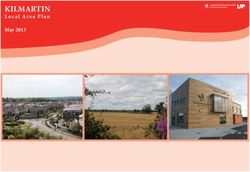Deep-learning-based Machine Understanding of Sketches: Recognizing and Generating Sketches with Deep Neural Networks
←
→
Page content transcription
If your browser does not render page correctly, please read the page content below
Deep-learning-based Machine Understanding of Sketches:
Recognizing and Generating Sketches with Deep Neural
Networks
Zifeng Huang
Electrical Engineering and Computer Sciences
University of California at Berkeley
Technical Report No. UCB/EECS-2020-13
http://www2.eecs.berkeley.edu/Pubs/TechRpts/2020/EECS-2020-13.html
January 10, 2020Copyright © 2020, by the author(s).
All rights reserved.
Permission to make digital or hard copies of all or part of this work for
personal or classroom use is granted without fee provided that copies are
not made or distributed for profit or commercial advantage and that copies
bear this notice and the full citation on the first page. To copy otherwise, to
republish, to post on servers or to redistribute to lists, requires prior specific
permission.
Acknowledgement
I would like to express my deepest gratitude towards my research advisor
Professor John F. Canny, for his endless support of my work. I would like to
thank my industry collaborators David Ha and Jeffrey Nichols at Google, for
providing opportunities and resources that made this body of research
possible. I would also like to thank Professor Björn Hartmann for providing
valuable advice on this report.
Moreover, I would like to recognize my colleagues David Chan, Roshan Rao,
Philippe Laban, Eldon Schoop, Daniel Seita and Jinkyu Kim, for the inspiring
theoretical discussions and technical support. Finally, I am forever grateful
to have my family and my closest friends Darren So, Kelvin Kwok, and Ricky
Yeung, for their continuous mental support through various stages of
graduate school.1
Abstract
Sketching is an effective and natural method of visual communication among engineers,
artists, and designers. This thesis explores several deep-learning-driven techniques for rec-
ognizing and generating sketches. We introduce two novel systems: 1) Swire, a system for
querying large repositories of design examples with sketches; and 2) Sketchforme, a system
that automatically composes sketched scenes from user-specified natural language descrip-
tions. Through the development of these systems, we introduce multiple state-of-the-art
techniques to perform novel sketch understanding and generation tasks supported by these
systems. We also evaluate the performance of these systems using established metrics and
user studies of interactive use-cases. Our evaluations show that these systems can effectively
support interactive applications and open up new avenues of human-computer interaction in
the domains of art, education, design, and beyond.ii Contents Contents ii List of Figures iv List of Tables vi 1 Introduction 1 2 Related Work 3 2.1 Sketch-based Design and Image Manipulation Tools . . . . . . . . . . . . . . 3 2.2 Computational Assisted Sketch Authoring Tools and Tutorials . . . . . . . . 4 2.3 Sketch-based Image Retrieval and Datasets . . . . . . . . . . . . . . . . . . . 4 2.4 Neural Sketch Generation Model and Datasets . . . . . . . . . . . . . . . . . 5 3 Swire: Sketch-based User Interface Retrieval 6 3.1 Sketch Dataset . . . . . . . . . . . . . . . . . . . . . . . . . . . . . . . . . . 7 3.2 Deep Neural-network-based User Interface Retrieval . . . . . . . . . . . . . . 9 3.3 Experiments and Results . . . . . . . . . . . . . . . . . . . . . . . . . . . . . 12 3.4 Applications . . . . . . . . . . . . . . . . . . . . . . . . . . . . . . . . . . . . 15 3.5 Limitations . . . . . . . . . . . . . . . . . . . . . . . . . . . . . . . . . . . . 17 4 Sketchforme: Composing Sketched Scenes from Text Descriptions for Interactive Applications 18 4.1 System Description . . . . . . . . . . . . . . . . . . . . . . . . . . . . . . . . 19 4.2 Model Training and Data Sources . . . . . . . . . . . . . . . . . . . . . . . . 22 4.3 Experiments and Results . . . . . . . . . . . . . . . . . . . . . . . . . . . . . 24 4.4 Applications . . . . . . . . . . . . . . . . . . . . . . . . . . . . . . . . . . . . 30 4.5 Limitations . . . . . . . . . . . . . . . . . . . . . . . . . . . . . . . . . . . . 33 5 Conclusion and Future Work 34 5.1 Design and Engineering Applications in Other Domains . . . . . . . . . . . . 34 5.2 Conversational Sketch Suggestion and Tutorial System . . . . . . . . . . . . 34 5.3 Coloring and Animation . . . . . . . . . . . . . . . . . . . . . . . . . . . . . 35
iv
List of Figures
3.1 Overview of Swire. Swire encodes 1) a sketch query drawn by the user into 2)
the sketch-screenshot embedding space using its deep neural network. Swire then
performs a 3) nearest neighbor search in the embedding space and retrieves 4)
design examples that have similar neural-network outputs as the user’s sketch
query. . . . . . . . . . . . . . . . . . . . . . . . . . . . . . . . . . . . . . . . . . 7
3.2 Data Collection Procedure. We first send a UI screenshot (Left) and paper tem-
plates with ArUco markers to designers. Designers then sketch on the templates
and send back photos or scans of the completed sketches (Middle). We then post-
process the photos using Computer Vision techniques to obtain the final clean
sketch dataset (Right). . . . . . . . . . . . . . . . . . . . . . . . . . . . . . . . 9
3.3 Network Architecture of Swire’s Neural Network. Swire’s neural network consists
of two identical sub-networks similar to the VGG-A deep convolutional neural
network. These networks have different weights and attempt to encode matching
pairs of screenshots and sketches with similar values. . . . . . . . . . . . . . . . 10
3.4 Query Results for Complete Sketches. Swire is able to retrieve common types of
UIs such as sliding menus (a), settings (c), and login (e) layouts. . . . . . . . . . 14
3.5 Query results for applications supported by Swire. Swire is able to retrieve in-
terfaces only based on parts specified by users’ sketches while remaining agnostic
to other parts of the UIs as shown in (i). Swire is also able to retrieve similar
UIs in the dataset from queries of complete, high-fidelity UI screenshots in (ii).
In (iii), Swire is able to query UIs with multiple sketches concurrently to retrieve
user flows. . . . . . . . . . . . . . . . . . . . . . . . . . . . . . . . . . . . . . . . 16
3.6 Failure Modes of UI Retrieval using Swire. Swire failed to understand a) custom
and b) colorful UI elements. . . . . . . . . . . . . . . . . . . . . . . . . . . . . . 17
4.1 Sketchforme synthesizes sketched scenes corresponding to users’ text descriptions
to support interactive applications. . . . . . . . . . . . . . . . . . . . . . . . . . 19
4.2 Overall system architecture of Sketchforme. Sketchforme consists of two steps in
its sketch generation process. . . . . . . . . . . . . . . . . . . . . . . . . . . . . 20
4.3 Model architecture of (i) the Scene Composer and (ii) the Object Sketcher. . . . 22v
4.4 Heat-maps generated by super-positioning Sketchforme-generated/Visual Genome
(ground-truth) data. Each horizontal pair of heat-maps corresponds to an object
from a description. . . . . . . . . . . . . . . . . . . . . . . . . . . . . . . . . . . 25
4.5 Generated sketches of trees with various aspect ratios by the Object Sketcher in
Sketchforme. . . . . . . . . . . . . . . . . . . . . . . . . . . . . . . . . . . . . . 26
4.6 Complete scene sketches generated by Sketchforme. . . . . . . . . . . . . . . . . 26
4.7 Complete scene sketches generated by Sketchforme trained on the Abstract Scenes
dataset that contains complex multi-object scenes. . . . . . . . . . . . . . . . . . 27
4.8 Samples of sketches produced by humans and Sketchforme used in the AMT user
study. . . . . . . . . . . . . . . . . . . . . . . . . . . . . . . . . . . . . . . . . . 28
4.9 Results of the human perception user-study on Sketchforme. 64.6% of human-
generated sketches and 36.5% of Sketchforme-generated sketches are perceived as
human-generated in (i). In (ii), Sketchforme-generated sketches was considered
more expressive than human-generated sketches for sketches of ‘a boat under a
bridge.’ and ‘an airplane in front of a mountain.’ . . . . . . . . . . . . . . . . . 29
4.10 Applications enabled by Sketchforme. Sketchforme can augment (i) language-
learning applications and significantly reduced the time taken for users to achieve
similar learning outcomes. With the (ii) intelligent sketching assistant powered
by Sketchforme, the user can create a partial sketch for Sketchforme to suggest
multiple candidates for them to choose the adequate sketch they prefer from the
description ‘a horse under a tree.’ . . . . . . . . . . . . . . . . . . . . . . . . . . 32
4.11 Limitations of Sketchforme’s sketch generation process. In (i), the boats are
significantly occluded by the bridges. In (ii), the elephants were represented with
square bounding boxes which guided the system to sketch only the faces of the
elephants. . . . . . . . . . . . . . . . . . . . . . . . . . . . . . . . . . . . . . . . 33vi
List of Tables
3.1 Top-k Accuracy of Various Models on the Test Set. Swire significantly outper-
forms BoW-HOG filters for top-10 accuracy. . . . . . . . . . . . . . . . . . . . . 13
4.1 Overlap metric from Monte-Carlo simulations for each description between real
data and Sketchforme-generated/heuristics-generated/random data. . . . . . . . 25vii
Acknowledgments
I would like to express my deepest gratitude towards my research advisor Professor John
F. Canny, for his endless support of my work. I would like to thank my industry collaborators
David Ha and Jeffrey Nichols at Google, for providing the opportunities and resources that
made research projects presented in this report possible. I would also like to thank Professor
Björn Hartmann for providing valuable advice and comments on this body of research.
Moreover, I would like to recognize my colleagues David Chan, Roshan Rao, Philippe
Laban, Eldon Schoop, Daniel Seita and Jinkyu Kim at Professor Canny’s research group
and the Berkeley Institute of Design, for the inspiring theoretical discussions and technical
support which significantly catalyzed this body of research. Finally, I am forever grateful to
have my family and my closest friends Darren So, Kelvin Kwok, and Ricky Yeung, for their
continuous mental support through various stages of graduate school.1
Chapter 1
Introduction
Sketching is a natural and effective way for people to communicate artistic and functional
ideas. Sketches are widely used by artists, engineers, and educators as a thinking tool
to materialize their vision. Sketching is also a popular form of artistic expression among
amateur and professional artists. The abstract yet expressive nature of sketches enables
humans to quickly communicate conceptual and high-level ideas visually. As such, sketchers
can transform their intents into concrete illustrations and artifacts across multiple domains,
and communicate these concepts tangibly while leaving out unnecessary details. These
characteristics are most notably manifested in the use of sketches in design processes, where
sketches are used by designers to iteratively discuss and critique high-level design concepts
and ideas.
Because sketching is a naturalistic medium for communicating users’ intent, computing
systems that are able to recognize or generate sketches can support effective large-scale appli-
cations. This report introduces Swire and Sketchforme1 , two computing systems supported
by modern deep-learning techniques that can recognize and generate sketches for interactive
applications respectively.
Swire is a user interface (UI) retrieval system that ranks and retrieves UI screenshots from
large-scale datasets. Swire allows designers to sketch their target UIs and receive relevant UI
screenshots in the database for design inspiration or comparison against existing designs. We
also contribute the first large-scale dataset of designer-drawn UI sketches that correspond to
UI screenshots used to train Swire.
Built upon generative deep-learning models for sketches [13], Sketchforme composes
sketched scenes based on natural language descriptions specified by users. Sketchforme
uniquely factors the complex sketch generation task into layout composition and stroke ren-
dering subtasks. Using these generated sketches, Sketchforme can potentially improve large-
scale language learning applications by adding visual hints to foreign language phrases and
1
Swire and Sketchforme were previously published at two major conferences in the Human-Computer
Interaction community. Swire was published in the proceedings of the 2019 CHI Conference on Human
Factors in Computing Systems [18]. Sketchforme was published in the proceedings of the 32nd Annual
Symposium on User Interface Software and Technology [17].CHAPTER 1. INTRODUCTION 2
support sketching assistants that auto-complete sketched scenes based on users’ instructions
and preferences.
Chapter 2 reviews related work of computational sketch-based interactive applications
in the domains of Computer Vision, Computer Graphics and Human-Computer Interaction.
We then introduce and evaluate two sketch-based interactive systems mentioned above, Swire
and Sketchforme, in Chapter 3 and Chapter 4 respectively. Towards the end of the report, we
paint the landscape for future work and present several plausible research projects that build
upon this body of research in Chapter 5. Some of these research directions are currently
investigated by the author at the time of writing.3
Chapter 2
Related Work
Sketching is a popular medium used across diverse fields and domains. A wide range of prior
research work in Computer Vision, Computer Graphics, and Human-Computer Interaction
communities have explored using sketches as input and output modalities of interactive
applications, approaching this problem from both algorithmic and interaction perspectives.
Such prior work demonstrates the effectiveness of sketch-based human-computer interactions
and the efficacy of deep learning models in supporting sketch-based interactive tasks. This
section attempts to survey a few categories of important and relevant work in literature.
2.1 Sketch-based Design and Image Manipulation
Tools
Sketch-based interactions are commonly used in the early stages of the design process [32].
Thus, HCI researchers have explored sketch-based design applications to support interac-
tions in these stages. A significant amount of prior work in this area targeted the domain
of User interface/User Experience (UI/UX) design. The early work SILK [25] is the first
system that allows designers to author interactive, low-fidelity UI prototypes by sketching.
DENIM [30] allows web designers to prototype with sketches at multiple detail levels. More
recently, researchers have integrated verbal text descriptions into crowd-sourced sketch-based
UI prototyping tools [26].
Beyond the domain of UI/UX design, researchers have also developed sketch-based in-
teractive systems supporting other design processes. DreamSketch [22] introduces a 3D
sketch-based design interface that allows users to couple generative algorithms with sketch
contexts for solving mechanical engineering design problems. Sketchsoup [1] automatically
generates variations of users’ input sketches that differ in perspective or structure, to help
industrial designers more exhaustively explore the design space during the ideation process.
Perhaps more technically relevant to our work are image synthesis models developed by
the Machine Learning community. These models can translate user-generated doodles into
fine artwork [5] and realistic images [34]. These works utilize recent deep-learning-drivenCHAPTER 2. RELATED WORK 4
techniques to manipulate and transform user-defined sketch-based semantics or graphics to
closely-related domains.
2.2 Computational Assisted Sketch Authoring Tools
and Tutorials
Prior works have augmented the sketching process with automatically-generated and crowd-
sourced drawing guidance. ShadowDraw [27] and EZ-sketching [39] used edge images traced
from natural images to suggest realistic sketch strokes to users. The Drawing Assistant [19]
extracts geometric structure guides to help users construct accurate drawings. PortraitSketch
[43] provides sketching assistance specifically for facial sketches by adjusting geometry and
stroke parameters. Researchers also developed crowd-sourced web applications to provide
real-time feedback for users to correct and improve sketched strokes [29].
In addition to assisted sketching tools, researchers also developed sketching tutorial sys-
tems to improve users’ sketching proficiency. How2Sketch [14] automatically generates multi-
step tutorials for sketching 3D objects. Sketch-sketch revolution [11] provides first-hand
experiences created by sketch experts for novice sketchers.
2.3 Sketch-based Image Retrieval and Datasets
Sketch-based Image Retrieval is a frequently studied problem in the Computer Vision com-
munity. The standard sketch-based image retrieval task involves users creating simplistic
sketches with binary strokes depicting minimal user-defined features of the target natural
images. For instance, when a user desires to retrieve an image of a bird in a certain pose,
the user would only sketch the outline of the target body of the bird and lines that delineate
the bird’s wing.
Since users often focus on the target objects within the images when attempting to
retrieve these images, typical approaches in prior work are to first obtain edge-maps of
the original images that delineate boundaries between (foreground) objects and background
scenes using edge-detection techniques. These approaches then match the edge-maps with
the sketches created by users using image similarity techniques. Researchers have developed
a variety of image similarity metrics to improve retrieval performance, from the basic Peak
Signal-to-Noise Ratio (PSNR) to the more advanced Bag-of-words (BoW) Histogram of
Oriented Gradients (HOG) filters.
With the recent increasing popularity of deep neural networks and crowdsourcing, re-
searchers have developed large-scale pixel-based sketch datasets that correspond to natural
image datasets to power neural-network-driven techniques for image retrieval tasks. The
TU-Berlin [10] and Sketchy [36] sketch datasets consist of crowdsourced sketches drawn by
crowdworkers after seeing the original corresponding natural images. Using these correspond-
ing sketch-image pairs, neural networks are trained to directly encode matching sketches andCHAPTER 2. RELATED WORK 5
images to similar low-dimensional outputs in the embedding space. When retrieving images
with a sketch query, the natural images are ranked by the distance (e.g., Euclidean Distance)
between their neural-network outputs and the sketch query’s outputs in the embedding space.
2.4 Neural Sketch Generation Model and Datasets
Beyond image recognition and retrieval, deep neural networks have also been used to gener-
ate sketches of various categories. The Sketch-RNN model is the first neural-network-based
sketch generation model [13] that generate sketch strokes using an LSTM-based architec-
ture. Sketch-RNN can either unconditionally generate stroke-based sketches based on object
classes, or conditionally reconstruct sketches based on users’ input sketches.
To facilitate the development of Sketch-RNN, researchers have crowdsourced the Quick,
Draw! [21] dataset that contains sketches drawn by human users in 20 seconds according to
various concept categories. The sketches are recorded at the stroke level with offsets from
the previous points and stroke types (e.g., pen up, pen down), similar to a vector format.6
Chapter 3
Swire: Sketch-based User Interface
Retrieval
The ability to recognize and understand sketches can bring upon naturalistic and intuitive
user experience in interactive systems. We believe such benefits can be potentially observed
in computationally supported design applications because sketching is an effective visual
medium for conveying abstract design ideas. For instance, UI/UX designers use sketches to
expand novel ideas, visualize abstract concepts, and compare alternative designs [4]. Sketches
also require minimal effort for designers to produce which allows them to rapidly generate
inspiring and focused discussions central to high-level design ideas, without distractions
from fine details. As such, designers sketch frequently in the design process, especially in
the earlier stages of the process.
Another type of artifact that UI/UX designers take reference of frequently in the earlier
stages of the design process is design example. Designers search, consult and curate design
examples to gain inspiration, explore viable alternatives and form the basis for comparative
evaluations [15, 3]. These examples embody rich information such as popular visual illustra-
tions, common flow patterns and high-fidelity layout implementations [7] that can greatly
augment various design tasks [24, 40, 33].
Retrieving relevant design examples from large-scale design datasets, however, can be a
daunting task. While designers can easily search for general categories of examples (e.g., UIs
from all Dating Apps), conducting fined-grained searches based on visual layouts and content
is much more difficult. A successful UI design retrieval technique, for instance, needs to 1)
allow users to easily express their query criteria in a way that can cover both visual layout
and content; and 2) match these criteria with design information obfuscated by raw pixels
and code in the design examples. While keyword-based matching and pixel-based matching
are either too low or high-level for this task, sketching might be a good medium for designers
to use when searching UI corpuses, as it allows designers to specify coarse visual patterns
while abstracting specific details from the UIs.
Using sketches as the querying modality also lends itself to the recent success of machine
learning techniques in recognizing visual patterns. Since both sketches and UI screenshotsCHAPTER 3. SWIRE: SKETCH-BASED USER INTERFACE RETRIEVAL 7
contain complex visual features, we can develop deep-neural-network-based models to effec-
tively learn correspondences between sketches and UI screenshots for retrieval.
Driven by the utility of using sketching as a medium for UI retrieval and the effectiveness
of machine learning vision models, we introduce Swire, a sketch-based UI retrieval technique
powered by neural networks in this chapter. To develop Swire, we collected the first large-
scale sketch dataset consisting of 3802 sketches corresponding to 2201 UI examples from the
Rico dataset [8] drawn by experienced UI designers recruited on an online freelance work
platform. This dataset allows us to develop techniques capable of learning UI sketch patterns
and supports future work in this area. We then introduce a versatile neural-network-based UI
retrieval technique adopted from a common machine learning method used for sketch-based
image retrieval. This technique enables sketches to be used by designers as a novel interaction
modality to interact with large-scale UI datasets. The workflow of Swire is summarized in
Figure 3.1.
1 2 3 4
Sketch Query by User Deep Neural Network Nearest Neighbour Search Ranked Results (Most relevant on the left)
Embedding
Figure 3.1: Overview of Swire. Swire encodes 1) a sketch query drawn by the user into 2)
the sketch-screenshot embedding space using its deep neural network. Swire then performs
a 3) nearest neighbor search in the embedding space and retrieves 4) design examples that
have similar neural-network outputs as the user’s sketch query.
We also present a quantitative evaluation of the accuracy of the model and derive quali-
tative insights from sample queries, expert evaluation, and embedding values that reflect the
concepts learned by the network. Furthermore, we demonstrate Swire’s capability to sup-
port multiple novel sketch-based data-driven design applications that tightly integrate into
the design process. With Swire, we hope to enable design applications that help designers
effortlessly gain inspirations, evaluate designs and communicate novel ideas.
3.1 Sketch Dataset
Our approach towards recognizing and deriving patterns from sketches requires a dataset of
actual sketches stylistically and semantically similar to designers’ sketches of UIs. To ourCHAPTER 3. SWIRE: SKETCH-BASED USER INTERFACE RETRIEVAL 8 knowledge, no large-scale public datasets of UI sketches are currently available, especially those with sketches and corresponding screenshots of real-world UIs. Hence, we collected sketches created by designers based on screenshots of original UIs in the Rico dataset. We hope to support the development of future sketch-based data-driven design applications by releasing the dataset at https://github.com/huang4fstudio/swire. Designer Recruitment and Compensation We recruited 4 designers through the freelancing platform Upwork. All designers reported having at least occasional UI/UX design experience and substantial sketching experience. In addition, all designers reported receiving formal training in UI design and degrees in design-related fields. They were compensated 20 USD per hour and worked for 60-73 hours. Dataset Statistics We collected 3802 sketches of 2201 UI examples from 167 popular apps in the Rico dataset. Each sketch was created with pen and paper in 4.1 minutes on average. Many UI examples were sketched by multiple designers. 71.0% of the examples were sketched by 2 designers, 28.1% of the examples were sketched by 1 designer and the remaining examples (
CHAPTER 3. SWIRE: SKETCH-BASED USER INTERFACE RETRIEVAL 9
UI Screenshot Supplied Designer Sketch on Template Post-process with Computer
to Designer and Sends Photo/Scan Back Vision Techniques
Template Text
Template Image
ArUco Marker for calibration
Figure 3.2: Data Collection Procedure. We first send a UI screenshot (Left) and paper
templates with ArUco markers to designers. Designers then sketch on the templates and
send back photos or scans of the completed sketches (Middle). We then post-process the
photos using Computer Vision techniques to obtain the final clean sketch dataset (Right).
for them to sketch on as shown in Figure 3.2. These frames are annotated with four ArUco
codes [31] at the corners to allow perspective correction. All photos and scans of the sketches
are corrected with affine transformation and thresholded to obtain binary sketches as final
examples in the dataset.
3.2 Deep Neural-network-based User Interface
Retrieval
The main component of Swire is a deep convolutional neural network. The operation of
Swire consists of a training phase and a querying phase. During the training phase, we train
Swire’s deep neural network to generate similar low-dimensional outputs (64-dimensions) for
matching pairs of screenshots and sketches, and dissimilar outputs for non-matching pairs
of screenshots and sketches. This training scheme is shown to be useful for sketch-based
image retrieval [36]. In the querying phase, we use Swire’s trained neural network to encode
a user’s sketch query and retrieve UIs with the closest outputs to the user’s query’s output.
Many other best alternative solutions to sketch-based image retrieval mentioned in Chap-
ter 2.3 use fixed image features of the original image extracted with edge detection methods.
These methods may work for certain types of UI designs that exhibit strong edges, such as a
grid-based photo viewer, but this approach can be inadequate when the sketches of the UIs
do not directly correspond to the edges. For example, list-based UIs without clear dividers
will have edge-maps which correspond less to their sketches compared to their grid-basedCHAPTER 3. SWIRE: SKETCH-BASED USER INTERFACE RETRIEVAL 10
counterparts with clear dividers.
Swire’s adoption of cross-modal embedding training has the advantage that it creates
a unified embedding space for both sketches and UIs with learned concepts based on their
correspondences. This means Swire can be used to search a dataset of UIs using either
sketches or actual screenshots as the querying modality.
Network Architecture
Since the system is required to match correspondence between images, we used two convo-
lutional sub-networks to handle the two inputs of sketch-screenshot pairs.
These two sub-networks are similar to VGG-A [38], a shallow variant of the state-of-
the-art network that won the ILSVRC2014 image recognition challenge [35]. Our network
consists of 11 layers, with five convolutional blocks and three fully-connected layers. Each
convolutional block contains two (one for the first two blocks) convolutional layers with 3x3
kernels and one max-pooling layer. The convolutional layers in the five blocks have 64, 128,
256, 512, and 512 filters respectively. The first two fully-connected layers have 4096 hidden
units. The last layer has 64 hidden units and outputs the 64-dimension embedding used for
querying. The activation functions of all layers except the last layer are ReLU. The network
architecture is described in detail in Figure 3.3.
The final 64-dimensional output embeddings of the sub-networks are trained to produce
appropriate embeddings represented as codes in the last layer. The model is trained with a
pairwise sampling scheme described in the following subchapter.
Sketch VGG-A Net
3x3 conv x 64 3x3 conv x 128 3x3 conv x 256 3x3 conv x 512 3x3 conv x 512 fc 4096 x2
2x2 pooling 2x2 pooling 2x2 pooling 2x2 pooling 2x2 pooling
fc 64 x1
x1 x1 x2 x2 x2
…... (Minimize distance)
Sketch Screenshot
Screenshot VGG-A Net (Same Network as above, Different Weights) Embedding Space
Figure 3.3: Network Architecture of Swire’s Neural Network. Swire’s neural network consists
of two identical sub-networks similar to the VGG-A deep convolutional neural network.
These networks have different weights and attempt to encode matching pairs of screenshots
and sketches with similar values.CHAPTER 3. SWIRE: SKETCH-BASED USER INTERFACE RETRIEVAL 11
Triplet Loss
The model is trained with a Triplet Loss function [37, 44] that involves the neural-network
outputs of three inputs: an ‘anchor’ sketch s, a ‘positive’ matching screenshot i and a
‘negative’ mismatched screenshot i0 . This forms two pairs of input during training. The
positive pair p(s, i)+ consists of a sketch-screenshot pair that correspond to each other.
The negative pair p(s, i0 )− consists of a sketch-screenshot pair that does not correspond.
The negative pair is obtained with the same sketch from the positive pair and a random
screenshot sampled from the mini-batch.
During training, each pair p(s, i) is passed through two sub-networks such that the sketch
sample s is passed through the sketch sub-network and outputs an embedding fs (s), and
we similarly obtain the neural-network output of the screenshot fi (i). We compute the l2
distance D between the neural network outputs. For the positive pair,
D(p(s, i)+ ) = ||fs (s) − fi (i)||2
Similarly, for the distance of the negative pair,
D(p(s, i0 )− ) = ||fs (s) − fi (i0 )||2
With these distances, we formulate a triplet loss function,
L = D(p(s, i)+ ) + max (0, m − D(p(s, i0 )− ))
m = margin between positive and negative pairs
We maintain a margin m between the positive and negative pairs to prevent the network
from learning trivial solutions (zero embeddings for all samples).
Data and Training Procedure
Since we collected data from four separate designers, we split the data and used data collected
from three designers for training and from one designer for testing. This is to ensure that
the model generalizes across sketches produced by different designers. In addition, we do
not repeat interfaces from the same apps between the training and test sets. This creates
1722 matching sketch-screenshot pairs for training and 276 pairs for testing.
During training, the sketches and screenshots are resized to 224 × 224 pixels, and the
pixel values are normalized between (−1, 1) centered at 0. The network is trained using a
Stochastic Gradient Descent Optimizer with a mini-batch size of 32. The learning rate is
1×10−2 . The margin is 0.2 in all models. All hyper-parameters listed above were determined
by empirical experiments on the training set.CHAPTER 3. SWIRE: SKETCH-BASED USER INTERFACE RETRIEVAL 12
Querying
When the user makes a query with a drawn sketch, the model computes an output by passing
the sketch through the sketch sub-network. This output is then compared with all neural-
network outputs of the screenshots of UI examples in the dataset using a nearest-neighbor
search. The UI results are ranked by the distance between their outputs and the user’s
sketch’s output.
3.3 Experiments and Results
Baseline
We implement a competitive non-neural baseline to evaluate the performance of our method.
As described in Chapter 2.3, typical methods of sketch-based image retrieval involve two
steps: 1) extract an edge-map from the original image to be queried, 2) match the edge-map
using a specific similarity metric. Using this framework, we first extracted the edges of the
screenshots using the Canny Edge detector. We then extracted features from the edges using
Bag-of-words (BoW) Histogram of Oriented Gradients (HOG) filters. BoW-HOG filters are
an advanced method of computing similarity between images. It captures edge features in
an image by computing the magnitude of gradients across the entire image with respect
to multiple orientations. This method summarizes image features with fixed-length vectors
that describe the occurrences and characteristics of edges in images. This method is highly
effective for sketch-based image retrieval as it focuses on the characteristics of edges while
being insensitive to local translations and rotations.
After obtaining these fixed-length vectors, we compare them using Euclidean Distance
as a simple metric to obtain similarity values between images, and subsequently use these
values to query for closest matching images (design screenshots in our case) to the sketch
queries.
Quantitative Results
We use a test set that consists of 276 UI examples to compare Top-1 and Top-10 performances
of BoW-HOG filters and Swire. The results are summarized in Table 3.1. We observe that
Swire significantly outperform BoW-HOG filters for Top-10 performance at 60.9%. For
Top-1 accuracy, Swire achieves an accuracy of 15.9% which only slightly outperformed the
strong baseline of BoW-HOG filters at 15.6%. This shows Swire to be particularly effective
for retrieving complex examples from the dataset compared to the BoW-HOG filters. We
believe deep-learning-based Swire is advantageous compared to BoW-HOG filters that rely on
matching edge-maps because UI sketches have semantic complexities that are not captured
by edge-maps of screenshots.CHAPTER 3. SWIRE: SKETCH-BASED USER INTERFACE RETRIEVAL 13
Technique Top-1 Top-10
(Chance) 0.362% 3.62%
BoW-HOG filters 15.6% 38.8%
Swire 15.9% 60.9%
Table 3.1: Top-k Accuracy of Various Models on the Test Set. Swire significantly outperforms
BoW-HOG filters for top-10 accuracy.
Qualitative Results
We visualize query results from the test set to qualitatively understand the performance
of Swire in Figure 3.4. Swire is able to retrieve relevant menu-based interfaces despite the
difference in the visual appearance of the menu items (Example a). Swire is also able to
retrieve pop-up windows implemented in various ways despite the drastic difference in the
dimensions of the pop-up windows (Example b). We observe similar efficacy in retrieving
settings (Example c), list-based (Example f), and login layouts (Example e). Nevertheless, we
observe that Swire sometimes ignores smaller details of the interfaces described by sketched
elements. This limitation will be further discussed in Chapter 3.5.
Expert Evaluation
To better evaluate Swire’s performance from professional users’ perspectives, we recruited
5 designers on Upwork with substantial experience in mobile UI/UX design to evaluate
selected results from the test set. There was no overlap between these designers and those
recruited for creating the dataset. We provided them with 9 sets of query sketches and the
corresponding Top-10 retrieved results for each query from the test set. The 9 sets consist
of 3 ‘best’ results (the corresponding screenshot of the sketch query is retrieved as the Top-1
result), 3 ‘mediocre’ results (the corresponding screenshot of the sketch query is retrieved
within the Top-10 results, but not Top-1), and 3 ‘poor’ results (the corresponding screenshot
of the sketch query is not retrieved within the Top-10 results). We asked the designers to
provide comments on each set of results regarding the relevance between the sketches and
the screenshots, and to comment on the potential integration of this tool into their design
workflows.
Most designers agreed that all retrieved results in the ‘best’ result sets are relevant to
the query, and they would be satisfied with the results. They were especially satisfied with a
result set of sliding menus (also shown in Figure 3.4a). They were able to identify the results
as ‘variations on the theme of navigation drawers’ (D3) or ‘slide out modal pattern.’ (D2)
Moreover, the designers also expressed satisfaction towards some sets of ‘mediocre’ results.
Most were satisfied with a set of results that ‘show variations of the top tabbed navigation’
(D5) which is a common design pattern.CHAPTER 3. SWIRE: SKETCH-BASED USER INTERFACE RETRIEVAL 14
Query Results (Ranked 1, 2, 3) Query Results (Ranked 1, 2, 3)
a) d)
b) e)
c) f)
Figure 3.4: Query Results for Complete Sketches. Swire is able to retrieve common types of
UIs such as sliding menus (a), settings (c), and login (e) layouts.
On the other hand, some designers considered the ‘poor’ results unsatisfactory. For
example, designers were less satisfied with the model’s performance on a sign-up sketch,
commenting that the model only gathered screens with similar element layouts while ignoring
the true nature of the input fields and buttons in the query (D3). However, D4 considered
‘rows of design elements’ common in the results relevant to the sketch, and D1 considered
two similar sign-up screens retrieved by the model as strong results even they did not match
up perfectly with the sketch.
In general, we observed that designers were more satisfied with the results when the
model was able to retrieve results that are semantically similar at a high-level instead of
those with matching low-level element layouts. Notably, D1 commented that we ‘probably
already considered the common UI sketch patterns and train’ our ‘system to match it up
with image results,’ which reflects the effectiveness of Swire in detecting common UI patterns
in some instances provided that it was not specifically trained to recognize these patterns.
All designers also considered Swire to be potentially useful in their workflows for researching,
ideating and implementing novel designs.CHAPTER 3. SWIRE: SKETCH-BASED USER INTERFACE RETRIEVAL 15
3.4 Applications
In Chapter 3.3, we evaluated and validated Swire’s effectiveness for generally finding design
examples through sketch-based queries. Since both sketches and UI design examples are
commonly used in early stages of the user interaction design process as reported by a variety
of prior studies [32, 15], we explore the potential usage of Swire through several design
applications in this chapter. Prototypes of these applications implemented with the Jupyter
Notebook are available at https://github.com/huang4fstudio/swire.
Auto-completing Partial Designs
Sketches are often used for rapid exploration of potential design solutions [4]. Designers use
partial sketches to express core ideas, while leaving out parts of the interface in sketches for
considering viable design alternatives. We trained an alternative model Swire-segments on
partial sketches of UIs, which allows us to ‘auto-complete’ the remaining UI by retrieving a
variety of examples that are only required to match parts of the UI sketched by the user.
This model allows designers to quickly gain design inspirations that are relevant to the key
UI elements desired by them.
In the training and querying phases of Swire-segments, UI examples are split into small
parts. Designers can thus specify one-or-more parts of the UI to be matched by the model
with the examples in the dataset. We compute an embedding for each part of the interface
and match only the embeddings of the parts specified by the users for retrieval. Example
a in Figure 3.5ii demonstrates that Swire-segments is able to retrieve multiple designs that
all contain the Floating Action Button (FAB, a popular Android design paradigm) but with
diverse layouts. Swire-segments is also able to retrieve interfaces with only tab-based top
bars in common (see Example b). These examples show that Swire-segments is able to
remain agnostic to the unspecified part of the sketch queries.
Evaluation with Alternative Designs
Designers often explore alternative design examples to support the implementation and com-
parative evaluation [15] of their own designs. Prior work in HCI research literature also rec-
ommends the use of parallel prototyping techniques to obtain better final products through
extensive comparison [9]. Swire is able to support design comparisons because it enables
querying for similar UIs with high-fidelity UI prototypes.
Swire is effective in retrieving similar UIs because the visual content of UI screenshots is
reinforced with the semantic structure of sketches in the embedding space during training.
Swire can thus be used as a semantically-aware similarity metric between interfaces.
Figure 3.5i shows that Swire retrieves similar menus (Example a), login screens (Example
b), list-based UIs (Example c), and grid-based UIs (Example d) when querying with high-
fidelity screenshots. Most notably, Swire is able to retrieve multiple types of list-based UIsCHAPTER 3. SWIRE: SKETCH-BASED USER INTERFACE RETRIEVAL 16
despite differences among the individual items within the lists in Example c. This enables
effective comparison between similar designs with slight variations.
Query Results (Ranked 1, 2, 3) Query Results (Ranked 1, 2, 3)
a) c)
b) d)
(i) Alternative Design Query Results
nked 1, 2) Query Results (Ranked 1, 2, 3) Query Results (Ranked 1, 2) Query
(Match any (Match any
a) a) a) Results)
Results)
53739
b) b) b) (Match any
(Match any
Results) Results)
(ii) Autocomplete Query Results (iii) Flow Query Results
Figure 3.5: Query 19837
results for applications supported by Swire. Swire is able to retrieve
interfaces only based on parts specified by users’ sketches while remaining agnostic to other
parts of the UIs as shown in (i). Swire is also able to retrieve similar UIs in the dataset from
queries of complete, high-fidelity UI screenshots in (ii). In (iii), Swire is able to query UIs
with multiple sketches concurrently to retrieve user flows.
User Flow Examples
Beyond querying for single UIs, designers also use sketches to illustrate user experience at
multiple scales [32], such as conveying transitions and animations between multiple interfaces.
Since the Rico dataset also includes user interaction data, we use this data to enable flowCHAPTER 3. SWIRE: SKETCH-BASED USER INTERFACE RETRIEVAL 17
Query Results (Ranked 1, 2, 3) Query Results (Ranked 1, 2, 3)
a) b)
Figure 3.6: Failure Modes of UI Retrieval using Swire. Swire failed to understand a) custom
and b) colorful UI elements.
querying with Swire. Designers can use this application to interact with interaction design
examples that can accelerate the design of effective user flows.
To query flow examples in the dataset, since Swire creates a single embedding for each
UI, we can match an arbitrary number of interfaces in arbitrary order by concatenating the
embedding values during the ranking process of querying. Figure 3.5iii shows the results
of querying for two sketches that occur consequently in a user interaction. Swire is able to
retrieve registration (Example a) and ‘closing menu’ (Example b) flows that are commonly
implemented by designers. Since Rico also contains transition details between each con-
sequent UIs, these examples can demonstrate popular animation patterns [7] that provide
inspiration to interaction and animation designers.
3.5 Limitations
Despite Swire’s success in retrieving relevant UI examples, we observed its inability to obtain
a fine-grained semantic understanding of certain sketches. Figure 3.6 shows several modes
of the failure cases we observed during the evaluation of Swire.
Rare, Custom UI Elements
The first mode occurs when Swire handles rare, custom UI elements as exhibited by Example
a. Swire failed to understand the sophisticated weather chart and retrieved another interface
with similar layouts as the most relevant result with the query.
UI with Diverse Colors
The second mode is Swire’s failure in understanding UIs with diverse colors, such as those
with image backgrounds. In Example b, Swire confused a login screen with a background
image, although the most relevant UI was still ranked in the second place.18
Chapter 4
Sketchforme: Composing Sketched
Scenes from Text Descriptions for
Interactive Applications
Beyond understanding sketches and using them as the input modality with Swire, compu-
tational systems that generate sketches and use them as outputs can lead to engaging user
experiences. Having these systems produce diverse sets of sketches could further encourage
the adoption of sketches for various applications, especially in applications when it is time-
consuming or difficult for users to create sketches. These interactions could be useful for
domains such as language learning and communication.
Recent advances in neural-network-based generative models drastically increased ma-
chines’ ability to generate convincing graphical content, including sketches, from high-level
concepts. The Sketch-RNN model [13] demonstrates that recurrent neural networks (RNNs)
trained on crowd-sourced data can generate original sketches of various concept classes.
With the advancement in sketch-generation algorithms and the benefits of using sketches
as outputs in interactive applications, this chapter introduces Sketchforme, the first system
that is capable of synthesizing complex sketches for users while allowing them to maintain
control over the sketches’ content naturally using text descriptions. Sketchforme uses a
novel, automated two-step neural method for generating sketched scenes from text descrip-
tions. Sketchforme first uses its Scene Composer, a neural network that learned high-level
composition principles from datasets of human-annotated natural images that contain text
captions, bounding boxes of individual objects, and class information of the objects, to gen-
erate composition layouts of the scenes. Sketchforme then uses its Object Sketcher, a neural
network that learned low-level sketching mechanics to generate sketches adhering to the
objects’ aspect ratios in the compositions. Finally, Sketchforme composes these generated
objects of certain aspect ratios into meaningful sketched scenes.
We also build and evaluate several applications, including a sketch-based language learn-
ing system and an intelligent sketching assistant. These applications illustrate the potential
value of Sketchforme in supporting novel sketch-based interactions (Chapter 4.4). In theseCHAPTER 4. SKETCHFORME: COMPOSING SKETCHED SCENES FROM TEXT
DESCRIPTIONS FOR INTERACTIVE APPLICATIONS 19
applications, Sketchforme creates new interactions and user experiences with the interplay
between language and sketches. These features of Sketchforme are highlighted in Figure 4.1.
a horse under
a tree.
Language-Learning Applications
Sketchforme
User
Composed Sketches Sketching Assistants
Figure 4.1: Sketchforme synthesizes sketched scenes corresponding to users’ text descriptions
to support interactive applications.
4.1 System Description
To support applications that afford sketch and natural-language based interactions, we de-
veloped Sketchforme, the system that provides the core capability of synthesizing sketched
scenes from natural language descriptions. Sketchforme implements a two-step approach to
generate a complete scene from text descriptions as illustrated in Figure 4.2. In the first
step, Sketchforme uses its Scene Composer to generate composition layouts represented by
bounding boxes of individual objects. These bounding boxes dictate locations, sizes, and
aspect ratios of objects in the scene. Sketchforme’s Object Sketcher then uses this informa-
tion at the second step of the generation process to generate specific sketch strokes of these
objects in their corresponding bounding boxes. These steps reflect a fundamental process
suggested in many sketching tutorials, where the overall composition of the scene is drafted
before filling in details that characterize each object [6].
By taking this two-step approach, Sketchforme is able to model high-level object rela-
tions critical to composing the scenes, enabling a multitude of applications that require such
information. Moreover, this approach overcomes the difficulty for end-to-end sketch gener-
ation methods to capture global structures of sequential inputs [13]. End-to-end sketched
scene generation also requires datasets of dedicated sketch-caption pairs that are difficult for
crowd-workers to create [46].
Scene Composer: Generating Composition Layouts
To generate composition layouts of scenes, we first model composition layouts as a sequence
of n objects (and start/end tokens), such that each object generated by the network isCHAPTER 4. SKETCHFORME: COMPOSING SKETCHED SCENES FROM TEXT
DESCRIPTIONS FOR INTERACTIVE APPLICATIONS 20
[0.0, 0.0, 1.0, 0.94, “tree”]
r = 0.94
a horse under
a tree. [0.06, 0.52, 0.81, 0.48, “horse”]
1) Scene 2) Object r = 0.59
User Composer Sketcher
Natural Language Generates scene Generates sketches of
Description composition layout individual objects and
composes them in the scene
Figure 4.2: Overall system architecture of Sketchforme. Sketchforme consists of two steps
in its sketch generation process.
represented with 8 values:
bt = [xt , yt , wt , ht , lt , boxt , startt , endt ], t ∈ [1, n]
The first 5 values are fundamental data that describes bounding boxes of objects in the
scene: x-position, y-position, width, height, and the class label. The last three values are
boolean flags used as extra ‘tokens’ to mark the actual objects, the beginning of sequences
and the end of sequences.
Using this sequential encoding of scenes, we designed a Transformer-based Mixture Den-
sity Network as our Scene Composer to generate realistic composition layouts. Transformer
Networks [41] are state-of-the-art neural networks for sequence-to-sequence modeling tasks,
such as machine translation and question answering. We use a Transformer Network to per-
form a novel task: generating a sequence of objects from a text description c, a sequence of
words. As multiple scenes can correspond to the same text descriptions, we feed the outputs
of the Transformer Network into Gaussian Mixture Models (GMMs) to model the variation
of scenes, forming a Mixture Density Network [2].
The generation process of the composition layouts involves taking the previous bounding
box bt−1 (or the start token) as an input and generating the current box bt . At each time-
step, the Transformer Network generates an output tt conditioned on the text input c and
previously generated boxes b1...t−1 using self-attention and cross-attention mechanisms built
into the architecture. This process is repeated for multiple bounding boxes until an end
token is generated:
tt = Transformer([b1...t−1 ; c]) (4.1)
tt is then projected to the appropriate dimensionality to parameterize the GMMs with various
projection layers Wxy and Wwh to model P (xt , yt ), the distribution of the bounding boxes’
positions, and P (wt , ht ), the distribution of the bounding boxes’ sizes. Sketchforme can then
generate bounding boxes [xt , yt , wt , ht ] by sampling from these distributions in Equations 4.2CHAPTER 4. SKETCHFORME: COMPOSING SKETCHED SCENES FROM TEXT
DESCRIPTIONS FOR INTERACTIVE APPLICATIONS 21
and 4.3. The GMMs use the projected values as mean and covariance parameters for mixtures
of multivariate Gaussian distributions M . These values are passed through appropriate
activation functions (Sigmoid, exp and tanh) to comply with the required range of the
parameters.
X
P (xt , yt ) = Π1,i N (xt , yt |µ1 , Σ1 ), [Π1 , µ1 , Σ1 ] = a(Wxy (tt )) (4.2)
i∈M
X
P (wt , ht ) = Π2,i N (wt , ht |µ2 , Σ2 ), [Π2 , µ2 , Σ2 ] = a(Wwh ([xt ; yt ; tt ])) (4.3)
i∈M
While P (xt , yt ) is modeled only from the first projection layer Wxy , we consider P (wt , ht )
to be conditioned on the position of the boxes similar to [16]. To introduce this condition, we
concatenate tt and [xt , yt ] as inputs to the second projection layer as described in Equation
4.3. The probability of each generated bounding box being an actual object or a start/end
token are generated using a softmax-activated third projection layer Wc from the Transformer
output:
P (boxt , startt , endt ) = softmax(Wc tt ) (4.4)
In addition, Sketchforme separately uses an LSTM to generate class labels lt because the
class labels given certain descriptions are assumed to not vary across examples. The full
architecture of the Scene Composer is shown in Figure 4.3i.
Object Sketcher: Generating Individual Sketches
After obtaining scene layouts from the Scene composer, we designed a modified version of
Sketch-RNN model to generate individual objects in Sketchforme according to the layouts.
We adopt the decoder-only Sketch-RNN that is capable of generating sketches of individ-
ual objects as sequences of individual strokes. Sketch-RNN’s sequential generation process
involves generating the current stroke based on previously generated strokes, a method com-
monly used in sequence modeling tasks. Sketch-RNN also uses a GMM to model variation
of sketch strokes.
While the decoder-only Sketch-RNN generates realistic sketches of individual objects in
certain concept classes, the aspect ratios of the output sketches generated by the original
Sketch-RNN cannot be constrained. Hence, sketches generated by the original Sketch-RNN
may be unfit for assembling into scene sketches guided by the layouts generated by the
Scene Composer. Further, naive direct resizing of the sketches can produce sketches of
unsatisfactory quality for complex scenes.
We modified Sketch-RNN as the Object Sketcher that factors in the aspect ratios of
objects when generating sketches. To incorporate this information in the Sketch-RNN model,
∆y
we compute the aspect ratios of the training data and concatenate the aspect ratio r = ∆x
of each sketch with the previous stroke as input to our modified Sketch-RNN in the sketchCHAPTER 4. SKETCHFORME: COMPOSING SKETCHED SCENES FROM TEXT
DESCRIPTIONS FOR INTERACTIVE APPLICATIONS 22
generation process as shown in Figure 4.3ii. The new formulation and output of the modified
Sketch-RNN for t-th stroke is:
[ht ; ct ] = LST M ([St−1 ; r; ht−1 ; ct−1 ]), yt = W ht + bt (4.5)
Since each Sketch-RNN model only handles a single object class, we train multiple modi-
fied Sketch-RNN models based on multiple classes and use appropriate models based on class
labels in the layouts generated by the Scene Composer for assembling the final sketched scene.
After generating the strokes, the Object Sketcher converts them into SVG paths and fills
each object in white using the non-zero rule. The object corresponding to the first generated
bounding box generated by the Scene Composer is then composed as the foreground of the
sketched scene, and subsequently generated objects are placed in the background according
to the order of generation.
S1 S2 Si+1
Inputs Outputs
(Condition) (box coords.) (start prob.) Sampling Sampling Sampling
“a person riding a horse” [x, y] [w, h] pstart/end/box
GMM, GMM, GMM,
Wp Categorical Categorical Categorical
GMM Distribution Distribution Distribution
GloVe Vectors GMM
Wwh
y1 y2 yi+1
Wxy
t
Transformer Transformer
Encoder 2048 2048 2048
Decoder h0 h1 hi
Units Units Units
Hyper Hyper … Hyper …
Outputs (box labels) l1 l2
LSTM LSTM LSTM
512-unit LSTM 512-unit LSTM
Encoder Decoder S0 r S1 r Si r
(i) Scene Composer (ii) Object Sketcher
Figure 4.3: Model architecture of (i) the Scene Composer and (ii) the Object Sketcher.
4.2 Model Training and Data Sources
Sketchforme’s Scene Composer and Object Sketcher are trained on different datasets that
encapsulate visual-scene-level knowledge and sketching knowledge separately. This relaxes
the requirement for Sketchforme to be trained on natural language annotated datasets of
sketched scenes that provide varied scenes corresponding to realistic scene-caption pairs.
We trained the Scene Composer using the Visual Genome dataset [23], which contains
natural language region descriptions and object relations of natural images, to demonstrateYou can also read