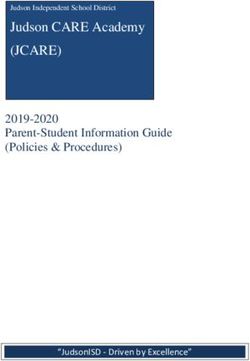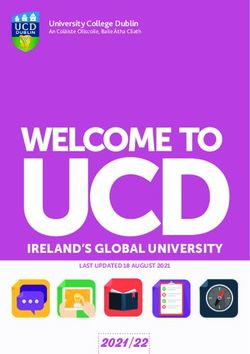Digitally Nurturing Academics- 1:1 Laptop Initiative - Socorro ISD Handbook 2019-2020 - Socorro ...
←
→
Page content transcription
If your browser does not render page correctly, please read the page content below
2
Contents
Tomorrow’s Leaders Learning Today ............................................................................................................................. 5
Introduction .............................................................................................................................................................. 5
What is One to One (1:1)? ......................................................................................................................................... 5
What is Digitally Nurturing Academics (DNA)? ........................................................................................................... 5
History of DNA ....................................................................................................................................................... 6
Why Digitally Nurturing Academics (DNA)?.................................................................................................................... 7
Future Ready ............................................................................................................................................................. 7
Future Ready Framework .......................................................................................................................................... 7
Operation Future Ready ............................................................................................................................................ 8
21st Century Learning ................................................................................................................................................ 8
DNA in the Classroom .................................................................................................................................................... 9
Blended Learning ....................................................................................................................................................... 9
Project Based Learning .............................................................................................................................................. 9
DNA Campus Students ................................................................................................................................................. 10
DNA Ready .............................................................................................................................................................. 10
Care of Student Laptops .......................................................................................................................................... 10
General Precautions ............................................................................................................................................ 10
Cases ................................................................................................................................................................... 10
Screen Care ......................................................................................................................................................... 10
Socorro ISD Asset Tags ......................................................................................................................................... 11
Using Your Laptop at School ................................................................................................................................ 11
Laptop Repair ...................................................................................................................................................... 11
Charging .............................................................................................................................................................. 11
Settings, Backgrounds, Themes and Window Store Apps ..................................................................................... 11
Sound .................................................................................................................................................................. 12
Printing ................................................................................................................................................................ 12
Logging into a Laptop ........................................................................................................................................... 12
Managing and Saving Your Work ......................................................................................................................... 12
DNA Campus Roles ...................................................................................................................................................... 12
Librarians ................................................................................................................................................................ 12
CTE Clerk (HS) / Technician ...................................................................................................................................... 12
CTE Computer Maintenance Class (High school only) ............................................................................................... 143 Assistant Principal (AP) ............................................................................................................................................ 14 Business Manager/Campus Secretary (MS) .............................................................................................................. 15 Classroom Teachers ................................................................................................................................................. 15 Campus Tech Cadre ................................................................................................................................................. 15 DNA Support Meetings ............................................................................................................................................ 15 Instructional Technology Specialists......................................................................................................................... 15 DNA Campus Procedures ............................................................................................................................................. 16 Laptop Distribution .................................................................................................................................................. 16 Procedures for Laptop Storage ................................................................................................................................ 16 Summer Use Laptops ............................................................................................................................................... 17 Procedures for Collecting Laptops ........................................................................................................................... 17 Graduating Seniors .................................................................................................................................................. 17 Fees......................................................................................................................................................................... 17 Systems for Payments ............................................................................................................................................. 18 Opting for personal device....................................................................................................................................... 18 Forms .......................................................................................................................................................................... 19 Mobile Device Usage Policy- High School ................................................................................................................. 20 Mobile Device Loan and Damage/Loss Agreement- High School .............................................................................. 21 Mobile Device Loan and Damage/Loss Agreement- High School- Signature page ..................................................... 22 Mobile Device Usage Policy- Middle School ............................................................................................................. 23 Mobile Device Loan and Damage/Loss Agreement- Middle School- Signature page ................................................. 25 Mobile Device Repair Tracking Sheet ....................................................................................................................... 26 Socorro ISD Mobile Device Summer Use Agreement ............................................................................................... 27 Computer Transfer of Ownership to High School Graduate Agreement.................................................................... 28 Usage Fee Exemption .............................................................................................................................................. 29 Resources .................................................................................................................................................................... 30 Trouble Shooting Solutions ...................................................................................................................................... 31 NOW THAT YOU ARE 1:1, HOW WILL YOU MANAGE YOUR CLASS? .......................................................................... 32 District Support Personnel ....................................................................................................................................... 34 Online Resources......................................................................................................................................................... 35 The Research Behind DNA ....................................................................................................................................... 35 Socorro ISD Acceptable Use Policy ........................................................................................................................... 35 Digital Citizenship Resources ................................................................................................................................... 35 Standards and Norms for using Wi-Fi ....................................................................................................................... 35
4 Trouble Shooting Solutions form ............................................................................................................................. 35 Traffic Light Poster................................................................................................................................................... 35 Online Traffic Light .................................................................................................................................................. 35 Online resource for Classroom Management ........................................................................................................... 35 DNA Campus Webstore ........................................................................................................................................... 35 Instructional Technology DNA Webpage .................................................................................................................. 35
5
Tomorrow’s Leaders Learning Today
Introduction
Socorro Independent School District is committed to preparing all students with the skills needed to be globally
competitive. Socorro ISD is ensuring that the district remains at the forefront of 21st century education and the
conversion into digital learning for its students. Socorro ISD remains true to its commitment by investing in technology
to advance teaching and learning, fully training educators to utilize new resources, and offering more technological
devices for student use.
What is One to One (1:1)?
Twenty-first century education transforms how teachers teach and how students learn. In a 1:1 environment a
portable, networked digital device is issued to each student. Having their own device allows them the opportunity to
engage with their teacher and other learners or experts. Students will develop experiences using multimedia
resources, software and on-line tools within real-world contexts for learning.
In SISD a 1:1 environment will prepare students to be globally competitive upon graduation by aligning teaching and
learning with today’s 21st century skills.
Students will be prepared to be effective:
• Creators
• Collaborators
• Critical Thinkers
• Communicators
What is Digitally Nurturing Academics (DNA)?
Socorro ISD’s Digitally Nurturing Academics Initiative is a 1:1 learning environment designed to create
transformational, digital age instruction and increase student achievement. The initiative is driven by two of the
District's Strategic Directions; Safe and Supportive Learning Environment and College and Career Readiness. It is6 intended to help meet our Future Ready goals to prepare our students with 21st century skills, blending their learning and utilizing project-based learning (PBL). History of DNA Figure 1 Timeline of the DNA implementation The goal of the Digitally Nurturing Academics 1:1 Laptop Initiative (DNA) is to create the 21st century blended learning environment. The plan for creating a 1:1 environment in Socorro ISD was rolled out school by school, grade by grade beginning with high schools in the fall of 2014. The progression of creating this 1:1 environment for all students is a long-term process. This process began in the fall of the 2014-2015 school year, with the initial laptop distribution to the freshmen class at Socorro High School. In the 2015-2016 school year, DNA’s growth continued by adding the freshmen class at Pebble Hills High School and having the Socorro High School freshmen and sophomore classes issued laptops. Students retain their laptop until senior year growing the number of students at each school with a device to 100% in four years. Additional high schools were added each year until all high schools achieve a 1:1 environment. El Dorado High School and Americas High School joined the process in 2016 and Eastlake High School and Montwood High School in 2017.
7
The 2017-2018 school year also marked the first fully 1:1 high school with all class levels having a device at Socorro
High School. All Socorro ISD high schools will be completely 1:1, freshmen through seniors, by the 2020-2021 school
year. (See figure 1)
The 1:1 success SISD high schools achieved has also begun to spread down grade levels to 8th graders at our K-8 and
middle schools with the addition of six campuses.
DNA 1:1 highlights Socorro ISD’s commitment to ensuring the district remains at the forefront of 21st century
education and the conversion to digital learning.
Why Digitally Nurturing Academics (DNA)?
Future Ready
Superintendent Dr. Jose Espinoza took the Future Ready Pledge in which he committed to implementing changes
toward a digital transition in the district which would support teachers and address the district’s vision for student
learning. Future ready was designed to set a roadmap to help districts achieve personalized student learning success
while ensuring that students are prepared for success in college, career and citizenship.
Future Ready Framework
The Future Ready roadmap is aligned to seven “Gears” which will aide in ensuring successful digital conversions at
Socorro ISD. The seven Gears are as follows:
Seven Gears
• Curriculum, Instruction and Assessment
• Use of Space and Time
• Robust Infrastructure
• Data and Privacy
• Community Partnerships
• Personalized Professional Learning
• Budget and Resources8
Operation Future Ready
Team SISD’s commitment to ensure
the district remains at the forefront
of 21st century education and the
conversion to digital learning. It is
more than a technology initiative—it
is about a hands-on approach to the
teaching and learning process that
will provide students with the skills
needed to be globally competitive.
Through Operation Future Ready,
which is aligned to the federal
ConnectED initiative, Team SISD is
investing in technology to advance
teaching and learning, fully training
educators to utilize new resources,
and offering more technological
devices for student use.
21st Century Learning
The Framework of 21st Century Learning helps teachers and leaders define the skills and knowledge students need to
succeed in life beyond classroom walls. This framework is being used by hundreds of schools across the U.S. in support
of putting 21st century skills at the core of students’ learning; as it represents not only expected student learning
outcomes but the support to be provided along
the way.
There are four elements that describe what is
necessary to ensure 21st century readiness for
every student. These elements are:
1. Content Knowledge and 21st Century Themes
2. Learning and Innovation Skills
3. Information, Medial and Technology Skills
4. Life and Career Skills9
DNA in the Classroom
The implementation of DNA or a 1:1 environment helps transform students’ learning. Students are engaged in
research-based instruction with portable devices serving as the tool that supports their learning. Teachers embed
digital content and pedagogy into the curriculum when appropriate to allow students a more individualized,
differentiated and personalized type of learning; thus, addressing the needs of all learners. The primary goal is to help
students become more active learners and producers; thus, addressing the 21st century skills. Effective planning of
instruction with curriculum and technology tools will help make instruction and learning more manageable and
effective for students and teachers. Students and teachers will become active participants of Blended Learning and
Project Based models of learning.
Blended Learning
Socorro ISD references Christensen Institute’s research on the blended learning model with a focus on the rotation
model.
By definition, blended learning is a formal education program in which a student learns at least in part through online
learning, with some element of student control over time, place, path, and/or pace; student learns at least in part in a
supervised brick-and-mortar location away from home; and the modalities along each student’s learning path within a
course or subject are connected to provide an integrated learning experience.
https://www.christenseninstitute.org/blended-learning/
Project Based Learning
Socorro ISD utilizes the Buck Institute as our reference for
PBL utilizing Gold Standard PBL. Project Based Learning
provides effective and enjoyable ways for students to
learn. PBL supports the districts Future Ready pledge
towards ensuring students develop skills and
competencies required for their success in college, career
and citizenship. With Project Based Learning students at
Socorro ISD will have more enjoyable learning
experiences, improved learning, the ability to build on
their success skills for college, career and life, be provided
with opportunities to use technology and become global
learners all while building on educational equity.
http://www.bie.org/ https://www.pblworks.org/10
DNA Campus Students
DNA Ready
To prepare students for the new learning environments they will become part of, students are provided with skills
training in the form of DNA Camps. Such camps may be offered to students in two different ways. The Instructional
Technology Specialist team, campus librarians and/or eighth grade teachers will either provide these camps for
incoming eighth graders at their middle school or the DNA campus offers DNA Camp dates during the summertime.
Summer DNA Camps are traditionally offered during June or July. During this time, students select the days on which
they can attend and are required to complete the designated days of the camp. In addition, some campuses have
opted to have students experience what would have been offered in the camp at the middle school campus instead,
by offering student training in a CTE course. DNA Camp lessons will prepare students on how to use their new devices
while learning about digital citizenship, Office 365 tools such as Teams, OneNote Notebook, OneDrive, etc. DNA Camp
location and dates are determined by campus.
Care of Student Laptops
Students are responsible for the general care of the laptop they have been issued by their school. Laptops that are
broken or fail to work properly must be taken to the Tech Support classroom as soon as possible so that they can be
taken care of properly. District laptops should never be taken to an outside computer service for any type of repairs or
maintenance. Check with your campus for the location of campus technology support.
General Precautions
• Laptops should not be left unattended. A storage with a lock and key is a secure place to store laptop.
• Laptops are not to be left in extreme hot or cold environments.
• No open food or drink should be next to laptops.
• Cords, cables and removable storage devices must be inserted carefully into laptops.
• Laptops should not be used or stored near pets.
• Laptops should not be used with the power cord plugged in when the cord presents a tripping hazard.
• Heavy objects should never be placed on top of laptops.
• Utilize the case that was provided with your laptop.
• Never lift laptops by the screen.
• Carry laptops with the screen closed.
Cases
• Each student will be issued a protective case for their laptop that should always be used.
• Although the cases are reinforced to help protect the laptops, they are not guaranteed to prevent damage. It
remains the student’s responsibility to care for and protect his/her device.
Screen Care
The laptop screen can be damaged if subjected to heavy objects, rough treatment, some cleaning solvents, and
other liquids. The screens are particularly sensitive to damage from excessive pressure.
The following procedures should be followed.
o Do not put pressure on the top of a laptop when it is closed.
o Do not store a laptop with the screen open.11
o Do not place anything in the protective case that will press against the cover.
• Make sure there is nothing on the keyboard before closing the lid (e.g. pens, pencils, or papers).
• Only clean the screen with a soft, dry microfiber cloth or antistatic cloth.
Socorro ISD Asset Tags
• All laptops will be labeled with a district asset tag.
• Asset tags may not be modified or tampered with in any way.
Using Your Laptop at School
Students are expected to bring a fully charged laptop to school every day and bring their laptops to all classes unless
specifically advised not to do so by their teacher. In addition, students are required to bring their power adapter for
charging during the school day.
If a student does not bring his/her laptop to school
• Each campus may decide to provide a loaner device.
• Each campus may create discipline policies for students who do not bring their laptop to school.
Laptop Repair
• Loaner laptops may be issued to students when they leave their school issued laptop for repair.
• A student borrowing a laptop must sign a loaner agreement and will be responsible for any damage to or loss
of the loaned device.
• The CTE Clerk will log the laptop into TIPWeb-IT system as being in for repair and will log that a loaner laptop
was issued.
• If the CTE Clerk determines the device is no longer under warranty, a repair fee of $40 may be assessed and
collected by the business manager or paid online at the webstore with all fees collected being recorded in
TIPWeb-IT.
• Any damage that appears to be intentional or due to neglect will be reported to the AP in charge of DNA. The
fee for damage that is intentional or due to neglect is $100.
• Laptops on loan to students having their devices repaired may be taken home.
• A member of the Tech Support class will contact students when their devices are repaired and available to be
picked up.
• The loaner laptop is to be returned upon receiving the repaired laptop back with the transaction status
updated in TIPWeb-IT. Repaired laptops will not be returned until the loaner laptop is checked back in.
Charging
• Laptops must be brought to school each day with a full charge.
• Students should charge their laptops at home every evening.
• Bring your charger to school every day.
Settings, Backgrounds, Themes and Window Store Apps
• Inappropriate media may not be used as laptop backgrounds or themes.
• ONLY educational apps may be downloaded from the Windows Store
• Do not remove the laptop from the district domain.12
Sound
• Headphones may be used at the teacher’s discretion.
• Students are responsible for the purchase of their own personal set of headphones.
Printing
• Students will be encouraged to digitally publish and share their work with their teachers and peers when
appropriate.
• Student work can be stored in OneDrive to enable them to print from any device connected to a printer.
• Printing is for school business and not for personal use.
Logging into a Laptop
• Students will log into their laptops using their Socorro ISD username and password.
• Students should never share their account passwords with others.
• Log out and shutdown between classes. This will save battery charge as well as disconnecting the device from
the Wi-Fi.
Managing and Saving Your Work
• Most student work will be stored in OneDrive and can be accessed from any computer with an Internet
connection and most mobile Internet devices.
• Some files may be stored on the laptop’s hard drive but be aware that the laptops are reimaged each summer
and any files stored on the laptop will be erased.
• When creating a document in Office 365, changes are saved automatically to OneDrive.
• Students should always remember to save frequently when working on digital media.
• The school will not be responsible for the loss of any student work.
• Students are encouraged to maintain backups of their important work on a portable storage device or by
having multiple copies stored in a different Internet storage solution.
• More information about using One Drive at OneDrive Support.
DNA Campus Roles
Librarians
Librarians are keepers of the devices, having one of the two keys to the secured laptop storage area. They manage the
check out and distribution of student laptops. They bring classes in to setup student laptops to the printers, train for
research, copyright and fair use. They are members of the campus Tech Cadre. They participate in parent information
meetings, middle school campus visits and DNA camps. Librarians verify student laptop status during the withdrawal
process.
CTE Clerk (HS) / Technician
The CTE Clerk serves as the campus help desk technician by providing troubleshooting and creating work orders.
The role includes:
• Assisting with laptop distribution13
• Verifying warranties
• Entering work orders
• Determining cause of damage
• Documenting damage to include photos
• Submitting requests for quotes and orders for parts
• Updating TIPWeb-IT laptop status
• Checking out and checking in loaner devices in TIPWeb-IT
• Communicating with business manager, librarians and AP in charge of DNA
• Working with students from Computer Maintenance class
In TIPWeb-IT the CTE Clerk will document laptops sent for repair and the issuing of loaner laptops. (At middle schools,
loaner laptops are issued by the librarian.) The CTE Clerk will check the warranty status of the laptop and process
according to Technical Services procedures. If out of warranty, the CTE Clerk will solicit quotes and submit purchase
order request(s) to the business manager indicating laptop usage fee account (199.00.xx.00.00.000.2110) for these
purchases. Repairs due to accidental damage will be documented with a photo into the TIPWeb-IT and should be
reviewed by campus administration before assessing any applicable fees to the student.
If the CTE Clerk determines the damage to the laptop is negligence or intentional, they will notify the AP in charge of
DNA or fixed assets. The technician completes a tracking form and informs administration of the damage by sending
an email to the DNA/Fixed asset AP. The fee for damage that is intentional or due to neglect is $100. After review, the
DNA/Fixed Asset AP will email both the CTE Clerk and the business agent on the required amount to be collected from
the student and how to move forward. If a campus determines, fees can be waived or reduced in a case by case
decision. The principal must be informed of the waiver and it must be documented. The student can request a loaner
once the damaged/lost fee is paid in full.
There is a $40 fee for laptops that are out of warranty. Students may pay in the business office or they may pay online
using the school’s web store. https://www.sisd.net/Domain/10316. The business manager will record the payment in
TIPWeb IT and update the form to show the fee has been paid. Students will then take the form to the technician or
librarian, depending on campus, to check out a loaner laptop. The issue of the loaner laptop is also recorded in
TIPWeb IT.
If there is no fee involved, student can receive a loaner laptop immediately. The CTE Clerk will enter the repair status
into TIPWeb IT along with the loaner checkout information. At middle schools, the librarian will check out the loaner
laptop and will update it in TIPWeb IT.
The CTE Clerk will not issue back repaired laptops until the loaner laptop is returned and the return is noted in TIPWeb
IT.
If needed, work orders can be escalated to district-level technical support.
Please refer to the flowchart below to determine the process for a damage device.14
Is the Laptop repair due to
negligence or intentional damage?
Yes No
Notify DNA AP via email. Document damage
Is laptop under warranty?
in TIPWeb & include photos.
AP will email Technician & Business Yes No
Manager on how to proceed & the
amount to be collected. The standard
amount is $100.
Student pays $40 repair
Create work order. Order fee to business manager or
parts & begin repair webstore. Business
process. manager will document in
Student pays fee to business manager TIPWeb IT.
or webstore. Business manager will
document in TIP Web IT.
Issue a loaner laptop and Create work order. Order
update status of laptop in parts & begin repair
TIPWeb. process.
Create work order. Order parts &
begin repair process.
Issue a loaner laptop and
update status of laptop in
TIPWeb.
Issue a loaner laptop and
update status of laptop in
TIPWeb.
CTE Computer Maintenance Class (High school only)
The CTE computer maintenance class instructor and a team of students work in conjunction with the CTE Clerk to
serve as the first line for campus level work orders. The students shall follow the directions of the CTE Clerk regarding
work orders, but the CTE instructor remains as the teacher of record. The CTE instructor is also a member of the
campus Tech Cadre.
Assistant Principal (AP)
The administrator designated in charge of the DNA Initiative at the campus will serve as a member of the campus Tech
Cadre. This AP facilitates the communication between departments and schedules Tech Cadre meetings. They also
receive the deliveries of DNA laptops/devices, collaborates with librarians and/or the Tech Cadre to arrange the
student summer camp and parent meetings. This AP hosts the parent meetings at the campus to explain what the
DNA Initiative is. This administrator communicates frequently with the librarians and CTE Clerk/Aide about the status
of the DNA initiative. This administrator works with librarians and business manager to monitor fee payments and15 works with students to ensure payments are made. This AP will also receive email from the CTE Clerk pertaining to damaged laptops determined to be intentional or due to neglect and inform the business manager and the CTE Clerk of decisions made about the fees to be collected and how to proceed with the repairs. This AP ensures all campus administrators are aware of and follow guidelines set forth in this handbook. It is recommended that the AP in charge of DNA utilize the leaver report to verify all leavers have returned their issued laptops upon withdrawal. Business Manager/Campus Secretary The business manager or campus secretary is responsible for receiving payments (deposits into A2171.14), managing the account funds, and maintaining separate accounts for each grade to accurately identify when funds are used. Payments will be noted in TIPWeb-IT. They will also be responsible for maintaining current information on the campus Web Store. The business manager/secretary will process and receive purchase order request(s) related to the DNA initiative, using the 199.00.xx.00.00.000.2110 account. Classroom Teachers Teachers will incorporate a minimum of two blended learning lessons weekly utilizing digital tools/resources. Teachers set the expectation that the laptop is brought to school charged daily, along with power cord. While planning lessons, teachers can receive additional support from Instructional Technology Specialists, librarians and SCEI coaches. Campus Tech Cadre Each DNA campus will create Tech Cadre committee. Members of the committee will include librarians, SCEI coach(es), teachers, and AP in charge of DNA. In previous years, campuses have chosen Tech Cadre members to attend ISTE and TCEA conferences. Members have presented at the Socorro ISD DNA Technology conference. The Tech Cadre supports the DNA Initiative by bringing concerns to the committee meetings, sharing information with departments, and providing training to fellow teachers. One Tech Cadre member shall serve on the District Technology Advisory Committee (TAC). DNA Support Meetings DNA Support Meetings are hosted by the Socorro ISD Technology Services Department periodically at the District Service Center. The principal, the AP in charge of DNA, librarians, CTE Clerk, technicians or other APs are invited to attend these meetings. Instructional Technology Specialists IT Specialists support a 1:1 environment by utilizing a coaching model that includes training, participating in planning, presenting model lessons, co-teaching and observing lessons. Each specialist is assigned to multiple schools and meets with campus technology committees, department chairs, administration and individual teachers to facilitate the creation of a blended learning environment. The IT Specialist may also sit on the campus Tech Cadre and attend DNA Support Meetings.
16 DNA Campus Procedures Laptop Distribution During their enrollment at a DNA campus, all incoming freshman will receive a laptop and charger. Prior to registration, parents will attend a DNA informational meeting. At this meeting parents will receive documents to include the usage agreement, information about fees and information about how the device will be used for instruction. The forms provided are to be turned in signed prior to laptop distribution. Laptops are available for pick up during registration. Students who do not pick up their laptop during registration are called to the library to receive them at a later date. Students are also able to come in the morning, during lunch or after-school to the library for pick up. Laptops for distribution are stored in library under lock and key. Beginning in 2017, laptops are checked out in the TIPWeb-IT Fixed asset management system. The same laptop is reissued to the same student the following school year. Procedures for Laptop Storage At various points in time, laptops will need to be stored such as when new laptop shipments are delivered, or laptops are being kept over the summer. To keep the devices secure, laptops are stored in designated storage area under lock
17
and key separately from other campus technology. For this storage area, there are only two keys; one for the AP in
charge of the DNA Initiative and one for the librarians. To ensure the security of the area, custodians do not have a key
and it does not open with the master key. Technicians reimaging and repairing laptops will gain access from AP in
charge. Laptops waiting for repairs may be kept in this storage or in a secure location in the CTE Clerk tech support
area also under lock and key.
Summer Use Laptops
Currently enrolled high school students who will be returning to the same Socorro ISD high school for the following
school year may be given the option to check out their district-assigned laptop for use over the summer. The Summer
Use Agreement form must be signed by both the student and parent/guardian as acceptance of the conditions SISD
has set.
Only students who meet all four of the following conditions are eligible to take part in this opportunity:
• Summer Use Agreement is signed by both the student and parent/guardian.
• Student is current on all laptop usage fee payments.
• Student will return to the same campus the following school year.
• Student physically presents their currently assigned device for re-check out through the TIPWeb-IT system.
Procedures for Collecting Laptops
The campus starts collection of the laptops 2-4 weeks before the end of the school year, returning the devices to the
library. Librarians will develop an organizational system in which the devices will be stored by grade level to expedite
redistribution during the following year’s registration. To ensure clarity in communicating the organizational system,
shelves will be legibly labeled with the developed system. Librarians will develop a schedule with the day and time for
classes to return devices. The devices are labeled with student’s name and ID number and students should
communicate if the device needs repair. Missing items such as the power cord must be documented in TIPWeb-IT. A
list of missing parts must be generated to be ordered. Devices are then updated and re-imaged by Technology
Services, with possible assistance from CTE Computer Maintenance students. Once reimaged, they are returned to the
library for storage under lock and key following the established organizational system.
Graduating Seniors
Upon graduation, seniors will have the option to return their laptop to the school or to purchase it. All fees must be
completed, to include $20 transfer fee. The student’s laptop must be reimaged by the campus CTE Clerk and the
student will need to purchase Windows 10 OS from https://sisd.onthehub.com for their laptop. Once Windows 10 is
downloaded, the student will need to launch Windows 10 and activate it. This must be done prior to graduation and
the student’s removal from Tyler SIS. If this is not completed prior to graduation, the student will need to purchase
Windows 10 from the college they are attending or another source.
Seniors will be informed by the campus of this process in April of their graduation year. The Transfer of Ownership
form needs to be signed by both student and parent.
Fees
Parents/Guardians are responsible to pay the fees linked to the use, care and maintenance of the laptop. There is a
$25 annual usage fee. In order to receive the laptop payments should be made in full unless arrangements for
installment payments are made with administration. The usage fee is non-refundable.
In the event the student transfers to another Socorro ISD high school the laptop is to be returned to the library during
the withdrawal process. Any fees paid will be transferred to the new SISD campus account on the student’s behalf. No18
monies will be refunded. If the laptop is not returned upon withdrawal and taken to a new SISD campus, the laptop is
to be returned to the original SISD campus and a change in TIPWeb-IT requested. Please refer to the
https://sway.office.com/qOnUJzuqMOW7XvUF link for more information.
There is a repair fee of $40 for any damages to laptops not covered under warranty. All damages must be reported to
teachers and administrators. Students will receive a loaner device while repairs are completed once the fee is paid.
If a device is lost or stolen, students must file a report with SISD Security and/or Police Services and pay a replacement
fee of $100.
Yearly Usage (High School Only) $25.00 per year
Repair Fee $40.00
Lost/Theft Fee $100.00
Replacement Charger/Sleeve/Case Fee $25.00
Transfer fee (Graduating Seniors only) $20.00
All the above fees collected are deposited into the account to be used for repairs and replacements. Therefore, any
exceptions to these fees will be considered on individual basis and require written administrative approval.
Documentation will be included in TIPWeb-IT.
Systems for Payments
Payments are made in the business office and deposited into the DNA Usage Fee account (A2171.14). The business
manager will record payments in TIPWeb-IT. Librarians and the CTE Clerk can view the payments posted in TIPWeb-IT.
The laptop usage fee can also be paid online through the campus Web Store with only full payments being accepted.
Fees can be paid during registration or can be paid in advance using the online campus Web Store. Look for the Web
Store link on each campus homepage under the Quick Links section. https://www.sisd.net/Domain/10316 There is a
small processing fee for online payments.
For more information on the Web Store please contact:
Todd Fisk, Account Manager
ACTIVE Network
Educate / K-12
10182 Telesis Ct.
San Diego, CA 92121
Tel 858.964.3941
Fax 858.430.4871
Todd.Fisk@ACTIVEnetwork.com
Opting for personal device
The benefits of receiving and using a Socorro ISD laptop that has been selected for an instructional setting are many.
They include access to unlimited Wi-Fi, technical support, antivirus, filtering, district programs, updates, printers and
other network resources. If, after speaking with campus staff, librarians and administration, there is a parent who still
wishes to decline the laptop, contact the Instructional Technology Department for the appropriate paperwork via
email, at instructionaltech@sisd.net19 Forms
20
Mobile Device Usage Policy- High School
As part of SISD’s “Digitally Nurturing Academics” initiative, the district will provide a mobile
computing device to all enrolled students at the campuses participating in the DNA
initiative. All students who have access to the device will be required to use it as part of
the learning environment throughout the instructional year.
Receiving the Mobile Device:
• Each participant will pay an annual, non-refundable usage fee. In return, each participant will receive
a district-assigned mobile device and protective accessory that will be returned in working condition to
the campus at the end of the instructional year.
• Parents/Legal Guardians must sign the Mobile Device Loan and Damage/Loss Agreement before the
student can start participating in the initiative.
Returning the Mobile Device:
• All devices will be returned to the campus from which the device was issued at the end of this
instructional year.
• If a student withdraws prior to the end of the school year, the device will be returned at that time.
• If a student fails to return the device and any district-issued accessories at the end of the school year
or upon withdrawal from the school, the student will be charged a $100 fee for the replacement cost
of the device. The student will be responsible for any damage to the device, consistent with the
District’s Damage/Loss Agreement Form.
The following rules for instructional use apply:
• Students must use the device provided in the instructional setting.
• It is the student’s responsibility to bring the device fully charged.
• If necessary, each student will be responsible for creating an App Store account. A list of Apps may be
provided by the district. These Apps are always to remain on the device. Students are responsible for
ensuring device OS and Apps are updated.
• No device may be loaded with personal Apps or data to the point where it is unusable as an
instructional device. Any device with insufficient space to accomplish a given instructional activity will
be required to have personal data removed until enough space is available.
• Any school district employee will be provided access to any device loaned to students, upon request.
• Jail breaking/rooting of devices is prohibited.
District-owned devices will use the District’s network and filtering. Any attempt to bypass the filter is
prohibited.
Accidental Damage:
If a device is accidently damaged, the student will be responsible for a $40 repair fee.
Loss or Theft:
The student must file a report with security or police services if the device is lost or stolen. If the device is
unable to be recovered in working condition, the student will pay a $100 replacement fee in order to
receive another device.21
Mobile Device Loan and Damage/Loss Agreement- High School
A mobile device will be loaned to the student named below under the following conditions:
o This student laptop loan agreement, which is signed by the parent/guardian, student and staff member
of the school, will be kept on file at the school.
o Use of this equipment for any purpose other than educational use may result in loss of privileges.
o The district does not permit unethical use of the Internet, email, or any other media. Violation of this
policy may result in the loss of laptop loan privileges and disciplinary action by the school.
o The configuration of the hardware equipment and all accompanying software may not be altered, nor
can software be copied to or from the computer or installed on the computer under any circumstances.
o Parents/guardians are required to pay a cash, non-refundable usage fee, as applicable in the table
below. Installment plan available to demonstrated financial hardship. Payment, whether total or initial
payment, must be made prior to the student receiving the laptop.
o Payments can also be made online at the campus webstore. https://www.sisd.net/Domain/10316
Year 1 Year 2 Year 3 Year 4
Yearly Usage Fee $25 $25 $25 $25
$5 initial + $5 initial payment + $5 initial payment + $5 initial payment +
Installment Payments
4 monthly payments 4 monthly payments 4 monthly payments 4 monthly payments
o Parents/guardians accept financial responsibility for costs related to damage due to purposeful action
or gross negligence. The district will proceed with legal action, should financial obligation be ignored.
o If a device is accidently damaged, the student will be responsible for a $40 repair fee.
o The student must file a report with security or police services if the device is lost or stolen. If the device is
unable to be recovered in working condition, the student will pay a $100 replacement fee and receive
another device.
o The district will provide a protective accessory, which may fit inside any backpack. The laptop must
always be secure when not in use.
o The laptop, which is the property of a Socorro ISD, must be returned to the campus prior to the end of
the school year or in the event of early withdrawal.
o The district/campus has provided students with a “Digital Citizenship Orientation” and information for
parents, via Open House events, parent nights, and handouts, including information about how to care
for the device and how to make responsible use of technology.
o Students and parents are responsible for the reading the Acceptable Use Policy found in the Student
Handbook/Code of Conduct.22
Mobile Device Loan and Damage/Loss Agreement- High School- Signature page
Student
Student Name (print)
ID
Address/City/State/Zip
Student Signature Date
Grade
School Name
Level
Parent Signature Date
FOR ADMINISTRATIVE USE ONLY
Authorization to pay yearly usage fee installments
Administrator Initial
Signature Payment
Parent initial the following to acknowledge the following fees.
Annual fee- $25
Repair fee- $40
Lost/ Stolen fee- $100
The Socorro Independent School District is not liable for any loss or damage to a borrower’s files saved to the
device or by unexpected shutdown, reboot, hardware failure, network interruptions or viruses, and assumes
no responsibility for any infringing, or non-permitted, use of the device while it is on loan to the student.
We have read and understand the Socorro Independent School District Digitally Nurturing Academics
Mobile Device Usage Policy and Mobile Device Loan and Damage/Loss Agreement. In the event of loss,
theft or damage, I fully understand that I am responsible for following through with the agreement. I agree
to assume full responsibility for the proper care and educational use of the computer equipment, abiding
by these terms and conditions. I also acknowledge that failure to comply with any of these terms and
conditions may result in the loss of my device privileges and subject to further action, as per district policy.
Completed Loan and Damage/Loss Agreement form must be on file at the campus before student can be
issued a device.23
Mobile Device Usage Policy- Middle School
As part of SISD’s “Digitally Nurturing Academics” program, the district will provide a mobile
computing device to all enrolled eighth grade students at the campuses participating in the DNA
program during the 2019-2020 school year. All students who have access to the device will be
required to use it as part of the learning environment throughout the instructional year.
Receiving the Mobile Device:
• Each participant will receive a district assigned mobile device and protective accessory that will be returned in
working condition to the campus at the end of the instructional year.
• Parents/Legal Guardians must sign the Mobile Device Loan and Damage/Loss Agreement before the student
can start participating in the program.
Returning the Mobile Device:
• All devices will be returned to the campus from which the device was issued at the end of the instructional year.
• If a student withdraws prior to the end of the school year, the device will be returned at that time.
• If a student fails to return the device and any district-issued accessories at the end of the school year or upon
withdrawal from the school, the student will be charged a $100 fee for the replacement cost of the device. The
student will be responsible for any damage to the device, consistent with the District’s Damage/Loss Agreement
Form.
The following rules for instructional use apply:
• Students must use the device provided in the instructional setting.
• It is the student’s responsibility to bring the device to school fully charged.
• If necessary, each student will be responsible for creating an App Store account. A list of Apps may be provided
by the district. These Apps are to remain on the device at all times. Students are responsible for ensuring device
OS and Apps are updated.
• No device may be loaded with personal Apps or data to the point where it is unusable as an instructional device.
Any device with insufficient space to accomplish a given instructional activity will be required to have personal
data removed until sufficient space is available.
• Any school district employee will be provided access to any device loaned to students, upon request.
• Jail breaking/rooting of devices is prohibited.
District-owned devices will use the District’s network, if applicable, and filtering regardless of location or Internet
service provider. Any attempt to bypass the filter is prohibited.
Accidental Damage:
o If a laptop is accidently damaged, the student will be responsible for a $40 repair fee.
o If a charger or a laptop sleeve is lost/damaged (not functional), the campus may collect a $25 fee to replace the
item.
Intentional/Neglectful Damage, Loss or Theft
o If the laptop is damaged intentionally or by negligence the student will pay a $100 replacement fee before
receiving a replacement.
o If a laptop is lost or stolen, the student must file a report with security or police services. If the laptop is unable
to be recovered in working condition, the student will pay a $100 replacement fee before receiving another
device.24
A mobile device will be loaned to the student named below under the following conditions:
o This student laptop Loan Agreement, which is signed by the parent/guardian, student and staff member of the
school, will be kept on file at the school.
o Use of this equipment for any purpose other than educational use may result in loss of privileges.
o The district does not permit unethical use of the Internet, email, or any other media. Violation of this policy may
result in the loss of laptop loan privileges and disciplinary action by the school.
o The configuration of the hardware equipment and all accompanying software may not be altered, nor can
software be copied to or from the computer or installed on the computer under any circumstances.
o Parents/guardians accept financial responsibility for cost related to damage due to purposeful action or gross
negligence. The district will proceed with legal action, should financial obligation be ignored.
o If a device is accidently damaged, the student will be responsible for a $40 repair fee.
o If a charger or a laptop sleeve is lost/damaged (not functional), the campus may collect a $25 fee to replace the
item.
o If the laptop is damaged intentionally or by negligence the student will pay a $100 replacement fee before
receiving a replacement.
o If a laptop is lost or stolen, the student must file a report with security or police services. If the laptop is unable
to be recovered in working condition, the student will pay a $100 replacement fee before receiving another
device.
o The district will provide a protective accessory, which may fit inside any backpack. The laptop must be secure at
all times when not in use.
o The laptop, which is the property of Socorro ISD, must be returned to the campus at the end of the 2019-2020
school year, or in the event of school transfer or early withdrawal.
o The district/campus has provided students with a “Digital Citizenship Orientation” and information for parents,
via Open House events, parent nights, and handouts, including information about how to care for the device
and how to use of technology responsibility.
o Students and parents are responsible for the reading the Acceptable Use Policy (AUP) found in the Student
Handbook/Code of Conduct.25
Mobile Device Loan and Damage/Loss Agreement- Middle School- Signature page
Student Name (print) Student ID
Address/City/State/Zip
Student Signature Date
Grade
School Name
Level
Parent Signature Date
Parent initial the following to acknowledge the following fees.
Repair fee- $40
Lost/ Stolen fee- $100
The Socorro Independent School District is not liable for any loss or damage to a borrower’s files saved to the device
or by unexpected shutdown, reboot, hardware failure, network interruptions or viruses, and assumes no
responsibility for any infringing, or non-permitted, use of the device while it is on loan to the student.
We have read and understand the Socorro Independent School District “Digitally Nurturing Academics” Mobile
Device Usage Policy and Mobile Device Loan and Damage/Loss Agreement described above. In the event of loss,
theft or damage, I fully understand that I am responsible for following through with the agreement. I agree to
assume full responsibility for the proper care and educational use of the computer equipment, abiding by these
terms and conditions. I also acknowledge that failure to comply with any of these terms and conditions may result in
the loss of my device use privileges.
Completed form must be on file at the campus before student can be issued a device.You can also read