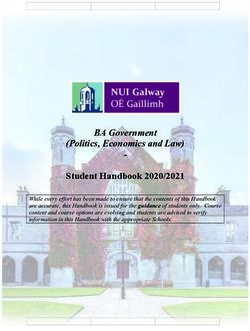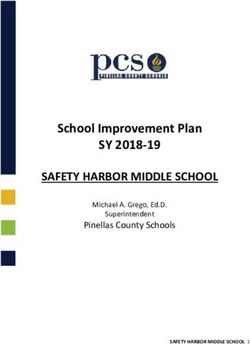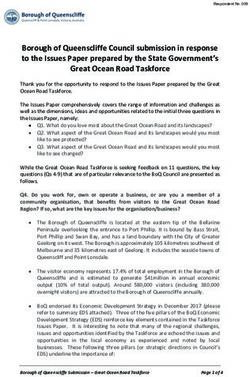ELearning for smart classrooms
←
→
Page content transcription
If your browser does not render page correctly, please read the page content below
Advice for schools on the latest ICT research for education
AUGUST 2008
eLearning for smart classrooms
This edition of Smart The Smart Classrooms strategy is around individual students and
Classrooms Bytes provides a learning initiative that assists their learning needs.
educators to make ICT integral to It is a transformative strategy to
an overview of eLearning. learning as part of the Department transition from traditional ways of
It explores the three major of Education, Training and the Arts’ working to a digital way of working
components that make up collective vision to create a clever, that is meaningful, engaging and
eLearning – digital pedagogy, skilled and creative Queensland. connected.
digital content (including The strategy is about engaging The challenge lies in shifting from
eCurriculum) and eLearning the digital generation, improving teaching and learning about ICT to
individualised learning opportunities,
spaces. Also included is a teaching and learning with and
sparking innovation in learning, through ICT. This means rather than
guide to help readers consider enhancing teachers’ digital pedagogy using technology to do old things in
the characteristics of effective and getting the best from schools’ new ways, we want to do new things
digital learners, teachers and ICT investment. in new ways and use technology
schools when developing Smart Classrooms represents a to enable and transform teaching,
their school’s vision. focus on re-orienting our school learning and the curriculum.
structures and business processes
Compelling case for change
The compelling case for change is This fundamental change will
clear. During the past decade, and impact on what we teach,
particularly the last five years, our how we teach and Curriculum ICT
students have evolved. where we
Technologies have changed and teach.
the world has changed and will
continue to do so at a rapid rate.
This means teachers and their
teaching methods must also
adapt – traditional classroom
learning is limited to the knowledge
Curriculum
the teacher has and can access.
Students’ ability to find and
ICT
then evaluate information and
construct new knowledge is
enhanced through connecting
with the world outside the
riculum
Cur
classroom, opening new
possibilities that will enable
individuals to build new nodes ICT
of knowledge depending on
their needs and learning styles.What is eLearning?
Why eLearning?
The Department’s eLearning strategy 1. Digital Pedagogy
The Organisation for Economic
is positioned at the forefront of 2. Digital Content Change and Development (OECD
transforming classroom practice (including eCurriculum) 2005) has identified critical
and student learning opportunities. 3. eLearning Spaces factors that determine a nation’s
This approach promotes a blended
These components co-exist to economic growth, development
model of learning featuring a
create the conditions for a new and success within a globally
balance between virtual and face
generation of digital learners. If one competitive market. Outlined
to face delivery. The proportion
component is missing the approach was the critical role ICT played in
of each delivery mode will vary
is unbalanced and less effective. entrepreneurship, innovation and
significantly and is critically
the development of social capital.
linked to the role of the teacher in The eLearning strategy is built on
The capacity of students and
facilitating learning. eLearning is the foundation-of the Department’s
teachers to use (digital literacy)
not confined to independent study enabling infrastructure with a clear
and apply ICT (pedagogy) will
or remote learning models, it is future focus of creating a ubiquitous
be key for economic growth and
an important consideration for all environment for learning that
stability in the future.
schools and teachers. connects students’ personal, family,
school and real world domains. Similarly, the United Nations
The Smart Classrooms’ strategy
At this intersection of a student’s Education, Scientific and Cultural
for eLearning is comprised of three
world, the goal of individualising Organisation (UNESCO) strongly
interrelated and co-dependent
outcomes can be achieved. emphasises the relationship
components:
between ICT use, education
reform, and economic growth.
This is based on assumptions
that systemic economic growth is
the key to poverty reduction and
increased prosperity and that ICT
are engines for growth and tools
for empowerment with profound
Digital implications (UNESCO, 2008).
Content While businesses, consumers,
students and organisations
globally are convinced of the
potential and importance of ICT,
Digital some educators are still arguing
and struggling to accept and adopt
Pedagogies learning through, and with, ICT.
eLearning
eLearning
Spaces
2Digital Pedagogy
Digital Pedagogy is a new way of working and learning with ICT to facilitate quality learning
experiences for 21st Century learners. Digital Pedagogy moves the focus from ICT tools and skills,
to a way of working in the digital world.
Key to the program is the belief and A key dependency or factor is a focus • build ideas, learning solutions,
philosophy that people, especially on improving students’ digital literacy. products and plans through
teachers, make the difference and Digital literacy is vital for students creative processes as well as
that building workforce capacity is to become confident, creative and for expression and reflection
a key enabler and component for productive in a digital world. It is also • communicate, share and work
whole school implementation of important for students to understand collaboratively in local and global
eLearning. The Smart Classrooms the impact of ICT on society. Digital environments
Professional Development Framework literacy also moves the focus from ICT • learn and work legally, ethically
is the cornerstone of this program skills to the ability to access, manage, and safely as responsible users
and is designed to raise the bar of integrate and evaluate information, and creators
expectations for the way in which develop new understandings and • develop new thinking, learning and
teachers work and learn with ICT. communicate with others in order problem solving skills to support
Digital Pedagogy is defined as to participate effectively in society their ongoing development.
the convergence of technical (MCEETYA, 2005).
skills, pedagogical practices and Students with proficient digital The P-12 Student ICT Expectations
understanding of curriculum design literacy have broad and complex support the Essential Learnings,
appropriate for digital learners. Digital knowledge and skills. They work ICT Scope and Sequence and the
Pedagogy used effectively supports, digitally to: ICT Education Syllabus by providing
enhances, enables and transforms • deepen knowledge and create a concise profile of a student’s
teaching and learning to provide knowledge through inquiry expected digital proficiency for year
rich, diverse and flexible learning processes, interacting with level junctures (3, 5, 7, 9 and 12).
opportunities for a digital generation. communities of people, experts The Student ICT Expectations will
It provides the basis for engaging and information assist teachers to determine the
students in actively constructing and level of each student’s competency
applying rich learning in purposeful and plan learning experiences to
and meaningful ways. Digital Pedagogy deepen digital proficiencies.
enhances opportunities for authentic,
contextualised assessment that
supports learning in a digital context.
The Digital Pedagogy program
incorporates contemporary
teaching and learning strategies.
It features personalised approaches,
intellectual rigour and engagement,
connectedness to global contexts,
supportive and collaborative
classroom environments and a
clear alignment of curriculum,
assessment and reporting to
improve outcomes for students.
The Digital Pedagogy program
cannot be viewed separately from
the eLearning Spaces or Digital
Content programs as teachers need
to understand the ways in which
students will work and learn in a
digital and connected environment.
3Components Who can help me get started? Want to know more?
Smart Classrooms Professional Development Framework Trish McGregor • Visit: http://
The Smart Classrooms Professional Development Framework is a Phone: (07) 3421 6560 education.qld.gov.au/
guide for planning professional learning with ICT. The framework Email: Trish.McGregor@ smartclassrooms/
is designed for teachers to reflect on and strengthen their beliefs deta.qld.gov.au strategy/tsdev_pd.html
and practices in using ICT for teaching and learning, regardless
of which key learning area or phase of learning they teach. The
framework offers clear expectations for schools and teachers
about how ICT can be used effectively to support and extend
student learning.
Discovery and Digital Pedagogy packs Trish McGregor • Visit: http://
These packages will help teachers develop the skills, knowledge Phone: (07) 3421 6560 education.qld.gov.au/
and capabilities needed to facilitate a blend of face-to-face and Email: Trish.McGregor@ smartclassrooms/
online learning experiences that engages the digital generation: deta.qld.gov.au strategy/tsdev_pd.html
today’s connected students. The Discovery Pack is designed
to help teachers working towards the ICT Certificate level of
the Smart Classrooms Professional Development Framework.
Currently in development, the Digital Pedagogy Pack is intended
to help teachers bridge the gap between the ICT Certificate and
ICT Pedagogical Licence level.
eLearning Principal Program Emma Heffernan • Visit: http://
This practicum for principals will provide greater information Phone: (07) 3421 6678 education.qld.gov.au/
into the Smart Classrooms strategy with an in-depth exploration Email: Emma.Heffernan@ smartclassrooms/
of eLearning. The program is designed to support the work of deta.qld.gov.au strategy/dp/nt-principals.
school leadership teams in creating the conditions for success for html
learning for a digital generation of students.
Indigenous Education through ICT Theresa Feletar
This trial aims to capture the best practice in working and learning Phone: 0408 731 584
with ICT from teachers of Indigenous students and then create Email: tfele1@eq.edu.au
resources that can support other teachers. The project will
provide targeted professional development for teachers working
with Indigenous students and opportunities for collaborative
student projects. Best practice stories will be celebrated through
case studies.
Smart Classrooms Teacher Awards Emma Heffernan • Visit: http://
The Smart Classrooms Teacher Awards is an annual event aimed Phone: (07) 3421 6678 education.qld.gov.au/
at rewarding and recognising teachers’ excellence in making ICT Email: Emma.Heffernan@ smartclassrooms/
integral to teaching and learning. deta.qld.gov.au strategy/dp/teacher-
awards.html
ICT Industry Project Sean Tierney • Visit: http://www.
This project incorporates a number of research and professional Phone: (07) 5459 4590 learningplace.com.au/ea/
development opportunities including 1:1 Summits and Practicum Email: stier4@eq.edu.au licsunshinecoast/ictip
(21 steps to successful implementation of student laptop
programs), ICT Industry Careers Portal and 1:1 device trials.
P-12 Student ICT Expectations Emma Heffernan
The P-12 Student ICT Expectations support the Essential Phone: (07) 3421 6678
Learnings, ICT Scope and Sequence and the ICT Education Email: Emma.Heffernan@
Syllabus by providing a concise profile of a students expected deta.qld.gov.au
digital proficiency for year level junctures (3, 5, 7, 9 and 12).
4Components Who can help me get started? Want to know more?
Thinking Digitally Adrian Greig • Visit: http://www.
The Thinking Digitally project explores the latest learning Phone: (07) 5459 4590 learningplace.com.au/ea/
technologies, both hardware and software, and their application Email: agrei8@eq.edu.au licsunshinecoast/thinkdig
to learning. Applied research and trials test peripherals and
provide reviews, resources and professional development to
assist teachers to make informed choices of technologies to
integrate into their practice.
Games in Learning Colleen Stieler • Visit: www.
Games in Learning explores in partnership with teachers, the Phone: (07) 5459 4590 gamesinlearning.com
application of games and learning theory through the dimensions Email: Colleen.Stieler@
of game play, study, design and innovation. The project leverages deta.qld.gov.au
the work of teachers across Queensland to build a community
of practice.
Master Classes – Digital Pedagogy Emma Heffernan • Visit: http://
These classes provide professional development for Phone: (07) 3421 6678 education.qld.gov.
professionals who want deeper theory and practice in mastering Email: eheff7@eq.edu.au au/smartclassrooms/
their own pedagogy. This project also includes research about strategy/dp/
digital portfolios. masterclasses.html
Technology, Architecture and Furniture Sean Tierney • Visit: http://www.
This project researches new and emerging technologies and Phone: (07) 3421 6334 learningplace.com.
their impact on traditional classroom spaces. For schools Email: stier4@eq.edu.au au/deliver/content.
outfitting new learning spaces or retrofitting old ones, increased asp?pid=32996
laptops or PCs will impact on space, furniture and utilities.
This project captures ideas locally, nationally and internationally
to provide practical advice in relation to the planning of or
redesigning of learning spaces.
ICT Learning Innovation Centre Brett Burgess • Visit: http://
In 2004, the Department of Education Training and the Arts Phone: (07) 5459 4590 ictlic.eq.edu.au/wcmss/
(DETA) opened the ICT Learning Innovation Centre to promote Email: Brett.Burgess@
the innovative use of ICT to enhance learning. The Centre has deta.qld.gov.au
evolved to become Education Queensland’s test environment
for research into new and emerging learning technologies
including Virtual Worlds, Games in Learning, Spatial
Technologies and Digital Pedagogy. The Centre supports
teachers and schools by:
• developing, researching and incubating innovative curriculum
design and student-centred learning approaches to provide
leadership in learning with technology
• creating new professional development opportunities with
learning technology aligned to the Standards for Teachers
• delivering learning technology advisory support services.
Smart Classrooms Mentors Jim D’Castro • Visit: http://www.
Mentors are teachers who work locally to support other teachers Phone: (07) 3421 6647 learningplace.com.au/en/
to make ICT integral to learning. They are found in every district Email: James.Dcastro@ showcase/scmentors
throughout Queensland to support school leadership teams deta.qld.gov.au
and teachers to get started or extend learning opportunities for
student learning and professional development. Mentors provide
both hands on and practical advice to support teachers. More
recently the Mentors are targeting schools with the rollout of the
Computers for Teachers initiatives to ensure teachers get the best
from the schools ICT investment.
5Digital 1. The Resource Exchange currently holds more than 13,000 items and will:
• feature areas for staff and students to publish digital materials making it
Content easier for teachers to contribute to a professional community of practice
and share resources with colleagues
• enable users to audit, explore and source (locally, nationally and
internationally) new digital resources and content, including extant
The digital content collections
program consists of two • evolve quality assurance and innovative models for eCurriculum
key components – digital development and implement learning object integration approaches
resources and eCurriculum. • identify and target funding for key areas (GAPS) digital resources and
eCurriculum then incentivise teachers and schools to develop digital
eCurriculum is curriculum designed resources to share with others
in a digital environment.
• lead policy development to enable greater access to digital resources
eCurriculum is only part of the for educational uses and repurposing
teaching and learning process and is • provide opportunities to develop both high and low quality assured
dependent on teacher pedagogy and resources, many of which exist in schools, and unlock the potential that
value adding the learning process. exists in classrooms across Queensland
This program is designed to enable all • profile individuals (using user profiling) so appropriate new resources can
learners to search, discover, manage, be sent to them as they become available.
create and use digital content and
2. The P-12 eCurriculum (Maths and English) is in development and contributes
resources. The digital content initiative
to resources available in the Resource Exchange.
is built on the basis of:
The eCurriculum includes a full scope and sequence across units and
• developing high and low quality
lessons with supporting resources linked to relevant curriculum documents
assurance resource collections
and aligned to the QSA Essential Learnings. These materials have been
• removing barriers to student designed to be contextualised by teachers and delivered in eSpaces and
and teacher development and when completed will enable the potential for both horizontal and vertical
contributions programming.
• auditing and incentivising schools to
3. The Digital Content Classroom and Academy is an initiative to place
develop and share expertise in key
instructional design and training in the hands of all students and teachers
curriculum areas
to promote the development and publishing of digital content for learning
• expanding quality content collection
and enable the sharing and distribution of these to other staff and students.
and mapping to curriculum outcomes.
The academy will:
The Digital Content program consists • deliver professional development to staff across Queensland to
of five key components: enable digital curriculum resource development within quality
• Resource Exchange (formerly known assurance framework
as the Curriculum Exchange) • explore and research smart tools to assist teachers in linking Learning
• P-12 eCurriculum Objects and other digital content to create eCurriculum
• Digital Content Classroom • incentivise schools to create new digital content and resources
• Advisory and Development Services • explore existing instructional software and opportunities to develop
• Library Services. instructional software that meet educational needs
The Digital Content program cannot • explore digital content design for mobile devices and broadcast media.
be viewed separately from Digital 4. Advisory and Development Services provides a range of high quality
Pedagogy or eLearning spaces digital resource development services to meet the needs of education
programs as teachers need to and corporate clients. Its key services include:
understand the ways students
• evolving quality assurance and innovative models for developing digital
will work and learn in a digital and
training and professional development with eLearning resources
connected environment.
• developing Ready-To-Go online course shells for teachers
• providing digital content and instructional design support services to all
schools on a user-pays basis
• auditing, exploring and sourcing (locally, nationally and internationally)
existing eLearning training and professional development models
• reviewing, developing and implementing technical and design standards
frameworks to ensure innovative best practice solutions are achieved.
6Main components Who can help me get started? Want to know more?
Resource Exchange Andrew Dalgliesh http://education.qld.gov.au/
The Resource Exchange contains more than 13,000 quality Phone: (07) 3421 472 learningplace/cx/
assured resources. A range of search, browse and help Email: Andrew.dalgliesh@
options make finding the right resource a simple process. deta.qld.gov.au
Digital Content Classroom Larry Taylor http://www.dcclassroom.com/
The Digital Content Classroom provides leadership and Phone: (07) 3421 6642
support to teachers and students throughout the state in Email: Larry.taylor@
digital content development. deta.qld.gov.au
P-12 eCurriculum Ken Jewell http://education.qld.gov.au/
The P-12 eCurriculum, currently under development, Phone: (07) 3421 6313 smartclassrooms/strategy/
will include a full scope and sequence across units and Email: Kenneth.Jewell@ advisory-projects.html
lessons with supporting resources that align with deta.qld.gov.au
essential learnings. Maths and English early years are
currently in development.
Advisory and Development Services Rebecca McLeish http://education.qld.gov.au/
ADS, a team of educational, technological and creative Phone: (07) 3421 6641 smartclassrooms/strategy/
experts work together to: Email: rebecca.mcleish@ advisory.html
• develop high quality digital content and resources deta.qld.gov.au
that enrich educational and professional development
experiences
• provide a range of advisory services in the development
of digital resources to best practice standards and their
integration into professional practice.
Library Services (eResearch Services) Val Shine http://education.qld.gov.au/
Library Services provides desktop services and physical Phone: (07) 3421 6523 library/
curriculum and professional development resources to all Email: valerie.shine@
schools across Queensland. deta.qld.gov.au
7eLearning Spaces
The eLearning Spaces program is built on the belief that all
This program is positioned
learners can create eLearning spaces and utilise digital tools to deliver new and exciting
to suit their needs and purposes. The strategy places ownership environments and tools for
of learning in the hands of all staff and students and enables teachers and students to learn,
the creation of formal and informal spaces to design, create, including:
innovate, share and learn. • communication and collaboration
spaces, such as Web 2 and social
Central to the eLearning Spaces supports individual and group networking technologies
program is the Learning Place. instruction through virtual classrooms • professional communities
The Learning Place is Education enabling 24/7 safe and secure • research and information
Queensland’s gateway to an access to digital drop boxes, collated • learning and knowledge creation,
innovative range of online learning, assessment tools, learning activities, including Instructional Software
communications, collaboration, calendars and course materials. • planning, organising and analysis
community building and digital One of the more recent research • blended learning – formal
resources currently servicing more projects around learning design has and informal
than 250,000 staff and students (as resulted in the development of our • spaces for creativity and
at August 2008). The Learning Place Education Virtual World based on innovation (providing multiple
environment comprises a number of games design theory. Rather than formats for publishing, modelling,
different technologies that provide using text based chats, learners within simulation, showcasing and
learners with a rich variety of choice the environment can create a sense of sharing)
to suit their learning purpose, presence online through use of avatars. • Education – Virtual World
enabling content creation, innovation, Potentially, students from across
communication, collaboration and • digital resources harvested from
Queensland will be able to enter the the eLearning environment
community building. world to attend specialised sessions
• great ideas and innovative
Registered learners may choose from by guest lecturers and experts, join
concepts, incentivised and
this menu of learning environments in group inquiry projects or learn in
actioned by teachers and
and eLearning tools to build spaces new and stimulating collaborative
students.
and learning sequences that meet environments.
individual needs and enable them The eLearning Spaces program
In addition, research is currently being
to connect and communicate to those cannot be viewed separately from
conducted into instructional software
both within and outside of their the Digital Pedagogy or Digital
and smart tools for planning, organising
school environments. The learning Content programs as teachers
analysis and learning.
management system specifically need to understand the ways in
which students will work and
learn in a digital and connected
environment.
8Components Who can help me get started? Want to know more?
Online Learning Jim D’Castro • Visit the Online Learning
An enterprise-wide learning management system Phone: (07) 3421 6647 section of the Learning Place
that supports and enables online student learning, Email: James.DCastro@ website
professional development and training regardless deta.qld.gov.au • Join the Teaching in Blackboard
of distance, place or time. community
• http://education.qld.gov.au/
learningplace/help/help03.html
Communication and collaboration spaces Rebekah Hermann • Visit the communication
A flexible secure range of online communication and Phone: (07) 3421 6506 section of the Learning Place
collaboration spaces, providing staff and students the Email: Rebekah.Hermann@ website
tools to connect, share, work, collaborate and learn. deta.qld.gov.au • Join the Learning Place project
listserv
• http://education.qld.gov.au/
learningplace/help/help04.html
• Visit the collaborative online
projects website: www.
learningplace.com.au/cop
Community building: Linda Cooper • Visit www.
There are two types of professional communities within Phone: (07) 3421 6652 learningplace.com.au
the Learning Place: Email: Linda.Cooper@ • Join the professional
1. Professional communities are dynamic internet websites deta.qld.gov.au community listserv
for networks to support community activity. • http://education.qld.gov.au/
2. Blackboard communities are closed (password learningplace/help/help02.
protected) spaces within the learning management html
system.
Both community building spaces have a wide range
of authoring and organising tools including WYSIWYG
(what-you-see-is-what-you-get) editing, event registration,
calendars, galleries and contact databases.
Digital content and resources: Andrew Dalgliesh • Visit www.
See the Resource Exchange Phone: (07) 3421 6472 learningplace.com.au/cx
Email: Andrew.Dalgliesh@
deta.qld.gov.au
Education Queensland’s Virtual World: Colleen Stieler • Visit the Games in
Students will be able to meet and collaborate through Phone: (07) 5459 4590 Learning website:
avatars and enter a virtual world where their virtual Email: Colleen.Stieler@ www.gamesinlearning.com
presence helps them build learning relationships and deta.qld.gov.au
content experts will provide scheduled specialised
lessons. We are rising to meet this challenge and
committed to developing a safe and secure virtual world
specifically designed for students and teachers.
Web 2.0 tools and devices: Adrian Greig • Visit the ICT Learning
There are a myriad of Web 2.0 tools on the internet. Phone: (07) 5459 4590 Innovation Centre
This strategy supports the research and brokerage to Email: agrei8@eq.edu.au http://www.learningplace.com.
secure Web 2.0 learning environments such as au/ea/licsunshinecoast
Voicethread to support designing, creating and • Visit the ‘what’s new’ section
publishing; and the use of devices in education. on the Learning Place website
9Building an eLearning vision for your school
Effective eLearning requires a strong, whole-school vision built on the belief that ICT can
accelerate, enable, improve and transform student learning opportunities in all key learning
areas and phases of learning.
This vision will inform and focus: eLearning schools. Schools and school • Do you and your staff have a
• leadership, planning and decision leaders working towards effective collective vision of the future of
making eLearning should consider these learning and schooling?
• the provision and use of characteristics and the following • What does innovative service
infrastructure, spaces, resources questions within their context: delivery with eLearning look like?
and curriculum • What are the futures we are preparing • What is and what will be the interface
• the development of workforce our students for? to learning at your school?
capacity. • What is required to prepare our young • What is the level of transformation
The following table, while not people for tomorrow’s social, cultural required to bridge from what is now
exhaustive, provides stimulus to and economic futures? to what will be?
consider the characteristics of • What is the value of education • How do we develop the workforce
effective digital learners, effective currently and in the future to the capacity required to deliver 21st
eLearning teachers and effective Australian and global economy? Century learning?
Characteristics Effective digital learners:
of an effective • demonstrate creativity and intellectual curiosity resulting in enjoyment,
digital learner fun and resilience
• exhibit a sense of self, confidence and enjoyment
These characteristics should be
• are self directed and can work independently, collaboratively and cooperatively
considered in the context of the
to learn and to develop products of use with themselves and others
National Statements of Learning
• display innovation and entrepreneurship
for ICT and the Queensland P-12
Digital Learning Expectations. • continually develop communication and collaboration skills
• communicate globally through eLearning spaces
• are able to research effectively and have information fluency
• have developed digital literacy and understand technology operations and concepts
• have developed digital proficiency to work effectively in 21st Century environments
• understand digital citizenship and work on issues and challenges that are real and
relevant, that make a difference to them and to others
• demonstrate accountability and adaptability
• have developed skills to design, create, share and publish
• build critical and systems thinking enabling problem identification, formulation
and solution, and decision making
• use ICT purposefully to engage in real research
• explore new ideas and tools in authentic contexts
• exhibit and exercise the attributes of a lifelong learner: they are a knowledgeable
person with deep understanding, a complex thinker, a creative person, an active
investigator, an effective communicator, a participant in an interdependent world
and a reflective and self-directed learner.
10Characteristics Effective eLearning teachers:
of an effective • demonstrate an ongoing commitment to professional knowledge, professional
eLearning teacher practice, professional relationships and professional values.
• have an understanding of the transformative role of ICT for 21st Century
These characteristics should be curriculum design/interpretation, pedagogy and student learning
considered in the context of the
• make conscious decisions about student learning based on an understanding
National Framework for Professional
of digital learners
Standards for Teaching, the
• are lifelong learners who are willing to take risks, fail and explore areas outside
Queensland Professional Standards
his or her expertise
for Teachers, the Professional
Standards for Queensland • employ a variety of methodologies, current learning theories and practices
Teachers (Queensland College • constantly collaborate with colleagues and practicing professionals in order
of Teachers), and the Smart to consolidate understanding and to share and reflect on their learning,
Classrooms Professional wonderings and discoveries.
Development Framework.
Characteristics Effective eLearning schools feature:
of an effective Leadership and vision, including supportive policy
eLearning school • shared vision for learning and systematic whole school plans for how to get there
• enabling policies and adequate resourcing
These characteristics should • classrooms fostering peer and tutor support that equip students as active citizens
be considered in the context of of a global village.
the MCEETYA Learning in an
Online World strategy documents Workforce capability, including digital pedagogy, digital literacy, culture
and the UNESCO ICT Competency of learning and innovation
Standards for Teachers. • commitment to ongoing learning with staff develop digital literacy and
digital pedagogy
• supportive culture for innovation is developed.
Learning spaces, including physical spaces, virtual spaces and enabling
infrastructure
• learning not restricted by barriers of time or place
• seamless access for students across school, personal, family and real
world domains
• classrooms where technologies are used to empower and engage learners
to participate in student-centred, project-based learning
• enabling eLearning environments that provide safe and secure access
and flexibility
• communities of practice (including local community supportive of students
use of technology for learning)
• enterprise architecture – supported and maintained including technical support.
eLearning curriculum, including digital content
• connectedness to global issues and authentic contexts
• curriculum, instruction and assessment are clearly aligned and exist to improve
student learning opportunities
• assessment, reporting and evaluation are key components of curriculum design
and delivery and are understood by all
• accessible digital content developed/created by teachers and students for
learning and sharing
• eCurriculum that is built upon enacted curriculum and a clear and supported
model of instruction
• learning integrated as multidisciplinary and accessible for all learners.
11Upcoming editions of Smart Classrooms Bytes
SMART Effective eLearning
Upcoming editions
Cl a s s r o o m s
• ICT Pedagogical Licence
• Interactive whiteboards
Flexible, collaborative, interactive learning delivered and enabled using ICT
• Thinking Digitally
Higher order
thinking
Evaluate Be a 21st century smart learner
will cover:
and create using … a range of online ICT tools
mobile, virtual, personal, connected learning
local/global, authentic problems
Collaborate and interact in real world projects anywhere, any time learning
using … reflection and feedback collaborative interaction
learning communities real world contexts
wikis, forums, blogs
Innovate, create and publish comic and text chat
Visit the Smart Classrooms website to access the latest editions as they are
using … wikis, podcasts travel buddies, raps
online courses virtual field trips
learning objects web conferencing
Analyse Investigate, research and problem solve digital resources online projects
and apply using … online courses digital stories
learning objects tutorials
real world data analysis Communicating with ICT
GIS, GPS
released: www.education.qld.gov.au/smartclassrooms
data visualisation
datalogging
Discover, collect, organise and store data simulation Creating with ICT
using … digital resources modelling
online databases
self training packages Inquiring with ICT
tutorials
Operating ICT
Discover Act ethically, legally, responsibly
and collect using … safe, secure ICT practices
Skills and awareness of copyright, digital rights Ethics, issues and ICT
knowledge
Considerations Simple Quality assured design, development, delivery, evaluation, usability, accessibility, web standards Complex
Pedagogy/ Transmissional Transactional Transformational
learning Instructivist Constructivist Connectivist
Standalone Integrated Integral
Teachers ICT Certificate ICT Pedagogical LicenceYou can also read