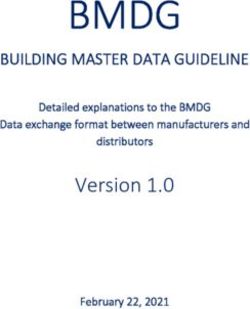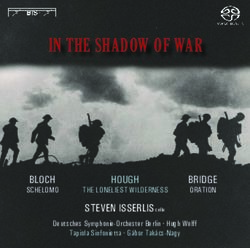Energy Storage System - USER MANUAL - LG
←
→
Page content transcription
If your browser does not render page correctly, please read the page content below
Rev.D 04/11/2020
ENGLISH
USER MANUAL
Energy Storage
System
Please read this manual carefully before installing
your set and retain it for future reference.
MODEL
LG ESS Home 10 (D010KE1N211)
LG ESS Home 8 (D008KE1N211)
*MFL70921601* https://www.lg.com/global/business/ess/business-resources/download
Copyright © 2019-2020 LG Electronics Inc. All Rights Reserved.2 Getting Started
Safety Information
IMPORTANT : This product should not be used for any purpose other than the
1 purpose described in this installation manual.
Getting Started
Indicates a potentially dangerous situation. Death or serious
WARNING injury may result if appropriate precautions are not taken.
yy There is high possibility of electric shock or serious burns due to the high voltages in power
conditioning circuits.
yy High voltages on AC and DC cables. Risk of death or serious injury due to electric shock.
yy A potentially hazardous circumstance such as excessive heat or electrolyte mist may occur due to
improper operating conditions, damage, misuse and/or abuse.
yy This product have potential danger such as death or serious injury by fire, high voltages or
explosion if appropriate precautions are not read or fully understood.
yy Do not place flammable or potentially explosive objects near the product.
yy Do not place any kind of objects on top of the product during operation.
yy All works on the PV modules, power conditioning system, and battery system must be carried out
by qualified personnel only.
yy Electrical installations must be done in accordance with the local and national electrical safety
standards.
yy Wear rubber gloves and protective clothing (protective glasses and boots) when working on high
voltage/high current systems such as PCS and battery systems.
yy There is a risk of electric shock. Do not remove cover. There is no user serviceable parts inside.
Refer servicing to qualified and accredited service technician.
yy Electrical shock hazard. Do not touch uninsulated wires when the product cover is removed.
yy In the event of fault, the system must not be restarted. Product maintenance of repairs must be
performed by qualified personnel, or personnel from an authorized support center.
yy If the connected batteries are not LG battery, not only the batteries but also the PCS is not
guaranteed by LG Electronics.
Indicates a situation where damage or injury could occur. If
CAUTION it is not avoided, minor injury and/or damage to property
may result.
yy This product is intended for residential use only and should not be used for commercial or
industrial.
yy Before testing electrical parts inside the system, it takes at least 10-minute standby period of
time to complete discharging the system.Getting Started 3
yy The contents included in this box are power conditioning system and its accessories, and the
entire weight is very heavy. Serious injury may occur due to the heavy weight of the package with
PCS and accessories. Therefore, special care must be taken in handling. Make sure to have at least
two persons deliver and remove the package.
1
yy Do not use the damaged, cracked or frayed electrical cables and connectors. Protect the electrical
cables from physical or mechanical abuse, such as being twisted, kinked, pinched, closed in a door
Getting Started
or walked upon. Periodically examine the electrical cables of your product, and if its appearance
indicates damage or deterioration, discontinue use of this product, and have the cables replaced
with an exact replacement part by a qualified personnel.
yy Ensure that you connect the earth ground wire to prevent possible electric shock. Do not try to
ground the product by connecting it to telephone wires, lightning rods or gas pipes.
yy The product should not be exposed to water (dripping or splashing) and no objects filled with
liquids, such as vases, should be placed on the product.
yy To prevent fire or electric shock hazard, do not expose this production to rain or moisture.
yy Do not block any ventilation openings. Ensure reliable operation of the product and protect it
from over heating. The openings shall never be blocked by placing any object on this product.
yy The temperature of metal enclosure may be high during operation.
yy In order to avoid radio-interference, all accessories (like a energy meter) intended for connection
to the product shall be suitable for use in residential, commercial and light-industry areas. Usually
this requirement is fulfilled if the equipment complies with the class B limits of EN55022.
yy The product must be disposed of according to local regulations.
yy The electrical installation of this unit must only be performed by LGE service person or trained
installer, qualified to install PCS.
yy If the AC circuit breaker is turned off and the PCS is not operated for a long time, the battery may
be overdischarged.
yy Connect the DC+ and DC- cables to the correct DC+ and DC- terminals on the product.
yy Danger of damaging the PCS by overload. Only connect the proper wire to DC terminal block.
Refer to the installation wiring diagram for details.
yy Do not step on the product or the product package. The product may be damaged.
yy Do not leave the ESS in the Fault standby state for a long time because of the battery discharge
may occur during the long standby state.
yy If the battery fault occurs immediately after starting PCS it means Battery failure. Check the
battery SOC also voltage and fault information, and turn off the power of the ESS until service
action is taken.
yy If the battery SOC is low, the battery may charge from the grid for self-protection. (Emergency
Charging) This function is to prevent shutdown of the ESS, deep discharge and failure of the
battery. An Emergency Charge is not an ESS fault.4 Getting Started
NOTE Indicates a risk of possible damage to the product.
1
yy Before making connections, please make sure the PV array open circuit voltage is within 1000 V.
Getting Started
Otherwise the product could be damaged.
yy Never use any solvents, abrasives or corrosive materials to clean this product.
yy Do not store on or place against any objects to the product. It may cause serious defects or
malfunction.
yy Before making a connection, make sure the PV switch on this product is switched off.
yy This unit is designed to feed power to the public grid only. Do not connect this unit to an AC
source or generator. Connecting the product to external devices could result in serious damage to
your equipment.
yy Serving of batteries should be performed or supervised by LG service person or trained installer.
yy The battery does not discharged when the load is under the certain level.
yy This product can cause current with a DC component. Where a Residual Current-operated
protective (RCD) or monitoring (RCM) device is used for protection in case of direct or indirect
contact, only an RCD or RCM of Type A (or type B) is allowed on the supply side of this product.
yy This product is designed to be installed indoor use only. Do not install this product outdoor.
yy This document is for your reference only. Read the installation manual on the website below.
https://www.lg.com/global/business/ess/business-resources/download
yy Please check the following website for warranty policy.
https://www.lg.com/global/business/ess/business-resources/downloadTable of contents 5
Table of Contents
Getting Started Appendix 1
Safety Information . . . . . . . . . . . . . . . . . . . . . . 2 Maintenance. . . . . . . . . . . . . . . . . . . . . . . . . . . 21
LED Indications . . . . . . . . . . . . . . . . . . . . . . . . . 6 Cleaning the Product. . . . . . . . . . . . . . . . . . 21
Symbol used on the Label . . . . . . . . . . . . . . . . 6 Inspecting Regularly. . . . . . . . . . . . . . . . . . . 21 2
Choice of Location. . . . . . . . . . . . . . . . . . . . . . . 7 Contact . . . . . . . . . . . . . . . . . . . . . . . . . . . . . . 21
Connection Overview. . . . . . . . . . . . . . . . . . . . 8 Disposing the Product. . . . . . . . . . . . . . . . . 22
Specifications. . . . . . . . . . . . . . . . . . . . . . . . . . 23
Operating
3
Connecting to a Mobile Device. . . . . . . . . . . . 9
Installing 'LG EnerVu Plus' App. . . . . . . . . . 9
Connect via Home WLAN . . . . . . . . . . . . . 10
Connect directly to ESS . . . . . . . . . . . . . . . 11 4
ESS Status Menu . . . . . . . . . . . . . . . . . . . . . . 13
ESS Setting Menu . . . . . . . . . . . . . . . . . . . . . 17
Language. . . . . . . . . . . . . . . . . . . . . . . . . . . . . 17
Battery. . . . . . . . . . . . . . . . . . . . . . . . . . . . . . . 17
Quick Install Guide . . . . . . . . . . . . . . . . . . . . 17
Open source . . . . . . . . . . . . . . . . . . . . . . . . . . 18
Application Information . . . . . . . . . . . . . . . 18
Energy Device . . . . . . . . . . . . . . . . . . . . . . . . 18
Installer Settings. . . . . . . . . . . . . . . . . . . . . . 18
ESS Information Menu. . . . . . . . . . . . . . . . . . 19
Energy Analysis. . . . . . . . . . . . . . . . . . . . . . . 19
System Information. . . . . . . . . . . . . . . . . . . 19
ATS time setting guide. . . . . . . . . . . . . . . . . . 20
ATS Box - Version 10013677 /
10013678 . . . . . . . . . . . . . . . . . . . . . . . . . . . 20
ATS Box - Version 10013679 (Bender
VMD460). . . . . . . . . . . . . . . . . . . . . . . . . . . . . 206 Getting Started
LED Indications
1 LED Color Description
Off Grid is not connected.
Getting Started
Power White Grid is connected.
White (Blink) PCS Fault
Off Energy is not being generated.
Solar Green Energy is being generated.
White (Blink) PCS Fault
Off Stand by
Green Battery is in charging
Battery Blue Battery is in discharging
Red (Blink) Battery error
White (Blink) PCS Fault
Off Not connected
Green Network connected
WLAN
Blue WLAN network connected
Red (Blink) Network disconnected
Symbol used on the Label
Symbol Description Symbol Description
Direct current input Three phase four wire
alternating current conductor
This product is protected against This product should not
insertion of fingers and will not be disposed of with other
IP21 damaged during a specified household waste. Disposal
test in which it is exposed to regulations should be observed
vertically dripping water. in this country.Getting Started 7
Symbol Description Symbol Description
Refer to the installation manual
Caution, risk of danger
or operating manual. 1
Caution, risk of electric shock,
Getting Started
Caution, hot surface
energy storage timed discharge
The relevant equipment complies
with the requirements in the EU
guidelines.
Choice of Location
> 85%
HOT8 Getting Started
Connection Overview
1
Getting Started
Battery 1
Grid
Energy meter
Battery 2
PV Array 1 PV Array 3
PV Array 2
WARNING
yy Electrical shock hazard. Do not touch uninsulated wires when the PCS cover is removed.
yy Before starting electrical cable connections or removing the cover, turn off the AC circuit
breaker, PV switch and DC circuit breaker of the battery. (In case of re-installation, turn them off
and wait at least 10-minute standby period of time for complete discharge within this product.)
yy When the photovoltaic array is exposed to light, it supplies a DC voltage to the PCS.Operating 9
Connecting to a Mobile Device
To connect the system to a mobile device, the LG EnerVu Plus mobile application must be installed
on your mobile device. Search and download ‘LG EnerVu Plus’ application from Apple App store or
Google Play store.
To connect to the system directly, the WLAN dongle must be connected to the system. Make sure
that the supplied WLAN dongle is connected to the system.
2
Operating
Installing 'LG EnerVu Plus' App
Download ‘LG EnerVu Plus’ on the Apple App Store or Google Play Store.
OR
LG EnerVu Plus
NOTE
yy Depending on the device, ‘LG EnerVu Plus’ app may not work.
yy LG EnerVu Plus app will be available in version of the software as follow;
-- Android O/S : Lollipop (5.0) or later
-- iOS O/S : iPhone 6 (9.0) or later10 Operating
Connect via Home WLAN
Preparation
yy To connect the mobile device with the system via home network, the system must be connected
to your home network. Check the [Network] setting menu on the system.
yy Note the SSID of your home network.
a Run ‘LG EnerVu Plus’ app on your mobile device.
2
Operating
b Tap [Connect via Home WLAN] in the
connection method selection screen.
c The connection will automatically be proceeded
and main screen appears when the connection
is successful.
d If the connection fails, a pop-up message
appears on the screen.
Tap [OK] to move to the WLAN selection menu
of the mobile device.
Select the SSID of your home network.Operating 11
Connect directly to ESS
a Run ‘LG EnerVu Plus’ app on your mobile device.
2
Operating
b If it is the first time to connect to the system,
connection method selection screen appears.
Tap [Connect directly to ESS] option.
c Press and hold the wireless connection button
on the system until [WLAN] LED is lights in
blue.
On your mobile device, tap [OK] to go to the
next step.
NOTE
If the connection has not been made for 5
minutes, the [WLAN] LED lights green and
the WLAN signal is disabled.12 Operating
d Read the guidance and tap [OK] to display
WLAN selection screen.
Select the SSID which starts with ‘LGE_ESS’.
The password input screen appears.
NOTE
The last 2 characters of the SSID are the
2 same as the last 2 characters of the system
registration number.
Operating
Example :
SSID (LGE_ESS-5E)
Registration No. (LGE-ESS-
DE1710BKRH00685E)
e Input WLAN password in the password field to
connect to the system.
The WLAN password is 8 digit numbers. Find
the ‘WLAN password’ printed in the label
outside of the PCS.
NOTE
If the connection failed, try after turning off
the mobile data option on your mobile device.
Android : If the connection is successful, main
screen appears as shown in the figure.
iOS : If the connection is successful, run [LG
EnerVu Plus] app to display the main screen as
shown in the figure.Operating 13
ESS Status Menu
The main screen displays and indicates current ESS status briefly. When you select an area indicated
above, it displays detailed information.
2
Operating
NOTE
yy The displayed values are not exact values. The values may differ from actual values.
yy Please turn on the AP again, if there is a problem at connection with AP.
A Displays a notice list of system status.
When there is an error occurred, error code,
time and date are displayed on the list.
Refer to installation manual for more
information of messages.14 Operating
B Displays the [Energy Overview] information
on the screen.
Today’s self-consumption rate : Displays
rate of the consumed energy amount from
ESS today.
This month’s CO2 reduction : Displays
monthly amonut of CO2 reduction.
Generation: Displays generated energy
2
information.
Operating
Feed-in : Displays consumed energy
information.
PCS : Displays PCS information.
C Displays generating status of the
connected PV briefly.
The status values are the sum of PV1, PV2
and PV3.
Brand : PV Manufacturer (Default : LGE)
System Capacity : PV capacity
DC Voltage : Current PV voltage
DC Power : Current PV power
DC Current : Current PV electric current
Today’s generation: Generated PV energy
today.Operating 15
D Displays detailed status of energy
consumed in household.
Load Power : Current power consumed in
household
Today
Total consumption : Amount of
consumed energy today
From PV : Amount of energy from PV 2
to household today
Operating
From Battery : Amount of energy from
the battery to household today
From Grid : Amount of energy from the
power grid to household today
This month
Total consumption : Amount of
consumed energy this month
From PV : Amount of energy from PV
to household this month
From Battery : Amount of energy from
the battery to household this month
From Grid : Amount of energy from the
power grid to household this month16 Operating
E Displays charging and discharging status of
the battery briefly.
Battery Status : Charging/Discharging/
Standby
Battery SOC: Current SOC (state of
charge) level
Winter Mode : Shows winter mode status.
2 DC Power : Current output power from
battery
Operating
Today
Charging : Amount of charged energy
to the battery today.
Discharging : Amount of discharged
energy from the battery today
This month
Charging : Amount of charged energy
to the battery in this month
Discharging : Amount of discharged
energy from the battery in this month
F Displays current status of power grid.
Power: Current grid power
Voltage: Current grid voltage
Frequency : Current grid frequency
Today
Into Grid : Amount of sold energy today
From Grid : Amount of purchased
energy today
This month
Into Grid : Amount of sold energy today
and this month
From Grid : Amount of purchased
energy this month
G [System Operating]
Tap switch to start or stop system
operation.Operating 17
ESS Setting Menu
You can adjust general settings of the system. Select [main screen] > [ ] to display the [Setting]
screen.
Language
Select [ ] > [Language] to display the language selection screen. Select the desired language.
2
Operating
Battery
Select [ ] > [Battery] to display the battery setting screen.
[Winter mode]
Tap this switch to select [Enable] or [Disable].
The minimum SOC level of winter mode can be
changed by the installer only.
[Backup mode]
Tap this switch to select [Enable] or [Disable].
The minimum SOC level of Backup mode can be
changed by the installer only.
[Operation Mode]
Tap this switch to select [Economic Mode] or
[Fast Charge Mode]. You can change mode on
your own.
Economic Mode : Make Feed- in more and make more efficiency to System.
Fast Charge Mode : Make fast charge to battery first.
[Winter Mode Period]
Tap current value to display the setting menu. You can change the period
1. Select the currently selected value. Period setting menu is displayed.
2. Adjust [Month] and [Day] using S or W.
3. Select [APPLY] to complete the setting.
Quick Install Guide
Select [ ] > [Quick install guide] to display the install guidance screen.
You can check the brief installation instruction on the [Quick install Guide] screen.18 Operating
Open source
You can check the open source information of the application and the system.
Select [ ] > [Open source] to display the open source notice screen.
To obtain the source code under GPL, LGPL, MPL, and other open source licenses, that is contained
in this product, please visit http://opensource.lge.com.
In addition to the source code, all referred license terms,
2 warranty disclaimers and copyright notices are available for download. LG Electronics will also
provide open source code to you on CD-ROM for a charge covering the cost of performing such
Operating
distribution (such as the cost of media, shipping, and handling) upon email request to opensource@
lge.com. This offer is valid for three(3) years from the date on which you purchased the product.
Application Information
Select [ ] > [Application information] to display the application information screen.
You can check the information of this application
such as application name and application version.
Energy Device
Select [ ] > [Energy Device] to display the Energy Device screen.
[EV]
Tap this switch to select [On] or [Off]. When ‘EV
Meter Enable’ not setting, Error Popup occurred.
After setting, EV monitoring can be enable.
[AWHP]
Tap this switch to select [On] or [Off]. When
AWHP is not connected, can not be set on and
Error Popup occurred.
Installer Settings
The system needs various system settingsby installer when installing. Users are not allowed to enter
[Installer Settings] menu. Try not to enter the menu. It may cause serious malfuction on the system,
if user changes settings on the[Installer Settings] menu.Operating 19
ESS Information Menu
Energy Analysis
On [Energy Analysis], you can check the statistical information of this system.
You can review the amount of energy generated, consumed, sold and purchased on this system.
The statistical data of the day, week, month and year are supported.
2
PV Graph
Operating
Analyzes the energy generated and sold from PV within selected period and displays as a graph.
Select [PV Graph] on [Energy Analysis].
Generated energy is marked with green and sold
energy is marked with purple on the line graph.
You can change the period by tapping [Day],
[Week], [Month] and [Year].
A : Goes to previous [Day], [Week], [Month] or
[Year].
D : Goes to next [Day], [Week], [Month] or
[Year].
Battery Graph
Analyzes the energy charged and discharged on the battery within selected period and displays as a
graph. The usage is the same as the PV graph.
Load Graph
Analyzes the energy consumed and purchased from grid within selected period and displays as a
graph. The usage is the same as the PV graph.
System Information
Displays system information of this ESS. You can
check information on PCS, battery and network
status. Scroll up or down to display next or
previous information.20 Operating
ATS time setting guide
ATS Box - Version 10013677 / 10013678
After 5 seconds of recovering grid power from the outage, the PCS stops the backup mode. At
the same time, supplies power to the critical load and the PCS. The PCS will be restarted in normal
mode.
2 Using the EnerVu application, you can set the interval of restarting the system after power recovery.
Follow the steps as described below.
Operating
1. In the EnerVu application, select [Installer settings] > [PCS] > [Grid] > [Reconn. Condition
(Tripping)] > [Observation Time].
2. Enter an interval value in the [Observation Time] option. The default value is 60 (sec) and the
minimum value you can set is 30 (sec).
ATS Box - Version 10013679 (Bender VMD460)
After 5 seconds of recovering grid power from the outage, the PCS stops the backup mode. The
power will be supplied to the critical load and the PCS after the time set by the ATS box.
And then, the PCS automatically restarts in normal mode.
Using the EnerVu application, you can set the interval of restarting the system after power recovery.
Follow the steps as described below.
1. In the EnerVu application, select [Installer settings] > [PCS] > [Grid] > [Reconn. Condition
(Tripping)] > [Observation Time].
2. Enter an interval value in the [Observation Time] option. The default value is 60 (sec) and the
minimum value you can set is 30 (sec).
If the time setting in ATS box is 30 seconds and the PCS settings in [Observation Time] option is 60
seconds, the PCS restarts in 90 seconds after power recovery.Appendix 21
Maintenance
Cleaning the Product
Wipe off the outside of the product with a soft towel with lukewarm water and wipe it with a clean
hand towel so that dirt will not occur when using a neutral detergent. When cleaning the outside
of the product, do not brush it with a rough brush, toothpaste, or flammable materials. Do not use
cleaning agents containing flammable substances.
-- It may cause discoloration of the product or damage to the product.
-- Flammable substances : Alcohol (Ethanol, Methanol, Isopropyl alcohol, Isobutyl alcohol, etc.),
Thinner, Benzene, Flammable liquid, Abrasive etc.)
Wiping with strong pressure may damage the surface. Do not leave rubber or plastic products in 3
contact with the product for a long period of time.
Appendix
When cleaning the air duct, shut off all the systems including PCS, PV module, battery, AC circuit
breaker. After that, clean the filter with soft brush.
Inspecting Regularly
It is recommended to check the operating status and connection status once a year. It should be
done by technician or authorized people. Contact authorized dealer or where you purchased.
Contact
If you have technical problems or questions, contact installation company or LG Electronics.
1. Installation Company
Address : Tel :
2. Customer Service
LG Electronics ESS | Solar Service Tel : Germany: 0049 (0)39484 / 976 380
E-Service Haberkorn GmbH Austria: 0043 (0)720 / 11 66 01
Augustenhöhe 7 Switzerland: 0041 (0)44 / 505 11 42
06493 Harzgerode Belgium, Netherlands, Luxembourg:
0031 20 / 456 1660
E-Mail : lge@e-service48.de
3. LG Electronics Contact
LG Electronics Deutschland GmbH LG Electronics Benelux
Alfred-Herrhausen-Allee 3-5 Krijgsman 1, 1186 DM, Amstelveen,
65760 Eschborn The Netherlands
Tel. : + 0049 18 06 807 020 Tel: +0031 (0)20 456 3100
E-Mail: b2b.service@lge.de E-Mail: b2b.service@lge.de22 Appendix
Disposing the Product
When the product reached to the end of its service life or defect beyond repair, dispose the product
according to the disposal regulations for electronic waste in your area. Disposing the product must
be carried out by qualified personnel only. Contact authorized dealer or where you purchased.
1. This crossed-out wheeled bin symbol indicates that waste electrical and electronic
products (WEEE) should be disposed of separately from the municipal waste
stream.
2. Old electrical products can contain hazardous substances so correct disposal
of your old appliance will help prevent potential negative consequences for the
environment and human health.
Your old appliance may contain reusable parts that could be used to repair other
products, and other valuable materials that can be recycled to conserve limited
3 resources.
3. You can take your appliance either to the shop where you purchased the product,
Appendix
or contact your local government waste office for details of your nearest
authorised WEEE collection point. For the most up to date information for your
country please see www.lg.com/global/recycling
Removal of waste batteries and accumulators
(Product with embedded battery ONLY)
In case this product contains a battery incorporated within the product which cannot be readily
removed by end-users, LG recommends that only qualified professionals remove the battery, either
for replacement or for recycling at the end of this product’s working life. To prevent damage to
the product, and for their own safety, users should not attempt to remove the battery and should
contact LG Service Helpline, or other independent service providers for advice.
Removal of the battery will involve dismantling of the product case, disconnection of the electrical
cables/contacts, and careful extraction of the battery cell using specialized tools. If you need the
instructions for qualified professionals on how to remove the battery safely, please visit http://www.
lge.com/global/sustainability/environment/take-back-recycling
Disposal of waste batteries/accumulators
1. This symbol may be combined with chemical symbols for mercury (Hg), cadmium
(Cd) or lead (Pb) if the battery contains more than 0.0005% of mercury, 0.002%
of cadmium or 0.004% of lead.
2. All batteries/accumulators should be disposed separately from the municipal
waste stream via designated collection facilities appointed by the government or
the local authorities.
3. The correct disposal of your old batteries/accumulators will help to prevent
potential negative consequences for the environment, animal and human health.
4. For more detailed information about disposal of your old batteries/ accumulators,
please contact your city office, waste disposal service or the shop where you
purchased the product.
(http://www.lg.com/global/sustainability/environment/take-back-recycling/
global-network-europe)Appendix 23
Specifications
PV Input LG ESS Home 8 LG ESS Home 10
Input Voltage Range 150 ~ 1,000 VDC
Max. DC Power (per channel) 12 kW (6 kW) 13.5 kW (7.5 kW)
Usable MPP Voltage Range 150 ~ 800 V
Number of MPPT 3
Number of String per MPPT 1
Max. Input Current per MPPT 13 A
Max. inverter backfeed current to the array 0A
AC Output LG ESS Home 8 LG ESS Home 10
Rated Grid Voltage 3-NPE 400 V / 230 V
3
Appendix
AC Voltage Range 319 ~ 458 V / 184 ~ 264.5 V
Frequency(Range) 50Hz (47.5 Hz ~ 51.5 Hz)
Rated Output Power 8 kVA 10 kVA
Rated Output current 11.5 A 14.4 A
THD / Power Factor < 5 % / ± 0.8
Inrush current (peak and duration) 70 Aac / 0.02 ms
Max. output fault current 80 Aac / 20 ms
Max. output overcurrent protection 55.6 Apeak
Backup output LG ESS Home 8 LG ESS Home 10
Dual Batteries
Maximum usable home load capacity in Single Battery Single Battery LGHB 10H+10H
backup operation 1) LGHB 7H LGHB 10H LGHB 10H+7H
LGHB 7H+7H
Total 3.5 kW 5 kW 7 kW
Each phase 1.2 kW 1.7 kW 2.3 kW
1) The capacity may decrease as the battery ages.
Efficiency (PCS)
Max. Efficiency (PV to Grid) 97.7 %
General Data
450/599/210 (PCS)
Dimensions (W/H/D, mm) 746/688/206 (LGHB 7H)
746/903/206 (LGHB 10H)
Weight 34 kg (PCS) / 75 kg (LGHB 7H) / 97 kg (LGHB 10H)
Operating temperature 0 °C to 40 °C (derating at 40-60 °C)
Energy Meter Compatibility
ABB B23 112-100, B23 212-100, B23 312-10024 Appendix
ATS (option)
enwitec Type 10013677, Type 10013678, Type 10013679
Battery LGHB 7H LGHB 10H
Battery Type Lithium Polymer High Voltage
Total Capacity 7.0 kWh 9.8 kWh
Usable Capacity 1) 6.6 kWh 9.3 kWh
Max. Charge/Discharge power
3.5 kW / 7kW 5 kW / 7 kW
(Single/Dual) 2)
5 kW / 10 kW 7 kW / 10 kW
Peak Power (Single/Dual)
for 5 sec. for 10 sec.
Rated output voltage 400 V
Communication Interface RS485
3 8.5 A@420 V 11.9 A@420 V
Max. Charge/Discharge Current
/10 A@350 V /14.3 A@350 V
Appendix
Charge : 400-450 VDC Charge: 400-450 VDC
Voltage (nominal or range)
Discharge: 350-430 VDC Discharge: 350-430 VDC
1) Value for battery cell only (depth of discharge 95%), capacity may be limited to protect system.
2) The capacity may decrease as the battery ages.
Feature & function
Noise emission (Typical) < 40 dB
Cooling Forced convection
Topology Transformerless
Degree of protection IP21
Max. permissible value of relative humidity (non-
85 % (Climate class 3K5)
condensing)
Warranty (PCS) 10 years
Warranty (Battery) 1) 10 years
IEC/EN62109-1/-2, VDE-AR-N 4105,
Certification (PCS) E DIN VDE V 0124-100, VDE 0126-1-1,
TOR Erzeuger TypeA, C10/11, EN50549-1, IEC/EN61000
Class B Group 1 Product Protection Class(Class I)
Pollution degree 2
1) Germany (DACH) : SOH 80%, other countries : SOH 60%
yy The noise emission value is measured in a soundproof room and can vary depending on the environment.
yy If you are installing in a place sensitive to noise, please consult the installer.
yy Design and specifications are subject to change without notice.
Contact office for compliance of this product : LG Electronics European Shared Service Center B. V
Krijgsman 1, 1186 DM Amstelveen, The Netherlands
www. lg.com/global/business/ess
SIMPLIFIED EU DECLARATION OF CONFORMITY
Hereby, LG Electronics declares that the radio equipment type
PCS Unit is in compliance with Directive 2014/53/EU.
The full text of the EU declaration of conformity is available at the following internet address:
http://www.lg.com/global/support/cedoc/cedoc#
This device is a 2.4 GHz wideband transmission system, intended for use in all EU member states and EFTA countries.
For consideration of the user, this devuce should be installed and operated with a minimum distance of 20 cm between the
device and the body.
Frequency Range 2412 - 2472 MHz
Output Power (Max.) 19 dBm
Software Version LG P1 01.00.01.00Rev.D 04/11/2020
DEUTSCH
BENUTZERHANDBUCH
Energiespeicher-
system
Bitte lesen Sie diese Anleitung vor der Installation
des Gerätes sorgfältig durch und bewahren Sie sie
zum späteren Nachschlagen auf.
MODELL
LG ESS Home 10 (D010KE1N211)
LG ESS Home 8 (D008KE1N211)
*MFL70921601* https://www.lg.com/global/business/ess/business-resources/download
Copyright © 2019-2020 LG Electronics Inc. Alle Rechte vorbehalten.2 Erste Schritte
Sicherheitshinweise
WICHTIG: Dieses Produkt darf ausschlieSSlich für den Zweck benutzt werden,
1 der in dieser Installationsanleitung beschrieben ist.
Erste Schritte
Kennzeichnet eine möglicherweise gefährliche Situation.
WARNUNG Es besteht Lebens-und Verletzungsgefahr, wenn keine
geeigneten Vorkehrungen getroffen werden.
yy Bei Spannungsaufbereitungsschaltkreisen besteht aufgrund von Hochspannungen Stromschlag-
sowie Brandgefahr und die Gefahr schwerer Verbrennungen.
yy Hochspannungen an Wechselstromkabeln (AC-Kabel) und Gleichstromkabeln (DC-Kabel). Es
besteht Lebens- und Verletzungsgefahr durch Stromschlag.
yy Ungeeignete Betriebsbedingungen, Schäden, Missbrauch und/oder falscher Umgang können
gefährliche Situationen zur Folge haben, z. B. durch Überhitzung, Elektrolyt-Nebel usw.
yy Falls die Sicherheitshinweise nicht aufmerksam gelesen, verstanden und beachtet werden, kann
dieses Produkt Gefahren mit sich bringen, z. B. durch Lebens- und ernste Verletzungsgefahren
durch Feuer, Hochspannungen oder Explosion.
yy Keine entflammbaren oder potentiell explosiven Objekte in der Nähe des Produkts abstellen.
yy Auf keinen Fall Gegenstände oben auf dem Produkt ablegen, während es in Betrieb ist.
yy Alle Installationsarbeiten an PV-Modulen (PV - Photovoltaik), Steuer- und Regelungsanlagen und
Akkusystemen dürfen nur durch qualifiziertes Fachpersonal durchgeführt werden.
yy Elektroinstallationen müssen in Übereinstimmung mit den vor Ort und im Land geltenden
Sicherheitsstandards durchgeführt werden.
yy Bei Arbeiten an Hochspannungs-/Starkstromsystemen, wie zum Beispiel an PCS- und
Akkusystemen (PCS - Power Conditioning System - Spannungsaufbereitungssystem), unbedingt
Gummihandschuhe und Schutzkleidung (Schutzbrille und Schutzschuhe) tragen.
yy Es besteht Stromschlaggefahr. Nicht die Abdeckung entfernen. Im Inneren befinden sich keine
Teile, die vom Benutzer gewartet werden könnten. Wartungsarbeiten sind durch qualifizierte und
akkreditierte Servicetechniker auszuführen.
yy Stromschlaggefahr. Wenn die Produktabdeckung entfernt worden ist, keine unisolierten Drähte
berühren!
yy Bei einem Fehler darf das System nicht neu gestartet werden. Produktwartung oder
Reparaturen müssen durch Fachpersonal oder durch Personen durchgeführt werden, die vom
Kundendienstzentrum dazu autorisiert sind.
yy Falls die angeschlossenen Akkus nicht von LG sind, übernimmt LG Electronics keine Garantie für
die Akkus und auch nicht für das PCS-System (Spannungsaufbereitungssystem).Erste Schritte 3
Kennzeichnet eine Situation, in der Gefahr in Form von
möglichen Sach- oder Personenschäden besteht. Falls
VORSICHT nicht abgewendet, können kleinere Verletzungen und/oder
Sachschäden entstehen. 1
yy Dieses Produkt ist ausschließlich für den Wohnbereich konzipiert und darf nicht für gewerbliche
Erste Schritte
oder industrielle Zwecke verwendet werden.
yy Bevor Sie elektrische Teile im Inneren des Systems prüfen, warten Sie zunächst mindestens 10
Minuten, denn solange dauert es, bis sich das System entladen hat.
yy Die Box enthält das Spannungsaufbereitungssystem und dessen Zubehör, sodass das Paket
sehr schwer ist. Aufgrund des schweren Gewichtes des Pakets mit dem PCS-System und
dessen Zubehör könnte es schwere Verletzungen verursachen. Darum muss die Handhabung
mit besonderer Vorsicht erfolgen. Bei der Anlieferung und beim Entfernen des Pakets müssen
mindestens zwei Personen mitwirken.
yy Auf keinen Fall beschädigte, rissige oder zerfranste Elektrokabel oder -stecker verwenden.
Elektrokabel vor unsachgemäßen Einflüssen physikalischer oder mechanischer Art schützen,
damit sie nicht verdreht, geknickt, geklemmt, durch eine Tür eingeklemmt werden oder auf sie
getreten wird. Überprüfen Sie von Zeit zu Zeit die Elektrokabel Ihres Produkts, und falls Sie
Schäden oder Abnutzungserscheinungen entdecken, benutzen Sie das Produkt nicht länger und
beauftragen Sie eine Fachkraft, die Kabel durch exakt passende Austauschkabel zu ersetzen.
yy Darauf achten, die Erdleitung anzuschließen, um möglichen Stromschlag zu verhindern. Auf
keinen Fall versuchen, das Produkt zu erden, indem Sie es mit einem Telefondraht, Blitzableiter
oder einer Gasleitung verbinden.
yy Das Produkt darf nicht (tropfendem oder spritzendem) Wasser ausgesetzt werden, und es dürfen
auch keine mit Flüssigkeit gefüllten Gefäße auf ihm abgestellt werden, wie z. B. eine Blumenvase.
yy Um Stromschlag- und Brandgefahr zu vermeiden, das Produkt keiner Nässe, Feuchtigkeit oder
Regen aussetzen.
yy Ventilationsöffnungen dürfen niemals blockiert werden. Sorgen Sie für einen ordnungsgemäßen
Betrieb des Produkts und schützen Sie es vor Überhitzung. Auf keinen Fall dürfen Öffnungen
blockiert werden, z. B. indem Gegenstände auf dem Produkt abgelegt werden.
yy Während des Betriebs kann die Temperatur im Metallgehäuse hoch sein.
yy Um Funkwellen-Interferenzen zu vermeiden, müssen alle Zubehörteile (wie zum Beispiel
der Energiezähler), die für den Anschluss an das Produkt vorgesehen sind, geeignet sein, in
Wohnbereichen sowie in gewerblichen Bereichen und in der Leichtindustrie eingesetzt zu werden.
Das ist normalerweise der Fall, wenn die Geräte die Anforderungen von EN55022 Klasse B
erfüllen.
yy Die Entsorgung dieses Produkts muss den vor Ort gültigen Vorschriften und Gesetzen
entsprechen.
yy Nur LGE Servicepersonal oder ausgebildete Installateure, die qualifiziert sind, PCS-Anlagen zu
installieren, dürfen die elektrische Installation dieser Einheit durchführen.
y Wenn der AC-Hauptschalter ausgeschaltet wird und das PCS für längere Zeit nicht betrieben
y
worden ist, ist der Akku möglicherweise extrem entladen.
yy Die Plus- und Minus-Gleichstromkabeladern (DC+) und (DC-) an die richtigen Anschlüsse DC+
und DC- des Produkts anschließen.4 Erste Schritte
yy Bei Überladung besteht die Gefahr, dass die PCS-Anlage beschädigt wird. Schließen Sie nur
ordnungsgemäße Kabel an den DC-Klemmenblock an. Im Elektroschaltplan für die Installation
finden Sie weitere Details dazu.
yy Nicht auf dem Produkt oder der Produktverpackung stehen oder darauf treten. Das Produkt
1 könnte beschädigt werden.
yy Lassen Sie dass ESS nicht lange im Fehler-Bereitschaftszustand, da während des langen Standby-
Erste Schritte
Zustands die Batterie entladen werden kann.
yy Wenn der Batteriefehler unmittelbar nach dem Start von PCS auftritt, bedeutet dies
einen Batteriefehler. Überprüfen Sie den Batterie-Ladezustand sowie die Spannungs- und
Fehlerinformationen, und schalten Sie das ESS aus, bis Wartungsmaßnahmen ergriffen werden.
yy Ist der Ladestatus der Batterie niedrig kann es vorkommen, dass die Batterie aus dem
Netz geladen wird. (Notfallaufladung) Diese Funktion dient dazu zu verhindern, dass das
Energiespeichersystem sich abschaltet, es zu einer vollständigen Entladung und zu einem Ausfall
des Akkus kommt. Eine Notfallaufladung ist keine Fehlfunktion des ESS
Kennzeichnet eine mögliche Gefahr, dass das Produkt
HINWEIS beschädigt werden könnte.
yy Bevor Sie irgendwelche Anschlüsse ausführen, vergewissern Sie sich zunächst, dass die Spannung
im offenen Schaltkreis der PV-String (PV - Photovoltaik) ungefähr 1000 V beträgt. Sonst könnte
das Produkt beschädigt werden.
yy Zum Reinigen dieses Produkts keine Lösungsmittel, Scheuermittel oder ätzenden Mittel
benutzen.
yy Keine Gegenstände auf dem Produkt ablegen oder daran anlehnen. Das könnte zu schweren
Defekten oder Funktionsstörungen führen.
yy Überzeugen Sie sich vor Anschließen des Produkts davon, dass der PV-Schalter dieses Produkts
ausgeschaltet ist.
yy Die Einheit ist dazu ausgelegt, Strom in das öffentliche Stromversorgungsnetz einzuspeisen.
Auf keinen Fall die Einheit an eine Wechselstromquelle oder einen Wechselstromgenerator
anschließen! Anschließen des Produkts an externe Geräte kann dazu führen, dass Ihre Geräte
stark beschädigt werden.
yy Die Wartung von Akkus sollte nur durch LG Servicepersonal oder ausgebildete Installateure
ausgeführt oder angeleitet werden.
yy Unter einer bestimmten Belastung wird die Batterie nicht entladen.
yy Dieses Produkt kann zusammen mit einer DC-Komponente das Fließen von Strom bewirken. Wird
im Fall eines direkten oder indirekten Kontaktes zum Schutz ein Fehlerstromschutzschalter (RCD
- Residual Current Device) oder ein Fehlerstromüberwachungsgerät (RCM - Residual Current
Monitor) verwendet, dann ist auf der Lieferseite dieses Produkts nur ein RCD oder RCM des Typs
A (oder Typ B) zulässig.
yy Dieses Produkt ist ausschließlich für die Inneninstallation. Dieses Produkt auf keinen Fall im Freien
installieren.
yy Dieses Dokument dient lediglich informativen Zwecken. Lesen Sie die Installationsanleitung auf
der unten angegebenen Website.
https://www.lg.com/global/business/ess/business-resources/download
yy Über die Garantiebestimmungen informieren Sie sich bitte auf der folgenden Website:
https://www.lg.com/global/business/ess/business-resources/downloadInhaltsverzeichnis 5
Inhaltsverzeichnis
Erste Schritte Anhang 1
Sicherheitshinweise . . . . . . . . . . . . . . . . . . . . . 2 Wartung . . . . . . . . . . . . . . . . . . . . . . . . . . . . . . 21
LED-Anzeigen. . . . . . . . . . . . . . . . . . . . . . . . . . . 6 Das Produkt reinigen. . . . . . . . . . . . . . . . . . 21
Auf den Schildern verwendete Symbole. . . . 6 Regelmäßige Inspektionen. . . . . . . . . . . . . 21 2
Wahl des Aufstellungsorts. . . . . . . . . . . . . . . 7 Kontakt. . . . . . . . . . . . . . . . . . . . . . . . . . . . . . . 21
Überblick über die Anschlüsse. . . . . . . . . . . . 8 Entsorgung Ihrer Altgeräte . . . . . . . . . . . . 22
Technische Daten. . . . . . . . . . . . . . . . . . . . . . . 23
Betrieb
3
Verbindung zu einem Mobilgerät herstellen. 9
Die App 'LG EnerVu Plus' installieren. . . . 9
Über Heim-WLAN verbinden . . . . . . . . . . 10
Direkt mit dem ESS verbinden. . . . . . . . . 11
Menü ESS-Status . . . . . . . . . . . . . . . . . . . . . . 13
Menü ESS-Einstellungen . . . . . . . . . . . . . . . . 17
Sprache. . . . . . . . . . . . . . . . . . . . . . . . . . . . . . . 17
Akku. . . . . . . . . . . . . . . . . . . . . . . . . . . . . . . . . . 17
Anleitung zur Schnellinstallation. . . . . . . 17
Open Source. . . . . . . . . . . . . . . . . . . . . . . . . . 18
Informationen zur Anwendung. . . . . . . . . 18
Energiegerät. . . . . . . . . . . . . . . . . . . . . . . . . . 18
Installateur-Einstellungen. . . . . . . . . . . . . 18
Menü ESS-Information. . . . . . . . . . . . . . . . . . 19
Energie Analyse. . . . . . . . . . . . . . . . . . . . . . . 19
Systeminformationen . . . . . . . . . . . . . . . . . 19
Anleitung für Zeiteinstellung des ATS. . . . .20
ATS-Box - Version 10013677 /
10013678 . . . . . . . . . . . . . . . . . . . . . . . . . . . 20
ATS Box - Version 10013679 (Bender
VMD460). . . . . . . . . . . . . . . . . . . . . . . . . . . . . 206 Erste Schritte
LED-Anzeigen
LED Farbe Beschreibung
1
Aus Stromversorgungsnetz ist nicht angeschlossen.
Erste Schritte
Power Weiß Stromversorgungsnetz ist angeschlossen.
Weiß (blinkend) PCS-Fehler
Aus Es wird kein Strom erzeugt.
Solar Grün Es wird Strom erzeugt.
Weiß (blinkend) PCS-Fehler
Aus Standby
Grün Akku wird geladen.
Battery Blau Akku wird entladen.
Rot (blinkend) Fehler bei Akku
Weiß (blinkend) PCS-Fehler
Aus Nicht angeschlossen
Grün Mit Netzwerk verbunden
WLAN
Blau Mit WLAN verbunden
Rot (blinkend) Von Netzwerk getrennt
Auf den Schildern verwendete Symbole
Symbol Beschreibung Symbol Beschreibung
Gleichstrom-Eingang (DC) 3-phasiger 4-adriger
Wechselstrom-Leiter
Dieses Produkt ist gegen
Dieses Produkt darf nicht
mögliches Einführen von
mit dem Hausmüll entsorgt
Fingern geschützt und wird bei
werden. Es müssen die im
IP21 einem spezifizierten Test nicht
betreffenden Land geltenden
beschädigt, bei dem es vertikal
Entsorgungsvorschriften befolgt
tropfendem Wasser ausgesetzt
werden.
wird.Erste Schritte 7
Symbol Beschreibung Symbol Beschreibung
Siehe Installationsanleitung oder
Vorsicht, Gefahr
Betriebsanleitung. 1
Vorsicht, Stromschlaggefahr,
Erste Schritte
Vorsicht, heiße Oberfläche zeitlich festgelegte Entladung
gespeicherter Energie
Die relevante Geräteausstattung
entspricht den Anforderungen
der EU-Richtlinien.
Wahl des Aufstellungsorts
> 85%
HOT8 Erste Schritte
Überblick über die Anschlüsse
1
Erste Schritte
Akku 1
Stromversorgungsnetz
Energiezähler
Akku 2
PV-String 1 PV-String 3
PV-String 2
WARNUNG
yy Stromschlaggefahr. Wenn die Abdeckung des PCS-Systems entfernt worden ist, keine
unisolierten Drähte berühren!
yy Bevor Sie die elektrischen Kabelanschlüsse herstellen oder die Abdeckung abnehmen, erst den
AC-Hauptschalter, den PV-Schalter und den DC-Hauptschalter des Akkus auf AUS schalten.
(Bei einer erneuten Installation diese Schalter auf AUS schalten und das Produkt in Bereitschaft
lassend mindestens 10 Minuten warten, damit es sich vollständig entlädt.)
yy Wird dem Photovoltaik-String Licht ausgesetzt, liefert sie eine Gleichspannung zum PCS.Betrieb 9
Verbindung zu einem Mobilgerät herstellen
Um das System mit einem Mobilgerät zu verbinden, muss auf diesem die App 'LG EnerVu Plus'
installiert sein. Im Apple App Store oder Google Play Store die App 'LG EnerVu Plus' suchen und
herunterladen.
Um eine Verbindung zum System herstellen zu können, muss am System der WLAN-Dongle
angeschlossen sein. Vergewissern Sie sich, dass der WLAN-Dongle am System angeschlossen ist.
2
Betrieb
Die App 'LG EnerVu Plus' installieren
Die App 'LG EnerVu Plus' aus dem Apple App Store oder Google Play Store herunterladen.
OR
LG EnerVu Plus
HINWEIS
yy Es ist vom Gerät abhängig, ob ‘LG EnerVu Plus’ auf ihm ausgeführt werden kann oder nicht.
yy LG EnerVu Plus gibt es für folgende Betriebssystem-Versionen:
-- Android: Lollipop (5.0) oder höher
-- iOS: iPhone 6 (9.0) oder höher10 Betrieb
Über Heim-WLAN verbinden
Vorbereitung
yy Um das System über das Heimnetzwerk mit einem Mobilgerät zu verbinden, muss auf diesem die
App 'LG EnerVu Plus' installiert sein. Überprüfen Sie bei diesem System die Einstellungen unter
[Netzwerk].
yy Notieren Sie sich die SSID ihres Heimnetzwerks.
2 a Auf dem Mobilgerät die App ‘LG EnerVu Plus’
ausführen.
Betrieb
b Auf dem Bildschirm zur Auswahl der
Verbindungsmethode auf [Verbinden Sie sich
über Home WLAN] tippen.
c Der Verbindungsaufbau erfolgt automatisch,
und nachdem dieser Vorgang beendet ist, wird
der Hauptbildschirm angezeigt.
d Falls der Verbindungsaufbau fehlschlägt, wird
eine Popup-Meldung eingeblendet.
Auf [OK] tippen, um zum Bildschirm zur
Auswahl des WLAN zu gelangen.
Notieren Sie sich die SSID ihres Heimnetzwerks.Betrieb 11
Direkt mit dem ESS verbinden
a Auf dem Mobilgerät die App ‘LG EnerVu Plus’
ausführen.
2
Betrieb
b Wird die Verbindung zum System erstmals
hergestellt, wird der Bildschirm zur Auswahl der
Verbinungsmethode angezeigt.
Auf die Option [Verbinden Sie sich direkt mit
ESS] tippen.
c Beim System so lange auf die Taste für
drahtlose Verbindung drücken, bis die [WLAN]-
LED blau leuchtet.
Auf dem Mobilgerät auf [OK] tippen, um zum
nächsten Schritt zu gehen.
HINWEIS
Wenn nach 5 Minuten die Verbindung nicht
hergestellt ist, leuchtet die [WLAN]-LED grün
und das WLAN-Signal wird deaktiviert.12 Betrieb
d Lesen Sie die Anleitung und tippen Sie auf [OK],
um den Bildschirm für die WLAN-Auswahl
anzuzeigen.
Die SSID auswählen, welche mit ‘LGE_ESS’
beginnt. Der Bildschirm zur Eingabe des
Passworts erscheint.
HINWEIS
2
Die letzten 2 Zeichen der SSID sind
Betrieb
identisch mit den letzten 2 Zeichen der
Systemregistrierungsnummer.
Beispiel :
SSID (LGE_ESS-71)
Registrierungsnummer (LGE-ESS-
DE1710BKRH006871)
e Ins Passwortfeld das WLAN-Passwort
eingeben, um die Verbindung zum System
herzustellen.
Das WLAN-Passwort besteht aus 8 Ziffern. Sie
finden den ‘WLAN password’ aufgedruckt auf
dem Etikett außen am PCS.
HINWEIS
Falls der Verbindungsaufbauversuch
fehlschlägt, versuchen Sie es noch einmal,
nachdem Sie bei Ihrem Mobilgerät die Option
"Mobile Daten" ausgeschaltet haben.
Android: Ist die Verbindung erfolgreich
aufgebaut worden, wird der Hauptbildschirm
angezeigt - siehe Abbildung.
iOS: Ist die Verbindung erfolgreich aufgebaut
worden, die App [LG EnerVu Plus] ausführen,
um den Hauptbildschirm anzuzeigen - siehe
Abbildung.Betrieb 13
Menü ESS-Status
Auf dem Hauptbildschirm wird der aktuelle Status des Energiespeichersytems (ESS) im Überblick
angezeigt. Wenn Sie auf einen der oben gekennzeichneten Bereiche tippen, werden detaillierte
Informationen angezeigt.
2
Betrieb
HINWEIS
yy Bei den angezeigten Werten handelt es sich nicht um exakte Werte. Sie können von den
tatsächlichen Werten etwas abweichen.
yy Schalten Sie den Zugriffspunkt bitte noch einmal ein, um zu sehen, ob es bei der Verbindung
zum Zugriffspunkt ein Problem gibt.
A Zeigt die Liste der Meldungen über den
Systemstatus. Falls ein Fehler auftritt,
werden in der Liste Fehlercode, Uhrzeit und
Datum angezeigt.
Weitere Informationen zu den Meldungen
finden Sie in der Installationsanleitung.14 Betrieb
B Zeigt die [Energieübersicht] auf dem
Bildschirm.
Eigenverbrauchsquote heute: Zeigt an,
wie viel Energie vom Energiespeichersystem
(ESS) heute verbraucht worden ist.
CO2-Reduzierung in diesem Monat: Zeigt
an, wie hoch die CO2-Reduzierung diesen
Monat ist.
2
Erzeugung: Zeigt an, wie viel Energie
erzeugt worden ist.
Betrieb
Einspeisung: Zeigt an, wie viel Energie
verbraucht worden ist.
PCS: Zeigt Informationen über das PCS an
(PCS - Power Conditioning System).
C Zeigt einen Überblick über den
Erzeugungsstatus des angeschlossenen
PV-Systems (PV - Photovoltaik).
Die Statuswerte werden aus der Summe
von PV1, PV2 und PV3 gebildet.
Hersteller: PV-Hersteller (Standard : LGE)
Systemleistung: PV-Leistung
DC-Spannung: Derzeitige PV-Spannung
DC-Leistung: Aktuelle DC-Leistung je
String
DC-Stromstärke: Aktueller Strom je String
Erzeugung heute: Die heute erzeugte PV-
Energie.Betrieb 15
D Zeigt detailliert an, wie viel Energie im
Haushalt verbraucht wird.
Belastungsleistung: Derzeit im Haushalt
verbrauchter Strom
Heute
Verbrauch insgesamt: Menge der
heute verbrauchten Energie
Von PV: Menge der heute von PV 2
erzeugten Energie an Haushalt
Betrieb
Von Akku: Menge der heute vom Akku
gelieferten Energie an Haushalt
Von Stromversorgungsnetz: Menge
der heute vom Stromversorgungsnetz
(Netz) zugeführten Energie an den
Haushalt
Diesen Monat
Verbrauch insgesamt: Menge der in
diesem Monat verbrauchten Energie
Von PV: Menge der in diesem Monat
von PV erzeugten Energie an Haushalt
Von Akku: Menge der in diesem Monat
vom Akku gelieferten Energie an den
Haushalt
Von Stromversorgungsnetz:
Menge der in diesem Monat vom
Stromversorgungsnetz (Netz)
zugeführten Energie an den Haushalt16 Betrieb
E Zeigt einen kurzen Überblick über den
Lade- und Entladestatus des Akkus.
Akku-Status: Laden / Abführen / Standby
Akku SOC: Derzeitiger Ladezustand (SOC -
State Of Charge)
Winter-Modus: Zeigt den Status des
Winter-Modus.
2 DC-Leistung: Derzeitige Ausgangsleistung
von Akku
Betrieb
Heute
Aufladen: Menge der Energie, die heute
in den Akku geladen worden ist.
Entladen: Menge der Energie, die heute
vom Akku abgeführt worden ist.
Diesen Monat
Aufladen: Menge der Energie, die
diesen Monat in den Akku geladen
worden ist.
Entladen: Menge der Energie, die
diesen Monat vom Akku abgeführt
worden ist.
F Zeigt den aktuellen Status des
Stromversorgungsnetzes an.
Strom: Derzeitiger Strom im Stromnetz
Spannung: Derzeitige Spannung im
Stromnetz
Frequenz: Derzeitige Frequenz im
Stromnetz
Heute
Ins Stromversorgungsnetz: Menge der
heute verkauften Energie
Von Stromversorgungsnetz: Menge
der heute gekauften Energie
Diesen Monat
Ins Stromversorgungsnetz: Menge
der verkauften Energie, die heute und
im Laufenden Monat an das Stromnetz
verkauft worden ist
Von Stromversorgungsnetz: Menge
der in diesem Monat gekauften Energie
G [Systembetrieb]
Um den Systembetrieb zu starten oder zu
stoppen, auf den Schalter tippen.Betrieb 17
Menü ESS-Einstellungen
Sie können allgemeine Einstellungen am System vornehmen. Wählen Sie [Hauptbildschirm] > [ ],
damit der Bildschirm [Einstellung] angezeigt wird.
Sprache
Um den Bildschirm zur Auswahl der Sprache anzuzeigen, wählen Sie [ ] > [Sprache]. Wählen Sie
die gewünschte Sprache aus. 2
Akku
Betrieb
Um den Bildschirm zur Durchführung von Akku-Einstellungen anzuzeigen, wählen Sie [ ]>
[Akku].
[Winter-Modus]
Um auf [Aktiviert] oder [Deaktiviert] zu schalten,
auf diesen Schalter tippen.
Nur der Installateur hat die Möglichkeit, das
Mindest-SOC-Niveau des Winter-Modus zu
ändern.
[Reserve-Modus]
Um auf [Aktivieren] oder [Deaktivieren] zu
schalten, auf diesen Schalter tippen. Nur der
Installateur hat die Möglichkeit, das Mindest-
SOC-Niveau des Reserve-Modus zu ändern.
[Betriebsmodus]
Mit diesem Schalter wählen Sie [Ökonomie-Modus] oder [Schnelllademodus]. Sie können selber
den Modus wechseln.
Ökonomie-Modus : Einspeisung erhöhen, sodass das System effizienter arbeitet.
Schnelllademodus : Erst den Akku per Schellladung aufladen.
[Zeitraum des Winter-Modus]
Auf das Feld mit dem aktuell eingestellten Wert tippen, damit das Einstellmenü angezeigt wird.
Sie können den Zeitraum ändern.
1. Den derzeit ausgewählten Wert auswählen. Das Menü zum Einstellen des Zeitraums wird
angezeigt.
2. Um [Monat] und [Wochentag] anzupassen, S oder W benutzen.
3. Auf [ANWENDEN] tippen, um die Einstellung abzuschießen.
Anleitung zur Schnellinstallation
Wählen Sie [ ] > [Anleitung zur Schnellinstallation], um den Bildschirm mit der Anleitung zur
Schnellinstallation anzuzeigen. Auf dem Bildschirm [Anleitung zur Schnellinstallation] erhalten Sie
eine Kurzanleitung zur Installation.18 Betrieb
Open Source
Sie können die Open Source-Informationen über die Anwendung und über das System einsehen.
Wählen Sie [ ] > [Open Source], um den Bildschirm mit den Open Source-Informationen
anzuzeigen.
Eine Kopie der GPL-, LGPL- und MPL- und anderer in diesem Gerät genutzten Open Source-Lizenzen
finden Sie unter http://opensource.lge.com.
Zusätzlich zum Quellcode sind alle angegebenen Lizenzbedingungen, Gewährleistungsausschlüsse
2 und Copyright-Hinweise zum Download verfügbar. Auf Wunsch und gegen anfallende Gebühren
(Versand, Datenträger, Lieferung und Arbeitsaufwand) liefert LG Electronics den Open Source-
Betrieb
Code der Software auf CD-ROM. Richten Sie Ihre Bestellung an LG Electronics an folgende E-Mail-
Adresse: opensource@lge.com Dieses Angebot gilt für drei (3) Jahre ab dem Datum, an dem Sie das
Produkt gekauft haben.
Informationen zur Anwendung
Wählen Sie [ ] > [Anwendungsinformationen], um den Bildschirm mit Anwendungsinformationen
anzuzeigen.
Sie erhalten Informationen über diese
Anwendung wie deren Name, Paketname der
Anwendung und Version.
Energiegerät
Um den Energie-Gerät-Bildschirm anzuzeigen, [ ] > [Energiegerät] auswählen.
[EV]
Auf diesen Schalter tippen, um auf [Ein] oder
[Aus] zu schalten. Ist ‘EV-Zähler aktivieren (EV
Meter Enable)’ nicht eingeschaltet, wird eine
Fehlermeldung eingeblendet.
Nach Einschalten kann EV-Überwachung
aktiviert werden.
[AWHP]
Auf diesen Schalter tippen, um auf [Ein] oder [Aus] zu schalten. Ist AWHP nicht angeschlossen,
ist Einschalten nicht möglich, sodass eine Fehlermeldung eingeblendet wird.
Nach Einschalten wird AWHP-Steuerung aktiviert.
Installateur-Einstellungen
Bei der Installation muss der Installateur verschiedene Systemeinstellungen durchführen. Benutzern
ist es nicht erlaubt, ins Menü [Installateur-Einstellungen] zu gelangen. Versuchen Sie also nicht,
dieses Menü aufzurufen. Falls ein Benutzer im Menü [Installateur-Einstellungen] Einstellungen
ändert, kann es beim System zu ernsten Betriebsstörungen kommen.Betrieb 19
Menü ESS-Information
Energie Analyse
Über [Energie Analyse] können Sie Statistikdaten des Systems einsehen. Sie können ermitteln, wie
viel Energie vom System erzeugt worden ist, wie viel verbraucht, verkauft und gekauft wurde. Sie
können sich Statistikdaten gruppiert nach Tag, Woche, Monat und Jahr ausgeben lassen.
PV-Diagramm 2
Analysiert die während des ausgewählten Zeitraums vom PV-System erzeugte und verkaufte
Betrieb
Energie und zeigt ein entsprechendes Diagramm.
Unter [Energie Analyse] die Option [PV-
Diagramm] auswählen.
Im Liniendiagramm ist die erzeugte Energie grün
gekennzeichnet, die verkaufte violett.
Durch Tippen auf [Wochentag], [Woche],
[Monat] oder [Jahr] wechseln Sie den zugrunde
gelegten Zeitraum.
A: Geht zum/zur vorigen [Wochentag], [Woche],
[Monat] oder [Jahr].
D: Geht zum/zur nächsten [Wochentag],
[Woche], [Monat] oder [Jahr].
Akku-Diagramm
Analysiert die während des ausgewählten Zeitraums in/aus den/m Akku geladene bzw. abgeführte
Energie und zeigt ein entsprechendes Diagramm. Es wird genauso verwendet wie das PV-Diagramm.
Last-Diagramm
Analysiert die während des ausgewählten Zeitraums vom Stromversorgungsnetz gekaufte und
verbrauchte Energie und zeigt ein entsprechendes Diagramm. Es wird genauso verwendet wie das
PV-Diagramm.
Systeminformationen
Zeigt Systeminformationen über das ESS an. Sie
erhalten Informationen über das PCS, den Akku
und den Netzwerkstatus. Durch Scrollen blättern
Sie zu nächsten bzw. vorigen Information.You can also read