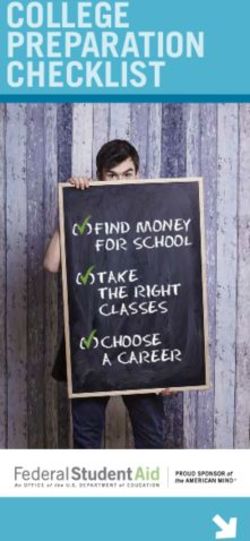Enrollment & Advising Guide - 2019-2020 New Student - Spartanburg Community College
←
→
Page content transcription
If your browser does not render page correctly, please read the page content below
2019-2020 • New Student Enrollment & Advising Guide 2019-2020 SCC New Student Enrollment & Advising Guide 1
Welcome to Spartanburg Community College!
As an SCC student, you join a rich history of educational excellence that began in 1963 with 150 students.
Today, nearly 6,000 students share a common goal of seeking associate degrees and training that lead to
rewarding employment and financial stability.
We hope you find this Enrollment & Advising Guide helpful when applying to the College, registering for classes
and understanding key dates and deadlines to ensure your success. Admissions, counseling and advising staff
are available to answer your questions and provide assistance. Please take advantage of the many valuable
resources we offer and seek assistance from our helpful faculty and staff.
We are committed to your success – while a student on our campus, after your graduation and as a working
professional in the community. Thank you for choosing Spartanburg Community College!
TABLE OF CONTENTS
Academic Calendar 2019-2020........................................ 3 How to Request a Review or Communicate
With Your Advisor Using Self-Service ....................13-14
Important Semester Dates................................................. 4
How to Use SCC Student Planning..........................15-20
Fall 2019 – Spring 2020 – Summer 2020
SCC Student Support Services........................................21
Steps to Enroll for SCC Classes...................................... 4-5
SCC Campus Phone Numbers.........................................22
Placement Assessment Requirements.......................... 6
SCC Campus Maps........................................................23-27
Financial Aid Information................................................... 7
SCC Central Campus..................................................23
Class Locations....................................................................... 8
SCC Downtown Campus..........................................24
Types of SCC Classes............................................................ 8
SCC Cherokee County Campus..............................25
SCCOnline | Online Classes................................................. 9
SCC Tyger River Campus..........................................26
Academic Advising.............................................................10 SCC Union County Campus.......................................27
Assessing Your Career Online..........................................11
Your Guide to the SCC Portal...........................................12
Special Information
If you need special accommodations, please contact Josh Holmes (SCC Coordinator of Student Disability Services, Room E-4 in P. Dan Hull Bldg.) by
phone at (864) 592-4818, by e-mail at disabilityservices@sccsc.edu, or you may request video correspondence by sending an e-mail to the above
address to request a video appointment.
ADA/504 and EEO/Title 9 Coordinator for Students: Ron Jackson (SCC Vice-President of Student Affairs), 864-592-4817 (phone and TDD)
Transfer Officer: Celia Bauss (SCC Registrar), 864-592-4754 (phone), 864-592-4689 (fax)
HEOA (Higher Education Opportunity Act) Institution Disclosure Information: Information about the academic and educational training programs
at Spartanburg Community College is available on the college’s website (www.sccsc.edu) and the current catalog.
Changes Are Possible: The SCC Enrollment & Advising Guide has been prepared as carefully as possible but may be subject to change because of
extenuating circumstances. If you have questions about anything in this publication, please call Spartanburg Community College’s Admissions
Center at (864) 592-4800 or toll-free at 1-866-591-3700. Use WebAdvisor to confirm class availability.
Spartanburg Community College does not discriminate on the basis of race, color, religion, age, national origin/ethnic origin, disability or sex in its
admission policies, programs, activities or employment practices.
2 2019-2020 SCC New Student Enrollment & Advising GuideSCC Academic Calendar • 2019-2020
This SCC Academic Calendar provides general Spring 2020
deadlines and holidays. Also, MySCC Calendar,
Registration begins for Spring 2019 October 14
a full, continuously updated calendar of SCC
Verify tuition/fee payment and
semester start/end dates, Student Life events and financial aid awards in WebAdvisor November 1
more can be found on the SCC website at the Financial aid available for
following links: Book Inn purchases December 11-Feb. 27
On-Site Registration:
MySCC Calendar (including Student Life,
Registration, Cherokee County Campus January 7; 9am - 6pm
events open to public, and more):
Registration, Downtown Campus January 7; 9am - 6pm
- calendar.sccsc.edu
Registration, Tyger River Campus January 7; 9am - 6pm
SCC Academic Calendar: Registration, Union Campus January 7; 9am - 1pm
- www.sccsc.edu/AcademicCalendar Registration, Central Campus January 8-11
for times, see www.sccsc.edu/academiccalendar)
Important Dates and Deadlines
Deletion for Non-Payment at 5:00 pm January 6
(including Registration, Financial Aid
Late Registration Begins January 9
and Business Office): (Late registration fee begins at 12:01am)
- MySCC Portal home page Classes Begin January 13
___________________
Fall 2019
Martin Luther King, Jr. holiday
Registration begins for Fall 2019 April 15 (College closed) January 20
Verify Tuition/fee payment and Deadline for graduation applications March 6
financial aid awards in WebAdvisor July 1 (Also for summer 2018 attendees who wish to walk in the May 9 convocation)
Financial aid available for Checks mailed to students with financial
Book Inn purchases August 5–October 2 aid funds remaining in accounts March 11
Deletion for Non-Payment Spring break (no classes) March 30-April 4
at 5:00pm (only deletion) August 12 Spring grades submitted May 4
On-Site Registration: Graduation May 7
Registration, Cherokee County Campus August 13; 9am - 6pm Memorial Day (College Closed) May 25
Registration, Downtown Campus August 13; 9am - 6pm
Registration, Tyger River Campus August 13; 9am - 6pm Summer 2020
Registration, Union Campus August 14; 9am - 1pm Registration begins for Summer 2020 March 16
Registration, Central Campus August 14-17 Verify Tuition/fee payment and
(for times, see www.sccsc.edu/academiccalendar) financial aid awards in WebAdvisor April 1
Late Registration Begins August 15 Financial aid available for
(Late registration fee begins at 12:01am) Book Inn purchases April 27-June 10
Classes Begin August 19 On-Site Registration:
___________________
Registration, Cherokee County Campus May 12; 9am - 6pm
Labor Day holiday (College Closed) September 2
Registration, Downtown Campus May 12; 9am - 6pm
Fall Break (No Classes) October 9-11
Registration, Tyger River Campus May 12; 9am - 6pm
Checks mailed to students with financial
aid funds remaining in accounts October 16 Registration, Union Campus May 12; 9am - 1pm
Deadline for graduation applications November 15 Registration, Central Campus May 13-16
(for times, see www.sccsc.edu/academiccalendar)
Thanksgiving holiday (No Classes) November 27
Deletion for Non-Payment at 5:00 pm May 11
Thanksgiving holiday (College Closed) November 28-30
Late Registration Begins May 14
Fall grades submitted December 12 (Late registration fee begins at 12:01am)
Winter Break: Christmas/New Year holidays Classes Begin May 18
(College Closed) December 19 - Jan 1 ___________________
Deadline for graduation applications June 12
Checks mailed to students with financial
aid funds remaining in accounts June 24
Independence Day (College closed) July 2-4
Summer grades submitted July 24
2019-2020 SCC New Student Enrollment & Advising Guide 3Important Semester Dates: Fall 2019 - Spring 2020 - Summer 2020
Fall 2019 Semester (FAR2019)
Spring 2020 Semester (SPR2020)
Summer 2020 Semester (SUR2020)
4 2019-2020 SCC New Student Enrollment & Advising GuideSteps to Enroll for SCC Classes
(864) 592-4800
1 5
Apply to SCC Complete Entrance Assessment
Submit a free application online at: Visit the admissions office to complete the
www.sccsc.edu/apply ACCUPLACER placement assessment. ACT or SAT
No application fee is required to apply! scores can take the place of testing if the required
score is met. If you have taken ACCUPLACER, COMPASS
or ASSET within the last 5 years, and met the minimum
Log Into MySCC Portal required scores, they can be applied. High school and
224 hours after submitting an application, you may college courses may lead to exemption as well.
log into your MySCC Portal account at www.sccsc. QUESTIONS | (864) 592-4800
edu/portal, where you will find student email, class
sites and more. Log in by using your username 6 New Student Orientation & Acceptance
(found on your admissions letter) and your password
(example: FL##1234 (F=first name initial, L= last name Log into your MySCC Portal to complete the
initial, ##,1234=last four digits of your social security online New Student Orientation (NSO). Confirm
number). Log into your email, Office 365, using your your acceptance by visiting with an admissions
username@sccsc.edu and password. specialist at any of our five campuses.
QUESTIONS | (864) 592-4800 Access NSO at www.sccsc.edu. Click “MySCC Portal”
and log in (see step 1 for instructions). Under the
“Campus Applications for Students” menu, select
2 “Online New Student Orientation (NSO).”
Complete Residency Form
The residency certification form must be completed QUESTIONS | (864) 592-4125 or email
prior to being accepted. It can be found as a step in nsonotifications@sccsc.edu
the online application under the “Residency” section
or on our website at www.sccsc.edu/faq-admissions. 7
A copy of your driver’s license or state issued ID must Meet With an Enrollment Advisor
be submitted with the form. Visit the admissions office to meet with an advisor
to discuss your educational goals & create your
schedule for your first semester at SCC, then get your
3 Apply for Financial Aid student ID.
Create a Federal Student Aid ID prior to completing QUESTIONS | (864) 592-4800
your FAFSA at https://fsaid.ed.gov. Submit a FAFSA
to www.fafsa.gov and use our school code 003994.
You must complete the FAFSA to be considered for 8
Pay Tuition & Fees
most types of financial aid.
After registering for classes, pay any balance that
QUESTIONS | (864) 592-4810 is due by the payment deadline or your classes will
be dropped for non-payment. Your balance can
4 be viewed on your portal along with financial aid
Submit Transcripts rewards. Pay online or visit the Business Office.
Submit your official high school transcripts or GED QUESTIONS | (864) 592-4690
scores by requesting those from the institution you
graduated from. If applicable, send ACT/SAT scores
or previous college official transcripts. Send by mail
Welcome to SCC!
to SCC Admissions, PO Box 4386 Spartanburg, SC Buy Books: Visit Book Inn, the SCC book store, with
29305, or email to admissions@sccsc.edu. your printed schedule to buy books.
GED scores for the state of SC may be obtained by Parking Permit: Register your car for a free parking
visiting www.ed.sc.gov or cal (803) 734-8347. For decal at the Business Office.
ACT scores, visit www.act.org. For SAT scores, visit Congratulations! You are officially a SCC student!
https://collegereadiness.collegeboard.org/sat.
2019-2020 SCC New Student Enrollment & Advising Guide 5Placement Assessment Requirements
The following options are used for placement upon acceptance to the College; a combination of one or more of the
options may be used. (All of the options below place students in college-level math courses (MAT 110 or 120) and English
course (ENG101) or the math/English courses required in the student’s chosen curriculum, if lower.)
Placement Option 1
ACT Scores – taken within the last 5 years • English (minimum score): 19
• Math (minimum score): 22
Placement Option 2
SAT Scores – taken within the last 5 years For SAT tests taken before March 2016
(note: the SAT Critical Reading scoring • Critical Reading (minimum required score): 480
system was changed for tests taken in • Math (minimum required score): 560
March 2016 or after)
For SAT tests taken during or after March 2016
• Evidence Based RDG/WRT (minimum required score): 510
• Math (minimum required score): 580
Placement Option 3 (for SC High School Grads Only)
High School GPA & Coursework Standard High School Diploma – final, official transcript evaluated
Standard High School Diploma earned • 3.0 minimum, unweighted GPA (on a 4.0 scale)
within the last 5 academic years • 4 English courses (CP, AP/IB, dual enrollment)
- 80 (B) or higher in all English courses OR
- 85 overall average in all English coursework
• At least 4 math courses including Algebra I, Algebra II, Geometry,
and one additional math class (Algebra III, Pre-Calculus, Calculus,
Statistics, Discrete math, other capstone math course)
- 80 (B) or higher in all math courses OR
- 85 overall average in math coursework
Placement Option 4
ACCUPLACER Scores – taken within the ACCUPLACER skills assessed:
last five years • Sentence Skills
• Reading
(Other assessments including COMPASS • Arithmetic
and ASSET taken within the last five years • Quantitative Reasoning, Algebra and Statistics
may also be considered for evaluation) • Advanced Algebra and Function
Minimum scores for each program are determined by academic divisions
and will be made available during the applicant’s session with an
admissions specialist
Placement Option 5
GED College Ready Guidelines Reasoning through Language Arts
(effective July 2019) • Score of 165 or higher - eligible to register for English and
reading-based courses according to the student’s program
of study
Mathematical Reasoning
• Score of 165 or higher - eligible to register for math courses
according to student’s program of study
6 2019-2020 SCC New Student Enrollment & Advising GuideFinancial Aid Information
Federal Pell Grant, S.C. Need Based Grant and LIFE Scholarship Recipients
Year-round Pell Grant began Summer 2018. If you attend SCC full-time (at least 12 credit hours) during the fall 2019 and spring
2020 semesters, you will not have any Pell eligibility for the summer 2020 semester. The SC Need Based Grant will not be award-
ed for the summer semester. LIFE Scholarship recipients cannot receive the LIFE Scholarship or Lottery Tuition Assistance in the
summer semester. If you plan to attend the summer 2020 semester, please plan accordingly and budget for your expenses. New:
Effective summer 2015, eligible LIFE recipients may use one of their terms of eligibility during the summer. Inquire in the
SCC financial aid office for eligibility requirements.
Federal Direct Loan Recipients
Loans are originated with the US Department of Education after completion of the Direct Loan Request form and it is determined
that you meet all eligibility requirements. Even though the financial aid award letter may reflect a Direct Loan, the proceeds will
not be reflected in your estimated financial aid in your student account until you complete entrance counseling and sign a Master
Promissory Note (MPN).
When Is Fee Payment Due?
Fall 2019 Spring 2020 Summer 2020
August 12, 2019 (Deletion) January 6, 2020 (Deletion) May 11, 2020 (Deletion)
When Can I Purchase Books from the SCC Book Inn?
Fall 2019 Spring 2020 Summer 2020
August 5 , 2019 - October 2, 2019 December 11, 2020 - February 27, 2020 April 27, 2020 - June 10, 2020
How Do I Get My Check?
If you have a balance remaining after your tuition, fee or book costs have been charged, your check will be mailed on the follow-
ing dates. If needed, please update your address in the SCC Records office.
Fall 2019: October 16, 2019 Spring 2020: March 11, 2020 Summer 2020: June 24, 2020
Return to Title IV (R2T4) Policy
Your federal financial aid eligibility must be recalculated if you completely withdraw, drop out, are dismissed or take a leave of
absence prior to completing 60% of a term. If you enroll in at least one class during the full term, your R2T4 calculation for all your
classes will be based on the date for the full term. The following dates represent the 60% point of each term:
Fall 2019 Spring 2020 Summer 2020
Full Fall- October 28, 2019 Full Spring-March 23, 2020 Full Summer-June 29, 2020
1st 5 Week-October 21, 2019 1st 5 Week-March 12, 2020 1st 5 Week-June 5, 2020
2nd 5 Week-November 25, 2019 2nd 5 Week-April 18, 2020 2nd 5 Week-July 13, 2020
Flex 10 Week-November 11, 2019 Flex 10 Week-April 10, 2020 Flex-June 23, 2020
1st 7.5 Week-September 21, 2019 1st 7.5 Week-February 14, 2020
2nd 7.5 Week-November 18, 2019 2nd 7.5 Week-April 17, 2020
Federal financial aid includes Federal Pell Grant, Federal Supplemental Educational Opportunity Grant (FSEOG), Success Network
and Federal Direct Loans. A student who does not complete at least 60% of a term will owe a repayment to the College and/
or the federal government for the amount of unearned financial aid. This policy is in the SCC Catalog under College Costs.
Never Attending a Class, Eligible Courses and Repeating Courses
If you register for a class and do not attend at least one time, you cannot receive financial aid for that class. Before receiving
a check you should go to the Records Office and officially withdraw from any class that you have never attended and check
with the Financial Aid Office to make sure your award amount is correct. You will be responsible for repaying any financial aid
overpayment that you receive as a result of never attending a class.
You must be enrolled in an eligible program and meet all other eligibility criteria to receive financial aid. You are paid for only
those courses required for graduation or as a prerequisite for courses required in your program. Academic advisors may report to
the Financial Aid Office any student who is enrolled in a class that is not required for his or her program of study.
** For federal aid programs only, once a student has completed a course two times that course cannot count in the
enrollment status.
2019-2020 SCC New Student Enrollment & Advising Guide 7Class Locations
Classes at SCC are located in various settings – at the College’s five convenient locations throughout Spartanburg, Union and
Cherokee counties as well as online and at several off-campus locations. When searching for a class, you will have the option to
choose from various locations that are available for each class. These locations are listed in the “Search for Classes” section of the
SCC website at www.sccsc.edu.
SCC Central Campus in Spartanburg SCC Downtown Campus in Spartanburg
107 Community College Drive 220 East Kennedy Street
Spartanburg, SC 29303 Spartanburg, SC 29302
(864) 592-4600 (864) 592-4050
SCC Cherokee County Campus in Gaffney SCC Tyger River Campus in Duncan
523 Chesnee Highway (Highway 11) 1875 East Main Street (Highway 290)
Gaffney, SC 29341 Duncan, SC 29334
(864) 206-2700 (864) 592-6200
SCC Union County Campus SCCOnline (online classes)
1401 Furman L. Fendley Highway Distance Learning through Desire2Learn
Union, SC 29379 (864) 592-4897
(864) 466-1060
Types of SCC Classes
In addition to the traditional classroom settings, SCC offers a variety of courses taught using different methods.
Letters following the section numbers (for example, 01N) indicate the type of course. Commonly used course types include:
H= Hybrid – class combines online learning and required on-campus meetings.
M= Mixture – class meets on campus with required use of online components for assignments.
N= Online – class is delivered online without traditional lecture.
LC= Learning Community – students taking a specific classification of courses (must have permission by
advisor or instructor to take these courses).
XA or XV = High school only - class is available only for curent high school students and/or duel
enrollment students.
D=Bring your own Device - Face-to-face class in which students will be required to bring their own
computer or mobile device
S=Synchronous - Students must meet at a designated time online to attend class (classes are held
virtually at designated time)
When you find a class in which you are interested, look at the section number to see if it is a special type of class. When searching
for classes you can limit your search by many criteria. If you want to look for classes at a particular location or online, use the drop-
down option and select the location. Most online and hybrid courses require at least one proctored test to be taken in the SCC testing
center or with a proctor approved by the instructor and the testing center.
8 2019-2020 SCC New Student Enrollment & Advising GuideSCCOnline | Online Classes
SCCOnline is SCC’s distance learning program. Each semester, more than 100 online course sections are offered to students –
and some SCC degree and certificate programs are offered completely online. SCCOnline courses are academically equivalent
to courses offered on campus, taught by the same instructors and give students the flexibility to achieve their educational goals
while balancing work, family, or military responsibilities. Most online coursework is delivered through D2L Brightspace, which
provides access to course material, interactive multimedia, links to Internet resources, an assignment DropBox, tests, online
discussions and a course calendar system.
Who should take an online class? You should consider an online course if you are self-motivated, an independent learner,
have good reading and writing skills, and can manage time well. You should be comfortable using a computer, the Internet,
e-mail, and a word processor. Online courses usually require more time each week than a traditional course, so it is important to
schedule time to study and complete course requirements. It is highly recommended that students have access to a computer at
home, since access to computers at the library and computer labs is limited in the evenings and weekends.
To log in to a registered SCC online course:
1. Go to https://www.sccsc.edu
2. Click on MySCC Portal
3. Log into the Portal using your WebID and Password
4. Click the D2L Brightspace link in the right-hand
column under Campus Applications for Students
5. If prompted, log into D2L Brightspace using your
Portal Web ID and Password
6. Select your course using the drop-down menu at the
top of the screen or in the My Courses area.
If you are unable to log into an online course:
• Recheck your Web ID and Password.
• Make sure that you are not trying to access the course before
its starting date listed on your schedule and that you are
registered for the class. If you are not, please contact the
Records Office at 864-592-4681
• Go to the SCCOnline website at:
https://lor1.sccsc.edu/online/tech-supp/lockdown-browser/
for troubleshooting tips and technical requirements.
• If the above tips do not resolve the issue, please contact the
IT Helpdesk at (864) 592-4682 or (877) 722-2754 (toll-free).
2019-2020 SCC New Student Enrollment & Advising Guide 9Academic Advising
Academic Advising is an important part of your SCC education!
Why do you need to be advised?
• To gain an understanding of SCC policies and degree requirements.
• To help choose or change a program of study.
• To ensure appropriate course placement.
• To prepare for transfer or career opportunities.
• To track academic progress.
• To help with course selection and course scheduling.
The Advising Process
You may contact your faculty advisor using the “Self-Service” section of the MySCC Portal. Advisors may be contacted through
this site for both general questions and academic plan review.
To contact your advisor for general questions or for a review of you Academic Plan, you will need to follow these steps:
• Click on the “Self-Service” link on your MySCC Portal.
• Click on “Student Planning.”
• Click on “Plan & Schedule” located on the top right side of the screen.
• Click on the “Advising” tab.
• Type your question(s) or your request for a review of your Academic Plan into the “Compose a Note” box. When you have
completed your text, click on “Save Note” and “Request a Review.”
• Your advisor should respond to your question(s) or your request for a review under the “Advising” tab or through your
SCC e-mail. Please check both frequently for a response.
Your Program Faculty Advisor is:
Advisor’s Name: _____________________________________________________________________________
Phone Number: _____________________________________________________________________________
Email: _____________________________________________________________________________________
10 2019-2020 SCC New Student Enrollment & Advising GuideAssessing Your Career Online
SCC students wanting to explore another career before changing their program of study are encouraged to complete the
following steps online, via the MySCC Portal.
Get Started with TypeFocus
1. To participate in career exploration activities, you are invited to do so via TypeFocus
which is an online service available to SCC students on the College’s portal. If you are
using a computer in the admission center career lab on the SCC central campus, click on
the TypeFocus career assessment icon. If you are online elsewhere, go to the SCC Portal
and under campus applications, click on TypeFocus career assessment icon.
2. If you are using this career assessment tool for the first time as a new user,
please click on this icon:
3. Next, complete the required information as prompted. You must create your account using your SCC student
e-mail address.
4. After entering the required information, click on “submit.” You can then
re-enter your log-in information using just your email address and password.
5. When you leave the program, make sure to click on the log-out button at the top right.
6. If you want to change your Name or Password, log-in and then click on “My Account.”
For more information, please contact or visit the SCC Admissions and Advising Office on the central campus, Terhune Student
Services Building or call (864) 592-4410
2019-2020 SCC New Student Enrollment & Advising Guide 11Your Guide to the SCC Portal MySCC Portal is a gateway to access all of the online tools you need to register for classes, manage your financial information, access assignments for your classes, correspond with your teacher, and even check your grades. MySCC Portal will be an important part of your experience here at SCC. Finally, if you need help, you can contact IT Department’s Help Desk at (864) 592-4682 or email ITSupport@sccsc.edu 12 2019-2020 SCC New Student Enrollment & Advising Guide
How to Develop a Course Note: If you are unsure of the course(s) that you need to plan for the following term, please contact your Academic Advisor via your SCC e-mail account (Office 365) and/or compose a note by using the following steps: Click on Self-Service (in the MySCC Portal under Colleague Applications), click on Student Planning, then Go to My Progress and click on the Advising tab (located on the upper, left-hand corner of the page). You will then need to leave your note requesting assistance in the Compose a Note box then click on both Save Note and Request Review. Make sure to check your SCC e-mail inbox and the Advising tab (in Self- Service) for a reply. You must contact your advisor prior to registering to ensure course approval. Your advisor will click the “Advisement Complete” button which will allow you to register after you have contacted them. 1. Select Self-Service in your MySCC Portal under Colleague Applications. 2. Click on Student Planning. 3. Click on Go To My Progress. 4. Check your progress. courses completed are in green; courses planned/registered are in yellow; courses not started are in red. 2019-2020 SCC New Student Enrollment & Advising Guide 13
Continued ... How to Develop a Course Schedule Using Student Planning
5. Go to course column to choose a
course. Click on the course name
(example-ENG 101).
6. Click on Add Course to Plan.
7. Click on Select a Term.
8. Use the drop box to select the
term in which you wish to add
the course.
8
9. After selecting the term,
click on Add Course to Plan.
9
14 2019-2020 SCC New Student Enrollment & Advising GuideContinued ... How to Develop a Course Schedule Using Student Planning
10. Click on Student Planning on the
upper left-hand corner of the page to
return to View My Progress. Repeat
steps 5-9 until all classes have been
selected.
11. Once you have selected all classes,
click on Student Planning on the
upper left-hand corner of the page
click on Plan and Schedule.
12. Click on Advising.
13. Compose a note in the white box
asking your advisor to review your
semester plan for accuracy.
14. Click on Save Note AND Request
Review. This will send an e-mail to
your advisor.
Note: Please continue to check your
SCC e-mail account as well as this
Advising tab for a response from
your advisor. Once your courses have
been approved by your advisor, you
are ready to select your class sections
and register.
2019-2020 SCC New Student Enrollment & Advising Guide 15How to Register for Approved Courses 1. Select Self-Service in your MySCC Portal under Colleague Applications. 2. Click on Student Planning. 3. Click on Go to Plan and Schedule. 4. Scroll to the term in which you wish to register using the left and right arrows at the top, left-hand side of the page. 16 2019-2020 SCC New Student Enrollment & Advising Guide
Continued ... How to Register for Approved Courses 5. Click on View other sections under the course in which you wish to register for. 6. Review the available sections and click on your chosen section to add. You may use the left and right arrows to view more sections. If the section is presented in red, it may be full or unavailable. 7. Once you click on the section, please review the section details (date, time, and campus location) to ensure accuracy. Click on Add Section to place that section on your schedule. 2019-2020 SCC New Student Enrollment & Advising Guide 17
Continued ... How to Register for Approved Courses 8. Repeat steps 5-7 for all courses you have planned for that term. Once you have chosen all of the sections for your courses, click on Register for each course. 9. Once you have registered for your courses, they will turn green on the weekly schedule. Your registration for that term is complete. 18 2019-2020 SCC New Student Enrollment & Advising Guide
How to Drop a Course Note: Students receiving Financial Aid should contact the SCC Financial Aid office prior to dropping a course (after the course has begun) to determine how the dropped course will affect their aid. 1. Select Self-Service in your MySCC Portal under Colleague Applications. 2. Click on Student Planning. 3. Click on Go to Plan and Schedule. 4. Scroll to the term in which you wish to register for using the left and right arrows at the top, left-hand side of the page. 5. Each of your registered courses will display in a box on the left. Click the Drop button in the box of the course you wish to drop. 2019-2020 SCC New Student Enrollment & Advising Guide 19
Continued ... How to Drop a Course
6. A Register and Drop Sections box
will display. Make sure that the course
you wish to drop has been checked. In
the Select an option box, please select
your reason for dropping the course.
Note: Check your course schedule for
accuracy after dropping a course.
7. After confirming the section and
reason for dropping the course, click
Update.
8. IF the course that you dropped is still
planned and you wish to remove it,
click on the “x” in the upper, right-hand
corner of the course box. The Confirm
Remove Course box will display. Click
on Remove to remove course from
plan.
Note: Check your class schedule for
accuracy after dropping a class.
20 2019-2020 SCC New Student Enrollment & Advising GuideSCC Student Support Services
Advising Center The Learning Center: TLC
Who is eligible? Students enrolled in zero level (031 and 032) Who is eligible? All enrolled students.
transitional courses, Health Science students who are enrolled Services offered:
in transitional and 100 level courses, and new “first semester” • Walk-in tutoring services in English, Spanish, math, science,
curriculum-ready students for all divisions: computers, accounting, psychology and American Sign
Services offered: Language
• Academic advising • Computer and printing access
• Goal setting and career exploration • Media lab for Panopto recordings
• Assistance with course selection and schedule develop- • WiFi and access to power for laptops
ment • Group study area
• Self-Service and SCC Portal training • Workshops
Location: Central Campus, Terhune Student Services Building, Location: Central campus, P. Dan Hull Building,
Room 174 Rooms 2, 5 and 6
Phone: (864) 592-4990 Phone: (864) 592-4715 or (864) 592-4968
Email: advisingcenter@sccsc.edu | Web: www.sccsc.edu/advising Email: tlc@sccsc.edu | Web: www.sccsc.edu/tlc
AIM Center Student Disability Services
Who is eligible? Students who are economically disadvan- Who is eligible? Students who self-identify and have a
taged, single parents (including single pregnant women), documented disability.
individuals with limited English proficiency, displaced home- Services offered:
makers, men and women enrolled in a nontraditional program • Advocacy and mediation for students with disabilities
of study, and individuals with disabilities. Students enrolled • Reasonable accommodations, including but not limited
in associate of arts or associate of science programs are not to, auxiliary aids and services (such as note-takers, testing
eligible. accommodations and ASL interpreters)
Services offered: Location: Central campus, P. Dan Hull Building, Room 4
• Funds for books,special supplies (such as uniforms, tools) Phone: (864) 592-4818
• Childcare assistance
• City bus tickets Email: disabilityservices@sccsc.edu | Web: www.sccsc.edu/sds
Location: Central campus, P. Dan Hull Building, Room 4
Phone: (864) 592-4783 Testing Center
Email: mckinneyl@sccsc.edu or halld@sccsc.edu Who is eligible? Online students and students completing
Web: www.sccsc.edu/AIM_Center make-up tests.
Services offered:
Career Services • Walk-in proctored testing services at Central Campus in
Who is eligible? Prospective and enrolled students and alumni. Spartanburg
Services offered: • Proctored testing services at satellite campuses by appoint-
• Online job bank with employment opportunities ment and with instructor approval
• Resume preparation • Centralized test storage, including tests for students with
• Job readiness skills disabilities
• Interviewing and job search tips Location: Central campus, P. Dan Hull Building, Room 3
• Career counseling Phone: (864) 592-4966
• Technical Scholars Program & the Smart Jobs Program Email: proctor-E3@sccsc.edu
Location: P. Dan Hull Building, Room 1 Web: www.sccsc.edu/testingcenter
Phone: (864) 592-4820
Email: career@sccsc.edu | Web: www.sccsc.edu/career TRIO Student Support Services
Who is eligible? Frist time college students who are also either
Counseling Services first-generation college students or who live in economically
Who is eligible? Any currently enrolled students. The rigors disadvantage household or have a verified, documented dis-
of college can be stressful, especially when coupled with ability. Students must be enrolled in at least 6 credit hours in
challenges at home, at work, and just taking care of basic an associate degree program and be a U.S. citizen or eligible
needs. Counseling Services is here to help students cope. for federal student financial aid.
Contact a counselor by phone, e-mail or in person for: Services offered:
• Crisis intervention and management • Tutoring and Study Skills
• Personal counseling • Personal and Career Counseling/Advising
• Community referrals • Peer Mentoring and Leadership Development
• Connection with additional resources • College Transfer Planning and campus visits to four year
Location: Central campus, Terhune Student Services Building, colleges/universities
Room 179 • Financial/Economic Literacy
Phone: (864) 592-4943 • Cultural Enrichment Activities
Email: counseling@sccsc.edu | Web: www.sccsc.edu/counseling Location: Central campus, P. Dan Hull Building, Room 44
Phone: (864) 592-4780
Email: trio-sss@sccsc.edu | Web: www.sccsc.edu/trio-sss
2019-2020 SCC New Student Enrollment & Advising Guide 21SCC Campus Phone Numbers
SCC Campus Police: (864) 592-4911
Call extension 4911 from any campus phone.
SCC central campus (Spartanburg) SCC Cherokee County Campus (Gaffney)
Academic Divisions: Administrative Office: (864) 206-2700
• Arts and Sciences: (864) 592-4850 Enrollment Services: (864) 206-2723
• Business: (864) 592-4089 Financial Aid: (864) 206-2837
• CAMIT: (864) 592-4724 Library: (864) 206-2656
The Center for Advanced Manufacturing Note: The numbers above are local calls for Gaffney
& Industrial Technologies residents.
• Health & Human Services: (864) 592-4638
• Industrial/Engineering: (864) 592-4724 SCC Tyger River Campus (Duncan)
• Transitional: (864) 592-4850
Administrative Office: (864) 592-6200
Enrollment Services: (864) 592-4800
Enrollment Services: (864) 592-6121
Advising: (864) 592-4990
AIM Center: (864) 592-4783 Library: (864) 592-6220
Book Inn: (864) 592-4650 Evening Services: (864) 592-6266
Business Office: (864) 592-4661 Testing Services: 592-6190
Career Services: (864) 592-4820
Continuing Education: (864) 592-4900
SCC Downtown Campus (Spartanburg)
Counseling Services: (864) 592-4943
Disability Services: (864) 592-4818 Administrative Office: (864) 592-4052
Evening Services: (864) 592-4830 Enrollment Services: (864) 592-4053
Financial Aid: (864) 592-4810 Library: (864) 592-4058
IT Help Desk: (864) 592-4682 Learning Center: (864) 592-4057
Library: (864) 592-4764
Registrar: (864) 592-4754
SCCOnline: (864) 592-4961 SCC Union County Campus (Union)
Student Life: (864) 592-4752 Administrative Office: (864) 466-1060
Student Records: (864) 592-4681 Note: The number above is a local call for Union
Testing Center: (864) 592-4966 residents.
TLC - The Learning Center: (864) 592-4715
TRIO Student Support Services: (864) 592-4780
Veterans Affairs: (864) 592-4807
22 2019-2020 SCC New Student Enrollment & Advising GuideSCC Central Campus Map
107 Community College Drive (29303) | Post Office Box 4386 (29305) | Spartanburg, S.C.
(864) 592-4800 | (866) 591-3700 | www.sccsc.edu
2019-2020 SCC New Student Enrollment & Advising Guide 23SCC Downtown Campus Map
220 East Kennedy
SCCStreet | Spartanburg,
Downtown Campus S.C. 29302
220 East Kennedy Street
(864) 592-4050 | www.sccsc.edu/downtown
Spartanburg, SC 29302
Phone: (864) 592-4050
www.sccsc.edu/downtown
st
First Bapti
Churc h
St.
East Main
SCC Downtown Campus
Denny’s
on, Inc.
Co orati
rp
South
Advent
South C
Dean
Broadwalk
St.
St.
Building
onverse
Episcopal
Church of
St.
the Advent
Un
Evans Academic Center
ion
St
.
Parking Deck
East Kennedy St.
Sout
Un
ion
h Co
St
.
nver
se St
East Henry St. East Henry St.
.
nry S t.
East He
5-16
24 2019-2020 SCC New Student Enrollment & Advising GuideSCC Cherokee County Campus Map
523 Chesnee Highway (Highway 11) | Gaffney, S.C. 29341
(864) 206-2700 | (800) 922-3679 | www.sccsc.edu/ccc
2019-2020 SCC New Student Enrollment & Advising Guide 25SCC Tyger River Campus Map
1875 East Main Street (Highway 290) | Duncan, S.C. 29334
(864) 592-6200 | www.sccsc.edu/trc
SCC Tyger River Campus
5-16
26 2019-2020 SCC New Student Enrollment & Advising GuideSCC Union County Campus Map
1401 Furman L. Fendley Highway | Union, S.C. 29379
Phone: (864) 466-106 | Fax: (864) 466-3839 | www.sccsc.edu/union
1401 Furman L. Fendley Highway Union, SC 29379
Phone: (864) 466-1060 • Fax: (864) 466-3839
www.sccsc.edu/union
176 Spartanburg
Oak
Grov
e Roa Jones
d ville H
ighwa
y
Furm
an L.
Fendle
y High
way
176
Jon
esv
ille
Hig
hw
Gestamp Automocion, LLC
ay
Mulberry Drive
rive
oi nt D
ghp
Fur
Hi
ma
nL
. Fe
ndl
ey H
igh
way
176
2019-2020 SCC New Student Enrollment & Advising Guide 27MySCC P.O. Box 4386 Spartanburg, S.C. 29305 (864) 592-4800 | www.sccsc.edu
You can also read