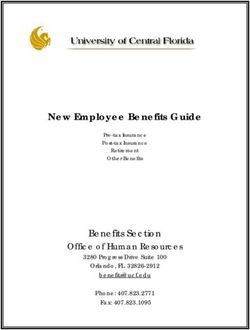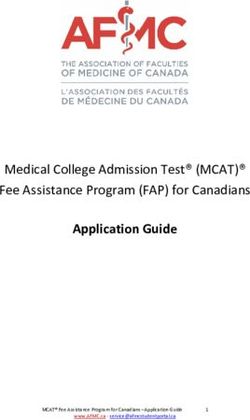EPSOnline - STUDENT HANDBOOK EPS@HOME - Edwardstown Primary School
←
→
Page content transcription
If your browser does not render page correctly, please read the page content below
CONTENTS
Welcome to EPSOnline 4
General Information 5
Expectations & 6
Responsibilities
Online Safety 7
Online Manners 7
My Learning Space 8
Virtual Lesson Values 9
Your Wellbeing 10
Junior Primary Consideration 11
Primary Considerations 12
Student Roles & 13
Responsibilities
Key Contacts 14
Website Links 16
EPSOnline HANDBOOK Pg. Page | 3Welcome to EPSONLINE
This guide has been developed for our Online Learning Program - EPSOnline
EPSOnline is the school’s response to providing learning continuity online, and lessons will be
created to include three pedagogical components:
1. Explicit instruction – your teacher will provide direct teaching of concepts and content.
(Uploaded videos or live Zoom)
2. Contribution – you will have the opportunity to contribute to a discussion or develop
ideas with your teacher.
3. Independent Practice – you will have the chance to undertake activities or study on
your own.
These three components of each lesson are best practice teaching and learning, will be
familiar, and already form the structure of most classes. They afford teachers the chance to
vary their teaching, while also enabling a continuity of learning. Most students are already
familiar with digital learning e.g. Seesaw, Microsoft Teams, Learnlink Email and Zoom.
EPSOnline will change the experience of your education: be it from home, or be it on the
school site. We recognise that navigating this new way of learning presents some challenges,
and the wellbeing of each student is of importance.
Edwardstown Primary School is more than just a school – it is a strong, diverse and supportive
community that will continue to encourage you to enjoy and have fun learning. Whilst
learning has, for the foreseeable future, changed significantly, we will, as we have always
done so work with our school values of respect, care and compassion, and doing your best.
Mrs Kathy Papps Mrs Vicky Bashford Mr Shane Atkins
Principal Deputy Principal Assistant Principal
EPSOnline HANDBOOK Pg. Page | 4GENERAL INFORMATION
Your Routine
Whilst you are not required to wear your school uniform, please ensure your dress is
appropriate at all times.
Stay healthy
Your timetable will include regular breaks for activity, eating and drinking. It is important that
you get up and move around during breaks. Make time to move away from your screen, go
outside and get some fresh air. This in turn will have a positive benefit on your wellbeing. It
will also be important that you keep to a normal bedtime. Sleep is so important to your health
and wellbeing, not to mention your learning.
Stay focused
Find a quiet place where you can focus on your lesson with minimal distractions.
Ask questions
If you don’t understand something, ask your teacher or classmates online.
Stay connected
We understand that school is so important from a social perspective. Whether it’s over the
phone, text message, via social media (with permission from your parent) or perhaps
scheduling a lunch catch up session, you are encouraged to stay connected with your
peers. They are in the same position as you, which can be of comfort if you are finding it
difficult to adjust to virtual learning
My child’s logins / passwords don’t work (for other websites e.g. Studyladder/ Learnlink)
In the event passwords or codes (for any platforms) do not work please contact your child’s
teacher and codes/logins will be reset in 24-48 hours and sent to you via SeeSaw (R-2) and
Microsoft Teams (3-7).
*Please note: There may be unforeseen issues that we have not anticipated with online
learning however we will work with our I.T. support and staff to rectify any issue as soon as
we can. Please communicate any issues with your child’s teacher in the first instance.
Please allow 24-48 hours to receive a response to issues raised.
EPSOnline HANDBOOK Pg. Page | 5EXPECTATIONS & RESPONSIBILITIES
As a student of Edwardstown Primary School, your responsibilities during virtual learning
lessons on Zoom and Microsoft Teams include:
• When joining a Zoom Virtual Classroom meeting – please ensure you use your name
(First and Last name initial) so teachers know exactly who is joining, NO Nicknames
please.
• Respecting other users and their wellbeing, by treating everyone with kindness,
respect and consideration.
• Being a responsible digital citizen by maintaining responsibility for your online safety,
passwords and device security.
• Notifying your teacher if you are unable to participate.
• Completing tasks doing your best work.
• Communicating proactively with your peers and teachers, whilst understanding
responses may not be immediate.
• Identifying a safe, comfortable, quiet space in your home where you feel comfortable
and can work effectively and successfully.
• Collaborating and supporting your peers in their learning.
• Not sharing content from your teachers or peers outside of your Zoom virtual
classroom.
• Continuing to use proper sentences and avoid excessive use of emoji’s.
EPSOnline HANDBOOK Pg. Page | 6ONLINE SAFETY
• If you are the recipient of unsuitable material or experience any kind of online bullying or
negative behaviour, please let your teacher know. Provide a screenshot if you can.
• Only accept invitations to join digital platforms or groups from your teacher’s email
address.
• No creating your own Microsoft Team or Zoom meetings. Only meetings created and
invited by your teacher is acceptable.
• Please note, even though you may not be on school grounds, you are asked to abide
by the Edwardstown Primary School Digital User Agreement and EPS BYOD Agreement
ONLINE MANNERS
• When a teacher posts link to an online virtual classroom session/meeting. Students need
to react with a Thumbs Up to the post and not keep asking when the link will be posted
or make comment.
• Communication on Microsoft TEAMS chat in the General classroom is only to be related
to learning and clarifying questions. This is not a general chat feature and should not be
used as such.
• Zoom – when you want to ask a question – please use the “Reaction” toll at the bottom
of your Zoom screen to give the teacher “Thumbs Up” to show understanding or “Hand
UP” to ask a question.
EPSOnline HANDBOOK Pg. Page | 7MY LEARNING SPACE CONNECTION: Your device is charged and connected to power and Wi-Fi. HEALTH: A water bottle nearby is a must. COMFORT: Find a comfortable chair, and have your device at eye level. TOOLS: Have everything you need close by. NO LESSON: You are invited to self-manage your learning during this time. STAY HYDRATED: Make sure you are eating and drinking regularly. EPSOnline HANDBOOK Pg. Page | 8
VIRTUAL LEARNING VALUES
BEING A POSITIVE CONTRIBUTOR:
We enjoy learning together and take this opportunity for learning beyond EPS to
connect with place, space and each other in new and respectful ways.
We are inclusive of all learners and use online forums to invite the opinions of others,
being careful to include those who might not be online at the same time as we are.
We ensure our contribution respects the rights of others to learn and the teacher to
teach.
We are careful of adding in-jokes or memes (sometimes these can be taken out of
context when delivered online).
TAKE RESPONSIBILITY:
We respect that ‘EPSOnline’ is an extension of our EPS learning space and recognise
that our home space and attire should reflect our professional learning attitude.
We are mindful of taking time and care with our surroundings, especially in relation to
using any camera and video functions on our devices.
We respect the time we are all scheduled to learn together and manage our time to
be online when required.
We uphold the values of EPS in all ICT interactions.
We follow teacher requests.
BE AN ACTIVE LEARNER:
We follow requests of our teachers, check in regularly and ask questions.
We use home resources in creative and sustainable ways to enhance our learning and
experience.
We think before we post and allow time for our classmates and teacher to respond.
We check for our understanding and are confident in asking questions and seeking
clarification.
EPSOnline HANDBOOK Pg. Page | 9Your Wellbeing
Wellbeing@Home
Edwardstown Primary School Leadership, Teachers and SSOs will continue to support students
and staff in four main ways:
1) Providing a high level of ongoing support to all who access the support services on a
regular basis, and support those who required it.
2) Providing clear communication to support for students and families who may wish to
access support services for the first time.
3) Provide advice and referral networks to Teachers, SSOs, and Leadership.
Students can access Vicky Bashford (Deputy Principal) or Simone Morrison (Pastoral Care
Worker) via email. Appointments will occur via phone or by the use of Zoom Meetings.
If you have a regular appointment with Simone Morrison (Pastoral Care Worker), she will send
an email to arrange an appointment time and the options for how this appointment will take
place. If the appointment is to take place via telephone or Zoom online meeting.
Appointments can be made directly with a member of the EPS Wellbeing Team
- Classroom Teacher (see individual email addresses in the Key Contact page)
- Vicky Bashford, Deputy Principal (Vicky.bashford206@schools.sa.edu.au)
- Simone Morrison, School Pastoral Care Worker (simone.morrison196@schools.sa.edu.au)
For other requests or enquiries, please contact:
- Kathy Papps, Principal (Kathy.papps15@schools.sa.edu.au)
EPSOnline HANDBOOK Pg. Page | 10JUNIOR PRIMARY (Reception, Years 1 & 2) CONSIDERATIONS
The Edwardstown EPSOnline plan in Reception, Year 1 and Year 2, recognises that a child’s
home and community is a powerful learning environment and direct source of information.
Home learning requires teachers and family members to work together to support
continuous learning experiences to occur. Due to the hands on and experiential style of
learning with students of this age, teachers may require support for children to be able to
access a range of materials to use when engaging in some lessons. The primary tools for
communication will be Seesaw for students from Reception to Year 2.
Families will receive a Seesaw from your child’s classroom teacher with specific learning
content for your child’s learning.
The primary tools for communication between teachers and families will be Seesaw.
Students are asked to access home devices and will follow a daily schedule that will be
provided by their class teacher.
At 9:00am students are to open Seesaw and follow teacher guidance. Students will have
both off- and on-screen learning activities designed to engage learners in experiences
that connect to the current curriculum.
Virtual Learning will be structured by three aspects for learning: explicit instruction,
opportunities for student contribution where appropriate, and self-guided learning.
Learning tasks and activities will provide direction to families on how best to support
student learning and the expected level of adult involvement. Students, parents and
carers are encouraged to be proactive in reaching out to teachers when they have
questions or assignments are unclear.
Tools used to facilitate learning will include: Seesaw, and depending on the year level,
online learning programs such as Study Ladder and Prodigy. Students are also
encouraged to use their non-programmed time to read, learn how to do something of
personal interest, practise a musical instrument, create art, build models and be active.
EPSOnline HANDBOOK Pg. Page | 11PRIMARY (Years 3 to 7) CONSIDERATIONS
Families will receive a Seesaw message from your child’s classroom teacher once a week
outlining the upcoming week learning.
The primary tools for communication between teachers and students will be Microsoft
Teams, Learnlink email and Zoom.
Students are asked to access home devices and will follow a daily schedule that will be
provided by their class teacher.
At 9:00am students are to open Microsoft Teams and join the Zoom roll call session.
Students will have both off- and on-screen learning activities designed to engage
learners in experiences that connect to the current curriculum.
Virtual Learning will be structured by three aspects for learning: explicit instruction,
opportunities for student contribution where appropriate, and self-guided learning.
Learning tasks and activities will provide direction to families on how best to support
student learning and the expected level of adult involvement. Students, parents and
carers are encouraged to be proactive in reaching out to teachers when they have
questions or assignments are unclear.
Tools used to facilitate learning will include: Microsoft Teams, Zoom and online learning
programs such as Read Theory, Essential Assessment and Typing Tournament. Students
are also encouraged to use their non-programmed time to read, learn how to do
something of personal interest, practise a musical instrument, create art, build models
and be active.
EPSOnline HANDBOOK Pg. Page | 12Student Roles & Responsibilities - Reception to Year 7
• Establish daily routines for engaging in the learning experiences (e.g. 9:00am start).
• Dress appropriately when you are participating in ZOOM Virtual classroom sessions.
• Identify a comfortable, quiet space in your home where you can work effectively and
successfully.
• Regularly monitor online platforms (Seesaw, Microsoft Teams, email, etc…) to check for
announcements and feedback from your teachers.
• Complete assignments with integrity and academic honesty, doing your best work.
• Do your best to meet timelines, commitments, and due dates.
• Communicate proactively with your teachers if you cannot meet deadlines or require
additional support.
• Collaborate and support your peers in their learning (Zoom breakout sessions)
• Comply with Edwardstown Primary Schools Digital Device/ Cyber Safety Acceptable Use
Policy, including expectations for online etiquette.
• Proactively seek out and communicate with staff at Edwardstown Primary School as
different needs arise.
EPSOnline HANDBOOK Pg. Page | 13Key Contacts:
Website: www.edwardps.sa.edu.au JUNIOR PRIMARY CLASSROOM TEACHERS:
Contactable via Seesaw
School Mailing Address:
Maria Street Room 18 – Reception
Melrose Park SA 5039 Ms Erin Hodges
Phone Number: 08 8293 2753 Room 19 – Reception
Ms Charlotte Candlish
Ms Kate Stanbury
LEADERSHIP Room 20 – Reception
Ms Isabelle Watts
Principal
Ms Kathy Papps Room 6 – Year 1
Kathy.papps15@schools.sa.edu.au Ms Kendall Proud
Deputy Principal Room 7 – Year 1
Ms Vicky Bashford Ms Sheridan Weber
Vicky.bashford206@schools.sa.edu.au
Room 8 – Year 1
Assistant Principal Ms Robyn Collins
Mr Shane Atkins Ms Larissa Maher
Shane.atkins179@schools.sa.edu.au
Room 9 – Year 2
Ms Carissa Colman
Room 10 – Year 2
WELLBEING/ PASTORAL CARE Ms Elsie Davies
Deputy Principal Room 11 – Year 2
Ms Vicky Bashford Ms Alex Yin
Vicky.bashford206@schools.sa.edu.au Ms Megan Colmer
Pastoral Care Worker
Ms Simone Morrison
Simone.morrison196@schools.sa.edu.au
EPSOnline HANDBOOK Pg. Page | 14Key Contacts continued
Room 15 – Year 6
Mr Andy Sommers
PRIMARY CLASSROOM TEACHERS:
Andrew.sommers527@schools.sa.edu.au
Room 4 – Year 3
Ms Rachel Bell Room 16 – Year 6
Rachel.bell333@schools.sa.edu.au Ms Laura Potts
Laura.potts937@schools.s.edu.au
Room 5 – Year 3
Mr Sam Charlton Room 13 – Year 7
Samuel.charlton140@schools.sa.edu.au Mr David Peters
David.stewartpeters413@schools.sa.edu.au
Room 21 – Year 3/4
Ms Bernie O’Connor Room 14 – Year 7
Bernie.oconnor757@schools.sa.edu.au Ms Morgan Scottney-Turbill
Morgan.scottneyturbill921@schools.s.edu.au
Room 22 – Year 3/4
Ms Sarah Newton
Sarah.newton962@schools.sa.edu.au SPECIALIST TEACHERS:
EALD (English as an Additional Language)
Room 2 – Year 4/5
Ms Georgia Gaitanis
Ms Helena Lambrinos
Georgia.Gaitanis68@schools.sa.edu.au
Helena.lambrinos871@schools.sa.edu.au
Physical Education
Room 3 – Year 4/5
Mr Simon Leek
Mr Jordan Wallis/ Ms Eva Pontikinas
Simon.leek215@schools.sa.edu.au
Jordan.wallis676@schools.sa.edu.au
Eva.pontikinas676@schools.sa.edu.au
Performing Arts
Ms Larissa Maher
Room 1 – Year 5
Larissa.maher949@schools.sa.edu.au
Mr Martin Richards
martin.richards517@schools.sa.edu.au
French
Madame Lyn Empen
Lyn.Empen19@schools.sa.edu.au
Reception/ Yr1 STEM – Mr Ben Smedley
Ben.Smedley796@schools.sa.edu.au
Year 2/3 STEM/ Inquiry – Ms Megan Colmer
Megan.Colmer788@schools.sa.edu.au
Year 3/4/5 Science – Ms Sue Boggiano
Sue.Boggiano482@schools.sa.edu.au
EPSOnline HANDBOOK Pg. Page | 15Website Links:
EPSOnline HANDBOOK Pg. Page | 16You can also read