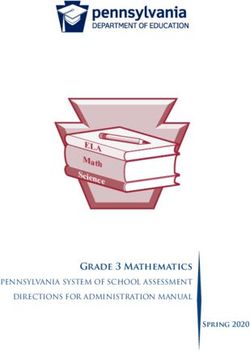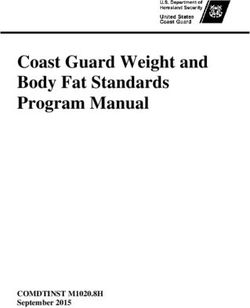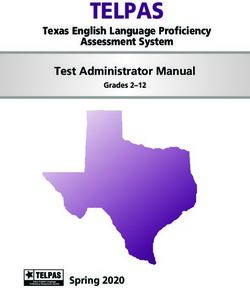EU/US 260G Assembly, Operation & - (Reference) Parts Manual - Pulse Fitness
←
→
Page content transcription
If your browser does not render page correctly, please read the page content below
Company Addresses
Global Corporate Headquarters Regional (Distributor/Dealer) Address(es)
Address: Current List of Distributors/Dealers:
Pulse Fitness Ltd., Radnor Park, Greenfield Road, Congleton, https://www.thepulsegroup.co.uk/pulse-global
Cheshire, CW12 4TW, England, United Kingdom
Sales/Marketing: Americas
Tel: +44 (0)1260 294600 North America
Fax: +44 (0)1260 299282
Email: info@pulsefitness.com Fitness Equipment Depot Worldwide
Service: Address
Tel: +44 (0)1260 294600 45 Grand Blvd, Brentwood, NY, 11717
Email: global.service@pulsefitness.com
Sales/Marketing
Corporate Website: Tel: +1-631-656-8826 ext 104
www.pulsefitness.com Toll Free - Tel: +1-866-965-4653
Fax: +1-631-656-8853
Service
Tel: +1-631-656-8826 ext 106
Distributor/Dealer Website:
www.fitnessplus.com
Assembly, Operation & Parts Manual G-Range CV Pg02Overview
Before using this product, it is essential to read ALL of this manual and the documents it references prior to, choosing a
location, assembling or operating this piece of equipment. This manual describes the equipment's setup its installation and
instructs how to use it correctly and safely. It is of the utmost importance that any User of the PULSE FITNESS Run (Low
Impact 'Elevation' Treadmill) is fully trained in its operation! Please ensure that the instructions given in General Safety
Precautions section are understood by ALL Users. Keep this manual for future reference.
WARNING: Health-related injuries may result from incorrect or excessive use of exercise equipment. PULSE FITNESS STRONGLY
recommends gaining professional medical advice before using fitness equipment, particularly if the user has a family history of high
blood pressure or heart disease, is over the age of 45, smokes, has high cholesterol, is obese, or has not exercised regularly in the
past year.
Always warm up by exercising gently before progressing to a full programme of strenuous exercise. Similarly, reduce the level of
activity gradually towards the end of the exercise programme.
Heart rate monitoring systems may be inaccurate.
Over exercise may result in serious injury or death. If you feel faint, light-headed, dizzy or suffer from any kind of pain or exhaustion,
STOP exercising immediately.
NOT suitable for Medical/Therapeutic purposes.
Ensure equipment is checked regularly for signs of damage and wear. Do not use equipment if faulty or damaged, repair using only
genuine PULSE FITNESS parts fitted by an authorised person.
SERIOUS INJURY MAY OCCUR IF THESE PROCEDURES ARE NOT FOLLOWED.
Assembly, Operation & Parts Manual G-Range CV Pg 03Overview (Continued)
Statement of Purpose:
The treadmill is an exercise machine that enables users to walk or run, in place, on a moving surface.
FCC Warning - Possible Radio / Television Interference.
NOTE: This equipment has been tested and found to comply with the limits for a Class A digital device, pursuant to part 15 of the FCC
rules. These limits are designed to provide reasonable protection against harmful interference when the equipment is operated in a
commercial environment. This equipment generates, uses and can radiate radio frequency energy, and if not installed and used in
accordance with the instruction manual, may cause harmful interference to radio communications. Operation of this equipment in a
residential area is likely to cause harmful interference, in which case the user will be required to correct the interference at his own
expense.
Class SA (Studio): Professional and / or commercial use.
CAUTION: Any changes or modifications to this equipment could void the product warranty.
Any service, other than cleaning or user maintenance, must be performed by an authorised service representative. There are no user
serviceable parts.
Assembly, Operation & Parts Manual G-Range CV Pg04Table of Contents
1 260G Overview 07 7 Connections to Power Supply 21
7.1 Wiring the Motor 21
2 Contents of 260G Flat Pack 08
8 Important Safety Instructions 22
8.1 Introduction 22
3 Assembly 09 8.2 Set-Up 25
3.1 Connecting the Support Columns 09 8.3 Operation 25
3.2 Attaching the Column End Caps 10 8.4 Electrical Power Requirements 26
3.3 Attaching the Top Assembly 11 8.5 How to Position and Stabilise 26
3.4 Attaching the Neck 12 8.6 Safety Clearances 27
3.5 Attaching the Dashboard Valance 13 8.7 Power Switch 28
3.6 Fitting the Storage Buckets 14 8.8 Install Coaxial & Ethernet Cables 28
3.7 Fixing the Motor Cover 15 8.9 Power Cord Routing 28
4 Installing Console 16
9 General Safety Precautions
9.1 Grounding Instructions
29
29
4.1 Attaching / Re-Attaching the Console 16 9.2 Emergency Stop 30
4.2 Wiring / Re-Wiring the Console 17 9.3 Emergency Stop Safety Clip 31
4.3 Using the Console 18 9.4 Using the Emergency Stop Safety Clip 32
4.4 Securing the Book Holder 18 9.5 Speed Confirm. Quick Controls (C5.0) 33
9.6 Speed Confirm. Quick Controls (C6.0) 34
5 Fully Assembled 260G Run 19 9.7 Emergency Dismount 35
6 Quick Control Panel 20 10 Installation
10.1 Location
36
36
6.1 260G ‘Quick’ Control Panel 20
10.2 Feet Adjustment 37
10.3 On / Off Switch 38
Assembly, Operation & Parts Manual G-Range CV Pg 05Table of Contents (Continued)
11 Adjust and Tension the Running Belt 39
11.1 Running Belt Alignment 39
11.2 Tracking (Centring) a Running Belt 40
11.3 Tensioning an Existing Running Belt 41
12 Cleaning & Maintenance
12.1 Preventive Maintenance Tips
42
42
12.2 Cleaning the Equipment 42
12.3 Compatible Cleaners 43
12.4 Preventive Maintenance Schedule 43
12.5 How to Obtain Product service 44
13 Specifications 45
13.1 Specifications 45
13.2 Physical Dimensions (L x H x W) 47
13.3 Weight (kg/lbs) 47
13.4 Console 47
14 Parts Lists & Exploded Diagrams 50
14.1 Parts Lists & Exploded Diagrams 50
15 User Notes 51
Assembly, Operation & Parts Manual G-Range CV 06
Pg1 260G Overview
260G Run
A
G A Console (Series 1, 2 or 3)
B H B ‘Quick’ Controls
C I C Emergency Stop
J D Handpulse Resistors
K E Treadplates
D
F Running Belt
L G Book Rest
H iPod® / iPhone® Dock
I Drinks Bottle
J Storage Bucket
E K Handrails
M
L Front Upright Supports
M Transportation Wheels
F
N N Roller End Cap
Assembly, Operation & Parts Manual G-Range CV Pg 072 Contents of the 260G Pack
E
The 260G Run will have to be assembled from
the flat pack. The contents of the pack are as
I follows:
G
A Main Body
B Top Assembly
F C Front Column Endcaps
D D Upright Columns
D L E Storage Buckets
F Console (Series 1, 2 or 3)
J G Drinks Bottle
H Motor Cover Moulding
M
I Book Holder
J Dashboard Valance
H K Front Roller Guides
N L Console Bolts
M Motor Cover Moulding Bolts
N Column Bolts [Bottom]
O O Column Bolts [Top]
C P Dashboard Valance Bolts
Q Front Endcap Bolts
P R Console Column/Neck Bolts
C If any parts are missing then please contact
Q PULSE FITNESS' Global Service Team
+44(0)1260 294600.
K R
Assembly, Operation & Parts Manual G-Range CV Pg 083 Assembly of 260G
3.1 Connecting the Support Columns
Attach the support columns by placing the column
against the front brackets and insert the bolts with
washers into position whilst making sure you
support the column. [See Figure A].
Note: Loosely tighten the bolts to, allowing 5mm
of adjustment for connecting the top assembly.
Tools Required:
8mm Allen Key
[M10x25 Cap Head Bolt w/Spring Washer x12]
Figure A
Connecting the Support Columns
Assembly, Operation & Parts Manual G-Range CV Pg 09Assembly of the 260G (Continued)
3.2 Attaching the Column End Caps
Push the end cap into the column and insert the
bolt through the hole, tightening with your fingers
and then finishing off with an allen key. [See Figure
B]. This procedure can be left to the end of the
assembly once the side columns have been
tightened into position.
Tools Required:
6mm Allen Key
[M8x20 Cap Head Bolt x2]
Figure B Attaching the Column End Caps
Assembly, Operation & Parts Manual G-Range CV Pg 10Assembly of the 260G (Continued)
Figure C 3.3 Attaching the Top Assembly
Attaching the Top Assembly Attach the top assembly by dropping it onto the
front columns, lifting the handrails and tilting the
front brackets down into the front columns. Make
sure that the holes are lined up in order to get the
bolts into position. Insert the bolts in the correct
order
1-3 [See Figure C].
Note: Once this is in position tighten all bolts
securely, including the front column bolts at the
base of the treadmill.
Tools Required:
6mm Allen Key
[M8x15 Button Head Bolt x6]
1
2
3
Assembly, Operation & Parts Manual G-Range CV Pg 11Assembly of the 260G (Continued)
Figure D
3.4 Attaching the Neck
Attaching the Neck
Drop the neck through the hole in the dashboard
moulding and secure with bolts. [See Figure D].
Tools Required:
13mm Combination Spanner
[M8x75 Hexagon Head Bolt x2]
Assembly, Operation & Parts Manual G-Range CV Pg 12Assembly of the 260G (Continued)
Figure E 3.5 Attaching the Dashboard Valance
Attaching the Dashboard Valance
Slide the dashboard valance into position and
securely fix [See Figure E].
Note:
Be careful not to damage the foam handrails
during this process.
Tools Required:
Phillips Screwdriver
[M5x20 Pozi Pan Screw x7]
Assembly, Operation & Parts Manual G-Range CV Pg 13Assembly of the 260G (Continued)
Figure F 3.6 Fitting the Storage Buckets
Fixing the Storage Buckets
Insert the Storage buckets into the appropriate
holes in the dashboard and press down firmly.
[See Figure F].
Assembly, Operation & Parts Manual G-Range CV Pg 14Assembly of the 260G (Continued)
Figure G
3.7 Fixing the Motor Cover
Fixing the Motor Cover
Carefully slide the motor cover between the two
uprights and drop into position [See Figure G].
Note:
Make sure you do not scratch the front uprights
during this process.
Tools Required:
Phillips Screwdriver
Front Screws:
No.8x25 Pozi Pan Screw x2
Side Screws:
M6x25 Pozi Button Head Screw x2
Assembly, Operation & Parts Manual G-Range CV 15
Pg4 Installing Consoles on the 260G
Figure H 4.1 Attaching / Re-Attaching the Console
Attaching / Re-Attaching the Console
For details on how to attach Series 1, 2 & 3
Consoles, refer to document 135-771-*.
NOTE: Fasten Bolts securely.
Tools Required:
4mm Allen Key
NB: Image for illustration only
Assembly, Operation & Parts Manual G-Range CV Pg 16Installing Consoles on the 260G (Continued)
Figure I 4.2 Wiring / Re-Wiring the Console
Wiring / Re-Wiring the Console
For details on how to connect the cables for Series
1, 2 & 3 Consoles, refer to document 135-799-*.
Carefully pull the Electrical Connectors up from the
Column. Ensure that all Electrical Connectors are
attached.
NB: Image for illustration only
Assembly, Operation & Parts Manual G-Range CV Pg 17Installing Consoles on the 260G (Continued)
Figure J 4.3 Using the Console
Using the Console
For details on how to use each of the Series 1, 2 &
3 Consoles, refer to documents:
135-1379-* Series 1 (Console 3.5 CV)
135-1299-* Series 2 (Console 5.0 CV)
135-1300-* Series 3 (Console 6.0 CV) Cirrus V1
135-1824-* Series 3 (Console 6.0 CV) Cirrus V2
4.4 Securing the Book Holder
For Series 1 & 2, carefully line up and firmly push
the Book Holder into the console’s allocated slots
until it is solidly fixed into position.
NOTE: This may take some force. Be careful not to
damage the console in the process.
NB: Image for illustration only
Assembly, Operation & Parts Manual G-Range CV Pg 185 Fully Assembled 260G Run
Your 260G Treadmill is now ready to use, please
read the Technical and Console booklets to
become familiar with all operational and safety
features before use.
Caution: MAKE SURE ALL HARDWARE
IS TIGHT!
Assembly, Operation & Parts Manual G-Range CV Pg 196 Quick Control Panel
Figure K
6.1 260G ‘Quick’ Control Panel
260G Quick Control Panel
J The Series 2 & 3 ‘Quick’ Control panel allows
B A I the User to adjust the Speed and Elevation in
larger increments. It is positioned closer to the
User than the Console for easier access. [See
Figure K].
The User needs to press the speed button, then
confirm the on-screen message when
Ascent increasing the speed (by pressing the button
Speed
C H again). To make the speed decrease the button
only needs to be pressed once.
A Ascent increase
B Ascent decrease
C Low incline
D Medium incline
D E F G E Steep incline
F Walk (2.0 mph*)
G Jog (4.0 mph*)
H Run (6.0 mph*)
CAUTION I
J
Increase speed
Decrease speed
Clear instruction needs to be given in order to use these controls. It is the * Standard settings setup. These are the
responsibility of the instructor/site to make sure that Users are aware of the function recommended settings by PULSE FITNESS. It is the
responsibility of the instructor/site if these speed
of these controls, and are trained in using the equipment before commencing settings are changed.
exercise.
SERIOUS INJURY MAY OCCUR IF THESE PROCEDURES ARE NOT FOLLOWED.
Assembly, Operation & Parts Manual G-Range CV Pg 207 Connections to Power Supply
Note : 100-276-* Interface P.C.B.
7.1 Wiring the Motor
EARTH CABLE FILTER
Sleeve Colour : N/A
Cable supplied w/drive
P13 TO FILTER SPADES
CABLE CAUTION MAINS POWER 120V
Cable supplied w/motor Sleeve Colour : N/A
Ensure that the power is turned off and is
Cable supplied w/actuator
12V PSU unplugged at the mains connection point,
Sleeve Colour : N/A
BEFORE removing the motor cover and
SERIAL CABLE
carrying out any work on the electrical
Sleeve Colour : Yellow
components.
Magic Tape X2
as FST X50mm
HALL EFFECT
SENSOR
Carefully connect the cables as indicated on the
Ferrite Sleeve Colour :N/A
drawing and check that all the wires are secure and
in the correct ports.
12V Power
Sleeve Colour :Red
Make sure that the loom is secured
Rhymebus
RM6T-2
LOOM
COAX CABLE
with a cable tie ensuring the wires have
Sleeve Colour :N/A
Drive enough slack to reach the ports without any
tension.
NETWORK CABLE
Sleeve Colour :N/A
27
*Refer to document 135-839* for further
instructions.
SWITCH TO EARTH CABLE
TERMINAL BLOCK Sleeve Colour :N/A FILTER CABLE
Sleeve Colour :N/A Sleeve Colour :N/A
SWITCH TO
TERMINAL BLOCK
Sleeve Colour :N/A
MOTOR POWER FAN COMMS
CABLE*** CABLE
ACTUATOR / Sleeve Colour :N/A
POTENTIOMETER Sleeve Colour :N/A
CABLE**** BRAKE RESISTOR
Sleeve Colour :N/A CABLE** MAIN FILTER
Sleeve Colour :N/A CABLE
Sleeve Colour :N/A
Assembly, Operation & Parts Manual G-Range CV Pg 218 Important Safety Instructions
8.1 Introduction
The successful and safe operation of PULSE FITNESS' Run (Low Impact 'Elevation' Treadmill) is dependent upon its proper handling,
installation, operation and maintenance. The following safety precautions are for safety and guidance. Please read them carefully
before proceeding to install and/or operate the Treadmill. Specific notices are included in the text where appropriate.
Read all instructions before using the PULSE FITNESS Run (Low Impact 'Elevation' Treadmill).
DANGER: To reduce the risk of electrical shock, always unplug PULSE FITNESS products from the electrical outlet immediately after
using and before cleaning or attempting any maintenance activity. DO NOT remove any cover.
WARNING: To reduce the risk of burns, fire, electric shock, or injury, it is imperative to connect each product to a properly grounded
electrical outlet.
WARNING: Heart rate monitoring systems may be inaccurate. Over exercising may result in serious injury or death. If you feel faint,
stop exercising immediately.
WARNING: Be sure the Emergency Stop Safety Clip is attached to the User and in proper position on the Treadmill before beginning
any workout.
WARNING: The Running Belt centring adjustment must be performed if the Belt is not between the marks indicating the maximum
allowed lateral positions.
CAUTION: Risk of injury to persons – to avoid injury, use extreme caution when stepping onto or off of a moving belt. Read instruction
manual before using.
To disconnect, turn power OFF at the ON/OFF switch, then remove plug from electrical outlet.
Never operate a PULSE FITNESS product if it has a damaged power cord or electrical plug, or if it has been dropped, damaged, or
even partially immersed in water. Contact PULSE FITNESS' Global Service Team.
Assembly, Operation & Parts Manual G-Range CV Pg22Important Safety Instructions (Continued)
Position the product so that the power cord plug is accessible to the User.
If the electrical supply cord is damaged, it must be replaced by the manufacturer, an authorised Distributor/Dealer, or a similarly
qualified person to avoid a hazard.
Always follow the Console instructions for proper operation.
This appliance is not intended for use by persons (including children) with reduced physical, sensory, or mental capabilities, or lack of
experience or knowledge unless they have supervision or are being given instruction concerning the use of the appliance by a person
responsible for their safety.
Do not use this product outdoors, near swimming pools or in areas of high humidity.
NEVER operate the PULSE FITNESS Run Treadmill with the Motor Panel removed.
Never operate a PULSE FITNESS product with the air openings blocked. Keep air openings free of lint, hair, or any other obstructing
material.
Never leave the Treadmill unattended when it is plugged in. Unplug it from its power source when it is not in use, before cleaning it,
putting on or taking off parts and for authorised service.
Do not allow other people to interfere in any way with the user or equipment during a workout.
Allow LCD consoles to “normalise” with respect to temperature for one hour before plugging the unit in and using.
Exchange faulty parts IMMEDIATELY with ONLY genuine PULSE FITNESS parts. Do not use equipment until repaired.
Do not attempt to service this treadmill yourself, except to follow the maintenance instructions in this manual.
Assembly, Operation & Parts Manual G-Range CV Pg 23Important Safety Instructions (Continued)
Use this product for its intended use as described in this manual. Do not use attachments that have not been recommended by
PULSE FITNESS, as such attachments may cause injury.
Keep the power cord away from heated surfaces. Do not pull the equipment by the power cord or use the cord as a handle. Do not
route the power cord under or along the side of the treadmill.
Handrails may be held to enhance stability as required, but are not for continuous use.
Never walk or jog backwards on the treadmill.
Do not use this product in areas where aerosol spray products are being used or where oxygen is being administered. Such
substances create the danger of combustion and explosion.
Read all warnings on each product prior to starting a workout.
If warnings are missing or damaged, please contact PULSE FITNESS immediately for replacement warning labels.
Warning labels are shipped with every product and should be installed before product is used. PULSE FITNESS is not responsible for
missing or damaged warning labels.
In conformity with the European Union Machinery Directive 2006/42/IEC, unloaded, this equipment runs at sound pressure levels
below 70dB (A) and at the average operating speed of 12 km/hr / 7.5m/hr. Noise emission under load is higher than without load.
This product may contain chemicals known to the State of California to cause cancer, birth defects, or other reproductive harm. For
more information refer to the European Commission Regulation (EC) No. 1907/2006 (REACH) and the California Safe Drinking Water
and Toxic Enforcement Act of 1986 (Proposition 65).
This treadmill is intended for commercial use ONLY.
Assembly, Operation & Parts Manual G-Range CV Pg 24Important Safety Instructions (Continued)
8.2 Set-Up
Read the entire manual before setting up the PULSE FITNESS Run (Low Impact 'Elevation' Treadmill). Place the Treadmill where it will
be used before beginning the setup procedure.
8.3 Operation
Always follow the Console instructions for proper operation.
Never insert objects into any opening in this product. If an object should drop inside, turn off the power, unplug the power cord from
the outlet, and carefully retrieve it. If the item cannot be reached, contact PULSE FITNESS Global Service Team.
Do not reach into, or underneath, the Treadmill or tip it on its side during operation.
Never place liquids of any type directly on the unit, except in an accessory tray or holder. Containers with lids are recommended.
Make sure all users always wear proper exercise clothing and shoes for workouts and keep loose, dangling clothing, shoelaces and
towels away from moving parts. Do not use this product in bare feet. Wear shoes with rubber or high-traction soles. Users should not
wear shoes with heels or leather soles, cleats or spikes, and they should check the soles of their shoes to remove any dirt and
embedded stones. Users should also tie back long hair.
Handrails may be held to enhance stability as needed, but are not for continuous use.
Never walk or jog backwards on the treadmill.
This Treadmill has a user weight restriction: Do not use the Treadmill if the person weighs more than 160kg / 350lbs.
SAVE THESE INSTRUCTIONS FOR FUTURE REFERENCE.
Assembly, Operation & Parts Manual G-Range CV Pg 25Important Safety Instructions (Continued)
8.4 Electrical Power Requirements
The PULSE FITNESS Run Treadmill requires a dedicated* electrical connection with an isolated neutral.
* Commercial Units Only: One individual branch circuit for each treadmill is required per NEC article 210-21 (b) (1) and 210-23 (or
other appropriate, country specific electrical compliance guidelines). The live and neutral wires must each be routed independently
(not looped or tied to other circuits).
Note: Do not modify the plug provided with this product. If the plug does not fit into an available electrical outlet, have a proper outlet
installed by a qualified electrician.
8.5 How to Position and Stabilise the PULSE FITNESS Run Treadmill
Follow all safety instructions. Move the Treadmill to the location in which it will be used.
Note: To centre the Running Belt see Section 9.4 Belt Alignment.
Assembly, Operation & Parts Manual G-Range CV Pg 26Important Safety Instructions (Continued)
Figure L
8.6 Safety Clearances
US Safety Clearances
The following information is supplied as regional
reference data regarding safety clearances around
the exterior of the Treadmill.
0.5m / 0.5m / EU: The European EN957 Safety Standard requires
1.64ft 1.64ft a 2m (6.5ft) minimum from the rear of the treadmill
to any object or surface and at least as wide as the
Treadmill.
US: and other regions: The ASTM International
(ASTM ) F2115 - 05 Standard recommends the
minimum dimensions to be 0.5m (1.64ft) on each
side of the Treadmill and 1m (3.28ft) behind the
rearward most portion of the usable moving
surface or 2.0m (6.5ft) behind the furthest rearward
obstruction to emergency egress from the
Treadmill.
2.0m /
6.5ft
Assembly, Operation & Parts Manual G-Range CV Pg 27Important Safety Instructions (Continued)
8.7 Power Switch
Located on the front panel at the base of the Treadmill, the ON/OFF switch has two positions: “I” (one) for ON and “0” (zero) for OFF.
To disconnect, turn all controls to the OFF position, then remove electrical plug from outlet.
8.8 Install Coaxial & Ethernet Cables (if necessary) - Series 2 & Series 3 Only
The following connection receptacles are located at the front of the 260G - Run (Low Impact 'Elevation' Treadmill):
Coaxial Cable, and Ethernet Cable.
CAUTION: Connectors should easily fit into the receptacles. Forcing a connection may lead to damage to the barrel connector and/or
receptacle and may void product warranty.
8.9 Power Cord Routing
WARNING: Make sure the power cord is unplugged before attempting to route it around or through the Treadmill.
The power cord can be run to the user-front left or right sides. Excess power cord can be bundled and tied under the front of the
Treadmill. Route the power cord so that it is not walked on, pinched, or damaged by items placed upon or against it, including the
Treadmill.
Note: To accommodate Treadmill incline, at least 61cm / 24” of power cord is required between the outlet and the front of the
Treadmill.
WARNING: Make sure that there is a 2m / 6.5ft clearance behind the Treadmill. Contact PULSE FITNESS Global Service Team for a
longer power cord (if necessary).
DANGER: Ensure that the power cord does not contact the Running Belt or get pinched between the Frame, Lift Arm or under the
Wheels; failure to follow this warning may result in serious injury.
Assembly, Operation & Parts Manual G-Range CV Pg289 General Safety Precautions
9.1 Grounding Instructions
This PULSE FITNESS product must be properly grounded. If the unit malfunctions or breaks down, proper grounding provides a path
of least resistance for the electric current, which reduces the risk of shock to anyone touching or using the equipment. Each unit is
equipped with an electrical cord, which includes an equipment grounding conductor and a grounding plug. The plug must be inserted
into an outlet that has been properly installed and grounded in accordance with all local codes and ordinances.
DANGER – Improper connection of the equipment-grounding conductor can result in a risk of electric shock. Check with a qualified
electrician or serviceman if you are in doubt as to whether the product is properly grounded. DO NOT modify the plug provided with
the product. If it will not fit an electrical outlet, have a proper outlet installed by a qualified electrician. Any modification to the electrical
plug will result in a voided warranty.
WARNING: A temporary adapter MUST NOT BE USED to connect this plug to a two-pole receptacle in North America. If a properly
grounded, 20-amp outlet is not available, one must be installed by a qualified electrician. Models drawing 16 amps or more must be
installed on a dedicated line. (Commercial Units Only).
Figure M
120-Volt Grounded Plug This product is for use on a nominal 120-volt circuit
and has a grounding plug that looks like the plug
Grounded illustrated in the figure. Make sure that the product
Outlet is connected to an outlet having the same
configuration as the plug. No adaptor should be
used with this product.
Grounding
Pin
NB: Image for illustration only
Assembly, Operation & Parts Manual G-Range CV Pg 29General Safety Precautions (Continued)
9.2 Emergency Stop
The Treadmill is equipped with two different stop functions, which work as follows:
Stop Function What the User does What the Treadmill Belt does What the Console does
Shows that the exercise is
paused.
Press down the red Workout Paused
Stop/Cancel button Slows to a stop. 88:88
on the console.
Press ‘Quick Start’ to resume
Press ‘Stop’ to end exercise
Shows that the Treadmill is not
ready to restart until the
Emergency Stop is replaced.
Pulling on the Cord attached to
the Emergency Stop Safety Slows to a stop. Emergency Stop Activated
Ascent Speed
Clip activates the reset switch.
Replace Emergency Stop
to continue
Assembly, Operation & Parts Manual G-Range CV Pg 30General Safety Precautions (Continued)
Figure N Figure O
9.3 Emergency Stop Safety Clip
Incorrect Emergency Stop Correct Emergency Stop
Safety Clip Procedure Safety Clip Procedure When operating the Treadmill the User must
ALWAYS wear the Emergency Stop Safety Clip. If
for whatever reason the Cord is pulled; the
Emergency Stop Magnet will disengage and the
Running Belt will QUICKLY come to a halt!!!
Note:
The Treadmill will only operate again once the
Emergency Stop Magnet has been reset.
The User MUST be made aware of this during their
induction.
Warning:
Following these instructions incorrectly could result
in serious injury.
CAUTION
ALWAYS connect the Emergency Stop Safety Clip to an item of
clothing which is tight against the body, such as a waist band or
pocket [See Figure O]. Do not clip it to a T-Shirt [See Figure N] as it
may come loose whilst running.
Assembly, Operation & Parts Manual G-Range CV Pg31General Safety Precautions (Continued)
Figure P
9.4 Using the Emergency Stop Safety Clip
Attaching the Emergency Stop Safety Clip
Users must ALWAYS use the Emergency Stop
Safety Clip while exercising on the Treadmill. The
Emergency Stop Safety Clip must be correctly
attached to the User [see Figure O](page 31).
If the Emergency Stop Safety Magnet has been
removed during an exercise, the following
procedure needs to be performed:
1. Re-attach the Emergency Stop Safety Clip, if
Ascent Speed required?
2. Re-attach the Emergency Stop Magnet to the
Quick Control Panel.
Note:
If the Emergency Stop Magnet is removed from its
holder, data could be lost whilst saving to the
SmartCard.
3. Re-start the exercise from its beginning,
reducing the time as needed to account for the
amount of workout that has already been
completed.
Assembly, Operation & Parts Manual G-Range CV Pg 32General Safety Precautions (Continued)
Figure Q
1 9.5 Speed Confirmation 'Quick' Controls
Three-Step (Console 5.0 CV)
Confirmation - Quick Control set to 3.2 kph
- Quick Control set to 6.4 kph
- Quick Control set to 9.7 kph When the 'Quick' Controls Panel Speed buttons are
pressed [See Figure Q]; before the Running Belt
will speed-up, an on-screen confirmation
instruction is shown. The User must follow the on-
screen instruction to allow the Running Belt to
increase its speed.
2
In any event where the User feels unable to keep
up with the pace of the Running Belt and considers
themselves unable to reduce the Treadmill's speed
quickly, the User has three safe methods available
to stop the Treadmill:
1. Use (6.1) 260G 'Quick' Controls buttons (see
page 20)
2. Use (9.3 & 9.4) Emergency Stop Magnet/Safety
Clip (see pages 31 & 32)
3. Use (9.7) Emergency Dismount (see page 35)
3
Warning:
When leaving the Treadmill always ensure that the
Stop button has been pressed, and that the Belt
has come to a halt!!
Assembly, Operation & Parts Manual G-Range CV Pg 33General Safety Precautions (Continued)
Figure R
1 9.6 Speed Confirmation 'Quick' Controls
Three-Stage (Console 6.0 CV)
Confirmation - Quick Control set to 3.2 kph
- Quick Control set to 6.4 kph
- Quick Control set to 9.7 kph When the 'Quick' Controls Panel Speed buttons are
pressed [See Figure R]; before the Running Belt
will speed-up, an on-screen confirmation
instruction is shown. The User must follow the on-
screen instruction to allow the Running Belt to
None IPTV iPod Apps Volume Settings
2 increase its speed.
Workout Entertainment
In any event where the User feels unable to keep
up with the pace of the Running Belt and considers
Increase speed to themselves unable to reduce the Treadmill's speed
9.7 kph quickly, the User has three safe methods available
OK to stop the Treadmill:
Level Energy Power Time Distance Calories Speed
30:00 1. Use (6.1) 260G 'Quick' Controls buttons (see
0.0 0.0 0.0 0.00 0 0.0
0 page 20)
% Mets watts bpm km kcals kph
2. Use (9.3 & 9.4) Emergency Stop Magnet/Safety
23JUL
Clip (see pages 31 & 32)
23JUL
01:30
01:30
3. Use (9.7) Emergency Dismount (see page 35)
Increase speed to 3
ACCEPTING SPEED 9.7 kph
In the latest software, the OK Warning:
swipe acceptance button has
been replaced with a simple
OK button to confirm the When leaving the Treadmill always ensure that the
speed selected.
Stop button has been pressed and that the Belt
has come to a halt!!
Assembly, Operation & Parts Manual G-Range CV Pg 34General Safety Precautions (Continued)
Figure S
9.7 Emergency Dismount
Emergency Dismount
Never mount or dismount the Treadmill while the
Running Belt is moving. Use the Handrails
whenever additional stability is required. In case of
an emergency, such as tripping, grasp the
Handrails, and place the feet on the Treadplates
[See Figure S].
In any event where the User feels unable to keep
up with the pace of the Running Belt, and unable to
reduce its speed quickly enough, the User is to be
instructed to grasp the Handrails, and place their
feet on the Treadplates.
Note:
The Emergency Stop Safety Clip (9.3) must
ALWAYS be worn.
Assembly, Operation & Parts Manual G-Range CV Pg3510 Installation
10.1 Location
Select a suitable location for the PULSE FITNESS Run Treadmill before moving it. The site you choose should meet the following requirements:
Ÿ A flat, level and clean surface.
Ÿ Close to a suitable power socket.
Ÿ Well away from sources of water (or other liquids) or away from areas that are subject to condensation.
Ÿ Away from direct sunlight (this can make it difficult to view the screen).
Ÿ Leave a free space of at least 2m / 6.5ft at the rear of the machine.
Note: The Treadmill is not suitable for outdoor use.
If the chosen surface is carpet then the Treadmill can be pushed to the desired position on its front wheels (this is a two person procedure).
However, if the surface is more resistant, or the treadmill has to be lifted and lowered into place, then 6 people will be required.
CAUTION
This equipment is heavy! We do not recommend attempting to lift it without assistance, at least
6 people should lift the Treadmill when necessary.
NEVER attempt to lift the Treadmill by the Console or the Handrails.
Assembly, Operation & Parts Manual G-Range CV Pg36Installation (Continued)
Figure U
10.2 Feet Adjustment
Feet Adjustment
WARNING Once the Treadmill has been sited you must ensure
that it is stable. If there is even a slight rocking
When installing or adjusting any piece of PULSE motion or the unit is not stable, determine which
FITNESS equipment , DO NOT leave any adjustment foot is not resting on the floor. If necessary, adjust
devices projecting which could cause injury to a third the height of the feet to compensate for any un-
party. evenness in the floor. Turn the feet to the left or
right to increase or decrease the height as
appropriate. [See Figure U]. When satisfied,
Locknut
securely fasten the locknut against the Feet Strut.
Place the front roller guides under front wheels.
This is a 3 person procedure and great care should
be taken when fitting. [See Figure T].
Figure T
Roller Guides Note: It is extremely important that the feet are
correctly adjusted for proper operation. An
unbalanced unit may cause Running Belt
misalignment. A spirit-level is recommended to
ensure proper levelling.
Assembly, Operation & Parts Manual G-Range CV Pg 37Installation (Continued)
Figure V
10.3 On/Off Switch
On / Off Switch ON/OFF
Switch The Treadmill is delivered with a power cable which
has a moulded plug already fitted. Plug the
Treadmill into a suitable mains socket and then
switch on the power.
Switch on the Treadmill via the on/off (I / O) switch
mounted at the front of the machine. [See Figure
V]. The Console display should illuminate and
display a regularly repeating start up message.
This indicates that the Treadmill is now ready for
use.
NOTE: If the Treadmill is not going to be used
straight away, then switch off and remove the 13A
plug from the socket.
CAUTION
Ensure that the mains cable is routed in such a way that it does not
create a potential hazard to users of the Treadmill or others persons in
the vicinity.
Assembly, Operation & Parts Manual G-Range CV Pg 3811 How to Adjust and Tension the Running Belt
Figure W
11.1 Running Belt Alignment
Running Belt Alignment
Do not move the Treadmill, or place hands under
the Treadmill while it is plugged into an electrical
outlet!
Once the Running Belt is aligned, the overall
tension can be checked to make sure that it does
not slip on its Rollers, this is explained in section
11.2 and 11.3.
Note: It is extremely important that the Treadmill is
correctly levelled prior to any tracking adjustments.
An unstable unit may cause Running Belt
misalignment.
Before proceeding, it is helpful to realise that each
adjustment made to one side of the Roller must be
met with an equal and opposite adjustment to the
other side of the Roller to maintain an ideal belt
tension at the pivot point.
If the Running Belt slips, use an 8mm / 5/16” Allen /
Hex Key wrench to adjust both the right and left
tension bolts.
Note:
There is a maximum of 22mm lateral movement for the belt.
Assembly, Operation & Parts Manual G-Range CV Pg 39How to Adjust and Tension the Running Belt (Continued)
11.2 Tracking (Centring) a Running Belt
Note: Two people are needed to perform this procedure.
a. Locate the two access holes to the Running Belt tensioning bolts on each of the rear Roller End Caps [See Figure W].
b. One person stands on the side rails of the Treadmill and straddles the Running Belt. This person presses GO and sets the Belt
speed to 5Kph / 3.1Mph.
c. If the Running Belt has moved to the right, the second person turns the right tension bolt a quarter-turn clockwise and then turns the
left tension bolt a quarter-turn counter-clockwise to make the Running Belt track back to the centre of the roller.
If the Running Belt has moved to the left, turn the left tension bolt a quarter-turn clockwise and then turn the right tension bolt a quarter-
turn counter-clockwise to make the Running Belt track back to the centre of the roller.
Note: If the Running Belt has moved as far as to the edge of the Roller (either right or left side), it must be re-centred per the above
procedure.
d. Repeat the adjustments until the Running Belt appears centred. Allow the machine to continue running for several minutes at 5Kph /
3.1Mph to observe if tracking remains stabilised.
Note: Do not exceed one full turn of the adjusting screws in either direction. If after one full turn the Running Belt does not track
properly, contact Pulse Fitness Global Service Team. Do not over tighten the tensioning bolts while making belt adjustments. Over
tightening of bolts may over stretch and damage the Running Belt or Roller.
Assembly, Operation & Parts Manual G-Range CV Pg40How to Adjust and Tension the Running Belt (Continued)
11.3 Tensioning an Existing Running Belt
a. Press GO and operate the treadmill for five minutes at 5Kph / 3.1Mph.
Note: DO NOT RUN OR WALK ON THE RUNNING BELT.
b. Reduce the speed to 3.0Kph / 1.9Mph. Walk on the Treadmill. Tightly grip the Handrails and apply force with feet on the Running
Belt near the Motor Cover against the moving Belt direction. If the Belt slips, continue to Step 3. If it does not slip, the tension is
correct.
c. Using the STOP key, stop the Treadmill. Turn the Running Belt tensioning bolts a quarter-turn clockwise for each side.
d. Repeat STEPS 2 and 3 until the belt no longer slips. Do not exceed one full turn (four quarter turns) per side when adjusting the Belt
tensioning bolts.
e. Press GO, operate the Treadmill at 3.0Kph / 1.9Mph and check to ensure proper tracking. If the Running Belt drifts to the left or right
see Tracking (Centring) an Existing or New Running Belt on the previous page.
Re-check the tension of the Running Belt, do not over tighten the tensioning bolts while making belt adjustments. Over tightening of
bolts may over stretch and damage the Running Belt or Roller bearings. Do not exceed one full turn of either bolt in either direction.
NOTE: Take care not to touch the Running Belt during this procedure.
Assembly, Operation & Parts Manual G-Range CV Pg 4112 Cleaning & Maintenance
12.1 Preventive Maintenance Tips
PULSE FITNESS products are backed by engineering excellence and the reliability of the Global Service Team. The Treadmill is one
of the most rugged and trouble-free pieces of exercise equipment on the market today.
Note: Safety can be maintained only if the equipment is examined regularly for damage or wear. Keep the equipment out of use until
defective parts are repaired or replaced. Pay special attention to parts that are subject to wear, as outlined below.
The following preventive maintenance tips will keep the PULSE FITNESS product operating at peak performance:
Locate the product in a cool, dry place.
Long fingernails may damage or scratch the surface of the Console; use the pad of the finger to press the selection buttons on the
Console.
12.2 Cleaning the Equipment
Pulse Fitness Approved Cleaners (United States Availability Only)
Two preferred cleaners have been approved by PULSE FITNESS reliability experts: PureGreen 24 (or equivalent) and Gym Wipes.
Both cleaners will safely and effectively remove dirt, grime and sweat from equipment. PureGreen 24 (or equivalent) and the
antibacterial formula of Gym Wipes are both disinfectants that are effective against MRSA and H1N1. PureGreen 24 (or equivalent) is
available in a spray which is convenient to use. Apply the spray to a micro fibre cloth and wipe down the equipment. Use PureGreen
24 (or equivalent) on the equipment for at least 2 minutes for general disinfection purposes and at least 10 minutes for fungus and
viral control. Gym Wipes are large, durable pre-moistened wipes to use on the equipment before and after workouts. Use Gym
Wipes on the equipment for at least 2 minutes for general disinfection purposes.
Contact PULSE FITNESS Global Service Team to order these cleaners +44 (0)1260 294600 or email:
global.service@pulsefitness.com.
Assembly, Operation & Parts Manual G-Range CV Pg 42Cleaning & Maintenance (Continued)
12.3 Compatible Cleaners
DO NOT use water based solutions (on the following): Clean the display console, all exterior surfaces and the frame with a mild, non-
abrasive silicon based household cleaner. Apply via a soft micro fibre cloth. Apply the cleaner to the cloth before cleaning. DO NOT
use ammonia or acid based cleaners. DO NOT use abrasive cleaners. DO NOT use paper towels. DO NOT apply cleaners directly to
the equipment surfaces.
DO use water based solutions (on the following): Clean the upholstery and handgrips with a mild soap and water solution.
Figure X
Preventive Maintenance Schedule 12.4 Preventive Maintenance Schedule
Item Weekly Monthly 6-Months
Console Overlays
Check operation of the emergency stop system
Clean
Bottle Holders / Accessory Trays Clean Inspect once a week.
Console Mounting Bolts Inspect Check the operation of the stop button once a
Hardware Inspect week.
Frames Clean Inspect Inspect and vacuum the area directly surrounding
Plastic Covers Clean Inspect Inspect
and under the unit regularly.
Handpulse Sensors Clean/Inspect
Running Belt Inspect
Vacuum around the Belt regularly to keep debris
Machine Level Inspect* from accumulating.
Emergency Stop Clean/Inspect Inspect exterior parts regularly for wear, particularly
Motor Cover Clean Vacuum/Clean the Belt, Deck and Power Cord.
Motor Electronic Compartment Inspect Check to make sure the unit is properly levelled.
Drive Belt Inspect
Check the position (centring) of the Belt.
Foot Adjusters Inspect / Adjust
Inspect
Clean the Console and all exterior surfaces with an
Front & Rear Rollers
Treadplates Clean Inspect approved or compatible cleaner (see PULSE
Handrails Clean Inspect FITNESS Approved Cleaners) and a micro fibre
Front Handlebar Clean Inspect cloth.
* Use spirit level
Assembly, Operation & Parts Manual G-Range CV Pg 43Cleaning & Maintenance (Continued)
WARNING: Failure to carry out maintenance on the equipment as per this manual could result in serious injury and void your warranty.
Please ensure all publications supplied with PULSE FITNESS equipment are read and understood.
12.5 How to Obtain Product Service
1. Verify the symptom and review the operating instructions. The problem may be unfamiliarity with the product and its features and
workouts.
2. Locate and write down the serial number of the unit which is located on the back of the unit near the foot rail.
3. Contact Pulse Fitness Global Services Team (refer to page 02).
Assembly, Operation & Parts Manual G-Range CV Pg 4413 Specifications
13.1 - PULSE FITNESS Run (Low Impact 'Elevation' Treadmill) specifications:
Designed use: Heavy/Commercial.
Motor power: 3.0HP (5.0HP Peak).
Drive: Rhymebus AC Motor.
Power requirements: EU - 220-240V, 50Hz, 13A, 1500W.
US - 110-120V, 60Hz, 15A.
Mains powered: Series 1, 2 & 3.
Central ‘Quick’ control console featuring speed and elevation adjustments: Series 2 & 3.
Stop systems: Red and Yellow magnetic ‘kill-cord’ Emergency Stop System and Programme Stop Push Button raised and
prominently positioned.
Speed range (kph/mph): 0.5 - 24.1Kph / 0.3 - 15Mph.
Speed increments: 0.1kph / 0.1mph increments.
Elevation range: 0%-15%.
Elevation increments: 0.5%.
Deck type (cm/"): 2.4cm / 15/16” Reversible medium density fibreboard.
Shock Absorption System: Low impact sprung.
Assembly, Operation & Parts Manual G-Range CV Pg 45Specifications (Continued)
Waxing system: Self-lubricating Running Belt.
Running Belt (cm/"): 152cm / 59 -3/16" Length x 54cm / 21-1/4" Width (between belt centres).
Front Handrail: Ergonomically shaped, neoprene grips.
Side Handrails (cm/"): 65cm / 25-9/16" x 15.5cm / 6-1/16" Long, flared, cantilevered, over-moulded grips.
Workout pause with auto-reset: Series 2 & 3.
High contrast reflective belt guides: Optional.
Step-up box: Optional
Twin removable storage buckets/cup holders: Series 1, 2 & 3.
Integrated device storage tray: Series 1, 2 & 3.
Rollers (cm/"): 10.2cm / 4" diameter, precision-crowned, front and back.
Operating temperature: from 5oC to +30oC (from +41oF to +86oF).
Telemetry: Equipped for heart rate telemetry reading using a chest strap. 5kHz non-coded transmission Polar® Telemetry
Handpulse Sensors: DSP Handpulse Sensors (Digital Signal Processing).
LAN (Ethernet or WiFi): Series 3 ONLY
Integrated Television Tuner: Series 2 & 3 ONLY
Assembly, Operation & Parts Manual G-Range CV 46
PgSpecifications (Continued)
13.2 Physical Dimensions (L x H x W)
Length (cm/"): 214mm / 84-1/4"
Height (cm/") 0% elevation: Series 1 & 2 = 160cm / 63", Series 3 = 163cm / 64-3/16"
Height (cm/") 15% elevation: Series 1 & 2 = 196cm / 77-3/16", Series 3 = 199cm / 78-3/8"
Width (cm/"): 88cm / 34-5/8"
Step-Up Height: 27.5cm / 10-13/16"
13.3 Weight (kg/lbs)
Machine Weight (kg/lbs): Series 1 = 219.5kg / 484lbs. Series 2 = 220kg / 485lbs. Series 3 = 225kg / 496lbs.
Maximum User Weight (kg/lbs): 160kg / 353lbs.
13.4 Console
Screen: Series 1 - 17.8cm / 7" Integrated High Contrast Colour Display. 16:9 Aspect Ratio. 512x300 Resolution.
Series 2 - 25.7cm / 10-1/8" Integrated High Contrast Colour Display. 16:9 Aspect Ratio. 512x300 Resolution.
Series 3 - 47cm / 18-1/2" Integrated High Contrast Capacitive Multi-Touch Colour Display. 16:9 Aspect Ratio. 1366x768
Resolution.
Headphone Jack: Stereo 3.5mm, Series 2 & 3 ONLY
Integrated Television Tuner: Series 2 & 3 ONLY
EU - Analog – PAL. Digital - DVB-T (Freeview). IPTV: MPEG-2 Standard Definition; MPEG -4 pt10 AVC/H.264 Standard
Definition. Radio: Digital - DVB-T.
US - PAL/SECAM and NTSC require separate tuners. NTSC tuner supports NTSC-Japan, NTSC-HRC, NTSC-M, NTSC-N.
NTSC also supports PAL-M and PAL-N which are unique PAL encodings for Argentina, Brazil, Paraguay and Uruguay.
PAL/SECAM tuner supports PAL, PAL-M, PAL-N, SECAM-B/G and SECAM-D/K.
Assembly, Operation & Parts Manual G-Range CV Pg 47Specifications (Continued)
Workout Programmes:
Series 1 - Quick Start, Goals (Time; Distance; Calories), Marathon mode, Pacer (Time and speed; Time and distance;
Speed and distance), Profile: X-country (easy, moderate, advanced), Aerobic (easy, moderate, advanced), Hill climb (easy,
moderate, advanced), Intervals (easy, moderate, advanced), Random (easy, moderate, advanced), Rockport fitness test
with V02 result, Variable cool down with manual override.
Series 2 - Quick Start, Optional - E-Scape virtual workouts (road, lake. valley, beach), Goals (Time; Distance; Calories),
Marathon mode, Pacer (Time and speed; Time and distance; Speed and distance), Profile: X-country (easy, moderate,
advanced), Aerobic (easy, moderate, advanced), Hill climb (easy, moderate, advanced), Intervals (easy, moderate,
advanced), Random (easy, moderate, advanced), Rockport fitness test with V02 result, Variable cool down with manual
override.
Series 3 - Quick Start, E-Scape virtual workouts (road, lake. valley, beach), Goals (Time; Distance; Calories), Marathon
mode, Pacer (Time and speed; Time and distance; Speed and distance), Profile: X-country (easy, moderate, advanced),
Aerobic (easy, moderate, advanced), Hill climb (easy, moderate, advanced), Intervals (easy, moderate, advanced), Random
(easy, moderate, advanced), Custom profile builder, Rockport fitness test with V02 result, Variable cool down with manual
override.
Languages available:
Series 1 - English (UK).
Series 2 - Chinese, English (UK), French, German, Italian, Japanese, Russian, Spanish & Welsh.
Series 3 - Chinese, English (UK), German, Japanese, Russian & Welsh.
Workout Displays:
Series 1 - Profile display with level indicator, Track display with level indicator (pacer mode only), Time elapsed/remaining
(depending on program), Distance elapsed/remaining (depending on program), Speed, Elevation, Calories used, Watts,
Heart rate, METs, User selectable/management programmable units (imperial/metric), User selectable/management
programmable language.
Series 2 - Profile display with level indicator, Track display with level indicator (pacer mode only), Time elapsed/remaining
(depending on program), Distance elapsed/remaining (depending on program), Speed, Elevation, Calories used, Watts,
Heart rate, METs, User weight entry (automatic when used with PulseMove Professional), User selectable/management
Assembly, Operation & Parts Manual G-Range CV Pg 48Specifications (Continued)
programmable units (imperial/metric), User selectable/management programmable language.
Series 3 - Profile display with level indicator, Track display with level indicator (pacer mode only), Time elapsed/remaining
(depending on program), Distance elapsed/remaining (depending on program), Speed, Elevation, Calories used, Watts,
Heart rate, METs, Extendable workout goal, User weight entry (automatic when used with PulseMove Professional), User
selectable/management programmable units (imperial/metric), User selectable/management programmable language.
USB: Series 1 - Service Port - For software updates & Smartphone device charging.
Series 2 - Service Port - For software updates & Smartphone device charging.
Optional - with supplied iPhone®/iPod®/iPad® 30-pin connector.
Series 3 - Service Port - For software updates & Smartphone device charging.
Optional - with supplied iPhone®/iPod®/iPad® 30-pin or Lightning connector.
Optional - with supplied AndroidTM Micro USB connector, just for charging.
Audio feedback: Series 2 & 3 - Optional
Assembly, Operation & Parts Manual G-Range CV Pg 4914 Parts Lists & Exploded Diagrams
Figure Y 14.1 Parts Lists & Exploded Diagrams
Parts Lists & Exploded Diagrams
Details on both Parts Lists & Exploded Diagrams
266
for Series 2 & 3 260G Treadmills, please refer to
267
documents:
200 198
199
177
261
135-1094-03-* Exploded Dia. (Short Version)
163
128
259
135-1093-01-* Series 2 (Console 5.0 CV)
196
135-1093-02-* Series 3 (Console 6.0 CV)
162
161
281 257
160 247
123 243
249
126
112
214 163
215 121 112
215
162 298
242 129 124
103
214
121
30
112 213
270 253
13
153 151 295 241
296
159 255
297
1 202
191 144 127
203
6
202
205 113 17 202
252
274 236 206
279 120 16 201
197 201
24
19
272 18
145 230 31 211
278 23
111 20
122 211 208 203
210 268 164
11
216 204 19
256 122 207
21
238 240 269
247 121
251
287
240
246
219
211 227
229
232 105
271
104
239 228 225
254
231 244
246 112
121
22 246 25 102 101
245
NB: Image for illustration only
Assembly, Operation & Parts Manual G-Range CV Pg 5015 User Notes
Assembly, Operation & Parts Manual G-Range CV 51
PgUser Notes (Continued)
Assembly, Operation & Parts Manual G-Range CV 52
Pg135-1572-4 Pulse Fitness, Radnor Park, Greenfield Road, Congleton, Cheshire, CW12 4TW. England, United Kingdom Tel: +44(0)1260 294600 Fax: +44(0)1260 299282 Email: global.service@pulsefitness.com © 2018 Pulse Fitness Ltd. All rights reserved. Pulse Fitness, is a registered trademark. Any use of these trademarks, without the express written consent of Pulse Fitness or the corresponding companies is forbidden. iPhone® & iPod® are registered trademarks of Apple Inc. Polar® is a registered trademark of Polar Electro Inc.
You can also read