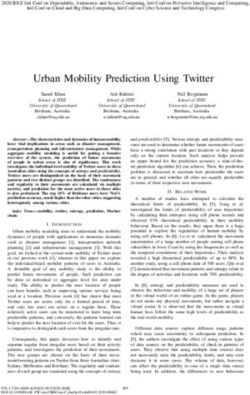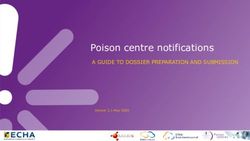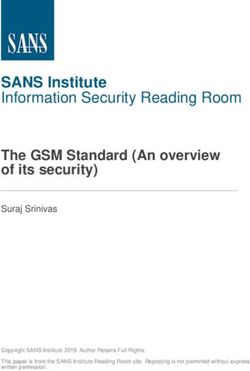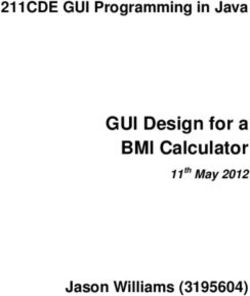Exploiting Leaky Chrome Extension API - MIT
←
→
Page content transcription
If your browser does not render page correctly, please read the page content below
Exploiting Leaky Chrome Extension API
6.857 Final Project
Benjamin Chen Tony Ding Xiaolu Guo Adelaide Oh
May 15 2019
Abstract
Given the popular use and reliance on Chrome extensions, it is impor-
tant to consider their security, especially because these extensions often
have access to user data and permissions to modify the browser itself.
Extensions can have permissions to sensitive user data, and extension
API calls with the browser can be leaky, potentially exposing this data
to malicious websites. Consequently, we examined the security threat
of malicious websites stealing user data through benign Google Chrome
extensions. To demonstrate this, we created a proof-of-concept website
and extension that display an attack to read user cookies, as well as ex-
pand on how this attack could be manipulated in other ways to do more
harm. Based on our results and discussion, we provide recommendations
to users, developers, and Chrome to mitigate these security concerns, as
well as provide a final assessment on the security of Chrome extensions
for our attack vector.
1 Introduction
Over the last few years, Google Chrome has taken off as the most-used internet
browsing application, boasting over 60% of the browser market share worldwide
[1]. The browser offers a rich variety of user engagement and customizability
which is further enhanced by the ability to add free browser extensions. Through
the application of extensions, Google Chrome allows developers to build plug-
ins that create additional functionality for users. Users are able to download
Chrome extensions created by Google and third-party developers alike from the
Chrome Web Store for free, allowing users to uniquely customize their browsing
experience. As a browser, Google Chrome is incredibly secure, sandboxing the
browsing environment and blocking common malware among other things to
ensure security. However, the nature of browser extensions creates a measure of
vulnerability and a potential threat to unsuspecting users.
Chrome extensions typically possess special privileges to browser data and
can often modify the client-side code that a user interacts with. Coupled with
the convenience and ubiquity of Chrome extensions, there is a significant risk
posed to security. Despite the guidelines Google set for developers to create safe
1and secure extensions, a study conducted from 2012 to 2015 found that 10% of
all unique extensions submitted to the Google Chrome store during this period
were found to be malicious [2]. For example, in the past, malicious third-party
developers have leveraged Chrome extensions to create botnets [3]. Unwitting
developers who do not implement proper privilege separation can create privilege
abuse vulnerabilities; another study estimated about 50% of extensions to have
some sort of privilege abuse [4].
We explored the security of Google Chrome extensions and ways in which
the current security protocol might be improved. Specifically, we focused on how
extensions can unwittingly be exploited by malicious websites. In this paper,
we will first examine how Chrome extensions work before discussing our various
attempts to exploit Chrome extensions through a malicious website. Finally, we
will analyze our results and present our recommendations to Chrome extension
users as well as to Chrome.
2 Background
2.1 Chrome Web Store
In order to provide some safeguards to users, the Google Chrome store provides
a series of guidelines to its developers called the Content Security Policy (CSP).
Broadly, the CSP works as a block/allowlist for specific functions, resources, or
code executed by the extension in the scope of the web browser. The policy
listings for each extension can be found in the manifest.json file.
Under the default policy restrictions, eval and related executable API are
disabled. This prevents cross-site scripting attacks through strings containing
Javascript code. Similarly, inline Javascript is also not executed by default.
Finally, only local script and object resources from the extension package itself
are loaded.
In addition, Google Chrome recommends that extensions do the following:
protect developer accounts, never use HTTP, request minimal permissions, limit
manifest fields, include an explicit content security policy, avoid executable
APIs, use content scripts carefully, and register and sanitize inputs
Nevertheless, the exact mechanisms to actively enforce these guidelines are
hidden. Google Chrome claims that submissions to the Web Store go through
basic security scans for plugin behavior and code style to identify malware. All
submitted extensions are subject to Enhanced Item Validation, which is de-
scribed as "a series of automated checks that examine its code and behavior
once installed to identify malware. Once the validation is complete, the app is
published – usually within an hour" [11]. Through this Enhanced Item Valida-
tion, Chrome does reject about 10% of all submitted extensions.
However, Google Chrome does not publicly provide insight about how ex-
tensions are tested before being added to the Chrome web store, leaving us
to wonder whether these guidelines are recommendations or strongly enforced
expectations in the scans.
2Google also maintains that it possess the right to remove any items that
are deemed to have been “associated with a security vulnerability that could be
exploited to compromise another application, service, browser, or system.” This
seems to be more of a reactive response rather than a preemptive measure on
Google’s part.
2.2 Extension Architecture
An extension is made up of zipped bundles of HTML, CSS, JavaScript, and
images. They have the ability to modify web content users see and interact
with or extend and change the behavior of the browser itself.
Each Chrome extension must have a manifest.json file that defines the ex-
tension’s security policy. This manifest.json file give the browser information
about important files and capabilities of the extension. We elaborate on the
permissions of the manifest.json file in 2.3.
The background script or page is found in background.js and is also reg-
istered in the manifest.json file in the "background" field [10]. This file runs
in the background of the Chrome browser and launches when Chrome itself
launches. In general, it contains listeners that wait for events from the browser,
such as external messages or a new page being opened.
Content scripts are files that run in the context of web pages. They are
injected into the browser and can read the source code of web pages, modify
the code, and relay information between the extension and page [10]. Com-
munication between the page and content script is achieved through the shared
Document Object Model of the page, with the provided Chrome messaging API.
For most extensions, the content_script.js file is the main source code file
that modifies web pages.
The user interface of the extension includes the visible toolbar and pop-
ups that the extension displays to the user. It may include user settings and
preferences for the extension.
2.3 Extension Permissions
Extensions are able to access and use a variety of Chrome APIs that can interact
with an end-user’s computer and browser beyond the limitations of a normal
website. However, in order to use such features, the extension must list the per-
missions it needs within the manifest file. These permissions help limit damage
if the extension is compromised by malware [8], and when a user downloads
the extension, Chrome can deliver a user-friendly warning prompt stating the
potential actions that the extension can do.
This snippet of the manifest.json file for Honey, an extension that helps
you find coupons for online purchases, contains multiple such permissions. We
see that, for example, Honey uses the “webRequest" permission, which allows
it to observe and analyze web traffic, and also intercept or modify in-progress
requests. By accessing all these permissions, extensions have the ability to leak
important information that a website might not normally have access to.
3Figure 1: Chrome extension architecture
Figure 2: Honey permissions
2.4 Same Origin Policy
Security policies that apply to websites but not extensions serve as motivations
for malicious websites to exploit extensions. In particular, the Same Origin
Policy (SOP) is an important security mechanism that blocks content from
one origin interacting with content from another. In the context of websites,
this would block potentially malicious documents or scripts, thus reducing the
vulnerability of the site. As users are likely to visit multiple websites within
each browser session, SOP is an easy way to increase security without a user
needing to strongly verify the authenticity of each site before.
However, SOP does not apply to extensions. According to Chrome’s de-
veloper website, "a script executing in an extension’s origin can talk to remote
servers outside of its origin, as long as the extension requests cross-origin permis-
sions" [9]. Extensions can make cross-origin requests to either specific websites
or all websites if the developer chooses to do so. This would then allow a mali-
cious website to take advantage of this loophole and essentially bypass SOP if
they were to hijack an extension. A malicious website would then have the power
4to read and write user data through the permissions granted to the extension.
Google Chrome does not consider this a security vulnerability because a user
chooses to manually install and enable permissions on an extension, thus making
them more liable for what might follow. In theory, if Chrome established more
rigorous security protocols for checking extensions, this might be an adequate
model. In practice, lazy developers can be easily exploited and users become at
risk.
3 Prior Work
There have been many studies of the security of Google Chrome extensions in
the past. These studies have observed the security of both malicious and benign
extensions through examining extensions currently available to the public and
creating new ones to test for potential security risks.
Previous literature has done extensive work in analyzing the security of
Chrome extensions that are publicly available. Carlini et al. examined 100
Chrome extensions - the 50 most popular extensions and 50 random ones -
and found “70 vulnerabilities across 40 extensions” [7]. They identified the main
three mechanisms employed by Google to mitigate security vulnerabilities: priv-
ilege separation, isolated worlds, and permissions. The paper then describes the
particular vulnerabilities that each mechanism might have. Carlini et al. did
not address the threat of malicious extensions, which is something our group
would like to look at in more detail. Despite that, their analysis of the threat
from network attackers and web attackers is also something we will consider
when building our own Chrome extension.
In the paper, “Chrome Extensions: Threat Analysis and Countermeasures,”
the authors created their own Chrome extension, Bang!. The authors were
then able to use Bang! for a range of malicious activities, including large-
scale email spamming, DDoS attacks, and phishing attacks. The authors also
discussed cross-site forgery with content scripts and cross-site requests with
extension cores. Finally, the authors presented countermeasures to reduce risks
from malicious extensions [6]. We hope to use this as a reference and guideline
in creating our own extension.
Doliere Francis Some examines topics closer to our goals in "EmPoWeb:
Empowering Web Applications with Browser Extensions". He analyzed the
communication interfaces exposed to web applications by Chrome, Firefox and
Opera browser extensions [5]. Looking specifically at extension APIs of these
interfaces, he created web applications that could exploit the privileges of the
extension to bypass SOP and access user data.
We distinguish ourselves from previous studies by focusing on malicious web-
sites attacking benign extensions. We created our own Chrome extension that
demonstrated the potential areas of vulnerability. In particular, we focus on
cross-site scripting injections and leaky message passing and build an app high-
lighting these issues.
54 Attack Approaches
4.1 Overview
To conduct our attacks, we created a custom extension and website. Our ex-
tension is based off the popular Millennial to Snake People Chrome extension
and is modified to fit our needs. Our extension is not inherently malicious but
has several vulnerabilities due to lazy programming. On the other hand, our
website is malicious and aims to exploit the extension to obtain sensitive user
information. We will demonstrate that benign and simple extensions, such as
the Millennial to Snake People extension, can be exploited by malicious websites
with severe consequences.
4.2 Threat Model
The threat model we consider in our extension constructions are primarily mali-
cious websites. In particular, we did not try to make a malicious extension - we
know that these already exist and are a current problem. Rather, we focused
on identifying how seemingly benign extensions can be exploited by malicious
websites, typically by taking advantage of permissions granted to extensions.
Malicious websites can obtain sensitive user data such as cookies and brows-
ing history and download files through leaky extension APIs. These sensitive
API calls that potentially handle user data include messaging calls between the
extension and website.
Through extensions’ APIs, web applications can bypass SOP and access user
data on any other web application, access user credentials (cookies), browsing
history, bookmarks, list of installed extensions, extensions storage, and down-
load and save arbitrary files in the user’s device.
4.3 Exploiting Cookie Permissions
4.3.1 Attack Explanation
In this attack, we exploit the cookies permission that Chrome extensions pos-
sess. Specifically, if the cookies permission in the manifest.json file is in-
cluded, Chrome extensions can view any cookie from a given website through the
background.js file using the command chrome.cookies.get(). This can enable
any malicious Chrome extension to steal user cookies. However, non-malicious
Chrome extensions can also unwittingly give up user cookies to a malicious
website.
In our attack, our extension allows for any website to send it a message with
a list of words or phrases. The extension will not change any of the words or
phrases sent in this message. In the background.js file, our extension has an
event listener that listens for messages sent by a website through the window.
The extension then calls eval to evaluate the received message into a list, which
it then iterates over to remove any words or phrases in the list from the words
or phrases to be changed by the extension.
6However, a malicious website may realize that the extension is using eval by
reading the extension’s source code. Instead of sending a list of words or phrases,
the malicious website can instead send javascript code. Since the extension uses
eval on the message that is sent, it will unknowingly run the javascript code in
the context of background.js. In our attack, we constructed a malicious website
that sends the message:
chrome.cookies.get({
url: ‘https://courses.csail.mit.edu/6.857/2019/studentsOnly/’,
name: ‘_ga’},
function (cookie) {
if (cookie) {alert(’cookie is ’ + cookie.value);}
}
);
Once evaluated, because background.js has cookies permission, it will run
the javascript code in the message and alert the value of the user’s cookie for
the website, 6.857 Top Secret Students Only. Of course, the message sent by
the malicious website can be structured such that the cookie’s value is instead
sent to the attacker directly (for instance, via email) so that the user cannot
detect the attack.
Figure 3: Malicious website stealing the 6.857 cookie
4.3.2 Attack Analysis
This attack depends on several factors: 1) the enabling of cookies permission, 2)
the inclusion of permissions for the required sites, such as the 6.857 Top Secret
7Students Only site, and 3) the use of "eval" to evaluate the message passed from
the website. We will now analyze each of these factors.
One requirement for our attack is the enabling of cookies permission. Many
extensions, such as Honey, enable this permission. In 2011, of the top 30 most
popular extensions, 3 extensions had permissions for cookies [6]. As we will
discuss in Section 4.4, we can extend this attack to procure other sensitive user
information, like browsing history. We can also mess with the user’s browser
by deleting all of their tabs repeatedly. These extended attacks also depend on
popular permissions. For instance, the tabs permission is granted to 27 out of
the top 30 most popular extensions in 2011 [6].
Our attack additionally depends on the inclusion of permissions for the re-
quired sites, such as the 6.857 Top Secret Students Only site. This requirement
is satisfied by many Chrome extensions. By adding permissions for "http://*/*"
and "https://*/*", many Chrome extensions enable HTTP request permissions
for all websites in their manifest.json file. In 2011, of the top 30 most popular
extensions, 19 extensions had permissions for "http://*/*" or "https://*/*" [6].
Finally, our attack depends on the use of "eval" to evaluate the message
passed from the website. The use of "eval" is generally considered bad pro-
gramming practice, and is rarely seen in extensions. The primary reason is that
if code is passed into eval, it will automatically be run in the context of the
eval. As a result, Chrome on default prevents the use of eval in its Content
Security Policy. However, it is possible to enable eval by simply including it
in the Content Security Policy in the manifest.json file. Indeed, because we
cannot expect all programmers to follow good programming practice, there are
extensions that still use eval. For instance, one researcher discovered a number
of extensions, such as erail.in, that are vulnerable due to the use of eval [5]. It
should be noted that erail.in has since removed its use of eval.
Our attack would fail on most extensions that follow proper programming
guidelines and adhere to Chrome’s Content Security Policy. We did not find any
notable weaknesses in the overall structure of Chrome extensions. However, our
attack does highlight severe vulnerabilities that result from developer negligence.
By exploiting these vulnerabilities, malicious websites can obtain sensitive user
information or disrupt user experience. In section 5, we will discuss our rec-
ommendations to prevent and ameliorate possible negative consequences that
these vulnerabilities may cause.
4.4 Other Attacks
Our attack, given a leaky extension, can be extended to procure other sensitive
information if the extension allows the use of other Chrome APIs through its
permissions. Here, we present a list of some of the possible attack extensions.
• chrome.history - our attack would allow the malicious website to access
the user’s entire browsing history.
• chrome.downloads - our attack would allow the malicious website to initi-
ate or manipulate downloads. This could allow the website to put arbitrary
8files on the user’s device, which could be used for a number of exploits.
• chrome.storage - our attack would allow the malicious website to store
and retrieve data on the extension’s storage. This could be abused for
tracking purposes.
• chrome.tabs - our attack would allow the malicious website to see and
manipulate open tabs by redirecting or closing them. This could allow a
website to phish users by silently redirecting their other open tabs when
trying to navigate to sensitive pages.
5 Recommendations
5.1 Chrome Extension Users
Chrome extensions can generally protect sensitive user information as long as
it adheres to the Content Security Policy. Vulnerabilities generally result from
poor programming practice rather than the inherent structure of Chrome exten-
sions. As a result, if Chrome extension users are careful about downloading only
reliable Chrome extensions, they will generally be safe from attacks by malicious
websites. Our recommendation to Chrome extension users is to carefully select
which Chrome extensions to install by looking at the number of installations
and the developer that created the extension.
5.2 Developer Recommendations
Given the potential threat models we have exposed in this paper, we would
also like to offer the following recommendations in order to mitigate these secu-
rity concerns. Developers possess the most agency to reduce the risks we have
outlined above. In order to prevent malicious websites from hijacking and ex-
ploiting leaky extensions, clearly the first line of defense is to create more robust
extensions. Restricting the permissions of an extension to only include what is
required for the extension to function helps reduce overextending the type of
permissions and the way in which malicious websites could take advantage of
extensions. Though we observed that some extensions use the "eval" function,
this is something that we recommend against - much like the Chrome developer
guide - as it creates a lot of room for vulnerabilities such as those enumerated
in this paper.
5.3 Chrome Recommendations
It is clear that it is not enough to place the burden of security on developers
alone; historically that has proven to be insufficient. Although Chrome does
offer a developer guide with specific recommendations, there is not guarantee
that a developer will read this guide at all, or choose to follow it even if they
do read it. As mentioned in section 2.1, Google Chrome does not publicly
9release information about the security checks they perform on extensions that
are released to the Chrome web store. Despite implementation of the Enhanced
Item Validation, we can infer that the checks are not entirely comprehensive,
as news of malicious or insecure Chrome extensions are relatively common even
today.
Our recommendation to the Chrome store is to enforce more stringent secu-
rity checks in sweeping submitted extensions. Restricting the use of the "eval"
function, or at the very least, performing secondary checks if extensions use
certain functions that the Chrome store discourages would be a good way to
safeguard against the specific vulnerabilities we have enumerated above.
6 Conclusion
In conclusion, although our paper enumerates several potential security vulner-
abilities that may put a user with Chrome extensions at risk, we generally found
that Chrome extensions are relatively secure. The attack vectors we looked at
typically relied on coding practices that Chrome’s developer guide warns against,
thus the logic follows that only lazy developers or malicious agents might be sus-
ceptible to our attacks. Although a user might be concerned as to how they
could gauge the competency of an extension’s developer, for the most part, we
believe that popular extensions with large user bases avoid these pitfalls and
remain relatively secure. Popular extensions are often held to a higher stan-
dard given that with more publicity and scrutiny, they must withstand more
cyberattacks (i.e. in comparison to perhaps a smaller developer). Furthermore,
popular extensions tend to be updated for bugs and patches more frequently,
which also helps to reduce vulnerabilities.
Security is always an ongoing battle as there is no such thing as total security.
Despite that, given the ubiquity of Chrome extensions and the reliance by users,
we must still work to increase the security of Chrome extensions. From previous
research and our analysis, we can conclude that although Chrome extensions
are widely and frequently used, more can be done on part of both developers
and the Chrome store itself in terms of security. While our team exposed a
specific security vulnerability that may plague unsuspecting or lazy developers,
this represents a small fraction of the vulnerabilities that developers should be
cognizant of and work to mitigate.
References
[1] W3Counter. Web Browser Market Share. Retrieved March 15, 2019, from
www.w3counter.com/globalstats.php.
[2] Jagpal, N., Dingle, E., Gravel, J., Mavrommatis, P., Provos, N., Abu
Rajab, M., & Thomas, K. (2015). Trends and Lessons from Three
Years Fighting Malicious Extensions. Retrieved March 18, 2019, from
10https://www.usenix.org/system/files/conference/usenixsecurity15/sec15-
paper-jagpal.pdf.
[3] Perrotta, R., & Hao, F. (2017). Botnet in the Browser: Understanding
Threats Caused by Malicious Browser Extensions. Retrieved March 19,
2019, from https://arxiv.org/pdf/1709.09577.pdf.
[4] Rana, A., & Nagda, R. (2014). A Security Analysis Of Browser Extensions.
Retrieved March 19, 2019, from https://arxiv.org/pdf/1403.3235.pdf.
[5] Some, F. Doliere (2019). EmPoWeb: Empowering Web Applica-
tions with Browser Extensions. Retrieved April 18, 2019, from
https://arxiv.org/pdf/1901.03397.pdf.
[6] Liu, L., Yan, G., Zhang, X., & Chen, S. (2012). Chrome Extensions:
Threat Analysis and Countermeasures. Retrieved March 18, 2019, from
https://pdfs.semanticscholar.org/0081/6b774f52031ea160c05181af3251a76220e6.pdf.
[7] Carlini, N., Porter Felt, A., & Wagner, D. (2012).
An Evaluation of the Google Chrome Extension Se-
curity Architecture. Retrieved March 20, 2019, from
https://www.usenix.org/system/files/conference/usenixsecurity12/sec12-
final177_0.pdf.
[8] Chrome. Declare Permissions. Retrieved March 18, 2019 from: devel-
oper.chrome.com/apps/declare_permissions.
[9] Chrome. Cross-Origin XMLHttpRequest. Retrieved April 4, 2019 from:
developer.chrome.com/apps/xhr.
[10] Chrome. What Are Extensions? Retrieved March 18, 2019 from: devel-
oper.chrome.com/extensions.
[11] Ellis, C. Google Removes Malicious Chrome Extensions with
Half a Million Downloads. Retrieved April 2, 2019 from:
www.techradar.com/news/google-removes-malicious-chrome-extensions-
with-half-a-million-downloads.
11You can also read