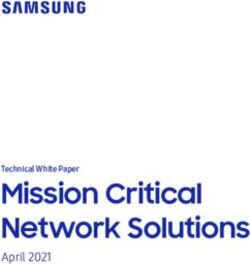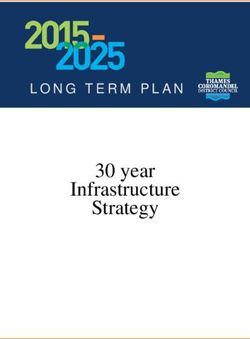GM DEALER INFRASTRUCTURE GUIDELINES (DIG) - Snap-on ...
←
→
Page content transcription
If your browser does not render page correctly, please read the page content below
GM DEALER
INFRASTRUCTURE
GUIDELINES (DIG)
Version 20.1
The GM Dealer Infrastructure Guidelines have been designed to outline the dealership
technology needed to ensure seamless and reliable dealer data communications and
develop customers for life through efficient and effective systems and solutions.
GM DIG Version 20.1 January 2020TABLE OF CONTENTS
1. Overview and General Notes .........................................................................................................................................................................2
a. Overview .........................................................................................................................................................................................................2
b. General Notes ................................................................................................................................................................................................2
2. Dealer Infrastructure .......................................................................................................................................................................................2
a. Endpoints ........................................................................................................................................................................................................3
i. Hardware ...................................................................................................................................................................................................3
ii. Software .....................................................................................................................................................................................................7
b. LAN/Wi-Fi .......................................................................................................................................................................................................8
i. Local Area Network (LAN) .....................................................................................................................................................................9
ii. Wi-Fi ......................................................................................................................................................................................................... 10
c. Transport (Bandwidth) ............................................................................................................................................................................ 13
d. Security ......................................................................................................................................................................................................... 14
i. Gateway Security (Firewalls & Unified Threat Management - UTM) .................................................................................... 14
ii. Desktop Security ................................................................................................................................................................................... 15
iii. Data Security .......................................................................................................................................................................................... 17
iv. Techline Application Security and Firewall Exceptions ............................................................................................................. 19
e. Disaster Recovery and Business Continuity ....................................................................................................................................... 20
i. Overview ................................................................................................................................................................................................. 20
ii. Risk Analysis & Mitigation ................................................................................................................................................................. 21
For questions related to the GM Infrastructure Guidelines, contact GMDIT at 888.337.1010, Prompt 4. For specific
Service or Parts department PC questions related to Dealership Infrastructure Guidelines, contact
http://DESdealerservices.com (1.800.GM.TOOLS) or Techline @ 800.828.6860 prompt Service.
1|P a g e
GM DIG Version 20.11. OVERVIEW AND GENERAL NOTES
A. OVERVIEW
GM has adopted these infrastructure guidelines for the dealership’s internal network
environment in accordance with Article 5.6 of the Dealer Sales and Service Agreement.
These guidelines are designed to help ensure a seamless and reliable conduit for GM to
dealer data communications. These guidelines also outline dealership related systems,
solutions and technology needed to assist with creating customers for life. GM
Dealerships, not General Motors LLC, are ultimately responsible for determining their
own network infrastructure, security, and network configuration.
B. GENERAL NOTES
The infrastructure guidelines are organized as follows:
• Good – the minimum acceptable systems capability/components for conducting
business with GM
• Better – the systems infrastructure capability/components that will deliver better
performance and security while seeking to maximize the lifecycle of the investment.
• Best – the systems infrastructure capability/components that will deliver best
performance and security while seeking to maximize the lifecycle of the investment.
NOTE: If you are looking to purchase new infrastructure, systems or solutions, please
adhere to the specifications outlined in the “Better or Best” sections.
2. DEALER INFRASTRUCTURE
A dealership’s network infrastructure consists of the Endpoint (hardware and software) resources used
to enable network connectivity, communication, operations, and management of the dealer’s local area
network (LAN). Network infrastructure provides the communication path and services between Dealers,
service providers, GM, and end customers. Proper selection and implementation of network
infrastructure are critical to ensuring network efficiency and compatibility with GM, DSP, and dealership
applications/data.
2|P a g e
GM DIG Version 20.1A. ENDPOINTS
Any interface/device used to communicate with systems and solutions.
I. HARDWARE
Dealership hardware is a physical device that serves the purpose of capturing dealer data (PCs,
laptops, handheld devices), routing that data (routers, switches, firewalls), and providing that data
when needed (servers, monitors, and peripherals).
Selection of network hardware is a critical component of managing a dealership’s network. While
new hardware can be a considerable capital expenditure, it is important to understand that there
is also a considerable cost associated with old hardware as it can significantly hinder business
operations because of speed or compatibility issues, for example.
The following section details when to purchase new hardware, guidelines for purchasing, and
recommendations for purchasing desktops, laptops, and routing equipment.
Consumer-Grade versus Enterprise-Grade: Most computer Manufacturer’s offer two different
grades of computers: consumer-grade hardware intended for home and personal use, and
enterprise-grade hardware intended for businesses. While the price of consumer-grade hardware
may seem attractive for dealerships, oftentimes the total cost of ownership ends up being greater
due to the limited functionality, higher failure rates, and more complex support.
GM estimates the life cycle of a Desktop PC, Laptop or Tablet PC on average is three (3) years.
SUPPORTED NOT SUPPORTED
Enterprise grade hardware (PCs and Consumer grade hardware (PC and Access Points),
Access Points) Apple or Mac tablets & PCs
Non-branded, built by hand or thin client PC
Intel Core i3 / i5 / i7 processors 6th ALL Intel Core i-series 5th generation and below
generation and above Processors plus AMD, Celeron, Pentium and Atom
processors
Windows 8.x, XP and Vista Business
Windows 10 Professional, 64 bit
Windows7 Professional, 32 and 64 bit
All Home Operating Systems
Tablets running Android or Mac operating systems
Java Run Time Environment 32 bit All 64 bit versions of Java
3|P a g e
GM DIG Version 20.11. DESKTOP PC
Good Better Best (& Servers)
Intel Core i3, i5, i7 Intel Core i5, i7
Intel Core i3, i5, i7
Processor 7th Gen 8th Gen* & above
6th Gen
Server: Intel Dual Core Xeon or better
System memory 8GB 8GB 16GB
(RAM)
Hard Disk Drive
**256 GB + 500 GB + 1TB +
(HDD or SSD)
CD / DVD Drive CD/DVD Combo CD/DVD Combo CD/DVD Combo
USB A 2.0 & 3.0 2+ 2+ 2+
Display 20” 1366 x 768 (HD) 22” 1920 x 1080 (FHD) 24” 1920 x 1080 (FHD)
Wired: Gigabit Wired: Gigabit+ Wired: Gigabit+
Network Adapter
Wireless: 802.11n Wireless: 802.11ac Wireless: 802.11ac
Windows 10 Professional, 64 PC: Windows 10 Professional, 64 bit
Operating System Windows 10 Professional, 64 bit
bit Server 2012: Std. & Ent. editions
Warranty 3 Year on site 3 Year on site 3 Year on site
* Note: 8th Generation or above have model numbers of 8000 or greater (example: Intel Core i5-8500).
** Note: For Service Technicians who perform Infotainment programming the 256GB drive size is not sufficient for
large calibration files. Select from the Better or Best category.
When using for EPC (Electronic Parts Catalog):
• The Free Disk Space requirements above should be referenced when determining if currently owned hardware can
support local EPC installation. If the web version of the EPC is used, there is a very minimal amount of free disk
space required.
US & Canada Holden Mexico International South America Brasil
350 GB 200 GB 250 GB 600 GB 250 GB 175 GB
• To ensure proper function of the GM EPC, internet content filters should be updated to allow *.epclink.com.
• Note: Hardware that doesn’t meet the “Better” specifications may not be supported by Snap-on upon contract
renewal.
For the Techline Service Technician applications (Techline Connect, TIS2Web, GDS2, MDI Manager, MDI / MDI 2, Tech2Win,
Data Bus Diagnostics Tool and Service Information):
4|P a g e
GM DIG Version 20.1• Requires Local Windows Administrative access for software installation and updates to Windows registry
• Refer to section 2.d.iv for a list of recommended firewall and security exceptions
• Recommend one (1) laptop for each technician performing service programming and vehicle diagnostics,
otherwise, one for every two technicians
• Recommends one (1) Multiple Diagnostic Tool (MDI 2) for every Techline PC
• Recommends one (1) battery maintainer for every two (2) Multiple Diagnostic Interface (MDI) tools in use
• Recommends use of Tripp-Lite Keyspan USB to Serial adapter (Model: USA - 19HS) for computers without serial
ports
5|P a g e
GM DIG Version 20.12. LAPTOP & TABLET PC’S
Good Better Best
Intel Core i5, i7
Intel Core i3, i5, i7
Intel Core i3, i5, i7 8th Gen* & above
Processor 7th Gen
6th Gen Server: Intel Dual core Xeon or
better
System memory (RAM) 8GB 8GB 16GB +
Hard Disk Drive
**256 GB + 500 GB + 750 GB +
(HDD or SSD)
CD / DVD Drive
CD/DVD Combo CD/DVD Combo CD/DVD Combo
(optional/external)
USB A 2.0 & 3.0 2+ 2+ 2+
Display 13” 1366 x 768 (HD) 15” 1920 x 1080 (FHD) 15+” 1920 x 1080 (FHD)
Wired: Gigabit Wired: Gigabit+ Wired: Gigabit+
Network Adapter
Wireless: 802.11n Wireless: 802.11ac Wireless: 802.11ac
Windows 10 Professional, 64
Operating System Windows 10 Professional, 64 bit Windows 10 Professional, 64 bit
bit
Warranty 3 Year on site 3 Year on site 3 Year on site
* Note: 8th Generation or above have model numbers of 8000 or greater (example: Intel Core i5-8269U).
** Note: For Service Technicians who perform Infotainment programming the 256GB drive size is not sufficient for
large calibration files. Select from the Better or Best category.
The area of usage should be considered when purchasing laptop or tablet PC. If device will be used in the service
department, a rugged case design should be considered.
For the Techline Service Technician applications (Techline Connect, TIS2Web, GDS2, MDI Manager, MDI / MDI 2, Tech2Win,
Data Bus Diagnostics Tool and Service Information):
• Requires Local Windows Administrative access for software installation and updates to Windows registry
• Refer to section 2.d.iv for a list of recommended firewall and security exceptions
• Recommends one (1) laptop for each technician performing vehicle diagnostics, otherwise, one for every two
technicians
• Recommends one (1) Multiple Diagnostic Tool (MDI 2) for every Techline PC
• Recommends one (1) battery maintainer for every two (2) Multiple Diagnostic Interface (MDI) tools in use
• Recommends use of Tripp-Lite Keyspan USB to serial adapter (Model: USA – 19HS) for computers without serial
ports
6|P a g e
GM DIG Version 20.13. TABLETS & MOBILE DEVICES
Tablets are handheld devices designed for mobility and accessibility. Tablets don’t have the same functionality as a
desktop or laptop machine. Because of this, it is highly recommended that dealerships do not replace desktop or
laptop PCs with tablets, but rather augment with tablets when application and function call for greater mobility
and accessibility.
Some GM applications are specifically developed to run on certain tablet devices, such as iPads. When these
applications are deployed, GM will communicate for which devices those applications are intended to be used.
Based on the evolving technology in the mobile space, the compatibility of certain programs may be limited to
specific tablets and/or mobile device operating system version.
II. SOFTWARE
Software is the program or operating information used by the dealership hardware to capture, store, manipulate,
and display data on network hardware. Dealerships use software to capture customer data, automate business
processes for selling and servicing vehicles, and communicate with other systems or networks.
Good Better Best
Word Processing Microsoft World Mobile Microsoft Word Mobile Office 365 ProPlus
Spreadsheets Microsoft Excel Mobile Microsoft Excel Mobile Office 365 ProPlus
Presentation Microsoft Powerpoint Mobile Microsoft Powerpoint Mobile Office 365 ProPlus
Web Browser Internet Explorer, version IE11 (with current Service Pack) with the “compatibility view” enabled
Java Current 32-bit version of Java Runtime Environment, or the version recommended by each application
Reader Current version of Adobe Reader
System Recovery Full Operating System Recovery Package,
Ensure the PC manufacturer or reseller provides the necessary recovery software to restore the
operating system in the event of a major software failure. (Note: See Business Continuity Section)
Desktop Anti-Virus Enterprise Desktop Anti-virus solution that is updated automatically and managed through a
centralized console.
7|P a g e
GM DIG Version 20.1B. LAN/WI-FI
A local area network (LAN) is a group of computers and associated devices connected together using
shared common communications such as cable line or wireless link. Dealerships must manage a network
so devices at the dealership can effectively but securely communicate and share resources.
Network management can be a difficult task for auto dealers. Dealers need to make the network available
to share data as well as limit access for security purposes. Besides dealership employees, oftentimes a
service provider, the OEM and its representatives, and even customers may also need to share the network
resources. Providing safe and secure access to the dealership network can be challenging.
The section that follows provides recommendations for local area network configuration and
management. It also provides advice on wireless networking, dealership mobility, and customer access.
8|P a g e
GM DIG Version 20.1I. LOCAL AREA NETWORK ( LAN)
Good Better Best
Local Area Network Ethernet based 1 Gigabit Ethernet based 1 Gigabit Ethernet based 1 Gigabit
Cat-5e Cat-6 Cat-6a
Data Cabling
Fiber optic cable is highly recommended in place of data cable runs when the length exceeds 295 feet (90
meter)
Locked Room Locked & Clean Room Locked, Clean & Temp. Control
Equipment Location
LAN wiring should terminate & equipment should be housed in a wiring closet or communications room
IP Addressing* Dynamic addressing (DHCP) Dynamic addressing (DHCP) Dynamic addressing (DHCP)
Network Adapter 1 Gigabit 1 Gigabit 1 Gigabit
Traffic Switching 1 Gigabit Managed switch 1 Gigabit Managed switch 1 Gigabit Managed switch
Routers Enterprise-grade router. Routers should support Network Address Translation/Process Analytical
Technology (NAT/PAT). Routers should also support dynamic routing using RIPv2, OSPF and BGP.
- Change the device password at the time of installation and on an ongoing, regular basis.
- Keep backup configuration on file in the case of a software failure or hardware replacement.
Network Gateway See Firewall/ UTM section of this document (Section D, Firewall/UTM)
Domain Name Use public DNS except when using Windows Active Directory.
Services (DNS) (In which case, having an internal DNS server is required.)
*IP Addressing: In some situations, dealerships may be required to obtain a static IP from their ISP for DMS or other 3 rd
party vendor communications.
Good Better Best
Ethernet Standard
IEEE 802.3 100baseT IEEE 802.3 1000baseT IEEE 802.3 1000baseT
Specification
The connection of multiple switches together should use redundant links of the highest speed available,
Redundancy
using STP or rSTP to ensure a loop-free topology.
Power Supply Redundant power supplies are recommended to reduce downtime.
Speed 100 Mbps 1000 Mbps 1000 Mbps
Switches with VLAN and 802.1Q trunk technology should be used for routed networks with multiple
VLAN subnets or VLANs.
Networking Between IPSec or SSL VPN Technology should be used for encrypted, secure
SD-WAN
Locations data transmission between dealership locations
Managed devices should support industry remote management standards such as Simple Network
Management Protocols Management Protocol (SNMP) and Remote Network Monitoring (RMON).
Dual Band IEEE 802.11n or Dual Band IEEE 802.11n or Dual Band IEEE 802.11ac or
Wireless Access Points better better better
9|P a g e
GM DIG Version 20.1II. WI-FI
Wireless LANs enable network communication without the physical restraints of hard-wired cabling. Wireless
technology can be especially convenient in that it can provide mobility to employees, allow customers to bring and
use their own device, and expand the dealer network beyond the physical walls of the dealership. Dealers should
also understand with the ubiquity of wireless networks comes challenges around design, support, and security.
Good Better Best
Network Standard WPA2 PSK Compliant,
802.11N or 802.11AC with RADIUS 802.11AC with RADIUS
802.11N or 802.11AC with
authentication authentication
RADIUS authentication
Authentication & WPA2 Authentication w/ WPA2 Enterprise with RADIUS WPA2 Enterprise with RADIUS
Encryption AES Encryption authentication and AES Encryption authentication and AES Encryption
Guest network wireless access is
Guest network wireless
configured to be separate from
Guest Network access is configured to be
production network and access
Access separate from production
passwords are changed every 90 Guest wireless access is first
network and access
days. The wireless network is redirected to a Guest wireless
passwords are changed
disabled after business hours. registration page where the guest
every 90 days. The
Blocks are enabled to prohibit agrees to acceptable use policy
wireless network is
illegal file sharing (eg., and receives a one-time password
disabled after business
BitTorrent, limewire, etc). In before being granted access to
hours. Blocks are enabled
addition, access to the guest Guest network.
to prohibit illegal file
wireless network is configured
sharing (eg. BitTorrent,
to not exceed the perimeter of
limewire, etc.).
the dealership premises.
Wireless Coverage Business Coverage Business Coverage includes: sales Business Coverage includes: sales
includes: sales showroom, showroom, service drive, service showroom, service drive, service
service drive, service shop shop, customer lounge and shop, customer lounge, service lot
and customer lounge. vehicle lot. and vehicle lot.
Guest Coverage includes: Guest Coverage includes: sales Guest coverage includes: sales
sales showroom, service showroom, service drive, service showroom, service drive, service
drive, service shop and shop, customer lounge and shop, customer lounge, service lot
customer lounge. vehicle lot. and vehicle lot.
Wireless Only enterprise-grade access points should be used. Enterprise grade access points are designed to
Hardware provide roaming and other business class features (such as VLANs and/or multiple SSIDs)
necessary to support the wireless devices for applications. Enterprise grade wireless access points
are also designed to accommodate a higher number of connections than consumer-grade
hardware.
Network Dealerships must ensure guest traffic is segmented from the dealership network through VLANs
Segmentation or a separate internet connection.
SSIDs Dealerships are recommended to use separate SSIDs for different business functions (i.e. sales,
service, and administration). However, dealerships should not confuse SSIDs with network
segmentation. SSIDs generally do not separate network traffic, but only provide a different way to
join the network.
10 | P a g e
GM DIG Version 20.1Rogue Wireless Continuously Scan, identify and remove any rogue wireless access points that may be on the
Detection dealership’s network.
-A rogue wireless access point is defined as a wireless point of entry into the dealership’s network
that has not been authorized or secured by the dealer or any unauthorized wireless access point
using the production SSID’s (mimicking a production AP).
-All rogue wireless networks must be detected, found, and removed immediately.
11 | P a g e
GM DIG Version 20.1Dealership Mobility Customer Access
Recommendations Specification Recommendations Specification
Mobility within Utilize a wireless mesh network to Traffic Prioritization Dealerships should utilize a
the dealership ensure end users can navigate firewall or other mechanism to
around the location without losing limit guest bandwidth
connection or authenticating again. consumption. This will prevent
guest access from interfering
with business operations by
consuming too much
bandwidth.
Wireless A wireless LAN controller can be Guest Authentication/ GM recommends dealerships
controllers used in combination with the Terms of use utilize a captive portal requiring
Lightweight Access Point Protocol guests to accept terms and
(LWAPP) to manage lightweight conditions of use at the
access points across the dealership dealership. This can include
network. This will help to ensure content restrictions, bandwidth
adequate coverage, reliability, and limitations, and usage
network efficiency. agreements.
Service Dept. Note:
The MDI and MDI 2 tools do not support RADIUS authentication; however, it is still possible to implement WPA2 Enterprise
(i.e. 802.1x/802.11N) and WPA2 pre-shared key on the same network. This can be accomplished through network
segmentation. This allows for a more secure WPA2 Enterprise solution that incorporates RADIUS as an authentication
mechanism.
The MDI and MDI 2 are not compatible with an open, unencrypted wireless network.
12 | P a g e
GM DIG Version 20.1C. TRANSPORT (BANDWIDTH)
Internet bandwidth is the amount of data that can be sent to and from the dealership, usually measured in bits per second.
Most dealership software relies on the internet for data communication. Inventory information, work orders, service
manuals, and vehicle data are often accessible via the internet. Also, many employees and customers rely on the
dealership’s internet access for personal reasons such as to check email or surf the web. Since so many users depend on
the internet for information, it is critical that the dealership procures enough bandwidth to adequately provide each
resource with enough bandwidth to quickly access data. To ensure the dealership has enough bandwidth, a dealer must
choose the right technology and speed.
Dealer Network Size Good Better Best
Bandwidth Speeds meet “good”
Bandwidth speeds meet “good”
criteria
criteria
Small 16 Mbps download (total
(Under 20 Endpoints) bandwidth), 3 Mbps upload
Dealership utilizes a backup
Dealership utilizes a backup
internet connection with Auto
internet connection
Failover Capabilities
Bandwidth Speeds meet “good”
Bandwidth speeds meet “good”
criteria
criteria
Medium 50.0 Mbps download (total
(21 – 50 Endpoints) bandwidth), 10.0 Mbps upload
Dealership utilizes a backup
Dealership utilizes a backup
internet connection with Auto
internet connection
Failover Capabilities
Bandwidth Speeds meet “good”
Bandwidth speeds meet “good”
criteria
criteria
Large 100.0 Mbps download (total
(Over 51 Endpoints) bandwidth), 10.0 Mbps upload
Dealership utilizes a backup
Dealership utilizes a backup
internet connection with Auto
internet connection
Failover Capabilities
Note: GM recommends that dealerships also maintain on-demand backup Internet connectivity. GM recommends
a backup or failover circuit in the event your primary goes down or if you choose to balance your traffic over two
connections to streamline efficiency. When considering a backup connection, it is wise to make sure it comes from
not only a different provider, but from a different backbone, as well.
▪ Inefficient bandwidth may result in unreliable or slow performance and may negatively affect GM application
speed and functionality.
▪ Internet speed and performance can be greatly impacted by virus, spyware and malware malicious
infiltrations.
▪ Bandwidth-dependent activities not related to dealer/GM communications can greatly impact Internet
performance as well. Examples of these activities are non-business Internet usage, i.e. video/audio
downloads/uploads, gaming, file-sharing, etc.
▪ DMS communication requirements can also utilize significant amounts of bandwidth. Each dealer solution
should consider the overall Internet utilization requirements for each area of the dealership. Additionally,
dealers should develop Internet usage Guidelines for their employees that address non-dealership business
Internet usage.
13 | P a g e
GM DIG Version 20.1D. SECURITY
The purpose of a dealership’s network infrastructure is to share data and resources with employees,
customers, and third-party vendors or partners. Dealerships must also take steps to ensure this data is
shared securely. Dealerships should monitor both known and unknown connections for signs of data loss.
A dealership must take measures to protect data at the gateway and each endpoint of the network.
Technologies, processes, and procedures must be utilized to ensure dealer data does not end up in the
wrong hands.
I. GATEWAY SECURITY (FI REWALLS & UNIFIED TH REAT MANAGEMENT - UTM)
Good Better Best
Firewall/ A fully-managed Unified Threat
Unified Management (UTM) appliance that
Threat A fully-managed Unified Threat continually monitors threats through
Management (UTM) appliance Intrusion Detection system “IDS” and
Management
A fully-managed Unified Threat that continually monitors threats Intrusion Prevention System “IPS” and
(UTM)
Management (UTM) appliance through Intrusion Detection other mechanisms.
that continually monitors threats system “IDS” and Intrusion The device should also have the following
through Intrusion Detection Prevention System “IPS” and other features:
system “IDS” and Intrusion mechanisms.
Prevention System “IPS” and • Mechanisms such as packet
The device should also have the
other mechanisms. filtering, antivirus, and stateful
following features:
packet inspection.
The device should also have the
• Mechanisms such as • Filter packets and protocols (e.g.
following features:
packet filtering, antivirus, IP, ICMP)
• Mechanisms such as and stateful packet • Antivirus Scanning
packet filtering, inspection. • Perform stateful inspection of
antivirus, and stateful • Filter packets and connections
packet inspection. protocols (e.g. IP, ICMP) • Perform proxy operations on
• Filter packets and • Antivirus Scanning selected applications
protocols (e.g. IP, ICMP) • Perform stateful • Report traffic allowed and
• Antivirus Scanning inspection of connections denied by the security device on
• Perform stateful • Perform proxy a regular basis (i.e. monthly)
inspection of operations on selected • Log inspection looking for
connections applications anomalous activity to botnets
• Perform proxy • Report traffic allowed or other malicious sites.
operations on selected and denied by the • Network gateway utilizes
applications security device on a sandboxing technology to
• Report traffic allowed regular basis (i.e. monitor and test dealership
and denied by the monthly) network traffic.
security device on a • URL content Filtering • Utilize category content
regular basis (i.e. filtering
Procure backup Firewall/UTM
monthly)
appliance to be deployed in the Procure backup Firewall/UTM appliance.
• IP Content Filtering
case of hardware failure. Install in high availability configuration
for auto failover in the case of primary
device failure.
14 | P a g e
GM DIG Version 20.1Network Payment Card information, customer information, dealership traffic, and customer traffic should be segmented via
Segmentation network segmentation (such as VLAN) or a different network (such as a dedicated circuit for guests) to ensure data
security.
Content
Dealerships utilize IP Content Dealerships utilize URL Content
Filtering Dealerships utilize category Content
Filtering Filtering
Filtering
II. DESKTOP SECURITY
Good Better Best
PC Virus Monitoring Enterprise-grade, antivirus products should be installed on all PCs and configured to automatically
perform the following:
• Download and install most current virus signature updates
• Actively monitor for viruses
• Quarantine and eradicate infected files
• Antivirus solution should include antivirus, anti-spyware, intrusion prevention, application control,
spam control and rootkit detection
Endpoint Protection A singular endpoint protection
A singular endpoint protection A singular endpoint protection
Platform (EPP) and platform (EPP) and endpoint
platform (EPP) and endpoint platform (EPP) and endpoint
Endpoint Detection and detection and response (EDR)
detection and response (EDR) detection and response (EDR)
solution must be deployed on
Response (EDR) solution must be deployed on solution must be deployed on
endpoint devices to prevent file-
endpoint devices to prevent file- endpoint devices to prevent file-
based malware attacks, detect
based malware attacks, detect based malware attacks, detect
malicious activity and provide
malicious activity and provide malicious activity and provide
the investigation and
the investigation and the investigation and
remediation capabilities needed
remediation capabilities needed remediation capabilities needed
to respond to dynamic security
to respond to dynamic security to respond to dynamic security
incidents and alerts. The service
incidents and alerts. The service incidents and alerts. The service
offering should provide cross-
offering should provide cross- offering should provide cross-
platform visibility into
platform visibility into platform visibility into
endpoint/server activities as
endpoint/server activities as endpoint/server activities as
well as:
well as: well as:
• Threat Detection through
• Threat Detection through • Threat Detection through
static and behavioral AI
static and behavioral AI static and behavioral AI
engines and HIDS within
engines and HIDS within engines and HIDS within
the endpoint agent
the endpoint agent the endpoint agent
• Threat Containment
• Threat Containment • Threat Containment
• Activity Reporting and
• Activity Reporting and • Activity Reporting and
Threat Hunting
Threat Hunting Threat Hunting
• Log endpoint activity to a
• Log endpoint activity to a • Log endpoint activity to a
SIEM and retaining logs for
SIEM and retaining logs for SIEM and retaining logs for
a rolling 400 days
a rolling 400 days a rolling 400 days
• Cross Platform visibility into
• Cross Platform visibility into • Cross Platform visibility into
process execution, network
process execution, network process execution, network
communications, file access,
communications, file access, communications, file access,
applications, DNS requests
applications, DNS requests applications, DNS requests
and encrypted web traffic
and encrypted web traffic and encrypted web traffic
• 24x7x365 monitoring and • 24x7x365 monitoring
response including alerting and
response to potential
threats via a SOC 2 certified
15 | P a g e
GM DIG Version 20.1managed security service
Note: PC Virus monitoring is not
provider
to be confused with EPP/EDR.
An EDR/EPP will monitor all Note: PC Virus monitoring is not
Note: PC Virus monitoring is not endpoints and critical servers for to be confused with EPP/EDR.
to be confused with EPP/EDR. suspicious activity with the An EDR/EPP will monitor all
An EDR/EPP will monitor all ability to quarantine endpoints endpoints and critical servers for
endpoints and critical servers for infected with malware. suspicious activity with the
suspicious activity with the ability to quarantine endpoints
24x7x365 monitoring and
ability to quarantine endpoints infected with malware.
alerting and response to
infected with malware.
potential threats. 24x7x365 monitoring and
alerting and response to
potential threats.
Patch Management • GM recommends that patch management be performed on every PC to ensure each workstation
has current patches.
• Workstation Management should include remote monitoring of hardware/software failures, down
servers, low disk space, excessive CPU usage and excessive memory usage. Install critical security
patches within one month of release.
Password Protection Employees have multiple user ID’s and passwords used to access the tools that support user’s job roles.
Implementing a password management policy is a significant piece of data security and access control.
All passwords should be promptly changed if suspected of/are being comprised, or disclosed to vendors
for maintenance/support.
• Refrain from divulging passwords unless absolutely necessary (i.e., helpdesk assistance)
• Protect stored passwords – discourage employees from writing down access information and keeping
it in plain sight of passerby (i.e., username & password written on post it note nearby workspace).
• Passwords should be encrypted when transmitted electronically.
• Passwords must be changed every 90 days.
• Users are not able to reuse their last five (5) passwords.
• User accounts are locked-out or suspended after the tenth (10) failed login attempts.
• Remove all employee credentials from all network devices immediately upon employment ending.
16 | P a g e
GM DIG Version 20.1III. DATA SECURITY
Good Better Best
Security Information Proactive, real-time security
Event Management event monitoring that utilizes a
(SIEM) SIEM (Security Information and
Event Management) service.
Proactive, real-time security 24x7x365 security event
event monitoring that utilizes a monitoring and response by a
SIEM (Security Information and SOC 2 certified managed security
Proactive, real-time security Event Management) service. service provider. The SIEM
event monitoring that utilizes 24x7x365 security event service needs to be able to notify
a SIEM (Security Information monitoring and response. The the network administrator in the
and Event Management) SIEM service needs to be able to case of a security event, as well
service. The SIEM service needs notify the network administrator as provide the proper
to be able to notify the in the case of a security event, as documentation for compliance
network administrator in the well as provide the proper purposes. The ultimate purpose
case of a security event, as well documentation for compliance of a SIEM service is to aid in
as provide the proper purposes. The ultimate purpose identifying or preventing an
documentation for compliance of a SIEM service is to aid in intrusion into your network.
purposes. The ultimate identifying or preventing an Immediate response to a breach
purpose of a SIEM service is to intrusion into your network. can greatly reduce or prevent
aid in identifying or preventing Immediate response to a breach data loss. This includes checking
an intrusion into your network. can greatly reduce or prevent for anomalous outgoing
Immediate response to a data loss. connections including
breach can greatly reduce or indications of Command and
prevent data loss. Control connections from
Note: Reactive management internal systems to known
software (i.e. Desktop firewall or botnets and other malicious
Note: Reactive management antivirus) is not to be confused sites.
software (i.e. Desktop firewall with a proactive SIEM Service.
UTM Firewalls is also not Note: Reactive management
or antivirus) is not to be
synonymous with SIEM software (i.e. Desktop firewall or
confused with a proactive SIEM
technology. SIEM and UTM antivirus) is not to be confused
Service. UTM Firewalls is also
technologies work together to with a proactive SIEM Service.
not synonymous with SIEM
provide protection & monitoring UTM Firewalls is also not
technology. SIEM and UTM
of network traffic. synonymous with SIEM
technologies work together to
technology. SIEM and UTM
provide protection & 24x7x365 security event technologies work together to
monitoring of network traffic. monitoring and response should provide protection & monitoring
include not only around the clock of network traffic.
alerting, but immediate
response to potential threats. 24x7x365 security event
monitoring and response should
include not only around the
clock alerting, but immediate
response to potential threats.
Quarterly External and Internal
Quarterly External Quarterly External and Vulnerability Scanning
Penetration Testing and
Vulnerability Scanning Internal Vulnerability Scanning Internal/ External
Vulnerability Scanning
Penetration Testing
Governance, Risk, and Comply with all federal, state, local, and industry regulations for financial and retail institutions, such as
Compliance GLBA, PCI, etc. Designate an employee (dealer direct, possibly your PSC) to be in charge of security
policies, procedures and FTC required paperwork. The Gramm-Leach-Bliley Act (GLBA) requires that
financial institutions regularly perform a Risk Assessment to identify foreseeable risks. It is
recommended that each dealership consult with their legal counsel for information related to all
applicable laws and compliance.
17 | P a g e
GM DIG Version 20.1PCI Security Standards: https://www.pcisecuritystandards.org
Gramm-Leach-Bliley Act: http://www.ftc.gov/privacy/privacyinitiatives/glbact.html
File Integrity
Management and Dealerships should utilize file Event logs from FIM solution
Dealerships should utilize file
Monitoring integrity management & should be sent to a SOC 2
integrity management &
monitoring (FIM) solution to certified managed security
monitoring solution to monitor
monitor data, changes, and provider for 24x7x365 alerting
data, changes, and movement.
movement and response
• Outbound Email Security: Identify and respond to malware, inappropriate emails, unauthorized
Email Security
content, and dealer-private information before it leaves the network.
• Inbound Email Security: Apply filters to stop malware, phishing, or malicious emails before entering
the network
• Encryption: TLS Email encryption in order to make it more difficult for third parties to read email in
transit
Perform regular website scanning and testing for vulnerabilities such as malware, backdoors, SQL
Website Security injection and cross site scripting.
Develop and deploy an ongoing security awareness training program. Covering, but not limited to the
Security Awareness following topics:
Training • Security Documentation
o Acceptable use Policy
o Audit Policy
o Extranet Policy
o Password Policy
o Wireless Standards and usage policy
• Data Security Planning
o Data Collection, Retention and Use
o Security Incident Response Plan
o Access Control
• Audit and Review Processes
o Risk Analysis
o Reporting
o Employee Education
18 | P a g e
GM DIG Version 20.1IV. TECHLINE APPLICATION SECURITY AND FIREWA LL EXCEPTIONS
All application updates and installations must be performed from an account with local Windows
administrative privileges. Firewall Exceptions for TIS2Web and Techline Connect applications:
• Application Exceptions:
o C:\Program Files (x86)\TechlineConnect\tlc.exe
o C:\Program Files (x86)\Techline Connect\jre\bin\javaw.exe
o C:\Program Files (x86)\TechlineConnect\TDMWindowsService.exe
o C:\Program Files (x86)\Java\jre\bin\jp2launcher.exe
o C:\Program Files (x86)\GDS 2\jre6\bin\javaw.exe
o C:\Program Files (x86)\General Motors\Tech2Win\bin\emulator.exe
o C:\Program Files (x86)\GM MDI Software\GM MDI Manager\GM_MDI_Manager.exe
o C:\Program Files (x86)\GM MDI Software\GM MDI Identification Service\GM_MDI_Ident.exe
o C:\Program Files (x86)\General Motors\TIS2Web\TDS\tds.exe
o C:\Program Files (x86)\Vibe Programming\Cuw.exe
• Java Control Panel Security URL Exception:
o https://tis2web.service.gm.com
• Internet Explorer Trusted Sites URL Exceptions:
o *.gm.com
19 | P a g e
GM DIG Version 20.1E. DISASTER RECOVERY AN D BUSINESS CONTINUIT Y
I. OVERVIEW
Disaster recovery and business continuity refer to an organization’s ability to recover from a
disaster and resume normal network operations. Dealerships should have a plan in place that
details the technology, processes, and procedures to take in the case of a failure. The key to
successful disaster recovery is to have a plan well before the outage occurs.
Disaster recovery and business continuity planning processes help organizations prepare for
disruptive events, no matter how extensive (i.e. everything from a devastating tornado to a simply
broken internet line caused by repeated freezing and thawing.
To understand what might happen in the case of a network failure, a dealership is encouraged to
first understand what data is at risk. How long can that data be unavailable? What happens
when it is unavailable? What steps can be performed to make sure that risk is mitigated? This
section details some basic answers to those questions as well as some recommendations for
planning for failure as well as restoring network operations.
Good Better Best
Network gateway configuration and critical data should
Data Recovery Network be backed up and maintained in the case of network or
gateway hardware failures.
configuration
and critical data Dealership should have a documented disaster recovery
should be backed Dealerships should meet the
plan covering the technologies and processes to ensure
up and “good” and “better” criteria and
business continuity in the case of network or data failure.
maintained in perform scheduled DR tests/
the case of drills against these technologies,
Dealerships should have at least a 28-day recovery
network or documentation, and processes.
window for all data. Data should be stored within
hardware SSAE16 SOC-1 Type II compliant data centers.
failures.
Dealer backup data should be verified regularly with daily
review of all system recovery events.
20 | P a g e
GM DIG Version 20.1II. RISK ANALYSIS & MITI GATION
The main purpose of risk analysis is to help the dealership identify all the areas for which there
may be a risk of loss. This can be hardware, software, building, personnel, etc. After the various
items have been identified, the dealership can classify the level of each risk and determine how
that risk affects the dealership.
Some of the various categories of risk with which a dealership may be faced are listed below.
• Key Personnel
• Building
• Key System Failure
• Total System Failure
• Data loss
There are various ways that an organization can mitigate risk. These plans or solutions can be
either on-site or off-site. Some examples of each follow.
Onsite Risk Mitigation Options Offsite Risk Mitigation Options
Redundant Hardware Remote Back Up Software
Onsite Data Back Up Software and servers Cloud Storage
Uninterruptible Power Supply (UPS) RMA Hardware Service Contracts
Generators
21 | P a g e
GM DIG Version 20.1You can also read