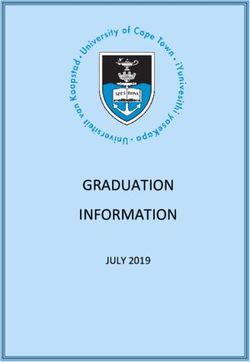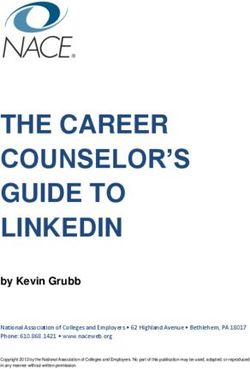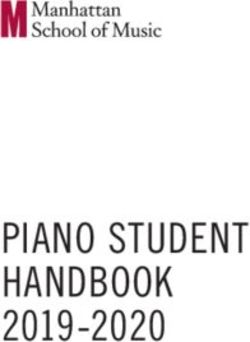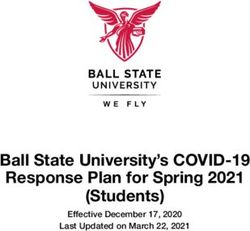GRADUATION INFORMATION - DECEMBER 2017 - UCT Students
←
→
Page content transcription
If your browser does not render page correctly, please read the page content below
Page |2
TO MAKE YOUR GRADUATION CEREMONY A HAPPY AND MEMORABLE OCCASION, WE NEED THE FULL CO-
OPERATION OF ALL GRADUANDS. IT IS IMPORTANT THAT YOU FOLLOW ALL THE NECESSARY STEPS BY THE
DATES AND TIMES SPECIFIED.
Contents
TO REGISTER FOR GRADUATION ........................................................................................................ 3
BEFORE YOU CAN QUALIFY FOR GRADUATION .................................................................................. 4
CHECK THAT YOU HAVE FULFILLED ALL THE ACADEMIC REQUIREMENTS TO GRADUATE.......................4
CHECK YOUR RESULTS...............................................................................................................................4
CHECK THAT YOUR NAME IS CORRECT ON UCT’S RECORDS ....................................................................5
CHECK THAT YOU HAVE PAID ALL OUTSTANDING FEES, FINES AND DUES ..............................................5
LIBRARY BOOKS .........................................................................................................................................5
UNIVERSITY COURT MATTERS ..................................................................................................................5
IF YOU ARE ATTENDING YOUR GRADUATION CEREMONY .................................................................. 6
CHECK YOUR GRADUATION CEREMONY TIME AND DATE........................................................................6
CONFIRM YOUR ATTENDANCE AT GRADUATION ON ‘SELF-SERVICE’ ......................................................6
COLLECT YOUR TICKET, GUEST TICKETS, GOWN AND HOOD ...................................................................6
TICKETS AND GUEST TICKETS ....................................................................................................................7
GOWNS AND HOODS ................................................................................................................................7
RETURNING YOUR GOWN AND HOOD .....................................................................................................8
PHOTOGRAPHS .........................................................................................................................................8
LIVE STREAMING OF CEREMONIES ...........................................................................................................8
ACCOMMODATION ...................................................................................................................................9
GRADUANDS MUST BE SEATED 30 MINUTES BEFORE THE START OF THE CEREMONY….……………………..9
SPECIAL NEEDS ARRANGEMENTS .............................................................................................................9
CELEBRATORY FUNCTION ...................................................................................................................... 10
IF YOU ARE NOT ATTENDING YOUR GRADUATION CEREMONY ......................................................... 10
VERIFY YOUR ADDRESS .......................................................................................................................... 11
VERIFY RELATED UCT ALUMNI INFORMATION ...................................................................................... 11
THE RECORDS YOU WILL RECEIVE UPON GRADUATING .................................................................... 11
ACCESS TO UCT’S ONLINE NETWORK AFTER GRADUATION ............................................................... 12
WHAT YOU NEED TO DO BEFORE GRADUATION ................................................................................... 12
OFFICES YOU MAY NEED TO CONTACT ............................................................................................. 13Page |3
TO REGISTER FOR GRADUATION
In order to provide the information vital to a successful graduation you need to log on to the ‘student
self-service’ portal: http://studentsonline.uct.ac.za using your student number and password. Should you
not be able to login to PeopleSoft, please navigate to Password Self-Service (http://password.uct.ac.za)
to reset your password.
Click on the ‘self-service’ link and then select the ‘student centre’ option (depending on your browser and
network speed, this page may take several seconds to appear). On the right of the page you should see a
‘to do list’. This list will appear for all students who are expected to graduate at the next graduation
ceremony provided they pass sufficient courses. (Potential graduands have been identified by the faculty
office: if you expect to graduate and do not see the graduation items on your ‘to do list’, contact your
faculty office).
At the bottom of the list is a link labelled ‘Details’. Click on this link and it will display a detailed list of the
outstanding ‘to do’ items. Click on each of these items and read the description which appears. Follow
the instructions contained in the details very carefully – failure to do so may result in problems with your
graduation.
As you complete each of the checklist items it will automatically be removed from your ‘to do list’.Page |4
BEFORE YOU CAN QUALIFY FOR GRADUATION
All potential graduands, including PhD students, who may still be awaiting their results, must complete
the ‘self-service’ graduation application.
CHECK THAT YOU HAVE FULFILLED ALL THE ACADEMIC REQUIREMENTS TO
GRADUATE
Confirm your programme on ‘self-service’
On ‘self-service’, select ‘My Academics’ in the ‘Go To’ box. This will display the programme and
specialisation(s) and/or major(s) for which you are enrolled. Check carefully that they are correct. If they
are not, contact your faculty office urgently. If they are correct, click the ‘Confirm Programme’ button.
If you are uncertain about whether you meet the necessary requirements, check now with your faculty
office that successful completion of this semester’s courses will in fact earn you the qualification you
expect.
If you have earned sufficient credits to graduate now, but intend adding a further major or specialisation,
you must notify your faculty office timeously, or you will graduate irrespective of your intentions to
continue.
If you have already notified your faculty office that you intend adding a further major, but subsequently
decide not to pursue further study and wish to graduate now, you must check that your faculty office
has noted this, or you may find that your name has not been included on the graduation list. The onus is
on you to check that you are a qualifier.
If you hold a certificate of conditional matriculation exemption, check with your faculty office whether
you have met the conditions and if your exemption is still valid (a renewal is easily obtainable). If you do
not check that these issues are in order, you may not be able to graduate.
CHECK YOUR RESULTS
You are urged to check your progression status which should be ‘Qualifies for Award of Degree’. If your
status is not ‘Qualifies for Award of Degree’ and you were expecting to graduate, you must contact your
faculty office immediately.
IF YOUR FEE ACCOUNT HAS NOT BEEN SETTLED YOU WILL NOT BE ABLE TO ACCESS YOUR RESULTS OR
GRADUATE IN DECEMBER.Page |5
CHECK THAT YOUR NAME IS CORRECT ON UCT’S RECORDS
By law, your degree, certificate or diploma must reflect your full name exactly as recorded on your birth
certificate, and ID document or passport. The Student Records Office may contact you for clarification if
necessary.
If your name is reflected incorrectly on UCT’s records, or you have subsequently changed your name,
please hand deliver or e-mail a certified copy of your ID document or passport to the Student Records
Office as soon as possible, with an accompanying note. (See final page for contact details.)
Verify your name for graduation on ‘self-service’
On ‘self-service’, scroll down to ‘Personal Information’ and click on the ‘Names’ link. Your ‘Primary Name’
is what will appear on your certificate. If this is correct, click on the ‘Confirm This Is My Correct Name’
button. If this is not correct, please hand deliver or email a certified copy of your ID document or passport
to the Student Records Office as soon as possible and ask them to change your name on the system.
Return to the system and check that your name is now correct and click on the ‘Confirm’ button.
NOTE: SHOULD YOU FAIL TO VERIFY YOUR NAME AND REQUIRE A CORRECTED
CERTIFICATE TO BE PRINTED AFTER YOUR GRADUATION YOU WILL HAVE TO
PAY A FEE OF R400.00
CHECK THAT YOU HAVE PAID ALL OUTSTANDING FEES, FINES AND DUES
Please settle all outstanding payments by 10 November 2017. Any qualifiers who have outstanding fees,
fines, interests or dues as at 10 November 2017 have no guarantee of receiving their degrees, certificates
or diplomas in December, and their names will NOT appear in the graduation programme.
Even if you think your account is up to date, please check to ensure that no additional charges may have
changed your fee account (e.g. course change). If in doubt, contact the Fees Office or check your fee
balance via the UCT web page under ‘student self-service’.
If a payment is made by direct deposit on or near the cut-off date, a copy of the deposit slip must be
forwarded to the Fees Office (E-mail: fnd-feeenq@uct.ac.za or Fax 021 650 4768) marked ‘Graduation’,
or the payment may not be noted in time.
Do not rely on a bursar, sponsor or employer to make last-minute payments on your behalf, as we may
not be able to get this credit onto your fee account in time to qualify for graduation.
LIBRARY BOOKS
Ensure that you have returned all outstanding library books and paid any fines incurred in this regard.
UNIVERSITY COURT MATTERS
If you have a disciplinary case pending in the Student Disciplinary Tribunal, an unpaid fine and/or
community service yet to be performed, you may not be allowed to graduate.
Direct any queries to the Office of the Legal Counsellor: Tel. 021 650 2012.Page |6
IF YOU ARE ATTENDING YOUR GRADUATION CEREMONY
CHECK YOUR GRADUATION CEREMONY TIME AND DATE
All ceremonies take place in the Memorial Hall, and last for approximately two hours.
FACULTIES PROGRAMMES DATE AND TIME
Commerce Adv Dip Business Project Management Wednesday 20 December 2017
at 09h00
PGDipMan (Information Systems)
BCom (Hons) in:
Economics
FAPM
Information Systems
All other Commerce qualifiers on
system by 31 October
Health Sciences All Health Sciences undergraduate Wednesday 20 December 2017
programmes at 14h00
All other Health Sciences qualifiers on
system by 31 October
EBE / HUM / LAW / SCI All EBE, HUM, LAW & SCI qualifiers on Wednesday 20 December 2017
system by 31 October at 18h00
CONFIRM YOUR ATTENDANCE AT GRADUATION ON ‘SELF-SERVICE’
PLEASE NOTE THIS SERVICE WILL BE AVAILABLE FROM 6 November 2017
Please indicate whether you are going to attend the graduation ceremony should you qualify, or have
already qualified. Enter the address to which your certificate can be posted (enter this even if you intend
to be present at the ceremony). On ‘self-service’, scroll down to ‘Your Future Meetings’. Click on ‘Update’
by the graduation ceremony meeting. Click on the drop-down arrow under status and select either ‘Will
Attend’ or ‘Not Attend’. The default is ‘Invited’ and this status must be changed. Click on the ‘Address for
Certificate’ button. Select an existing address or change the address as necessary. This will not change
your actual address, it is an address used specifically for this meeting. Click on save then ‘Return to
Future Meetings’ and click on save.
If you indicate on ‘student self-service’ that you wish to attend and then, for whatever reason, can no
longer attend the ceremony, you will graduate in absentia. Up until 10 December 2017 you may change
your attendance status on ‘student self-service’. After this date, please contact the Student Records Office
directly to inform us of this change.
COLLECT YOUR TICKET, GUEST TICKETS, GOWN AND HOOD
At the scheduled times before your ceremony (see below), you will first need to collect your tickets and
gown form at the Ground Floor, Otto Beit Building (next to Memorial Hall) before proceeding to pay the
cash deposit for your gown and hood hire at the Department of Student Affairs’ Treasury, Level 5, StevePage |7
Biko Students Union Building. Thereafter, you can collect your gown and hood on the Ground Floor, Otto
Beit Building
FACULTIES DATE AND TIME OF COLLECT TICKETS, GOWNS RETURN GOWNS
CEREMONY AND HOODS AND HOODS
Commerce Wednesday 20 December 2017 Tuesday 19 December 2017 Thursday 21 December 2017
at 09h00 09h00 – 12h00 09h00 – 16h00
Health Sciences Wednesday 20 December 2017 Tuesday 19 December 2017 Thursday 21 December 2017
at 14h00 09h00 – 12h00 09h00 – 16h00
EBE / HUM / LAW / SCI Wednesday 20 December 2017 Tuesday 19 December 2017 Thursday 21 December 2017
at 18h00 13h30 – 16h30 09h00 – 16h00
TICKETS AND GUEST TICKETS
Students attending their graduation ceremony, as well as their invited guests, must have a ticket. These
are issued to you when you collect your gown and hood.
Each graduand is entitled to only two guest tickets. As we are limited by the size of Memorial Hall and the
number of graduands per ceremony, we are not able to supply more tickets (children are not admitted
without a ticket). Graduands must produce their ID or student card when collecting their tickets.
No third party ticket collection is permitted.
The graduation will also be streamed via the UCT website and guests not able to attend the ceremony
can watch via live streaming at www.uct.ac.za.
GOWNS AND HOODS
All graduands are required to wear prescribed academic dress (see Handbook 3 – General Rules and
Policies, pages 35 – 36).
The University hires gowns and hoods at a net charge of R250 (R450 deposit, R200 refund). The same fee
applies if you only want to hire a gown, or have your own gown and only need a hood. R200 will be
refunded if the hired articles are returned in good order within the prescribed time.
If returned after Thursday, 21 December 2017 you will forfeit your refundable deposit. Please note that
the R450 is not for the purchase of the gown and hood but for the hiring. If gowns and hoods are not
returned, students cannot pay R450 in order to purchase the items.
To purchase your own gown and hood, contact:
T. Birch & Co on 046 622 7010 (Grahamstown)
Academic Apparel on 021 948 9127 (Bellville)
With regards to your clothing, there is no formal dress code. However, you are strongly encouraged to
wear ‘smart formal’ attire. As you will be moving around quite a bit on the day (up and down the stairs
to the stage, kneeling on the stage, all the way around the perimeter of the hall and back to your seat, up
and down Memorial steps etc.) it is important that you wear formal but comfortable clothing that will not
restrict your mobility in any way.Page |8 RETURNING YOUR GOWN AND HOOD Gowns and hoods must be returned after your ceremony and in good order (please do not wash or iron the gowns as this damages the fabric) to Room 117 and 118, Arts Building. We suggest you do this immediately after your graduation, while you are still on campus to receive the full refund. Students must return gowns and hoods to this venue and collect the gown form as no form equals no return and students will be charged the full amount for a replacement gown. No returns will be allowed after the specified time. Your deposit refund can also be claimed at the Department of Student Affairs’ Treasury, Level 5, Steve Biko Students Union Building, on Thursday, 21 December 2017. After this date, you will forfeit your entire refund. From Friday, 22 December 2017, all gowns and hoods must be returned to the Student Records Office, Level 4, Masingene (Student Admin) Building. Non-return of gowns and hoods: If not returned by 20 January 2018 your account will be handed over to the University lawyers and you will be required to pay a fee of R2000 (R4 000 for PhD graduands) to cover the replacement of the hired articles, plus legal costs. Loss of either gown or hood will result in the full cost being charged. Please contact Mr Mogamat Benjamin for return enquiries on 083 775 6016. PHOTOGRAPHS Professional photographs will be taken at the ceremony. Gordon Harris Photographic (contracted by UCT) will photograph all graduands as they are capped and hooded during the ceremony. Information on their services as well the forms you will need to fill out to order copies of your photographs can be found here: http://www.students.uct.ac.za/usr/current_students/graduation/Gordon%20Harris%20Photographic%2 0Information_updated.pdf In addition, they will set up studios in the Mathematics Building where you may pose with family and friends for a photograph AFTER the ceremony. Gordon Harris is based in Pretoria and their contact details are: Website: http://www.ghphoto.co.za/ Email: info@ghphoto.co.za Tel: 012 430-3725 Fax: 012 430-4300 LIVE STREAMING OF CEREMONIES Do you have family who cannot attend your graduation but would like to see you graduate? They can go to the UCT Homepage (www.uct.ac.za) and click on the Graduation Streaming link, then watch the whole ceremony as it happens. (Please note that you need the latest version of the Adobe Flash Player to view the live feed.)
Page |9
ACCOMMODATION
To enquire about accommodation during graduation for yourself or for family and friends, contact the
Vacation Accommodation Office:
Tel 021 650 1051/2,
Fax 021 650 5597,
Email: vac-accom@uct.ac.za
Website: http://www.dsa.uct.ac.za/vacation-accomodation/about-vac-accommodation
For off-campus accommodation in and around Rondebosch contact:
Little Scotia on 021 686 8245 or info@scotia.co.za
Rondebosch Manor on 021 686 9752 or info@rondeboschmanor.co.za
Riverview Lodge on 021 447 9056 or info@capebudgetaccommodation.co.za
Protea Hotel Mowbray on 021 442 5300 or reservations1@phmowbray.co.za
GRADUANDS MUST BE SEATED 30 MINUTES BEFORE THE START OF
THE CEREMONY AND GUESTS 15 MINUTES BEFORE
Doors open one hour before the start of the ceremony. Guests enter through the main doors of Memorial
Hall, and will be directed where to sit. Please ensure that your guests are seated fifteen minutes before
the start of the ceremony.
Graduands enter through the side door on the south side (left of Memorial Hall). You must present your
ticket, as your name will be ticked off a list, and you must sit in the numbered seat indicated on your
ticket only. Each Dean has a list of names, which will be called out in the order in which students are
seated.
Twenty minutes before the start of the ceremony, administrative staff will note any vacant seats and
pass a message to the Dean to remove the name from the list. It is, therefore, very important that you
be seated correctly and on time. If you arrive after the list has been finalised you will not be able to
participate in the ceremony.
Information on the procedure to follow during the ceremony will be printed on the back of your admission
ticket.
SPECIAL NEEDS ARRANGEMENTS
Do you or any of your guests have mobility difficulties and require assistance to access Memorial Hall? If
so be sure to inform the Disability Service well in advance, no later than three days before graduation.
Because of space limitations in Memorial Hall, we need as much notice as possible to ensure that the
necessary arrangements are in place.P a g e | 10
Guests with mobility difficulties should contact Edwina Ghall (Edwina.Ghall@uct.ac.za) and Pearl
Tukwayo (Pearl.Tukwayo@uct.ac.za) at the Disability Service. Graduands with mobility difficulties should
contact the Student Records Office (graduation@uct.ac.za).
Are you hard of hearing? Do you use hearing aid technology? Memorial Hall has been equipped with
induction loop technology, so ensure that your hearing instrument is set to the T-Coil setting.
CELEBRATORY FUNCTION
Each graduation ceremony will be followed by a celebratory function. All graduates and their guests are
invited. The venue for each function will be shown on your admission ticket. Food and drinks will be
provided at no charge. These are wonderful opportunities for graduates (and their families) to savour
their achievements and to bid farewell to friends. We do hope that you will join us at these functions.
IF YOU ARE NOT ATTENDING YOUR GRADUATION CEREMONY
If you are unable to attend your graduation ceremony, you will graduate in absentia. Please note that due
to large ceremonies and difficulties surrounding capacity, unfortunately, it will not be possible for
graduates to be accommodated at subsequent graduation sessions.
Please indicate on ‘self-service’ if you are not going to attend the graduation ceremony should you
qualify. Enter the address to which your certificate can be posted. On ‘self-service’, scroll down to ‘Your
Future Meetings’. Click on ‘Update’ by the graduation ceremony meeting. Click on the drop-down arrow
under status and select either ‘Will Attend’ or ‘Not Attend’. The default is ‘Invited’ and this status must
be changed. Click on the ‘Address for Certificate’ button. Select an existing address or change the address
as necessary. NB: This will not change your actual address, it is an address used specifically for this
meeting. Click on save then ‘Return To Future Meetings’ and click on save.
If you indicate on ‘student self-service’ that you don’t wish to attend and then, for whatever reason, can
attend the ceremony, you have up until 10 December 2017 to change your attendance status on ‘student
self-service’. After this date, please contact Student Records directly to inform us of this change.
If you have indicated that you will not be attending the ceremony, graduation documents (certificate and
free hard copy of the transcript) will automatically be posted via registered mail using the South African
Postal Service to the address provided on PeopleSoft. In South Africa, you will not receive the documents
at your postal or physical address. Rather, your nearest Post Office will send you a notification to collect
your documents from said Post Office. Posting will commence from 02 January 2018. Documents may
take four to six weeks to reach a given destination. Please check for a notification from the Post Office or
check with the Post Office if a notification has been sent. Otherwise, you can send an e-mail to reg-
records@uct.ac.za (quoting your full name and student number or date of birth) from 22 January 2018 to
query the posting status of your documents.
Otherwise, certificates and transcripts will be stored in the Student Records Office on Middle Campus and
can be collected from Tuesday 02 January 2018 onwards.P a g e | 11
VERIFY YOUR ADDRESS
On ‘self-service’, scroll down to ‘Contact Details’. Click on ‘Home Address’. If you will continue to use this
address after graduation simply click on the ‘Confirm Address’ button. If you have a different address
after graduation from your current home address, click on the ‘edit’ button and change the address, click
on OK. Enter the date from which you will be using this address and click save, click OK when the change
is saved and then click ‘Confirm Address’.
VERIFY RELATED UCT ALUMNI INFORMATION
On ‘self-service’ scroll down to ‘Personal Information’ and click on the ‘Family and Emergency Contacts’
link.
If none of your family are current or past students, simply click the ‘Confirm Details’ button.
If one of your existing contacts is a current or past UCT student, click on the ‘edit’ button. Tick the box
labelled ‘Is This Person a Current or Former UCT Student?’ and then click on the ‘look up’ button which
appears.
If the search finds a student click the ‘Select Student’ link, the student number and latest qualification will
appear, click save. If the look up does not find a student, check the details you entered, if they are correct,
click the ‘return’ link and enter the year and last qualification your relation achieved at UCT. Click save
then OK and then ‘Confirm Details’.
If you have family who are not shown who are current or past UCT students, click on the ‘Add Contact’
button and proceed as above, adding the address if known. Enter the name and birthdate of your relation
and click the ‘submit’ button.
THE RECORDS YOU WILL RECEIVE UPON GRADUATING
Regardless of whether or not you are attending graduation, you will receive the following
documentation:
Your original degree/diploma certificate
1 hard copy of your transcript. This is the full record of your academic activities at UCT.
1 electronic transcript. This will be emailed to your myUCT email account within three weeks of
your graduation ceremony. If you have not received the electronic transcript, you have until
three months after the graduation ceremony to query it by e-mailing transcripts@uct.ac.za.
After three months has passed, you will only be able to receive an electronic transcript by
completing the transcript request form and providing proof of payment.
If you are attending graduation, you will receive your certificate and a copy of your transcript at the
ceremony.
If you have indicated via PeopleSoft or e-mail (to the graduation address) that you will not be attending
the graduation ceremony, your certificate and a copy of your transcript will be posted to you. Please
check your address on PeopleSoft to ensure that we have the correct details before we post yourP a g e | 12
certificate and transcript. Otherwise, certificates and transcripts will be stored in the Student Records
Office on Middle Campus and can be collected from Tuesday 02 January 2018 onwards. If a certificate is
collected at or received after graduation and is subsequently lost, damaged or stolen, graduates may
apply for a duplicate certificate through the Student Records Office. The fee for a duplicate certificate is
R800. Graduates who fail to collect their certificates (after it is posted to the address provided) will have
to pay a R100 fee for the returned certificate to be re-posted.
ACCESS TO UCT’S ONLINE NETWORK AFTER GRADUATION
Students’ network accounts give them access to the following services:
the UCT network (F: drive and G: drive)
eduroam wireless network access and the international eduroam service
printing services
e-mail
the Internet
site-licensed software such as Statistica, McAfee, etc.
site-licensed access to the Lynda.com online learning platform
PeopleSoft
Vula
Approximately 14 days after graduation you will lose access to all of the above services – with the
notable exception of access to email via myUCT. You may continue to use your myUCT mailbox and your
SkyDrive account for the rest of your life, if you wish.
WHAT YOU NEED TO DO BEFORE GRADUATION
Ensure that you have a backup copy of all of your data from the F: and G: drives.
Ensure that you have a backup copy of all data from your Vula folders.
Remove any software from your laptop that was installed as a result of a UCT site-licence (e.g.
McAfee, Statistica, etc). Once you graduate you are not entitled to use the software and by
keeping it on your laptop/PC you would be contravening the conditions of the site licence
agreement that UCT has with that vendor.
Print out any course completion certificates for courses that you completed online via
Lynda.com.
Ensure that you know the answers to the security questions that you initially set up on
Password Self-Service. Or, if you don’t think that you can remember them, log onto Password
Self-Service and reset the security questions. This is vital if you wish to continue using myUCT as
you will need to be able to manage your own password once you have left UCT.
For more information, go to
http://www.icts.uct.ac.za/leaving-UCTP a g e | 13
OFFICES YOU MAY NEED TO CONTACT
STUDENT RECORDS OFFICE GRADUATE SCHOOL OF BUSINESS
Tel: 021 650-3595 Shemees Essop
Fax: 021 650-5714 Open Academic Programmes
Email: graduation@uct.ac.za Tel: 021 406-1383
(Please note Graduation and your faculty in the Email: shemees.essop@gsb.uct.ac.za
subject field: e.g. Graduation-Commerce)
General enquiries: reg-records@uct.ac.za Candice Marais
MCom Development Finance
FEES OFFICE Tel: 021 406-1473
(To check your fee balance and whether your Email: candice.marais@gsb.uct.ac.za
account has been fully settled)
Go to ‘student self-service’ at Sindi Gejengane
http://studentsonline.uct.ac.za Executive Education Programmes
Tel: 021 650-1704 Tel: 021 406-1545
Fax: 021 650-4768 Email: nolusindiso.gejengane@gsb.uct.ac.za
Email: fnd-feeenq@uct.ac.za
ENGINEERING & THE BUILT
STUDENT FINANCIAL AID ENVIRONMENT
(For queries relating to undergraduate sponsorship Tel: 021 650-2699
and bursaries) Email: ebe-faculty@uct.ac.za
Tel: 021 650-3545
Email: financialaid@uct.ac.za HEALTH SCIENCES (UNDERGRADUATE)
Tel: 021 406-6629
POSTGRADUATE FUNDING OFFICE Email: candice.sass@uct.ac.za
(For queries relating to postgraduate sponsorship
and bursaries) HEALTH SCIENCES (POSTGRADUATE)
Tel: 021 650-3622 Email: vuyi.mgoqi@uct.ac.za
Email: pgfunding@uct.ac.za
HUMANITIES (UNDERGRADUATE)
ICTS Tel: 021 650-2717
(For log on issues) Email: hum-ugrad@uct.ac.za
Tel: 021 650-4500
Email: icts-helpdesk@uct.ac.za HUMANITIES (POSTGRADUATE)
Tel: 021 650-2691
FACULTY OFFICES Email: hum-postgrad@uct.ac.za
(To ensure that you have met all the academic
requirements to graduate) LAW
Tel: 021 650-3086
COMMERCE Email: law-studies@uct.ac.za
Tel: 021 650-4375
Email: com-faculty@uct.ac.za SCIENCE
Tel: 021 650-2712
Email: sci-science@uct.ac.zaYou can also read