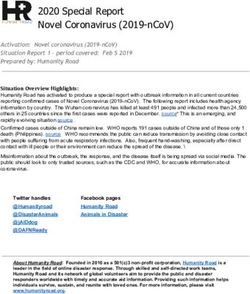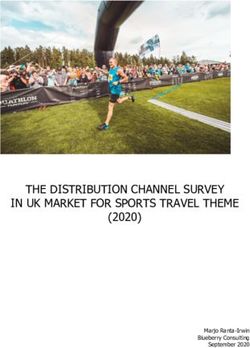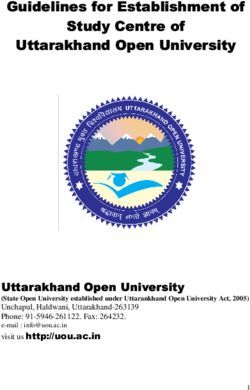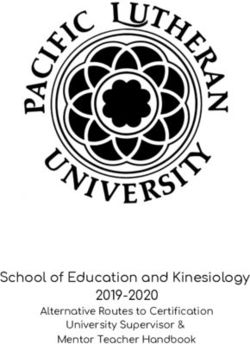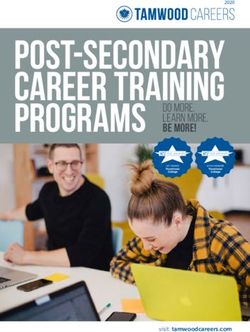Higher Education Crowdsourced Expert Resources with Commentaries
←
→
Page content transcription
If your browser does not render page correctly, please read the page content below
Higher Education Crowdsourced Expert
Resources with Commentaries
In response to the COVID-19 pandemic, AECT has generated a crowdsourced list of expert resources
(e.g., articles, posts, videos, documents, slides) with recommendations for best practices for remote
teaching and the transition to online course delivery. A community-based approach was taken for this
project, with reliance on AECT members' expertise and knowledge to provide a robust yet concise index
of curated resources with commentaries of evaluation and recommendations. We appreciate the quick
responses from many AECT members who contributed to this project by making recommendations and
writing commentaries for the best practices for online instruction. Some of the graduate students also
joined the endeavor of this project. Without their help, we would not be able to put together this document
within a very short period of time. We particularly want to thank Dr. Michael Grant, the current AECT
President, who initiated a series of COVID-19 related projects, including this one.
The following resource indexes were provided to the voluntary contributors/commentators who were
invited to make evaluations or recommendations on any of the five topics (i.e., communicating with
students, delivering content online, ensuring accessibility, meaningful discussions, and online tests and
assessments).
● From the Daniel Stanford, DePaul University and the POD Network listserv |
https://bit.ly/rtresourcelist
● From Jenae Cohn and Beth Seltzer, Stanford University |
https://bit.ly/stanfordteachingdisruption
● From Stacey Margarita Johnson and Rhett McDaniel, Vanderbilt University |
https://cft.vanderbilt.edu/guides-sub-pages/dealing-with-the-unexpected/
● From Florence Martin, University of North Carolina Charlotte | https://bit.ly/2vTtklX
Many additional resources were recommended by the contributors/commentators.
Then we edited and organized the resources and the commentaries to generate this document. We hope
this resource index with commentaries is helpful to you, and we look forward to your feedback and
welcome your comments, suggestions, and recommendations.Xun Ge, Ph.D.
Wilhelmina Savenye, Ph.D.
Project Leaders / Editors
April 3, 2020
2Table of Contents
Communicating with Students
● Communication Tools
● Providing Feedback and Feedback Tools
● Strategies and Best Practices for Communicating with Students
Delivering Content Online
● Digital Tools for Delivering Online Content
● Digital Platforms for Delivering Online Courses
● Guidance & Resources for Teaching Online
● Examples of Online Courses
● Resources and Support During the COVID-19 Crisis
Ensuring Accessibility
● Introduction to Online Accessibility
● Comprehensive Online Accessibility Resources
● Disability Inclusion
Meaningful Discussions
● Strategies for Facilitating Meaningful Discussions - Getting Started
● Strategies for Facilitating Meaningful Discussions - Learning More
● Digital Tools for Discussion
Online Tests and Assessments
● Strategies for Online Assessment
● Open Book Exams
● Digital Tools for Assessment
Contributors of Commentaries
Project Leaders / Editors
3Communicating with Students
Communication Tools
Zoom Meeting Materials
https://drive.google.com/drive/folders/1w32PXOcLdjficCfpzA6yzidgoS-Ako-Y?usp=sharing
Kalianne Neumann developed these materials for faculty in her college and university as well as her
former students who are now teaching. The Instructor Checklist walks instructors through setting up a
synchronous meeting, Joining in Participating in a Synchronous Zoom Class walks students through
accessing a Zoom meeting, and the Zoom Etiquette Expectations for Students sets expectations for
participating in a synchronous Zoom class.
Reach Students and Parents Where They Are
https://www.remind.com/
Remind is a mobile app that allows you to connect with your students in an efficient and quick manner,
allowing them the freedom to obtain information either via text or email. Communicate with as few or as
many students as you like, and customize your message for exactly the individuals who need to receive it.
Remind is free and easily used by students, teachers, and even parents.
Use Communication and Collaboration Tools to Increase Interaction among Students
and Between Students and Instructors
https://drive.google.com/file/d/1ipBm5RQzMWXfLFbM3yVjrNfwCjo0IKy5/view?usp=sharing
This resource is from the 2019 What Works Clearinghouse IES Practice Guide series Using Technology
to Support Postsecondary Student Learning. This is Recommendation #1 from this practice guide. It has 6
guidelines for supporting interaction with great examples.
Providing Feedback and Feedback Tools
How to Give Your Students Better Feedback with Technology - Advice Guide
https://www.chronicle.com/interactives/20191108-Advice-Feedback
This is a clear and comprehensive advice guide on how to provide effective feedback to students using
technology. Written in an instructional coaching tone, this resource promises value for educators from
various educational settings. This advice guide provides examples about various feedback tools, including
4rubrics, annotations, audio, video, and peer review, each of which offers the opportunity to communicate
directly with students and guide their learning.
Strategies and Best Practices for Communicating with Students
QM Emergency Remote Instructions Checklist
https://docs.google.com/document/u/1/d/e/2PACX-1vRzSgvQZDAbu9iG3Cxnq3D2hlxiUZrzwVRj94MGPV
DvY9exqxiSgOkuhKxkexPSxb12cb3QNqDTWSIc/pub
The Emergency Remote Instruction Checklist prioritizes steps and strategies, focusing on communicating
course changes to students and making sure we're connecting with them and providing timely feedback
and guidance. It also includes tips if you're teaching remotely longer than planned, and connects remote
teaching strategies to research-supported design standards.
Purdue Repository for Online Learning and Teaching - Principles for Online Teaching
https://www.purdue.edu/innovativelearning/supporting-instruction/portal/files/16_Principles_for_Online_Te
aching.pdf
A how-to guide with evidence-based practices that talks about communication in a broader context.
Created with context experts and reviewed by experts.
Best Practices for Communicating with Students in Online Classes
https://dl.sps.northwestern.edu/blog/2017/05/best-practices-communicating-students-online-classes/
Straightforward information about strategies and tools on how to communicate with online students,
including topics such as providing opportunities for synchronous interactions, getting active in
discussions, providing personal and meaningful feedback, and creating audio and video content to show
personality.
E-Learning Industry
https://elearningindustry.com/
The E-learning Industry resource provides updated information about e-learning strategies and news,
which is very helpful for educators, enabling them to keep up with the trending information, especially in
the training setting.
5Delivering Content Online
Digital Tools for Delivering Online Content
Google Classroom
https://classroom.google.com/u/0/
Google Classroom supports multimodality of instructional resources (audio, video, pdf etc.) and enables
two way communication between the instructor and learners. It is part of the Google education suite of
tools, available at https://edu.google.com/products/classroom/?modal_active=none .
Zoom Tutorials https://www.youtube.com/playlist?list=PLg5JfHcZghUpZhgsAqAyQ9CppT8aps6Nw
This is a playlist that includes 3 YouTube videos that take users through how to use Zoom. Each video
has a specific focus: (1) Important Settings, (2) Using Zoom as an Instructor, and (3) Using Zoom as a
Student.
Free Tool for Creating Screencasts Resource
https://www.freescreenrecording.com/
Free Cam 8 is a free screen-capture video tool that instructors and teachers can easily use to shoot their
online content videos.This tool can be used to prepare short lecture videos for students, in which the
instructor can talk over the slides, charts, graphs, documents and anything else on the instructor’s
computer. You can also use another tool called Epic Pen to underline, and highlight, etc. on your
computer screen just like you do on the whiteboard in the brick-and-mortar classroom. Here is the link to
Epic Pen: https://epic-pen.com/ .
Screencast. Video Creation for Everyone
https://screencast-o-matic.com/
Screencast-o-matic is a free tool to create online videos and screen captures. You can create up to 15
minutes of videos for free. You can also record your screen, edit your video, and edit your screen your
videos for free. The free version has captions and you can save to your desktop. The Deluxe version is
only $1.65 per month.
Videoconferencing Alternatives: How Low-Bandwidth Teaching Will Save Us All
https://www.iddblog.org/videoconferencing-alternatives-how-low-bandwidth-teaching-will-save-us-all/?fbcli
d=IwAR3AuOPmUMyAALL5cl68CmM5XGpVwNYOgBe8wjucwNTiTTypSO3Qc4wEiH0
This article by Daniel Stanford is published in the IDD Blog, a service of DePaul University. It is helpful for
instructors as they struggle with understanding how video should and should not be used for their remote
6teaching. The author presents alternatives for video delivery, from high to low bandwidth and high to low
“immediacy,” including trade-offs and benefits.
Digital Platforms for Delivering Online Courses
Open Arab Education
https://www.rwaq.org/courses/education-communication-techniques/sections
This is an open resource learning platform that helps Arabic-language educators by allowing them to add
their courses as a training course, which provides a diversity of learners with resources and materials in
their language. It also provides public forum discussion methods for the training material and a messaging
center, as well as online tests and assessments. It supports media and allows large numbers of
participants. It also provides evidence of completion after passing the required experiences and the
assessments, that is, by issuing certificates.
Guidance & Resources for Teaching Online
Practical Tips by Faculty for Faculty - Teaching Remotely Together
https://www.purdue.edu/innovativelearning/teaching-remotely/tips.aspx
This resource, developed by Dr. Jennifer Richardson and Dr. Wanju Huang, of Purdue University,
includes an extensive section on delivering course materials. This includes a good, brief set of examples
for those without background in online teaching.
PoRTAL: Purdue Repository for Online Teaching and Learning
https://www.purdue.edu/innovativelearning/supporting-instruction/portal/
These are 22 resources written by experts in online teaching and learning. Each resource is a two-page
document providing answers to basic questions (what, why, how) about online learning. They are
evidence-based documents that contain citations for further investigation and keywords for easy
navigation. Documents also provide specific examples for facilitating discussions, rubrics, and external
resources. The purpose is to give fast and efficient answers to instructors and teaching assistants new to
online learning.
Best Practices to Teach Online:
https://www.youtube.com/watch?v=Dt6PGDLtWEc
Dr. Florence Martin, Professor of Instructional Systems Technology at the University of North Carolina,
Charlotte, developed this 22 minute video, and uses it in her courses. She begins the video by discussing
the shift faculty often experience in beginning to teach online. She describes 10 strategies recommended
by the University of New Hampshire and provides practical examples that faculty can use.
Adding Some TEC-VARIETY - 100+ Activities for Motivating and Retaining Learners
Online
7https://tec-variety.com
TEC-VARIETY is an online book by Curtis Bonk and Elaine Khoo that is available for free downloading
from OpenWorldBooks. The authors introduce over 100 online learning activities that are based on 10
important motivational principles. These include: Tone/Climate, Encouragement, Curiosity, Variety,
Autonomy, Relevance, Interactivity, Engagement, Tension, and Yielding Products.
Vanessa Dennen’s Blog - Teaching Online During COVID-19
https://vanessadennen.com/teaching-online-during-covid-19/
Vanessa Dennen has published a series of blog posts about teaching online during COVID-19. Her blog
posts are inspiring and practical, including topics such as “preparing to go online,” “writing good
discussion prompts,” “video conferencing from home, distractions and all,” “Checklists: Keeping everyone
organized in an asynchronous class”. Her advice is “People first. Content second. Technology third.”
Quality of Online Education (QOE) Framework
http://ciel.educ.ttu.edu/qoeweb/
The Quality of Online Education (QOE) Framework developed by Center for Innovation in E-Learning,
College of Education, Texas Tech University aims at improving the quality of online courses. There are six
key actions among three agents (i.e., faculty, students, and content) in the framework that is represented
in an interactive graphic. The interactive framework includes definitions and applications with examples
for instructors. The visually represented framework is appealing and easy to follow, and it conveys an
effective message.
AECT Instructional Design Standards for Distance Learning
https://link.springer.com/article/10.1007/s11528-018-0282-9
This is a good resource for designing online courses, and it works as guidance for instructional designers
or instructors to ensure quality learning and instruction.
Building a Community of Learning
https://www.snhu.edu/about-us/newsroom/2020/03/working-together
Southern New Hampshire University (SNHU), one of the bigger online universities, offers free tips, tools
and strategies here. It includes lots of PDF files as well as videos on such topics as uploading, sharing
and captioning YouTube videos. Also from SNHU – “Top Education Leaders Release Free Online
Resources for Educators, Frontline Workers, and the Public in Response to COVID-19 Pandemic” at
https://www.snhu.edu/about-us/newsroom/2020/03/top-education-leaders-release-free-online-resources -
This includes more resources and modules for higher education and K-12 instructors, as well as frontline
healthcare workers.
QM Emergency Remote Instruction Checklist
https://docs.google.com/document/d/e/2PACX-1vRzSgvQZDAbu9iG3Cxnq3D2hlxiUZrzwVRj94MGPVDv
Y9exqxiSgOkuhKxkexPSxb12cb3QNqDTWSIc/pub
The Emergency Remote Instruction Checklist created by Quality Matters aggregates the fundamental
components for a course to be moved quickly online in an easy-to-use checklist format. It also has
subsequent sections describing components of courses that encourage student success and effective
instructor workflow. It is *not* QM's rubric for online course quality; but rather it is specifically intended to
support instructors in moving their courses online quickly.
8Teaching and Learning Remotely
https://provost.asu.edu/remote
Arizona State University, one of the bigger universities with major online programs, has
several great overall links to get instructors started. For example, “Teaching and learning remotely” page
has two tabs: “Faculty Info” and “Student Info”. On the “Faculty Info” page, it has a tab linking to “Remote
Teaching Toolkit”, which leads to a comprehensive toolkit at
https://provost.asu.edu/remote/faculty/toolkit. The Course Communications FAQ has a google doc
that includes open access tutorials on many topics, such as Zoom, Canvas, and Proctored Exams. These
are also deep open resources from before Covid-19, such as:
Welcome to Teach Online at https://teachonline.asu.edu, including video tutorials on best practices and
assessment, and some tutorials on how to use digital tools, for example – Creating videos in YouTube
and Posting in Canvas at https://teachonline.asu.eduhttps://teachonline.asu.edu/tutorials/ .
Innovating Through Excellence in Teaching and Learning Design
https://flowerdarby.com/
Flower Darby is an excellent practitioner of online learning. She is being followed on all the social media
platforms. You may read excerpts from her book "Small Teaching Online", which offers small but
impactful teaching strategies and best practices to build community and collaboration. The book shares
minor changes educators can make in their online teaching practice that will result in significant learning
gains for students.
Teaching Effectively during Times of Disruption, for SIS and PWR
https://docs.google.com/document/d/1ccsudB2vwZ_GJYoKlFzGbtnmftGcXwCIwxzf-jkkoCU/preview#
Although this resource has content specific to Stanford and Canvas, it provides a wide array of tips and
resources for teaching online. The shared resources vary between technological and pedagogical tips
with quick and easy access to use for a speedy online transition. For example, it has all the how-tos for
Canvas and Zoom for instructors and students to refer to. Even better, there are pedagogical
suggestions and other resources embedded in each suggestion. This resource is highly recommended.
For example, the section on "Shifting your class online,” provides straightforward information about three
options for delivering instruction online. Both technical and pedagogical aspects are addressed; this
section is at:
https://docs.google.com/document/d/1ccsudB2vwZ_GJYoKlFzGbtnmftGcXwCIwxzf-jkkoCU/edit#heading
=h.gpks4aqkm71k .
Show What You Know - Techsmith
https://www.techsmith.com
With Techsmith's SnagIt and Camtasia, you can bring your videos to life. You can create gifs, and make
robust tutorials all quickly. The Techsmith site also includes many “Resources to Effectively Transition to
Remote Work and Learning,” including tutorials such as for screen capture and recording.
Emergency Remote Teaching Guidelines - Academic Technology
https://at.csudh.edu/remote_guidelines.html
9This is a comprehensive site, developed by California State University, Dominguez Hills, to help
instructors get started teaching remotely. It provides quick tips for online transfer, in addition to helpful
links to a variety of tutorials. For example, it includes information on how to: set up a Zoom meeting, and
use Blackboard Collaborate. Also included are a number of tips for delivering a class asynchronously,
including how to: facilitate a classroom discussion, record a lecture, share course materials, use tests and
surveys in Blackboard, have students submit an assignment, and use group activities.
So You Want to Temporarily Teach Online
https://www.insidehighered.com/advice/2020/03/11/practical-advice-instructors-faced-abrupt-move-online-
teaching-opinion
This recent article by AECT leaders, Dr. Stephanie Moore and Dr. Chuck Hodges, provides guidance and
a level of expertise that is needed at this time. The article begins with a discussion of the basic needs of
online students and instructors. There is a discussion of asynchronous compared with synchronous
courses and communication issues, and then more in-depth coverage about issues such as interaction,
collaboration, access to resources, and preparing the space in which to teach. The article thus provides
guidance from those who understand the field, know what can go wrong, and can assist in creating quick
ways for academics to be strategic in their response and activities.
Coronavirus Toolkit for Teaching
https://lx.uts.edu.au/resources/coronavirus-toolkit/
The University of Technology, Sydney, Australia, has compiled a list of guides based on academic
feedback. This toolkit is key for instructors as it addresses important needs to help them get going
immediately. For example, the first major link is: “Moving to Remote Teaching? Start Here, which links to
“nine steps to get ready for remote teaching.” Importantly, the resource is intended to grow as issues
grow.
Online Course-In-A-Box - University of Illinois - Center for Innovation in Teaching and
Learning
https://citl.illinois.edu/citl-101/online-strategy-development/develop-or-revise-an-online-course/online-cour
se-in-a-box/building-your-course/delivering-content/delivering-content-online
This resource, part of the Center’s Online Course-in-a-Box site, starts with a quick overview of best
practices to keep in mind, along with links to more in-depth articles that are helpful. Guidance includes,
among many topics, strategies and tools for recording lectures, using learning management systems, and
teaching online.
Examples of Online Courses
UNCC - Development - ADMIN 8695 Adv Seminar in Teaching and Learning
https://uncc.instructure.com/courses/111679/modules
Examples may help those who are new to online teaching. This example of a Canvas course, developed
by Dr. Florence Martin of the University of North Carolina Charlotte, shows how a course is actually
delivered online. The link shows how Dr. Martin has structured the modules in her course.
10Resources and Support During the Covid-19 Crisis
So You Want to Temporarily Teach Online
https://www.insidehighered.com/advice/2020/03/11/practical-advice-instructors-faced-abrupt-move-online-
teaching-opinion
This article was written by two AECT members who are experienced online instructors, specifically for the
move to online instruction resulting from COVID19. It has been viewed by many, tens of thousands of
times, and it has been promoted online by many professionals who design and teach online classes.
Chronicle of Higher Education
https://www.chronicle.com
The Chronicle of Higher Education has a free “Academe Today” newsletter on the coronavirus and its
impact on education. Either go to their main website or email: connect@chronicleintelligence.com .
For example, you may sign up for a free article collection – “Moving Online Now: How to Keep Teaching
During Coronavirus” or “When Emergency Strikes: Lessons from College Closures.”
11Meaningful Discussions
Strategies for Facilitating Meaningful Discussions - Getting
Started
Facilitating Your Online Discussions - Purdue University - Purdue Repository For Online
Teaching and Learning
https://www.purdue.edu/innovativelearning/supporting-instruction/portal/files/8_Discussion_Board_Facilita
tion.pdf
This two-page article provides instructors with quick, evidence-based ideas about how to facilitate
online discussions, and so can serve as a quick-start guide for those relatively new to online teaching.It is
essentially a how-to guide, including resources and examples of types of discussion posts.
Instructor Course Postings - Post with Intentionality, Post with Purpose - Purdue
University - Purdue Repository For Online Teaching and Learning
https://www.purdue.edu/innovativelearning/supporting-instruction/portal/files/15_Instructor_Course_Po
stings.pdf
Given the current situation, instructors need to constantly communicate with their students online. Having
a purpose in instructor posting is very important as that will help facilitate the online learning environment
more effectively. This resource provides brief but practical tips for instructors on how to post with
intentionality and purpose.
10 Tips for Effective Online Discussions - Educause Review
https://er.educause.edu/blogs/2018/11/10-tips-for-effective-online-discussions
This article, by Edwige Simon, is a straightforward set of tips for effective online discussions. Tips include
ways to convey clear expectations, adjust to the discussion board, clarify your role, provide feedback and
coaching, track participation, offer group and discussion board alternatives, create questions you care
about, select discussion leaders, encourage note-taking, and know when it’s time to stop posting.
Faculty Focus - Creating Effective Responses to Student Discussion Postings
https://www.facultyfocus.com/articles/online-education/creating-effective-responses-to-student-discussion
-postings/
This is a brief article, but it has both practical and pedagogical suggestions for instructors for how to
create higher quality online discussions by their own responses to students.
12Strategies for Facilitating Meaningful Discussions - Learning More
Mastering Online Discussion Board Facilitation - Resource Guide
https://teaching.temple.edu/sites/tlc/files/resource/pdf/MasteringOnlineDiscussionBoardFacilitation.pdf
This is a very comprehensive guide to creating meaningful discussions for those that want to dive a little
deeper. It was developed by TeacherStream LLC, and references and links are included throughout the
guide. The guide begins with an overview of best practices, including for assessment, followed by a
section on specific discussion strategies, including “ask experts”, debates, polling, role play, small groups,
and peer review. There is a section on specific strategies for instructors in content areas, including
language arts, social studies, math, science, the arts, and interdisciplinary learning. The work concludes
with management tips.
8 Ways to Facilitate Meaningful Online Discussions in eLearning
https://elearningindustry.com/facilitate-meaningful-online-discussions-elearning
This online resource provides teacher’s with simplified tips on how to create effective discussions in an
online classroom environment. It discusses the need for a conflict resolution plan in case the need arises.
It also offers tips such as defining expectations and defining the role as the teacher. This resource is
useful because it is easily digestible and offers tips and information that can easily be adopted by
educators in online learning environments.
Teaching Effectively during Times of Disruption, for SIS and PWR
https://bit.ly/stanfordteachingdisruption
This guide provides more in-depth pedagogical guidance. For instance, the linked suggestions about
writing discussion questions and orchestrated discussion are very valuable. In addition, these are
sustainably useful.
Meaningful Online Discussions
https://docs.google.com/document/d/e/2PACX-1vTYTOkE3etchdpISc43KDgg75SKNOhmP7hBLSk9hDp_
RzT7T9b-gIWLNCKXMyqISSKZApZzLQU0BZs0/pub
This resource provides clear guidelines on how to facilitate asynchronous online discussions in a college
course. The guidelines include initial advice, protocols for posting, an example of a rubric and criteria that
can be used for evaluating online discussions. Guidelines are based on research evidence and published
in the recent book: Dabbagh, N., Marra, R., & Howland, J. (2019). Meaningful online learning: Integrating
strategies, activities, and learning technologies for effective designs. New York, N.Y.: Routledge.
Recommendation 1: Use Communication and Collaboration Tools to Increase
Interaction Among Students and Between Students and Instructors
https://drive.google.com/file/d/1ipBm5RQzMWXfLFbM3yVjrNfwCjo0IKy5/view?usp=sharing
This resource represents Recommendation #1 from the 2019 What Works Clearinghouse IES Practice
Guide series “Using Technology to Support Postsecondary Student Learning”. It presents six guidelines
for supporting interaction, and each includes great examples.
13Faculty Focus - Organic Online Discussions: Saving Time and Increasing Engagement
https://www.facultyfocus.com/articles/online-education/organic-online-discussions-saving-time-and-increa
sing-engagement/?fbclid=IwAR3Gavux5D6a3CD7VBgPU6Q6DChIAnXaFLWQpU560lUGQGQS01dZmD
JwDXY
This discussion style can be said to create the most meaningful discussions and interactions because it
mimics our natural conversational style, encourages more interaction and connections, supports critical
thinking, and is closest to classroom conversations. Some instructors have used it for years and found
that it can work well.
Digital Tools for Discussion
Flipgrid - Empower Every Voice (Microsoft)
https://info.flipgrid.com/
Flipgrid is a great tool for encouraging students to create video responses to your grid questions or
prompts and also to encourage learner-learner interactions in online courses, since students are also able
to respond to each other's video responses. In an online learning environment where social isolation and
psychological distance are common issues that have been shown to negatively influence online learner
motivation, engagement, and satisfaction, using such tools as Fligrid is very important and necessary to
establish and maintain learners' perceptions of their own and others' presences as "real people", which in
turn contributes to their sense of community. Flipgrid is a great tool that serves this purpose!
14Online Tests/Assessments
Strategies for Online Assessment
Schreyer Institute for Teaching Excellence, Pennsylvania State University
http://www.schreyerinstitute.psu.edu
Penn State University's Schreyer Institute for Teaching Excellence has dozens of great resources for
online assessment, for example: Adapting Assessments for Remote Teaching, and self-paced modules
such as one on Online Assessment at
https://sites.psu.edu/onlineassessment/ , Types of Online Assessments at
https://sites.psu.edu/onlineassessment/gather-evidence/ , and Remote Teaching and Assessment
Strategies at http://www.schreyerinstitute.psu.edu/RTandA . You may also click under Tools and
Resources on their main home page, type in Online Assessment and find many great resources.
Teaching Online Resources - To Assist with Instructional Continuity during COVID-19
https://bit.ly/2vTtklX
This is a list developed by Florence Martin and colleagues of the University of North Carolina Charlotte,
which is an excellent overall resource for online teaching. The online assessment and discipline-specific
guides are the highlight of this collection. For instance, OpenOCHEM - is an interactive site designed to
allow instructors to easily create, modify, administer and collaborate on homework assignments, quizzes
and practice problems for chemistry. This resource site thus incorporates an assessment focus and the
subject-specific interactivity. The collection also includes numerous references on designing and
administering open-book exams.
Effective Assessment Practices for Online Learning - University of North Carolina
Charlotte - Center for Teaching and Learning
https://www.youtube.com/watch?v=jxRz9O220XM&feature=emb_title
This YouTube Video (49 minutes) is a webinar on research-based assessment techniques from low level
to high level skills, presented by Sam Eneman, which is part of the university’s Teaching Online Webinar
Series.. This is one of many resources on the list developed by Florence Martin of the University of North
Carolina Charlotte noted above.
Faculty Focus - 7 Assessment Challenges of Moving Your Course Online (and a
Dozen+ Solutions)
https://www.facultyfocus.com/articles/online-education/7-assessment-challenges-of-moving-your-course-o
nline-solutions/
15This article provides many solutions beyond the traditional online test and/or written paper, as well as
addressing the most common concerns expressed by faculty new to online teaching.
Assessment Tools and Activities
https://teaching.usask.ca/documents/distance-education/Assessment-Tools-Activities.pdf
This document is part of a resource website with helpful links for faculty making transitions from
face-to-face teaching to online teaching. It specifically lists different types of non-traditional assessments
that can be conducted online, including self-performance review, case study analysis, blog, wiki, audio
and video creation, learning portfolio, and annotated bibliography. It also discusses the considerations
faculty should make when choosing the type of assessment.
Faculty Focus - Assessing Online Learning: Strategies, Challenges and Opportunities
https://www.facultyfocus.com/free-reports/assessing-online-learning-strategies-challenges-and-opportuniti
es/
This free report, which is available after you provide an email address, consists of 10 articles providing
advice about online assessment. Topics include authentic assessments, moving beyond multiple-choice
tests, self-checks, assessing in writing courses, and assessing learners in the millennial generation. This
resource would be valuable to any faculty member who needs some additional guidance in moving their
assessments to an online format.
Faculty Focus - Using Interviews to Assess and Mentor Students
https://www.facultyfocus.com/articles/educational-assessment/using-student-interviews-to-assess-and-me
ntor-students/
This article describes how to use 5-minute interviews to assess and mentor students. Instructors may
easily do this with web conferencing tools.
Practical Tips for Faculty by Faculty - Teaching Remotely Together
https://www.purdue.edu/innovativelearning/teaching-remotely/tips.aspx
The "Checking for Understanding" section of this document includes a focus on useful low key
assessments to use while checking for understanding.
Strategies to Keep you Teaching - Florida State University - Emergency Online
Instruction
https://odl.fsu.edu/emergency-instruction
This web site provides some good links for assessment strategies, plus tutorials for tools like Zoom,
Canvas, and more, for example, at
http://onlineinstruction.bbsupport.happyfox.com/kb/article/1532-online-alternatives-to-in-person-proctored-
exams/ , as well as online alternatives to in-person proctored exams, including online simulations and
labs, particularly for chemistry, from Merlot.
Dealing with the Unexpected: Teaching When Your Students Can’t Make it to Class -
Vanderbilt University - Center for Teaching (CFT)
https://cft.vanderbilt.edu/guides-sub-pages/dealing-with-the-unexpected/
16This article by Stacey Margarita Johnson and Rhett McDaniel provides useful guidance as you get started
with remote teaching. The CFT page also includes links to dozens of guides, including this one on
Classroom Assessment Techniques, CATs, at https://cft.vanderbilt.edu/guides-sub-pages/cats/.
Best Practices for Online Tests
https://community.pepperdine.edu/seaver/center-teaching-excellence/keep-on-teaching/online-tests.htm
This resource not only discusses online assessment tools, but also addresses the roles of teachers and
students during the assessment process. It includes information such as how to use technology tools to
design and manage online exams, as well as how to help students prepare for online exams. This
specific, step-by-step guidance is very helpful for teachers to conduct online exams.
Open Book Exams
A Guide for Academics - Open Book Exams
https://www.newcastle.edu.au/__data/assets/pdf_file/0006/268980/Open-Book-Exams.pdf
This article from the University of Newcastle, Australia’s Centre for Teaching and Learning, describes
pros and cons of open exam book exams, how to design them, and examples of ways to use them, along
with tables that show types and levels of exam questions, along with examples of each. This, too, is from
the University of North Carolina, Charlotte’s list at https://bit.ly/2vTtklX.
Digital Tools for Assessment
Formative: Real-time student responses. Long-term student growth
https://goformative.com/
Formative is a great free app for teachers and instructors to assess and evaluate student learning. They
can assign different tasks and assignments to their students and give instant and quick feedback, which is
of paramount importance for online learners, that is, timely and substantive feedback.
75 Digital Tools and Apps Teachers Can Use to Support Formative Assessment in the
Classroom
https://www.nwea.org/blog/2019/75-digital-tools-apps-teachers-use-to-support-classroom-formative-asses
sment/
This article, by Kathy Dyer (Jan 31, 2019) is more K-12 instructor oriented, but could also be of value to
faculty who do not have an LMS or assessment tools at their institution. Each tool or app is well-described
and linked.
17Ensuring Accessibility
Introduction to Online Accessibility
Inclusion, Equity, and Access While Teaching Remotely
https://cte.rice.edu/blogarchive/2020/3/13/inclusion-equity-and-access-while-teaching-remotely?fbclid=Iw
AR12N5l4stxvZja7_k6X38VipJs-943ixFlX6r8MZ8TleLQ8-ZzRVwah9o8
This resource analyzes the most fundamental problem of accessibility in online learning, that is, unequal
access to technology, hardware, and software. In addition, it also reflects student-centeredness,
considering the individual identity and needs of students so as to ensure that every student has equal
opportunities to participate in online learning.
ADA Compliance for Online Course Design
https://er.educause.edu/articles/2017/1/ada-compliance-for-online-course-design
This is a brief but comprehensive article by Sheryl Burgstahler, Director of Accessibility Services for the
University of Washington. The author focuses on tips for improving online accessibility, the standards
behind it, and benefits for making your course accessible.
Accessibility Checklist - Online Learning Series: Accessibility
https://www.dropbox.com/s/d2d3klomk78wtc1/AccessibilityChecklist.pdf?dl=0
This is an accessibility checklist that provides quick guidance for how to make online courses, and MS
Word, MS PPT and PDF documents and files accessible. It is part of the Texas Tech University College
of Education’s extensive resources on Online Accessibility at
http://www.depts.ttu.edu/elearning/accessibility/ .
OU Teach Anywhere Page on Accessibility
http://www.ou.edu/teachanywhere/accessibility
This resource is recommended because of its focus on some of the general considerations that need to
be made in regards to accessibility, specifically digital accessibility (this information isn’t school-specific).
This page provides information on ways to contact the Accessibility and Disability Resource Center and
request support, gives tips on how to provide accommodations for students in Canvas
(university-specific), and provides links to additional accessibility resources/tools (general info).
18Comprehensive Online Accessibility Resources
Introduction to Web Accessibility from WebAIM - Web Accessibility in Mind
https://webaim.org/intro/
Some say this is a top resource for those new to accessibility. As faculty transition to online courses, it is
important that they do not leave students behind. This comprehensive guide introduces readers to the
importance of accessibility on the web and provides them with a good place to start when making courses
accessible for their students. It includes a discussion of people with disabilities on the web, how to
implement web accessibility, and extensive advice on the principles of accessible design. These
principles are then linked to descriptions and tutorials on how to implement them.
Accessibility ToolKit
https://docs.google.com/document/d/18xma_O3Yerz4qR1YmuEYaXwkGtEfibeaDijSMTBy4Yg/edit?usp=s
haring
This Google document, created by Designers for Learning, provides a comprehensive list of resources
that designers and faculty can use in designing accessible courses. The document is organized based on
the POUR framework (Perceivable, Operable, Understandable, and Robust), allowing designers and
faculty to quickly find a guide for how to complete a specific task to make their course more accessible.
AccessCollege: The Faculty Room
https://www.washington.edu/doit/programs/accesscollege/faculty-room/overview
The Faculty Room is a space of the Do-It (Disabilities, Opportunities, Internetworking and Technology)
Center, which includes extensive resources for improving accessibility, including many for STEM
instructors and for students. The Faculty Room helps faculty and administrators at postsecondary
institutions learn about how to create on-site and online courses that maximize the learning of all
students, including those with disabilities. Funding for The Faculty Room was provided by the U.S.
Department of Education, and is hosted by the University of Washington.
Disability Accessibility Basics
https://www.peatworks.org/staff-training/digital-accessibility
PEAT - Partnership on Employment and Accessible Technology - has some great resources for digital
accessibility that are important when thinking about our students in the virtual environment. PEAT is
funded by the Office of Disability Employment Policy. Included, for example, are extensive links for ways
to make accessible such materials as: Email messages, PDFs, documents, images, presentations, social
media, multimedia, and aspects of content management systems.
Disability Inclusion
Disability Inclusion Basics
https://www.peatworks.org/staff-training/disability-basics
19PEAT - Partnership on Employment and Accessible Technology - also has some great resources for
disability inclusion. Extensive links are provided to resources, webinars, and recommended videos on the
topics of disability inclusion basics and disability awareness training. PEAT is funded by the Office of
Disability Employment Policy.
20Contributors of Commentaries
Shahinaz Abdelrahman, Bushra Alghamdi, Kristen Austion, Daniela Castellanos-Reyes, Zui Cheng,
Jongpil Cheon, Tomika Cox, Nada Dabbagh, Camille Dickson-Deane, Ashley Harness, Kelli Fleming,
Candice Freeman, Xun Ge, Charles Hodges, Paul Ingiona Adie, Judy Kakazu, Jack Koumi, Xiaoya Li,
Juhong Christie Liu, Florence Martin, S. Mata, Koran Munafo, Cara N, Kalianne Neumann, Eunjung
Grace Oh, Paola Perez, Trang Phan, Beth R, Rebecca M. Reese, Jennifer Richardson, Kelly Ross,
Wilhelmina Savenye, Cecil R. Short, Bethany Simunich, Suha Tamim, Hengtao Tang, Joni Tornwall,
Murat Turk, Haley Williams, Fatimah Wirth, and ZY
*We also want to thank those contributors who did not leave their names.*
Project Leaders/Editors
Xun Ge, Ph.D., Professor of Learning Sciences, University of Oklahoma, AECT President-Elect, E-mail:
xge@ou.edu
Wilhelmina Savenye, Ph.D., Professor Emeritus, Educational Technology / Learning Design &
Technology, Arizona State University, E-mail: Willi.Savenye@asu.edu
21You can also read