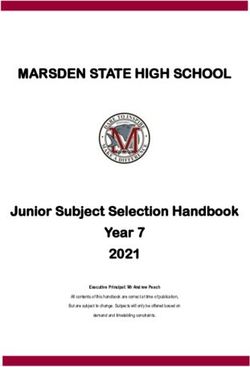Iconic Interfaces For Kids On The Internet
←
→
Page content transcription
If your browser does not render page correctly, please read the page content below
Iconic Interfaces For Kids On The Internet
Lorna Uden Alan Dix
School of Computing aQtive limited and Lancaster University
Staffordshire University Birmingham Research Park
The Octagon, Beaconside Vincent Drive. Birmingham, B15 2SQ, UK
Stafford, ST18 0AT, UK alan@hcibook.com
l.uden@staffs.ac.uk http://www.hiraeth.com/alan/
Abstract
Use of the Internet, in particular searching the Internet, Background
is becoming an essential part of school education at all The Internet
levels. In particular, in the UK it is part of the National
The Internet has become an invaluable resource for
Curriculum, which must be taught to all children at state
educators and researchers in higher education. This is
schools. However, for the youngest children text-based
partly due to the mass of information available, but as
searches are difficult or impossible to use as the children
important has been the consistent and easily learned
are only starting to read and write fluently. For such
interface to that information through web browsers.
children visual and iconic interfaces are essential.
Increasingly the Internet is being used in schools both
However, the metaphors and icons that are appropriate
at secondary and primary level offering tremendous
for adults are not necessarily easy for children to
educational potential. The Internet acts as a resource
recognise and understand. This paper describes some of
base for any style of learning. In addition, it provides
the issues that arose during the design of an iconic search
unique opportunities for enquiry-based learning where
tool aimed at children aged 5—6.
children and teachers can network, study, and collaborate
with others around the world, and freely access global
Keywords information.
primary education, Internet, search tools, iconic However, the promise of the Internet for education can
interface, metaphor only be fulfilled if it is easy to learn and use. Whereas
the browser interface, which has proved so successful, is
acceptable for older school pupils, there are real
problems for young and pre-school children. This will
Introduction be a major block to large-scale acceptance by primary
The Internet is becoming an essential part of day-to- schools (ages seven and under).
day life in many workplaces and in the home. It is thus
important that children are introduced to the Internet and Interface For Kids
other information environments while at school. In the Although interface design is a well supported concept
UK this is recognised in the National Curriculum. in the literature on adult computer products, not until
However, for young school children lack of reading recently have publications begun to appear addressing
skills makes conventional interfaces problematic. the design of children’s computer products [9].
Graphical interfaces are thus needed, but this raises new Examples of research work on children’s interfaces
problems as the metaphors and icons that are used for include guidelines for usability testing with children [9],
adults may not be suitable for younger children. various forms of collaborative design [5,6,11] and
This paper discusses issues in the design of an iconic reports from various CHI kids programs since 1996.
graphical search tool for children aged 5—6. Beyond those works we have found little research in
In the next section we look at some of the background iconic interfacing for children on the Internet, despite its
to this area: the importance of the Internet in education increasing use.
and the specific interface needs of children. We then
look briefly at a specific case study — the design of a Modern Kids Must Be Internet-Literate
search tool for a primary school in Birmingham, UK. In To be successful, children of today and future workers
Section 4 we discuss the design model which drove this of tomorrow, must be able to use the Internet. They need
case study and in Section 5 the design process for the it not only for school work, but for business or work in
iconic interface. In particular we will discuss the the adult world. Currently over 60% of the jobs in the
problems faced by children in understanding common USA require computer and information literate
icons. Finally we discuss some of the lessons we have employees able to use some type of network to do their
learnt from this case study. jobs [14]. Competencies that almost all workers need in
the work force include the ability to:(1) acquire and evaluate information; For a system to be usable, the user (the child in our
(2) organise and maintain information; case) must develop a mental model or a conceptual
(3) interpret and communicate information; understanding of how the system works. Research by
(4) use a computer to process information Norman [12] and others indicates that users’ mental
According to Rakes [14], the acquisition of models play a key role in helping them use systems
information literacy then becomes a paramount intelligently and efficiently [15]. Ideally, the mental
educational issue. Consequently the Internet has become model should completely map onto the design model (the
a central component of today’s educational system. Both conceptualisation of the system held by the designer)
the American and British governments have urged [12] so that users are able to use the system’s full
industry to help schools to be connected to the capability as intended by the designer. In order to be
Information Superhighway. easy-to-use and easy-to-learn, the Internet interface
should be consistent with the user’s mental models [4].
The U.K. National Curriculum The mental model must be built by analogy, drawing on
British educational policies for schools require that existing knowledge, that is, by using metaphors.
pupils should be given opportunities, where appropriate, The importance of metaphors lies in their ability to
to develop and apply their Information Technology (IT) initiate cognitive transfer from one (familiar) knowledge
across their studies. This is a strong, regulated domain to another less familiar one [16]. The overall
requirement. Within the UK all publicly funded schools impact of metaphors used in iconic interfaces can be
must adhere to the National Curriculum which specifies twofold. First, metaphors can play a part in the
both the content of the curriculum and the expected development of a functional specification. Metaphor
levels of attainment at different ages. The National usage should be made explicit at the design stage of
Curriculum is organised by ’Keystages’, which roughly application development so that the maximum benefits
correspond to school stages. We are focusing on can be attained and functions can be identified for which
children in Keystage 1 (ages 5-7). icons are required. Second, metaphors can assist
According to the National Curriculum, Keystage 1 interface design by providing ideas for individual icon
pupils should be given the opportunity to use a variety of designs, cues for the recognition of iconic symbolism,
IT equipment and software and to carry out a variety of and a framework in which users can identify the
functions in a range of contexts. They should be taught functional meanings of icons.
to use IT to supplement their problem-solving, recording Icons are increasingly used in interfaces because they
and expressive work. To examine and discuss their are compact universal pictographic representations of
experience of IT, and look at the uses of IT in the outside computer functionality and processing and exploit the
world. graphical ability of the computer. Many of the
pupils should be taught to generate and communicate advantages of iconic interfaces are summarised by
their ideas in different forms, using text, tables, pictures Gittens [7] including: inference and mapping,; error
and sound; to enter and store information; to retrieve, reduction; metaphor; common attributes; object
process and display information that has been stored. orientation; direct manipulation; and display space. The
Despite the positive attitudes of teachers toward the design of effective iconic interfaces, however, is
use of the Internet to achieve the above objectives, many problematic. The disadvantages of iconic interfaces arise
teachers from primary schools express grave concern mainly from difficulties in implementation, rather than
about its use. The main concerns are that the interface of any inherent properties of icons. For example, it is
the Internet, in particular its search facilities, is not difficult to design icons to convey the desired meaning
suitable for younger children. Primary school teachers without invoking other connotations. Whilst an icon
would like to have a more user-friendly front end to the may be worth a thousand words, it is not always the
search engines and also a repository which is easy to use particular thousand words the designer has in mind. The
to store their frequently used and updated information. interpretation of a user and the intent of the designer may
Without these tools, many felt that teachers would not be be quite different [2]. The ambiguity in meaning arises
able to integrate the Internet into their curriculum. If the because there is no universal set of icons or principles to
teachers are to achieve the National Curriculum guide iconic design [10].
requirements, they must be provided with the tools that Another problem associated with iconic interfaces is
can help them to use technology effectively. the use of the metaphor itself. Whilst facilitating user
learning and recall, it can also have dysfunctional
Iconic Interfaces consequences [8]. The user may infer unintended
The children in the age group we are focussing on are aspects of the metaphor leading to confusion and error.
just learning to read. Because of this, text-orientated
interfaces are not suitable. There is a vast literature on Case Study - the design of a Kids
the design of iconic interfaces and the accompanying
metaphors. We will review some of this literature before Internet Search Tool
going on to describe our own experiences. Given the growing, but still relatively sparse
theoretical knowledge about kids interface we arecommunicate their ideas using pictures and sound which
Internal External they can retrieve from the Internet or from a repository
arranged by the teacher. Often the children have no idea
Interface
System Functionality what is going on during the search process and are
Constraints
frequently getting lost. The teacher had to constantly get
Metaphors Icons them to focus on what they were doing. Teachers also
User
had to find the right information (pictures and sound) for
Figure 1. The Design Matrix the children to use. Thus, the purposes of the search tool
were:
• to be easy for children to use;
basing our own on a case study. Several teachers from • to enable the children to understand and learn how to
primary schools were interviewed to identify the type of search for topics;
tools they need. The survey revealed that the primary • to support the National Curriculum;
school teachers would like to have a front end user • to reduce teacher intervention due to the children s
interface which is icon based so that young children who inability to spell;
cannot read and write well can search the Internet, even • to motivate children to learn.
if it is only for pictures. For example, if the class were Our main goal in the design of the interface for the
doing a topic on animals, instead of typing in the sort of Internet is for children to have the interface positively
animal they wish to look for, they would simply click on support their endeavour and never intrude adversely.
an icon of that animal. It would also be useful if the The interface should be transparent to the task the
teacher could change the icon depending on the topic children are trying to accomplish, and be efficient,
they were doing. Following extensive discussions with satisfying, and fun to use. The new interface should
the teachers, it was decided to develop a Children’s resemble something familiar to help the children to get
Internet Front End for use by children aged between 5—6 started, and be intuitive and engaging to encourage them
years. to explore new concepts. The concept of undertaking a
Subsequent sections of this paper describe aspects of learning program for its own sake is paramount in the
the design and development of the Internet interface for Internet use. Ideally the children should experience an
children of age 5—6 years at a primary school in intrinsic desire to engage in the tasks or activities of the
Birmingham, U.K. Essentially, the Internet interface program.
was designed to provide the children with a functional, if There is also an element of interface design as the way
incomplete cognitive model of the learning task, the the functionality is structured can be chosen so as to fit
content or domain material, and the procedures or the users’ expected mental models. Together, the content
processes that can be explored and tested to realise the and structure of the functionality give the internal system
task(s). According to the National Curriculum, the model. In the case of UK Keystage 1 children, the
domain identified for the children at the school are: former is determined largely by National Curriculum
• to search for animals; requirements influenced by the pedagogic situation of
• to listen to different types of music; the classroom. The latter requires an understanding of
• to chat with another person on the Web; children’s own mental models.
• to write letters to a scientist;
• to e-mail others about the project. Mental model and metaphor
The mental model a child will use in a given
environment is considered next. The first step in the
The Design Model design process is to identify and assess these models
We have adopted a two-dimensional framework to through familiarity with the children’s background or by
understand the stages during design, as illustrated in interviewing the children. The model of the target,
Figure 1. This reflects the external constraints and (roughly what the teacher expects as outcome), must
influences on the system and user, both from each other connect with the mental model in order to be internalised
and the surrounding context. [3]. In theory, a learner (child) will apply some mental
model to the target in order to interpret it. It is the goal
Functionality of the designer to seek a target that matches with the
First of all the system must have appropriate internal mental model, thus facilitating learning. For example,
functionality — what the system must do. This is partly take a target of teaching children the use of e-mail on the
found through conducting a requirements analysis. Internet to send letters to their friends using the
The school introduced the Internet for the children as computer. If we realise the children’s mental model of
part of the National Curriculum. Internet lessons are using the Internet is conceptualised as using the postal
typically conducted in groups, the main reason being that service, it might facilitate learning to focus on writing
the children are too young to perform Internet searches mails before introducing pointing and clicking to open
on their own. Because these children are too young to and send letters. The children’s ability to apply a
spell or type well, they are taught to generate and previously held mental model to the target will enhance(i) (ii) (iii) (iv)
Figure 3. . Clip-art icons for ’watch a movie’
the incorporation of new knowledge, in this case the influences it. If a metaphor, however compelling, has no
importance of the commands to send e-mail. simple iconic mapping it will not be useful.
Users always have some mental model of the system Furthermore, there are always many possible metaphors
using a variety of metaphors and analogies. Of course, compatible with parts of a given system, but some of
the metaphors suitable for adults may not be appropriate these may lead the user astray in more complex use.
for young children and one of our main challenges is Choosing the right icons can suggest appropriate
discovering useful metaphors that can be used to help metaphors and discourage others. As we shall see, this
children understand the underlying functionality and also choice is by no means straightforward when we consider
help shape its structure. Keystage 1 children.
The primary goal of our design is to create and support
an appropriate and coherent mental model of the Design Process
operations and organisation of the computer system. As there is limited literature on the design of effective
Successful interface metaphors should be simple systems icons for children, a simple version of the design process
that do not require the children to learn and remember recommended by Lodding (1983) was initially adopted.
many rules and procedures. The metaphors should also This process consists of three phases: (1) stating the
draw heavily on the children’s knowledge of the world message, (2) rendering the design, and (3) testing the
around them, and in established connotations that allow resulting icon.
them to predict the results of their action in advance [12].
Stating the message
Constraints We will examine what constitutes a meaningful icon
We do not have absolute design freedom in mapping before determining the appropriate one to use.
between this internal image and its external appearance. According to Preece (1996), there are several factors that
The context of use puts constraints on the kind of determine the meaningfulness of icons. These include
interface which is acceptable. In typical ’adult’ the context in which the icon is used; the function for
applications this may include physical constraints due, which it is being used; the surface form of
for example, to needing hands-free interaction in a jet representation; and the nature of the underlying concept
fighter. For 5 and 6 year olds we have different, but that is being represented. We concur with Preece the
equally compelling constraints, reading may be difficult, importance of context, function, and underlying concept
thus demanding an iconic interface of a purity seldom in determining the meaningfulness of an icon, the
seen in adult interfaces. In addition, still developing representational form plays a critical role in our iconic
hand-eye co-ordination may not allow fine selection, interfaces for children. The extent to which the meaning
implying relatively large icons. of an icon can be understood depends on how it is
represented. Because of the different representational
Icon design forms used to depict icons, they are classified into
The icons which are chosen to represent the metaphors different categories by different researchers (Gittens
must be closely tied to the mental model of the children. 1986). Space does not permit a detailed review here.
We must develop icons that actually look like familiar However, it is worth recalling some of the major
objects to which the children can relate. The conceptual distinctions. First, icons are often categorised by their
model thus provides a context in which children are metaphoric qualities:
aided in interpreting the icons in the Internet interface. • representational icons — a "typical" example of a
Relationships between icons and their referents must be general class of objects (e.g. knife and fork to
clear because their functions are directly analogous to the represent a restaurant)
functions performed on physical objects found in real • abstract icons — representing a concept at a higher
life, and the icons resemble those objects. level of abstraction than the image itself. (e.g.
The fact that the icons are tightly coupled to the cracked wine glass to convey ’fragility’)
conceptual model reduces the range of possible • arbitrary icons — bearing no relation to the
interpretation and confusion and helps to make their underlying concept (e.g. the international radiation
functions easier to understand and predict. warning sign)
Finally, we have the externalisation of that metaphor in Another important distinction is between static icons
the design of icons, screen layout and interactive and dynamic (or animated) icons. Animated icons are a
behaviour. On the one hand this icon design is driven by recent development aimed at ’bringing icons to life’
the chosen interface metaphor. However, it also Baecker, Small & Mandler (1991). It is suggested that(i) (ii) (iii) (iv) (v) (vi)
(vii) (viii) (ix) (x) (xi) (xii)
(xiii) (xiv) (xv) (xvi) (xvii) (xviii)
Figure 2. Clip-art icons for e-mail
animated icons should be easier to recall and be more Figure 2 shows a collection of icons drawn from
meaningful. standard sources for sending e-mail. Similarly, a
Instinctively, one would think that concrete and collection of icons drawn from standard sources for
animated icons would be most meaningful and engaging watching a movie is shown in Figure 3.
for young children. Some were animated, all were in colour. Indeed, one
Three pieces of information are required to ensure the of the early lessons we learnt was that black and white
successful interpretation of icons: the caption, the icons were very hard for children to recognise and were
context, and the image. The caption is the message - certainly disliked.
what is to be communicated. For our examples we want Subjects were asked to answer two major questions;
to have icons for sending electronic mail and for the first being, "What do think this is a picture of?"
watching a movie. Next we should consider the context The second question was, "What would you expect this
in which the message will appear. Here the question is, to be used for?" Both of these questions were asked
’How distinct is the message?’ Both message and context because some subjects may recognise what the icon
in which the icon will be used must be well defined prior depicts, but have no idea what they could be used for.
to attempting the design of the icons. The next, and most The icons were ranked based on their responses.
difficult part of the process, is choosing the design style The children s preferred icons are boxed, (2.xvii) for
for the image. We chose to use both static and animated e-mail and (3.ii) for watching a movie.
icons for both tasks and the category chosen was the For both email and watching a movie, the animated
representational icon. icons were correctly recognised by all subjects. Many of
the static icons were incorrectly recognised.
Rendering the design Although some are a little obscure even for an adult,
Several icons were taken from existing clipart and icon for example (2.i) is an old printing press and (2.xi) which
catalogues to represent both e-mail and watching a is a form of US mailbox (which does look more
movie. The aim was to make the characteristics and recognisable in full colour). Putting yourself into a 5-
drawing of the icons as simple and distinctive as year-old child’s position virtually all are meaningless.
possible. The choice was based on previous discussions The first thing to notice is that many of the e-mail
with the children. icons in Figure 2. depend largely or solely on linguistic
Ideally, icons would be designed afresh for each cues. Icons (2.x), (xiii) and (xvi) have only text and (2.ii)
application. However, limited budgets, time and artistic and (iii) depend on recognising the ’@’ sign as referring
talent all mean that icons are often drawn from standard to e-mail ((2.iii) is a rotating animated icon caught side-
icon sets and clip art. on in the still). Both (2.v) and (vi) have visual images
(pin-board memo and letter), but the text is dominant.
Testing the icons These are all but meaningless for young children (until
The icons were given to several different groups of ’e-mail’ is in first reading books!).
children to evaluate. The subjects involved in the Second another group of the e-mail icons, (2.x)
evaluation were children from Keystage 1 who had not through (xv), use specific US images of mailboxes.
seen the icons before. The aim of this stage was to test These are recognisable to older children and adults in the
the comprehensibility of the various icon variants UK from films and television (although icon (2.xii)
developed for the two functions: sending e-mail and causes some problems!). However, for younger children
watching a movie. these are again virtually meaningless. Although there is
a lot of concern in the HCI community about culturalissues in interface design, the global nature of mass- further re-enforced by the fact that this icon is animated,
media means that adult users will recognise many US which both makes it easier to recognise and also makes it
and ’mid-Atlantic’ images. Children are a far more more attractive to children.
discerning and demanding design audience. The choice for watching a movie is less obvious.
Another group of icons are reasonably specific, but Given the above discussion the most likely option for
decidedly old fashioned, even quaint. In the e-mail directness of representation and relevance to the
group we have an old hand printing press (2.i), a fountain children’s day-to-day life is the television set (3.iii).
pen (2.iv) and an antique manual typewriter (2.vii). How However, the children found (3.ii) a clearer indication of
many 5-year-old children would recognise the old function. The fact that it is animated and colourful again
typewriter or even the fountain pen? In the movie heavily influence this choice, but these would not be
collection, both cameras/projectors, (3.ii) and (3.iv) are enough if the image was not also recognisable. Possibly,
of the large external cine/celluloid film variety, rather the ’cameraman’ image is used frequently enough in
than video or TV cameras, which are more likely to have children’s media for it to be recognised.
been seen by small children. Even the television set Whereas it is clear that some of these icons are totally
(3.ii) has a small aerial on top and splayed legs, both incomprehensible from a 5-year-old’s perspective, the
unusual in any television in the last 20 years. Possibly last example shows that we cannot do without quite
UK children may recognise these clues purely because of extensive user testing with children.
the popularity of Teletubbies.
Why the preponderance of old-fashioned images? A What We Have Learnt
secret longing for the age of innocence before
computers? In fact, if you start to imagine icons based Design of the Iconic Interface
on more modern designs, the reason becomes obvious. Although icon choice is far from simple, the children
Think of an icon of a modern television, a computer from Keystage 1 prefer an iconic interface because they
screen, a typewriter, an electric organ, a video camera, a found it easy to use. All of the children liked the
telephone. All are either simple boxes, boxes with animations and recognised the icons’ functions and
screens, or boxes with buttons on. It is rather like the meanings. They preferred the animated icons because
tales of the family with a new kitchen who have lost the they could identify the conceptual models used by the
washing machine and have to open every door in turn. animated icons for the concepts represented. The
Yes there are differences between these appliances, but animated icons were also preferred because the children
when reduced to a 32x32 icon not much survives. In found animated icons can demonstrate function as well
contrast, older devices betray their mechanics in their as answering the "what can I do with this?" question.
shape, the typewriter surrounding its arc of type- The children also found that the interface was
hammers, the dial and handset of an old telephone and of stimulating, interesting, and captured their imagination.
course the reels of celluloid film. Even a biro is far less They all had a clear indication of what the icons meant.
defined than a fountain pen. Our observation of the children’s interaction during
So, old icons are likely to be most visually distinctive, evaluation showed that the children liked to see the
but may not be recognised by 5 year olds (in some cases, animations and reported they found them very useful.
possibly even under 30s). On the other hand, these same Their enthusiasm was much in evidence when they saw
images are often found in cartoons and magazines and so another screen pop up which showed an animated picture
it is not simply a matter of ’old equals difficult’. of the process of fetching the information. It was
Finally, note that several of the icons refer to parts of a encouraging to see the joy and fun expressed by children
process that may not be recognised by younger children. using the Internet.
Icon (3.i) shows a piece of celluloid film, (3.ii) shows the The teacher commented "I am very pleased with the
act of filming and (3.iv) shows a projector, which is software. It will certainly help the children and
usually hidden in a cinema. In the e-mail images (2.vi) encourage them to use and search the Internet, but I also
focuses on the writing of a letter with a typewriter, feel that teachers will feel confident in allowing them to
unusual outside an office, and the pin-board memo is do so because of the ease of use and the control the
also more likely to be seen in an office environment. teachers have over it."
Again, it may be that children have been exposed to
some of these processes and images via picture books,
Broader Lessons
magazines or television, but children are far less likely to We have learned many valuable lessons from our
make these quite complex process leaps between icon research work. Designing a user-friendly information
and meaning. search tool for children is not a trivial task. It involves
Having gone through these factors, it is fairly obvious understanding the mental models of the children. We
why most of the icons are not chosen! Indeed, looking at thought we understood them when we talked with them,
the e-mail icons, only (2.vi), (viii) and (xvii) are even but our mental models were very often not the same as
candidates and given (2.viii) is very small and (2.vi) is theirs, which resulted in a mismatch between the
largely obscured by the big letters ’E-mail’ it is not conceptual model and their mental models. This
surprising that (2.xvii) is the preferred option. This is mismatch caused great difficulty for them in being ableto recognise the icons correctly. Children are experts at endeavour to unravel their mental models to design
being kids. They could not offer us a list of what they better interfaces for them.
wanted to see or use because they are not that self-aware
or articulate about their needs. Conclusion
Although the nature of children is that they are Children in schools are increasingly using the Internet
dependent on others, they are empowered when they feel to search for information to use in their school work.
in control of their environment and when they feel they Although web browsers enable users to search for
’own’ the environment. Our research has shown us that information easily, the interface is not well suited to
children make decisions about what they like or dislike, children who have limited reading and spelling abilities.
and what they want to do. If our conceptual models of To overcome this, a graphic interface is needed. The
the target system do not match their mental models, it is design of an effective iconic interface is not a simple
difficult to force them to accept our models. In our task. We must understand the mental models of the
research we also saw that when the interface offered children so that appropriate icons can be developed.
them limited paths of interaction the children quickly From our studies we have seen how the icons and
became bored and uninterested. When the interface metaphors used in systems often depend on a large
offered options for varied interaction, such as icons only amount of background knowledge and cultural context.
animated when a mouse placed on them was being They may also be divorced from the physical thing they
clicked, the children spent a considerable amount of time represent depending on knowledge of related items and
exploring and actively engaged. Another thing we processes. Children lack the experience from primary
observed about our children was that they love to draw and secondary sources needed to interpret these images.
and design icons for themselves. They did not take too However, in this they may reflect broader cultural issues
kindly to accepting the drawings made by us. They that are missed by many studies.
wanted to tell us how they thought the drawings should As expected we found that children preferred animated
look even though they were unable to draw them icons because these icons ’come alive’ when the mouse is
themselves. They appeared to expect us to read their placed over them and clicked.
thoughts and produce what they wanted. We found this The lack of visual distinction of contemporary
demand hard to meet because apart of not being mind- artefacts was an unexpected problem. Children again
readers, none of us are artists who could visualise their highlight an issue which may become increasingly
requests. This was frustrating as we had to repeatedly problematic for all users.
reiterate the design and modify the drawings. Despite their lack of knowledge, we found that
We found that children want to learn things very children are empowered when they are in control of their
quickly. If they have to struggle to learn, they have little environment. They know what they like and want. They
patience with the subject. Conversely, if it is easy to loved assisting us in our design and expected us to
learn they will quickly become motivated and keen to understand their insights. When the interface matched
use the interface. When something is meaningful to their mental models they were motivated to use the
them, they can be kept amused for a long time. Internet and actually enjoyed using it. We have learned
Because the children are growing up in a multimedia never to under estimate the children’s abilities in
environment, with modern technologies such as video knowing what they like.
games, TV, movies, etc., they expected the interface to
be interactive and animated. They preferred animated References
icons to static ones because animated icons bring to life 1. Baecker, R.; Small, I. & Mandler, R. (1991).
symbols representing complete applications or functions Bringing Icons to Life. In Proceedings of CHI’91
within an application. (New Orleans, Louisiana, April 1991). ACM Press
Finally, we have learned a lot from the children by 1-6.
working with them., From our research, we found that if 2. Benbasat, I. & Todd, P. (1993). An empirical
we want to develop an effective interface which supports investigation of interface design attributes: icon vs.
children in searching for information on the Internet, we text and direct manipulation vs. menu. International
must listen to what they have to say and want to do. We Journal for Man-machine Studies 38, pp 369-402
must understand their mental models. Without this 3. Brandt, D.S. (1997). Constructivism: Teaching for
understanding, it is very doubtful that we would ever be understanding of the Internet. Communications of
able to develop interfaces which would help them to the ACM. vol. 40. No. 10. October 1997.
learn the Internet effectively. By understanding the 4. Caroll, J.M.; & Thomas, J.C. (1982). Metaphors and
children and their mental models, we can learn a great the cognitive representation of computer systems.
deal about their playfulness, enthusiasm and the types of IEEE Transactions on Systems, Man & Cybernetics,
metaphors to include in the interface. We must never SM C-12, 107-116.
underestimate the children’s intelligence. They may 5. Druin, A.; Stewart, J.; Proft, D.; Bederson, B. &
want the same things as adults, but they have different Hollan, J. (1997). Kidpad: A design collaboration
understandings and concepts from us. We must between children, technologists and educators.
http://www.cs.umd.edu/hcil/pad++/papers/chi-97-kidpad/index.html User Interface Design and Evaluation: A practical
6. Druin, A.; Bederson, B & Boltman, A. (1998). process. Prentice Hall.
Children as our technology. 16. Richard, S.; Barker, P.; Benerji. A.; Lamont, C. &
ftp://ftp.cs.umd.edu/pub/hcil/Reports-Abstracts- Manji, K. (1992). The use of metaphors in iconic
Bibliography/3887html/3887.html interface design. Interactive system Research Group,
7. Gittens, D. (1986). Icon-based human-computer Human-computer interaction, University of Teesside,
interaction. International Journal of Man-Machine Cleveland.
Studies 24. pp 519-543.
8. Halasz, R.F. & Moran, T.P. (1982). Analogy The Authors
Considered Harmful. Proceedings Human Factors in Dr. Lorna Uden is a senior lecturer in the School of
Computer Systems pp 383 - 386, ACM, March. Computing at Staffordshire University, UK. Her
9. Hanna, L.; Risden, K. & Alexander, K.T. (1997). research interests include technology in learning and
Guidelines for Usability Testing with Children. teaching, constructivism, problem-based learning,
Interactions, Vol. IV.5. September + October 1997. software object-orientation, hypermedia, HCI, Internet
10. Lodding, K.N. (1983). Iconic Interfacing. IEEE Learning, CSCW, multimedia, activity theory and E-
Computer Graphics and Applications, Mar/April (24) commerce.
11-20
11. Lynch, P. & Tracey, K. (1996). Interface techniques Professor Alan Dix is Professor of Computing at
to involve children in design. Lancaster University and Innovations Director at aQtive.
12. Norman, D.A. (1986). Cognitive Engineering. In His research interests include design of collaborative
D.A. Norman & S.W. Draper (eds.) User Centred systems, interfaces for mobile applications and system
System Design. Hillsdale, NJ. Lawrence Erlbaum architectures for these and his publications include
Associates. "Human Computer Interaction" (Prentice Hall), one of
13. Preece, J. (1996). Human Computer Interaction. the leading texts on HCI. At aQtive he works on
14. Rakes, G.C. (1996) Using the Internet as a tool in a intelligent interfaces for the Internet and systems to
resource-based learning environment. Educational enable informal sharing.
Technology. Sept.-Oct. 1996.
15. Redman-Pyle, D. & Moore, A. (1995). GraphicalYou can also read