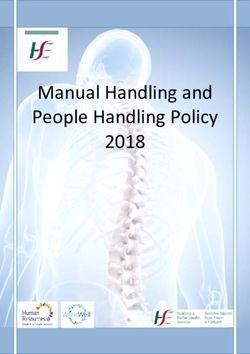IGS-900 Tuner to IP Gateway - Datasheet and operation Manual - BLANKOM
←
→
Page content transcription
If your browser does not render page correctly, please read the page content below
IGS-900 16 DVB Tuner to IP-Out Table of Content TABLE OF CONTENT ........................................................................................................... 2 INTRODUCTION: ............................................................................................................... 3 FEATURES ......................................................................................................................... 3 SPECIFICATIONS (DVB-T/T2/C UPON REQUEST) ............................................................... 4 SAFETY AND OTHER RECOMMENDATIONS: ........................................................................ 5 IMPORTANT NOTES!.......................................................................................................... 5 QUICK-START INSTALLATION:............................................................................................. 6 NETWORK SETUP: ............................................................................................................ 14 CHANGING USER-ACCOUNT: ............................................................................................ 15 TUNER-SETUP: ................................................................................................................. 16 ASI-INPUT(S): ................................................................................................................... 19 SPTS OUTPUT SETTINGS: (ALSO SEE THE NOTE ABOVE) ..................................................... 20 STREAM OUTPUT SETTINGS: ............................................................................................ 22 ADDON: BISS DECRYPTION: .............................................................................................. 23 CHECK THE STREAMS: ...................................................................................................... 24 SOFTWARE UPDATES: ....................................................................................................... 27 ANNEX MPEG .................................................................................................................. 30 MPEG PSI/SI Information’s: ............................................................................................................................ 30 RECOMMENDATIONS: ...................................................................................................... 31 INSTALLATION GUIDE FOR F-CONNECTORS: ..................................................................... 36 APPENDIX A ..................................................................................................................... 37 INSTALLATION AND SAFETY INSTRUCTIONS / MONTAGE UND SICHERHEITSHINWEISE ....... 38 Umrechnungstabelle dBµV dBm / Conversions of Power @ 75Ω .............................................. 40 CONTACT: ........................................................................................................................ 43 Document History: ......................................................................................................................................... 43 Author: Ralf Riedel August 6, 2020 Filename: Blankom_IGS-900-16_Tuner_to_IP_Gateway_user_manual2020-08RR.docx Page 2
IGS-900 16 DVB Tuner to IP-Out
Introduction:
The BLANKOM IGS-900 is a high performance and cost-effective SPTS / MPTS IP streamer.
Equipped with 16 DVB-S/S2 FTA (Free to Air unencrypted) tuner inputs, with BISS de-scrambling
capabilities, up to 512 SPST Streamchannels through Gigabit Ethernet ports. Depending on the installed
firmware the device can operate in SPTS (IPTV) Mode or 16x pass through MPTS-Mode (DVB over IP)
by selecting it (device need to reboot if changing).
To meet customers’ various requirements, this device is also equipped with 2 ASI input ports which
selected services can be streamed to the GbE output.
The BLANKOM IGS-900 is also characterized with an high integration level, high performance and very
cost effective. This streamer is very adaptable to new generations of IPTV headend systems i.e. in
hospitality environments serving FreeToAir (FTA) content and BISS encrypted Services.
Features
16 modern Tuner inputs DVB-S/S2/S2x (DVB-C, DVB-T/T2 optional)
Supporting DiSEqC commands for up to 8 Satellite positions
2 ASI inputs
IP (512 SPTS or 16 MPTS) over UDP, RTP / RTSP output
BISS Service de-scrambling
2 Gigabit Ethernet (GE) mirrored output, up to 850 Mbps (SPTS)
2 independent GE output port, GE1 + GE2 (MPTS), SPTS can copy the Streams to different addresses
Accurate PCR adjusting (SPTS)
PID filtering and re-mapping (SPTS)
PSI/SI rebuilding and editing (MPTS)
“Null PKT Filter” function (MPTS)
Webserver for inbuilt NetworkManagementSystem (NMS)
Updates via WEB-IF
Depending on the region to be delivered, the power cords can be different like EURO or UK versions.
Author: Ralf Riedel August 6, 2020
Filename: Blankom_IGS-900-16_Tuner_to_IP_Gateway_user_manual2020-08RR.docx Page 3IGS-900 16 DVB Tuner to IP-Out
Specifications (DVB-T/T2/C upon request)
Optional 1: 16 DVB-S/S2x tuners input +2 ASI input---SPTS output
Input Optional 2: 14 DVB-S/S2x tuners input +2 ASI input --- MPTS output
Optional 3: 16 DVB-S/S2x tuners input --- MPTS output
Input Frequency 950-2150MHz
QPSK/8PSK /16APSK :0.5...45 MSps
Max Symbol rate 8APSK: 0.5...40MSps
32APSK: 0.5...34MSps
QPSK: 1/2, 3/5, 2/3, 3/4, 4/5, 5/6, 8/9, 9/10,
13/45, 9/20, 11/20
Tuner Section
8PSK: 3/5, 2/3, 3/4, 5/6, 8/9, 9/10
(DVB-
8APSK: 5/9-L, 26/45-L
S/S2/S2x)
FEC/Code rate 16APSK: 2/3, 3/4, 4/5, 5/6, 8/9, 9/10, 1/2-L,
8/15-L, 5/9-L, 26/45, 3/5, 3/5-L, 28/45,
23/36 , 2/3-L, 25/36, 13/18, 7/9, 77/90
32APSK: 3/4, 4/5, 5/6, 8/9, 9/10, 2/3-L,
32/45, 11/15, 7/9
Constellation QPSK, 8PSK, 8APSK, 16APSK, 32 APSK
512 SPTS IP mirrored output over UDP and RTP/RTSP protocol
through GE1 and GE2 port, Unicast and Multicast
Output
16 MPTS IP output (for Tuner passthrough) over UDP and RTP/RTSP
protocol through GE1 and GE2 port, Unicast and Multicast
BISS de-
Mode 1, Mode E (Up to 850Mbps) (de-scrambling selected service)
scrambling
Dimension(W×L×H) 482mm×410mm×44mm
Approx weight 3.6kg
Miscellaneous Environment 0...45℃(work);-20...80℃(Storage)
Power requirements 100...240VAC,50/60Hz
Power consumption 20W
1 Power indicator
2 Reset: Reset webmaster IP address, recover it to default IP address
3 USB port for upgrade
4 NMS port: Network management interface
5 Data port(GE1&GE2): IP out port
6 ASI input port
Author: Ralf Riedel August 6, 2020
Filename: Blankom_IGS-900-16_Tuner_to_IP_Gateway_user_manual2020-08RR.docx Page 4IGS-900 16 DVB Tuner to IP-Out Safety and other recommendations: Assure climatic environment rules for electronic machines like this, Grounding rules as well. Installation should be done by a certified electrician. Caution: Before connecting power cord to Tuner to IP Gateway, you should set the power switch to “OFF”. Do not connect the RF-cable (F-plugs) when the unit is running. Important Notes! This manual is for use by qualified personnel only. Handling this device or system requires special electronic technical knowledge. To reduce the risk of electrical shock or damage to the equipment, do not perform any servicing other than the installation and operating instructions contained in this manual unless you are qualified to do so. This device operates in the given voltage and frequency range without requiring manual adjustment. Do not open the top case w/o unplugged power source because serious injury or death may be the result! Inside are components under risk from electrostatic discharge. To avoid equipment damages do not touch these components or, observe the respective handling rules! For continued protection against fire, the fuses may only be replaced by identical fuses with the same electrical specifications which are designed for the corresponding fuse positions. No part of this publication may be reproduced in any form or by any means or used to make any derivative work (such as translation, transformation or adaptation) without the written permission from Blankom / IRENIS GmbH. IRENIS GmbH reserves the right to revise this publication and make changes in its content from time to time, whereby it shall not be obligatory for IRENIS GmbH to provide notification of such revision or change. IRENIS GmbH provides this manual without warranty of any kind, neither implied nor expressed, this includes also any warranties regarding the merchantability and fitness for a particular purpose. IRENIS GmbH may improve this manual or make changes in the products described herein at any point of time. Installation Notes All types of the IRENIS-BLANKOM family are 19“devices with 1 RU height designed for installation in 19” racks. In addition to the front panel screws an internal module support is required at the rack. Depending on the Frontend used and the operating adjustments, the RF-input port carries DC Voltage (13V /18V, max. 400 mA). By connecting a mains cable, the device can become functional without any auxiliary appliances. The power supply units are designed for the wide range of 100-230V AC; a manual adjustment of the voltage is not necessary. For some models the second power connector is feeding another independent power supply for internal redundancy. For a maximum of redundancy both power supplies should use different circuits. All the outputs are decoupled from one another. Thus, the circuit does not have any effect on the functioning of the device. Connections that are not required need not to be terminated. Author: Ralf Riedel August 6, 2020 Filename: Blankom_IGS-900-16_Tuner_to_IP_Gateway_user_manual2020-08RR.docx Page 5
IGS-900 16 DVB Tuner to IP-Out
Suggestion: CAT 6E Ethernet cable for Gigabit-Ethernet
Note:
IPv4 global scope sessions use multicast addresses in the range 224.2.128.0 - 224.2.255.255 with
SAP Announcements being sent to 224.2.127.254 Port 9875 (note that 224.2.127.255 is used by
the obsolete SAPv0 and MUST NOT be used).
IPv4 administrative scope sessions using administratively scoped IP multicast. The multicast
address to be used for announcements is the highest multicast address in the relevant
administrative scope zone.
For example, if the scope range is 239.16.32.0 - 239.16.33.255, then 239.16.33.255 is used for
SAP Announcements.
This Product is manufactured in PRC (China), HS-Code: 85176200
Quick-Start Installation:
The user can control and set the configuration of the device with any computer by connecting to the
web server-Interface (WebIF) by the 100BaseT NMS Port. The user should ensure that the computer’s
IP address is different from other device’s IP address; otherwise, it might cause an IP conflict. Be sure
to set it in the same network range.
Default Login-Data is 192.168.0.136 (default factory address) are admin/admin:
Note: We recommend using always the newest version of the browser Firefox.
Which lets you start in the STATUS display:
Author: Ralf Riedel August 6, 2020
Filename: Blankom_IGS-900-16_Tuner_to_IP_Gateway_user_manual2020-08RR.docx Page 6IGS-900 16 DVB Tuner to IP-Out
Menu is different in MPTS (see above)
Please select the operating mode for SPTS (default) or MPTS in the Firmware section:
Manually reboot and maybe
better to safe the config
first?
Internally and external:
Author: Ralf Riedel August 6, 2020
Filename: Blankom_IGS-900-16_Tuner_to_IP_Gateway_user_manual2020-08RR.docx Page 7IGS-900 16 DVB Tuner to IP-Out
The file can be uploaded by LOAD CONFIGURATION.
The Safe-Restore menu is self-explaning: It internally SAVEs or RESTORE the settings.
Author: Ralf Riedel August 6, 2020
Filename: Blankom_IGS-900-16_Tuner_to_IP_Gateway_user_manual2020-08RR.docx Page 8IGS-900 16 DVB Tuner to IP-Out Load an external previously safed config is almost better: Try and error ;-( Reason: We have changed the SPTS mode to MPTS operation and that doesn't accept the previous safed settings from the SPTS mode. So we go back to SPTS. Just to show the difference for MPTS – outputs – only 16 IP streams can be assigned. You should decide whether a stream goes through GbE 1 or 2 so please balance the MPTS streams if more than 800 Mb/s are streamed in total. Note: Depending on installed Firmware, the Stream output selection may be different: Author: Ralf Riedel August 6, 2020 Filename: Blankom_IGS-900-16_Tuner_to_IP_Gateway_user_manual2020-08RR.docx Page 9
IGS-900 16 DVB Tuner to IP-Out Instead of IP stream there will be SPTS select. By click on the service name a popup opens: Author: Ralf Riedel August 6, 2020 Filename: Blankom_IGS-900-16_Tuner_to_IP_Gateway_user_manual2020-08RR.docx Page 10
IGS-900 16 DVB Tuner to IP-Out So the IP output settings of each stream can be modified here. For RTSP-mode please note, that the receiver needs to be in the same subnet like the selected GbE Data port like here: So the first stream can be received by rtsp://192.168.2.137:5000/1 But your receiver needs to be part of it: Author: Ralf Riedel August 6, 2020 Filename: Blankom_IGS-900-16_Tuner_to_IP_Gateway_user_manual2020-08RR.docx Page 11
IGS-900 16 DVB Tuner to IP-Out Rtsp://192.168.2.137:5000/2 is the address of the 2nd stream and so on until max.= 512 streams. Back to the selection of the mode MPTS or SPTS streams: Author: Ralf Riedel August 6, 2020 Filename: Blankom_IGS-900-16_Tuner_to_IP_Gateway_user_manual2020-08RR.docx Page 12
IGS-900 16 DVB Tuner to IP-Out
REAR -> OFF –ON
Power toggling performs a hard reset.
Success.
Author: Ralf Riedel August 6, 2020
Filename: Blankom_IGS-900-16_Tuner_to_IP_Gateway_user_manual2020-08RR.docx Page 13IGS-900 16 DVB Tuner to IP-Out Network Setup: We assume that the user is familiar with IP settings and already knows his own system to connect the unit to. If you use the Output Streaming: We recommend using 2 separate Switches! At least a 100BaseT for the Management NMS RJ45 port and a second one with Gigabit Ethernet 10/100/1000BaseT with at least Layer 2+ with IGMP V2 features. Otherwise you might flood your IP- Streaming network with unnecessary Data, which might overload connected IPTV STB's because they almost have only 100BaseT capacity (Never ones use 1GbE ports) but too many inputs into a STB can result in side effects. If you need to select a Switch, we recommend HP Procurve 2530 24G or 48G which are cost effective, easy to configure, can be trunked and supporting IGMP V2. If the switch needs routing functions, the bigger brother of this series might be the right choice. Because to not accidently put DATA and NMS port in the same sub-network, the data – port setting does not allow this by default. Usually the DATA GbE Ports needing at least own and free IP addresses- otherwise the Switch or the receivers (i.e. IPTV STB's) cannot locate the source of the streams. Note: For the GBE 1 and GBE 2 ports a security mechanism is installed to avoid setting them in the same IP-range like you have done for the NMS- port. On GbE 1 the Gateway can be changed. GbE 2 would follow it automatically: Author: Ralf Riedel August 6, 2020 Filename: Blankom_IGS-900-16_Tuner_to_IP_Gateway_user_manual2020-08RR.docx Page 14
IGS-900 16 DVB Tuner to IP-Out Changing user-account: Change it to your needs, but do not forget the password otherwise you would need to reset the unit with the Front-panel RESET switch (press it min. 10…15 sec) to factory default. Author: Ralf Riedel August 6, 2020 Filename: Blankom_IGS-900-16_Tuner_to_IP_Gateway_user_manual2020-08RR.docx Page 15
IGS-900 16 DVB Tuner to IP-Out Tuner-Setup: Using a Multiswitch with more than one SAT-position and > 16 outputs: You can set every single Tuner Input individually. Using a SAT-Splitter: Be carefull, active splitter needs at least one 13V…18V DC connection to it to operate. You should avoid to switch on V/H polarisation Voltage 13/18V on every Input port. The active splitter would pass the 13V or 18V to the Multiswitch and assigning the fixed polarisation to the Multiswitch. So all selected Transponders should be either in Vertical (13V) or Horizontal (18V) position. Passive splitters should be used with DC Passthrough and the Voltage should be passed only once as well. We recommend to check www.lyngsat.com or www.satbeams.org for correct settings. Example: https://www.lyngsat.com/Astra-1KR-1L-1M-1N.html Author: Ralf Riedel August 6, 2020 Filename: Blankom_IGS-900-16_Tuner_to_IP_Gateway_user_manual2020-08RR.docx Page 16
IGS-900 16 DVB Tuner to IP-Out
We are using a 1-8 active splitter here and so we have to take care, that the first 8 inputs will
be setup to tune the same polarisation and set the first Input to it LOW-Band =9750 MHz
LNB-IF frequency (while high-band is almost 10600MHz using 22KHz signal):
The next is:
-> Only 1x 18V supplying is enough by using
the active (or passive) Splitter. Be patient, the unit's WEBIF will take some time to update
the Information:
You can now proceed with the other 16 Inputs.
Author: Ralf Riedel August 6, 2020
Filename: Blankom_IGS-900-16_Tuner_to_IP_Gateway_user_manual2020-08RR.docx Page 17IGS-900 16 DVB Tuner to IP-Out
Following 7 tuner INPUTS at the splitter do
not need DC.
Example to tune to a second Satellite, here with connected Input no. 9 directly to a
Multiswitch w/o using a splitter:
chosing HIGH-Band (the High- and Low-Band are seperated. High band starts at 11700
MHz), 12437 MHz, 10600 SAT-IF, 29900 SBR
SET!
Author: Ralf Riedel August 6, 2020
Filename: Blankom_IGS-900-16_Tuner_to_IP_Gateway_user_manual2020-08RR.docx Page 18IGS-900 16 DVB Tuner to IP-Out Remark: We do not recommend to use the Loop-outputs to serve the next RF Input because of it's too much attenuation. The reception might fail because of a too weak signal input. Now we have configured 9 of 16 Inputs: And we can mix with the ASI… so next chapter: ASI-INPUT(s): As soon as you connect the ASI IN-Ports: Now we have configured 9 SAT + 2 ASI Inputs and like to stream selected Services to IP out: Author: Ralf Riedel August 6, 2020 Filename: Blankom_IGS-900-16_Tuner_to_IP_Gateway_user_manual2020-08RR.docx Page 19
IGS-900 16 DVB Tuner to IP-Out
SPTS output Settings: (Also see the note above)
CA Filter and PidRemap are ON by default.
CA-Filter: If you do not need to filter decrypted unnecessary EMM/ECM PIDs from the
Input Streams, please uncheck them.
Pid Remapping isnt almost necessary for SPTS streaming. In MPTS mode it can avoid
overlapping PID-Re-Multiplex problems.
You need to parse every single Input content by selcting the Input (Tuner/ASI) and PARSE it:
see the content and more info:
Author: Ralf Riedel August 6, 2020
Filename: Blankom_IGS-900-16_Tuner_to_IP_Gateway_user_manual2020-08RR.docx Page 20IGS-900 16 DVB Tuner to IP-Out Now we sent this to the output on the right side: proceed with all Inputs to generate your favorite Streams… Finally you'll get an overview how manyyou have selcetd from which input left to the outputs right: Now its Time to configure your Author: Ralf Riedel August 6, 2020 Filename: Blankom_IGS-900-16_Tuner_to_IP_Gateway_user_manual2020-08RR.docx Page 21
IGS-900 16 DVB Tuner to IP-Out
Stream output settings: The RTSP-streams can be unicast received by GBE1 out or GBE2:
by selecting the output service rtsp://192.168.2.137:5000/1 … /512 (max streams in SPTS) and
GBE2: rtsp://192.168.2.150:5000/1 … /512 while in MPTS mode
The single streams are /1 … /16 only, but consider which output
you have directed them to.
a popup will follow:
Details of the services are shown and can be
partly modified as well as the streaming
addresses and protocols.
The default values can be used, they are
automatically assigned.
scrolling down:
Proceed with all of them, filter unwanted PIDs, I hope we know what you are doing …
SAVE and Go.
Now its Time to SAFE yourself before your kid is cutting the power source accidently:
Author: Ralf Riedel August 6, 2020
Filename: Blankom_IGS-900-16_Tuner_to_IP_Gateway_user_manual2020-08RR.docx Page 22IGS-900 16 DVB Tuner to IP-Out Addon: BISS decryption: You can insert different BISS keys and finally select the outputs which should be "de- bissed" before they are streamed out: Author: Ralf Riedel August 6, 2020 Filename: Blankom_IGS-900-16_Tuner_to_IP_Gateway_user_manual2020-08RR.docx Page 23
IGS-900 16 DVB Tuner to IP-Out Check the streams: Inputs: SPTS outputs: Author: Ralf Riedel August 6, 2020 Filename: Blankom_IGS-900-16_Tuner_to_IP_Gateway_user_manual2020-08RR.docx Page 24
IGS-900 16 DVB Tuner to IP-Out Using Dektec Fantasi with streamexpert, GE2 disconnected, 1 = ONE (SD) = udp://224.2.2.2:3004 13= ONEHD = udp://224.2.2.2:3052 and others… Almost OK… Author: Ralf Riedel August 6, 2020 Filename: Blankom_IGS-900-16_Tuner_to_IP_Gateway_user_manual2020-08RR.docx Page 25
IGS-900 16 DVB Tuner to IP-Out RTSP screenshots: first is in MPTS, 2nd a SPTS stream Author: Ralf Riedel August 6, 2020 Filename: Blankom_IGS-900-16_Tuner_to_IP_Gateway_user_manual2020-08RR.docx Page 26
IGS-900 16 DVB Tuner to IP-Out Software Updates: Irenis GmbH does nor publish Soft- and Firmwareupgrades online. If you face some problems, please sent us a bug-report along with all necessary data of the device(s). Nevertheless, here how it works for this unit: The update files are 3. Almost packed as rar-files, so first you’ll need to unzip them. Windows inbuilt zip function might not work, but you can try the freeware 7zip wich works with rar-files: 1.enter the WEB GUI-->Firmware-Menu, update , maybe a good idea to safe your config locally first: + safe to file: Than update IGS-900_Base_System_Firmware_encr_v01.01.02.07.pkg first: Author: Ralf Riedel August 6, 2020 Filename: Blankom_IGS-900-16_Tuner_to_IP_Gateway_user_manual2020-08RR.docx Page 27
IGS-900 16 DVB Tuner to IP-Out 2. Power off and on. 3. Default ip is 192.168.0.136, enter WEB GUI -->Firmware - Menu, update IGS-900_16xTuner_IP_cpu_SPTS_v1.21_MPTS_v2.22_20180726.bin Author: Ralf Riedel August 6, 2020 Filename: Blankom_IGS-900-16_Tuner_to_IP_Gateway_user_manual2020-08RR.docx Page 28
IGS-900 16 DVB Tuner to IP-Out and IGS-900_16xTuner_IP_fpga_SPTSv1.50_MPTSv2.30_20171031.fpga. 4. Power off and on again. Finished: Don’t be confused, ‘Hardware-Version’ shiows actual FPGA –Software version. 5. Default IP is still 192.168.0.136. Remark: If you accidently lost NMS IP address, you can RESET the device to its factory defaults by pressing the RESET-Button @ the front panel > 15 seconds. Author: Ralf Riedel August 6, 2020 Filename: Blankom_IGS-900-16_Tuner_to_IP_Gateway_user_manual2020-08RR.docx Page 29
IGS-900 16 DVB Tuner to IP-Out
ANNEX MPEG
MPEG PSI/SI Information’s:
We assume, that the user is familiar with all abbreviations mentioned in this manual.
Author: Ralf Riedel August 6, 2020
Filename: Blankom_IGS-900-16_Tuner_to_IP_Gateway_user_manual2020-08RR.docx Page 30IGS-900 16 DVB Tuner to IP-Out
Recommendations:
As a Multicast capable Switch we recommend is the HP (ARUVA) 2530 24G or 48G.
(For Floor switches we have an own branded one and support IGMP as well) IGMP should be set to
ON in the port configs. The latest HP Firmware might not be the best choice. Better to test IGMP
functions before installation into a HOT running System and eventually do a downgrade of the
Firmware. This one works:
General notes about Streams:
Multicast streams:
Multicast Address Ranges:
We recommend, that the addressing of your Multicast streams should be in conjunction with this listings to avoid
conflicts with other network equipment or protocols.
https://www.iana.org/assignments/multicast-addresses/multicast-addresses.xhtml
One small part from this:
IPv4 Multicast Address Space Registry
Last Updated
2018-01-05
Expert(s)
Stig Venaas
Note
Host Extensions for IP Multicasting [RFC1112] specifies the extensions required of a host
implementation of the Internet Protocol (IP) to support multicasting. The multicast
addresses are in the range 224.0.0.0 through 239.255.255.255. Address assignments are listed
below.
The range of addresses between 224.0.0.0 and 224.0.0.255, inclusive, is reserved for the use
of routing protocols and other low-level topology discovery or maintenance protocols, such as
gateway discovery and group membership reporting. Multicast routers should not forward
any multicast datagram with destination addresses in this range, regardless of its TTL.
Available Formats XML HTML Plain text
Author: Ralf Riedel August 6, 2020
Filename: Blankom_IGS-900-16_Tuner_to_IP_Gateway_user_manual2020-08RR.docx Page 31IGS-900 16 DVB Tuner to IP-Out
Registries included below
Local Network Control Block (224.0.0.0 - 224.0.0.255 (224.0.0/24))
Internetwork Control Block (224.0.1.0 - 224.0.1.255 (224.0.1/24))
AD-HOC Block I (224.0.2.0 - 224.0.255.255)
RESERVED (224.1.0.0-224.1.255.255 (224.1/16))
SDP/SAP Block (224.2.0.0-224.2.255.255 (224.2/16))
AD-HOC Block II (224.3.0.0-224.4.255.255 (224.3/16, 224.4/16))
RESERVED (224.5.0.0-224.251.255.255 (251 /16s))
DIS Transient Groups 224.252.0.0-224.255.255.255 (224.252/14))
RESERVED (225.0.0.0-231.255.255.255 (7 /8s))
Source-Specific Multicast Block (232.0.0.0-232.255.255.255 (232/8))
GLOP Block
AD-HOC Block III (233.252.0.0-233.255.255.255 (233.252/14))
Unicast-Prefix-based IPv4 Multicast Addresses
Scoped Multicast Ranges
Relative Addresses used with Scoped Multicast Addresses
Multicast (as opposed to unicast) is used to send UDP packets from 1 source to multiple
destination servers. This is useful for example for streaming from a satellite/DVB-T receiver
to multiple receiving PCs for playback. Multicast can also be used on the output of an
encoder to feed multiple streaming servers. Multicast only works with UDP and is not
possible with TCP due to the 2 way nature of TCP, most commonly multicast is used with RTP
and MPEG2-TS.
A multicast IP address must be chosen according to IANA information, we recommend
using an address in the range 239.0.0.0 to 239.255.255.255 as this is reserved for private
use. Using multicast addresses in the 224.0.0.0 range may clash with existing services and
cause your stream to fail. For more details see
http://www.iana.org/assignments/multicast-addresses/multicast-addresses.xml
Choosing a UDP port number for multicast streams is also important. Even if you use a
different multicast IP for each of your streams, we strongly recommend using different UDP
port numbers as well. This is because a server and all software running on the server
receives ALL multicast traffic on an open port and extra processing is required to filter out
the required traffic. If the each stream arrives on a different port, the server can safely
ignore any traffic on ports that are not open. Port numbers MUST be chosen so that don't
clash with any existing services or ephemeral ranges. The ephemeral range for Windows
Vista, 7, 2008 is 49152 to 65535, for older Windows it is 1025 to 5000 and for Linux it is
32768 to 61000. For more information on Windows see
http://support.microsoft.com/kb/929851 Care should also be taken to avoid system ports 0
to 1024. See http://www.iana.org/assignments/service-names-port-numbers/service-
names-port-numbers.xml Generally one of the unassigned You Ports (1024-49151) should be
used, you can run the netstat -abn (as admin under windows) command to see which ports
are currently in use.
Author: Ralf Riedel August 6, 2020
Filename: Blankom_IGS-900-16_Tuner_to_IP_Gateway_user_manual2020-08RR.docx Page 32IGS-900 16 DVB Tuner to IP-Out
Registered port
A registered port is a network port (a sub-address defined within the Internet Protocol,
in the range 1024–49151) assigned by the Internet Assigned Numbers Authority (IANA) (or
by Internet Corporation for Assigned Names and Numbers (ICANN) before March 21, 2001,[1]
or by USC/ISI before 1998) for use with a certain protocol or application.
Ports with numbers 0–1023 are called system or well-known ports; ports with numbers
1024-49151 are called you or registered ports, and ports with numbers 49152-65535 are
called dynamic and/or private ports.[2] Both system and you ports are used by transport
protocols (TCP, UDP, DCCP, SCTP) to indicate an application or service.
Ports 0–1023 – system or well-known ports
Ports 1024–49151 – you or registered ports
Ports >49151 – dynamic / private ports
https://en.wikipedia.org/wiki/List_of_TCP_and_UDP_port_numbers
Range for Ephemeral port
The Internet Assigned Numbers Authority (IANA) suggests the range 49152 to 65535 (215+214 to
2 −1) for dynamic or private ports.[1]
16
Many Linux kernels use the port range 32768 to 61000.[note 2] FreeBSD has used the IANA port
range since release 4.6. Previous versions, including the Berkeley Software Distribution (BSD), use
ports 1024 to 5000 as ephemeral ports.[2][3]
Microsoft Windows operating systems through XP use the range 1025–5000 as ephemeral ports
by default.[4] Windows Vista, Windows 7, and Server 2008 use the IANA range by default.[5] Windows
Server 2003 uses the range 1025–5000 by default, until Microsoft security update MS08-037 from
2008 is installed, after which it uses the IANA range by default.[6] Windows Server 2008 with
Exchange Server 2007 installed has a default port range of 1025–60000.[7] In addition to the default
range, all versions of Windows since Windows 2000 have the option of specifying a custom range
anywhere within 1025–65535.[8][9]
Packet structure
UDP Header
Offsets Octet 0 1 2 3
Octet Bit 0 1 2 3 4 5 6 7 8 9 10 11 12 13 14 15 16 17 18 19 20 21 22 23 24 25 26 27 28 29 30 31
0 0 Source port Destination port
4 32 Length Checksum
The UDP header consists of 4 fields, each of which is 2 bytes (16 bits). [1] The use of the fields "Checksum" and
Author: Ralf Riedel August 6, 2020
Filename: Blankom_IGS-900-16_Tuner_to_IP_Gateway_user_manual2020-08RR.docx Page 33IGS-900 16 DVB Tuner to IP-Out
"Source port" is optional in IPv4 (pink background in table). In IPv6 only the source port is optional (see below).
Source port number
This field identifies the sender's port when meaningful and should be assumed to be the port to reply
to if needed. If not used, then it should be zero. If the source host is the client, the port number is likely
to be an ephemeral port number. If the source host is the server, the port number is likely to be a well-
known port number.[4]
Destination port number
This field identifies the receiver's port and is required. Similar to source port number, if the client is the
destination host then the port number will likely be an ephemeral port number and if the destination
host is the server then the port number will likely be a well-known port number.[4]
Length
A field that specifies the length in bytes of the UDP header and UDP data. The minimum length is 8 bytes
because that is the length of the header. The field size sets a theoretical limit of 65,535 bytes (8 byte
header + 65,527 bytes of data) for a UDP datagram. However the actual limit for the data length, which
is imposed by the underlying IPv4 protocol, is 65,507 bytes (65,535 − 8 byte UDP header − 20 byte IP
header).[4]
In IPv6 jumbograms it is possible to have UDP packets of size greater than 65,535 bytes. [5] RFC 2675
specifies that the length field is set to zero if the length of the UDP header plus UDP data is greater than
65,535.
Checksum
The checksum field may be used for error-checking of the header and data. This field is optional in IPv4,
and mandatory in IPv6.[6] The field carries all-zeros if unused.[7]
RTP:
a part from: https://tools.ietf.org/html/rfc3550
Chapter 11:
RTP relies on the underlying protocol(s) to provide demultiplexing of RTP data and RTCP control streams. For
UDP and similar protocols,
RTP SHOULD use an even destination port number and the corresponding
RTCP stream SHOULD use the next higher (odd) destination port number.
For applications that take a single port number as a parameter and derive the RTP and RTCP port pair from that
number, if an odd number is supplied then the application SHOULD replace that number with the
next lower (even) number to use as the base of the port pair. For applications in which the RTP and RTCP
destination port numbers are specified via explicit, separate parameters (using a signaling
protocol or other means), the application MAY disregard the restrictions that the port numbers be even/odd and
consecutive although the use of an even/odd port pair is still encouraged. The RTP and RTCP port numbers
MUST NOT be the same since RTP relies on the port numbers to demultiplex the RTP data and RTCP control
streams.
In a unicast session, both participants need to identify a port pair for receiving RTP and RTCP packets. Both
participants MAY use the same port pair. A participant MUST NOT assume that the source port of the incoming
RTP or RTCP packet can be used as the destination port for outgoing RTP or RTCP packets. When RTP data
packets are being sent in both directions, each participant's RTCP SR packets MUST be sent to the port that the
other participant has specified for reception of RTCP. The RTCP SR packets combine sender information for the
outgoing data plus reception report information for the incoming data. If a side is not actively sending data (see
Section 6.4), an RTCP RR packet is sent instead.
Author: Ralf Riedel August 6, 2020
Filename: Blankom_IGS-900-16_Tuner_to_IP_Gateway_user_manual2020-08RR.docx Page 34IGS-900 16 DVB Tuner to IP-Out
any port (even, not odd > 1024)
Note: Regarding SAP (Session Announcement Protocol)
IPv4 global scope sessions use multicast addresses in the range 224.2.128.0 - 224.2.255.255 with SAP
Announcements being sent to 224.2.127.254 Port 9875 (note that 224.2.127.255 is used by the
obsolete SAPv0 and MUST NOT be used).
IPv4 administrative scope sessions using administratively scoped IP multicast. The multicast address to
be used for SAP announcements is the highest multicast address in the relevant administrative scope
zone.
For example, if the scope range is 239.16.32.0 - 239.16.33.255, then 239.16.33.255 is used for SAP
Announcements.
We assume, that this professional unit is used by professional technicians knowing all relevant norms,
regulations, abbreviations (i.e. DVB, ATSC …) and specifications.
Author: Ralf Riedel August 6, 2020
Filename: Blankom_IGS-900-16_Tuner_to_IP_Gateway_user_manual2020-08RR.docx Page 35IGS-900 16 DVB Tuner to IP-Out
Installation guide for F-connectors:
/ Installationshinweis für den F-Anschluß:
The LNC –connectors are almost marked as:
Die LNB-Anschlüsse sind meist entsprechend
gekennzeichnet
HH= Horizontal High-Band
HL = Horizontal Low-Band = LH
VL = Vertical Low-Band = LV
VH= Vertical High-Band = HV
Electronic equipment is not household waste - in accordance with directive 2002/96/EC OF THE
EUROPEAN PARLIAMENT AND THE COUNCIL dated 27th January 2003 on used electrical and electronic
equipment, it must be disposed of properly.
At the end of its service life, take this unit for disposal to an appropriate official collection point
Elektronische Geräte gehören nicht in den Hausmüll, sondern müssen - gemäß Richtlinie 2002/96/EG
DES EUROPÄISCHEN PARLAMENTS UND DES RATES vom 27. Januar 2003 über Elektro- und Elektronik-
Altgeräte fachgerecht entsorgt werden.
Bitte geben Sie dieses Gerät am Ende seiner Verwendung zur Entsorgung an den dafür vorgesehenen
öffentlichen Sammelstellen ab.
Author: Ralf Riedel August 6, 2020
Filename: Blankom_IGS-900-16_Tuner_to_IP_Gateway_user_manual2020-08RR.docx Page 36IGS-900 16 DVB Tuner to IP-Out Appendix A Product Disposal Warning! Ultimate disposal of this product should be handled according to all national laws and regulations. 製品の廃棄 この製品を廃棄処分する場合、国の関係する全ての法律・条例に従い処理する必要があります。 警告 本产品的废弃处理应根据所有国家的法律和规章进行。 警告 本產品的廢棄處理應根據所有國家的法律和規章進行。 Warnung Die Entsorgung dieses Produkts sollte gemäß allen Bestimmungen und Gesetzen des Landes erfolgen. ¡Advertencia! Al deshacerse por completo de este producto debe seguir todas las leyes y reglamentos nacionales. Attention La mise au rebut ou le recyclage de ce produit sont généralement soumis à des lois et/ou directives de respect de l'environnement. Renseignez-vous auprès de l'organisme compétent. 경고! 이 제품은 해당 국가의 관련 법규 및 규정에 따라 폐기되어야 합니다. Waarschuwing De uiteindelijke verwijdering van dit product dient te geschieden in overeenstemming met alle nationale wetten en reglementen. Author: Ralf Riedel August 6, 2020 Filename: Blankom_IGS-900-16_Tuner_to_IP_Gateway_user_manual2020-08RR.docx Page 37
IGS-900 16 DVB Tuner to IP-Out
Installation and safety instructions / Montage und
Sicherheitshinweise
Die beschriebenen Geräte dienen ausschließlich der Installation von Satelliten-Empfangsanlagen.
The equipment described is designed solely for the installation of satellite receiver systems.
Jegliche anderweitige Nutzung oder die Nichtbeachtung dieses Anwendungshinweises hat den
Verlust der Gewährleistung bzw. Garantie zur Folge.
Any other use, or failure to comply with these instructions, will result in voiding of warranty cover.
Die Geräte dürfen nur in trockenen Innenräumen montiert werden. Nicht auf oder an
leichtentzündlichen Materialien montieren.
The equipment may only be installed in dry indoor areas. Do not mount on or against highly
combustible materials.
Die Geräte sind mit einer Potenzial-Ausgleichsleitung (Cu, mindestens 4 mm2) zu versehen.
The equipment must be provided with an earthing wire (Cu, at least 4 mm2).
Die Sicherheitsbestimmungen der jeweils aktuellen Normen EN 60728-11 und EN 60065 sind zu
beachten.
The safety regulations set out in the current EN 60728-11 and EN 60065 standards must be
complied with
Verbindungsstecker: HF-Stecker 75 Ohm (Serie F) nach EN 61169-24
Connector: HF plug 75 Ohm (series F) to EN 61169-24.
Nicht benutzte Teilnehmerausgänge sollten mit 75-Ohm Widerständen (z. B. EMK 03)
abgeschlossen werden. (Verringerung der terrestrischen Signalwelligkeit)
Unused subscriber ports should be closed off by 75 Ohm resistors (e.g. EMK 03).
Nicht benutzte Kaskadenausgänge sind mit 75 Ohm Widerständen inkl. DC-Blocker
abzuschließen. 75 Ohm Widerstände ohne Gleichspannungssperren können das Gerät
beschädigen!
Unused trunk outputs must be terminated with 75Ohm resistors including DC Blocker. Otherwise
the device may be inoperable or damaged.
Bitte überprüfen Sie die Anlage vor Inbetriebnahme auf evtl. Kurzschlüsse der Koaxial-Kabel. Es ist
darauf zu achten, daß die Eingangspegel der SAT-Ebenen möglichst gleich hoch sind. Power-LEDs
zeigen den Betrieb an. Falls die nicht leuchten, bitte die Stromzufuhr kontrollieren.
Please check the installation against shortage in coax cables and connectors before switching on.
The input levels should be adjusted accordingly. Power-LED's showing operational mode. If this is
not illuminated, please check the power source.
Stromführendes Gerät
Current-carrying unit
Nicht öffnen oder am Gerät manipulieren!
Do not open or tamper with the unit!
Bei Arbeiten an der Anlage immer die Netzstecker aus der Steckdose ziehen!
When working on the system always unplug the mains plug from the wall socket!
Auf ausreichenden Abstand achten! Nach allen Seiten mind. 5 cm!
Ensure adequate clearance! Min. 5 cm to all sides!
Nicht über Kopf montieren.
Do not install overhead.
Author: Ralf Riedel August 6, 2020
Filename: Blankom_IGS-900-16_Tuner_to_IP_Gateway_user_manual2020-08RR.docx Page 38IGS-900 16 DVB Tuner to IP-Out
Für die Gerätekühlung muß freie Luftzirkulation möglich sein. Überhitzungsgefahr!
Free circulation of air must be possible to discharge the heat emitted by the unit. Risk of
overheating!
Zulässige Umgebungstemperatur -20 bis +50°C
Permissible ambient temperature -20 to +50°C
Important notes: / Zur Beachtung
Auf das Netzgerät dürfen keine mit Flüssigkeit gefüllten Gegenstände gestellt werden.
No liquid-filled items may be placed on top of the power supply unit.
Das Netzgerät darf nicht Tropf- oder Spritzwasser ausgesetzt sein.
The power supply unit must not be exposed to dripping or splashing water.
Der Netzstecker muss ohne Schwierigkeiten zugänglich und benutzbar sein.
The mains plug must be easily accessible and operable.
Das Gerät kann nur durch Ziehen des Netzsteckers vom Netz getrennt werden.
The only reliable method of disconnecting the unit from the mains is to unplug it.
Bei größerem Durchmesser des Kabel- Innenleiters als 1,2 mm bzw. Grat können die
Gerätebuchsen zerstört werden.
If the inner cable conductor diameter is greater than 1.2 mm or in case of burr, the device sockets
may be destroyed.
Bitte installieren Sie die Anschlüsse gemäß dem Aufdruck auf den Geräten – falls vorhanden
Please install according to the sticker on the devices if shown.
Hinweis: Elektrische Installationen sollten nur durch geschultes Fachpersonal vorgenommen werden!
Note: Electrical installations should only be done by well-educated and skilled technicians!
Author: Ralf Riedel August 6, 2020
Filename: Blankom_IGS-900-16_Tuner_to_IP_Gateway_user_manual2020-08RR.docx Page 39IGS-900 16 DVB Tuner to IP-Out
Umrechnungstabelle dBµV dBm / Conversions of Power @ 75Ω
dBmV dBµV dBm 75Ω mVRMS mW 75Ω
8 68 -40.75 2.51 8.4E-05
9 69 -39.75 2.82 1.1E-04
10 70 -38.75 3.16 1.3E-04
11 71 -37.75 3.55 1.7E-04
12 72 -36.75 3.98 2.1E-04
13 73 -35.75 4.47 2.7E-04
14 74 -34.75 5.01 3.3E-04
15 75 -33.75 5.62 4.2E-04
16 76 -32.75 6.31 5.3E-04
17 77 -31.75 7.08 6.7E-04
18 78 -30.75 7.94 8.4E-04
19 79 -29.75 8.91 1.1E-03
20 80 -28.75 10.00 1.3E-03
21 81 -27.75 11.22 1.7E-03
22 82 -26.75 12.59 2.1E-03
23 83 -25.75 14.13 2.7E-03
24 84 -24.75 15.85 3.3E-03
25 85 -23.75 17.78 4.2E-03
26 86 -22.75 19.95 5.3E-03
27 87 -21.75 22.39 6.7E-03
28 88 -20.75 25.12 8.4E-03
29 89 -19.75 28.18 0.011
30 90 -18.75 31.62 0.013
31 91 -17.75 35.48 0.017
32 92 -16.75 39.81 0.021
33 93 -15.75 44.67 0.027
34 94 -14.75 50.12 0.033
35 95 -13.75 56.23 0.042
36 96 -12.75 63.10 0.053
37 97 -11.75 70.79 0.067
38 98 -10.75 79.43 0.084
Author: Ralf Riedel August 6, 2020
Filename: Blankom_IGS-900-16_Tuner_to_IP_Gateway_user_manual2020-08RR.docx Page 40IGS-900 16 DVB Tuner to IP-Out
dBmV dBµV dBm 75Ω mVRMS mW 75Ω
39 99 -9.75 89.13 0.106
40 100 -8.75 100.00 0.133
41 101 -7.75 112.20 0.168
42 102 -6.75 125.89 0.211
43 103 -5.75 141.25 0.266
44 104 -4.75 158.49 0.335
45 105 -3.75 177.83 0.422
46 106 -2.75 199.53 0.531
47 107 -1.75 223.87 0.668
48 108 -0.75 251.19 0.841
49 109 0.25 281.84 1.059
50 110 1.25 316.23 1.333
51 111 2.25 354.81 1.679
52 112 3.25 398.11 2.113
53 113 4.25 446.68 2.660
54 114 5.25 501.19 3.349
55 115 6.25 562.34 4.216
56 116 7.25 630.96 5.308
57 117 8.25 707.95 6.683
58 118 9.25 794.33 8.413
59 119 10.25 891.25 10.591
60 120 11.25 1000.00 13.333
61 121 12.25 1122.02 16.786
62 122 13.25 1258.93 21.132
63 123 14.25 1412.54 26.604
64 124 15.25 1584.89 33.492
65 125 16.25 1778.28 42.164
66 126 17.25 1995.26 53.081
67 127 18.25 2238.72 66.825
68 128 19.25 2511.89 84.128
Author: Ralf Riedel August 6, 2020
Filename: Blankom_IGS-900-16_Tuner_to_IP_Gateway_user_manual2020-08RR.docx Page 41IGS-900 16 DVB Tuner to IP-Out
Sicherheitshinweise
Sicherheitshinweise bitte vor Montage bzw. Inbetriebnahme des Gerätes sorgfältig lesen und befolgen.
1. Installation
Gefahr: Das Gerät darf ausschließlich von sachverständigen Personen (siehe EN 60065), installiert und in Betrieb genommen werden.
Gefahr: Das Gerät und/oder die Verteilperipherie muss vor Inbetriebnahme gemäß EN 60728-11 vorschriftsmäßig geerdet sein
(Potentialausgleich) und bleiben, auch wenn das Gerät ausgebaut wird.
Gefahr: Das Gerät darf nicht auf brennbarem Untergrund montiert werden (Brandgefahr).
Gefahr: Schließen Sie das Gerät nur an eine vorschriftsmäßig installierte Steckdose mit Schutzleiter an.
Gefahr: Planen Sie den Montage - bzw. Aufstellungsort so, dass Kinder nicht am Gerät und dessen Anschlüssen spielen können.
Es droht Gefahr durch elektrischen Schlag (Lebensgefahr).
Gefahr: Wählen Sie einen Montage - bzw. Aufstellungsort, an dem unter keinen Umständen Flüssigkeiten oder Gegenstände in das Gerät
gelangen können (z.B.
Kondenswasser, Gießwasser etc.).
Gefahr: Lüftungsschlitze und Kühlkörper sind wichtige Funktionselemente an den Geräten. Bei Geräten, die Kühlkörper oder
Lüftungsschlitze haben, muss daher unbedingt darauf geachtet werden, dass diese keinesfalls abgedeckt oder zugebaut werden. Sorgen Sie außerdem
für eine großzügig bemessene Luftzirkulation um das Gerät. Damit verhindern Sie mögliche Schäden am Gerät sowie Brandgefahr durch Überhitzung.
Gewährleisten Sie einen Mindestabstand von 20cm um das Gerät zu anderen Gegenständen.
Gefahr: Der Montage- bzw. Aufstellort muss eine sichere Verlegung aller angeschlossenen Kabel zulassen. Stromversorgungskabel sowie
Zuführungskabel dürfen nicht durch irgendwelche Gegenstände beschädigt oder gequetscht werden. Es ist darüber hinaus unbedingt darauf zu achten,
dass Kabel nicht in die direkte Nähe von Wärmequellen verlegt werden (z.B. Heizkörper, andere Elektrogeräte, Kamin etc.) (Brandgefahr), (Gefahr
durch elektrischen Schlag).
Gefahr: Um sowohl Beschädigungen am Gerät als auch mögliche Folgeschäden (Brandgefahr) zu vermeiden, dürfen für Wandmontage
vorgesehene Geräte nur auf einer ebenen Grundfläche montiert werden und nicht über Kopf.
Warnung: (Nur für optische Sender sowie deren Verteilperipherie) Blicken Sie auf keinen Fall direkt oder indirekt in den Laserstrahl. Schließen Sie das Gerät
erst an die Stromversorgung an, wenn alle elektrischen und optischen Leitungen sicher verbunden sind.
Warnung: Die Sicherheitsbestimmungen der jeweils aktuellen Normen EN 60728-11 und EN 60065 sind zwingend einzuhalten.
Warnung: Befolgen Sie auch alle anwendbaren nationalen Sicherheitsvorschriften und Normen.
Warnung: Der Netzstecker des Gerätes muß jederzeit leicht erreichbar sein.
Warnung: Befolgen Sie alle Instruktionen in den gerätespezifischen Bedienungsanleitungen
2. Betrieb
Gefahr: Das Gerät darf nur in trockenen Räumen bei nicht tropischem Klima betrieben werden. In feuchten Räumen oder im Freien besteht die
Gefahr von
Kurzschluß (Brandgefahr) oder elektrischen Schlag (Lebensgefahr).
Gefahr: Stecken Sie keine Gegenstände durch die Lüftungsschlitze. Gefahr durch elektrischen Schlag (Lebensgefahr).
Gefahr: Stellen Sie keine mit Flüssigkeit gefüllten Gefäße (wie z. B. Vasen) auf das Gerät. Es droht Gefahr durch elektrischen Schlag
(Lebensgefahr) oder
(Brandgefahr).
Gefahr: Es dürfen keine offenen Brandquellen, wie z. B. brennende Kerzen, auf das Gerät gestellt werden (Brandgefahr).
Gefahr: Sorgen Sie für einen Freiraum von mindestens 20cm um das Gerät. Die Belüftung des Gerätes darf nicht durch Abdecken der
Belüftungsöffnungen mit
Gegenständen wie z. B. Zeitungen, Tischdecken, Gardinen usw. behindert werden (Brandgefahr).
Warnung: Befolgen Sie alle Instruktionen in der gerätespezifischen Bedienungsanleitung.
3. Wartung
Gefahr: Wartungsarbeiten sind stets von sachverständigen Personen (siehe EN 60065) vorzunehmen.
Gefahr: Keine Servicearbeiten bei Gewitter. Es droht Gefahr eines elektrischen Schlags (Lebensgefahr).
Warnung: (nur für Geräte mit Batterie): Explosionsgefahr bei unsachgemäßem Auswechseln der Batterie. Ersatz nur durch den
gleichen Typ!
Warnung: Batterien dürfen nicht übermäßiger Wärme wie Sonnenschein, Feuer oder dergleichen ausgesetzt werden
(Explosionsgefahr).
Warnung: Verwenden Sie nur das Zubehör des Herstellers oder Zubehör mit identischen technischen Eigenschaften.
Author: Ralf Riedel August 6, 2020
Filename: Blankom_IGS-900-16_Tuner_to_IP_Gateway_user_manual2020-08RR.docx Page 42IGS-900 16 DVB Tuner to IP-Out
Warnung: (Bei optischen Sendern sowie deren Verteilperipherie) ziehen Sie den Netzstecker bevor das Gerät ausgebaut wird.
4. Reparatur
Gefahr: Das Gerät darf nur durch sachverständige Personen (siehe EN 60065) geöffnet werden. Vor Öffnen des Gerätes Netzstecker ziehen
bzw. Stromzuführung entfernen, andernfalls besteht Lebensgefahr! Das Gerät darf nur mit montierter Netzteilabdeckung an Spannung angeschlossen
und betrieben werden. Dies gilt auch, wenn Sie das Gerät reinigen oder an den Anschlüssen arbeiten.
Gefahr: Reparaturen am Gerät sind ausschließlich vom Fachmann (siehe EN 60065) unter Beachtung der geltenden VDE-Richtlinien
durchzuführen.
Gefahr: Verwenden Sie nur Bauteile des gleichen Typs und mit identischen technischen Eigenschaften für die Reparatur,
andernfalls droht Gefahr eines elektrischen Schlags (Lebensgefahr) und Brandgefahr.
Warnung: (Bei optischen Sendern sowie deren Verteilperipherie) ziehen Sie den Netzstecker bevor das Gerät ausgebaut wird.
Bei Fragen zur Reparatur wenden Sie sich an den IRENIS-Service:
E-Mail: info@blankom.de , Kontakt: www.blankom.de
5. Verkauf
Vorsicht: Im Falle eines Verkaufs müssen diese Sicherheitshinweise und die Bedienungsanleitung des entsprechenden Geräts dem Käufer
ausgehändigt werden.
6. Entsorgung
Vorsicht: Entsorgen Sie das Gerät entsprechend den geltenden umweltrechtlichen Bestimmungen. Elektrische und elektronische Geräte dürfen nicht
in
den Hausmüll!
Vorsicht: Entsorgen Sie Batterien (falls vorhanden), entsprechend den geltenden umweltrechtlichen Bestimmungen.
Contact:
IRENIS GmbH
Hauptstr. 29
31171 Nordstemmen- Germany
Phone: +49 5069 4809781
Managing Director: Dipl.Ing. Murad Önol
Commercial Register: HRB 206370 / District Court Hildesheim
Web: www.blankom.de E-Mail: info@blankom.de
Document History:
Initial: July 2017 First release RRI
November 2018 V1.1 Added Network hints RRI
sept 2019 v1.2 Addons and corrections Ralf Riedel
Aug. 2020 New Front-design RRI
Author: Ralf Riedel August 6, 2020
Filename: Blankom_IGS-900-16_Tuner_to_IP_Gateway_user_manual2020-08RR.docx Page 43IGS-900 16 DVB Tuner to IP-Out Author: Ralf Riedel August 6, 2020 Filename: Blankom_IGS-900-16_Tuner_to_IP_Gateway_user_manual2020-08RR.docx Page 44
You can also read