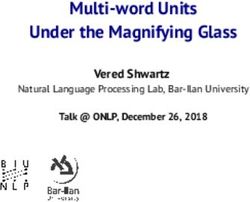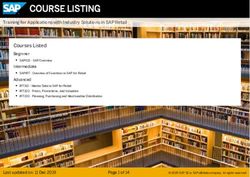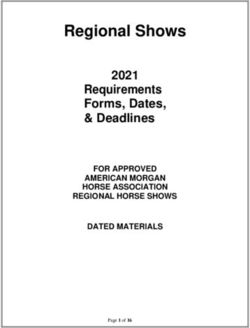IMC FAMOS 2021 WHAT IS NEW - 2020 IMC TEST & MEASUREMENT GMBH IMC TEST & MEASUREMENT GMBH VOLTASTRAßE 5 13355 BERLIN GERMANY - IMC TEST ...
←
→
Page content transcription
If your browser does not render page correctly, please read the page content below
imc FAMOS 2021
What is new Doc. date created: 2020-10-29
Stand: 10/29/2020
© 2020 imc Test & Measurement GmbH
imc Test & Measurement GmbH • Voltastraße 5 • 13355 Berlin • Germany2 Foreword Thank you for deciding to purchase our product. We wish you total success in accomplishing your measurement assignments with the help of your hardware and software. If you have any open questions about our products, please contact our Hotline (hotline@imc-tm.de). Disclaimer of liability The contents of this documentation have been carefully checked for consistency with the hardware and software systems described. Nevertheless, it is impossible to completely rule out inconsistencies, so that we decline to offer any guarantee of total conformity. We gratefully accept any suggestions for improvements, please contact our Hotline (hotline@imc-tm.de). We reserve the right to make technical modifications of the systems. Copyright © 2020 imc Test & Measurement GmbH, Germany This documentation is the intellectual property of imc Test & Measurement GmbH. imc Test & Measurement GmbH reserves all rights to this documentation. The applicable provisions are stipulated in the "imc Software License Agreement". The software described in this document may only be used in accordance with the provisions of the "imc Software License Agreement". imc Software and Microsoft® Windows imc software runs on the Microsoft® Windows operating system. GPL Sources Some components of our hardware use software, that is licensed under GNU General Public License (GPL). If you would like a copy of the GPL source code contained in this product please contact our Hotline. © 2020 imc Test & Measurement GmbH imc FAMOS 2021 - What is new, Doc. date created: 2020-10-29
Table of Contents 3
imc FAMOS Update Info ...................................................................................... 4
1 imc FAMOS Update-Info (Version 2021) ............................................................................... 4
1.1 General Notes .......................................................................................................................................... 4
1.2 Curve window .......................................................................................................................................... 5
1.3 Panel ........................................................................................................................................................ 6
1.4 Editor ....................................................................................................................................................... 9
1.5 Functions ................................................................................................................................................ 10
1.6 Sequence functions ................................................................................................................................ 11
1.7 Import/Export ........................................................................................................................................ 11
1.8 Miscellaneous changes .......................................................................................................................... 11
© 2020 imc Test & Measurement GmbH imc FAMOS 2021 - What is new, Doc. date created: 2020-10-29imc FAMOS Update Info 4
imc FAMOS Update Info
This chapter lists all new features and changes implemented with this version.
A complete history of the update information of all versions can be found in the CHM help under "C:
\Program Files\imc\imc\imc FAMOS Version\Hlp\de\imc_FAMOS_WhatsNew.chm". This is also part of
the help, which you can open with F1 in imc FAMOS.
1 imc FAMOS Update-Info (Version 2021)
1.1 General Notes
The new version, imc FAMOS 2021, comes with numerous innovations and improvements: New and
optimized functions expand the range of analysis capabilities, while the Panel and curve window now
offer new display and operating possibilities.
The default setting for function names and commands is now English, even on German-language
operating systems. The German function names can be set in the Options under Functions\Language.
However, how the sequences are executed does not depend on the language of the function's names.
1.1.1 Graphical user interface
· New design in imc-Look
Die Softwareoberfläche präsentiert sich in einem neuen aufgeräumten imc-Look.
© 2020 imc Test & Measurement GmbH imc FAMOS 2021 - What is new, Doc. date created: 2020-10-29imc FAMOS Update Info 5
Support of monitors having high resolution by large toolbars, conditional on the DPI-setting
Magnification factor for the monitor, on which large toolbars are used
1.2 Curve window
Showing/hiding channels at the click of the mouse
In the curve window, it is now possible to show or hide individual channels at the click of a mouse. To do
this, the mouse pointer is moved over a channel name and then showed/hidden by clicking on the eye-
icon. Alternatively, it is also possible to navigate to the curve window's upper left corner and use a pop-
up menu there to configure which channels are displayed and which are hidden.
Expanded touchscreen operation for the curve window
In order to further increase operability of the curve window by
touchscreen techniques, certain regions of the curve window have been
allocated for triggering certain actions. Thus for instance, in the top or
bottom regions of the curve window, it is possible to move the curve in
the Y-direction, and in the left or right margins of the curve, the curve
can be moved in the X-direction.
© 2020 imc Test & Measurement GmbH imc FAMOS 2021 - What is new, Doc. date created: 2020-10-29imc FAMOS Update Info 6
1.3 Panel
1.3.1 Curve window with event
The curve widget now recognizes "mouse events" such as clicking and dragging, which in turn can be
assigned to their own sequence actions. Thus for instance, clicking the mouse while pressing the CTRL-
key sets a marker or circles an object graphically; similarly areas can be filled or regression lines drawn
across a selected region.
1.3.2 New widgets
1.3.2.1 NumericRange, TimeSpan
The new widget "Timespan" makes it possible to define time spans and the widget "NumericRange" to
define numerical ranges by means of slider bars. Using these widgets, it would be possible, for example,
to analyze measured data only within a certain time range, or only display events which fall within a
defined numerical range.
· Display of a numerical span u with adjustable range w and resolution v.
NumericRange
The span u, range w and resolution v can be changed either graphically or by means of a
function.
· A widget for defining a time span with a beginning and end of the time range as well as the
minimum and maximum of the ruler.
TimeSpan
All parameters can be set both graphically and by means of the function.
© 2020 imc Test & Measurement GmbH imc FAMOS 2021 - What is new, Doc. date created: 2020-10-29imc FAMOS Update Info 7
1.3.2.2 SpinEdit
The new widget SpinEdit makes it possible to increase or reduce numerical values using an "Up" and
"Down"-button, respectively. Thus for example, series of measurements can be stepped through on the
basis of their number, orders can be selected in an order analysis, boundary values can be increased
incrementally, etc.
SpinEdit
The increment arrows can be arranged either horizontally or vertically. It is possible to set or change the
highest and lowest values, as well as the by means of a function. While the mouse button is held down,
the values are incremented automatically, initially slowly, later quickly.
1.3.3 Tables and labels
1.3.3.1 Formatting of text and frames
Frame width
The frame width and color for tables and labels can now be set separately for each edge. Thus for
instance the outer frame of the table can be formatted to be a solid thick red line, while the inner
cells are separated by a dashed black line.
Die Umrandung kann in den
Eigenschaften für jede Seite eingestellt
© 2020 imc Test & Measurement GmbH imc FAMOS 2021 - What is new, Doc. date created: 2020-10-29imc FAMOS Update Info 8
Text formatting
The texts in text boxes, labels and tables can now be formatted by HTML. Supported styles include
and , , bold , italic and many other tags.
Text box with HTML formatting
Tabellentext mit HTML
formatiert
The context menu now also includes formatting instructions. Highlight the text to be formatted
and select the formatting:
1.3.3.2 Table with input box
It is now possible to use table cells as input boxes . In this way it is not necessary to
create many individual input boxes, but instead just one table. For this purpose, the
table cells can be set to "editable" using the Properties window. It is then easy to
access the contents of the table cells by means of a sequence.
1.3.4 Support of text array variables
· Linking text array variables with a textbox, input box, (cells of) tables:
Text array variables can now be linked with labels, input boxes and tables. Each array element is
outputted as a new line. It is possible to access each entry by its respective index.
· Using Drag & Drop to place a text array variable at an empty location in the Panel:
A menu is now available offering widget types (text box, (multi-line) input box, table, data grid) to
create and link with the text array.
· Taking a text array variable or data set to a table widget by Drag & Drop:
© 2020 imc Test & Measurement GmbH imc FAMOS 2021 - What is new, Doc. date created: 2020-10-29imc FAMOS Update Info 9
When saving a simple, unstructured data set or a text array, a message box now appears in which the
user is prompted to decide whether to expand the variable. If yes, the variable is distributed over the
subsequent cells of the column.
1.3.5 Placeholders
For text arrays and tables, there are now new placeholders available. By using these, it is now possible
use and to embed the comment and the file origin into text arrays
and tables, respectively, and to automatically update them by means of data binding. User-defined
properties can be embedded using the command ("userpropname").
Furthermore, the context menu for widgets with pre-defined placeholders has been expanded:
1.4 Editor
· Multiple lines can now be commented out as a block by means of (* … *).
· In order to display double quotation marks within text constants, these can now be denoted by
duplicating. Example:
Tx = "explorer.exe ""C:\Programme\Microsoft Office\MSAccess.EXE"""
· In order to prevent long lines of code from being limited by the editor's end-of-line ("EOL"), it is now
possible to achieve a code line wrap in the editor by means of SHIFT+ENTER.
The "line break" symbol resulting from SHIFT+ENTER
© 2020 imc Test & Measurement GmbH imc FAMOS 2021 - What is new, Doc. date created: 2020-10-29imc FAMOS Update Info 10
1.5 Functions
New functions:
· New functions for text arrays:
· TxArraySort() : Sorts elements of a text array
· TxArrayClean() : Deletes duplicates, empty entries and other entries according to pattern
comparison/regular expressions in a text array.
· TxArrayCombine() : Combines text arrays
· TxArrayToChannel() : Conversion of a text array to a numerical data set
· TxToClipboard(): Copy text field to clipboard
· JoinEx() : Improved Join()-function. Up to 15 parameters; the data format of the parameters is
retained in the result wherever possible.
· CwUpdateEnable() : Replacement for CvUpdate()
· Name?(): Gets the variable's name
· SoundIntensityThirds(): Sound intensity for each third or total
· Solving differential equations: Under Basic Functions\Integration, Differentiation, there are now
new functions Deq*() for solving differential equations.
Expansions of existing functions:
· The functions Tleng(), TComp(), Tlike() and the comparison operators "=" and "" can now also
be applied to text arrays
· Tleng() now returns -1 whenever no text/text array is passed as the parameter. In older versions,
this caused a runtime error
· FileLineRead() : Significantly accelerated, reading in text arrays now possible, return value for
queries now optional.
· FileLineWrite(): Passing a text array now possible.
· PnInsertItem(): Passing a text array now also possible.
· SetDatFormat(): Min/Max parameters are now optional. When they are not specified in
conjunction with Integer-formats, the system assumes Scaling factor = 1, Offset = 0.
· TForm(): New formatting options "x" and "b" (without specified number of digits) for optimal
formatting of integers.
· BitShift, BitGet, BitSet, BitAnd, BitOr, BitNot: Enhancements for 64-bit
· ClsOffRainflowInit3(): New option for span calculations, HCM-algorithm
© 2020 imc Test & Measurement GmbH imc FAMOS 2021 - What is new, Doc. date created: 2020-10-29imc FAMOS Update Info 11
1.6 Sequence functions
The Direction column of the Declarations dialog now also offers "Reference" as a parameter. The local
parameter name is interpreted as a reference to the variable passed, thus practically used as an alias
name. The Formula Interpreter then uses the local alias name.
1.7 Import/Export
Binary-Blob
With the new version of imc FAMOS, it is now possible to import and export files as an uninterpreted
BLOB (Binary Large OBject). Thus for instance, the original measured data can be saved as a BLOB.
Import of text files with Unicode UTF-16 encoding
When importing files, text from files with character encoding UTF-8 or UTF-16 can now be read.
1.8 Miscellaneous changes
· imc FAMOS 2021 is available exclusively in a 64-Bit version.
· Syntax of the Initialization list has been expanded
With initialization lists, along with purely numerical values as well as texts, constants (e.g. PI),
mathematical expressions, functions and variables are now possible, e.g.
ZeroOneZero = sin( [0, PI/2, PI] )
· Changes to the operation technique:
· Multi-line popup input windows (e.g. in Design mode, for the purpose of specifying the text in
multi-line input boxes and text boxes, as well as of table cells) now use ENTER to Apply/Close and
SHIFT+ENTER or CTRL+ENTER to place a line break. Previously: ENTER for new line, CTRL+ENTER
for Apply/Close.
· Multi-line popup editors now generally use TAB for Close/Apply and CTRL+TAB for placing a
tabulator character. With most widgets, it had previously been the reverse.
© 2020 imc Test & Measurement GmbH imc FAMOS 2021 - What is new, Doc. date created: 2020-10-29You can also read