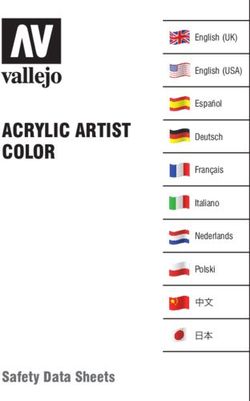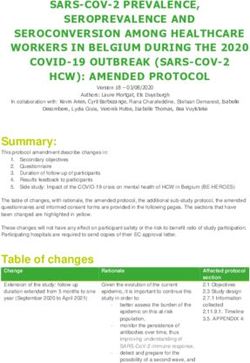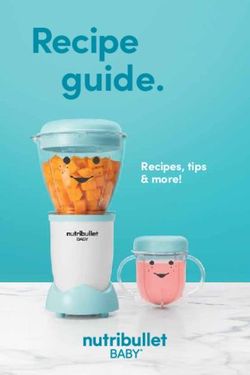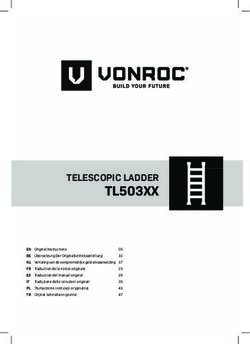In-Ear Headphones with Remote and Mic
←
→
Page content transcription
If your browser does not render page correctly, please read the page content below
In-Ear Headphones
with Remote and Mic
Important Product Information Guide
Guide d’informations importantes sur le produit
Wichtige Produktinformationen
Guía de información importante del producto
Guida alle informazioni importanti sul prodottoUsing Apple In-Ear Headphones with
Remote and Mic
Congratulations on purchasing the Apple In-Ear Headphones with Remote and Mic.
To use the headphones, plug them into your iPod, iPhone, or iPad and insert the
headphones in your ears. The remote and mic are supported by:
ÂÂ iPod shuffle (3rd generation or later)
ÂÂ iPod nano (4th generation or later)
ÂÂ iPod classic (120GB and 160GB)
ÂÂ iPod touch (2nd generation or later)
ÂÂ iPhone 3GS
ÂÂ iPhone 4
ÂÂ iPad
Important: Not all features listed below are supported by all models. Check your
product’s user guide for more information.
To Do this
Play or pause a song or video Press the center button. Press again to resume
playback.
Skip to the next song or chapter Press the center button twice quickly.
Fast-forward Press the center button twice quickly and hold.
Go to the previous song or chapter Press the center button three times quickly.
Rewind Press the center button three times quickly
and hold.
Answer or end a call Press the center button once to answer. Press again
to end the call.
Decline an incoming call Hold down the center button for about two
seconds, then let go. When you let go, two low
beeps confirm you declined the call.
Switch to an incoming or on-hold call and Press the center button once. Press again to switch
put the current call on hold back to the first call.
Switch to an incoming or on-hold call and Hold down the center button for about two
end the current call seconds, then let go. When you let go, two low
beeps confirm you ended the first call.
Increase volume Press the ∂ button.
Press and hold ∂ to increase volume quickly.
Decrease volume Press the D button.
Press and hold D to decrease volume quickly.
Using VoiceOver
You can use VoiceOver on iPod shuffle (3rd generation or later) and iPod nano
(5th generation or later) to announce the currently playing song title, artist name,
and playlist, and to switch playlists.
2 EnglishTo use VoiceOver, press the center button to hear the song title and artist name.
Continue pressing until you hear a tone, then release the button. VoiceOver
announces the current playlist and then all your playlists. Press the center button
when you hear the name of the playlist you want.
Getting the Best Sound
Getting the best sound from your Apple In-Ear Headphones with Remote and Mic
requires using the eartips that provide the best seal. Try all three sizes (S, M, L) in
each ear and choose the ones that are snug and comfortable. When the fit is right,
music should have a rich bass sound.
Cleaning or Replacing the Mesh Caps
The mesh caps protect the headphone speakers from dirt and damage. If the
mesh caps become clogged or the sound becomes muffled, clean or replace them
(an extra pair is included). To clean the mesh caps, first remove the silicone ear tips,
then unscrew the mesh caps from the headphones and brush them with mild soap
and water to make sure the wire mesh is completely unclogged. Dry the mesh
caps thoroughly before screwing them securely back onto the headphones and
replacing the silicone ear tips.
WARNING: Do not use the headphones without the silicone ear tips.
Before attaching ear tips, make sure the mesh caps are securely attached.
Important Safety Information
Avoid Hearing Loss
WARNING: Permanent hearing loss may occur if headphones are used at
high volume. You can adapt over time to a higher volume of sound, which
may sound normal but can be damaging to your hearing. Set the volume to a
safe level before that happens. If you experience ringing in your ears or speech
sounds muffled, reduce the volume or discontinue use of your headphones and
have your hearing checked. The louder the volume, the less time is required
before your hearing could be affected. Hearing experts suggest that to protect
your hearing:
ÂÂ Limit the amount of time you use headphones at high volume.
ÂÂ Avoid turning up the volume to block out noisy surroundings.
ÂÂ Turn the volume down if you can’t hear people speaking near you.
Keep Out of Reach of Children
WARNING: The small parts included with this product can be a choking hazard.
This product is not intended for use by small children and should be kept away
from children under 3 years of age.
English 3Do Not Use While Driving Important: Use of headphones while operating a vehicle is not recommended and is illegal in some areas. Check and obey the applicable laws and regulations on the use of headphones while operating a vehicle. Be careful and attentive while driving. Stop listening to your audio device if you find it disruptive or distracting while operating any type of vehicle or performing another activity that requires your full attention. Do Not Use When You Need to Hear External Sounds WARNING: Apple In-Ear Headphones reduce external sounds. You may not hear sounds that you rely on to provide a warning or alert. For your safety, don’t use in-ear headphones while driving, cycling, or where the inability to hear external sounds may present a danger to you or others. In Case of Skin Irritation Headphones can lead to ear infections if not properly cleaned. Clean your eartips frequently with an antiseptic, such as isopropyl alcohol. Some individuals may also be sensitive to silicone elastomers. If rash or other skin problems develop, discontinue use. If the problem persists, consult a physician. Avoid Electrostatic Shock When using headphones in areas where the air is very dry, it is easy to build up static electricity and possible for your ear to receive a small electrostatic discharge from the headphones. To minimize the risks of electrostatic discharge from the headphones, avoid using the headphones in extremely dry environments or touch a grounded unpainted metal object before inserting the headphones. Apple One (1) Year Limited Warranty FOR CONSUMERS, WHO ARE COVERED BY CONSUMER PROTECTION LAWS OR REGULATIONS IN THEIR COUNTRY OF PURCHASE OR, IF DIFFERENT, THEIR COUNTRY OF RESIDENCE, THE BENEFITS CONFERRED BY THIS WARRANTY ARE IN ADDITION TO ALL RIGHTS AND REMEDIES CONVEYED BY SUCH CONSUMER PROTECTION LAWS AND REGULATIONS. THIS WARRANTY DOES NOT EXCLUDE, LIMIT OR SUSPEND ANY RIGHTS OF CONSUMERS ARISING OUT OF NON-CONFORMITY WITH A SALES CONTRACT. SOME COUNTRIES, STATES AND PROVINCES DO NOT ALLOW THE EXCLUSION OR LIMITATION OF INCIDENTAL OR CONSEQUENTIAL DAMAGES OR ALLOW LIMITATIONS ON HOW LONG AN IMPLIED WARRANTY OR CONDITION MAY LAST, SO THE LIMITATIONS OR EXCLUSIONS DESCRIBED BELOW MAY NOT APPLY TO YOU. THIS WARRANTY GIVES YOU SPECIFIC LEGAL RIGHTS, AND YOU MAY ALSO HAVE OTHER RIGHTS THAT VARY BY COUNTRY, STATE OR PROVINCE. THIS LIMITED WARRANTY IS GOVERNED BY AND CONSTRUED UNDER THE LAWS OF THE COUNTRY IN WHICH THE PRODUCT PURCHASE TOOK PLACE. APPLE, THE WARRANTOR UNDER THIS LIMITED WARRANTY, IS IDENTIFIED AT THE END OF THIS DOCUMENT ACCORDING TO THE COUNTRY OR REGION IN WHICH THE PRODUCT PURCHASE TOOK PLACE. 4 English
Apple’s warranty obligations for this hardware product are limited to the terms
set forth below:
Apple, as defined below, warrants this Apple-branded hardware product against
defects in materials and workmanship under normal use for a period of ONE
(1) YEAR from the date of retail purchase by the original end-user purchaser
(“Warranty Period”). If a hardware defect arises and a valid claim is received within
the Warranty Period, at its option and to the extent permitted by law, Apple will
either (1) repair the hardware defect at no charge, using new or refurbished
replacement parts, (2) exchange the product with a product that is new or
which has been manufactured from new or serviceable used parts and is at least
functionally equivalent to the original product, or (3) refund the purchase price
of the product. Apple may request that you replace defective parts with new or
refurbished user-installable parts that Apple provides in fulfillment of its warranty
obligation. A replacement product or part, including a user-installable part that
has been installed in accordance with instructions provided by Apple, assumes
the remaining warranty of the original product or ninety (90) days from the date
of replacement or repair, whichever provides longer coverage for you. When a
product or part is exchanged, any replacement item becomes your property and
the replaced item becomes Apple’s property. Parts provided by Apple in fulfillment
of its warranty obligation must be used in products for which warranty service is
claimed. When a refund is given, the product for which the refund is provided must
be returned to Apple and becomes Apple’s property.
EXCLUSIONS AND LIMITATIONS
This Limited Warranty applies only to hardware products manufactured by or for
Apple that can be identified by the “Apple” trademark, trade name, or logo affixed
to them. The Limited Warranty does not apply to any non-Apple hardware products
or any software, even if packaged or sold with Apple hardware. Manufacturers,
suppliers, or publishers, other than Apple, may provide their own warranties to the
end user purchaser, but Apple, in so far as permitted by law, provides their products
“as is.” Software distributed by Apple with or without the Apple brand name
(including, but not limited to system software) is not covered under this Limited
Warranty. Refer to the licensing agreement accompanying the software for details of
your rights with respect to its use.
Apple does not warrant that the operation of the product will be uninterrupted
or error-free. Apple is not responsible for damage arising from failure to follow
instructions relating to the product’s use.
This warranty does not apply: (a) to damage caused by use with non-Apple
products; (b) to damage caused by accident, abuse, misuse, flood, fire, earthquake
or other external causes; (c) to damage caused by operating the product outside
the permitted or intended uses described by Apple; (d) to damage caused by
service (including upgrades and expansions) performed by anyone who is not a
representative of Apple or an Apple Authorized Service Provider (“AASP”); (e) to a
product or part that has been modified to alter functionality or capability without
the written permission of Apple; (f ) to consumable parts, such as batteries, unless
damage has occurred due to a defect in materials or workmanship; (g) to cosmetic
damage, including but not limited to scratches, dents and broken plastic on ports,
that does not otherwise affect the product’s functionality or materially impair your
use; or (h) if any Apple serial number has been removed or defaced.
English 5TO THE EXTENT PERMITTED BY LAW, THIS WARRANTY AND REMEDIES SET FORTH ABOVE ARE EXCLUSIVE AND IN LIEU OF ALL OTHER WARRANTIES, REMEDIES AND CONDITIONS, WHETHER ORAL OR WRITTEN, STATUTORY, EXPRESS OR IMPLIED. AS PERMITTED BY APPLICABLE LAW, APPLE SPECIFICALLY DISCLAIMS ANY AND ALL STATUTORY OR IMPLIED WARRANTIES, INCLUDING, WITHOUT LIMITATION, WARRANTIES OF MERCHANTABILITY, FITNESS FOR A PARTICULAR PURPOSE AND WARRANTIES AGAINST HIDDEN OR LATENT DEFECTS. IF APPLE CANNOT LAWFULLY DISCLAIM STATUTORY OR IMPLIED WARRANTIES THEN TO THE EXTENT PERMITTED BY LAW, ALL SUCH WARRANTIES SHALL BE LIMITED IN DURATION TO THE DURATION OF THIS EXPRESS WARRANTY AND TO REPAIR OR REPLACEMENT SERVICE AS DETERMINED BY APPLE IN ITS SOLE DISCRETION. No Apple reseller, agent, or employee is authorized to make any modification, extension, or addition to this warranty. If any term is held to be illegal or unenforceable, the legality or enforceability of the remaining terms shall not be affected or impaired. EXCEPT AS PROVIDED IN THIS WARRANTY AND TO THE EXTENT PERMITTED BY LAW, APPLE IS NOT RESPONSIBLE FOR DIRECT, SPECIAL, INCIDENTAL OR CONSEQUENTIAL DAMAGES RESULTING FROM ANY BREACH OF WARRANTY OR CONDITION, OR UNDER ANY OTHER LEGAL THEORY, INCLUDING BUT NOT LIMITED TO LOSS OF USE; LOSS OF REVENUE; LOSS OF ACTUAL OR ANTICIPATED PROFITS (INCLUDING LOSS OF PROFITS ON CONTRACTS); LOSS OF THE USE OF MONEY; LOSS OF ANTICIPATED SAVINGS; LOSS OF BUSINESS; LOSS OF OPPORTUNITY; LOSS OF GOODWILL; LOSS OF REPUTATION; LOSS OF, DAMAGE TO OR CORRUPTION OF DATA; OR ANY INDIRECT OR CONSEQUENTIAL LOSS OR DAMAGE HOWSOEVER CAUSED INCLUDING THE REPLACEMENT OF EQUIPMENT AND PROPERTY, ANY COSTS OF RECOVERING, PROGRAMMING, OR REPRODUCING ANY PROGRAM OR DATA STORED OR USED WITH APPLE PRODUCTS AND ANY FAILURE TO MAINTAIN THE CONFIDENTIALITY OF DATA STORED ON THE PRODUCT. THE FOREGOING LIMITATION SHALL NOT APPLY TO DEATH OR PERSONAL INJURY CLAIMS, OR ANY STATUTORY LIABILITY FOR INTENTIONAL AND GROSS NEGLIGENT ACTS AND/OR OMISSIONS. APPLE DISCLAIMS ANY REPRESENTATION THAT IT WILL BE ABLE TO REPAIR ANY PRODUCT UNDER THIS WARRANTY OR MAKE A PRODUCT EXCHANGE WITHOUT RISK TO OR LOSS OF THE PROGRAMS OR DATA. OBTAINING WARRANTY SERVICE Please access and review the online help resources referred to in the documentation accompanying this hardware product before requesting warranty service. If the product is still not functioning properly after making use of these resources, please contact the Apple representatives or, if applicable, an Apple owned retail store (“Apple Retail”) or AASP located using the information provided in the documentation. When contacting Apple via telephone, other charges may apply depending on your location. When calling, an Apple representative or AASP will help determine whether your product requires service and, if it does, will inform you how Apple will provide it. You must assist in diagnosing issues with your product and follow Apple’s warranty processes. Apple may provide warranty service (i) at an Apple Retail or AASP location, where service is performed at the location, or the Apple Retail or AASP may send the product to an Apple repair service location for service, (ii) by sending you prepaid way bills (and if you no longer have the original packaging, Apple may send you packaging material) to enable you to ship the product to Apple’s repair service location for service, or (iii) by sending you new or refurbished customer-installable 6 English
replacement product or parts to enable you to service or exchange your own
product (“DIY Service”). Upon receipt of the replacement product or part, the
original product or part becomes the property of Apple and you agree to follow
instructions, including, if required, arranging the return of original product or part
to Apple in a timely manner. When providing DIY Service requiring the return of the
original product or part, Apple may require a credit card authorization as security
for the retail price of the replacement product or part and applicable shipping costs.
If you follow instructions, Apple will cancel the credit card authorization, so you
will not be charged for the product or part and shipping costs. If you fail to return
the replaced product or part as instructed, Apple will charge the credit card for the
authorized amount.
Service options, parts availability and response times may vary according to the
country in which service is requested. Service options are subject to change at any
time. You may be responsible for shipping and handling charges if the product
cannot be serviced in the country in which service is requested. If you seek service
in a country that is not the country of purchase, you will comply with all applicable
export laws and regulations and be responsible for all custom duties, V.A.T. and other
associated taxes and charges. For international service, Apple may repair or exchange
defective products and parts with comparable products and parts that comply
with local standards. In accordance with applicable law, Apple may require that
you furnish proof of purchase details and/or comply with registration requirements
before receiving warranty service. Please refer to the accompanying documentation
for more details on this and other matters on obtaining warranty service.
Apple will maintain and use customer information in accordance with the
Apple Customer Privacy Policy accessible at www.apple.com/legal/privacy.
If your product is capable of storing software programs, data and other information,
you should make periodic backup copies of the information contained on the
product’s hard drive or other storage media to protect the contents and as a
precaution against possible operational failures. Before you deliver your product
for warranty service it is your responsibility to keep a separate backup copy of the
contents, and disable any security passwords. IT IS POSSIBLE THAT THE CONTENTS
OF YOUR HARD DRIVE WILL BE LOST OR REFORMATTED IN THE COURSE OF
WARRANTY SERVICE, AND APPLE AND ITS AGENTS ARE NOT RESPONSIBLE FOR ANY
DAMAGE TO OR LOSS OF PROGRAMS, DATA OR OTHER INFORMATION CONTAINED
ON THE MEDIA OR ANY PART OF THE PRODUCT SERVICED. Your product will be
returned to you configured as originally purchased, subject to applicable updates.
You will be responsible for reinstalling all other software programs, data and
passwords. Recovery and reinstallation of software programs and user data are not
covered under this Limited Warranty.
English 78
9
10 11
12
13
Utilisation des écouteurs intra auriculaires Apple
In-Ear avec télécommande et micro
Nous vous remercions d’avoir acheté les écouteurs intra-auriculaires In-Ear avec
télécommande et micro d’Apple.
Pour utiliser les écouteurs, branchez-les sur votre iPod, votre iPhone ou votre iPad et
placez chacun d’entre eux au creux de l’oreille. La télécommande et le micro sont
pris en charge par les modèles suivants :
ÂÂ l’iPod shuffle (3ème génération ou ultérieure) ;
ÂÂ l’iPod nano (4ème génération ou ultérieure) ;
ÂÂ l’iPod classic (120 Go et 160 Go) ;
ÂÂ l’iPod touch (2ème génération ou ultérieure) ;
ÂÂ l’iPhone 3GS ;
ÂÂ l’iPhone 4 ;
ÂÂ l’iPad.
Important : toutes les fonctionnalités présentées ci-dessous ne sont pas prises
en charge par tous les modèles. Consultez le guide de l’utilisateur du produit pour
plus d’informations.
Pour Faire cela
Lire ou mettre en pause un morceau ou Appuyez sur le bouton central. Appuyez à nouveau
une vidéo pour reprendre la lecture.
Passer au morceau ou au chapitre suivant Appuyez sur le bouton central deux fois rapidement.
Avance rapide Appuyez sur le bouton central deux fois rapidement.
Revenir au morceau ou au chapitre précédent Appuyez sur le bouton central trois fois rapidement.
Retour rapide Appuyez sur le bouton central trois fois rapidement
puis maintenez-le enfoncé.
Répondre ou mettre fin à un appel Appuyez une fois sur le bouton central pour
répondre. Appuyez à nouveau pour mettre
fin à l’appel.
Refuser un appel entrant Maintenez enfoncé le bouton central pendant
environ deux secondes, puis relâchez-le. Deux bips
confirment alors que vous avez refusé l’appel.
Basculer sur un appel entrant ou en attente Appuyez une fois sur le bouton central. Appuyez
et mettre en attente l’appel en cours à nouveau pour revenir au premier appel.
Basculer sur un appel entrant ou en attente Maintenez enfoncé le bouton central pendant
et mettre fin à l’appel en cours environ deux secondes, puis relâchez-le. Deux
bips confirment alors que vous avez mis fin au
premier appel.
Augmenter le volume Appuyez sur le bouton ∂.
Appuyez sur ∂ et maintenez le bouton enfoncé
pour augmenter rapidement le volume.
Réduire le volume Appuyez sur le bouton D.
Appuyez sur D et maintenez le bouton enfoncé
pour réduire rapidement le volume.
14 FrançaisUtilisation de VoiceOver
Vous pouvez utiliser VoiceOver sur l’iPod shuffle (3ème génération ou ultérieure)
et sur l’iPod nano (5ème génération ou ultérieure), pour annoncer le titre, le nom
de l’artiste et la liste de lecture à laquelle le morceau en cours fait partie. VoiceOver
permet également de passer d’une liste de lecture à une autre.
Pour utiliser VoiceOver, appuyez sur le bouton central et vous entendrez le nom du
morceau et de l’artiste. Continuez à appuyer jusqu’à entendre un son, puis relâchez
le bouton. VoiceOver annonce le nom de la liste de lecture en cours, puis de toutes
les listes de lecture. Appuyez sur le bouton central lorsque vous entendez le nom de
la liste de lecture que vous souhaitez écouter.
Son optimisé
Afin d’obtenir le meilleur son possible avec vos écouteurs Apple In-Ear avec
télécommande et micro, utilisez les capuchons qui offrent le meilleur isolement.
Essayez les trois tailles (S, M, L) dans chaque oreille et choisissez la mieux adaptée
à votre canal auditif et la plus confortable. Si la taille est bien adaptée, les basses de
la musique sont plus riches.
Nettoyage ou remplacement des embouts grillagés
Les embouts grillagés protègent les écouteurs des chocs et de la saleté. S’ils sont
bouchés par ou si le son est étouffé, nettoyez-les ou remplacez-les (une paire de
rechange est fournie). Pour nettoyer les embouts grillagés, commencez par retirer
les capuchons en silicone puis dévissez-les des écouteurs. Brossez-les avec du savon
doux et de l’eau et assurez-vous que le grillage soit entièrement débouché. Séchez
soigneusement le grillage avant de les revisser fermement sur les écouteurs et de
replacer les capuchons en silicone.
ATTENTION : n’utilisez pas les écouteurs sans les capuchons en silicone. Avant de
placer les capuchons, assurez-vous d’avoir fixé les embouts grillagés correctement.
Informations importantes relatives à la sécurité
Prévention de la perte d’acuité auditive
ATTENTION : une perte d’audition permanente peut se produire en cas
d’utilisation des écouteurs à un volume élevé. Avec le temps, vous pouvez
vous habituer à un volume élevé qui vous semble normal mais est susceptible
d’endommager votre ouïe. Réglez le volume à un niveau ne présentant pas de
danger. Si vous ressentez des sifflements dans une oreille ou si le son semble
étouffé, baissez le volume ou arrêtez d’utiliser les écouteurs de façon continue
et passez un contrôle de l’ouïe. Plus le volume est élevé, plus votre audition
risque d’être endommagée rapidement. Les spécialistes de l’audition donnent
les recommandations suivantes :
ÂÂ limiter le temps d’utilisation à volume élevé ;
ÂÂ éviter d’augmenter le volume pour couvrir un environnement bruyant ;
ÂÂ baisser le volume si vous n’entendez pas les gens parler près de vous.
Français 15Maintien hors de portée des enfants ATTENTION : les petites pièces incluses peuvent présenter des risques d’étouffement. Ce produit n’est pas conçu pour être utilisé par les jeunes enfants et doit être maintenu à l’écart des enfants de moins de 3 ans. Ne pas utiliser lors de la conduite Important : l’utilisation d’écouteurs lors de la conduite d’un véhicule est déconseillée et est illégale dans certains endroits. Consultez et respectez la législation et la réglementation en vigueur concernant l’utilisation des écouteurs lors de la conduite. Soyez vigilant et attentif au volant. Si vous êtes gêné ou distrait lors de la conduite d’un véhicule ou d’une autre activité nécessitant toute votre attention, arrêtez votre appareil. Ne pas utiliser quand vous devez écouter les sons extérieurs ATTENTION : les écouteurs intra-auriculaires In-Ear d’Apple réduisent les son extérieurs. Il se peut que vous n’entendiez pas les sons d’alerte ou d’avertissement. Pour votre sécurité, n’utilisez pas les écouteurs intra-auriculaires In-Ear pendant que vous conduisez, faites du vélo, ainsi que dans des endroits où le fait de ne pas entendre les sons extérieurs représente un danger pour vous et les autres. En cas d’irritation cutanée Les écouteurs peuvent provoquer des infections auriculaires s’ils ne sont pas nettoyés correctement. Nettoyez régulièrement les capuchons à l’aide d’un produit antiseptique comme l’isopropanol. Certaines personnes sont également sensibles aux élastomères silicones. En cas d’éruption ou d’autres problèmes cutanés, cessez l’utilisation. Consultez un médecin si le problème persiste. Éviter les chocs électrostatiques Lorsque vous utilisez des écouteurs dans des endroits où l’air est très sec, de l’électricité statique peut facilement se former et il est possible que vos oreilles reçoivent une petite décharge électrostatique provenant des écouteurs. Afin de réduire les risques de recevoir de telles décharges, évitez d’utiliser des écouteurs lorsque vous vous trouvez dans un environnement extrêmement sec ou de toucher un objet métallique relié à la terre et non peint avant d’insérer vos écouteurs. 16 Français
Garantie Mondiale Limitée à un (1) an
POUR LES CONSOMMATEURS QUI BENEFICIENT DE LOIS OU REGLEMENTATIONS
SUR LA PROTECTION DES CONSOMMATEURS DANS LE PAYS OU L’ACHAT A EU LIEU
OU, SI CELUI-CI EST DIFFERENT, DANS LEUR PAYS DE RESIDENCE, LES BENEFICES
DE LA PRESENTE GARANTIE S’AJOUTENT A TOUS LES DROITS ET RECOURS PREVUS
PAR CES LOIS ET REGLEMENTATIONS SUR LA PROTECTION DES CONSOMMATEURS
TELS QUE CITES CI-DESSOUS. CETTE GARANTIE N’EXCLUT, NE LIMITE NI NE SUSPEND
AUCUN DES DROITS DES CONSOMMATEURS RÉSULTANT DE LA GARANTIE DE NON
CONFORMITÉ DANS LE CONTRAT DE VENTE. CERTAINS PAYS, ETATS ET REGIONS NE
PERMETTENT PAS L’EXCLUSION OU LA LIMITATION DES DOMMAGES INDIRECTS OU
CONSECUTIFS OU LES EXCLUSIONS OU LIMITATIONS DE LA DUREE DES GARANTIES
OU CONDITIONS TACITES, DE TELLE FAÇON QUE LES LIMITATIONS ET EXCLUSIONS
PREVUES CI-DESSOUS PEUVENT NE PAS S’APPLIQUER A VOUS.
LA PRESENTE GARANTIE VOUS CONFERE DES DROITS LEGAUX SPECIFIQUES ET IL
SE PEUT QUE VOUS BENEFICIEZ D’AUTRES DROITS EN FONCTION DE VOTRE PAYS,
ETAT OU REGION. LA PRESENTE GARANTIE LIMITEE EST REGIE ET INTERPRETEE
CONFORMEMENT A LA LEGISLATION DU PAYS DANS LEQUEL LE PRODUIT A ETE
ACHETE. APPLE, LE GARANT CONFORMEMENT A LA PRESENTE GARANTIE LIMITEE,
EST IDENTIFIE A LA FIN DU PRESENT DOCUMENT EN FONCTION DU PAYS OU DE
LA REGION DANS LEQUEL LE PRODUIT A ETE ACHETE.
Les obligations d’Apple pour le présent produit matériel au titre de la présente
Garantie se limitent aux dispositions figurant ci-après :
Apple, telle que définie plus bas, garantit le présent produit matériel de marque
Apple contre les vices de fabrication et de matière dans des conditions normales
d’utilisation pour une période de UN (1) AN à compter de la date d’achat au détail
par l’acheteur, utilisateur final initial, (« Période de Garantie »). Si un vice du produit
matériel apparaît et qu’une réclamation valable est reçue au cours de la Période de
Garantie, Apple, à son choix, et sous réserve des dispositions légales, (1) réparera le
vice du produit matériel gratuitement en utilisant des pièces de rechange neuves
ou remises à neuf, ou (2) échangera le produit avec un produit neuf ou fabriqué
à partir de pièces neuves ou pièces remises à neuf et qui est fonctionnellement
équivalent au produit d’origine, ou (3) remboursera le prix d’achat du produit.
Apple pourra vous demander de remplacer des pièces défectueuses par des pièces
neuves ou remises à neuf pouvant être installées par l’utilisateur que Apple fournira
conformément à son obligation de garantie. Un produit ou une pièce de rechange,
y compris une pièce pouvant être installée par l’utilisateur qui aura été installée
conformément aux instructions fournies par Apple, sera garanti pour la plus longue
des durées suivantes : la durée restant à courir de la garantie du produit d’origine
ou une durée de quatre-vingt dix (90) jours à compter de la date du remplacement
ou de la réparation. Lorsqu’un produit ou une pièce est échangé, toute pièce de
rechange devient votre propriété et la pièce échangée devient la propriété d’Apple.
Les pièces fournies par Apple conformément à son obligation de garantie doivent
être utilisées pour les produits pour lesquels le service de garantie est réclamé.
Lorsqu’un remboursement est effectué, le produit pour lequel le remboursement
est fourni doit être retourné à Apple et devient la propriété d’Apple.
Français 17EXCLUSIONS ET LIMITATIONS La présente Garantie Limitée s’applique uniquement aux produits matériels fabriqués par ou pour le compte d’Apple qui peuvent être identifiés par la marque « Apple », le nom commercial ou le logo Apple qui y est apposé. La Garantie Limitée ne s’applique pas à tout produit matériel non Apple ni à tout logiciel, même s’ils sont emballés ou vendus avec le produit matériel Apple. Les fabricants, fournisseurs ou éditeurs autres que Apple peuvent fournir leurs propres garanties à l’acheteur utilisateur final mais Apple, dans la mesure de ce qui est permis par la loi, fournit ses produits « en l’état ». Les logiciels distribués par Apple sans ou sous le nom commercial Apple (y compris, de façon non limitative, les logiciels système) ne sont pas couverts par la présente Garantie Limitée. Nous vous prions de bien vouloir vous reporter au contrat de licence accompagnant le logiciel pour les détails de vos droits concernant son utilisation. Apple ne garantit pas que le fonctionnement du produit sera ininterrompu ou sans erreur. Apple n’est pas responsable des dommages provenant du non-respect des instructions d’utilisation du produit. La présente garantie ne s’applique pas : (a) à tout dommage causé par l’utilisation avec des produits non-Apple ; (b) à tout dommage causé par accident, abus, mauvaise utilisation, inondation, incendie, tremblement de terre ou d’autres causes extérieures ; (c) à tout dommage causé par le fonctionnement du produit hors des utilisations permises ou prévues décrites par Apple ; (d) à tout dommage causé par toute intervention (y compris les mises à niveau et les extensions) effectuée par toute personne qui n’est pas un représentant d’Apple ou un Prestataire de Services Agréé Apple (« AASP ») ; (e) à un produit ou une pièce qui a été modifié de telle manière à en altérer les fonctionnalités ou les capacités sans l’autorisation écrite d’Apple ; (f ) aux pièces consommables, telles que les batteries, sauf si le dommage est dû à un vice de matière ou de fabrication ; (g) à tout dommage esthétique, comprenant notamment toute rayure, éraflure, bosse ou élément en plastique cassé des ports, qui n’affecte cependant pas la fonctionnalité du produit ou ne vous empêche pas de l’utiliser de manière manifeste; ou (h) si tout numéro de série Apple a été enlevé ou rendu illisible. DANS LA MESURE AUTORISEE PAR LA LOI, LA PRESENTE GARANTIE ET LES RECOURS ENONCES CI-DESSUS SONT EXCLUSIFS ET VIENNENT AU LIEU ET PLACE DE TOUTES AUTRES GARANTIES CONTRACTUELLES, RECOURS ET CONDITIONS, QU’ILS SOIENT ECRITS OU VERBAUX, LEGAUX, EXPRES OU TACITES. DANS LA MESURE DE CE QUI EST PERMIS PAR LA LOI APPLICABLE, APPLE EXCLUT EXPRESSEMENT TOUTES GARANTIES LEGALES OU TACITES, Y COMPRIS ET SANS QUE CETTE LISTE NE SOIT LIMITATIVE, LES GARANTIES DE QUALITE MARCHANDE, D’ADEQUATION A UN USAGE PARTICULIER ET LES GARANTIES DES VICES CACHES OU LATENTS. SI APPLE N’EST PAS LEGALEMENT AUTORISEE A REJETER TOUTE GARANTIE LEGALE OU TACITE, ALORS, DANS LA MESURE AUTORISEE PAR LA LOI, LESDITES GARANTIES SERONT LIMITEES A LA DUREE DE LA PRESENTE GARANTIE EXPRESSE ET A LA FOURNITURE D’UNE PRESTATION DE REPARATION OU DE REMPLACEMENT TELLE QUE DETERMINEE A LA SEULE DISCRETION D’APPLE. Aucun revendeur, agent ou salarié Apple n’est habilité à modifier, proroger ou compléter la présente garantie. A L’EXCEPTION DE CE QUI EST PREVU DANS LA PRESENTE GARANTIE ET DANS LA MESURE AUTORISEE PAR LA LOI, APPLE N’EST PAS RESPONSABLE DE TOUT DOMMAGE DIRECT, SPECIFIQUE, ACCESSOIRE OU INDIRECT RESULTANT DE TOUTE VIOLATION DE TOUTE GARANTIE OU CONDITION OU AUX TERMES DE TOUT AUTRE CONCEPT 18 Français
JURIDIQUE, Y COMPRIS DE FACON NON LIMITATIVE TOUTE PERTE D’UTILISATION,
PERTE DE REVENU, PERTE ACTUELLE OU PREVISIBLE DE PROFITS (Y COMPRIS TOUTE
PERTE DE PROFITS LIES A DES CONTRATS), PERTE DE DISPONIBILITE FINANCIERE,
PERTE D’ECONOMIE PREVUE, PERTE D’AFFAIRES, PERTE D’OPPORTUNITES, PERTE DE
CLIENTELE, PERTE DE REPUTATION, PERTE, DOMMAGE OU ENDOMMAGEMENT A
DES DONNEES, OU PERTE OU DOMMAGE INDIRECT OU CONSECUTIF, QUELLE QU’EN
SOIT LA CAUSE, Y COMPRIS LE REMPLACEMENT D’EQUIPEMENT OU DE BIENS, TOUS
FRAIS DE RECUPERATION, DE PROGRAMMATION OU DE REPRODUCTION DE TOUT
PROGRAMME OU DE TOUTE DONNEE STOCKEE OU UTILISEE AVEC LES PRODUITS
APPLE ET TOUT ECHEC DANS LA PRESERVATION DE LA CONFIDENTIALITE DES
DONNEES STOCKEES DANS LE PRODUIT. LA PRESENTE LIMITATION NE S’APPLIQUE
PAS AUX RECLAMATIONS EN CAS DE DECES OU DE BLESSURES OU EN CAS DE
RESPONSABILITE LEGALE POUR DOL OU FAUTE LOURDE ET/OU OMISSIONS. APPLE
NE CONCEDE AUCUNE GARANTIE QUANT A SA CAPACITE A REPARER TOUT PRODUIT
AUX TERMES DE LA PRESENTE GARANTIE NI A ECHANGER TOUT PRODUIT SANS
AUCUN RISQUE NI AUCUNE PERTE DE PROGRAMME OU DE DONNEES.
OBTENTION D’UN SERVICE DE GARANTIE
Nous vous prions de bien vouloir accéder à et examiner les ressources d’assistance
en ligne mentionnées dans la documentation jointe au produit matériel avant
de solliciter un service de garantie. Si le produit ne fonctionne toujours pas
correctement après avoir utilisé ces ressources, nous vous prions de bien vouloir
contacter les représentants Apple ou, le cas échéant, un point de vente Apple
(« Point de Vente Apple ») ou, un Prestataire de Services Agréé Apple dont
vous trouverez les coordonnées en utilisant les informations fournies dans la
documentation. Un représentant Apple ou le Prestataire de Services Agréé Apple
vous aidera à déterminer si votre produit requiert un service et, si c’est le cas, vous
informera de la manière dont Apple vous fournira ce service. Vous devez assister au
diagnostic avec votre produit et suivre la procédure de garantie Apple.
Apple peut fournir les services de garantie (i) sur place auprès d’un point de vente
Apple ou auprès d’un Prestataire de Services Agréé Apple, ou bien, le point de
vente Apple ou le Prestataire de Services Agréé Apple peuvent envoyer le produit
auprès d’un point de service de réparation Apple, (ii) en vous faisant parvenir un
bon prépayé (et si vous n’avez plus en votre possession l’emballage originel, Apple
pourra vous envoyer un emballage) pour que vous puissiez envoyer le produit au
point de service de réparation Apple, ou (iii) en vous faisant parvenir un nouveau
produit ou pièce de rechange ou un produit ou une pièce de rechange remise à
neuf pouvant être installée par le client. Vous pourrez ainsi réparer ou remplacer
votre propre produit (« Services DIY »). A réception du produit de remplacement
ou de la pièce de rechange, le produit ou la pièce originelle devient la propriété
d’Apple. Vous acceptez de suivre les instructions, y compris, et si nécessaire,
d’organiser le retour du produit ou de la pièce détachée originelle à Apple dans les
meilleurs délais. Dans le cas où les Services DIY nécessiteraient le renvoi du produit
ou de la pièce détachée originelle, Apple pourra vous demander une autorisation
de débit de carte de crédit pour garantir le prix de détail du produit ou de la
pièce détachée de remplacement ainsi que les coûts de transport applicables.
Si vous suivez les instructions, Apple annulera l’autorisation de débit, et vous ne
supporterez pas les coûts de transport du produit ou de la pièce détachée. Si vous
ne retournez pas le produit ou la pièce remplacée comme indiqué, Apple débitera
la carte de crédit du montant autorisé.
Français 19Les options du service, la disponibilité des pièces et les délais de traitement varient en fonction des pays de la demande de service. Les options de service peuvent être modifiées à tout moment. Vous pourrez être tenu des frais d’expédition et de transport si le produit ne peut être réparé dans le pays dans lequel il se trouve. Si vous demandez à bénéficier du service dans un pays qui n’est pas le pays d’achat, vous devrez vous conformer à toutes les lois applicables relatives à l’exportation et serez redevable des droits de douane, de la TVA et toutes autres taxes et coûts associés. En ce qui concerne les services internationaux, Apple peut réparer ou échanger les produits ou les pièces détachées défectueuses par des produits ou pièces détachées comparables conformes aux standards locaux. Conformément à la loi applicable, Apple pourra vous demander de fournir une preuve d’achat et/ou de respecter des formalités d’enregistrement avant de recevoir un service de garantie. Nous vous prions de bien vouloir vous référer à la documentation jointe pour plus de détails à ce sujet et pour d’autres sujets relatifs à l’obtention d’un service de garantie. Apple conservera et utilisera les informations client conformément à la Politique de Confidentialité Apple qui peut être consultée à l’adresse suivante: www.apple.com/fr/legal/privacy. Si votre produit est capable de stocker des programmes logiciels, des données ou toute autre information, vous devriez effectuer des copies de sauvegarde périodiques des données et des programmes contenus sur le disque dur du produit ou sur d’autres unités de stockage afin de protéger vos données et pour vous prémunir d’éventuelles défaillances de fonctionnement. Avant de remettre ou d’envoyer votre produit pour un service de garantie, il est de votre responsabilité de garder une copie de sauvegarde des contenus et de désactiver tous mots de passe de sécurité. Vous serez responsable de la réinstallation de tous ces logiciels, données et mots de passe. IL EST POSSIBLE QUE LE CONTENU DE VOTRE DISQUE DUR SOIT PERDU OU REFORMATE LORS DE LA MISE EN ŒUVRE DES SERVICES DE GARANTIE. Apple et ses représentants ne sont pas responsables des éventuels dommages ou perte de programmes, données ou autres informations stockés sur tout support ou toute partie du produit réparé. Votre produit vous sera retourné configuré tel que vous l’avez acheté, sous réserve des nouvelles versions applicables. Il vous reviendra d’installer de nouveau tous programmes, logiciels, données et mots de passe. La récupération et la réinstallation des logiciels système et d’application et des données de l’utilisateur ne sont pas couverts par la présente Garantie Limitée. 20 Français
DROITS LEGAUX DE GARANTIE
En plus de cette Garantie Limitée d’un an, Apple garantit les éventuels défauts
de conformité (article L. 211-15 du Code de la Consommation français) et les vices
cachés dans les conditions définies aux articles 1641 à 1649 du Code Civil français.
Conformément aux dispositions de l’article L. 211-15 du Code de la Consommation
français, les articles suivants s’appliquent aux consommateurs et sont reproduits
ci-dessous :
Article L. 211-4 du Code de la Consommation français : « Le vendeur est tenu de
livrer un bien conforme au contrat et répond des défauts de conformité existant
lors de la délivrance.
Il répond également des défauts de conformité résultant de l’emballage, des
instructions de montage ou de l’installation lorsque celle-ci a été mise à sa charge
par le contrat ou a été réalisée sous sa responsabilité. »
Article L. 211-5 du Code de la Consommation français : « Pour être conforme au
contrat, le bien doit :
1° Etre propre à l’usage habituellement attendu d’un bien semblable et, le cas
échéant :
- correspondre à la description donnée par le vendeur et posséder les qualités
que celui-ci a présentées à l’acheteur sous forme d’échantillon ou de modèle ;
- présenter les qualités qu’un acheteur peut légitimement attendre eu égard
aux déclarations publiques faites par le vendeur, par le producteur ou par son
représentant, notamment dans la publicité ou l’étiquetage.
2° Ou présenter les caractéristiques définies d’un commun accord par les parties ou
être propre à tout usage spécial recherché par l’acheteur, porté à la connaissance du
vendeur et que ce dernier a accepté. »
Article L. 211-12 du Code de la Consommation français : « L’action résultant du
défaut de conformité se prescrit par deux ans à compter de la délivrance du bien. »
Article 1641 du Code Civil français : « Le vendeur est tenu de la garantie à raison
des défauts cachés de la chose vendue qui la rendent impropre à l’usage auquel
on la destine, ou qui diminuent tellement cet usage, que l’acheteur ne l’aurait pas
acquise, ou n’en aurait donné qu’un moindre prix, s’il les avait connus. »
Article 1648 du Code Civil français : « L’action résultant des vices rédhibitoires doit
être intentée par l’acquéreur, dans un délai de deux ans à compter de la découverte
du vice. »
Français 21Verwenden der Apple In-Ear Headphones mit
Fernbedienung und Mikrofon
Mit dem Kauf der Apple In-Ear Headphones mit Fernbedienung und Mikrofon
haben Sie eine gute Wahl getroffen.
Zum Verwenden dieser Kopfhörer verbinden Sie sie mit Ihrem iPod, iPhone oder
iPad und setzen die Ohrstöpsel in Ihren Ohren ein. Fernbedienung und Mikrofon
werden von den folgenden Modellen unterstützt:
ÂÂ iPod shuffle (3. Generation oder neuer)
ÂÂ iPod nano (4. Generation oder neuer)
ÂÂ iPod classic (120 GB und 160 GB)
ÂÂ iPod touch (2. Generation oder neuer)
ÂÂ iPhone 3GS
ÂÂ iPhone 4
ÂÂ iPad
Wichtig: Nicht alle unten aufgeführten Funktionen werden von allen Modellen un-
terstützt. Weitere Informationen finden Sie im Benutzerhandbuch zu Ihrem Produkt.
Funktion Aktion
Abspielen oder Stoppen eines Musiktitels Drücken Sie die Mitteltaste einmal. Drücken Sie sie
oder Videos erneut, um mit der Wiedergabe fortzufahren.
Springen zum nächsten Titel oder Kapitel Drücken Sie zweimal schnell die Mitteltaste.
Schneller Vorlauf Drücken Sie zweimal schnell die Mitteltaste und
halten Sie sie gedrückt.
Zurückkehren zum vorherigen Titel oder Drücken Sie dreimal schnell die Mitteltaste.
Kapitel
Schneller Rücklauf Drücken Sie dreimal schnell die Mitteltaste und
halten Sie sie gedrückt.
Annehmen oder Beenden eines Anrufs Drücken Sie die Mitteltaste einmal, um den Anruf
anzunehmen. Drücken Sie sie erneut um das
Telefonat zu beenden.
Ablehnen eines eingehenden Anrufs Halten Sie die Mitteltaste ca. 2 Sekunden lang
gedrückt und lassen Sie sie dann los. Daraufhin
ertönen zwei tiefe Piepstöne, um die Ablehnung
des Anrufs zu bestätigen.
Wechseln zu einem eingehenden oder Drücken Sie die Mitteltaste einmal. Drücken Sie sie
wartenden Anruf und Stellen des aktuellen erneut, um zum ersten Anruf zurückzukehren.
Anrufs in die Warteliste
Wechseln zu einem eingehenden oder Halten Sie die Mitteltaste ca. 2 Sekunden lang
wartenden Anruf und Beenden des gedrückt und lassen Sie sie dann los. Daraufhin
aktuellen Telefonats ertönen zwei tiefe Piepstöne, um zu bestätigen,
dass der erste Anruf beendet ist.
Erhöhen der Lautstärke Drücken Sie die Taste ∂.
Drücken Sie die Taste ∂ und halten Sie sie gedrückt,
um die Lautstärke schnell zu erhöhen.
Verringern der Lautstärke Drücken Sie die Taste D.
Drücken Sie die Taste D und halten Sie sie gedrückt,
um die Lautstärke schnell zu verringern.
22 DeutschVerwenden von VoiceOver
Mit der Funktion „VoiceOver“ können Sie auf dem iPod shuffle (3. Generation
oder neuer) und dem iPod nano (5. Generation oder neuer) den Titel des gerade
abgespielten Songs, den Namen des Künstlers und die Wiedergabeliste ansagen
lassen und Wiedergabelisten wechseln.
Sie verwenden VoiceOver, indem Sie die Mitteltaste drücken, um den Titel des
Songs und den Namen des Künstlers zu hören. Halten Sie die Mitteltaste weiter
gedrückt, bis Sie einen Ton hören, und lassen Sie sie dann los. VoiceOver sagt die
aktuelle Wiedergabeliste und dann alle Wiedergabelisten an. Drücken Sie auf die
Mitteltaste, wenn die gewünschte Wiedergabeliste genannt wurde.
Optimale Klangqualität
Die beste Klangqualität Ihrer Apple In-Ear Headphones mit Fernbedienung und
Mikrofon erhalten Sie, wenn Sie die Ohrstöpsel verwenden, die am besten in Ihren
Ohren sitzen. Probieren Sie die drei mitgelieferten Größen (S, M, L) in beiden Ohren
aus und wählen Sie die Stöpsel, die angenehm und sicher sitzen. Sitzen die Ohr
stöpsel richtig, hören Sie Ihre Musik mit satten Bässen.
Reinigen oder Austauschen der Klangfilter
Die Klangfilter schützen die Lautsprecher der Kopfhörer vor Verschmutzung und
Beschädigungen. Wenn die Klangfilter mit Ohrenschmalz verstopft sind oder der
Ton gedämpft klingt, reinigen oder ersetzen Sie sie (ein Ersatzpaar ist im Liefer
umfang enthalten). Zum Reinigen der Klangfilter entfernen Sie zuerst die Silikon-
Ohrstöpsel und lösen dann die Klangfilter von den Kopfhörern. Reinigen Sie die
Klangfilter mit milder Seife und Wasser und achten Sie darauf, dass das Drahtgitter
frei von jeglichen Verschmutzungen ist. Trocknen Sie die Klangfilter sorgfältig, bevor
Sie sie wieder an den Kopfhörern anbringen und die Ohrstöpsel aufsetzen.
ACHTUNG: Verwenden Sie die Kopfhörer nicht ohne die Silikon-Ohrstöpsel.
Vergewissern Sie sich vor dem Anbringen der Ohrstöpsel, dass die Klangfilter
korrekt befestigt sind.
Deutsch 23Wichtige Sicherheitsinformationen
Vermeiden von Hörschäden
ACHTUNG: Die Verwendung von Kopfhörern bei hoher Lautstärke kann zu
dauerhaften Hörschäden führen. Sie gewöhnen sich mit der Zeit zwar an höhere
Lautstärken, sodass diese für Sie normal erscheinen mögen, Ihre Hörfähigkeit
kann dadurch jedoch beeinträchtigt werden. Stellen Sie die Lautstärke daher
nicht zu hoch ein. Wenn Sie in Ihren Ohren ein Klingeln wahrnehmen oder Sie
andere nur undeutlich verstehen, verringern Sie die Lautstärke oder stellen Sie
die Verwendung der Kopfhörer ein und lassen Sie Ihr Gehör überprüfen. Je höher
Sie die Lautstärke einstellen, desto schneller kann Ihr Gehör geschädigt werden.
Experten empfehlen, das Gehör wie folgt zu schützen:
ÂÂ Schränken Sie die Dauer der Verwendung von Kopfhörern bei hoher
Lautstärke ein.
ÂÂ Vermeiden Sie es, die Lautstärke zu erhöhen, um Umgebungsgeräusche zu
übertönen.
ÂÂ Reduzieren Sie die Lautstärke, wenn Sie nicht hören können, was Personen in
Ihrer Nähe sprechen.
Für Kinder unzugänglich aufbewahren
ACHTUNG: Die Kleinteile dieses Produkts können verschluckt werden und zum
Ersticken führen. Dieses Produkt ist für Kleinkinder ungeeignet und sollte nicht in
die Hände von Kindern unter drei Jahren gelangen.
Nicht beim Steuern eines Fahrzeugs verwenden
Wichtig: Von der Verwendung von Kopfhörern beim Führen eines Fahrzeugs wird
abgeraten. In einigen Ländern gelten diesbezüglich Verbote. Informieren Sie sich
über die geltenden Gesetze und Bestimmungen zur Verwendung von Kopfhörern
beim Führen eines Fahrzeugs. Verhalten Sie sich im Straßenverkehr stets vorsichtig
und aufmerksam. Verwenden Sie Ihr Audiogerät nicht, wenn Straßenverkehr oder
andere Aktivitäten Ihre volle Aufmerksamkeit erfordern.
Keine Verwendung, wenn Umgebungsgeräusche wahrnehmbar
sein müssen
ACHTUNG: Die Apple In-Ear Headphones dämpfen Umgebungsgeräusche.
Möglicherweise können Sie hierdurch keine Warnsignale oder Polizeisirenen
wahrnehmen. Verwenden Sie die Ohrhörer zu Ihrer eigenen Sicherheit daher
nicht beim Führen eines Fahrzeugs bzw. beim Radfahren oder in Situationen,
in denen es eine Gefahr für Sie oder andere darstellt, wenn Sie Umgebungs
geräusche nicht hören.
24 DeutschHautirritationen
Kopfhörer können Infektionen am Ohr verursachen, wenn sie nicht ordnungsgemäß
gereinigt werden. Reinigen Sie die Ohrstöpsel regelmäßig mit einem Antiseptikum
wie z. B. Isopropanol. In seltenen Fällen können allergische Reaktionen auf Silikon
elastomere auftreten. Wenn Sie einen Hautausschlag oder andere Hautprobleme
bemerken, stellen Sie die Verwendung ein. Besteht das Problem weiterhin, wenden
Sie sich an einen Arzt.
Vermeiden von elektrischen Schlägen
Werden Kopfhörer in sehr trockener Umgebungsluft verwendet, wird
möglicherweise statische Elektrizität erzeugt. Dies kann zu leichten
elektrostatischen Entladungen durch die Kopfhörer führen. Sie verringern das Risiko
elektrostatischer Entladungen durch die Kopfhörer, indem Sie die Kopfhörer nicht in
sehr trockenen Umgebungen verwenden oder vor dem Einsetzen der Kopfhörer ein
geerdetes, unlackiertes Metallobjekt berühren.
Apple Einjährige Herstellergarantie
FÜR VERBRAUCHER, DIE DEM SCHUTZ DER RECHTSVORSCHRIFTEN ZUM
VERBRAUCHERSCHUTZ IN DEM LAND, IN DEM DAS PRODUKT ERWORBEN
WURDE ODER DEM LAND IHRES WOHNSITZES BEIM KAUF, UNTERLIEGEN, GELTEN
DIE VORTEILE, DIE IHNEN AUS DIESER GARANTIE ENTSTEHEN, ZUSÄTZLICH
ZU ALLEN RECHTEN, DIE SICH AUS SOLCHEN RECHTSVORSCHRIFTEN ZUM
VERBRAUCHERSCHUTZ ERGEBEN. DIESE GEWÄHRLEISTUNG SCHLIESST ODER
SETZT VERBRAUCHERRECHTE AUS MÄNGELN DER KAUFSACHE WEDER AUS
NOCH BESCHRÄNKT ES DIESE. EINIGE LÄNDER ODER GEBIETE GESTATTEN DEN
AUSSCHLUSS ODER DIE BESCHRÄNKUNG DER HAFTUNG FÜR INDIREKTE SCHÄDEN
ODER FOLGESCHÄDEN ODER DEN AUSSCHLUSS ODER DIE BESCHRÄNKUNG VON
IMPLIZIERTEN GEWÄHRLEISTUNGEN ODER BEDINGUNGEN NICHT, SO DASS DIE
NACHSTEHENDEN BESCHRÄNKUNGEN ODER AUSSCHLÜSSE GEGEBENENFALLS
NICHT VOLLUMFÄNGLICH FÜR SIE GELTEN. DIESE BEDINGUNGEN GEWÄHREN
IHNEN BESTIMMTE RECHTE, IHNEN STEHEN AUS VORSTEHENDEN GRÜNDEN
DARÜBER HINAUS GEGEBENENFALLS WEITERE RECHTE AUFGRUND ZWINGENDER
GESETZLICHER VORSCHRIFTEN DES JEWEILIGEN LANDES ODER GEBIETES ZU.
DIESE BESTIMMUNGEN UNTERLIEGEN DEM RECHT DES LANDES, IN WELCHEM DAS
PRODUKT ERWORBEN WURDE. „APPLE“, DER GARANTIEVERPFLICHTETE DIESER
BEDINGUNGEN, IST IN ABHÄNGIGKEIT VON DEM LAND, IN DEM DAS PRODUKT
ERWORBEN WURDE, IM ANHANG IDENTIFIZIERT.
Die Gewährleistungsverpflichtungen von Apple für dieses Apple Hardware-Produkt
sind gemäß nachfolgenden Bestimmungen beschränkt:
Der Garantiegeber gemäß der im Anhang abgedruckten Tabelle („Apple“) gewähr-
leistet, dass dieses Hardware-Produkt frei ist von Material- und Herstellungsfehlern,
und zwar für die Dauer von einem (1) Jahr, gerechnet ab dem Datum des ersten
Kaufs („Gewährleistungsfrist“).
Deutsch 25Wenn ein Fehler auftritt und Apple davon innerhalb der Gewährleistungsfrist wirksam benachrichtigt wird, wird Apple nach Ermessen von Apple (1) das Produkt mit neuen oder aufbereiteten, betriebsfähigen, gebrauchten Teilen unentgeltlich reparieren, (2) das Produkt austauschen gegen ein Produkt, das entweder neu ist oder aus neuen oder brauchbaren benutzten Teilen hergestellt wurde und in der Funktion mindestens dem ursprünglichen Produkt entspricht oder (3) den Kaufpreis des Produkts zurückerstatten. Apple behält sich vor, Ihnen in Erfüllung von Gewährleistungspflichten neu hergestellte oder aufbereitete, betriebsfähige, gebrauchte Austauschteile auch zur Selbstmontage zur Verfügung zu stellen. Apple gewährleistet, dass im Rahmen der Gewährleistung ausgetauschte Produkte und gelieferte Teile frei von Material- und Herstellungsfehlern sind, und zwar für neunzig (90) Tage, gerechnet ab dem Austausch bzw. der Reparatur, mindestens jedoch für die Restlaufzeit der ursprünglichen Gewährleistungsfrist. Wenn ein Produkt oder Teil ausgetauscht wird, geht der neue Gegenstand in ihr Eigentum über, während der ausgetauschte Gegenstand in das Eigentum von Apple übergeht. Teile, die in Erfüllung von Gewährleistungsverpflichtungen zur Verfügung gestellt werden, müssen in das Produkt, für welches Gewährleistung in Anspruch genommen wurde, eingebaut werden. Wenn Sie eine Rückerstattung erhalten, geht Ihr Produkt in das Eigentum von Apple über. AUSSCHLÜSSE UND BESCHRÄNKUNGEN Diese beschränkte Gewährleistung gilt nur für Hardware-Produkte, die von oder für Apple hergestellt wurden und die durch die darauf angebrachte „Apple“-Marke, den Handelsnamen oder das Bildzeichen von Apple gekennzeichnet sind („Apple- Produkte“). Diese beschränkte Garantie gilt nicht für Hardware-Produkte, die nicht Apple-Produkte sind, und auch nicht für Software, selbst wenn diese zusammen mit einem Apple-Produkt verpackt oder verkauft werden. Andere Hersteller, Lieferanten oder Verleger leisten möglicherweise eine separate Gewährleistung für ihre eigenen Produkte, die mit Apple-Hardware-Produkten verpackt werden. Von Apple unter der Apple-Marke vertriebene Software wird ebenfalls von dieser beschränkten Gewährleistung nicht erfasst. Nähere Informationen zu Ihren diesbezüglichen Rechten finden Sie in dem Apple-Software-Lizenzvertrag. Apple gewährleistet nicht, dass der Betrieb des Produktes ununterbrochen oder fehlerfrei ist. Apple ist für Nachteile nicht verantwortlich, die dadurch entstehen, dass Anweisungen in Bezug auf die Nutzung des Produktes nicht eingehalten werden. Die Gewährleistung gilt nicht: (a) für Schäden im Zusammenhang mit der Nutzung von Produkten, die nicht Apple-Produkte sind, (b) für Schäden die durch einen Unfall, Mißbrauch, Fehlgebrauch, Fehlanwendung, Wasser, Feuer oder sonstige äußere Einwirkungen verursacht werden, (c) für Schäden durch Nutzungen au- ßerhalb der festgelegten Nutzungen oder Parameter, (d) für Schäden, die durch nicht von Apple oder einem Apple Autorisierten Service Partner (AASP) erbrachte Dienstleistungen verursacht wurden, (e) für Produkte und Teile, die ohne schriftliche Erlaubnis von Apple geändert wurden, (f ) für Verbrauchsteile wie z. B. Batterien, es sei denn, dass ein Material- und Herstellungsfehler vorliegt, (g) eine bloße Beeinträchtigung des Erscheinungsbildes wie z.B. Kratzer, Dellen oder gebrochene Plastikteile an Anschlüssen, welche die Funktion des Produktes nicht beeinträchtigt und sich nicht wesentlich nachteilig auf die Nutzung auswirkt, und (h) wenn die von Apple angebrachte Seriennummer entfernt oder unkenntlich gemacht wurde. 26 Deutsch
You can also read