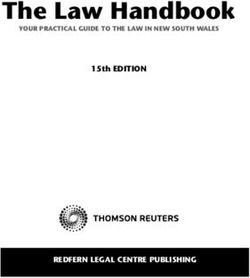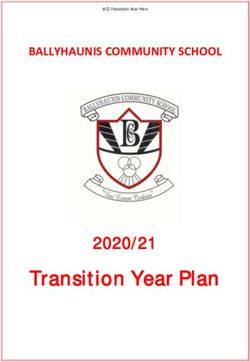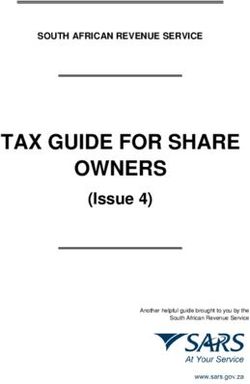Introduction to the Hewlett-Packard (HP) 10BII Calculator and Review of Mortgage Finance Calculations - Real Estate Division Sauder School of Business
←
→
Page content transcription
If your browser does not render page correctly, please read the page content below
Introduction to the
Hewlett-Packard (HP) 10BII Calculator
and
Review of Mortgage Finance Calculations
Real Estate Division
Sauder School of Business
University of British Columbia
© 2006 UBC Real Estate DivisionIntroduction to the Hewlett-Packard (HP) 10BII Calculator
and
Review of Mortgage Finance Calculations
LEARNING OBJECTIVES
After studying this supplement, a student should be able to:
1. understand how to use the HP 10BII calculator to solve basic mathematical problems;
2. differentiate between nominal and periodic rates of interest;
3. calculate future and present values for lump sums;
4. calculate payments for mortgage loans;
5. calculate outstanding balances for mortgage loans;
6. calculate principal and interest portions of mortgages with varying payment frequencies and terms;
7. calculate the market value of a fully or partially amortized vendor take-back mortgage;
8. calculate the market value of a fully or partially amortized assumed loan;
9. calculate the market value of a loan which has an interest rate buydown;
10. understand the impact of all forms of beneficial financing on the value of real property.
INTRODUCTION
The purpose of this supplement is to provide an introduction to real estate finance: how to perform calculations
for investments in real estate (and other assets). These concepts are necessary knowledge for all real estate
practitioners and also provide a good foundation for the more complex analyses to follow in later courses. This
supplement is provided as a review for students who have covered this material already in previous Real Estate
Division courses or for students from other educational programs who require reference or practice materials
for mortgage finance.
The first section of this supplement will provide a brief overview of the Hewlett Packard (HP) 10BII calculator.
While you are not limited to this particular calculator and may use any calculator which is not both
programmable and alphanumeric, if you elect to use a calculator other than the HP 10BII, it is strongly
recommended that you ensure that the alternate calculator will perform all necessary calculations. It will then
be up to you to consult the owner’s manual to determine how the calculator of your choice operates.
The second section of this supplement, titled “Mortgage Financing Techniques - Part I,” introduces a number
of basic mortgage finance calculations including: conversion of an interest rate to an equivalent rate with a
different compounding frequency; solving for constant payments; and calculating outstanding balances.
However, these techniques do not cover the full range of analysis required of real estate professionals.
The third section of this supplement, titled “Mortgage Financing Techniques - Part II,” builds upon these real
estate financing techniques and discusses alternative financing arrangements.
© 2006 UBC Real Estate DivisionIntroduction to the HP 10BII Calculator and Mortgage Finance Review 2
INTRODUCTION TO THE HEWLETT PACKARD
(HP) 10BII CALCULATOR
A. SHIFT Keys
The HP10BII has two � (shift) keys. One is yellow (for financial functions), the other is purple (for statistical
functions). To access the financial functions, students should always use the yellow � key. All functions that
are activated by the yellow shift key are located in the lower half of each of the calculator keys, and are also
labelled in yellow.
B. BEG/END
Please be aware that the Hewlett-Packard 10BII calculator has both Begin and End modes. The Begin mode is
needed for annuity due calculations, or those which require payments to be made “in advance”. For example,
lease payments are generally made at the beginning of each month, not at the end. On the other hand, interest
payments are almost always calculated at the end of each payment period, or “not in advance”. These types of
calculations each require a different setting on the calculator. When your calculator is set in Begin mode, the
bottom of the display screen will show “BEGIN”. If “BEGIN” is not on your display screen, your calculator
must be in End mode, as there is no annunciator for this mode.
© 2006 UBC Real Estate DivisionIntroduction to the HP 10BII Calculator and Mortgage Finance Review 3
To switch between modes, press � BEG/END .
C. Setting a Floating Decimal Place
To ensure your answers will be the same as those shown throughout this supplement, you should use a floating
decimal place for your calculator. Under this setting, your calculator will display the maximum number of
decimal places possible.
Press Display
DISP ! 0
Example 1 - The Floating Decimal
With the calculator set to a floating decimal, the calculation 7 � 6 should result in the following:
Press Display
7 ÷ 6 ' 1.16666666667
Now see what the calculator displays when the decimal place is fixed at 2 places.
Example 1, Continued - Fixed Decimal
Press Display
� DISP 2 1.17
Notice that the calculator has now rounded the answer to the second decimal place (i.e. to the nearest cent). In
mortgage finance calculations you should always use the floating decimal setting so that your calculations are
as accurate as possible. Once the calculation is made, you can apply the appropriate rounding rule if necessary.
Now set the calculator back to a floating decimal.
Press Display
� DISP ! 1.16666666667
Notice in the example above that the calculator rounded the display to 1.17, but kept the original more accurate
number in its memory.
D. Basic Arithmetic Calculations
Example 2 - Addition
There are 36 students in one classroom and 57 in another. What is the total number of students in the two
classrooms?
36 + 57= ? or 36
+ 57
?
© 2006 UBC Real Estate DivisionIntroduction to the HP 10BII Calculator and Mortgage Finance Review 4
Press Display
36 % 57 ' 93
Example 3 - Subtraction
Your bank account balance was $327.00, and you have just written a cheque in the amount of $129.48. What
will be your new balance?
327 � 129.48 = ? or 327
� 129.48
?
Press Display
327 & 129.48 ' 197.52
Example 4 - Multiplication
You are buying 2.9 metres of fabric, priced at $6.49 per metre. What is the total cost of your purchase?
2.9 � 6.49 = ? or 2.9
� 6.49
?
Press Display
2.9 × 6.49 ' 18.821
Example 5 - Division
You have ordered a number of boxes containing 125 envelopes each. The total number of envelopes ordered
was 7,875. How many boxes were ordered?
7,875 � 125 = ? or 7,875 or 7,875
� 125 125
?
Press Display
7875 ÷ 125 ' 63
E. Negative Numbers
The %/& key is merely a sign change key. You can press it numerous times and it will do nothing other than
change the sign of the displayed number to negative or positive. To enter a negative number in your calculator,
you must first enter the number and once it is showing on the display screen, you must press the %/& key to
change it to a negative number.
© 2006 UBC Real Estate DivisionIntroduction to the HP 10BII Calculator and Mortgage Finance Review 5
Example 6 - Addition of Negative Numbers
�10,862 + (�31,765) = ? or �10,862
+ (�31,765)
?
Press Display
10862 %/& % 31765 %/& ' -42,627
Example 7 - Subtraction of Negative Numbers
�20 � (�76) = ? or �20
�(�76)
?
Press Display
20 %/& & 76 %/& ' 56
Example 8 - Multiplication of Negative Numbers
�32 � (�61) = ? or �32
� (�61)
?
Press Display
32 %/& × 61 %/& ' 1,952
Example 9 - Division of Negative Numbers
�150 � (�35) = ? or �150
� (�35)
?
Press Display
150 %/& ÷ 35 %/& ' 4.28571428571
F. Use of the C Key
To clear an unintentional numerical entry.
© 2006 UBC Real Estate DivisionIntroduction to the HP 10BII Calculator and Mortgage Finance Review 6
Example 10 - Clearing a Numerical Entry Mistake
You entered 567 by mistake. You meant to enter 568.
Press Display
567 C 0
568 568
Another method of clearing an unintentional numerical entry is by using the ³ key. This erases the last
character entered.
Example 11 - Erasing Last Character Entered
Press Display
567 567
³ 56
8 568
Example 12 - Clearing a Numerical Entry Mistake in an Arithmetic Calculation
You wish to add 720 plus 543. You have entered 720 plus 573 by mistake. To clear the 573 from the
calculation, press the C key once. This only removes the mistaken numerical entry so the calculation can be
continued.
Press Display
720 % 573 573
C 0
543 ' 1,263
Note that you could also correct this data entry error using the ³ key.
Example 13 - Clearing an Arithmetic Calculation
You enter the calculation for 5 � 22. You actually meant to multiply 5 by 22 but hit the wrong key. Press C
twice to remove the calculation so you can start again.
© 2006 UBC Real Estate DivisionIntroduction to the HP 10BII Calculator and Mortgage Finance Review 7
Press Display
5 ÷ 22 22
C C 0
5 × 22 ' 110
If you attempt a calculation which the calculator is incapable of performing, the word "Error" will show up on
your display screen. Most likely the error occurred when the data was entered and you will just have to try the
calculation again. However, you must first remove the Error message by pressing the C key.
Example 14 - Clearing an "Error" Message
You wish to divide 50 by 10. By mistake you enter the calculation for 50 divided by 0. Since this is an
impossible calculation, you will get an error message on your display screen. The Error message displayed
depends on the type of miscalculation. There are a total of eight different Error display messages, each one
giving a partial description of the problem. You must clear the error message before you attempt the calculation
again.
Press Display
50 ÷ 0 ' Error - Func
C C 0
50 ÷ 10 ' 5
Example 15 - Clearing All Stored Values
To clear all the stored values in the calculator:
Press Display
� C ALL 0
This removes all the values stored in any of the calculator’s function keys, as well as the memory function.
G. Arithmetic Equations
Example 16 - Series of Additions
389.7 + 208.52 + 73.1978 = ?
Press Display
389.7 % 208.52 % 73.1978 ' 671.4178
© 2006 UBC Real Estate DivisionIntroduction to the HP 10BII Calculator and Mortgage Finance Review 8
Note that the ' key could be pressed after each part of these types of calculations, but it is not necessary and
means extra work!
Example 17 - Series of Subtractions
912.83 � 82.71 � 653.58 � 289.76 = ?
Press Display
912.83 & 82.71 &
653.58 & 289.76 ' -113.22
Example 18 - Series of Additions and Subtractions
287.99 + 112.05 � 232.65 + 38.7 � 56.98 = ?
Press Display
287.99 % 112.05 112.05
& 232.65 % 38.7 38.7
& 56.98 ' 149.11
H. Memory Keys
This calculator has a “constant memory.” This means that whatever is stored in memory remains there until
expressly changed (even when the calculator is turned off), unless the � C ALL function is used.
The keys are as follows:
6M - stores the number showing on the display screen in memory.
RM - recalls a number from memory and displays it. (The number remains stored in
memory.)
M% - adds the number on the display screen to the number that is already stored in memory
(the sum is retained in memory).
Example 19 - Storing a Value in Memory
(7 � 2) + (13 � 6) = ?
© 2006 UBC Real Estate DivisionIntroduction to the HP 10BII Calculator and Mortgage Finance Review 9
Press Display
7 ÷ 2 ' 3.5
6M 3.5
13 × 6 ' 78
% RM 3.5
' 81.5
Example 20 - Recalling the Value Stored in Memory
Using the value stored in the previous calculation:
(7 � 2) + (13 � 5) = ?
Press Display
13 × 5 ' 65
% RM 3.5
' 68.5
Example 21 - Summing a Displayed Value and a Value in Memory
Using the value stored in the previous calculation:
(7 � 2) + (13 � 5) = ?
Press Display
13 × 5 ' 65
M% RM 68.5
This total sum will now be stored in memory.
I. Rules for Sequence of Arithmetic Calculations (Order of Operations)
1. Perform operations in brackets first.
2. Perform multiplication and division calculations from left to right.
3. Perform addition and subtraction calculations from left to right.
© 2006 UBC Real Estate DivisionIntroduction to the HP 10BII Calculator and Mortgage Finance Review 10
Solve using the steps above:
Example 22 - Calculating an Equation (Method 1)
(3 � 2) + (18 � 6) � 7 = ?
Press Display
3 × 2 ' 6
6M 6
18 ÷ 6 ' 3
M% 3
RM & 7 2
Example 23 - Calculating an Equation (Method 2)
An alternate method to using the memory function is using the bracket functions. Performing the same
calculation as the previous example, the calculator steps are as follows:
Press Display
� ( 3 × 2� ) 6
% � ( 18 ÷ 6 � ) 3
& 7 ' 2
Example 24 - Calculating an Equation
(42.615 + 61.03) � 4.352 + 127.8 � 6.3
Press Display
42.615 % 61.03 ' 103.645
× 4.352 ' 6M 451.06304
127.8 ÷ 6.3 ' 20.2857142857
% RM ' 471.348754286
J. Converting Fractions to Decimals
The line in a fraction means "divided by" (i.e., ½ means 1 ÷ 2).
© 2006 UBC Real Estate DivisionIntroduction to the HP 10BII Calculator and Mortgage Finance Review 11
3
3 ÷ 4 ' 0.75
4
1
1 ÷ 8 ' 0.125
8
13
13 ÷ 16 ' 0.8125
16
7
7 ÷ 13 ' 0.538461538
13
In this last calculation, a calculator set to a floating decimal will show 5.38461538E-1. The last part of the
display, E-1, is scientific notation and means “move the decimal point one place to the left.” This notation is
used when a number is too large or too small to fit in the display (“E” stands for “exponent of ten”).
Example 25 - Converting a Fraction to a Decimal
7
A bank quotes you an interest rate of 9 % per annum, compounded annually.
8
Press Display
7 ÷ 8 ' 0.875
% 9 ' 9.875
K. Additional Function Keys
You may find numerous other function keys of use. For instance, the % key converts a number expressed as
a percent (e.g., 60%) to its decimal equivalent (i.e., 0.60).
Example 26 - Using the % Key
What is 7.5% of 37?
Press Display
7.5 % 0.075
× 37 ' 2.775
© 2006 UBC Real Estate DivisionIntroduction to the HP 10BII Calculator and Mortgage Finance Review 12
Another key which may be useful is the reciprocal key 1/x .
Example 27 - Using the 1/x Key
1
Convert to its decimal equivalent.
6
Press Display
6 � 1/x 1.66666667E-1
L. Automatic Shutoff
If your calculator is left on for several minutes without being used, it will shut off automatically.
© 2006 UBC Real Estate DivisionIntroduction to the HP 10BII Calculator and Mortgage Finance Review 13
MORTGAGE FINANCING TECHNIQUES - PART I
I. THE BASIS OF INTEREST RATE CALCULATIONS
Interest is, essentially, rent charged for the use of borrowed funds (i.e., the principal amount). A loan contract
will specify that interest will be charged at the end of a specified time period; for example, interest might be
charged at the end of each month that the borrower has had the use of the funds. These interest periods are
referred to as "compounding" periods; if interest is charged monthly, the loan is said to have monthly
compounding. The amount of interest charged at the end of a compounding period is some specified percentage
of the amount of principal the borrower has had use of during the entire compounding period. The percentage
is referred to as the periodic interest rate or the interest rate per compounding period. The amount of interest
charged at the end of the compounding period is equal to the amount of principal outstanding during the
compounding period multiplied by the interest rate expressed as a decimal.
Borrowers and lenders are concerned with the interest rate per compounding period, and how often these
payment periods occur (or the length of the compounding periods). For example, if $1,000 is borrowed at 1.5%
per compounding period, the borrower will pay more interest in a year if this 1.5% is charged monthly than if
it is charged semi-annually (that is, monthly compounding rather than semi-annual compounding). When
analyzing a financial arrangement, whether it is a credit card balance, a demand loan, or a mortgage, one must
know both the interest rate per compounding period and the frequency of compounding. Borrowers and lenders
may agree on any interest rate, frequency of compounding or frequency of payment. However, in Canada, a
provision of the Interest Act requires the rate of interest to be quoted in a mortgage contract with either annual
or semi-annual compounding. This provision has resulted in semi-annual compounding becoming the industry
rule for mortgages1.
The basic concept of valuation of financial assets focuses upon the relationship between when interest must be
paid, and when principal must be repaid. In the case of simple interest, interest is charged and payable only
once during the life of the mortgage ) at the end of the term of the loan when the principal (upon which the
interest was charged) is also repaid. If a mortgage contract specifies that interest be charged more than once
during the life of the loan, whether the interest is actually paid at the time it is charged (interest only) or is added
to the debt (interest accruing), the contract implies compound interest (discussed in a later section).
A. Nominal and Periodic Interest Rates
The annual interest rate generally quoted for compound interest is referred to as the "nominal interest rate per
annum". The nominal rate is represented mathematically as "jm" where:
jm = nominal interest rate compounded "m" times per year
m = number of compounding periods per annum
i = interest rate per compounding period
The nominal rate of interest compounded "m" times per year (jm) is equal to the periodic interest rate per
compounding period (i) times the number of compounding periods per year (m).
1
The reason semi-annual compounding is quoted rather than annual compounding is because it results in interest rates which appear to be
lower than those based on annual compounding.
© 2006 UBC Real Estate DivisionIntroduction to the HP 10BII Calculator and Mortgage Finance Review 14
jm = i�m
jm
or i =
m
The nominal rate (jm) is always expressed as a certain percentage per annum compounded a specific number of
times per annum (m). Consider the nominal rate of 12% per annum, compounded semi-annually, not in
advance2. This would be expressed as:
j2 = 12%
j2 12%
and i = ' ' 6%
2 2
Thus, the statement that interest is 12% per annum, compounded semi-annually (not in advance) tells the analyst
that there are two (m) compounding periods per annum and that interest is to be 6% (i = jm � m) per semi-
annual compounding period.
This can be illustrated using a "time diagram"3 as shown below:
j2 = 12% nominal interest rate (per year)
m =2 2 semi-annual periods per year
i = 6% periodic interest rate (semi-annual period)
Just as the nominal interest rate per annum (jm) has an indicated frequency of compounding (m), it is also
necessary to specify the frequency of compounding for periodic rates. The following shorthand notation is used
in this supplement to indicate the frequency of compounding that is intended for periodic rates:
"id" represents an interest rate per daily compounding period
"iw" represents an interest rate per weekly compounding period
"imo" represents an interest rate per monthly compounding period
"iq" represents an interest rate per quarterly compounding period
"isa" represents an interest rate per semi-annual compounding period
"ia" represents an interest rate per annual compounding period
2
"Not in advance" refers to the fact that the amount of interest accruing over the compounding period is calculated at the end of the
compounding period, so that the borrower pays the interest at the end (or, not in advance) of the compounding period. Almost all rates
of interest are calculated "not in advance". Therefore, the statement "not in advance" is frequently not used, and the interest rate would
be quoted as 12% per annum, compounded semi-annually. Unless it is explicitly stated to be otherwise, students may assume that all interest
rates are "not in advance".
3
Time diagrams are shown as a horizontal line representing time. The present value is at the left (time 0) and the future value is at the
right. In financial arrangements, time is measured by compounding periods, and so 2 semi-annual compounding periods are shown along
the "time" line.
© 2006 UBC Real Estate DivisionIntroduction to the HP 10BII Calculator and Mortgage Finance Review 15
For example:
id = j365 � 365 iq = j4 � 4
iw = j52 � 52 isa = j2 � 2
imo = j12 � 12 ia = j1 � 1
The interest rate j1, which is the nominal rate per annum, compounded annually, is also known as the effective
annual interest rate.
Completion of Illustration 1 should provide an increased familiarity with periodic interest rates, compounding
frequency, nominal rates and the interrelationship between them.
Illustration 1
The tables below represent a survey of interest rates quoted by financial institutions on 5 year term deposits.
Complete the tables by entering the appropriate values for the question marks for either the periodic rate, the
number of compounding periods or the nominal rate.
Question Periodic Rate Number of Compounding Nominal Rate
i Periods per Year (m) (jm = i � m)
SAMPLE 6.5% 2 j2 = 13%
(a) 1.0625% 12 j12 = ?
(b) 3.275% 4 j4 = ?
(c) 0.0356164384% m=? jm = 13%
Question Nominal Rate Number of Compounding Periodic Rate
jm Periods per Year (m) (i = jm � m)
SAMPLE j2 = 13% 2 isa = 6.5%
(d) j12 = 18% 12 imo = ?
(e) j365 = 8% 365 id = ?
(f) jm = 15% m=? imo = 1.25%
Solution:
(a) j12 =12.75%
(b) j4 = 13.1%
(c) m = 365
(d) imo = 1.5%
(e) id = 0.0219178082%
(f) m = 12
© 2006 UBC Real Estate DivisionIntroduction to the HP 10BII Calculator and Mortgage Finance Review 16
B. Compound Interest Calculations
As an introduction to the nature of compound interest calculations, consider Illustration 2:
Illustration 2
A commercial enterprise has arranged for an interest accruing loan whereby the $10,000 amount borrowed is
to be repaid in full at the end of one year. The borrower has agreed, in addition, to pay interest at the rate of
15% per annum, compounded annually on the borrowed funds. Calculate the amount owing at the end of the
one year term of the loan.
Solution:
Given that the borrower owes $10,000 throughout the year, the amount of interest owing at the end of the one
year term is calculated as follows:
Interest Owing = Principal Borrowed � interest rate per interest calculation period
(in this example, interest is calculated per annual compounding period)
= $10,000 � 15%
= $10,000 � 0.15
Thus, the amount of interest owing at the end of the one year term is $1,500. The total amount owing at the
end of the one year term of this interest accruing loan would be the principal borrowed ($10,000) plus the
interest charged ($1,500) or $11,500.
This example introduces a number of very important definitions and concepts. Financial analysts use short form
abbreviations for the loan amount, interest rates and other mortgage items. In this shorthand notation, the
following symbols are used:
PV = Present Value: the amount of principal owing at the
beginning of an interest calculation period;
FV = Future Value: the amount of money owing in the future;
i = interest rate per compounding period; the fraction (or
percentage) used to calculate the dollar amount of interest
owing;
I = interest owing, in dollars, at the end of an interest
calculation (compounding) period; and
n = number of compounding periods contracted for.
In Illustration 2, calculation of the amount of interest owing would be carried out as follows:
I = PV � i
I = $10,000 � 15%
I = $10,000 � 0.15
I = $1,500
The total amount owing at the end of the one year term would be:
FV = PV + I
FV = $10,000 + $1,500
FV = $11,500
© 2006 UBC Real Estate DivisionIntroduction to the HP 10BII Calculator and Mortgage Finance Review 17
Calculation
Press Display Comments
10000 × .15 ' 1,500 Equals interest owing
% 10000 ' 11,500 Equals total owing
This example can be illustrated on a time diagram:
ALERT!
Throughout the mortgage finance review, "step-by-step" instructions are presented to aid in the use of the
financial calculator. In each case, it is assumed that the calculator is programmed to display a "floating
decimal point." This is accomplished by turning the calculator ON, pressing the O then DISP and then
the ! key. Please do this now to avoid problems later in this supplement.
It was noted earlier that the amount owing at the end of year one could be determined by, first, calculating the
amount of interest at the end of the first (annual) compounding period and, then, adding this amount to the
principal borrowed. The formulae used to perform these calculations were I = PV � i and FV = PV + I.
By using these relationships in a repetitive fashion, the amount owing at the end of the term of an interest
accruing loan could be determined. However, there is a faster way to do these calculations.
In determining the amount owing at the end of the term of an interest accruing loan, the principal amount
originally borrowed can be multiplied by one plus the rate of interest per compounding period (expressed as a
decimal) for the number of compounding periods during the contract term. To simplify the analysis even
further, standard mathematical notation can be used which represents the value of one plus the rate of interest
per compounding period as (1+i).
Illustration 3
Assume that the commercial borrower in Illustration 2 arranged for another loan which was similar in all
respects, except that the contract specified a term of three years. Calculate the amount owing at the end of the
three year term of the interest accruing loan.
Solution:
Amount owing at end of year one = $10,000 � 1.15 = $11,500
Amount owing at end of year two = $11,500 � 1.15 = $13,225
Amount owing at end of year three = $13,225 � 1.15 = $15,208.75
© 2006 UBC Real Estate DivisionIntroduction to the HP 10BII Calculator and Mortgage Finance Review 18
A simpler calculation recognizes that for each annual compounding period the principal outstanding is multiplied
by 1.15:
FV = $10,000 � 1.15 � 1.15 � 1.15
FV = $15,208.75
A superscript indicates that a number has been raised to a power (or multiplied by itself some number of times)
and the relationship may be restated as follows:
FV = $10,000 � (1.15)3
or in more general terms:
FV = PV � (1 + i)n
Where FV = Future value (or amount owing in the future)
PV = Present value (or original amount borrowed)
i = interest rate per compounding period expressed as a decimal
n = number of compounding periods in the loan term
The HP 10BII calculator is able to do repetitive multiplications as outlined above; i.e, the calculator is
preprogrammed for exponential calculations. The steps below show how the calculator can be used to determine
the amount owing on the loan by using the exponential function.
Calculation
Press Display Comments
1.15 � y x 3 ' 1.520875 1.15 raised to the power of 3
× 10000 ' 15,208.75 Total amount owed at end of year 3
The use of the exponential key y x reduces the number of repetitive calculations required in analyzing interest
accruing loans. One need only determine the value of (1 + i)n at the appropriate rate of interest (expressed as
a decimal) and for the appropriate number of compounding periods and then multiply the result by the principal
amount borrowed. Since this type of financial analysis is commonly needed in the real estate and finance
industries, financial calculators have been preprogrammed with the underlying mathematical relationship
developed above.
When using the HP 10BII calculator, the above formula, FV = PV � (1 + i)n, must be slightly modified to
consider nominal interest rates. Recall that a periodic rate is equal to the nominal rate divided by the
compounding frequency. Thus the formula becomes:
FV = PV � (1 + jm/m)n
where jm = nominal interest rate per annum
m = compounding frequency
n = number of compounding periods in the loan term
© 2006 UBC Real Estate DivisionIntroduction to the HP 10BII Calculator and Mortgage Finance Review 19
This modified version is necessary because this calculator only works with nominal interest rates. This formula
for "interest accruing" loans has been preprogrammed into the mortgage finance keys of the HP 10BII calculator.
These keys are:
I/YR Nominal interest rate per year (jm) - entered as a percent amount (not as a decimal)
O P/YR "Periods per year" (m) - this indicates the compounding frequency of the nominal rate in I/YR and
is located on the lower half of the PMT key
N Number of compounding or payment periods in the financial problem - this number will be expressed
in the same frequency as P/YR (in other words, if P/YR is 12, then N will represent the number
of months)
PV Present value
FV Future value after N periods
PMT Payment per period - this is expressed in the same frequency as P/YR and N (i.e. if N is months,
PMT represents the payment per month)
The internal operation of the HP 10BII calculator requires that all financial calculations have at least one positive
and one negative cash flow. This means that at least one of the PV , FV , and PMT keys will have to be
shown as a negative amount. Generally, money invested is shown as a negative amount and money withdrawn
is shown as positive. In other words, cash flowing out is negative, while cash flowing in is positive. For
example, from a borrower's perspective, cash borrowed is a positive amount and cash paid back is negative.
Similarly, from an investor's perspective, the initial investment is negative and the money received in the future
is a positive amount. This distinction will be made clearer by the following example.
Illustration 3 is illustrated above with a "time diagram", but with a new feature added. The cash flows are
placed along the horizontal line with an arrow representing positive or negative cash flows. An "up arrow"
represents a positive cash flow (money received), while a "down arrow" represents a negative cash flow (money
paid out).
To solve this problem with the HP 10BII calculator, a number should be entered and then "labelled"
appropriately. For example, the loan in this example has a three year term, so "3" should be entered and then
"N" pressed in order to enter a value of 3 as the number of compounding periods during the term. By entering
a number and then labelling it, you can enter the information in any order.
© 2006 UBC Real Estate DivisionIntroduction to the HP 10BII Calculator and Mortgage Finance Review 20
Calculation
Press Display Comments
1 O P/YR 1 Enter compounding frequency
3 N 3 Enter number of compounding periods
15 I/YR 15 Enter nominal interest rate per year
0 PMT 0 No payments during term
10000 PV 10,000 Enter present value (the borrower receives the
cash, so it is entered as a positive amount)
FV -15,208.75 Computed future value (this will be paid out by
the borrower, so it is a negative amount)
This is the same answer as that calculated with either of the two approaches shown earlier, but with much less
work needed.
ALERT!
Note that if you enter an incorrect number on the screen, it can be cleared by pushing C once. If you
enter an incorrect number into any of the six financial keys, N I/YR PMT PV FV P/YR , it can
be corrected by re-entering the desired number into that key. You can verify what information is stored
in each of the above financial keys by pressing RCL and then the corresponding financial key you are
interested in. For example, if you obtained an incorrect solution for the example above, you can check
what is stored in N by pressing RCL N ; I/YR by pressing RCL I/YR , etc.
C. Equivalent Interest Rates
The basis upon which interest rate calculations are performed is stated as follows:
Two interest rates are said to be equivalent if, for the same amount borrowed, over the same
period of time, the same amount is owed at the end of the period of time.
One particular equivalent interest rate, the equivalent rate with annual compounding (j1), is called the effective
annual rate. By convention, the effective rate is used to standardize interest rates to allow borrowers and lenders
to compare different rates on a common basis. The financial calculator also uses the effective annual interest
rate to convert between equivalent nominal interest rates. A more useful variation of the above statement
follows:
If two interest rates accumulate the same amount of interest for the same loan amount over the
same period of time, they have the same effective annual interest rate. Therefore, two interest
rates are said to be equivalent if they result in the same effective annual interest rate.
© 2006 UBC Real Estate DivisionIntroduction to the HP 10BII Calculator and Mortgage Finance Review 21
Illustration 4
Assume that a bank agrees to give a loan at an interest rate of 14% per annum, compounded monthly. In order
to determine the rate the bank must disclose under the Interest Act, calculate the nominal rate per annum with
semi-annual compounding which is equivalent to j12 = 14%.
This problem can be solved using mathematical formulae, but this involves complex and time-consuming
algebra. The alternative, and equally valid, approach to calculate equivalent interest rates is to use the financial
keys of a business calculator. The process involves entering the nominal interest rate provided and converting
it to its effective annual equivalent. Then, the desired compounding frequency is entered, which is usually the
number of payment periods per year. The final step is to solve for the equivalent nominal rate with the desired
compounding frequency. It is important to note that the HP 10BII works with nominal interest rates in the
financial keys (some financial calculators work with periodic interest rates). To solve for a periodic rate, one
must divide the nominal rate by its compounding frequency.
There are two other financial keys of the HP 10BII which have not yet been introduced, but are needed for
interest rate conversion problems. These are:
O NOM% Nominal interest rate per year (jm)
O EFF% Effective interest rate (j1) which is calculated based on the nominal rate (j) in NOM%
and the compounding frequency (m) entered in P/YR
Solution:
Enter the given nominal rate and the stated number of compounding periods per year (12, in this case). Solve
for the effective annual rate (the nominal rate with annual compounding). Then, enter the desired compounding
periods (2, in this case). Solve for the equivalent nominal rate. The calculator steps are as follows:
Calculation
Press Display Comments
14 O NOM% 14 Enter stated nominal rate4
12 O P/YR 12 Enter stated compounding frequency
O EFF% 14.9342029207 Compute effective annual interest rate
2 O P/YR 2 Enter desired compounding frequency
O NOM% 14.4147410237 Compute equivalent nominal rate with desired
compounding frequency
The nominal rate per annum with semi-annual compounding equivalent to j12 = 14% is j2 = 14.4147410237%.
If it were necessary to calculate the periodic rate per semi-annual period, this could be done by dividing the
nominal rate (j2 = 14.4147410237%) by the number of compounding periods per year (2) to get the periodic
rate (isa = 7.20737051185%).
4
In the interest rate conversions illustrated in this supplement, the first step shown is to enter the stated nominal rate using O NOM%
Students may notice that similar results can also be achieved by pressing I/YR alone.
© 2006 UBC Real Estate DivisionIntroduction to the HP 10BII Calculator and Mortgage Finance Review 22
Illustration 5
Assume that a bank agrees to give a loan at an interest rate of 9% per annum, compounded semi-annually.
Calculate the equivalent nominal rate per annum with monthly compounding.
Solution:
Enter the given nominal rate and the stated number of compounding periods per year (2, in this case). Solve
for the effective annual rate (the nominal rate with annual compounding). Then, enter the desired compounding
periods (12, in this case). Solve for the equivalent nominal rate. The calculator steps are as follows:
Calculation
Press Display Comments
9 O NOM% 9 Enter stated nominal rate
2 O P/YR 2 Enter stated compounding frequency
O EFF% 9.2025 Compute effective annual interest rate
12 O P/YR 12 Enter desired compounding frequency
O NOM% 8.83574763 Compute equivalent nominal rate with desired
compounding frequency
The nominal rate per annum with monthly compounding equivalent to j2 = 9% is j12 = 8.83574763%. If it were
necessary to calculate the monthly periodic rate, this could be done by dividing the nominal rate
(j12 = 8.83574763%) by the number of compounding periods per year (12) to get the periodic rate
(imo = 0.7363123025%).
Practice Exercise
The following table is comprised of three columns:
(1) the first column specifies a nominal rate of interest with a given compounding frequency;
(2) the second column provides the desired compounding frequency;
(3) the third column presents an equivalent nominal interest rate with the desired frequency of
compounding.
You should ensure that you are able to use the nominal rates of interest and desired frequencies of compounding
shown in the first two columns to calculate the equivalent nominal interest rate given in the third column. This
skill is critical to completing all of the following mortgage finance calculations!
© 2006 UBC Real Estate DivisionIntroduction to the HP 10BII Calculator and Mortgage Finance Review 23
Desired number of compounding Equivalent nominal interest rate with
Nominal Interest Rate periods per annum desired compounding frequency
j12 = 12% 1 j1 = 12.6825030132%
j2 = 10% 12 j12 = 9.79781526228%
j4 = 8% 2 j2 = 8.08%
j1 = 9% 365 j365 = 8.618787046%
j4 = 7.5% 12 j12 = 7.45360726045%
j1 = 6% 12 j12 = 5.84106067841%
II. FUTURE VALUE AND PRESENT VALUE FOR LUMP SUMS
One type of compound interest calculation that is frequently encountered relates to the future and present values
of single payment or lump sum amounts.
A. Calculation of Future Value
As discussed earlier, the basic relationship between the present value and a future value of a lump sum, based
on compound interest, can be expressed as follows:
FV = PV(1 + i)n
Illustration 6
Assume you arrange an investment of $20,000 yielding interest at 11% per annum, compounded annually. What
is the future value of this investment after 15 months?
Solution:
FV = PV(1 + i)n
where
PV = $20,000;
j1 = 11% (11% per annum, compounded annually);
n = 15 months; and
FV =?
In the absence of information, it is assumed that payments are zero. Note that in this illustration, "n" is
expressed in months and the interest rate is compounded annually. Therefore, the first step is to find the
equivalent nominal rate, compounded monthly.
© 2006 UBC Real Estate DivisionIntroduction to the HP 10BII Calculator and Mortgage Finance Review 24
Calculation
Press Display Comments
11 O NOM% 11 Enter stated nominal rate
1 O P/YR 1 Enter stated compounding frequency
O EFF% 11 Compute equivalent effective annual rate
12 O P/YR 12 Enter desired compounding frequency
O NOM% 10.4815125883 Compute equivalent nominal rate with desired
compounding frequency.
15 N 15 Enter number of months
20000 %/& PV -20,000 Enter amount of investment
0 PMT 0 No payments
FV 22,786.8198649 Computed future value
The future value of this investment after 15 months would be $22,786.82.5
ALERT!
When calculating monetary amounts, numbers will have to be rounded off, since it is impossible to pay or
receive an amount less than one cent. When rounding "one-time only" monetary amounts (e.g. present value
or future value), normal rounding rules are applied. This is the common mathematical rule which states:
• If the third decimal is 5 or greater, the number is rounded up: e.g. 8,955.436 would be rounded UP
to $8,955.44 (because the third decimal is a 6).
• If the third decimal is less than 5, the number is rounded down: e.g. 8,955.433 would be rounded
DOWN to $8,955.43 (because the third decimal is a 3).
However, as discussed in a later section, this rule does not apply for payments on amortizing loans. Periodic
payments on amortized loans are ALWAYS rounded UP to the next higher cent, the next higher dollar, the
next higher ten dollars, etc.
B. Calculation of Present Value
In order to calculate the present value of a single future value, we need to rearrange the basic relationship
between the present value and a future value of a lump sum, based on compound interest. This can be expressed
as follows:
PV = FV(1 + i)-n
5
Students may notice that this problem can be solved without needing to do this interest rate conversion. If the 15 months are entered into
N as 1.25 years and the P/YR is entered as 1, then the I/YR can be entered as 11 and the same future value will result.
© 2006 UBC Real Estate DivisionIntroduction to the HP 10BII Calculator and Mortgage Finance Review 25
This is the normal expression for calculating the present value of a future lump sum. However, with modern
calculators we need only be concerned about entering the known data and computing the unknown value.
Illustration 7
You are offered an investment that will produce $350,000 in 10 years. If you wish to earn 9% compounded semi-
annually, how much should you offer to pay for the investment today?
Solution:
PV = FV (1 + i)-n
where
FV = $350,000
j2 = 9% (9% per annum, compounded semi-annually)
n = 10 years
The solution requires you to calculate the present value based on the desired yield. In this case, the investment
term is expressed in years (n) and the interest rate is compounded semi-annually. To solve, we need to calculate
the equivalent nominal rate, compounded annually.
Calculation
Press Display Comments
9 O NOM% 9 Enter stated nominal rate
2 O P/YR 2 Enter stated compounding frequency
O EFF% 9.2025 Compute equivalent effective annual rate
1 O P/YR 1 Enter desired compounding frequency
O NOM% 9.2025 Compute equivalent nominal rate with desired
compounding frequency.
350000 FV 350,000 Enter expected future value
10 N 10 Enter number of years
0 PMT 0 No payments
PV -145,125.00089 Computed present value
You should offer $145,125 for the investment today.6
6
As in the previous illustration, this problem can be solved without needing to do an interest rate conversion. If the 10 years are entered
into N as 20 semi-annual periods and the P/YR is entered as 2, then the I/YR can be entered as 9 and the same present value will result.
© 2006 UBC Real Estate DivisionIntroduction to the HP 10BII Calculator and Mortgage Finance Review 26
III. ANNUITY CALCULATIONS
Up to this point we have been doing calculations involving only one-time lump sum cash flows. In order to do
calculations involving recurring payments, we can use the PMT key on the calculator. In order to use the
PMT key, payments must be in the form of an annuity. An annuity is a stream of equal payments which are
spread evenly over time. An example of an annuity is the stream of payments of a constant payment mortgage,
which is the most common application of the PMT key. Another example of an annuity would be monthly
deposits to a bank account to accumulate some amount in the future.
ALERT!
Please be aware that the Hewlett-Packard 10BII calculator has both Begin and End modes. The Begin mode
is needed for annuity due calculations, or those which require payments to be made “in advance”. For
example, lease payments are generally made at the beginning of each month, not at the end. On the other
hand, interest payments are almost always calculated at the end of each payment period, or “not in advance”.
These types of calculations each require a different setting on the calculator. When your calculator is set in
Begin mode, the bottom of the display screen will show “BEGIN”. If “BEGIN” is not on your display
screen, your calculator must be in End mode, as there is no annunciator for this mode.
In this supplement, there are no calculations which require your calculator to be in Begin mode, so your
calculator should be in End mode at all times. You should not see the BEGIN annunciator on your
calculator’s display.
To switch between modes, press O BEG/END
A. Recurring Payments
Illustration 8
An individual would like to put aside some money into a savings account to accumulate money to buy a boat.
If she can put aside $200 at the end of every month, and the savings account earns interest at j12 = 6%, how
much money will have accumulated in the savings account by the end of the 4th year?
Solution:
In order to calculate the amount in the savings account at the end of the 4th year, we must enter the information
into the financial keys of the calculator. As before, we must enter information in all but one of the financial keys
in order to calculate the final piece of information. The information given in the problem is as follows:
PV =0
N = 48 compounding periods (4 � 12 = 48)
j12 = 6%
PMT = $200 (paid out, so they will be negative amounts)
FV = ? (cash received, so it will be a positive amount)
© 2006 UBC Real Estate DivisionIntroduction to the HP 10BII Calculator and Mortgage Finance Review 27
As the frequencies of payment and compounding correspond (both are monthly), this problem may be solved
without needing to do an interest rate conversion. The solution is as follows:
Calculation
Press Display Comments
6 I/YR 6 Enter nominal interest rate
12 O P/YR 12 Enter compounding frequency
48 N 48 Enter number of payments
0 PV 0 No money in the account at beginning
200 %/& PMT -200 Enter amount of payment
FV 10,819.5664438 Computed future value
By depositing $200 into a savings account at the end of each month for 48 months, the individual will accumulate
$10,819.57 at the end of four years (48 payments).
A stream of cash flows such as the one in the above illustration, where regular payments are being set aside to
accumulate money for some specific purpose in the future is known as a "sinking fund." Sinking funds are often
used by businesses to accumulate money to repay a bond, or to replace worn machinery or equipment.
ALERT!
Notice that in the previous calculation, the frequency of compounding of the interest rate and the frequency
of the payments matched. When using the financial keys, and the PMT key in particular, it is vital that the
I/YR , N , and PMT keys all use the same frequency. For example, if payments were made semi
annually, the interest rate would have to be entered in the calculator as a j2 rate ( I/YR is a j2, P/YR is 2), N
would be the number of semi-annual payments, and PMT would be the amount of the semi-annual
payments.
B. Calculations For Constant Payment Mortgages
The HP 10 BII financial calculator is preprogrammed to calculate loan amounts (PV), future values (FV),
payments (PMT), amortization periods (N), and interest rates (I/YR). By entering any four of these variables
(PV, FV, PMT, N, and I/YR), the calculator can then determine the fifth variable.
© 2006 UBC Real Estate DivisionIntroduction to the HP 10BII Calculator and Mortgage Finance Review 28
The following conditions must occur in order to use the calculator to analyze a constant payment mortgage:
(1) The present value must occur at the beginning of the first payment/compounding period.
(2) The payments must be equal in amount, occur at regular intervals, and be made at the end of each
payment period.
(3) The rate of interest must be stated as, or converted to, a nominal rate with compounding frequency
matching the payment frequency.
Illustration 9
A local trust company has been approached by a real estate investor desiring mortgage money. The investor
will pay $4,000 per month over a 15 year period. What size of loan will the trust company advance if it desires
a yield (or interest rate) of j2 = 14%?
Solution:
When a financial arrangement has a different frequency of compounding and payment, it is necessary to convert
the given nominal rate of interest with the stated compounding frequency to an equivalent nominal interest rate
for which the compounding frequency matches the payment frequency. In the above illustration, the lender
demands a return on investment of 14% per annum, compounded semi-annually. The borrower, on the other
hand, is making payments on a monthly basis.
The first step to solve for the maximum allowable loan amount involves calculating the nominal rate of interest
with monthly compounding that is equivalent to j2 = 14%.
Calculation
Press Display Comments
14 O NOM% 14 Enter stated nominal rate
2 O P/YR 2 Enter stated compounding frequency
O EFF% 14.49 Compute equivalent effective annual rate
12 O P/YR 12 Enter desired compounding frequency
O NOM% 13.6083121618 Compute equivalent nominal rate with desired
compounding frequency.
The borrower will make 180 monthly payments (15 years � 12 payments per year) of $4,000, and the rate of
interest is 13.6083121618% per annum, compounded monthly. Since the rate of j12 = 13.6083121618% is
already entered as the nominal interest rate with monthly compounding, it does not have to be entered again.
Equivalent interest rates should not be "keyed" into the calculator. Instead, they should be calculated and used
directly to avoid errors in re-entering the number.
After determining the nominal rate, the maximum loan amount would be calculated as follows:
© 2006 UBC Real Estate DivisionIntroduction to the HP 10BII Calculator and Mortgage Finance Review 29
Calculation (cont.)
Press Display Comments
13.6083121618 j12 rate displayed from previous calculation
4000 %/& PMT -4,000 Payment per month
15 � 12 = N 180 Number of monthly payments
0 FV 0 Indicates to calculator FV is not to be used
(because all of the loan is totally repaid at the
end of 180 months)
PV 306,389.050169 Present value or loan amount
The lender, desiring to earn 14% per annum, compounded semi-annually, would be willing to advance
$306,389.05 in exchange for the borrower's promise to pay $4,000 per month for 180 months.
Illustration 10
An individual is thinking of buying a residential condominium but wants to limit mortgage payments to $700 per
month. If mortgage rates are 12% per annum, compounded monthly, and the lender will permit monthly
payments to be made over a 25-year amortization period, determine the maximum allowable loan.
Solution:
The financial terms of the proposed loan may be summarized as follows:
PV =?
PMT = $700.00 (per month)
N = 25 � 12 = 300 (months)
j12 = 12%
As the frequencies of payment and compounding correspond (both are monthly), the problem may be solved
directly as follows:
© 2006 UBC Real Estate DivisionIntroduction to the HP 10BII Calculator and Mortgage Finance Review 30
Calculation
Press Display Comments
700 %/& PMT -700 Monthly payment7
25 � 12 = N 300 Months in amortization period
0 FV 0 This calculation will not use a future value
amount so zero must be entered8
12 I/YR 12 Nominal rate with monthly compounding
12 O P/YR 12 Number of payments per year
PV 66,462.5858784 Present value (or loan amount)
The maximum loan based on the interest rate, payments and amortization period specified, is $66,462.59.
Illustration 11
If the loan above called for interest at the rate of 15% per annum, compounded monthly, determine the maximum
loan amount.
Solution:
N = 300; j12 = 15%; PMT = $700; PV = ?
Because PMT, N, P/YR, and FV are already stored and do not require revision, the calculation is:
Calculation
Press Display Comments
15 I/YR 15 Nominal rate with monthly compounding
PV 54,652.0354807 Loan amount at j12 = 15%
Thus, increasing the interest rate from j12 = 12% to j12 = 15% has the effect of decreasing the maximum
allowable loan by almost $12,000 (from $66,462.59 to $54,652.04).
7
Most of the calculations in the remainder of this supplement are for mortgage loans. In these problems the borrower receives loan funds
at the beginning of the loan term (cash in, so a positive amount) and makes periodic payments during the loan term and an outstanding
balance payment at the end of the loan term (cash out, so negative amounts). In these examples, PV will be shown as positive, while PMT
and FV will be shown as negatives.
8
A future value amount is not used in this problem because at the end of 300 months the entire principal amount (or outstanding balance)
has been repaid, making the future value of the loan zero.
© 2006 UBC Real Estate DivisionIntroduction to the HP 10BII Calculator and Mortgage Finance Review 31
From the preceding examples, it is clear that the rate of interest charged on a loan has a large impact on the size
of the loan a fixed series of payments will support. With constant payment mortgage loans, a large portion of
each of the early payments is allocated to the payment of interest. Increased interest rates reduce the amount
of each payment available for principal repayment, making a very large impact on an individual's ability to
borrow a given amount. These examples are assuming there are no other borrower qualifications which is not
typically the case in mortgage lending.
Illustration 12
A mortgage loan for $60,000 is to be repaid by equal monthly payments over a 30-year period. The interest rate
is 15% per annum, compounded monthly. Calculate the size of the required monthly payments.
Solution:
j12 = 15% N = 12 � 30 = 360 PV = $60,000.00 PMT = ?
Calculation
Press Display Comments
12 O P/YR 12 Enter payment frequency
15 I/YR 15 Enter nominal rate compounded monthly (same
as compounding frequency, so no conversion
needed)
30 � 12 = N 360 Enter amortization period in months
60000 PV 60,000 Enter present value
0 FV 0 Indicates that FV will not be used (loan is fully
repaid at the end of 360 months)
PMT -758.666412939 Size of required monthly payments
The calculated monthly payments are $758.666412939. Since borrowers cannot make payments which involve
fractions of cents, the payments must be rounded to at least the next higher cent. It is standard practice, on a
series of level payments, to round the payment amount up to the next higher cent regardless of which cent the
payment is closer to (i.e. $78.422 would be rounded up to $78.43 even though it is closer to $78.42).
Therefore, the payments on this loan would be $758.67 when rounded to the next higher cent. This rounding
shortens the actual amortization period of the loan slightly, which results in a reduced number of payments
required and/or more typically a final payment on the loan which is smaller than the other payments. Loan
payments can be rounded up to any amount specified in a loan contract, for example to the next higher dollar,
© 2006 UBC Real Estate DivisionIntroduction to the HP 10BII Calculator and Mortgage Finance Review 32
ten dollars, or even hundred dollars. The most important point is that the payment must always be rounded
up. In most cases, loan payments are rounded up to the next higher cent.
IV. CALCULATION OF AN OUTSTANDING BALANCE (OSB)
It is important to know how to calculate the outstanding balance of a loan, or the amount of principal owing at
a specific point in time, for several reasons. Most vendors wish to know how much they will receive from the
sale of their property after they have repaid the outstanding balance on their mortgage. While mortgage
payments are calculated using the amortization period, the actual length of the mortgage contract may be
different than the amortization period. The length of the mortgage contract is called the term. If the mortgage
term and amortization period are the same length of time, the mortgage is said to be fully amortized. If the
mortgage term is shorter than the amortization period, the mortgage is said to be partially amortized. Since
mortgages are typically partially amortized with one to five year contractual terms, the amount of money which
the borrower owes the lender when the contract expires must be calculated.
Payments are first calculated based on the full amortization period:
Outstanding Balance is calculated at the end of the loan term:
As shown below, the outstanding balance can be calculated quickly on your calculator.
Illustration 13
A $60,000 mortgage loan, written at j12 = 12%, has a 3 year term and monthly payments based upon a 20 year
amortization period. Payments were rounded up to the next higher cent. What is the outstanding balance of the
mortgage at the end of its term? i.e., what is the outstanding balance just after the 36th payment (OSB36) has
been made?
Solution:
© 2006 UBC Real Estate DivisionIntroduction to the HP 10BII Calculator and Mortgage Finance Review 33
(i) Calculate the size of the required monthly payments:
Amortization Period = 20 � 12 = 240 months
PV = $60,000 ; j12 = 12%
Calculation
Press Display Comments
12 I/YR 12 Enter nominal rate with monthly compounding
(no conversion needed)
12 O P/YR 12 Enter compounding frequency
60000 PV 60,000 Enter loan amount
20 � 12 = N 240 Enter number of payments
0 FV 0 240 monthly payments would fully amortize loan
PMT -660.651680142 Calculate payment
Actual payments rounded up to the next higher cent = $660.66 per month.
(ii) Calculate the outstanding balance due immediately after (with) the 36th monthly payment:
© 2006 UBC Real Estate DivisionYou can also read