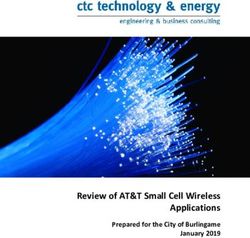Is Skype Safe for Judges?
←
→
Page content transcription
If your browser does not render page correctly, please read the page content below
Is Skype Safe for Judges?
By Martin Felsky, PhD, JD, for the Canadian Judicial Council, 1 Version 3.0 January
17, 2014
Microsoft Skype is a software application that permits its tens of millions of subscribers to make and
receive voice or video calls over the Internet. In this article I will try to help judges understand whether
Skype is safe for communicating judicial information. The bottom line is that Internet-based telephone
services should not be used for carrying on sensitive judicial business unless the application has been
approved and installed for judicial use by court services, in accordance with the principles set out in the
Blueprint for the Security of Judicial Information. 2 For non-sensitive conversations when calling from
home or on the road, Internet-based telephony offers free, convenience service. Even then, all users
should be aware that internet-based telephony in general is inherently less secure than the “plain old
telephone system” (POTS).
Many judges may not be familiar with Skype, so I have devoted the first part of this article to a
discussion of what Skype is and how it works. By understanding how Skype works, I believe that users
can better protect their privacy and the privacy of others.
I have tried to keep the discussion here at a non-technical level. For readers who require more technical
information about Skype security, I highly recommend “Skype: A Practical Security Analysis,” by Bert
Hayes, published online in 2008 by the respected SANS Institute 3. Reference should also be made to
David Persky, “VoIP Security Vulnerabilities” (2007) 4. Courthouse network administrators concerned
about the use of Skype on court networks are encouraged to read these articles and implement the
applicable security settings outlined by the authors.
Introduction: The Plain Old Telephone System
The traditional telephone system runs on a public switched telephone network (“PSTN”). Over the years,
the PSTN has evolved from analog signals (in which voice sound waves are converted to electrical signals
and then back to sound) to digital (in which voice is converted to a digital signal of 1s and 0s). The PSTN
is associated with telephone poles, copper wire, landlines, switchboards, operators, and exchanges
(where calls are connected). The PSTN is mostly used for voice calls but can also be used for dial-up
Internet access and fax transmissions. The earliest commercial telephone exchanges started operating in
the late 1880s.
1
The opinions expressed in this article are those of the author and do not represent any official position or views
of the Canadian Judicial Council.
2 th
Canadian Judicial Council, 4 edition, 2013, at http://www.cjc-
ccm.gc.ca/cmslib/general/Revised%20Blueprint%202013-08-12%20for%20CJC%20approval.pdf.
3
Bert Hayes, 2008 SANS Institute: http://www.sans.org/reading_room/whitepapers/voip/skype-practical-security-
analysis_32918
4
http://www.sans.org/reading-room/whitepapers/voip/voip-security-vulnerabilities-2036.
1|PageFigure 1: Telephone pole on the PSTN
Figure 2: Bell switchboard (US National Archives)
The PSTN, then, is a large, complex and commercially-managed network allowing voice and other types
of communication to occur through transmission of electric signals. At each end of a connection is a
telephone, fax machine or similar device. To use the PSTN you must subscribe, whereupon you are
provided with a unique telephone number.
Enter the Internet
The Internet was opened to commercial traffic in 1988. The Internet is a large, complex public/private
network supporting the communication of text and multimedia information (any kind of digital
information – including voice) through a standard called IP, or Internet Protocol. When the PSTN in
Canada and other countries was upgraded to digital from analog, this opened up the possibility of
2|Pageoffering “broadband” internet access instead of dial-up, through a protocol called ADSL. 5 Broadband
Internet access is “always on,” making it suitable for interactive, live voice communication. Broadband
Internet access is provisioned by the PSTN itself (through a telephone system provider), by cable TV
networks (through a cable TV provider), and by satellite communications systems. To use the Internet
you must subscribe through an Internet service provider (“ISP”) whereupon you are assigned either a
fixed or variable identifier, called an “IP address.”
Telephone Service over the Internet
A judge in Ottawa wishes to consult with a colleague in Vancouver via videoconference. They are both
Skype users. The Ottawa judge opens Skype on his laptop, which is plugged into his home broadband
modem. The Vancouver judge is one of his Skype contacts, and a symbol next to her name indicates she
is online (i.e. available to connect). He clicks on her name to initiate the video call.
The Vancouver judge is at the airport in Hong Kong reading a magazine on her iPad. It beeps to indicate
she has an incoming video call from her Ottawa colleague. She touches her screen to accept the call.
They interact for ½ hour, exchanging text messages and sharing their screens during the call.
Skype works by using a special protocol call VoIP – pronounced “voyp” and standing for “Voice over
Internet Protocol.” When you use Skype you do not need to receive a phone number. You simply have a
listing in the Skype Directory, which can be searched by full name, Skype name (username) or email
address.
How Skype Works
In order to use Skype you must download software from the Skype website and create an account. All
calls are made and received on your computer or mobile device. If not built in, you also need a
microphone to speak into and speakers to hear, or a USB headset or USB telephone handset.
For video calling you also need a webcam hooked up to your computer. Most laptops and most tablets
today come with front-facing cameras. Another option is to use a dedicated VoIP telephone, which looks
like a regular phone but can plug right into a network connection.
The Skype VoIP is a largely a decentralized system, operating on what’s called “peer-to-peer”
architecture, as opposed to a “client-server” or hub-and-spoke architecture. Skype has evolved its
system over the years to a more centralized structure, although it is still primarily a peer-to-peer
network, relying on the computing power and bandwidth of all its users to handle traffic without a costly
centralized hub or independent communications network.
To improve performance for all users, Skype would automatically designate many computers on the
network as “supernodes,” unbenknownst to the users. The additional traffic and computing burden
placed upon these supernodes caused many headaches for network administrators, and made Skype
very unpopular in courthouses as in many other organizations.
5
Asymmetric Digital Subscriber Line
3|PageA few versions ago, Skype gave users the ability to prevent their computer from becoming a supernode.
Since 2010-2011, Skype now hosts thousands of its own supernodes in secure data centres. This
represents a significant change in its network architecture and alleviated some of the concerns
expressed earlier.
Security
In this section I will discuss three key security issues relevant to the use of Skype by judges:
1. Is it safe for me to use Skype at home or on the road?
2. Is the content of Skype communications private?
3. When I use Skype on the court’s network, is it safe for other users?
Is it safe for me to use Skype at home or on the road?
There are many reasons why VoiP in general, and Skype in particular, present security risks for users. It is
much more difficult technically to intercept a phone call on the POTS than it is to intercept an internet
communication (though Skype calls are encrypted). It is even easier when one party is using a wireless
connection, as the Vancouver judge would be in the example given above. 6 Skype is a popular service
and is thus an attractive target for hackers and malware, and for phishing exploits which can lead to
identity theft. Even though the content of calls is encrypted, much of the related data and metadata is
not. The history of calls is stored on the user’s local device.
Is the Content of my Skype communications private?
As the world found out in 2013 thanks to NSA whistle-blower Edward Snowden , very little on the
Internet seems to be private. In fact, it is reported that Skype has “back doors” built in to allow certain
governments to monitor conversations, and there is good evidence that Skype itself has the capability to
decrypt traffic. 7 We know that Skype monitors text-based traffic, checking for security risks such as
spam, but it is not known whether the same is done for voice calls (probably not). Besides built-in
monitoring, the risk of a live conversation being intercepted and decrypted by others is quite low, but it
would be relatively easy for someone to determine that you are having a conversation, and what the IP
addresses are for each user. (Your IP address by default is broadcast to anyone you call unless that
setting is changed – see recommended step #5 below.) Depending on how your network and Internet
access are configured, your IP address may or may not be capable of being traced to you personally, or
your home address.
6
See “Wireless Network Security When on the Road,” Canadian Judicial Council, 2d edition, 2014.
7
The Wikipedia entry on “Skype Security” should be checked from time to time as new revelations of security
breaches and vulnerabilities come to light. See http://en.wikipedia.org/wiki/Skype_security.
4|PageWhen I use Skype on the court’s network, is it safe for other users?
As previously mentioned, Skype operates on a peer-to-peer basis, so it is not an application that is
installed on the court server. Network administrators are suspicious about the security ramifications of
applications like Skype because it bypasses network security safeguards, including firewalls.
There is another reason that network administrators dislike Skype: it can use a disproportionate amount
of bandwidth. Bandwidth is the pipeline that a court has for the transfer of information through the
Internet. Bandwidth is purchased based on the average and peak volume needed. If users are holding
video conferences and making voice calls on Skype when connected to the court network, they are using
up much more bandwidth than when they are researching case law, surfing the web or sending e-mail.
Since the redesign of Skype, it appears that the concerns about bandwidth and security associated with
any user becoming a supernode appear to have been alleviated. However, concerns about privacy have
increased, because in a more centralized server system, surveillance is easier.
As Hayes puts it, “While these are all valid concerns, they should be considered in the context of local
network policies and weighed against the benefits that Skype can provide. In many cases running Skype
in a well-managed environment can mitigate these risks.” 8
Recommended Settings and Best Practices
1. Use a strong password, do not share your password, and do not use the same password as for
other services.
Figure 3 The login screen
8
See Hayes, footnote 2, at page 4.
5|Page2. Limit incoming calls and messages to those people in your contact list (i.e. people you know and
have accepted as Skype contacts).
Figure 4 Skype privacy settings (advanced)
6|Page3. You can block specific people from contacting you (below), and using the Video settings, you can
prevent anyone who is not in your contact list from making a video call to you:
Figure 5 Blocked contact list is customizable
7|Page4. Minimize personal information in your profile and limit who can see that information (only you,
only contacts, or public):
Figure 6 User profile can be minimized
8|Page5. Use Tools – Options – Advanced to disable (uncheck) Ports 80 and 443 – they are checked by
default, and check the box that says “Allow direct connections to your contacts only” to make
sure non-contacts cannot have access to your IP address:
Figure 7 Disable Ports – Advanced
6. Make sure there are no nefarious programs using your Skype connection:
Figure 8 Permissions for 3d party program access
9|Page7. At the courthouse, advise your administrator or Judicial Information Technology Security Officer
about your need for Skype so that network and local settings can be modified to make your
Skype experience safer for you and your colleagues.
8. When a conversation or video call is over, and you close Skype, the program remains running in
the background. Depending on how your computer is configured, you may see the Skype icon at
the bottom of your screen. When the program is running, you will hear the phone “ring” when
someone tries to call you. If you are not ready to receive calls, you can designate yourself as
unavailable, or quit Skype entirely.
10 | P a g eYou can also read