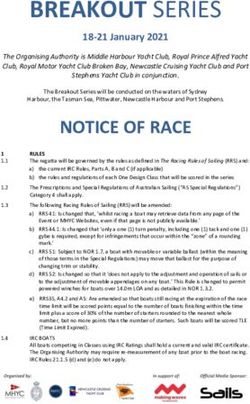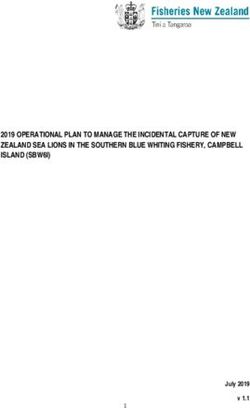JavaFX Simon Ritter Technology Evangelist Sun Microsystems
←
→
Page content transcription
If your browser does not render page correctly, please read the page content below
JavaFX: Design Questions
• Why does it take a long time to write GUI
programs?
• How can we avoid the “Ugly Java GUI” stereotype?
• Why do Flash programs look different than Java
programs?
• Why does it seem easier to write web-apps than
Swing programs?
• And how can I avoid having an enormous, writhing
mass of listener patterns?
3JavaFX Basics
• Programming Language for the Java Platform
• Object-oriented
• Declarative Syntax
• Statically-typed with type-inference
• Automatic data binding
• Extensive Widget library encompassing Swing and
Java 2D™ API
• Development tools including NetBeans™ and
Eclipse IDE plugins
4The “Ugly Java GUI” Stereotype
• AWT/Swing Container/Component Hierarchy
> A tree of rectangular (mostly grey) boxes
> If all you do is compose Swing components together, the
result is typically “the Ugly Java GUI”
> Same problem exists with other toolkits, e.g., GTK, VB
• UI Designers and Swing programmers are using
different building blocks
> UI Designers compose designs in tools like Photoshop
and Illustrator
> The building blocks they use have direct analogs in Java
2D, but not always directly in Swing
5A Basic Java GUI: Not Very Pretty
6Java 2D API
• To match the designs of UI designers requires using
Java 2D API
• Java 2D API doesn’t have compositional behavior
> Makes it too complex for many programmers to
use efficiently
• In addition to Swing Components, JavaFX includes
SVG-like interfaces to Java 2D API as first-class
elements which can be composed together into
higher-level components
• FX allows declarative expression of this composition
7JavaFX Script
Variables
• JavaFX has four basic types:
> String java.lang.String
> Boolean java.lang.Boolean
> Number java.lang.Number
> Integer byte, short, int, long, BigInteger
9Variable Declaration
• var name : type [ ?, +, * ] = initializer;
> ? = optional
> + = one or more
> * = zero or more
• var digits : Number* = [1, 2, 3];
• var digits = [1, 2, 3];
• var name = 'foo'; // or = “foo”;
• {} for variable name in strings
• > to use reserved word for variable name
• Newlines can be placed directly in strings 10Functions
• Pure functional subset of Java language
• Only contains var declarations and return statement
function percent(a, b) {
var i = a * 100;
return i / b;
}
11Operations (Procedures)
operation substring(s:String, n:Number) :
String {
try {
return s.substring(n);
catch (e : StringOutOfBoundsException) {
return “Index out of bounds”;
}
}
12Array Definitions
• Enclosed in [ ]
• Separated by commas
• Do not nest
• Use .. to indicate arithmetic range
> var oneToTen = [1 .. 10];
• Can contain expressions
> var greaterThanFive = oneToTen[. > 5];
• indexof function
> list[indexof . > 0];
// all but first element
13Inserting Into Arrays
• insert expr [ as first | as last ] into expr2;
• insert expr before expr2;
• insert expr after expr2;
var x = [1,2];
insert 12 into x; // [1,2,12]
insert 10 as first into x; // [10,1,2,12]
insert 11 after x[. == 2]; //
[10,1,2,11,12]
14Deleting From Arrays
• delete var;
• delete expr.attribute;
• delete variable[predicate];
• delete expr.variable[predicate];
var x = [1,2,3,4,5];
delete x[. == 2]; // [1,3,4,5]
delete x[. > 3]; // [1,3]
delete x; // []
15Querying Arrays (List Comprehension)
var titleTracks =
select indexof track + 1 from
album in albums,
track in album.tracks
where track == album.title;
var squares = select n*n from n in [1..10];
16Formatting
• expr format as >
• directive can be:
> java.text.DecimalFormat
> java.text.SimpleData
> java.util.Formatter (always starts with %)
100.896 format as // 100.896000
31.intValue() format as // 1F
17Expressions
• if, while, try – Same syntax as Java
for (i in [0..10]) ...
for (i in [0..10] where i%2 == 0) ...
for (i in [0..10], j in [0..10]) ...
18Avoiding the Event Dispatch Thread
do {
// block of code executes in
// separate thread
}
do later {
// block of code using
// java.awt.EventQueue.invokeLater
}
19Classes
class Person {
attribute name: String;
attribute parent: Person inverse
Person.children;
attribute children: Person* inverse
Person.parent;
function getNumberOfChildren(): Number;
}
function Person.getNumberOfChildren() {
return sizeof this.children;
}
20Attributes
class Point {
attribute x: Number;
attribute y: Number;
attribute z: Number;
}
attribute Point.x = 10;
attribute Point.y = bind x + 10;
attribute Point.z = bind lazy y + 10;
var p = new Point(); // x=10,y=20,z=0;
p.x = 5 // x=5,y=15,z=0
System.out.println(“z=”+p.z); // “z=25” 21Triggers
class X {
attribute nums: Number*;
}
trigger on new X { // Creation trigger
insert [1,2] into this.nums;
}
trigger on insert num into X.nums {
System.out.println(“{num} added to X”);
}
trigger on delete num from X.nums {
System.out.println(“{num} deleted from X”);
}
trigger on X.nums[oVal] = nVal {
System.out.println(“{nVal} replaced {oVal} in X”};
22
}Reflection
• As in Java, the .class operator is the key to the
reflective world
var x = Foo { str: “Hello” };
var c = x.class;
var attrs = c.Attributes;
var opers = c.Operations;
var v = x[attrs[Name=='str']];
var w = opers[Name=='opr'](x, “Hi”);
23JavaFX Widget Set
• Maps to Swing and Java 2D components
• Can be used easily in scripts
> Define attributes quickly and easily
> Code functionality around this
24JavaFX and Swing Components
• Borders and Layout • RadioButton,
Managers RadioButtonMenuItem,
• Menus ToggleButton, and
ButtonGroup
• Labels
• ComboBoxes
• Group Panel, Simple
Label, and TextField • Trees
• Buttons • Tables
• ListBoxes • TextComponents
• SplitPanes • Spinners and Sliders
25Example Widget Usage
Button {
row: row
column: column2
opaque: false
mnemonic: W
text: "Width"
action: operation() {
width = [0..200] dur 1000;
}
}
26JavaFX Script: 2D Primitives
• Canvas
• Shapes
> Rect, Circle, Ellipse, Line, Polyline, Polygon, Arc,
CubicCurve, QuadCurve, Star, Text, Path (MoveTo,
LineTo, Hline, Vline, CurveTo, QuadTo, ClosePath)
• Painting
> Stroke, Fill, Gradient, Pattern
• Transformations
> translate, rotate, scale, skew
27JavaFX Script: 2D Primitives
• Group
• Swing components
> View
• Images
> ImageView
• Transparency
> opacity
• Filters
> Shadow, Blur, Noise, ShapeBurst
28JavaFX Script: 2D Primitives • MouseEvents > onMouseEntered, etc. • Area operations > Add, Subtract, Intersect, XOR • Clipping • User defined graphics objects > CompositeNode • Animation > The dur (duration) operator • Shape Morphing 29
Animation: The dur operator
• The documentation for the dur operator is sparse and
the syntax is still being worked out
var x = [0, 0.1 .. 1.0]
dur 1000 linear
while shouldStop
continue if shouldRepeat;
30Getting Clever: Database Access
// Load driver class using context class loader
var thread = Thread.currentThread();
var classLoader = thread.getContextClassLoader();
var driverClass =
classLoader.loadClass(driverClassName);
// Instantiate and register JDBC driver
driver = (Driver) driverClass.instantiate();
DriverManager.registerDriver(driver);
31Tooling: NetBeans Plugin
• Understands the Edit-Compile-Debug lifecycle for
JavaFX programs on NetBeans
• Run JavaFX programs in NetBeans easily with the
JavaFX shell
32Tooling: JavaFXPad
33JavaFX Script Deployment using
Java Web Start
HTML
JRE
JNLP JavaFX
File Shell
34JavaFX Script Deployment
• JavaFX Script Runtime
> 1.5 MB jars (700 kb with pack200)
• JavaFX Script Deployment the same as Java
> JavaFX Script files are archived in Jar files and loaded
via the Java class loader
> Standalone Java Application
> Java Web Start
> Applet
35Invoking JavaFX From Java Apps
• Use FXShell
> Use simple wrapper to call the main() method of the
FXShell class
> FXShell is part of the JavaFX jars
> Not officially supported
• Use JSR-223
> Invoke JavaFX scripting engine through standard APIs
> Requires JDK 6 or JSR-223 support
> More flexible
36Future
• JavaFX Script compiler
• Tools to support JavaFX development. Plug-ins are
available for NetBeans 5.5 and 6.0, and Eclipse 3.2
• Making JavaFX Script runnable on Java based
mobile devices and set-top boxes
• Integrate with consumer JRE
• A JavaFX Script painter is available from ReportMill,
http://www.reportmill.com/jfx
37Consumer JRE
• Quickstarter
• Java Kernel
• Deployment toolkit
• Installer improvements
• Graphics performance
> Windows
• Nimbus
> New cross-platform look-and-feel
38Summary
• JavaFX is a family of products and technologies
aimed at content creators
• JavaFX script simplifies GUI programming
> Let the graphic artists do the hard work
• More coming, watch this space
> Better tools (more drag'n'drop)
> Ease of deployment
> Consumer, modular JRE
39Further Information
http://www.sun.com/javafx
http://openjfx.org
http://blogs.sun.com/chrisoliver
http://evc-cit.info/jfx/makeapi/api/index.html
40Sun TechDays Coming To Germany
• Two days of detailed Java information
• Hands on labs
• FREE!
• Frankfurt am Main, Congress Center
• December 3-5, 2007
• Register at
de.sun.com/techdays
41Demos
JavaFX Simon Ritter simon.ritter@sun.com http://blogs.sun.com/simonri Sun Microsystems
You can also read