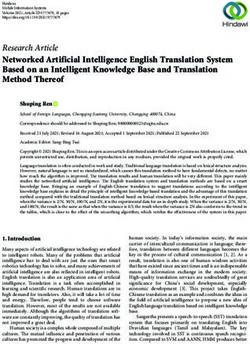JQuery: A Generic Code Browser with a Declarative Configuration Language
←
→
Page content transcription
If your browser does not render page correctly, please read the page content below
JQuery: A Generic Code Browser with a
Declarative Configuration Language
Kris De Volder
University of British Columbia, Vancouver BC V6T 1Z4, Canada,
kdvolder@cs.ubc.ca,
WWW home page: http://www.cs.ubc.causers/~kdvolder/
Abstract. Modern IDEs have an open-ended plugin architecture to al-
low customizability. However, developing a plugin is costly in terms of ef-
fort and expertise required by the customizer. We present a two-pronged
approach that allows for open-ended customizations while keeping the
customization cost low. First, we explicitly limit the portion of the de-
sign space targeted by the configuration mechanism. This reduces cus-
tomization cost by simplifying the configuration interface. Second, we
use a declarative programming language as our configuration language.
This facilitates open-ended specification of behavior without burdening
the user with operational details.
keywords: integrated development environment, program database,
domain-specific language, logic programming.
1 Introduction
Customizability and extensibility are important design goals for modern IDEs. In
a typical IDE we discern two levels of customizability. The first level is provided
by GUI controls such as preference panes. These customizations are cheap1 . Un-
fortunately their range is limited: one can chose between a finite set of predefined
behaviors but one cannot define new behavior.
The second level of customizability is through a plugin architecture. For
example, the Eclipse IDE plugin architecture allows one to implement IDE ex-
tensions in JavaTM and dynamically link them with the IDE. Other modern IDEs
offer similar mechanisms. Plugins add executable code to the IDE so new be-
havior can be defined. Unfortunately the cost of customization is comparable to
developing a small GUI application.
We will refer to a customization mechanism’s trade-offs, between open-
endedness and customization cost, as its customization-cost profile. We argue
that IDEs provide two extreme customization-cost profiles: one is open-ended
1
We are interested in the cost in terms effort and expertise required of a customizer.
In this paper, words like “cost”, “cheap” and “expensive” should be interpreted in
this sense.Fig. 1. Different Eclipse JDT Code Browsers
and expensive, the other is cheap but limited. We claim that it is also possi-
ble and useful to design configuration mechanisms with cost profiles in between
these two extremes.
We present an approach that is flexible enough for open-ended customiza-
tions while remaining relatively cheap. There are two key ingredients. First,
we explicitly limit ourselves to a portion of the design space referred to as the
targeted design space. This reduces customization costs by allowing a simpler
configuration interface. Second, we use a declarative programming language to
facilitate open-ended specification of behavior without burdening the user with
operational details.
We do not intend to provide direct evidence for our claims in their most
general sense. Instead, we describe a concrete illustrative example, the JQuery
tool, for one particular class of IDE extensions, code browsers. Applying these
ideas to other types of IDE extensions is interesting for future research but is
outside the scope of this paper.
2 The Targeted Design Space
In this section we examine the browsers provided by Eclipse JDT (Java De-
velopment Tools) environment, which is representative for the state of the art.
This analysis serves two purposes. First, it serves as a basis to establish explicit
bounds on the targeted design space. Second, it provides a concrete example of
the two extreme customization-cost profiles.
Eclipse JDT offers multiple browsers to view and navigate source code. The
core JDT browsers are shown in Figure 1. Each browser allows a developer to
view and navigate their code in a different way: the Package Explorer (left) shows
program structure in terms of modular containment relationships; the Type Hi-
erarchy (middle) shows code structure in terms of inheritance relationships; and
the Call Hierarchy (right) shows the structure of the static call graph.
Each of the browsers provides very similar functionality: a pane with a tree-
viewer displaying icons and textual labels that represent program elements (pack-
ages, types etc.). The elements are organized hierarchically based on a particular
relationship that exists between the elements. Double clicking an element revealsits source-code in a Java editor. Each view also has some buttons at the top,
allowing some control over the contents and structure of the view. For example,
the call hierarchy allows inverting the direction of the call edges; the package
explorer allows hiding private and static elements; the type hierarchy allows
showing/hiding an extra pane displaying the members of the selected type.
We see that Eclipse JDT browser configuration exhibits the two extreme
customization-cost profiles: GUI buttons provide cheap but limited control over
a browser’s behavior but customization beyond this point is costly: in the best
case the browser’s source code can be used to develop a new plugin.
We end this section by establishing explicit bounds on JQuery’s targeted
design space. We decided to focus only on the core functionality observed in
the various JDT browsers: a single browser pane containing a tree widget, but
no support for additional control buttons or information panes. We also limited
ourselves to browsers for a single Java program. In particular, it was not our
goal to support browsing across multiple versions (e.g. CVS) or browsing of non-
Java artifacts (e.g XML configuration files, build scripts etc.). These limitations
delineate the targeted design space.
As a general principle, a customizer should not need to specify things that
do not vary within the targeted design space. This principle served as a design
guideline to simplify the configuration interface.
3 JQuery from a User’s Perspective
JQuery is Java browser implemented as an Eclipse plugin. Unlike the standard
Eclipse browsers, JQuery is generic: it can be configured to render many differ-
ent types of views. We will argue that JQuery’s customization-cost profile fits
somewhere in between the two extremes offered by modern IDEs. This means
that JQuery offers a more cost-effective creation of open-ended browser varia-
tions than a plugin architecture. However, it also means that customizing JQuery
requires more expertise than clicking GUI buttons. Users may be reluctant to
learn the configuration interface. Therefore in this section we present an example
illustrating how JQuery 3.1.5 can already be used “out of the box”.
The example is a fictional scenario in which a developer is exploring the
JHotDraw [1] code base. JHotDraw is an application that lets users draw and
manipulate a variety of figures such as rectangles, circles, etc. The developer
wants to find out how figures are implemented and to find an example of a class
that manipulates figures. Figure 2 shows a screenshot of JQuery at the end of
her exploration. We explain the exploration step by step.
The starting point for exploration is typically a general purpose browser,
such as a package explorer or a type hierarchy. To this end, JQuery provides a
menu to select one of several “TopLevel” browsers. In this example the developer
chooses to start with a JQuery view similar to an Eclipse package explorer. She
then navigates down into the org.jhotdraw.figures package and discovers a
number of classes that seem to correspond to different types of figures. Assuming
there is a common base type for figures she decides to examine the supertypes ofFig. 2. Exploring Figures Implementation in JHotDraw.
ElbowHandle. In JQuery, the browser’s view can be extended to reveal relation-
ships not yet shown. Right-clicking on a node brings up a contextual menu of
node-specific queries. The developer right-clicks on ElbowHandle and selects “In-
heritance >> Inverted Hierarchy”, which reveals the supertypes of ElbowHandle
in an up-side-down inheritance hierarchy. Double clicking on a node brings the
corresponding source code into view in the editor pane. Our developer inspects
the source code of the supertypes of ElbowHandle and concludes that they are
not what she is looking for. She then retraces her steps and tries browsing the
supertypes of EllipseFigure instead. Among these she finds an interface called
Figure which is what she was looking for. She decides to investigate what oper-
ations can be performed on Figures, expanding the view with the list of methods
it defines. Finally, to find examples of classes that use Figures she decides to
find all the places in the code that make calls to addFigureChangeListener().
This concludes the example.
This example adopted from our previous paper [11] shows how an exploration
task may involve following several different types of relationships back and forth.
It illustrates that JQuery supports this kind of “mixed-relationship browsing”by allowing the insertion of sub-browsers at any node in the tree. Our previous
paper focused on the merits of this particular GUI design. The current paper
focuses on the merits of its generic implementation and declarative configuration
interface. We believe that it is one of the merits of the generic implementation to
have enabled the conception of the “mixed-relation browser” GUI. Indeed, the
predecessor of JQuery, QJBrowser [13], was also generic but it did not support
mixed-relationship browsing. QJBrowser’s generic browser model made adding
that ability a straightforward next step.
4 Levels of Configurability
Although JQuery rests on top of a general purpose logic programming language
called TyRuBa [8], it is not required for a JQuery user to be an expert TyRuBa
programmer. It was illustrated in Section 3 how using JQuery “out of the box”
requires no knowledge of logic programming. Furthermore, JQuery’s configura-
tion interface can be divided into two levels which we will refer to as the basic
and the advanced configuration level. We draw the line between the levels based
on how a user interacts with the configuration mechanism. A basic user only uses
the JQuery GUI. An advanced user also edits configuration files in a separate
text editor. Since configuration files are TyRuBa include files, advanced user’s
need to be familiar with programming in TyRuBa. Basic users are only exposed
to TyRuBa via a dialog box in which they can edit a query. It suffices they have
a basic understanding of TyRuBa expression syntax, but they do not need to
know about inference rules or writing logic programs.
In the next two sections we will discuss both configuration levels in more
detail. Each section begins with an explanation of the configuration interface and
concludes with an argument placing its customization-cost profile at a different
point between the two extremes.
5 Basic Configuration: “Instant” Browser Definitions
5.1 The Basic Configuration Interface
The key insight that sparked the JQuery design is that a code browser can
be thought of as not much more than a tree-viewer widget for displaying and
navigating query results. This is the main principle underlying JQuery browser
definitions, consisting of two parts. The first part is a logic query executed over
the source model, a database containing facts about the browsed program’s struc-
ture. The purpose of the query is to select the elements to be displayed in the
browser. We will refer to it as the selection criterion. The second part is an
ordered list of (a subset of) the variables bound by the query. Its purpose is to
define how to organize the query results into a tree. We will refer to it as the
organization criterion.
A basic user can access and change the definition of any browser or sub-
browser by double-clicking on its root node. Alternatively they can create a newFig. 3. Dialog box for editing browser definitions.
browser by selecting “New TopLevel Query” from the menu. In each case they
are presented with a dialog box like the one shown in Figure 3.
We now look at some concrete examples that serve two purposes. First, they
help clarify the meaning of selection and organization criteria. Second, they
illustrate we can a create a broad variety of useful browsers.
The first example is shown in Figure 3. Its selection criterion finds all types
(classes or interfaces) in the program whose name ends with “Figure”. This is a
useful query, exploiting a naming convention in JHotDraw to find classes that
implement the Figure interface.
The query language used to express the selection criterion is the declarative
logic programming language TyRuBa [8]. TyRuBa expression syntax is similar
to Prolog’s. One notable difference is that identifiers for denoting variables must
start with a “?” character. This is convenient because it allows us to use names
of Java methods, classes and variables as constants even when they start with a
capital.
JQuery defines a number of TyRuBa predicates that provide access to the
source model. In this example two such predicates are used: the type predicate
is used to find all types declared in the program; the re name predicate is used to
restrict to types whose name matches the regular expression /Figure$/. These
predicates are implemented by JQuery either by storing facts into the TyRuBa
database or by means of logic inference rules. From a user’s perspective this
distinction is irrelevant. All that is required is that users are familiar with the
semantics of the available predicates. The list of source model predicates is fairly
extensive. A representative selection is shown in Table 1. For a more complete
list we refer to the JQuery documentation [14]. These predicates provide access
to a wealth of information about Java program structure: declaration context,
inheritance hierarchy, location and targets of method calls, field accesses, where
objects are created, location of compilation errors, method signatures, JavaDoc
tags, etc.Predicate Description
package(?P) ?P is a package.
type(?T) ?T is a type defined in the program.
interface(?T) ?T is an interface defined in the program.
method(?M) ?M is a method defined in the program.
field(?F) ?F is a field defined in the program.
method(?T,?M) ?M is a method defined in type ?T.
returns(?M,?T) Method ?M has return type ?T.
name(?E,?n) Element (=package, type, method, field) ?E has name ?n.
re name(?E,?regexp) Element ?E has a name that matches ?regexp.
subtype(?Sub,?Sup) ?Sub is a direct supertype of ?Sup.
subtype+(?Sub,?Sup) Transitive closure of subtype.
child(?E1,?E2) ?E2’s declaration is directly nested inside ?E1.
reads(?reader,?field,?loc) ?field is read from ?reader at source location ?loc.
Table 1. Selected predicates from JQuery’s source model.
Fig. 4. Example: two different ways of organizing methods
The previous example’s selection criterion only binds a single variable, mak-
ing it ill-suited to illustrate the organization criterion. So let’s extend the selec-
tion criterion as follows:
type(?T),re_name(?T,/Figure$/),method(?T,?M),returns(?M,?R)
This query additionally selects the methods (for each selected type) and the
methods’ respective return types. The results of this query can be organized
in several ways. For example we can organize them primarily based on what
type they are declared in by specifying a selection criterion ?T, ?R, ?M. Al-
ternatively we can organize them primarily based on return type by specifying
?R, ?T, ?M. The resulting browsers are shown side by side in figure 4. To show
the correspondence between both browsers, we have selected the same method
(getFontWidth() from class TextAreaFigure returning a float) in each.
For our next example, we note that not all JHotDraw’s figure classes follow
the naming convention our first example relies on. This fact can be verified by
formulating a selection criterion that finds violations of the naming convention:name(?IFigure,Figure), subtype+(?IFigure,?Figure),
NOT( re_name(?Figure,/Figure$/) )
The resulting JQuery browser, displaying the values of all violating ?Figures,
could be very useful to refactor the offending classes and make them respect the
naming convention. Note that it would be very difficult to accomplish this task
with the standard Eclipse browsers and searching tools: even though Eclipse has
a fairly extensive search facility, it is insufficient to formulate a precise enough
query.
As a last example, assume that the developer who wishes to fix her code
to adhere to the naming convention only has ownership of specific packages in
the code base. The browser above is not as useful because it does not help
her distinguish violating classes under her control from other classes. There are
several ways in which she could get around this. If she knows how to characterize
the packages under her control, for example based on a naming convention, then
she could refine the query to remove classes not under her control. Alternatively,
she could decide to organize the offending classes based on their package by
changing the browser definition as follows:
selection: name(?IFigure,Figure), subtype+(?IFigure,?Figure),
NOT( re_name(?Figure,/Figure$/) ),
package(?Figure,?P)
organization: ?P, ?Figure
The resulting browser lets the developer quickly see all packages that contain
offending classes and navigate to those packages under her control.
These are only a few examples. Many other useful browser’s can be defined
by selecting and organizing Java code elements based on different combinations
of properties and relationships such as their names, inheritance relations, field
accesses, declaration context, method call targets, object creation, method sig-
natures, JavaDoc tags, etc. The possibilities are endless.
We conclude this section by noting that sub-browser definitions, for which
we gave no explicit example, work in exactly the same way except that their
selection criterion may use a special ?this variable to refer to the element at
which the sub-browser is rooted.
5.2 The TyRuBa Language
We now discuss some specifics of the TyRuBa language. TyRuBa has a static
type-and-mode system that was heavily inspired by Mercury’s [10]. The TyRuBa
inference engine follows a tabled evaluation [2] strategy. Both these features help
making the query language more declarative than more conventional (i.e. Prolog-
like) logic programming languages. The details of the TyRuBa language, its type
and mode system and its tabled execution are beyond the scope of this paper.
We refer the interested reader to [8] for more details. We will assume that the
typical PADL reader has at least a passing familiarity with these more advancedlogic programming language features and limit our discussion to how they may
affect JQuery users and their required level of expertise.
Evidently, the type-and-mode system adds considerable complexity for users
who need to understand it and provide additional type and mode declarations
when defining predicates. However, these complications mostly affect advanced-
level users, since basic users are not expected to declare or implement predicates.
Most important for the basic user is how these features affect the formulation of
logic expressions. The type and mode system actually helps rather than compli-
cates this. First, the type-and-mode checker rejects some ill-formed queries with
an error message. In a more Prolog-like language such queries might execute
without returning any results, producing an empty browser. For example the
following query which has its arguments ?loc and ?f accidentally switched will
be rejected by the type checker:
field(?f),name(?f,"foobar"),reads(?m,?loc,?f)
Another advantage is that the mode system absolves the user from worrying
about subexpression execution order. For example in the following query subex-
pressions can be executed in either order and this will yield the same result (the
Figure interface in the JHotDraw code base):
type(?Figure), name(?Figure,Figure)
However, it is preferable to execute the name subexpression first because that
will quickly retrieve all objects with name Figure (a small number) and then
iteratively single out the ones that represent types. The other execution order
will retrieve all types (a large number) and then iteratively test whether their
name equals Figure. The TyRuBa mode system uses some simple heuristics
based on the number of bound parameters and a predicate’s declared modes to
make an educated guess about the best execution order.
The second example is similar but more complex and illustrates that some
execution orders are expressly prohibited by the mode system.
re_name(?drawMethod,/^draw/), interface(?IFigure),
name(?IFigure,Figure), subtype+(?IFigure,?Figure),
method(?Figure,?drawMethod)
In this query, the execution of the re name subexpression must be postponed
at least until the ?drawMethod variable is bound to an actual value. The TyRuBa
mode system will pick an ordering that satisfies this constraint, as well as the
preference to execute the name subexpression first.
Our experience suggests it is more intuitive for users unfamiliar with a logic
programming language to write conjuncts in any order and think of them as
semantically equivalent, than to consider the operational semantics of different
execution orders.5.3 Configuration-cost Profile
We end this section with an analysis of the configuration-cost profile for the
basic-level user. Recall that the customization-cost profile of a mechanism is a
characterization of its cost versus flexibility trade-off. We therefore perform an
analysis in terms of a) limitations of the mechanism b) cost of the mechanism. We
will argue that both in terms of cost and limitations the basic-level configuration
interface fits somewhere in the middle of the spectrum.
We can divide the user’s cost into two kinds of effort: effort to learn the query
language and effort to actually formulate a query. Both of these costs are clearly
higher than respective costs to click on GUI buttons which requires little effort
to learn or to use.
Both of these costs are at the same time considerably lower than similar costs
associated with developing a plugin in Java. Specifically, learning to use a plugin
architecture is very costly because the APIs and XML configuration files asso-
ciated with a plugin architecture have a complexity that is orders of magnitude
higher than that of the JQuery query language. As a point of comparison, we
determined the minimal subset of Eclipse 3.1 public APIs that is required for the
compilation of JQuery. This subset declares 241 public types and 2837 public
methods. In contrast, the JQuery query language defines only 13 types and 53
predicates over those types. We believe the difference outweighs the advantage
that plugin developers may gain from being able to program in the familiar Java
language. A similar order-of-magnitude difference is apparent in the effort of
formulating a query versus implementing a plugin. A typical query is a handful
of lines of declarative code; the implementation of a plugin ranges in the thou-
sands of lines. For example the implementation of JQuery itself consists of 11019
commented lines of Java code, not including the implementation of the query
engine.
Of course, the reduction in complexity implies a loss of flexibility. The basic-
level configuration interface does not provide full control over all aspects of a
browser’s behavior, or not even over some configurable aspects of the tool that
are only accessible at the advanced level.
Some limitations that apply specifically to basic-level users are as follows.
First, edits to a browser definition through the GUI only affect the current
instance of the browser but not new instances created later. Second, the structure
of JQuery’s menus can not be changed by basic users because this requires editing
the configuration files. Third, basic users cannot define browsers with recursive
structure such as for example a type-hierarchy or call-hierarchy browser.
There are also limitations that are a result of the limits of the source model.
Basically, if information about the program structure is not present in the source-
model or derivable from it, than no amount of creativity can produce that in-
formation. These limitations affect basic and advanced users alike. A plugin
implementor on the other hand has direct access to extensive APIs and if that is
not sufficient they have the option of implementing their own program analyzer.
In conclusion, the above analysis puts JQuery’s basic-level configuration cost
profile clearly in the middle between GUI controls and plugins.6 Advanced Configuration
In this section we discuss the level of configurability available to advanced
users willing to learn the TyRuBa programming language and the structure
of JQuery’s configuration files. Compared to basic users advanced users gain
additional abilities:
1. to effect permanent changes to an existing browser’s definition.
2. to define new browsers and add them permanently to JQuery’s menu hier-
archy.
3. to define recursive browsers.
4. to extend the query language with new predicates.
6.1 The Advanced Configuration Interface
The principle behind the advanced configuration interface is that whenever
JQuery needs to make a decision about what to display or do, and this is sup-
posed to be configurable, JQuery launches a query, asking the TyRuBa engine
what it should do. Thus, the configuration interface takes the form of a set of
predicates that are declared by JQuery but implemented in configuration files.
The configuration files are TyRuBa include files that get loaded dynamically
by JQuery. These files provide logic facts and rules that determine a significant
portion of JQuery’s functionality. To save space we limit ourselves to discussing
two illustrative examples.
The first example is the definition of the “Inverted Hierarchy” sub-browser
shown in Figure 2 and its corresponding menu item in JQuery’s GUI. The rele-
vant predicate in the configuration interface is declared as follows:
// --------------------------------------------------------------------
// A menuItem is defined follows:
//
// menuItem(?this, label, queryStr, [varName0, varsName1, ...])
// :- applicabilityExp.
// --------------------------------------------------------------------
menuItem :: Object, [String], String, [String]
MODES
(BOUND,FREE,FREE,FREE) IS NONDET
END
We stress that the declaration of this predicate is not in the configuration
files, but rather is provided by JQuery as part of its definition of the configu-
ration interface. The role of the declaration is to establish a contract between
the JQuery GUI which calls it, and the configuration files that provide the im-
plementation. The “Inverted Hierarchy” menu item is defined by the following
configuration rule:menuItem(?this, ["Inheritance", "Inverted Hierarchy"],
"inv_hierarchy(?this,?IH)", ["?IH"])
:- Type(?this).
When a user clicks on an element in the GUI, JQuery calls the menuItem
predicate, binding the ?this parameter to the element. The second parame-
ter will be bound by the rule to a list of strings representing a path in the
menu/sub-menu hierarchy. In this case it indicates the creation of a menu item
“Inverted Hierarchy” in the “Inheritance” menu. This rule’s condition appropri-
ately restricts its applicability to elements of type Type. The second and third
parameters, also bound by the rule, correspond to the selection and organiza-
tion criterion for the sub-browser created by invoking this menu. Their meaning
is as described in Section 5. However, for simplicity, we neglected to mention
that when variables are bound to list values, they are “unfolded” to construct
consecutive levels of the tree. This mechanism enables the definition of recursive
browsers. In this example, the inv hierarchy auxiliary predicate, recursively
constructs paths in the inverted-hierarchy tree:
inv_hierarchy :: Type,[Type]
MODES (B,F) IS NONDET END
inv_hierarchy(?T, []) :- NOT(subtype(?,?T)).
inv_hierarchy(?Sub,[?Super|?R])
:- subtype(?Super,?Sub), inv_hierarchy(?Super,?R).
Note: the ? variable in TyRuBa is similar to Prolog’s variable.
As a second example, we show how this mechanism makes it possible to
dynamically construct menu structures dependent on properties of the element
clicked on:
menuItem(?this, ["Members","Methods...", ?name],
{child(??this,??M), method(??M),name(??M,?name)}, ["?M"], )
:- Type(?this), method(?this, ?M), name(?M, ?name).
The text within {} is a string template where variables inside the braces are
substituted by their values. Variable substitution can be prevented by escaping
them with an extra ?). Interesting in this example is how the variable ?name
bound by the rule’s condition is used to construct the menu label as well as the
selection criterion.
6.2 Customization-cost Profile
It should be clear by now that the advanced configuration level represents yet
another point in the configuration-cost profile spectrum which is situated some-
where in between that of the basic-level and the plugin architecture.
In comparison to the basic-level, this mechanism offers strictly more flexibility
than the basic level and at a strictly higher cost.In comparison to plugins and in terms of flexibility, in spite offering a lot of
flexibility to specify new behavior in logic rules and queries, JQuery is bound
by the limitations of the targeted design space outlined in Section 2. Other lim-
itations such as those caused by what is (not) reified by the source model also
still apply. In terms of cost, an advanced user must be fluent in the TyRuBa
programming language. This requires considerable effort in learning a non fa-
miliar and unconventional programming language. Assuming that the language
barrier can be overcome, the customization cost is an order of magnitude be-
low that of implementing a plugin. As a point of comparison, the most complex
browser definition in JQuery’s configuration files defines the “Method Hierarchy”
sub-browser showing how a given method is overridden repeatedly in different
classes in its class hierarchy. It defines two auxiliary predicates (to construct a
hierarchy of alternating methods and classes in two steps) and consists of a total
of 24 lines of TyRuBa code. As another point of comparison, the two default
configuration files “topQuery.rub” and “menu.rub” which define a total of 15
TopLevel browsers and 54 sub-browsers are 73 and 352 lines of TyRuBa code
respectively (this includes blank lines and comments). Even when taken together
there is still an order of magnitude difference from the typically thousands of
lines of Java code required to implement a browser plugin.
7 Related Work
JQuery derives much of its flexibility and functionality from the expressive power
of the underlying query engine. The idea of using structural queries — in a
logic language or another sufficiently powerful query language — as a basis for
constructing software development tools is not new. Some examples of other
systems based on structural source code querying are SOUL [17], ASTLog [7],
GraphLog [6], Coven [4] and Stellation [5]. SOUL is a logic query language
integrated with the Smalltalk development environment. ASTLog is a logic query
language for querying C++ abstract syntax trees. GraphLog is a logic based
graphical query language in which both queries and query results are represented
as Graphs. Coven and Stellation are software configuration management tools,
equipped with an SQL-like query language for the retrieval of software units.
In all these tools, software queries can be used by developers in the process of
exploring code. However, they do not support the use of the query language in
that same way that JQuery does as a means to configure browsers, sub-browsers
and the menu hierarchy.
There are numerous tools (e.g. Rigi [12], SHriMP [16], Ciao [3], SVT [9]
and GraphLog [6]) that provide different ways to visualize the structure of a
software system. JQuery is related to these tools in that a code browser is one
kind of visualization. SVT [9] is most closely related. It is a configurable soft-
ware visualization framework that relies on Prolog as a configuration language.
However, JQuery’s differs in that its configuration language is more declarative
and that its targeted design space is (deliberately) more limited. ConsequentlyJQuery strikes a completely different balance between cost and flexibility of its
configuration interface.
8 Discussion and Future Work
One area for future research is extending and broadening the targeted design
space: to other types of IDE extensions and to be less Java specific.
A second area for future research is the generation of efficient implemen-
tations from declarative browser specifications. In this paper, we have talked
about configuration cost entirely in terms of user effort. We have not considered
runtime and memory efficiency of the browsers. Although efficiency was never
the main concern for our work, it has become clear that it affects the practi-
cal usability of a tool like JQuery. Indeed, such concerns have been an ongoing
issue and the TyRuBa query engine has had considerable work put into it in
order to meet the demands of producing browsers from realistic code bases in an
interactive environment. JQuery produced browsers, in its current implementa-
tion, cannot compete with hand-crafted plugins. However, we believe that the
declarative nature of the specification should provide ample opportunities for
automatic optimizations and compilation. This is a very interesting area for fu-
ture research that could tap into a wealth of knowledge from databases and logic
programming languages.
9 Conclusion
We discussed how modern IDEs offer two levels of configurability that have
cost-profiles at the extreme ends of a spectrum. One mechanism is GUI-based
and is very easy and cheap to use but offers limited flexibility. Another is very
hard and expensive to use but allows complete control by linking in executable
imperative-style code.
We argued that the space in the middle between those two extremes is also
interesting and can be accessed by designing a configuration interface targeted
for a particular domain on top of a declarative programming language. We il-
lustrated this approach by presenting the JQuery tool, a highly configurable
Java code browsing tool that employs a declarative logic programming language
at the core of its configuration mechanism. We argued that JQuery achieves a
very open-ended configuration model that is still orders of magnitude cheaper
in terms of user effort than a typical plugin architecture.
Acknowledgments
This work was supported in part by IBM Canada, NSERC and the University
of British Columbia. We thank the anonymous PADL reviewers for their con-
structive criticism. We thank Doug Janzen and Rajeswari Rajagopalan for their
many contributions without which this paper would not have been possible.References
1. JHotDraw. http://www.jhotdraw.org/, 2002.
2. Weidong Chen and David S. Warren. Tabled evaluation with delaying for general
logic programs. J. ACM, 43(1):20–74, 1996.
3. Yih-Farn R. Chen, Glenn S. Fowler, Eleftherios Koutsofios, and Ryan S. Wallach.
Ciao: A graphical navigator for software and document repositories. In Proc. Int.
Conf. Software Maintenance, ICSM, pages 66–75. IEEE Computer Society, 1995.
4. Mark C. Chu-Carroll and Sara Sprenkle. Coven: brewing better collaboration
through software configuration management. In Proceedings of the eighth interna-
tional symposium on Foundations of software engineering for twenty-first century
applications, pages 88–97. ACM, 2000.
5. Mark C. Chu-Carroll, James Wright, and David Shield. Aspect-oriented program-
ming: Supporting aggregation in fine grained software configuration management.
In Proceedings of the tenth ACM SIGSOFT symposium on Foundations of software
engineering, pages 99–108. ACM, November 2002.
6. Mariano Consens, Alberto Mendelzon, and Arthur Ryman. Visualizing and query-
ing software structures. In ICSE ’92: Proceedings of the 14th international con-
ference on Software engineering, pages 138–156, New York, NY, USA, 1992. ACM
Press.
7. R.F. Crew. Astlog: A language for examining abstract syntax trees. In Proceed-
ings of the USENIX Conference on Domain-Specific Languages, Santa Barbara,
California, October 1997.
8. Kris De Volder. Tyruba website. http://tyruba.sourceforge.net.
9. Calum A. McK. Grant. Software Visualization In Prolog. PhD thesis, Queens
College, Cambridge, December 1999.
10. F. Henderson, T. Conway, Z. Somogyi, and D. Jeffery. The mercury language
reference manual, 1996.
11. Doug Janzen and Kris De Volder. Navigating and querying code without getting
lost. In AOSD ’03: Proceedings of the 2nd international conference on Aspect-
oriented software development, pages 178–187, New York, NY, USA, 2003. ACM
Press.
12. H. Muller, K. Wong, and S. Tilley. Understanding software systems using reverse
engineering technology. In The 62nd Congress of L’Association Canadienne Fran-
caise pour l’Avancement des Sciences Proceedings (ACFAS), 1994.
13. Rajeswari Rajagopalan. Qjbrowser: A query-based approach to explore crosscut-
ting concerns. Master’s thesis, University of British Columbia, 2002.
14. Jim Riecken and Kris De Volder. Jquery website. http://jquery.cs.ubc.ca.
15. Martin P. Robillard and Gail C. Murphy. Concern Graphs: Finding and describ-
ing concerns using structural program dependencies. In Proc. of International
Conference on Software Engineering, 2002.
16. M.-A. D. Storey, C. Best, and J. Michaud. Shrimp views: An interactive and cus-
tomizable environment for software exploration. In Proc. of International Work-
shop on Program Comprehension (IWPC ’2001), 2001.
17. Roel Wuyts. Declarative reasoning about the structure of object-oriented systems.
In Proceeding of TOOLS USA ’98 Conference, pages 112–124. IEEE Computer
Society Press, 1998.You can also read