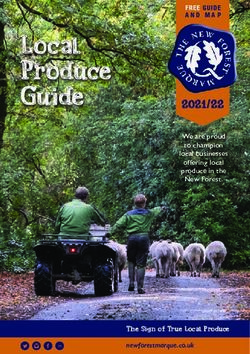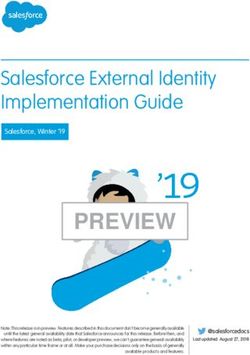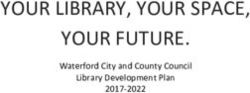Microsoft Windows Identity Foundation (WIF) Whitepaper for Developers
←
→
Page content transcription
If your browser does not render page correctly, please read the page content below
Microsoft Windows Identity
Foundation (WIF)
Whitepaper for Developers
Keith Brown
Pluralsight, LLC
Sesha Mani
Microsoft Corporation2 Microsoft Windows Identity Foundation (WIF) Whitepaper for Developers
Legal Information
The information contained in this document represents the current view of Microsoft Corporation on
the issues discussed as of the date of publication. Because Microsoft must respond to changing market
conditions, it should not be interpreted to be a commitment on the part of Microsoft, and Microsoft
cannot guarantee the accuracy of any information presented after the date of publication.
This White Paper is for informational purposes only. MICROSOFT MAKES NO WARRANTIES, EXPRESS,
IMPLIED OR STATUTORY, AS TO THE INFORMATION IN THIS DOCUMENT.
Complying with all applicable copyright laws is the responsibility of the user. Without limiting the rights
under copyright, no part of this document may be reproduced, stored in or introduced into a retrieval
system, or transmitted in any form or by any means (electronic, mechanical, photocopying, recording, or
otherwise), or for any purpose, without the express written permission of Microsoft Corporation.
Microsoft may have patents, patent applications, trademarks, copyrights, or other intellectual property
rights covering subject matter in this document. Except as expressly provided in any written license
agreement from Microsoft, the furnishing of this document does not give you any license to these
patents, trademarks, copyrights, or other intellectual property.
Unless otherwise noted, the companies, organizations, products, domain names, e-mail addresses,
logos, people, places, and events depicted in examples herein are fictitious. No association with any real
company, organization, product, domain name, e-mail address, logo, person, place, or event is intended
or should be inferred.
© 2008-09 Microsoft Corporation. All rights reserved.
Terms of Use | Trademarks | Privacy Statement
Microsoft, CardSpace, Windows, and Windows Server are trademarks of the Microsoft group of
companies.
All other trademarks are property of their respective owners.
© 2008-09 Microsoft Corporation. All rights reserved. Terms of Use | Trademarks | Privacy Statement3 Microsoft Windows Identity Foundation (WIF) Whitepaper for Developers
About this Paper
The goal of this whitepaper is to help developers get started building claims-aware applications using
Microsoft© Windows Identity Foundation, previously known as “Geneva” Framework. In this paper I
introduce concepts and terminology to help developers understand the benefits and concepts behind
the claims-based model of identity. My target audience does not consist of security experts, rather
those who are familiar with ASP.NET or Windows Communication Foundation (WCF) programming, and
who are building Web applications or services that care about authentication and authorization. As
such, my focus will be on building relying party applications using Windows Identity Foundation. I will
talk about issuance and security token services (STS) and will provide an example of an STS built using
WIF. However, that is not the focus of this paper.
Identity Challenges
Most developers are not security experts and many feel uncomfortable being given the job of
authenticating, authorizing, and personalizing experiences for users. It’s not a subject that has been
traditionally taught in computer science curriculum, and these features tend to be ignored until late in
the software development lifecycle.
It’s not surprising nowadays to see a single company with tens or hundreds of Web applications and
services, many of which have their own private silo for user identities, and most of which are hardwired
to use one particular means of authentication. Developers know how tedious it is to build identity
support into each application, and IT professionals know how expensive it is to manage the resulting set
of applications.
One very useful step toward solving the problem has been to centralize user accounts into an enterprise
directory. Commonly it’s the IT professional that knows the most effective and efficient way to query the
directory, but today the task is typically left up to the developer. And in the face of mergers,
acquisitions, and partnerships, the developer might be faced with accessing more than one directory,
using more than one API.
In the Microsoft .NET Framework, there are lots of different ways of building identity support into an
application, and each communication framework treats identity differently, with different object
models, different storage models, and so on. Even in ASP.NET, developers can get confused about where
they should look for identity: should they look at the HttpContext.User property? What about
Thread.CurrentPrincipal?
The rampant use of passwords has lead to a cottage industry for phishers1. And with so many
applications doing their own thing, it’s difficult for a company to upgrade to stronger authentication
techniques.
1
Phishing is all about convincing a user to divulge sensitive information (such as passwords). This is commonly done by sending
an email that masquerades as being from a legitimate company with which the user may have an account. The email includes a
link that leads to the attacker’s website, convincingly built to look like the legitimate company’s website. When the user “logs
on”, her password is captured by the attacker, along with any other information the user is duped into giving away.
© 2008-09 Microsoft Corporation. All rights reserved. Terms of Use | Trademarks | Privacy Statement4 Microsoft Windows Identity Foundation (WIF) Whitepaper for Developers
A Better Solution
One step toward solving these problems is to stop building custom identity plumbing and user account
databases into every new application that comes along. But even developers who rely on a central
enterprise directory still feel the pain of mergers, acquisitions, and external partnerships, and may even
be blamed for poor performance that is actually due to another application bogging down the directory
with inefficient queries. The claims-based solution described in this paper does not require developers
to connect to any particular enterprise directory in order to look up identity details for users. Instead,
the user’s request arrives with all of the identity details the application needs to do its job. By the time
the user arrives with these claims, the user has already been authenticated, and the application can go
about its business without worrying about managing or finding user accounts.
Factoring authentication out of applications leads to many benefits for developers, IT professionals, and
users. Simply put, there are less user accounts for everyone to manage, and the resulting centralization
of authentication makes it easier to upgrade to stronger authentication methods as they evolve, and
even federate identity with other platforms and organizations.
This paper will help you, as a developer, to understand the claims-based identity model and take
advantage of it using Windows Identity Foundation (WIF), the new framework from Microsoft that is
focused on identity.
What is Windows Identity Foundation?
Windows Identity Foundation (WIF) is a set of .NET Framework classes. It is a framework for
implementing claims-based identity in your applications. By using it, you’ll more easily reap the benefits
of the claims-based identity model described in this paper. Windows Identity Foundation can be used in
any Web application or Web service that uses the .NET Framework version 3.5 SP1.
WIF is just one part of Microsoft’s Identity and Access Platform software family that implements the
shared industry vision for an interoperable Identity Metasystem. Active Directory Federation Services
(ADFS) 2.0 (previously known as “Geneva” Server), Windows CardSpace 2.0, and Windows Identity
Foundation (previously known as “Geneva” Framework) form the core of Microsoft’s new claims based
access strategy. You can refer to the Identity and Access Management web site for more information
about AD FS and CardSpace components. Also, the white paper “Claims-based Identity for Windows“
provides an overview of these three components. As of this writing, the RTW of Windows Identity
Foundation and Beta 2 releases of the other two products are available for download.
Claims-based identity model
When you build claims-aware applications, the user presents her identity to your application as a set of
claims (see Figure 1). One claim could be the user’s name; another might be her email address. The idea
here is that an external identity system is configured to give your application everything it needs to
know about the user with each request she makes, along with cryptographic assurance that the identity
data you receive comes from a trusted source.
© 2008-09 Microsoft Corporation. All rights reserved. Terms of Use | Trademarks | Privacy Statement5 Microsoft Windows Identity Foundation (WIF) Whitepaper for Developers
User Name: Alice
Roles: Manager, Staff
Email: alice@fabrikam.com Web App/Service
IsOfLegalVotingAge: True
Figure 1: User Presents Claims
Under this model, single sign-on is much easier to achieve, and your application is no longer responsible
for:
Authenticating users.
Storing user accounts and passwords.
Calling to enterprise directories to look up user identity details.
Integrating with identity systems from other platforms or companies.
Under this model, your application makes identity-related decisions based on claims supplied by the
user. This could be anything from simple application personalization with the user’s first name, to
authorizing the user to access higher valued features and resources in your application.
It’s not Just About Federation
The claims-based model of identity has been incubating inside Microsoft for a while now. The original
reason for proposing this model was to enable federation between organizations, but over time it’s
become apparent that claims aren’t just for federation. But some of these terms still linger on. For
example, when you use WIF in your ASP.NET application, one way to perform claims processing is to
enable a WIF component called the WS-Federation Authentication Module. Don’t let the word
“federation” throw you off. There are clear benefits to building applications that outsource
authentication and authorization. Any company that has, or plans to have, more than one Web
application or Web service, can benefit by starting with a claims-based model for identity. One of the
major benefits is to have application developers focus only on application business logic while the
identity related requirements can be handled by external issuing authorities like Active Directory
Federation Services ADFS 2.0 (previously known as “Geneva” Server). Or if you have in-house identity
expertise, you can build a custom provider using WIF.
Introduction to Claims-Based Identity
In this section of the paper, I’m going to introduce some terminology and concepts so that you, as a
developer, can get your head around this new architecture for identity. Let’s start with some
terminology.
Identity
The word “identity” is a very overloaded term. So far I’ve been using it to describe the problem space
that includes authentication, authorization, etc. But for the purposes of describing the programming
model in WIF, I will use the term “identity” to describe a set of attributes (well, claims as you’ll see
© 2008-09 Microsoft Corporation. All rights reserved. Terms of Use | Trademarks | Privacy Statement6 Microsoft Windows Identity Foundation (WIF) Whitepaper for Developers
shortly) that describe a user or some other entity in the system that you care about from a security
standpoint.
Claim
You can think of a claim as a bit of identity information such as a name, email address, age, membership
in the Sales role, and so on. The more claims your application receives, the more you’ll know about your
user. You may be wondering why I’m using the word “claim”, instead of the more traditional
“attributes”, commonly used in the enterprise directory world. The reason has to do with the delivery
method – in the claims-based identity model your application doesn’t look up user attributes in a
directory. Instead, the user delivers claims to your application, and you’re going to examine them with a
certain measure of doubt. Each claim is made by an issuer, and you’ll trust the claim only as much as you
trust the issuer. For example, you trust a claim made by your company’s domain controller more than
one made by the user herself. As you’ll see shortly, the Claim class in WIF has an Issuer property that
allows you to find out who issued the claim.
Security Token
The user delivers a set of claims to your application piggybacked along with her request. In a Web
service, these claims are carried in the security header of the SOAP envelope. In a browser-based Web
application, the claims arrive via an HTTP POST from the user’s browser, and may later be cached in a
cookie if a session is desired. Regardless of how they arrive, they must be serialized somehow, and this is
where security tokens come in. A security token is a serialized set of claims that is digitally signed by the
issuing authority. The signature is important – it gives you assurance that the user didn’t just make up a
bunch of claims and send them to you. In low security situations where cryptography isn’t necessary or
desired, you can use unsigned tokens, but that’s not a scenario I’m going to focus on in this paper.
One of the core features in WIF is the ability to create and read security tokens. WIF and the underlying
plumbing in the .NET Framework handles all the cryptographic heavy lifting, and presents your
application with a set of claims that you can read.
Issuing Authority
There are lots of different types of issuing authorities, from domain controllers that issue Kerberos
tickets to certificate authorities that issue X.509 certificates, but the specific type of authority I’ll be
talking about in this paper issues security tokens that contain claims. The issuing authority I’m speaking
of is a Web application or Web service that knows how to issue security tokens. It must have enough
knowledge to be able to issue the proper claims for the target relying party given the user that is making
the request, and may be responsible for interacting with user stores to look up claims and authenticate
the users themselves.
Whatever issuing authority you choose to buy or build, it will play a central role in your identity solution.
When you factor authentication out of your application by relying on claims, you’re ultimately just
passing responsibility to that authority and asking it to authenticate users on your behalf.
© 2008-09 Microsoft Corporation. All rights reserved. Terms of Use | Trademarks | Privacy Statement7 Microsoft Windows Identity Foundation (WIF) Whitepaper for Developers
Security Token Service (STS)
A security token service (STS) is the plumbing that builds, signs, and issues security tokens according to
the interoperable protocols that I’ll discuss in the upcoming section called Standards. There’s a lot of
work that goes into implementing these protocols, but WIF does all of this heavy lifting for you, making
it feasible for someone who isn’t an expert in the protocols to get an STS up and running with very little
effort.
ADFS 2.0 (previously known as “Geneva” Server), one of the products featured in Geneva technologies,
is an STS that you can use instead of building your own STS. You might be wondering what ADFS 2.0 uses
for implementing the protocols and building a security token. Yes, you guessed it right it uses WIF for all
of this heavy lifting. If you want to build your own STS, WIF offers all the necessary APIs to do so. It’s up
to you to figure out how to implement the logic, or rules that drive it (often referred to as security
policy).
Relying Party (RP)
When you build an application that relies on claims, you are building a relying party. Some synonyms
that you may have heard are claims aware application or claims-based application. Web applications
and Web services can both be built this way, as you’ll see later in this paper.
Basic Scenario
Now that you’ve learned some basic terminology, here’s an example of a claims-based system in action.
Authority
(Web Service)
STS
2. Get Claims
1. Get Policy
Smart Relying Party
Client 3. Send Claims (Web Service)
Active Client
(WS-Trust)
Figure 2: Basic Scenario with Web Services
Figure 2 shows a claims-aware Web service (the relying party) and a smart client that wants to use that
service. The relying party exposes policy that describes its addresses, bindings, and contracts. But the
policy also includes a list of claims that the relying party needs, for example user name, email address,
and role memberships. The policy also tells the smart client the address of the STS (another Web service
in the system) where it should retrieve these claims. After retrieving this policy (1), the client now knows
where to go to authenticate: the STS. The smart client makes a Web service request (2) to the STS,
requesting the claims that the relying party asked for through its policy. The job of the STS is to
authenticate the user and return a security token that gives the relying party all of the claims it needs.
© 2008-09 Microsoft Corporation. All rights reserved. Terms of Use | Trademarks | Privacy Statement8 Microsoft Windows Identity Foundation (WIF) Whitepaper for Developers
The smart client then makes its request to the relying party (3), sending the security token along in the
security SOAP header. The relying party now receives claims with each request, and simply rejects any
requests that don’t include a security token from the issuing authority that it trusts.
Standards
In order to make all of this interoperable, several WS-* standards are used in the above scenario. Policy
is retrieved using HTTP GET and the policy itself is structured according to the WS-Policy specification.
The STS exposes endpoints that implement the WS-Trust specification, which describes how to request
and receive security tokens. Most STSs today issue SAML (Security Assertion Markup Language) tokens.
SAML is an industry-recognized XML vocabulary that can be used to represent claims in an interoperable
way. This adherence to standards means that you can purchase an STS instead of building it yourself. Or,
if you end up in a multi-platform situation, this allows you to communicate with an STS on an entirely
different platform and achieve single sign-on across all of your applications, regardless of platform.
Identity federation also becomes an option, as I’ll explain shortly.
Browser-based Applications
Smart clients aren’t the only ones who can participate in the world of claims-based identity. Browser-
based applications (also referred to as passive clients2) can participate as well. Figure 3 shows how this
works. The user points her browser at a claims-aware Web application (relying party). The Web
application redirects the browser to the STS so the user can be authenticated. The STS in Figure 3 is
wrapped by a simple Web application that reads the incoming request, authenticates the user via
standard HTTP mechanisms, and then creates a SAML token and emits a bit of JavaScript that causes the
browser to initiate an HTTP POST that sends the SAML token back to the relying party.
Authority
(Web App)
STS
2. Redirect
1. HTTP GET
Relying Party
Browser 3. HTTP POST (Web App)
Passive Client
(WS-Federation)
Figure 3: Basic Scenario with a Web Browser
The SAML token in the POST body contains the claims that the relying party requested. At this point it is
common for the relying party to package the claims into a cookie so that the user doesn’t have to be
2
Smart clients are referred to as “active” because they have plumbing (WCF, for example) that can parse policy
and implement WS-Trust directly. Web browsers are referred to as “passive” because they can’t typically be
modified to do these things directly, so cookies, redirection, and JavaScript are used mimic the WS-Trust protocol
in a browser-friendly way.
© 2008-09 Microsoft Corporation. All rights reserved. Terms of Use | Trademarks | Privacy Statement9 Microsoft Windows Identity Foundation (WIF) Whitepaper for Developers
redirected for each request. The WS-Federation specification includes a section3 that describes how to
do these things in an interoperable way.
Identity Federation
When you build claims-aware Web applications and services, you decouple yourself from any one user
store. All you want to know is that an authority you trust has given you the identity details you need
about the user who is using your application. You don’t have to worry about what domain or security
realm that user happens to be part of. This makes it a lot easier to federate identity with other platforms
or organizations.
Here’s a concrete scenario that will help get your head around this idea. Let’s say a company called
Fabrikam is in the business of manufacturing bicycles, and thousands of bike shops around the world
carry their bikes. Fabrikam has a website that allows their retailers to get information about bikes, make
purchases, and so on.
When a new retailer (Bob) starts a business and wants to sell Fabrikam’s bikes, he contacts Fabrikam,
signs some agreements, and tells Fabrikam about his employees: which of them should be allowed to
use Fabrikam’s retailer website, which of them should be allowed to make purchases, and so on.
Fabrikam issues a user name and password for each employee at Bob’s bike shop, and configures its
Web site to grant those users different levels of access depending on their job.
Over time, Bob ends up doing business with lots of other bike manufacturers, each of which has their
own proprietary mechanism for purchasing. Some use the Web, and some rely on faxes and phone calls.
It’s easy for Bob to forget about all of these details when he’s doing his best just to sell bikes every day.
So when Alice joins as a new employee, it takes Bob a while to remember that he has to call Fabrikam
(and all of the other manufacturers) and let them know that Alice should be allowed to make purchases.
Alice’s first few weeks on the job are a bit daunting as she learns all of the passwords she needs to know
for the various systems she’ll be using, and she’ll be denied access to Fabrikam’s retailer Web site until
Bob gets around to calling Fabrikam to add Alice as a user.
What happens when Alice’s role in Bob’s company changes, or even worse, if she leaves the company
entirely? When does Fabrikam find out about this?
What we have here are two companies that have established a trust relationship, a covenant, between
each another. Fabrikam relies on Bob to indicate which employees should have access to Fabrikam’s
resources, and what level of access each should have. Identity federation is all about automating this
trust. Since Fabrikam already trusts Bob to tell the truth about his employees, it makes sense to let Bob’s
system authenticate those employees and automatically give Fabrikam the details about each
employee’s current role in the company.
3
Section 13, to be precise. You may have heard this referred to in the past as the passive requestor profile,
although as of this writing, the latest version of WS-Federation undergoing standardization no longer uses this
term.
© 2008-09 Microsoft Corporation. All rights reserved. Terms of Use | Trademarks | Privacy Statement10 Microsoft Windows Identity Foundation (WIF) Whitepaper for Developers
Once Bob is responsible for authenticating his own staff, Fabrikam no longer has to issue user accounts
for Bob’s employees. When Alice logs into her computer at Bob’s bike shop, that login can be used to tell
Fabrikam who Alice is, and what role she plays in Bob’s organization. If Alice leaves the company, all Bob
has to remember to do is disable her user account, and she’ll no longer be able to use Fabrikam’s
website, or any other manufacturer’s website that federates with Bob. When Alice changes jobs, and
Bob adjusts her group memberships in his directory, Fabrikam discovers that change the next time Alice
logs on and uses Fabrikam’s Web application. What we have now is single sign-on across organizations,
and this is a good thing, not just for developers, but for IT professionals, users, and shareholders alike.
Even within a single company, federation can be useful. If you end up with two different
implementations, say Java-based and Microsoft .NET-connected, as long as your applications are built to
support federated identity, you have a clear path to achieve single sign-on, and all of the benefits it
provides.
Identity federation works by introducing a second issuer. Your applications still trust the same STS they
used to, and it will continue to issue all of the tokens that your application needs. But now, instead of
authenticating all users directly, your STS is configured to accept SAML tokens from partner
organizations, leaving it to them to authenticate users in their own realm in a way that makes sense.
Bob’s shop Fabrikam
Authority Authority
STS STS
1 2
3
Client Relying Party
Figure 4: Bob's bike shop federates with Fabrikam
In Figure 4, the client is in a different security realm over in Bob’s bike shop, while the relying party is
still in Fabrikam’s data center. In this case, the client (Alice, say) authenticates with Bob’s STS (1) and
gets a security token that she can send to Fabrikam. This token indicates that Alice has been
authenticated by Bob’s security infrastructure, and includes claims that specify what roles she plays in
Bob’s organization. The client sends this token to Fabrikam’s STS, where it evaluates the claims, decides
whether Alice should be allowed to access the relying party in question, and issues a second security
token that contains the claims the relying party expects. The client sends this second token to the
relying party(3), which now discovers Alice as a new user, and allows her to access the application
according to the claims issued by Fabrikam’s STS.
Note that the relying party didn’t have to concern itself with validating a security token from Bob’s bike
shop. Fabrikam’s authority did that, making certain to issue security tokens only to trusted partners that
© 2008-09 Microsoft Corporation. All rights reserved. Terms of Use | Trademarks | Privacy Statement11 Microsoft Windows Identity Foundation (WIF) Whitepaper for Developers
have previously established a relationship with Fabrikam. In this example, the relying party will always
get tokens from its own STS. If it sees a token from anywhere else, it will reject it outright. This keeps
your applications as simple as possible.
Java Users .NET Apps
Authority Authority
(Java) (.NET)
STS STS
1 2
3
Client Relying Party
Figure 5: Cross-Platform Identity Federation
Figure 5 shows a company that uses .NET Framework and WIF to build its applications. They have
recently merged with another company whose IT platform is based on Java. Because the Microsoft .NET-
connected applications are already claims-aware, the company was able to install an STS built on Java
technology and suddenly the Microsoft .NET-connected applications became accessible to users in the
Java-based directory, with no changes to application code or even application configuration.
Information Cards and the Identity Selector
I don’t have room in this paper to motivate and explain the ideas behind information cards and identity
selectors like Windows CardSpace™, but you can read more about them at the Identity and Access
Management Group Web site.
An identity selector provides a few additional features that are important in many scenarios:
Helps users manage multiple identities for the Web.
Helps users select an appropriate identity for a given relying party.
Protects user privacy.
Gives consumers a non-phishable credential.
An identity selector can be very helpful in federation scenarios. Consider Fabrikam’s STS in Figure 4.
Fabrikam has many partners, not just Bob’s bike shop. If you asked Fabrikam for its policy, it would
supply a long list of trusted issuers. And imagine if the trust chain was longer, with three or four STSs
involved: if you start at the relying party and work backward, you find a whole tree of possible paths
from a leaf STS to the relying party. When the identity selector pops up in this case, the only cards that
will be lit up are identities that represent leaves on that tree. So when the user selects a particular card,
the identity selector knows exactly which path of trust to follow in order to get the required security
token.
© 2008-09 Microsoft Corporation. All rights reserved. Terms of Use | Trademarks | Privacy Statement12 Microsoft Windows Identity Foundation (WIF) Whitepaper for Developers
Windows Identity Foundation includes a sample that illustrates how to use Information Cards in an
ASP.NET Web site login page by embedding InformationCard object tags.
Now that I’ve introduced some terminology and concepts behind the claims-based identity model, it’s
time to look at the programming model of WIF.
Programming Claims: Windows Identity Foundation
Claims-based identity has been evolving within the Microsoft .NET Framework during the last few years.
Active Directory Federation Services (ADFS) was released with Microsoft Windows Server® 2003 R2, and
included its own claims-based programming model. Soon afterward, the .NET Framework version 3.0
shipped with an assembly called System.IdentityModel.dll, which included classes like Claim and
ClaimSet, and WCF exposed an AuthorizationContext that allowed you to access these in a Web service.
Another pillar of this new framework was CardSpace, and some sample code was released that helped
to decrypt and parse SAML tokens obtained by dereferencing an information card. And while WCF
already has all the plumbing you need to build an STS from scratch, many of the classes you’d need to
use are marked internal, making the task rather challenging for anyone outside of the WCF team. Suffice
it to say that in the .NET Framework 3.0 timeframe, the developer story around claims wasn’t very
appealing.
WIF solves this problem. It is designed to unify and simplify claims-based applications. It builds on top of
WCF’s plumbing to implement WS-Trust and comes with an HttpModule called the WS-Federation
Authentication Module (FAM) that make it trivial to implement WS-Federation in a browser-based
application by simply modifying your web.config file a bit.
The Windows Identity Foundation Object Model for Claims
When you build a relying party with WIF, you’re shielded from all of the cryptographic heavy lifting that
WIF (and its underlying WCF plumbing) does for you. It decrypts the security token passed from the
client, validates its signature, validates any proof keys4, shreds the token into a set of claims, and
presents them to you via an easy-to-consume object model.
Windows Identity Foundation represents a claim with the Claim class, whose key properties are shown
in Figure 6.
4
A proof key provides assurance that the token wasn’t stolen and used by someone other than the subject who
requested it. To learn more about proof keys, see the discussion of Kerberos in The Developer’s Guide to Identity.
© 2008-09 Microsoft Corporation. All rights reserved. Terms of Use | Trademarks | Privacy Statement13 Microsoft Windows Identity Foundation (WIF) Whitepaper for Developers
public class Claim {
// some members omitted for brevity ClaimType (string)
public virtual string ClaimType { get; }
public virtual string Value { get; } Value (string)
public virtual string ValueType { get; } ValueType (string)
Claim
public virtual IDictionary Properties Properties (Dictionary)
public virtual string Issuer { get; } Issuer (string)
public virtual string OriginalIssuer { get; } OriginalIssuer (string)
public virtual IClaimsIdentity Subject { get; }
Subject (IClaimsIdentity)
}
Figure 6: Claim
Claim.ClaimType is a string (typically a URI) that tells you what the claim means. For example, a claim
with a ClaimType of "http://schemas.xmlsoap.org/ws/2005/05/identity/claims/givenname” represents a
user’s first name. This claim type was defined by Microsoft5 for use with CardSpace. A ClaimType of
”http://myclaimtype/role” might be your own simple representation of a role. The point here is that you
don’t have to wait around for some standards body to define a claim type that you need – as long as you
and your issuer agree on what a particular claim means, you can call it anything you want.
Once you know the type of the claim, you can read its value from Claim.Value. In order to reduce
dependencies and simplify administration, WIF represents the value of a claim with a string instead of
anything more complicated (such as an object reference that could point to any CLR type). So an integer
value of 42 would be represented as “42”. An email address is very naturally represented in a string.
Anything more complicated and it is recommended to use standard XML schema types to serialize the
value into a string. This is where Claim.ValueType comes in; it helps you figure out how to deserialize the
value of the claim by telling you the format of the value. The Microsoft.IdentityModel.ClaimValueTypes
class (Figure 7) includes a number of helpful value types that can be used to represent claims, and of
course you can define your own if you build your own issuer.
public static class ClaimValueTypes {
// I have omitted some elements for brevity
public const string Base64Binary = "http://www.w3.org/2001/XMLSchema#base64Binary";
public const string Boolean = "http://www.w3.org/2001/XMLSchema#boolean";
public const string Date = "http://www.w3.org/2001/XMLSchema#date";
public const string Datetime = "http://www.w3.org/2001/XMLSchema#dateTime";
public const string Double = "http://www.w3.org/2001/XMLSchema#double";
public const string Integer = "http://www.w3.org/2001/XMLSchema#integer";
public const string String = "http://www.w3.org/2001/XMLSchema#string";
}
Figure 7: ClaimValueTypes
Claims are supposed to be about the subject, typically a human who is using your application. But
sometimes you want more information about the claim itself. For example, consider an email claim.
Maybe, along with the email address, you want the issuer to tell you when the email address last
changed. This is the reason for the Claim.Properties collection. WIF allows an STS to add metadata about
5
This and several other fundamental claim types are documented in the Identity Selector Interop Profile
specification.
© 2008-09 Microsoft Corporation. All rights reserved. Terms of Use | Trademarks | Privacy Statement14 Microsoft Windows Identity Foundation (WIF) Whitepaper for Developers
a claim to this collection, and it’ll be sent along with the claim so that your application can make use of
it.
One claim that might seem a bit like metadata is the authentication method. Did the user present a
password? An information card? A smart card? These sorts of questions often come up in high security
scenarios, and some applications restrict features or resources based on the strength of the technique
used to authenticate the user. WIF represents this information as a claim, as you’ll see in the Step-up
Authentication section below.
The Claim class includes a property called Issuer. This is a simple string that gives your application a
name for the issuer of the claim. In federation scenarios, a chain of two or more issuers are involved (as
shown earlier in Figure 4). In this case, Claim.Issuer names the last issuer in the chain (Fabrikam in Figure
4), while Claim.OriginalIssuer names the first issuer in the chain (Bob’s shop in the same figure). You can
use both of these tidbits to personalize or authorize access. For example, in Figure 4, Fabrikam might
want to have a special discount page that only users from Bob’s Bike Shop are allowed to use.
Most applications won’t care precisely who issued the claims in the user’s identity; all these applications
need to worry about is that the issuer is one that it trusts. The simplest way to create a list of trusted
issuers is through the Microsoft.IdentityModel/IssuerNameRegistry configuration section, or you can
derive a custom class from IssuerNameRegistry and programmatically create a more dynamic list.
Introducing IClaimsIdentity
Remember IIdentity from the .NET Framework? It is a very simple interface that allows you to discover
the user’s name. Since an issuer has the ability to tell you much more than just a name, WIF defines a
new interface that extends IIdentity. It’s called, aptly enough, IClaimsIdentity. In WIF, when you look at a
user’s identity, you can get her name the same way you always have, but you can also look at
IClaimsIdentity.Claims to get more bits of the user’s identity, like her email address.
Claims Identity
(represents the Claims
user)
Subject
Claim
public interface IClaimsIdentity : IIdentity {
ClaimCollection Claims { get; }
// other members omitted for now
}
Figure 8: Getting at Claims via IClaimsIdentity
© 2008-09 Microsoft Corporation. All rights reserved. Terms of Use | Trademarks | Privacy Statement15 Microsoft Windows Identity Foundation (WIF) Whitepaper for Developers
Figure 8 shows how claims are exposed from IClaimsIdentity through the Claims property (I will show
the full definition of this interface a bit later in Figure 12). Keep in mind that the user whose identity you
are examining is called the subject. Note how you can enumerate the list of claims in the identity using
the Claims collection, and you can get back to the subject’s IClaimsIdentity using the Subject property of
any of those claims.
IClaimsPrincipal
Remember how WIF extended the existing IIdentity interface with IClaimsIdentity? Well, WIF also
extends IPrincipal with IClaimsPrincipal (see Figure 9).
public interface IClaimsPrincipal : IPrincipal {
ClaimsIdentityCollection Identities { get; }
}
Figure 9: IClaimsPrincipal
IClaimsPrincipal exposes a collection of identities, each of which implements IClaimsIdentity. Typically,
there will be a single issuer and a single token, and the Identities collection will only have one element.
In this case, you can use IPrincipal.Identity to get the identity as usual. In advanced scenarios, however,
a relying party might ask (through policy) for more than one security token, potentially from different
issuers, in which case having access to a collection of identities becomes important.
In some scenarios it’s useful to write your own class that implements IPrincipal and IClaimsPrincipal. You
can do this simply by deriving from ClaimsAuthenticationManager and implementing the Authenticate
method. The Authenticate method has access to the IClaimsPrincipal originally created by WIF, and you
can make the necessary transformations to the existing claims or completely replace the existing
IClaimsPrincipal with your own implementation. WIF will then use your IClaimsPrincipal and make it
available via Thread.CurrentPrincipal, as well as other means that an ASP.NET developer can use to
obtain the caller’s IPrincipal, such as HttpContext.User.
ClaimsPrincipal
public class ClaimsPrincipal : IClaimsPrincipal {
// from IPrincipal
public IIdentity Identity { get; }
public bool IsInRole(string role);
// from IClaimsPrincipal
ClaimsIdentityCollection Identities { get; }
}
Figure 10: ClaimsPrincipal
The ClaimsPrincipal class (Figure 10) is the default implementation of IClaimsPrincipal, and while it
implements the Identities property of IClaimsPrincipal, it also implements the more familiar IsInRole
method and Identity property from IPrincipal. And since a typical relying party will receive a single
© 2008-09 Microsoft Corporation. All rights reserved. Terms of Use | Trademarks | Privacy Statement16 Microsoft Windows Identity Foundation (WIF) Whitepaper for Developers
IClaimsIdentity in the Identities collection, ClaimsPrincipal.Identity simply returns the first element in the
Identities collection, as shown in Figure 11.
public IIdentity Identity {
get {
if (this._identities.Count > 0)
return this._identities[0];
else return null;
}
}
Figure 11: ClaimsIdentity.Identity property implementation
IClaimsIdentity Defined
So if all it has to work with is a set of arbitrary claims, how does WIF implement IPrincipal.IsInRole or
IIdentity.Name, which are commonly used by application developers in existing Web applications and
services? One possible approach would have been to predefine a ClaimType for roles and a ClaimType
for names, and force everyone to use them, but WIF is more flexible than that. In your system, the type
of claim you pick to represent a role or name might be very different than what another company would
choose. The WIF solution becomes clear when you look at the full definition of IClaimsIdentity (Figure
12). WIF lets you configure NameClaimType and RoleClaimType to indicate which claims represent the
user’s name and her roles in your application’s web.config file under the Microsoft.IdentityModel
section.
public interface IClaimsIdentity : IIdentity {
ClaimCollection Claims { get; }
string NameClaimType { get; set; }
ICollection RoleClaimType { get; }
string Label { get; set; }
IClaimsIdentity Actor { get; set; }
SecurityToken BootstrapToken { get; set; }
}
Figure 12: IClaimsIdentity
This has an exciting implication for developers: any code you have that already relies on IPrincipal and
IIdentity doesn’t need to change. If you’re using the PrincipalPermission attribute to control access to a
Web service method, you can continue to use it as long as your issuer specifies the same set of roles
that your service was expecting. If you’re using ASP.NET’s LoginView control, it’ll also continue to work
because it’s based on IPrincipal.IsInRole().
If there are no NameClaimType or RoleClaimType configured in the application, then by default WIF uses
“http://schemas.xmlsoap.org/ws/2005/05/identity/claims/name” for NameClaimType and
“http://schemas.microsoft.com/ws/2008/06/identity/claims/role” for RoleClaimType. Note that while
it’s possible that the issuer may set NameClaimType and RoleClaimType when it creates an
IClaimsIdentity, these properties are not serialized as part of the security token and so they don’t flow
between the STS and the relying party. Typically, the STS does not decide which roles that the
application needs to use.
© 2008-09 Microsoft Corporation. All rights reserved. Terms of Use | Trademarks | Privacy Statement17 Microsoft Windows Identity Foundation (WIF) Whitepaper for Developers
In looking at Figure 12, you might be wondering about the Label, Actor, and BootstrapToken properties.
Label is a string that can be used to distinguish one identity from another in the more complicated case
where a relying party receives multiple security tokens (as mentioned earlier, this is an uncommon case,
so the Label property won’t be used by the vast majority of developers). Currently, the Label property is
not serialized as part of the security token and so it doesn’t flow between the STS and the relying party.
The Actor and BootstrapToken properties are more interesting and advanced topics. They help support
the delegation of credentials in multi-tier systems, where a middle tier makes requests to a back end
system while “acting as” the client. I’ll cover this optional feature in more detail later in this paper.
How to get at Identity
So far you’ve learned how WIF represents claims, subjects, and issuers, and how it extends the
traditional IPrincipal and IIdentity interfaces to add support for claims-based identity. But where do you
get at these interfaces? There are lots of places where IPrincipal and IIdentity are already exposed in the
.NET Framework, and with WIF you should continue to use them: for example, Thread.CurrentPrincipal
from the .NET Framework, or HttpContext.User from ASP.NET. In a relying party, WIF sets up all of these
properties so that you can access IClaimsPrincipal and IClaimsIdentity from any of these familiar places.
Figure 13 shows a couple of different ways to get at the user’s identity in a typical Web application.
protected void Page_Load(object sender, EventArgs e) {
IClaimsPrincipal p =
(IClaimsPrincipal)Thread.CurrentPrincipal;
IClaimsIdentity ci = p.Identities[0];
DisplayClaims(ci);
}
protected void Page_Load(object sender, EventArgs e) {
IClaimsIdentity ci = (IClaimsIdentity)User.Identity;
DisplayClaims(ci);
}
Figure 13: Accessing IClaimsIdentity
Programming with Claims: a Practical Example
The WIF object model for claims may seem a bit complicated at first glance, with subjects, issuers, claim
types and values, but in practice it’s easy to use. Figure 14 shows a typical example from a claims-aware
ASP.NET Web application. This example sends a personalized email to the user when she clicks a button.
© 2008-09 Microsoft Corporation. All rights reserved. Terms of Use | Trademarks | Privacy Statement18 Microsoft Windows Identity Foundation (WIF) Whitepaper for Developers
protected void SendLetter_Click(object sender, EventArgs e)
{
IClaimsIdentity id =
((IClaimsPrincipal)Thread.CurrentPrincipal).Identities[0];
// you can use a simple foreach loop to find a claim...
string usersEmail = null;
foreach (Claim c in id.Claims) {
if (c.ClaimType == ClaimTypes.Email) {
usersEmail = c.Value;
break;
}
}
// you can also use LINQ to find a claim
string usersFirstName = (from c in id.Claims
where c.ClaimType == ClaimTypes.GivenName
select c).First().Value;
StringBuilder body = new StringBuilder();
body.AppendFormat("Dear {0},", usersFirstName);
body.AppendLine();
body.AppendLine("Thank you for shopping with us!");
new SmtpClient().Send(new MailMessage(
"admin@fabrikam.com",
usersEmail,
"Message from Fabrikam",
body.ToString()));
}
Figure 14: Sending a Personalized Email
In this example, the code uses Thread.CurrentPrincipal to access the user’s identity. Then it loops
through all of the claims for the user, using IClaimsIdentity.Claims, looking for the ones it needs right
now: first name and email address. It then uses those claims to send a personalized email message to
the user. The example also shows two ways of finding claims. The code finds the email claim with a
foreach loop, and uses a LINQ expression to find the first name claim.
Configuring Windows Identity Foundation
The code in Figure 14 made a lot of assumptions. It assumed the caller was authenticated and that her
first name and email address had been sent as claims. The reason this program can make these
assumptions is because it has a web.config file that uses the WS-Federation Authentication Module
(FAM) from WIF and configures it with the address of an STS that can authenticate the user and supply
these types of claims. Figure 15 shows the relevant parts of web.config for the personalized email
example.
© 2008-09 Microsoft Corporation. All rights reserved. Terms of Use | Trademarks | Privacy Statement19 Microsoft Windows Identity Foundation (WIF) Whitepaper for Developers
Figure 15: Typical Windows Identity Foundation Configuration for a Relying Party
There are two things going on here in the section. The config first references the WIF
assembly, Microsoft.IdentityModel.dll. Then it uses the Federation Authentication Module, which is an
HttpModule that plugs into the ASP.NET pipeline so that it can listen for the AuthenticateRequest event.
SessionAuthenticationModule enables sessions by issuing cookies. I’ll explain in more detail how the
FAM fits into the ASP.NET pipeline later in this paper.
The section is new to WIF. A relying party application can configure a list of
trusted issuers in the element by choosing an issuerNameRegistry type of
ConfigurationBasedIssuerNameRegistry. The section is the place to list the target URIs to
which the FAM should expect security tokens to be delivered. If the STS posts a security token to a URI
that is not in this list, the FAM throws an exception.
The section is where you configure the FAM. It does its magic in the
AuthenticateRequest event and converts each incoming security token into an IClaimsPrincipal. The
section, with passiveRedirectEnabled set to “true”, tells the FAM that when a user
points her browser at the application, the FAM should automatically redirect the browser to a particular
© 2008-09 Microsoft Corporation. All rights reserved. Terms of Use | Trademarks | Privacy Statement20 Microsoft Windows Identity Foundation (WIF) Whitepaper for Developers
STS where the user will be authenticated and receive a security token (the issuer attribute indicates the
URL for the STS). When the user’s browser is redirected, the value of the realm attribute will be included
in the request to the STS, telling it which application is in use. If your application needs to show a default
page before redirecting the user to the STS, you can use the FederatedPassiveSignIn control on the
default page. I’ll cover the details of this control in a later section.
The section is where you would specify the application certificate that the FAM
should use to decrypt incoming security tokens.
Preconfigured claims-aware ASP.Net Web Site – Visual Studio Templates
One of the major goals of the WIF is to reduce the learning curve on claims-based identity for
application developers. To achieve this goal and to make it easier to configure, WIF offers built-in Visual
Studio project template for creating a claims-aware ASP.NET application. This template is available
within the Visual Studio development environment when you navigate to “File New Web Site…”
and select “Claims-aware ASP.NET Web Site”. You now have a typical ASP.NET Web site preconfigured
with WIF. All the configuration settings we discussed in previous sections are already configured for you,
and the Web site has forms authentication enabled and has access to claims.
Note that this template is available only for the C# language and so the Language selection must be set
to “Visual C#”. Also, this template creates an IIS-based Web site. This template is intended to be used as
a starting point for building your claims-aware ASP.NET applications and due care needs to be taken
while building a production claims-aware application that meets your business needs.
In some cases you may want to convert an existing ASP.NET Web site to be claims-aware. WIF makes
this possible by providing a direct link from Visual Studio’s Solution Explorer to a utility that does this
conversion. This utility is called Federation Utility, or ”FedUtil”. You can invoke this tool by right-clicking
on your ASP.NET Web site project and selecting “Add STS Reference…”. The wizard interface includes
intuitive instructions, and after a few clicks your application’s web.config file will be updated so that
your application is configured to accept claims. Also, note that a federation metadata document that
highlights the application’s requirements is created and placed in a subfolder in the application’s folder,
making it easier to register a relying party with an issuer such as Active Directory Federation Services
2.0. I’ll cover federation metadata and FedUtil in detail in a later section.
Understanding the WS-Federation Authentication Module (FAM)
The FAM is an HttpModule that is specifically designed to make it easy to build federated claims-aware
Web applications using ASP.NET 2.0. There are two options available to build federated claims-aware
Web applications. One option is to use the FAM and SessionAuthenticationModule and provide passive
redirect based protection; another option is to provide a login page that uses the
FederatedPassiveSignIn control, which is an ASP.NET control offered by WIF. I’ll cover the control
aspects in a separate section; I’ll focus on the FAM in this section.
© 2008-09 Microsoft Corporation. All rights reserved. Terms of Use | Trademarks | Privacy Statement21 Microsoft Windows Identity Foundation (WIF) Whitepaper for Developers
As the name implies the FAM is capable of handling the WS-Federation protocol; while
SessionAuthenticationModule is specifically designed to be protocol-agnostic and handle session
cookies. Both of these modules are required and must be configured, as I showed earlier in Figure 15, in
your federated claims-aware Web application. You may wonder why these are two separate modules.
The motivation for this split is to provide the flexibility for configuring additional authentication modules
in conjunction with the protocol-agnostic SessionAuthenticationModule.
In essence the FAM extracts the claims from the security token issued by an STS and makes them easily
accessible to the application. However, some applications might not have an STS and might just want to
convert Windows authentication information into an IClaimsPrincipal that is usable by the claims-aware
aspects of the application. WIF provides an HttpModule for this scenario too: the
ClaimsPrincipalHttpModule. In this scenario, the default claims generated are based on the Windows
identity and include user name, group SIDs, and other authentication information. This module
eliminates the application’s need to get a security token from an STS and provides a way to always have
claims-based principal available in an ASP.NET application.
It is possible that some applications may not have any claims-aware aspects and just rely on Windows
identity, but requires federation capability so that users from other partner domains can access the
application’s resources. In this scenario, the application has an STS and expects to receive a security
token from the STS and somehow convert that to Windows authentication information that it can use.
WIF addresses this scenario by providing functionality to map incoming claims to a Windows identity;
this functionality can be enabled by setting the mapToWindows attribute within the
samlSecurityTokenRequirement element in the SAML Security Token Handlers element to true. Setting
the mapToWindows attribute to true lets the FAM does it magic of converting incoming claims to a
WindowsClaimsIdentity, which is a class that inherits from WindowsIdentity, and this can be used in the
same manner as Windows Identity is used in the application.
FAM Events
As is typical with HttpModules in ASP.NET, the FAM fires off several events that allow you to customize
its default processing. Keep in mind that most of the work done by the FAM occurs during the ASP.NET
AuthenticateRequest event. All of the events, except AuthorizationFailed and
RedirectingToIdentityProvider events, fired by the FAM will occur during this part of the ASP.NET
request pipeline.
SecurityTokenReceived
This is a very useful event that fires with every message that contains a WS-Federation passive sign-in
response, right before the FAM does its work. One important thing you can do here is to reject the
token before the FAM processes it. You have access to the security token received and you can
implement your own custom validation code that decides whether to reject the token or not.
If you want to allow anonymous access to some pages that get WS-Federation passive messages, you
can parse the page context and set the FAM’s Cancel property to “true”, which makes the FAM not do
anything. You can then configure the authorization policy in the ASP.NET pipeline to allow anonymous
access to those pages.
© 2008-09 Microsoft Corporation. All rights reserved. Terms of Use | Trademarks | Privacy Statement22 Microsoft Windows Identity Foundation (WIF) Whitepaper for Developers
SecurityTokenValidated
This event is raised after the security token is validated by the FAM and an IClaimsPrincipal is created
with the claims extracted from the token. The IClaimsPrincipal that is available as a property of the
event arguments, and has already passed through any configured claims authentication manager, which
has done the necessary transformations. One simple thing you can do here is to audit this event for
successful token validations that occur in the application.
SessionSecurityTokenCreated
At this stage of processing, the FAM has received the security token, validated and parsed it into a set of
claims, created a session security token with those claims in it, and is ready to issue a cookie to cache
that session security token so that the user isn’t constantly getting redirected back to the STS. WIF calls
the contents of this cookie a “session security token”, and has a class called SessionSecurityToken to
represent it.
By handling this event you’ll be informed whenever fresh claims have been delivered from an STS and
are about to be cached for a configured time in a cookie. If you plan on storing claim values in an
application data store, this would be a great time to do that. See the ‘Caching Claim Values Over Time’
section for an example. Also, by handling this event you have the opportunity to modify the session
security token per your needs. The FAM takes any modifications made to the session security token and
then writes out a cookie with the modified session security token in it. For example if you want the
cookie to be issued for single use only instead of persisting for the session, you can set the
WriteSessionCookie property of the SessionSecurityTokenCreatedEventArgs parameter to “false”.
SignedIn
This event fires right after the IClaimsPrincipal is set in the appropriate places (Thread.CurrentPrincipal
and HttpContext.Current.User).This event has no event arguments and its main purpose is to allow
applications to audit the user signed-in event.
SignInError
At this stage of processing the FAM has received the token from an STS, extracted claims from it, and
created a session security token, but encounters an error when it tries to write out a cookie with the
session security token. This event is also triggered when errors occur in token validation process.
You can use this event to handle the exceptions thrown by the FAM and convert them to user-friendly
error messages. Also, during application development, this event is very helpful in debugging the cause
of the exceptions thrown.
SigningOut
At this stage of processing, the user has indicated her desire to sign out of your application. This doesn’t
always happen: some users simply stop making requests to your application without explicitly signing
out. But when this event does fire, you can use it to more aggressively release resources that you might
have been holding for the user.
© 2008-09 Microsoft Corporation. All rights reserved. Terms of Use | Trademarks | Privacy StatementYou can also read