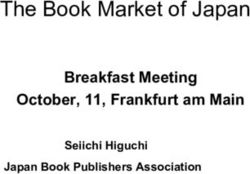Making the Transition from Paper Based Medical Records to Electronic Health Records (EHR)
←
→
Page content transcription
If your browser does not render page correctly, please read the page content below
Medflow, Inc.
6739A Fairview Rd
Charlotte, NC 28210
704.927.9800
www.Medflow.com
________________________________________________________________________________________________________
Making the Transition from Paper Based Medical Records to
Electronic Health Records (EHR)
It is fair to say that most practice administrators today recognize that their practices will
implement an electronic health record in the very near future. What is not so clearly understood
is how the transition from paper to electronic media will take place, how long it will take and
what the potential problems they will encounter might be.
Why am I doing this?
In order to understand what a change from paper records to an EHR will entail in your practice,
it is helpful to have a very clear understanding of why you are making the change.
Understanding the main reasons why, helps to prioritize activities in the process of installation
and thereby get you to your desired end sooner. The primary reasons for going to a “paperless”
environment might be any or all of the following:
• Improving medical documentation
• Increasing staff and/or instrumentation efficiency
• Reduce or maintain FTE overhead and grow the practice
• Maximize coding revenues
• Eliminating record keeping space
• Enhancing the standard of care
• Accumulating information for managed care contracting
• Improving inter and intra office communications
• Standardizing an information platform for a PPO, IPA or other physician group
Whatever your reason or reasons might be, understanding their priority will go a long way
toward making the transition faster and smoother because a comprehensive EHR software and
hardware installation is comprised of a number of different components.
These components are best installed and learned in a modular fashion. The major components or
modules of an EHR system are:
• Basic Medical Records
• User Interfaces
• Image Acquisition
• Drawing
• Diagnostic Instrument Interfaces
• Coding compliance
• Colleague and Patient Correspondence
• Prescription Generation
A Visionary Approach to Electronic Medical Records www.Medflow.comMedflow, Inc.
6739A Fairview Rd
Charlotte, NC 28210
704.927.9800
www.Medflow.com
________________________________________________________________________________________________________
• Inter-office Communications (multiple office practices)
• Intra-office Messaging
What is it going to cost?
Installing a comprehensive EHR system is not inexpensive. A system that will give your practice
all of the information available now in paper including imaging capability, drawing, voice
storage, instrument interfaces, visual fields, etc. is going to require a networked computer in each
examination lane. A computer will also be required at each location in the practice where
information is collected from a patient or reviewed by a physician or staff member (screening
rooms, visual field rooms, etc.). The typical cost, including hardware, software, training,
installation and whatever system customization you might require is between $4,000.00 and
$6,500.00 per workstation (computer) in a LAN (local area network) or WAN (wide area
network).
However, cost is a relative thing. The true measure of cost is the net financial impact that the
acquisition of a system of this type has on your practice. The financial benefits of an
EHR are numerous and usually generate a return on investment in 12 to 18 months. In cases
where a system is leased or purchased with monthly payments over time, there can be a positive
monthly net cash effect in as little as six months after your “go live” phase.
Areas of financial benefit from an EHR system can be:
• Reduced or eliminated transcription costs
• Reduced or eliminated paper chart handling costs
• Reduced or eliminated space required for storing paper charts
• Reduced or eliminated cost for film from legacy systems
• Additional revenue through increased patient flow because of increased productivity
• Additional revenue through improved instrument utilization
• Additional revenues because of proper coding compliance
• Elimination of errors in managed care contracting decisions
• Reduced exposure to fines for incomplete documentation
• Lower malpractice insurance because of improved and legible documentation
What should I expect from my staff?
Don’t expect every staff member (including some physicians) to erect a statue in your honor for
making the decision to implement an EHR system. On balance, the system will be received very
well, but there will also be those who view this change as additional work and some that are
simply afraid of it. Both of these negative positions can be overcome with training and patience.
A Visionary Approach to Electronic Medical Records www.Medflow.comMedflow, Inc.
6739A Fairview Rd
Charlotte, NC 28210
704.927.9800
www.Medflow.com
________________________________________________________________________________________________________
It will be very important to seek out those staff members who view the change as positive and to
get them very involved in the implementation of the system. Enthusiasm is contagious!
Data entry.
The ease with which information is entered into the EHR is directly proportionate to the length
of the learning curve and the time required achieving the benefits that an EHR provides. Today,
there are many different ways that data can be entered into an EHR. A practice may use one or
more or any combination of methods depending upon the type of system you choose. The point
is, selecting the right method(s) for the right people or jobs is critical. The available options for
data entry are:
• Keyboard – Basic Patient Data
• Mouse - Standard Windows Method – History, Findings, Diagnosis, etc.
• Mouse – “Smart Screen” Method – History, Findings, Diagnosis, etc.
• Pen Based – Pen Tablet – History, Findings, Diagnosis, etc.
• RS232 Cable Communications – Instrument and Digital Camera Data
• Video Signal Transfer – Video Signal From CCD – Slit Lamp, Fundus Camera
• Voice Storage / Transcription – Unusual Letters, Non-Standard Findings
• Voice Recognition – Detailed Chief Complaints – Plans and Assessments
Don’t try to do it all yourself!
Be smart! Involve as many staff members in the implementation of the system as possible and
what makes sense. Make an expert of each person in a specific area of the new system so that
there is a wealth of knowledge not a monopoly of knowledge. There should however, be one or
two persons who are the liaisons with the vendor and become the “Super Users” of the entire
system.
Do you need a guru?
In small to medium size practices, there is usually not a need to hire a new staff person to
manage the system network or to deal with the integration of other software applications in the
network. Most often, any network problems that arise can be handled remotely by the vendor
over a modem or VPN connection. Larger hospitals and clinics already have a MIS
(Management Information Systems) professional on staff who would assume those
responsibilities. If your practice is large enough more than two offices and over 5 doctors and the
staff is not very computer literate, and you require some sophisticated interfaces between various
software applications, you may want to consider a “network administrator”. Your vendor can
help you with this decision. Hardware problems occur very rarely with today’s technology, but
A Visionary Approach to Electronic Medical Records www.Medflow.comMedflow, Inc.
6739A Fairview Rd
Charlotte, NC 28210
704.927.9800
www.Medflow.com
________________________________________________________________________________________________________
when they do they are typically handled on a “component swap out” basis by a local hardware
service company.
What does the physical network look like?
If your practice is one office in one location, you will be using a Local Area Network (LAN). A
LAN is a group of personal computers, each of which are linked to a file server, which stores all
of your data and does the majority of the processing of the data, through a series of cables and
network cards. All of these computers are placed discretely throughout the practice and are very
unobtrusive. The monitors for each of these computers are placed on or into a counter top or
mounted on a wall bracket. In many cases, there are small printers in each examination lane for
generating prescriptions and patient instructions. There is usually a printer at check in / check out
for letters and other types of reports. A scanner is usually located somewhere in the
administrative area for scanning documentation from outside the practice into the patient’s file as
needed. The system is generally connected to a fax-modem so that correspondence and Rx forms
can be faxed directly to another location or to a referring doctor without creating paper.
If your practice is comprised of two or more locations, the configuration will be a Wide Area
Network (WAN). Each office will have most of the same components as the LAN.
There will only be one file server, however, which will connect through “digital modems” to the
computers in the other locations. With a WAN environment we may suggest or require that
Citrix and Thin Clients be used remotely. This is a specially designed software and hardware
topology which provides maximum performance of applications over remote locations. The one
time investment in the hardware maybe a little more but you will be able to have less bandwidth
and have less ongoing expense because of this environment. A WAN will require that the offices
be connected through “broadband” communications lines because of the size of the data files and
the required transmission speed. Pricing for these types of lines (DSL, CABLE, T1.5, and T3)
can vary significantly from provider to provider and in different parts of the country.
Be aware that the hardware portion of your system will probably be replaced every four years or
so as the software is enhanced with more functionality. This is normal today.
Think about the personal computers that you purchased more than four years ago. How many of
them are you using today? Because of this, you may want to consider “renting” a system that
guarantees to upgrade the hardware every three years.
Customization
Many EHR systems today allow for a fairly significant degree of “user customization”.
This means that phraseology, display screens, form layouts, letters and linkages between data
elements such as history, findings, diagnoses, CPT & E&M codes can be pre-set by your
A Visionary Approach to Electronic Medical Records www.Medflow.comMedflow, Inc.
6739A Fairview Rd
Charlotte, NC 28210
704.927.9800
www.Medflow.com
________________________________________________________________________________________________________
definition. It is better to spend the time getting these pre-settings done before the system is
installed and make minor changes after the fact, than to attempt to do it “on the fly”. This
customization process is one in which the entire staff should take part. It normally takes about a
week for the practice to review the existing system and make the appropriate changes / additions,
and about 3 ~ 4 weeks depending upon the changes and the vendor to pre-set your system.
Other software and databases
It is quite possible that you will want to create interfaces or links between other software
packages and your EHR. We can assist you with this. Other types of systems you might interface
with could be:
• Outcomes Analysis Systems
• Patient Accounting
• Corneal Topographers
• Visual Field Trend Analysis
• Optical Lab Systems
• Pharmacy Systems
Don’t assume that these can be done, but get affirmation from your vendor as well as a timetable
for doing the interface(s). It is not always the EHR system vendor who needs to work on these
interfaces, but in many instances, the other system vendor as well.
System implementation and time line
Many practices have the mistaken idea that they will be paperless at the time they begin to use
the EHR. This is not the case. The paper file of those patients who existed in the practice prior to
the installation of the EHR will continue to accompany those patients into the exam room until
enough data has been accumulated in the EHR to render them unnecessary. No new data is
entered into these paper records. They are then archived. Patients who are new to the practice
upon the implementation of the EHR never have a paper record. The time for the average
practice to become completely paperless is about
18 to 24 months depending on the patient turnover.
As stated earlier, the implementation of an EHR system is done in a modular fashion by function
and staged out according to the priorities of the practice.
It is typically a six to eight week period between the time an EHR system is contracted and
delivered. Installation and training can take anywhere from two to four weeks depending upon
the size of the practice and the complexity of the installation. A “burn in” and test period of
A Visionary Approach to Electronic Medical Records www.Medflow.comMedflow, Inc.
6739A Fairview Rd
Charlotte, NC 28210
704.927.9800
www.Medflow.com
________________________________________________________________________________________________________
another two weeks is normal and the practice is going “live” approximately 12 – 14 weeks from
the date the system is ordered.
You should expect a decrease of 10% - 20% in productivity for between 30 – 60 days because of
the learning curve. Soon after that however, the practice should enjoy dramatic increases in
productivity, efficiency and savings.
The small problems that you will encounter initially will be more than compensated for by the
benefits that an EHR will bring to your practice. These benefits will enable your practice to
thrive in today’s environment. Remember, just as with any other major project, preparation is
the key to success with the implementation of a computerized medical record system.
A Visionary Approach to Electronic Medical Records www.Medflow.comYou can also read