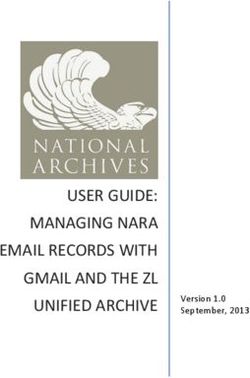MARS 2.0 Authority Control - Condensed Planning Guide
←
→
Page content transcription
If your browser does not render page correctly, please read the page content below
Table of Contents
About This Guide . . . . . . . . . . . . . . . . . . . . . . . . . . . . . . . . . . . . . . . . . . . . . . . . . . . . . . . . . . . 3
Introduction . . . . . . . . . . . . . . . . . . . . . . . . . . . . . . . . . . . . . . . . . . . . . . . . . . . . . . . . . . . . . . . 4
Step 1: Database . . . . . . . . . . . . . . . . . . . . . . . . . . . . . . . . . . . . . . . . . . . . . . . . . . . . . . . . . . . . 5
Step 2: Cleanup - Bibliographic Validation . . . . . . . . . . . . . . . . . . . . . . . . . . . . . . . . . . . . . . . 6
Step 3: Matching - Authorities . . . . . . . . . . . . . . . . . . . . . . . . . . . . . . . . . . . . . . . . . . . . . . . . 8
Step 4: Output - Bibliographic & Authority . . . . . . . . . . . . . . . . . . . . . . . . . . . . . . . . . . . . . . 11
Step 5: Reports - Standard & Optional . . . . . . . . . . . . . . . . . . . . . . . . . . . . . . . . . . . . . . . . . 12
Step 6: Ongoing - Notification & Current Cataloging . . . . . . . . . . . . . . . . . . . . . . . . . . . . . . 14
Optional Services . . . . . . . . . . . . . . . . . . . . . . . . . . . . . . . . . . . . . . . . . . . . . . . . . . . . . . . . . . 17
BACKSTAGE LIBRARY WORKS3
ABOUT THIS GUIDE
About This Guide
SCOPE OF SERVICES
The MARS 2.0 Authority Control Planning Guide from Backstage Library Works explains
the range of solutions available through our MARC record services:
● Authority Control
● Current Cataloging & Notification
● Bibliographic Record Validation & Cleanup
● Reports: Standard, Optional, Customized
● RDA Enrichment
● Remaster, Manual Review, TOC Enrichment
PLANNING GUIDE
This guide is also freely available on the MARS Authority Control website:
http://ac.bslw.com/mars/guide
The information contained within this guide should be shared with cataloging managers
and system managers. You may also want to share it with your local system representa-
tives.
As our fuller planning guide is nearly 180 pages, we wanted to create this condensed
version to give you a taste of what our processing can accomplish for your records while
also providing the defaults for those options.
At your service,
The MARS Authority Control Team
MARS 2.0 PLANNING GUIDE4
INTRODUCTION
Introduction
OVERVIEW
Our Authority Control service provides a variety of benefits that enhance your patron
access by improving heading consistency within your catalog as well as with national-lev-
el systems like Library of Congress Subject Headings (LCSH).
This guide represents a condensed version of our larger planning guide. Our default and
most popular choices are discussed in this guide.
If you have questions or require more in-depth answers, please view our larger guide.
The wiki links in each step refer to the larger guide’s corresponding wiki entries .
Notes SIX STEPS
The Authority Control service consists of these six steps:
1. Database: Data exchange format specifications
2. Cleanup: Standard changes made to the bibliographic file
3. Matching: Access point matching against authority records
4. Output: Bibliographic & authority file distribution
5. Reports: Format and layout options for reports
6. Ongoing: Master authority file updates and new bib processing
At the end of this condensed version, we also list a few of our optional services which
may be of interest to you.
ONLINE PROFILE SUPPORT
As you look through the planning guide and read over the profile steps, you may have
questions. We remain available to assist you as you fill out the online profile.
ILS SUPPORT
Your ILS vendor representative may be a valuable source to consult in conjunction with
these specific steps in the profile guide:
● Step 1.1 - Record format (MARC-8 vs UTF-8)
● Step 4.1 - All bibs in one file or chunks of records instead
● Step 4.3 - Matching authorities in one file or separated by type (LC, NLC, etc)
● Step 4.4 - Authorities combined or separated by usage (name, subject, etc)
BACKSTAGE LIBRARY WORKS5
DATABASE - STEP 1
Step 1: Database
1.1 - RECORDS UPLOADED TO BACKSTAGE WIKI
Nowadays files come in many different flavors: text, CSV, MARC, MARC
XML, ONIX, etc. Our Authority Control system can convert these types of
files to your desired final format.
Typically, we process & output in MARC format, but we also realize that
not every library or ILS can necessarily export records in MARC. Let us
know if you would prefer we output in something other than MARC for-
mat.
Sometimes files are also comprised of mixed-formats: MARC-8 and UTF-8.
Notes
MARS 2.0 can process mixed files and return in a singular file format in-
stead, be it MARC-8 or UTF-8, without loss of important information (e.g.,
diacritics, etc).
If no preference is given, our system will output records in decomposed
UTF-8 format, though we can change this to whatever format works best
with your ILS.
The default is to send the records back in the same format as how they arrived.
1.2 - RECORDS DELIVERED BY BACKSTAGE WIKI
http://ac.bslw.com/mars
Our website offers our clients a way to interact directly with their files and pro-
files. In fact, profiles can be filled out entirely online and updated at anytime,
while also allowing for specific customizations in key areas of the profile.
In addition to the online profile, clients can directly upload & retrieve files
through the website interface. Each file uploaded becomes a job at Backstage.
Each job is then tracked from start (file upload) to finish (file retrieval) and re-
mains online for at least one year.
This ensures files are available for any potential troubleshooting issues, as well
as letting clients choose the time to download the results.
However, Backstage also recognizes that some libraries already have automated
scripts in place to handle file upload/retrieval. Therefore, we can set each client
up with a specific FTP server location to perform these automated actions, upon
request.
The default is to use the website as the file upload / retrieval mechanism.
MARS 2.0 PLANNING GUIDE6
STEP 2 - CLEANUP
Step 2: Cleanup
OVERVIEW WIKI
MARS 2.0 makes changes in over 100 different MARC fields within your bib record. Our
cleanup service updates many elements in MARC bib records to conform with current
MARC21 standards and AACR2 formatting, providing increased consistency within your
bib records.
The level of MARC update is entirely configurable by you and your staff. By default, we
perform all of the updates to your MARC bib records. Or, we can only perform the up-
dates you specify. In the end, the update processed is tailored to your expectations of
what you would like to see happen within your bib records.
Notes The default is to send the records back in the same format as how they arrived.
2.1 - VALIDATE 010, 020, 022, 034 FIELDS WIKI
MARC fields that are incorrectly formatted often cause user searches to fail and prevent
items in the collection from being included in the system indexes. MARS 2.0 can clean up
spacing, hyphens, prefixes, and suffixes of the 010, 020, 022, and 034 fields.
2.2 - LEADER & FIXED FIELD UPDATES WIKI
MARS 2.0 provides a variety of updates and corrections to values in the Leader and Fixed
fields (006, 007, 008). These updates mainly consist of changing one value to another
based on the type of record format (book, map, etc.).
2.3 - FIELD UPDATES & DELETES WIKI
Changes to the MARC21 communications format have made many fields obsolete. If one
field has been replaced by another, the update changes the tag number. If the field has
been made obsolete without being replaced, the field is simply deleted from the bib re-
cord. There are 22 fields that are changed to another field; 16 fields are removed from
the bib record: 009, 011, 087, 091, 241, 302-304, 359, 517, 582, 652, 680-681, 683, 851.
2.4 - SUBFIELD UPDATES & DELETES WIKI
Many subfields are no longer valid within certain fields and so the subfield marker is
changed from one (invalid) to another (valid). There are also a number of subfields
which no longer have any corresponding use in the bib record and these are removed as
part of the MARS 2.0 cleanup. Relator term entries are included in this step. There are
15 subfields changed to another subfield, with 24 fields that have obsolete subfields re-
moved altogether.
BACKSTAGE LIBRARY WORKS7
CLEANUP - STEP 2
Step 2: Cleanup
2.5 - INDICATOR VALUES WIKI
In order to bring the indicators (both first & second) in line with current MARC21 stan-
dards, many fields in this step have their indicators changed from one value (invalid) to
another (valid). There are 32 fields with the first indicator updated and 26 fields with
the second indicator updated.
2.6 - FIELD CONVERSIONS & ADDITIONS WIKI
A number of MARC conversions are complex than simply changing a tag or subfield code
to the current value. Some fields, such as 007, often need to be added to a record based
on other data values within the record itself.
Notes
Step 2.6 adds missing format data, missing subfield data, and makes complex field con-
versions. There are 12 fields in this step that are affected.
2.7 - INITIAL ARTICLES & FILING INDICATORS WIKI
MARS 2.0 processing supports the standard practice of omitting most initial articles even
if a non-filing character indicator has been defined for this field. Initial articles are re-
tained, and the filing indicator correctly set, for 245 and 440 fields.
You can also choose to have corporate heading fields checked for initial articles. This ap-
plies to X10 $t fields.
There is also an extensive list of each initial article with its associated filing indicator,
sorted by language.
2.8 - GMD STANDARDIZATION WIKI
MARS 2.0 also updates obsolete General Material Designations (GMD) to the current au-
thorized form, and corrects most incorrectly spelled GMD variants. If brackets are miss-
ing, these can also be added in this step.
The AACR2 Standard Terms Table (Level 1) is used by default in this step. However, ei-
ther the Common Practice Terms Table (Level 2) and / or a custom GMD list may also be
used, depending on the preference of you and your staff.
Our separate RDA enrichment profile also addresses further options for GMDs, namely
adding corresponding 336 (Content), 337 (Media), and 338 (Carrier) fields. The same
kind of customization and personalized settings are available for those profile options as
well.
MARS 2.0 PLANNING GUIDE8
STEP 3 - MATCHING
Step 3: Matching
OVERVIEW WIKI
The first phase of MARS 2.0 comprises a battery of routines that update and correct indi-
vidual and contiguous pairs of subfields. These corrections are based on a number of
subfield update tables, maintained by Backstage authority librarians.
MARS 2.0 uses a number of subfield correction tables to correct common errors in LC
subfields. Direct-to-indirect geographic & chronological conversion, obsolete subdivision
deletion, as well as numerous field punctuation cleanup is done in this step.
3.1 - GENERIC NAME HEADINGS WIKI
Notes Name headings are defined as bib tags 100 (along with 240/243), 600, 700, and 800.
Death date and other information in the bib heading date will always be considered. A
name heading with a death date will not match against an authority heading without
one. A generic name heading is a see-reference (400) that is comprised of only $a.
When multiple matches occur on personal name headings, the bib heading will not be
replaced with any of the matches as the program cannot know which match to take over
the others. It will, however, end up on one of our standard reports (Near Match, Un-
matched Headings, etc).
The default is to match & flip generic name headings when found.
3.2 - TAG FLIPPING WIKI
Sometimes bib records have been generated with the information appearing in the
wrong tag (e.g., 650 $a Italy instead of 651 $a Italy). There are a number of tag-flipping
rules that the program takes into account during this step.
The default is to match & flip 6XX fields between each other.
3.3 - PARTIAL MATCHES WIKI
Partial matches are found for subject headings in which not all of the heading has been
authorized. Frequently, enough of the subject heading has been validated to warrant
changing the 2nd indicator to reflect the matching database found.
The default is to flip 2nd indicators for partial matches.
BACKSTAGE LIBRARY WORKS9
MATCHING - STEP 3
Step 3: Matching
3.4 - SPLIT HEADINGS WIKI
When a heading splits and becomes two or more headings, MARS 2.0 can either replace
the obsolete heading in the bib record with all of the new headings, or leave the old
heading in the record.
Many libraries find that patrons have difficulty distinguishing between the new variants
of a split heading and often search for the concept under the incorrect term. Therefore,
most libraries choose to have all split headings inserted into the bib record.
The default is to split headings when possible.
3.5 - SERIES PROCESSING WIKI Notes
Standard MARS 2.0 series processing can either:
1. Current: convert all series to 490-1/8xx or 490-0 fields, leaving no 440 fields
2. Former: convert all series to 490-1/8xx, 490-0, or revert back to 440 fields
Current expands all series headings to either 490-1/8xx pair for series that are different
/ identical, or 490-0 for series that are untraced.
Former creates 490-1/8xx pairs for series that differ, 490-0 for series that are untraced,
and reverts back to 440 for series that are identical.
Copy-all will add a corresponding 8xx field for every series 4xx found in the bib record.
So, a 410 would have an 810 added, while a 490-0 would have an 830 added. Custom
series processing can accommodate a large number of different scenarios for your series
headings, depending on your expectations & instructions.
The default is to convert 4xx to 490-1/830 or 490-0, leaving no 440 fields.
3.6 - SUBDIVISION UPDATES WIKI
When a heading in a bib record matches an authority, MARS 2.0 can change $x to $v as
part of the matching process. Existing $v codes can also be preserved, if desired.
The default is to both protect existing $v and convert $x to $v when found.
3.7 - CHILDRENS SUBJECT MATCHING WIKI
MARS 2.0 can match your Childrens headings (6xx 2nd indicator 1) against either LC
Child, LC Adult, or both databases, in the order you specify. Childrens headings can also
be ignored or removed entirely.
There are just over 1,000 Childrens authorities, which are updated weekly by LC.
The default is to ignore Childrens headings during matching.
MARS 2.0 PLANNING GUIDE10
STEP 3 - MATCHING
Step 3: Matching
3.8 - MESH MATCHING WIKI
MARS 2.0 can match your MeSH headings (6xx 2nd indicator 2) against either MeSH, LC,
or both databases, in the order you specify. MeSH headings can also either be ignored
or removed entirely.
There are over 580,000 MeSH authorities, which are updated annually by NLM.
The default is to ignore MeSH headings during matching.
3.9 - CANADIAN MATCHING WIKI
Notes MARS 2.0 can match your Canadian headings (6xx 2nd indicator 5) against either Canadi-
an, LC, or both databases, in the order you specify. Canadian headings can also either be
ignored or removed entirely.
There are over 630,000 Canadian authorities, which are updated monthly by NLC.
The default is to ignore Canadian headings during matching.
3.10 - LOCAL BIB SUBJECT MATCHING WIKI
MARS 2.0 can match local bib headings against (1xx, 4xx) headings in any national au-
thority file. Typically, these local bib headings are 6xx with 2nd indicator 4 or 69X fields.
Local headings can also either be ignored or removed entirely.
The default is to ignore Local Bib headings during matching.
3.11 - GENRE FORM MATCHING WIKI
MARS 2.0 can match your form/genre headings (655 fields) against a variety of genre au-
thority files: LCGFT (800 records); GSAFD (160 records); AAT (35,000 records); MESH
(616,000 records); RBMS (1,600 records); TGM (7,900 records).
The default is to process LCGFT headings during matching.
3.12 - LOCAL NOTES FIELDS IN AUTHORITY RECORDS WIKI
MARS 2.0 can retain local notes with $5 for authority records submitted by the Library.
The default is to not retain local authority notes.
3.13 - LOCAL AUTHORITY MASTER WIKI
Sometimes a library has local authority records with local rules governing their relation-
ship to the bib record, where the library prefers their version instead of the LC version.
A heading that matches the library’s version will not flip to the LC version. Please pro-
vide Backstage with a copy of these local authority records.
The default is to not retain local authority notes.
BACKSTAGE LIBRARY WORKS11 OUTPUT - STEP 4 Step 4: Output 4.1 - BIBLIOGRAPHIC FILE OUTPUT WIKI Choose to receive all or changed only bibliographic records once processing is complete. The default is return all bibliographic records upon completion of project. 4.2 - BACKSTAGE CHANGE STAMP WIKI MARS 2.0 can stamp each bib record in order to designate which records have either gone through Backstage or been changed / updated during processing. Choose whether to apply to all or changed records only: 040 $d UtOrBLW, 005, 9xx MARS, etc. The default is to add 040 to all records and add 005 field on changed records. 4.3 - AUTHORITY SEGMENTATION BY TYPE WIKI Notes Determine, with the help of your ILS representative, whether to receive your authority files separated or combined into one file: LC, NLC, MeSH, Childrens, etc. The default is determined after consulting with your ILS representative. 4.4 - AUTHORITY SEGMENTATION BY USAGE WIKI Determine how to receive your usage authorities: 2 files (names, subjects); 3 files (names, subjects, series); or some other combination that makes sense for your system. The default is determined after consulting with your ILS representative. 4.5 - AUTHORITY RECORD SELECTION CRITERIA WIKI Choose whether to receive all matching authority records or only interesting authorities. MARS 2.0 defines authorities as interesting if one or more of the following fields exist: 260, 360, 4xx, 5xx, 64x, 66x, 678, 680-682, or 688. The default is to supply all authority records that match your bib headings. 4.6 - HIERARCHY WIKI Authorities can be delivered that represent each level of hierarchy or full headings only. Some systems will not index authorities unless it is the full heading authority. The default is to supply all levels of hierarchy for authority matches. 4.7 - AUTHORITY RECORD CLEANUP WIKI Library of Congress continues to make updates to its authority records, including punc- tuation and indicator changes. However, not all of the LC authority records have been updated yet and fields such as local LC notes (9xx) or obsolete 2nd indicators may cause loading or indexing problems for your ILS. The default is to not clean up the authority records prior to delivery. MARS 2.0 PLANNING GUIDE
12
STEP 5 - REPORTS
Step 5: Reports
OVERVIEW WIKI
MARS 2.0 provides a number of default or standard reports that are part of the process
and do not incur any additional cost:
R00 Near Match
R01 Statistical Summary
R06 Partially Matched Headings
R07 Unmatched Headings
R09 Possible Invalid Tags
R10 Heading Matches Multiple Authorities
Notes R11
R13
Heading Usage Not Authorized
Suspicious Filing Indicators
R14 Possible Leading Articles
R17 Split Headings, Left Unchanged
R25 Unrecognized $z
R31 Split Headings
R32 Tags Flipped
In addition, there are over 45 optional reports to choose from (some of which are shown
on the next page). There is an additional cost involved for running each optional report,
depending on the number of optional reports chosen.
Reports are distributed in both HTM and XLS formats. The Excel versions of the reports
are relatively new, though they typically include editing, sorting, and modification capa-
bilities that the HTM reports may lack.
The Near Match report, in particular can be very useful for your review. The report lists
the original unmatched heading plus the two nearest matches our algorithm could find.
The XLS version establishes a threshold of 75% that must be met before a near match
will be displayed, helpfully screening out potential headings that may not be worth your
time investigating further.
The default is to deliver all standard reports listed above.
5.1 - REPORT FORMAT WIKI
Reports can be listed with each individual bib control number as a reference (expanded)
or with only the number of records associated with that heading (collapsed):
Expanded
ocm47933106 650 _0 $a Keith, Millie (Fictitious character)
Collapsed
8 records 650 _0 $a Keith, Millie (Fictitious character)
The default is to display the bib ID as a reference in the reports (expanded).
BACKSTAGE LIBRARY WORKS13
REPORTS - STEP 5
Step 5: Reports
5.2 - OPTIONAL BIB REPORTS WIKI
Some libraries are interested in specific kinds of reports, which MARS 2.0 offers, but are
considered more exact in their reporting. Libraries can choose up to 3 additional option-
al reports at no extra cost, though any number after that will incur an added cost per
report per run.
Here is an example of some of the more popular optional reports:
R30 Updated Headings
R33 Subdivisions Flipped
R35 Minor Headings Changed
R36 Leading Article Deleted Notes
R37 Filing Indicator Changed
R39 Subfield Code Changed from $x to $v
R86 Linked Field in $6 Changed Heading
R87 Music Uniform Title $t Match
If you find you are curious as to what these optional reports may look like prior to com-
mitting to receiving 3 or more, please contact your Backstage project manager. We can
include the optional reports you are interested in either on your next sample run or your
next scheduled regular processing so you can see whether they will be a good fit going
forward.
The default is to not provide any optional reports.
5.3 - AUTHORITY CHANGE REPORTS WIKI
Authority change reports provide side-by-side views of national authority records which
have been updated, replaced, or deleted. The older version is shown on the left and the
updated record (if any) is shown on the right.
If any byte within an authority record has changed due to updates from the national
agency, that record will be included as part of the set of change reports returned. This
includes changes in punctuation, diacritics, and indicators.
MARS 2.0 also offers the option to exclude these kinds of insignificant changes, upon re-
quest. While the changes would be excluded from the delivered reports, the authorities
with these insignificant changes would still be delivered to you.
Backstage has also recently created an XLS version for the change report which lists only
the 010 (LCCN) and 1xx heading. This may be useful during times when your change re-
port contains many hundreds or thousands of entries.
The default is to include all changed authorities in the change reports.
MARS 2.0 PLANNING GUIDE14
STEP 6 - ONGOING
Step 6: Ongoing - Authorities
OVERVIEW WIKI
MARS 2.0 Authority Notification Service keeps your authority files up to date by notify-
ing you when authority records have been updated, replaced, or deleted, and supplying
you with the updated records for overlay into your system.
New authorities represent either matches on previously unmatched bib headings, or re-
placements for existing authorities already received.
Changed authorities should already exist in your catalog, but will need to be replaced by
the authorities we deliver.
Notes Deleted authorities should be removed from your catalog, in order to prevent the possi-
bility of blind references appearing in your system.
6.1 - AUTHORITY UPDATE FREQUENCY WIKI
The frequency of running Notification Services should be based on the following:
Frequency
How often does your authority file need to be updated?
Update frequencies: weekly, monthly, quarterly, semi- or annually
Resources
Can staff retrieve & load authorities at the frequency you choose?
Can change reports be delegated to staff for further review?
Cost
Does it make financial sense to switch to more frequent updates?
The default frequency is determined by the Library.
6.2 - NEW & CHANGED AUTHORITIES WIKI
Determine how your organization prefers MARS 2.0 to distribute the new and changed
authorities that are created during the Notification service.
Combined groups both new and changed authorities into one file.
Separated delivers new authorities in one file and changed in a separate file.
The default is determined by the Library.
BACKSTAGE LIBRARY WORKS15
ONGOING - STEP 6
Step 6: Ongoing - Authorities
6.3 - DELETED AUTHORITY RECORDS WIKI
Authority updating often identifies a small number of authority records which have
been removed from a national authority file by the appropriate national library. These
are usually records that have been replaced by a different record.
The most appropriate distribution of these records depends on the capabilities of your
local system.
MARS 2.0 can provide a MARC record as well as a report of the deleted authority re-
cords. The record status is set to d (LDR-05) for all deleted authority records.
The default is determined by the Library.
Notes
6.4 - OLDER FORMS OF HEADINGS WIKI
MARS 2.0 can update authorities where the older form of the heading is no longer in-
cluded as a 4XX. As national authority files are updated, it becomes increasingly likely
that older, unmatched bib headings will now find a matching authority against which to
update.
Processing can also hide the older form of the heading from patrons and exclude generic
names from being included.
The default is to add older forms of headings to delivered authorities.
6.5 - LIBRARY COLLECTION, ADDS & DELETES WIKI
Sometimes you and your staff may download individual authority records related to a
bibliographic record in your catalog. You may also remove bib records, which in turn
could mean the last authority tied to that deleted bib record is no longer linked to any
other bib heading in your catalog.
When you send us a copy of these added or deleted authority records, we can apply
them to our copy of your master authority file. This ensures that any updates we send
out will reflect the authorities that currently exist in your authority file.
If possible, it is also a good idea to delineate how the adds or deletes should be applied
(e.g., name.del will tell us to delete only the name usage of an existing authority that we
have a copy of in our database.)
The default is to apply any authority adds or deletes that are submitted.
MARS 2.0 PLANNING GUIDE16
STEP 6 - ONGOING
Step 6: Ongoing - Bibs
OVERVIEW WIKI
The focus of the Current Cataloging Service is to incorporate Authority Control for your
new bibliographic records into your regular cataloging workflow. There are two compo-
nents to this service:
● Delivery of bib records upgraded by MARS 2.0 Authority Control
● Delivery of new authority records not previously distributed to you that match
headings in the bib records
MARS 2.0 will perform the same (unless otherwise instructed) processing on your new
Notes bibs as requested for the original (fuller) file. All files can be submitted, tracked, and re-
turned via our website interface.
6.6 - NEW BIB UPDATE FREQUENCY WIKI
Often a library is uncertain how often to send new bibs for processing. A good measure-
ment for determining the frequency is to define how often your library creates or brings
in 5,000 records.
If you are generating 5,000 new records a quarter, then we would suggest to send us
your records quarterly. If you are producing 5,000 new records every month, then you
may wish to send us your records more frequently, such as monthly or weekly.
The default frequency is determined by the Library.
6.7 - NEW & CHANGED AUTHORITIES WIKI
Determine how your organization prefers MARS 2.0 to distribute the new and changed
authorities that are created during the Current Cataloging service.
Combined groups both new and changed authorities into one file.
Separated delivers new authorities in one file and changed in a separate file.
The default frequency is determined by the Library.
BACKSTAGE LIBRARY WORKS17
OPTIONAL SERVICES
AUTHORITY REMASTER WIKI
To remaster an existing authority file, MARS 2.0 will match your file against the latest
national authority files and return the updated authority records to the Library. This will
bring your entire authority database up to current national standards and allow Back-
stage to perform ongoing Authority Control work on your catalog.
MANUAL REVIEW WIKI
MARS 2.0 Manual Review is performed by experienced backstage staff librarians and
technicians. It results in a catalog of records with fewer errors and inconsistencies than
machine processing alone may be able to provide.
Notes
TABLE OF CONTENTS ENRICHMENT WIKI
Backstage has partnered with both YBP and Bowker (separately) to provide enriched
content service to your bib records. YBP’s TOC database contains imprints dating back to
1991, with contents of 40,000 titles added annually. Bowker’s database provides an op-
portunity to perhaps match against this first, then supplement the remainder against
YBP’s more comprehensive service.
BIBLIOGRAPHIC UPDATE SERVICE WIKI
When Notification Services run on your database, our Bibliographic Record Update Ser-
vice will also run. Backstage will update or reconcile your bibliographic database at the
same time as we update your authority file, delivering updated bibs and new authority
files.
RDA ENRICHMENT WIKI
Backstage was originally part of the RDA testing phase back in late 2010. Since then, we
have taken the initiative to build out a separate profile and set of options dedicated to
enriching (pre) AACR2 bib records with RDA elements and validating existing RDA bib re-
cords.
Similar to this profile, each part of the RDA profile can be customized to perform as little
or as much as you desire to see within your catalog. MARS 2.0 utilizes over 600 rules for
addressing GMD to CMC conversions, so that the most specific set of 336, 337, and 338
fields are added that correspond with 245 $h GMD data within your records.
Moreover, we provide conversions from 260 to 264, $e relator terms to $4 relator
codes, as well as $4 relator codes to $e relator terms. Updates & abbreviations are ad-
dressed separately for descriptive fields vs access points.
For more information about RDA enrichment processing, please contact your Backstage
project manager.
MARS 2.0 PLANNING GUIDEMARS 2.0 Condensed Planning Guide - v2013.05a
You can also read