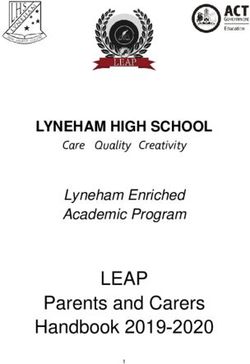MCGILL! BIENVENUE AND WELCOME TO - MCGILL UNIVERSITY
←
→
Page content transcription
If your browser does not render page correctly, please read the page content below
UNIVERSITY 101:
COURSE REGISTRATION
presented by
Gilbert Lin
New Student Advisor
Campus Life & Engagement (CL&E)
Caitlin Mehrotra
Undergraduate Orientation Programs Coordinator
Campus Life & Engagement (CL&E)
June 2020
.TRADITIONAL TERRITORIES LAND ACKNOWLEDGMENT
15th Annual McGill Pow Wow
©Joshua De Costa
McGill University is located on unceded land which has long served
as a site of meeting and exchange amongst Indigenous
peoples, including the Haudenosaunee and Anishinabeg nations.
McGill honours, recognizes and respects these nations as the
traditional stewards of the lands and waters on which we meet
today. Learn more @ First People’s House:
www.mcgill.ca/fphZOOM ETIQUETTE
Please do not
interrupt the speaker
Please ensure you
are muted unless
you are asking a
question
Please save your
questions for the
end of the session!
Put it in the chat!MCGILL PRO SCHEDULE
Day Tues, June 2nd Wed, June 3rd Thurs, June 4th Fri, June 5th
• University 101: • Faculty-Specific • Faculty-Specific • Faculty-Specific
Course Session(s) Session(s) Session(s)
Registration • OSD Drop-In
Session(s) Advising
• English & French
Placement Test
Day Tues, June 9th Wed, June 10th Thurs, June 11th Fri, June 12th
• University 101: • Faculty-Specific • Faculty-Specific • Faculty-Specific
Course Session(s) Session(s) Session(s)
Registration
Session(s)TODAY’S TOPICS Understanding Your Program Structure E-Calendar: How to Look for Courses How to Build a Class Schedule How to Register for Courses
TERMS/SEMESTERS Labour Day: September 7, 2020 Thanksgiving Weekend: October 10–12, 2020 Fall Exams: December 8–22, 2020 Winter Break: December 23, 2020 – January 3, 2021 Reading Week: March 1–5, 2021 Winter Exams: April 15–29, 2021
NEWLY ADMITTED STUDENT
YOU ARE A U0 STUDENT
Degree Program = 120 credits
OR
Professional Degree = 150 credits
If you are unsure, Verify on Minerva by following the steps below:THE 120-CREDIT DEGREE
120 credits ÷ 4 years
= 30 credits per year
U0 U1 U2 U3
30 credits
÷ 2 semesters
FALL WINTER = 15 credits per
semester
15 credits ÷ 3 credits per class = 5 classes per semesterCOURSE LOAD
Normal Course Load Part-time Student
15 credits ÷ *3 credits per class = 5 Less than 12 credits
classes per semester
Affects:
• student loans,
• scholarships,
Full-time Student • student visa,
12 credits ÷ *3 credits per class = 4 • employment on campus,
classes per semester • access to services
May require Faculty Approval to be a
part-time student
(e.g. Education)
*While most classes are worth 3 credits, there
are exceptions. Be sure to double check how
many credits each class you are taking is
worth.COURSES
TYPES OF CLASSES
LECTURE
CCONFERENCE
ONFERENCE TUTORIAL
TUTORIAL LLAB
AB
FIELDWORK/
SEMINAR INTERNSHIPSTHE COURSE IDENTIFIER
ABCD – Subject Code
• Indicates the department/unit offering the course
123 – Course Number
• Refers to the course itself, with the first numeral
indicating the level of the course
THE ALPHABET – Course NameMULTI-TERM COURSES
Multi-term courses terminology
• D1/D2: Courses taught in 2 consecutive terms
• N1/N2: Courses taught in 2 non-consecutive terms
• J1/J2/J3: Courses taught in 3 consecutive terms
Always be sure to read course descriptions on Minerva carefully making
sure to note those courses that are taught only in alternate years or those
that require departmental approval.REGISTERING FOR YOUR FIRST-YEAR COURSES
WHEN TO REGISTER June 12th: U0 scholarship recipients June 16th: U0 students in Arts, Arts & Science, Education, Management, and Music June 17th: U0 students in Ag. & Env., Engineering, Nursing, PT/OT, and Science Minerva opens at 9:00 a.m. on the first day and then is open 24/7 May be difficult to log in during the first hour • Don’t worry. Keep trying! Refresh J Register for one class by the deadline of August 14 to avoid a late fee
E-CALENDAR
WEB ECALENDAR:
www.mcgill.ca/study/2020-2021/
Make sure you’re working within
the 2020-2021 eCalendar!
PDF version of the eCalendar
found here
PDF version of the Health
Science eCalendar found hereeCalendar
Let’s take some time to look
into the e-Calendar
http://www.mcgill.ca/study/2020-2021BUILDING A CLASS SCHEDULE
DESIGNING YOUR CLASS SCHEDULE
Option A: Visual Schedule Builder (VSB)
• Adding classes to your VSB does not mean you are registered
for them!
• Registration is exclusively through Minerva
• VSB is refreshed from Minerva only once each morning, be
sure to check Class Schedule before registration for up-to-the-
minute changes.
• https://vsb.mcgill.ca/
Option B: Manual Search using Minerva Class SchedulePLANNING YOUR PROGRAM (VSB)
Select Term
Select your
coursesPLANNING YOUR PROGRAM (VSB)
View class View Alternate
information Schedules with these
including: classes
professors,
location, seats
available, and
CRN
PLANNING YOUR
PROGRAM (VSB)Max 17 credits
per semester
Input CRNsMain Menu à Student Menu à Registration Menu
SELECT TERM
LOOK UP COURSE SECTIONS
Search for class
code ex. CHEM
Course SearchView Sections
Registered Courses will Appear Here
LOOK UP COURSE SECTIONS
Advanced SearchCan be used to narrow
search for courses by
prof, time, level, faculty
etc.Click here to “webdrop” a course
Main Menu à Student Menu à Registration Menu
VIEW YOUR FINAL SCHEDULE
→ Student Menu
→ Registration Menu
→ Step 5: Personal
Weekly Class
ScheduleWAITLISTS
• If there is space on the waitlist à register by inputting
CRN into Quick Add Worksheet
• If the waitlist is full à keep checking regularly
To Find:
Main Menu à Student Menu à Registration Menu à Step 2: Search by Class Schedule & Add Course Sections
Total waitlist spots # of people # of waitlist
available currently on the spots remaining
waitlistMain Menu à Student Menu à Registration Menu
WHY CAN’T I REGISTER?
• Course may be full and waitlist is not available (not all courses use waitlist)
• You are missing a co-requisite or pre-requisite
• Ensure you register for co-requisites together
• You may need to complete the pre-requisite before you can take the course (or get permission to take the pre-requisite as a co-requisite).
• Placement tests can also be a pre-requisite (ex: language courses)
• You do not have permission for that course
• Some courses are restricted by program, check your primary curriculum
• Speak with an advisor to get permission (if possible): http://www.mcgill.ca/students/advising/advisordirectory
• “Reserved closed” error message
• This happens when a specific portion (a reserved section) of the course is full. For example, a department may give 50 places for
students in specific programs, and 30 places for everyone else. If you are not in one of the specific programs and the 30 places are
taken, you will receive this error message. The reverse is also true: if you are in a specific program and the 50 program places are taken,
you will receive this error message.
• If you need the course to fulfill program requirements, email the department administering the course directly (i.e. Psychology for a PSYC course). They may issue you a permit.
• If you want to take the course as an elective, you have to wait!
• Note on “permit overrides”
• For courses that require, placement exams, departmental approval, advisor approval, instructor approval. Once a “permit to register” is
granted, you can register normally on Minerva.
• For courses at capacity, use the “Quick add” feature by using CRNs.
• Reminder: Minerva will NOT prevent you from registering for courses that have a time conflict, nor will it ensure
you are fulfilling your program requirements.PLACEMENT EXAMS
• French Placement Exams offered by the French Language Center (FLC) for
students wishing to take FRSL courses (French as a second language)
• https://www.mcgill.ca/flc/registration/placement-tests
• Even complete beginners MUST take this exam.
• English Placement Exams offered by the McGill Writing Center (MWC) for
students wishing to take CESL courses.
• https://www.mcgill.ca/mwc/courses/placement-tests
• Designed specifically for non-native speakers of English and to develop students' ability to
write high-level research essays.
• Science Placement Exams for students wishing to earn a course exemption
from one or more basic science courses.
• You are given exemptions, but not credits.
• Apply here: https://www.mcgill.ca/exams/dates/scienceTYPES OF ACADEMIC ADVISING
Faculty Advisor
• Faculty Student Affairs Office
• Ensure you are on track to graduate
Peer Advisors
e.g., Arts
Departmental/School Advisors
Help you plan your major/minor/honours
program
Professors / Lecturers
www.mcgill.ca/students/advising/advisordirectory/REGISTRATION TIPS!
• Prepare more than one schedule
• A class may not be offered every year
• Add/Drop period is when many full courses will see
openings
– Ends Tuesday, September 15th
• Change is possible!
• Inter-Faculty Transfers
• Check any holds/warnings on your accountMain Menu à Student Menu à Registration Menu
REGISTRATION RESOURCES
• Minerva: www.mcgill.ca/minerva-students
– Minerva Help Line , Service Point: 514-398-7878
– They can help identify why you can’t register
• Your Advisors: http://www.mcgill.ca/students/advising/advisordirectory
– They can help you determine which classes you need!
• Courses and Programs : www.mcgill.ca/students/courses/
– Access E-Calendar
– Step by step videos on registrations
– Program Calendar
– Important dates
• Campus Life and Engagement
– Email: firstyear@mcgill.caFIRST-YEAR RESOURCES
McGill 101 through myCourses
– Master Full-Year Checklist
– Academic Integrity Tutorial (mandatory)
CL&E’s First-Year Website: www.mcgill.ca/firstyear
– Undergraduate
• Orientation
• Your First Year (& McGill essentials)
– Montreal essentials
New Students’ Website: www.mcgill.ca/accepted/
Student Information: www.mcgill.ca/students
– Everything you could possibly want to know as a McGill student
Get Involved: www.mcgill.ca/engage
CL&E Webinars: https://www.mcgill.ca/firstyear/undergraduate/pre-arrival/webinars
– Held throughout the summer, designed to connect you with McGill experts on Budgeting, Housing,
Getting Involved, & Academic CulturePREFERRED NAME
The university recognizes that as a community many of its members use first
names other than their legal first names to identify themselves. Students can add
a preferred name to their record using Minerva. Your preferred name will then
appear on your Student ID card and other university documentation.
Go to Minerva
Select “Personal Menu”
Select “Name Change”
Enter your Preferred First NameThank you and good luck! Remember to contact the Campus Life & Engagement office if you any need help! Web: www.mcgill.ca/firstyear @CLEMcGill Email: firstyear@mcgill.ca fb.com/CLEMcGill
You can also read