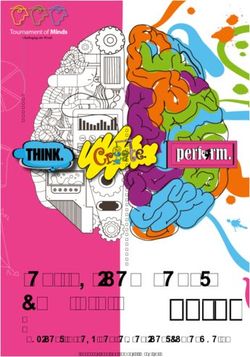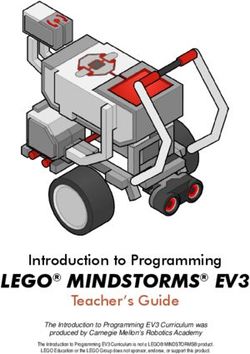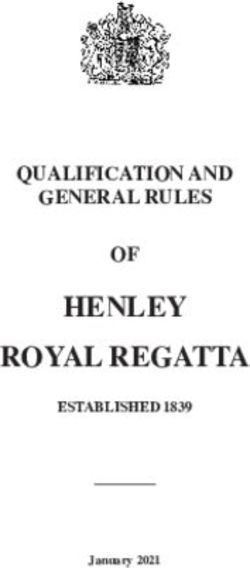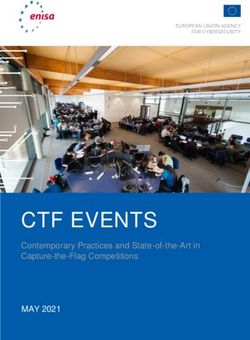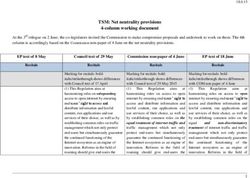Model 10 - Airplane Rescue - February 2012
←
→
Page content transcription
If your browser does not render page correctly, please read the page content below
Model 10 – Airplane Rescue
February 2012
Image source: LEGO Education WeDo
Creation: Service national du RÉCIT à l’éducation préscolaire. Translation: LEARN-RÉCIT 1Activity created by the Service national du RÉCIT
à l’éducation préscolaire
Translation: LEARN-RÉCIT
Model 10 – Airplane Rescue
LEGO Education WeDo
Connect - Preparation and discussion
The children could discuss these questions during circle time.
- Look at a map or a globe. Can you find where we live? Choose
another location far away. Pretend you are on an airplane and
that you are flying to that location. During your trip, what might
you see as you look out the window of the plane? Are there
mountains? Rivers? Oceans? Farms? Cities? Name what you
would see.
- Why do we have airplanes to go from one place to another?
- Can you move like an airplane?
- To fly properly, the pilot needs to know the position of the airplane
in the air. Is it tilted (going) up or down? What are the other
positions that he could use?
Engaging question
Can you build an airplane that changes speed when it goes up and
comes down?
* Show the children the poster of the airplane to get them thinking
about building this model.
Construct
Model 10 – Airplane Rescue
Image source: LEGO Education WeDo
Creation: Service national du RÉCIT à l’éducation préscolaire. Translation: LEARN-RÉCIT 2Contemplate and discuss
Tips that are given to the students on the site.
Tip to launch the programme
Use the green arrow pictogram.
Tip to stop a programme
Click on the red square.
Tip for the sound
Put together the music notes and the “123”
pictograms. Place your cursor on 123. When the letter
“T” appears, you can type a number. You can
choose among 20 sounds: numbers 1 to 20.
Tip for the repeat block
To make your program work without stopping, use the
repeat block to group a sequence and repeat it.
Tip for the power of the motor
Put together the motor power and the “123”
pictograms. Place your cursor on 123. When the letter
“T” appears, you can type a number. The power goes
from 1 to 10: 1 is the weakest, 10 the strongest.
Image source: LEGO Education WeDo
Creation: Service national du RÉCIT à l’éducation préscolaire. Translation: LEARN-RÉCIT 3Tip to launch the programme using the pictogram with
the letter “A”
Place the pictogram with the letter “A” at the
beginning of the program and hit the letter A. The
program will start. To change the start-up letter, place
the cursor over the pictogram and type any letter.
Tip for the tilt sensor
The tilt sensor has an arrow on its side. The sensor
detects its own position. By clicking on the sensor
pictogram, you can program 6 different tilts: left, right,
up, down, straight (horizontal) or any tilt.
Various positions are available.
Straight Left Right Up Down Any
Tip to program the tilt sensor
Use the “wait for” block (hourglass) pictogram and
the tilt sensor pictogram. Don’t forget to click on the
tilt sensor pictogram to choose its position. The
program will proceed to its next step when the sensor
senses it is in the selected position.
Image source: LEGO Education WeDo
Creation: Service national du RÉCIT à l’éducation préscolaire. Translation: LEARN-RÉCIT 4Pictograms to use in the challenges
Here are a few challenges the children can do in class.
Challenge 1
Find the sound the engine of an airplane makes.
Challenge 2
Make the propeller turn slowly.
Challenge 3
Make the propeller turn fast.
Challenge 4
a- Copy the programs.
b- Hold the airplane in your hand. Play at making it fly up and
down. What do you notice?
Image source: LEGO Education WeDo
Creation: Service national du RÉCIT à l’éducation préscolaire. Translation: LEARN-RÉCIT 5Note to teacher: The same key must be used to launch the two
sequences of the program simultaneously. The repeat block
must be used to group the pictograms in order for the sequence
to repeat.
Challenge 5
Add sounds to the programs in challenge 4. What sound would
the airplane make if it touched the ground?
Continuer
Each team creates its own challenge using the pictograms in
the exercises above. Plan a time during which each team can
explain and show their challenge to the class. This robot is
particularly suited for creating a story, like that of a rescue
attempt, for example.
If the children are used to playing games involving the throw of
a dice, they can intuitively understand the idea of getting a
different (random) number every time the die is thrown. You can
program the motor strength to be picked randomly by inserting
the pictogram of the die instead of the number pictogram.
Image source: LEGO Education WeDo
Creation: Service national du RÉCIT à l’éducation préscolaire. Translation: LEARN-RÉCIT 6Model 10 - Airplane Rescue
Correction Key
Contemplate and discuss
Challenge 1
Find the sound the engine of an airplane makes.
Challenge 2
Make the propeller turn slowly.
(or a number from 1 to 5)
Challenge 3
Make the propeller turn fast.
(or a number from 5 to10)
Image source: LEGO Education WeDo
Creation: Service national du RÉCIT à l’éducation préscolaire. Translation: LEARN-RÉCIT 7Challenge 4
a- Copy the programs.
b- Hold the airplane in your hand. Play at making it fly up and
down. What do you notice?
The engine turns slowly when it goes down and fast when it
goes up.
Challenge 5
Add sound to the programs in challenge 4. For example:
Continuer
Each team creates its own challenge using the pictograms in the
exercises above. Plan a time during which each team can explain
and show their challenge to the class.
The answers are personal for each team
This work is distributed under the Creative Commons License- Attribution-Noncommercial-Share Alike 2.5 Canada
available at http://creativecommons.org/licenses/by-nc-sa/2.5/ca/ or by mail from Creative Commons, 171 Second
Street, Suite 300, San Francisco, California 94105,USA
Image source: LEGO Education WeDo
Creation: Service national du RÉCIT à l’éducation préscolaire. Translation: LEARN-RÉCIT 8You can also read