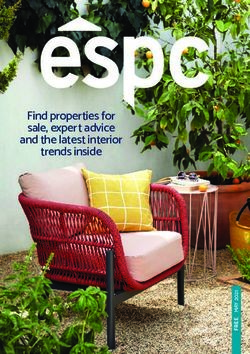MOTOROLA MOTO E (2020) USER GUIDE - Charity Mobile
←
→
Page content transcription
If your browser does not render page correctly, please read the page content below
Contents Connect with Wi-Fi
Share files with your computer
Hot topics
Hot topics Share your data connection Explore what your phone can do.
Get Started
Print
First look
Sync to the cloud Topic Location
Insert the SIM and microSD cards
Cast your screen to a TV
Power on
Use a memory card Find and use quick settings. Quick settings
Sign in
Airplane mode Choose new wallpaper, set ringtones, and Customize your phone
Connect to Wi-Fi
Mobile network add widgets.
Navigate your phone Protect your phone
Improve battery life Screen lock Experience crisp, clear photos, movies, Camera
Water repellent Your privacy and videos.
Clean your phone Screen pinning
Learn the basics Set special features to match the way you Moto
Backup & restore
Home screen use your phone.
App safety
Help & more
Data usage
Search Troubleshoot your phone
Browse, shop, and download apps. Apps
Notifications Restart or remove an app Keep your info safe. Set up your password Protect your phone
Status icons Restart your phone
Volume and more.
Check for software update
Do not disturb Reset Ask questions, get answers. Speak
Lock screen Stolen phone
Quick settings Share your Internet connection. Wi-Fi hotspot
Accessibility
Speak Create a shortcut
Direct Share Make your phone speak Tip: View all of these topics on your phone, swipe up from the home screen and
Picture-in-Picture Speak to your phone tap Settings > Help. For FAQs and other phone support, visit www.motorola.com/
Customize your phone Change your phone’s display
Redecorate your home screen support.
Change your phone’s sounds
Choose apps & widgets Hearing aids (U.S. only) This product meets the applicable national or international RF exposure
Customize sounds & appearance Get more help guidance (SAR guideline) when used normally against your head or, when worn
Discover Moto Where is my legal, safety, & regulatory
Digital wellbeing and parental controls or carried, at a distance of 5 mm from the body. The SAR guideline includes a
information?
Apps considerable safety margin designed to assure the safety of all persons, regardless of
Service & repairs
Phone Copyright & trademarks age and health.
Messages
Chrome™ Caution: Before using your phone, please read the legal information. Swipe up >
Camera Settings > About phone > Legal information.
Photos
Gmail
Duo
Moto
Calendar
More apps
Connect, share & sync
Hot topicsGet Started Power button
Your Power button helps in a few ways.
First look
» Power on/off: Press and hold the Power button, then tap Power off. When your
Let’s get started. We’ll guide you through startup and tell you a bit about your phone’s phone is off, press and hold the Power button to turn it on.
features.
» Sleep/Wake up: To conserve battery power and prevent accidental touches, put the
Depth touchscreen to sleep by pressing the Power button. Press it again to wake it up.
Camera
» Restart: To restart your phone, press and hold the Power button, then tap Restart.
Main
Camera Fingerprint Tip: To add security to your phone, see Protect your phone.
Sensor
Headset
Volume buttons
Flash Jack
To turn volume up or down:
Front
Proximity » Music/video volume: Press the buttons when your phone is not ringing, or during a
Sensor
Camera song or video, to adjust media volume.
» Ringer volume: Press a volume button, then tap and slide the Ring volume bar.
SIM & Press a volume button when your phone is ringing to silence a call.
microSD Volume
Card Tray Buttons
» Earpiece volume: Press the buttons during a call.
Power Tip: For more on volume control, see Volume.
Button
Micro USB/Charger
Phone hardware buttons: top right are Volume up and down keys, middle right is Power button. Bottom middle is charging port. Top right is headset jack. On screen, top middle is front camera, top right is proximity
sensor. Navigation icons are along the bottom.
Note: Certain apps and features may not be available in all countries.
Get StartedInsert the SIM and microSD cards Power on
To activate phone service, you might need to insert a SIM card, or this may have been Press and hold the Power button, then follow the prompts to get started.
done for you. You can also add a microSD card, which is optional and sold separately.
Put in the cards
Caution: Make sure you use the correct size SIM card and don’t cut the SIM card.
Nano SIM
Power on graphic. After you charge the phone, press and hold the Power button until the screen lights up.
Sign in
If you use Gmail™, you already have a Google™ account—if not, you can create an
account during setup. Signing into your Google account lets you access, sync, and
backup your stuff. You can see your Google apps, contacts, calendar, photos, and more.
Tips
» To add, edit, or delete accounts, swipe up > Settings > Accounts.
» To set up email accounts, see Gmail.
» For help with your Google account, visit www.google.com/accounts.
SIM
Connect to Wi-Fi
SIM card insert graphic. After the SIM tray is poped out, the SIM card is inserted in the slot on the right with the clipped corner to the upper left. The SD card is inserted in the left slot.
For faster Internet access and to conserve mobile data use, swipe the status bar down.
Touch and hold to choose a Wi-Fi network. For full instructions, see Connect with
Wi-Fi.
Note: This phone supports apps and services that may use a lot of data, so make sure
your data plan meets your needs. Contact your service provider for details.
Get StartedNavigate your phone System navigation
Navigate using either gestures or buttons on the screen.
Explore by touch
Find your way around: Navigation bar
» Tap: Choose an icon or option. Find it: Swipe up > Settings > System > Gestures > System navigation > Gesture
navigation
» Touch and hold: See more options.
» Drag: Move items on the home screen.
» Swipe: Scroll through lists or between screens.
» Pinch or double-tap: Zoom in and out on websites, photos, and maps.
» Twist: Twist a map with two fingers to rotate it, and pull two fingers down to tilt it.
» Split screen: Swipe up from the bottom of the screen and hold, then tap the icon at
the top of the screen and tap Split screen. Not all apps will work in split screen. To
close the split screen, drag the dividing line to the bottom of the screen.
» Menus: When you see , , or , you can tap it to open options for the current
screen. For Home screen, For recent apps, To go back, swipe To switch apps, For Google
swipe up. swipe up and hold. toward the middle. swipe left or right at Assistant, swipe
» Close Keyboard: To close a keyboard, tap . the bottom. up diagonally.
Navigation bar. To go to the home screen, swipe up from the bottom of the screen. To see your recent apps, swipe up from the bottom and hold. To go back a screen, swipe toward the middle from the left or right edge.
» Go to the home screen: Swipe up from the bottom of the screen.
» See recent apps: Swipe up from the bottom of the screen and hold. Tap an app to
reopen it. Tap the app icon to see app info or split the screen.
» Go back a screen: Swipe toward the middle of the screen from the left or right edge.
» Switch between apps: Swipe left or right across the bottom of the screen.
» Launch the Google Assistant: Swipe up diagonally from the bottom corner of the
screen to launch the Google Assistant. Learn more about The Google Assistant™.
Navigation buttons
Find it: Swipe up > Settings > System > Gestures > System navigation >
3-button navigation
» Back: Tap Back to go to the previous screen.
» Home: Tap Home to return to the home screen.
Get Started» Recents: Tap Recents to see your recent apps (or browser tabs), and tap an app Water repellent
to reopen it. Double tap to quickly switch between your recent apps. To remove an
Mobile devices marketed as water repellent are not waterproof. Avoid prolonged
app from the recent list, swipe it up. To scroll the list, swipe right or left.
exposure to water, and do not submerge in water. In the event your device is exposed
» Google Assistant: Touch and hold Home to launch the Google Assistant. Learn to water, dry your device and ports thoroughly with a soft, clean cloth. Water damage is
more about The Google Assistant™. not covered by your warranty.
Improve battery life Tips to prevent damage to your phone:
Your phone processes tons of information. Depending on what apps are in use, your » Dry your phone and ports thoroughly with a soft, clean cloth.
phone may use a lot of power. » Don’t try to charge your phone when it’s wet.
Note: For the best charging experience, use a Motorola charger. Use of other chargers is » Do not expose your phone to salt water or other liquids.
not recommended.
» Do not expose your phone to water at high pressure.
When your phone is stationary, not charging, or not in use for a period of time,
» Do not drop or puncture your device, as this could damage the water repellent
unnecessary background processes are shut down to optimize battery life.
features.
» To see what’s using up battery power, swipe up > Settings > Battery > USAGE
DETAILS. Clean your phone
» To help improve battery life, swipe up > Settings > Battery > Battery Saver, To disinfect your phone:
and turn it on. When on, your phone’s display changes to Dark theme. » Use wipes or cloths moistened with isopropyl alcohol with a concentration of 70%
Tip: To quickly open Settings, swipe down twice on the status bar and tap . (specific for electro-electronic products).
» It is recommended that you turn your phone off to clean it.
Battery Tips
» Avoid moisture in the phone’s openings, including the charging port, earphone jack,
To save even more battery life between charges, you could reduce:
microphones, and speakers.
» Widgets that stream information to your home screen, like news or weather.
» Do not immerse the phone in cleaning agents, and do not use cleaning materials that
» Unused accounts: Swipe up > Settings > Accounts. contain bleach or abrasive agents.
» Recording or streaming videos or music. » Do not use sprays directly on the screen.
Get StartedLearn the basics » Settings: To quickly open common settings, swipe the status bar down. To open
more settings, swipe the status bar down again and tap .
Home screen » Customization: To personalize your home screen, see Customize your phone.
The home screen is what you see when you turn on your phone. From here you can
explore apps and more.
Help & more
Learn even more about your phone and get support.
Note: Software updates may change the look of your home screen.
Find it: Swipe up > Settings > Help
11:35 Swipe down for
notifications and Tip: Some apps have their own help that’s specific to their features. Just tap the menu
settings. inside the app for details.
73
Search
On the home screen, tap the Google Search box for a text search or tap to search by
voice.
When you type, suggestions appear below the search field:
» To search for a suggestion, tap it.
Say “Hey Google” Search by typing or » To search for text in the search field, tap on the keyboard.
say "Hey Google.”
Tip: To close the keyboard, tap .
Note: For voice search, see Speak.
Google Duo Moto Photos Play Store
Notifications
Swipe up to see
At the top of the screen, icons on the left notify you about new messages or events. If
all your apps.
you don’t know what an icon means, swipe the status bar down for details.
Tip: Getting too many notifications? Touch and hold a notification to see which app is
Home screen. At the top, tap the Google bar to type search options or tap the right hand microphone icon to speak a search. Icons at the top show notifications and phone status icons. Swipe up from center bottom to
get to your apps. App icons along the bottom are commonly used apps: phone, message, Google Chrome, Gallery, and camera. sending them to you. Then you can turn them off.
Tips
» Open app list: Swipe up to see all your apps.
» Return home: To return to the home screen from any location, swipe up from the
navigation bar.
» Pages: To add a page, drag an app to the right side of the screen until you see a new
page. You can add multiple pages. To see other pages of shortcuts and widgets (if
available), swipe the home screen left.
Learn the basicsTue, Apr 3
Tip: Emergency alerts have a special sound and vibration that is two seconds long,
Wed, Dec 4
Swipe down to see followed by one second, then another one second.
your notifications.
To choose which types of alerts you receive, swipe up > Settings > Apps &
Android Setup
notifications > Advanced > Wireless emergency alerts. The U.S. and local governments
Tap a notification to open it, or
Finish setting up your phone. send these alerts through your service provider. So you will always receive alerts for the
choose an option, such as REPLY.
area where you are, and you won’t receive alerts if you’re outside of the U.S.
FINISH SETUP
Tip: Swipe left or right to remove a For more, visit www.ctia.org and search “wireless emergency alerts.”
Drive · Anna Pics
notification. Some notifications show
1 file uploaded.
Vacation.png more options when you slide them Status icons
halfway.
Google · 27° Icons at the top right of the screen tell you about phone status:
Manage Clear all
Status Icons
Notifications screen. Swipe down from the top of the home screen down to view notifications.
Network strength Alarm set
Tip: To quickly change common settings, swipe the status bar down. For more, see
Quick settings. / Wi-Fi in range/connected Data Saver on
Smart reply / Bluetooth on/connected Battery Saver on
See suggestions based on notification content. For example, a text with an address may Airplane mode / Battery charging/full
show Google Maps as an option.
Do not disturb
To turn off Smart reply, tap Messages > Menu > Settings > Suggestions in chat >
Smart Reply.
App notifications
You may see a notification dot on an app. This app notification, or badge,
tells you the app has an update or an announcement, such as a new email or
a missed call. Touch and hold the app for more information, options, or app
shortcuts.
Wireless Emergency Alerts (U.S. & some countries)
Wireless Emergency Alerts, also known as CMAS or PLAN, WIRELESS
EMERGENCY
is a U.S. national emergency alert system. Emergency alerts
ALERTS
can pop up to tell you about a national or local crisis. After CAPABLE TM
you close an alert, you can reopen it by swiping up >
Settings > Apps & notifications > Advanced > Wireless
emergency alerts.
Learn the basicsVolume Lock screen
Press the side volume buttons up or down to select a ringer volume and see other Your touchscreen is on when you need it and off when you don’t.
controls.
Mute the ringer or set phone
to vibrate.
Slide the bar to
increase/decrease volume. 11:35
Tue, 3 April
T h a n k s f o r fi n d i n g m y p h o n e !
Add a lock screen
message for anyone
Mute the media player.
who finds your phone.
Show all volume controls.
Volume screen. Press the Volume keys up or down to control the volume for Ring Notification, Media, and Alarm sounds. On screen, change the volume using slide bars.
Do not disturb Swipe up to unlock
your screen.
To turn off some or all sounds, swipe the status bar down, and touch and hold Do
not disturb. Select an option:
» See all exceptions: Select whether to hear alarms, media, or touch sounds. Lock screen showing access to voice control on the bottom left and camera on the bottom right. Swipe this screen up to unlock it.
» Restrict notifications: Set if you’d like to see notifications when Do not disturb mode » Screen off and on: Press the Power button to turn the screen off and on.
is on. » Screen lock: To unlock the screen, drag up from the bottom. To apply security to the
» Default duration: Set duration Do not disturb mode is on. lock screen (recommended), see Screen lock.
» Schedules: Turn on Do not disturb at specific times during the day or night, or sync » Notifications: Double tap a notification in the lock screen to open it.
with your calendar. Tip: To prevent notifications from appearing in the lock screen, swipe up >
Tip: Create an exception for repeat callers that allows a call to sound from the same Settings > Apps & notifications > Notifications > Notifications on lockscreen >
person within a 15 minute period, tap Calls > Allow repeat callers. Don’t show notifications.
» Lock screen message: To add a message to your lock screen, such as your name in
case your phone gets lost, swipe up > Settings > Display > Advanced > Lock
screen display > Lock screen message.
» Screen timeout: To change your timeout (screen locks automatically), swipe up >
Settings > Display > Advanced > Screen timeout.
Learn the basicsQuick settings Voice to text
For quick access to Wi-Fi, Bluetooth, Airplane mode, brightness, and other settings, On a keyboard, tap , then speak your message or search text. You can also speak
swipe the status bar or lock screen down. Swipe down again for more settings. Tap an punctuation.
icon to toggle it on or off. Touch and hold an icon to see more options. For even more
settings, tap .
The Google Assistant™
Note: This feature may not be available in all languages.
Tap to rearrange your settings and add or remove settings.
To open the Google Assistant, swipe up from the bottom corner of the screen, then
speak or type a command.
Set screen brightness. You can also say “Hey Google” or “Ok Google” to start the Google Assistant. To turn this
feature on, swipe up > Settings > Google > Account services > Search, Assistant
Your network Bluetooth Do Not Disturb Turn Wi-Fi on/off. & Voice > Voice > Voice Match.
For more on the Google Assistant, visit https://support.google.com/assistant.
Tap an icon to turn it on/off.
Flashlight Dolby
Smart audio
Auto-rotate Touch and hold to see more
options.
Direct Share
In some apps, you can share something directly to a contact, app, or conversation.
Battery Saver Airplane mode
Select the share option within an app, then select a contact, choose an app, or type a
See all phone settings. name or number to find a contact.
TO Type a name, phone number, or email
Quick Settings screen that shows options, such as Wi-Fi, Bluetooth, Airplane mode, Location and more. Customizable.
Speak K Tap a contact to
share information.
Google Voice™ Abe Anna Medina Kevin Astrid Fanning
Use Google voice commands to tell your phone what you want.
M N
» Use voice to make a call: Tap on the home screen. Then say “Call” and then a Allie Michael Nathan More
Swipe up for more
contact name or number. Or, say “Send text.”
share options.
Tip: If a contact has more than one number, you can say which number to call (for
example, “Call Joe Black Mobile”). Create link Shared Gmail Messages
album
» Search by voice: Tap on the home screen to search by voice.
Google Direct Share screen. Tap a contact to share an item. Swipe up to get more options.
Note: To wake up your phone by saying “Hey Google,” see The Google Assistant™.
Learn the basicsPicture-in-Picture Customize your phone
If you’re watching a video, on a video call, or using navigation, and you change screens,
your video continues to play in a small window on your screen.
Redecorate your home screen
Customize your home screen the way you want.
» Tap twice to return to it.
» Tap the to close it. 11:35
» Swipe up from the bottom of the screen to put the video in a small window.
73
» Drag video around your screen.
Note: Not all apps support this feature.
January 29
Touch and hold an empty
spot to change wallpaper.
29
Fri
10 AM Say “Hey Google”
Weekly Project Meeting Tap a shortcut to open.
11 AM
Touch and hold to move or delete.
12 PM
Google Duo Moto Photos Play Store
Start hangout with Alexis
1 PM https://plua.Google.com/hangouts Drag shortcuts on top of
each other to make a folder.
2 PM
Pick up snacks for the party
3 PM
Tap the video twice to return Home screen showing customize options. Touch and hold the home screen to add a widget. Tap an app to open it. Touch and hold it to move or remove it.
4 PM to it. » Change your wallpaper: Touch and hold an empty spot on the home screen, then
tap Wallpapers.
5 PM
» Add a home screen page: Drag an app to the right side of the home screen until a
new page appears. You can add multiple pages.
Picture-in-Picture mode. Tap the video to open it on your screen. » Adjust display settings: Adjust brightness, font size, and screen saver. Swipe up >
Settings > Display.
» Switch to dark theme: Change your display to use dark theme, which saves battery
and can be easier on your eyes. Swipe up > Settings > Display > Advanced >
Dark Theme.
Customize your phone» Change your style: Change your font and icon style. Touch and hold an empty spot Customize sounds & appearance
and tap Styles.
Customize your phone’s sounds and display settings:
» Rotate: In many apps, the touchscreen switches from portrait to landscape when
» Set ringtone and notifications: Swipe up > Settings > Sound.
you rotate your phone. To turn this on or off, swipe up > Settings > Display >
Advanced > Auto-rotate screen. Tip: Set notification sounds for individual apps within the app’s settings.
Tip: To see more home screen settings, touch and hold an empty spot and tap Home » Night Light: Set your screen to turn slightly amber colored at night. Swipe up >
settings. Settings > Display > Night Light.
» Add vibrate for calls: To make your phone vibrate, swipe up > Settings >
Choose apps & widgets Sound and tap Vibrate for calls.
» Add apps to the home screen: Swipe up , touch and hold an app, then drag it to
» Set a ringtone for a contact: Swipe up > Contacts, tap the contact, then tap
one of your home screen pages.
Menu > Set ringtone.
» Download new apps: Tap Play Store. For more on apps, see App safety.
» Change language: Swipe up > Settings > System > Languages & input >
» Group apps together: Drag one app onto another. Do it again to add more apps to Languages.
the folder. To name the folder, tap it and enter a name below the apps.
» Adjust font size: Swipe up > Settings > Display > Advanced > Font size.
» See app options: Touch and hold an app. If the app has quick options (shortcuts),
you’ll see a list. Discover Moto
» Add widgets: Touch and hold an empty spot on the home screen, tap Widgets, See Moto to set more custom features, like twisting your wrist twice to quickly open the
touch and hold a widget, then drag it to your home screen. camera, making a chopping motion to turn on the flashlight, and placing the phone face
down to silence notifications and calls.
» Resize widgets: You can resize some widgets—touch and hold a widget until you feel
a vibration, then release. Drag the white circles at the edges to resize.
» Move or delete widgets and apps: Touch and hold a widget or app and drag it to
another spot, another page, or to Remove.
Note: Removing an app from your home screen doesn’t uninstall the app from your
phone.
Customize your phoneDigital wellbeing and parental controls Apps
Set limits on how much time you spend on your phone, get a bedtime reminder, and Your phone comes ready with some great apps. To find and add more apps, tap Play
manage notifications. Store. To learn more, see App safety.
Find it: Swipe up > Settings > Digital Wellbeing & parental controls
Phone
Digital Wellbeing & parental co...
Keep in touch by choosing a contact, returning a missed call, or using a voice command
Your Digital Wellbeing tools to start a call.
Contacts
Phone
Make a call
Today Settings
4 minutes See a breakdown of how you Find it: Phone
spend your time on your
Camera
» Call a contact: To call a contact or recent call, tap the contact name.
phone.
» Dial a phone number: To open the dialpad, tap . Enter a number, then tap to
3 12
Unlocks Notifications call it.
WAYS TO DISCONNECT Limit your app time, set a
» Voice dial: To voice dial, tap on the home screen or say “Hey Google”, then say
Dashboard bedtime, and more. “Call ”.
3 app timers set
Wind Down » Voicemail: appears in the status bar when you have new voicemail. To hear it,
Off
swipe down and tap the notification.
» Make a contact widget: Touch and hold an empty spot on the home screen, tap
REDUCE INTERRUPTIONS
Manage notifications
Widgets, then touch and hold the Direct dial widget. Drag it to your home screen,
Do Not Disturb Turn on Do Not Disturb. then select the contact. Tap the widget to call the person.
Tip: To enter the international dialing code (+), touch and hold 0. To add a pause or
Digital wellbeing screen that shows options, such as Do Not Disturb and options for bedtime, app limits, and managing notifications.
wait after numbers, tap Menu .
To supervise this phone remotely, view and set screen time limits, and add restrictions
to services and apps, tap Set up parental controls.
AppsDuring a call
» Mute a call: Tap Mute on the call screen to mute the call. You can hear your caller,
Search contacts & places
FAVORITES Add
but they can’t hear you.
» Multi-task: While you’re on a call, swipe up from the bottom of the screen to look up
A B C Tap a favorite to call it.
a phone number, address, or open other apps. To reopen the call screen, swipe the
status bar down and tap Ongoing call.
Allie Ben Cade
Mobile Mobile Mobile
» Answer a second call: To answer a second call, tap Hold and Answer Voice. The
first call is placed on hold. To switch between calls, tap Swap.
» 3-way call: To join two calls together, answer the second incoming call while your
first call is active, or tap Add call to dial a second call. The first call is placed on
hold. Tap Merge to join the calls together.
» End a call: Tap .
Dial a number. Favorites
See all your favorite contacts together.
See all your contacts.
Favorites Recents Contacts
Find it: Phone > Favorites
See recent calls.
To add favorites, tap Contacts, scroll or search to find the contact, then tap .
Calls screen and options that show during a call. To find and call a contact, enter a name in the Search field, tap the Contacts tab at the top right, or tap a contact’s image in the middle of the screen. Tap the dialpad at the
middle bottom of the screen to enter a number. During a call, options from left to right are: Speaker, Mute, Dialpad, Hold, Add Caller.
Receive a call Recent calls
View your calls (with newest first), and then call, text, or store them:
» Answer a call: When your phone is locked, swipe up to answer. When the phone
is unlocked, tap Answer. Find it: Phone > Recents
» Ignore a call: When your phone is locked, swipe down to reject the call and send » To return a call, tap next to the caller’s name or number.
it to voicemail. When the phone is unlocked, tap Decline. » To send a text message, store the number, or other options, tap the caller’s picture.
Tip: You can also press the Power button to ignore the call, or press a volume button » To remove an entry from the call log, touch and hold the name or number, then tap
to silence the ringer. Delete.
» Respond with a text: When your phone is locked, tap Reply, and select a » To clear the list, tap Menu > Call history > Menu > Clear call history.
message to respond.
Note: When you hold your phone to your ear, the touchscreen goes dark to avoid
accidental touches. When you move the phone away from your ear, the screen lights
up again. Don’t use covers or screen protectors (even clear ones) that cover the
proximity sensor above the touchscreen.
AppsCaller ID and spam Messages
Find it: Phone > Menu > Settings > Caller ID & spam Stay in touch with messages and pictures. For tips on using the keyboard, see Use the
Tap See caller and spam ID to prevent suspected spam callers from disturbing you. keyboard.
To block a caller from calling again, tap Phone > Recents, touch and hold the Find it: Messages
name or number, then tap Block/report spam. » Create: Tap Start chat .
Your phone number » Attach: When you’re typing a message:
Find it: Swipe up > Settings > About phone > Phone number • Tap to attach a GIF or a contact, share your location, create a voice recording,
and more .
Emergency calls • Tap to attach a photo from the gallery or take and attach a new photo.
Your service provider programs one or more emergency phone numbers you can call » Send: Tap to send the message.
SMS
under any circumstances, even when your phone is locked. Emergency numbers vary
by country. Your pre-programmed emergency number(s) may not work in all locations, » Reply: Open a conversation, then enter your response in the text box at the bottom
and sometimes an emergency call cannot be placed due to network, environmental, or and tap .
SMS
interference issues.
Messages Change settings.
1 Tap Phone (if your phone is locked, drag up from the bottom of the screen to
unlock it, then tap Emergency).
Gracie Jo
2 Enter the emergency number. You: Do we need more treats? Search messages.
Just now
3 Tap to call the emergency number.
Swipe left or right to
Note: Your phone can use location based services (GPS and AGPS) to help emergency archive a message.
services find you. For more information, swipe up > Settings > Location >
Daniel Lester
Advanced > Emergency Location Service. You: Lunch tomorrow?
20 min
Astrid Fanning
You: Hey, where are you?
Wed
Start chat Write a new message.
Message screen showing change and search options in the upper right, a list of previous messages with contacts, and the new message icon in the lower right corner.
AppsTips Use the keyboard
» Add another contact to a message thread: In a conversation, tap Menu > Details > When you tap a text box, like in a message or search, you have keyboard options.
Add people. » Type or gesture: Enter letters by touching them one at a time. Or, enter a word by
» Delete thread: To delete a whole thread of messages, touch and hold the thread, tracing a path through the letters. While you’re typing, word suggestions appear
then tap to delete, or swipe the message left or right to archive. above the keyboard. Tap one to select it.
» Save pictures: Touch and hold a picture, and then tap to save it. To see the » Voice entry: Tap on the touchscreen keyboard, then say what you want to type.
picture, swipe up > Photos. » Close the keyboard: Tap .
» Voice entry: Tap a text box, then tap on the keyboard.
Tip: If you don’t see on the keyboard, swipe up > Settings > System >
Languages & input > Virtual keyboard > Google voice typing to activate voice entry. See a different
keyboard? It varies by
» Turn off notifications: Stuck in a busy conversation? You can turn off notifications. app. This one is for
Tap the thread, then tap Menu > Details or Group Details > Notifications. texting.
Set your default messaging app
To set your default messaging app, swipe up > Settings > Apps & notifications >
Default apps > SMS app, and select the messaging app to use as the default.
Keyboard screen. Tap the microphone in the top right to speak a message.
» Symbols and numbers: Touch and hold a letter to enter the number at the top of it.
To enter symbols, tap .
» Capital letters: Tap for one capital letter. For all capital letters, tap twice
quickly.
» Keyboard options: To customize your keyboard, swipe up > Settings > System
> Languages & input > Virtual keyboard > Gboard.
» Cut, copy and paste: Touch and hold a word to highlight it, tap Cut or Copy. Touch
and hold the location you want to paste the text, and tap Paste.
AppsChrome™ page—if you want to see the computer version of a website, tap Menu > Desktop
site.
Access the Internet with the Chrome browser app.
» Reload: If a page doesn’t load correctly, tap Menu > .
Find it: Chrome
» Tabs: To open a new tab, tap Menu > New tab. To move from one tab to another,
Or, from the home screen, tap the Google search box and enter or speak text to search.
tap .
Note: Your phone uses your Wi-Fi network (or your mobile phone network) to access
» Clear history: In the browser, tap Menu > Settings > Privacy > Clear browsing data.
the Internet. If you can’t connect, contact your service provider. Your service provider
Then choose history, cache, cookies, and other options.
may charge to surf the web or download data.
» Help: For more about Google Chrome, tap Menu > Help & feedback or visit
11:35 https://support.google.com/chrome.
See options.
Downloads
Warning: Apps downloaded from the web can be from unknown sources. To protect
Free up space
your phone and personal data from theft, download apps only on Google Play™.
Enter text or tap
Search or type web address
» Files: Tap the download link. To see the file, tap Menu > Downloads.
the microphone
to search. » Pictures: Touch and hold it, then tap Download image. To see the picture, tap
Facebook YouTube Amazon.co... Wikipedia
Photos > Albums > Download.
ESPN.com Yahoo eBay Instagram
Browser settings
Articles for you Show
To change your browser security settings, text size, and other options, tap Menu >
Settings.
Google Chrome browser showing the options menu in the upper right corner.
» Go to a web page: Tap the address bar at the top of a page and enter an address.
» Add a bookmark: Tap Menu > .
» Open a bookmark: Tap Menu > Bookmarks.
» Web page shortcut: To add a web page shortcut to your home screen, go to the web
page and tap Menu > Add to Home screen.
» Mobile sites: Some websites automatically show you a “mobile” version of their
AppsSafe surfing & searching » Multi-shot: Touch and hold to take a burst of photos.
Keep track of what your browser and searches show:
» Incognito: To open a tab that won’t appear in your browser or search history, Menu
> New Incognito tab.
Tap anywhere to change the
» Auto complete: Your browser automatically fills in names and addresses, if you have
focus (rear camera only) or
entered the same information before. To turn off this feature, tap Menu > Settings > exposure. Slide the bar to
Addresses and more > Save and fill addresses. adjust brightness.
Tip: Auto complete also fills in payment information, such as a credit card. To turn
off this feature, tap Menu > Settings > Payment methods > Save and fill payment
Switch to front camera.
methods.
» Pop-ups: To stop pop-up windows from opening, tap Menu > Settings > Site
settings > Pop-ups and redirects, then tap the switch to turn it off. See more options.
» Safe browsing: To protect your phone from websites that might be unsafe, tap Menu Switch to video camera.
> Settings > Sync and Google services > Safe Browsing.
Camera Take a photo.
See your last picture.
Take crisp, clear photos with the back or front camera.
Use Google Lens.
Take photos
Find it: Camera Camera viewfinder screen. Take a photo by pressing the shutter button at the bottom middle, switch to front camera on the lower left. Video camera button is at the bottom right while the options menu is at the extreme
right.
» Take a photo: Tap to take a photo.
Record videos
» Take a selfie: Tap in the camera screen to switch to the front camera.
Find it: Camera, then tap
» Zoom: Swipe up or down. (Or pinch two fingers together.)
Tap to start recording. Then tap to stop recording. Tap on the screen while
recording to save a photo.
Camera settings
Point, tap, and you’re done, or play with these camera options. You can find these
options along the top or bottom of the camera or video screen:
AppsOptions Options
HDR Turn on HDR (high dynamic range) effect for better pictures Panorama Take a wide-angle shot. Use the on-screen guide to slowly
in challenging lighting situations, such as outdoors. pan while you are taking the photo.
Live filter Choose a filter to apply to your photo.
Flash Set to On, Off, or Auto. For front facing cameras with flash,
you can also turn the Torch or Flashlight on or off. Take a video that will play in slow motion.
Slow motion
Note: For front facing cameras, you may see a flash or a
Timelapse Take a video using timelapse to make a longer video play
white screen before the photo is taken.
faster. You can set the playback speed as 4x, 8x, 16x, and
Beautify With the front-facing camera, smooth skin and beautify 32x (times) faster than a regular video.
faces. Set to Auto, Manual, or Off.
YouTube live Broadcast your video live on YouTube™.
Timer Set a timer to 3 or 10 seconds.
Help See help for using the camera.
Auto/Manual Control professional camera settings. Set to Auto or Manual.
In video mode, turn on a flashlight (with the back camera To find these options, tap :
Torch
only).
Options
Video Take a video.
Photo size (rear or Set the photo resolution for the camera.
Photo Take a photo. selfie camera)
Video size (rear or Set the video resolution.
To find these options, tap Menu or swipe right on the camera screen: selfie camera)
Options Selfie photo mirror Turn on to take a mirrored selfie. Note that the viewfinder
will not show a mirrored selfie, but the photo will be
Portrait Take portraits using special enhancements and effects. For
mirrored after you take it. (If your phone has Active Photos,
more, see Take portraits.
it must be turned off to use this feature.)
Cutout Cut out the subject in the foreground and replace the
Tap anywhere to Capture photos or videos by tapping anywhere on the
background. For more, see Change or add your portrait’s
capture screen. Zoom by scrolling up or down with one finger.
background.
Shutter sound Turn the shutter sound on or off.
Spot color Pick one color from the viewfinder while everything else
becomes black & white. Assistive grid Overlay a grid to help align the subjects in your photos or
videos.
AppsNote: Available when using the back camera only.
Options
Find it: Camera > Menu > Cutout
Leveler Take perfectly level photos using a guide line in the
1 Line up your subject at close range.
viewfinder.
2 Tap to take the photo and hold your camera steady.
Watermark Add a watermark or signature to your photos.
Tip: When photographing people, aim for the face. After taking the photo, use
Auto smile capture Automatically detect smile and take a photo when all of the the photo editor to change the background. See Change or add your portrait’s
subjects (limited to five faces) in the viewfinder are smiling. background.
Gesture Selfie Automatically detect palm and take a photo when you show
Identify items using Google Lens™
your palm in the viewfinder.
Search landmarks, products, explore books, identify plants and animals, copy text, scan
Storage Choose a storage location for your photos and videos barcodes, QR codes, business cards, and more.
(Phone or Memory card).
Find it: Camera >
Save location Turn on to tag photos with a location. 1 Focus your camera on an object, landmark, or code until a circle appears on the
Google Lens Find out more about the things you see in the viewfinder. object in your viewfinder.
See Identify items using Google Lens™. 2 Tap the circle.
Depending on the object, you can see the details, take an action, or find more
Take portraits products.
You can use the portrait mode to add a blur effect and make portions of your photo Tip: Focus your camera on a book cover, tap the screen to see the book title and author.
black and white, while keeping the main subject in perfect focus. Note: Google Lens may not work in all languages.
Find it: Camera > Menu > Portrait
Capture your screen
1 Line up your subjects. The closest subject is prioritized automatically. Tap the screen
There’s more than one way to capture your phone’s screen.
to change the focal point.
» Press and hold the Power button and tap Screenshot.
2 Slide the bar to increase or decrease the background or foreground blur.
» Press and hold both the Power and the Volume Down buttons at the same time.
3 Tap to take the photo and hold your camera steady.
» Set up Moto Actions so you can capture screenshots by touching the screen with
Tip: For best results, subjects should be 2-6 feet away and not side-by-side. When
three fingertips.
photographing people, aim for the waist up.
Tip: To see the screen capture, tap Photos > Albums > Screenshots.
Take close ups and change the background
Use cutout mode to get a close portrait, cut it out from the background, and replace the
background with something else.
AppsPhotos Find it: Swipe up > Gmail
View, edit & share Search mail Switch accounts.
Inbox
Find it: Photos INBOX
Apr 22
» View, share, or delete: Tap a thumbnail to open it, then tap to share, to delete, A
or Menu for more options.
Apr 22
B Touch and hold to choose
Tip: To select multiple files, open a folder, touch and hold a photo, then tap others. Or
multiple messages, then
group photos in an album and share the whole album. select an option at the top.
Apr 22
» Zoom: Open a photo in your gallery, then double-tap or drag two fingers apart or
together on the screen.
Apr 22
Tip: Turn your phone sideways for a landscape view. To turn Auto-rotate screen on or Swipe left or right to
off, swipe up > Settings > Display > Advanced > Auto-rotate screen. archive a message.
Apr 22
» Wallpaper or contact photo: Open a picture, then tap Menu > Use as > Wallpaper H
or Contact photo.
Compose a new email.
» Edit: Open a picture, then tap .
» Slideshow: Tap a picture, then tap Menu > Slideshow. To stop the slideshow, tap
the screen. To show the slideshow on a television or other device, see Connect, share
& sync.
Email screen listing emails for this account. Tap the magnifying icon in the top right to search email. Tap the Pencil icon in the bottom right to start a new email.
» Add Gmail accounts: The first time you turned on your phone, you probably set up
Tip: For more about Google Photos™, visit https://support.google.com/photos. or logged in to your Google account—that sets up the Gmail app for one account.
To add more Google accounts, swipe up > Settings > Accounts, then tap
Change or add your portrait’s background
Add account > Google.
Note: To take a Cutout mode photo, tap Camera > Menu > Cutout.
Tip: In the Gmail app, tap > Settings > Add account.
Cutout photos show at the top of the thumbnail.
» Add email accounts: The Gmail app manages all of your email accounts. To add
Note: Available when using the back camera only. other personal email accounts to the Gmail app, swipe up > Settings >
1 Tap a cutout photo and tap Edit > Add Background. Accounts > Add account. For Microsoft® Exchange server work email accounts,
tap Add account > Exchange, and enter details from your IT administrator.
2 Select a background image.
» Change account settings: To change the settings for a Gmail or email account, swipe
3 Tap Save to save a copy of the photo with your changes.
up > Gmail > > Settings, then tap the account name.
Gmail » Delete accounts: Swipe up > Settings > Accounts, then tap the account name
Send and receive email from all of your personal accounts (even if they’re not Gmail and Remove account.
accounts). You can manage your accounts in Gmail and easily switch between them.
AppsDuo Moto
Sign in with your Google account to make and receive video calls. Explore special features designed to save you time and make your day easier.
Find it: Swipe up > Duo Find it: Moto >
11:35
» Moto Actions: Use gestures as phone shortcuts.
View settings. » Moto Display: See your notifications at a glance.
Note: Your phone may not have all features.
Tap to open Moto app
features, or swipe up
from the bottom of the
screen.
Swipe down to record a message Send a friend a recorded
message.
Search contacts or dial
Create group Invite friends
CONNECT ON DUO
Anna Medina Choose a contact. Swipe up
A (555)555-5555
to see more contacts.
Google Duo screen that can be used to make video and voice calls. Tap the contacts icon to find a contact, or tap LET’S GO to invite friends.
» Start a new video call: Tap the search box, then type or tap a name in your contacts
to start the video call.
» Preview incoming calls: See live video of the caller before you answer. To turn this
off for both the caller and receiver, tap Menu > Settings > Call settings > Knock Moto app icons. Moto apps are used to customize your phone.
Knock.
Moto Actions
» Change settings: Tap Menu > Settings to change the vibration setting, block
Enhance your phone with gestures and actions.
numbers, and more.
Find it: Moto > > Moto Actions
» Call anyone: Duo works across platforms, allowing you to call friends with the Duo
app on any device. » Fast flashlight: Turn the flashlight on/off with two chopping motions.
Tip: When on a video call, your phone will automatically switch from cellular network » Three finger screenshot: Touch and hold the screen with three fingertips to capture
to Wi-Fi, if available. a screenshot.
Apps» Pick up to silence: Lift the phone to switch incoming calls to vibrate. Calendar
» Flip for DND: Place the phone face down to silence notifications and calls. See all your events, all in one place.
» Screenshot toolkit: Edit and share your screenshots. Find it: Swipe up > Calendar
» Media controls: Use the volume buttons to change music tracks when the screen is
off.
March Tap to refresh the Calendar
screen.
Moto Display April 2019
See notifications, keep the screen on when you’re looking at it, and reduce blue light in Go to today’s date.
the evenings.
Find it: Moto > > Moto Display Jump to a different month.
MON
» Peek Display: Battery friendly notifications fade in and out while the screen is off 1 Nothing planned. Tap to create.
to show you what’s going on. Tap the switch to turn it on, then tap Peek Display > WED
3
Settings to customize gestures and notifications.
Dentist appointment Change the calendar view, adjust
» Attentive Display: Your screen won’t dim or sleep while you’re looking at it. 4-5 PM
settings, get help, and more.
Note: Notification display settings can also be set by swiping up > Settings > APR 7 - 13
Apps & notifications > Notifications.
WED
10 Jennifer’s birthday
APR 14 - 20
MON
Tax Day
15
APR 21 - 27 Add a new event.
SUN
Google Calendar screen with today’s events shown by the hour. Tap the New item icon to add an event.
» Change the view: Tap the month at the top to choose a date to view. Or tap to
choose Schedule, Day, 3 Days, Week, or Month.
» Go to today’s date: Tap at the top. (If you have an appointment that day, you’ll
see a dot in the icon.)
» Add events, reminders, or goals: Tap > Event, Reminder or Goal, enter details,
then tap Save.
Tip: In most views, tap a time on the calendar to enter event details.
» Show, edit, or delete events: Tap an event to open it, then tap to edit it, or tap
Menu > Delete to remove the event.
Apps» Show, hide, or add calendars: Tap , and select which options, such as events, Sort contacts, change
reminders or other calendars, to show or hide. You can use a computer to add or Search contacts settings, accounts, and more.
remove calendars on your Google account at www.google.com/calendar. A Alison
Tip: Add a Calendar widget to your home screen. Touch and hold an empty spot on the
A
home screen, tap Widgets, then touch and hold a calendar widget and drag it to your Abe
home screen.
A Alison Tap to view contact
More apps Allie
information, call, send a
text message, and more.
Google Play
Anna Medina
Google Play is a digital content experience from Google where you can find and enjoy
your favorite music, movies, TV shows, books, magazines, and Android apps and games. Astrid Fanning
» Download apps: Tap Play Store.
G Gracie Jo
» Log in or open a Google account: Visit www.google.com/accounts.
L Add a contact.
» Google help: See www.google.com/support.
Lauren
Contacts
Combine information from your Google contacts and social networks for quick access Contacts screen that shows a list of contacts. Scroll bar on the far right to scroll through contacts. Tap the New Contact icon to add a contact.
to everyone you know. » Add a contact: Tap .
Tip: You can find most of these features on the Contacts tab in the Phone app. See » Edit or delete: Tap a contact, then tap Edit contact
or tap Menu > Delete.
Phone. » Call, text, or email: Tap a contact, then tap an option. (If the contact doesn’t have an
Find it: Swipe up > Contacts email address, you can set up and use Google Duo.)
» Search contacts: In the Contacts list, tap Search contacts.
Tip: From the home screen, tap the Google search box and enter a contact’s name.
» Share a contact: Tap a contact, then tap Menu > Share to send it in a message or
email, via a Bluetooth connection, or save to Google Drive™.
Tip: Tap a contact, then tap Menu > Add to Home screen to add a shortcut for the
contact on your home screen.
» Synchronize: On your phone, swipe up > Settings > Accounts, and choose
your Google account. Then tap Account sync > Menu > Sync now.
» Add your details: To store your user profile, tap > Settings > Your info.
AppsFavorites
Set your most-used contacts as favorites, so you can get to them faster. Try gas stations, ATMs K Search by voice for
an address or location.
Contacts, select a contact and tap
Restaurants Coffee Hotels Bars
» To set a favorite, swipe up > .
Arlington
See your places, map views,
» To see your favorites, tap Phone > Favorites. Heights
Evanston
settings, help, and more.
Get contacts
Chicago
Get all your contacts in one place.
Downers
» To add your social networking contacts, swipe up > Settings > Accounts, then Grove
See your current location.
tap Add account. Oak Lawn
Get directions and
» To add your email contacts, see Gmail. Calumet City
GO
navigation instructions.
Tip: If you add an Exchange account, you can send messages to your coworkers, Explore nearby
even if you don’t have them stored in your contacts.
» To import contacts from your SIM card (if it didn’t happen automatically), swipe up
Dog
Cozy friendly Food and
restaurants restaurants cocktails
> Contacts > Menu > Settings > Import > SIM card. Tap OK to confirm.
» To import contacts from your computer, upload the contacts to your Google account
Explore Commute
at http://contacts.google.com. On your phone, swipe up > Contacts > Menu Google Maps screen. Enter an address or search by voice in the search field at the top of the screen.
> Settings > Accounts > Automatically sync data. You can also see these contacts at » Find an address: In the search field, type an address or something you’re looking for,
http://mail.google.com. like “restaurant.” Tap an item to see more, or tap Directions, Call, or Share.
For help with transferring contacts, go to www.motorola.com/transfercontacts. » Get directions: Tap GO GO, then enter a place or address.
Maps » Zoom: To zoom in or out, drag two fingers together or apart on the screen.
Find a nearby cafe, get directions or step-by-step GPS voice navigation using Google » Turn and tilt: Rotate two fingers on the map to turn it, or drag up/down to tilt.
Maps™. » Identify address: Touch and hold a spot on the map to show the nearest address.
Find it: Swipe up > Maps » Get map help: Tap > Help.
Enter what you want to find in the search bar, or tap to search by voice. For more on maps, visit support.google.com/maps.
Note: Your map screen may look different.
Drive
Keep all your photos, videos, documents, and more safely in one place—private unless
you choose to share. Available on Google DriveTM from all your devices.
Find it: Swipe up > Drive
» To create a new file or folder, tap .
Apps» To open a file, tap it. Docs, Sheets & Slides
» To edit a document, tap anywhere in the text to begin typing. Documents, spreadsheets and presentations that go with you.
Find it: Swipe up > Docs, Sheets, or Slides
Music, movies, TV & YouTube
You can work on a shared file with others. Open the app and, next to the file name, tap
Music Menu > Add people.
Music everywhere—stream it, buy it, save it, play it. Listen and create playlists anytime. Or work on a file offline. Next to the file name, tap Menu > Available offline.
Find it: Swipe up > YT Music For more information on these apps, visit https://support.google.com/docs.
To upload your music library to YT Music, from a computer, visit https://music.youtube.
com. Clock
Tip: Share songs directly with your contacts. Tap Menu next to a song and tap Share. Find it: Swipe up > Clock
See Direct Share.
Options
For more on the YT Music app, see https://support.google.com/youtubemusic.
Alarm Tap . Tap an alarm to edit it, or tap to add a new alarm.
Note: Copyright—do you have the right? Always follow the rules. See “Content
Copyright” in the legal and safety information on your phone. Tip: Pressing the volume button up or down sets the volume level
for that alarm.
FM Radio When an alarm sounds, tap and drag to to turn it off, or drag
Find it: Swipe up > FM Radio to to snooze for ten minutes.
Plug in a headset, then use the arrows to tune to a higher/lower frequency station. Clock To change your alarm volume, snooze delay, or other settings, tap
Note: Your phone has the Frequency Modulation (FM) broadcast receiver functionality Menu > Settings. For other time zones, tap Home time zone.
for reception without data usage. The phone will perform an auto tuning for the radio
Timer For a timer, tap .
channels with the best signal.
Stopwatch For a stopwatch, tap .
Movies & TV
Find and rent movies and TV shows to watch on your phone, tablet, or computer: Tip: To set your current date, time, time zone, and formats, swipe up > Settings >
Find it: Swipe up > Play Movies & TV System > Date & time.
To shop, rent, or watch on a computer, go to play.google.com/store/movies.
YouTube™
Watch videos and podcasts from YouTube users everywhere—or log in to your account
to share your own.
Find it: Swipe up > YouTube
AppsConnect, share & sync • Security: Select the type of security you want: None or WPA2-Personal. For
WPA2-Personal, enter a unique password (8 characters) that others will need to
Connect accessories, computers, networks, and more. access your Wi-Fi hotspot.
Connect with Wi-Fi Note: To change your hotspot password or turn off hotspot automatically, tap
Advanced.
Turn Wi-Fi power on/off
Find it: Swipe up > Settings > Network & internet, then tap the switch to turn it
Connect with Bluetooth wireless
on Turn Bluetooth power on
When Wi-Fi is on, your phone automatically reconnects to available networks it has To turn Bluetooth on, swipe the status bar down and touch . Touch and hold it to
used before. open Bluetooth settings.
Note: You can also turn Wi-Fi on and off in Quick settings. Note: Your phone automatically turns on Bluetooth power when you connect to a
paired device.
Connect to networks
Tip: To extend battery life or stop connections, turn Bluetooth off when you’re not using
To find networks in your range:
it.
1 Swipe up > Settings > Network & internet > Wi-Fi.
2 With Wi-Fi turned on, tap a found network to connect to it. When connected, you’ll
Connect devices
see in the status bar. The first time you connect a Bluetooth device, follow these steps:
Note: If you see a question mark in the Wi-Fi status indicator , swipe the status bar 1 Make sure the device you are pairing with is in discoverable mode (for details, refer to
down, tap the network, and enter the network’s password. the guide that came with the device).
2 Swipe up > Settings > Connected devices > Pair new device.
Wi-Fi hotspot
3 With Bluetooth turned on, tap a found device to connect it (if necessary, tap Pair or
Your can make your phone a Wi-Fi hotspot to provide portable, convenient Internet
enter a passkey like 0000). You can tap to rename the device and choose what
access to other Wi-Fi enabled devices. Your phone turns off Wi-Fi and uses the mobile
the device will be used for.
network for Internet access. This feature may require an additional subscription service
from your service provider. When the device connects, the Bluetooth connected indicator appears at the top
of the screen.
Find it: Swipe up > Settings > Network & internet > Hotspot & tethering > Wi-Fi
hotspot To automatically disconnect or reconnect a device, just turn the device off or on.
Note: These steps may vary depending on your network. Note: Using a mobile device or accessory while driving may cause distraction and may
be illegal. Always obey the laws and drive safely.
To set up security:
• Hotspot name: Enter a unique name for your hotspot. Transfer files
• Hide my device: Hide your hotspot from other devices. » Photos or videos: Open the photo or video, then tap > Bluetooth.
Connect, share & syncYou can also read