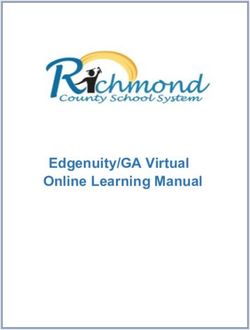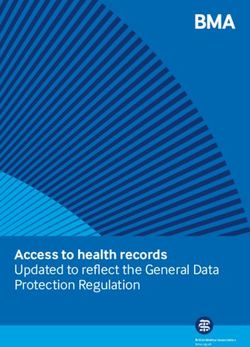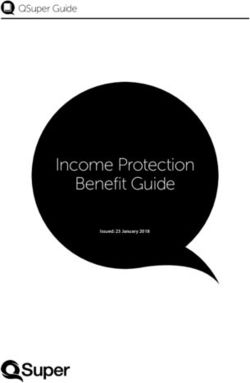MX1 Core Security MX2 Enhanced Safety MX3 Advanced Safety+ Matrix Internet Tracking App and Website
←
→
Page content transcription
If your browser does not render page correctly, please read the page content below
MX1 Core Security
MX2 Enhanced Safety
MX3 Advanced Safety+
Matrix Internet Tracking App and Website
r ight by your side
A MiX Telematics BrandWELCOME to everything you need to know
about your M A T R I X
CONTENTS
Section A How you can make a difference
Section B Everything you need to know about MX1 – Core Security
Section C Everything you need to know about MX2 – Enhanced Safety
Section D Everything you need to know about MX3 – Advanced Safety+
Section E Matrix Protect
Section F Frequently Asked Questions
Do NOT leave this booklet in your vehicle!
* Features are subject to change without prior notice.
PLEASE NOTE that this User Manual is merely a summary of the features and benefits offered.
Please contact us at customercare@matrix.co.za to enquire about any limitations to these features and to receive our full Terms and Conditions.EMERGENCY
CONTACT DETAILS
EMERGENCY CONTACT DETAILS
THIS NUMBER SHOULD ONLY BE USED IN CASE OF A HIJACK OR THEFT
0800 111 322
GENERAL CONTACT DETAILS
General Enquiries : customercare@matrix.co.za
Switchboard : 011 654 8000
National Operations Centre : 011 654 8050
Customer Care : 011 654 8090
Emergency/Roadside Assistance : 011 654 8287
Sales : 0800 33 99 88
www.matrix.co.za
“How do I update my personal details?”
It is essential that we always have your accurate and up-to-date personal details to enable us to assist you in an
emergency situation.
Please ensure that you update the details of your emergency contacts, should they have changed from the original
details that you signed up with. Please also ensure that your registration number reflects correctly, as new vehicles are
sometimes loaded on our systems prior to the registration of the vehicle being completed.
You can update your details in any of the following ways:
1. EMAIL to changes@matrix.co.za
2. Complete the CONTACT FORM on www.matrix.co.za/contact
3. CALL MATRIX on 011 654 8090 Please ensure
we have your correct
cellphone,
email and
car registration
details.
3WELCOME
Matrix is all about PERSONAL SAFETY
Having a MATRIX in your vehicle is about so much more than just vehicle
tracking.
It’s about having total on-the-road peace-of-mind with the knowledge that
MATRIX is ’right by your side‘.
It’s about feeling EMPOWERED
This manual has been designed to help you maximise the benefits of your MATRIX – effectively and with
ease.
It explains the functionality of your MATRIX and emphasises the different safety procedures that should
be followed in the event of a stolen/hijacked vehicle and/or a roadside emergency.
H O W YO U C A N MA K E A D I F F ERENC E | SECTION A
EMPOWERMENT GUIDE 1
“How can I reduce the likelihood of being hijacked?”
• Take the time to understand and familiarise yourself with the key features and functions
of your MATRIX.
• Always keep all the vehicle doors locked.
• When driving, be aware of your surroundings and the vehicles around you.
• Be alert and keep a good distance between you and the vehicle in front of you when
slowing down or stopping at intersections.
• Park your vehicle in well-lit, controlled areas whenever possible.
• Make sure you are not being followed and that there is nothing ‘strange’ or ‘out of place’
before turning into a driveway. Rather drive on if you feel unsafe.
• Know and educate your loved ones on what to do in the event of a hijacking.WELCOME
EMPOWERMENT GUIDE 2
Your actions can make a world of difference…
• Remember that a hijacker is probably just as nervous as you are – so try not to panic or do anything that
will panic the hijackers.
• Do not scream or make sudden movements, such as motioning with your hands.
• Avoid eye contact with hijackers and make sure your hands are always visible, ideally at chest level.
This will show that you are not a threat.
• Quietly but clearly assure the hijackers that they can take your vehicle.
• Try to memorise the details of the hijackers and the environment.
• Call any of the listed emergency numbers, once you are out of danger.
• Report the incident to the police immediately.
PLEASE NOTE:
This information serves as a guideline on how you can protect yourself and those you care about.
MiX Telematics cannot be held liable for any damage or loss whatsoever resulting from the use of the above information.
Responsibility for the use of this information is strictly and solely at the discretion of the user.
“How do I report a stolen or hijacked vehicle?”
STEP 1:
ACTION PLAN 1
Should your vehicle be hijacked or stolen – please contact MATRIX on 0800 111 322.
(This number is for hijack/theft reporting ONLY).
STEP 2: If you are
hijacked or your vehicle
The operator will confirm your identity.
is stolen, call MATRIX
on 0800 111 322.
STEP 3: KEEP THIS NUMBER IN A
SAFE AND EASY-TO-FIND
The operator will assess the situation and advise on how LOCATION.
MATRIX will carry out the recovery* of your vehicle.
“How does MATRIX locate my vehicle?”
Matrix's advanced technology allows us to tell you the pinpoint GPS location of your vehicle. Once we have
positioned your vehicle, using our state-of-the-art technology, our recovery teams are dispatched.
* Recovery process will be carried out in-line with your accepted T & C’s and does not necessarily involve the use of the helicopter service.
5WELCOME
“How do I test my MATRIX to check it is working?”
ACTION PLAN 2
You should test your MATRIX once a month using one of these methods:
Via the Matrix Internet Tracking App
Download the Matrix Internet Tracking App. Select VEHICLE POSITION, and check that the Unit
Status icon is GREEN . If it is red, click ASSIST on the app to email
customercare@matrix.co.za or call 011 654 8090 with your ID number and vehicle registration
number, and request a status check of your Matrix unit. Not applicable to MX1 customers.
Via the Matrix Internet Tracking website
On the Matrix Internet Tracking website, select TRACKING to view your vehicle's latest position
under the ASSETS tab. A green icon shows that the unit is working. If it is orange, please check the
status again once the vehicle has been driven. If it is red, click on the CONTACT tab to email
customercare@matrix.co.za or call 011 654 8090 with your ID number and vehicle registration
number, and request a status check of your Matrix unit. Not applicable to MX1 customers.
Updated in the last 2 days
Updated between 3 and 4 days ago
Updated more than 5 days ago
Via the Customer Care department
Send an email to customercare@matrix.co.za or phone 011 654 8090 with your ID number and vehicle
registration number, and request a status check of your Matrix unit.
In the unlikely event that your MATRIX is not communicating, the operator will immediately initiate
the process to restore functionality, which could include repairing your MATRIX device.
ACTION PLAN 3
PLEASE NOTE: If your insurer requires you to test your unit monthly, please ensure that you either email or phone Customer Care
on a monthly basis to check the status so that we have a record of this in the unfortunate event that you have an insurance claim.
“What do I do if I trigger an alarm by mistake?”
If you trigger an alarm accidentally it is considered a ‘false alarm’. A false alarm is created by
either pressing the button on your remote for 4 seconds or longer when danger is not present;
not requesting your MATRIX to be placed in ‘Service Override’ mode when your vehicle is being
serviced; or by not carrying your remote (not applicable to MX1 customers) with you when you
use your vehicle.
PLEASE NOTE:
NEVER test your MATRIX by pressing the panic button. This will be deemed as a false recovery
request. Deliberate and malicious false recovery requests can be extremely expensive and
dangerous. MATRIX uses vehicle-based recovery teams and/or helicopters and initiating them
could result in additional costs to you. Furthermore, please bear in mind that false recoveries
prevent these resources from being available to attend to an actual recovery.LIFE TAKES YOU PLACES,
MATRIX BRINGS YOU HOME
MX1 MX2 MX3
Core Security
R115 p/m Enhanced
R199Safety
p/m AdvancedR215
Safety+
p/m
Jamming Detection
Insurance Approval & Discounts*
Back-Up Battery
National Network Coverage STANDARD
FEATURES
E
FRE Free Stolen Vehicle Recovery
24/7 National Operations Centre
X-Ray Vision
STOLEN
Dedicated Recovery Teams VEHICLE
RECOVERY
Border Alerts FEATURES
GeoLoc Advanced Alert
GPS Pinpoint Positioning*
Smartphone App
Internet Tracking*
Harsh Events Reporting VEHICLE
TRACKING
FEATURES
Tax Logbook*
Panic Remote
Request assistance via Matrix App
Custom Geo-Fencing
Roadside & Medical Assist* PERSONAL
SAFETY
FEATURES
Crash Alert*
NoGo-Zones
*Terms and Conditions apply
WHEREVER THE JOURNEY TAKES YOU, customercare@matrix.co.za
ENSURE MATRIX IS RIGHT BY YOUR SIDE
right by your side
7EVERYTHING YOU NEED TO KNOW ABOUT MX1 – CORE SECURITY | SECTION B
INTRODUCING
MX1 Core Security
r ight by your side
“What protection does MX1 Core Security offer me?”
MX1 Core Security is MATRIX’s phone-in model. Should your vehicle be hijacked/stolen,
MATRIX is able to track and recover your vehicle.
“What functions and features do I have?”
Jamming Detect
In the event that a jamming signal is detected, a warning notification will be sent to the MATRIX Control
Centre, prompting an agent to try and reach the driver and, if necessary, to initiate a recovery. An “Alert Mode”
will also be activated to assist recovery teams in locating the vehicle, if it was stolen.
National Network Coverage
We are able to track your vehicle throughout South Africa.
FastTrac
With state-of-the-art technology, your vehicle can be positioned in under 30 seconds (network dependent).
X-Ray Vision
Our technology can locate the general vicinity of your vehicle whether it is positioned in a basement,
covered area or cargo container.
Back-up Battery
This keeps your MATRIX active, for a period of time, if your vehicle’s battery is stolen, disconnected or
runs flat, or if your MATRIX is disconnected from the vehicle power supply.
24/7 National Operations Centre
You have 24/7 access to MATRIX’s Control Room and Recovery Services.
FREE Stolen Vehicle Recovery*
In the event of a ‘genuine’ recovery, your stolen or hijacked vehicle is recovered at no charge, with no
additional hidden costs.
Dedicated Recovery Teams
We employ dedicated recovery agents to ensure rapid response to all emergencies.
GPS Pinpoint Positioning
MATRIX’s advanced technology allows us to tell you the ‘pinpoint’ GPS location of your vehicle.
* Terms and Conditions applyEVERYTHING YOU NEED TO KNOW ABOUT MX2 – ENHANCED SAFETY | SECTION C
INTRODUCING
MX2 Enhanced Security
r ight by your side
“What protection does MX2 Enhanced Safety offer me?”
The MX2 extends beyond core security to include proactive, state-of-the-art technology that provides an
advanced notification service. With this technology, we can identify potential dangers, and proactively respond.
“What functions and features do I have?”
Jamming Detect
In the event that a jamming signal is detected, a warning notification will be sent to the MATRIX Control
Centre, prompting an agent to try and reach the driver and, if necessary, to initiate a recovery. An “Alert Mode”
will also be activated to assist recovery teams in locating the vehicle, if it was stolen.
National Network Coverage
We are able to track your vehicle throughout South Africa.
FastTrac
With state-of-the-art technology, your vehicle can be positioned in under 30 seconds (network dependent).
X-Ray Vision
Our technology can locate the general vicinity of your vehicle whether it is positioned in a basement,
covered area or cargo container.
Back-up Battery
This keeps your MATRIX active, for a period of time, if your vehicle’s battery is stolen, disconnected,
runs flat or if your MATRIX is disconnected from the vehicle power supply.
24/7 National Operations Centre
You have 24/7 access to MATRIX’s Control Room and Recovery Services.
FREE Stolen Vehicle Recovery*
In the event of a ‘genuine’ recovery, your stolen or hijacked vehicle is recovered at no charge, with no
additional hidden costs (See Frequently Asked Questions for more information).
Dedicated Recovery Teams
We employ dedicated recovery agents to ensure rapid response to all emergencies.
GPS Pinpoint Positioning
MATRIX’s advanced technology allows us to tell you the ‘pinpoint’ GPS location of your vehicle.
9EVERYTHING YOU NEED TO KNOW ABOUT MX2 – ENHANCED SAFETY | SECTION C
Internet Tracking**
With quick navigation, world-class graphics and multiple profile views, you are able to keep a constant eye
on your vehicle by monitoring activity on the MATRIX Internet Tracking site, any time, day or night.
This includes viewing your vehicle’s past and present trips and route replays of your vehicle’s past
journeys. (See Frequently Asked Questions for more information).
Battery Tamper Alarm
This proactive alarm instantly alerts us should your MATRIX be disconnected from your vehicle’s power
supply or should the power supply of your vehicle be interrupted.
GeoLoc Advanced Alert
We will alert you if your vehicle moves, while the GeoLoc Advanced Alert feature is enabled. Enable and
disable the GeoLoc Advanced Alert feature via the MATRIX Internet Tracking App. (See Frequently Asked
Questions for more information)
Panic Button Remote Control
In an emergency, press and hold the button on the remote for at least 4 seconds to activate a distress
signal. This will alert the control room of your emergency situation. (See Frequently Asked Questions for
more information)
Border Alerts
Should your vehicle near the South African border, we will call you to confirm if your vehicle is under
authorised possession.
Smartphone Tracking
The Matrix Internet Tracking App enables you to track and monitor your car from your Smartphone
from any place, at any time. (Applicable for MX2 and MX3 customers on selected Smartphone
platforms).
• View your vehicle's position on a map including street view
• Enable and disable GeoLoc Advanced Alert
• Contact the control room to report your stolen vehicle
• Check the status of the MATRIX unit to ensure it is communicating
• Select the Notification Settings for the alerts you want to receive
• Customise and receive the alerts for harsh driving and battery tampering
• View the individual trips on a map
• Navigate from your phone to you car using your phone's built-in navigation
• Request the certificate of installation for your insurance
• Request your latest statement
• See the status of your vehicle's battery
• Request roadside and medical assistance (MX3 customers only)
• Add fuel and maintenance expenses for your logbook (MX3 customers only)
PLEASE NOTE: To access this service you will need to download the MATRIX Internet Tracking App from the Google Play or The App Store.EVERYTHING YOU NEED TO KNOW ABOUT MX2 – ENHANCED SAFETY | SECTION C
Harsh Event Reporting
Enable or disable specific Harsh Event alerts that you want to receive notifications for via the Matrix App
under Notification Settings and via the Matrix Internet Tracking online platform under Event Notification
Setup from the MANAGE tab. You will receive a notification via the Matrix App whenever your vehicle
experiences the following events:
• Harsh braking
• Harsh cornering
• Harsh acceleration
• Speeding
Reports can be retrieved via the Matrix Internet Tracking online platform for specific dates to monitoring
driver behaviour over time. View the latest alerts under Notification History on the Matrix App.
Custom Geo-fencing
Create virtual geo-fences and customisable zones by drawing a virtual perimeter around any location on a
map via the Matrix Internet Tracking online platform. If your vehicle enters this location, you will receive a
notification on entering the specified area. Enable or disable the Geo-fence alert via the Matrix App under
Notification Settings.
Service Notifications
Set up a reminder for your vehicle's next service via the Matrix Internet Tracking online platform. Once
you have logged in, select Asset Service Schedules under the MANAGE tab. Select Edit to amend the
details for a specific vehicle, and fill in the service interval, last service, next service, current odometer and
warning interval details.
*Terms and Conditions apply
** Requires Internet access
11EVERYTHING YOU NEED TO KNOW ABOUT MX3 – ADVANCED SAFETY+ | SECTION D
INTRODUCING
MX3 Advanced Safety
r ight by your side
“
+ ”
As well as providing you with core tracking and recovery services, MX3 will assist you with on-the-road
emergencies and provide you with value-added vehicle lifestyle services.
“
”
Jamming Detect
In the event that a jamming signal is detected, a warning notification will be sent to the MATRIX Control
Centre, prompting an agent to try and reach the driver and, if necessary, to initiate a recovery. An “Alert Mode”
will also be activated to assist recovery teams in locating the vehicle, if it was stolen.
National Network Coverage
We are able to track your vehicle throughout South Africa.
FastTrac
With state-of-the-art technology, your vehicle can be positioned in under 30 seconds (network dependent).
X-Ray Vision
Our technology can locate the general vicinity of your vehicle whether it is positioned in a basement,
covered area or cargo container.
Back-up Battery
This keeps your MATRIX active, for a period of time, if your vehicle’s battery is stolen, disconnected
or runs flat or if the device is disconnected from the vehicle power supply.
24/7 National Operations Centre
You have 24/7 access to MATRIX’s control room and Recovery Services.
FREE Stolen Vehicle Recovery*
In the event of a ‘genuine’ recovery, your stolen or hijacked vehicle is recovered at no charge,
with no additional hidden costs (See Frequently Asked Questions for more information).
Dedicated Recovery Teams
We employ dedicated recovery agents to ensure rapid response to all emergencies.EVERYTHING YOU NEED TO KNOW ABOUT MX3 – ADVANCED SAFETY+ | SECTION D
GPS Pinpoint Positioning
MATRIX’s advanced technology allows us to tell you the ‘pinpoint’ GPS location of your vehicle.
Internet Tracking**
With quick navigation, world-class graphics and multiple profile views you are able to keep a constant eye
on your vehicle by monitoring activity on the MATRIX Internet Tracking site, any time, day or night.
This includes viewing your vehicle’s past and present trips and route replays of your vehicle’s past
journeys. (See Frequently Asked Questions for more information).
Battery Tamper Alarm
This proactive alarm instantly alerts us should your MATRIX be disconnected from your vehicle’s power
supply or should the power supply of your vehicle be interrupted.
GeoLoc Advanced Alert
We will alert you if your vehicle moves, while the GeoLoc Advanced Alert feature is enabled. Enable and
disable the GeoLoc Advanced Alert feature via the MATRIX Internet Tracking App. (See Frequently Asked
Questions for more information)
Panic Button Remote Control
In an emergency, press and hold the button on the remote for at least 4 seconds to activate a distress
signal. This will alert the control room of your emergency situation. DO NOT press the panic button to
test if your device is working as this causes a false alarm. (See Frequently Asked Questions for more
information)
Border Alerts
Should your vehicle near the South African border, we will call you to confirm if your vehicle is under
authorised possession.
Smartphone Tracking
(See Frequently Asked Questions for more information). The Matrix Internet Tracking App enables you to
track and monitor your car from your Smartphone from any place, at any time. (Applicable for MX2 and
MX3 customers on selected Smartphone platforms).
• View your vehicle's position on a map including street view
• Enable and disable GeoLoc Advanced Alert
• Contact the control room to report your stolen vehicle
• Check the status of the MATRIX unit to ensure it is communicating
• Select the Notification Settings for the alerts you want to receive
• Customise and receive the alerts for harsh driving and battery tampering
• View the individual trips on a map
• Navigate from your phone to you car using your phone's built-in navigation
• Request the certificate of installation for your insurance
• Request your latest statement
• See the status of your vehicle's battery
• Request roadside and medical assistance (MX3 customers only)
• Add fuel and maintenance expenses for your logbook (MX3 customers only)
PLEASE NOTE:
To access this service you will need to download the MATRIX Internet Tracking App from the Google Play or The App Store.
13EVERYTHING YOU NEED TO KNOW ABOUT MX3 – ADVANCED SAFETY+ | SECTION D Harsh Event Reporting Enable or disable specific Harsh Event alerts that you want to receive notifications for via the Matrix App under Notification Settings and via the Matrix Internet Tracking online platform under Event Notification Setup from the MANAGE tab. You will receive a notification via the Matrix App whenever your vehicle experiences the following events: • Harsh braking • Harsh cornering • Harsh acceleration • Speeding Reports can be retrieved via the Matrix Internet Tracking online platform for specific dates to monitoring driver behaviour over time. View the latest alerts under Notification History on the Matrix App. Custom Geo-fencing Create virtual geo-fences and customizable zones by drawing a virtual perimeter around any location on a map via the Matrix Internet Tracking online platform. If your vehicle enters this location, you will receive a notification on entering the specified area. Enable or disable the Geo-fence alert via the Matrix App under Notification Settings. Service Notifications Set up a reminder for you vehicle's next service via the Matrix Internet Tracking online platform. Once you have logged in, select Asset Service Schedules under the MANAGE tab. Select Edit to amend the details for a specific vehicle, and fill in the service interval, last service, next service, current odometer and warning interval details. Crash Alert Should your vehicle be involved in a serious accident (not a bumper bashing or driving through a pothole), an alert will be triggered to inform the Control Room of the accident. The situation will be assessed and the emergency response team will be sent to your vehicle’s GPS location, if required. To enable the emergency response team to assist you quickly, we will provide them with the medical details which you have given us. Please ensure you update your emergency contact and medical details if these change by emailing customercare@matrix.co.za. PLEASE NOTE: Crash Alert does not apply to vehicles that can transport more than 1 Ton and vehicles that can transport more than 8 passengers Medical Assistance In the event of a medical emergency, click on the Medical Assist icon from the Matrix App and select CALL or simply phone 010 211 5768. (See Frequently Asked Questions for more information) Roadside Assistance Should your vehicle break down, run out of fuel or have a flat tyre, request assistance from the MATRIX App. Click on the Roadside Assist icon and select CALL or simply press the button on your remote once and we’ll call you to establish what type of assistance you require and send the necessary help to your current location. (See Frequently Asked Questions for more information). PLEASE NOTE: Roadside Assistance does not apply to vehicles above 3.5 Ton. No-Go Zones Should your vehicle enter any of our listed No-Go Zones (high crime areas, vehicle hijacking and theft hotspots), MATRIX will notify you via SMS or a Control Room agent will contact you to find out if you are in any danger and require assistance.
EVERYTHING YOU NEED TO KNOW ABOUT MX3 – ADVANCED SAFETY+ | SECTION D
Tax Logbook
Generate an automated tax logbook based on trips for private and/or business-related
purposes. Login to the MATRIX Internet Tracking online platform and select the TAX LOG tab. Select the
vehicle from the asset list, select the date range and then indicate which trips are business trips. You
can also add comments next to each trip.
On the MATRIX App, set your trips as Business or Private under the MY TRIPS tab. Select VEHICLE
EXPENSES to add fuel and maintenance expenses for your logbook.
An active customer can access the Tax Logbook for the current tax year and the previous 2
years (if applicable).
*Terms and Conditions apply
** Requires Internet access
15MATRIX PROTECT | SECTION E
INTRODUCING
r ight by your side PROTECT
Matrix customers can subscribe to MATRIX PROTECT today!
Visit https://www.matrix.co.za/matrix-protect/buy-matrix-protect.
Licence Assist
Licence Assist offers you an effortless solution to renew your licence quickly and easily. You will be
notified of any pending licence renewals and provided with a quick and easy way to renew them,
along with the added benefit of getting your licence delivered right to your door.
Fines Assist
With Fines Assist you will receive alerts for any new traffic fines with an easy and pain-free way to
settle them. The best part? You will receive a guaranteed discount on your fine!
Accident Assist
Matrix Protect offers you relief, recovery and representation in the form of Accident Assist. Not
only does it provide you and your family with immediate access to the Road Accident Fund (RAF)
claims management system, ensuring a 100% recovery pay back, but it also alleviates the hassle of
administrative nightmares, saving you time, effort and the dreaded paperwork!
Pothole Assist
Matrix Protect offers you Pothole Assist to ease the financial burden of South African motorists who
have to pay for damage to tyres, mags and rims caused by potholes and roadworks. Pothole Assist
aims to recover 100% of this money from the relevant Road Authorities, nationwide.
Bail Assist
Bail Assist is an innovative service that provides you with assistance in times of trouble. With 24/7
availability and access of up to R3000 in funds, Bail Assist ensures that you do not have to spend
unnecessary time behind bars. Our expert team is always ready to provide you with full legal and
administrative support for minor crimes.
For more information or to register a MATRIX PROTECT claim visit www.matrix.co.za/matrix-protectFREQUENTLY ASKED QUESTIONS | SECTION F
FAQ
“What is a false alarm?”
A false alarm constitutes any of the following incidents: not setting your vehicle in service override mode
when necessary, disconnecting your battery without notifying MATRIX or unnecessarily pressing your panic
button.
IMPORTANT: If you do accidentally trigger your alarm, please be sure to contact us immediately on
011 654 8050 to cancel the alarm.
“Why do I need to test my device on a monthly basis?”
We are best able to assist you when your MATRIX is in optimal working order. In addition, insurance compa-
nies also insist that you test your device on a monthly basis. If you do not and your insurance policy has such
a proviso, an insurance claim could be rejected.
“What do I do when my vehicle goes in for a service?”
To avoid triggering false alarms while your car is being serviced, you must contact MATRIX on 011 654 8050 to
place your MATRIX in Service Override mode. Once you leave the Service Centre you will then need to phone
us again to remove the Service Override and restore the normal functioning of your MATRIX.
PLEASE NOTE: No alarms will be raised when the vehicle is in Service Override mode.
“What is the warranty on the Matrix device?”
The unit carries a one year warranty and repairs thereafter will be for your account.
“What happens if I sell my vehicle?”
No problem. You can transfer your MATRIX from one vehicle to the next, by contacting MATRIX either via
email customercare@matrix.co.za or on 011 654 8090 and we will then arrange for the transfer. Please
remember that in this instance, the Fitment Centre will charge to de- and re-install the MATRIX and this will
be for your account. Alternatively you may arrange for the new owner to take over the MATRIX and make
arrangements to have a new MATRIX fitted to your new vehicle.
17FREQUENTLY ASKED QUESTIONS | SECTION F
“What is the cost to settle my Matrix agreement should I
wish to cancel the service?”
The unit and the services are bundled into a standard 36-month agreement. MiX Telematics will retain full
ownership of the unit. Should you wish to cancel, you need to notify us in writing one calendar month in
advance. If your contract is still within the first 24 months, MiX Telematics has the right to remove the unit at
your cost, for which you will allow us access to your vehicle, and a cancellation penalty will be payable,
subject to the maximum as determined by the CPA (Consumer Protection Act). Effective from 1 April 2018, the
termination fees applicable are as per the table below. These settlement fees are only applicable to bundled
contracts.
Early Settlement Bundled Contracts (Inclusive of VAT)
PRODUCT
0-6 MONTHS 7-12 MONTHS 13-24 MONTHS
TYPE
MX3 R3 429 R2 420 R1 815
MX2 R2 723 R1 714 R1 310
MX1 R2 521 R1 512 R1 008
To cancel a month-to-month contract, send a letter of cancellation to our retentions team at
cancellations@mixtelematics.com. Be sure to send us one calendar month’s written notice in advance.
“How does Internet Tracking work?”
To get started with our MATRIX Internet Tracking service all you need to do is:
Step 1
Retrieve your username and password from the welcome pack email/SMS. Alternatively, send an email to
customercare@matrix.co.za or phone 011 654 8090 with your ID number and vehicle registration number
to request your login details.
Step 2
Visit www.matrix.co.za. At the top right hand corner you will see a CUSTOMER LOGIN section.
Type in your username and password and you will be taken directly to the MATRIX
Internet Tracking site.
PLEASE NOTE: Should your vehicle be stolen or hijacked, the Internet Tracking service will be suspended
until the recovery process is complete. Internet Tracking will then be reactivated.FREQUENTLY ASKED QUESTIONS | SECTION F
“How is the theft or hijacking of my vehicle reported
to MATRIX?”
The Control Room is notified that you require assistance in any of the following ways:
• You contact us
In the event of a theft or hijacking, call MATRIX on 0800 111 322.
MATRIX will then activate the recovery process immediately.
• Your Battery Tamper Alarm is activated
Should someone tamper with your vehicle’s battery or disconnect your MATRIX from the vehicle’s
power supply, a notification is sent to MATRIX. Should confirmation of the alarm reveal that
the vehicle could be in the process of being stolen, our recovery team will be dispatched.
• Your GeoLoc Advanced Alert is activated
We will alert you if your vehicle moves, while the GeoLoc Advanced Alert feature is enabled. Enable
and disable the GeoLoc Advanced Alert feature via the Matrix Internet Tracking App. Should
confirmation of the alert reveal that the vehicle could be in the process of being stolen, our
recovery team will be dispatched.
• You press the Panic Button Remote Control
In an emergency, press and hold the button on the remote for at least 4 seconds to activate a distress
signal. This will alert the control room of your emergency situation. DO NOT press the panic button to
test if your device is working as this causes a false alarm.
To activate ROADSIDE ASSIST*
* MX3 Only
** MX2 & MX3
To activate PANIC ALARM**
“
”
In the event of a medical emergency, we will provide you with the following services:
• Medical advice and information Hotline: 010 211 5768
Medical personnel, such as paramedics, nurses and doctors, are available 24 hours a day to provide
general medical information and advice.
PLEASE NOTE: This is an advisory service only, as a telephonic conversation does not permit an accurate diagnosis.
• Emergency medical advice and assistance Hotline: 010 211 5768
In the event of a medical emergency, click on the Medical Assist icon from the Matrix App and select
CALL or simply phone 010 211 5768. A medical operator will guide you through a medical crisis, provide
emergency advice and organise for you to receive support from the 24 hour Alarm Centre doctor.
This service also includes:
Family and domestic abuse counselling; bereavement counselling; rape counselling; HIV counselling;
trauma counselling; suicide hotline; child abuse and poison hotline.
19FREQUENTLY ASKED QUESTIONS | SECTION F
• 24-Hour Alarm Centre Medical Doctor
A medical doctor will be on duty in the Alarm Centre 24/7 to make sure you receive the help you need.
• Emergency Medical Response
In a medical emergency related to a motor vehicle accident, an emergency vehicle
will be sent out to you dependent on:
• Medical considerations
• The degree of urgency
• Your state and fitness to travel
• Other considerations including, but not limited to, airport
availability, weather conditions and distance to be covered.
• Medical transport pre-admission to hospital
Should you be involved in a vehicle related medical emergency, if necessary, we will arrange and pay
for medical emergency transportation to a hospital, up to the amount specified (see below). For your
absolute safety, this is done under appropriate medical supervision only, by road and/or air ambulance.
You will be transported to the nearest medical facility capable of providing adequate care, as indicated in
the benefit table (see below).
Should this result in you being hospitalised outside your hometown, we will arrange and pay for
repatriation, under medical supervision, to a hospital in or near your hometown. Such a trip will be
covered up to the amount specified in the benefit table (see below) provided that repatriation is
recommended by our partner doctor as being medically justified. Reasons for this might include
cases of long-term in-patient treatment. Our partner doctor will also, at his/her sole discretion, determine
the means of transport and the timing of the repatriation.
ALL PAYMENTS REFERRED TO PREVIOUSLY ARE SUBJECT TO THE LIMITS AS DETAILED BELOW:
Medical Assistance Benefit/Limit
Our partner will provide the member with the following services
as a result of a medical emergency within territory
Medical advice and information hotline Advice only
Terms & Conditions:
Emergency medical advice and assistance line Advice only
Referrals to medical advice and assistance line Advice only
Referrals to crisis line Advice only
Referrals to medical practitioners and facilities Advice only
Medical transportation Full cost, subject to NRPL rates
Inter-hospital transfer Full cost, subject to NRPL rates
“
”
• Roadside Emergency
Should you be involved in a roadside emergency, and subject to the benefit table, we will
provide you with roadside assistance to help you in the following eventualities:FREQUENTLY ASKED QUESTIONS | SECTION F
- A flat tyre:
We will arrange and pay to have the flat tyre replaced with your spare tyre.
- A flat battery:
We will arrange and pay to have your vehicle started where possible.
- Keys locked in vehicle:
A locksmith will be arranged and paid for – to open your vehicle and retrieve the keys.
- Run out of fuel:
We will arrange to get fuel to you. You will be responsible for the cost of the fuel.
• Tow-in Service
If your vehicle needs to be towed, we will arrange and pay for the vehicle to be towed to the nearest
approved dealer, competent repairer, insurance or approved panel beater.
We will not be liable for any costs incurred during this.
• Courtesy Transport
If your vehicle needs to be towed to a repair centre, we will arrange and pay for the occupants of the
vehicle (up to a maximum of six persons) to be transported to a nominated destination. This will be
done providing the breakdown has occurred outside a 100 km radius of the member’s normal place
of residence and will only be arranged to one nominated address.
• Hotel Accommodation
If a breakdown occurs outside a radius of 100 km of the member’s normal place of residence and results
in an overnight delay, we will arrange and pay up to the amount specified in the benefit table (see page
10), towards hotel accommodation for the occupants of the vehicle (up to a maximum of six persons).
• Vehicle Rental
If the vehicle problem entitles you and the other travellers to the hotel accommodation benefit but they
would prefer to continue with their journey immediately, we will arrange and pay for them to reach their
destination. This benefit is subject to the driver qualifying for a rental vehicle in terms of the vehicle
rental companies’ general terms and conditions. Any costs incurred will be limited to rental charges,
delivery and collection of the hired vehicle. The vehicle must be returned to the vehicle rental
company on arrival at the destination.
• Transmitting urgent messages
We will relay messages of delay or rescheduled arrangements to a nominated family member or
business colleague at your request.
• Vehicle recovery
If the vehicle problem has occurred outside a radius of 100 km of your normal place of residence
and the vehicle has to be left for repair, we will arrange and pay towards the cost of collecting the
vehicle. Once the repair has been completed, your vehicle will then be returned to your normal
place of residence.
• Vehicle storage
If an overnight delay is necessary, we will arrange and pay for the safe storage of the vehicle.
21FREQUENTLY ASKED QUESTIONS | SECTION F
ALL PAYMENTS REFERRED TO PREVIOUSLY ARE SUBJECT TO THE LIMITS AS DETAILED BELOW:
Benefit Summary: Roadside Assistance Benefit/Limit
Our partner will provide the member with the following services
as a result of a roadside emergency within territory
Flat Tyre Call-out + 1 hour labour
Flat Battery Call-out + 1 hour labour
Keys locked in vehicle Call-out + 1 hour labour
Run out of fuel Call-out (fuel for members account)
Towing costs R500.00 Terms & Conditions:
Outside a radius of 100 km from home Per incident
Hotel accommodation, or car rental, or taxi R500.00
Safe Storage R500.00 •
Repatriation of vehicle R1000.00 •
Maximum benefit payable per vehicle per annum R5000.00r ight by your side
MiX Telematics Africa (Pty) Ltd | Matrix Corner, Howick Close | Waterfall Park | Midrand | 1686 | Gauteng, South Africa
PO Box 12326 | Vorna Valley | 1686 | South Africa
Tel: 011 654 8000
Customer Care:
customercare@matrix.co.za
www.matrix.co.za
MatrixVehicleTracking @MatrixTracking Matrix Tracking
PLEASE NOTE that this User Manual is merely a summary of the features and benefits offered.
Please see www.matrix.co.za for more information about these features and for the full Terms and Conditions.
*
You can also read