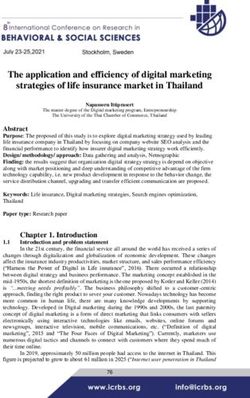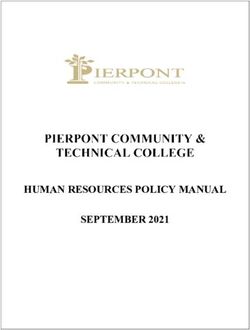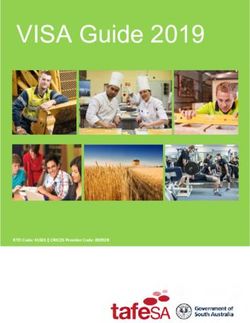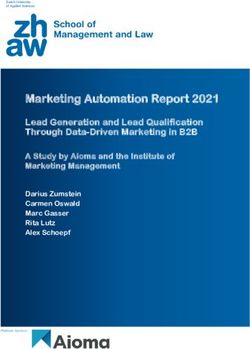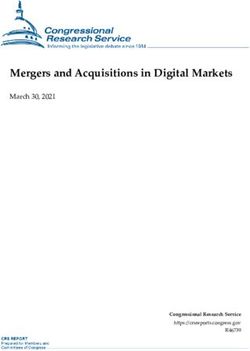ONLINE AND DIGITAL RESOURCES THAT CAN BE USED DURING LOCKDOWN AND BEYOND - Corona Virus Outbreak 24-Hour Hotline Number: 0800 029 999 WhatsApp ...
←
→
Page content transcription
If your browser does not render page correctly, please read the page content below
WHEN THE SUN RISES
WE WORK HARD TO DELIVER
ONLINE AND DIGITAL
RESOURCES THAT
CAN BE USED DURING
LOCKDOWN AND
BEYOND
Corona Virus Outbreak 24-Hour
Hotline Number:
0800 029 999
WhatsApp Support Line:
060 012 3456ONLINE AND DIGITAL RESOURCES THAT CAN BE USED DURING LOCKDOWN AND BEYOND
Enq: Mr. DR van Vuuren / 013-766-5342 / d.vanvuuren@mpuedu.gov.za
ONLINE AND DIGITAL RESOURCES THAT CAN BE USED DURING THE
CONTAINMENT / MANAGEMENT OF COVID-19
This list below will be constantly updated. Check regularly:
http://bit.ly/mpucur
28 APRIL 2020
The following is a comprehensive but not exhaustive list of digital resources that can be used
by learners, parents, teachers and other interested parties during the containment /
management of COVID-19 and beyond. Preference was given to South African resources,
but relevant international ones were also included. Please contact us if you can add to
this list or if you feel that some resources are inappropriate and should be removed
(contact details above under enquiries).
Links are given in full most of the times as some users might not get this document in digital
format, but paper-based. You can then type the link into your favourite web browser – make
sure you do not make any mistakes as even a forgotten space or comma in the wrong place,
will not take you to the right website.
The move to get information out as a matter of urgency does not come without issues. The
list needs refinement and can also do with more features e.g. grouping the links into more
specific categories for instance GET (Foundation Phase); GET (Intermediate and Senior
Phase); Inclusive Education etc. and this will be the next phase of development. Any ideas
on how to make this list more effective and/or user-friendly will be appreciated.
In this edition lots of new resources were added. Of special note is the sections on
virtual tours to art galleries, museums and natural wonders of the earth (make sure
you take the tours on Robben Island). Links to Open Education Resources (OERs),
Massive Open Online Courses (MOOCs), Google 3D and Augmented Reality objects,
free software etc. were also added.
Do not miss the instructions on how to download videos from YouTube at the end of
this document.
GENERAL INFORMATION ON COVID-19
1. The National Institute for Communicable Diseases (NICD): http://www.nicd.ac.za/
also http://www.nicd.ac.za/wp-
content/uploads/2020/03/Corona_Training_Slides_NDOH_20200229_Version6.pdf
2. Official SA Coronavirus Website: https://sacoronavirus.co.za and data free
https://coronavirus.datafree.co
3. SA Government Twitter Account: https://twitter.com/HealthZA
1ONLINE AND DIGITAL RESOURCES THAT CAN BE USED DURING LOCKDOWN AND BEYOND
4. Department of Health: http://www.health.gov.za/index.php/outbreaks/145-corona-
virus-outbreak/465-corona-virus-outbreak
5. GEMS: https://www.gems.gov.za/en/corporate/news-and-events/COVID---12-
Coronavirus
6. Department of Basic Education: https://www.education.gov.za/COVID19.aspx
7. Mpumalanga Department of Education: http://www.mpumalanga.gov.za/education/
8. Good Work Foundation:
GWF’s COVID-19 animated video is now available in six languages: isiZulu, English,
Sepedi, Xitsonga, Siswati and Afrikaans.
If you would like to download a high-res version of one of their COVID-19 videos:
https://goodworkfoundation.us20.list-
manage.com/track/click?u=7b154a9b3c6625da3eabd70bf&id=83f2a87f16&e=08a
856557a.
You can view all six videos on the Good Work Foundation YouTube channel:
https://goodworkfoundation.us20.list-
manage.com/track/click?u=7b154a9b3c6625da3eabd70bf&id=f0b2ed0679&e=08
a856557a
If you would like a mobile friendly version, please email with your request:
info@goodworkfoundation.org with Subject: Covid-19 Mobile Version
EDUCATIONAL RESOURCES
A. General (for use by all GET & FET subjects) including MST:
1. Mpumalanga Curriculum e-Education Platform:
General curriculum information and CAPS Subject Websites with resources.
Website: http://bit.ly/mpucur
2. 2Enable Mobile App:
FREE curriculum aligned educational content.
Website: https://play.google.com/store/apps/details?id=com.enable
3. 2Enable Online:
This website provides access to a variety of educational content for free.
Website: https://www.2enable.org/
4. DBE Online Resources for Parents, Caregivers and Learners to Support Learning
at Home:
Website: https://www.education.gov.za/covid19supportpackage.aspx
5. DBE and OER (GET & FET Resources) also see bullet 21:
Downloadable online resources for both GET & FET developed by the National
Department of Basic Education (DBE). It also includes Open Educational Resources
(OER) that are freely accessible, openly licensed text, media, and other digital
assets that are useful for teaching, learning, and assessing.
Website: http://dbecontent.bhelela.com/
Zero Rated for TELKOM clients
2ONLINE AND DIGITAL RESOURCES THAT CAN BE USED DURING LOCKDOWN AND BEYOND
6. DBE TV on Channel 122 OVHD:
OVHD CHANNEL 122
7. DBE Cloud:
An Education Based Web-Portal for the South African Community developed by the
Department of Basic Education (DBE).
Website: https://dbecloud.org.za/
8. Mindset:
Mindset is a South African not-for-profit company that creates, sources and
distributes high quality, curriculum aligned digital content to support the education
and health sectors.
Website: https://learn.mindset.africa/
DSTV Channel 319 and OVHD Channel 134 / TV Guide:
https://mydorpie.com/m/?page=tvguide_mindsetschedule_today
eTV: https://tvguide.etv.co.za/guide/Mindset%20TV
YouTube Channel:
https://www.youtube.com/channel/UC_ayO9NLpGuhCvxnWZ0KwYw
9. Vodacom e-School:
Access ways to learn with a variety of multi-sensory online lessons, interactive
assessments and practise mock exams (CAPS, NSC & IEB). It covers all major
subjects from Grade R-12 and is endorsed by the Department of Education.
Website: https://vodacom.mytopdog.co.za/
10. SABC Education Shows:
SABC Education is an SABC business unit responsible for delivering the educational
mandate of the public broadcaster. This YouTube channel contains free videos that
can be downloaded. Shows featured are:
YouTube: https://www.youtube.com/channel/UCnHspqMx6eWIgCQfExI4Rdg
o Raising Babies
o Takalani Sesame
o SABC Education Career Guide
o Skeem Saam 2
11. Geleza Nathi: SABC1
Geleza Nathi is an Edutainment programme on SABC 1 @ 5am – 6am every week day.
Subjects targeted: Accounting , English FAL, Life Sciences, Mathematics and Physical
Sciences.
Facebook Page: https://facebook.com/GelezaNathi/
YouTube Channels:
https://www.youtube.com/user/SABCEducationShows/playlists?view=50&sort=dd&sh
elf_id=17
Geleza Nathi - English FAL
Learn Xtra Lessons: Gr 12 Accounting
3ONLINE AND DIGITAL RESOURCES THAT CAN BE USED DURING LOCKDOWN AND BEYOND
12. #ZAedu - BRAINSTORMING LOCKDOWN-LEARNING-LESSONS & SUPPORT:
You will find resources for emotional support, low-tech, no-tech, special educational
support and other ideas and suggestions
Website: https://docs.google.com/spreadsheets/d/1PrZYurpMGpLUEpDyli7u-
ouS3_JLJb6C_UPtwwhsDNM/edit?usp=sharing
13. National Educational Collaboration Trust (NECT):
The materials seek to establish basic, common teaching routines in every classroom
and are aimed at building the curriculum management and delivery capacity of
teachers in Mathematics, Science and Languages to increase the quantity and
quality of teaching and learning taking place in the classroom.
Website: http://nect.org.za/materials
14. The Answer Series:
Comprehensive, easy to use study guides.
Website: https://www.theanswer.co.za/
https://www.theanswer.co.za/provincial-education-departments/
1. Free E-books for Teachers. Via Snapplify’s teacher benefits on their digital
library solution called Engage: https://engage.snapplify.com/get-started.
2. E-book solutions for learners, via the platform, Snapplify.
3. Learners in school: 50% discount on books and e-books. Purchases for
no-fee schools. Normal volume discounts for fee-schools or on negotiation.
4. Intervention programs: 60% discount. Holiday interventions can live
beyond a week if learners are left with something world-class and tangible.
5. Teacher training. Interact directly with The Answer Series authors and
experts to advance teacher confidence
15. e-classroom
e-classroom provides a wide range of educational resources and skills to all schools,
parents and learners from Grade R to post matric through the following channels:
1. Worksheet support platform: Lightens the load for teachers and parents by providing
worksheet and lesson plan support. Content is developed for each Grade and
learning area. New modules are constantly developed or added to existing material.
This offering is developed for Grades R-12 for a minimum registration fee.
2. Knowledge-based assessment and exam papers: Assists learners during exam time.
These practice papers are an invaluable revision and study resource and we will
continue to grow this platform with additional subjects.
3. Courses for learners (Grades 10-12): These engaging courses have been developed
by subject specialists and provide information that a learner needs in which to revise
the subjects and topics they feel need extra attention.
Website: https://e-classroom.co.za/
16. e-classroom & e-Academy Online
Video lessons available!
e-classroom has partnered with E-Academy Online to provide members with video
lessons comprising all subjects in the CAPS curriculum for Grades 4-6. Mathematics is
available for Grades 8-12 in every topic. Access +600 videos per grade per year PLUS
worksheets with memorandums for each topic.
4ONLINE AND DIGITAL RESOURCES THAT CAN BE USED DURING LOCKDOWN AND BEYOND
The videos and worksheet resources can be used by teachers in Google Classroom or
Microsoft Teams to enhance lessons. Home-schooling parents can also use the
resources to support their child’s learning journey.
This content is being offered at R150 per grade for the rest of the year, if taken up by 30
April 2020. From 1 May 2020 it reverts to the normal price of R 100 per month per grade.
Website: www.e-academyonline.co.za
17. Gauteng Department of Education:
Free Gauteng department content
GET: https://gdecontent.co.za/freecontent/get/
FET: https://gdecontent.co.za/freecontent/fet/
Study Guides for Gr.12: https://gdecontent.co.za/freecontent/studyguides/
18. Western-Cape Department of Education:
School Closure Pack: https://wcedeportal.co.za/partners
19. Twinkl:
South African teaching resources that you can download and use in seconds.
Designed by teachers for quality and accuracy, the South Africa Teaching
Resources cover every learning stage from Foundation through to Intermediate.
Providing a range of informational PowerPoints, worksheets, craft activities and
display resources, find something to teach learners of different levels and abilities,
and approach key topics in a variety of creative ways.
Website: https://www.twinkl.co.za/resources/south-africa-resources
COVID-19 Support: https://www.twinkl.co.za/resources/covid19-school-
closures
20. Shuter & Shooter free e-books:
Selected range of Study Guides, Practice Books and Readers to help learners
keep up with their studies while they practise social distancing.
Website: https://www.shuter.co.za/freebooks
21. Open Educational Resources (OER):
Open Educational Resources (OERs) are any type of educational materials that
are in the public domain or introduced with an open license. The nature of
these open materials means that anyone can legally and freely copy, use, adapt
and re-share them.
OER Commons: https://www.oercommons.org/
OER Africa: https://www.oerafrica.org/
Browse OER Materials | OER Commons: https://www.oercommons.org/oer
A Basic Guide to Open Educational Resources (OER):
http://oasis.col.org/handle/11599/36
OER Resources: https://libguides.wits.ac.za/c.php?g=145371&p=1338697
OERs by Topic: https://libguides.wits.ac.za/c.php?g=145371&p=952468
Tutorial on how to find OER Resources for your class:
https://edspace.american.edu/oer101/
Open Educational Resources: OERs/Tools for Teaching/Learning:
https://libguides.wits.ac.za/Open_Educational_Resources/4Teaching
5ONLINE AND DIGITAL RESOURCES THAT CAN BE USED DURING LOCKDOWN AND BEYOND
Open Access (OA), Access to Knowledge (A2K) and Scholarly
Communication:
http://libguides.wits.ac.za/openaccess_a2k_scholarly_communication
Articles & Books on OER:
https://libguides.wits.ac.za/c.php?g=145371&p=952404
Creative Commons Licences:
https://libguides.wits.ac.za/c.php?g=145371&p=953617
22. UNESCO Distance Learning Solutions:
List of educational applications and platforms to help parents, teachers, schools and
school systems facilitate student learning and provide social caring and interaction
during periods of school closure.
Website: https://en.unesco.org/themes/education-emergencies/coronavirus-
school-closures/solutions
23. YouTube Learning (see at end of this document how to download YouTube videos):
Free educational videos on a very broad range of subjects.
YouTube: https://www.youtube.com/education
24. YouTube Teachers (see at end of this document how to download YouTube videos):
Helps teachers leverage free videos to educate, engage and inspire their students.
YouTube: https://www.youtube.com/user/teachers
25. YouTube Kids
YouTube is making its official children’s app something parents can trust. It includes a
dedicated learning category collecting great videos about science, nature, space and
other topics.
Android:
https://play.google.com/store/apps/details?id=com.google.android.apps.youtube.kids
Apple: https://apps.apple.com/gb/app/youtube-kids/id936971630
26. Wikipedia Portals
Portals complement main topics in Wikipedia, and expound upon topics by introducing
the reader to key articles, images, and categories that further describe the subject and
its related topics. Portals also assist in helping editors to find related projects and things
they can do to improve Wikipedia, and provide a unique way to navigate Wikipedia
topics. Portals serve as enhanced "Main Pages" for specific broad subjects. Portals are
meant primarily for readers, while encouraging them to become editors of Wikipedia by
providing links to project space. Portals are created for encyclopedic topics only and not
for article maintenance categories. At present, there are 526 portals.
More about portals: https://en.wikipedia.org/wiki/Wikipedia:Portal
Portal Contents: https://en.wikipedia.org/wiki/Wikipedia:Contents/Portals
General reference Human activities Philosophy and thinking
Culture and the arts Mathematics and logic Religion and belief systems
Geography and places
6ONLINE AND DIGITAL RESOURCES THAT CAN BE USED DURING LOCKDOWN AND BEYOND
Health and fitness Natural and physical sciences Society and social sciences
History and events People and self Technology and applied
sciences
27. Discovery Ed:
A global leader in standards-based digital curriculum resources for K–12 classrooms
worldwide. Digital textbooks, multimedia content, and a large professional
development community.
Website: https://www.discoveryeducation.com/
COVID-19 Support: https://www.discoveryeducation.com/coronavirus-
response/
YouTube: https://www.youtube.com/user/DiscoveryEducation
28. National Geographic Education
This website consists of
Classroom Resources
Professional Development
Student Experiences
Website: https://www.nationalgeographic.org/education/
29. Khan Academy:
Offers practice exercises, instructional videos, and a personalized learning
dashboard that empower learners to study at their own pace in and outside of the
classroom.
Free Tools for parents and teachers.
Website: https://www.khanacademy.org/
30. Khan Academy Kids:
Khan Academy is a free collection of education courses for all ages, but it has an
app specifically for two to seven-year-old children that focuses on maths, reading
and social and emotional skills. It has a large and growing archive of learning
videos, digital books and simple but engaging exercises.
Android: https://play.google.com/store/apps/details?id=org.khankids.android
iOS Apple: https://apps.apple.com/us/app/khan-academy-kids/id1378467217
31. TED:
The TED talks archives are a wonderful repository of brain food for all ages – older
children included. Search for history, science, nature – anything – and see what
comes up. The talks are not all suitable for children, but many are.
Website: https://www.ted.com/
Android: https://play.google.com/store/apps/details?id=com.ted.android
iOS Apple: https://apps.apple.com/gb/app/ted/id376183339
7ONLINE AND DIGITAL RESOURCES THAT CAN BE USED DURING LOCKDOWN AND BEYOND
32. Kahoot:
Kahoot! is a game-based learning platform, used as educational technology in
schools and other educational institutions. Its learning games, "Kahoots", are
multiple-choice quizzes that allow user generation and can be accessed via a web
browser or the Kahoot app. Kahoot! isn’t just an app, it’s also a website: a big
collection of trivia quizzes created by other users. It’s going to really come into its
own as schools close. It’s also a good group-learning experience: one person
hosts a game and the others compete on their own devices.
Website: https://kahoot.com/
COVID-19 Support: https://kahoot.com/blog/2020/02/27/kahoot-free-access-
schools-higher-education-coronavirus/
Android:
https://play.google.com/store/apps/details?id=no.mobitroll.kahoot.android
Apple: https://apps.apple.com/gb/app/kahoot-play-create-
quizzes/id1131203560
33. Breakout Edu:
Immersive learning games platform that brings the challenges of an escape room
to education.
Website: https://www.breakoutedu.com/
COVID-19 Support: https://www.breakoutedu.com/funathome
34. Free Worksheets and Printables for Kids:
Whether children need a little math boost or is interested in learning more about
the solar system, the free worksheets and printable activities cover all the
educational bases. Each worksheet was created by a professional educator, so
children will learn critical age-appropriate facts and concepts. There are many
worksheets across a variety of subjects feature vibrant colors, cute characters, and
interesting story prompts, so kids get excited about their learning adventure.
https://www.education.com/worksheets/
Website: https://www.education.com
COVID-19 Support: https://www.education.com/home-learning/?cid=10.177
35. WorksheetCloud:
This is an online CAPS and IEB exam revision platform for Grade 1 to 9 learners.
Website: https://www.worksheetcloud.com/
Free live online lessons: https://www.worksheetcloud.com/live/
Recorded Webinar: In this webinar, we will find out more about
WorksheetCloud and how school teachers can use their free video lessons to
support home learning. We will also discuss some of their printed worksheets
(paid offering) that schools use can use. They are only happy to let schools use
these videos for free! Join this webinar to find out what they have available and
how to use them https://app.livestorm.co/schooladvisor/how-to-use-free-caps-
aligned-school-video-lessons-made-by-top-sa-teachers
8ONLINE AND DIGITAL RESOURCES THAT CAN BE USED DURING LOCKDOWN AND BEYOND
36. Google 3D and Augmented Reality
Google announced that it would be adding augmented reality objects to Search.
Google has many 3D animals and other objects you can view in Google Search
using AR — the link below contains a list.
Google’s 3D objects are different on every device. Typically speaking, you might
not see AR or 3D objects on a desktop computer or laptop. Rather, you’ll need a
supported smartphone to view these objects.
The good news? Most modern smartphones are supported! To view AR objects in
Google Search you’ll need:
Android smartphone or tablet: Android 7.0 or higher w/ pre-installed Google
Play Store
iPhone/iPad: iOS 11.0 or higher
Article: https://9to5google.com/2020/03/28/google-3d-animals-list/
37. Free Textbooks & Journals (International):
WikiEducator: https://wikieducator.org/Free_Textbooks
Textbook Revolution: http://textbookrevolution.org/index.php/Main_Page
Open Textbook Library / Open Academics:
https://open.umn.edu/opentextbooks/
Openstax College: https://openstax.org/subjects
College Open Textbooks: http://www.collegeopentextbooks.org/
Open Access Textbooks: http://www.openaccesstextbooks.org/
Open Access Scholarly Publishers Association: https://oaspa.org
OpenEd Resources (BCcampus): http://open.bccampus.ca/
OpenCourseWare:
https://libguides.wits.ac.za/Open_Educational_Resources/Open_Courseware
OAPEN: OAPEN works with publishers to build a quality controlled collection of
open access books, and provides services for publishers, libraries and
research funders in the areas of deposit, quality assurance, dissemination, and
digital preservation http://library.oapen.org/
Boundless: https://lumenlearning.com / https://www.boundless.com
http://www.textbooksfree.org
Bookboon: https://bookboon.com/en
Wikibooks: the open-content textbooks collection that anyone can edit
https://en.wikibooks.org/wiki/Main_Page
Cambridge: free access to HTML textbooks is now available again and is
being offered direct to Higher Education institutions. Access will be
automatically arranged if you already have access to the current free reference
collection, which includes Cambridge Histories, Cambridge Companions,
and Cambridge Elements: https://www.cambridge.org/core/what-we-
publish/textbooks
Open access journals: All articles in open access journals which are
published by Elsevier have undergone peer review and upon acceptance are
immediately and permanently free for everyone to read and download
https://www.elsevier.com/about/open-science/open-access/open-access-
journals
Open Culture: 200 Free Textbook – A Meta
Collectionhttp://www.openculture.com/free_textbooks
9ONLINE AND DIGITAL RESOURCES THAT CAN BE USED DURING LOCKDOWN AND BEYOND
B. MST only (Grades 1-12)
38. OR Tambo MST Academy:
Saved broadcasted lessons on Mathematics, Sciences and Technology.
Website: http://mpmstacademy.co.za/#material
39. STEM Lockdown Digital School:
Coding non-profit organisation Africa Teen Geeks, in partnership with the
Department of Basic Education and the Sasol Foundation, has introduced a free
science, technology, engineering and mathematics (STEM) Lockdown Digital
School, through the artificial-intelligence-based educational platform, Ms Zora.
Website: https://www.africateengeeks.co.za/
YouTube: https://www.youtube.com/channel/UCtxs2WThIb2cQd05p-Sqyrg
Facebook Page: https://facebook.com/AfricaTeenGeeks
Twitter: https://twitter.com/africateengeeks
40. SABC Education Shows:
SABC Education is an SABC business unit responsible for delivering the
educational mandate of the public broadcaster. This YouTube channel contains
free videos that can be downloaded. Shows featured are:
YouTube: https://www.youtube.com/channel/UCnHspqMx6eWIgCQfExI4Rdg
Maths Genius - Mathematics Tutorials
Living Land - Season 8
41. Geleza Nathi: SABC1
Geleza Nathi is an Edutainment programme on SABC 1 @ 5am – 6am every week day.
Subjects targeted: Accounting , English FAL, Life Sciences, Mathematics and Physical
Sciences.
Facebook Page: https://facebook.com/GelezaNathi/
YouTube Channels:
https://www.youtube.com/user/SABCEducationShows/playlists?view=50&sort=dd&sh
elf_id=17
o Geleza Nathi - Mathematics
o Geleza Nathi - Physical Science
o Geleza Nathi - Life Science
o Geleza Nathi - Mathematical Literacy
o Geleza Nathi GR12 Maths
o Living Land - Season 8
o Grade 12 Maths Literacy CAPS Complete Syllabus - Revision
42. Siyavula:
Online learning experiences in Mathematics and the Sciences. Zero rated for MTN
and Vodacom users.
Website: https://www.siyavula.com/
10ONLINE AND DIGITAL RESOURCES THAT CAN BE USED DURING LOCKDOWN AND BEYOND
43. Ligbron Online School:
Video lessons from teachers of Ligbron Academy of Technology and from presenters of
the Ligbron e-Learning System.
YouTube Channel:
https://www.youtube.com/channel/UCP04Enc7nbooFS6yxs3i6TA
44. Paper Video:
Free online video lessons for exam questions and curriculum topics covering Gr 8 to 12
Maths, Gr 8 & 9 Natural Sciences and Gr 10 to 12 Physical Sciences.
Website: https://papervideo.co.za
45. Digital Support for Education from Cambridge University Press
In order to support schools, teachers and learners during the current crisis,
Cambridge University Press South Africa is providing free access to a range of
CAPS-approved Study & Master e-textbooks and selected resource materials via
the Cambridge Elevate and Cambridge HOTmaths digital learning platforms.
Website: http://cup.co.za/pages/cambridge-digital-content-caps
46. ViaAfrika:
Website: https://viaafrika.com/
Free content on Technology: https://viaafrika.com/free-downloads/
47. Tendopro:
Free-to-use e-learning and revision tool that offers an interactive and fun-based
approach towards revision learning online.
Website: https://www.tendopro.co.za/
48. SAASTE:
Learn Science and Technology.
Website: https://saastewc.co.za/login/index.php
49. SSir Online School (Information Technology):
Video lessons on Information Technology
Website: https://www.youtube.com/channel/UC4_0aQxZ4bJNKiq2sCe4Mjg/videos
50. Advantage Learn:
Online maths teaching and support.
Website: https://advantagelearn.com/
COVID Support: https://advantagelearn.com/redeem/
51. LabXchange:
Labs are places of exploration and discovery for every field imaginable. In this
spirit, users can discover, engage, and share what they learn on LabXchange.
Curated and digital content, delivered on a free, online platform lets users integrate
11ONLINE AND DIGITAL RESOURCES THAT CAN BE USED DURING LOCKDOWN AND BEYOND
their learning and research experiences. They take control of yotheirur learning
and solve real-world problems as a community. Participation will always be free.
Website: https://www.labxchange.org/
52. Math Learning Centre
Offers the education community innovative programs, resources, and professional
development.
Website: https://www.mathlearningcenter.org
Free Math apps: https://www.mathlearningcenter.org/resources/apps
53. Maths Chase:
A simple game that helps children learn their times tables.
Website: https://www.mathschase.com/
54. Phet Simulations:
Interactive simulations for Physics, Chemistry, Math, Earth Science and Biology.
Website: https://phet.colorado.edu/
Tips to support online learning: https://phet.colorado.edu/en/help-
center/getting-started#q64-header
55. Mystery Science:
Mystery Science can be used as an entire science curriculum or as a supplement to
what is already being taught.
Website:
https://mysteryscience.com/?fbclid=IwAR0tiDhJA1fs0tvraKnXpDLa2JlJGXQhzPR4U
nQRVfbOR1Ca3C5yQY5tNwQ
56. Explore Education:
Connect Students to Nature with free lesson plans, videos and other resources:
Explore Series
Raptor Resource Project
Channel Islands National Park
Mpala Research Centre
Katmai National Park & Preserve
Polar Bears International
Aquarium of the Pacific
GRACE (Gorilla Rehabiliation and Conservation Education Center)
OrcaLab
Website: https://explore.org/education
57. CodeJIKA:
Vocational Coding in High Schools: Frontend Web-Development.
Website: https://codejika.com/
12ONLINE AND DIGITAL RESOURCES THAT CAN BE USED DURING LOCKDOWN AND BEYOND
58. Hyperiondev:
Online Coding Bootcamps – free trial available
Website: https://www.hyperiondev.com/
59. FREE Web Development Courses for Beginners
Codecademy: https://www.codecademy.com/
Khan Academy: https://www.khanacademy.org/computing/computer-
programming
MIT OpenCourseware: https://ocw.mit.edu/courses/electrical-engineering-and-
computer-science/
Coursera: https://www.coursera.org/
Mozilla Developer Network: https://developer.mozilla.org/en-US/docs/Learn
HTML5 Rocks: https://www.html5rocks.com/en/
Coding Dojo Algorithm Prep: https://algorithm.codingdojo.com/
A List Apart: https://alistapart.com/
60. Introductory Guides for Programming Languages from Coding Dojo:
https://www.codingdojo.com/
Python: https://www.codingdojo.com/what-is-python-programming
Ruby on Rails: https://www.codingdojo.com/why-learn-ruby-on-rails
MEAN: https://www.codingdojo.com/what-is-the-mean-stack
NET Core: https://www.codingdojo.com/why-learn-asp-net-core
Java: https://www.codingdojo.com/why-learn-java-programming
61. Free and paid-for classes to learn Coding
Skillshare: Intro to Programming: Chapter One
Skillshare: How to Make Apps With No Programming Experience
Udemy: Mastering MS Excel VBA for Beginners
Udemy: Master the Basics of HTML5 & CSS3: Beginner Web Development
Udemy: Learn Python: Python for Beginners
Udemy: Beginner PHP and MySQL Tutorial
Codecademy: Python
Codecademy: Learn JavaScript
Codecademy: Learn Ruby on Rails
Coursera: Programming for Everybody (Getting Started with Python)
Free Code Camp: https://www.freecodecamp.org/learn
Udacity free courses: https://eu.udacity.com/courses/all
Code Avengers: https://www.codeavengers.com/
Khan Academy: https://www.khanacademy.org/
Hack Design: https://hackdesign.org/
Udemy: https://www.udemy.com
Coursera:
https://www.coursera.org/courses?query=coding&ranMID=40328&ranEAID=TnL5HP
StwNw&ranSiteID=TnL5HPStwNw-
O4kJb_G1vYrWLHDDPY__jA&siteID=TnL5HPStwNw-
O4kJb_G1vYrWLHDDPY__jA&utm_content=10&utm_medium=partners&utm_source
=linkshare&utm_campaign=TnL5HPStwNw
13ONLINE AND DIGITAL RESOURCES THAT CAN BE USED DURING LOCKDOWN AND BEYOND
LinkedIn Learning: https://www.lynda.com/
Mijingo: https://mijingo.com/
Sitepoint: https://www.sitepoint.com/
StackSkills: https://stackskills.com/
Skillcrush: https://skillcrush.com/
Skillshare: https://www.skillshare.com/technology
Android:
https://play.google.com/store/apps/details?id=com.skillshare.Skillshare&referrer=
utm_source%3Dskillshare%26utm_medium%3Dhomepage
iOS Apple: https://itunes.apple.com/app/apple-
store/id916819843?referrer=utm_source%3Dskillshare%26utm_medium%3Dhom
epage&mt=8&at=1001lnRX&ct=cbq-4717734580570038000
Envato Tuts+: https://tutsplus.com
PluralSight's Code School: https://www.pluralsight.com/codeschool
edX: https://www.edx.org/learn/coding
62. Grasshopper:
Grasshopper was created by a team of coders from Google. Get into coding in a fun and
easy way. Grasshopper is on a phone so you can turn your commute or waiting in line
into a learning moment.
Website: https://grasshopper.app/
Android:
https://play.google.com/store/apps/details?id=com.area120.grasshopper&hl=en_ZA
iOS Apple: https://apps.apple.com/us/app/grasshopper-learn-to-code/id1354133284
63. Blocky Games:
Series of educational games that teach programming. It is designed for children
who have not had prior experience with computer programming. By the end of
these games, players are ready to use conventional text-based languages.
Website: https://blockly.games/
64. Code.org (Hour of Code):
Non-profit dedicated to expanding access to computer science in schools and
increasing participation by women and underrepresented youth.
Website: https://code.org/
65. Scratch Junior:
An introductory programming language that enables young children (ages 5-7) to
create their own interactive stories and games.
Website: http://www.scratchjr.org/
66. Tynker:
Coding for kids.
Website: https://www.tynker.com/
COVID Support: https://mailchi.mp/tynker/in-support-of-schools-facing-health-
related-closure
14ONLINE AND DIGITAL RESOURCES THAT CAN BE USED DURING LOCKDOWN AND BEYOND
67. Swift Playgrounds
Swift is Apple’s own programming language, and Swift Playgrounds is its app for
teaching people how to use it. It’s for adults as well as children, but it’s certainly
accessible for the latter, with its lessons presented as coding puzzles that will give
people the skills needed to start making their own apps and games. It’s on Apple’s
iPad, but not (yet) its iPhone.
iOS Apple: https://apps.apple.com/gb/app/swift-playgrounds/id908519492
68. 2simple:
Website: https://2simple.com/free-access/
Purple Mash: embed computing and digital skills across your whole
curriculum.
Python in Pieces: https://2simple.com/pythoninpieces/
C. GET (Grades 1-9) and FET (Grades 10 -12) excluding MST:
69. ViaAfrika: https://viaafrika.com/
Website: https://viaafrika.com/
Free content on Accounting, Geography, Life Orientation, Literature:
https://viaafrika.com/free-downloads/
70. School Accounting Made Easy:
School accounting theory, samples and exercises explained in detail. Grade 8 to
12.
Website:
https://www.youtube.com/channel/UCX9uebsfepKuSbfITZBG1CA/videos
71. Seterra Geography:
You can use Seterra from any web browser to explore the world and learn about
its countries, capitals, cities, rivers, lakes and more.
Website: https://online.seterra.com/en/p/corona-support
72. Art Galleries / Virtual Tours:
Zeitz MOCAA – RSA: https://zeitzmocaa.museum/
African Art: Aesthetics and Meaning – Tour:
https://static.lib.virginia.edu/artsandmedia/artmuseum/africanart/
Discover Picasso’s Black (African) Painting: http://web.org.uk/black/
Goethe on Main – RSA: https://www.goethe.de/ins/za/en/kul/lgh/onl.html
Goodman Gallery – RSA: http://www.goodman-gallery.com/
Google Art Project: https://artsandculture.google.com/
Louvre – France: https://www.louvre.fr/en
o Online Tour: https://www.louvre.fr/en/visites-en-ligne
Metropolitan Museum of Art - New York (USA): https://www.metmuseum.org/
o Online Tour (1): https://www.metmuseum.org/art/online-features/met-360-project
o Online Tour (2): https://www.youvisit.com/tour/themet
o For kids: https://www.metmuseum.org/art/online-features/metkids/
Michaelis Galleries – RSA: http://www.michaelis.uct.ac.za/galleries/
15ONLINE AND DIGITAL RESOURCES THAT CAN BE USED DURING LOCKDOWN AND BEYOND
Museo del Prado – Spain: https://www.museodelprado.es/en/the-collection/art-
works
National Gallery of Art - USA: https://www.nga.gov/collection.html
National Museum of Women in the Arts: https://nmwa.org/
The Andy Warhol Museum: https://www.warhol.org/
Tokugawa Family Art Museum: https://www.tokugawa-art-museum.jp/en/
Vatican Museums – Italy:
http://www.museivaticani.va/content/museivaticani/en.html
British Museum – London: https://britishmuseum.withgoogle.com/
Guggenheim Museum, New York:
https://artsandculture.google.com/streetview/solomon-r-guggenheim-museum-
interior-streetview/jAHfbv3JGM2KaQ?hl=en&sv_lng=-
73.95902634325634&sv_lat=40.78285751667664&sv_h=30.75703204567916&sv_p
=0.06928383072430222&sv_pid=MfnUmHRyOSzMtY3vtYU05g&sv_z=0.964574301
5259166
National Gallery of Art, Washington, D.C.:
https://artsandculture.google.com/partner/national-gallery-of-art-washington-dc?hl=en
Musée d’Orsay, Paris: https://artsandculture.google.com/streetview/mus%C3%A9e-
d%E2%80%99orsay-paris/KQEnDge3UJkVmw?hl=en
National Museum of Modern and Contemporary Art, Seoul:
https://artsandculture.google.com/partner/national-museum-of-modern-and-
contemporary-art-korea?hl=en
Pergamon Museum, Berlin:
https://artsandculture.google.com/entity/pergamon/m05tcm?hl=en
Rijksmuseum, Amsterdam:
https://artsandculture.google.com/streetview/rijksmuseum/iwH5aYGoPwSf7g?hl=en&
sv_lng=4.885283712508563&sv_lat=52.35984312584405&sv_h=311.169987514556
9&sv_p=-5.924133903625474&sv_pid=fOVcUXQW2wpRf33iUmxEfg&sv_z=1
Van Gogh Museum, Amsterdam: https://artsandculture.google.com/streetview/van-
gogh-museum-
groundfloor/2QHwyv_Y6gueAw?hl=en&sv_lng=4.881046786523673&sv_lat=52.3583
8412991535&sv_h=338.66&sv_p=-
13.299999999999997&sv_pid=MKMJk8yf0lEzHxPymORW_A&sv_z=1
The J. Paul Getty Museum, Los Angeles:
https://artsandculture.google.com/streetview/the-j-paul-getty-
museum/cwFdGYSXlaOg6w?sv_lng=-118.473493&sv_lat=34.0771277&sv_h=-
18&sv_p=0&sv_pid=SQiOe6lNRxGuLEN-mwxVdA&sv_z=0.9999999999999997
Uffizi Gallery, Florence: https://artsandculture.google.com/streetview/the-j-paul-
getty-museum/cwFdGYSXlaOg6w?hl=en
MASP, São Paulo: https://artsandculture.google.com/streetview/masp-museu-de-
arte-de-s%C3%A3o-paulo-assis-chateaubriand/YgHyUAyv_g4cvg?hl=en
YouVisit – Tour Builder: https://www.youvisit.com/the-ultimate-virtual-tour/
Vtility (create your own virtual tours): http://www.vtility.net/
Photosynth – online 3D photo viewer (download):
https://photosynth.en.softonic.com/
Tate, UK
https://www.tate.org.uk/
https://www.tate.org.uk/kids
73. Google Arts & Culture
Field trips and museum visits may be out of bounds for a while, but Google’s Arts &
Culture app at least has virtual tours of more than 1,200 museums and galleries.
16ONLINE AND DIGITAL RESOURCES THAT CAN BE USED DURING LOCKDOWN AND BEYOND
Children can look and read as well as curate their own lists of favourite artworks to
share.
Website: https://artsandculture.google.com/
YouTube: https://www.youtube.com/channel/UCGn7dlcAmH44GqycKa_3ssA
Android:
https://play.google.com/store/apps/details?id=com.google.android.apps.cultural
iOS Apple: https://apps.apple.com/gb/app/google-arts-culture/id1050970557
74. Other Virtual Tours:
National Geographic Explorer Classroom:
https://www.nationalgeographic.org/education/student-experiences/explorer-
classroom/
Go on Safari
o Two live safari drives take place daily from Ngala and Djuma private game
reserves in South Africa with a 45-minute “kiddies drive” each afternoon:
https://www.andbeyond.com/bringing-africa-home/wildwatch-live/
o Introduce kids to tracking, tree planting, rock art and fly camping:
https://www.youtube.com/playlist?list=PLohBI_818OJzaoO0AOdOvTQVaJo1v1b-5
Become a Marine Biologist:
https://www.sixsenses.com/en/junior-marine-biology
Understand the illegal wildlife trade
https://www.tale2tail.org/
Wildlife Webcam:
Plymouth’s National Marine Aquarium
https://www.facebook.com/pg/NationalMarineAquarium/videos/
Monterey Bay Aquarium
https://www.montereybayaquarium.org/animals/live-cams
Wildlife Trust’s webcams
https://www.wildlifetrusts.org/webcams
Explore Livecams
https://explore.org/livecams
GetYourGuide: find unique and unmissable things to do around the world. Whether
you want to skip the line to the top of the Eiffel Tower, take a traditional cooking class
in Rome, or discover Amsterdam by bike, they have something for everyone, one-of-
a-kind experiences in special locations worldwide:
https://www.youtube.com/user/GetYourGuide/videos
Google Maps Treks: Trek the world with Google Maps
https://www.google.com/maps/about/treks/#/grid
Google Street View: Street View, by Google Maps, is a virtual representation of our
surroundings on Google Maps, consisting of millions of panoramic images.
https://www.google.com/streetview/
Blast off into space
Access Mars project: https://accessmars.withgoogle.com/
International Space Station: https://storytimefromspace.com/library/
The Hidden Worlds of the National Parks:
https://artsandculture.withgoogle.com/en-us/national-parks-service/parks
10 virtual tours of the world’s most famous landmarks:
https://www.theguardian.com/travel/2020/mar/30/10-best-virtual-tour-worlds-most-
famous-landmarks
1. Machu Picchu, Peru
2. Christ the Redeemer, Rio de Janeiro
3. Pyramids of Giza, Egypt
17ONLINE AND DIGITAL RESOURCES THAT CAN BE USED DURING LOCKDOWN AND BEYOND
4. Eiffel Tower, Paris
5. Angkor Wat, Cambodia
6. Taj Mahal, India
7. Stonehenge, UK
8. Petra, Jordan
9. Colosseum, Rome
10. Chichén Itzá, Mexico
10 of the best virtual tours of the world's natural wonders:
https://www.theguardian.com/travel/2020/apr/06/10-best-virtual-tours-of-worlds-
natural-wonders-everest-patagonia-grand-canyon-yosemite
1. The Grand Canyon, USA
2. Mount Everest, Nepal
3. The Northern Lights
4. Hang Sơn Đoòng, Vietnam
5. Yosemite National Park, USA
6. Zhāngjiājiè National Forest Park, China
7. Giants Causeway, Northern Ireland
8. Perito Moreno Glacier, Argentinian Patagonia
9. Ambrym Volcano, Vanuatu
10. Namib Desert Dunes, Namibia
10 of the best virtual ocean adventures:
https://www.theguardian.com/travel/2020/apr/13/10-best-virtual-ocean-sea-
adventures-diving-great-barrier-reef
1. Coral reef wonders
2. Swimming with sharks
3. Dolphin diving
4. Kelp forest coastlines
5. Shipwreck expeditions
6. Turtle tours
7. Roaming for rays
8. Floating with jellyfish
9. Schooling and shoaling
10. Other monsters of the deep
Robben Island Virtual Tour:
o http://www.robben-island.org.za/map
o https://artsandculture.google.com/streetview/robben-island-museum-south-africa-
robben-island-museum/RQGsx3cRDBv0Yg?hl=en
o https://artsandculture.google.com/exhibit/robben-island-prison-tour/mQIim-
e6wopSJw
o https://artsandculture.google.com/search/streetview?q=south%20africa&hl=en
75. Simply Piano
If music lessons have gone out of the window, Simply Piano is one of the best app
alternatives. It helps children (or adults!) to learn songs and then listens to their
playing on any real piano or keyboard to give feedback. Two courses are free
Android:
https://play.google.com/store/apps/details?id=com.joytunes.simplypiano
iOS Apple: https://apps.apple.com/gb/app/simply-piano-by-
joytunes/id1019442026
18ONLINE AND DIGITAL RESOURCES THAT CAN BE USED DURING LOCKDOWN AND BEYOND
Languages (Reading, Listening & Writing)
76. African Storybook: https://www.africanstorybook.org/
Open access to picture storybooks in the languages of Africa. For children's literacy,
enjoyment and imagination. The aim of the African Storybook (ASb) initiative is to
support and promote literacy in the languages of Africa using digital storybooks
made available through openly licensed digital storybooks distributed by means of
web-based Internet and mobile app services.
PlayStore: https://play.google.com/store/apps/details?id=io.saide.asb.maker
iOS Apple: https://apps.apple.com/app/id1486568534
77. Funda Wande:
Teaching Reading for Meaning in all official South African languages.
Website: https://fundawande.org/learning-resources
78. Nal’ibali:
Nal’ibali (isiXhosa for “here’s the story”) is a national reading-for-enjoyment
campaign to spark children’s potential through storytelling and reading.
Website: https://nalibali.org/
79. VulaBula:
Vula Bula is a graded reading programme in African languages where progression
from level to level is based on the phonics of each language.
Website: https://vulabula.molteno.co.za/
80. Letterland – provides an appealing tool to help children learn and practice their letter
sounds:
Website: https://letterland.co.za/
COVID-19 Support: https://www.letterland.com/covid-19
Apps Blog Post: https://www.blog.letterland.com/
iOS Apple: https://apps.apple.com/us/developer/letterland/id875909724
Android: https://play.google.com/store/apps/developer?id=Letterland&hl=en_ZA
Letterland Friends – Learn English with Letterland: Join the Letterlanders and
learn English with the Letterland Friends app! Watch the characters come to life,
listen to alphabet sounds, learn key vocabulary, sing songs and practice reading.
Fix-it Phonics Review – Learn letter sounds: Use this simple tool to learn all the
letter sounds featured in Fix-it Phonics Level 1-3. It will help children to consolidate
letter shapes and sounds and work towards a quick and automatic letter sound
response to the plain letter.
Letterland Quick Dash – Learn letter sounds: Use this simple tool to learn all the
letter sounds with interactive cards and do a 'Quick Dash'. It will help children to
consolidate letter shapes and sounds and work towards a quick and automatic letter
sound response to the plain letter.
Letterland Word Builder – Make words with letter sounds: Use the Letterland
Word Builder to revise letter sounds, listen to beginning sounds in words, blend and
segment words and much more.
19ONLINE AND DIGITAL RESOURCES THAT CAN BE USED DURING LOCKDOWN AND BEYOND
Letterland Stories: Go on reading adventures. Carefully designed imaginative
stories which allow you to share the reading experience with levelled sections for
your child to read with minimal support.
Letterland Grade One Word Sort: There is a Word Sort game for each Unit in the
Letterland Grade One Teachers Guide. This app is ideal for use in small groups to
reinforce the lesson and improve reading accuracy and spelling skills. Children can
sort the words to draw attention to their sounds and spelling patterns. There are 16 to
24 cards for each unit, including several Tricky Words.
Interactive Handwriting: Good handwriting habits come from a good foundation.
With Letterland there are in-built clues to help your child remember how to form letter
shapes; where each letter starts and the ‘movement pathway’. Use this free app on
your mobile or tablet for an interactive experience. Unlock 52 handwriting animations
and a game for each letter of the alphabet.
Free Phonics Online School Account: As of 17th March, Letterland have also
made it possible for all Letterland school customers to set up their teachers and
students with free access to Phonics Online whilst schools remained closed due to
COVID-19. Since Phonics Online is web-based, this will mean that students can
access Letterland animations, songs and readers at home. Please find more
information on our website.
o Phonics Online Blog Post: https://www.blog.letterland.com/post/covid-19-update-
free-phonics-online-account
o Request Access: https://www.letterland.com/phonics-online
If you need to access Letterland Software offline or need to access Fix-it
Phonics Software:
https://forms.office.com/Pages/ResponsePage.aspx?id=QkweqCE11USfyFUn4sFMr
XrHC7GF5oVKp9XRh2MvhlNUNFQ0MlVKVUVDVkNIQUpUWDhQT0pLUjQ5Si4u
81. Alphablocks
Meet the Alphablocks, get to know your alphabet and letter sounds and sing along to the
Alphablocks song (British English).
Android:
https://play.google.com/store/apps/details?id=uk.co.bluezoo.meetthealphablocks&hl=
en_ZA
iOS Apple: https://apps.apple.com/gb/app/meet-the-alphablocks/id938119032
82. Curious Learning – Feed the Monster:
Give children at home the opportunity to learn to read in this moment of crisis via apps
on low-end smartphones. Feed the Monster uses proven ‘play to learn’ techniques to
engage kids and help them learn to read. Children enjoy collecting and growing pet
monsters while learning reading fundamentals.
FREE TO DOWNLOAD, NO ADS, NO IN APP PURCHASES!
All content is 100% free, created by literacy non-profits Curious Learning, CET, and
Apps Factory – and brought to South Africa through the support of BellaVista School.
South African English:
https://play.google.com/store/apps/details?id=com.eduapp4syria.feedthemonsterSAE
nglish&hl=en_ZA
siSwati:
https://play.google.com/store/apps/details?id=com.eduapp4syria.feedthemonsterSis
wati
20ONLINE AND DIGITAL RESOURCES THAT CAN BE USED DURING LOCKDOWN AND BEYOND
isiNdebele:
https://play.google.com/store/apps/details?id=com.eduapp4syria.feedthemonsterNde
bele
Xitsonga:
https://play.google.com/store/apps/details?id=com.eduapp4syria.feedthemonsterTso
nga
isiXhosa:
https://play.google.com/store/apps/details?id=com.eduapp4syria.feedthemonsterisiX
hosa
Sesotho:
https://play.google.com/store/apps/details?id=com.eduapp4syria.feedthemonsterSes
otho
SePedi:
https://play.google.com/store/apps/details?id=com.eduapp4syria.feedthemonsterSeP
edi
Tshivenda:
https://play.google.com/store/apps/details?id=com.eduapp4syria.feedthemonsterVen
da
Seketswana:
https://play.google.com/store/apps/details?id=com.eduapp4syria.feedthemonsterTsw
ana
chiShona:
https://play.google.com/store/apps/details?id=com.eduapp4syria.feedthemonsterSho
na
Kiswahili:
https://play.google.com/store/apps/details?id=com.eduapp4syria.feedthemonsterSwa
hili
World Languages:
https://play.google.com/store/apps/developer?id=Curious+Learning
83. ViaAfrika GrowSmart:
Intermediate Phase writers contribute to these anthologies of experience and
imagination since 2014. Every year there are stories that move or delight; artwork that
shows aptitude and insight.
Website: https://viaafrika.com/growsmart/
84. Audible:
Audio Books
Website: https://www.audible.com/
Android:
https://play.google.com/store/apps/details?id=com.audible.application&pf_rd_p=f6b6
65b0-5a7b-45a0-a205-ce9a3f1ba4b6&pf_rd_r=TJC5RW173R793W490ER8
iOS Apple: https://itunes.apple.com/us/app/audiobooks-from-
audible/id379693831?mt=8&pf_rd_p=f6b665b0-5a7b-45a0-a205-
ce9a3f1ba4b6&pf_rd_r=TJC5RW173R793W490ER8
85. Audible Stories:
Free stories streamed to desktop, laptop, phone or tablet.
Website: https://stories.audible.com/start-listen
21ONLINE AND DIGITAL RESOURCES THAT CAN BE USED DURING LOCKDOWN AND BEYOND
86. StoryWeaver:
Digital gateway to thousands of richly illustrated, open-licensed children's stories. It
provides easy-to-use tools to create, adapt, and translate new stories for children.
It's the ideal place for parents, educators, writers, translators, and illustrators to
come together to weave new stories for children
Website: https://storyweaver.org.in/
87. BookCreater App:
Tool for creating digital books.
Website: https://bookcreator.com/
COVID-19 Support: https://bookcreator.com/2020/03/support-for-schools-
affected-by-coronavirus/
88. ListenWise:
Bring real-world stories from public radio into the classroom.
Website: https://listenwise.com/
COVID-19 Support: http://blog.listenwise.com/2020/03/listenwise-support-for-
schools-affected-by-the-coronavirus/
89. Vooks:
A kid-safe, ad-free streaming library of read-aloud animated storybooks. Vooks
brings children's books to life with animated illustrations, read-a-long text and
narrated story. The ad-free platform features a variety of titles that have been
engaging students all across the world.
Website: https://www.vooks.com/
FREE FIRST YEAR of Vooks exclusively to all school teachers
and homeschool educators: https://www.vooks.com/teacher-appreciation
90. Virtual Reading Gym:
Remedial readers work with a mentor.
Website: http://www.virtualreadinggym.co.za/index.html
91. Snapplify:
Suite of e-reading and e-learning solutions that empowers digital learning. Free and paid
for ebooks and widely applicable, curriculum-approved educational content.
Website: https://www.snapplify.com/
Store for eBooks: https://shop.snapplify.com/
Android: https://play.google.com/store/apps/details?id=za.co.snapplify
iOS: https://apps.apple.com/app/snapplify-viewer/id479343631
Chrome Extension:
https://chrome.google.com/webstore/detail/snapplify/hdjkbmneakfhbeiggcdpjcnhcgaa
hpag?hl=en
Windows and Mac (Laptop/PC): https://getsnapplify.com/
Snapplify has partnered with top South African educational publishers to launch Free
Access.
22ONLINE AND DIGITAL RESOURCES THAT CAN BE USED DURING LOCKDOWN AND BEYOND
Free Access provides over 5000 IEB and CAPS-aligned ebooks for FREE to anyone
who needs them for remote learning while schools are closed. Free Access books will be
available to all teachers, learners and parents until the 31st December.
To get free textbooks, simply follow these steps:
1. Go to www.snapplify.com/freeaccess
2. Search for the ebook you need and add to your library
3. Install the Snapplify Reader to read your ebooks
92. Snapplify Engage:
Engage combines Snapplify's e-learning products into a single platform. Your digital
library offers 24-hour access to e-textbooks and popular leisure reads. Access to
collaborative, smart and secure e-learning tools, free prescribed content, past exam
papers and leisure reading books.
Website: https://engage.snapplify.com/
93. Montessori for Everyone
Montessori for Everyone was founded in early 2005. The materials are now used in
schools and home-schools around the world.
They are committed to providing Montessori teachers and parents with high-quality
materials for every area of the classroom. They are also committed to providing free
materials and helpful information to the Montessori community.
Website: http://www.montessoriforeveryone.com/
Free Downloads: http://www.montessoriforeveryone.com/Free-Downloads_ep_35-
1.html
94. Montessori Nature
For early childhood educators and parents of young children who are struggling with
their lack of time or who are looking for ideas to help them foster independence and
confidence in children and cultivate an attitude of mutual respect at home and in the
classroom.
Website: https://www.montessorinature.com/
Get access to the subscriber library for free:
https://www.subscribepage.com/signupchoice
95. 2simple:
Serial Mash: writing activities and guided reading resources.
Website: https://2simple.com/free-access/
96. Literature:
The Literature Network: This site offers a database of great classics to read online,
as well as some other resources, such as online quizzes, searchable quotations, and
author bios. It also offers discussion forums on literary topics http://www.online-
literature.com/
Literature.com: is a huge collection of classic books from famous and not-so-
famous authors from around the world — collaboratively published by amateur book
authors and contributing editors https://www.literature.com/
Bartleby.com: Bartleby has a huge database of classic literature, ranging from
Aesop to Agatha Christie, including fiction, verse, and nonfiction. It also has a
23ONLINE AND DIGITAL RESOURCES THAT CAN BE USED DURING LOCKDOWN AND BEYOND
database of famous quotations and some literature
anthologies http://www.bartleby.com
American Literature: This site offers a wide variety of classic American authors and
their works, teacher resources, children’s books, and featured collections such as the
African American Library. In addition, the site includes some works by English
authors and World authors https://americanliterature.com
Classic Literature Library: This site offers texts by English, Scottish, and American
authors. It is a lively and interesting site to browse, and offers some collections you
might not find so easily elsewhere. http://classic-literature.co.uk/
Classic Reader: Classic Reader is a fun site to explore. It includes a wide variety of
works in the categories of Fiction, Non-Fiction, and Poetry, as well as categories you
might not find on other literature websites: Young Readers, Short Stories, Drama,
and Classical. It’s contains readily-accessible works by the likes of Aristotle, Plato, or
Aristophanes translated into English http://www.classicreader.com/
Poetry Foundation: This organization offers a wonderful website dedicated to
fostering poetry and extending its readership. The site is beautiful in appearance, and
includes a very large collection of poems, even recent ones. There are many other
resources, too, to help increase knowledge and understanding of poetry, such as
author bios and feature articles on authors, literary movements, or other literary
concepts, which are enlightening and easy to read https://www.poetryfoundation.org/
Poets.org, by the Academy of American Poets: Fun to search and explore,
poets.org offers a huge collection of poems. The older classics like Donne and Keats
are here, but the site also has many much more recent poems, by authors such as
Yusef Komunyakaa, Lucille Clifton, and Sharon Olds. Poems can be searched by title
and author, and also by “occasions,” “themes,” “forms,” and “schools and
movements.”
Besides all that, the site has many nice resources both for readers and teachers,
such as author bios and a section called “Teach this poem,” which provides lesson
plans and discussion questions on selected poems. If you fall in love with poetry
while browsing, you can sign up to receive the “poem of the day” in your email
https://www.poets.org/
No Fear Shakespeare: Are you in the mood for a little Shakespeare, but not
confident you will understand all the old poetic language? Explore Shakespeare’s
plays on Sparknotes’ No Fear Shakespeare site. This site offers Shakespeare’s plays
in both the original language and a simplified modern translation side-by-side. This is
a great way to get used to reading Shakespeare’s beautiful but sometimes arcane
language, or to untangle a passage or two that might be giving you trouble
http://nfs.sparknotes.com/
Wikisource: the free library that anyone can improve
https://en.wikisource.org/wiki/Main_Page
Free Classic e-books: http://www.freeclassicebooks.com/
Public Domain Books: http://www.feedbooks.com/publicdomain
97. Free eBooks:
To the best of our knowledge all of the websites listed here offer only content that they are
legally entitled to transfer to you and safe for downloads. If you find a site listed here that
you know illegally offers copyrighted material or if you ever encounter malware on any of
these sites, please report.
The Inter Archive: https://archive.org/
The Internet Archive, a 501(c)(3) non-profit, is building a digital library of Internet sites
and other cultural artifacts in digital form. Like a paper library, they provide free access
to researchers, historians, scholars, the print disabled, and the general public. Their
mission is to provide Universal Access to All Knowledge.
24You can also read