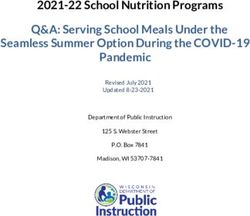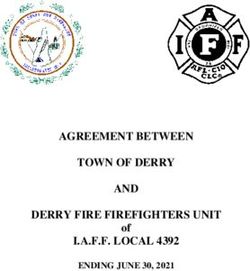Operating and installation instructions Ovens and cookers - To prevent the risk of accidents or damage to the appliance, it is essential to read ...
←
→
Page content transcription
If your browser does not render page correctly, please read the page content below
Operating and installation instructions Ovens and cookers To prevent the risk of accidents or damage to the appliance, it is essential to read these instructions before it is installed and used for the first time. en-AU, NZ M.-Nr. 11 189 580
Contents Warning and Safety instructions...................................................................... 5 Caring for the environment .............................................................................. 13 Overview............................................................................................................. 14 Cooker................................................................................................................. 14 Oven .................................................................................................................... 15 Oven controls..................................................................................................... 16 Function selector ................................................................................................ 17 Temperature selector ....................................................................................... 17 Clock/Timer ......................................................................................................... 17 Display............................................................................................................ 17 Sensor controls .............................................................................................. 17 Features.............................................................................................................. 18 Data plate ............................................................................................................ 18 Items supplied ..................................................................................................... 18 Accessories supplied and available to order....................................................... 18 Safety features .................................................................................................... 26 PerfectClean treated surfaces ............................................................................. 26 Cooktop controls................................................................................................. 27 Before using for the first time .......................................................................... 28 Before using for the first time .............................................................................. 28 Heating up the oven for the first time.................................................................. 29 Overview of functions ....................................................................................... 30 Energy saving tips ............................................................................................. 31 Operation............................................................................................................ 33 Basic operation ................................................................................................... 33 Pre-heating the oven ........................................................................................... 33 Clock/Timer ....................................................................................................... 34 Display................................................................................................................. 34 Symbols in the display ................................................................................... 34 Sensor controls ................................................................................................... 34 How to set the time or a duration........................................................................ 35 Displaying times/durations ............................................................................. 35 When the time/duration has elapsed ............................................................. 35 2
Contents
Using the minute minder ................................................................................. 36
Setting the minute minder .............................................................................. 36
Changing the time set for the minute minder................................................. 37
Cancelling the minute minder......................................................................... 37
Switching cooking programmes on and off automatically .................................. 38
Setting a cooking duration ............................................................................. 38
At the end of the cooking duration:................................................................ 39
Setting a cooking duration and finish time..................................................... 39
Changing the cooking duration ...................................................................... 40
Deleting a cooking duration ........................................................................... 40
Deleting a finish time ...................................................................................... 41
Changing the time of day .................................................................................... 41
Changing settings ............................................................................................... 42
Settings overview ........................................................................................... 43
Baking................................................................................................................. 44
Tips on baking..................................................................................................... 44
Notes on the cooking charts ............................................................................... 44
Notes on the oven functions ............................................................................... 45
Roasting ............................................................................................................. 46
Tips for roasting .................................................................................................. 46
Notes on the cooking charts ............................................................................... 46
Notes on the oven functions ............................................................................... 47
Grilling ................................................................................................................ 48
Tips for grilling..................................................................................................... 48
Notes on the cooking charts ............................................................................... 48
Notes on the oven functions ............................................................................... 49
Fan Grill ......................................................................................................... 50
Grill ............................................................................................................... 51
Other applications ............................................................................................. 52
Defrost................................................................................................................. 52
Low temperature cooking.................................................................................... 53
Bottling ................................................................................................................ 54
Frozen food/Ready meals.................................................................................... 56
Heat crockery ...................................................................................................... 56
Cleaning and care ............................................................................................. 57
Unsuitable cleaning agents ................................................................................. 57
Removing normal soiling ..................................................................................... 58
Removing stubborn soiling (excluding the FlexiClip telescopic runners) ............ 59
Stubborn soiling on the FlexiClip telescopic runners.......................................... 59
3Contents
Cleaning the catalytic enamelled back panel...................................................... 60
Removing soiling caused by spices, sugar and similar deposits................... 60
Removing oil and grease soiling .................................................................... 60
Removing the door.............................................................................................. 61
Dismantling the door ........................................................................................... 62
Fitting the door .................................................................................................... 64
Removing the shelf runners with FlexiClip telescopic runners............................ 65
Removing the back panel.................................................................................... 65
Lowering the top heat/grill element..................................................................... 66
Problem solving guide ...................................................................................... 67
Service................................................................................................................ 70
Contact in case of fault ....................................................................................... 70
Warranty .............................................................................................................. 70
Installation.......................................................................................................... 71
Building-in dimensions........................................................................................ 71
Installation in a tall or base unit...................................................................... 71
Side view H 22xx............................................................................................ 72
Side view H 25xx, H 27xx, H 28xx ................................................................. 73
Connections and ventilation........................................................................... 74
Installing the cooker ............................................................................................ 75
Installing the oven ............................................................................................... 77
Electrical connection ........................................................................................... 78
Cooking charts .................................................................................................. 80
Creamed mixture................................................................................................. 80
Rubbed in mixture ............................................................................................... 81
Yeast dough ........................................................................................................ 82
Quark dough........................................................................................................ 83
Sponge mixture ................................................................................................... 83
Choux pastry, puff pastry, meringue................................................................... 84
Savoury snacks ................................................................................................... 85
Beef ..................................................................................................................... 86
Veal...................................................................................................................... 87
Pork ..................................................................................................................... 88
Lamb, game ........................................................................................................ 89
Poultry, fish.......................................................................................................... 90
4Warning and Safety instructions
For the sake of simplicity, cookers and ovens will subsequently be
referred to as the “oven”.
This oven complies with all current local and national safety
requirements. However, inappropriate use can lead to personal
injury and damage to property.
Read the operating and installation instructions carefully before
using the oven for the first time. They contain important
information on safety, installation, use and maintenance of the
appliance. This prevents both personal injury and damage to the
oven.
In accordance with standard IEC 60335-1, Miele expressly and
strongly advises that you read and follow the instructions in
“Installation”, as well as in the “Warning and Safety instructions”.
Miele cannot be held liable for injury or damage caused by non-
compliance with these instructions.
Keep these instructions in a safe place and pass them on to any
future owner.
The Warning and Safety instructions for the cooktop can be found
in the separate operating and installation instructions for the
cooktop.
Correct application
This oven is designed for domestic use and for use in similar
environments by guests in hotel or motel rooms, bed & breakfasts
and other typical living quarters. This does not include common/
shared facilities or commercial facilities within hotels, motels or bed
& breakfasts.
The oven is not suitable for outdoor use.
The oven is intended for domestic use only to bake, roast, grill,
cook, defrost, preserve, and dry food.
Any other use is not permitted.
5Warning and Safety instructions This oven is not intended for use by persons (including children) with reduced physical, sensory or mental capabilities, or lack of experience and knowledge, unless they are supervised whilst using it. They may only use the oven unsupervised if they have been shown how to use it in a safe manner. They must be able to recognise and understand the dangers of misuse. The oven compartment is equipped with special lamps to cope with particular conditions (e.g. temperature, moisture, chemical resistance, abrasion resistance and vibration). These special lamps must only be used for the purpose for which they are intended. They are not suitable for room lighting. Safety with children Young children must not be allowed to use this appliance. Older children may only use the oven if its operation has been clearly explained to them and they are able to use it safely. They must be able to understand and recognise the possible dangers caused by incorrect operation. Cleaning work may only be carried out by older children under the supervision of an adult. Children should be supervised in the vicinity of the oven. Never allow children to play with the oven. Risk of suffocation from packaging material. Whilst playing, children may become entangled in packaging material (such as plastic wrapping) or pull it over their head with the risk of suffocation. Keep packaging material away from children. Risk of injury caused by hot surfaces. Children's skin is far more sensitive to high temperatures than that of adults. External parts of the oven such as the door glass, control panel and the vent become quite hot. Do not let children touch the oven when it is in operation. 6
Warning and Safety instructions
Risk of injury caused by hot surfaces. The cooking zones on
cookers also get hot during use. Turn the handles of pots and pans
on the cooking zone to the side or the rear so that children cannot
pull them down and burn themselves.
Risk of injury from the open door. The oven door can support a
maximum weight of 15 kg. Children could injure themselves on an
open door.
Do not let children sit on the open door, lean against it or swing on it.
Technical safety
Unauthorised installation, maintenance and repairs (including
removal of any cover) can cause considerable danger for the user.
Installation, maintenance and repairs must only be carried out by a
Miele authorised technician.
Damage to the oven can compromise your safety. Check the oven
for visible signs of damage. Do not use a damaged oven.
Reliable and safe operation of this oven can only be assured if it
has been connected to the mains electricity supply.
The electrical safety of this appliance can only be guaranteed
when continuity is complete between it and an effective earthing
system. It is essential that this basic safety requirement is present
and tested regularly. If in doubt, the electrical installation should be
checked by a qualified electrician.
The connection data (voltage and frequency) on the data plate of
the oven must match the mains electricity supply in order to avoid
the risk of damage to the oven. Compare this before connecting the
appliance to the mains electricity. If in any doubt, consult a qualified
electrician.
Multi-socket adapters and extension leads do not guarantee the
required safety of the appliance. Do not use these to connect the
oven to the mains electricity supply.
For safety reasons, the oven may only be used when it has been
fully installed.
7Warning and Safety instructions
This oven must not be installed and operated in mobile
installations (e.g. on a ship).
Risk of injury due to electric shock. Any contact with live connections
or tampering with the electrical or mechanical components of the oven
will endanger your safety and may lead to appliance malfunctions.
Do not open the oven housing under any circumstances.
The manufacturer's warranty will be invalidated if the appliance is
not repaired by a Miele approved service technician.
Miele can only guarantee the safety of the appliance when original
Miele spare parts are used. Faulty components must only be
replaced by original spare parts.
If the oven is delivered without a mains connection cable, a
special cable must be installed by a suitably qualified and competent
person (see “Installation - Electrical connection”).
If the mains connection cable is damaged, it must be replaced with a
special connection cable by a suitably qualified and competent person
(see “Installation - Electrical connection”).
During installation, maintenance and repair work, e.g. if the oven
lighting is faulty, the oven must be completely disconnected from the
electricity supply (see “Problem solving guide”). To ensure this:
- Switch off the mains circuit breaker, or
- switch off at the wall socket and withdraw the plug. To do this,
pull the plug and not the mains connection cable.
The oven requires a sufficient supply of cool air for efficient
operation. Make sure that the supply of cool air is not hindered in
any way (e.g. by heat insulation strips fitted in the housing unit).
Furthermore, the required supply of cool air must not be excessively
heated by other heat sources (e.g. solid fuel stoves).
If the oven is built in behind a furniture front (e.g. a door), do not
close the furniture door while the oven is in use. Heat and moisture
can build up behind the closed furniture door. This can result in
damage to the oven, housing unit and floor. Leave the furniture door
open until the oven has cooled down completely.
8Warning and Safety instructions
Correct use
Risk of injury caused by hot surfaces. The oven gets hot during
operation. You could burn yourself on the heating elements, oven
compartment, accessories or food.
Wear oven gloves when placing food in the oven or removing it, and
when adjusting oven shelves etc. in a hot oven.
Due to the high temperatures radiated, objects left near the oven
could catch fire. Do not use the oven to heat up the room.
Oils and fats can ignite if allowed to overheat. Never leave the
oven unattended when cooking with oil or fats. Never attempt to put
out oil or fat fires with water. Switch the oven off and extinguish the
flames by leaving the door closed.
Oils and fats can ignite if allowed to overheat. Never leave the
cooktop unattended when cooking with oil or fats. Never attempt to
put out oil or fat fires with water. Switch the cooktop off and carefully
smother the flames on the cooktop with a lid or a fire blanket.
Items left on the cooktop could melt or catch fire from residual
heat or if the appliance is switched on by mistake. Never use the
cooktop as a resting place to store items.
Grilling food for excessively long cooking durations can cause it to
dry out with the risk of catching fire. Do not exceed the
recommended cooking durations.
Certain foods dry out quickly and may catch fire due to high
grilling temperatures.
Never use a grill function to finish baking bake-off rolls or bread, or
to dry flowers or herbs. Instead, use the Fan Plus or
Conventional Heat function and always ensure this type of
procedure is supervised.
If using alcohol in your recipes, please be aware that high
temperatures can cause the alcohol to evaporate. The vapour can
catch fire on hot heating elements.
9Warning and Safety instructions When using residual heat to keep food warm, corrosion from high air humidity and condensation can occur in the oven. This can also cause damage to the control panel, worktop and surrounding kitchen furniture. Keep the oven on and select the lowest temperature available for the selected function. The cooling fan will then continue to run and dissipate the moisture. Food which is stored in the oven compartment or left in it to be kept warm can dry out and the moisture released can lead to corrosion damage in the oven. Always cover food that is left in the oven to keep warm. An accumulation of heat can cause the enamel on the floor of the oven to crack or flake off. Never line the floor of the oven compartment with aluminium foil or oven liners. If you wish to place crockery on the oven floor during cooking, or place crockery on the oven floor to heat it up, you can do so, but only with the Fan Plus or Eco Fan Heat function. The oven compartment floor can become damaged by items being pushed around on it. When placing pots, pans or crockery on the oven compartment floor, ensure that you avoid pushing them around. Danger of injury caused by steam. Pouring a cold liquid onto a hot surface creates steam, which can cause severe scalding. The sudden temperature change can also cause damage to hot surfaces. Never pour cold liquids directly onto hot surfaces. It is important that the temperature in the food being cooked is evenly distributed and sufficiently high. This can be achieved by stirring or turning the food. Plastic dishes that are not suitable for use in an oven will melt and may ignite at high temperatures and damage the oven. Use only plastic containers that are suitable for use in an oven. Follow the manufacturer’s instructions. 10
Warning and Safety instructions
Preserving and heating food in sealed tins will result in an increase
in pressure, which can cause them to explode. Do not use tins for
preserving or heating food.
Risk of injury from the open door. You could bang into the open
door or trip over it. Avoid leaving the door open unnecessarily.
The door can support a maximum load of 15 kg. Do not lean or sit
on an open door, or place heavy items on it. Make sure that nothing
gets trapped between the door and the oven compartment. This
could damage the oven.
The following applies for stainless steel surfaces:
The coated stainless steel surface can be damaged by adhesives
and will lose its dirt-repelling properties. Do not use sticky notes,
adhesive tape or other types of adhesive on the stainless steel
surface.
Magnets can cause scratches. Do not use the stainless steel
surface as a magnetic notice board.
11Warning and Safety instructions Cleaning and care Risk of injury due to electric shock. The steam from a steam cleaning appliance could reach electrical components and cause a short circuit. Never use a steam cleaner for cleaning. Scratches on the door glass can cause the glass to break. Do not use abrasive cleaners, hard sponges, brushes or sharp metal tools to clean the door glass. The shelf runners can be removed (see “Cleaning and care – Removing the shelf runners with FlexiClip telescopic runners”). Refit the shelf runners correctly. The catalytic enamelled back panel can be removed for cleaning purposes (see “Cleaning and care - Removing the back panel”). Ensure it is correctly fitted after cleaning and never operate the oven without the back panel fitted. In warm, moist environments, there is a higher probability of vermin infestations (e.g. cockroaches). Ensure the oven and the area surrounding it are always kept clean. Damage caused by vermin is not covered by the warranty. Accessories Miele cookers may only be combined with cooktops specified by Miele as suitable for use with that appliance (see “Installation - Electrical connection”). Only use original Miele accessories. If other parts are used, warranty, performance and product liability claims will be invalidated. The Miele gourmet oven dish HUB 5000/HUB 5001 (if available) must not be inserted on shelf level 1. This will damage the oven floor. The lack of clearance will create an accumulation of heat which can cause the enamel to crack or flake off. Never place a Miele oven dish on the upper support of shelf level 1 either as it will not be secured by the non-tip safety notches. As a general rule, use shelf level 2. 12
Caring for the environment
Disposal of the packing Disposing of your old
material appliance
The transport and protective packaging Electrical and electronic appliances
has been selected from materials which often contain valuable materials. They
are environmentally friendly for also contain specific materials,
disposal, and can normally be recycled. compounds and components, which
were essential for their correct function
Recycling the packaging reduces the
and safety. These could be hazardous
use of raw materials in the
to human health and to the environment
manufacturing process and also
if disposed of with your domestic waste
reduces the amount of waste in landfill
or if handled incorrectly. Please do not,
sites. Ensure that any plastic
therefore, dispose of your old appliance
wrappings, bags etc. are disposed of
with your household waste.
safely and kept out of the reach of
babies and young children. Danger of
suffocation.
Please dispose of it at your local
community waste collection / recycling
centre for electrical and electronic
appliances. You are also responsible for
deleting any personal data that may be
stored on the appliance prior to
disposal. Please ensure that your old
appliance poses no risk to children
while being stored prior to disposal.
13Overview Cooker a Oven controls, cooktop controls b Top heat/grill element c Catalytic enamelled back panel d Air inlet for the fan with ring heating element behind it e Shelf runners with 5 shelf levels f Oven floor with bottom heat element underneath it g Front frame with data plate h Door 14
Overview
Oven
a Control panel
b Top heat/grill element
c Catalytic enamelled back panel
d Air inlet for the fan with ring heating element behind it
e Shelf runners with 5 shelf levels
f Oven floor with bottom heat element underneath it
g Front frame with data plate
h Door
15Oven controls a Function selector For selecting oven functions b Clock/Timer For displaying the time of day and settings c sensor For changing times and settings d OK sensor For calling up functions and saving settings e sensor For changing times and settings f Temperature selector For setting the temperature 16
Oven controls
Function selector Clock/Timer
The function selector is used to select The clock/timer is operated via the
oven functions and to switch on the display and the , OK and sensor
oven lighting separately. controls.
The function selector can be turned Display
clockwise or anti-clockwise.
When the function selector is in the The display shows the time of day or
0 position, it can be retracted by your settings.
pushing it in. It goes dark if settings are not being
entered.
Oven functions
Please refer to “Clock/Timer” for more
Lighting information.
Conventional Heat Sensor controls
Bottom Heat The sensor controls respond to the
Full Grill touch of a fingertip. Every touch on the
sensors is confirmed by an audible
Defrost tone.
Booster The keypad tone can be switched off by
changing setting to status (see
Fan Plus “Clock/Timer - Changing settings”).
Intensive Bake
Fan Grill
Eco Fan Heat
Temperature selector
When a function is selected, the
recommended temperatures and the
symbol will appear in the display. Use
the temperature selector to change
the temperature for cooking processes
in 5-degree increments.
The temperature selector can be
turned clockwise or anti-clockwise. It
can be retracted in any position by
pressing it in.
17Features
A list of the models described in these Accessories supplied and
operating and installation instructions available to order
can be found on the back page.
Features will vary depending on
Data plate model.
The data plate located on the front The shelf runners, universal tray and
frame of the oven is visible when the wire rack (or “rack” for short) are
door is open. supplied as standard with the oven.
The data plate states the model Depending on the model, your oven
number, the serial number as well as may also come supplied with some of
connection data (voltage, frequency the accessories listed here.
and maximum rated load).
All accessories and cleaning and care
Have this information available if you products listed in these instructions are
need to contact Miele so that any designed for Miele ovens.
issues can be rectified as quickly as
possible. These are available to order via the
Miele online shop or directly from Miele
Items supplied (see the end of this booklet for contact
details).
- Operating and installation
instructions for using the oven When ordering, please quote the model
number of your oven and the reference
- Screws for fixing the oven to the number of the accessories required.
housing unit
Shelf runners
- Various accessories
Shelf runners for accessories are fitted
on either side of the oven cavity for
shelf levels .
The shelf level numbers are marked on
the front of the oven frame.
Each level consists of 2 rails, one above
the other.
Accessories (e.g. the rack) are pushed
into the oven between the two rails.
The shelf runners can be removed (see
“Cleaning and care – Removing the
shelf runners with FlexiClip telescopic
runners”).
18Features
Baking tray, universal tray and rack FlexiClip telescopic runners HFC 70-C
with non-tip safety notches
Baking tray HBB 71:
Universal tray HUBB 71:
FlexiClip telescopic runners can only be
Rack HBBR 71: fitted on levels 1, 2 and 3.
The FlexiClip telescopic runners can be
drawn right out of the oven to give a
good overview of the cooking in
Insert these accessories into the shelf progress.
runners between the two rails of a shelf
level. Push the FlexiClip telescopic runners
right into the oven compartment
Always place the rack with the loading before placing accessories on them.
surface in the lower position and the non-
tip safety notches towards the back.
Non-tip safety notches are located on
accessories to prevent the trays being
pulled out completely when you only
wish to pull them out partially. They also
prevent trays from tipping.
- The non-tip safety notches are located
in the middle of the short sides of the
baking tray and universal tray.
- The non-tip safety notches are
located towards the back of the short
sides of the rack.
If you are using the universal tray with
the rack on top, insert the tray between
the rails of a shelf runner and the rack
will sit on top of it.
19Features
If you need to use more than one
baking tray, universal tray or rack at a
time:
Place the baking tray, universal tray
or rack on the FlexiClip telescopic
runners.
To prevent the risk of accessories Leave at least one shelf level free
sliding off the telescopic runners: between it and any baking tray,
universal tray or rack on the FlexiClip
- Make sure that they are sitting telescopic runners above it.
securely on their runners in between
the stoppers at either end of each You can use the universal tray together
runner. with the rack on the FlexiClip telescopic
runners.
- Always slide the rack onto the
FlexiClip telescopic runners with the
loading surface facing downwards.
The FlexiClip telescopic runners can
support a maximum load of 15 kg.
Because the FlexiClip telescopic
runners sit on the top rail of the shelf
runners, the gap between the level Place the universal tray together with
that the FlexiClip telescopic runners the rack on the FlexiClip telescopic
are on and the one above is smaller runners. The rack will automatically
than if, for instance, racks were fitted slide between the rails of the shelf
on each level. Cooking results will be level above the FlexiClip telescopic
affected if the gap is too small. runners.
Leave at least one shelf level free
between it and any baking tray,
universal tray or rack on the FlexiClip
telescopic runners above it.
20Features
Fitting the FlexiClip telescopic
runners
Risk of injury caused by hot
surfaces.
The oven gets hot during operation.
You could burn yourself on the
heating elements, the oven
compartment, or accessories.
Allow the heating elements, oven Then hold the FlexiClip telescopic
compartment and the accessories to runner at an angle in towards the
cool down before fitting or removing middle of the oven compartment (2.).
the FlexiClip telescopic runners.
Preferably fit the FlexiClip telescopic
runners onto level 1. You can then use
them for food which should be cooked
on level 2.
Each level of the shelf runners consists
of two rails. The FlexiClip telescopic
runners are fitted on the upper rail of
the two rails that make up a shelf level. Slide the FlexiClip telescopic runner
at an angle along the top rail as far as
The FlexiClip telescopic runner with the it will go (3).
Miele logo is fitted on the right.
When fitting or removing the FlexiClip
telescopic runners, do not extend
them.
Then swing the FlexiClip telescopic
runner back to the side and secure it
to the top rail with an audible click (4).
If the FlexiClip telescopic runners are
Hook the FlexiClip telescopic runner difficult to pull out after fitting, you
onto the front of the top rail of a shelf may need to pull firmly on them once
runner (1.). to release them.
21Features
Removing the FlexiClip telescopic FlexiClip telescopic runners HFC 7x
runners
Risk of injury caused by hot
surfaces.
The oven gets hot during operation.
You could burn yourself on the
heating elements, the oven
compartment, or accessories. You can use the FlexiClip telescopic
Allow the heating elements, oven runners on shelf levels 1–4.
compartment and the accessories to
cool down before fitting or removing Push the FlexiClip telescopic runners
the FlexiClip telescopic runners. right into the oven cavity before
placing accessories on them.
Push the FlexiClip telescopic runner
The accessories will then
in all the way.
automatically sit securely between the
stoppers at either end of each runner
and be prevented from sliding off.
Push down on the tab at the front of
the FlexiClip telescopic runner (1.).
The FlexiClip telescopic runners can
support a maximum load of 15 kg.
Swing the FlexiClip telescopic runner
towards the middle of the oven
compartment (2.), then pull it
forwards along the top rail (3.).
Lift the FlexiClip telescopic runner off
the rail and take it out of the oven.
22Features
Fitting and removing the FlexiClip
telescopic runners
Risk of injury caused by hot
surfaces.
The oven gets hot during operation.
You could burn yourself on the
heating elements, the oven
compartment, or accessories. Then secure the FlexiClip telescopic
Allow the heating elements, oven runner to the lower rail of the shelf
compartment and the accessories to level as illustrated (3).
cool down before fitting or removing
the FlexiClip telescopic runners. If the FlexiClip telescopic runners are
difficult to pull out after fitting, you
The FlexiClip telescopic runners are may need to pull firmly on them once
fitted in between the two rails that make to release them.
up a shelf level.
To remove a FlexiClip telescopic runner,
The FlexiClip telescopic runner with the proceed as follows:
Miele logo is fitted on the right.
Push the FlexiClip telescopic runner
When fitting or removing the FlexiClip in all the way.
telescopic runners, do not extend
them.
Remove the FlexiClip telescopic
runner by raising it at the front (1.)
and then pulling it forwards along the
Hook the FlexiClip telescopic runner
rail of the shelf level and out (2.).
onto the lower rail of a shelf level at
the front (1.) and push it along the rail
into the oven interior (2.).
23Features
Perforated gourmet baking tray Round baking trays
HBBL 71
The solid round baking tray HBF 27-1
is suitable for cooking pizzas, flat cakes
The perforated gourmet baking tray has made with yeast or whisked mixtures,
been specially developed for the sweet and savoury tarts, baked
preparation of baked goods made from desserts, flat bread, and can also be
fresh yeast and quark doughs, as well used for frozen cakes and pizzas.
as bread and bread rolls.
The tiny perforations assist in browning The perforated round baking tray
the underside of baked goods. HBFP 27-1 has been specially
The gourmet baking tray can also be developed for baked goods made from
used for dehydrating or drying food. fresh yeast and quark dough and for
baking bread and rolls. The tiny
The surface has been treated with perforations assist in browning the
PerfectClean enamel. underside of baked goods.
The round perforated baking tray The tray can also be used for
HBFP 27-1 can be used for the same dehydrating or drying food.
things. The surface of both baking trays has
Baking stone HBS 60 been treated with PerfectClean enamel.
Insert the rack and place the round
baking tray on the rack.
Grilling and roasting insert HGBB 71
The baking stone is ideal for items
which need a well baked base such as
pizza, quiche, bread, bread rolls and
savoury snacks. The grilling and roasting insert fits in the
The baking stone is made from heat- universal tray.
retaining fireclay and is glazed. A The tray will collect meat juices and
paddle made of untreated wood is stop them from burning so that they
supplied with the baking stone for can be used for making gravy and
placing food on it and taking it off. sauces.
Slide the rack in and place the baking The enamelled surface has been treated
stone on it. with PerfectClean.
24Features
HUB Gourmet oven dishes Catalytic enamelled accessories
HBD Gourmet oven dish lids Catalytic enamelled surfaces are self-
Unlike other oven dishes, the Miele cleaning, which means that oil and fat
Gourmet oven dishes can be placed in are burnt off automatically when very
the oven directly on the shelf runners. high temperatures are reached inside
They have non-tip safety notches like the oven. See “Cleaning and care” for
the rack to prevent them from being more information.
pulled out too far.
- Side panels
The surface of the oven dishes has a
These are fitted behind the shelf
non-stick coating.
runners and protect the oven walls
Gourmet oven dishes are available in against soiling.
different depths. The width and the
- Back panel
height are the same.
This should be replaced if the
Suitable lids are available separately. catalytic enamel has become
Please quote the model number when ineffective due to incorrect use or
ordering. very heavy soiling.
Depth: 22 cm Depth: 35 cm When ordering, please quote the model
number of your oven.
HUB 5000-M HUB 5001-XL*
HUB 5001-M* Accessories for cleaning and care
- Miele all purpose microfibre cloth
- Miele oven cleaner
HBD 60-22 HBD 60-35
* Suitable for induction cooktops
Handle HEG
The handle makes it easier to take the
universal tray, baking tray and rack out
of the oven.
25Features
Safety features PerfectClean treated surfaces
- System lock for the oven Surfaces treated with PerfectClean
(see “Clock/Timer - Changing enamel are characterised by their
settings”). exceptional non-stick properties and
ease of cleaning.
- Cooling fan
The cooling fan will come on Food can be easily removed from these
automatically when a cooking surfaces. Soiling from baking and
programme is started. It ensures that roasting can be easily removed from
the hot air in the oven compartment these surfaces.
is mixed with cool ambient air and
Food can be sliced or cut up on
thus cooled before it is expelled via
PerfectClean surfaces.
the gap between the door and the
control panel. However, do not use ceramic knives
The cooling fan will continue to run as these will scratch the
for a while after the oven has been PerfectClean surface.
switched off to prevent humidity
building up in the oven compartment, Surfaces treated with PerfectClean
on the control panel or on the oven enamel can be cleaned as you would
housing unit. clean glass.
The cooling fan will switch itself off Read the instructions in “Cleaning and
automatically after a certain period of care” so that the benefits of the non-
time. stick properties and easy cleaning are
- Safety switch-off retained.
This safety switch-off is activated PerfectClean treated surfaces:
automatically if the oven has been
operating for an unusually long - Oven compartment
period of time. The period of time will - Universal tray
depend on the particular oven
function being used. - Baking tray
- Ventilated door - Grilling and roasting insert
The oven door is made of glass - Gourmet perforated baking tray
panes that have a heat-reflective
coating on part of their surface. - Round baking tray
When the oven is operating, air is - Round perforated baking tray
passed through the door to keep the
outer pane cool.
The door can be removed and
disassembled for cleaning purposes
(see “Cleaning and care”).
26Features
Cooktop controls
(features vary depending on model)
H2xxxE/H2xxxI cookers also have
cooktop controls for operating the
cooking zones on the linked cooktop.
The cooktop controls are retractable in
the position. The setting range is
printed on them.
Cooking zones:
Symbol Cooking zone
Front left
Rear left
Rear right
Front right
The cooktop can still be operated when
the system lock for the oven is
switched on.
Please read the separate operating and
installation instructions provided for the
cooktop. It contains additional
information on how to install and use
your cooktop.
27Before using for the first time
Before using for the first time Setting the time of day for the
first time
The oven must be built into its
housing unit before it can be used. The time of day is displayed in 24-hour
format.
Press and release the function and
temperature selectors if they are
retracted.
The time of day can only be changed
when the function selector is at 0.
Set the time of day. After the oven is connected to the
electricity supply, will flash in the
display.
The time of day is set in segments: first
the hours, then the minutes.
Confirm with OK.
will light up and will flash.
While the symbol is flashing
confirm with OK.
The hours will flash.
Use or to set the hours.
Confirm with OK.
The hours are saved and the minutes
will flash.
Use or to set the minutes.
Confirm with OK.
The time of day is now saved.
The time of day can be displayed in
12-hour format by setting in the
settings menu to status (see “Clock/
Timer - Changing settings”).
28Before using for the first time
Heating up the oven for the Cleaning the oven compartment after
first time heating it up for the first time
When the oven is heated up for the first Risk of injury caused by hot
time it may give off a slight smell. This surfaces.
can be eliminated by heating the empty The oven gets hot during operation.
oven for at least an hour. You could burn yourself on the
heating elements, the oven
Ensure that the kitchen is well compartment, or accessories.
ventilated while the appliance is being
Allow the heating elements, oven
heated up for the first time.
compartment and the accessories to
Prevent odours from escaping into
cool before manual cleaning.
other rooms.
Remove any protective foil and Take all accessories out of the oven
stickers except the data plate from and clean them by hand (see
the oven and accessories. “Cleaning and care”).
Before heating the oven up, wipe the Clean the oven compartment with a
interior with a damp cloth to remove clean sponge and a solution of hot
any dust or bits of packaging that water and washing-up liquid or a
may have accumulated during clean, damp microfibre cloth.
storage and unpacking. Dry all surfaces with a soft cloth.
Fit the FlexiClip telescopic runners (if
Leave the oven door open until the
present) to the shelf runners and
oven interior is completely dry.
insert all trays and the rack.
Select Fan Plus .
The recommended temperature of
160 °C will appear. The symbol will
flash.
The oven heating, lighting and cooling
fan will switch on.
Select the maximum temperature
(250 °C).
Heat up the empty oven for at least
one hour.
After heating up, turn the function
selector to 0.
29Overview of functions
Oven functions Recommended Range
value
Fan Plus 160 °C 30–250 °C
Intensive Bake 170 °C 50–250 °C
Eco Fan Heat 190 °C 100–250 °C
Defrost 25 °C 25–50 °C
Booster 160 °C 100–250 °C
Conventional Heat 180 °C 30–250 °C
Bottom Heat 190 °C 100–250 °C
Full Grill 240 °C 200–250 °C
Fan Grill 200 °C 100–250 °C
30Energy saving tips
Cooking programmes - Eco Fan Heat is an innovative
function which is suitable for small
- Remove any accessories from the
amounts of food, e.g. frozen pizzas,
oven that are not required for a
bake-off rolls, biscuits and for meat
cooking programme.
dishes and roasts. The cooking
- In general, if a range of temperatures process is energy-efficient thanks to
is given in a recipe or chart, it is best optimal utilisation of heat. When
to select the lower temperature and cooking on a single level, up to 30 %
to check the food after the shortest less energy is used with
duration. comparatively good cooking results.
Do not open the door during the
- Pre-heat the oven only if instructed to
cooking programme.
do so in the recipe or the cooking
chart. - Fan Grill is the best function for
grilled dishes. With Fan Grill you can
- Avoid opening the door during a
use lower temperatures than with
cooking process.
other grill functions which use the
- It is best to use dark bakeware and maximum temperature setting.
cooking containers with a matte
- Whenever possible you should cook
finish made of non-reflective
several dishes at the same time.
materials (enamelled steel, heat-
Place them next to each other in the
resistant glass, non-stick coated cast
oven or on different shelf levels.
aluminium). Shiny materials such as
stainless steel or aluminium reflect - Dishes which you are unable to
the heat, preventing it from reaching prepare at the same time should, if
the food efficiently. Do not cover the possible, be cooked one after the
oven floor or the rack with heat- other in order to make use of existing
reflective aluminium foil. heat in the oven.
- Monitor cooking durations to avoid
wasting energy when cooking food.
Set the cooking duration or use a
food probe if you have one.
- The Fan Plus function can be
used for cooking many types of food.
Because the fan distributes the heat
in the oven compartment straight
away, it allows you to use a lower
temperature than you would with
Conventional Heat . It also enables
you to cook on several shelf levels at
the same time.
31Energy saving tips Using residual heat - The temperature in cooking programmes using temperatures above 140 °C which take longer than 30 minutes to cook can be turned down to the lowest possible temperature about 5 minutes before the end of cooking. The residual heat in the oven is sufficient for cooking the food. However, do not switch the oven off (see “Warning and safety instructions”). - If you wish to run the programme for cleaning oil and grease off the catalytic enamelled parts of the oven, it is best to do so immediately after a cooking programme. The residual heat in the oven will help reduce the amount of energy required. Energy saving mode The oven will switch itself off automatically to save energy if a programme is not being run and no controls have been operated. The time of day will appear in the display or the display will remain dark (see “Clock/ Timer - Changing settings”). 32
Operation
Basic operation - Cakes and pastries with a short
cooking duration (up to approx.
Place the food in the oven.
30 minutes) and delicate items (e.g.
Select the required oven function with sponge) with the Conventional
the function selector. Heat function
The recommended temperature will Rapid Heat-up
appear.
You can shorten the heating-up phase
The oven lighting, heating, and the with the Booster function.
cooling fan will switch on.
Do not use the Booster function
Change the temperature with the to pre-heat the oven when baking
temperature selector if necessary. pizzas or delicate mixtures (e.g.
The current temperature will appear and sponge cake, biscuits).
the heating-up phase will begin. This food will otherwise brown too
quickly from the top.
You will see the temperature rising in
the display. A signal will sound when Select Booster .
the selected temperature is reached for
the first time. Select the temperature.
When the cooking programme is Change to the required oven function
finished, turn the function selector after the set temperature has been
to 0. reached.
Take the food out of the oven. Place the food in the oven.
Pre-heating the oven
The Booster function is used to quickly
pre-heat the oven.
It is only necessary to pre-heat the oven
in a few instances.
Most dishes can be placed in a cold
oven. They will then make use of the
heat produced during the heating-up
phase.
Pre-heat the oven for the following
preparations and oven functions:
- Dark bread dough and beef sirloin
joints and fillet with the Fan
Plus and Conventional
Heat functions
33Clock/Timer
The clock/timer offers the following You can only set or change a function if
functions: the function selector is in the
corresponding position.
- Time of day display
- Minute minder Sensor controls
- Switching cooking processes on and Sensor Use
off automatically - Highlighting functions
- Altering various settings - Reducing times
The clock/timer is operated via the - Calling up settings
display and the OK and sensor
controls. - Changing the status of a
setting
The functions available are indicated by
- Highlighting functions
symbols.
- Increasing times
Display
- Changing the status of a
setting
OK - Calling up functions
- Saving set times and
adjusted settings
- Calling up set times
Symbols in the display
Set hours, minutes and seconds with
Depending on the position of the the or sensor in increments of 1.
function selector and/or whether a If you hold the sensor down the display
sensor has been pressed, the following will count faster.
symbols appear:
Symbol/Function
Minute minder Any
Duration
Oven
Finish time
function
Temperature
Time of day
Setting
0
Setting status
System lock
34Clock/Timer
How to set the time or a Displaying times/durations
duration If you have set times, the symbols
Times are set in segments: and or indicate which time
functions have been set.
- for the time of day and cooking
durations, first the hours, then the If you are using the minute minder ,
minutes. cooking duration and end of cooking
time functions simultaneously, the
- for a minute minder duration, first the last time that you set will be displayed.
minutes, then the seconds.
If you have set a cooking duration, the
Confirm with OK. time of day cannot be displayed.
Depending on the position of the When the time/duration has elapsed
function selector, the functions , ,
or will appear. Once a set time has elapsed, the
relevant symbol will flash and a signal
Highlight the required function using will sound, if this option is selected (see
the or sensor. “Clock/Timer - Changing settings”).
The corresponding symbol will flash for Confirm with OK.
approx. 15 seconds.
The signal tone will stop and the
While the symbol is flashing, confirm symbols in the display will go out.
with OK.
The function is selected and the left
numeric block will start to flash.
You can only set the time while the
numeric block is flashing. If the time
has elapsed and the numeric block is
no longer flashing, you have to select
the function again.
Set the required value using the or
sensor.
Confirm with OK.
The right numeric block will flash.
Set the required value using the or
sensor.
Confirm with OK.
Your time/duration setting is now saved.
35Clock/Timer
Using the minute minder
The minute minder can be used to time
other activities in the kitchen,
e.g. boiling eggs.
The minute minder can also be used at
the same time as a cooking programme Use or to set the minutes.
for which the duration and finish time
have been set, e.g. as a reminder to stir Confirm with OK.
a dish or add seasoning etc. The minutes are saved and the seconds
A maximum minute minder time of will flash.
99 minutes and 59 seconds can be set.
Setting the minute minder
Example: You want to boil some eggs
and set a minute minder time of 6
minutes and 20 seconds.
Use or to set the seconds.
Confirm with OK.
Press repeatedly until starts
flashing.
Confirm with OK. The minute minder is saved and will
count down in seconds.
The symbol indicates that the minute
minder has been set.
appears in the display and the
minutes will flash.
If you press once, two lines will
appear and, after pressing it again, the
maximum possible minute value
will appear.
36Clock/Timer
At the end of the minute minder time Reduce the minutes to using the
- flashes. sensor or increase them to
using the sensor.
- The time will count upwards.
The next time the respective sensor is
- A signal tone will sound for approx. 7 selected, two lines will appear in place
minutes, if this option is selected (see of the minute number block:
“Clock/Timer - Changing settings”).
Confirm with OK.
The signal tone will stop and the
symbols in the display will go out.
If no cooking duration has been set, the
time of day will appear in the display. Confirm with OK.
Changing the time set for the minute Four lines will appear:
minder
Press repeatedly until starts
flashing.
The set minute minder time will appear.
Confirm with OK.
The minutes will flash. Confirm with OK.
Use or to set the minutes. The minute minder is cancelled.
Confirm with OK. If no cooking duration has been set, the
time of day will appear in the display.
The seconds will flash.
Use or to set the seconds.
Confirm with OK.
The changed minute minder time is
saved and will count down in seconds.
Cancelling the minute minder
Press repeatedly until starts
flashing.
Confirm with OK.
The minutes will flash.
37Clock/Timer
Switching cooking Confirm with OK.
programmes on and off
automatically
Cooking programmes can be switched
on or off automatically with all oven
functions except for Full Grill and Fan
Grill .
appears and the hours start
To do this, set a duration or a duration flashing.
and a finish time after selecting the
oven function and temperature. If you press once, two lines will
appear and, after pressing it again, the
The maximum duration which can be
maximum possible hour value will
set for a cooking programme is
appear.
11 hours and 59 minutes.
We recommend switching on and off
automatically when roasting.
When baking, the oven should not be
set to start a long time off. Otherwise
the cake mixture or dough will dry out,
and the raising agents will lose their
effectiveness. Use or to set the hours.
Confirm with OK.
Setting a cooking duration
Example: To bake a cake for 1 hour and The hours are saved and the minutes
5 minutes: will flash.
Place the food in the oven.
Select the oven function and the
temperature.
The oven heating, lighting and cooling
fan will switch on.
Use or to set the minutes.
Press repeatedly until starts
flashing. Confirm with OK.
appears in the display.
38You can also read