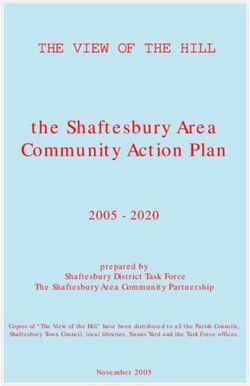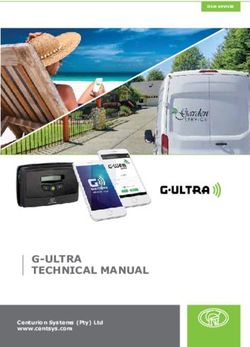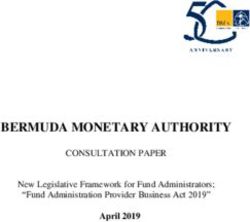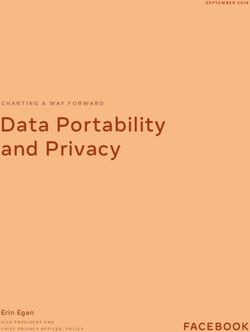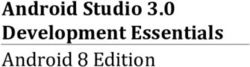Oracle Rdb for OpenVMS New Features Manual - April 2021 Release 7.4
←
→
Page content transcription
If your browser does not render page correctly, please read the page content below
Oracle® Rdb for OpenVMS
New Features Manual
Release 7.4
April 2021
®Oracle Rdb New Features, Release 7.4.1.1 for OpenVMS Copyright © 1984, 2021 Oracle Corporation. All rights reserved. Primary Author: Rdb Engineering and Documentation group This software and related documentation are provided under a license agreement containing restrictions on use and disclosure and are protected by intellectual property laws. Except as expressly permitted in your license agreement or allowed by law, you may not use, copy, reproduce, translate, broadcast, modify, license, transmit, distribute, exhibit, perform, publish, or display any part, in any form, or by any means. Reverse engineering, disassembly, or decompilation of this software, unless required by law for interoperability, is prohibited. The information contained herein is subject to change without notice and is not warranted to be error-free. If you find any errors, please report them to us in writing. If this is software or related documentation that is delivered to the U.S. Government or anyone licensing it on behalf of the U.S. Government, the following notice is applicable: U.S. GOVERNMENT RIGHTS Programs, software, databases, and related documentation and technical data delivered to U.S. Government customers are "commercial computer software" or "commercial technical data" pursuant to the applicable Federal Acquisition Regulation and agency-specific supplemental regulations. As such, the use, duplication, disclosure, modification, and adaptation shall be subject to the restrictions and license terms set forth in the applicable Government contract, and, to the extent applicable by the terms of the Government contract, the additional rights set forth in FAR 52.227-19, Commercial Computer Software License (December 2007). Oracle America, Inc., 500 Oracle Parkway, Redwood City, CA 94065. This software or hardware is developed for general use in a variety of information management applications. It is not developed or intended for use in any inherently dangerous applications, including applications that may create a risk of personal injury. If you use this software or hardware in dangerous applications, then you shall be responsible to take all appropriate fail-safe, backup, redundancy, and other measures to ensure its safe use. Oracle Corporation and its affiliates disclaim any liability for any damages caused by use of this software or hardware in dangerous applications. Oracle, Java, Oracle Rdb, Hot Standby, LogMiner for Rdb, Oracle SQL/Services, Oracle CODASYL DBMS, Oracle RMU, Oracle CDD/Repository, Oracle Trace, and Rdb7 are registered trademarks of Oracle and/or its affiliates. Other names may be trademarks of their respective owners. This software or hardware and documentation may provide access to or information on content, products, and services from third parties. Oracle Corporation and its affiliates are not responsible for and expressly disclaim all warranties of any kind with respect to third-party content, products, and services. Oracle Corporation and its affiliates will not be responsible for any loss, costs, or damages incurred due to your access to or use of third-party content, products, or services.
Contents
Preface . . . . . . . . . . . . . . . . . . . . . . . . . . . . . . . . . . . . . . . . . . . . . . . . . . . . . . . . . . . . iii
1 Enhancements And Changes Provided in Oracle Rdb Release 7.4.1.1
1.1 Enhancements . . . . . . . . . . . . . . . . . . . . . . . . . . . . . . . . . . . . . . . . . . . . . . 1–1
1.1.1 Optional Builtin Function RDB$$IS_ROW_FRAGMENTED . . . . . . . . 1–1
1.1.2 WITH READ ONLY clause for CREATE and ALTER VIEW . . . . . . . . 1–2
1.1.3 Enhanced conversion of date/time string literals . . . . . . . . . . . . . . . . 1–3
1.1.4 Support for OVERRIDING clause in INSERT and REPLACE
statements . . . . . . . . . . . . . . . . . . . . . . . . . . . . . . . . . . . . . . . . . . . . . 1–3
1.1.5 RMU RECOVER /PROGESS_REPORT Qualifier and Ctrl-T Display
...................................................... . 1–5
1.1.6 Additional options for the RMU SET DATABASE command . . . . . . . 1–8
1.1.7 SUMMARY_ONLY qualifier to RMU Dump Audit . . . . . . . . . . . . . . . 1–9
1.1.8 New RMU VERIFY /MINIMIZE_CONFLICTS feature . . . . . . . . . . . . 1–10
1.1.9 New OPTION=GENERATED added to RMU Extract command . . . . . 1–10
1.1.10 Changed behavior for the NOEDIT_FILENAME qualifier in RMU
Backup After_Journal command . . . . . . . . . . . . . . . . . . . . . . . . . . . . . 1–12
1.2 Discontinued Feature Support . . . . . . . . . . . . . . . . . . . . . . . . . . . . . . . . . . 1–12
1.2.1 Comma Statement Separator in Trigger Body No Longer Supported
...................................................... . 1–12
2 Enhancements And Changes Provided in Oracle Rdb Release 7.4.1.0
2.1 Enhancements . . . . . . . . . . . . . . . . . . . . . . . . . . . . . . . . . . . . . . . . . . . . . . 2–1
2.1.1 PCSI Support for Rdb Kit Installation and Deinstallation . . . . . . . . . 2–1
2.1.2 Some Aggregate Functions Inherit Source Column EDIT STRING . . . 2–2
2.1.3 Enhanced LIKE Table Support in CREATE TABLE Statement . . . . . 2–3
2.1.4 RMU RECLAIM /FREE_PAGES Qualifier Frees Unused Data Page
Clumps . . . . . . . . . . . . . . . . . . . . . . . . . . . . . . . . . . . . . . . . . . . . . . . . 2–6
2.1.5 CREATE DEFAULT AUDIT Supports CREATE OR REPLACE Syntax
and Semantics . . . . . . . . . . . . . . . . . . . . . . . . . . . . . . . . . . . . . . . . . . 2–11
2.1.6 System Privileges Feature . . . . . . . . . . . . . . . . . . . . . . . . . . . . . . . . . . 2–12
2.1.7 Database Vault Feature . . . . . . . . . . . . . . . . . . . . . . . . . . . . . . . . . . . . 2–22
2.1.8 SET FLAGS Keyword for Hash Join Feature - HASHING . . . . . . . . . 2–23
2.1.9 JOIN BY HASH Clause in CREATE OUTLINE Statement . . . . . . . . 2–24
2.1.10 Hash Join Feature . . . . . . . . . . . . . . . . . . . . . . . . . . . . . . . . . . . . . . . . 2–25
2.1.11 ALTER DATABASE ... LOAD ACL IDENTIFIERS Clause . . . . . . . . . 2–27
2.1.12 ALTER TABLE Actions for READ ONLY Table . . . . . . . . . . . . . . . . . . 2–29
2.1.13 NULLS FIRST and NULLS LAST Options for ORDER BY Clause . . 2–30
2.1.14 Enhancements to RMU Unload After_Image (LogMiner) Interface . . . 2–31
2.1.14.1 XML Option to FORMAT Qualifier . . . . . . . . . . . . . . . . . . . . . . . . 2–31
2.1.14.2 TRIM Option . . . . . . . . . . . . . . . . . . . . . . . . . . . . . . . . . . . . . . . . . 2–32
2.1.14.3 SYMBOLS Qualifier . . . . . . . . . . . . . . . . . . . . . . . . . . . . . . . . . . . . 2–32
iii2.1.15 Named Partition Support for RESERVING Clause . . . . . . . . . . . . . . . 2–33
2.2 Discontinued Feature Support . . . . . . . . . . . . . . . . . . . . . . . . . . . . . . . . . . 2–34
2.2.1 RMU Backup No Longer Supports HUFFMAN or LZSS Compression,
Use ZLIB Instead . . . . . . . . . . . . . . . . . . . . . . . . . . . . . . . . . . . . . . . . . 2–34
A Optimizer Enhancements
A.1 Optimizer Enhancements . . . . . . . . . . . . . . . . . . . . . . . . . . . . . . . . . ..... A–1
A.1.1 Changes and Improvements to the Rdb Optimizer and Query
Compiler . . . . . . . . . . . . . . . . . . . . . . . . . . . . . . . . . . . . . . . . . . . . . . . A–1
A.1.2 Optimized NOT NULL Constraint Execution . . . . . . . . . . . . . . . . . . . A–4
A.1.3 New BITMAPPED SCAN Clauses Added to OPTIMIZE Clause . . . . . A–5
A.1.4 Query Optimization Improvements for IN Clause . . . . . . . . . . . . . . . . A–6
A.1.5 Query Optimization Improvements for DATE ANSI Queries . . . . . . . . A–8
A.1.6 New "Index Counts" Optimization for SORTED Indices . . . . . . . . . . . . A–8
B RDO, RDBPRE and RDB$INTERPRET Features
B.1 RDO, RDBPRE and RDB$INTERPRET Features . . . . . . . . . . . . . . . . . . . B–1
B.1.1 New Request Options for RDO, RDBPRE and RDB$INTERPRET . . . . B–1
B.1.2 New Language Features for RDO and Rdb Precompiler . . . . . . . . . . . B–3
B.1.3 RDO Interface Now Supports Synonym References . . . . . . . . . . . . . . . B–5
Tables
2–1 System Privileges . . . . . . . . . . . . . . . . . . . . . . . . . . . . . . . . . . . . . . . . . 2–18
ivPreface
Purpose of This Manual
This manual contains the New Features Chapters for Oracle Rdb Release 7.4.1.1
and prior Rdb 7.4 releases.
Access to Oracle Support
Oracle customers have access to electronic support through My Oracle Support.
For information, visit http://www.oracle.com/us/support/contact/index.html or
visit http://www.oracle.com/us/corporate/accessibility/support/index.html if you are
hearing impaired.
Document Structure
This manual consists of the following chapters:
Chapter 1 Describes enhancements introduced in Oracle Rdb Release 7.4.1.1
Chapter 2 Describes enhancements introduced in Oracle Rdb Release 7.4.1.0
Appendix A Describes enhancements in the Optimizer
Appendix B Describes RDO, RDBPRE and RDB$INTERPRET Features
iii1
Enhancements And Changes Provided in
Oracle Rdb Release 7.4.1.1
1.1 Enhancements
1.1.1 Optional Builtin Function RDB$$IS_ROW_FRAGMENTED
Oracle Rdb supports an optional builtin function that can determine if a row is
fragmented. The function, RDB$$IS_ROW_FRAGMENTED must be declared as
a function using the attributes and properties as shown below.
declare function RDB$$IS_ROW_FRAGMENTED
(in :dbk char(8) character set unspecified)
returns integer;
The following example shows the usage on the WORK_STATUS table in the
PERSONNEL database.
SQL> declare function RDB$$IS_ROW_FRAGMENTED
cont> (in :dbk char(8) character set unspecified)
cont> returns integer;
SQL>
SQL> select dbkey, RDB$$IS_ROW_FRAGMENTED (dbkey) from work_status;
DBKEY
99:10:12 0
99:10:13 0
99:10:14 0
3 rows selected
Usage Notes
• This routine may only be used from Interactive and Dynamic SQL.
• Only valid DBKEY values should be passed to the function.
• If the DBKEY passed is not the current row, then additional I/O may be
required to fetch the target row.
• If the DBKEY is for a vertically partitioned table, then only the fragmented
state of the primary segment is reported. There is currently no programmatic
method to determine fragmented secondary segments.
• Temporary table and information table rows are never fragmented as they
reside in virtual memory only.
• Fragmentation occurs when either the row is too large to fit entirely on a
page or an existing row was updated to a larger size and no space existed at
that time for the expanded row. The first case requires that the page size be
changed for the area. However, for the second case, a DELETE and INSERT
of the row might remove the fragmentation. In that case, this function allows
the DBA to identify candidate fragmented rows. Fragmentation may occur
when compression is enabled and the compressed row size changes due to
changed data, NULL values replaced with non-NULL values, or ALTER
Enhancements And Changes Provided in Oracle Rdb Release 7.4.1.1 1–1TABLE or ALTER DOMAIN statements that have increased the size of
columns.
1.1.2 WITH READ ONLY clause for CREATE and ALTER VIEW
This release of Oracle Rdb adds support for READ ONLY view definitions, using
CREATE VIEW, DECLARE LOCAL TEMPORARY VIEW or ALTER VIEW
statements.
Syntax
check-option-clause =
WITH CHECK OPTION
CONSTRAINT
NO CHECK OPTION
READ ONLY
Under normal circumstances, views are considered to be READ ONLY and Rdb
will prevent INSERT, UPDATE and DELETE through those views when the
select expression uses one of these clauses:
* Includes the DISTINCT operator to eliminate duplicate rows from the result
table
* Names more than one table or view in the FROM clause
* Uses a derived table as the row source for a FROM clause
* Includes an aggregate function in the select list
* Contains a UNION, EXCEPT, MINUS, INTERSECT, GROUP BY, or HAVING
clause
With this release the database administrator can also force a view to be READ
ONLY by applying the WITH READ ONLY clause, even if the factors listed above
are not true; i.e. a view that would normally be updatable is considered read-only.
This clause (WITH READ ONLY) and the WITH CHECK OPTION clause are
mutually exclusive. Any CHECK OPTION constraint previously defined for the
view will be deleted when WITH READ ONLY is used. Conversely if the view is
altered to successfully add a CHECK OPTION then the READ ONLY attribute is
removed.
The following example shows creating a view on a base table and forcing the view
to be read-only.
SQL> create view SHOW_CURRENT_SALARY
cont> as
cont> select employee_id, salary_amount
cont> from salary_history
cont> where salary_end is null
cont> with read only
cont> ;
1–2 Enhancements And Changes Provided in Oracle Rdb Release 7.4.1.11.1.3 Enhanced conversion of date/time string literals
In prior releases of Oracle Rdb, string literals assigned to DATE VMS columns,
or which were CAST to DATE VMS data types were translated by the SQL
interface prior to being passed to the Oracle Rdb Server for execution. This small
optimization could reduce or avoid the actual CAST operation.
This release of Oracle Rdb expands this support to string literals assigned to
DATE ANSI, TIME, TIMESTAMP and INTERVAL data types. If the format of
the string is invalid then an error is immediately reported. This is especially
a benefit when applications were compiled using the SQL Precompiler or SQL
Module Language which now reports the improper format during compile instead
of being deferred to runtime.
SQL> select cast (’1-Jan-2021’ as date ansi) from rdb$database;
%SQL-F-DATCONERR, Data conversion error for string ’1-Jan-2021’
-COSI-F-IVTIME, invalid date or time
SQL> select cast (’2021-1-1’ as date ansi) from rdb$database;
2021-01-01
1 row selected
SQL>
1.1.4 Support for OVERRIDING clause in INSERT and REPLACE statements
This release of Oracle Rdb supports the ANSI and ISO SQL Database Language
Standard OVERRIDING clause for the INSERT statement. Oracle Rdb also
extends this support to the REPLACE statement. The OVERRIDING USER
VALUE and OVERRIDING SYSTEM VALUE clauses affect the handling of
inserts to any generated columns during INSERT or REPLACE statements. The
OVERRIDING clause appears before the VALUES clause or before the SELECT
clause as part of the INSERT and REPLACE statements.
Syntax
INSERT INTO
AS
CURSOR
DEFAULT VALUES
^ returning-clause
( )
,
OVERRIDING SYSTEM VALUE
OVERRIDING USER VALUE
value-clause
select-expr
optimize-clause
Enhancements And Changes Provided in Oracle Rdb Release 7.4.1.1 1–3REPLACE INTO
AS
CURSOR
DEFAULT VALUES
^ returning-clause
( )
,
OVERRIDING SYSTEM VALUE
OVERRIDING USER VALUE
value-clause
select-expr
optimize-clause
* The OVERRIDING SYSTEM VALUE clause instructs Rdb that the
GENERATED, IDENTITY or AUTOMATIC AS columns will be updated
with user supplied values and therefore no generated values will be created.
Such a clause would be used if a table was being reloaded after maintenance
and the database administrator wanted to retain the saved generated values.
Note
The INSERT or REPLACE statements can use the DEFAULT keyword in
place of a column value. When the column being updated is a generated
or automatic column then the OVERRIDING clause has no effect on that
column as it will be the same in either case.
replace into SALES_EMPLOYEES (employee_id, last_name, first_name)
overriding system value
values (default, ’Myotte ’, ’Daniel’);
This clause is similar to the SET FLAGS ’AUTO_OVERRIDE’ feature.
The following example shows the use of OVERRIDING SYSTEM VALUE in
the case of propagating a daily sales table to the yearly accumulated sales
table. In this case we don’t want the new generated values for these columns
as that was already done by the INSERT into the daily sales table.
SQL> --> Now we want to perform end-of-day processing.
SQL> set transaction
cont> read write
cont> reserving DAILY_SALES for exclusive write,
cont> YEARLY_SALES for exclusive write;
SQL>
SQL> --> move daily sales
SQL> insert into YEARLY_SALES
cont> overriding system value
cont> select * from DAILY_SALES
cont> ;
7 rows inserted
SQL>
SQL> truncate table DAILY_SALES;
SQL>
SQL> commit;
SQL>
1–4 Enhancements And Changes Provided in Oracle Rdb Release 7.4.1.1* The OVERRIDING USER VALUE clause instructs Rdb that the
GENERATED, IDENTITY or AUTOMATIC AS columns will be generated
by the database system and that any user supplied values will be ignored.
Such a clause would be used when column names were wild carded by a
SELECT clause and therefore avoids enumerating all non-generated column
names.
The following example shows copying all daily sales to a log table which will
generate new sales_id values.
SQL> --> move daily sales and generate new column values for automatic columns
SQL> insert into SALES_LOG
cont> overriding user value
cont> select * from DAILY_SALES
cont> ;
1.1.5 RMU RECOVER /PROGESS_REPORT Qualifier and Ctrl-T Display
In this release a /PROGRESS_REPORT qualifier has been added to the RMU
RECOVER command. The /PROGRESS_REPORT=n qualifier, where n is the
time interval in seconds, displays the performance and progress of the database
RMU RECOVER operation at timed intervals to SYS$OUTPUT.
The same display can also be output whenever Ctrl-T is typed during the
RMU RECOVER operation. Ctrl-T must have been previously enabled at the
DCL level using SET CONTROL=T. SET CONTROL=T requires that SET
TERMINAL/BROADCAST is enabled for the display terminal.
The RMU/RECOVER performance and progress display has the following format.
• The first line is the file specification of the after image journal (AIJ) currently
being recovered.
• The second line displays the number of megabytes that have been read and
processed from the AIJ file during the current interval, the percentage of the
AIJ file that has been processed, the number of megabytes that are currently
being read per second, and the estimated completion time for the processing
of this AIJ file.
The PROGRESS_REPORT interval that has been specified in this case is 1
second.
DEVICE:[DIRECTORY]TEST_JOURNAL.AIJ;1
Read 21 MB (29%) at 21 MB/s, estimated completion time 11:50:29.80
The RMU/RECOVER performance and progress display will be different if the
/FORMAT=NEW_TAPE qualifier has been specified with the RMU/RECOVER
command. This is due to limitations caused by the way AIJ data in this format is
processed.
• The first line is the file specification of the current temporary AIJ work file
being recovered.
• The second line displays the number of megabytes that have been read and
processed from the AIJ work file during this interval, and the number of
megabytes that are currently being read per second.
Enhancements And Changes Provided in Oracle Rdb Release 7.4.1.1 1–5The PROGRESS_REPORT interval that has been specified in this case is 1
second.
DEVICE:[DIRECTORY]AIJ_WORKG8V0RS6M99D1GJKG4I80.AIJ;
Read 36 MB at 36 MB/s
Syntax
The command line syntax for the RMU RECOVER command PROGRESS_
REPORT qualifier is
/PROGRESS_REPORT[=seconds]
This qualifier cannot be negated and is not the default. The default value for the
PROGRESS_REPORT display interval is 60 seconds. The minimal value for the
PROGRESS_REPORT display interval is 1 second.
Examples
The following example shows the recovery of one backed up AIJ file with a
progress report interval of 1 second. A zero value indicates no data was read
from the AIJ file during that interval. The completion time estimate is an
approximation not guaranteed to be exact.
$ SHOW TIME
11-AUG-2020 16:04:39
$ rmu/recover/LOG/root=DEVICE:[DIRECTORY]glory.rdb/PROGRESS_REPORT=1 -
DEVICE:[DIRECTORY]backup_after.baij
%RMU-I-LOGRECDB, recovering database file DEVICE:[DIRECTORY]GLORY.RDB;1
%RMU-I-LOGOPNAIJ, opened journal file DEVICE:[DIRECTORY]BACKUP_AFTER.BAIJ;1
at 11-AUG-2020 16:04:39.19
DEVICE:[DIRECTORY]BACKUP_AFTER.BAIJ;1
Read 10 MB ( 7%) at 10 MB/s, estimated completion time 16:04:52.75
DEVICE:[DIRECTORY]BACKUP_AFTER.BAIJ;1
Read 19 MB (13%) at 9 MB/s, estimated completion time 16:04:55.39
DEVICE:[DIRECTORY]BACKUP_AFTER.BAIJ;1
Read 52 MB (35%) at 32 MB/s, estimated completion time 16:04:45.16
DEVICE:[DIRECTORY]BACKUP_AFTER.BAIJ;1
Read 74 MB (49%) at 21 MB/s, estimated completion time 16:04:46.57
DEVICE:[DIRECTORY]BACKUP_AFTER.BAIJ;1
Read 74 MB (49%) at 0 KB/s, estimated completion time 16:04:44.19
DEVICE:[DIRECTORY]BACKUP_AFTER.BAIJ;1
Read 74 MB (49%) at 0 KB/s, estimated completion time 16:04:45.19
DEVICE:[DIRECTORY]BACKUP_AFTER.BAIJ;1
Read 74 MB (49%) at 0 KB/s, estimated completion time 16:04:46.19
%RMU-I-LOGRECSTAT, transaction with TSN 225 committed
DEVICE:[DIRECTORY]BACKUP_AFTER.BAIJ;1
Read 78 MB (52%) at 3 MB/s, estimated completion time 16:05:04.80
DEVICE:[DIRECTORY]BACKUP_AFTER.BAIJ;1
Read 100 MB (68%) at 22 MB/s, estimated completion time 16:04:50.26
DEVICE:[DIRECTORY]BACKUP_AFTER.BAIJ;1
Read 118 MB (79%) at 17 MB/s, estimated completion time 16:04:50.88
DEVICE:[DIRECTORY]BACKUP_AFTER.BAIJ;1
Read 141 MB (95%) at 23 MB/s, estimated completion time 16:04:50.45
DEVICE:[DIRECTORY]BACKUP_AFTER.BAIJ;1
Read 148 MB (99%) at 6 MB/s, estimated completion time 16:04:51.20
DEVICE:[DIRECTORY]BACKUP_AFTER.BAIJ;1
Read 148 MB (99%) at 0 KB/s, estimated completion time 16:04:52.19
DEVICE:[DIRECTORY]BACKUP_AFTER.BAIJ;1
Read 148 MB (99%) at 0 KB/s, estimated completion time 16:04:53.19
%RMU-I-LOGRECSTAT, transaction with TSN 226 committed
%RMU-I-AIJONEDONE, AIJ file sequence 0 roll-forward operations completed
%RMU-I-LOGRECOVR, 2 transactions committed
1–6 Enhancements And Changes Provided in Oracle Rdb Release 7.4.1.1%RMU-I-LOGRECOVR, 0 transactions rolled back
%RMU-I-LOGRECOVR, 0 transactions ignored
%RMU-I-AIJNOACTIVE, there are no active transactions
%RMU-I-AIJSUCCES, database recovery completed successfully
%RMU-I-AIJNXTSEQ, to continue this AIJ file recovery, the sequence number
needed will be 1
%RMU-I-AIJALLDONE, after-image journal roll-forward operations completed
%RMU-I-LOGSUMMARY, total 2 transactions committed
%RMU-I-LOGSUMMARY, total 0 transactions rolled back
%RMU-I-LOGSUMMARY, total 0 transactions ignored
%RMU-I-AIJSUCCES, database recovery completed successfully
%RMU-I-AIJFNLSEQ, to start another AIJ file recovery, the sequence number
needed will be 1
%RMU-I-AIJNOENABLED, after-image journaling has not yet been enabled
$ SHOW TIME
11-AUG-2020 16:04:53
The following example shows the recovery of two AIJ files with a progress report
interval of 1 second. A zero value indicates no data was read from the AIJ file
during that interval. The completion time estimate is an approximation not
guaranteed to be exact.
$ SHOW TIME
11-AUG-2020 16:08:20
$ rmu/recover/root=DEVICE:[DIRECTORY]glory.rdb/PROGRESS_REPORT=1 -
DEVICE:[DIRECTORY]backup_after1.aij, -
DEVICE:[DIRECTORY]backup_after2.aij
%RMU-I-LOGRECDB, recovering database file DEVICE:[DIRECTORY]GLORY.RDB;1
%RMU-I-LOGOPNAIJ, opened journal file DEVICE:[DIRECTORY]BACKUP_AFTER1.AIJ;1
at 11-AUG-2020 16:08:20.90
DEVICE:[DIRECTORY]BACKUP_AFTER1.AIJ;1
Read 33 MB (44%) at 33 MB/s, estimated completion time 16:08:23.12
DEVICE:[DIRECTORY]BACKUP_AFTER1.AIJ;1
Read 64 MB (86%) at 30 MB/s, estimated completion time 16:08:23.23
DEVICE:[DIRECTORY]BACKUP_AFTER1.AIJ;1
Read 74 MB (99%) at 9 MB/s, estimated completion time 16:08:23.92
DEVICE:[DIRECTORY]BACKUP_AFTER1.AIJ;1
Read 74 MB (99%) at 0 KB/s, estimated completion time 16:08:24.90
DEVICE:[DIRECTORY]BACKUP_AFTER1.AIJ;1
Read 74 MB (99%) at 0 KB/s, estimated completion time 16:08:25.90
%RMU-I-LOGRECSTAT, transaction with TSN 225 committed
%RMU-I-LOGRECSTAT, transaction with TSN 227 committed
%RMU-I-AIJONEDONE, AIJ file sequence 0 roll-forward operations completed
%RMU-I-LOGRECOVR, 2 transactions committed
%RMU-I-LOGRECOVR, 0 transactions rolled back
%RMU-I-LOGRECOVR, 0 transactions ignored
%RMU-I-AIJACTIVE, 1 active transaction not yet committed or aborted
%RMU-I-LOGRECSTAT, transaction with TSN 226 is active
%RMU-I-AIJSUCCES, database recovery completed successfully
%RMU-I-AIJNXTSEQ, to continue this AIJ file recovery, the sequence number
needed will be 1
%RMU-I-LOGOPNAIJ, opened journal file DEVICE:[DIRECTORY]BACKUP_AFTER2.AIJ;1
at 11-AUG-2020 16:08:26.63
DEVICE:[DIRECTORY]BACKUP_AFTER2.AIJ;1
Read 32 MB (44%) at 32 MB/s, estimated completion time 16:08:28.90
DEVICE:[DIRECTORY]BACKUP_AFTER2.AIJ;1
Read 67 MB (90%) at 34 MB/s, estimated completion time 16:08:28.82
DEVICE:[DIRECTORY]BACKUP_AFTER2.AIJ;1
Read 73 MB (99%) at 6 MB/s, estimated completion time 16:08:29.68
DEVICE:[DIRECTORY]BACKUP_AFTER2.AIJ;1
Read 73 MB (99%) at 0 KB/s, estimated completion time 16:08:30.63
DEVICE:[DIRECTORY]BACKUP_AFTER2.AIJ;1
Read 73 MB (99%) at 0 KB/s, estimated completion time 16:08:31.63
%RMU-I-LOGRECSTAT, transaction with TSN 226 committed
%RMU-I-AIJONEDONE, AIJ file sequence 1 roll-forward operations completed
Enhancements And Changes Provided in Oracle Rdb Release 7.4.1.1 1–7%RMU-I-LOGRECOVR, 1 transaction committed
%RMU-I-LOGRECOVR, 0 transactions rolled back
%RMU-I-LOGRECOVR, 0 transactions ignored
%RMU-I-AIJNOACTIVE, there are no active transactions
%RMU-I-AIJSUCCES, database recovery completed successfully
%RMU-I-AIJNXTSEQ, to continue this AIJ file recovery, the sequence number
needed will be 2
%RMU-I-AIJALLDONE, after-image journal roll-forward operations completed
%RMU-I-LOGSUMMARY, total 3 transactions committed
%RMU-I-LOGSUMMARY, total 0 transactions rolled back
%RMU-I-LOGSUMMARY, total 0 transactions ignored
%RMU-I-AIJSUCCES, database recovery completed successfully
%RMU-I-AIJFNLSEQ, to start another AIJ file recovery, the sequence number
needed will be 2
%RMU-I-AIJNOENABLED, after-image journaling has not yet been enabled
$ SHOW TIME
11-AUG-2020 16:08:31
1.1.6 Additional options for the RMU SET DATABASE command
This release of Oracle Rdb adds the following qualifiers to the RMU Set Database
statement. This command is an OFFLINE command and requires exclusive
access to the target database.
• /NODES_MAX
Sets the number of nodes that are permitted to attach to the database. This
command is equivalent to the SQL ALTER DATABASE ... NUMBER OF
CLUSTER NODES statement.
This qualifier can only be applied to multi-file databases. RMU will report an
error for single file databases. Use SQL EXPORT DATABASE and IMPORT
DATABASE to change this value for a single file database.
$ rmu/set data/node=1 personnel
%RMU-F-MFDBONLY, operation is not allowed on single-file databases
%RMU-F-FTL_RMU, Fatal error for RMU operation at 29-OCT-2020 13:55:55.33
• /RESERVE
This clause alters the reserve limit of the database. One or more of the
keywords AREAS, CACHES, JOURNALS, or SEQUENCES with new values
can be specified.
This qualifier can only be applied to multi-file databases. RMU will report an
error for single file databases. Use SQL EXPORT DATABASE and IMPORT
DATABASE to change this value for a single file database.
$ rmu/set data/res=area=10 personnel
%RMU-F-MFDBONLY, operation is not allowed on single-file databases
%RMU-F-FTL_RMU, Fatal error for RMU operation at 29-OCT-2020 13:59:19.94
AREAS
Reserves extra storage area entries to allow subsequent ALTER
DATABASE ... ADD STORAGE AREA statements.
CACHES
Reserves extra row cache entries to allow subsequent ALTER DATABASE
... ADD CACHE statements.
1–8 Enhancements And Changes Provided in Oracle Rdb Release 7.4.1.1JOURNALS
Reserves extra after image journal entries to allow subsequent ALTER
DATABASE ... ADD JOURNAL statements, or RMU Set After_Journal
command.
SEQUENCES
Reserves sequence entries. This action should be taken when a CREATE
TABLE with IDENTITY or a CREATE SEQUENCE statement fails due
to insufficient sequence table entries; RDMS-F-SEQTBLFUL, sequence
table is full.
SQL> create sequence NEW_PRODUCT_CODES;
%RDB-E-NO_META_UPDATE, metadata update failed
-RDMS-F-SEQTBLFUL, sequence table is full
SQL>
• /USERS_MAX
Sets the number of users that are permitted to attach to the database. This
command is equivalent to the SQL ALTER DATABASE ... NUMBER OF
USERS statement.
This qualifier can only be applied to multi-file databases. RMU will report an
error for single file databases. Use SQL EXPORT DATABASE and IMPORT
DATABASE to change this value for a single file database.
$ rmu/set data/users=11 personnel
%RMU-F-MFDBONLY, operation is not allowed on single-file databases
%RMU-F-FTL_RMU, Fatal error for RMU operation at 29-OCT-2020 13:58:29.03
1.1.7 SUMMARY_ONLY qualifier to RMU Dump Audit
This release of Oracle Rdb adds the SUMMARY_ONLY qualifier to RMU Dump
Audit. This allows the database administrator to see a list of databases that have
entries recorded in the named AUDIT$JOURNAL.
Neither the /FORMAT nor the /TYPE qualifiers are permitted with /SUMMARY_
ONLY. The database parameter is ignored.
The following example generates a file containing the database names used by
that version of the SECURITY.AUDIT$JOURNAL.
$ define/nolog RMU_AJ SYS$COMMON:[SYSMGR]SECURITY.AUDIT$JOURNAL;8398
$ rmu/dump/audit -
"" -
RMU_AJ -
/since=TODAY -
/log -
/summary_only -
/output=audit_dump.txt
$
Enhancements And Changes Provided in Oracle Rdb Release 7.4.1.1 1–91.1.8 New RMU VERIFY /MINIMIZE_CONFLICTS feature
In this release of Oracle Rdb, a /MINIMIZE_CONFLICTS qualifier has been
added to the RMU Verify command. The /MINIMIZE_CONFLICTS qualifier
attempts to reduce database page lock conflicts at timed intervals during the
verify operation.
Syntax
/MINIMIZE_CONFLICTS[=n]
This qualifier requests that RMU Verify periodically attempt to reduce locks
on buffers during operation. The value of (n) is the time interval in seconds.
The minimal value that can be specified is 1 second. The default time interval
is 30 seconds.
/NOMINIMIZE_CONFLICTS
This qualifier requests that RMU Verify request that RMU not release locking
periodically. This returns RMU to prior default behavior.
If this qualifier is omitted then the default is assumed to be MINIMIZE_
CONFLICTS=30
Examples
The following example shows examples for using this new MINIMIZE_
CONFLICTS feature.
$!
$! Default - minimize database page lock conflicts at 30 second
$! intervals
$!
$ RMU/VERIFY/ALL/NOLOG TEST.RDB
$!
$! Default time interval - minimize database page lock conflicts
$! at 30 second intervals
$!
$ RMU/VERIFY/ALL/NOLOG/MINIMIZE_CONFLICTS TEST.RDB
$!
$! Minimize database page lock conflicts at 1 second intervals
$!
$ RMU/VERIFY/ALL/NOLOG/MINIMIZE_CONFLICTS=1 TEST.RDB
$!
$! Do not minimize page lock conflicts
$!
$ RMU/VERIFY/ALL/NOLOG/NOMINIMIZE_CONFLICTS TEST.RDB
$
1.1.9 New OPTION=GENERATED added to RMU Extract command
This release of Oracle Rdb includes a new GENERATED option for RMU
Extract. In prior releases RMU Extract ITEM=UNLOAD and ITEM=LOAD
would generate load commands that assumed all the columns were updatable.
1–10 Enhancements And Changes Provided in Oracle Rdb Release 7.4.1.1The option FULL can be used to generate syntax that loads every field by name
and includes virtual columns (AUTOMATIC AS, GENERATED, IDENTITY and
COMPUTED BY) as commented out names. Therefore, editing was required to
uncomment GENERATED column names so they could be reloaded. In addition
the /VIRTUAL=AUTOMATIC qualifier needed to be added to the RMU Load and
RMU Unload commands.
Now using OPTION=(GENERATED) will instruct RMU Extract to generate more
appropriate DCL commands for unloading and re-loading data in tables that
contain GENERATED columns.
The following example shows a portion of a generated DCL procedure when only
OPTION=FULL is used.
$ RMU/EXTRACT/ITEM=UNLOAD/OPTION=FULL SAMPLE_DB
.
.
.
$ CREATE SAMPLE0.COLUMNS
! Columns list for table SAMPLE0
! in ...
! Created by RMU Extract for Oracle Rdb ... on 29-JAN-2021 13:20:28.40
! Virtual: IDENT_COL
DETAILS
! Virtual: LAST_UPDATE
$ RMU/UNLOAD -
USER1:[TESTING.DATABASES]MF_PERSONNEL_SQL.RDB -
/FIELDS="@SAMPLE0.COLUMNS" -
SAMPLE0 -
SAMPLE0.UNL
$
The following example shows a portion of a generated DCL procedure when
OPTION=(GENERATED) is used.
$ RMU/EXTRACT/ITEM=UNLOAD/OPTION=GENERATED SAMPLE_DB
.
.
.
$ CREATE SAMPLE0.COLUMNS
! Columns list for table SAMPLE0
! in ...
! Created by RMU Extract for Oracle Rdb ... on 29-JAN-2021 13:23:27.76
IDENT_COL
DETAILS
LAST_UPDATE
$ RMU/UNLOAD -
USER1:[TESTING.DATABASES]MF_PERSONNEL_SQL.RDB -
/FIELDS="@SAMPLE0.COLUMNS" -
/VIRTUAL=AUTOMATIC -
SAMPLE0 -
SAMPLE0.UNL
$
Enhancements And Changes Provided in Oracle Rdb Release 7.4.1.1 1–111.1.10 Changed behavior for the NOEDIT_FILENAME qualifier in RMU Backup
After_Journal command
In prior releases of Oracle Rdb the /NOEDIT_FILENAME qualifier on the RMU
Backup After_Journal was ignored. With this release it takes on a new meaning
as described below:
/EDIT_FILENAME
As with previous versions, this qualifier defines the editing to be performed
for the output backup file name. This editing is performed on the provided
backup filename, or if "" is specified the default backup filename defined in
the database.
This qualifier replaces any EDIT_FILENAME defined for the database.
/NOEDIT_FILENAME
This qualifier negates any prior usage on the command of the /EDIT_
FILENAME qualifier and also instructs RMU to ignore the EDIT_FILENAME
defined by the SQL ALTER DATABASE statement, or RMU Set After_Journal
command. This is a change of behavior from prior versions and supports the
enhancements made to the RMU Set After_Journal command which allows
the defaults to be defined for the MANUAL backup processing.
No editing is performed on the provided backup filename, or if "" is specified
the default backup filename defined in the database is used without changes.
Neither /EDIT_FILENAME nor /NOEDIT_FILENAME was used.
In this case RMU Backup After_Journal will use the default if defined in the
database by SQL ALTER DATABASE statement, or RMU Set After_Journal
command.
1.2 Discontinued Feature Support
1.2.1 Comma Statement Separator in Trigger Body No Longer Supported
The syntax for trigger actions in the CREATE TRIGGER statement has, in
the past, supported the comma (,) as well as the semicolon (;) as statement
separators. The use of the comma separator has been problematic in Oracle Rdb
SQL because it conflicts in various places with the comma used as an element
separator within some statements. For example, the TRACE statement allows
a comma separated list of values and the INSERT INTO ... SELECT ... FROM
statement allows a comma separated list of table names in the FROM clause.
In these cases, a comma cannot be used as a statement separator because the
current statement appears to be continued.
Future versions of Oracle Rdb are expected to include enhancements to the
TRIGGER action syntax which will allow other statements to include comma
as an element separator. Therefore, the comma statement separator is now no
longer supported.
Any scripts or applications that include the CREATE TRIGGER statement must
now be modified to use only the semicolon (;) as a separator.
This change does not affect existing database triggers, only new triggers defined
using the CREATE TRIGGER statement. The RMU Extract Item=TRIGGER
command already generates semicolon separators in extracted CREATE
TRIGGER statements.
1–12 Enhancements And Changes Provided in Oracle Rdb Release 7.4.1.1Enhancements And Changes Provided in Oracle Rdb Release 7.4.1.1 1–13
2
Enhancements And Changes Provided in
Oracle Rdb Release 7.4.1.0
2.1 Enhancements
2.1.1 PCSI Support for Rdb Kit Installation and Deinstallation
Whenever Oracle Rdb is installed or deinstalled, Oracle Rdb will be registered
in the PCSI software product database. This will allow users to use the PCSI
PRODUCT SHOW HISTORY and PRODUCT SHOW PRODUCT commands to
display information about releases of Oracle Rdb that have been installed or
deinstalled. This information will also be helpful as input whenever a Service
Request (SR) is submitted to Oracle Support.
The following lines will now be displayed during the installation of Oracle Rdb,
showing that the installation has been registered in the PCSI database.
The following product has been selected:
ORCL I64VMS RDB74 V7.4-100 Transition (registration)
The following product will be registered:
ORCL I64VMS RDB74 V7.4-100 DISK$NODE84_2:[VMS$COMMON.]
File lookup pass starting ...
Portion done: 0%
...100%
File lookup pass completed search for all files listed in the product’s PDF
Total files searched: 0 Files present: 0 Files absent: 0
The following product has been registered:
ORCL I64VMS RDB74 V7.4-100 Transition (registration)
%VMSINSTAL-I-MOVEFILES, Files will now be moved to their target directories...
Registration in the PCSI software product database allows a user to use
commands such as the following to track what Oracle Rdb releases are currently
installed and the history of any past product installations and deinstallations.
$ PRODUCT SHOW HISTORY/SINCE
------------------------------------ ----------- ----------- --- -----------
PRODUCT KIT TYPE OPERATION VAL DATE
------------------------------------ ----------- ----------- --- -----------
ORCL I64VMS RDB74 V7.4-100 Transition Reg Product (U) 10-JUN-2020
------------------------------------ ----------- ----------- --- -----------
1 item found
$ PRODUCT SHOW HISTORY RDB7*
------------------------------------ ----------- ----------- --- -----------
PRODUCT KIT TYPE OPERATION VAL DATE
------------------------------------ ----------- ----------- --- -----------
ORCL I64VMS RDB74 V7.4-100 Transition Reg Product (U) 10-JUN-2020
------------------------------------ ----------- ----------- --- -----------
1 item found
Enhancements And Changes Provided in Oracle Rdb Release 7.4.1.0 2–1$ PRODUCT SHOW PRODUCT RDB7*
------------------------------------ ----------- ---------
PRODUCT KIT TYPE STATE
------------------------------------ ----------- ---------
ORCL I64VMS RDB74 V7.4-100 Transition Installed
------------------------------------ ----------- ---------
1 item found
The following lines will now be displayed during the deinstallation of Oracle
Rdb, showing that the removal of the release has been registered in the
PCSI database. Deinstallation is performed by executing the DCL procedure
SYS$MANAGER:RDB$DEINSTALL_DELETE.COM. Please refer to section
"Deleting Versions of Oracle Rdb" in the Oracle Rdb Installation Guide for further
details.
The following product has been selected:
ORCL I64VMS RDB74 V7.4-100 Transition (registration)
The following product will be removed from destination:
ORCL I64VMS RDB74 V7.4-100 DISK$CLYPPR84_2:[VMS$COMMON.]
Portion done: 0%...100%
The following product has been removed:
ORCL I64VMS RDB74 V7.4-100 Transition (registration)
The example below shows the additional information that will be displayed by the
PCSI PRODUCT commands as a result of the deinstallation of a release of Oracle
Rdb.
$ PRODUCT SHOW HISTORY/SINCE
------------------------------------ ----------- ----------- --- -----------
PRODUCT KIT TYPE OPERATION VAL DATE
------------------------------------ ----------- ----------- --- -----------
ORCL I64VMS RDB74 V7.4-100 Transition Remove - 10-JUN-2020
ORCL I64VMS RDB74 V7.4-100 Transition Reg Product (U) 10-JUN-2020
------------------------------------ ----------- ----------- --- -----------
2 items found
$ PRODUCT SHOW HISTORY RDB7*
------------------------------------ ----------- ----------- --- -----------
PRODUCT KIT TYPE OPERATION VAL DATE
------------------------------------ ----------- ----------- --- -----------
ORCL I64VMS RDB74 V7.4-100 Transition Remove - 10-JUN-2020
ORCL I64VMS RDB74 V7.4-100 Transition Reg Product (U) 10-JUN-2020
------------------------------------ ----------- ----------- --- -----------
2 items found
$ PRODUCT SHOW PRODUCT RDB7*
------------------------------------ ----------- ---------
PRODUCT KIT TYPE STATE
------------------------------------ ----------- ---------
0 items found
2.1.2 Some Aggregate Functions Inherit Source Column EDIT STRING
Oracle Rdb supports EDIT STRING inheritance for these functions when using
Interactive SQL.
• MAX, MEDIAN, MIN, FIRST_VALUE, LAST_VALUE
When the input type matches the output type, then the EDIT STRING from
the source column is inherited to improve the readability of the aggregate.
• CAST
When the datatype of the CAST includes a domain with the EDIT STRING.
2–2 Enhancements And Changes Provided in Oracle Rdb Release 7.4.1.0The following example shows the EDIT STRING being used.
SQL> create domain DOM_TST integer(2) edit string ’$(9)9.99’;
SQL>
SQL> create table TST
cont> (a integer(2) edit string ’$(9)9.99’
cont> ,c char(10)
cont> );
SQL>
SQL> insert into TST
cont> values (100, 100, ’A’);
1 row inserted
SQL> insert into TST
cont> values (233, 233, ’B’);
1 row inserted
SQL>
SQL> --> column with explicit edit string
SQL> select min (a), max (a), cast (a as DOM_TST)
cont> from TST
cont> group by a
cont> ;
cont> ;
$100.00 $100.00 $100.00
$233.00 $233.00 $233.00
2 rows selected
SQL>
SQL> select first_value (a) within group (order by b desc),
cont> last_value (a) within group (order by b desc),
cont> median (a)
cont> from TST
cont> ;
$233.00 $100.00 $166.50
1 row selected
SQL>
Use the SET DISPLAY NO EDIT STRING statement to disable this behavior.
2.1.3 Enhanced LIKE Table Support in CREATE TABLE Statement
This release of Oracle Rdb introduces support for the ANSI and ISO SQL
Language Standard syntax for the LIKE table clause. It also adds new
EXCLUDING and INCLUDING clauses to the LIKE clause within the CREATE
TABLE statement.
In prior releases of Oracle Rdb, a table can be created using syntax similar to the
following:
SQL> create table RETIRED_EMPLOYEES
cont> like EMPLOYEES
cont> ;
SQL>
This statement copies the definitions of each column as well as DEFAULT values
defined for those source columns. SQL also allows additional columns and
constraints to be defined for the new table.
SQL> create table RETIRED_EMPLOYEES
cont> like EMPLOYEES
cont> (retirement_date DATE
cont> ,check (retirement_date > birthday) not deferrable
cont> );
SQL>
Enhancements And Changes Provided in Oracle Rdb Release 7.4.1.0 2–3This syntax is retained for backward compatibility with prior releases of Oracle
Rdb.
The syntax for a similar feature in the ANSI/ISO SQL Database Language moves
the LIKE clause into the section that defines the columns and constraint. This
adds the ability to copy column definitions from more than one table, control
how GENERATED, AUTOMATIC, IDENTITY and COMPUTED columns are
inherited, as well as define the column ordering; this is determined by the order
of the listed columns and tables.
SQL> create table RETIRED_EMPLOYEES
cont> (retirement_date DATE
cont> ,like EMPLOYEES
cont> including COMPUTED
cont> excluding DEFAULTS
cont> ,check (retirement_date > birthday) not deferrable
cont> ,unique (employee_id)
cont> ,hr_authorizations LIST OF BYTE VARYING
cont> );
SQL>
By default, GENERATED, AUTOMATIC, IDENTITY and COMPUTED columns
are not copied but columns representing the same data types are created instead.
Syntax
column-constraint-list =
col-definition
ansi-like-table-clause
table-constraint
,
ansi-like-table-clause =
LIKE
like-attributes
like-attributes =
EXCLUDING COMMENTS
INCLUDING COMPUTED
DEFAULTS
GENERATED
IDENTITY
PROTECTION
Usage Notes
• When using the LIKE clause to copy a table definition, the creator of the
new table must have REFERENCES or SELECT privilege granted for the
referenced table.
• By default, Rdb includes the column protections (access control lists) and
comments for any copied column. These new clauses allow the database
administrator to suppress the copying of that metadata.
2–4 Enhancements And Changes Provided in Oracle Rdb Release 7.4.1.0• The LIKE clause can be used multiple times within a CREATE TABLE
statement. However, if the copied tables include any duplicate column names,
then an error will be reported. Only one IDENTITY column can be defined
or inherited. Use the INCLUDING IDENTITY clause, if necessary, to inherit
the attributes from the referenced table.
The default behavior is EXCLUDING COMPUTED, GENERATED,
IDENTITY column details. In this case, non-generated columns will be
created which contain the same data type attributes. Default values defined
for the source tables are not automatically inherited. Use the INCLUDING
DEFAULTS clause to control this behavior.
Note: For backward compatibility with previous versions of Oracle Rdb, the
LIKE clause used outside the column-constraint-list defaults to INCLUDING
GENERATED, INCLUDING IDENTITY, INCLUDING COMPUTED and
INCLUDING DEFAULTS. The like-attributes may not be specified in this
location and therefore these defaults may not be changed.
• The clauses EXCLUDING GENERATED or INCLUDING GENERATED apply
to columns defined using the GENERATED ... AS (expr) and AUTOMATIC ...
AS (expr) syntax. When EXCLUDING is used or implied, the generated (or
automatic) column is converted to a simple base column with the same data
types.
• The clauses EXCLUDING IDENTITY or INCLUDING IDENTITY apply to
columns defined using the GENERATED ... AS IDENTITY and IDENTITY
(...) syntax. When EXCLUDING is used or implied, the identity column is
converted to a simple base column with the same data types.
• The clauses EXCLUDING COMPUTED or INCLUDING COMPUTED
apply to columns defined using the COMPUTED BY expr syntax. When
EXCLUDING is used or implied, the computed by column is converted to
a simple base column with the same data types. Note that the column will
require space in the defined table, which isn’t true for COMPUTED BY
columns.
• When the LIKE clause is used within the column-constraint-list, then
EXCLUDING DEFAULTS is assumed. Use the INCLUDING DEFAULTS
if you wish the inherited columns to have DEFAULTS inherited from the
source table.
• The LIKE clause is only used to inherit the column definitions from the
referenced table. Once the table is created with LIKE clauses, subsequent
changes to the source table are not propagated to the created tables.
Examples
The following example shows the use of the LIKE clause to inherit columns from
various template tables.
Enhancements And Changes Provided in Oracle Rdb Release 7.4.1.0 2–5SQL> create table NAMES_REC
cont> (LAST_NAME LAST_NAME_DOM
cont> ,FIRST_NAME FIRST_NAME_DOM
cont> ,MIDDLE_INITIAL MIDDLE_INITIAL_DOM
cont> );
SQL>
SQL> create table ADDRESS_REC
cont> (ADDRESS_DATA_1 ADDRESS_DATA_1_DOM
cont> ,ADDRESS_DATA_2 ADDRESS_DATA_2_DOM
cont> ,CITY CITY_DOM
cont> ,STATE STATE_DOM
cont> ,POSTAL_CODE POSTAL_CODE_DOM
cont> );
SQL>
SQL> create table employees
cont> (EMPLOYEE_ID ID_DOM not null
cont> ,like NAMES_REC including DEFAULTS
cont> ,like ADDRESS_REC including DEFAULTS
cont> ,SEX SEX_DOM
cont> ,BIRTHDAY DATE_DOM
cont> ,STATUS_CODE STATUS_CODE_DOM
cont> );
SQL>
The resulting CREATE TABLE for the EMPLOYEES table is easier to read and
allows for consistency among similar definitions.
SQL> show table (column) EMPLOYEES;
Information for table EMPLOYEES
Columns for table EMPLOYEES:
Column Name Data Type Domain
----------- --------- ------
EMPLOYEE_ID CHAR(5) ID_DOM
Not Null constraint EMPLOYEES_EMPLOYEE_ID_NOT_NULL
LAST_NAME CHAR(14) LAST_NAME_DOM
FIRST_NAME CHAR(10) FIRST_NAME_DOM
MIDDLE_INITIAL CHAR(1) MIDDLE_INITIAL_DOM
ADDRESS_DATA_1 CHAR(25) ADDRESS_DATA_1_DOM
ADDRESS_DATA_2 CHAR(20) ADDRESS_DATA_2_DOM
CITY CHAR(20) CITY_DOM
STATE CHAR(2) STATE_DOM
POSTAL_CODE CHAR(5) POSTAL_CODE_DOM
SEX CHAR(1) SEX_DOM
BIRTHDAY DATE VMS DATE_DOM
STATUS_CODE CHAR(1) STATUS_CODE_DOM
SQL>
2.1.4 RMU RECLAIM /FREE_PAGES Qualifier Frees Unused Data Page Clumps
There is an additional /FREE_PAGES qualifier for the RMU Reclaim command.
This qualifier is used to free unused data page clumps that are allocated in
uniform storage areas. It will free all unused page clumps in an entire uniform
storage area or all unused page clumps in one or more specified table or index
logical areas in uniform storage areas. Any deleted dbkeys and locked space on
pages will also be freed.
Command Qualifiers
/[NO]FREE_PAGES
Nofree_pages is the default.
Other qualifiers may be used in conjunction with the Free_pages qualifier.
/AREA[=storage-area-name-list]
2–6 Enhancements And Changes Provided in Oracle Rdb Release 7.4.1.0Area is used to specify a list of uniform storage area names to process. The wild
card syntax AREA=* can be specified for processing all uniform storage areas in
the database.
The default for the Area qualifier is all uniform storage areas in the database.
/LAREA=logical-area-name-list
Larea is used to specify a list of individual table or index logical area names to
process.
There is no default for the Larea qualifier. A list of logical area names must
be specified. The logical area name will be used to determine the storage area
where the logical area is located. If the logical area is partitioned among multiple
storage areas, each logical area partition will be processed.
This qualifier can only be specified if the Free_pages qualifier is specified.
/LOCK_TIMEOUT=seconds
Lock_timeout is used to specify a lock timeout value that will be in effect during
the execution of the RMU/RECLAIM/FREE_PAGES command.
Lock_timeout can only be specified if Free_pages is also specified. The value
specified with this qualifier is the maximum time in seconds during which
the current RMU/RECLAIM/FREE_PAGES command will wait to acquire an
exclusive update lock on the current storage area or logical area to be processed
when accessing an on-line database with other users.
If Lock_timeout is not specified, one of the following values will be used, in the
specified order of precedence.
1. The value of the logical name RDM$BIND_LOCK_TIMEOUT_INTERVAL, if
it has been specified.
2. The "LOCK TIMEOUT INTERVAL" specified by the SQL CREATE or ALTER
DATABASE command is used.
3. The RMU/RECLAIM/FREE_PAGES command will wait indefinitely to acquire
an exclusive update lock on the current storage area or logical area to be
processed.
If /LOCK_TIMEOUT=0 is specified, the RMU/RECLAIM/FREE_PAGES command
will ignore any lock timeout defaults that may be in effect and wait indefinitely
to acquire an exclusive update lock on the current storage area or logical area to
be processed.
Usage Notes
• The Free_pages command can be used when the database is active. Please
note that RMU will lock affected areas during processing, which may reduce
concurrency.
• Free_pages is not a default qualifier for the RMU Reclaim command. If
the Free_pages qualifier is not specified, the RMU Reclaim command will
implement the default functionality of freeing deleted dbkeys and locked
space in mixed and uniform database storage areas.
Enhancements And Changes Provided in Oracle Rdb Release 7.4.1.0 2–7• RMU Reclaim Free_Pages can be interrupted at any time; any work in
progress will be rolled back. Actions that are completed will have each been
committed: if processing a list of logical area names (/LAREA), a commit
is performed after each logical area and if processing a list of storage areas
(/AREA), a commit is performed after each storage area. Note that tables and
indices which are partitioned have multiple logical areas that share the same
name as the table or index.
• If Free_pages is specified without either the Larea or Area qualifier, all the
uniform storage areas in the database will be processed.
• The Area and Larea qualifiers cannot both be specified in the same RMU
Reclaim command.
• If a mixed storage area name is specified with the Area qualifier or the name
of a logical area in a mixed storage area is specified with the Larea qualifier,
a warning message will be output and a warning status will be returned by
the Reclaim command. That storage or logical area will not be processed but
the Reclaim command will continue processing the next storage or logical
area in the specified list of storage areas or logical areas.
• If a lock wait timeout occurs, a warning message will be output and a warning
status will be returned by the Reclaim command. That storage or logical area
will not be processed but the Reclaim command will continue processing the
next storage area or logical area in the specified list of storage or logical
areas.
• The RMU Reclaim Free_pages functionality replaces that provided by RMU
REPAIR /INITIALIZE=FREE_PAGES. The main advantage of Reclaim is that
it can be run on an active database.
Examples
Examples using /AREA
The following examples show the Free_pages qualifier with the Area qualifier to
free unused page clumps for one or more named storage areas.
$ RMU/RECLAIM/LOG/AREA=ABM_AREA1/FREE_PAGES ABM_SAMPLE.RDB
%RMU-I-RCLMAREA, Reclaiming area ABM_AREA1
%RMU-I-RCLMPAGPRC, 2138 pages processed for area ABM_AREA1
%RMU-I-RCLMPAGFREED, 1992 clump pages freed for area ABM_AREA1
$
$ RMU/RECLAIM/FREE_PAGES/AREA=(MFDBA2,MFDBA1)/LOG MFDB
%RMU-I-RCLMAREA, Reclaiming area MFDBA2
%RMU-I-RCLMPAGPRC, 13 pages processed for area MFDBA2
%RMU-I-RCLMPAGFREED, 4 clump pages freed for area MFDBA2
%RMU-I-RCLMAREA, Reclaiming area MFDBA1
%RMU-I-RCLMPAGPRC, 13 pages processed for area MFDBA1
%RMU-I-RCLMPAGFREED, 4 clump pages freed for area MFDBA1
$
$ RMU/RECLAIM/FREE_PAGES/AREA=*/LOG MFDB
%RMU-I-RCLMAREA, Reclaiming area DISK:[DIRECTORY]MFDB.RDA;1
%RMU-I-RCLMPAGPRC, 701 pages processed for area
DISK:[DIRECTORY]MFDB.RDA;1
%RMU-I-RCLMPAGFREED, 220 clump pages freed for area
DISK:[DIRECTORY]MFDB.RDA;1
%RMU-I-RCLMAREA, Reclaiming area DISK:[DIRECTORY]MFDBA1.RDA;1
%RMU-I-RCLMPAGPRC, 13 pages processed for area
DISK:[DIRECTORY]MFDBA1.RDA;1
%RMU-I-RCLMPAGFREED, 0 clump pages freed for area
DISK:[DIRECTORY]MFDBA1.RDA;1
%RMU-I-RCLMAREA, Reclaiming area DISK:[DIRECTORY]MFDBA2.RDA;1
2–8 Enhancements And Changes Provided in Oracle Rdb Release 7.4.1.0%RMU-I-RCLMPAGPRC, 13 pages processed for area
DISK:[DIRECTORY]MFDBA2.RDA;1
%RMU-I-RCLMPAGFREED, 0 clump pages freed for area
DISK:[DIRECTORY]MFDBA2.RDA;1
%RMU-I-RCLMAREA, Reclaiming area DISK:[DIRECTORY]MFDBA3.RDA;1
%RMU-I-RCLMPAGPRC, 13 pages processed for area
DISK:[DIRECTORY]MFDBA3.RDA;1
%RMU-I-RCLMPAGFREED, 0 clump pages freed for area
DISK:[DIRECTORY]MFDBA3.RDA;1
$
$ RMU/RECLAIM/FREE_PAGES/AREA/LOG MFDB
%RMU-I-RCLMAREA, Reclaiming area DISK:[DIRECTORY]MFDB.RDA;1
%RMU-I-RCLMPAGPRC, 701 pages processed for area
DISK:[DIRECTORY]MFDB.RDA;1
%RMU-I-RCLMPAGFREED, 220 clump pages freed for area
DISK:[DIRECTORY]MFDB.RDA;1
%RMU-I-RCLMAREA, Reclaiming area DISK:[DIRECTORY]MFDBA1.RDA;1
%RMU-I-RCLMPAGPRC, 13 pages processed for area
DISK:[DIRECTORY]MFDBA1.RDA;1
%RMU-I-RCLMPAGFREED, 0 clump pages freed for area
DISK:[DIRECTORY]MFDBA1.RDA;1
%RMU-I-RCLMAREA, Reclaiming area DISK:[DIRECTORY]MFDBA2.RDA;1
%RMU-I-RCLMPAGPRC, 13 pages processed for area
DISK:[DIRECTORY]MFDBA2.RDA;1
%RMU-I-RCLMPAGFREED, 0 clump pages freed for area
DISK:[DIRECTORY]MFDBA2.RDA;1
%RMU-I-RCLMAREA, Reclaiming area DISK:[DIRECTORY]MFDBA3.RDA;1
%RMU-I-RCLMPAGPRC, 13 pages processed for area
DISK:[DIRECTORY]MFDBA3.RDA;1
%RMU-I-RCLMPAGFREED, 0 clump pages freed for area
DISK:[DIRECTORY]MFDBA3.RDA;1
$
Examples using /LAREA
The following examples show the Free_pages qualifier with the Larea qualifier to
free unused page clumps for one or more named table and index logical areas.
$ RMU/RECLAIM/LOG/LAREA=SAMPLE_TABLE/FREE_PAGES ABM_SAMPLE.RDB
%RMU-I-RCLMLAREA, Reclaiming logical area SAMPLE_TABLE in physical
area DISK:[DIRECTORY]ABM_AREA1.RDA;1
%RMU-I-RCLMLPAGPRC, 2008 pages processed for logical area SAMPLE_TABLE
in physical area DISK:[DIRECTORY]ABM_AREA1.RDA;1
%RMU-I-RCLMLPAGFREED, 1992 clump pages freed for logical area
SAMPLE_TABLE in physical area DISK:[DIRECTORY]ABM_AREA1.RDA;1
$
$ RMU/RECLAIM/LOG/LAREA=(SAMPLE_TABLE,SAMPLE_TABLE2)/FREE_PAGES
ABM_SAMPLE.RDB
%RMU-I-RCLMLAREA, Reclaiming logical area SAMPLE_TABLE in physical
area DISK:[DIRECTORY]ABM_AREA1.RDA;1
%RMU-I-RCLMLPAGPRC, 2008 pages processed for logical area SAMPLE_TABLE
in physical area DISK:[DIRECTORY]ABM_AREA1.RDA;1
%RMU-I-RCLMLPAGFREED, 1992 clump pages freed for logical area
SAMPLE_TABLE in physical area DISK:[DIRECTORY]ABM_AREA1.RDA;1
%RMU-I-RCLMLAREA, Reclaiming logical area SAMPLE_TABLE2 in physical
area DISK:[DIRECTORY]ABM_AREA2.RDA;1
%RMU-I-RCLMLPAGPRC, 2008 pages processed for logical area
SAMPLE_TABLE2 in physical area DISK:[DIRECTORY]ABM_AREA2.RDA;1
%RMU-I-RCLMLPAGFREED, 1992 clump pages freed for logical area
SAMPLE_TABLE2 in physical area DISK:[DIRECTORY]ABM_AREA2.RDA;1
$
$ RMU/RECLAIM/LOG/LAREA=NDX_NAME/FREE_PAGES TEST_DATABASE.RDB
%RMU-I-RCLMLAREA, Reclaiming logical area NDX_NAME in
physical area DISK:[DIRECTORY]DB_DEFAULT.RDA;1
%RMU-I-RCLMLPAGPRC, 12 pages processed for logical area
NDX_NAME in physical area DISK:[DIRECTORY]DB_DEFAULT.RDA;1
Enhancements And Changes Provided in Oracle Rdb Release 7.4.1.0 2–9You can also read