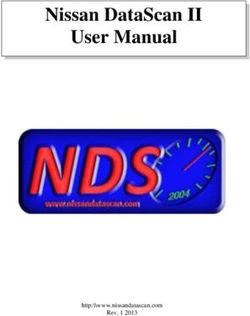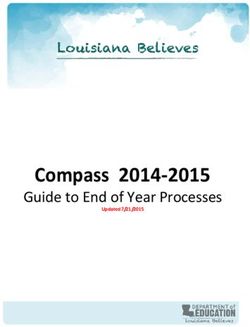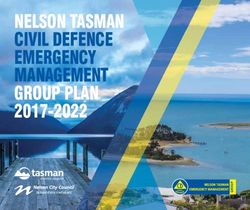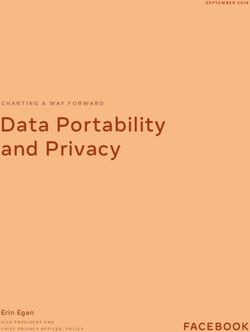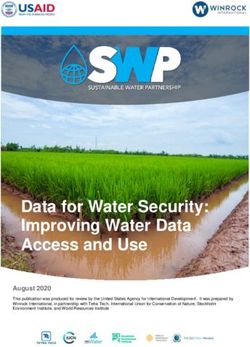Package 'dplyr' August 12, 2020 - CRAN
←
→
Page content transcription
If your browser does not render page correctly, please read the page content below
Package ‘dplyr’
August 12, 2020
Type Package
Title A Grammar of Data Manipulation
Version 1.0.2
Description A fast, consistent tool for working with data frame
like objects, both in memory and out of memory.
License MIT + file LICENSE
URL https://dplyr.tidyverse.org,
https://github.com/tidyverse/dplyr
BugReports https://github.com/tidyverse/dplyr/issues
Depends R (¿= 3.2.0)
Imports ellipsis,
generics,
glue (¿= 1.3.2),
lifecycle (¿= 0.2.0),
magrittr (¿= 1.5),
methods,
R6,
rlang (¿= 0.4.7),
tibble (¿= 2.1.3),
tidyselect (¿= 1.1.0),
utils,
vctrs (¿= 0.3.2)
Suggests bench,
broom,
callr,
covr,
DBI,
dbplyr (¿= 1.4.3),
knitr,
Lahman,
lobstr,
microbenchmark,
nycflights13,
purrr,
rmarkdown,
RMySQL,
12 R topics documented:
RPostgreSQL,
RSQLite,
testthat (¿= 2.1.0),
withr
VignetteBuilder knitr
Encoding UTF-8
LazyData yes
Roxygen list(markdown = TRUE)
RoxygenNote 7.1.1
R topics documented:
across . . . . . . . . . . . . . . . . . . . . . . . . . . . . . . . . . . . . . . . . . . 3
all vars . . . . . . . . . . . . . . . . . . . . . . . . . . . . . . . . . . . . . . . . . . 5
arrange . . . . . . . . . . . . . . . . . . . . . . . . . . . . . . . . . . . . . . . . . 5
arrange all . . . . . . . . . . . . . . . . . . . . . . . . . . . . . . . . . . . . . . . . 7
auto copy . . . . . . . . . . . . . . . . . . . . . . . . . . . . . . . . . . . . . . . . 8
band members . . . . . . . . . . . . . . . . . . . . . . . . . . . . . . . . . . . . . 8
between . . . . . . . . . . . . . . . . . . . . . . . . . . . . . . . . . . . . . . . . . 9
bind . . . . . . . . . . . . . . . . . . . . . . . . . . . . . . . . . . . . . . . . . . . 10
case when . . . . . . . . . . . . . . . . . . . . . . . . . . . . . . . . . . . . . . . . 11
coalesce . . . . . . . . . . . . . . . . . . . . . . . . . . . . . . . . . . . . . . . . . 14
compute . . . . . . . . . . . . . . . . . . . . . . . . . . . . . . . . . . . . . . . . . 15
context . . . . . . . . . . . . . . . . . . . . . . . . . . . . . . . . . . . . . . . . . 16
copy to . . . . . . . . . . . . . . . . . . . . . . . . . . . . . . . . . . . . . . . . . 18
count . . . . . . . . . . . . . . . . . . . . . . . . . . . . . . . . . . . . . . . . . . . 18
cumall . . . . . . . . . . . . . . . . . . . . . . . . . . . . . . . . . . . . . . . . . . 20
desc . . . . . . . . . . . . . . . . . . . . . . . . . . . . . . . . . . . . . . . . . . . 21
distinct . . . . . . . . . . . . . . . . . . . . . . . . . . . . . . . . . . . . . . . . . 22
distinct all . . . . . . . . . . . . . . . . . . . . . . . . . . . . . . . . . . . . . . . . 23
explain . . . . . . . . . . . . . . . . . . . . . . . . . . . . . . . . . . . . . . . . . . 24
filter . . . . . . . . . . . . . . . . . . . . . . . . . . . . . . . . . . . . . . . . . . . 25
filter-joins . . . . . . . . . . . . . . . . . . . . . . . . . . . . . . . . . . . . . . . . 27
filter all . . . . . . . . . . . . . . . . . . . . . . . . . . . . . . . . . . . . . . . . . 29
group by . . . . . . . . . . . . . . . . . . . . . . . . . . . . . . . . . . . . . . . . . 30
group by all . . . . . . . . . . . . . . . . . . . . . . . . . . . . . . . . . . . . . . . 32
group cols . . . . . . . . . . . . . . . . . . . . . . . . . . . . . . . . . . . . . . . . 34
group map . . . . . . . . . . . . . . . . . . . . . . . . . . . . . . . . . . . . . . . . 35
group split . . . . . . . . . . . . . . . . . . . . . . . . . . . . . . . . . . . . . . . 37
group trim . . . . . . . . . . . . . . . . . . . . . . . . . . . . . . . . . . . . . . . . 38
ident . . . . . . . . . . . . . . . . . . . . . . . . . . . . . . . . . . . . . . . . . . . 39
if else . . . . . . . . . . . . . . . . . . . . . . . . . . . . . . . . . . . . . . . . . . 40
lead-lag . . . . . . . . . . . . . . . . . . . . . . . . . . . . . . . . . . . . . . . . . 40
mutate . . . . . . . . . . . . . . . . . . . . . . . . . . . . . . . . . . . . . . . . . . 41
mutate-joins . . . . . . . . . . . . . . . . . . . . . . . . . . . . . . . . . . . . . . . 45
mutate all . . . . . . . . . . . . . . . . . . . . . . . . . . . . . . . . . . . . . . . . 48
na if . . . . . . . . . . . . . . . . . . . . . . . . . . . . . . . . . . . . . . . . . . . 51
near . . . . . . . . . . . . . . . . . . . . . . . . . . . . . . . . . . . . . . . . . . . 52
nest join . . . . . . . . . . . . . . . . . . . . . . . . . . . . . . . . . . . . . . . . . 53
nth . . . . . . . . . . . . . . . . . . . . . . . . . . . . . . . . . . . . . . . . . . . . 54across 3
n distinct . . . . . . . . . . . . . . . . . . . . . . . . . . . . . . . . . . . . . . . . 55
order by . . . . . . . . . . . . . . . . . . . . . . . . . . . . . . . . . . . . . . . . . 55
pull . . . . . . . . . . . . . . . . . . . . . . . . . . . . . . . . . . . . . . . . . . . 56
ranking . . . . . . . . . . . . . . . . . . . . . . . . . . . . . . . . . . . . . . . . . 57
recode . . . . . . . . . . . . . . . . . . . . . . . . . . . . . . . . . . . . . . . . . . 58
relocate . . . . . . . . . . . . . . . . . . . . . . . . . . . . . . . . . . . . . . . . . 61
rename . . . . . . . . . . . . . . . . . . . . . . . . . . . . . . . . . . . . . . . . . . 62
rows . . . . . . . . . . . . . . . . . . . . . . . . . . . . . . . . . . . . . . . . . . . 63
rowwise . . . . . . . . . . . . . . . . . . . . . . . . . . . . . . . . . . . . . . . . . 65
scoped . . . . . . . . . . . . . . . . . . . . . . . . . . . . . . . . . . . . . . . . . . 66
select . . . . . . . . . . . . . . . . . . . . . . . . . . . . . . . . . . . . . . . . . . . 67
setops . . . . . . . . . . . . . . . . . . . . . . . . . . . . . . . . . . . . . . . . . . 71
slice . . . . . . . . . . . . . . . . . . . . . . . . . . . . . . . . . . . . . . . . . . . 72
sql . . . . . . . . . . . . . . . . . . . . . . . . . . . . . . . . . . . . . . . . . . . . 75
starwars . . . . . . . . . . . . . . . . . . . . . . . . . . . . . . . . . . . . . . . . . 75
storms . . . . . . . . . . . . . . . . . . . . . . . . . . . . . . . . . . . . . . . . . . 76
summarise . . . . . . . . . . . . . . . . . . . . . . . . . . . . . . . . . . . . . . . . 77
summarise all . . . . . . . . . . . . . . . . . . . . . . . . . . . . . . . . . . . . . . 79
tbl . . . . . . . . . . . . . . . . . . . . . . . . . . . . . . . . . . . . . . . . . . . . 82
vars . . . . . . . . . . . . . . . . . . . . . . . . . . . . . . . . . . . . . . . . . . . 82
with groups . . . . . . . . . . . . . . . . . . . . . . . . . . . . . . . . . . . . . . . 83
Index 84
across Apply a function (or a set of functions) to a set of columns
Description
across() makes it easy to apply the same transformation to multiple columns, allowing you
to use select() semantics inside in summarise() and mutate(). across() supersedes the
family of ”scoped variants” like summarise at(), summarise if(), and summarise all().
See vignette("colwise") for more details.
c across() is designed to work with rowwise() to make it easy to perform row-wise aggre-
gations. It has two differences from c():
It uses tidy select semantics so you can easily select multiple variables. See vignette("rowwise")
for more details.
It uses vctrs::vec c() in order to give safer outputs.
Usage
across(.cols = everything(), .fns = NULL, ..., .names = NULL)
c_across(cols = everything())4 across
Arguments
.fns Functions to apply to each of the selected columns. Possible values are:
NULL, to returns the columns untransformed.
A function, e.g. mean.
A purrr-style lambda, e.g. ˜ mean(.x,na.rm = TRUE)
A list of functions/lambdas, e.g. list(mean = mean, n miss = ˜ sum(is.na(.x))
Within these functions you can use cur column() and cur group() to
access the current column and grouping keys respectively.
... Additional arguments for the function calls in .fns.
.names A glue specification that describes how to name the output columns.
This can use {.col} to stand for the selected column name, and {.fn}
to stand for the name of the function being applied. The default (NULL)
is equivalent to "{.col}" for the single function case and "{.col} {.fn}"
for the case where a list is used for .fns.
cols, .cols ¡tidy-select¿ Columns to transform. Because across() is used within
functions like summarise() and mutate(), you can’t select or compute
upon grouping variables.
Value
A tibble with one column for each column in .cols and each function in .fns.
Examples
# across() -----------------------------------------------------------------
iris %>%
group_by(Species) %>%
summarise(across(starts_with("Sepal"), mean))
iris %>%
as_tibble() %>%
mutate(across(where(is.factor), as.character))
# A purrr-style formula
iris %>%
group_by(Species) %>%
summarise(across(starts_with("Sepal"), ˜mean(.x, na.rm = TRUE)))
# A named list of functions
iris %>%
group_by(Species) %>%
summarise(across(starts_with("Sepal"), list(mean = mean, sd = sd)))
# Use the .names argument to control the output names
iris %>%
group_by(Species) %>%
summarise(across(starts_with("Sepal"), mean, .names = "mean_{.col}"))
iris %>%
group_by(Species) %>%
summarise(across(starts_with("Sepal"), list(mean = mean, sd = sd), .names = "{.col}.{.fn}"))
iris %>%
group_by(Species) %>%
summarise(across(starts_with("Sepal"), list(mean, sd), .names = "{.col}.fn{.fn}"))all vars 5
# c_across() ---------------------------------------------------------------
df %
rowwise() %>%
mutate(
sum = sum(c_across(w:z)),
sd = sd(c_across(w:z))
)
all vars Apply predicate to all variables
Description
Superseded
all vars() and any vars() were only needed for the scoped verbs, which have been super-
seded by the use of across() in an existing verb. See vignette("colwise") for details.
These quoting functions signal to scoped filtering verbs (e.g. filter if() or filter all())
that a predicate expression should be applied to all relevant variables. The all vars()
variant takes the intersection of the predicate expressions with & while the any vars()
variant takes the union with |.
Usage
all_vars(expr)
any_vars(expr)
Arguments
expr ¡data-masking¿ An expression that returns a logical vector, using . to
refer to the ”current” variable.
See Also
vars() for other quoting functions that you can use with scoped verbs.
arrange Arrange rows by column values
Description
arrange() orders the rows of a data frame by the values of selected columns.
Unlike other dplyr verbs, arrange() largely ignores grouping; you need to explicitly mention
grouping variables (or use .by group = TRUE) in order to group by them, and functions of
variables are evaluated once per data frame, not once per group.6 arrange
Usage
arrange(.data, ..., .by_group = FALSE)
## S3 method for class 'data.frame'
arrange(.data, ..., .by_group = FALSE)
Arguments
.data A data frame, data frame extension (e.g. a tibble), or a lazy data frame
(e.g. from dbplyr or dtplyr). See Methods, below, for more details.
... ¡data-masking¿ Variables, or functions or variables. Use desc() to sort a
variable in descending order.
.by group If TRUE, will sort first by grouping variable. Applies to grouped data
frames only.
Details
Locales:
The sort order for character vectors will depend on the collating sequence of the locale in
use: see locales().
Missing values:
Unlike base sorting with sort(), NA are:
always sorted to the end for local data, even when wrapped with desc().
treated differently for remote data, depending on the backend.
Value
An object of the same type as .data. The output has the following properties:
All rows appear in the output, but (usually) in a different place.
Columns are not modified.
Groups are not modified.
Data frame attributes are preserved.
Methods
This function is a generic, which means that packages can provide implementations (meth-
ods) for other classes. See the documentation of individual methods for extra arguments
and differences in behaviour.
The following methods are currently available in loaded packages: no methods found.
See Also
Other single table verbs: filter(), mutate(), rename(), select(), slice(), summarise()arrange all 7
Examples
arrange(mtcars, cyl, disp)
arrange(mtcars, desc(disp))
# grouped arrange ignores groups
by_cyl % group_by(cyl)
by_cyl %>% arrange(desc(wt))
# Unless you specifically ask:
by_cyl %>% arrange(desc(wt), .by_group = TRUE)
# use embracing when wrapping in a function;
# see ?dplyr_data_masking for more details
tidy_eval_arrange %
arrange({{ var }})
}
tidy_eval_arrange(mtcars, mpg)
# use across() access select()-style semantics
iris %>% arrange(across(starts_with("Sepal")))
iris %>% arrange(across(starts_with("Sepal"), desc))
arrange all Arrange rows by a selection of variables
Description
Superseded
Scoped verbs ( if, at, all) have been superseded by the use of across() in an existing
verb. See vignette("colwise") for details.
These scoped variants of arrange() sort a data frame by a selection of variables. Like
arrange(), you can modify the variables before ordering with the .funs argument.
Usage
arrange_all(.tbl, .funs = list(), ..., .by_group = FALSE)
arrange_at(.tbl, .vars, .funs = list(), ..., .by_group = FALSE)
arrange_if(.tbl, .predicate, .funs = list(), ..., .by_group = FALSE)
Arguments
.tbl A tbl object.
.funs A function fun, a quosure style lambda ˜ fun(.) or a list of either form.
... Additional arguments for the function calls in .funs. These are evaluated
only once, with tidy dots support.
.by group If TRUE, will sort first by grouping variable. Applies to grouped data
frames only.
.vars A list of columns generated by vars(), a character vector of column
names, a numeric vector of column positions, or NULL.8 band members
.predicate A predicate function to be applied to the columns or a logical vector.
The variables for which .predicate is or returns TRUE are selected. This
argument is passed to rlang::as function() and thus supports quosure-
style lambda functions and strings representing function names.
Grouping variables
The grouping variables that are part of the selection participate in the sorting of the data
frame.
Examples
df
arrange(df, across())
arrange_all(df, desc)
# ->
arrange(df, across(everything(), desc))
auto copy Copy tables to same source, if necessary
Description
Copy tables to same source, if necessary
Usage
auto_copy(x, y, copy = FALSE, ...)
Arguments
x, y y will be copied to x, if necessary.
copy If x and y are not from the same data source, and copy is TRUE, then y
will be copied into the same src as x. This allows you to join tables across
srcs, but it is a potentially expensive operation so you must opt into it.
... Other arguments passed on to methods.
band members Band membership
Description
These data sets describe band members of the Beatles and Rolling Stones. They are toy
data sets that can be displayed in their entirety on a slide (e.g. to demonstrate a join).between 9 Usage band_members band_instruments band_instruments2 Format Each is a tibble with two variables and three observations Details band instruments and band instruments2 contain the same data but use different column names for the first column of the data set. band instruments uses name, which matches the name of the key column of band members; band instruments2 uses artist, which does not. Examples band_members band_instruments band_instruments2 between Do values in a numeric vector fall in specified range? Description This is a shortcut for x >= left & x
10 bind
bind Efficiently bind multiple data frames by row and column
Description
This is an efficient implementation of the common pattern of do.call(rbind,dfs) or
do.call(cbind,dfs) for binding many data frames into one.
Usage
bind_rows(..., .id = NULL)
bind_cols(
...,
.name_repair = c("unique", "universal", "check_unique", "minimal")
)
Arguments
... Data frames to combine.
Each argument can either be a data frame, a list that could be a data
frame, or a list of data frames.
When row-binding, columns are matched by name, and any missing columns
will be filled with NA.
When column-binding, rows are matched by position, so all data frames
must have the same number of rows. To match by value, not position,
see mutate-joins.
.id Data frame identifier.
When .id is supplied, a new column of identifiers is created to link each
row to its original data frame. The labels are taken from the named
arguments to bind rows(). When a list of data frames is supplied, the
labels are taken from the names of the list. If no names are found a
numeric sequence is used instead.
.name repair One of "unique", "universal", or "check unique". See vctrs::vec as names()
for the meaning of these options.
Details
The output of bind rows() will contain a column if that column appears in any of the
inputs.
Value
bind rows() and bind cols() return the same type as the first input, either a data frame,
tbl df, or grouped df.case when 11 Examples one
12 case when
Description
This function allows you to vectorise multiple if else() statements. It is an R equivalent
of the SQL CASE WHEN statement. If no cases match, NA is returned.
Usage
case_when(...)
Arguments
... ¡dynamic-dots¿ A sequence of two-sided formulas. The left hand side
(LHS) determines which values match this case. The right hand side
(RHS) provides the replacement value.
The LHS must evaluate to a logical vector. The RHS does not need to be
logical, but all RHSs must evaluate to the same type of vector.
Both LHS and RHS may have the same length of either 1 or n. The value
of n must be consistent across all cases. The case of n == 0 is treated as
a variant of n != 1.
NULL inputs are ignored.
Value
A vector of length 1 or n, matching the length of the logical input or output vectors, with
the type (and attributes) of the first RHS. Inconsistent lengths or types will generate an
error.
Examples
xcase when 13
case_when(
x %% 35 == 0 ˜ "fizz buzz",
x %% 5 == 0 ˜ "fizz",
x %% 7 == 0 ˜ "buzz",
is.na(x) ˜ "nope",
TRUE ˜ as.character(x)
)
# All RHS values need to be of the same type. Inconsistent types will throw an error.
# This applies also to NA values used in RHS: NA is logical, use
# typed values like NA_real_, NA_complex, NA_character_, NA_integer_ as appropriate.
case_when(
x %% 35 == 0 ˜ NA_character_,
x %% 5 == 0 ˜ "fizz",
x %% 7 == 0 ˜ "buzz",
TRUE ˜ as.character(x)
)
case_when(
x %% 35 == 0 ˜ 35,
x %% 5 == 0 ˜ 5,
x %% 7 == 0 ˜ 7,
TRUE ˜ NA_real_
)
# case_when() evaluates all RHS expressions, and then constructs its
# result by extracting the selected (via the LHS expressions) parts.
# In particular NaN are produced in this case:
y = 0 ˜ sqrt(y),
TRUE ˜ y
)
# This throws an error as NA is logical not numeric
## Not run:
case_when(
x %% 35 == 0 ˜ 35,
x %% 5 == 0 ˜ 5,
x %% 7 == 0 ˜ 7,
TRUE ˜ NA
)
## End(Not run)
# case_when is particularly useful inside mutate when you want to
# create a new variable that relies on a complex combination of existing
# variables
starwars %>%
select(name:mass, gender, species) %>%
mutate(
type = case_when(
height > 200 | mass > 200 ˜ "large",
species == "Droid" ˜ "robot",
TRUE ˜ "other"
)
)14 coalesce
# `case_when()` is not a tidy eval function. If you'd like to reuse
# the same patterns, extract the `case_when()` call in a normal
# function:
case_character_type 200 | mass > 200 ˜ "large",
species == "Droid" ˜ "robot",
TRUE ˜ "other"
)
}
case_character_type(150, 250, "Droid")
case_character_type(150, 150, "Droid")
# Such functions can be used inside `mutate()` as well:
starwars %>%
mutate(type = case_character_type(height, mass, species)) %>%
pull(type)
# `case_when()` ignores `NULL` inputs. This is useful when you'd
# like to use a pattern only under certain conditions. Here we'll
# take advantage of the fact that `if` returns `NULL` when there is
# no `else` clause:
case_character_type 200 | mass > 200 ˜ "large",
if (robots) species == "Droid" ˜ "robot",
TRUE ˜ "other"
)
}
starwars %>%
mutate(type = case_character_type(height, mass, species, robots = FALSE)) %>%
pull(type)
coalesce Find first non-missing element
Description
Given a set of vectors, coalesce() finds the first non-missing value at each position. This
is inspired by the SQL COALESCE function which does the same thing for NULLs.
Usage
coalesce(...)
Arguments
... ¡dynamic-dots¿ Vectors. Inputs should be recyclable (either be length 1
or same length as the longest vector) and coercible to a common type. If
data frames, they are coalesced column by column.compute 15 Value A vector the same length as the first ... argument with missing values replaced by the first non-missing value. See Also na if() to replace specified values with a NA. tidyr::replace na() to replace NA with a value Examples # Use a single value to replace all missing values x
16 context
Methods
These functions are generics, which means that packages can provide implementations
(methods) for other classes. See the documentation of individual methods for extra argu-
ments and differences in behaviour.
Methods available in currently loaded packages:
compute(): no methods found
collect(): no methods found
collapse(): no methods found
See Also
copy to(), the opposite of collect(): it takes a local data frame and uploads it to the
remote source.
Examples
if (require(dbplyr)) {
mtcars2 %
copy_to(mtcars, name = "mtcars2-cc", overwrite = TRUE)
remote %
filter(cyl == 8) %>%
select(mpg:drat)
# Compute query and save in remote table
compute(remote)
# Compute query bring back to this session
collect(remote)
# Creates a fresh query based on the generated SQL
collapse(remote)
}
context Context dependent expressions
Description
These functions return information about the ”current” group or ”current” variable, so only
work inside specific contexts like summarise() and mutate()
n() gives the current group size.
cur data() gives the current data for the current group (excluding grouping variables).
cur data all() gives the current data for the current group (including grouping vari-
ables)
cur group() gives the group keys, a tibble with one row and one column for each
grouping variable.
cur group id() gives a unique numeric identifier for the current group.context 17
cur group rows() gives the row indices for the current group.
cur column() gives the name of the current column (in across() only).
See group data() for equivalent functions that return values for all groups.
Usage
n()
cur_data()
cur_data_all()
cur_group()
cur_group_id()
cur_group_rows()
cur_column()
data.table
If you’re familiar with data.table:
cur data() ¡-¿ .SD
cur group id() ¡-¿ .GRP
cur group() ¡-¿ .BY
cur group rows() ¡-¿ .I
Examples
df % summarise(n = n())
gf %>% mutate(id = cur_group_id())
gf %>% summarise(row = cur_group_rows())
gf %>% summarise(data = list(cur_group()))
gf %>% summarise(data = list(cur_data()))
gf %>% summarise(data = list(cur_data_all()))
gf %>% mutate(across(everything(), ˜ paste(cur_column(), round(.x, 2))))18 count
copy to Copy a local data frame to a remote src
Description
This function uploads a local data frame into a remote data source, creating the table
definition as needed. Wherever possible, the new object will be temporary, limited to the
current connection to the source.
Usage
copy_to(dest, df, name = deparse(substitute(df)), overwrite = FALSE, ...)
Arguments
dest remote data source
df local data frame
name name for new remote table.
overwrite If TRUE, will overwrite an existing table with name name. If FALSE, will
throw an error if name already exists.
... other parameters passed to methods.
Value
a tbl object in the remote source
See Also
collect() for the opposite action; downloading remote data into a local dbl.
Examples
## Not run:
iris2 % copy_to(iris, overwrite = TRUE)
iris2
## End(Not run)
count Count observations by group
Description
count() lets you quickly count the unique values of one or more variables: df %>% count(a,b)
is roughly equivalent to df %>% group by(a,b) %>% summarise(n = n()). count() is paired
with tally(), a lower-level helper that is equivalent to df %>% summarise(n = n()). Supply
wt to perform weighted counts, switching the summary from n = n() to n = sum(wt).
add count() are add tally() are equivalents to count() and tally() but use mutate()
instead of summarise() so that they add a new column with group-wise counts.count 19
Usage
count(
x,
...,
wt = NULL,
sort = FALSE,
name = NULL,
.drop = group_by_drop_default(x)
)
tally(x, wt = NULL, sort = FALSE, name = NULL)
add_count(x, ..., wt = NULL, sort = FALSE, name = NULL, .drop = deprecated())
add_tally(x, wt = NULL, sort = FALSE, name = NULL)
Arguments
x A data frame, data frame extension (e.g. a tibble), or a lazy data frame
(e.g. from dbplyr or dtplyr).
... ¡data-masking¿ Variables to group by.
wt ¡data-masking¿ Frequency weights. Can be NULL or a variable:
If NULL (the default), counts the number of rows in each group.
If a variable, computes sum(wt) for each group.
sort If TRUE, will show the largest groups at the top.
name The name of the new column in the output.
If omitted, it will default to n. If there’s already a column called n, it will
error, and require you to specify the name.
.drop For count(): if FALSE will include counts for empty groups (i.e. for levels
of factors that don’t exist in the data). Deprecated in add count() since
it didn’t actually affect the output.
Value
An object of the same type as .data. count() and add count() group transiently, so the
output has the same groups as the input.
Examples
# count() is a convenient way to get a sense of the distribution of
# values in a dataset
starwars %>% count(species)
starwars %>% count(species, sort = TRUE)
starwars %>% count(sex, gender, sort = TRUE)
starwars %>% count(birth_decade = round(birth_year, -1))
# use the `wt` argument to perform a weighted count. This is useful
# when the data has already been aggregated once
df20 cumall
"Susan", "female", 4
)
# counts rows:
df %>% count(gender)
# counts runs:
df %>% count(gender, wt = runs)
# tally() is a lower-level function that assumes you've done the grouping
starwars %>% tally()
starwars %>% group_by(species) %>% tally()
# both count() and tally() have add_ variants that work like
# mutate() instead of summarise
df %>% add_count(gender, wt = runs)
df %>% add_tally(wt = runs)
cumall Cumulativate versions of any, all, and mean
Description
dplyr provides cumall(), cumany(), and cummean() to complete R’s set of cumulative func-
tions.
Usage
cumall(x)
cumany(x)
cummean(x)
Arguments
x For cumall() and cumany(), a logical vector; for cummean() an integer or
numeric vector.
Value
A vector the same length as x.
Cumulative logical functions
These are particularly useful in conjunction with filter():
cumall(x): all cases until the first FALSE.
cumall(!x): all cases until the first TRUE.
cumany(x): all cases after the first TRUE.
cumany(!x): all cases after the first FALSE.desc 21 Examples # `cummean()` returns a numeric/integer vector of the same length # as the input vector. x % filter(cumall(!(balance < 0))) desc Descending order Description Transform a vector into a format that will be sorted in descending order. This is useful within arrange(). Usage desc(x) Arguments x vector to transform Examples desc(1:10) desc(factor(letters)) first_day % arrange(desc(mass))
22 distinct
distinct Subset distinct/unique rows
Description
Select only unique/distinct rows from a data frame. This is similar to unique.data.frame()
but considerably faster.
Usage
distinct(.data, ..., .keep_all = FALSE)
Arguments
.data A data frame, data frame extension (e.g. a tibble), or a lazy data frame
(e.g. from dbplyr or dtplyr). See Methods, below, for more details.
... ¡data-masking¿ Optional variables to use when determining uniqueness.
If there are multiple rows for a given combination of inputs, only the first
row will be preserved. If omitted, will use all variables.
.keep all If TRUE, keep all variables in .data. If a combination of ... is not distinct,
this keeps the first row of values.
Value
An object of the same type as .data. The output has the following properties:
Rows are a subset of the input but appear in the same order.
Columns are not modified if ... is empty or .keep all is TRUE. Otherwise, distinct()
first calls mutate() to create new columns.
Groups are not modified.
Data frame attributes are preserved.
Methods
This function is a generic, which means that packages can provide implementations (meth-
ods) for other classes. See the documentation of individual methods for extra arguments
and differences in behaviour.
The following methods are currently available in loaded packages: no methods found.
Examples
dfdistinct all 23
# You can choose to keep all other variables as well
distinct(df, x, .keep_all = TRUE)
distinct(df, y, .keep_all = TRUE)
# You can also use distinct on computed variables
distinct(df, diff = abs(x - y))
# use across() to access select()-style semantics
distinct(starwars, across(contains("color")))
# Grouping -------------------------------------------------
# The same behaviour applies for grouped data frames,
# except that the grouping variables are always included
df % group_by(g)
df %>% distinct(x)
distinct all Select distinct rows by a selection of variables
Description
Superseded
Scoped verbs ( if, at, all) have been superseded by the use of across() in an existing
verb. See vignette("colwise") for details.
These scoped variants of distinct() extract distinct rows by a selection of variables. Like
distinct(), you can modify the variables before ordering with the .funs argument.
Usage
distinct_all(.tbl, .funs = list(), ..., .keep_all = FALSE)
distinct_at(.tbl, .vars, .funs = list(), ..., .keep_all = FALSE)
distinct_if(.tbl, .predicate, .funs = list(), ..., .keep_all = FALSE)
Arguments
.tbl A tbl object.
.funs A function fun, a quosure style lambda ˜ fun(.) or a list of either form.
... Additional arguments for the function calls in .funs. These are evaluated
only once, with tidy dots support.
.keep all If TRUE, keep all variables in .data. If a combination of ... is not distinct,
this keeps the first row of values.
.vars A list of columns generated by vars(), a character vector of column
names, a numeric vector of column positions, or NULL.24 explain
.predicate A predicate function to be applied to the columns or a logical vector.
The variables for which .predicate is or returns TRUE are selected. This
argument is passed to rlang::as function() and thus supports quosure-
style lambda functions and strings representing function names.
Grouping variables
The grouping variables that are part of the selection are taken into account to determine
distinct rows.
Examples
df
distinct(df, across())
distinct_at(df, vars(x,y))
# ->
distinct(df, across(c(x, y)))
distinct_if(df, is.numeric)
# ->
distinct(df, across(where(is.numeric)))
# You can supply a function that will be applied before extracting the distinct values
# The variables of the sorted tibble keep their original values.
distinct_all(df, round)
# ->
distinct(df, across(everything(), round))
explain Explain details of a tbl
Description
This is a generic function which gives more details about an object than print(), and is
more focused on human readable output than str().
Usage
explain(x, ...)
show_query(x, ...)
Arguments
x An object to explain
... Other parameters possibly used by generic
Value
The first argument, invisibly.filter 25
Databases
Explaining a tbl sql will run the SQL EXPLAIN command which will describe the query
plan. This requires a little bit of knowledge about how EXPLAIN works for your database,
but is very useful for diagnosing performance problems.
Examples
if (require("dbplyr")) {
lahman_s % explain()
# The batting database has indices on all ID variables:
# SQLite automatically picks the most restrictive index
batting %>% filter(lgID == "NL" & yearID == 2000L) %>% explain()
# OR's will use multiple indexes
batting %>% filter(lgID == "NL" | yearID == 2000) %>% explain()
# Joins will use indexes in both tables
teams % left_join(teams, c("yearID", "teamID")) %>% explain()
}
filter Subset rows using column values
Description
The filter() function is used to subset a data frame, retaining all rows that satisfy your
conditions. To be retained, the row must produce a value of TRUE for all conditions. Note
that when a condition evaluates to NA the row will be dropped, unlike base subsetting with
[.
Usage
filter(.data, ..., .preserve = FALSE)
Arguments
.data A data frame, data frame extension (e.g. a tibble), or a lazy data frame
(e.g. from dbplyr or dtplyr). See Methods, below, for more details.
... ¡data-masking¿ Expressions that return a logical value, and are defined
in terms of the variables in .data. If multiple expressions are included,
they are combined with the & operator. Only rows for which all conditions
evaluate to TRUE are kept.
.preserve Relevant when the .data input is grouped. If .preserve = FALSE (the
default), the grouping structure is recalculated based on the resulting
data, otherwise the grouping is kept as is.26 filter
Details
The filter() function is used to subset the rows of .data, applying the expressions in ...
to the column values to determine which rows should be retained. It can be applied to
both grouped and ungrouped data (see group by() and ungroup()). However, dplyr is not
yet smart enough to optimise the filtering operation on grouped datasets that do not need
grouped calculations. For this reason, filtering is often considerably faster on ungrouped
data.
Value
An object of the same type as .data. The output has the following properties:
Rows are a subset of the input, but appear in the same order.
Columns are not modified.
The number of groups may be reduced (if .preserve is not TRUE).
Data frame attributes are preserved.
Useful filter functions
There are many functions and operators that are useful when constructing the expressions
used to filter the data:
==, >, >= etc
&, |, !, xor()
is.na()
between(), near()
Grouped tibbles
Because filtering expressions are computed within groups, they may yield different results
on grouped tibbles. This will be the case as soon as an aggregating, lagging, or ranking
function is involved. Compare this ungrouped filtering:
starwars %>% filter(mass > mean(mass, na.rm = TRUE))
With the grouped equivalent:
starwars %>% group_by(gender) %>% filter(mass > mean(mass, na.rm = TRUE))
In the ungrouped version, filter() compares the value of mass in each row to the global
average (taken over the whole data set), keeping only the rows with mass greater than this
global average. In contrast, the grouped version calculates the average mass separately
for each gender group, and keeps rows with mass greater than the relevant within-gender
average.
Methods
This function is a generic, which means that packages can provide implementations (meth-
ods) for other classes. See the documentation of individual methods for extra arguments
and differences in behaviour.
The following methods are currently available in loaded packages: no methods found.filter-joins 27
See Also
Other single table verbs: arrange(), mutate(), rename(), select(), slice(), summarise()
Examples
# Filtering by one criterion
filter(starwars, species == "Human")
filter(starwars, mass > 1000)
# Filtering by multiple criteria within a single logical expression
filter(starwars, hair_color == "none" & eye_color == "black")
filter(starwars, hair_color == "none" | eye_color == "black")
# When multiple expressions are used, they are combined using &
filter(starwars, hair_color == "none", eye_color == "black")
# The filtering operation may yield different results on grouped
# tibbles because the expressions are computed within groups.
#
# The following filters rows where `mass` is greater than the
# global average:
starwars %>% filter(mass > mean(mass, na.rm = TRUE))
# Whereas this keeps rows with `mass` greater than the gender
# average:
starwars %>% group_by(gender) %>% filter(mass > mean(mass, na.rm = TRUE))
# To refer to column names that are stored as strings, use the `.data` pronoun:
vars cond[[1]],
.data[[vars[[2]]]] > cond[[2]]
)
# Learn more in ?dplyr_data_masking
filter-joins Filtering joins
Description
Filtering joins filter rows from x based on the presence or absence of matches in y:
semi join() return all rows from x with a match in y.
anti join() return all rows from x without a match in y.
Usage
semi_join(x, y, by = NULL, copy = FALSE, ...)
## S3 method for class 'data.frame'28 filter-joins
semi_join(x, y, by = NULL, copy = FALSE, ..., na_matches = c("na", "never"))
anti_join(x, y, by = NULL, copy = FALSE, ...)
## S3 method for class 'data.frame'
anti_join(x, y, by = NULL, copy = FALSE, ..., na_matches = c("na", "never"))
Arguments
x, y A pair of data frames, data frame extensions (e.g. a tibble), or lazy data
frames (e.g. from dbplyr or dtplyr). See Methods, below, for more details.
by A character vector of variables to join by.
If NULL, the default, * join() will perform a natural join, using all variables
in common across x and y. A message lists the variables so that you can
check they’re correct; suppress the message by supplying by explicitly.
To join by different variables on x and y, use a named vector. For example,
by = c("a" = "b") will match x$a to y$b.
To join by multiple variables, use a vector with length ¿ 1. For example,
by = c("a","b") will match x$a to y$a and x$b to y$b. Use a named
vector to match different variables in x and y. For example, by = c("a" =
"b","c" = "d") will match x$a to y$b and x$c to y$d.
To perform a cross-join, generating all combinations of x and y, use by =
character().
copy If x and y are not from the same data source, and copy is TRUE, then y
will be copied into the same src as x. This allows you to join tables across
srcs, but it is a potentially expensive operation so you must opt into it.
... Other parameters passed onto methods.
na matches Should NA and NaN values match one another?
The default, "na", treats two NA or NaN values as equal, like %in%, match(),
merge().
Use "never" to always treat two NA or NaN values as different, like joins
for database sources, similarly to merge(incomparables = FALSE).
Value
An object of the same type as x. The output has the following properties:
Rows are a subset of the input, but appear in the same order.
Columns are not modified.
Data frame attributes are preserved.
Groups are taken from x. The number of groups may be reduced.
Methods
These function are generics, which means that packages can provide implementations (meth-
ods) for other classes. See the documentation of individual methods for extra arguments
and differences in behaviour.
Methods available in currently loaded packages:
semi join(): no methods found.
anti join(): no methods found.filter all 29
See Also
Other joins: mutate-joins, nest join()
Examples
# "Filtering" joins keep cases from the LHS
band_members %>% semi_join(band_instruments)
band_members %>% anti_join(band_instruments)
# To suppress the message about joining variables, supply `by`
band_members %>% semi_join(band_instruments, by = "name")
# This is good practice in production code
filter all Filter within a selection of variables
Description
Superseded
Scoped verbs ( if, at, all) have been superseded by the use of across() in an existing
verb. See vignette("colwise") for details.
These scoped filtering verbs apply a predicate expression to a selection of variables. The
predicate expression should be quoted with all vars() or any vars() and should mention
the pronoun . to refer to variables.
Usage
filter_all(.tbl, .vars_predicate, .preserve = FALSE)
filter_if(.tbl, .predicate, .vars_predicate, .preserve = FALSE)
filter_at(.tbl, .vars, .vars_predicate, .preserve = FALSE)
Arguments
.tbl A tbl object.
.vars predicate
A quoted predicate expression as returned by all vars() or any vars().
Can also be a function or purrr-like formula. In this case, the intersection
of the results is taken by default and there’s currently no way to request
the union.
.preserve when FALSE (the default), the grouping structure is recalculated based on
the resulting data, otherwise it is kept as is.
.predicate A predicate function to be applied to the columns or a logical vector.
The variables for which .predicate is or returns TRUE are selected. This
argument is passed to rlang::as function() and thus supports quosure-
style lambda functions and strings representing function names.
.vars A list of columns generated by vars(), a character vector of column
names, a numeric vector of column positions, or NULL.30 group by
Grouping variables
The grouping variables that are part of the selection are taken into account to determine
filtered rows.
Examples
# While filter() accepts expressions with specific variables, the
# scoped filter verbs take an expression with the pronoun `.` and
# replicate it over all variables. This expression should be quoted
# with all_vars() or any_vars():
all_vars(is.na(.))
any_vars(is.na(.))
# You can take the intersection of the replicated expressions:
filter_all(mtcars, all_vars(. > 150))
# ->
filter(mtcars, across(everything(), ˜ .x > 150))
# Or the union:
filter_all(mtcars, any_vars(. > 150))
# You can vary the selection of columns on which to apply the
# predicate. filter_at() takes a vars() specification:
filter_at(mtcars, vars(starts_with("d")), any_vars((. %% 2) == 0))
# ->
filter(mtcars, across(starts_with("d"), ˜ (.x %% 2) == 0))
# And filter_if() selects variables with a predicate function:
filter_if(mtcars, ˜ all(floor(.) == .), all_vars(. != 0))
# ->
is_intgroup by 31
Arguments
.data A data frame, data frame extension (e.g. a tibble), or a lazy data frame
(e.g. from dbplyr or dtplyr). See Methods, below, for more details.
... In group by(), variables or computations to group by. In ungroup(),
variables to remove from the grouping.
.add When FALSE, the default, group by() will override existing groups. To
add to the existing groups, use .add = TRUE.
This argument was previously called add, but that prevented creating a
new grouping variable called add, and conflicts with our naming conven-
tions.
.drop Drop groups formed by factor levels that don’t appear in the data? The
default is TRUE except when .data has been previously grouped with .drop
= FALSE. See group by drop default() for details.
x A tbl()
Value
A grouped data frame with class grouped df, unless the combination of ... and add yields
a empty set of grouping columns, in which case a tibble will be returned.
Methods
These function are generics, which means that packages can provide implementations (meth-
ods) for other classes. See the documentation of individual methods for extra arguments
and differences in behaviour.
Methods available in currently loaded packages:
group by(): no methods found.
ungroup(): no methods found.
See Also
Other grouping functions: group map(), group nest(), group split(), group trim()
Examples
by_cyl % group_by(cyl)
# grouping doesn't change how the data looks (apart from listing
# how it's grouped):
by_cyl
# It changes how it acts with the other dplyr verbs:
by_cyl %>% summarise(
disp = mean(disp),
hp = mean(hp)
)
by_cyl %>% filter(disp == max(disp))
# Each call to summarise() removes a layer of grouping
by_vs_am % group_by(vs, am)
by_vs % summarise(n = n())
by_vs32 group by all
by_vs %>% summarise(n = sum(n))
# To removing grouping, use ungroup
by_vs %>%
ungroup() %>%
summarise(n = sum(n))
# You can group by expressions: this is just short-hand for
# a mutate() followed by a group_by()
mtcars %>% group_by(vsam = vs + am)
# By default, group_by() overrides existing grouping
by_cyl %>%
group_by(vs, am) %>%
group_vars()
# Use add = TRUE to instead append
by_cyl %>%
group_by(vs, am, .add = TRUE) %>%
group_vars()
# when factors are involved and .drop = FALSE, groups can be empty
tbl %
group_by(y, .drop = FALSE) %>%
group_rows()
group by all Group by a selection of variables
Description
Superseded
Scoped verbs ( if, at, all) have been superseded by the use of across() in an existing
verb. See vignette("colwise") for details.
These scoped variants of group by() group a data frame by a selection of variables. Like
group by(), they have optional mutate semantics.
Usage
group_by_all(
.tbl,
.funs = list(),
...,
.add = FALSE,
.drop = group_by_drop_default(.tbl)
)group by all 33
group_by_at(
.tbl,
.vars,
.funs = list(),
...,
.add = FALSE,
.drop = group_by_drop_default(.tbl)
)
group_by_if(
.tbl,
.predicate,
.funs = list(),
...,
.add = FALSE,
.drop = group_by_drop_default(.tbl)
)
Arguments
.tbl A tbl object.
.funs A function fun, a quosure style lambda ˜ fun(.) or a list of either form.
... Additional arguments for the function calls in .funs. These are evaluated
only once, with tidy dots support.
.add See group by()
.drop Drop groups formed by factor levels that don’t appear in the data? The
default is TRUE except when .data has been previously grouped with .drop
= FALSE. See group by drop default() for details.
.vars A list of columns generated by vars(), a character vector of column
names, a numeric vector of column positions, or NULL.
.predicate A predicate function to be applied to the columns or a logical vector.
The variables for which .predicate is or returns TRUE are selected. This
argument is passed to rlang::as function() and thus supports quosure-
style lambda functions and strings representing function names.
Grouping variables
Existing grouping variables are maintained, even if not included in the selection.
Examples
# Group a data frame by all variables:
group_by_all(mtcars)
# ->
mtcars %>% group_by(across())
# Group by variables selected with a predicate:
group_by_if(iris, is.factor)
# ->
iris %>% group_by(across(where(is.factor)))
# Group by variables selected by name:
group_by_at(mtcars, vars(vs, am))34 group cols
# ->
mtcars %>% group_by(across(c(vs, am)))
# Like group_by(), the scoped variants have optional mutate
# semantics. This provide a shortcut for group_by() + mutate():
d
d %>% group_by(across(everything(), as.factor))
group_by_if(iris, is.factor, as.character)
# ->
iris %>% group_by(across(where(is.factor), as.character))
group cols Select grouping variables
Description
This selection helpers matches grouping variables. It can be used in select() or vars()
selections.
Usage
group_cols(vars = NULL, data = NULL)
Arguments
vars Deprecated; please use data instead.
data For advanced use only. The default NULL automatically finds the ”current”
data frames.
See Also
groups() and group vars() for retrieving the grouping variables outside selection contexts.
Examples
gdf % group_by(Species)
gdf %>% select(group_cols())
# Remove the grouping variables from mutate selections:
gdf %>% mutate_at(vars(-group_cols()), `/`, 100)
# -> No longer necessary with across()
gdf %>% mutate(across(everything(), ˜ . / 100))group map 35
group map Apply a function to each group
Description
Experimental
group map(), group modify() and group walk() are purrr-style functions that can be used
to iterate on grouped tibbles.
Usage
group_map(.data, .f, ..., .keep = FALSE)
group_modify(.data, .f, ..., .keep = FALSE)
group_walk(.data, .f, ...)
Arguments
.data A grouped tibble
.f A function or formula to apply to each group. It must return a data
frame.
If a function, it is used as is. It should have at least 2 formal arguments.
If a formula, e.g. ˜ head(.x), it is converted to a function.
In the formula, you can use
. or .x to refer to the subset of rows of .tbl for the given group
.y to refer to the key, a one row tibble with one column per grouping
variable that identifies the group
... Additional arguments passed on to .f
.keep are the grouping variables kept in .x
Details
Use group modify() when summarize() is too limited, in terms of what you need to do and
return for each group. group modify() is good for ”data frame in, data frame out”. If that
is too limited, you need to use a nested or split workflow. group modify() is an evolution
of do(), if you have used that before.
Each conceptual group of the data frame is exposed to the function .f with two pieces of
information:
The subset of the data for the group, exposed as .x.
The key, a tibble with exactly one row and columns for each grouping variable, exposed
as .y.
For completeness, group modify(), group map and group walk() also work on ungrouped
data frames, in that case the function is applied to the entire data frame (exposed as .x),
and .y is a one row tibble with no column, consistently with group keys().36 group map
Value
group modify() returns a grouped tibble. In that case .f must return a data frame.
group map() returns a list of results from calling .f on each group.
group walk() calls .f for side effects and returns the input .tbl, invisibly.
See Also
Other grouping functions: group by(), group nest(), group split(), group trim()
Examples
# return a list
mtcars %>%
group_by(cyl) %>%
group_map(˜ head(.x, 2L))
# return a tibble grouped by `cyl` with 2 rows per group
# the grouping data is recalculated
mtcars %>%
group_by(cyl) %>%
group_modify(˜ head(.x, 2L))
if (requireNamespace("broom", quietly = TRUE)) {
# a list of tibbles
iris %>%
group_by(Species) %>%
group_map(˜ broom::tidy(lm(Petal.Length ˜ Sepal.Length, data = .x)))
# a restructured grouped tibble
iris %>%
group_by(Species) %>%
group_modify(˜ broom::tidy(lm(Petal.Length ˜ Sepal.Length, data = .x)))
}
# a list of vectors
iris %>%
group_by(Species) %>%
group_map(˜ quantile(.x$Petal.Length, probs = c(0.25, 0.5, 0.75)))
# to use group_modify() the lambda must return a data frame
iris %>%
group_by(Species) %>%
group_modify(˜ {
quantile(.x$Petal.Length, probs = c(0.25, 0.5, 0.75)) %>%
tibble::enframe(name = "prob", value = "quantile")
})
iris %>%
group_by(Species) %>%
group_modify(˜ {
.x %>%
purrr::map_dfc(fivenum) %>%
mutate(nms = c("min", "Q1", "median", "Q3", "max"))
})group split 37
# group_walk() is for side effects
dir.create(temp %
group_by(Species) %>%
group_walk(˜ write.csv(.x, file = file.path(temp, paste0(.y$Species, ".csv"))))
list.files(temp, pattern = "csv$")
unlink(temp, recursive = TRUE)
# group_modify() and ungrouped data frames
mtcars %>%
group_modify(˜ head(.x, 2L))
group split Split data frame by groups
Description
Experimental group split() works like base::split() but
it uses the grouping structure from group by() and therefore is subject to the data
mask
it does not name the elements of the list based on the grouping as this typically loses
information and is confusing.
group keys() explains the grouping structure, by returning a data frame that has one row
per group and one column per grouping variable.
Usage
group_split(.tbl, ..., .keep = TRUE)
Arguments
.tbl A tbl
... Grouping specification, forwarded to group by()
.keep Should the grouping columns be kept
Value
group split() returns a list of tibbles. Each tibble contains the rows of .tbl for the
associated group and all the columns, including the grouping variables.
group keys() returns a tibble with one row per group, and one column per grouping
variable
Grouped data frames
The primary use case for group split() is with already grouped data frames, typically a
result of group by(). In this case group split() only uses the first argument, the grouped
tibble, and warns when ... is used.
Because some of these groups may be empty, it is best paired with group keys() which
identifies the representatives of each grouping variable for the group.38 group trim
Ungrouped data frames
When used on ungrouped data frames, group split() and group keys() forwards the ...
to group by() before the split, therefore the ... are subject to the data mask.
Using these functions on an ungrouped data frame only makes sense if you need only one
or the other, because otherwise the grouping algorithm is performed each time.
Rowwise data frames
group split() returns a list of one-row tibbles is returned, and the ... are ignored and
warned against
See Also
Other grouping functions: group by(), group map(), group nest(), group trim()
Examples
# ----- use case 1 : on an already grouped tibble
ir %
group_by(Species)
group_split(ir)
group_keys(ir)
# this can be useful if the grouped data has been altered before the split
ir %
group_by(Species) %>%
filter(Sepal.Length > mean(Sepal.Length))
group_split(ir)
group_keys(ir)
# ----- use case 2: using a group_by() grouping specification
# both group_split() and group_keys() have to perform the grouping
# so it only makes sense to do this if you only need one or the other
iris %>%
group_split(Species)
iris %>%
group_keys(Species)
group trim Trim grouping structure
Description
Experimental Drop unused levels of all factors that are used as grouping variables, then
recalculates the grouping structure.
group trim() is particularly useful after a filter() that is intended to select a subset of
groups.ident 39
Usage
group_trim(.tbl, .drop = group_by_drop_default(.tbl))
Arguments
.tbl A grouped data frame
.drop See group by()
Value
A grouped data frame
See Also
Other grouping functions: group by(), group map(), group nest(), group split()
Examples
iris %>%
group_by(Species) %>%
filter(Species == "setosa", .preserve = TRUE) %>%
group_trim()
ident Flag a character vector as SQL identifiers
Description
ident() takes unquoted strings and flags them as identifiers. ident q() assumes its input
has already been quoted, and ensures it does not get quoted again. This is currently used
only for for schema.table.
Usage
ident(...)
Arguments
... A character vector, or name-value pairs
Examples
# Identifiers are escaped with "
if (requireNamespace("dbplyr", quietly = TRUE)) {
ident("x")
}40 lead-lag
if else Vectorised if
Description
Compared to the base ifelse(), this function is more strict. It checks that true and false
are the same type. This strictness makes the output type more predictable, and makes it
somewhat faster.
Usage
if_else(condition, true, false, missing = NULL)
Arguments
condition Logical vector
true, false Values to use for TRUE and FALSE values of condition. They must be
either the same length as condition, or length 1. They must also be
the same type: if else() checks that they have the same type and same
class. All other attributes are taken from true.
missing If not NULL, will be used to replace missing values.
Value
Where condition is TRUE, the matching value from true, where it’s FALSE, the matching
value from false, otherwise NA.
Examples
xmutate 41
Arguments
x Vector of values
n Positive integer of length 1, giving the number of positions to lead or lag
by
default Value used for non-existent rows. Defaults to NA.
order by Override the default ordering to use another vector or column
... Needed for compatibility with lag generic.
Examples
lag(1:5)
lead(1:5)
x42 mutate
Usage
mutate(.data, ...)
## S3 method for class 'data.frame'
mutate(
.data,
...,
.keep = c("all", "used", "unused", "none"),
.before = NULL,
.after = NULL
)
transmute(.data, ...)
Arguments
.data A data frame, data frame extension (e.g. a tibble), or a lazy data frame
(e.g. from dbplyr or dtplyr). See Methods, below, for more details.
... ¡data-masking¿ Name-value pairs. The name gives the name of the col-
umn in the output.
The value can be:
A vector of length 1, which will be recycled to the correct length.
A vector the same length as the current group (or the whole data
frame if ungrouped).
NULL, to remove the column.
A data frame or tibble, to create multiple columns in the output.
.keep Experimental This is an experimental argument that allows you to control
which columns from .data are retained in the output:
"all", the default, retains all variables.
"used" keeps any variables used to make new variables; it’s useful for
checking your work as it displays inputs and outputs side-by-side.
"unused" keeps only existing variables not used to make new vari-
ables.
"none", only keeps grouping keys (like transmute()).
.before, .after
Experimental ¡tidy-select¿ Optionally, control where new columns should
appear (the default is to add to the right hand side). See relocate() for
more details.
Value
An object of the same type as .data. The output has the following properties:
Rows are not affected.
Existing columns will be preserved according to the .keep argument. New columns
will be placed according to the .before and .after arguments. If .keep = "none" (as
in transmute()), the output order is determined only by ..., not the order of existing
columns.
Columns given value NULL will be removed
Groups will be recomputed if a grouping variable is mutated.
Data frame attributes are preserved.You can also read