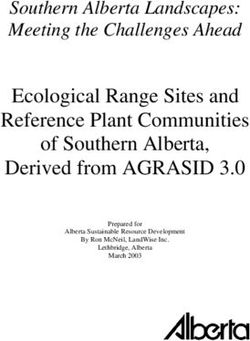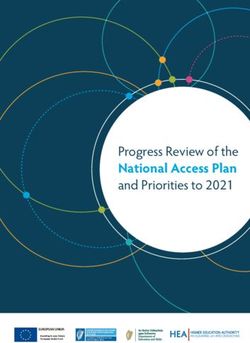Package 'performance' - February 3, 2021
←
→
Page content transcription
If your browser does not render page correctly, please read the page content below
Package ‘performance’
February 3, 2021
Type Package
Title Assessment of Regression Models Performance
Version 0.7.0
Maintainer Daniel Lüdecke
Description Utilities for computing measures to assess model quality,
which are not directly provided by R's 'base' or 'stats' packages. These
include e.g. measures like r-squared, intraclass correlation coefficient
(Nakagawa, Johnson & Schielzeth (2017) ),
root mean squared error or functions to check models for overdispersion,
singularity or zero-inflation and more. Functions apply to a large variety of
regression models, including generalized linear models, mixed effects models
and Bayesian models.
URL https://easystats.github.io/performance/
BugReports https://github.com/easystats/performance/issues
Depends R (>= 3.4)
Imports insight (>= 0.11.0), bayestestR (>= 0.7.5), stats, utils
Suggests AER, BayesFactor, betareg, bigutilsr, brms, car,
CompQuadForm, correlation, covr, cplm, dbscan, fixest,
forecast, ggplot2, gridExtra, glmmTMB, ICS, ICSOutlier, lavaan,
lme4, lmtest, loo, Matrix, MASS, metafor, mgcv, mlogit, nlme,
nonnest2, ordinal, parallel, parameters, pscl, psych,
randomForest, rmarkdown, rstanarm, rstantools, sandwich, see,
survey, survival, testthat, tweedie, VGAM, spelling
License GPL-3
Encoding UTF-8
LazyData true
RoxygenNote 7.1.1
Language en-US
Config/testthat/edition 3
Config/testthat/parallel true
12 R topics documented:
NeedsCompilation no
Author Daniel Lüdecke [aut, cre] (),
Dominique Makowski [aut, ctb] (),
Philip Waggoner [aut, ctb] (),
Indrajeet Patil [aut, ctb] (),
Mattan S. Ben-Shachar [aut, ctb]
()
Repository CRAN
Date/Publication 2021-02-03 19:40:06 UTC
R topics documented:
binned_residuals . . . . . . . . . . . . . . . . . . . . . . . . . . . . . . . . . . . . . . 3
check_autocorrelation . . . . . . . . . . . . . . . . . . . . . . . . . . . . . . . . . . . . 4
check_collinearity . . . . . . . . . . . . . . . . . . . . . . . . . . . . . . . . . . . . . . 5
check_convergence . . . . . . . . . . . . . . . . . . . . . . . . . . . . . . . . . . . . . 7
check_distribution . . . . . . . . . . . . . . . . . . . . . . . . . . . . . . . . . . . . . . 9
check_heteroscedasticity . . . . . . . . . . . . . . . . . . . . . . . . . . . . . . . . . . 10
check_homogeneity . . . . . . . . . . . . . . . . . . . . . . . . . . . . . . . . . . . . . 11
check_itemscale . . . . . . . . . . . . . . . . . . . . . . . . . . . . . . . . . . . . . . . 12
check_model . . . . . . . . . . . . . . . . . . . . . . . . . . . . . . . . . . . . . . . . 13
check_normality . . . . . . . . . . . . . . . . . . . . . . . . . . . . . . . . . . . . . . 14
check_outliers . . . . . . . . . . . . . . . . . . . . . . . . . . . . . . . . . . . . . . . . 16
check_overdispersion . . . . . . . . . . . . . . . . . . . . . . . . . . . . . . . . . . . . 20
check_singularity . . . . . . . . . . . . . . . . . . . . . . . . . . . . . . . . . . . . . . 21
check_zeroinflation . . . . . . . . . . . . . . . . . . . . . . . . . . . . . . . . . . . . . 23
classify_distribution . . . . . . . . . . . . . . . . . . . . . . . . . . . . . . . . . . . . . 24
compare_performance . . . . . . . . . . . . . . . . . . . . . . . . . . . . . . . . . . . 24
cronbachs_alpha . . . . . . . . . . . . . . . . . . . . . . . . . . . . . . . . . . . . . . 25
display.performance_model . . . . . . . . . . . . . . . . . . . . . . . . . . . . . . . . . 26
icc . . . . . . . . . . . . . . . . . . . . . . . . . . . . . . . . . . . . . . . . . . . . . . 27
item_difficulty . . . . . . . . . . . . . . . . . . . . . . . . . . . . . . . . . . . . . . . . 29
item_intercor . . . . . . . . . . . . . . . . . . . . . . . . . . . . . . . . . . . . . . . . 30
item_reliability . . . . . . . . . . . . . . . . . . . . . . . . . . . . . . . . . . . . . . . 31
item_split_half . . . . . . . . . . . . . . . . . . . . . . . . . . . . . . . . . . . . . . . 32
looic . . . . . . . . . . . . . . . . . . . . . . . . . . . . . . . . . . . . . . . . . . . . . 33
model_performance . . . . . . . . . . . . . . . . . . . . . . . . . . . . . . . . . . . . . 34
model_performance.ivreg . . . . . . . . . . . . . . . . . . . . . . . . . . . . . . . . . . 35
model_performance.lavaan . . . . . . . . . . . . . . . . . . . . . . . . . . . . . . . . . 35
model_performance.lm . . . . . . . . . . . . . . . . . . . . . . . . . . . . . . . . . . . 37
model_performance.merMod . . . . . . . . . . . . . . . . . . . . . . . . . . . . . . . . 38
model_performance.rma . . . . . . . . . . . . . . . . . . . . . . . . . . . . . . . . . . 39
model_performance.stanreg . . . . . . . . . . . . . . . . . . . . . . . . . . . . . . . . . 40
performance_accuracy . . . . . . . . . . . . . . . . . . . . . . . . . . . . . . . . . . . 42
performance_aicc . . . . . . . . . . . . . . . . . . . . . . . . . . . . . . . . . . . . . . 43
performance_hosmer . . . . . . . . . . . . . . . . . . . . . . . . . . . . . . . . . . . . 44
performance_logloss . . . . . . . . . . . . . . . . . . . . . . . . . . . . . . . . . . . . 45binned_residuals 3
performance_mse . . . . . . . . . . . . . . . . . . . . . . . . . . . . . . . . . . . . . . 46
performance_pcp . . . . . . . . . . . . . . . . . . . . . . . . . . . . . . . . . . . . . . 46
performance_rmse . . . . . . . . . . . . . . . . . . . . . . . . . . . . . . . . . . . . . 48
performance_roc . . . . . . . . . . . . . . . . . . . . . . . . . . . . . . . . . . . . . . 49
performance_rse . . . . . . . . . . . . . . . . . . . . . . . . . . . . . . . . . . . . . . 50
performance_score . . . . . . . . . . . . . . . . . . . . . . . . . . . . . . . . . . . . . 50
pp_check . . . . . . . . . . . . . . . . . . . . . . . . . . . . . . . . . . . . . . . . . . 52
r2 . . . . . . . . . . . . . . . . . . . . . . . . . . . . . . . . . . . . . . . . . . . . . . 54
r2_bayes . . . . . . . . . . . . . . . . . . . . . . . . . . . . . . . . . . . . . . . . . . . 55
r2_coxsnell . . . . . . . . . . . . . . . . . . . . . . . . . . . . . . . . . . . . . . . . . 57
r2_efron . . . . . . . . . . . . . . . . . . . . . . . . . . . . . . . . . . . . . . . . . . . 58
r2_kullback . . . . . . . . . . . . . . . . . . . . . . . . . . . . . . . . . . . . . . . . . 59
r2_loo . . . . . . . . . . . . . . . . . . . . . . . . . . . . . . . . . . . . . . . . . . . . 60
r2_mcfadden . . . . . . . . . . . . . . . . . . . . . . . . . . . . . . . . . . . . . . . . 60
r2_mckelvey . . . . . . . . . . . . . . . . . . . . . . . . . . . . . . . . . . . . . . . . . 61
r2_nagelkerke . . . . . . . . . . . . . . . . . . . . . . . . . . . . . . . . . . . . . . . . 62
r2_nakagawa . . . . . . . . . . . . . . . . . . . . . . . . . . . . . . . . . . . . . . . . 63
r2_somers . . . . . . . . . . . . . . . . . . . . . . . . . . . . . . . . . . . . . . . . . . 64
r2_tjur . . . . . . . . . . . . . . . . . . . . . . . . . . . . . . . . . . . . . . . . . . . . 65
r2_xu . . . . . . . . . . . . . . . . . . . . . . . . . . . . . . . . . . . . . . . . . . . . 65
r2_zeroinflated . . . . . . . . . . . . . . . . . . . . . . . . . . . . . . . . . . . . . . . 66
test_bf . . . . . . . . . . . . . . . . . . . . . . . . . . . . . . . . . . . . . . . . . . . . 67
Index 72
binned_residuals Binned residuals for logistic regression
Description
Check model quality of logistic regression models.
Usage
binned_residuals(model, term = NULL, n_bins = NULL, ...)
Arguments
model A glm-object with binomial-family.
term Name of independent variable from x. If not NULL, average residuals for the cate-
gories of term are plotted; else, average residuals for the estimated probabilities
of the response are plotted.
n_bins Numeric, the number of bins to divide the data. If n_bins = NULL, the square
root of the number of observations is taken.
... Further argument like size (for point-size) or color (for point-colors).4 check_autocorrelation
Details
Binned residual plots are achieved by “dividing the data into categories (bins) based on their fitted
values, and then plotting the average residual versus the average fitted value for each bin.” (Gelman,
Hill 2007: 97). If the model were true, one would expect about 95% of the residuals to fall inside
the error bounds.
If term is not NULL, one can compare the residuals in relation to a specific model predictor. This
may be helpful to check if a term would fit better when transformed, e.g. a rising and falling pattern
of residuals along the x-axis (the pattern is indicated by a green line) is a signal to consider taking
the logarithm of the predictor (cf. Gelman and Hill 2007, pp. 97ff).
Value
A data frame representing the data that is mapped to the plot, which is automatically plotted. In case
all residuals are inside the error bounds, points are black. If some of the residuals are outside the
error bounds (indicates by the grey-shaded area), blue points indicate residuals that are OK, while
red points indicate model under- or overfitting for the related range of estimated probabilities.
Note
Since binned_residuals() returns a data frame, the default action for the result is printing. How-
ever, the ‘print()‘-method for binned_residuals() actually creates a plot. For further modifica-
tions of the plot, use ‘print()‘ and add ggplot-layers to the return values, e.g plot(binned_residuals(model))
+ see::scale_color_pizza().
References
Gelman, A., & Hill, J. (2007). Data analysis using regression and multilevel/hierarchical models.
Cambridge; New York: Cambridge University Press.
Examples
if (require("see")) {
modelcheck_collinearity 5
Usage
check_autocorrelation(x, ...)
## Default S3 method:
check_autocorrelation(x, nsim = 1000, ...)
Arguments
x A model object.
... Currently not used.
nsim Number of simulations for the Durbin-Watson-Test.
Details
Performs a Durbin-Watson-Test to check for autocorrelated residuals. In case of autocorrelation,
robust standard errors return more accurate results for the estimates, or maybe a mixed model with
error term for the cluster groups should be used.
Value
Invisibly returns the p-value of the test statistics. A p-value < 0.05 indicates autocorrelated residuals.
Examples
m6 check_collinearity
component = c("all", "conditional", "count", "zi", "zero_inflated"),
verbose = TRUE,
...
)
Arguments
x A model object (that should at least respond to vcov(), and if possible, also to
model.matrix() - however, it also should work without model.matrix()).
... Currently not used.
verbose Toggle off warnings or messages.
component For models with zero-inflation component, multicollinearity can be checked
for the conditional model (count component, component = "conditional" or
component = "count"), zero-inflation component (component = "zero_inflated"
or component = "zi") or both components (component = "all"). Following
model-classes are currently supported: hurdle, zeroinfl, zerocount, MixMod
and glmmTMB.
Details
Multicollinearity: Multicollinearity should not be confused with a raw strong correlation be-
tween predictors. What matters is the association between one or more predictor variables, con-
ditional on the other variables in the model. In a nutshell, multicollinearity means that once you
know the effect of one predictor, the value of knowing the other predictor is rather low. Thus, one
of the predictors doesn’t help much in terms of better understanding the model or predicting the
outcome. As a consequence, if multicollinearity is a problem, the model seems to suggest that the
predictors in question don’t seems to be reliably associated with the outcome (low estimates, high
standard errors), although these predictors actually are strongly associated with the outcome, i.e.
indeed might have strong effect (McElreath 2020, chapter 6.1 ).
Multicollinearity might arise when a third, unobserved variable has a causal effect on each of
the two predictors that are associated with the outcome. In such cases, the actual relationship that
matters would be the association between the unobserved variable and the outcome.
Remember: “Pairwise correlations are not the problem. It is the conditional associations - not
correlations - that matter.” (McElreath 2020, p. 169 )
Interpretation of the Variance Inflation Factor: The variance inflation factor is a measure to
analyze the magnitude of multicollinearity of model terms. A VIF less than 5 indicates a low
correlation of that predictor with other predictors. A value between 5 and 10 indicates a moderate
correlation, while VIF values larger than 10 are a sign for high, not tolerable correlation of model
predictors (James et al. 2013 ). The Increased SE column in the output indicates how much larger
the standard error is due to the association with other predictors conditional on the remaining
variables in the model.
Multicollinearity and Interaction Terms: If interaction terms are included in a model, high
VIF values are expected. This portion of multicollinearity among the component terms of an
interaction is also called "inessential ill-conditioning", which leads to inflated VIF values that are
typically seen for models with interaction terms (Francoeur 2013).check_convergence 7
Value
A data frame with three columns: The name of the model term, the variance inflation factor and the
factor by which the standard error is increased due to possible correlation with other terms.
Note
There is also a plot()-method implemented in the see-package.
References
• Francoeur, R. B. (2013). Could Sequential Residual Centering Resolve Low Sensitivity in
Moderated Regression? Simulations and Cancer Symptom Clusters. Open Journal of Statis-
tics, 03(06), 24–44.
• James, G., Witten, D., Hastie, T., & Tibshirani, R. (eds.). (2013). An introduction to statistical
learning: with applications in R. New York: Springer.
• McElreath, R. (2020). Statistical rethinking: A Bayesian course with examples in R and Stan.
2nd edition. Chapman and Hall/CRC.
• Vanhove, J. (2019). Collinearity isn’t a disease that needs curing. webpage
Examples
m8 check_convergence
Details
Convergence and log-likelihood: Convergence problems typically arise when the model hasn’t
converged to a solution where the log-likelihood has a true maximum. This may result in unreli-
able and overly complex (or non-estimable) estimates and standard errors.
Inspect model convergence: lme4 performs a convergence-check (see ?lme4::convergence),
however, as as discussed here and suggested by one of the lme4-authors in this comment, this
check can be too strict. check_convergence() thus provides an alternative convergence test for
merMod-objects.
Resolving convergence issues: Convergence issues are not easy to diagnose. The help page
on ?lme4::convergence provides most of the current advice about how to resolve convergence
issues. Another clue might be large parameter values, e.g. estimates (on the scale of the linear
predictor) larger than 10 in (non-identity link) generalized linear model might indicate complete
separation. Complete separation can be addressed by regularization, e.g. penalized regression or
Bayesian regression with appropriate priors on the fixed effects.
Convergence versus Singularity: Note the different meaning between singularity and conver-
gence: singularity indicates an issue with the "true" best estimate, i.e. whether the maximum
likelihood estimation for the variance-covariance matrix of the random effects is positive definite
or only semi-definite. Convergence is a question of whether we can assume that the numerical
optimization has worked correctly or not.
Value
TRUE if convergence is fine and FALSE if convergence is suspicious. Additionally, the convergence
value is returned as attribute.
Examples
if (require("lme4")) {
data(cbpp)
set.seed(1)
cbpp$xcheck_distribution 9
check_distribution Classify the distribution of a model-family using machine learning
Description
Choosing the right distributional family for regression models is essential to get more accurate
estimates and standard errors. This function may help to check a models’ distributional family and
see if the model-family probably should be reconsidered. Since it is difficult to exactly predict the
correct model family, consider this function as somewhat experimental.
Usage
check_distribution(model)
Arguments
model Typically, a model (that should response to residuals()). May also be a nu-
meric vector.
Details
This function uses an internal random forest model to classify the distribution from a model-family.
Currently, following distributions are trained (i.e. results of check_distribution() may be one of
the following): "bernoulli", "beta", "beta-binomial", "binomial", "chi", "exponential",
"F", "gamma", "lognormal", "normal", "negative binomial", "negative binomial (zero-inflated)",
"pareto", "poisson", "poisson (zero-inflated)", "uniform" and "weibull".
Note the similarity between certain distributions according to shape, skewness, etc. Thus, the pre-
dicted distribution may not be perfectly representing the distributional family of the underlying
fitted model, or the response value.
There is a plot() method, which shows the probabilities of all predicted distributions, however,
only if the probability is greater than zero.
Note
This function is somewhat experimental and might be improved in future releases. The final deci-
sion on the model-family should also be based on theoretical aspects and other information about
the data and the model.
There is also a plot()-method implemented in the see-package.
Examples
if (require("lme4") && require("parameters") && require("gridExtra")) {
data(sleepstudy)
model10 check_heteroscedasticity
check_distribution(model)
plot(check_distribution(model))
}
check_heteroscedasticity
Check model for (non-)constant error variance
Description
Check model for (non-)constant error variance.
Usage
check_heteroscedasticity(x, ...)
Arguments
x A model object.
... Currently not used.
Value
Invisibly returns the p-value of the test statistics. A p-value < 0.05 indicates a non-constant variance
(heteroskedasticity).
Note
There is also a plot()-method implemented in the see-package.
Examples
mcheck_homogeneity 11
check_homogeneity Check model for homogeneity of variances
Description
Check model for homogeneity of variances between groups described by independent variables in
a model.
Usage
check_homogeneity(x, method = c("bartlett", "fligner", "levene", "auto"), ...)
Arguments
x A linear model or an ANOVA object.
method Name of the method (underlying test) that should be performed to check the
homogeneity of variances. May either be "levene" for Levene’s Test for Ho-
mogeneity of Variance, "bartlett" for the Bartlett test (assuming normal dis-
tributed samples or groups), "fligner" for the Fligner-Killeen test (rank-based,
non-parametric test), or "auto". In the latter case, Bartlett test is used if the
model response is normal distributed, else Fligner-Killeen test is used.
... Arguments passed down to car::leveneTest().
Value
Invisibly returns the p-value of the test statistics. A p-value < 0.05 indicates a significant difference
in the variance between the groups.
Note
There is also a plot()-method implemented in the see-package.
Examples
model12 check_itemscale
check_itemscale Describe Properties of Item Scales
Description
Compute various measures of internal consistencies applied to (sub)scales, which items were ex-
tracted using parameters::principal_components().
Usage
check_itemscale(x)
Arguments
x An object of class parameters_pca, as returned by parameters::principal_components().
Details
check_itemscale() calculates various measures of internal consistencies, such as Cronbach’s al-
pha, item difficulty or discrimination etc. on subscales which were built from several items. Sub-
scales are retrieved from the results of parameters::principal_components(), i.e. based on how
many components were extracted from the PCA, check_itemscale() retrieves those variables that
belong to a component and calculates the above mentioned measures.
Value
A list of data frames, with related measures of internal consistencies of each subscale.
Note
• Item difficulty should range between 0.2 and 0.8. Ideal value is p+(1-p)/2 (which mostly is
between 0.5 and 0.8). See item_difficulty for details.
• For item discrimination, acceptable values are 0.20 or higher; the closer to 1.00 the better. See
item_reliability for more details.
• In case the total Cronbach’s alpha value is below the acceptable cut-off of 0.7 (mostly if an
index has few items), the mean inter-item-correlation is an alternative measure to indicate
acceptability. Satisfactory range lies between 0.2 and 0.4. See also item_intercor.
References
• Briggs SR, Cheek JM (1986) The role of factor analysis in the development and evalua-
tion of personality scales. Journal of Personality, 54(1), 106-148. doi: 10.1111/j.1467-
6494.1986.tb00391.x
• Trochim WMK (2008) Types of Reliability. (web)check_model 13
Examples
# data generation from '?prcomp', slightly modified
C14 check_normality
check Character vector, indicating which checks for should be performed and plotted.
May be one or more of "all","vif","qq","normality","ncv","homogeneity","outliers","reqq"
"reqq" is a QQ-plot for random effects and only available for mixed models.
"ncv" checks for non-constant variance, i.e. for heteroscedasticity. By default,
all possible checks are performed and plotted.
alpha The alpha level of the confidence bands. Scalar from 0 to 1.
Value
The data frame that is used for plotting.
Note
This function just prepares the data for plotting. To create the plots, see needs to be installed.
Furthermore, this function suppresses all possible warnings. In case you observe suspicious plots,
please refer to the dedicated functions (like check_collinearity(), check_normality() etc.) to
get informative messages and warnings.
Examples
## Not run:
mcheck_normality 15
Arguments
x A model object.
... Currently not used.
effects Should normality for residuals ("fixed") or random effects ("random") be tested?
Only applies to mixed models. May be abbreviated.
Details
check_normality() calls stats::shapiro.test and checks the standardized residuals (or stu-
dentized residuals for mixed models) for normal distribution. Note that this formal test almost
always yields significant results for the distribution of residuals and visual inspection (e.g. Q-Q
plots) are preferable.
Value
Invisibly returns the p-value of the test statistics. A p-value < 0.05 indicates a significant deviation
from normal distribution
Note
For mixed models, studentized residuals are used for the test, not the standardized residuals. There
is also a plot()-method implemented in the see-package.
Examples
m16 check_outliers
check_outliers Outliers detection (check for influential observations)
Description
Checks for and locates influential observations (i.e., "outliers") via several distance and/or clustering
methods. If several methods are selected, the returned "Outlier" vector will be a composite outlier
score, made of the average of the binary (0 or 1) results of each method. It represents the probability
of each observation of being classified as an outlier by at least one method. The decision rule used
by default is to classify as outliers observations which composite outlier score is superior or equal
to 0.5 (i.e., that were classified as outliers by at least half of the methods). See the Details section
below for a description of the methods.
Usage
check_outliers(x, ...)
## Default S3 method:
check_outliers(x, method = c("cook", "pareto"), threshold = NULL, ...)
## S3 method for class 'numeric'
check_outliers(x, method = "zscore", threshold = NULL, ...)
## S3 method for class 'data.frame'
check_outliers(x, method = "mahalanobis", threshold = NULL, ...)
Arguments
x A model or a data.frame object.
... When method = "ics", further arguments in ... are passed down to ICSOutlier::ics.outlier().
method The outlier detection method(s). Can be "all" or some of c("cook", "pareto",
"zscore", "iqr", "mahalanobis", "robust", "mcd", "ics", "optics", "lof").
threshold A list containing the threshold values for each method (e.g. list('mahalanobis'
= 7,'cook' = 1)), above which an observation is considered as outlier. If NULL,
default values will be used (see ’Details’).
Details
Outliers can be defined as particularly influential observations. Most methods rely on the compu-
tation of some distance metric, and the observations greater than a certain threshold are considered
outliers. Importantly, outliers detection methods are meant to provide information to the researcher,
rather than being an automatized procedure which mindless application is a substitute for thinking.
An example sentence for reporting the usage of the composite method could be:
"Based on a composite outlier score (see the ’check_outliers’ function in the ’performance’ R pack-
age; Lüdecke et al., 2019) obtained via the joint application of multiple outliers detection algo-
rithms (Z-scores, Iglewicz, 1993; Interquartile range (IQR); Mahalanobis distance, Cabana, 2019;check_outliers 17
Robust Mahalanobis distance, Gnanadesikan & Kettenring, 1972; Minimum Covariance Determi-
nant, Leys et al., 2018; Invariant Coordinate Selection, Archimbaud et al., 2018; OPTICS, Ankerst
et al., 1999; Isolation Forest, Liu et al. 2008; and Local Outlier Factor, Breunig et al., 2000), we
excluded n participants that were classified as outliers by at least half of the methods used."
Model-specific methods:
• Cook’s Distance: Among outlier detection methods, Cook’s distance and leverage are less
common than the basic Mahalanobis distance, but still used. Cook’s distance estimates the
variations in regression coefficients after removing each observation, one by one (Cook,
1977). Since Cook’s distance is in the metric of an F distribution with p and n-p degrees
of freedom, the median point of the quantile distribution can be used as a cut-off (Bollen,
1985). A common approximation or heuristic is to use 4 divided by the numbers of observa-
tions, which usually corresponds to a lower threshold (i.e., more outliers are detected). This
only works for Frequentist models. For Bayesian models, see pareto.
• Pareto: The reliability and approximate convergence of Bayesian models can be assessed
using the estimates for the shape parameter k of the generalized Pareto distribution. If the
estimated tail shape parameter k exceeds 0.5, the user should be warned, although in practice
the authors of the loo package observed good performance for values of k up to 0.7 (the
default threshold used by performance).
Univariate methods:
• Z-scores: The Z-score, or standard score, is a way of describing a data point as deviance
from a central value, in terms of standard deviations from the mean or, as it is here the case
by default (Iglewicz, 1993), in terms of Median Absolute Deviation (MAD) from the me-
dian (which are robust measures of dispersion and centrality). The default threshold to clas-
sify outliers is 1.959 (threshold = list("zscore" = = 1.959)), corresponding to the 2.5%
(qnorm(0.975)) most extreme observations (assuming the data is normally distributed). Im-
portantly, the Z-score method is univariate: it is computed column by column. If a data.frame
is passed, then the maximum distance is kept for each observations. Thus, all observations
that are extreme for at least one variable will be detected. However, this method is not suited
for high dimensional data (with many columns), returning too liberal results (detecting many
outliers).
• IQR: Using the IQR (interquartile range) is a robust method developed by John Tukey, which
often appears in box-and-whisker plots (e.g., in geom_boxplot). The interquartile range is
the range between the first and the third quartiles. Tukey considered as outliers any data point
that fell outside of either 1.5 times (the default threshold) the IQR below the first or above
the third quartile. Similar to the Z-score method, this is a univariate method for outliers
detection, returning outliers detected for at least one column, and might thus not be suited to
high dimensional data.
Multivariate methods:
• Mahalanobis Distance: Mahalanobis distance (Mahalanobis, 1930) is often used for multi-
variate outliers detection as this distance takes into account the shape of the observations. The
default threshold is often arbitrarily set to some deviation (in terms of SD or MAD) from
the mean (or median) of the Mahalanobis distance. However, as the Mahalanobis distance
can be approximated by a Chi squared distribution (Rousseeuw & Van Zomeren, 1990), we
can use the alpha quantile of the chi-square distribution with k degrees of freedom (k being
the number of columns). By default, the alpha threshold is set to 0.025 (corresponding to the18 check_outliers
2.5% most extreme observations; Cabana, 2019). This criterion is a natural extension of the
median plus or minus a coefficient times the MAD method (Leys et al., 2013).
• Robust Mahalanobis Distance: A robust version of Mahalanobis distance using an Orthog-
onalized Gnanadesikan-Kettenring pairwise estimator (Gnanadesikan \& Kettenring, 1972).
Requires the bigutilsr package.
• Minimum Covariance Determinant (MCD): Another robust version of Mahalanobis. Leys
et al. (2018) argue that Mahalanobis Distance is not a robust way to determine outliers, as it
uses the means and covariances of all the data – including the outliers – to determine individ-
ual difference scores. Minimum Covariance Determinant calculates the mean and covariance
matrix based on the most central subset of the data (by default, 66%), before computing
the Mahalanobis Distance. This is deemed to be a more robust method of identifying and
removing outliers than regular Mahalanobis distance.
• Invariant Coordinate Selection (ICS): The outlier are detected using ICS, which by default
uses an alpha threshold of 0.025 (corresponding to the 2.5% most extreme observations) as a
cut-off value for outliers classification. Refer to the help-file of ICSOutlier::ics.outlier()
to get more details about this procedure. Note that method = "ics" requires both ICS and
ICSOutlier to be installed, and that it takes some time to compute the results.
• OPTICS: The Ordering Points To Identify the Clustering Structure (OPTICS) algorithm
(Ankerst et al., 1999) is using similar concepts to DBSCAN (an unsupervised clustering tech-
nique that can be used for outliers detection). The threshold argument is passed as minPts,
which corresponds to the minimum size of a cluster. By default, this size is set at 2 times
the number of columns (Sander et al., 1998). Compared to the others techniques, that will
always detect several outliers (as these are usually defined as a percentage of extreme val-
ues), this algorithm functions in a different manner and won’t always detect outliers. Note
that method = "optics" requires the dbscan package to be installed, and that it takes some
time to compute the results.
• Isolation Forest: The outliers are detected using the anomaly score of an isolation forest (a
class of random forest). The default threshold of 0.025 will classify as outliers the observa-
tions located at qnorm(1-0.025) * MAD) (a robust equivalent of SD) of the median (roughly
corresponding to the 2.5% most extreme observations). Requires the solitude package.
• Local Outlier Factor: Based on a K nearest neighbours algorithm, LOF compares the local
density of an point to the local densities of its neighbors instead of computing a distance from
the center (Breunig et al., 2000). Points that have a substantially lower density than their
neighbors are considered outliers. A LOF score of approximately 1 indicates that density
around the point is comparable to its neighbors. Scores significantly larger than 1 indicate
outliers. The default threshold of 0.025 will classify as outliers the observations located at
qnorm(1-0.025) * SD) of the log-transformed LOF distance. Requires the dbscan package.
Threshold specification: Default thresholds are currently specified as follows:
list( zscore = stats::qnorm(p = 1 -0.025),iqr = 1.5,cook = stats::qf(0.5,ncol(x),nrow(x)
-ncol(x)),pareto = 0.7,mahalanobis = stats::qchisq(p = 1 -0.025,df = ncol(x)),robust
= stats::qchisq(p = 1 -0.025,df = ncol(x)),mcd = stats::qchisq(p = 1 -0.025,df = ncol(x)),ics
= 0.025,optics = 2 * ncol(x),iforest = 0.025,lof = 0.025 )
Value
A logical vector of the detected outliers with a nice printing method: a check (message) on whether
outliers were detected or not. The information on the distance measure and whether or not an
observation is considered as outlier can be recovered with the as.data.frame function.check_outliers 19
Note
There is also a plot()-method implemented in the see-package.
References
• Archimbaud, A., Nordhausen, K., \& Ruiz-Gazen, A. (2018). ICS for multivariate outlier
detection with application to quality control. Computational Statistics & Data Analysis, 128,
184–199. doi: 10.1016/j.csda.2018.06.011
• Gnanadesikan, R., \& Kettenring, J. R. (1972). Robust estimates, residuals, and outlier detec-
tion with multiresponse data. Biometrics, 81-124.
• Bollen, K. A., & Jackman, R. W. (1985). Regression diagnostics: An expository treatment of
outliers and influential cases. Sociological Methods & Research, 13(4), 510-542.
• Cabana, E., Lillo, R. E., \& Laniado, H. (2019). Multivariate outlier detection based on a
robust Mahalanobis distance with shrinkage estimators. arXiv preprint arXiv:1904.02596.
• Cook, R. D. (1977). Detection of influential observation in linear regression. Technometrics,
19(1), 15-18.
• Iglewicz, B., & Hoaglin, D. C. (1993). How to detect and handle outliers (Vol. 16). Asq Press.
• Leys, C., Klein, O., Dominicy, Y., \& Ley, C. (2018). Detecting multivariate outliers: Use
a robust variant of Mahalanobis distance. Journal of Experimental Social Psychology, 74,
150-156.
• Liu, F. T., Ting, K. M., & Zhou, Z. H. (2008, December). Isolation forest. In 2008 Eighth
IEEE International Conference on Data Mining (pp. 413-422). IEEE.
• Rousseeuw, P. J., \& Van Zomeren, B. C. (1990). Unmasking multivariate outliers and lever-
age points. Journal of the American Statistical association, 85(411), 633-639.
Examples
# Univariate
check_outliers(mtcars$mpg)
# Multivariate
# select only mpg and disp (continuous)
mt120 check_overdispersion
# For dataframes
check_outliers(mtcars)
check_outliers(mtcars, method = "all")
## End(Not run)
check_overdispersion Check overdispersion of GL(M)M’s
Description
check_overdispersion() checks generalized linear (mixed) models for overdispersion.
Usage
check_overdispersion(x, ...)
Arguments
x Fitted model of class merMod, glmmTMB, glm, or glm.nb (package MASS).
... Currently not used.
Details
Overdispersion occurs when the observed variance is higher than the variance of a theoretical model.
For Poisson models, variance increases with the mean, thus, variance usually (roughly) equals the
mean value. If the variance is much higher, the data are "overdispersed".
Interpretation of the Dispersion Ratio: If the dispersion ratio is close to one, a Poisson model
fits well to the data. Dispersion ratios larger than one indicate overdispersion, thus a negative
binomial model or similar might fit better to the data. A p-value < .05 indicates overdispersion.
Overdispersion in Poisson Models: For Poisson models, the overdispersion test is based on the
code from Gelman and Hill (2007), page 115.
Overdispersion in Mixed Models: For merMod- and glmmTMB-objects, check_overdispersion()
is based on the code in the GLMM FAQ, section How can I deal with overdispersion in GLMMs?.
Note that this function only returns an approximate estimate of an overdispersion parameter, and
is probably inaccurate for zero-inflated mixed models (fitted with glmmTMB).
How to fix Overdispersion: Overdispersion can be fixed by either modeling the dispersion pa-
rameter, or by choosing a different distributional family (like Quasi-Poisson, or negative binomial,
see Gelman and Hill (2007), pages 115-116 ).
Value
A list with results from the overdispersion test, like chi-squared statistics, p-value or dispersion
ratio.check_singularity 21
References
• Bolker B et al. (2017): GLMM FAQ.
• Gelman, A., & Hill, J. (2007). Data analysis using regression and multilevel/hierarchical
models. Cambridge; New York: Cambridge University Press.
Examples
if (require("glmmTMB")) {
data(Salamanders)
m22 check_singularity
and mis-convergence are higher for singular models (e.g. it may be computationally difficult to
compute profile confidence intervals for such models); (3) standard inferential procedures such as
Wald statistics and likelihood ratio tests may be inappropriate.” (lme4 Reference Manual )
There is no gold-standard about how to deal with singularity and which random-effects specifi-
cation to choose. Beside using fully Bayesian methods (with informative priors), proposals in a
frequentist framework are:
• avoid fitting overly complex models, such that the variance-covariance matrices can be esti-
mated precisely enough (Matuschek et al. 2017 )
• use some form of model selection to choose a model that balances predictive accuracy and
overfitting/type I error (Bates et al. 2015, Matuschek et al. 2017 )
• “keep it maximal”, i.e. fit the most complex model consistent with the experimental design,
removing only terms required to allow a non-singular fit (Barr et al. 2013 )
Note the different meaning between singularity and convergence: singularity indicates an issue with
the "true" best estimate, i.e. whether the maximum likelihood estimation for the variance-covariance
matrix of the random effects is positive definite or only semi-definite. Convergence is a question of
whether we can assume that the numerical optimization has worked correctly or not.
Value
TRUE if the model fit is singular.
References
• Bates D, Kliegl R, Vasishth S, Baayen H. Parsimonious Mixed Models. arXiv:1506.04967,
June 2015.
• Barr DJ, Levy R, Scheepers C, Tily HJ. Random effects structure for confirmatory hypothesis
testing: Keep it maximal. Journal of Memory and Language, 68(3):255-278, April 2013.
• Matuschek H, Kliegl R, Vasishth S, Baayen H, Bates D. Balancing type I error and power in
linear mixed models. Journal of Memory and Language, 94:305-315, 2017.
• lme4 Reference Manual, https://cran.r-project.org/package=lme4
Examples
if (require("lme4")) {
data(sleepstudy)
set.seed(123)
sleepstudy$mygrpcheck_zeroinflation 23
)
check_singularity(model)
}
check_zeroinflation Check for zero-inflation in count models
Description
check_zeroinflation() checks whether count models are over- or underfitting zeros in the out-
come.
Usage
check_zeroinflation(x, tolerance = 0.05)
Arguments
x Fitted model of class merMod, glmmTMB, glm, or glm.nb (package MASS).
tolerance The tolerance for the ratio of observed and predicted zeros to considered as over-
or underfitting zeros. A ratio between 1 +/- tolerance is considered as OK,
while a ratio beyond or below this threshold would indicate over- or underfitting.
Details
If the amount of observed zeros is larger than the amount of predicted zeros, the model is under-
fitting zeros, which indicates a zero-inflation in the data. In such cases, it is recommended to use
negative binomial or zero-inflated models.
Value
A list with information about the amount of predicted and observed zeros in the outcome, as well
as the ratio between these two values.
Examples
if (require("glmmTMB")) {
data(Salamanders)
m24 compare_performance
classify_distribution Machine learning model trained to classify distributions
Description
Mean accuracy and Kappa of 0.86 and 0.85, repsectively.
Usage
classify_distribution
Format
An object of class randomForest.formula (inherits from randomForest) of length 8.
compare_performance Compare performance of different models
Description
compare_performance() computes indices of model performance for different models at once and
hence allows comparison of indices across models.
Usage
compare_performance(..., metrics = "all", rank = FALSE, verbose = TRUE)
Arguments
... Multiple model objects (also of different classes).
metrics Can be "all", "common" or a character vector of metrics to be computed. See
related documentation of object’s class for details.
rank Logical, if TRUE, models are ranked according to ’best’ overall model perfor-
mance. See ’Details’.
verbose Toggle off warnings.
Details
Ranking Models: When rank = TRUE, a new column Performance_Score is returned. This
score ranges from 0% to 100%, higher values indicating better model performance. Note that all
score value do not necessarily sum up to 100%. Rather, calculation is based on normalizing all
indices (i.e. rescaling them to a range from 0 to 1), and taking the mean value of all indices for
each model. This is a rather quick heuristic, but might be helpful as exploratory index.
In particular when models are of different types (e.g. mixed models, classical linear models,cronbachs_alpha 25
logistic regression, ...), not all indices will be computed for each model. In case where an index
can’t be calculated for a specific model type, this model gets an NA value. All indices that have
any NAs are excluded from calculating the performance score.
There is a plot()-method for compare_performance(), which creates a "spiderweb" plot, where
the different indices are normalized and larger values indicate better model performance. Hence,
points closer to the center indicate worse fit indices (see online-documentation for more details).
Value
A data frame (with one row per model) and one column per "index" (see metrics).
Note
There is also a plot()-method implemented in the see-package.
Examples
data(iris)
lm126 display.performance_model
Details
The Cronbach’s Alpha value for x. A value closer to 1 indicates greater internal consistency, where
usually following rule of thumb is applied to interpret the results: α < 0.5 is unacceptable, 0.5 < α
< 0.6 is poor, 0.6 < α < 0.7 is questionable, 0.7 < α < 0.8 is acceptable, and everything > 0.8 is good
or excellent.
Value
The Cronbach’s Alpha value for x.
References
Bland, J. M., \& Altman, D. G. Statistics notes: Cronbach’s alpha. BMJ 1997;314:572. 10.1136/bmj.314.7080.572
Examples
data(mtcars)
xicc 27
Details
display() is useful when the table-output from functions, which is usually printed as formatted
text-table to console, should be formatted for pretty table-rendering in markdown documents, or if
knitted from rmarkdown to PDF or Word files. See vignette for examples.
Value
A character vector. If format = "markdown", the return value will be a character vector in markdown-
table format.
Examples
model28 icc
Details
Interpretation: The ICC can be interpreted as “the proportion of the variance explained by
the grouping structure in the population”. This index goes from 0, if the grouping conveys no
information, to 1, if all observations in a group are identical (Gelman \& Hill, 2007, p. 258). In
other word, the ICC “can also be interpreted as the expected correlation between two randomly
drawn units that are in the same group” (Hox 2010: 15), although this definition might not apply
to mixed models with more complex random effects structures.
Calculation: The ICC is calculated by dividing the random effect variance, σi2 , by the total
variance, i.e. the sum of the random effect variance and the residual variance, σ2 .
Adjusted and conditional ICC: icc() calculates an adjusted and conditional ICC, which both
take all sources of uncertainty (i.e. of all random effects) into account. While the adjusted ICC
only relates to the random effects, the conditional ICC also takes the fixed effects variances into
account (see Nakagawa et al. 2017 ). Typically, the adjusted ICC is of interest when the analysis
of random effects is of interest. icc() returns a meaningful ICC also for more complex random
effects structures, like models with random slopes or nested design (more than two levels) and is
applicable for models with other distributions than Gaussian. For more details on the computation
of the variances, see ?insight::get_variance.
ICC for unconditional and conditional models: Usually, the ICC is calculated for the null
model ("unconditional model"). However, according to Raudenbush and Bryk (2002) or Rabe-
Hesketh and Skrondal (2012) it is also feasible to compute the ICC for full models with covariates
("conditional models") and compare how much, e.g., a level-2 variable explains the portion of
variation in the grouping structure (random intercept).
ICC for specific group-levels: The proportion of variance for specific levels related to the overall
model can be computed by setting by_group = TRUE. The reported ICC is the variance for each
(random effect) group compared to the total variance of the model. For mixed models with a
simple random intercept, this is identical to the classical (adjusted) ICC.
Variance decomposition for brms-models: If model is of class brmsfit, icc() might fail
due to the large variety of models and families supported by the brms package. In such cases,
variance_decomposition() is an alternative ICC measure. The function calculates a variance
decomposition based on the posterior predictive distribution. In this case, first, the draws from the
posterior predictive distribution not conditioned on group-level terms (posterior_predict(...,re_formula
= NA)) are calculated as well as draws from this distribution conditioned on all random effects (by
default, unless specified else in re_formula) are taken. Then, second, the variances for each of
these draws are calculated. The "ICC" is then the ratio between these two variances. This is the
recommended way to analyse random-effect-variances for non-Gaussian models. It is then pos-
sible to compare variances across models, also by specifying different group-level terms via the
re_formula-argument.
Sometimes, when the variance of the posterior predictive distribution is very large, the variance
ratio in the output makes no sense, e.g. because it is negative. In such cases, it might help to use
robust = TRUE.item_difficulty 29
Value
A list with two values, the adjusted and conditional ICC. For variance_decomposition(), a list
with two values, the decomposed ICC as well as the credible intervals for this ICC.
References
• Hox, J. J. (2010). Multilevel analysis: techniques and applications (2nd ed). New York:
Routledge.
• Nakagawa, S., Johnson, P. C. D., & Schielzeth, H. (2017). The coefficient of determination R2
and intra-class correlation coefficient from generalized linear mixed-effects models revisited
and expanded. Journal of The Royal Society Interface, 14(134), 20170213. doi: 10.1098/
rsif.2017.0213
• Rabe-Hesketh, S., & Skrondal, A. (2012). Multilevel and longitudinal modeling using Stata
(3rd ed). College Station, Tex: Stata Press Publication.
• Raudenbush, S. W., & Bryk, A. S. (2002). Hierarchical linear models: applications and data
analysis methods (2nd ed). Thousand Oaks: Sage Publications.
Examples
if (require("lme4")) {
model30 item_intercor
Usage
item_difficulty(x)
Arguments
x Depending on the function, x may be a matrix as returned by the cor()-function,
or a data frame with items (e.g. from a test or questionnaire).
Details
This function calculates the item difficulty, which should range between 0.2 and 0.8. Lower values
are a signal for more difficult items, while higher values close to one are a sign for easier items. The
ideal value for item difficulty is p + (1 -p) / 2, where p = 1 / max(x). In most cases, the ideal item
difficulty lies between 0.5 and 0.8.
Value
A data frame with three columns: The name(s) of the item(s), the item difficulties for each item,
and the ideal item difficulty.
Examples
data(mtcars)
xitem_reliability 31
Details
This function calculates a mean inter-item-correlation, i.e. a correlation matrix of x will be com-
puted (unless x is already a matrix as returned by the cor()-function) and the mean of the sum of
all item’s correlation values is returned. Requires either a data frame or a computed cor()-object.
“Ideally, the average inter-item correlation for a set of items should be between .20 and .40, suggest-
ing that while the items are reasonably homogenous, they do contain sufficiently unique variance
so as to not be isomorphic with each other. When values are lower than .20, then the items may not
be representative of the same content domain. If values are higher than .40, the items may be only
capturing a small bandwidth of the construct.” (Piedmont 2014)
Value
The mean inter-item-correlation value for x.
References
Piedmont RL. 2014. Inter-item Correlations. In: Michalos AC (eds) Encyclopedia of Quality of Life
and Well-Being Research. Dordrecht: Springer, 3303-3304. doi: 10.1007/9789400707535_1493
Examples
data(mtcars)
x32 item_split_half
Details
This function calculates the item discriminations (corrected item-total correlations for each item of
x with the remaining items) and the Cronbach’s alpha for each item, if it was deleted from the scale.
The absolute value of the item discrimination indices should be above 0.1. An index between 0.1
and 0.3 is considered as "fair", while an index above 0.3 (or below -0.3) is "good". Items with low
discrimination indices are often ambiguously worded and should be examined. Items with negative
indices should be examined to determine why a negative value was obtained (e.g. reversed answer
categories regarding positive and negative poles).
Value
A data frame with the corrected item-total correlations (item discrimination, column item_discrimination)
and Cronbach’s Alpha (if item deleted, column alpha_if_deleted) for each item of the scale, or
NULL if data frame had too less columns.
Examples
data(mtcars)
xlooic 33
References
Spearman C. 1910. Correlation calculated from faulty data. British Journal of Psychology (3): 271-
295. doi: 10.1111/j.20448295.1910.tb00206.x
Brown W. 1910. Some experimental results in the correlation of mental abilities. British Journal of
Psychology (3): 296-322. doi: 10.1111/j.20448295.1910.tb00207.x
Examples
data(mtcars)
x34 model_performance
model_performance Model Performance
Description
See the documentation for your object’s class:
• Frequentist Regressions
• Instrumental Variables Regressions
• Mixed models
• Bayesian models
• CFA / SEM lavaan models
• Meta-analysis models
Usage
model_performance(model, ...)
performance(model, ...)
Arguments
model Statistical model.
... Arguments passed to or from other methods, resp. for compare_performance(),
one or multiple model objects (also of different classes).
Value
A data frame (with one row) and one column per "index" (see metrics).
See Also
compare_performance() to compare performance of many different models.
Examples
modelmodel_performance.ivreg 35
model_performance.ivreg
Performance of instrumental variable regression models
Description
Performance of instrumental variable regression models
Usage
## S3 method for class 'ivreg'
model_performance(model, metrics = "all", verbose = TRUE, ...)
Arguments
model A model.
metrics Can be "all", "common" or a character vector of metrics to be computed (some
of c("AIC","BIC","R2","RMSE","SIGMA","Sargan","Wu_Hausman")). "common"
will compute AIC, BIC, R2 and RMSE.
verbose Toggle off warnings.
... Arguments passed to or from other methods.
model_performance.lavaan
Performance of lavaan SEM / CFA Models
Description
Compute indices of model performance for SEM or CFA models from the lavaan package.
Usage
## S3 method for class 'lavaan'
model_performance(model, metrics = "all", verbose = TRUE, ...)
Arguments
model A lavaan model.
metrics Can be "all" or a character vector of metrics to be computed (some of c("Chisq","Chisq_DoF","Chisq
verbose Toggle off warnings.
... Arguments passed to or from other methods.36 model_performance.lavaan
Details
Indices of fit:
• Chisq: The model Chi-squared assesses overall fit and the discrepancy between the sample
and fitted covariance matrices. Its p-value should be > .05 (i.e., the hypothesis of a perfect fit
cannot be rejected). However, it is quite sensitive to sample size.
• GFI/AGFI: The (Adjusted) Goodness of Fit is the proportion of variance accounted for by
the estimated population covariance. Analogous to R2. The GFI and the AGFI should be >
.95 and > .90, respectively.
• NFI/NNFI/TLI: The (Non) Normed Fit Index. An NFI of 0.95, indicates the model of
interest improves the fit by 95% relative to the null model. The NNFI (also called the Tucker
Lewis index; TLI) is preferable for smaller samples. They should be > .90 (Byrne, 1994) or
> .95 (Schumacker & Lomax, 2004).
• CFI: The Comparative Fit Index is a revised form of NFI. Not very sensitive to sample
size (Fan, Thompson, & Wang, 1999). Compares the fit of a target model to the fit of an
independent, or null, model. It should be > .90.
• RMSEA: The Root Mean Square Error of Approximation is a parsimony-adjusted index.
Values closer to 0 represent a good fit. It should be < .08 or < .05. The p-value printed with
it tests the hypothesis that RMSEA is less than or equal to .05 (a cutoff sometimes used for
good fit), and thus should be not significant.
• RMR/SRMR: the (Standardized) Root Mean Square Residual represents the square-root of
the difference between the residuals of the sample covariance matrix and the hypothesized
model. As the RMR can be sometimes hard to interpret, better to use SRMR. Should be <
.08.
• RFI: the Relative Fit Index, also known as RHO1, is not guaranteed to vary from 0 to 1.
However, RFI close to 1 indicates a good fit.
• IFI: the Incremental Fit Index (IFI) adjusts the Normed Fit Index (NFI) for sample size and
degrees of freedom (Bollen’s, 1989). Over 0.90 is a good fit, but the index can exceed 1.
• PNFI: the Parsimony-Adjusted Measures Index. There is no commonly agreed-upon cutoff
value for an acceptable model for this index. Should be > 0.50.
See the documentation for ?lavaan::fitmeasures.
What to report: Kline (2015) suggests that at a minimum the following indices should be
reported: The model chi-square, the RMSEA, the CFI and the SRMR.
Value
A data frame (with one row) and one column per "index" (see metrics).
References
• Byrne, B. M. (1994). Structural equation modeling with EQS and EQS/Windows. Thousand
Oaks, CA: Sage Publications.
• Tucker, L. R., \& Lewis, C. (1973). The reliability coefficient for maximum likelihood factor
analysis. Psychometrika, 38, 1-10.
• Schumacker, R. E., \& Lomax, R. G. (2004). A beginner’s guide to structural equation mod-
eling, Second edition. Mahwah, NJ: Lawrence Erlbaum Associates.model_performance.lm 37
• Fan, X., B. Thompson, \& L. Wang (1999). Effects of sample size, estimation method, and
model specification on structural equation modeling fit indexes. Structural Equation Model-
ing, 6, 56-83.
• Kline, R. B. (2015). Principles and practice of structural equation modeling. Guilford publi-
cations.
Examples
# Confirmatory Factor Analysis (CFA) ---------
if (require("lavaan")) {
structure38 model_performance.merMod
• RMSE root mean squared error, see performance_rmse
• SIGMA residual standard deviation, see get_sigma()
• LOGLOSS Log-loss, see performance_logloss
• SCORE_LOG score of logarithmic proper scoring rule, see performance_score
• SCORE_SPHERICAL score of spherical proper scoring rule, see performance_score
• PCP percentage of correct predictions, see performance_pcp
Value
A data frame (with one row) and one column per "index" (see metrics).
Examples
modelmodel_performance.rma 39
Value
A data frame (with one row) and one column per "index" (see metrics).
Examples
if (require("lme4")) {
model40 model_performance.stanreg
• Omnibus (QM): Omnibus test of parameters.
• R2: Pseudo-R2-statistic, which indicates the amount of heterogeneity accounted for by the
moderators included in a fixed-effects model.
See the documentation for ?metafor::fitstats.
Value
A data frame (with one row) and one column per "index" (see metrics).
Examples
if (require("metafor")) {
data(dat.bcg)
datYou can also read