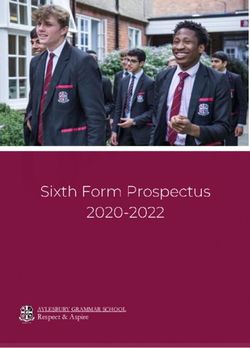Peters Hill Primary School Remote Learning Plan 2020-2021
←
→
Page content transcription
If your browser does not render page correctly, please read the page content below
What is remote learning? • Remote education: a broad term encompassing any learning that happens outside of the classroom, with the teacher not present in the same location as the pupils. • Digital remote education: often known as online learning, this is remote learning delivered through digital technologies. • Blended learning: a mix of face-to-face and remote methods. An example would be the ‘flipped classroom’, where main input happens remotely (for example through video), while practice and tutoring happen in class. • Synchronous education: this is live; asynchronous education is when the material is prepared by the teacher and accessed by the pupil at a later date.
• In September 2020, all our classes returned to full-time education
following the Covid-19 partial-closure in March. During the partial closure,
our pupils needing remote learning were supported through a range of
daily tasks and activities that were delivered online through the class
blogs. Class email accounts were established so that parents could contact
teaching staff if needed and that any work could be shared with the
teacher.
• Although we hoped that the majority of children would return to school
with an uninterrupted experience, there was the possibility that an
individual child, a class bubble, or indeed the whole school, would need
to self-isolate for a period of time during the Autumn term.
Context • We therefore put in place a plan for an improved remote learning offer so
that all children could continue with their education if partial or full
closures were needed. This met the expectations set out in the DfE
guidance ‘Remote Education Support’
• https://www.gov.uk/guidance/remote-education-during-coronavirus-
covid-19
• The whole country has now been placed in to a National Lockdown from
the start of January 2021. During this time only Vulnerable and Critical
Worker children can attend school on site. This means that a significant
number of children will need to access remote learning in all year groups.
• During this time, Nursery and Reception pupils will access learning
through class blogs whilst Years 1 to 6 will access leaning through Satchel
One.Key Points
• If a child does not have access to a computer/laptop and/or the internet, the
school will do all it can to support children and will provide paper packs of
learning if required.
• Where funding can be accessed, remote devices (e.g., laptops) and/or 4G
connections will be sought, particularly for disadvantaged children.
• Parents will be reminded to make the school aware of any barriers to accessing
remote learning. Paper copies will still be available.
• Peters Hill has continued to develop its approach to Remote Learning and much
time has been spent reviewing the best possible way to support children and
families if there was a need for closure.
• We are aware that children will need to have instant access to learning and that
this should be in line with expectations of what would be delivered/achieved if
they were in school each day.
• It is our intention to teach a well sequenced curriculum so that knowledge and
skills are built incrementally.
• It is our intention that we maintain a good level of clarity about what is intended
to be taught and practised in each subject so that pupils can continue to
progress through the school’s curriculum.
• We have selected this platform to ensure that a consistent approach is taken
across the school in order to allow interaction, assessment and feedback to take
place.
• We are aware that staff have had to be trained in this new platform and for
them to be confident in its use.What is Satchel One (Show My Homework)? • Satchel One's Show My Homework, is an online application which allows teachers and staff to publish homework and other resources to their class of pupils. It allows pupils to complete their homework from their home computers, tablets or even smart phones, and submit it back to the teacher for grading and feedback. • The staff member will be able to choose how the resource/homework is submitted, such as back to Satchel One, or via alternative means, such as MyMaths, TTRS, or Purple Mash, etc. • All applications used will be familiar to the children.
• Can easily see all homework online, via the logged in
account or the Online School Homework Calendar
• Homework is accessible 24/7, and not fully reliant on
paper-based work
Some great • Helps keep organisation of homework
• Teachers can set pupils quizzes and spelling tests online
benefits and - and see the results once completed
• Automatic reminders when using the mobile app
features of (when push notifications are enabled)
• Satchel One can be used through their website, on a
this system browser, or through their free App which is available
on most tablets and smartphones, such as Android
are: (Google Play Store) and Apple IOS (Apple Store).
• When the app is installed on a device, and push
notifications are enabled, you can receive alerts for:
• Overdue Homework
• New Homework has been set
• Pupil Submissions• Teachers create and publish remote learning online
and choose whether to make the learning public for
the school's Online School Homework Calendar.
Once they have done this, pupils are able to
manage their submission of the work and view their
grades/feedback for what they have submitted
(when a teacher has marked it).
How does it • When you have logged in, you will see the learning
which is relevant to you, and you will see
information such as submission times, and
work? gradings/feedback. The teacher will also give
information on where to submit the
Pupils: homework/resources, such as through SMHW, or
MyMaths, Times Table Rock Stars, or Purple Mash,
etc.
• With Satchel One, forgetting passwords, or losing
pieces of paper is no longer viable. With their
Online School Homework Calendar, which is
accessible anywhere and without the need to log in,
Students and Parents/Guardians can access the
homework calendar and change the details for their
specific class. No individual information can be
accessed from this point.Parents/Guardians: • Your child should have been given a letter containing information about Satchel One, and how your child can access the system. It will also contain Parent Codes to access Satchel One and assign your account to your child, to see their individual homework calendar. • In addition, as a parent/guardian, the letter will also explain how to sign up with your personal email and give you a specific code to attach the child’s account to your parent account. Therefore you can view and see what home learning has been set for your child, without the need to log in as a pupil. • If you require log in details please contact the school.
• There are a number of online applications that
will continue to be used to support remote
learning. These will be used through Satchel One.
All applications chosen to be used by the school
will already be familiar to the pupil. These
include:
• J2E
Online • PurpleMash
• EasiMaths
applications: • MyMaths
• Times Tables Rockstars
• Numbots
• Renaissance (Accelerated Reader, Star Maths,
Star Reading)
• Teach your monster to read
• SPAG.com
• Discovery Espresso
• Big Cat Collins• At present, Peters Hill will not be using ‘live lessons, but will ensure that all pre-recorded
options are used such as Video over Powerpoint, Teams teaching videos or Oak National
Academy. This is due to the following statements from Ofsted guidance (What’s working
well in remote education – 11th January 2021)
• Some think that a live lesson is the ‘gold standard’ of remote education. This isn’t
necessarily the case. Live lessons have a lot of advantages. They can make curriculum
alignment easier, and can keep pupils’ attention, not least as the teacher has more
control over the learning environment. But live lessons are not always more effective
than asynchronous approaches.
• There are some specific difficulties in doing live lessons. It can be hard to build in
interaction and flexibility. This means that giving feedback can actually be less effective
than when we use recorded lesson segments followed by interactive chats, or tasks and
Live feedback. Using recorded lessons produced externally can allow you to easily draw on
high-quality lessons taught by expert subject teachers. The challenge here can be to
make sure they are integrated with the curriculum.
Teaching: • Because evidence suggests that concentration online is shorter than the length of a
typical lesson, filming a classroom lesson may be ineffective.
• Different approaches to remote education suit different types of content and pupils.
Mixed models may be effective in some cases. For example, you could use the so-called
‘flipped learning’ model. In this, new content is taught through an asynchronous
recorded lesson. Practice, tutoring and feedback are then done synchronously.
• Some of the ‘teaching content’ will be provided to children through age appropriate video
content on the DfE published list of educational resources site, Oak National Academy
website. This provides the equivalent of 3 hours of lessons per day for primary school
children. In their ‘classroom’ each lesson is hour-long. They are delivered by a teacher,
with a pre-recorded video as well as quizzes, worksheets and creative activities. It is all
easy to use, there is no login or password, and you can access the lessons on any device-
pupils only need materials they can find at home.• Consistency in learning is crucial during this
challenging COVID19 pandemic to ensure its
impact on each child’s education is limited.
• Consideration will be made to the fact that
everyone’s circumstances at home will be
different.
A flexible • Some families have one child to support while
others have several. Some families have one device
approach to share while others may have more – and some
things may work differently on different devices.
Some parents will have plenty of time to help their
children learn, while others will be working from
home and may have much less time meaning some
children will need to work more independently.
• Our expectations on families completing learning
will take this in to account.Daily timetables – each class will set work through a daily timetable. An example is shown below
Activities – Each session will look like this
Providing feedback: • All work completed through Satchel One can be sent directly through the system or completed through the chosen application. • Alternatively, work that children complete on paper should be kept safe and returned to school when safe to do so. This can be arranged through the class email addresses. • Teaching staff will review the work submitted by the child and give feedback through the comments section of Satchel One. The child can use this area to message the teacher and respond to any feedback given.
Providing feedback – the example below shows how feedback will be given
• Parents are able to contact the school via telephone, the school enquiries email address or the class email address. • Teachers will email back feedback if and when required. SLT have access to all class email addresses as needed. Any Contact with response should be made within 48 hours unless over the weekend. pupils/ • Where a pupil is self-isolating on medical ground for a significant period of time, parents: contact will be made via telephone on a weekly basis to monitor learning and provide support if needed. • Pupils identified as vulnerable will be contacted on a weekly basis and support offered as necessary.
Class Catch Ups
Arranged through teams with all children (with permission) in the
class invited to attend. An opportunity to catch up with your class
teacher and the children in your class.
You will be able to talk about what has been happening and your
teacher will be able share some of the work that has been done so
far. It will also be a great chance to ask any questions you have.
They will last for about 20 minutes and you don’t have to join but it
Contact with would be great to talk to you.
There will be two sessions every week. You can still contact your
teacher through the ‘Comments’ sections on Satchel One if you are
pupils/ unable to join the session or through the class email address.
Your teachers will continue to provide quality online learning, often
parents: with explanations and modelling from the teacher as a voiceover,
videos or well chosen resources.
They will continue to ask you to submit work and will give you
feedback to make sure you can see how you have done.
I would encourage you all to join the ‘Class Catch Up’ sessions to see
how you are all doing and celebrate what you have achieved so far.
We will send you the day and the time that your first session will be
taking place.• Class Teams to be established
• Only school accounts to be used
• Set date and times to be used
• Teacher to control cameras and audios (no camera for children)
• All children to be on mute with teacher controlling access
• Hands up when in use
• Staff backgrounds to be ‘blurred’
Safeguarding • Second member of staff to be online at the same time
• No 1 to 1 sessions to take place
for Class • Staff member to close the meeting when complete (end meeting not
leave meeting)
Catch Ups •
•
Parents not to record or share any element of the live session
No ‘session stills’ to be captured
• Staff to be professionally dressed
• Information Governance guidance to be followed at all times regarding
GDPR
• Children will not be able to use the chat function
• Consent to be gained for all participantsData protection and Safeguarding: • When accessing personal data, all staff members will only use their official school email account and connect to the school network using their school laptop only. • It is important that all staff who interact with children, including online, continue to look out for signs a child may be at risk. Any such concerns should be dealt with as per the Safeguarding and Child Protection Policy and where appropriate referrals should still be made to children’s social care and as required, the police. DY5 ESP cluster schools will ensure any use of online learning tools and systems is in line with privacy and data protection/GDPR requirements.
Supporting children not in school • DY5 ESP cluster schools are committed to ensuring the safety and wellbeing of all its children and young people. • Where a DSL has identified a child to be on the edge of social care support, or who would normally receive pastoral-type support in school, they should ensure that a robust communication plan is in place for that child or young person. Details of this plan must be recorded on CPOMS, as should a record of contact made. • The communication plans can include; remote contact, phone contact, door-step visits. Other individualised contact methods should be considered and recorded. • DY5 ESP cluster schools and its DSLs will work closely with all stakeholders to maximise the effectiveness of any communication plan. This plan must be reviewed regularly (at least once a fortnight) and where concerns arise, the DSL will consider any referrals as appropriate. • The school will share safeguarding messages on its website and social media pages. • DY5 ESP cluster schools recognise that school is a protective factor for children and young people, and the current circumstances, can affect the mental health of pupils and their parents/carers. Teachers at DY5 ESP cluster schools need to be aware of this in setting expectations of pupils’ work where they are at home. • DY5 ESP cluster schools will ensure that where we care for children of critical workers and vulnerable children on site, we ensure appropriate support is in place for them. This will be bespoke to each child and recorded on CPOMS. • Vulnerable children will be contacted twice a week.
Sharing personal data: • Staff members are unlikely to need to collect and/or share personal data. However, if it does become necessary, staff are reminded to collect and/or share as little personal data as possible online. • All data collection will be compliant with GDPR guidelines. • When accessing personal data for remote learning purposes, all staff members will: • Use Satchel One, and not download information to devices • Use school devices rather than personal devices
Keeping devices secure:
• All staff will take appropriate steps to ensure their devices remain secure.
• Computers should be locked if left inactive for a period of time.
• Operating systems must be up to date – always install the latest updates.
• Further advice should be sought from the school IT Technician if needed.
• The IT Acceptable Use Policy should be adhered to at all times.
• Keeping school devices password-protected – strong passwords are at least
8 characters, with a combination of upper and lower-case letters, numbers
and special characters (e.g. asterisk or currency symbol)• Satchel One will provide the overview
of lessons to be completed each day. It
will provide learning across the
curriculum and children will be
expected to spend a similar amount of
time completing this as they would
Daily spend learning in school. This is as
follows:
Learning: • Key Stage 1 – a minimum of 3 hours a
day on average across the cohort, with
less for younger children
• Key Stage 2 – a minimum of 4 hours a
dayTeachers • When providing remote learning, teachers should be available as follows: • Nursery am group 8.30am to 11.30am – Nursery pm group 12.15pm to 3.15pm Reception and Year 1 – 8.30am to 3.00pm Year 2 and Year 3 – 8.40am to 3.10pm Years 4, 5 and 6 – 8.50am to 3.20pm • If they’re unable to work for any reason during this time, for example due to sickness or caring for a dependent, they should report this using the normal absence procedure. • When providing remote learning, teachers are responsible for: • Setting work • Teachers will set work for the pupils in their own class bubbles, and may support across their year group team as necessary • Wherever possible, the work set should follow a similar timetable for the class had they been in school • Work should be readily available for children at the start of each day • Work should be uploaded to: Nursery and Reception – Class blogs Years 1 – 6 – Satchel One • Children in school and those at home should be completing the same work following the school curriculum • Teaching staff will receive some non contact time to support the demands of teaching children in school and those at home. It is appreciated that this is a significant task and communication will take place as soon as the teacher has available time.
Teachers • Teams and Satchel One should be used, as needed to co-ordinate and liaise with other teachers, including those teaching in school, to ensure consistency across the year/subject and to make sure pupils with limited access to devices can still complete the work • Work should be matched to the needs of the children and should wherever possible be a continuation and consolidation of the learning either continuing, or in place of face to face teaching
Teachers • Through Satchel One, staff should aim to feedback on completed work on the day that it is set (if completed in time to do so). • Feedback will be written, and should be used to acknowledge work completed and to support learning through next steps or addressing misconceptions. This will be through the learning platform. • Reading, writing and maths daily work will be prioritised for feedback where possible, and staff will aim to respond before the next lesson in these subjects. • Broader curriculum learning activities submitted by the end of the school day will receive feedback within 48 hours. These could be linked to cross-curricular learning activities which may span across more than one day. • Feedback should be manageable and proportionate. This will be monitored closely by SLT to ensure staff workload is a high priority.
• Pupils will be given regular opportunities to participate
in shared, activities to maintain a sense of community
and belonging, especially disadvantaged and SEND
pupils.
• These activities will include the following;
School • Recorded assemblies from the senior leadership team
• Pre-recorded videos from teachers and teaching
Community assistants
• Story telling from teaching assistants
Events • Challenges set from the Head teacher
• Forest School activities from Elements Forest School
• Sport activities from Ace Coaching
• Notices and Messages on the whole school and year
group Notice BoardsEngagement • If there is a concern around the level of engagement of a pupil/s, parents will be contacted via phone to assess whether school intervention can assist engagement. • Engagement will be monitored on a daily basis. • Initial call after two days of no engagement, then again two days later • After five days of no engagement refer to SLT for a welfare call • Communication with parents/pupils via learning platforms will not be addressed outside of working hours • Any complaints or concerns shared by parents and pupils should be reported to a member of SLT – for any safeguarding concerns, refer to DSL
• The school will signpost parents via letter, email
or text towards additional support for ensuring
their children continue to receive the food they
need, e.g. food banks, food vouchers, food
incentive schemes.
• Where applicable, the school may provide the
Food following provision for pupils who receive FSM:
provision • Keeping the school canteen open during
lunchtimes
Making food hampers available for delivery or
collection
Providing vouchers to families
Delivering lunch grab bags to shielding families
without support bubbles.• The school will work with vulnerable
children to ensure that devices are
accessible. This will include using any school
owned devices and those distributed by the
DfE.
• If a pupil is provided with school-owned
Devices equipment, the pupil and their parent will
sign and adhere to the Parental Laptop Sign
Out Agreement prior to commencing remote
learning.
• Families will be prioritised for this according
to need and in line with school capacity.Online Safety • With the increased use of digital technologies that comes with remote learning, safeguarding implications need careful consideration. • Parents are advised to spend time speaking with their child(ren) about online safety and reminding them of the importance of reporting to an adult anything that makes them feel uncomfortable online. • We have added online safety guidance for both parents/carers and pupils on the school websites. • This includes clear instructions of how to apply parental controls on home internet.
The following websites are an excellent source of advice and information: Childline - for online support chat and guidance. UK Safer Internet Centre - to report and remove harmful online content. CEOP - for advice on making a report about online abuse. Internet matters - for support for parents and carers to keep their children safe online London Grid for Learning - for support for parents and carers to keep their children safe online Net-Aware - for support for parents and careers from the NSPCC Parent Info - for support for parents and carers to keep their children safe online Thinkuknow - for advice from the National Crime Agency to stay safe online
Roles and Responsibilities
Governing Body • The governing board is responsible for: • Monitoring the school’s approach to providing remote learning to ensure education remains as high quality as possible • Ensuring that staff are certain that remote learning systems are appropriately secure, for both data protection and safeguarding reasons • Ensuring staff workload is carefully monitored • Ensuring that the school has robust risk management procedures in place. Ensuring • Ensuring the school has a business continuity plan in place, where required.
Headteacher • Ensuring that staff, parents and pupils adhere to the relevant policies at all times. • Ensuring that there are arrangements in place for identifying, evaluating, and managing the risks associated with remote learning. • Ensuring that there are arrangements in place for monitoring incidents associated with remote learning. • Overseeing that the school has the resources necessary to action the procedures in this policy. • Reviewing the effectiveness of this policy on a half termly basis and communicating any changes to staff, parents and pupils. • Arranging any additional training staff may require to support pupils during the period of remote learning. • Conducting reviews on a weekly basis of the remote learning arrangements to ensure pupils’ education does not suffer.
Designated Safeguarding Leads • Attending and arranging, where necessary, any safeguarding meetings that occur during the remote learning period. • Liaising with the ICT technician/s to ensure that all technology used for remote learning is suitable for its purpose and will protect pupils online. • Identifying vulnerable pupils who may be at risk if they are learning remotely. • Ensuring that child protection plans are enforced while the pupil is learning remotely, and liaising with the headteacher and other organisations to make alternate arrangements for pupils who are at a high risk, where required. • Identifying the level of support or intervention required while pupils learn remotely and ensuring appropriate measures are in place. • Liaising with relevant individuals to ensure vulnerable pupils receive the support required during the period of remote working ensuring all safeguarding incidents are adequately recorded and reported.
Teaching Assistants • Teaching Assistants should be available for their usual contracted hours • If they’re unable to work for any reason during this time, for example due to sickness or caring for a dependent, they should report this using the normal absence procedure. • When assisting with remote learning, teaching assistants are responsible for: • Supporting pupils who aren’t in school with learning remotely • Supporting class teachers in the feedback of none core subjects • Under the direction of the class teacher and SENCo, supporting the needs of children with additional learning needs to access remote learning Attending virtual meetings and communicating with teachers and other staff as needed via teams Work under the direction of SLT as needed to support learning
IT Staff • The school technician is responsible for: • Helping staff with any technical issues they’re experiencing • Reviewing the security of remote learning systems and flagging any data protection breaches to the data protection officer • Reviewing remote learning access and supporting parents to get access • Reviewing the provision of devices and ensuring that pupils in school and at home are catered for • Liaising with the DfE regarding any changes to IT provision
SENCO • Working with teaching staff and teaching assistants to coordinate the remote learning for children with SEND across the school. • Ensuring staff have access to suitable remote learning resources for SEND pupils to be fully supported when learning at home Liaising with the staff and ICT technicians to ensure that the technology used for remote learning is accessible to all pupils and that reasonable adjustments are made where required • Ensuring teaching assistants have the tools and resources they need to help support children with additional needs • Ensuring that pupils with EHC plans continue to have their needs met while learning remotely, and liaising with organisations to make any alternate arrangements for pupils as needed • Working with external agencies to establish on and off site provision/support for those that need it
Parents • Reporting any technical issues to the school as soon as possible. • Ensuring their child uses the equipment and technology used for remote learning as intended. • Adhering to the parental home learning expectations at all times. • Adhering to child and parent non- negotiables at all times during periods of remote learning.
Pupils • Adhering to this policy at all times during periods of remote learning. • Adhering to the child and parental home learning expectations at all times. • Ensuring they are available to learn remotely each school day and complete learning on the day that it is set. • Reporting any technical issues to their teacher as soon as possible. • Ensuring they have access to remote learning material and notifying a responsible adult if they do not have access. • Notifying a responsible adult if they are feeling unwell or are unable to complete the schoolwork they have been set. • Ensuring they use any equipment and technology for remote learning as intended. • Adhering to the Behavioural Policy at all times.
Who to contact • IT advice and support – Mr Fisher (enquiries@petershillprimary.org) • Safeguarding and Child Protection – Mrs Bridgwater or Mrs Curnin (01384 816740) • Pastoral Support – Mrs Clarke (enquiries@petershillprimary.org or 01384 816740) • First Aid/Medical Support – Miss Hicks (enquiries@petershillprimary.org or 01384 816740) • SEND – Mr Porter (enquiries@petershillprimary.org or 01384 816740) • Class Questions – Class Teacher (through class email) • Year group Questions – Year Group Leader (through class email) • Behaviour Years 1, 2 and 3 – Mrs Curnin • Behaviour Years 4, 5 and 6 – Mrs Owen • Nursery and Reception – Mrs Foxall (enquiries@petershillprimary.org or 01384 816740) • Finance – Mrs James (enquiries@petershillprimary.org or 01384 816740) • Mr Duncan (Headteacher) is available for whole school queries
Links with other policies: • This policy is linked to our: • Positive Behaviour policy • Child Protection and Safeguarding policy • GDPR policy • Online safety policy • IT Acceptable Use Policy • Staff Code of Conduct
You can also read