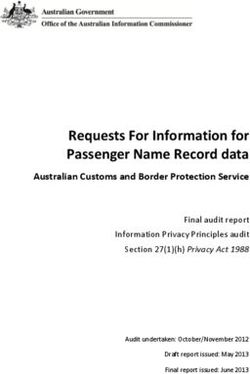Postsecondary Data Partnership (PDP) Data File Submission Guide - MAY 12, 2021 - National Student ...
←
→
Page content transcription
If your browser does not render page correctly, please read the page content below
Postsecondary Data Partnership (PDP) Data File Submission Guide
May 12, 2021
Table of Contents
Version History ................................................................................................................................................ 5
About This Guide ............................................................................................................................................. 6
About the PDP ................................................................................................................................................. 7
Benefits of Using the PDP......................................................................................................................................... 7
Learn More ............................................................................................................................................................... 7
The PDP Data Submission Process ........................................................................................................................... 7
Creating a Data File .......................................................................................................................................... 9
Students to Include .................................................................................................................................................. 9
Data File Types ......................................................................................................................................................... 9
Formatting a Data File ............................................................................................................................................ 10
File Size .............................................................................................................................................................. 10
File Name .......................................................................................................................................................... 10
Variables............................................................................................................................................................ 11
Filler Fields ........................................................................................................................................................ 12
Records.............................................................................................................................................................. 12
Formatting Data File Records ................................................................................................................................. 13
Header Record .................................................................................................................................................. 13
Trailer Record .................................................................................................................................................... 14
Column Header Record ..................................................................................................................................... 14
Detail Records ................................................................................................................................................... 14
Sample Data Files ................................................................................................................................................... 31
Cohort Data File ................................................................................................................................................ 31
Course Data File ................................................................................................................................................ 31
Financial Aid Data File ....................................................................................................................................... 32
Submitting a Data File .....................................................................................................................................33
When to Submit Data Files ..................................................................................................................................... 33
Effective Dates .................................................................................................................................................. 34
2Postsecondary Data Partnership (PDP) Data File Submission Guide
May 12, 2021
Uploading Data Files............................................................................................................................................... 34
Reviewing Submissions ...................................................................................................................................36
Filtering Submissions .............................................................................................................................................. 36
Status Definitions ................................................................................................................................................... 37
General .............................................................................................................................................................. 37
Validation Checks .............................................................................................................................................. 37
Confirmation ..................................................................................................................................................... 37
Data Quality Checks .......................................................................................................................................... 37
Validation Checks ................................................................................................................................................... 37
Resolving Validation Errors ............................................................................................................................... 38
Common Validation Errors ................................................................................................................................ 38
Rejecting and Certifying ......................................................................................................................................... 39
Certifying Submissions ...................................................................................................................................... 39
Rejecting Submissions ....................................................................................................................................... 40
Data Quality Checks ............................................................................................................................................... 41
Reviewing Data Quality Errors .......................................................................................................................... 41
Overriding Data Quality Errors.......................................................................................................................... 42
Recertifying Submissions........................................................................................................................................ 45
Certifying vs. Recertifying ................................................................................................................................. 46
Recertifying a Submission ................................................................................................................................. 46
Updating Previously Submitted Data ...............................................................................................................49
Types of Update Files ............................................................................................................................................. 49
What You Can Update ............................................................................................................................................ 49
Cohort Update File ............................................................................................................................................ 49
Course Term Update File .................................................................................................................................. 50
Course Update File ............................................................................................................................................ 50
Formatting an Update Data File ............................................................................................................................. 50
Header Record .................................................................................................................................................. 50
3Postsecondary Data Partnership (PDP) Data File Submission Guide
May 12, 2021
Trailer Record .................................................................................................................................................... 50
Detail Records ................................................................................................................................................... 51
Update Results ....................................................................................................................................................... 67
Update Errors .................................................................................................................................................... 68
Appendix 1: Valid State Codes.........................................................................................................................69
Appendix 2: Valid Country Codes ....................................................................................................................70
Appendix 3: Index ...........................................................................................................................................77
4Postsecondary Data Partnership (PDP) Data File Submission Guide
May 12, 2021
Version History
Date Version No. Description
September 15, 2020 1.0 Initial version re-designed from previous guide.
November 3, 2020 1.1 Added “Updating a Previously Submitted Data File.”
January 11, 2021 1.2 Edited some discrepancies and added information on
overriding and recertifying data submissions.
January 22, 2021 1.3 Added information on update results and added more
information to detail record descriptions.
March 16, 2021 1.4 Edited to add that 2010 and 2020 CIP codes are now
supported.
5Postsecondary Data Partnership (PDP) Data File Submission Guide
May 12, 2021
About This Guide
This guide explains how to use the Postsecondary Data Partnership (PDP) system to submit data to the National
Student Clearinghouse (The Clearinghouse). After reading this guide, you will be able to:
1. Create and properly format a PDP data file
2. Submit a data file through the PDP system
3. Review and certify your data submissions through the PDP portal
4. Resolve data file validation and quality errors
For more information about the PDP, visit https://www.studentclearinghouse.org/colleges/pdp.
For help, email PDPService@studentclearinghouse.org.
6Postsecondary Data Partnership (PDP) Data File Submission Guide
May 12, 2021
About the PDP
The Postsecondary Data Partnership (PDP) empowers institutions with more comprehensive data, easier analysis,
centralized reporting functions, and better visual representations to help you understand, improve, and
communicate student outcomes.
The PDP offers interactive dashboards that enable your institution to visualize student outcomes in aggregated
and disaggregated forms and an analysis-ready file that lets you dig deeper into the data to find where you can
make the biggest improvements on your campus.
Benefits of Using the PDP
• PDP insights are based on a comprehensive set of student data, including information left out of other
data collections.
• The PDP’s early momentum indicators enable you to identify students who need help so that your
institution can intervene earlier to help them get back on track.
• PDP tools help you create visually compelling, easily understood reports that communicate trends and
outcomes for your entire student body and specific populations within it.
• The PDP reduces your reporting burden and cost by enabling you to submit data just once to report to
many education organizations that your institution identifies to the Clearinghouse.
The PDP gives you:
• Interactive dashboards that empower you to easily measure outcomes.
• Powerful filtering tools for your institution’s deep, disaggregated data to enable comprehensive
assessments of your students’ outcomes by cohort, cohort term, age, race, gender, Pell Grant status, GPA,
first-generation-student status, and more.
• Simpler reporting to third-party education organizations.
• An analysis-ready file that lets you perform granular analysis and data comparison with other data sets.
• Benchmarking data for comparisons with peer institutions.
Learn More
For more information about how the PDP works and the benefits of using it, visit
https://www.studentclearinghouse.org/colleges/pdp.
The PDP Data Submission Process
This guide explains the following steps in the data submission process:
1. You create data files formatted to PDP specifications.
2. You upload the data files through a secure FTP site.
3. The PDP system runs validation checks on the data files.
4. If there are any validation errors, we work with you to resolve them and re-submit the data file(s).
5. Once any validation errors are resolved, you certify the data files to confirm that they are complete.
7Postsecondary Data Partnership (PDP) Data File Submission Guide
May 12, 2021
6. The PDP system runs data quality checks on the data files.
7. If there are any data quality errors, we work with you to resolve them.
8. Once any data quality errors are resolved, the PDP system processes and generates dashboards and an
analysis-ready file.
8Postsecondary Data Partnership (PDP) Data File Submission Guide
May 12, 2021
Creating a Data File
Data files are used to submit data through the PDP. They must include all of the necessary information and be
properly formatted in order to be validated and processed by The Clearinghouse.
Students to Include
The students you include in your data files are based on “cohorts.” Cohorts include all undergraduate students
who attempted at least one course in the current term for the first time at your institution. Students may be first-
time ever in college or new transfer students and may be enrolled at any program level, including:
• Credential-seeking
• College remedial, developmental, or college-preparatory
• Adult basic skills (ESL, ABE, or ASE/GED)
• Non-credit vocational
For non-credit vocational students, only include students who enrolled in courses that could lead to an
occupational certificate, industry certificate, or other type of credential, as well as students who are
simultaneously enrolled in credit-bearing courses.
Also include:
• Past dual enrollment students (students who took their first course or courses at your institution while
simultaneously attending high school and are currently enrolled at your institution but no longer
attending high school).
• Fall entry students who enrolled in summer work (such as summer bridge programs or
developmental/remedial coursework) prior to their first term of enrollment with credential-seeking status
Do not include:
• Non-credit vocational students enrolled in purely personal enrichment courses
• Current dual enrollment students (students who are currently taking a course or courses at your
institution while simultaneously attending high school).
Data File Types
There are two required data files that you may submit each year:
• Cohort Data File: Enrollment information for the most recent students enrolled during the submission
period
• Course Data File: Course information for students who enrolled in previous and current cohorts and still
attend your institution
There is also one optional data file that you may submit once per year:
• Financial Aid Data File: Financial aid information for students enrolled during the submission period
For more information about when to submit data files, see Submitting a Data File.
9Postsecondary Data Partnership (PDP) Data File Submission Guide
May 12, 2021
Reverse Transfer Data
You may submit reverse transfer data as part of your course data file. Details are included in Formatting a Data
File below. For assistance submitting reverse transfer data, email RTSupport@studentclearinghouse.org.
Formatting a Data File
Data files must be submitted as comma-delimited CSV or TXT files in flat-file format. A flat file contains a plain
text table with columns separated by commas and rows separated by lines. For example, if you had a table of
student names, ages, and favorite colors for four students named Tim, Sally, Dina, and Rob, it would be
formatted in a flat-format file as follows:
Student Name,Age,Favorite Color
Tim,19,Green
Sally,25,Blue
Dina,20,Purple
Rob,21,Red
You may create a data file in a spreadsheet application like Microsoft Excel or a plain text editor like Notepad. If
you use Excel, follow these steps to save the file as a CSV file. Make sure you have made all necessary changes in
Excel before you save it as a CSV file.
1. Click File > Save As.
2. Select a location to save your file.
3. Enter the file name (see File Name below for requirements).
4. From the file type drop-down, select CSV (Comma delimited) (*.csv).
5. Click Save.
Cohort and course data file templates are available at https://www.studentclearinghouse.org/colleges/pdp.
File Size
Data files can be any size. The biggest single file we have received contained over 2 million records. However,
very long files are more difficult to review and resolve errors. We recommend keeping file sizes as small as
possible.
File Name
To ensure that your data files are securely uploaded to your PDP account, you must follow a specific file name
format. Your file name must include 4 parts:
1. A lower case letter i followed by an underscore ( _ )
2. Your FTP Mailbox ID (that you received during your PDP kickoff call) followed by an underscore
3. The name of your data file (see details below)
4. The file extension (*.csv or *.txt)
10Postsecondary Data Partnership (PDP) Data File Submission Guide
May 12, 2021
Part 3 can be any file name you like, but for tracking purposes, we recommend including the name of your
institution, the type of data file you are submitting, and the term during which you are submitting the file. For
example, if you are submitting a cohort data file in the fall 2020 term for Greendale Community College, you
should include the following information in your file name:
• Greendale Community
• Cohort
• Fall 2020
The only special characters you can use in the file name are underscores and a single period before the file
extension. Do not use spaces.
Recommended Format
___.csv/txt
Examples
i_123456PDP_GreendaleCommunity_Cohort_Fall2020.csv
i_123456PDP_GreendaleCommunity_Course_Spring2020.txt
Variables
Variables identify the values you should include in your data file fields. There are six types of variables:
• Alphabetic: Can only include letters and certain special characters
• Numeric: Can only include numbers (including decimals)
• Alphanumeric: A combination of letters and numbers and certain special characters
• String: Any combination of letters, numbers, and special characters
• Enumerated: Must be one of a list of valid codes
• Date: A date or date range in any format, such as YYYY-YY or YYYYMMDD
Different fields contain different types of variables that are either required, not required, or required based on
certain conditions. For any variables that are not required, you may populated the fields or leave them blank. See
Formatting Data File Records for specific instructions for each field.
Note: Do not enter NULL in any data file fields. If a required value is unknown or unavailable, check the field instructions for
accepted values.
For alphabetic and alphanumeric variables, if the value contains a comma, you must surround the text in double
quotes. For example, if a student’s address includes Burkes, Place, you should format it as follows:
“Burkes, Place”
11Postsecondary Data Partnership (PDP) Data File Submission Guide
May 12, 2021
Filler Fields
Data files cannot include any blank lines; however, some records may include filler fields, which you should leave
blank. These fields are placeholders for variables that may be added in the future. Do not add a space to a filler
field. Treat it as if there is content in the field and add commas. For example, a filler field surrounded by four
numeric fields would be formatted as follows:
22,14,,75,8
If a filler field appears at the end of a record, do not add an additional comma. For example, a record containing
four numeric fields followed by a filler field would be formatted as follows:
22,14,75,8,
If multiple filler fields appear in a row, enter one comma for each filler field. For example, three filler fields
surrounded by two numeric fields would be formatted as follows:
14,,,,75
Records
All data files must include four types of records:
1. Header Record: Indicates the beginning of the data file. Must be the first line of the file.
2. Column Header Record: Contains the headings for the data in the file, like the header row of a table. The
column headings must match the values in the detail records. Must be after the header record and before
the detail records.
3. Detail Records: Contain the data you are submitting, like the rows in a table. Include one data record for
each student. The values must match the column headers in the column header record. Must be after the
column header record and before the trailer record.
4. Trailer Record: Indicates the end of the data file. Must be the last line of the file.
List the records in the data file in order on separate lines as follows:
Header Record
Column Header Record
Detail Records
Trailer Record
12Postsecondary Data Partnership (PDP) Data File Submission Guide
May 12, 2021
Make sure the column headers in the column header record match the values in the detail records. Using the
previous example, you can picture the column header record and detail records like this:
Figure 1: Example Table
Formatting Data File Records
Header Record
You must include all of the following fields in the header record for each data file. All fields are required.
# Variable Value
1 Record Type Indicates the type of record. Must be the first field in the record. The value depends on the type of
data file you are submitting. Enter one of the following values:
• Cohort Data File = DCE01
• Course Data File = DCE02
• Financial Aid Data File = DCE03
2 Service Account Enter your Service Account ID (up to 15 digits) provided by the PDP implementation team during
your account set-up.
3 Organization ID Identifies your organization. Must be an alphanumeric value of up to 20 digits. If your organization
is an institution, enter your 6-digit OPEID. If your organization is a system of institutions, enter your
Organization ID.
4 Branch Code Enter your OPEID branch code. If you do not have a branch code, enter 00.
5 Filler Fields Leave blank.
6
7
8
9 File Certified Date The date you are submitting the file. Cannot be a future date.
10 Filler Field Leave blank.
11 Client File ID The Client File ID can be whatever naming convention your institution uses for data files, up to 50
characters. Usually it is the internal system ID for your file.
12 Filler Fields Leave blank.
13
14
15
13Postsecondary Data Partnership (PDP) Data File Submission Guide
May 12, 2021
Sample Header Record
DCE01,10027795,004781,00,,,,,20171030,,TEST2010-11,,,,
Trailer Record
You must include all of the following fields in the trailer record for each data file. All fields are required.
# Variable Value
1 Record Type Indicates the type of record. Must be the first field in the record. Enter T1 for the trailer record.
2 Total Record Count The total number of records in the file, including the header, column header, and trailer records
(number of detail records + 3). For example, if you submit 60 detail records in a data file, the Total
Record Count for that file would be 63.
3 Filler Field Leave blank.
Sample Trailer Record
T1,63,
Column Header Record
Every data file must include a column header record containing the column headings for the fields in the data file.
The column headings are different for each data file type. The field values are included in the detail records. See
Detail Records below for details.
List the column headings separated by commas as follows:
Column 1,Column 2,Column 3,Column 4,Column 5,Column 6
You must include the CH1 header as the first field in the column header record. You can include the rest of the
headers in any order, but they must match the order of the detail records. The detail records include the values
that appear in the columns under the headers. The values must match the column headers. We recommend
following the sequence in the sample column header record below.
Sample Column Header Record
Below is a sample column header record for a cohort data file.
CH1,Cohort,Cohort Term,Cohort Term Begin Date,Cohort Term End Date,SSN,ITIN,Student ID,First
Name,Middle Name,Last Name,Street Line 1,Street Line 2,City,State,Zip/Postal Code,Country,Date of
Birth,Ethnicity,Race,Institution ID Type,Institution ID,HS Completion Status,HS Completion Year,HS
Unweighted GPA,HS Weighted GPA,First Gen,Dual and Summer Enrollment,Enrollment Type,Number of
College Credits Attempted to Transfer,Number of College Transfer Credits Accepted,Math
Placement,English Placement,Gateway Math Status,Gateway English Status
Detail Records
The detail records contain the field values in the data files. The fields are different for each data file type. Every
data file must include at least one detail record.
14Postsecondary Data Partnership (PDP) Data File Submission Guide
May 12, 2021
List the detail records after the column header record. Enter one comma-delimited detail record per line. See the
following tables for details for each data file type.
You must include the CH1 (record type) variable as the first field in each detail record. You can include the rest of
the variables in any order, but they must match the order of the column headers in the column header record.
We recommend following the orders listed in the tables below.
Required Values
Values are either required, not required, or required based on certain conditions. For any values that are not
required, you may either populate the fields or leave them blank.
Note: Do not enter NULL in any detail record field. If there are any required values that you do not have available and for
which there are no “not applicable,” “unknown,” or “missing” accepted values listed in the table, email
PDPService@studentclearinghouse.org for assistance.
Cohort Data File
In the cohort data file, you should include three kinds of data:
• Identifying information about the student
• The student’s high school graduation and GPA information
• Information about the student’s enrollment at your institution
The following tables list all of the variables required in each detail record in the cohort data file. We recommend
listing the variables in the order in which they are listed in the tables.
Identifying Information
# Variable Variable Type Format Required Description
1 CH1 Enumerated Yes Indicates the type of data record. Must be the first field
in every detail record. Enter D1 for detail records.
2 Cohort Date YYYY-YY Yes Academic year in which the student first enrolled in at
least one course. Must match the Cohort value in the
course data file. Must be 2 consecutive years between
2000 and today Example: 2019-20
3 Cohort Term Enumerated Yes Term in which student first enrolled in at least one
course. Must match the Cohort Term value in the course
data file. Valid codes:
• Fall
• Winter
• Spring
• Summer
4 Cohort Term Begin Date Date YYYYMMDD Yes Date the Cohort Term began. Year must be between
1900 and today.
5 Cohort Term End Date Date YYYYMMDD Yes Date the Cohort Term ended. Year must be between
1900 and today. Cannot be before or the same as the
Cohort Term Begin Date.
15Postsecondary Data Partnership (PDP) Data File Submission Guide
May 12, 2021
# Variable Variable Type Format Required Description
6 SSN Numeric 9 digits Conditional Student’s Social Security number. If not available, leave
blank and enter the Student ID instead. Required if
Student ID is blank. We need either the SSN or Student
ID to match the student with degree and enrollment
data. Cannot be the same as Student ID.
7 ITIN Numeric 9 digits No Individual Tax Payer Identification Number. Cannot be
the same as SSN.
8 Student ID Alphanumeric 3 – 20 Conditional Your institution’s ID number for the student. Required if
characters SSN is blank. We need either the SSN or Student ID to
match the student with degree and enrollment data.
Cannot be the same as SSN or ITIN. Can include: period,
apostrophe, hyphen, underscore
9 First Name Alphanumeric Up to 60 Yes Student’s first name. Can include: space, period,
characters apostrophe, hyphen
10 Middle Name Alphanumeric Up to 60 No Student’s middle name. Can include: space, period,
characters apostrophe, hyphen
11 Last Name Alphanumeric Up to 60 Yes Student’s last name. Can include: space, period,
characters apostrophe, hyphen
12 Street Line 1 String 2 – 30 Yes Student’s permanent street address. If unknown, enter
characters UK.
13 Street Line 2 String Up to 30 No Second line of student’s address, if needed.
characters
14 City String 2 – 20 Yes Student’s city of permanent residence. If unknown,
characters enter UK.
15 State Alphabetic 2 characters Yes Student’s state of permanent residence. For US
students, enter a valid state code. See Appendix 1 for a
list of valid state codes. For students outside the US,
enter any other two characters. If unknown, enter UK.
16 ZIP/Postal Code Alphanumeric 1 – 10 No Student’s permanent ZIP/postal code. Must include at
characters least one number. Can include a hyphen. Cannot include
spaces. For postal codes with spaces, you can remove
the spaces or replace them with hyphens.
17 Country Enumerated 2 characters Yes Student’s country of permanent residence. See
Appendix 2 for a list of valid country codes. If unknown,
enter UK.
18 Date of Birth Date YYYYMMDD Yes Student’s date of birth. Year must be between 1900 and
10 years ago. If unknown, omit the student from the
data file.
19 Ethnicity Enumerated Yes Student’s ethnicity. Enter H for Hispanic, N for Non-
Hispanic, or UK for unknown.
20 Race Enumerated Yes Student’s race. Can include multiple values separated by
pipe symbols (|) in any order. For example, a student
who is Asian, White, and a non-resident alien could be
listed as: AN|W|A. Valid codes:
• A = Nonresident Alien
• IA = American Indian or Alaska Native
• AN = Asian
• B = Black
• HP = Native Hawaiian or other Pacific Islander
• W = White
• UK = Unknown
16Postsecondary Data Partnership (PDP) Data File Submission Guide
May 12, 2021
# Variable Variable Type Format Required Description
21 Institution ID Type Enumerated Yes Originating system of the institution ID (OPEID, FICE,
NCES, ACT, etc.). Currently you can only enter OPEID.
22 Institution ID Alphanumeric 8 characters Yes Your institution’s ID. Currently you can only enter an 8-
digit OPEID (6-digit OPEID + 2-digit branch code). If you
do not have a branch code, enter your 6-digit OPEID
with 00 at the end.
High School Information
# Variable Variable Type Format Required Description
23 HS Completion Status Enumerated No Student’s high school diploma or equivalency status.
Valid codes:
• A = Adult High School Diploma
• E = Endorsed/Advanced Diploma
• G = General Education Development (GED)
• H = Non-GED High School Equivalency
• I = International Baccalaureate
• M = Modified Diploma
• D = Regular Diploma
• V = Vocational Certificate
• O = Other
24 HS Completion Year Date YYYY No Date student earned their high school diploma or
equivalency. Must be a year between 1900 and today.
25 HS Unweighted GPA Numeric X.XX No Student’s unweighted high school GPA on a 4-point
scale. Does not include weights for advanced
placement, honors, or other types of advanced classes.
Must be a number between 0 and 4 with up to two
decimal places.
26 HS Weighted GPA Numeric X.XX No Student’s weighted high school GPA on a 4-point scale.
Includes weights for advanced placement, honors, and
other types of advanced classes. Must be a number
between 0 and 4 with up to two decimal places. If not
available, you may enter the student’s unweighted GPA
or leave blank.
Enrollment Information
# Variable Variable Type Format Required Description
27 First Gen Enumerated No Indicates whether either of the student’s parents has
completed a certificate or higher credential at a post-
secondary institution. This field is used to populate the
First Generation dashboard filter. If this field is
populated, you can filter students by first generation
status in the dashboards. Valid codes:
• N = Neither parent attended college
• P = At least one parent attended college but earned
no credential or degree
• C = At least one parent earned a certificate
• A = At least one parent earned an associate’s degree
• B = At least one parent earned a bachelor’s degree or
higher
17Postsecondary Data Partnership (PDP) Data File Submission Guide
May 12, 2021
# Variable Variable Type Format Required Description
28 Dual and Summer Enumerated No Student was a previous dual enrollment student and/or
Enrollment enrolled in summer work before their first term enrolled
with credential-seeking status.
• DE = Past dual enrollment
• SE = Past summer enrollment
• DS = Past dual and summer enrollment
29 Enrollment Type Enumerated Yes Student’s cohort enrollment type. Valid codes:
• F = First time at institution, non-transfer
• C = Continuing*
• R = Re-admit*
• T = Transfer
*Although normally Continuing and Re-admit students should
not be included in the cohort data file, they are still valid
codes because they are part of the Common Education Data
Standards (CEDS) for Enrollment Type. We recommend that
you only include students enrolling for the first time and
transfer students in the cohort data file.
30 Number of College Numeric XXXX.XX No Number of credits the student attempted to transfer
Credits Attempted to from another institution (whether or not the credits
Transfer were accepted). If the student is a transfer student but
did not attempt to transfer credits, enter 0.
31 Number of College Numeric XXXX.XX No Number of transfer credits your institution accepted for
Transfer Credits the student. If the student is a transfer student but no
Accepted transfer credits were accepted, enter 0.
32 Math Placement Enumerated Yes Student was college ready in math upon enrollment
based on your institution's math placement policies. If
unknown, enter UK. This field is used to populate the
English/Math Placement dashboard filters. If you enter
UK in the Math/English Placement fields for all students,
you will not be able to filter students by English/Math
Placement in the dashboards. Valid codes:
• C = College ready
• N = Not college ready
• UK = Unknown
33 English Placement Enumerated Yes Student was college ready in English upon enrollment
based on your institution's English placement policies. If
unknown, enter UK. This field is used to populate the
English/Math Placement dashboard filters. If you enter
UK in the Math/English Placement fields for all students,
you will not be able to filter students by English/Math
Placement in the dashboards. Valid codes:
• C = College ready
• N = Not college ready
• UK = Unknown
18Postsecondary Data Partnership (PDP) Data File Submission Guide
May 12, 2021
# Variable Variable Type Format Required Description
34 Gateway Math Status Enumerated Yes Whether the student is required to complete a gateway
math course at enrollment. You may classify more than
one course as a math gateway course. If unknown,
enter UK. This field is used to populate the Gateway
dashboard. If you enter UK in the Gateway Math/English
Status fields for all students, the Gateway dashboard
will show no data. Valid codes:
• R = Required
• N = Not required
• UK = Unknown
35 Gateway English Status Enumerated Yes Whether the student is required to complete a gateway
English course at enrollment. You may classify more
than one course as an English gateway course. If
unknown, enter UK. This field is used to populate the
Gateway dashboard. If you enter UK in the Gateway
Math/English Status fields for all students, the Gateway
dashboard will show no data. Valid codes:
• R = Required
• N = Not required
• UK = Unknown
Course Data File
In the course data file, you should include three kinds of information:
• Identifying information about the student
• Information about the student’s progress during the academic term
• Information about courses taken by the student
The identifying information is similar to what you include in the cohort data file, but there are important
differences. Be sure to read the tables below to ensure you include the right data.
The following tables list all of the variables required in each detail record in the course data file. We recommend
listing the variables in the order in which they are listed in the tables.
Note: If you are submitting reverse transfer data, make sure you include the fields indicated as “Used for reverse transfer.”
Identifying Information
# Variable Variable Type Format Required Description
1 CH1 Enumerated Yes Indicates the type of data record. Enter D1 for detail
records.
2 Cohort Date YYYY-YY Yes Academic year in which the student first enrolled in at
least one course. Must match the Cohort value in the
cohort data file. Must be 2 consecutive years between
2000 and today Example: 2019-20
19Postsecondary Data Partnership (PDP) Data File Submission Guide
May 12, 2021
# Variable Variable Type Format Required Description
3 Cohort Term Enumerated Yes Term in which student first enrolled in at least one
course. Must match the Cohort Term value in the cohort
data file. Valid codes:
• Fall
• Winter
• Spring
• Summer
4 Academic Year Date YYYY-YY Yes Academic year to which the record belongs. Enter 2
consecutive years between 2000 and today.
5 Term Enumerated Yes Academic term to which the record belongs. Valid
Codes:
• Fall
• Winter
• Spring
• Summer
6 Institution ID Type Enumerated Yes Originating system of the institution ID (OPEID, FICE,
NCES, ACT, etc.). Currently you can only enter OPEID.
7 Institution ID Alphanumeric 8 characters Yes Your institution’s ID (currently you can only enter an 8-
character OPEID).
8 SSN Numeric 9 digits Conditional Student’s Social Security number. If not available, leave
blank and enter the Student ID instead. Required if
Student ID is blank. Cannot be the same as Student ID.
9 ITIN Numeric 9 digits No Individual Tax Payer Identification Number. Cannot be
the same as SSN.
10 Student ID Alphanumeric 3 – 20 Conditional Your institution’s ID number for the student. Required if
characters SSN is blank. Cannot be the same as SSN or ITIN. Can
include: period, apostrophe, hyphen, underscore
11 First Name Alphanumeric Up to 60 Yes Student’s first name. Can include: space, period,
characters apostrophe, hyphen
12 Middle Name Alphanumeric Up to 60 No Student’s middle name. Can include: space, period,
characters apostrophe, hyphen
13 Last Name Alphanumeric Up to 60 Yes Student’s last name. Can include: space, period,
characters apostrophe, hyphen
14 Suffix Alphanumeric Up to 10 No Student’s suffix (such as Jr., II, III). Can include a period.
characters
15 Current Street 1 String 2 – 30 Yes Student’s current street address. If unknown, enter UK.
characters
16 Current Street 2 String Up to 30 No Second line of student’s address, if needed.
characters
17 Current City String 2 – 20 Yes Student’s current city of residence. If unknown, enter
characters UK.
18 Current State Alphabetic 2 characters Yes Student’s current state of residence. For US students,
enter a valid state code. See Appendix 1 for a list of
valid state codes. For students outside the US, enter any
other two characters. If unknown, enter UK.
19 Current Zip/Postal Code Alphanumeric 1 – 10 No Student’s permanent ZIP/postal code. Must include at
characters least one number. Can include a hyphen. Cannot include
spaces. For postal codes with spaces, you can remove
the spaces or replace them with hyphens.
20 Current Country Enumerated 2 characters Yes Student’s current country of residence. See Appendix 2
for a list of valid country codes. If unknown, enter UK.
20Postsecondary Data Partnership (PDP) Data File Submission Guide
May 12, 2021
# Variable Variable Type Format Required Description
21 Date of Birth Date YYYYMMDD Yes Student’s date of birth. Year must be between 1900 and
10 years ago. If unknown, omit the student from the
data file.
22 Student Phone Number String Up to 20 No Student’s phone number US and international phone
digits numbers are accepted.
23 Pell Recipient Enumerated Yes Whether the student received a Pell grant during the
term. Enter Y for yes, N for no, or UK for unknown. This
field is used to populate the Pell Grant Recipient
dashboard filter. If you enter UK in this field for all
students, you will not be able to filter students by Pell
grant status in the dashboards.
24 Student Email String Up to 255 No Student’s email address.
characters
Academic Term Information
# Variable Variable Type Format Required Description
25 CompleteDevMath Enumerated Yes For developmental math students, whether the student
completed the final developmental math requirements
during the term, whether or not they completed all of
the requirements during the term. Valid codes:
• C = Completed
• D = Did not complete
• NA = Not applicable
26 CompleteDevEnglish Enumerated Yes For developmental English students, whether the
student completed the final developmental English
requirements during the term, whether or not they
completed all of the requirements during the term.
Valid codes:
• C = Completed
• D = Did not complete
• NA = Not applicable
27 TransferIntent Enumerated No Student's educational objective. Report term-by-term if
possible. If you collect student intent once per year or
only on entry, enter the intent for the student’s initial
entry term. Enter I for intent to transfer or N for no
intent to transfer.
21Postsecondary Data Partnership (PDP) Data File Submission Guide
May 12, 2021
# Variable Variable Type Format Required Description
28 Degree Type Sought Enumerated Yes Degree that the student is currently seeking. If
unknown, enter UK. This field is used to populate the
Credential Seeking Status dashboard filter and the
Degree Type Sought field in the Analysis Ready file. If
you enter UK in this field for all students, it will seriously
impact your ability to filter and analyze data in the
dashboards and Analysis Ready file. Valid codes:
• C1 = Less than 1-year certificate, less than associate’s
degree
• C2 = 1-2 year certificate, less than associate’s degree
• C4 = 2-4 year certificate, less than bachelor’s degree
• A = Associate's degree
• B = Bachelor's degree
• PB = Post Baccalaureate Certificate
• M = Master's degree
• D = Doctoral degree
• FP = First professional degree
• PC = Graduate/professional certificate
• NC = Non-credential program (preparatory
coursework/teach certification)
• UK = Unknown
29 Semester/Session GPA Numeric X.XX Yes Student’s GPA for the current term on a 4-point scale.
Count pass/fail classes, Ds, and retakes. Must be a
number between 0 and 4 with up to two decimal places.
If not available, enter Missing.
30 Overall GPA Numeric X.XX Yes Student’s cumulative GPA up to and including the
current term on a 4-point scale. Count pass/fail classes,
Ds, and retakes. Must be a number between 0 and 4
with up to two decimal places. If not available, enter
Missing.
Course Information
# Variable Variable Type Format Required Description
31 Course Prefix Alphabetic Up to 50 Yes Course prefix as it appears in your institution’s catalog.
characters For example, ENG 101 Composition I = ENG. Can
include: period, hyphen, underscore, ampersand
32 Course Number Alphanumeric Up to 20 Yes Course number as it appears in your institution’s
characters catalog. For example, ENG 101 Composition I = 101. Can
include: period, hyphen, underscore, ampersand
33 Section ID Alphanumeric Up to 20 Yes Section ID as it appears in your institution’s catalog. If
characters not available, enter Missing. Can include: period,
hyphen, underscore, ampersand
34 Course Name String Up to 50 Yes Course name as it appears in your institution’s catalog.
characters For example, ENG 101 Composition I = Composition I.
35 Course Description String Up to 255 Conditional Course description as it appears in your institution’s
characters catalog. Required if Purpose of Course Exchange = 1.
Used for reverse transfer.
22Postsecondary Data Partnership (PDP) Data File Submission Guide
May 12, 2021
# Variable Variable Type Format Required Description
36 Course CIP Enumerated Yes Course Classification of Instructional Programs code.
See https://nces.ed.gov/ipeds/cipcode for a list of valid
codes. If not available, enter Missing. We accept both
the 2010 and 2020 CIP codes.
37 Course Type Enumerated Yes Type of course. Valid codes:
• CU = College-level, undergraduate (credit towards
certificate, associate’s, or bachelor's degree)
• CG = College level, graduate (credit towards graduate
degree)
• CC = College developmental, remedial or preparatory
credit towards credential completion requirements
• CD = College developmental, remedial or preparatory
credits not applicable towards credential completion
requirements
• EL = ESL (non-credit adult basic skills courses
supported by WIA Title II)
• AB = Adult basic education
• GE = Adult secondary education/GED
• NC = Non-credit vocational (courses that lead to an
occupational certificate, industry certificate, or other
type of credential)
• O = Other
38 MathOrEnglishGateway Enumerated Yes Course is a gateway math or English course, the first
course for any program. Students in major fields can
sometimes choose from one of several math courses to
fulfill the single-course college-level math requirement.
These courses count as gateway courses. You may
classify more than one course as a math or English
gateway course. This field is used to determine if a
student has completed gateway courses in order to
populate the Gateway dashboard. Valid codes:
• M = Math gateway
• E = English gateway
• NA = Not applicable
39 Co-requisite Course Enumerated No Whether the course is a co-requisite course, which
enrolls students in developmental (remedial) education
and college-level courses in the same subject at the
same time. Enter Y for yes or N for no.
40 Course Begin Date Date YYYYMMDD Yes Date the course began. Year must be between 1900 and
today.
41 Course End Date Date YYYYMMDD Yes Date the course is scheduled to end. Year must be after
1900.
23Postsecondary Data Partnership (PDP) Data File Submission Guide
May 12, 2021
# Variable Variable Type Format Required Description
42 Grade String Up to 20 Yes Student’s grade for the term on a 4-point scale. If you
characters use letter grades, convert them to numeric grades. If a
numeric grade does not apply to the course, enter one
of the following codes:
• P = Pass
• F = Fail
• I = Incomplete
• W = Withdraw
• A = Audit
• M = Missing
• O = Other
43 Number of Credits Numeric XX.XX Yes Number of credits the student attempted for the
Attempted individual course. Cannot be greater than 20. You must
enter a value in this field. If this field is not populated, it
will seriously impact your dashboards and Analysis
Ready file.
44 Number of Credits Numeric XX.XX Yes Number of credits the student earned for the individual
Earned course. Cannot be greater than Number of Credits
Attempted. You must enter a value in this field. If this
field is not populated, it will seriously impact your
dashboards and Analysis Ready file.
45 Delivery Method Enumerated No Delivery method of the course. Valid codes:
• O = Online
• F = Face-to-face
• H = Hybrid
If the course is delivered by another method not
included in the valid codes, leave blank.
46 Core Course Enumerated No Course is part of core competency/general education
courses at your institution. Enter Y for yes or N for no.
Leave blank if not applicable. Used for reverse transfer.
47 Core Course Type String Up to 20 Conditional Type of core competency. For example, the core
characters competency for Introduction to Art 101 is Humanities.
Required if Core Course = Y. Used for reverse transfer.
48 Core Competency Enumerated No Core/general education course has been completed.
Completed Used for reverse transfer. Valid codes:
• Y = Core requirements evaluated and satisfied
• N = Core requirements evaluated but not satisfied
49 Total Combined Earned Numeric Up to 10 Conditional Total credits the student has earned at your institution
and Transferred Credits digits plus transferred earned credits. Must be a whole
number up to 10 digits with no decimal places. Required
if Purpose of Course Exchange = 1. Used for reverse
transfer.
50 Purpose of Course Enumerated Yes Reason the course is being submitted to The
Exchange Clearinghouse. Used for reverse transfer. Valid codes:
• 1 = Reverse Transfer (RT): Course will be sent to the
corresponding degree granting institution as
indicated in the DGI Institution ID field.
• 2 = General Reporting: Any other purpose besides RT.
If the purpose is RT and another purpose, enter 1.
24Postsecondary Data Partnership (PDP) Data File Submission Guide
May 12, 2021
# Variable Variable Type Format Required Description
51 Certification Endorsed Enumerated No Indicates if your institution is teaching curriculum
Curriculum/Program provided by or endorsed by an industry-recognized
credentialing body (the credentialing body has reviewed
and endorsed the curriculum to prepare students to sit
for and pass a certification exam). Enter Y for yes or N
for no.
52 Certificate Endorsing String No Name of the credential provider endorsing the
Industry curriculum. Valid codes:
• AWS = American Welding Society
• NIMS = National Institute of Metalworking Skills
• MSSC = Manufacturing Sills Standard Council
• Other
53 Grade Effective Date Date YYYYMMDD No The date the grade was effective or the date the grade
was entered in the system. Must be between the
Course Begin Date and today. Leave blank if not
applicable.
54 DGI Institution ID Type Enumerated Conditional Originating system of the DGI ID (OPEID, FICE, NCES,
ACT, etc.). Currently you can only enter OPEID. Required
if Purpose of Course Exchange = 1. Used for reverse
transfer.
55 DGI Institution ID Alphanumeric 8 characters Conditional DGI ID (currently you can only enter an 8-character
OPEID). Required if Purpose of Course Exchange = 1.
Used for reverse transfer.
56 DGI Student ID Alphanumeric 3 – 20 No Student ID of the DGI. Cannot be the same as SSN or
characters ITIN. Used for reverse transfer. Can include: period,
apostrophe, hyphen, underscore
Financial Aid Data File
Submitting a financial aid data file is optional. You should include three kinds of information in the financial aid
data file:
• Identifying information about the student
• Information from the student’s Free Application for Federal Student Aid (FAFSA)
• Information about any grants or loans the student has received
The identifying information is similar to what you include in the cohort and course data files, but there are
important differences. Be sure to read the tables below to ensure you include the right data.
The following tables list all of the variables required in each detail record in the financial aid data file. We
recommend listing the variables in the order in which they are listed in the tables.
Disclaimer
By submitting this file, you certify that (i) none of the data elements submitted come directly from the National Student Loan
Data System; and (ii) the data collected or derived from either the Free Application for Student Aid (FASA) or the Institutional
Student Information Record (ISIR) is provided to the National Student Clearinghouse on an optional basis for the application,
award, or administration of aid awarded under Title IV of the Higher Education Act, state student aid, or aid awarded by the
PDP Institution (each a “Student Aid Program”), which use may include audits and program evaluations necessary for the
25Postsecondary Data Partnership (PDP) Data File Submission Guide
May 12, 2021
efficient and effective administration of such Student Aid Programs: FirstGen, ApplAid, Depend, Income, Types of Housing,
EFC, MaritalStatus, NumDep, FedGrant, PellAmt, StateGrant need based, StateGrant non-need based, InstGrant need based,
InstGrant non-need based, OtherGrant, FedLoan, StateLoan, InstLoan, ParentPLUS, OtherLoan, FedWork, StateWork,
InstWork, OtherAid.
Identifying Information
# Variable Variable Type Format Required Description
1 CH1 Enumerated Yes Indicates the type of data record. Enter D1 for detail
records.
2 Cohort Date YYYY-YY Yes Must be 2 consecutive years between 2000 and today
Example: 2019-20
3 Cohort Term Enumerated Yes Term the student first enrolled in at least one course:
Fall, Winter, Spring, or Summer.
4 Academic Year Date YYYY-YY Yes Academic year to which the record belongs. Enter 2
consecutive years between 2000 and today.
5 Institution ID Type Enumerated Yes Originating system of the institution ID (OPEID, FICE,
NCES, ACT, etc.). Currently you can only enter OPEID.
6 Institution ID Alphanumeric 8 characters Yes Your institution’s ID (currently you can only enter an 8-
character OPEID).
7 SSN Numeric 9 digits Conditional Student’s Social Security number. If not available, leave
blank and enter the Student ID instead. Required if
Student ID is blank. Cannot be the same as Student ID.
8 ITIN Numeric 9 digits No Individual Tax Payer Identification Number. Cannot be
the same as SSN.
9 Student ID Alphanumeric 3 – 20 Conditional Your institution’s ID number for the student. Required if
characters SSN is blank. Cannot be the same as SSN or ITIN. Can
include: period, apostrophe, hyphen, underscore
10 First Name Alphanumeric Up to 60 Yes Student’s first name. Can include: space, period,
characters apostrophe, hyphen
11 Middle Name Alphanumeric Up to 60 No Student’s middle name. Can include: space, period,
characters apostrophe, hyphen
12 Last Name Alphanumeric Up to 60 Yes Student’s last name. Can include: space, period,
characters apostrophe, hyphen
13 Suffix Alphanumeric Up to 10 No Student’s suffix (such as Jr., II, III). Can include a period.
characters
14 Street Line 1 String 2 – 30 Yes Student’s permanent street address. If unknown, enter
characters UK.
15 Street Line 2 String Up to 30 No Second line of student’s address, if needed.
characters
16 City String 2 – 20 Yes Student’s city of permanent residence. If unknown,
characters enter UK.
17 State Alphabetic 2 characters Yes Student’s state of permanent residence. For US
students, enter a valid state code. See Appendix 1 for a
list of valid state codes. For students outside the US,
enter any other two characters. If unknown, enter UK.
18 Zip/Postal Code Alphanumeric 1 – 10 No Student’s permanent ZIP/postal code. Must include at
characters least one number. Can include a hyphen. Cannot include
spaces. For postal codes with spaces, you can remove
the spaces or replace them with hyphens.
26You can also read