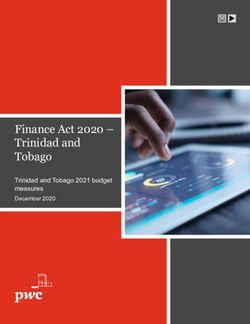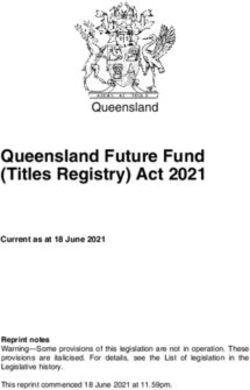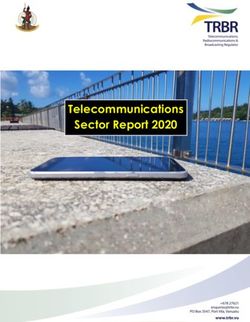Premier and Classic Release Notes 5.4a - March 2020 - Sage VIP Customer Zone
←
→
Page content transcription
If your browser does not render page correctly, please read the page content below
Premier and Classic Release Notes 5.4a March 2020
Table of Contents
1.0 RSA: Important Notice (Premier/Classic) 4
2.0 RSA: Tax Related Changes (Premier/Classic) 5
2.1 Tax Table Changes 2020/2021 5
2.2 Subsistence Allowances and Advances 6
2.3 Table for Calculation of Rate per km/Travel
Allowance 6
2.4 ETI – Alignment of ETI Act to National Minimum
Wage Act 7
2.4.1 Summary of Change 8
2.4.2 Steps to Apply the New Legislation from the
Current Period Going Forward 9
2.4.3 Steps to Backdate the New Legislation to August
2019 9
2.5 ETI – Increase to National Minimum Wage Rates 11
2.5.1 The National Minimum Wage Act (NMWA)
Schedule 1 and Schedule 2 effective 1 March
2020. 11
2.5.2 Sectoral Determination 1 (Contract Cleaning
Sector) Wage Increases Effective 1 March 2020. 14
2.5.3 Sectoral Determination 9 (Wholesale and Retail
Sector) Wage Increases Effective 1 March 2020. 14
2.5.4 The Basic Conditions of Employment Act (BCEA)
Regulations, amending: 14
2.6 Foreign Employment Income Exemption 14
2.7 Interest Free/Low Interest Loan (Official Interest
Rate) 16
2.8 Cumulative Exemption for Retirement Benefits
and Severance Benefits 16
2.9 Calculation of Residential Accommodation Fringe
Benefit – Value of “B” 16
2.10 Back Pay for Previous Tax Years 16
3.0 Other Tax Countries: Tax Changes (Premier) 18
3.1 Ghana: Tax Table Changes 18
3.2 DRC: Tax Table Changes 19
3.3 Nigeria: Tax Table Changes 19
3.4 Zimbabwe: Tax Table Changes 19
4.0 Other Tax Countries: New and Changed
Reports (Premier) 21
4.1 Nigeria Reports (To be Released Soon) 21
4.1.1 FCT IRS Form H1 21
4.1.2 FCT IRS PAYE Schedule 23
4.2 Rwanda Unified Declaration 24
4.3 Existing Report Changes 27
Release Notes 5.4a Page 2 of 335.0 Requests / New Features Implemented / Items
Resolved (Premier/Classic) 28
6.0 RSA: Other Legislative Changes 30
6.1 PAYE 30
6.1.1 Tax free transfers from employer provident fund to
employer pension fund 30
6.1.2 Employers to keep records and furnish returns 30
6.1.3 Variable remuneration 30
6.1.4 Travel allowance/advances/reimbursements 31
6.1.5 Annuities from provident fund 31
6.1.6 Right of use of motor vehicle fringe benefit –
determined car value 31
6.2 ETI 32
6.2.1 Special economic zone (SEZ) 32
6.3 SDL 32
6.3.1 Registration for payment of levies 32
6.3.2 Payment of levy to SETA and refund 32
6.4 UIF 33
6.4.1 Payment of contribution to Unemployment
Insurance Commissioner and refund 33
Release Notes 5.4a Page 3 of 331.0 RSA: Important Notice (Premier/Classic)
When you go into a company licenced for Tax Country: South Africa, an Important
Notice will come up containing the following information:
• Legislative changes for the 2020-2021 Tax Year have been implemented.
• New Termination Reasons and UIF Employment Statuses also form part of this
release.
• Employment Tax Incentive (ETI): From 1 August 2019 the ETI Wage Test to
determine whether an employee qualifies for ETI changed.
• Follow the steps in these Release Notes to ensure your current ETI Setup and ETI
History values are correct.
• For Employees falling under the National Minimum Wage - Employee > Change
Employee > Select Employee > Employment Tax Incentive Tab:
o link to a Minimum Monthly Wage Code and
o tick Wage Regulating Measure/National Minimum Wage Rate
o The National Minimum Wage values also increased from 1 March 2020.
o To amend the applicable Minimum Wage Codes, go to Payroll > Definitions >
System Description Codes > ETI.
• If you are a qualifying company for Special Economic Zones (SEZ), ensure that
you do still qualify and adjust if necessary.
• It is the beginning of the Tax Year, confirm that Tax Status is correct for all the
Employees.
This notice will be displayed each time you access the company until you acknowledge
the message at the bottom of the screen.
You can print this screen for reference purposes.
Release Notes 5.4a Page 4 of 332.0 RSA: Tax Related Changes (Premier/Classic)
2.1 Tax Table Changes 2020/2021
When you installed Release 5.4a, the new Tax Rates were applied retrospectively to
1 March 2020, according to the Budget Speech by the Minister of Finance on 26 February
2020.
Taxable Income (R) Fixed Amount Rate of Tax (R)
0 – 205 900 0 18% of taxable income
205 901 – 321 600 37 062 + 26% of taxable income above 205 900
321 601 – 445 100 67 144 + 31% of taxable income above 321 600
445 101 – 584 200 105 429 + 36% of taxable income above 445 100
584 201 – 744 800 155 505 + 39% of taxable income above 584 200
744 801 – 1 577 300 218 139 + 41% of taxable income above 744 800
1 577 301 and above 559 464 45% of taxable income above 1 577 300
Tax Rebates
Primary R14 958
Secondary (Persons 65 and Older) R 8 199
Tertiary (Persons 75 and Older) R 2 736
Age Tax Thresholds
Below age 65 R 83 100
Age 65 to below 75 R128 650
Age 75 and over R143 850
Personal Service Providers (Company) 28%
Personal Service Providers (Trusts) 45%
Medical Scheme Fees Tax Credit
Main Member R319
First Dependant R319
Additional Dependants R215
If the update was loaded after the first pay period to which the new Tax Rates apply, the
Tax has been recalculated as from the first pay period in March 2020, and the change has
been applied in the period in which you installed the Release.
If you updated after March, the Medical Scheme Fees Tax Credits have not been
backdated. These employees will be allowed to claim any possible benefits on
assessment or you can correct this in one of two ways:
Release Notes 5.4a Page 5 of 33Manually, by entering a value in the ‘Beneficiary Adjustment’ field for the previous
month(s) on the Employee MHS Screen, to force a recalculation. Remember to remove
this again to reflect employee’s actual beneficiary tally.
Globally, with the assistance from your Sage Support team, by backdating
beneficiaries on the ML Screen. You will need to edit employees who had a valid
change to their Medical Aid Beneficiary tally in the current month, because this will now
be incorrect for the previous month(s).
You can view the Statutory Rates of Tax by clicking on the button on any
Employee’s Tax Screen.
The new Tax Deduction Tables will also be applied to R.S.A. Dormant Companies that are
in the 2020/2021 Tax Year.
2.2 Subsistence Allowances and Advances
Where the recipient is obliged to spend at least one night away from his/her usual place of
residence in South Africa, an amount equal to the following is deemed to have been
expended for each day or part of a day for:
• meals and incidental costs, R452;
• incidental costs only, R139.
The rates for foreign travel will be gazetted soon and can be found on www.sars.gov.za.
2.3 Table for Calculation of Rate per km/Travel Allowance
Value of the Vehicle
(Including VAT) Fixed Cost Fuel Cost Maintenance
(R) (R p.a.) (c/km) Cost (c/km)
0 – 95 000 31 332 105.8 37.4
95 001 – 190 000 55 894 118.1 46.8
190 001 – 285 000 80 539 128.3 51.6
285 001 – 380 000 102 211 138.0 56.4
380 001 – 475 000 123 955 147.7 66.2
475 001 – 570 000 146 753 169.4 77.8
570 001 – 665 000 169 552 175.1 96.6
Exceeding 665 000 169 552 175.1 96.6
Prescribed Rate for Reimbursive Kilometres
The SARS prescribed rate per kilometre increased from R3.61 to R3.98.
Release Notes 5.4a Page 6 of 33If you have already entered Travel Transactions before updating to the current release,
the rate per kilometer will have been calculated at R3.61/km. Delete these transactions
and recapture them to apply R3.98/km.
2.4 ETI – Alignment of ETI Act to National Minimum Wage Act
The Taxation Laws Amendment Act, 2019 was published on 15 January 2020. The
changes to ETI below are effective from 1 August 2019 and must be backdated
accordingly.
For an employee to qualify for ETI, he/she must be paid at least the minimum wage
(amongst other qualifying criteria, which is not changed by this amendment). If he/she is
not paid at least the minimum wage he/she must be excluded from ETI.
Before 1 August 2019, an employee could have qualified if he/she was paid:
• the minimum wage according to the wage regulating measure, or
• if no wage regulating measure was applicable, R2000 per month for 160 ordinary
employed and remunerated hours.
From 1 August 2019, to align the ETI Act with the National Minimum Wage Act, the
minimum wage requirements to possibly qualify for ETI were changed to:
the higher of -
• the national minimum wage (R20 per hour, R18 per hour for farm workers, R15 for
domestic workers, R11 per hour for workers employed in a public works
programme and the minimum weekly learnership allowance for learners), or
• the minimum wage according to the wage regulating measure (sectoral
determination, bargaining council agreement or collective agreement).
If none of the above is applicable (for example the employer is exempt from the national
minimum wage after successful application and there is no wage regulating measure),
then the R2000 wage per month for 160 ordinary employed and remunerated hours
should be used as the minimum wage.
Release Notes 5.4a Page 7 of 332.4.1 Summary of Change
Is a wage regulating measure
applicable?
No Yes
No change required. Apply hourly
comparison (i.e. the minimum rate
per hour according to the wage
Does the national minimum wage regulating measure should be equal
apply to the employer? to or more than the employee's
actual wage rate per hour).
* See note below.
Yes No
Change required. The R2000 rule
no longer applies in this case. The
No change required. The R2000
minimum wage rate per hour
wage per month rule still applies
according to the National Minimum
(i.e. R2000 for 160 ordinary
Wage Act should be compared to
employed and remunerated hours).
the employee's actual wage rate
per hour.
* The National Minimum Wage Act takes precedence over any wage regulating
measure. Therefore, each bargaining council agreement, sectoral determination and
collective agreement had to be updated with the correct minimum wages to be at least
equal to or more than the national minimum wage. It is the employer’s responsibility to
confirm that the minimum wage according to the wage regulating measure is at least
the minimum wage and this comparison will not be a change in the system. If the
employee was/is not paid at least the minimum wage, then the employee must not
qualify for ETI and backdated corrections must be made (if applicable).
Release Notes 5.4a Page 8 of 332.4.2 Steps to Apply the New Legislation from the Current Period Going Forward This will only apply to employees who do not belong to a wage regulating measure and who are not exempt from the national minimum wage. This step must be actioned for Tax Year 2019 – 2020 and for Tax Year 2020 – 2021. Make a backup before changing any information on the payroll. Step 1: Change the ETI Setup on Company Level. Company > Basic Company Information > Employment Tax Incentive Tab Tick the relevant field to indicate where Rate Per Hour must be stored (this change is required, although the employees do not belong to a wage regulating measure, to ensure a rate per hour comparison is applied). Step 2: Ensure that the Rate Per Hour is correctly captured for each employee based on the setting made in step 1. Step 3: Amend or add the Minimum Wage Code. Payroll > Definitions > System Description Codes > ETI Codes > Minimum Wage Add a new code or select and amend the existing code to the applicable national minimum wage rate per hour. (Rates up until February 2020: R20 per hour, R18 per hour for farm workers, R15 per hour for domestic workers, R11 per hour for workers employed in the public works programme and the minimum rate per hour for learners.) Step 4: Link all employees to the applicable National Minimum Wage Rate Code set up in step 3. Use the Global Activation function to link all or groups of employees. Payroll > Global Activation > ETI > Employee Tax Incentive Description Step 5: Tick the Wage Regulating Measure option for the employee This change is required, although the employee does not belong to a wage regulating measure, to ensure a rate per hour comparison is applied. Use the Global Activation function to link all or groups of employees. Payroll < Global Activation > ETI > Wage Regulating Measure 2.4.3 Steps to Backdate the New Legislation to August 2019 This will only apply to employees who do not belong to a wage regulating measure and who are not exempt from the national minimum wage. Release Notes 5.4a Page 9 of 33
The following steps must be performed in your Tax Year 2019 - 2020. For continuity,
you can repeat them in your Tax Year 2020 - 2021.
Step 1: Export the ETI History Information for 2019 and 2020
• Interfaces > Export Data > ETI History
• Select to export the relevant year (for TAX 2020, you will need to do an export for
2019 and one for 2020).
• Select a destination and file name and select to export all employees.
• Click on Export
• Select Yes to save the file in Excel
• Excel will open, and requires you to select the export destination folder and file
• The Excel template will populate with the ETI data.
Step 2: Filter data based on the month
For 2019: Month 8 – 12 should be taken into account.
For 2020: Month 1 up to the current month number should be taken into account.
Step 3: Compare the ETI Minimum Wage Value
Apply a calculation by dividing the ‘Actual Wage’ (column O) by the ‘Wage Hrs’ (column
AC) to calculate a rate per hour. Ensure the answer is at least equal to or more than the
applicable national minimum wage rate per hour applicable from August 2019 to February
2020 (i.e. the rates before the increase effective March 2020, which were R20 per hour,
R18 per hour for farm workers, R15 per hour for domestic workers, R11 per hour for
workers employed in the public works programme and the minimum weekly allowance for
learners).
• If the answer is less than the applicable national minimum wage rate per hour,
amend the ETI value on the spreadsheet to be 0.00.
• If the answer is equal to or more than the applicable national minimum wage rate
per hour, no changes are required.
Step 4: Review the ETI Period and Sets and correct where needed
This step must be actioned in Tax Year 2019 – 2020 and Tax Year 2020 - 2021.
Please Note: If you make changes to the ETI Set and Period, all subsequent months (and
values where applicable) should be amended.
Step 5: Finalise the Import File
• Delete transactions that you don’t want to import.
• Delete columns AE (New/Term Days) to AL (Comment).
• Save file as an Excel Spreadsheet.
• Save the file again, but this time Select "Save As", enter a file name, and change
the file type to CSV comma delimited (to be in the correct import format).
Release Notes 5.4a Page 10 of 33Step 6: Make a Backup (advisable) before we import the data
Step 7: Import the File
• Interfaces > Import Data > Utility Imports > ETI Take-on
• Select Import
• Select the folder where you saved the CSV file and enter the file name
• Click on Import
Step 8: Restate EMP201/EMP501 declarations where needed and make shortfall
payments to SARS.
EMP201 for August can’t be restated. EMP501 will have to be resubmitted for March
2019 – Aug 2019 once the shortfall payment has been made to SARS.
These corrections can result in late payment penalties and interest.
It is important that the total 4118 value (ETI value on the tax certificate of each
employee) balances back to the total ETI calculated value declared on the
EMP201s/EMP501 for the employer to be able to submit their EMP501 reconciliation.
Please contact SARS for any assistance in revising the EMP201s/EMP501.
2.5 ETI – Increase to National Minimum Wage Rates
The Minister of Employment and Labour published Government Gazette 43026 on 17
February 2020. What follows are the changes effective 1 March 2020:
2.5.1 The National Minimum Wage Act (NMWA) Schedule 1 and Schedule 2
effective 1 March 2020.
Effective 1 March 2020, the national minimum wage rates are increased:
• from R20 to R20.76 per hour,
• from R18 to R18.68 per hour for farm workers,
• from R15 to R15.57 for per hour domestic workers,
• from R11 to R11.42 per hour for workers employed on expanded public works
programme, and
• to the table in Schedule 2 for workers who have concluded learnership
agreements contemplated in section 17 of the Skills Development Levies Act
(please see extract below).
Release Notes 5.4a Page 11 of 33Amend or Add the Minimum Wage Code in your Payroll
This step must be actioned for Tax Year 2020 – 2021. If you are already in a processing
month after March, you will need to backdate these values until March. You can follow
the steps in 2.4.3.
Payroll > Definitions > System Description Codes > ETI Codes > Minimum Wage
Add a new code or select and amend the existing code to the applicable national
minimum wage rate per hour, as specified above.
Important notes to take into consideration with the increase of the national minimum
wage rates effective 1 March 2020:
• The national minimum wage takes precedence over any contrary provision in
any contract, collective agreement, sectoral determination or law, except a law
amending the National Minimum Wage Act. The national minimum wage must
constitute a term of the worker’s contract except to the extent that the contract,
collective agreement of law provides a wage that is more favourable to the
worker.
• Therefore, the below sectoral determinations are being updated effective 1
March 2020 with wages at least equal to or more than the new national
minimum wage rates (refer to section 2.5.2 and 2.5.3).
• Any other wage agreement (including bargaining councils and collective
agreements) must be updated effective 1 March 2020 to be at least equal to or
more than the new national minimum wage rates.
• For ETI purposes, effective 1 March 2020, if a wage regulating measure is
applicable to an employee (collective agreement, bargaining council or sectoral
Release Notes 5.4a Page 12 of 33determination) and the minimum rates according to the wage regulating
measure is less than the new national minimum wage rates, and the employee
is paid the minimum wage according to the wage regulating measure then the
employee should not qualify for ETI.
• To pass the ‘minimum wage test for ETI purposes’, the employee should be
paid the higher of -
o the applicable minimum wage rate per hour according to the National
Minimum Wage Act, or
o the applicable minimum wage rate per hour according to the wage
regulating measure.
If none of the above is applicable (i.e. no wage regulating measure and the
employer is exempt from the national minimum Wage after successful
application), then the R2000 wage per month for 160 ordinary employed and
remunerated hours must be used.
Therefore, the employer must ensure that the minimum wage which is
applicable to the employee is correctly indicated on the system. In other words,
the employer must update/change the minimum wage on the system if
applicable to prevent employees from qualifying for ETI if they are not
supposed to qualify based on the new national minimum wage rates.
o If the employer pays less than the national minimum wage but equal to
or more than the minimum wage specified in the wage regulating
measure, then the employee must not qualify. To ensure the employee
does not qualify, the employer must ensure the minimum wage on the
system is the national minimum wage rate as indicated above.
o If the employer pays at least the minimum wage as per the wage
regulating measure, and those rates are equal to or more than the
national minimum wage rate, then the employer must indicate the wage
rates as per the wage regulating measure as the employee should only
qualify if the employer pays at least the minimum wage rates as per the
wage regulating measure.
o If no wage regulating measure is applicable and the employer is
exempt from paying the national minimum wage, then a minimum wage
of R2 000 per month is still applicable. For these employees, it must be
indicated that no regulating measure is applicable for the system to
apply R2 000 as the minimum wage.
• If an employer cannot afford to pay the national minimum wage, then the employer
can apply for exemption from the National Minimum Wage Act. Please refer the
client to the online application system https://nmw.labour.gov.za/ for more
information.
Release Notes 5.4a Page 13 of 332.5.2 Sectoral Determination 1 (Contract Cleaning Sector) Wage Increases
Effective 1 March 2020.
Effective 1 March 2020, employers should pay the minimum wages as contained in the
Schedule (please refer to Government Gazette 43026 to view the rates).
2.5.3 Sectoral Determination 9 (Wholesale and Retail Sector) Wage Increases
Effective 1 March 2020.
Effective 1 March 2020, tables 1 and 2 contained in Government Gazette 42766 of 14
October 2019 should be replaced with table 1 and 2 contained in the Schedule (please
refer to Government Gazette 43026 to view the rates).
2.5.4 The Basic Conditions of Employment Act (BCEA) Regulations, amending:
• BCEA 1: Summary to be kept by an employer in terms of section 30 of the BCEA
(summary of the BCEA to be kept at the workplace where it can be read by
employees).
• BCEA 9: Written undertaking by the employer.
• BCEA 12: Compliance order issued in terms of section 69(1) of the BCEA.
• BCEA 14A and 14B: Certificate of appointment in terms of section 63 of the BCEA.
Please refer to Government Gazette 43026 for more information.
2.6 Foreign Employment Income Exemption
Before 1 March 2020: certain remuneration paid/accrued to a resident employee by any
employer (of private sector companies only) in respect of employment services rendered
for or on behalf of the employer in any country outside South Africa was exempt from
PAYE/income tax if -
• the employee was outside South Africa for a period (or periods) exceeding 183 full
days in any 12 months, and
• for a continuous period exceeding 60 full days in total in that period of 12 months.
From 1 March 2020: Certain remuneration paid/accrued to a resident employee by any
employer (of private sector companies only) in respect of employment services rendered
for or on behalf of the employer in any country outside South Africa is exempt from PAYE
if –
• that certain remuneration does not exceed one million rand for the tax year, and
• the employee is outside South Africa for a period (or periods) exceeding 183 full
days in any 12 months, and
• for a continuous period exceeding 60 full days in total in that period of 12 months.
During the 2020 budget speech, the Minister of Finance announced an increase in the
exemption limit to R1.25 million per tax year effective 1 March 2020. The increase in the
exemption limit has not been promulgated.
Release Notes 5.4a Page 14 of 33SARS published an FAQ document and a new Interpretation Note 16 to assist employees and employers to obtain clarity on certain practical and technical aspects relating to this amendment. Resident employees who render services outside of South Africa often find themselves in a predicament regarding their tax affairs since a double tax situation may arise. In this case, the employer may (at his/her own discretion) apply for a different basis to calculate the amount of employees’ tax to be withheld from the employee’s remuneration, taking into account the potential foreign tax credit which may be claimed on assessment. The employer will apply for a directive (IRP3(q)). This is not the actual granting of the section 6quat credit and the employee is still required to submit an income tax return in which the actual foreign tax credit under section 6quat must be claimed. For more information regarding the directive application, please click here. The system will not apply the exemption automatically due to numerous variables to be considered by employers, for example the qualifying periods, employment at more than one employer during the tax year, amounts paid/benefits received by foreign employer etc. It is the user’s responsibility to apply the foreign employment exemption on the payroll and report against the relevant IRP5 code. Steps to Action in your Payroll: Step 1: If the employee is working outside RSA for or on behalf of the employer, determine whether the employee qualifies for the foreign employment income exemption according to the days rules (i.e. outside South Africa for a period (or periods) exceeding 183 full days in any 12 months and for a continuous period exceeding 60 full days in total in that period of 12 months), if yes continue to step 2. If no, remuneration for services rendered outside RSA for or on behalf of the employer is still loaded on an employee record flagged for foreign income (to ensure it is reported on foreign employment income IRP5 codes), but with a normal taxable tax status (for example Statutory Tables) and the remuneration is subject to PAYE, UIF (unless a specific UIF exemption reason is applicable, for example Temporary) and SDL. Step 2: Determine if the remuneration received for services rendered outside RSA for or on behalf of the employer is within the exemption limit. If yes, continue to step 3. If the foreign employment income exceeds the exemption limit, continue to step 4. Step 3: This exempt foreign employment income is loaded on an employee record flagged for foreign income (to ensure it is reported on foreign employment income IRP5 codes), and with a tax status set to No Tax. The remuneration is not subject to PAYE, UIF and SDL. Release Notes 5.4a Page 15 of 33
Step 4:
As soon as the exemption limit is exceeded, the remuneration should be subject to PAYE,
UIF and SDL. This remuneration is still loaded on a record flagged for foreign income (to
ensure it is reported on foreign employment income IRP5 codes), but with a normal
taxable tax status (for example Statutory Tables) and the remuneration is subject to
PAYE, UIF (unless a specific UIF exemption reason is applicable, for example Temporary)
and SDL.
• Terminate the exempt foreign employment income record referred to in step 3.
• Create a new record with a new IRP5 start date.
• Select the relevant tax status to calculate PAYE (for example Statutory Tables).
• UIF and SDL should calculate for this record (unless a specific UIF exemption
reason is applicable, for example Temporary).
• Routing entry field: Type FI. A message will display asking whether you want to
Flag this employee for Foreign Income, select . FI will display in brackets
next to the Tax Status label.
• The foreign employment income exceeding the exemption limit should be
processed on this record.
If the limit is reached in the middle of the month, income must be split between the
exempt and taxable records (refer to step 3 and 4 above).
If the employee returns to RSA to perform services in RSA for or on behalf of the
employer, the remuneration should be processed on a new record with normal IRP5
codes (not flagged for foreign income) and must be subject to PAYE, UIF and SDL.
2.7 Interest Free/Low Interest Loan (Official Interest Rate)
The fringe benefits interest-free or low-interest loan (official rate) is 7.25% p.a.
2.8 Cumulative Exemption for Retirement Benefits and Severance Benefits
This remains unchanged at R500 000.00.
2.9 Calculation of Residential Accommodation Fringe Benefit – Value of “B”
The value of “B” has been amended to the new tax threshold of R83 100, however, this
has not yet been promulgated.
2.10 Back Pay for Previous Tax Years
According to section 7A of the Income Tax Act, the amount of salary (excluding any
bonus) which becomes payable to a person under a permanent grant made with
retrospective effect, of a salary or of an increase in a salary, and which in terms of such
grant is payable in respect of a period ending on or before the date on which the grant has
become effective is known as backdated salaries/antedated salaries (i.e. back pay).
Backdated salaries (back pay) may relate to current and prior tax years.
Release Notes 5.4a Page 16 of 33According to paragraph 9(3) of the Fourth Schedule to the Income Tax Act, employers must apply for a directive to establish the amount of PAYE to be withheld from a lumpsum contemplated in section 7A. Effective 1 March 2020, employers must apply for a directive in order to establish the PAYE amount to be withheld from back pay that relates to prior tax years. Back pay that relates to prior tax years must be reported against IRP5 code 3907 and the tax according to the directive against IRP5 code 4102. The employer will apply for a directive using an IRP3(a) form. There is no change to back pay that relates to the current tax year, this must still be reported and taxed against IRP5 code 3601. Release Notes 5.4a Page 17 of 33
3.0 Other Tax Countries: Tax Changes (Premier)
3.1 Ghana: Tax Table Changes
Tax Changes for Ghana, applicable from 1 January 2020, have been published in the
Income Tax (Amendment) Act 2019 – Act 1007.
You received a patch file for this in February, however, it is also part of this update.
Annual Tax Table – First Schedule
Chargeable Income (GHC)
Rate of Tax
From To
0,00 3 828,00 0%
3 828,01 5 028,00 5%
5 028,01 6 468,00 10%
6 468,01 42 468,00 17.5%
42 468,01 240 000,00 25%
240 000,01 and above 30%
Personal Reliefs – Fifth Schedule
The limits for some of the personal reliefs have increased as follows:
• marriage or responsibility relief – Increased from GHC200 to GHC1 200.
• old age relief - Increased from GHC200 to GHC1 500.
• child education relief - Increased from GHC200 to GHC600.
• aged dependent relative relief - Increased from GHC100 to GHC1 000
• training and self-improvement - Increased from GHC400 to GHC2 000
You can view the Statutory Rates of Tax by clicking on the TXB button on any Employee’s
Tax Screen or the Tax button on the Basic Company Information Screen.
Release Notes 5.4a Page 18 of 333.2 DRC: Tax Table Changes
Amendments to Finance Law No 19/005 for 2020 was published in the National Gazette
of the DRC. Paragraph 1 and 4 of Article 84 include tax rate amendments applicable from
1 January 2020.
You received a patch file for this in February, however, it is also part of this update.
Annual Statutory Tax Rates
Taxable
Taxable Income
Income To Tax Rate
From (FC)
(FC)
0 1 944 000 3%
1 944 000.01 21 600 000 15%
21 600 000.01 43 200 000 30%
43 200 000.01 And above 40%
You can view the Statutory Rates of Tax by accessing the Africa Rule Linking Screen
(Payroll > Definitions > Africa Rule Linking or use the routing code AFL). The new tax file
version is 202002.
3.3 Nigeria: Tax Table Changes
Finance Act 2019 of Nigeria has been gazetted.
According to Section 27 of The Finance Act 2019, Section 33 of Personal Income Tax Act
has been amended by deleting subsections 4, 5 and 6. The implication for payroll is that
the tax relief for disability, children and dependent relatives has been deleted.
The effective date for the Finance Act 2019 is 13 January 2020. However, the Gazetted
copy was only made public now in February. Because it is practical to backdate this tax
change, the change will be applied from the payroll month of January 2020.
You received a patch file for this in February, however, it is also part of this update.
3.4 Zimbabwe: Tax Table Changes
The Zimbabwean Revenue Authority published Pay As You Earn (PAYE) tables
applicable from January 2020 (RTGS Earnings).
You received a patch file for this in January, however, it is also part of this update.
Release Notes 5.4a Page 19 of 33The Monthly Statutory Tax Rates which are applicable from 1 January 2020 are:
Taxable Income Rates Deduct
0 – 2 000.00 No Tax to be deducted No Tax to be deducted
2 000.01 – 7 500.00 20% 400.00
7 500.01 – 15 000.00 25% 775.00
15 000.01 – 30 000.00 30% 1 525.00
30 000.01 – 50 000.00 35% 3 025.00
50 000.01 and above 40% 5 525.00
Release Notes 5.4a Page 20 of 334.0 Other Tax Countries: New and Changed
Reports (Premier)
4.1 Nigeria Reports (To be Released Soon)
4.1.1 FCT IRS Form H1
The FCT IRS Form H1 is an annual tax submission report required from employers
registered for tax in the State of Abuja. The report is a detailed report and must only
include employees whose tax deducted must be declared to the State of Abuja.
The new FCT IRS Form H1 report is available on the Nigeria Report Screen.
Before using the report, you must complete the Report Setup.
On the Report Setup, you must link the applicable Payroll Definition Lines to the
selection fields for Taxable Income, Tax Deducted and Life Assurance.
Release Notes 5.4a Page 21 of 33After completing all the Report Selections, you can continue to run the report. When
running the report, additional setup information is required and must be completed to
create the submission file with the correct required values.
The following fields must be completed:
Field Description
This report requires that only employees linked to the
State\Province of Abuja be included in the report.
To only include employees linked to the State of
Abuja, you must click on the lookup and select the
relevant options from the list of States\Provinces
added to the system. You can only select one
State\Province at a time. If you want to include all
employees in the report, then do not select a
Select State/Province Field
State\Province.
To be able to select a State\Province, the Codes must
already exist in the system.
To ensure the correct employees are included in the
report, all employees must be linked to the correct
State\Province on the Employee Statutory Information
Screen.
Release Notes 5.4a Page 22 of 33Initially this field defaults from the ‘Company Name for
Reports’ field on the Basic Company Information
Organization\Employer Screen. If you require a different Company Name to
print on the report, you can change the default value to
the required name.
Initially this field defaults from the ‘Tax Registration
Number’ field on the Basic Company Information
Screen. If you require a different TIN Number to print
on the report, you can change the default value to the
Employer TIN required number.
If no Tax Registration Number was captured on the
Basic Company Information Screen, no values will
default.
Initially these fields default from the ‘Company
Physical Address’ fields on the Basic Company
Address Detail Screen. If you require a different
Company Physical Address physical address to print on the report, you can
fields change the default address.
If no Physical Address was captured on the Basic
Company Information Screen, no values will default.
Once all the fields are completed, you can continue to print the report.
The report will open in MS Excel. You will be prompted to save the report in the selected
location.
The report is protected in MS Excel and values cannot be changed.
4.1.2 FCT IRS PAYE Schedule
The FCT IRS PAYE Schedule is a monthly tax submission report required from employers
registered for tax in the State of Abuja. The report is a detailed report and must only
include employees whose tax deducted must be declared to the State of Abuja.
The new FCT IRS PAYE Schedule Report is available on the Nigeria Report Screen.
Release Notes 5.4a Page 23 of 33Before using the report, you must complete the Report Setup. On the Report Setup, you must link the applicable Payroll Definition Lines to the selection fields for Monthly Salary, Other Income and Tax Payable. After completing all the Report Selections, you can continue to run the report. When running the report, additional setup information is required and must be completed to create the submission file with the correct required values. This screen is the same as for the Nigeria FCT IRS Form H1 above. 4.2 Rwanda Unified Declaration The Unified Declaration File was first introduced as the e-Tax file but has since been renamed as the Unified Declaration. This submission file is a combined statutory contribution file that includes values for PAYE and all RSSB contributions for Pension, Maternity, Medical and Occupational Hazards Schemes (previously known as NSSF Pension/CSR, RAMA Medical). Three separate text files are generated for Permanent, Casual and Secondary employees. Release Notes 5.4a Page 24 of 33
The employer must download the Annexure File from the RRA e-Tax site and then enter/paste the required data into the relevant columns of the annexure. After the data entry is done, click on the Validate button to generate the text file. The text file can be imported into the RRA e-Tax. The system must create the text files which is required for e- Tax, identical to the one generated by the template. The Unified Declaration is only a monthly report. It is not used for quarterly submissions. Employers permitted to submit quarterly, submit for each of the 3 months in the quarter if they use the Unified Declaration. The new Unified Declaration report is available on the Rwanda Report Screen. Release Notes 5.4a Page 25 of 33
Before using the report, you must complete the Report Setup.
On the Report Setup, you must link the applicable Payroll Definition Lines to all the
selection fields where applicable.
After completing all the Report Selections, you can continue to run the report. When
running the report, additional setup information is required and must be completed to
create the submission file with the correct required values.
The following fields must be completed:
Field Description
Select one of the 2 options in the dropdown list to
indicate the Submission:
Submission Type • Original – original submission for the month
• Revised - a revised/amended submission for
the month
Release Notes 5.4a Page 26 of 33Once all the fields are completed, you can continue to print the report.
The report will open in MS Excel. You will be prompted to save the report in the selected
location.
The report is protected in MS Excel and values cannot be changed.
4.3 Existing Report Changes
The following issues have been resolved or the changes have been made to existing
reports:
Country Report Detail
The employee’s Job Title was not printing on the
Angola INSS Monthly Report
report.
The company’s Physical and Reporting Postal
Angola IRT Annual Report
Codes were not printing on the report.
The sequential number in the first column of the
Namibia
file must start with a 3-digit number instead of a
(also in ETX Submission File
single digit number, e.g. 001 instead of 1, as it
Classic)
had been.
PAYE5 Tax The PAYE5 Tax Certificate was updated with the
Swaziland
Certificate new Eswatini logo and header.
If an employee was terminated with a future
Zambia P22 Tax Certificate termination date, the ‘Total Pay To Date’ value
was incorrect.
Release Notes 5.4a Page 27 of 335.0 Requests / New Features Implemented / Items
Resolved (Premier/Classic)
Requests or new features that have been implemented are listed below as well as
resolved items:
Area Issue Detail
Requests / New Features Implemented
RSA: Employee Two Termination Reasons • Death of a Domestic Employer
Personal Details have been added to
Tab – Employee Employee Status for RSA • Voluntary Severance Package
Status ONLY, which has had an
impact on several Reports
and Exports/Imports in the
software.
RSA: Employee Three UIF Employment • Reduced Working Hours
Statutory Status options have been
Details Tab - added. • Commissioning Parental Leave
UIF
Employment • Parental Leave
Status
RSA: The lable ‘Wage
Employment Regulating Measure’ has
Tax Incentive changed to ‘Wage
Tab Regulating
Measure/National
Minimum Wage Rate’
RSA: UI19 and The newly added Termination Reasons:
UIF Submission Employee Status and UIF
Reports Employment Status • Death of a Domestic Employee
options have been
incorporated in these • Voluntary Severance Package
reports.
UIF Employment Status:
• Reduced Working Hours
• Commissioning Parental Leave
• Parental Leave
RSA: UI19 Users requested various These have been implemented.
Report changes.
Release Notes 5.4a Page 28 of 33RSA: Stats SA The selections made at
print time can now be
saved.
Ghana: SSNIT SSNIT limit was SSNIT limit can now be applied to Tier
Limit on Tier 2 previously only applied to 2 when selected.
Tier 1.
Sage City A link has been added on When you click on you will
the Company Listing be taken directly to Sage City if you
Screen. have internet access.
Sage Pay name Sage Pay have changed All references to SagePay have been
change to their name to Netcash. replaced with Netcash.
Netcash
Issues Resolved
RSA: Employee ETI Periods sometimes If you canceled a Start of Period and
Information increased incorrectly. then went to the Employee Information
Screen > ETI Screen > ETI Tab, the ETI Periods
Tab increased incorrectly.
RSA: ETI Interfaces > Export Data > This has been resolved prior to this
History Export ETI History Export was release.
giving an ‘Index Out of
Bounds’ message.
Flexi Fixed Service and OID Periods When making use of the Flexi Fixed
Information were incorrect on the Information Import to add new
Import Employee Information employees or to change employee
Screen > Personal and dates, the Service and OID Periods
Statutory Details Tab calculated incorrectly.
respectively.
Start of Period When licenced for the The error read:
Leave Module and doing a
Start of Period into “System Error on Write of Temporary
January, a System Error Leave Transactions. Contact Support”
was encountered.
Release Notes 5.4a Page 29 of 336.0 RSA: Other Legislative Changes
6.1 PAYE
6.1.1 Tax free transfers from employer provident fund to employer pension fund
Before 1 March 2019, an employee could not affect tax-free transfers from an employer
provident fund to an employer pension fund immediately prior to retirement.
Backdating to 1 March 2019, the amendment allows employees to affect tax-free transfers
from an employer provided provident fund into an employer provided pension fund
immediately prior to retirement, if both funds are provided by the same employer.
6.1.2 Employers to keep records and furnish returns
Currently, if the employer does not submit a return by –
• such dates as prescribed by the Commissioner by notice in the Gazette, and
• if the employer ceases to carry on business or ceases to be an employer, within 14
days after the employer ceased to carry on business or ceased to be an employer,
the Commissioner may impose a penalty (which is a percentage based penalty imposed
under Chapter 15 of the Tax Administration Act) for each month that the employer fails to
submit a return which in total cannot exceed 10% of the total amount of employees’ tax
deducted or withheld or which should have been deducted or withheld by the employer
from the remuneration of employees.
From 15 January 2020, the amendment clarifies that the penalty may also be imposed
where the employer submits a return that is not in the prescribed form and manner (i.e. an
incomplete return).
6.1.3 Variable remuneration
Remuneration is generally taxable on accrual or receipt/payment, whichever event occurs
first. However, in the case of ‘variable remuneration’, PAYE must be withheld on the date
which the amount is paid to the employee.
Before 1 March 2020, ‘variable remuneration’ was defined as only:
• overtime,
• bonuses,
• commission,
• an allowance or advance paid in respect of transport expenses such as a travel
allowance, and
• leave paid out.
Release Notes 5.4a Page 30 of 33From 1 March 2020, the following items are added to the definition of ‘variable
remuneration’ and PAYE must be withheld when these amounts are paid to the employee:
• reimbursive travel allowance,
• any night shift allowance,
• any standby allowance, and
• certain business reimbursements.
6.1.4 Travel allowance/advances/reimbursements
According to section 7B, PAYE must be withheld from a travel
allowance/advance/reimbursement when it is paid to an employee. However, there was
an inconsistency when an employee claimed travel expenses on assessment for business
travel; for example, when an employee travelled in February but was paid in March, the
travel deduction for February could be claimed against the following year’s travel
allowance/advance/reimbursement. Therefore, a deduction was forfeited as the distance
to which the allowance/advance/reimbursement paid related, was not travelled in the year
of assessment the reimbursement was paid and the employee could not claim this specific
business travel deduction on assessment.
From 15 January 2020, in order to correct this inconsistency, the amendment aligns a
person’s kilometres travelled for business with the payment of the
allowance/advance/reimbursement received in relation to the said travel.
6.1.5 Annuities from provident fund
Before 1 March 2020, there was no exemption for non-deductible contributions for
provident fund and provident preservation fund when determining the taxable portion of
annuities.
From 1 March 2020, any non-deductible contributions are allowed as an exemption when
determining the taxable portions of annuities.
6.1.6 Right of use of motor vehicle fringe benefit – determined car value
To calculate the right of use of motor vehicle fringe benefit value, the ‘determined value’ of
the motor vehicle must be used in the formula.
From March 2015, the value to be used as the ‘determined value’ is the ‘retail market
value’ as determined by the Minister in a regulation. The regulation is only applicable to
vehicles acquired or manufactured from March 2015. Please see Government Gazette
38744, published on 28 April 2015, for more information. However, there was an anomaly
in this regulation – it did not make provision for a ‘retail market value’ where an employer
(who is not a motor vehicle manufacturer, motor vehicle importer, motor vehicle dealer or
motor vehicle rental company) acquired the motor vehicle at no cost (for example a
donation).
On 17 January 2020, a new regulation was published by the Minister of Finance, which is
effective March 2020. This regulation amends this anomaly and clarifies that where the
employer is not a motor vehicle manufacturer, motor vehicle importer, motor vehicle
dealer or motor vehicle rental company, in respect of any year of assessment, and the
Release Notes 5.4a Page 31 of 33motor vehicle was acquired at no cost, the market value of that vehicle must be used as
the ‘retail market value’ to calculate the taxable value.
Please see Government Gazette 42961 for more information.
6.2 ETI
6.2.1 Special economic zone (SEZ)
Both the Income Tax Act (ITA) and Employment Tax Incentive Act (ETIA) allows special
tax incentives for companies that operate (carry on a business) within a SEZ. In order to
be a qualifying employee for ETI, certain criteria must be met. One of the criteria is that
the employee must be 18 to 29 years old on the last day of the calendar month, unless the
employee renders services mainly within a SEZ to an employer who operates through a
fixed place of business within a SEZ, then the employee can be any age.
In order to qualify for the tax incentive in terms of the Income Tax Act, the employer must
meet certain requirements, however, before March 2020 the Employment Tax Incentive
Act did not make provision for the same requirements.
From March 2020, in order to ensure that the SEZ policy is applied in a uniform manner in
both the Income Tax Act and Employment Tax Incentive Act,
• the definition of ‘special economic zone’ is amended to align with the definition in
the Income Tax Act, and
• it is clarified that in order to claim ETI for employees of any age due to the SEZ
criteria, the company should be a qualifying company as contemplated in the
Income Tax Act under the SEZ regime and the employee renders services to that
employer mainly (more than 50%) within the special economic zone in which the
qualifying company that is the employer carries on trade.
6.3 SDL
6.3.1 Registration for payment of levies
From 15 January 2020, the amendment clarifies that the Director General of the
Department of Higher Education and Training, instead of SARS, is regarded as the person
most capable of evaluating whether an employer has been classified under the jurisdiction
of the correct SETA. This amendment subsequently allows the Director-General to direct
that a SETA selection by an employer is not binding in certain circumstances.
6.3.2 Payment of levy to SETA and refund
From 15 January 2020, the amendment aligns the refund provisions in the Skills
Development Levies Act with section 190(4) of the Tax Administration Act. Therefore, a
refund (levy, interest or penalty) in terms of the Skills Development Levies Act must be
made by the SETA (or approved body from the funds of the SETA) within five years from
the date the payment was made or where that refund was claimed by the employer within
the five year period, but not paid by the SETA within that period.
Release Notes 5.4a Page 32 of 336.4 UIF
6.4.1 Payment of contribution to Unemployment Insurance Commissioner and
refund
From 15 January 2020, the amendment aligns the refund provisions in the Unemployment
Insurance Contributions Act with section 190(4) of the Tax Administration Act. Therefore,
a refund (contribution, interest or penalty) in terms of the Unemployment Insurance
Contributions Act must be made by the Unemployment Insurance Commissioner from the
Unemployment Insurance Fund within five years from the date the payment was made or
where that refund was claimed by the employer within the five year period, but not paid by
the Fund within that period.
DISCLAIMER
Although care has been taken with the preparation of this document, Sage South Africa makes no warranties or representations as
to the suitability or quality of the documentation or its fitness for any purpose and the client uses this information entirely at own risk.
COPYRIGHT NOTICE
© Copyright 2020 by Sage South Africa, a division of Sage South Africa (Pty) Ltd hereinafter referred to as “Sage”, under the
Copyright Law of the Republic of South Africa.
No part of this publication may be reproduced in any form or by any means without the express permission in writing from Sage.
Release Notes 5.4a Page 33 of 33You can also read