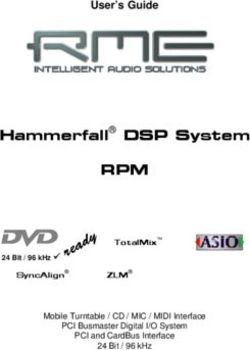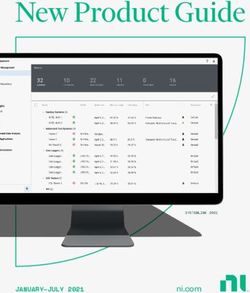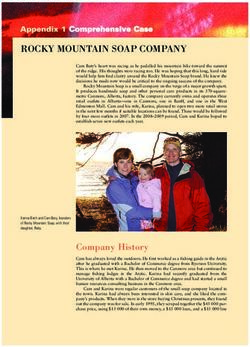Vector H102 GPS Compass OEM Board Product Name - Quick Reference Guide Part No. 875-0280-000 Rev D1 - Hemisphere GNSS
←
→
Page content transcription
If your browser does not render page correctly, please read the page content below
Vector H102 Product
GPS Compass
Name OEM Board
Integrator
Quick Guide
Reference Guide
Part No. 875-0280-000
Part No. Rev D1This device complies with part 15 of the FCC Rules. Operation is subject to the following two conditions: (1) This device may not cause harmful interference, and (2) this device must accept any interference received, including interference that may cause undesired operation. Copyright Notice Copyright Hemisphere GNSS, Inc. (2013). All rights reserved. No part of this manual may be reproduced, transmitted, transcribed, stored in a retrieval system or translated into any language or computer language, in any form or by any means, electronic, mechanical, magnetic, optical, chemical, manual or otherwise, without the prior written permission of Hemisphere GNSS. Trademarks Hemisphere GPS®, the Hemisphere GPS logo, COASTTM, Crescent®, Earthworks®, EclipseTM, e-Dif®, L-DifTM, miniEclipseTM, PocketMAX PCTM, PocketMAXTM, PocketMax3TM, S320TM, SBX-4TM, SureTrack®, VectorTM, XF1TM, and XF2TM are proprietary trademarks of Hemisphere GNSS, Inc. Other trademarks are the properties of their respective owners. Patents Hemisphere GNSS products may be covered by one or more of the following patents: U.S. Patents Australia Patents 6111549 6876920 7400956 8000381 8214111 2002244539 6397147 7142956 7429952 8018376 8217833 2002325645 6469663 7162348 7437230 8085196 8265826 2004320401 6501346 7277792 7460942 8102325 8271194 6539303 7292185 7689354 8138970 8307535 6549091 7292186 7808428 8140223 8311696 6711501 7373231 7835832 8174437 8334804 6744404 7388539 7885745 8184050 RE41358 6865465 7400294 7948769 8190337 Other U.S. and foreign patents pending. Notice to Customers Contact your local dealer for technical assistance. To find the authorized dealer near you: Hemisphere GNSS, Inc. 8444 N 90th St, Suite 120 Scottsdale, AZ 85258 USA Phone: (480) 348-9919 Fax: (480) 348-6370 precision@hemispheregps.com www.hemispheregps.com Technical Support If you need to contact Hemisphere GNSS Technical Support: Hemisphere GNSS, Inc. 8444 N 90th St, Suite 120 Scottsdale, AZ 85258 USA Phone: (480) 348-9919 Fax: (480) 348-6370 techsupport@hemispheregps.com Documentation Feedback Hemisphere GNSS is committed to the quality and continuous improvement of our products and services. We urge you to provide Hemisphere GNSS with any feedback regarding this guide by writing to the following email address: techsupport@hemispheregps.com.
Contents
Chapter 1 Introduction . . . . . . . . . . . . . . . . . . . . . . . . . . . . . . 1
Overview . . . . . . . . . . . . . . . . . . . . . . . . . . . . . . . . . . . . . . . . . . . . . . . 2
Configuring the H102 . . . . . . . . . . . . . . . . . . . . . . . . . . . . . . . . . . . . . 3
Message Interface . . . . . . . . . . . . . . . . . . . . . . . . . . . . . . . . . . . . . . . 3
Using VectorPC to Communicate with the H102 . . . . . . . . . . . . . . . 3
Chapter 2 Layout and Connectors . . . . . . . . . . . . . . . . . . . . . 5
Mechanical Layout . . . . . . . . . . . . . . . . . . . . . . . . . . . . . . . . . . . . . . . 6
Connectors . . . . . . . . . . . . . . . . . . . . . . . . . . . . . . . . . . . . . . . . . . . . . 7
Chapter 3 Installation . . . . . . . . . . . . . . . . . . . . . . . . . . . . . . . 9
Creating an Enclosure . . . . . . . . . . . . . . . . . . . . . . . . . . . . . . . . . . . 10
Mounting the Board . . . . . . . . . . . . . . . . . . . . . . . . . . . . . . . . . 10
Plastic Cover . . . . . . . . . . . . . . . . . . . . . . . . . . . . . . . . . . . . . . . 10
Mounting Location . . . . . . . . . . . . . . . . . . . . . . . . . . . . . . . . . . . . . . 12
GPS Reception . . . . . . . . . . . . . . . . . . . . . . . . . . . . . . . . . . . . . 12
H102 Environmental Considerations . . . . . . . . . . . . . . . . . . . 12
VHF Interference . . . . . . . . . . . . . . . . . . . . . . . . . . . . . . . . . . . 12
Mounting Orientation . . . . . . . . . . . . . . . . . . . . . . . . . . . . . . . . . . . 14
Shielding the H102 . . . . . . . . . . . . . . . . . . . . . . . . . . . . . . . . . . . . . . 16
Powering the H102 . . . . . . . . . . . . . . . . . . . . . . . . . . . . . . . . . . . . . . 16
Power Considerations . . . . . . . . . . . . . . . . . . . . . . . . . . . . . . . 16
Connecting to a Power Source . . . . . . . . . . . . . . . . . . . . . . . . 16
Electrical Isolation . . . . . . . . . . . . . . . . . . . . . . . . . . . . . . . . . . 16
Connecting to External Devices . . . . . . . . . . . . . . . . . . . . . . . . . . . 17
J60 Pinouts . . . . . . . . . . . . . . . . . . . . . . . . . . . . . . . . . . . . . . . . 17
J60 Signals . . . . . . . . . . . . . . . . . . . . . . . . . . . . . . . . . . . . . . . . 19
Ports . . . . . . . . . . . . . . . . . . . . . . . . . . . . . . . . . . . . . . . . . . . . . . . . . 20
Serial Ports . . . . . . . . . . . . . . . . . . . . . . . . . . . . . . . . . . . . . . . . 20
NMEA 2000 Port . . . . . . . . . . . . . . . . . . . . . . . . . . . . . . . . . . . . 21
Default Parameters . . . . . . . . . . . . . . . . . . . . . . . . . . . . . . . . . . . . . 25
Standard Configuration . . . . . . . . . . . . . . . . . . . . . . . . . . . . . . 25
Chapter 4 Operation . . . . . . . . . . . . . . . . . . . . . . . . . . . . . . . 27
GPS Overview . . . . . . . . . . . . . . . . . . . . . . . . . . . . . . . . . . . . . . . . . 28
GPS Operation . . . . . . . . . . . . . . . . . . . . . . . . . . . . . . . . . . . . . 28
Differential Operation . . . . . . . . . . . . . . . . . . . . . . . . . . . . . . . 29
H102 Overview . . . . . . . . . . . . . . . . . . . . . . . . . . . . . . . . . . . . . . . . . 29
Fixed Baseline Moving Base Station RTK . . . . . . . . . . . . . . . 29
Supplemental Sensors . . . . . . . . . . . . . . . . . . . . . . . . . . . . . . 30
Vector H102 Integrator Guide iii PN 875-0280-000 Rev D1Contents
Time Constants . . . . . . . . . . . . . . . . . . . . . . . . . . . . . . . . . . . . 32
Watchdog . . . . . . . . . . . . . . . . . . . . . . . . . . . . . . . . . . . . . . . . . 33
Common Commands and Messages . . . . . . . . . . . . . . . . . . . . . . . 33
Appendix A Troubleshooting . . . . . . . . . . . . . . . . . . . . . . . . . . 37
Appendix B Technical Specifications . . . . . . . . . . . . . . . . . . . 41
Index . . . . . . . . . . . . . . . . . . . . . . . . . . . . . . . . . . . . . . . . . . . . . . . 45
End User License Agreement . . . . . . . . . . . . . . . . . . . . . . . . . . . . 47
Warranty Notice . . . . . . . . . . . . . . . . . . . . . . . . . . . . . . . . . . . . . . 50
Vector H102 Integrator Guide iv PN 875-0280-000 Rev D1Chapter 1: Introduction
Overview
Configuring the H102
Message Interface
Using VectorPC to Communicate with the H102
Vector H102 Integrator Guide 1 PN 875-0280-000 Rev D1Chapter 1: Introduction
The purpose of this chapter is to help you get the H102 running quickly; however, it is
not intended to replace the balance of this manual and it assumes a reasonable
amount of knowledge of GPS navigation system installation. Novice GPS and SBAS
users should consult Chapter 4, “Operation” and the Hemisphere GPS Technical
Reference (go to www.hemispheregps.com and click the GPS Reference icon) for
further information on these services and technologies.
Note: The term “machine” is used throughout this manual as a general term for a
vessel, craft, boat, vehicle, etc.
Overview
The Vector H102™ GPS Compass OEM Board is based upon Hemisphere GPS’
exclusive Crescent® and Crescent Vector™II technologies.
Note: Throughout this manual, the Vector H102 GPS Compass OEM Board is referred
to simply as the H102.
The H102 is a complete GPS compass and positioning system that requires only one
power/data cable connection (see “Powering the H102” on page 16 and “Connecting
to External Devices” on page 17 for more information). With its CAN support and ease
of installation, the H102 is the perfect solution for both marine and land-based
applications such as mine construction, earthworks, and machine guidance.
The H102, included in marketing kit part number 940-3050-000, is an integrated
system comprised of the following:
• Crescent Vector II technology
• Dual integrated GPS antennas
• Power supply
• Single axis gyro
• Tilt sensor on each axis (X and Y axes)
The gyro and tilt sensors are present to improve system performance and to provide
backup heading information in the event that a GPS heading is not available due to
signal blockage.
Crescent Vector II technology supports multiple RF front ends—enabling tighter
coupling of measurements from separate antennas for use in heading-based
products. Users will achieve excellent accuracy and stability due to Crescent’s more
accurate code phase measurements, improved multipath mitigation, and fewer
components.
The H102’s GPS antennas are separated by 27.5 cm between their phase centers,
resulting in better than 0.75° rms heading performance. The H102 provides heading
and positioning updates of up to 20 Hz and delivers positioning accuracy of better
than 1.0 m 95% of the time when using differential GPS corrections from Space Based
Augmentation Systems (SBAS).
H102 also features Hemisphere GPS’ exclusive COAST™ technology that enables
Hemisphere GPS receivers to utilize aging differential GPS correction data for 40
minutes or more without significantly affecting positioning quality. H102 is less likely
to be affected by differential signal outages due to signal blockages, weak signals, or
interference when using COAST.
Vector H102 Integrator Guide 2 PN 875-0280-000 Rev D1Chapter 1: Introduction
Configuring the H102
The H102 offers either serial port or NMEA 2000 port functionality and comes
preconfigured. You only need to do the following to begin using the H102:
• Connect the H102 to a power supply
See “Powering the H102” on page 16
• Set up your COM ports
See “Ports” on page 20
• Make sure the H102 has a clear view of the sky
• Connect the H102 to a PC running VectorPC and then set up VectorPC (to
track satellites set up the GPGGA and GPGSV messages)
See “Using VectorPC to Communicate with the H102” below
Note: The H102 provides limited CAN support. For more information contact
Hemisphere GPS Technical Support.
Message Interface
The H102 uses a NMEA 0183 interface, allowing you to easily make configuration
changes by sending text-type commands to the receiver.
The H102 also supports a selection of binary messages including NMEA 2000. There is
a wider array of information available through the binary messages, plus binary
messages are inherently more efficient with data. If the application has a requirement
for raw measurement data, this information is available only in a binary format.
For more information on NMEA 0183 commands and messages as well as binary
messages (and NMEA 2000 messages) refer to the Hemisphere GPS Technical
Reference (go to www.hemispheregps.com and click the GPS Reference icon).
Using VectorPC to Communicate with the
H102
Hemisphere’s VectorPC is a free utility program that runs on your Windows PC or
Windows mobile device. Simply connect your Windows device to the H102 via the
COM port and open VectorPC. The screens within VectorPC allow you to easily
interface with the H102 to:
• Select the internal SBAS, beacon, or L-band correction source and monitor
reception (beacon and L-band optional)
• Configure NMEA messages, Vector parameters, and port settings
• Monitor Vector performance and tracking information
• Review heading, pitch, and roll visually
• Automatically calculate heading bias
VectorPC is available for download from the Hemisphere GPS website
(www.hemispheregps.com).
Vector H102 Integrator Guide 3 PN 875-0280-000 Rev D1Chapter 2: Layout and Connectors
Mechanical Layout
Connectors
Vector H102 Integrator Guide 5 PN 875-0280-000 Rev D1Chapter 2: Layout and Connectors
Mechanical Layout
Figure 2-1 shows the H102’s mechanical layout. All dimensions are in millimeters.
18.4
5.6
1.6
4.0
CL
3.2 (23 places)
30.4
86.5
Shields (bottom side)
71.6
375.4
CL
11.8
Gyro
54.8
Antennas (top side)
100.7
12-pin I/O connector
135.0
169.3
183.5
34.3
48.5
48.9
105.4
Figure 2-1: H102 OEM board layout
Vector H102 Integrator Guide 6 PN 875-0280-000 Rev D1Chapter 2: Layout and Connectors
Connectors
Table 2-1 provides information on the J60 connector as well as related mating
connectors. You can use different compatible connectors; however, the requirements
may be different.
Table 2-1: H102 connectors
Connector OEM Board Connector Mating Connector
J60 ZIF FPC 12-pin Use flexible cable
Never add, remove, change, or short circuit any H102 jumpers. Doing
so may cause undesirable effects and may damage the board. Always leave jumpers
in their default positions, as shipped from the factory.
Vector H102 Integrator Guide 7 PN 875-0280-000 Rev D1Chapter 3: Installation
Creating an Enclosure
Mounting Location
Mounting Orientation
Shielding the H102
Powering the H102
Connecting to External Devices
Ports
Default Parameters
Vector H102 Integrator Guide 9 PN 875-0280-000 Rev D1Chapter 3: Installation
Creating an Enclosure
Mounting the Board
The H102 has multiple mounting holes (in the gold/yellow band) available for securing
the H102 to its enclosure (see Figure 3-1). Use all the mounting holes to make sure the
H102 is securely fastened to the enclosure and structurally rigid. Hemisphere GPS
recommends using all the mounting holes for your installation.
Direction of Heading Output
Secondary Primary
antenna antenna
Mounting holes are in
gold/yellow band on
the board
Figure 3-1: Board mounting
You can secure the board from the top or bottom. You must mount the board with the
antennas facing upward (toward the sky).
Use self-tapping Plastite® Torx screws, 4-20 x 0.375, with a metal washer when
securing the H102 to a plastic enclosure. If you are mounting the board to a material
other than plastic, make sure you use an appropriate screw to properly secure the
board.
Note: Make sure you properly ground the board on the mounting holes to signal
ground.
Plastic Cover
For the plastic cover, Hemisphere GPS recommends using a high quality ASA
copolymer (with no metal) with excellent weatherability, good flow, aesthetics, and
high impact resistance. You can paint the plastic, but do not use a metallic paint.
A plastic cover over the antennas is mandatory when designing the enclosure. The
enclosure must be within the antennas’ reactive near field (see Figure 3-2 on page 11).
The plastic cover over the antennas shifts the center frequency of the antennas to the
GPS L1 frequency. The H102’s GPS antennas are tuned to a frequency higher than the
GPS L1 central frequency and require the plastic cover to be placed over the antennas
Vector H102 Integrator Guide 10 PN 875-0280-000 Rev D1Chapter 3: Installation
no closer than 5 mm, with plastic no thicker than 3 mm. With the appropriate plastic
enclosure the H102 will be properly tuned to track GPS.
3 mm (max)
5 mm zone 6 mm
above antenna
Correct Incorrect
Enclosure is no more than 3 mm thick and Enclosure is more than 3 mm thick and
does not pass through zone that is 5 mm passes through zone that is 5 mm from
from antenna antenna
Figure 3-2: Plastic cover
In very benign RF environments, there may be no perceived positioning or heading
performance difference between a system with or without a proper cover over the
antennas. The broadcast GPS L1 signal has a 20 MHz bandwidth and the antennas
capture only about 8 MHz of that signal. It is possible to achieve a functioning system
with an offset central frequency; however, there will be reduced signal-to-noise (SNR)
values as compared to an optimally design system.
Vector H102 Integrator Guide 11 PN 875-0280-000 Rev D1Chapter 3: Installation
Mounting Location
This section provides information on determining the best location for the H102.
GPS Reception
When considering where to mount the H102, consider the following GPS reception
recommendations:
• Consider GPS (and hence SBAS) reception, making sure the H102 has a clear
view of the sky so the GPS and SBAS satellites are not masked by
obstructions that may reduce system performance
• Since the H102 computes a position based on the internal primary GPS
antenna element, mount the H102 where you desire a position with respect
to the primary GPS antenna (it may be useful to put a directional marking in
the plastics design of your enclosure to ease installation)
Direction of Heading Output
Secondary Primary
antenna antenna
• Locate any transmitting antennas at least several feet away from the H102 to
ensure tracking performance is not compromised, giving you the best
performance possible
• Make sure there is enough cable length to reach a breakout box or terminal
strip
• Do not locate the H102 where environmental conditions exceed those
specified in Table B-5 on page 43
H102 Environmental Considerations
The H102 is designed to withstand harsh environmental conditions; however, adhere
to the following limits when storing and using the H102:
• Operating temperature: -30°C to +70°C (-22°F to +158°F)
• Storage temperature: -40°C to +85°C (-40°F to +185°F)
• Humidity: 95% non-condensing (when installed in an enclosure)
VHF Interference
VHF interference from such devices as cellular phones and radio transmitters may
interfere with GPS operation. When integrating with or near other transmitting RF
devices consider interference from radio harmonics. For example, when integrating
near marine radios consider the following:
Vector H102 Integrator Guide 12 PN 875-0280-000 Rev D1Chapter 3: Installation
• VHF marine radio working frequencies (Channels 1 to 28 and 84 to 88) range
from 156.05 to 157.40 MHz. The L1 GPS working center frequency is 1575.42
MHz. The bandwidth is +/- 2 MHz to +/- 10 MHz, which is dependent on the
GPS antenna and receiver design.
• VHF marine radios emit strong harmonics. The 10th harmonic of VHF radio,
in some channels, falls into the GPS working frequency band, which may
cause the SNR of GPS to degrade significantly.
• The radiated harmonic signal strength of different brands/models varies.
• Follow VHF radio manufacturers’ recommendations on how to mount their
radios and what devices to keep a safe distance away.
• Handheld 5 W VHF radios may not provide suitable filtering and may
interfere with the H102’s operation if too close.
Before installing your integrated H102 device use the following diagram to ensure
there are no nearby devices that may cause VHF interference.
VHF Antenna
1.5 m radius at top
(minimum)
Use these minimum
distances to determine
where to place the H102
1.0 m radius at base
(minimum)
Figure 3-3: H102 distance from nearby VHF radios
Vector H102 Integrator Guide 13 PN 875-0280-000 Rev D1Chapter 3: Installation
Mounting Orientation
Keep in mind your integrated H102 device and mounting location when determining
your mounting orientation.
The H102 outputs heading, pitch, and roll readings regardless of antenna orientation.
However, the relation of the antennas to the machine’s axis determines whether you
will need to enter a heading, pitch, or roll bias. The primary antenna is used for
positioning and the primary and secondary antennas, working in conjunction, output
heading, pitch, and roll values.
Note: Regardless of which mounting orientation you use, the H102 provides the
ability to output the heave of the machine via the $GPHEV message. For more
information on this message refer to the Hemisphere GPS Technical Reference (go to
www.hemispheregps.com and click the GPS Reference icon).
Parallel Orientation: The most common installation is to orient the H102 parallel to,
and along the centerline of, the axis of the machine. This provides a true heading. In
this orientation:
• If you use a gyrocompass, you can enter a heading bias in the H102 to
calibrate the physical heading to the true heading of the machine.
• You may need to adjust the pitch/roll output to calibrate the measurement if
the Vector is not installed in a horizontal plane.
Perpendicular Orientation: You can also install the antennas so they are oriented
perpendicular to the centerline of the machine’s axis. In this orientation:
• You will need to enter a heading bias of +90° if the primary antenna is on the
starboard side of the machine and -90° if the primary antenna is on the port
side of the machine.
• You will need to configure the receiver to specify the GPS antennas are
measuring the roll axis using $JATT,ROLL,YES.
• You will need to enter a roll bias to properly output the pitch and roll values.
• You may need to adjust the pitch/roll output to calibrate the measurement if
the Vector is not installed in a horizontal plane.
Vector H102 Integrator Guide 14 PN 875-0280-000 Rev D1Chapter 3: Installation
Figure 3-4 and Figure 3-5 provide mounting orientation examples.
Forward
motion
Arrow showing
direction from
primary antenna
to secondary
antenna
Figure 3-4: Recommended orientation and resulting signs of HPR values
Arrow showing
direction from
primary antenna
to secondary
antenna
Forward
motion
Figure 3-5: Alternate orientation and resulting signs of HPR values
Vector H102 Integrator Guide 15 PN 875-0280-000 Rev D1Chapter 3: Installation
Shielding the H102
There are three shields that are soldered to the H102:
• Two shields (one over each antenna LNA circuitry)
• One shield over the main circuitry
Under NO circumstances should you remove, mangle, destroy, tamper
with, or otherwise pierce, puncture, or open any of these shields. Doing so can
dramatically reduce receiver performance and will void the warranty.
Always follow proper electrostatic discharge protocols when handling
the device. Avoid touching the PCB and its components directly with your fingers.
Always grab onto the large metal shields on the device when handling the board.
Powering the H102
Power Considerations
For best performance use a clean and continuous power supply. The H102 power
supply features reverse polarity protection but will not operate with reverse polarity.
See Table B-3 on page 43 for complete power specifications.
Connecting to a Power Source
Perform the following steps to connect to a power source:
1. Build mating connector to J60 on the H102.
• If you will be operating in NMEA 2000 mode, Hemisphere GPS
recommends a flex connector with a 5-pin mini NMEA 2000 connector.
• If you will be operating in serial mode, Hemisphere GPS recommends a
Conxall style serial connector.
• Keep in mind that power for serial and NMEA 2000 is shared power.
2. Connect your wire to mating connector.
The H102 will start when you apply an acceptable voltage to the power leads of the
extension cable.
Do not apply a voltage higher than 36 VDC as this will damage the
receiver and void the warranty.
Electrical Isolation
The H102 features a power supply that is isolated from the communication lines.
Vector H102 Integrator Guide 16 PN 875-0280-000 Rev D1TP65 TP66
RS232_TXA
J60 Pinouts
RS232_TXA
RS232_RXA
RS232_RXA
Vector H102 Integrator Guide
GND
CAN_HI 350-3024-000#
CAN_HI J60
CAN_LO 220HM@100MHZ
12V_CAN CAN_LO 400-0185-000#
R88 RS232_TXA~
1
R87 RS232_RXA~
12V_CAN 2
R86 GND~
3
R85 CAN_HI~
4
C63 R84 CAN_LO~
C62 C49 5
0.1uF R83 12V_CAN~
10uF 10uF 6
GND_CAN 50V R82 GND_CAN~
7
R81 ALARM~
17
8
GND_CAN R80 1PPS~
9
R79 CH-GND~
ALARM R58 51R1 10
ALARM
11
TP59
12
1PPS R59 51R1
1PPS
C59 C58
Connecting to External Devices
100pF 100pF
TP67 TP68 CH-GND
GND
RS232_PROG_RX R77 220HM@100MHZ
RS232_PROG_TX R78
This section provides information on connecting to other devices via J60.
350-3024-000#
220HM@100MHZ
Figure 3-6: H102 schematic (board section related to J60)
Figure 3-6 shows a schematic of the section of the H102 OEM board related to J60.
PN 875-0280-000 Rev D1
Chapter 3: InstallationChapter 3: Installation
Table 3-1 describes the J60 pinouts.
Note: Although a 12-pin connector is included with the H102 and the connector
supports both CAN and serial, you can only use one mode at a time (CAN or serial)
not both at the same time (this satisfies NMEA 2000 compliance).
Table 3-1: J60 pinouts
Pin Description
1 Tx Port A, RS-232 (Output from H102)
2 Rx Port A, RS-232 (Input to H102)
3 GND (Power, RS-232)
4 CAN high
5 CAN low
6 12 V (Power In, NMEA 2000)
7 CAN ground
8 Alarm
9 PPS
10 No connect, or unterminated drain wire
11 Rx Port C, RS-232 (Input to H102)
12 Tx Port C, RS-232 (Output from H102)
Figure 3-7 shows the H102 I/O location (J60 as marked on the board).
J60
Figure 3-7: H102 I/O locations
Hemisphere GPS strongly recommends using a shielded cable assembly to reduce
system noise on the communications lines of the final assembly when designing a
cable to connect to the H102. Any data or I/O pins that are not used should be left
unterminated.
Vector H102 Integrator Guide 18 PN 875-0280-000 Rev D1Chapter 3: Installation
J60 Signals
Table 3-2 describes the signals provided by the J60 connector of the H102.
Table 3-2: J60 signals
Signal Description
Power Pin 3 (GND) and Pin 6 (12 V) of the J60 should be used for
powering the unit.
I/O communications The H102 offers position and heading data via RS-232 level serial
(port A, port C) ports. The other electronics being used and the serial port level(s)
they support will determine which serial port level you can use.
The RS-232 interface on Port A must be used to configure output
on Port C.
Alarm Pin 8, non-differential, non-IMO certifiable. The alarm condition
(non-differential) occurs when the H102’s heading output becomes unusable.
PPS signal There is a one pulse per second (PPS) signal on Pin 9 that may be
(3.3V CMOS) useful for external timing applications or device synchronization.
It is a 3.3 V CMOS active high signal with rising edge
synchronization, having a 1 ms pulse width.
LED indicators (2) Located on the edge of the H102 (one for heading, one for power)
CAN High Pins 3, 4, and 5 offer an isolated Controlled Area Network (CAN)
interface (you have to only use CAN connector ports from J60—
CAN Low
you cannot mix serial and CAN together). This interface is a full
CAN Ground NMEA 2000-certified interface.
CAN Power Shared with H102 main power supply, Pin 6
Vector H102 Integrator Guide 19 PN 875-0280-000 Rev D1Chapter 3: Installation
Ports
The H102 offers either serial port or NMEA 2000 port functionality.
Serial Ports
The H102 offers position and heading data via two full-duplex (bidirectional) RS-232
serial ports. These ports are also used for firmware upgrades.
Selecting Baud Rates and Message Types
When selecting your baud rate and message types use the following formula to
calculate the bits/sec for each message and then sum the results to determine the
baud rate for your required data throughput.
Message output rate * Message length (bytes) * bits in byte = Bits/second
(1 character = 1 byte, 8 bits = 1 byte, use 10 bits/byte to account for overhead)
See “Common Commands and Messages” on page 33 for a calculation example. For
information on message output rates refer to the Hemisphere GPS Technical
Reference (go to www.hemispheregps.com and click the GPS Reference icon).
Configuring the Ports
You may configure Port A or Port C of the GPS receiver to output any combination of
data you want. Port A can have a different configuration from Port C in terms of data
message output, data rates, and the port baud rate; this allows you to configure the
ports independently based upon your needs.
Note: The CAN processor that controls Port C is by default programmed into NMEA
2000 mode. You must configure Port C as a serial port to use the H102 with two serial
ports. Port A, which is the main configuration port, is always a serial port. To
configure Port C as a serial port refer to Table 3-4 on page 21.
For example, if you want one generalized port and one heading-only port, you can
configure the ports as follows:
• Port A to have GPGGA, GPVTG, GPGSV, GPZDA, and GPHDT all output at
1 Hz over a 9600 baud rate
• Port C to have GPHDT and GPROT output at their maximum rate of 20 Hz
over a 19200 baud rate
Note: For successful communications use the 8-N-1 protocol and set the baud rate of
the H102’s serial ports to match that of the devices to which they are connected. Flow
control is not supported.
Recommendations for Connecting to Other Devices
When interfacing to other devices, ensure the transmit data output from the H102 is
connected to the data input of the other device. The signal grounds must also be
connected.
There is likely little reason to connect the receive data input of the H102 to another
device unless it is able to send configuration commands to the H102. Since the H102
uses proprietary NMEA 0183 commands for control over its configuration, the vast
majority of electronics will not be able to configure its settings unless the other device
has a terminal setting where you can manually issue commands.
Vector H102 Integrator Guide 20 PN 875-0280-000 Rev D1Chapter 3: Installation
Interfacing to a PC
PCs typically use a DB9-male connector for RS-232 serial port communications. To
terminate either port for connection to a PC serial port, connect the wires to a DB9
female connector per Table 3-3 and Figure 3-8.
Table 3-3: Port A and Port C RS-232 interface configuration
J60 Pin Signal (Port A) J60 Pin Signal (Port C)
2 Port A transmit RS-232 11 Port C transmit RS-232
1 Port A receive RS-232 12 Port C receive RS-232
3 Signal ground 3 Signal ground
Figure 3-8 displays the numbering scheme for a DB9 socket connector (female). The
associated numbering for the plug connector (male) on a PC computer is a mirror
reflection of Figure 3-8.
Figure 3-8: DB9 female socket numbering
NMEA 2000 Port
By default, Port C is configured as a NMEA 2000 port with the default baud rate of
57600.
Table 3-4 lists the commands used to configure Port C back to serial or NMEA 2000
when necessary. You can only send these commands using Port A.
Table 3-4: Commands for changing Port C (must be sent through Port A)
Command Reply Description
$JRELAY,PORTC,$JSERIALMODE $>JSERIALMODE,ENABLED Switch Port C to serial
$>resetting
$JRELAY,PORTC,$JN2KMODE $>JN2KMODE,ENABLED Switch Port C to NMEA
$>resetting 2000
Vector H102 Integrator Guide 21 PN 875-0280-000 Rev D1Chapter 3: Installation
Table 3-5 shows the requested PGNs with the H102 in NMEA 2000 mode.
Table 3-5: Received messages based on a request
Default
PG No. Update
Description Level Freq (Hz)
(PGN) Rate
(msec)
059392 ISO Acknowledgement B On On
Used to acknowledge the status of certain Request Request
requests addressed to a specific ECU.
059904 ISO Request B On On
Request the transmission of a specific Request Request
PGN, addressed or broadcast.
060928 ISO Address Claim B On On
Used to identify to other ECUs the address Request Request
claimed by an ECU.
126996 Product Information B On On
NMEA 2000 database version supported, Request Request
manufacturer’s product code, NMEA 2000
certification level, Load Equivalency
number, and other product-specific
information.
126464 Receive/Transmit PGNs group function B On On
The Transmit / Receive PGN List Group Request Request
type of function is defined by first field.
The message will be a Transmit or
Receive PGN List group function.
129538 GNSS Control Status B On On
GNSS common satellite receiver Request Request
parameter status.
129545 GNSS RAIM Output B On On
Used to provide the output from a GNSS Request Request
receiver's Receiver Autonomous Integrity
Monitoring (RAIM) process. The Integrity
field value is based on the parameters set
in PGN 129546 GNSS RAIM Settings.
129546 GNSS RAIM Settings B On On
Used to report the control parameters for Request Request
a GNSS Receiver Autonomous Integrity
Monitoring (RAIM) process.
Vector H102 Integrator Guide 22 PN 875-0280-000 Rev D1Chapter 3: Installation
Table 3-6 shows the transmitted PGNs with their default update rate with the H102 in
NMEA 2000 mode.
Table 3-6: Transmitted messages
Default
PG No. Update Freq
Description Level
(PGN) Rate (Hz)
(msec)
126992 System Time B 1000 1
The purpose of this PGN is twofold: To provide a
regular transmission of UTC time and date and
to provide synchronism for measurement data.
127250 Machine Heading B 100 10
Heading sensor value with a flag for True or
Magnetic. If the sensor value is Magnetic, the
deviation field can be used to produce a
Magnetic heading, and the variation field can be
used to correct the Magnetic heading to produce
a True heading.
127251 Rate of Turn B 100 10
Rate of change of the Heading.
127257 Attitude B 1000 1
Provides a single transmission that describes
the position of a machine relative to both
horizontal and vertical planes. This would
typically be used for machine stabilization,
machine control and onboard platform
stabilization.
127258 Magnetic Variation 1000 1
Message for transmitting variation. The
message contains a sequence number to allow
synchronization of other messages such as
Heading or Course over Ground. The quality of
service and age of service are provided to
enable recipients to determine an appropriate
level of service if multiple transmissions exist.
128259 Speed B 1000 1
Provides a single transmission that describes
the motion of a machine.
129025 Position, Rapid Update B 100 10
Provides latitude and longitude referenced to
WGS84. Being defined as single frame message,
as opposed to other PGNs that include latitude
and longitude and are defined as fast or multi-
packet, this PGN lends itself to being transmitted
more frequently without using up excessive
bandwidth on the bus for the benefit of
receiving equipment that may require rapid
position updates.
Vector H102 Integrator Guide 23 PN 875-0280-000 Rev D1Chapter 3: Installation
Table 3-6: Transmitted messages (continued)
Default
PG No. Update Freq
Description Level
(PGN) Rate (Hz)
(msec)
129026 COG & SOG, Rapid Update B 250 4
Single frame PGN that provides Course Over
Ground (COG) and Speed Over Ground (SOG).
129027 Position Delta, High Precision Rapid Update B 100 10
Intended for applications where very high
precision and very fast update rates are needed
for position data. This PGN can provide delta
position changes down to 1 mm with a delta
time period accurate to 5 msec.
129028 Altitude Delta, High Precision Rapid Update B 100 10
Intended for applications where very high
precision and very fast update rates are needed
for altitude and course over ground data. This
PG can provide delta altitude changes down to 1
millimeter, a change in direction as small as
0.0057°, and with a delta time period accurate to
5 msec.
129029 GNSS Position Data B 1000 1
Conveys a comprehensive set of Global
Navigation Satellite System (GNSS) parameters,
including position information.
129033 Time & Date B 1000 1
Single transmission that provides UTC time,
UTC Date, and Local Offset.
129539 GNSS DOPs B 1000 1
Provides a single transmission containing GNSS
status and dilution of precision components
(DOP) that indicate the contribution of satellite
geometry to the overall positioning error. There
are three DOP parameters reported: horizontal
(HDOP), Vertical (VDOP), and time (TDOP).
129540 GNSS Sats in View B 1000 1
GNSS information on current satellites in view
tagged by sequence ID. Information includes
PRN, elevation, azimuth, SNR, defines the
number of satellites; defines the satellite
number and the information.
Vector H102 Integrator Guide 24 PN 875-0280-000 Rev D1Chapter 3: Installation
Default Parameters
Port C is reserved exclusively for the NMEA 2000 CAN processor and internal
communications and is configured by default as a NMEA 2000 port.
To switch Port C to serial:
• Send $JRELAY,PORTC,$JSERIALMODE
To switch Port C back to NMEA 2000 mode:
• In version 1.3.0 and earlier, send:
$JRELAY,PORTC,$JSWITCHN2KMODE14325
The receiver response is:
$>JSWITCHN2KMODE14325,ENABLED
$>resetting
• In version 1.3.1 and later, send:
$JRELAY,PORTC,$JN2KMODE
The receiver response is:
$>JN2KMODE,ENABLED
$>resetting
To change the mode of operation to serial pass-through mode:
• Send the following command from Port A:
$JRELAY,PORTC,$JSERIALMODE
The receiver response is:
$>JSERIALMODE,ENABLED
$>resetting
Standard Configuration
The following represents the standard configuration for the H102. For more
information on these commands refer to the Hemisphere GPS Technical Reference (go
to www.hemispheregps.com and click the GPS Reference icon).
$JRELAY,PORTC,$JN2KMODE
$JOFF,PORTA
$JOFF,PORTB
$JOFF,PORTC
$JBAUD,19200,PORTA
$JBAUD,19200,PORTB
$JBAUD,19200,PORTC
$JAGE,2700
$JLIMIT,10
$JMASK,5
$JNP,5
$JWAASPRN,AUTO
$JDIFF,WAAS
$JPOS,59.0,18.0
$JSMOOTH,LONG
$JTAU,COG,0.00
$JTAU,SPEED,0.00
$JAIR,AUTO
$JALT,NEVER
$JATT,HTAU,2.0
Vector H102 Integrator Guide 25 PN 875-0280-000 Rev D1Chapter 3: Installation $JATT,HRTAU,2.0 $JATT,COGTAU,0.0 $JATT,MSEP,0.275 $JATT,GYROAID,YES $JATT,TILTAID,YES $JATT,LEVEL,NO $JATT,EXACT,NO $JATT,HIGHMP,NO $JATT,FLIPBRD,YES $JATT,HBIAS,0.0 $JATT,NEGTILT,NO $JATT,NMEAHE,0 $JATT,PBIAS,0.0 $JATT,PTAU,0.5 $JATT,ROLL,NO $JATT,SPDTAU,0.0 $JASC,GPGGA,1,PORTA $JASC,GPGLL,1,PORTA $JASC,HEHDT,5,PORTA $JASC,GPRMC,5,PORTA $JASC,GPROT,5,PORTA $JASC,GPVTG,1,PORTA $JASC,GPZDA,1,PORTA $JASC,GPHPR,1,PORTA Vector H102 Integrator Guide 26 PN 875-0280-000 Rev D1
Chapter 4: Operation
GPS Overview
H102 Overview
Common Commands and Messages
Vector H102 Integrator Guide 27 PN 875-0280-000 Rev D1Chapter 4: Operation
GPS Overview
For your convenience, both the GPS and SBAS operation of the H102 features
automatic operational algorithms. When powered for the first time, the H102 performs
a ‘cold start’ that involves acquiring the available GPS satellites in view and the SBAS
differential service.
If SBAS is not available in your area, an external source of RTCM SC-104 differential
corrections may be used. If you use an external source of correction data, it must
support an eight data bit, no parity, one stop bit configuration (8-N-1).
GPS Operation
The GPS receiver is always operating, regardless of the DGPS operation mode. The
following sections describe the general operation of the H102’s internal GPS receiver.
Note: Differential source and status have no impact on heading, pitch, or roll. They
only have an impact on positioning and heave.
Automatic Tracking
The H102’s internal GPS receiver automatically searches for GPS satellites, acquires
the signals, and manages the navigation information required for positioning and
tracking.
Receiver Performance
The H102 works by finding four or more GPS satellites in the visible sky. It uses
information from these satellites to compute a position within 2.5 m 95%. Since there
is some error in the GPS data calculations, the H102 also tracks a differential
correction. The H102 uses these corrections to improve its position accuracy to better
than 1.0 m 95%.
There are two main aspects of GPS receiver performance:
• Satellite acquisition
• Positioning and heading calculation
When the H102 is properly positioned, the satellites transmit coded information to the
antennas on a specific frequency. This allows the receiver to calculate a range to each
satellite from both antennas. GPS is essentially a timing system. The ranges are
calculated by timing how long it takes for the signal to reach the GPS antenna. The
GPS receiver uses a complex algorithm incorporating satellite locations and ranges to
each satellite to calculate the geographic location and heading. Reception of any four
or more GPS signals allows the receiver to compute three-dimensional coordinates
and a valid heading.
If you are using a reradiator to rebroadcast GPS signals indoors, the
H102 may be able to calculate a position solution but it will not be able to compute an
accurate heading solution. This is due to the heading algorithms essentially receiving
the same measurements at both antennas and is unrelated to the quality or operation
of either the H102 or the reradiator.
Vector H102 Integrator Guide 28 PN 875-0280-000 Rev D1Chapter 4: Operation Differential Operation The purpose of differential GPS (DGPS) is to remove the effects of selective availability (SA), atmospheric errors, timing errors, and satellite orbit errors, while enhancing system integrity. Autonomous positioning capabilities of the H102 will result in positioning accuracies of 2.5 m 95% of the time. In order to improve positioning quality to better than 1.0 m 95%, the H102 is able to use differential corrections received through the internal SBAS demodulator or externally-supplied RTCM corrections. Automatic SBAS Tracking The H102 automatically scans and tracks SBAS signals without the need to tune the receiver. The H102 features two-channel tracking that provides an enhanced ability to maintain a lock on an SBAS satellite when more than one satellite is in view. This redundant tracking approach results in more consistent tracking of an SBAS signal in areas where signal blockage of a satellite is possible. H102 Overview The H102 provides accurate and reliable heading and position information at high update rates. To accomplish this task, the H102 uses a high performance GPS receiver and two antennas for GPS signal processing. One antenna is designated as the primary GPS antenna and the other is the secondary GPS antenna. Positions computed by the H102 are referenced to the phase center of the primary GPS antenna. Heading data references the vector formed from the primary GPS antenna phase center to the secondary GPS antenna phase center. The heading is defined by the orientation from primary to secondary antenna. See Figure 3-1 on page 10 for locations of the primary and secondary antennas. Fixed Baseline Moving Base Station RTK The H102’s internal GPS receiver uses both the L1 GPS C/A code and carrier phase data to compute the location of the secondary GPS antenna in relation to the primary GPS antenna with a very high sub-centimeter level of precision. The technique of computing the location of the secondary GPS antenna with respect to the primary antenna, when the primary antenna is moving, is often referred to as moving base station Real Time Kinematic (or moving base station RTK). Generally, RTK technology is very sophisticated and requires a significant number of possible solutions to be analyzed where various combinations of integer numbers of L1 wavelengths to each satellite intersect within a certain search volume. The integer number of wavelengths is often referred to as the “ambiguity” as they are initially ambiguous at the start of the RTK solution. The H102 restricts the RTK solution. It does this knowing that the secondary GPS antenna is 27.5 cm from the primary GPS antenna. This is called a fixed baseline and it defines the search volume of the secondary antenna as the surface of a sphere with radius 27.5 cm centered on the location of the primary antenna (see Figure 4-1 on page 30). Vector H102 Integrator Guide 29 PN 875-0280-000 Rev D1
Chapter 4: Operation
Primary antenna
27.5 cm
baseline
Figure 4-1: Secondary antenna’s search volume
Note: The H102 moving base station algorithm only uses GPS to calculate heading.
Differential corrections are not used in this calculation and will not affect heading
accuracy.
Supplemental Sensors
The H102 has three supplemental sensors (gyro and two tilt sensors) that are
integrated into the unit’s carrier board. The supplemental sensors are enabled by
default. You can enable/disable the gyro and both tilt sensors (you cannot enable/
disable each tilt sensor separately).
The sensors act to reduce the RTK search volume, which improves heading startup
and reacquisition times. This improves the reliability and accuracy of selecting the
correct heading solution by eliminating other possible, erroneous solutions. Table 4-1
provides a sensor operation summary.
Table 4-1: Sensor operation summary
Feature Normal Operation Coasting (no GPS)
Heading GPS Gyro
Heave GPS None
Pitch GPS Inertial sensor
Roll Inertial sensor Inertial sensor
Refer to the Hemisphere GPS Technical Reference (go to www.hemispheregps.com
and click the GPS Reference icon) for the commands and methodology required to
recalibrate, query, or change a sensor’s status.
Tilt Aiding
The H102’s accelerometers (internal tilt sensors) are factory calibrated and enabled by
default. This constrains the RTK heading solution beyond the volume associated with
just a fixed antenna separation. This is because the H102 knows the approximate
inclination of the secondary antenna with respect to the primary antenna. The search
space defined by the tilt sensor will be reduced to a horizontal ring on the sphere’s
surface by reducing the search volume. This considerably decreases startup and
Vector H102 Integrator Guide 30 PN 875-0280-000 Rev D1Chapter 4: Operation
reacquisition times as well as instances of incorrect heading solutions (see Figure 4-2).
Tilt angle
Figure 4-2: H102’s tilt aiding
Gyro Aiding
The H102’s internal gyro offers several benefits. It reduces the sensor volume for an
RTK solution. This shortens reacquisition times when a GPS heading is lost because
the satellite signals were blocked. The gyro provides a relative change in angle since
the last computed heading, and, when used in conjunction with the tilt sensors,
defines the search space as a wedge-shaped location (see Figure 4-3).
Figure 4-3: H102’s gyro aiding
The gyro aiding accurately smoothes the heading output and the rate of turn. It
provides an accurate substitute heading for a short period, accurate to within 1º per
minute for up to three minutes, in times of GPS loss for either antenna. If the outage
lasts longer than three minutes, the gyro will have drifted too far and the H102 begins
outputting null fields in the heading output messages. There is no user control over
the timeout period of the gyro.
Calibration, which is set at the factory, is required for the gyro to remove latency from
the heading solution as well as provide backup heading when GPS is blocked. The
receiver will calibrate itself after running for a while but it may be important to follow
the manual calibration instructions if you want to guarantee performance quickly after
powering up the receiver.
The gyro initializes itself at powerup and during initialization, or you can calibrate it as
outlined in the Hemisphere GPS Technical Reference (go to www.hemispheregps.com
and click the GPS Reference icon). When the gyro is first initializing, it is important that
the dynamics that the gyro experiences during this warmup period are similar to the
regular operating dynamics. For example, if you use the H102 on a high speed,
maneuverable craft, it is recommended that when gyro aiding in the H102 is first
turned on, use it in an environment that has high dynamics for the first five to ten
minutes instead of sitting stationary.
Vector H102 Integrator Guide 31 PN 875-0280-000 Rev D1Chapter 4: Operation When enabled, the gyro is also used to update the post HTAU smoothed heading output from the moving base station RTK GPS heading computation—if the HTAU value is increased while gyro aiding is enabled, there will be little to no lag in heading output due to machine maneuvers. The Hemisphere GPS Technical Reference includes information on setting an appropriate HTAU value for the application. Time Constants The H102 incorporates user-configurable time constants that can provide a degree of smoothing to the heading, pitch, rate of turn (ROT), course over ground (COG), and speed measurements. You can adjust these parameters depending on the expected dynamics of the machine. For example, increasing the time is reasonable if the machine is very large and is not able to turn quickly or would not pitch quickly. The resulting values would have reduced ‘noise,’ resulting in consistent values with time. However, if the machine is quick and nimble, increasing this value can create a lag in measurements. Formulas for determining the level of smoothing are located in the Hemisphere GPS Technical Reference (go to www.hemispheregps.com and click the GPS Reference icon). If you are unsure on how to set this value, it is best to be conservative and leave it at the default setting. Note: For heading and rate of turn there is no lag once the gyro is calibrated and enabled. Heading time constant: Use the $JATT,HTAU command to adjust the level of responsiveness of the true heading measurement provided in the $GPHDT message. The default value of this constant is 10.0 seconds of smoothing when the gyro is enabled. The gyro is enabled by default, but can be turned off. By turning the gyro off, the equivalent default value of the heading time constant would be 0.5 seconds of smoothing. This is not automatically done so you must manually enter it. Increasing the time constant increases the level of heading smoothing and increases lag. Pitch time constant: Use the $JATT,PTAU command to adjust the level of responsiveness of the pitch measurement provided in the $PSAT,HPR message. The default value of this constant is 0.5 seconds of smoothing. Increasing the time constant increases the level of pitch smoothing and increases lag. Rate of Turn (ROT) time constant: Use the $JATT,HRTAU command to adjust the level of responsiveness of the ROT measurement provided in the $GPROT message. The default value of this constant is 2.0 seconds of smoothing. Increasing the time constant increases the level of ROT smoothing. Course Over Ground (COG) time constant: Use the $JATT,COGTAU command to adjust the level of responsiveness of the COG measurement provided in the $GPVTG message. The default value of this constant is 0.0 seconds of smoothing. Increasing the time constant increases the level of COG smoothing. COG is computed using only the primary GPS antenna and its accuracy depends upon the speed of the machine (noise is proportional to 1/speed). This value is invalid when the machine is stationary, as tiny movements due to calculation inaccuracies are not representative of a machine’s movement. Speed time constant: Use the $JATT,SPDTAU command to adjust the level of responsiveness of the speed measurement provided in the $GPVTG message. The default value of this constant is 0.0 seconds of smoothing. Increasing the time constant increases the level of speed measurement smoothing. Vector H102 Integrator Guide 32 PN 875-0280-000 Rev D1
Chapter 4: Operation
Watchdog
The watchdog is a timer that is controlled by the software that monitors if the heading
is lost. The watchdog software is compliant with IEC 60495.
Common Commands and Messages
Note: When selecting your baud rate and message types use the following formula
and example to calculate the bits/sec for each message and then sum the results to
determine the baud rate for your required data throughput.
The V103/113 has maximum baud rate of 38400.
Message output rate * Message length (bytes) * bits in byte = Bits/second
(1 character = 1 byte, 8 bits = 1 byte, use 10 bits/byte to account for overhead)
Example:
Message Rate Bytes Bits in byte Bits/sec
GPHDT 10 20 10 2000
GPROT 5 18 10 900
GPHDG 1 33 10 330
GPGGA 1 83 10 830
GPZDA 1 38 10 380
Total 4440
For information on message output rates refer to the Hemisphere GPS Technical
Reference (go to www.hemispheregps.com and click the GPS Reference icon).
Table 4-2 below through Table 4-5 provide brief descriptions of common commands
and messages for the H102. Refer to the Hemisphere GPS Technical Reference for
more detailed information.
Table 4-2: Commands
Command Description
$JAGE Specify maximum DGPS (COAST) correction age (6 to 8100
seconds)
$JAPP Query or specify receiver application firmware
$JASC Specify ASCII messages to output to specific ports (see ASCII
messages in Table 4-3)
$JBAUD Specify RS-232, RS-422 (output) communication rate
$JBIN Specify binary messages to output to specific ports (see Table 4-4)
$JDIFF Query or specify differential correction mode
$JGEO Query or specify SBAS for current location and SBAS satellites
$JI Query unit’s serial number and firmware versions
$JOFF Turn off all data messages
$JQUERY,GUIDE Query accuracy suitability for navigation
Vector H102 Integrator Guide 33 PN 875-0280-000 Rev D1Chapter 4: Operation
Table 4-2: Commands (continued)
Command Description
$JRESET Reset unit’s configuration to firmware defaults
Note: $JRESET clears all parameters. For the H102 you will have to
issue the $JATT, FLIPBRD,YES command to properly redefine the
circuitry orientation inside the product once the receiver has reset.
Failure to do so will cause radical heading behavior.
You can also issue the $JRESET command with an optional field as
follows:
• $JRESET,ALL does everything $JRESET does, plus it clears
almanacs
• $JRESET,BOOT does everything $JRESET,ALL does, plus
clears use of the real-time clock at startup, clears use of
backed-up ephemeris and almanacs, and reboots the
receiver when done
$JSAVE Save session’s configuration changes
In Table 4-3 the Info Type value is one of the following:
• P = Position
• V = Velocity, Time
• H = Heading, Attitude
• S = Sats, Stats, Quality
Table 4-3: NMEA 0183 and other messages
Message Info Max Description IEC
Type Output Approved
Rate Message
$GPDTM P 1 Hz Datum reference Yes
$GPGGA P 20 Hz GPS position and fix data Yes
$GPGLL P 20 Hz Geographic position - lat/long Yes
$GPGNS P 20 Hz GNSS position and fix data Yes
$GPGRS S 1 Hz GNSS range residual (RAIM) Yes
$GPGSA S 1 Hz GNSS DOP and active satellites Yes
$GPGST S 1 Hz GNSS pseudo range error statistics and Yes
position accuracy
$GPGSV S 1 Hz GNSS satellites in view Yes
*$GPHDG H 20 Hz Provides magnetic deviation and variation Yes
for calculating magnetic or true heading
*see last bullet in Note at end of this table
*$GPHDM H 20 Hz Magnetic heading (based on GPS-derived No
heading and magnetic declination)
*see last bullet in Note at end of this table
*$GPHDT H 20 Hz GPS-derived true heading Yes
*see last bullet in Note at end of this table
$GPHEV H 20 Hz Heave value (in meters) Yes
Vector H102 Integrator Guide 34 PN 875-0280-000 Rev D1Chapter 4: Operation
Table 4-3: NMEA 0183 and other messages (continued)
Message Info Max Description IEC
Type Output Approved
Rate Message
$GPRMC P 20 Hz Recommended minimum specific GNSS Yes
data
*$GPROT H 20 Hz GPS-derived rate of turn (ROT) Yes
*see last bullet in Note at end of this table
$GPRRE S 1 Hz Range residual and estimated position error Yes
$GPVTG V 20 Hz COG and ground speed Yes
$GPZDA V 20 Hz Time and date Yes
$PASHR H 20 Hz Time, heading, roll, and pitch data in one No
message
$PSAT,GBS S 1 Hz Satellite fault detection (RAIM) Yes
$PSAT,HPR H 20 Hz Proprietary NMEA message that provides No
heading, pitch, roll, and time in single
message
$PSAT,INTLT H 1 Hz Proprietary NMEA message that provides Yes
the pitch and roll measurements from the
internal inclinometers (in degrees)
$RD1 S 1 Hz SBAS diagnostic information Yes
$TSS1 H 20 Hz Heading, pitch, roll, and heave message in No
the commonly used TSS1 message format
Notes:
• The GP of the message is the talker ID.
• GPGRS, GPGSA, GPGST, and GPGSV support external integrity checking. They
are to be synchronized with corresponding fix data (GPGGA or GPGNS).
• For information on outputting roll, pitch, and heave data in one message refer to
the Hemisphere GPS Technical Reference (go to www.hemispheregps.com and
click the GPS Reference icon).
• *You can change the message header for the HDG, HDM, HDT, and ROT messages
to either GP or HE using the $JATT,NMEAHE command.
– To preface these messages with GP, issue the following command:
$JATT,NMEAHE,0
– To preface these messages with HE, issue the following command:
$JATT,NMEAHE,1
For more information on the $JATT,NMEAHE command refer to the Hemisphere
GPS Technical Reference.
Table 4-4: Binary messages
$JBIN Message Description
1 GPS position
2 GPS DOPs
80 SBAS
93 SBAS ephemeris data
94 Ionosphere and UTC conversion parameters
Vector H102 Integrator Guide 35 PN 875-0280-000 Rev D1Chapter 4: Operation
Table 4-4: Binary messages (continued)
$JBIN Message Description
95 Satellite ephemeris data
96 Code and carrier phase
97 Processor statistics
98 Satellites and almanac
99 GPS diagnostics
Table 4-5: Parameters specific to $JATT command
Parameter Description Query Specify
COGTAU Set/query COG time constant (0.0 to 3600.0 sec) X X
CSEP Query antenna separation X
EXACT Enable/disable internal filter reliance on the entered X X
antenna separation
FLIPBRD Turn the flip feature on/off X X
GYROAID Enable/disable gyro X X
HBIAS Set/query heading bias (-180.0º to 180.0º) X X
HELP Show the available commands for GPS heading X
operation and status
HIGHMP Set/query the high multipath setting for use in poor X X
GPS environments
HRTAU Set/query ROT time constant (0.0 to 3600.0 sec) X X
HTAU Set/query heading time constant (0.0 to 3600.0 sec) X X
LEVEL Enable/disable level operation X X
MSEP Manually set or query antenna separation X X
NEGTILT Enable/disable negative tilt X X
NMEAHE Change the HDG, HDM, HDT, and ROT message X X
headers between GP and HE
PBIAS Set/query pitch/roll bias (-15.0º to 15.0º) X X
PTAU Set/query pitch time constant (0.0 to 3600.0 sec) X X
ROLL Configure for roll or pitch GPS orientation X X
SEARCH Force a new GPS heading search X
SPDTAU Set/query speed time constant (0.0 to 3600.0 sec) X X
SUMMARY Display current Crescent Vector settings summary X
TILTAID Enable/disable accelerometer, pre-calibrated X X
TILTCAL Calibrate accelerometers X
Vector H102 Integrator Guide 36 PN 875-0280-000 Rev D1You can also read